When searching for project management tools or software, you should know two things:
- Most of them have similar features. Task management and team collaboration are essential.
- The right project management tool or software should help you save resources and streamline your workflow, not complicate anything.
Unfortunately, the sprawl of apps, platforms, and software makes it challenging to evaluate which ones are the right for you.
That’s why we’ve put together the top 67 project management tools and software in 2025. Rather than an unwieldy “listicle,” we’ll explore what each tool is and what features it offers.
(P.S. Many of these tools offer a free plan—we pointed them out below.)
1. Upbase
Upbase is the all-in-one project management tool that provides you with every feature you need, plus some pretty unique stuff. It’s powerful but still easy to use, suitable for both businesses and individuals.
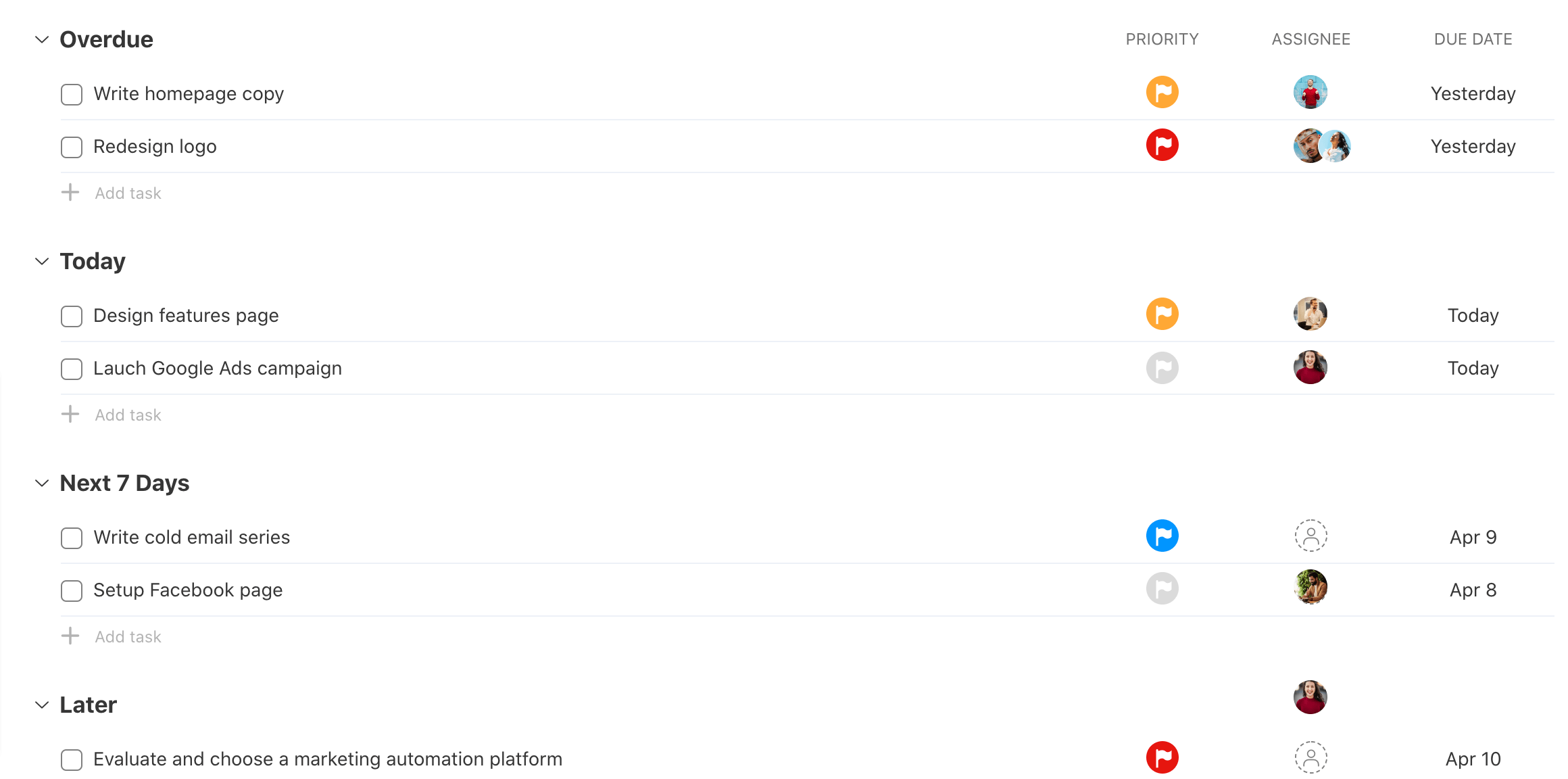
Top features:
- Manage everything (e.g., tasks, chats, files)—all inside the app.
- Start a discussion, post announcements, or update progress easily with the Messages feature. (You don’t need Gmail anymore).
- Create collaborative documents inside each project and share it with your team. (No need to switch to Google Docs).
- Interact with your team using the innovative Chat feature.
- Clean and intuitive design.
Best suit for: Small businesses, small teams, and individuals like freelancers.
Price: A free plan with unlimited essentials is available.
2. Trello
Trello defines itself as a collaboration tool. It allows you to create boards to organize your projects.
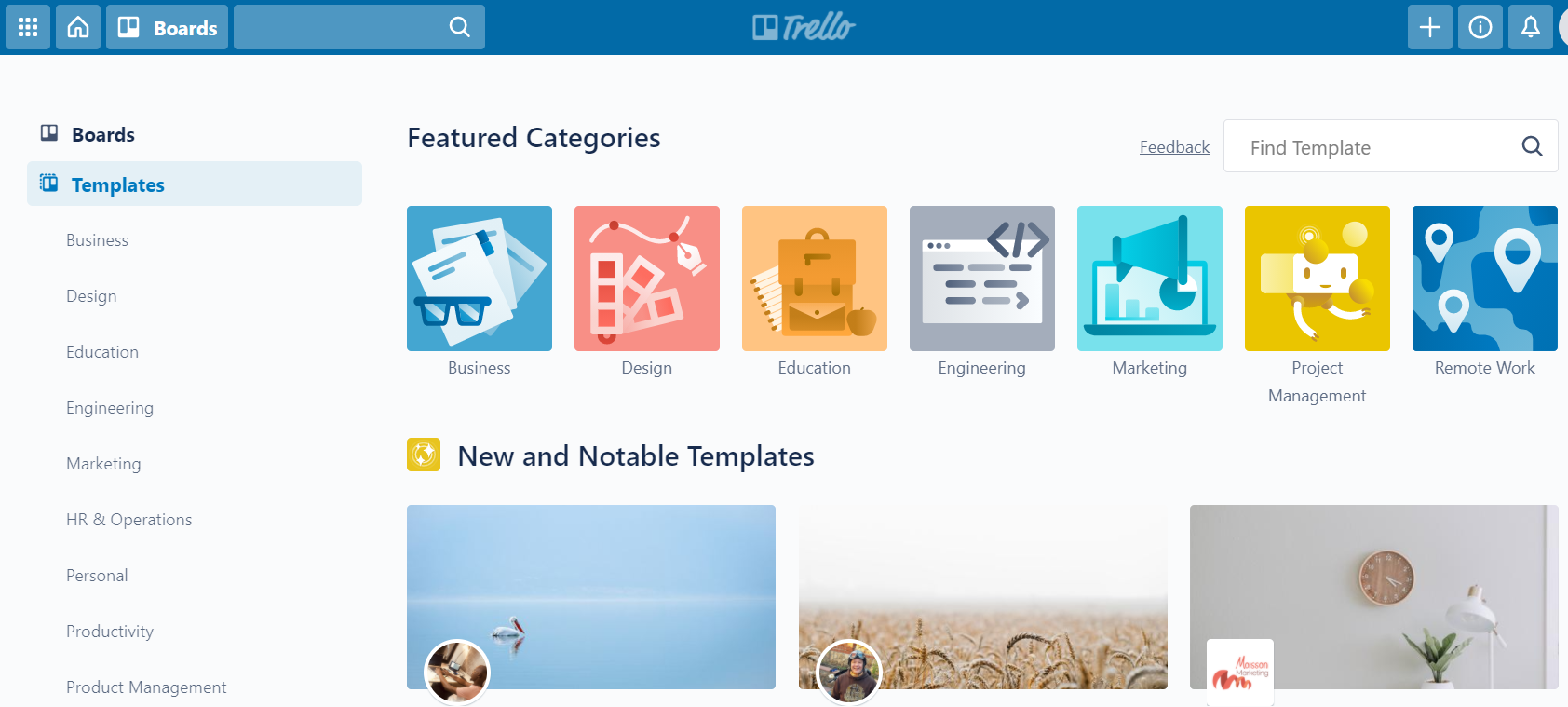
Read Full Review: Trello Review.
Top features:
- Organize and prioritize projects with boards, lists, and cards.
- Add comments, attachments, due dates.
- Set up automation, rules, and commands on your boards with Butler.
Best suit for: Managing small and medium projects as well as personal uses like shopping lists.
Price: Trello offers free options for basic functionality.
3. Monday
Monday is a project management tool with a wide range of team management and project delivery features. Asana vs Monday
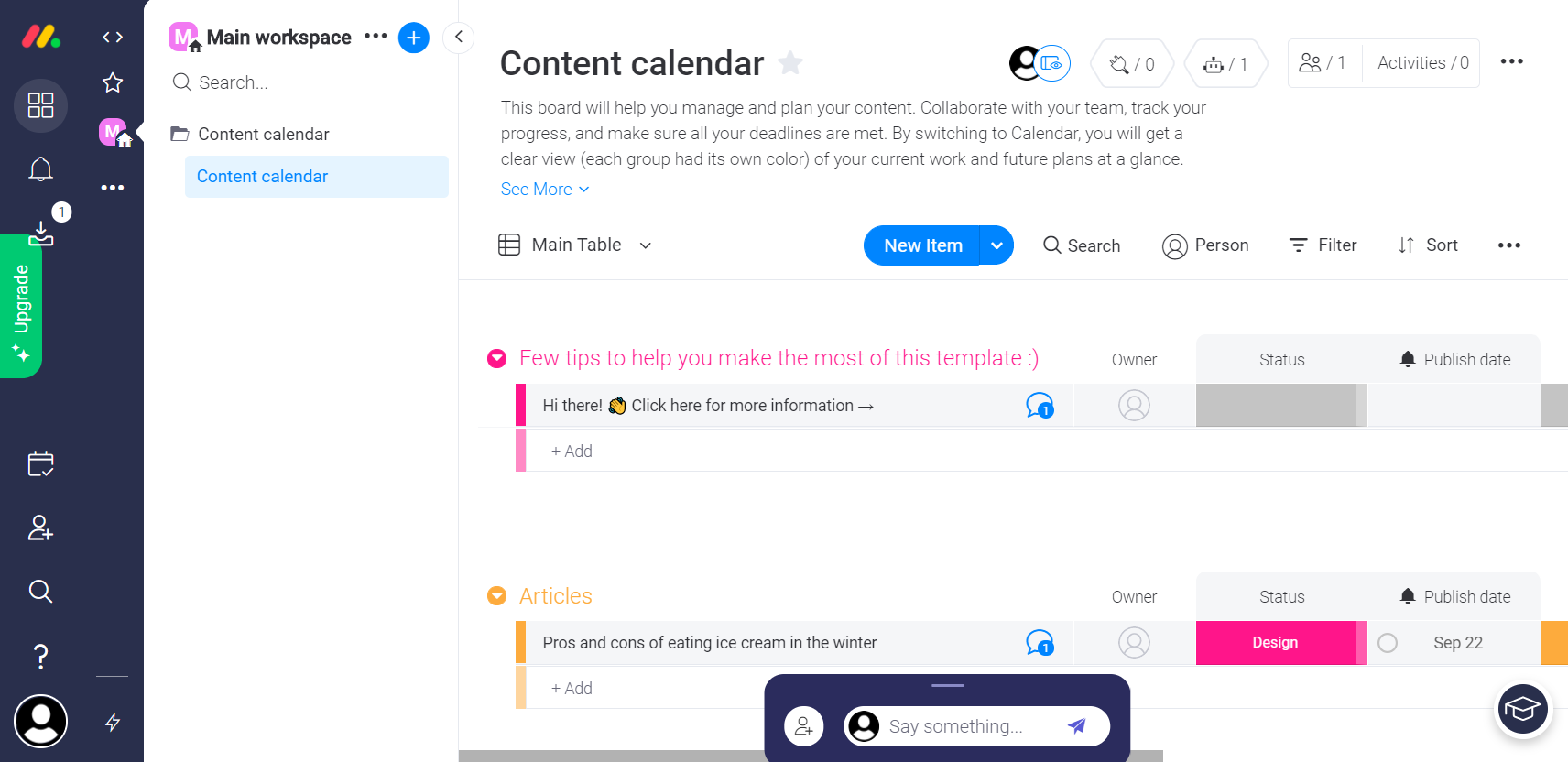
Top features:
- Easy to plan, track, and deliver tasks.
- Quickly create a new project from scratch or using hundreds of visual and customizable templates.
- Offer extensive integration like Outlook, Dropbox, Google Calendar, Gmail, and more.
Best suit for: Business of all sizes.
Price: Start at $11 per month.
Related: Monday.com alternatives, Monday vs. Asana.
4. Notion
Notion is great for taking notes, managing projects and tasks, and more. It’s available for both desktop and mobile.
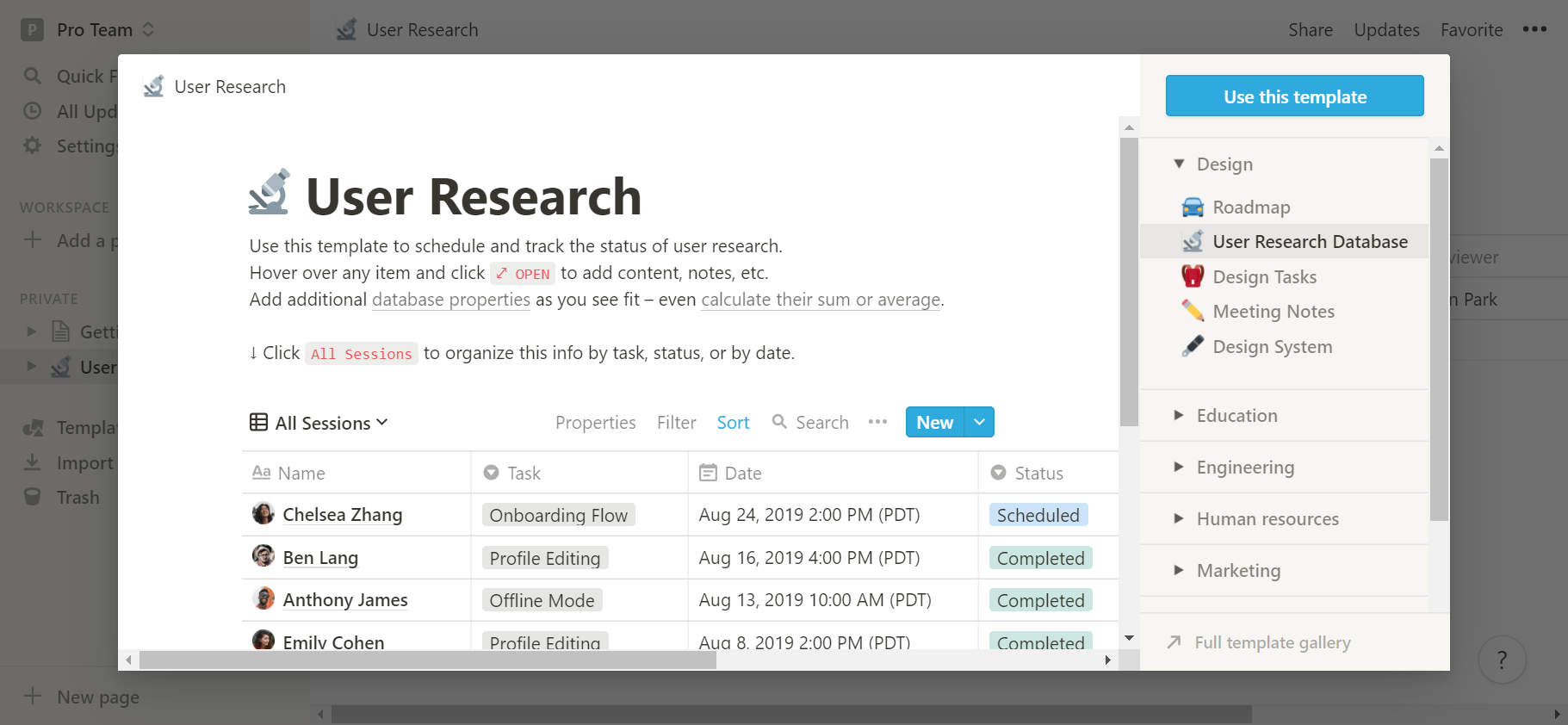
Top features:
- Create a team wiki to share your knowledge with others.
- Manage tasks and projects with boards, tables, lists.
- Make notes with text, images, video, code, and +15 more block types.
Best suit for: Both enterprise and personal uses.
Price: A free plan is available for basic functionality.
Related: Notion alternatives.
5. Asana
Asana is a task management tool that everyone has heard of. It allows you to create a comprehensive list of tasks, share details on actions, manage even large and complex projects.
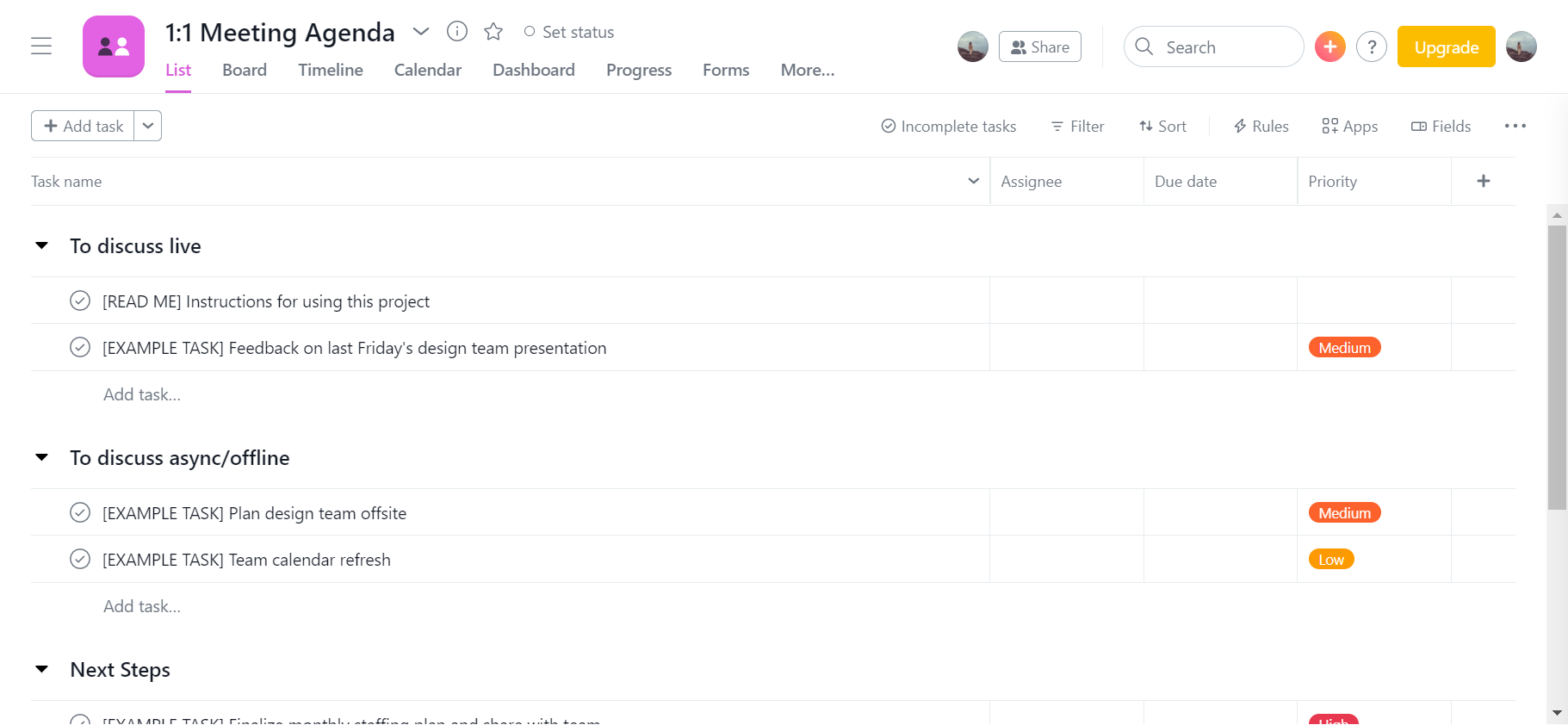
Read Full Review: Asana Review.
Top features:
- A shared space where everyone in your team can work together effectively.
- Organize and assign tasks in the form of lists.
- Provide timelines so you can view your project in progress.
- Detailed, real-time reports to keep work on track.
Best suit for: Business of all sizes.
Price: A free plan is available.
6. Basecamp
Basecamp allows you to collaborate with your team effectively while working remotely. It’s useful for tracking multiple projects and enhancing team communication.
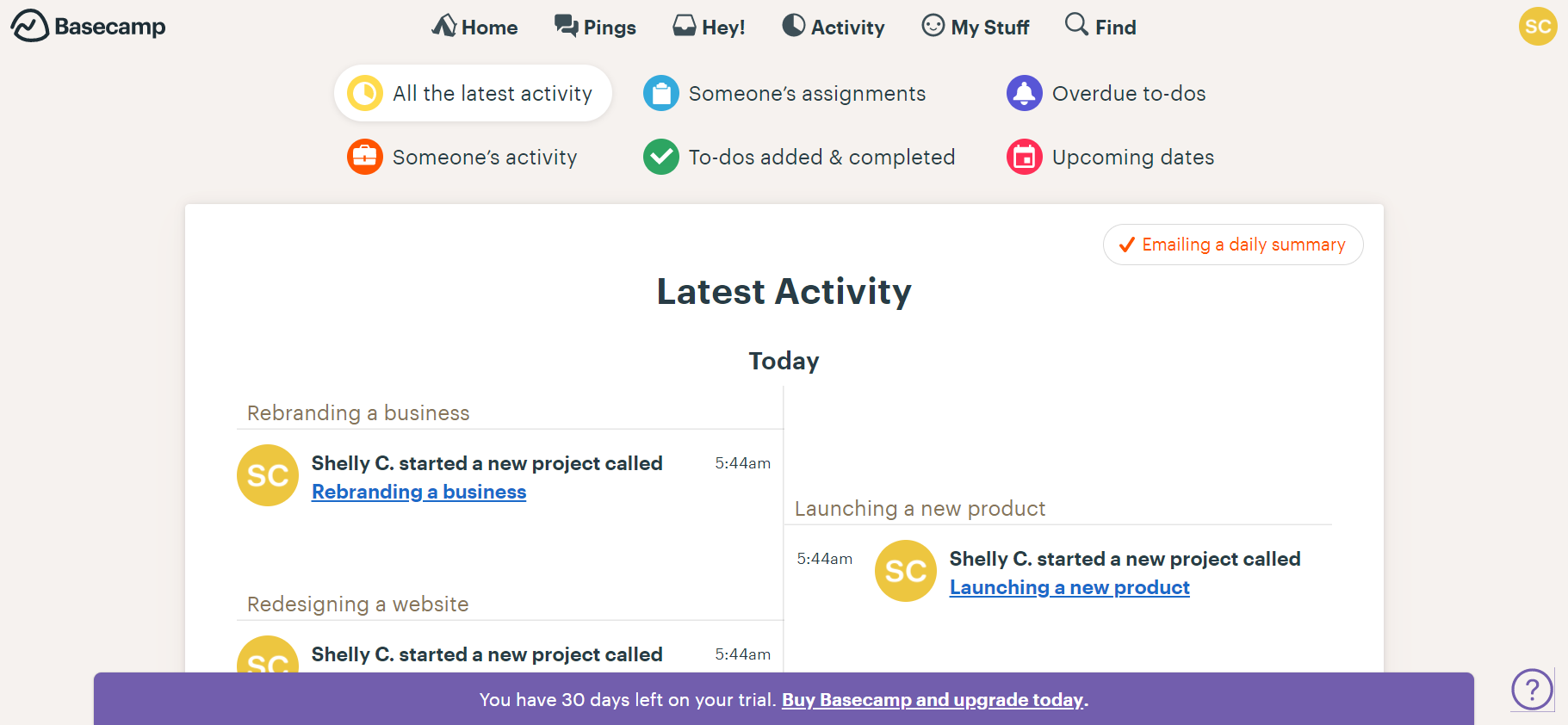
Read Full Review: Basecamp Review.
Top features:
- Easy to manage a big project by breaking them into smaller chunks.
- Support message board, to-dos, schedule, docs and files, group chat, automatic check-ins.
- Know exactly where projects really stand with Hill Charts.
Best suit for: Internal project teams.
Price: A free plan with limited features is available.
7. Samepage
Samepage is a cloud-based collaboration tool. Use it to facilitate team communication and project management.
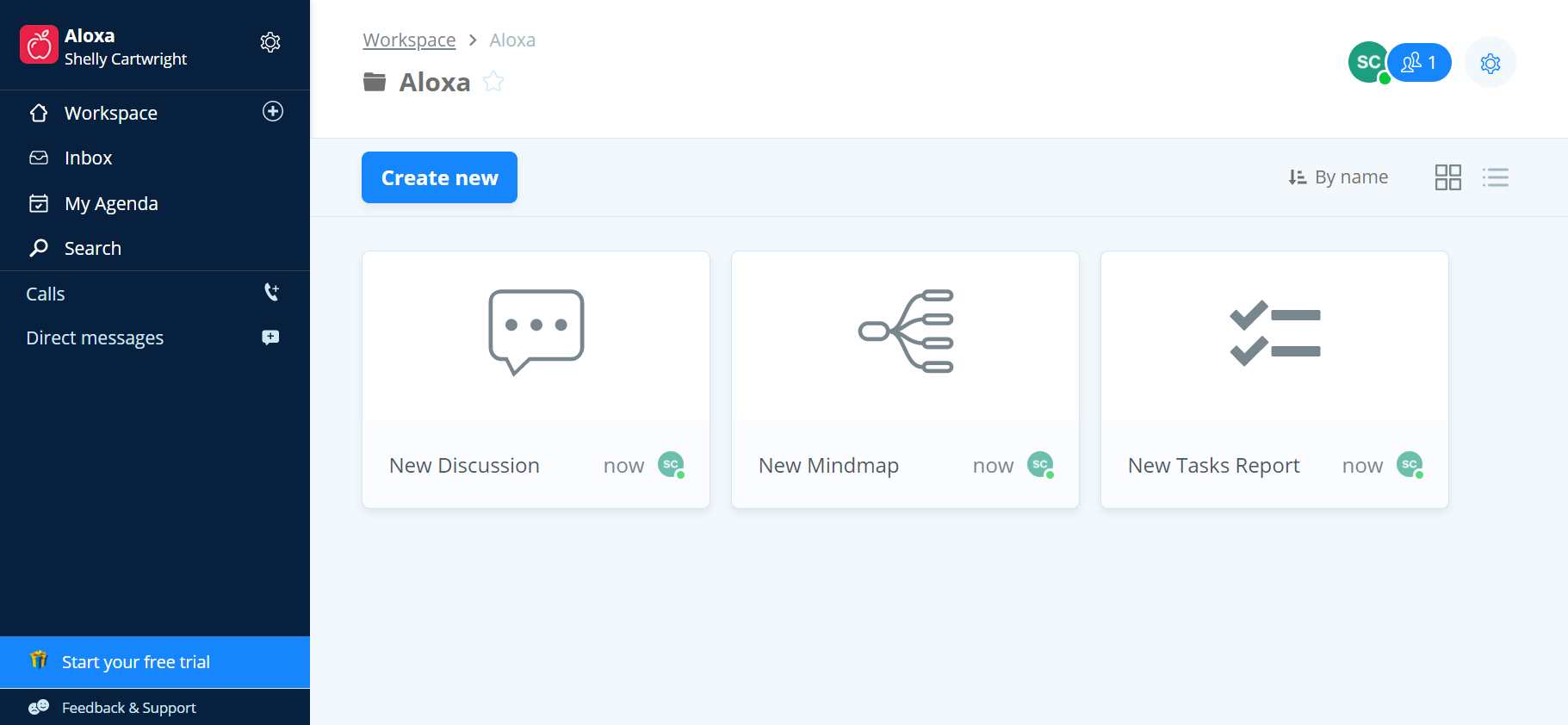
Top features:
- Work together using pages, sheets, chats, task boards, and mindmaps.
- Chat in real-time with co-workers the same way you do with Google Docs.
- Link shared files on Box, Dropbox, OneDrive, or Google Drive to Samepage.
Best suit for: Business of all sizes.
Price: A free plane is available for small groups and personal use.
8. Teamwork
Teamwork is an online project management and task management software. It offers an extensive set of features and great customization options.
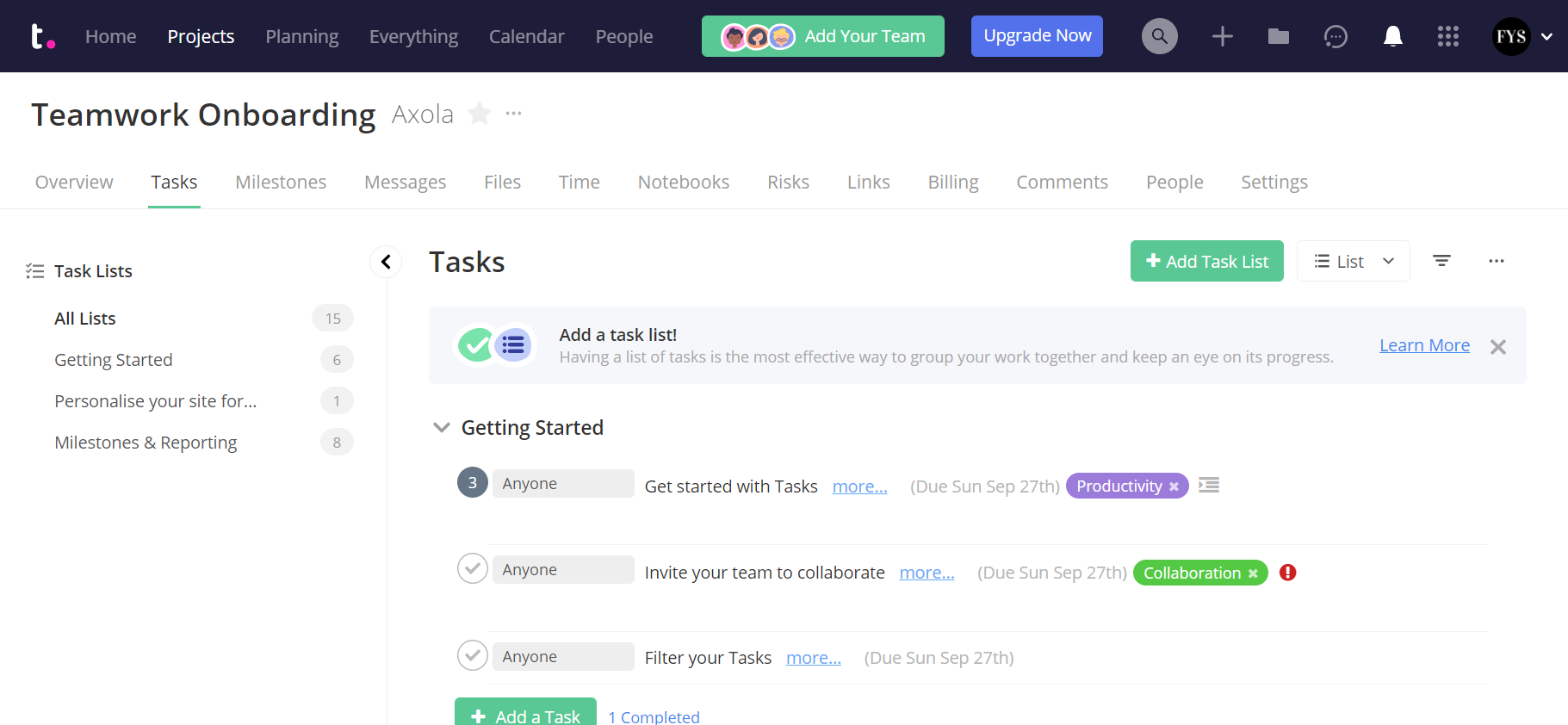
Top features:
- Use dashboards, board views, and project health status to track your project’s progress.
- Grab a quick overview of your team’s capacity with Workload.
- Use triggers, notifications, and scheduled reminders to automate your workflow.
Best suit for: Business of all sizes.
Price: A free plan is available.
9. Slack
Slack is one of the best team messaging apps with a bunch of options. However, its paid plans are much higher than what other team messaging apps cost.
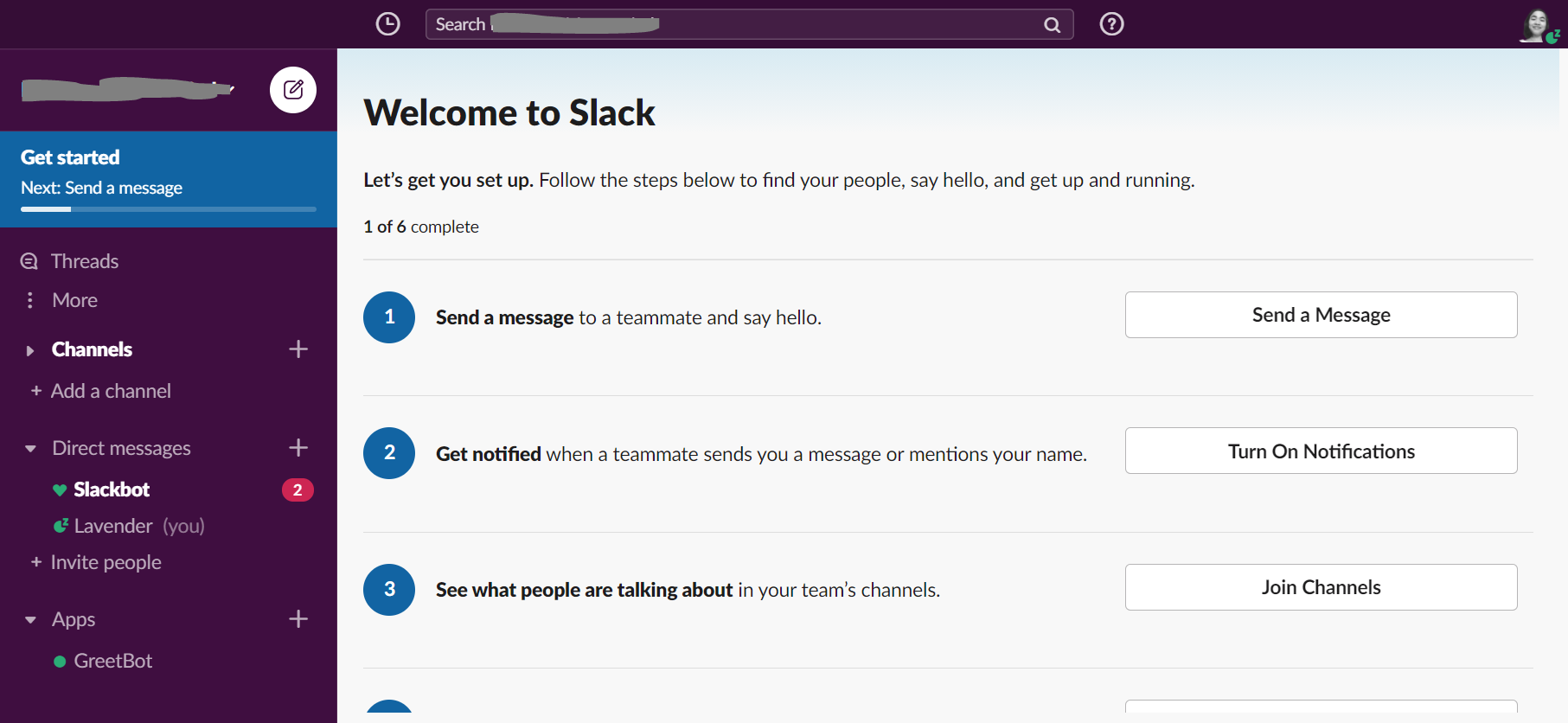
Top features:
- Create a channel for each project, topic, or team to keep everyone on the same page.
- Integrate your internal tools with the Slack APIs.
- Connect with over 2,200 ready-to-use Slack apps.
Best suit for: Business of all sizes.
Price: A free plan is available for small teams.
10. Twist
Compared with Slack, Twist by Doist is a more reasonable team messaging app. However, it offers only a few standout features and has limited integrations.
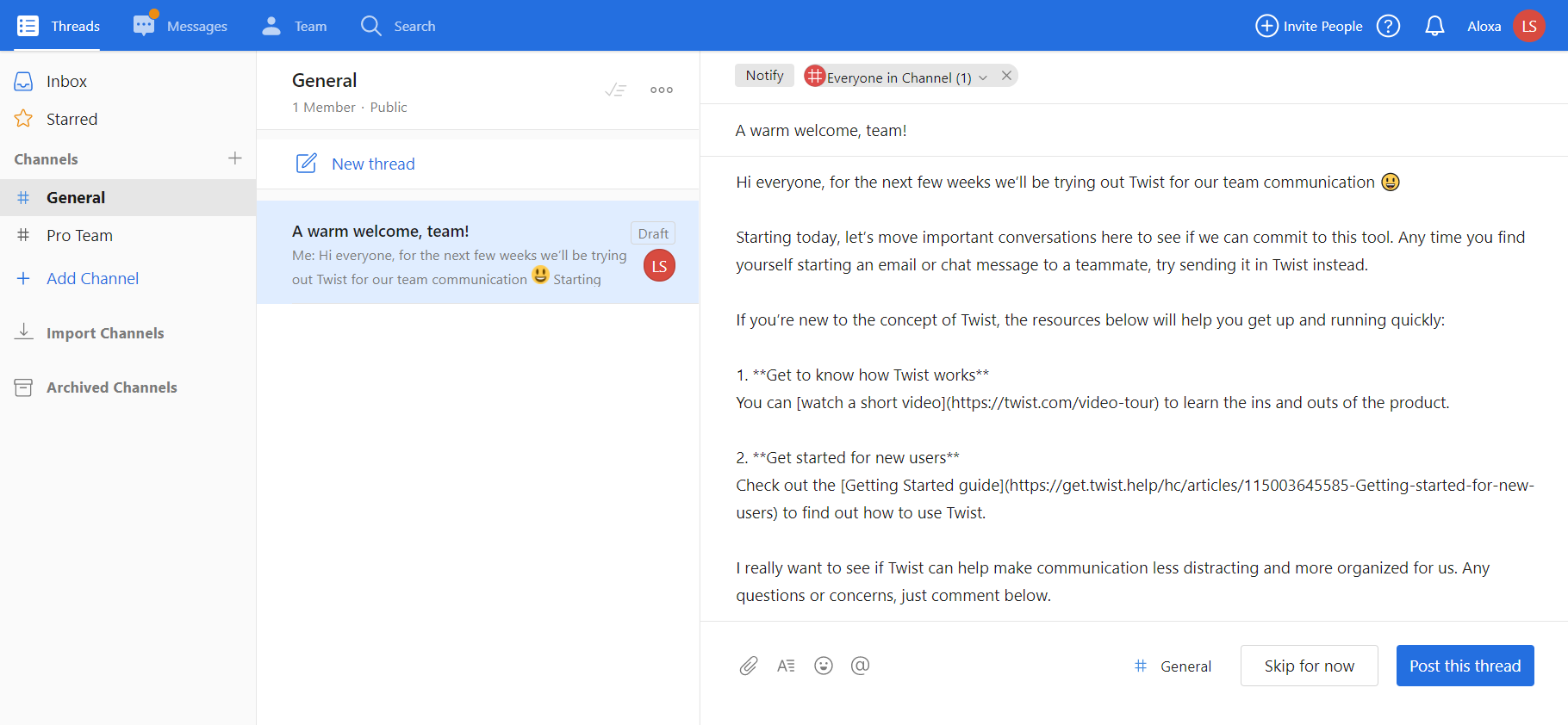
Top features:
- Structure your team’s discussion with topic-specific channels (public or private).
- Smart snooze notifications allow you to focus on work.
- A powerful search tool to deeply search inside each discussion.
Best suit for: Business of all sizes.
Price: A free plan is available.
11. ProofHub
Project management app ProofHub simplifies your work process and team collaboration. It provides you with excellent features at a competitive price.
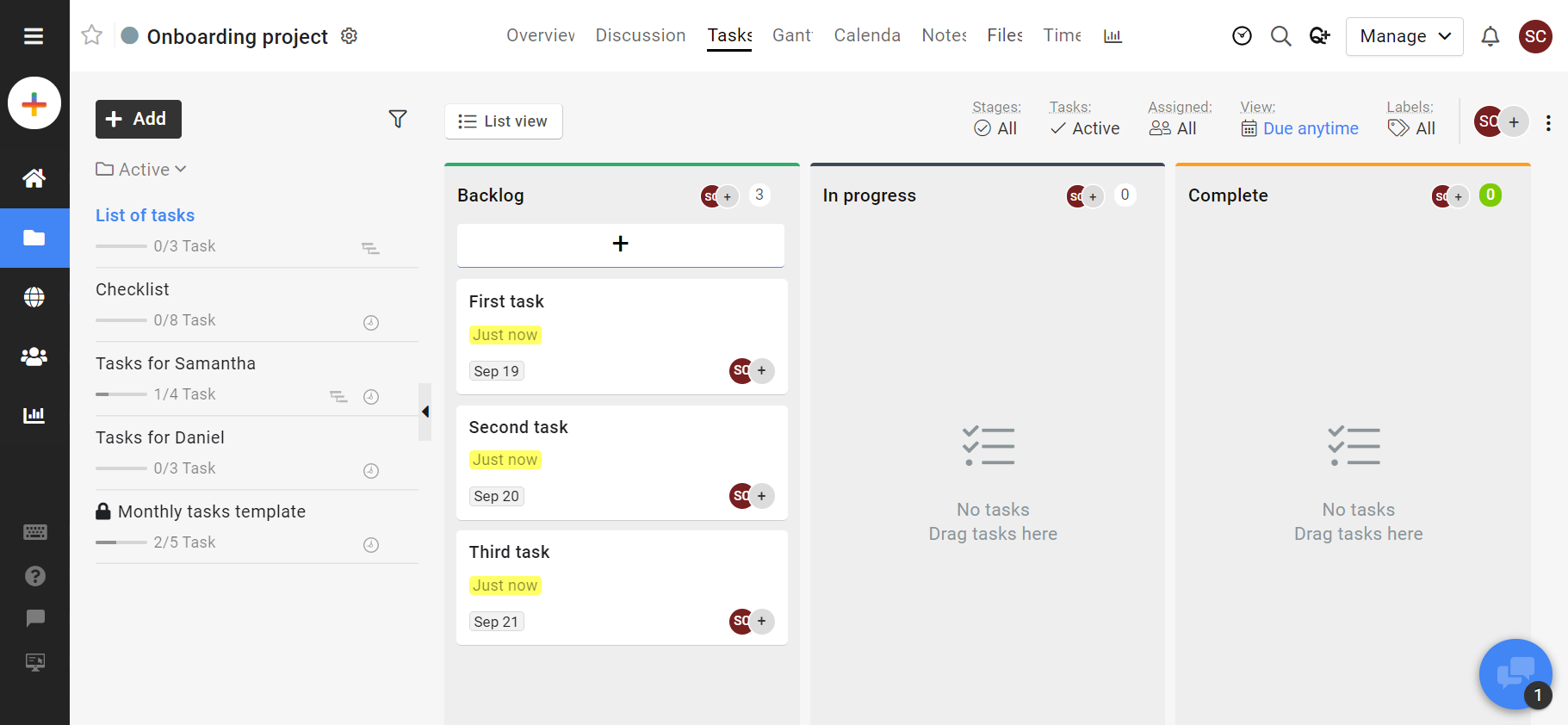
Top features:
- Support Kanban boards, custom workflows, Gantt charts, tasks, custom roles, etc.
- Collaborate with teams using discussions, chats, mentions, email.
- Many types of reporting, like workload reports, project reports, timesheets, etc.
Best suit for: Small businesses.
Price: Start at $45 per month.
Related: ProofHub alternatives.
12. Wrike
Wrike is an easy-to-use project management tool. It offers key features you need to organize your work and manage resources.
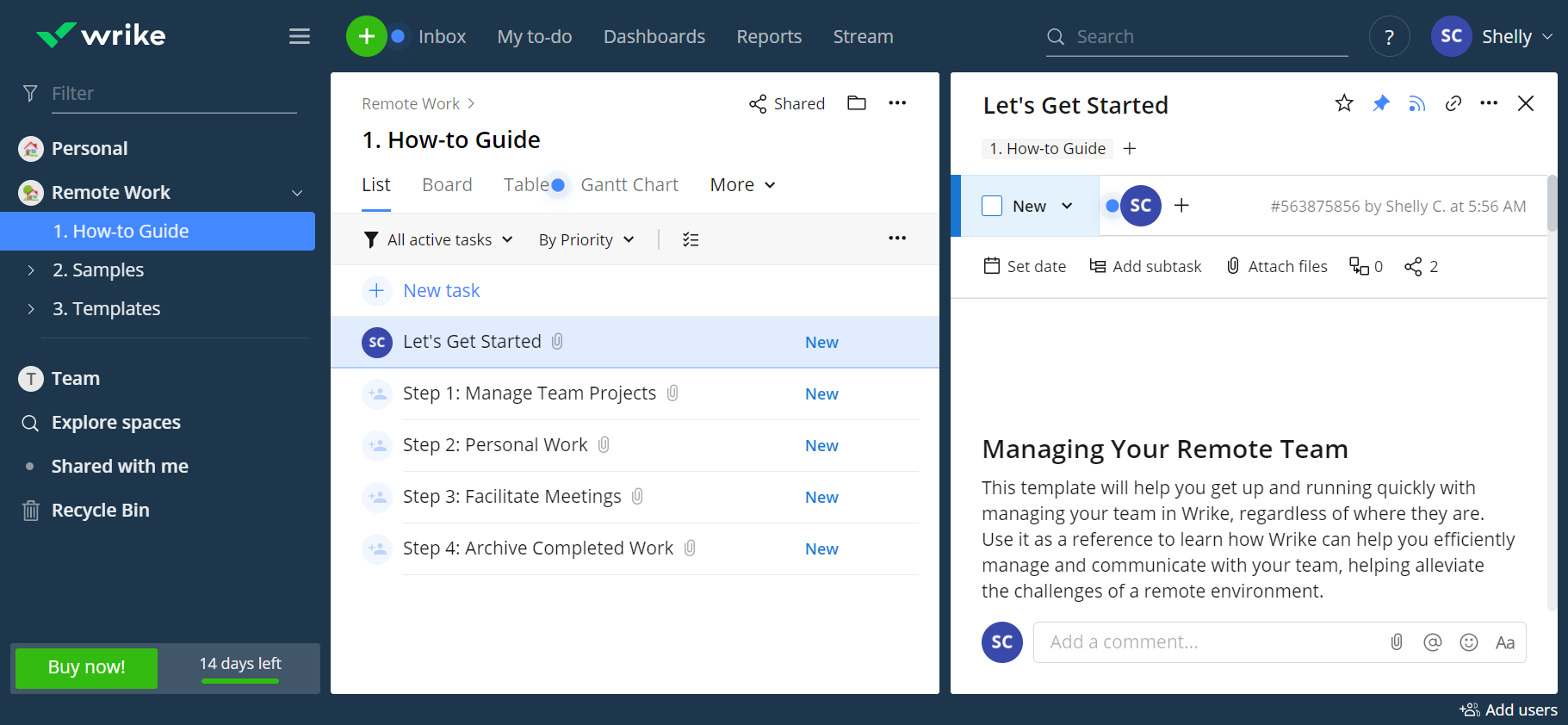
Top features:
- Customize the app to best suit your needs.
- Real-time commenting and notifications, dynamic reports, and more.
- Connect the app with Google, Microsoft, Adobe Creative Cloud, Box, GitHub, Jira.
Best suit for: Business of all sizes.
Price: A free plan is available.
Related: Wrike Alternatives for Small Businesses.
13. Podio
Podio provides you a flexible and customizable task management tool. It’s a good choice as your business grows.
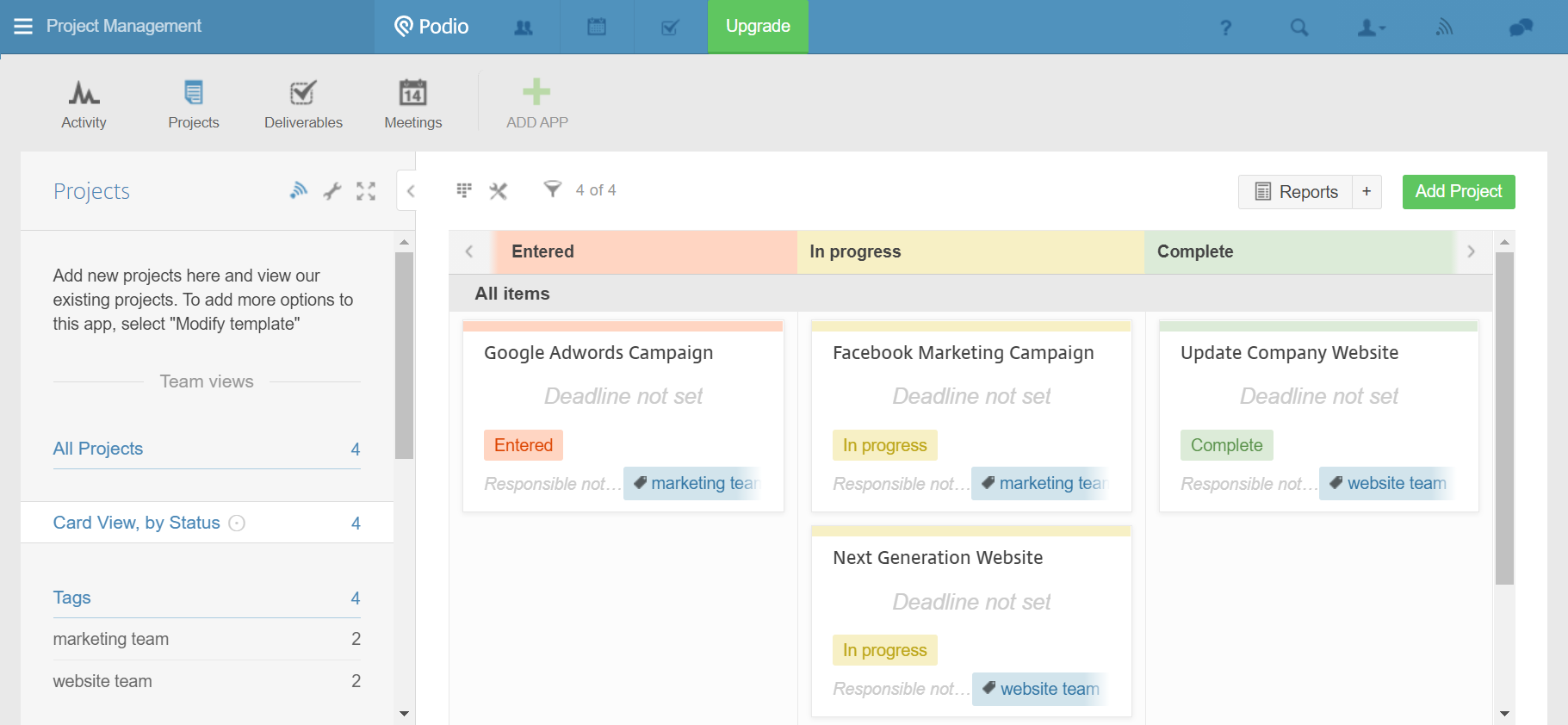
Top features:
- Assign work with defined roles and control who has access to your workspace.
- Offer meeting scheduling, social collaboration, automated workflows, data visualization, calendar, and full customization.
- Operate with high-security standards.
Best suit for: Business of all sizes.
Price: A free plan is available for 5-member teams.
Related: Podio alternatives.
14. Scoro
Scoro makes your project management simple and straightforward. It offers an extensive feature list, especially easy reporting and financial management.
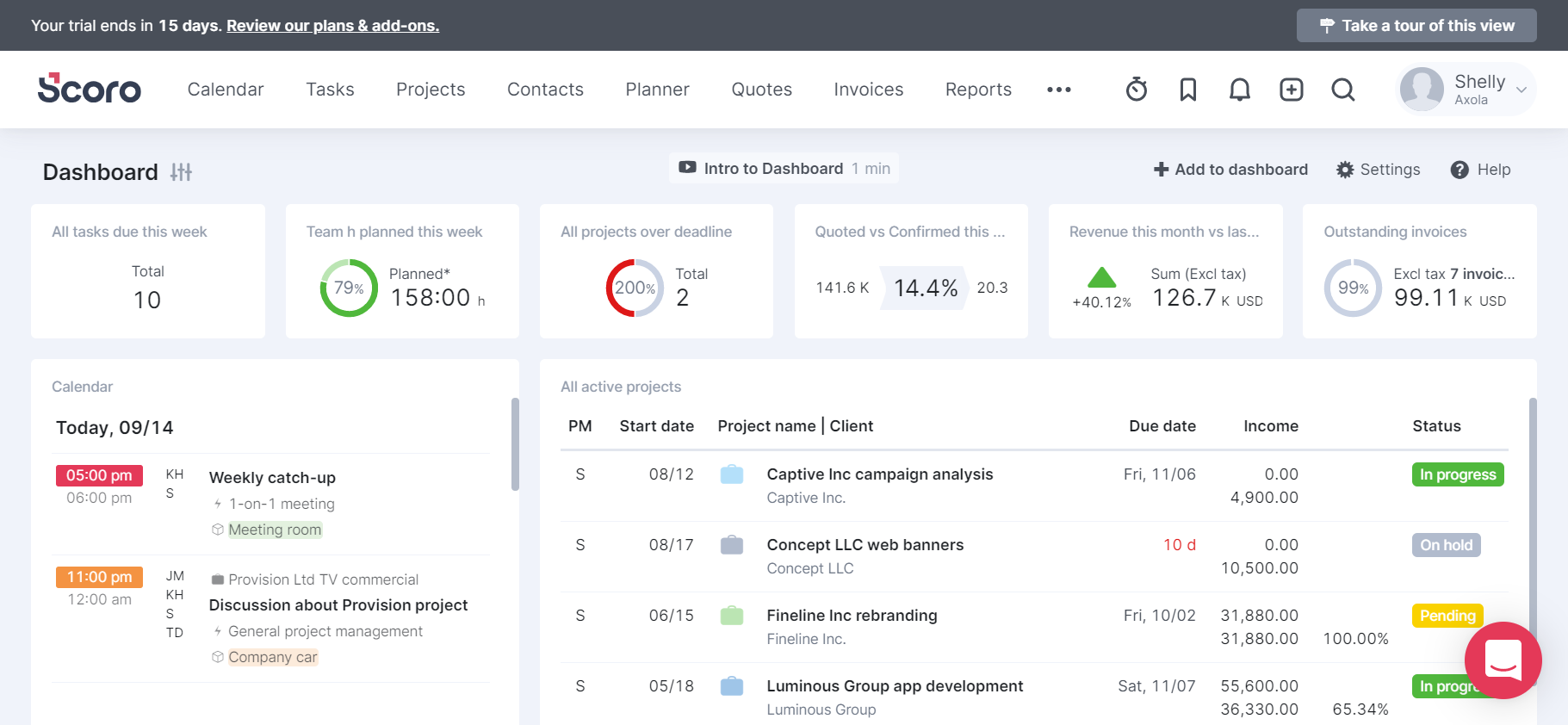
Top features:
- Track progress and share results with automated reports and personalized dashboards in real-time.
- Support a fully interlinked digital workspace.
- Integrate with +1000 tools.
Best suit for: Business of all sizes.
Price: Start at $28 per month.
15. Avaza
If you’re looking for a project management tool that helps you manage expenses and invoice customers, Avaza is worth checking out.
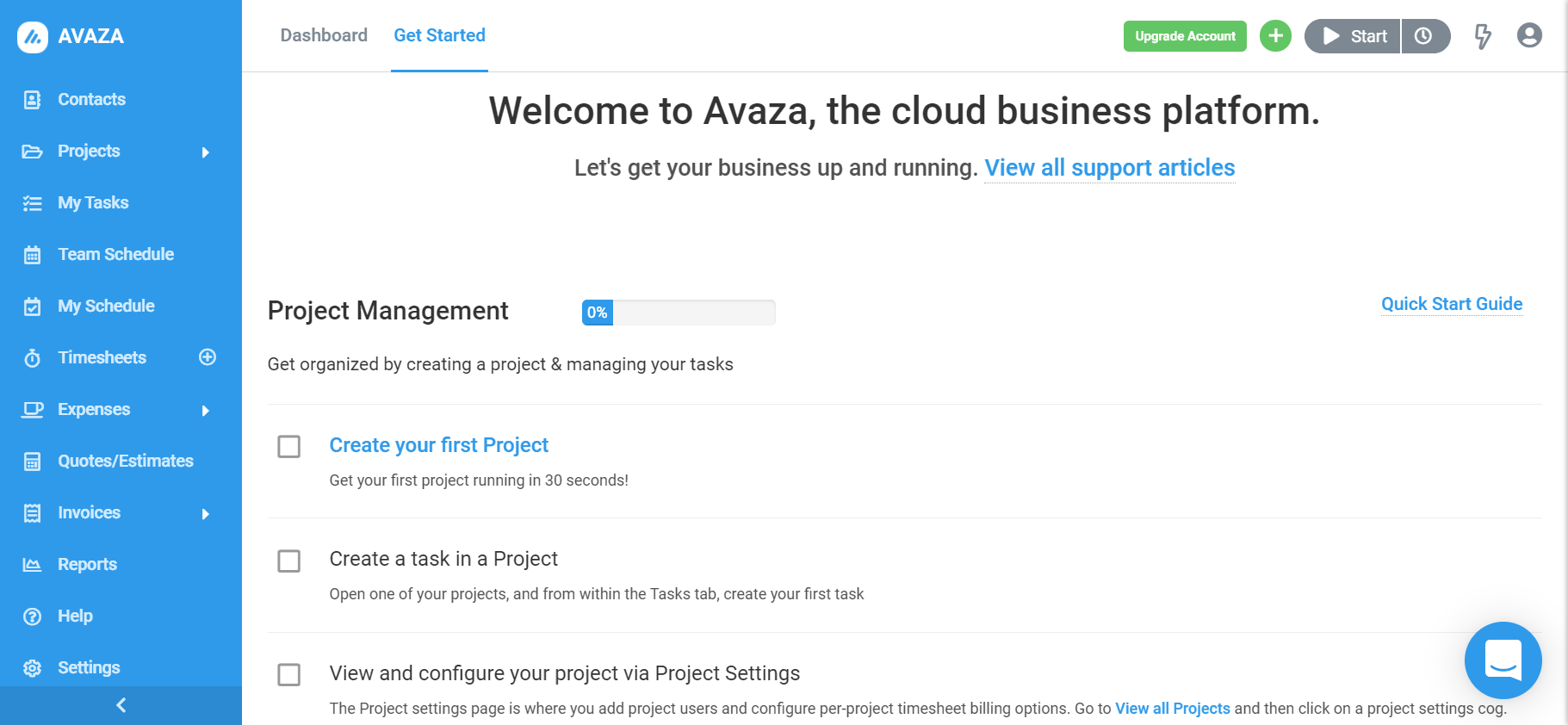
Top features:
- Get more done with task collaboration, discussions, file sharing, activity feeds.
- Support Kanban boards, Gantt charts, and list views.
- Convert emails into tasks.
- Manage staff’s expenses and create professional invoices.
Best suit for: Small and medium businesses.
Price: A free plan is available.
16. Plutio
Plutio claims to be a go-to app to manage your entire business. One of its most amazing features is to create dazzling proposals right inside this app.
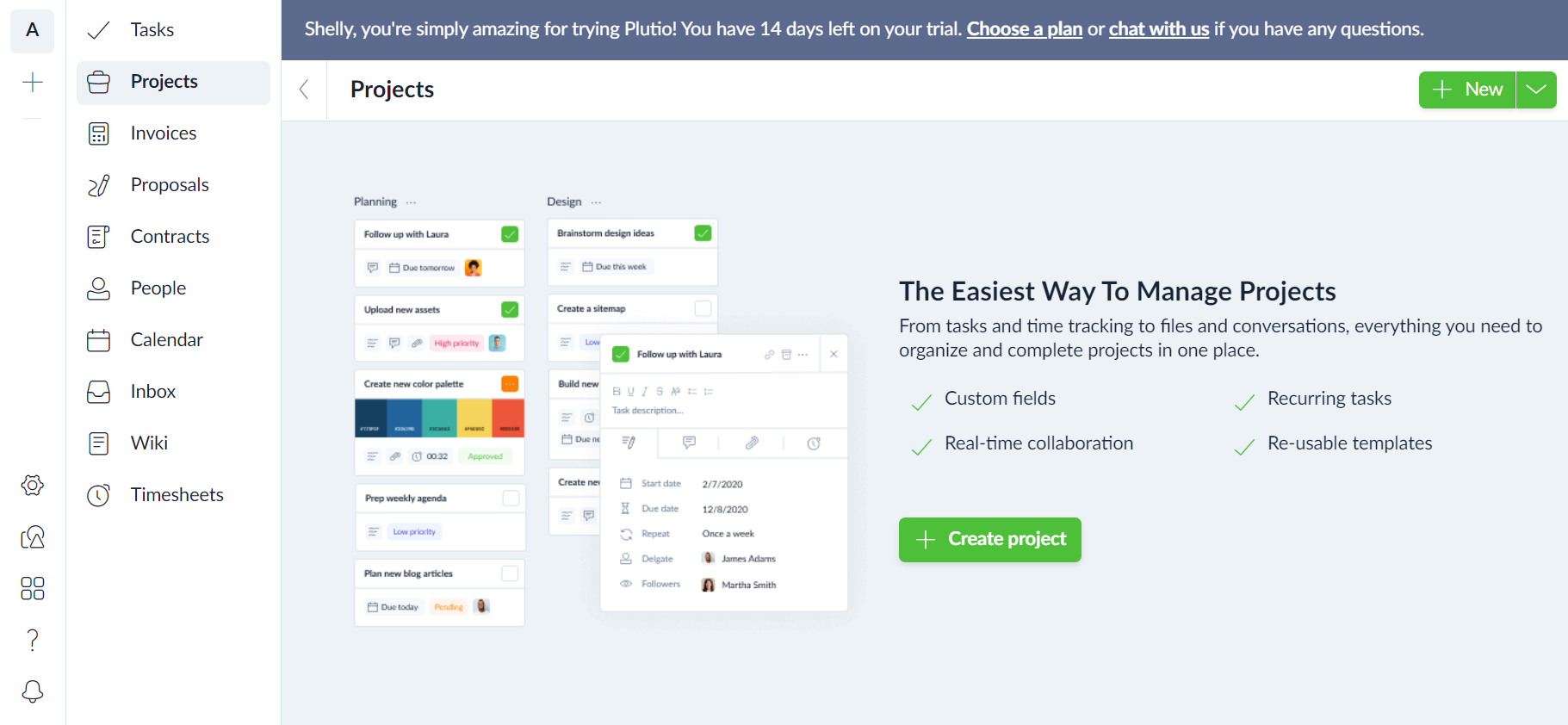
Top features:
- Manage projects and tasks with custom fields, real-time collaboration, reusable templates, and more.
- Track your time from anywhere and visualize time entries with a timesheet.
- Create professional invoices and stunning proposals.
Best suit for: Small and medium businesses.
Price: Start at $15 per month.
17. Smartsheet
Smartsheet transforms spreadsheets into a powerful pmo software. It helps you handle task tracking, budgeting, and reporting.
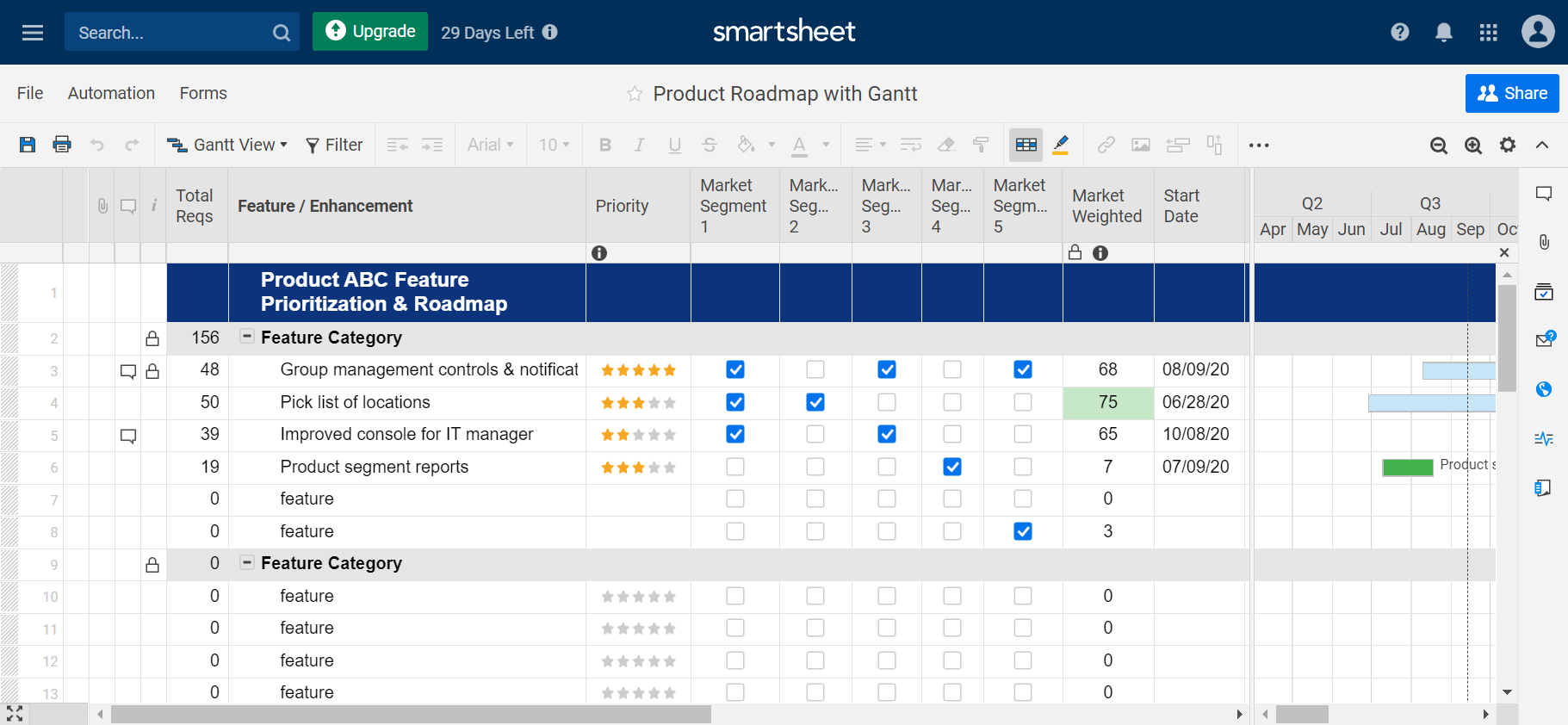
Top features:
- Offer multiple views of your data like grid view, card view, project view, and calendar view.
- Offer real-time reporting with dashboards, reports, and portals.
- Provide easy-to-configure rules that help you automate repetitive actions.
- Integrate with Salesforce, Google, Microsoft, and Slack.
Best suit for: Business of all sizes.
Price: Start at $14 per month.
Explore more: Smartsheet vs. Trello.
19. Airtable
Airtable is a perfect tool for managing your marketing or graphic design projects. It also offers budgeting and client portal features.
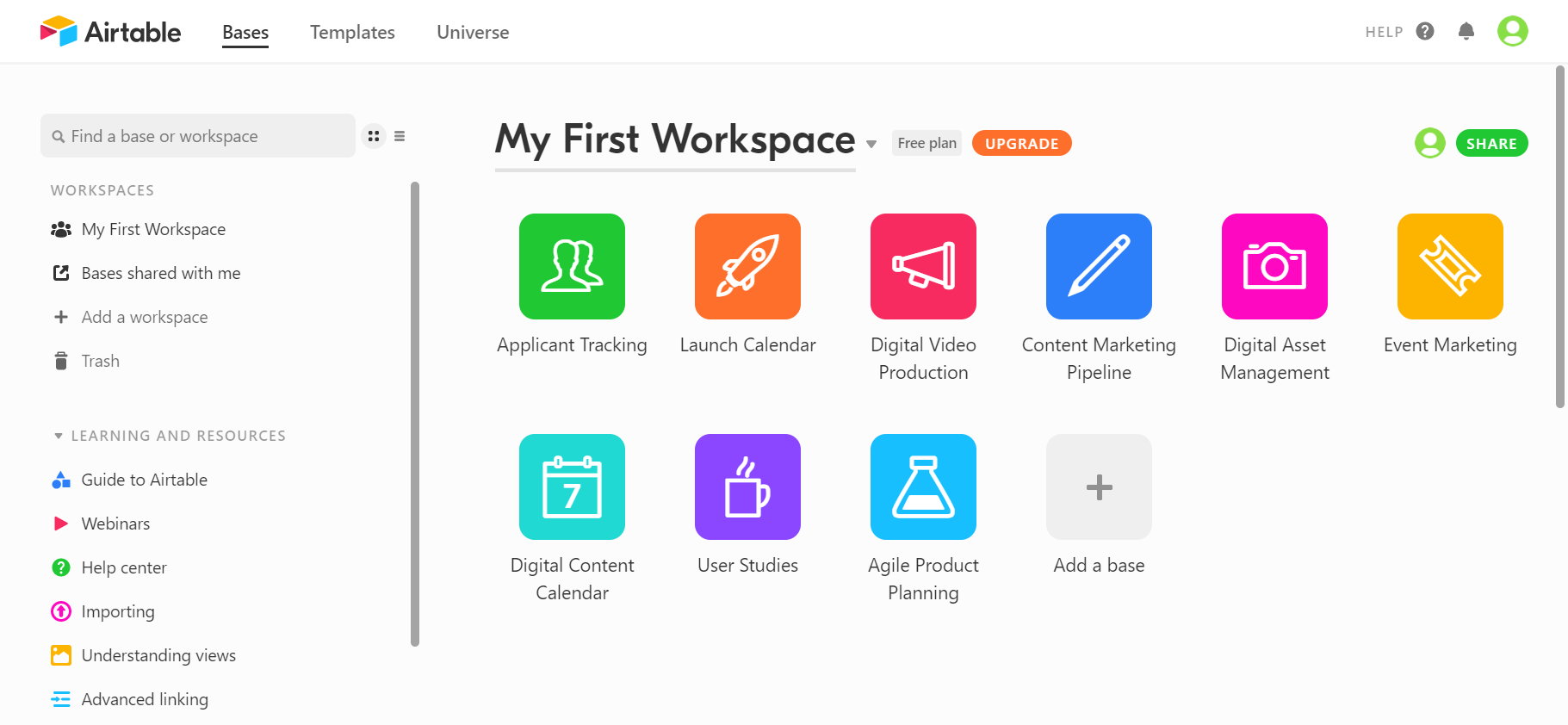
Top features:
- Powerful visualization and formatting tools like map and geocode, bar, line, scatter charts, Gantt charts, page, 3D model, org chart.
- Plan and collaborate with countdown, video chat, SMS, time tracker, and world clock.
- Use third-party tools like Cloud Vision, Clearbit, or Pivot table to enhance your workflow.
Best suit for: Marketing and design teams.
Price: A free plan is available.
20. Coda
Coda allows you to create documents, tables, Kanban cards, and so on within one place. You don’t need to install a dozen applications anymore.
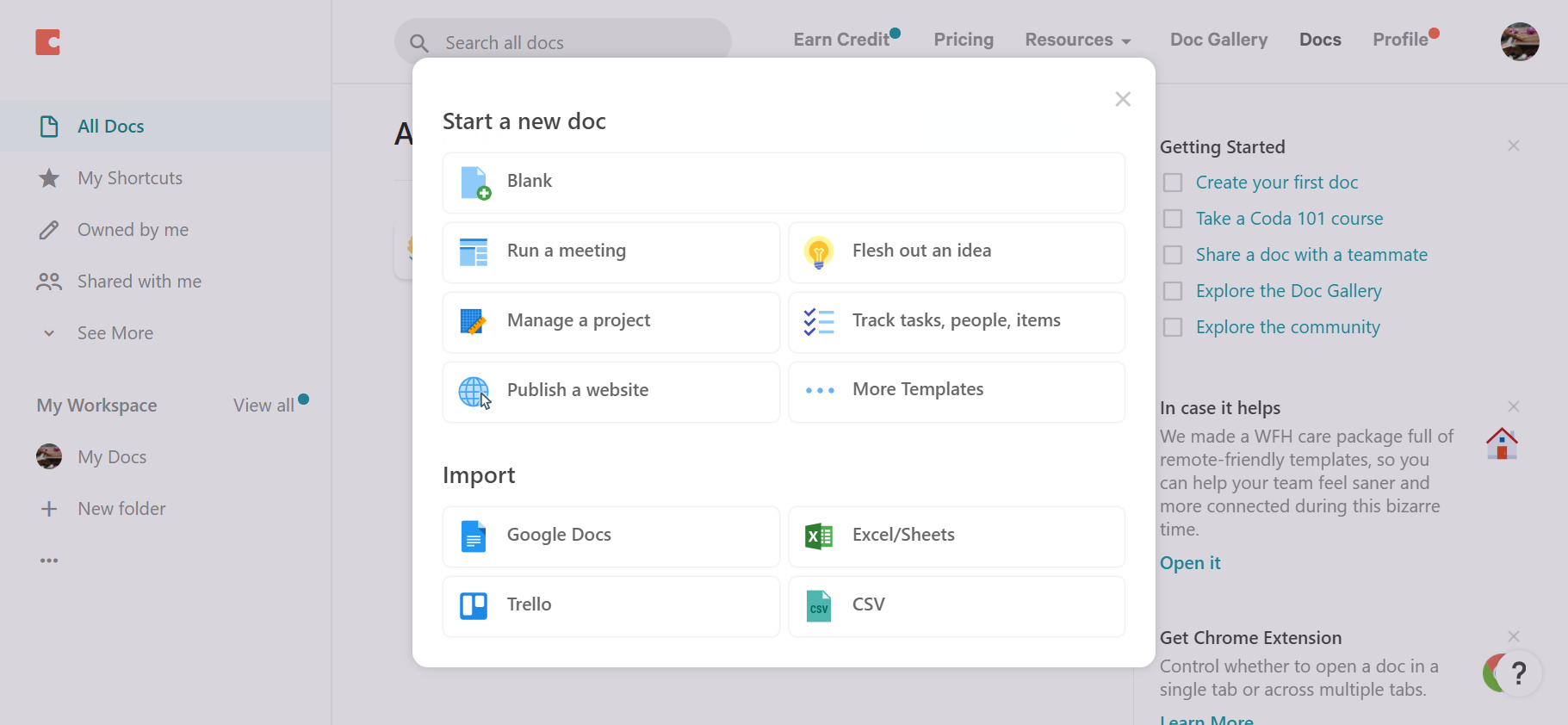
Top features:
- Easy to create docs and spreadsheets within the app.
- Support building blocks and predesigned templates to help you build as you go.
- Track progress with customizable views.
Best suit for: Small and medium businesses.
Price: A free plan is available.
21. Backlog
Backlog is a project and code management. It allows you to plan work, track progress, and release code updates right inside the app.
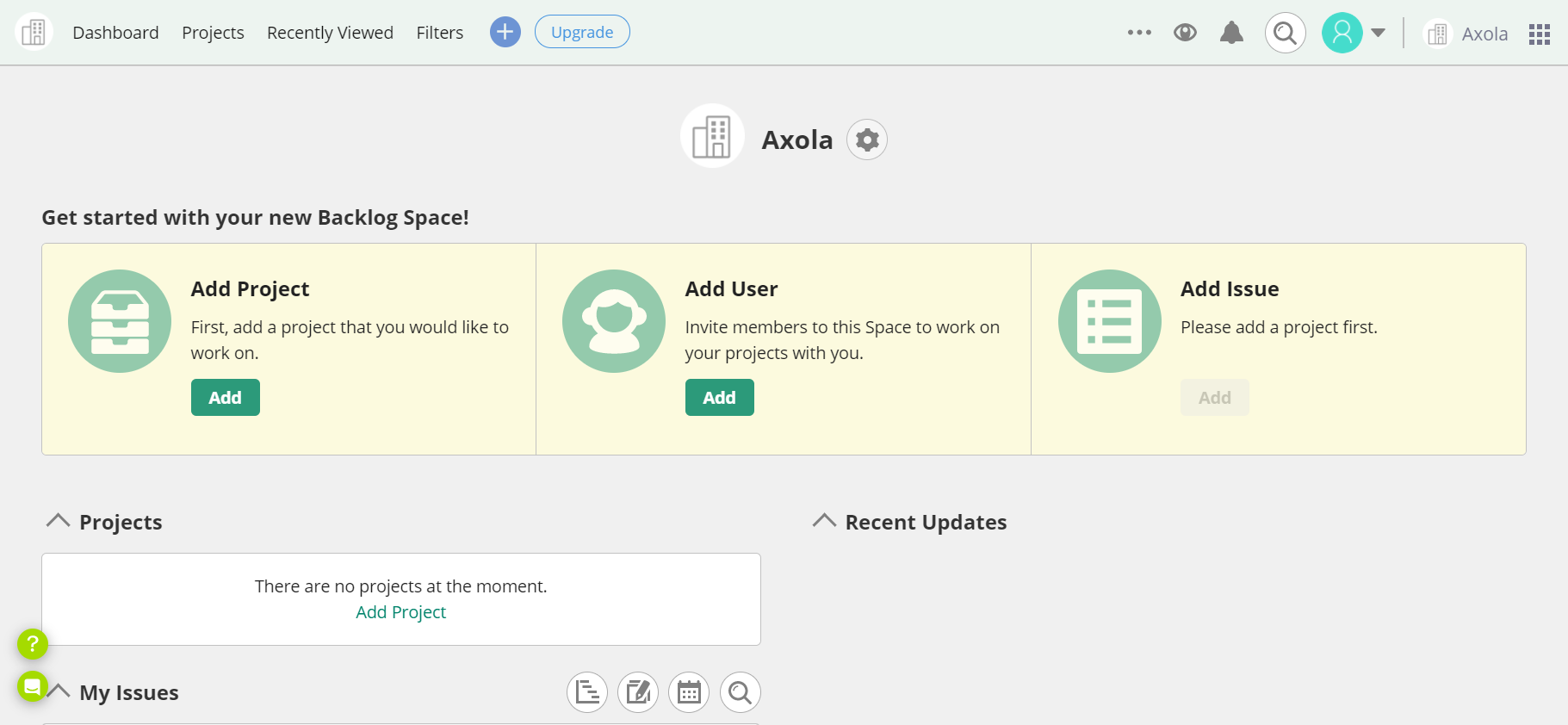
Top features:
- Allow developers to efficiently work together and release code.
- Enhance project transparency with boards, Gantt charts, burndown charts, and Git graphs.
- Store and track knowledge with wikis, custom fields, and file sharing.
Best suit for: Product development teams.
Price: A free plan is available.
22. Freedcamp
If you have a shoestring budget, Freecamp can be a good choice. This project management software offers you all the most essential features you need.
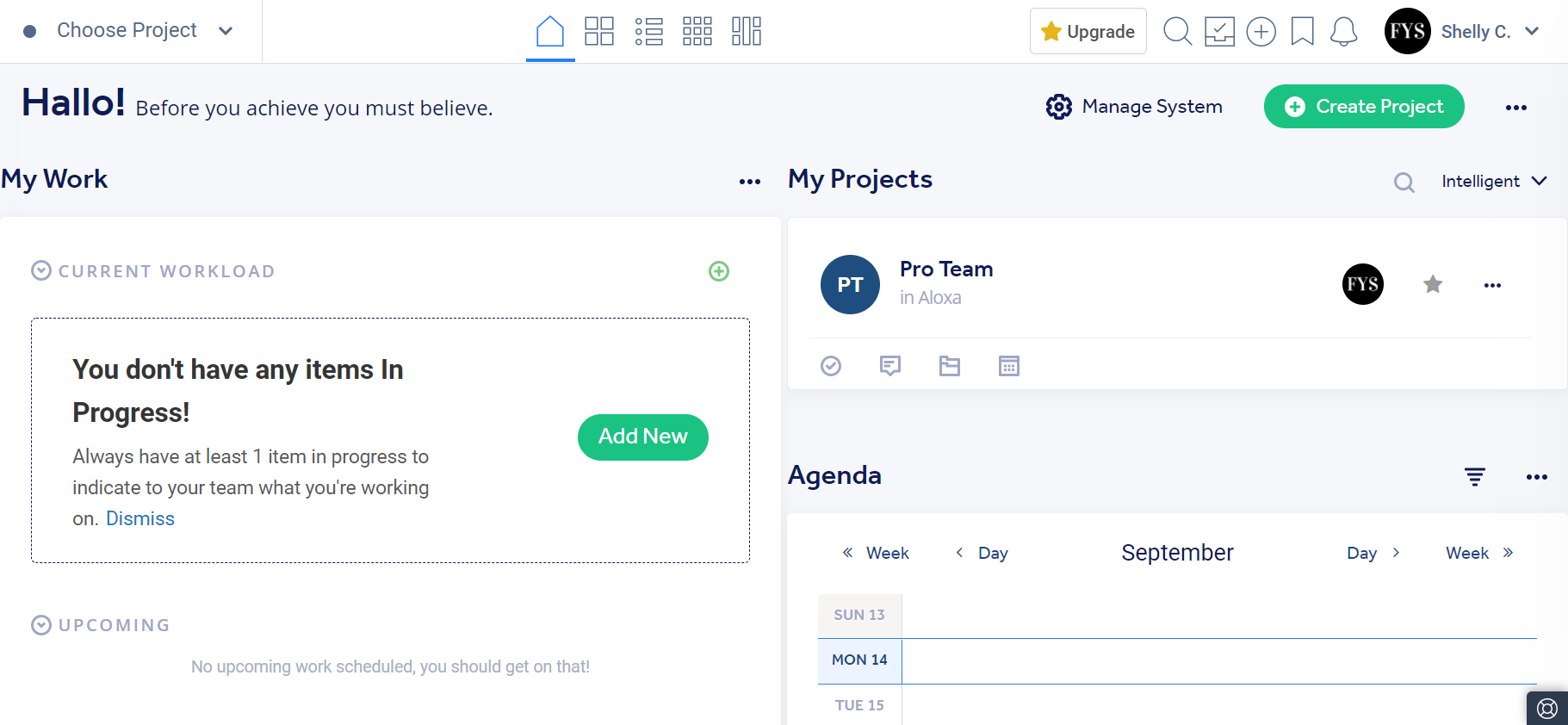
Top features:
- Manage tasks with task lists, subtasks, Gantt charts, and Kanban boards.
- Track progress with calendar, discussions, milestones, and issue tracker.
- Other features like invoice creation, CRM, backups, widget boards, and more.
Best suit for: Small and medium businesses.
Price: A free plan is available.
23. Microsoft Project
Microsoft Project offers many amazing project management features. However, it’s a bit complicated and requires a lot of training to master.
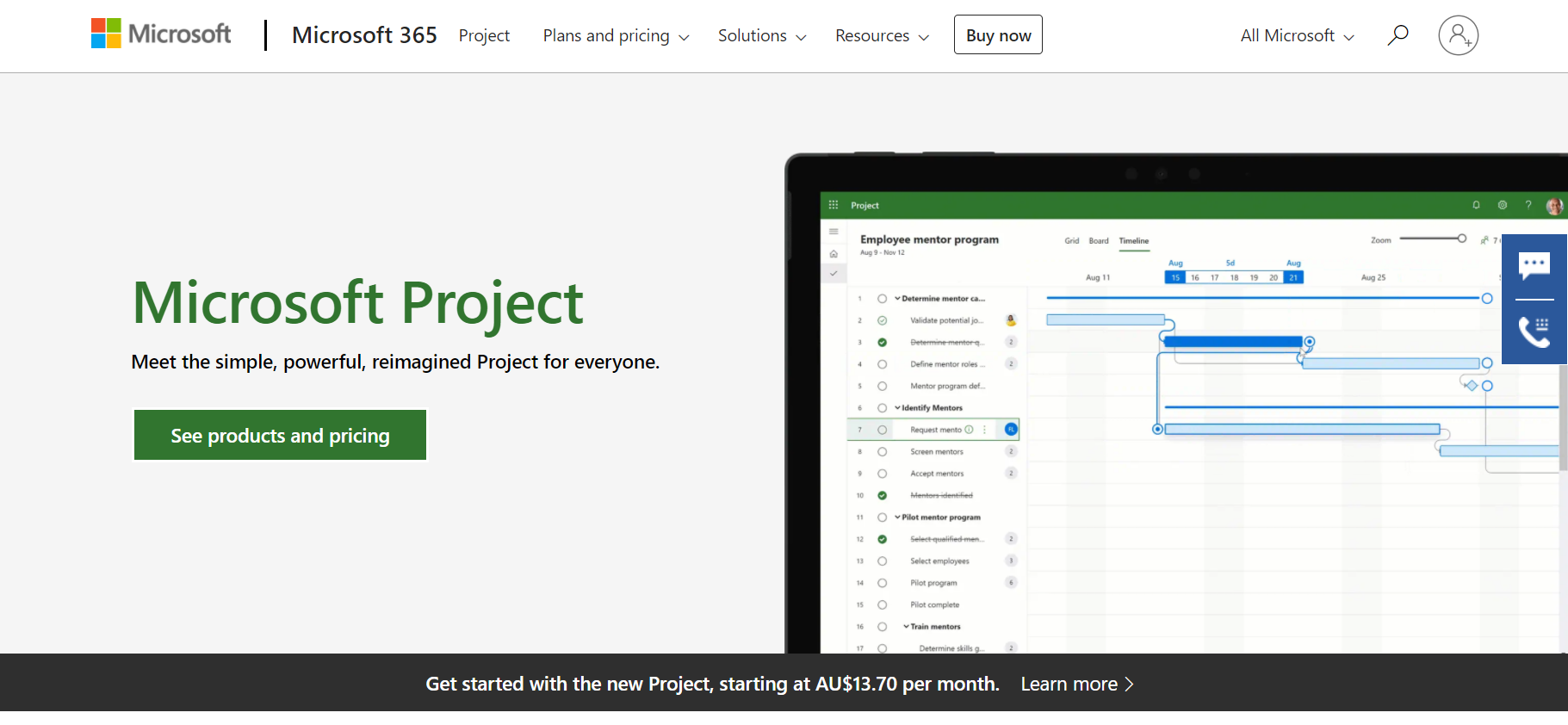
Top features:
- Easy track projects with dynamic scheduling tools.
- Create interactive dashboards to view project status.
- Create automated workflows to make them desktop-and mobile- friendly.
Best suit for: Medium and large businesses.
Price: Start at $10 per month.
Explore more: Microsoft Planner vs. Project.
24. Redbooth
Another task management and team collaboration tool in this list is Redbooth. It offers many features that are ideal for small businesses.
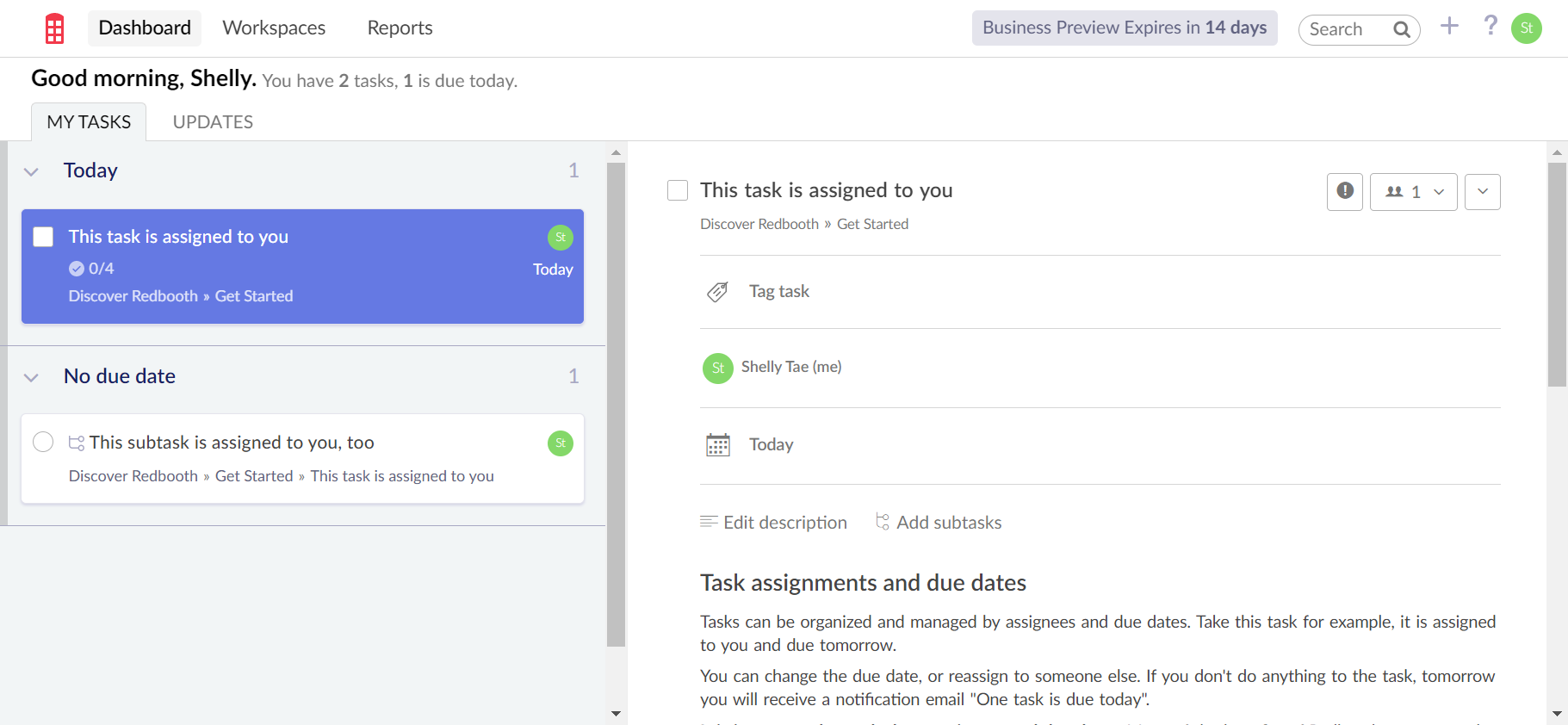
Top features:
- Plan and track your projects with Kanban boards.
- Delegate responsibilities with assigned users, status, priority.
- Stay focused and keep updates with enhanced dashboards.
- Support visual project timelines.
Best suit for: Small teams.
Price: Start at $12 per month.
25. ActiveCollab
ActiveCollab is the web-based project management software for businesses with a tight budget. It also supports features like budgets and invoices.
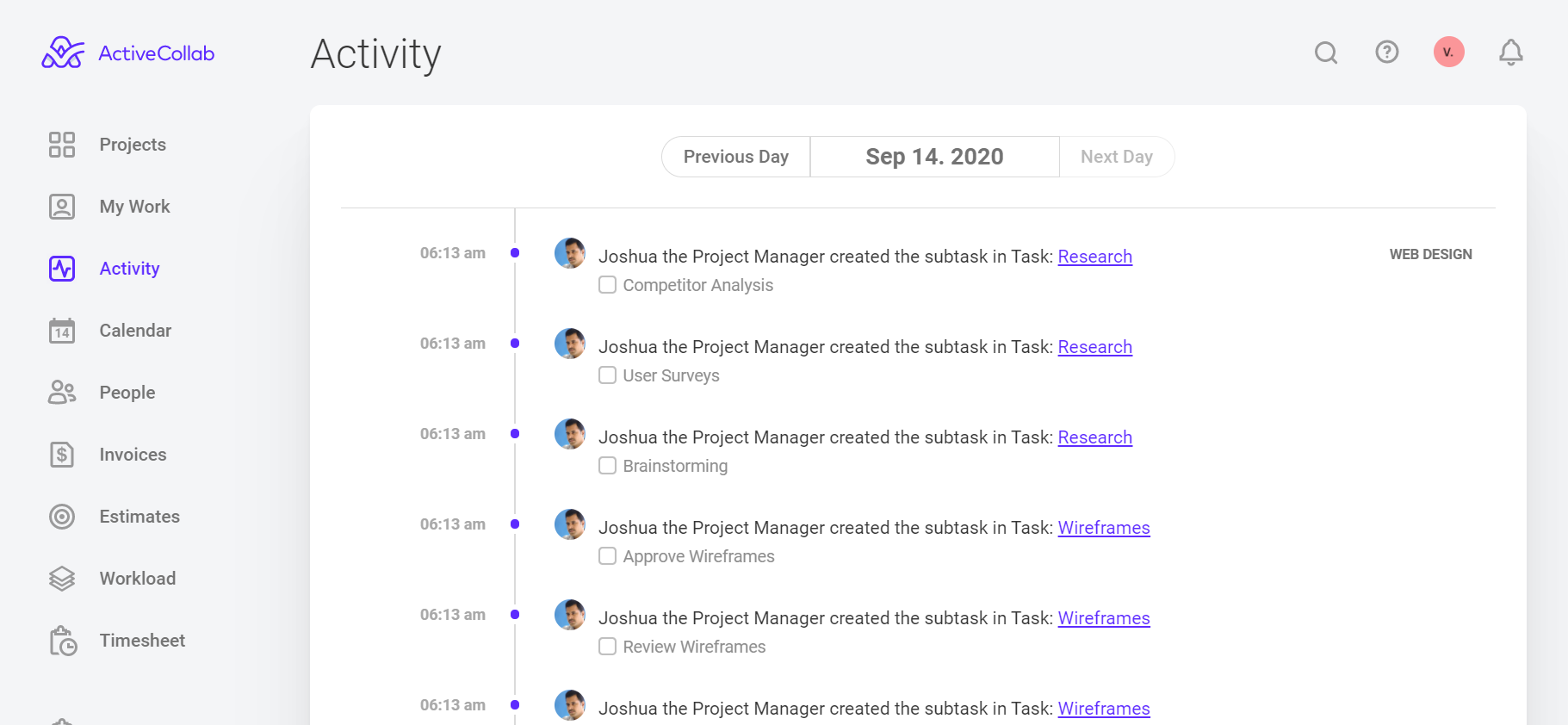
Top features:
- Manage your workload with your preferred tools.
- Organize all tasks, communication, team members, and files within the app.
- Share real-time progress with clients and issues invoices timely.
Best suit for: Small and medium businesses.
Price: Start at $7 per month.
26. Project.co
Project.co is an integrated agile environment with planning, task, team, and billing management. You can collaborate with your team, share files, manage tasks, and monitor budget all in one place.
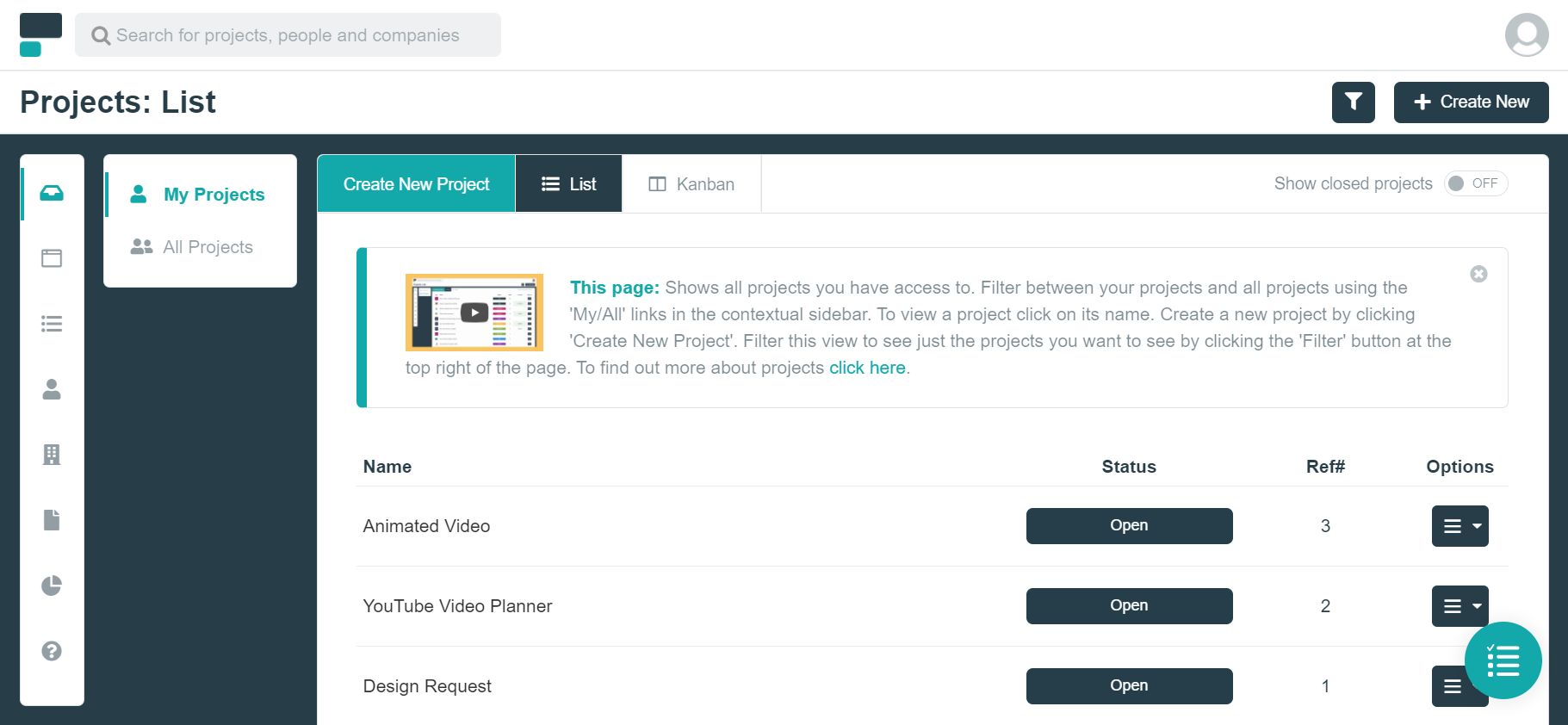
Top features:
- Invite and work with your clients right inside the app.
- Manage your project better with total visibility of team workload.
- Integrate with other tools like documents, videos, spreadsheets, etc.
Best suit for: Agencies, small and medium businesses.
Price: Start at $10 per month.
27. Flow
Flow is a great pmo tool for busy modern teams. Make use of this app to manage your team, plan your projects, and stay updated with your organization.
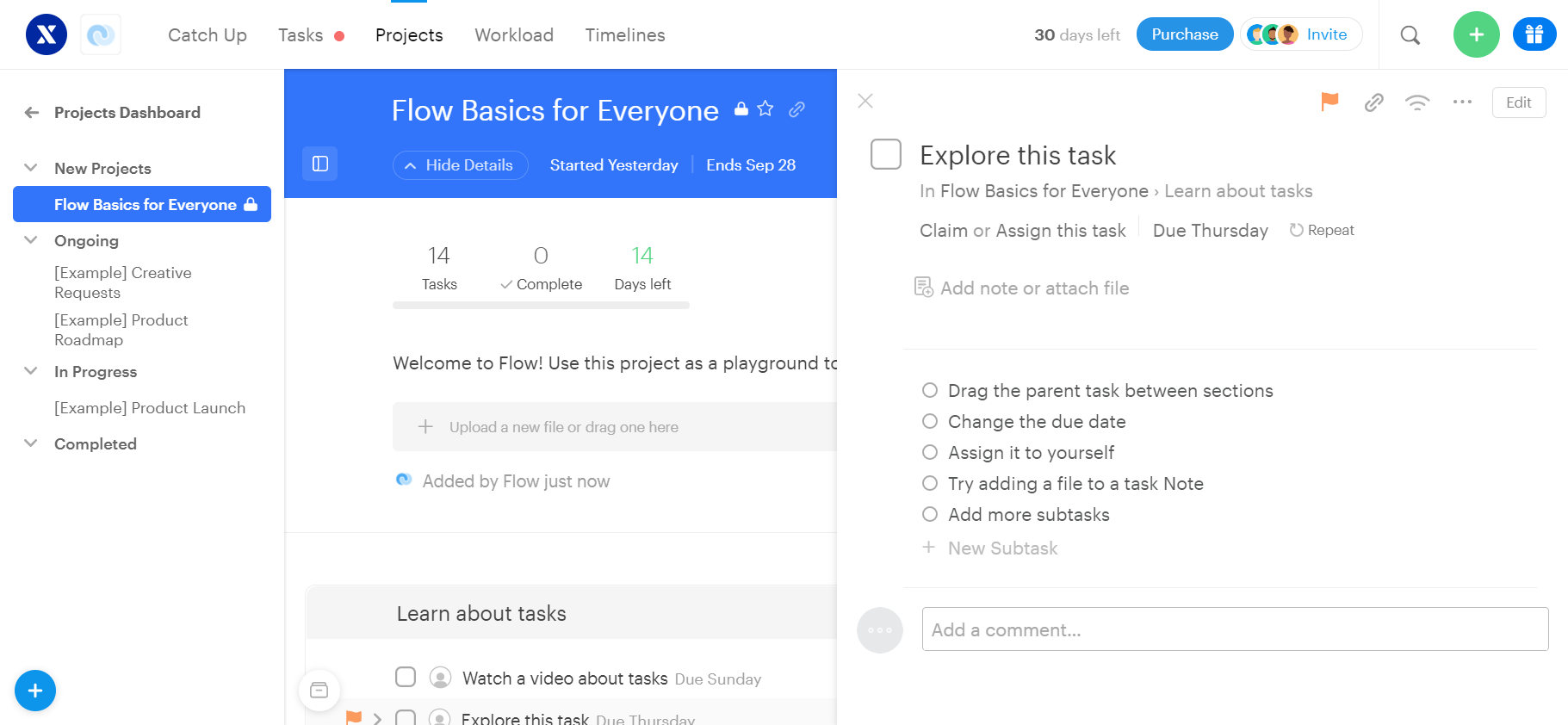
Top features:
- Plan, track and manage all of your projects.
- Switch between viewing modes like list, Kanban boards, and calendar format.
- Support real-time notifications, notes and attachments, task comments, recurring tasks.
- Over 1000 integrations.
Best suit for: Modern business of all sizes.
Price: Start at $8 per month.
28. Nifty
Nifty has an intuitive interface that allows you to easily manage your team without taking much time to learn the app.
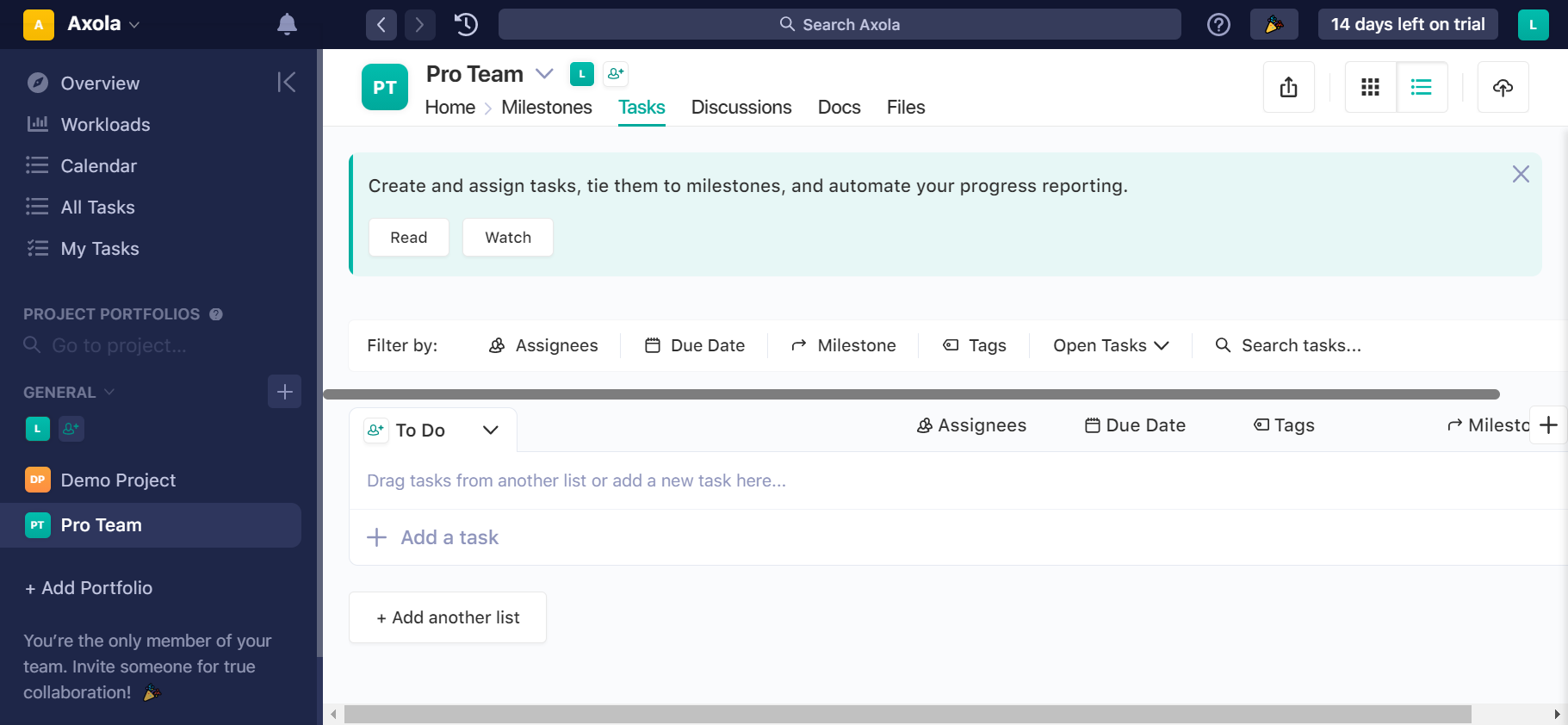
Top features:
- Set goals and timelines to manage your project.
- Organize, prioritize, and manage daily work in the list- or Kanban-style views.
- Create docs, notes, and wikis to share with your team.
Best suit for: Small and medium businesses.
Price: Start at $39 per month.
Related: Nifty alternatives.
29. TaskWorld
TaskWorld allows you to manage multiple projects and work with a team seamlessly. It’s trusted by many biggest firms like Sony and Samsung.
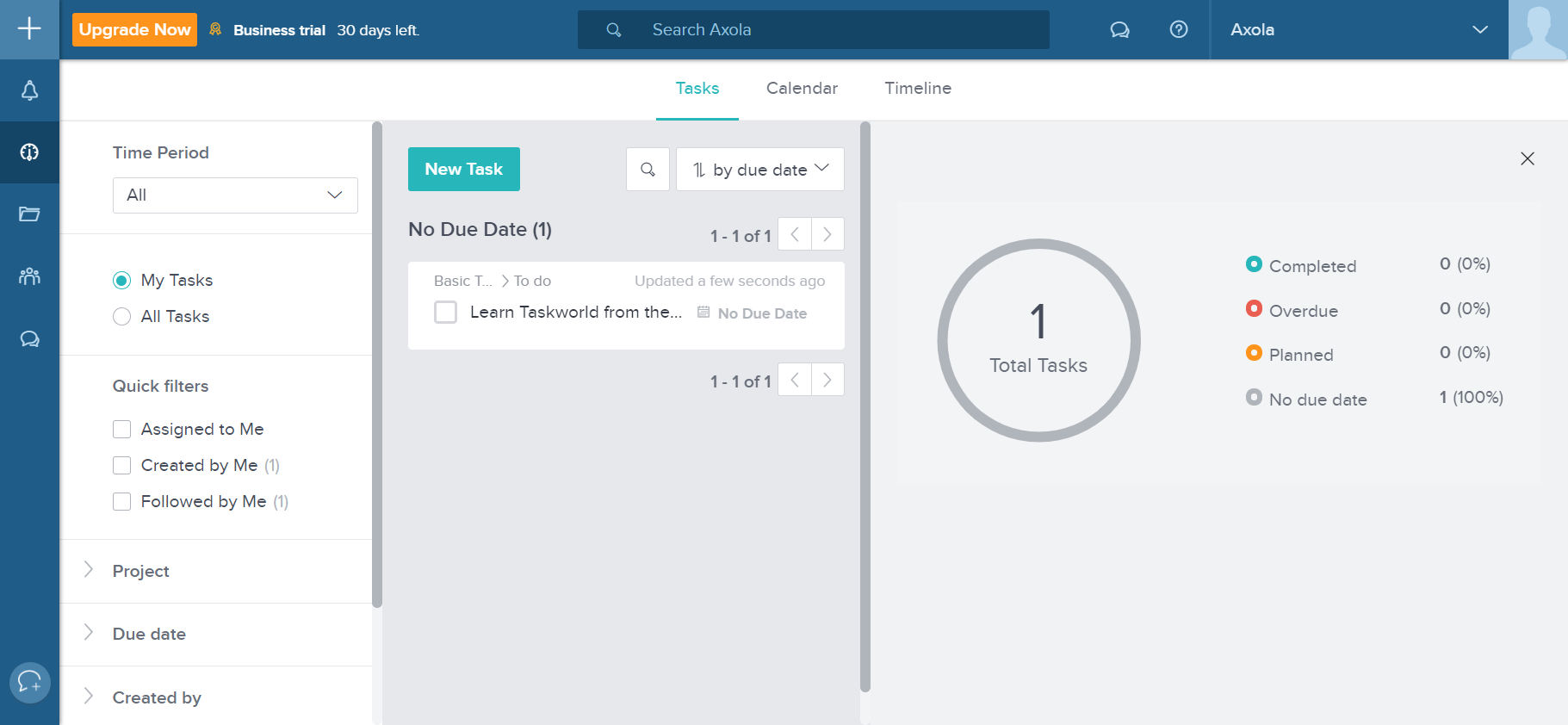
Top features:
- Manage tasks with workspace, task lists, checklists, repeating tasks, task points.
- Plan your projects with calendar, timeline, templates.
- Analyze your projects with interactive dashboards, burndown charts, burnup charts, and progress bars.
- Offer high-security mechanisms powered by Amazon Web Services, GDPR, and Privacy Shield.
Best suit for: Business of all sizes.
Price: Start at $10 per month.
30. Copper
Copper is a handy tool for collaboration, communication, and knowledge management. However, it’s a bit expensive for small businesses.
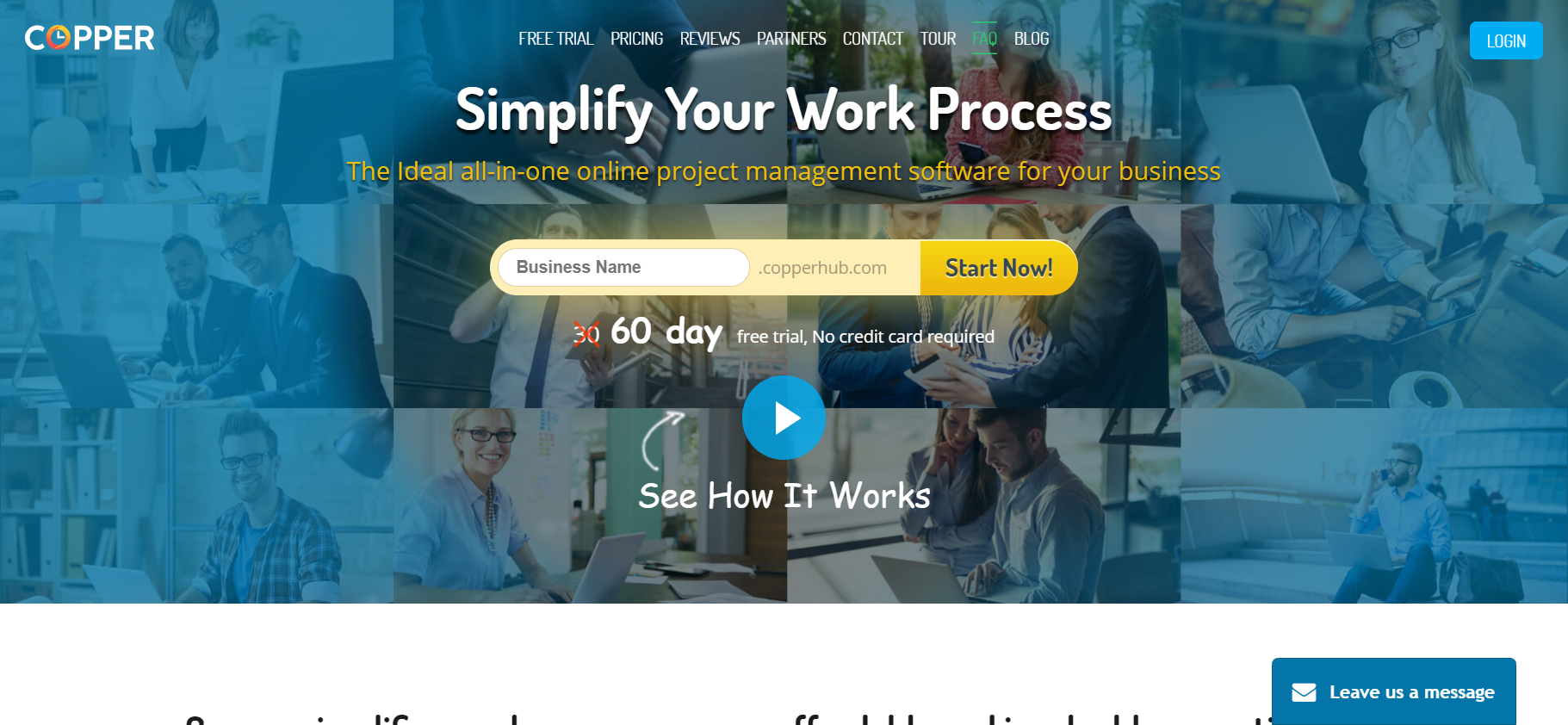
Top features:
- Offer collaborative project and task views, task timers, and file sharing.
- Move tasks around your team quickly with Pin & Pass.
- Integrate with Xero, MS project, Dropbox, Quickbooks, and Harvest.
Best suit for: Medium and large businesses.
Price: Start at $49 per month.
31. Todoist
Todoist is the task management software that helps you improve productivity and work smarter. It’s trusted by millions of users.
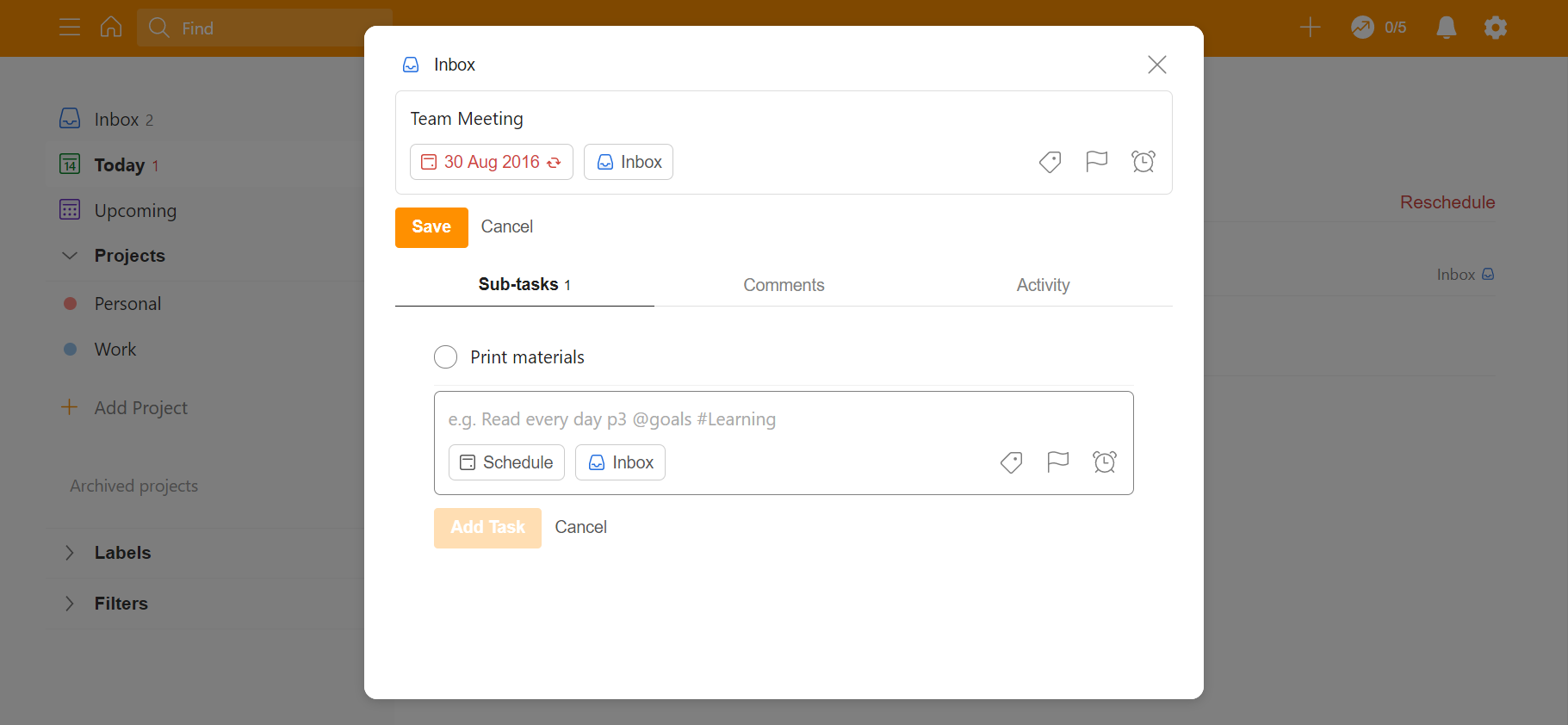
Read Full Review: Todoist Review.
Top features:
- Keep track of important tasks with Quick Add, Recurring due dates, and Task View.
- Easily organize and prioritize your tasks with Favorites, Sections and subtasks, priorities.
- Share your work with others and track project progress with visualized reports.
Best suit for: Personal uses.
Price: A free plan is available.
32. TogglPlan
TogglPlan is a project management and scheduling tool. It offers a colorful drag-and-drop interface and simple usage.
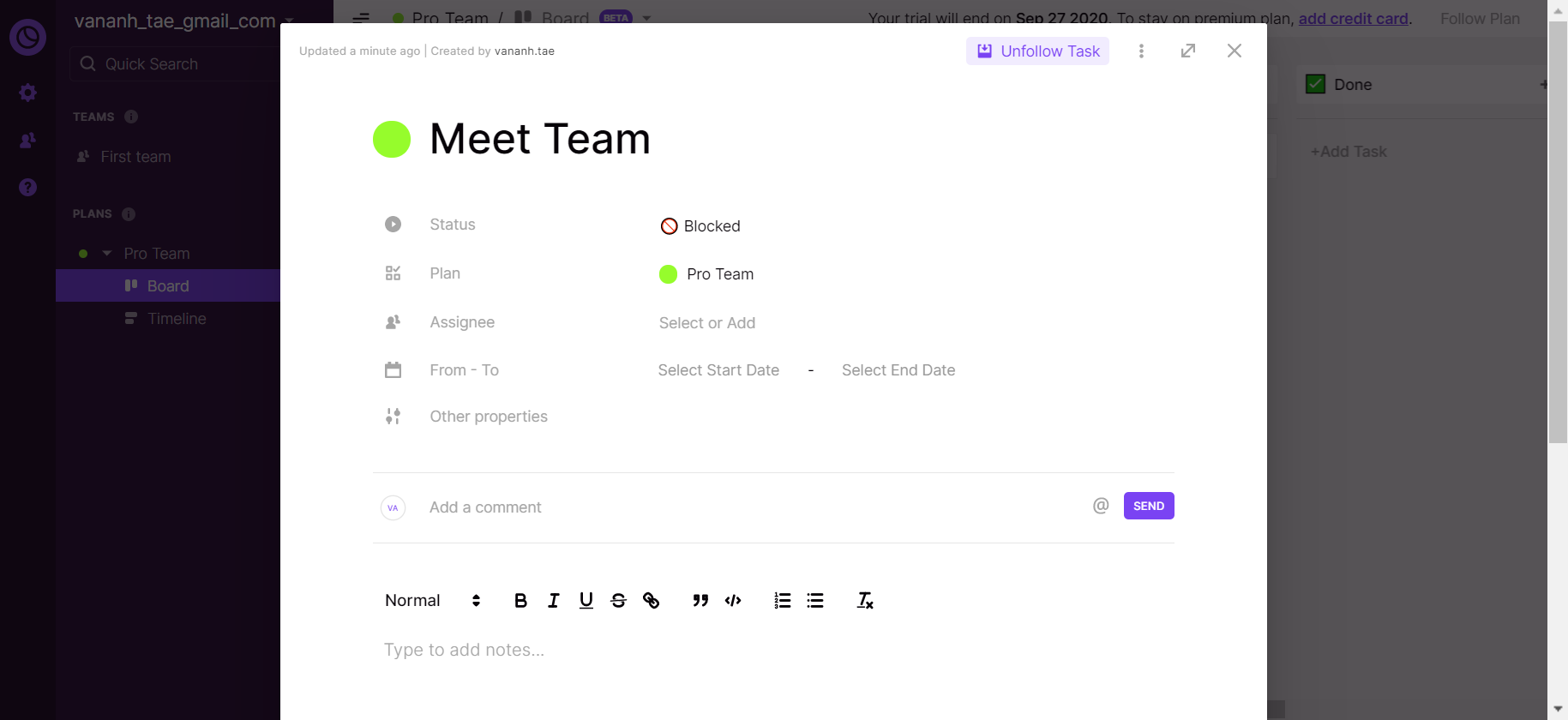
Top features:
- Easy to plan your projects and always know what needs to be done.
- React to change quicker with a simple drag-and-drop interface.
- Track team workload and improve communication with task comments and shared timelines.
- Create boards to manage all tasks and segment them to get the best project overview.
Best suit for: Business of all sizes.
Price: A free plan is available.
33. Jira
Jira is a bug tracking and project management tool. The ability to manage agile and scrum is one of its best features.
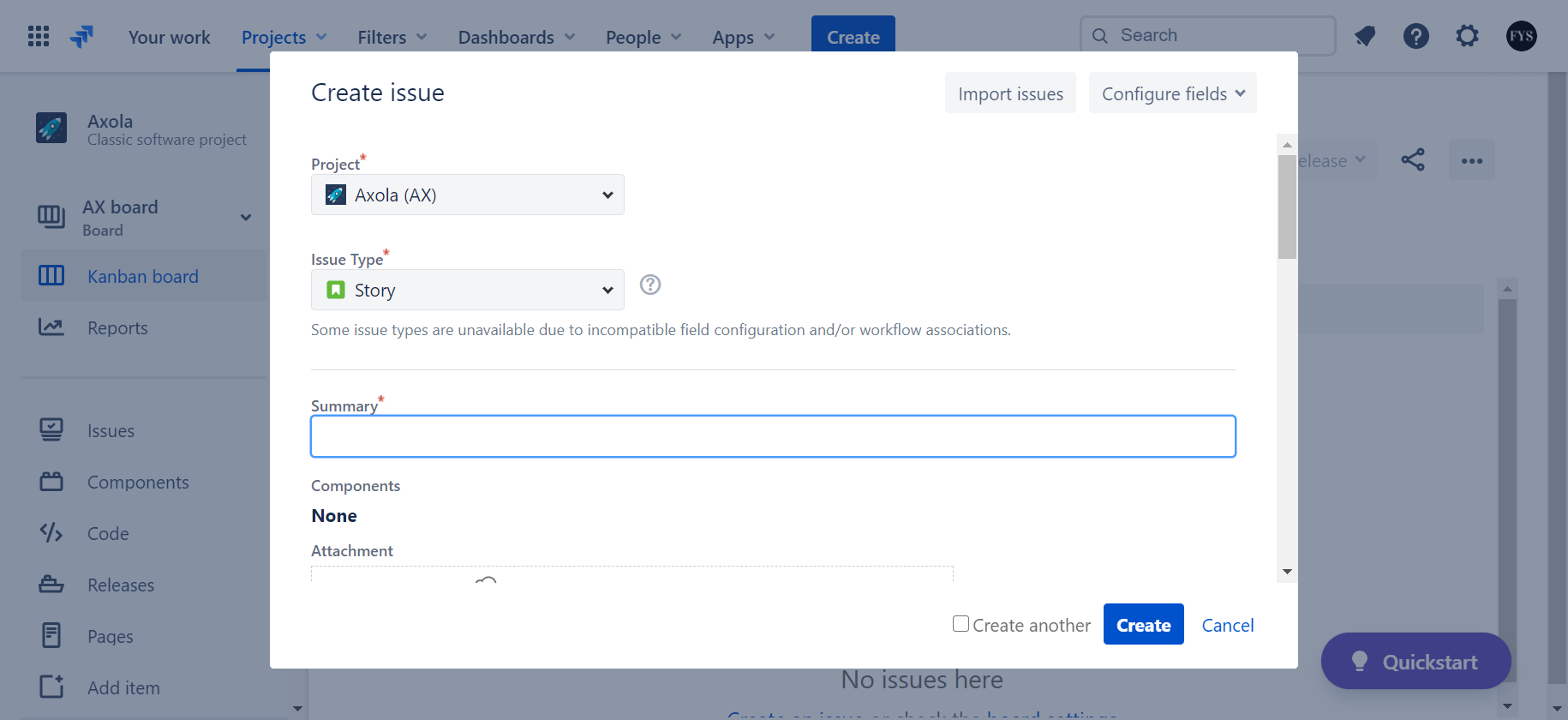
Top features:
- Stay focused with customizable scrum boards.
- Get a full visible overview of team workload with Kanban boards.
- Sketch out your plan with roadmaps.
- Offer real-time reports with actionable insights.
Best suit for: Software development experts and product developers.
Price: A free plan is available.
Related: Jira alternatives, Jira vs. Trello.
34. Zoho Project
Zoho Project is the leading cloud project management service and time tracking software. It offers a feature-rich interface and a competitive price.
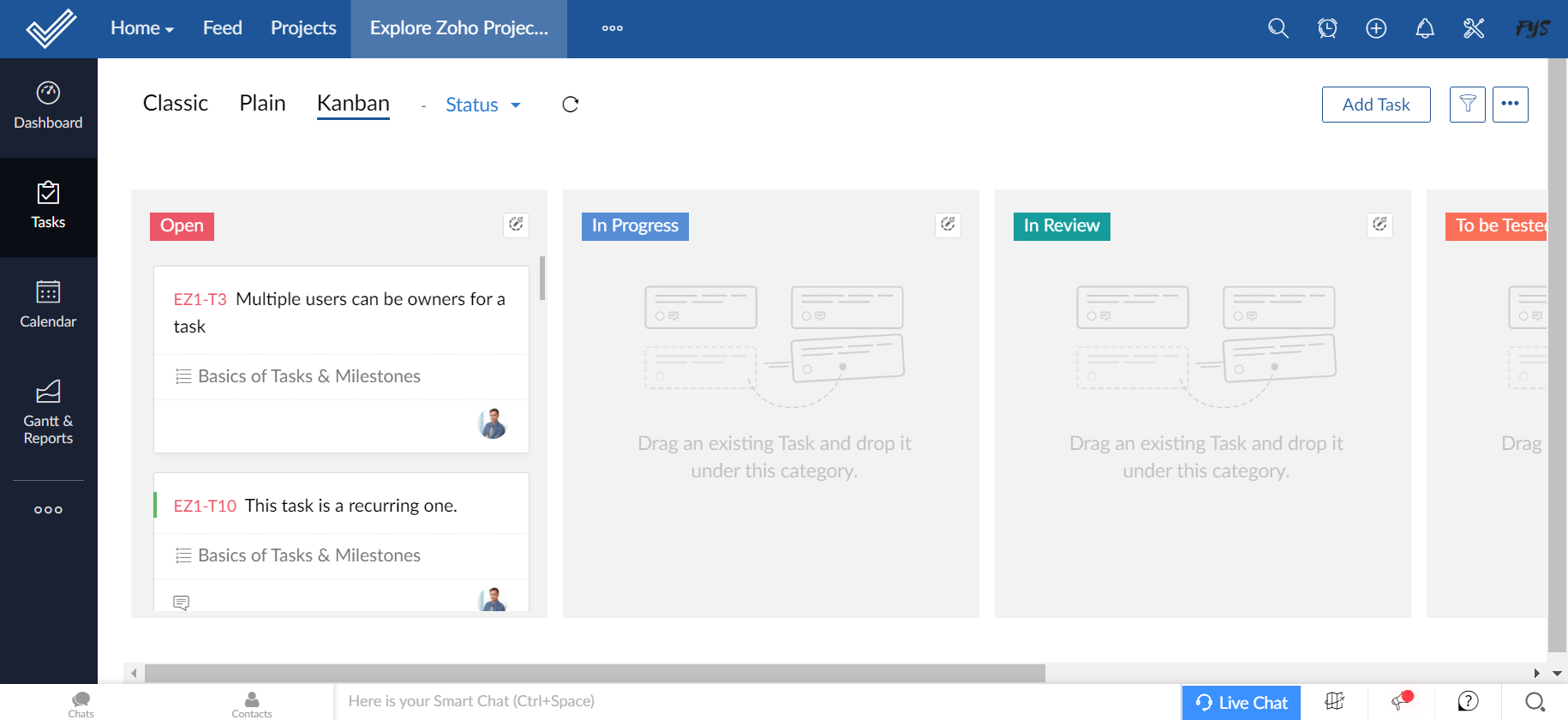
Top features:
- Robust Gantt charts to help you build project plans and your task schedule.
- Automate routine tasks with drag-and-drop functionality.
- Automatically generate invoices from your timesheets.
- Create personalized fields, layouts, statuses, and workflows.
Best suit for: Business of all sizes.
Price: Start at $3 per month.
Related: Zoho Project alternatives.
35. Paymo
Paymo is a simple pm tool that helps you work better. Task management, time tracking, and invoicing are three of its core components.
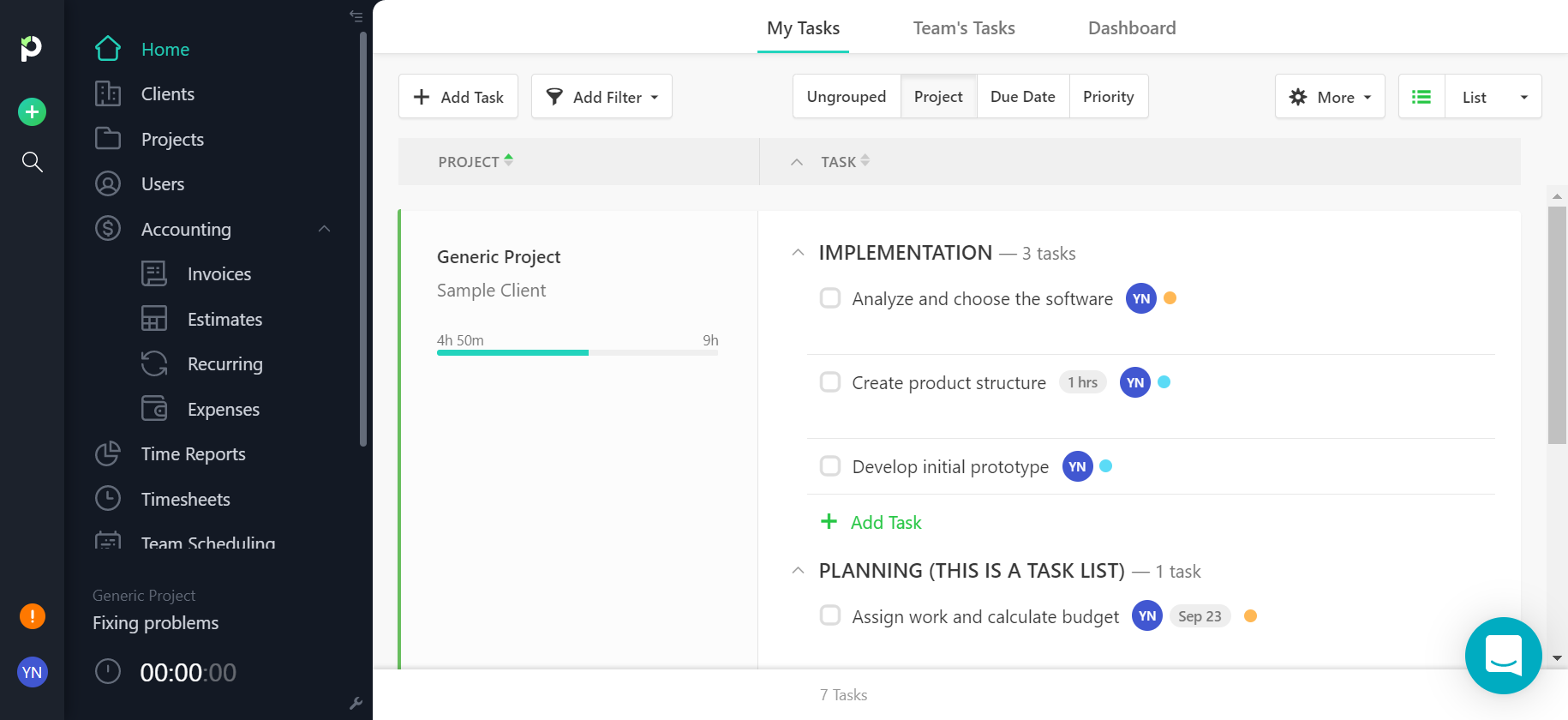
Top features:
- Support multiple timesheet views, automatic time tracking, and integrated online timer.
- Create personalized reports to share with clients.
- Manage leaves with the built-in leave planner.
Best suit for: Small and medium businesses.
Price: Start at $8.95 per month.
36. Workzone
Workzone features document sharing and team collaboration. It integrates with other tools like Dropbox, Tableau, and Salesforce.
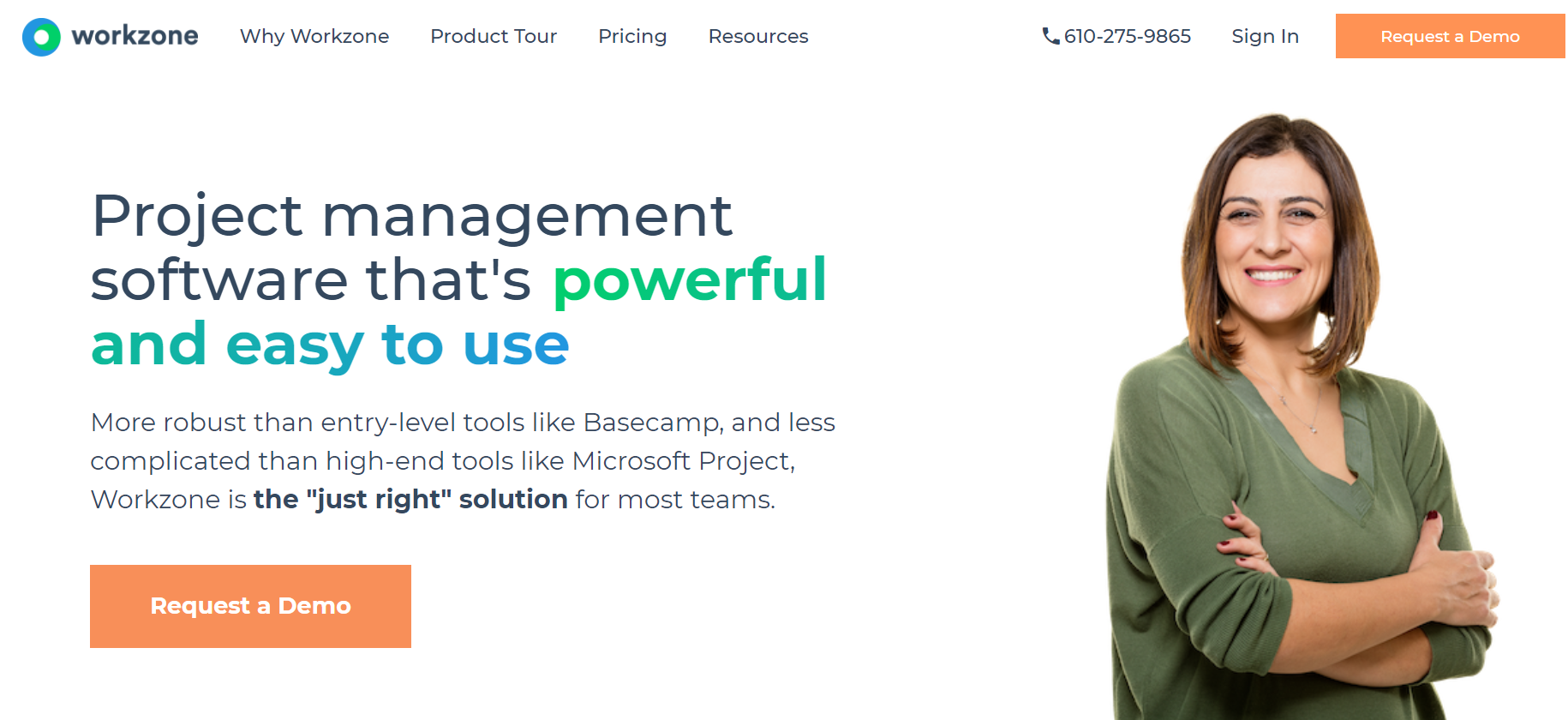
Top features:
- Request, share, review, and approve documents online.
- Save any project as a template to reuse later.
- Use Gantt charts to visualize changes immediately to a project schedule.
- Customize your Workzone with colors and logos.
Best suit for: Small and medium businesses.
Price: Start at $24 per month.
37. Farvo
Farvo is perfect for developers, marketers, and executives to collaborate with teams and manage projects. It offers team boards, scalable backlogs, aggregated reports, and more.
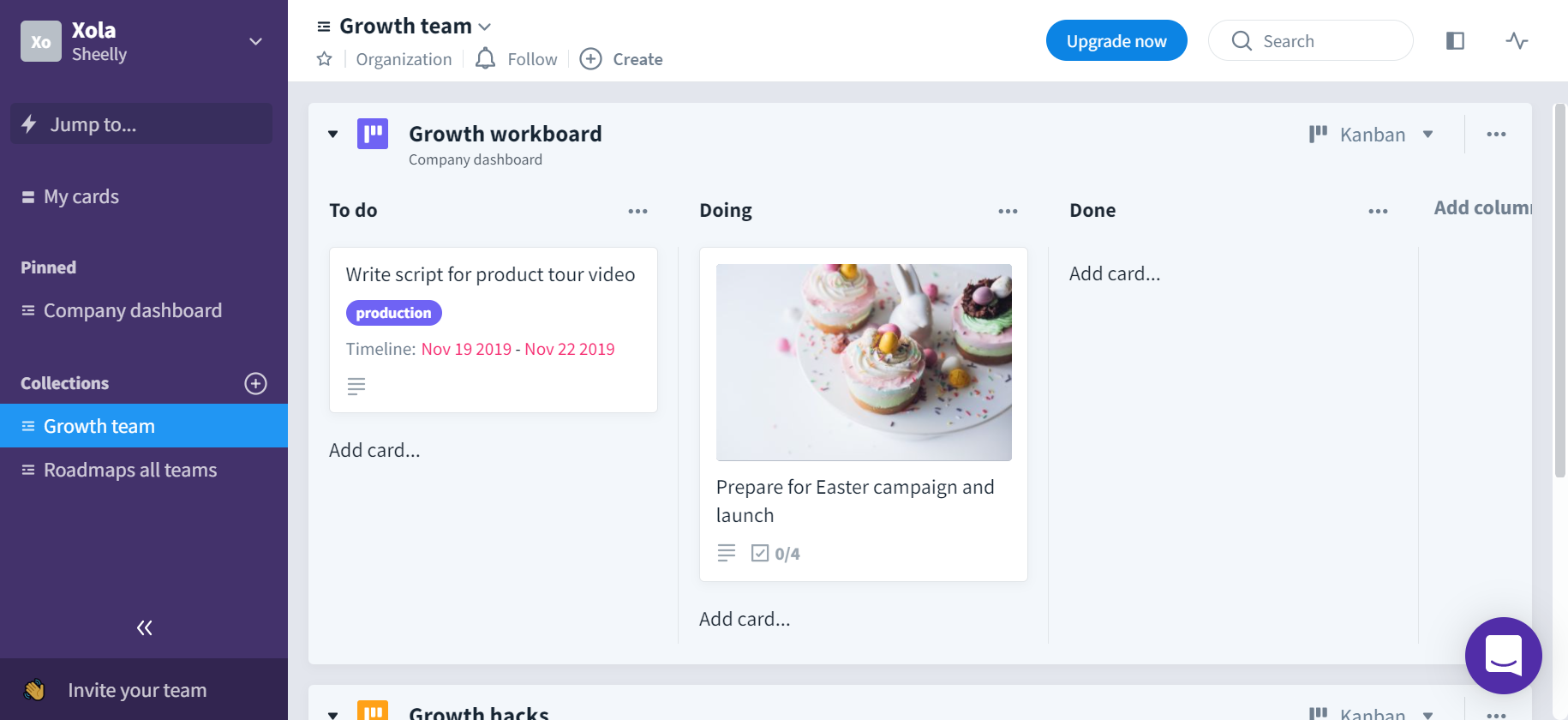
Top features:
- Easily switch views between Kanban, timeline, and sheet.
- Create cards to keep plans and conversations on the same page.
- Integrate with Slack, Google Calendar, Google Drive, Dropbox, etc.
Best suit for: Any project.
Price: Start at $12 per month.
38. Breeze
Choose Breeze if you want to simplify your project management process. This tool helps you manage your projects and teams effectively and efficiently.
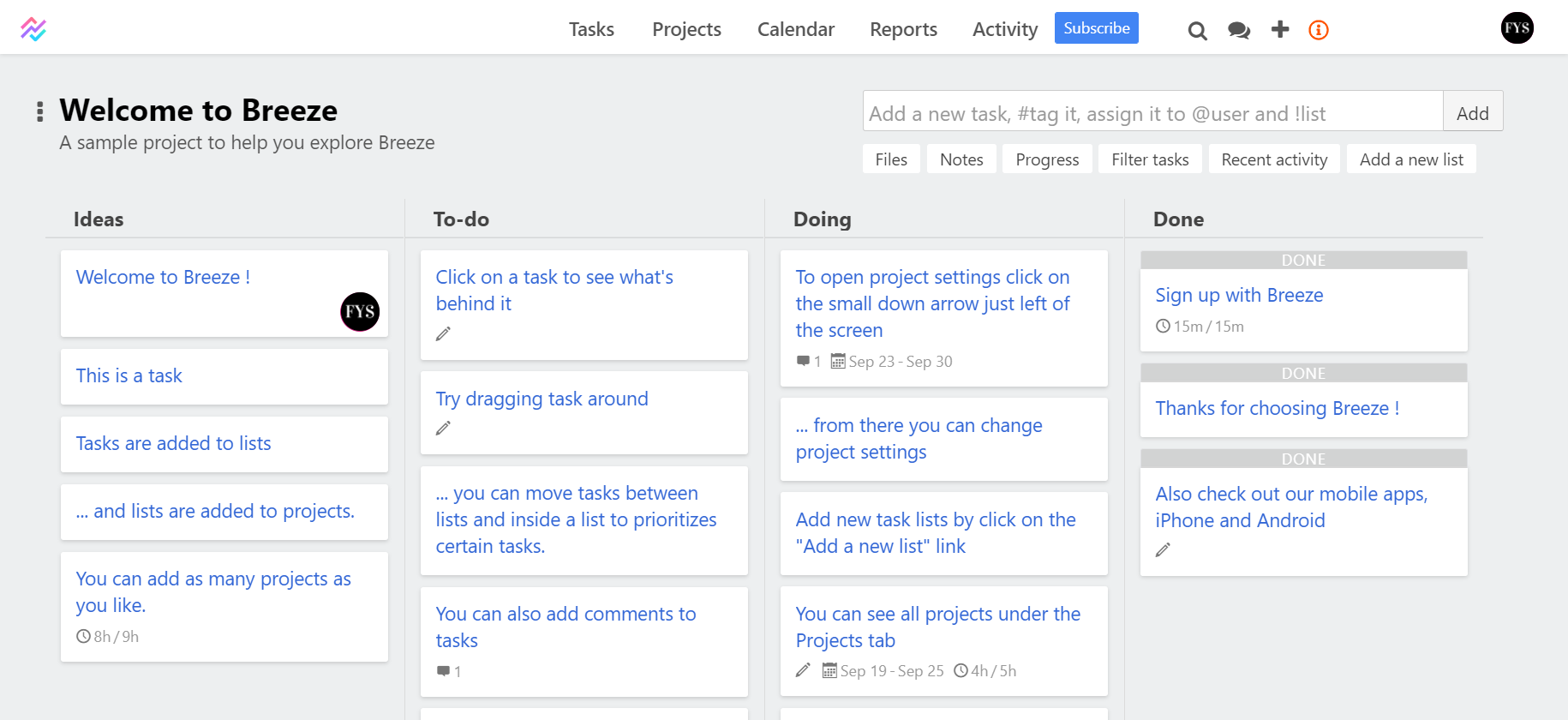
Top features:
- Choose to view your project in a board view or task list view.
- Drag and drop tasks to prioritize work.
- Apply automation rules to reduce repetitive manual tasks.
- Convert to-do lists into tasks.
Best suit for: Small and medium businesses.
Price: Start at $39 per month.
39. Kanbanchi
Kanbanchi is a good choice if you’re using a G Suite domain. This project management tool is designed specifically for G Suite users with the best features, including Kanban board, Gantt chart, and time tracker.
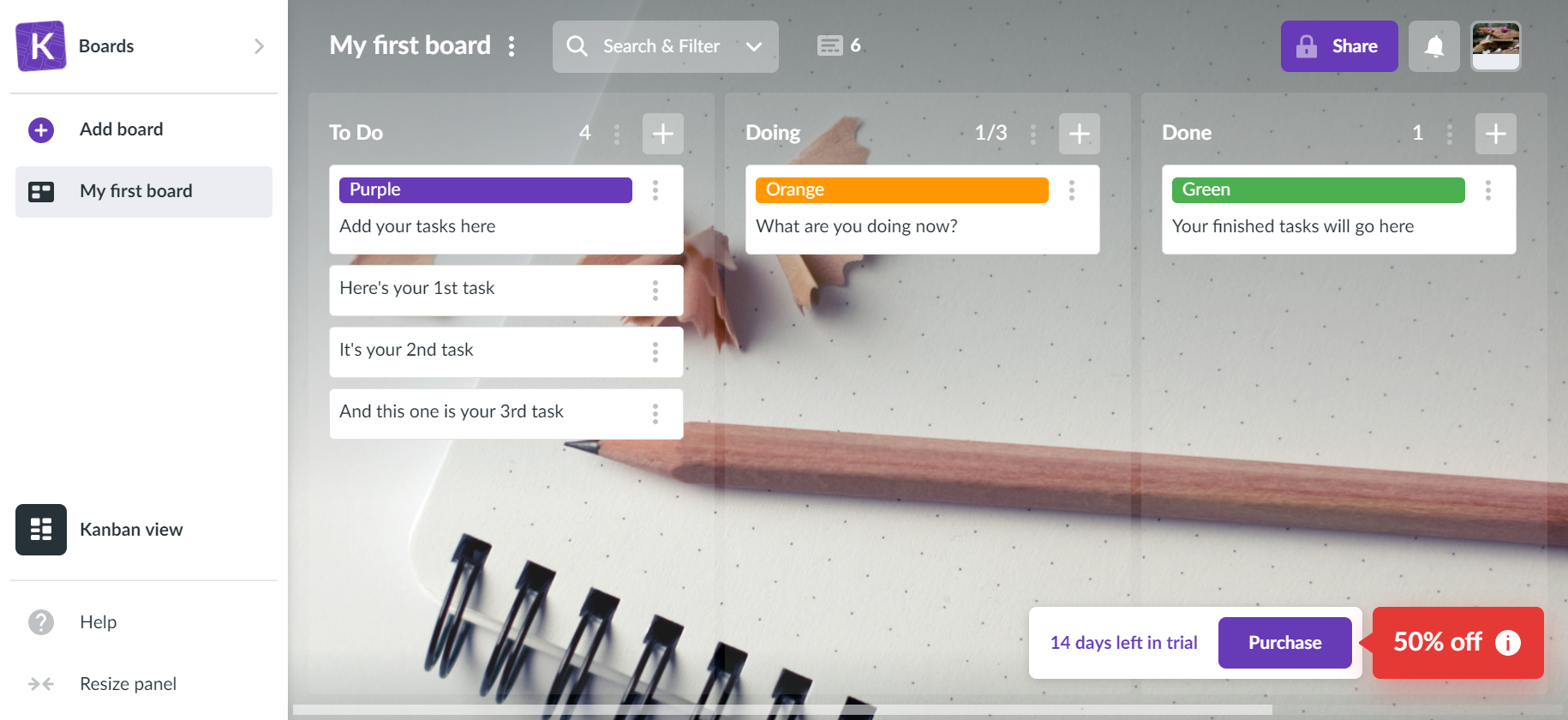
Top features:
- Project management and team collaboration tool made for G Suite.
- Create a seamless workflow with Kanban boards.
- Visualize tasks with Gantt charts.
- Track the time spent on tasks and boost productivity with Time Tracker.
Best suit for: G Suite users.
Price: Start at $9.95 per month.
40. Quire
Quire is a visual collaboration platform that allows you to capture ideas and break them into smaller tasks. It’s useful if you’re working on a big, complex project.
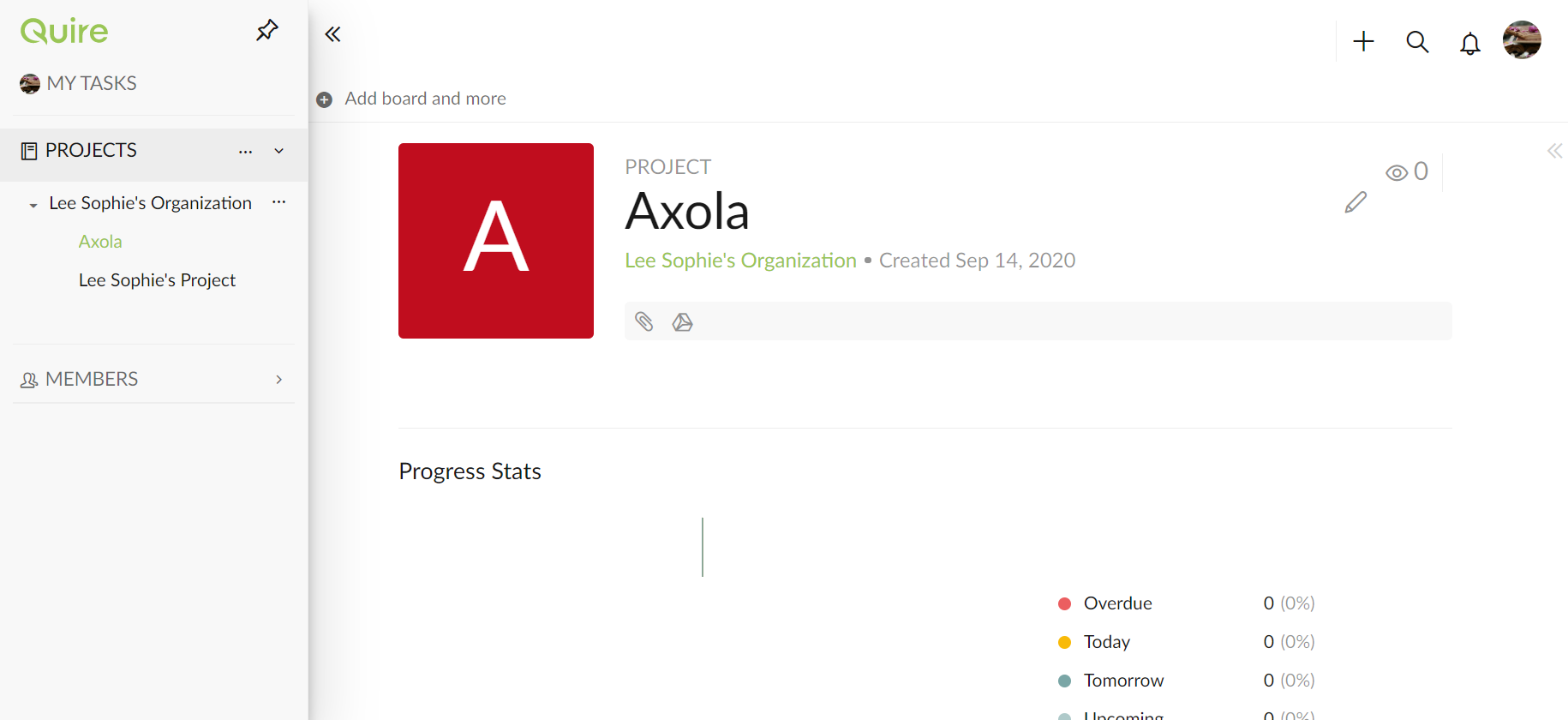
Top features:
- Break tasks into smaller steps in the form of trees.
- Visualize your workflow with the Kanban board.
- View your progress in visualized charts.
Best suit for: Big projects.
Price: Free (but a Paid version may be launched in the future).
41. ProjectManager
ProjectManager is an end-to-end pm tool with customizable project control panels. It allows you to monitor timelines with team members easily.
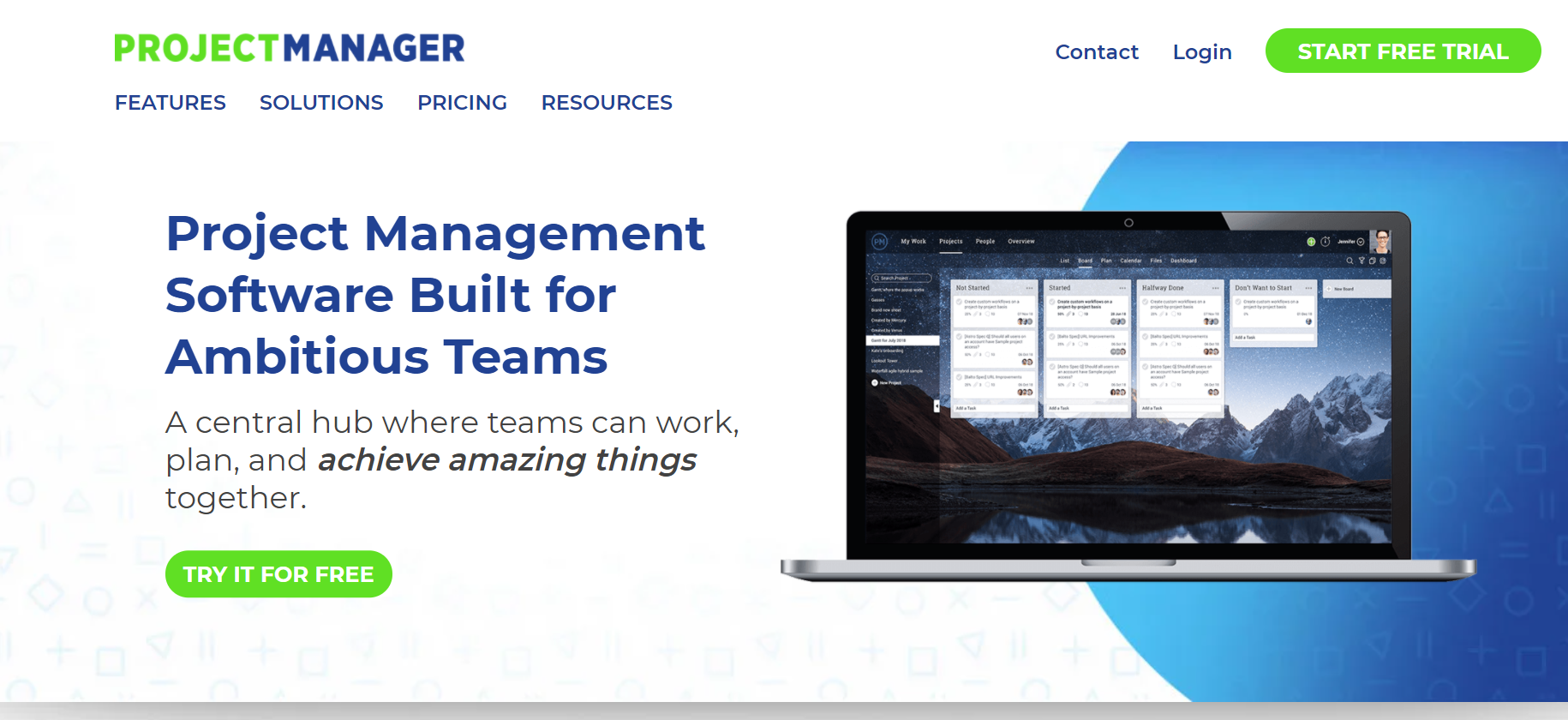
Top features:
- Choose between different project views, including Gantt charts, Task Lists, and Kanban boards.
- Useful features like project planning and scheduling, commenting, chat, timesheets.
- Integrate with more than 1000 apps.
Best suit for: Medium and large businesses.
Price: Start at $15 per month.
42. Hive
Hive defines itself as a productivity platform with flexible project view modes, user-friendly navigation, and useful time clock feature.
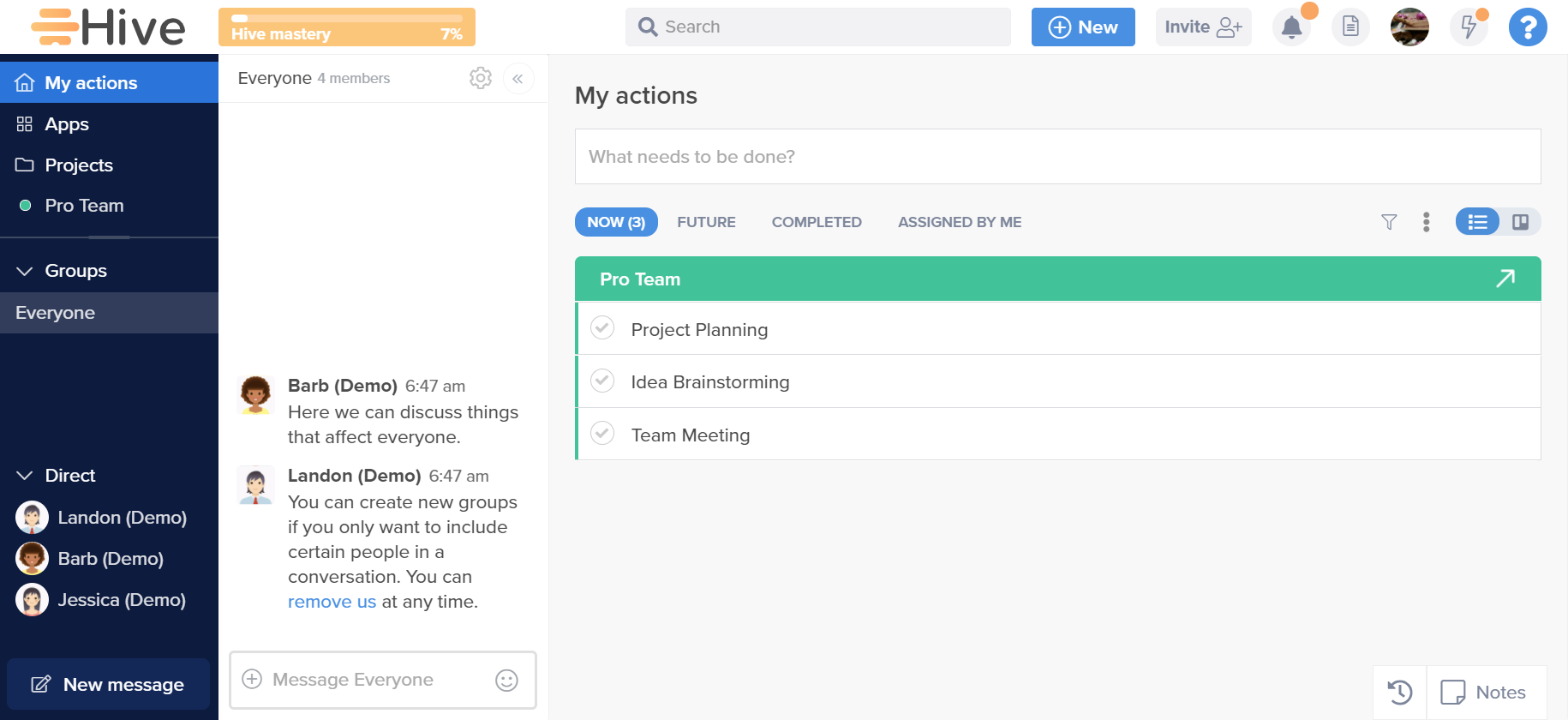
Top features:
- A centralized platform allows you to plan projects, track work, and execute flawless campaigns.
- The built-in email inbox helps you manage emails and attach files to a new or existing task.
- Support many templates so you can easily create a new project.
Best suit for: Small and medium businesses.
Price: Start at $16 per month.
Related: Hive alternatives.
43. Meistertask
Meistertask is an excellent alternative to Trello. If you’re looking for an app that offers the same features as Trello but costs a little less, think about Meistertask.
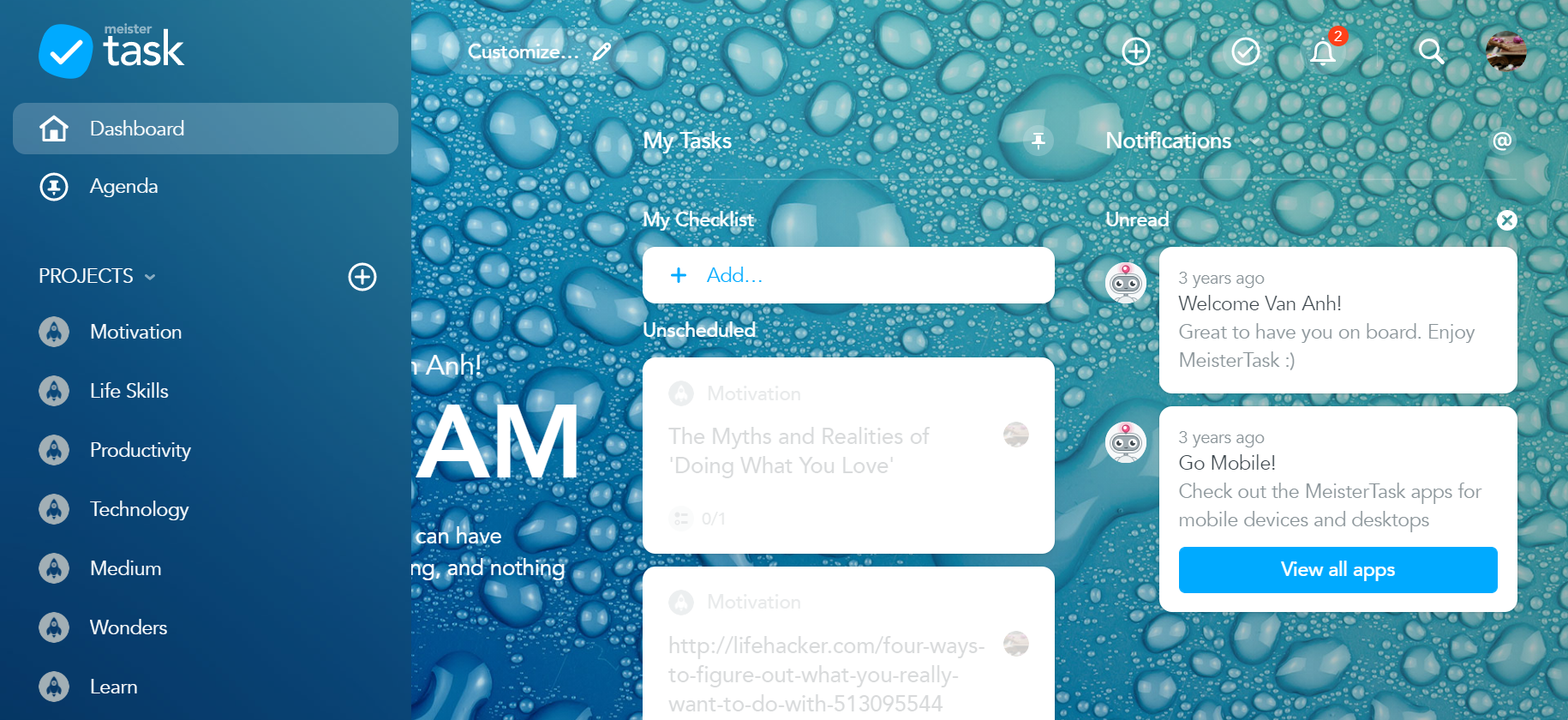
Top features:
- Create your customized workflow to suit your needs.
- Provide Kanban-style boards to manage tasks effectively.
- Support statistics and reports to give you insights into your team’s productivity.
Best suit for: Small and medium businesses.
Price: A free plan is available.
44. Workfront
Workfront is a closed-based project management tool. You can use it to track your project’s progress, employee performance, and team collaboration.
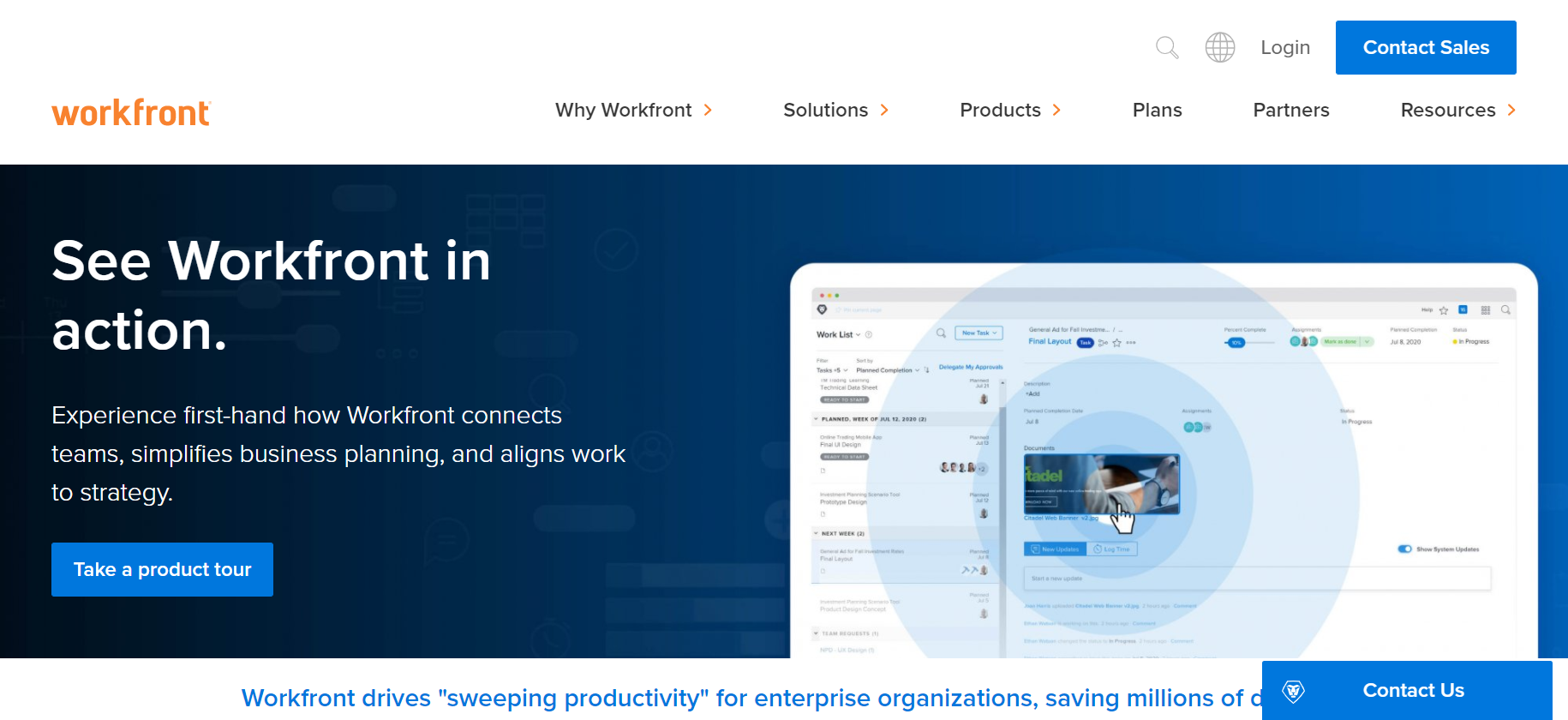
Top features:
- Share and manage all documents.
- Keep track of all work in one place.
- Time tracking and real-time metrics.
- Protect your data with security and compliance features.
Best suit for: Marketing, IT, and service teams.
Price: Four business plans with prices on request.
Related: Workfront alternatives.
45. Flock
Flock is a team messaging app like Slack. It focuses on team collaboration rather than on private conversations.
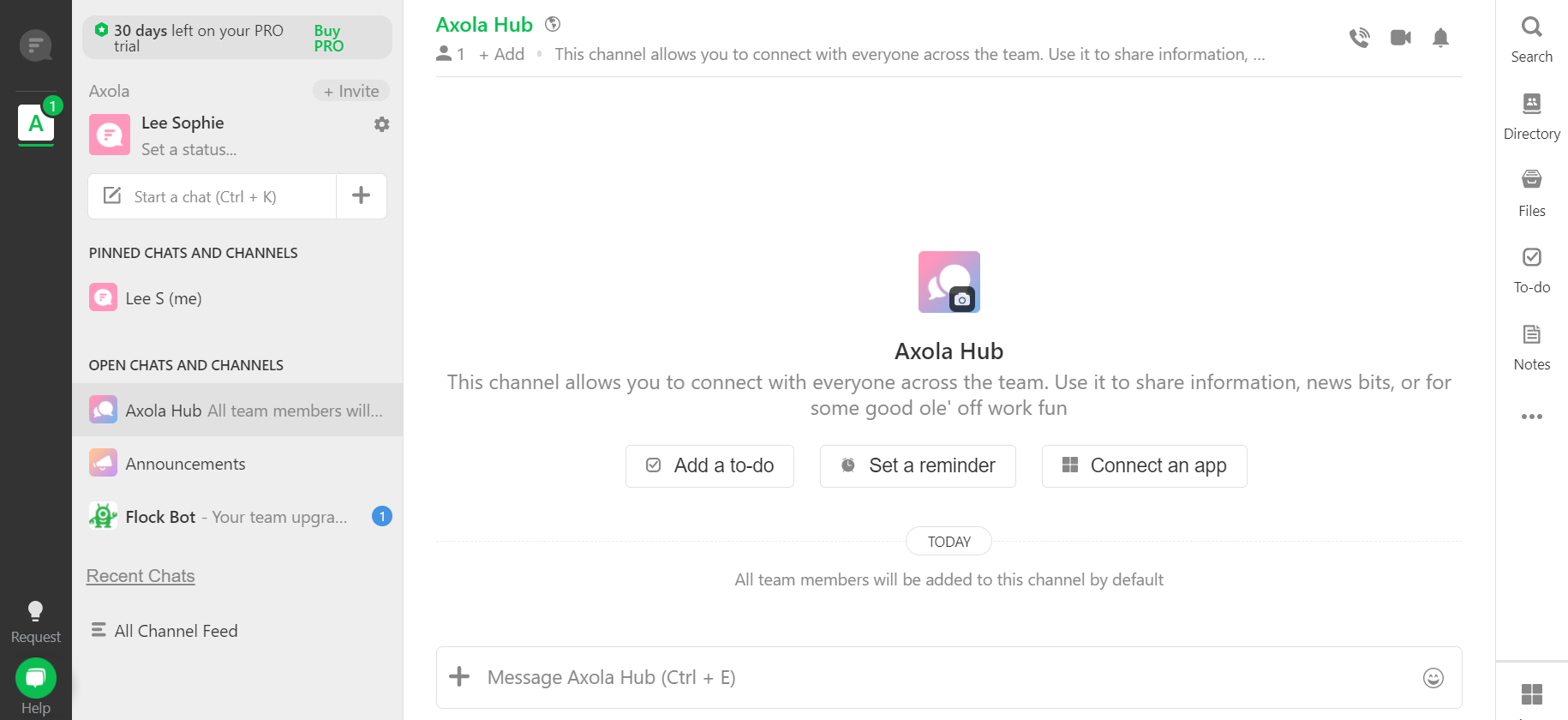
Top features:
- Provide customizable channels and a team directory.
- Built-in video conference feature with screen sharing.
- Support tools like Shared To-Dos, Polls, Note Sharing, and more.
Best suit for: Small and medium businesses.
Price: Start at $6 per user per month.
46. Hubstaff
Hubstaff focuses mainly on time tracking and employee monitoring. If that’s what you’re looking for, it’s a well-designed tool offered at a fair price.
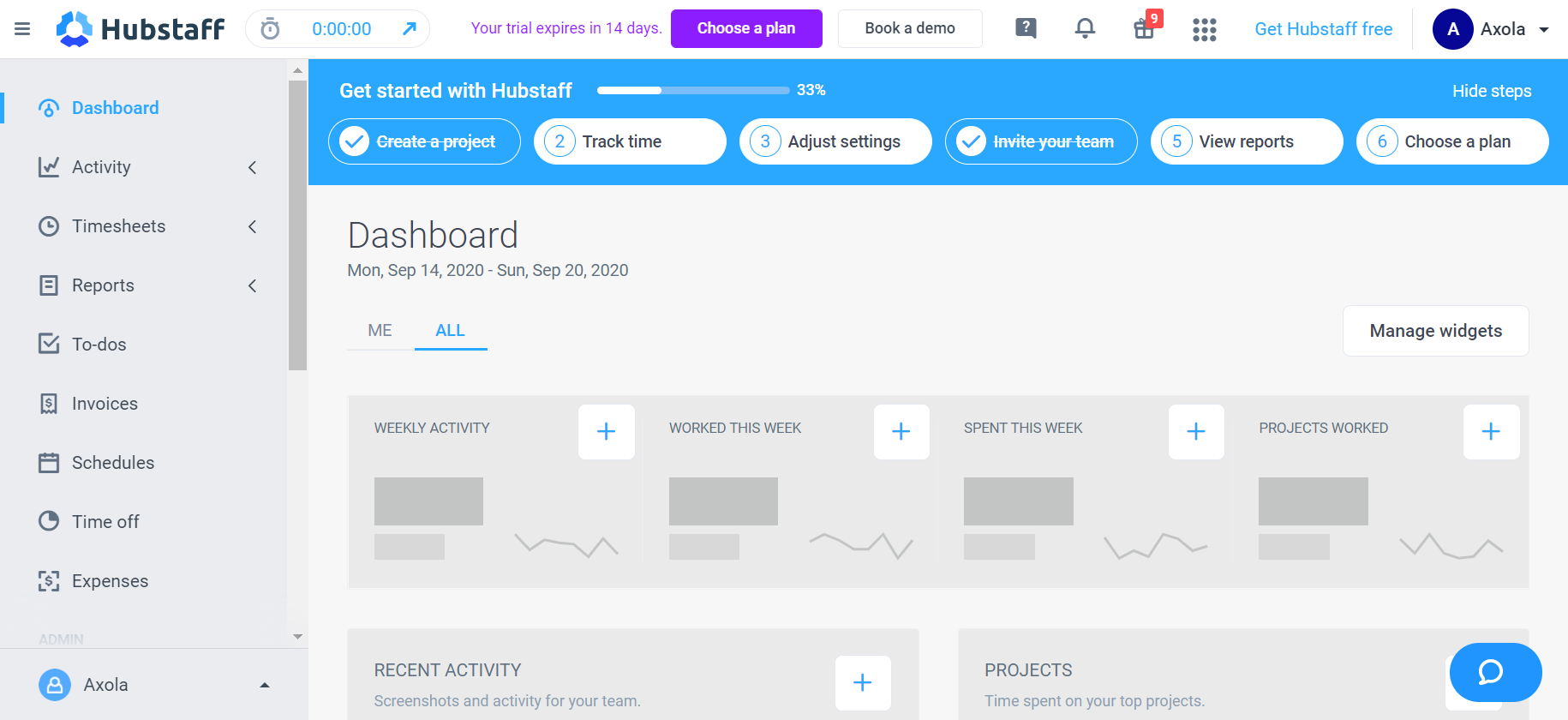
Top features:
- Start and stop the timer from Mac, Windows, or Linux desktop apps. You can track time directly from Chrome or Hubstaff web dashboard.
- Monitor productivity with task tracking, optional screenshots, and in-depth reports.
- Plan shifts, assign to-dos, track hours, and get insights from streamlined reports.
Best suit for: Small and medium businesses.
Price: Start at $7 per user per month.
47. Easy Project
Easy Project provides you with an end-to-end work management solution. It’s built on Work Break Down, Gantt, SCRUM, Kanban, and other best project management practices.
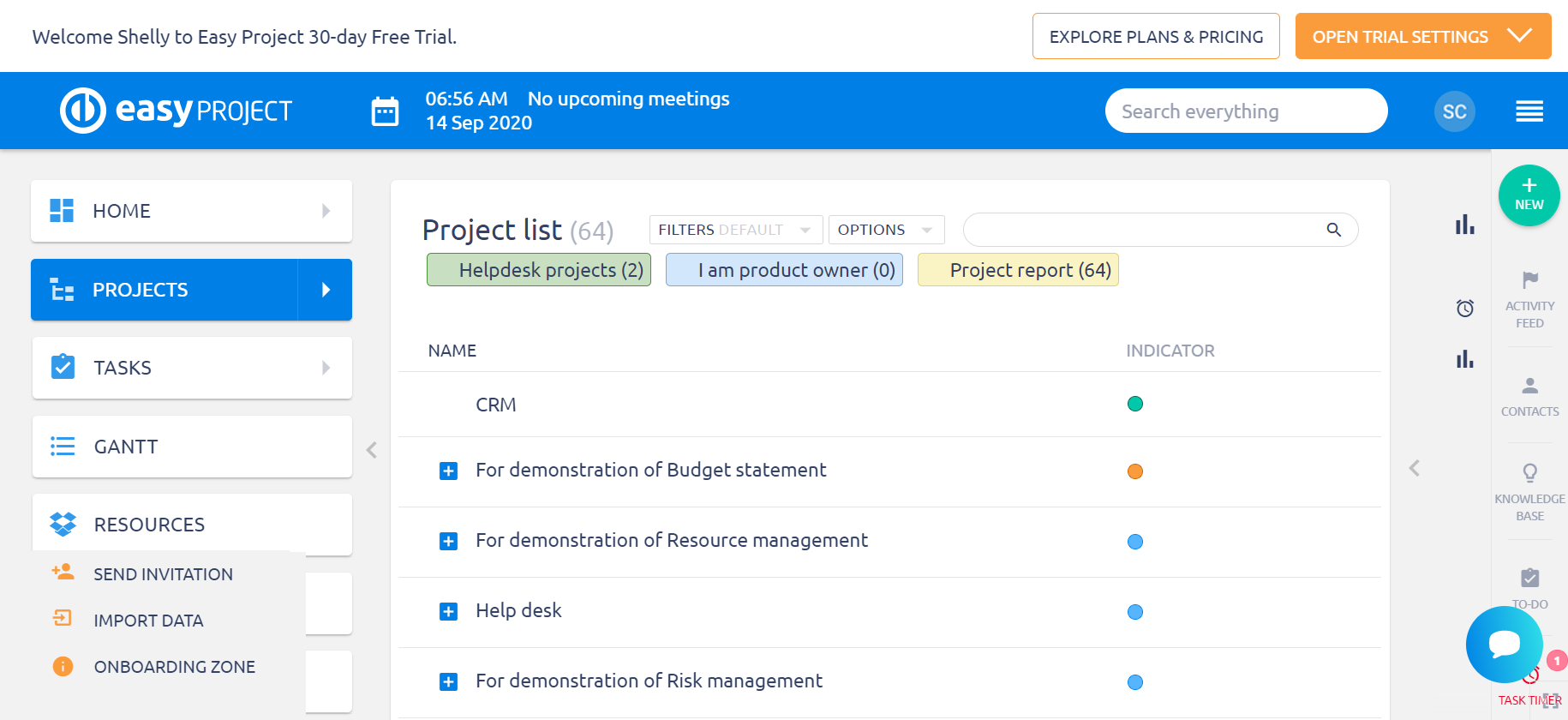
Top features:
- A set of professional templates like product development, HR project, etc.
- Agile management with sprint dashboard, scrum boards for Scrum masters, or Kanban boards.
- Create portfolio statements and get an overview of all your projects with Portfolio Trees.
Best suit for: Medium and large organizations.
Price: Start at $8 per user per month.
48. Liquidplanner
Liquidplanner is one of the most impressive and complex work management tools in the market. As such, this tool isn’t suitable for small teams.
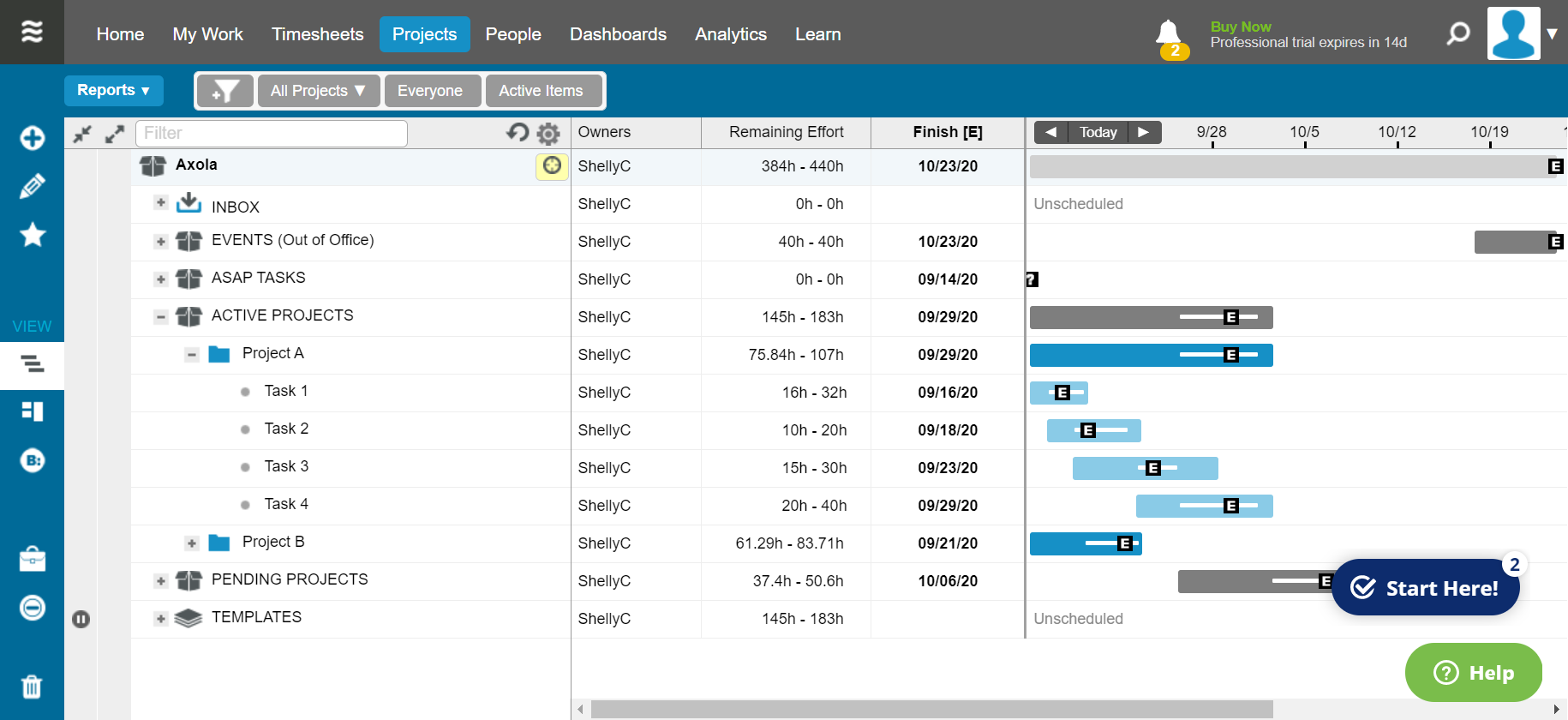
Top features:
- Prioritize projects and tasks with the drag-and-drop feature.
- Estimate time range to complete a task with the automated scheduling engine.
- Move projects and tasks through a Kanban-style flow.
- Get insights into project performance, resource utilization, costs, and profits.
Best suit for: Medium and large businesses.
Price: Start at $45 per user per month.
49. Celoxis
Celoxis is a well-designed project management tool. However, it’s a bit simpler than LiquidPlanner but still not the right choice for small projects.
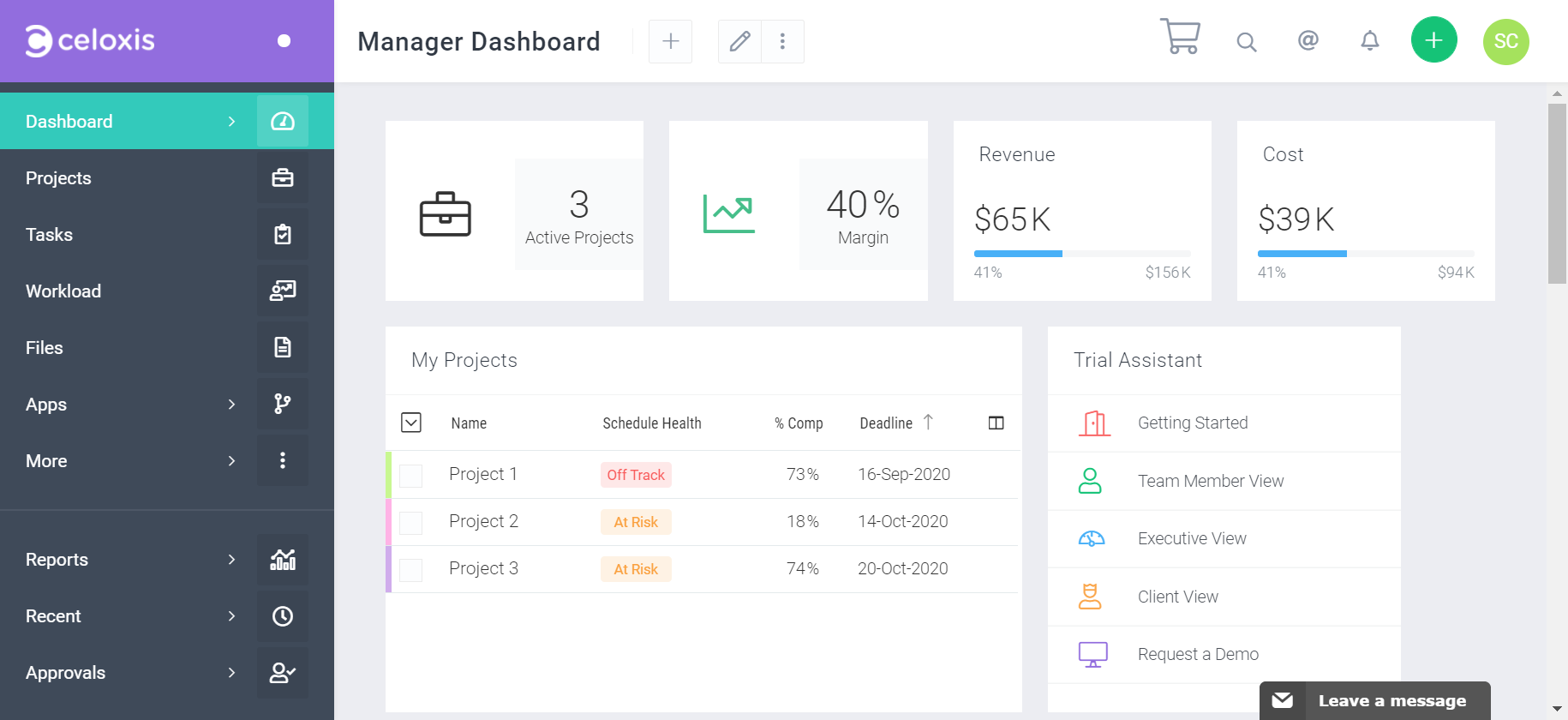
Top features:
- Project request tracking. You can create requests from email, forms, spreadsheets, custom fields.
- Build a dynamic project plan with automatic scheduling, inter-project dependencies, and multiple resources per task.
- Track projects with milestones and health indicators.
Best suit for: Medium and large organizations.
Price: Start at $25 per month.
50. Teamgantt
Teamgantt is one of the best pm software for beginners. It offers a highly intuitive interface and exceptional tutorial content at a reasonable price.
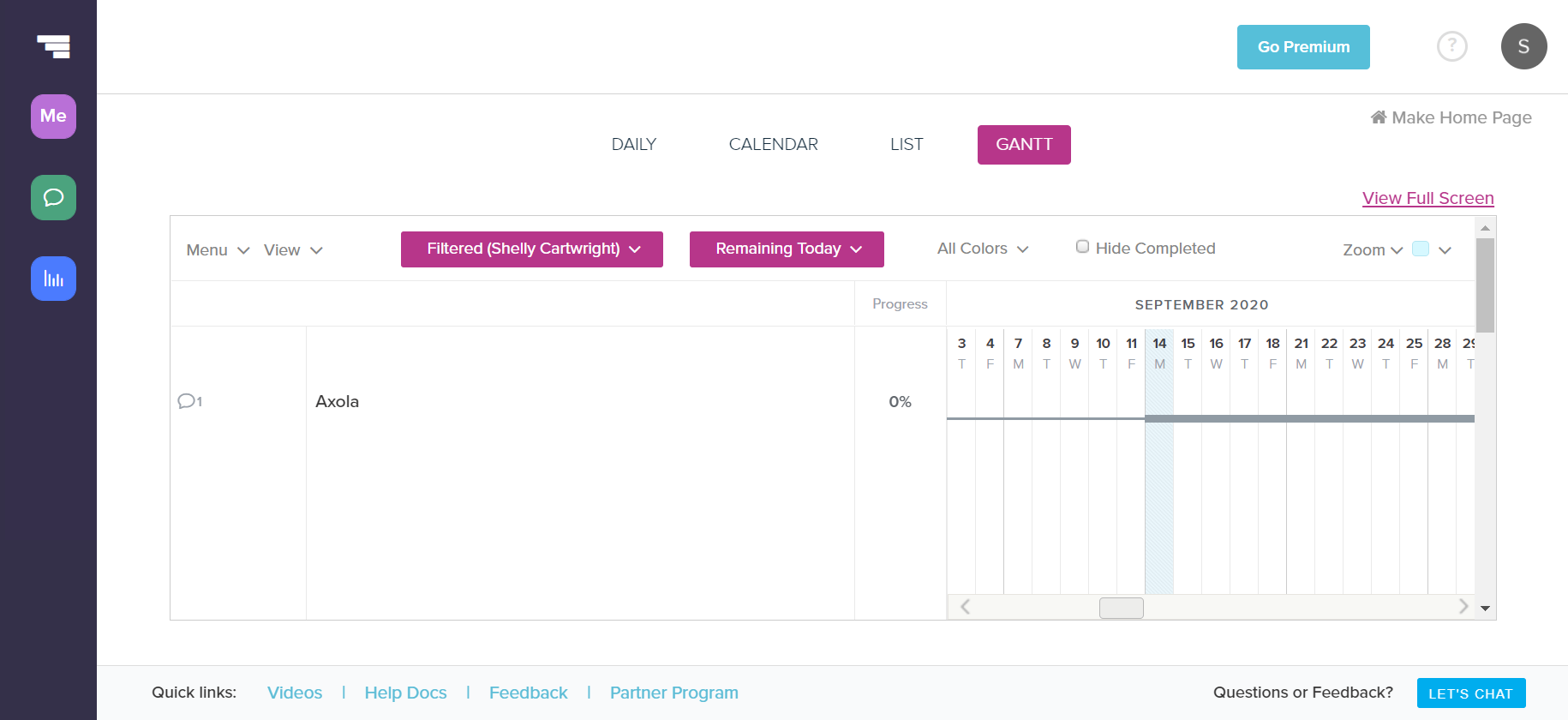
Top features:
- Build your online Gantt chart with drag and drop features.
- Store all your tasks, documents, and conversations in a single centralized hub.
- Export presentation-ready project plans and timelines into PDF and CSV format.
Best suit for: Small and medium businesses.
Price: A free plane is available.
51. Forecast
Forecast is the best project management solution for professional service companies. Use it to manage projects, plan resources, collaborate with your team, and control finances.
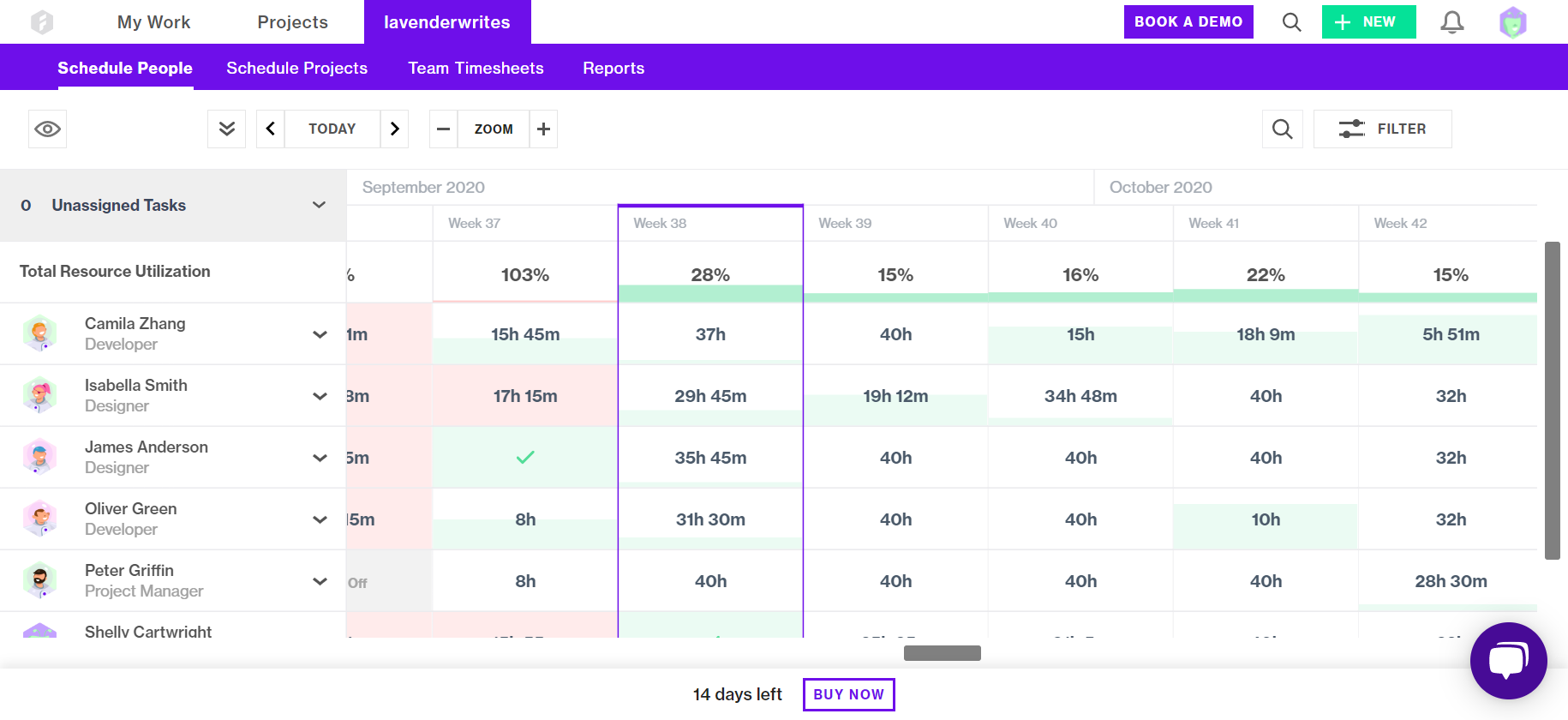
Top features:
- Automate your repetitive work with Forecast’s Auto-schedule feature.
- Allocate resources for efficient work with Schedule view.
- Help agile teams deliver better results and faster with Sprints and Workflows features.
- Get the details of revenue, cost, and profit of each project.
Best suit for: Medium and large organizations.
Price: Start at $49 per month.
52. Nutcache
Nutcache is a collaborative project management tool with an integrated agile approach. It offers a bunch of useful features that benefit businesses of all sizes.
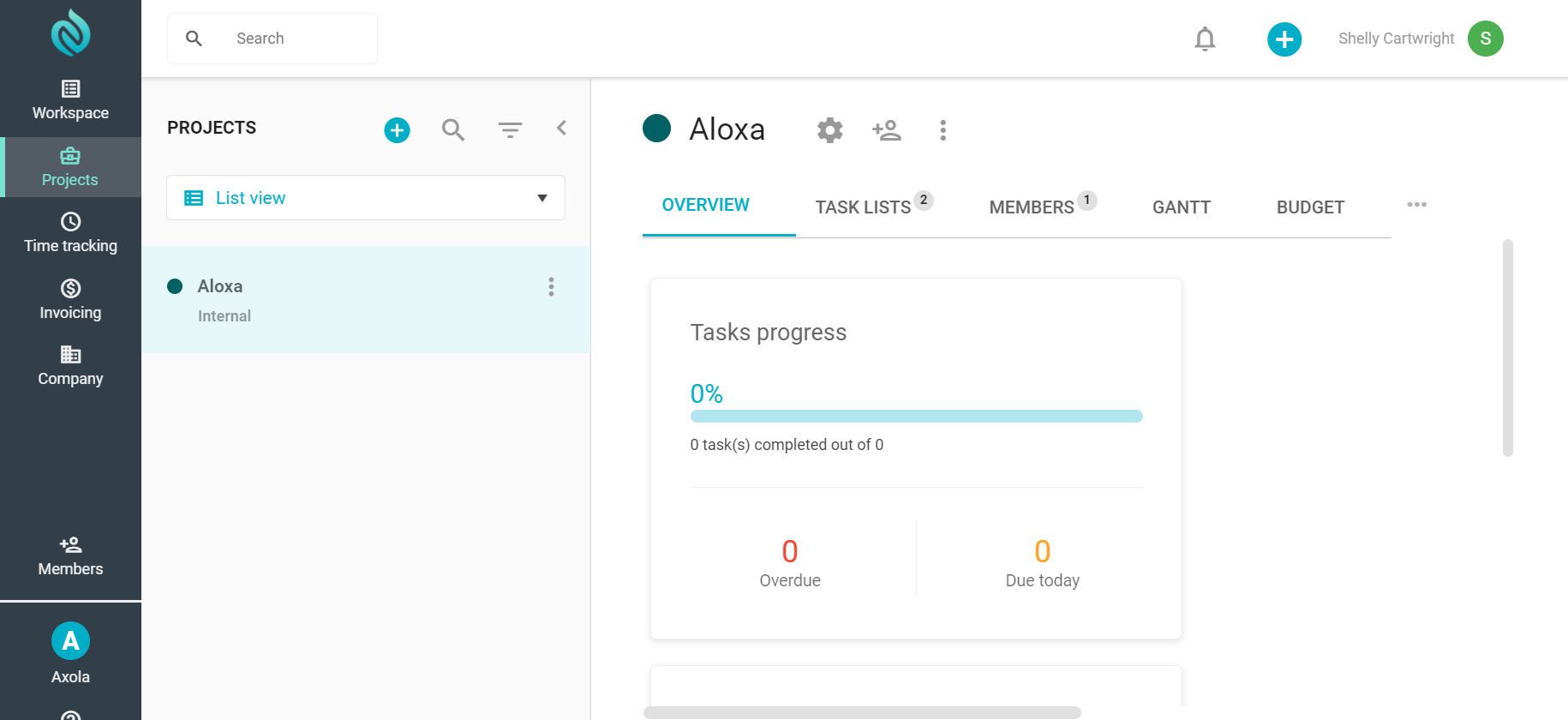
Top features:
- Support agile and scrum project management.
- Manage expenses of each project with ease. You can organize expenses with categories.
- Create professional invoices with your company logo and send them to clients in 6 supported formats.
Best suit for: Business of all sizes.
Price: A free plan is available.
53. nTask
nTask is a free online project management platform. Use it to make checklists, manage projects, collaborate with teams, schedule meetings, and more.
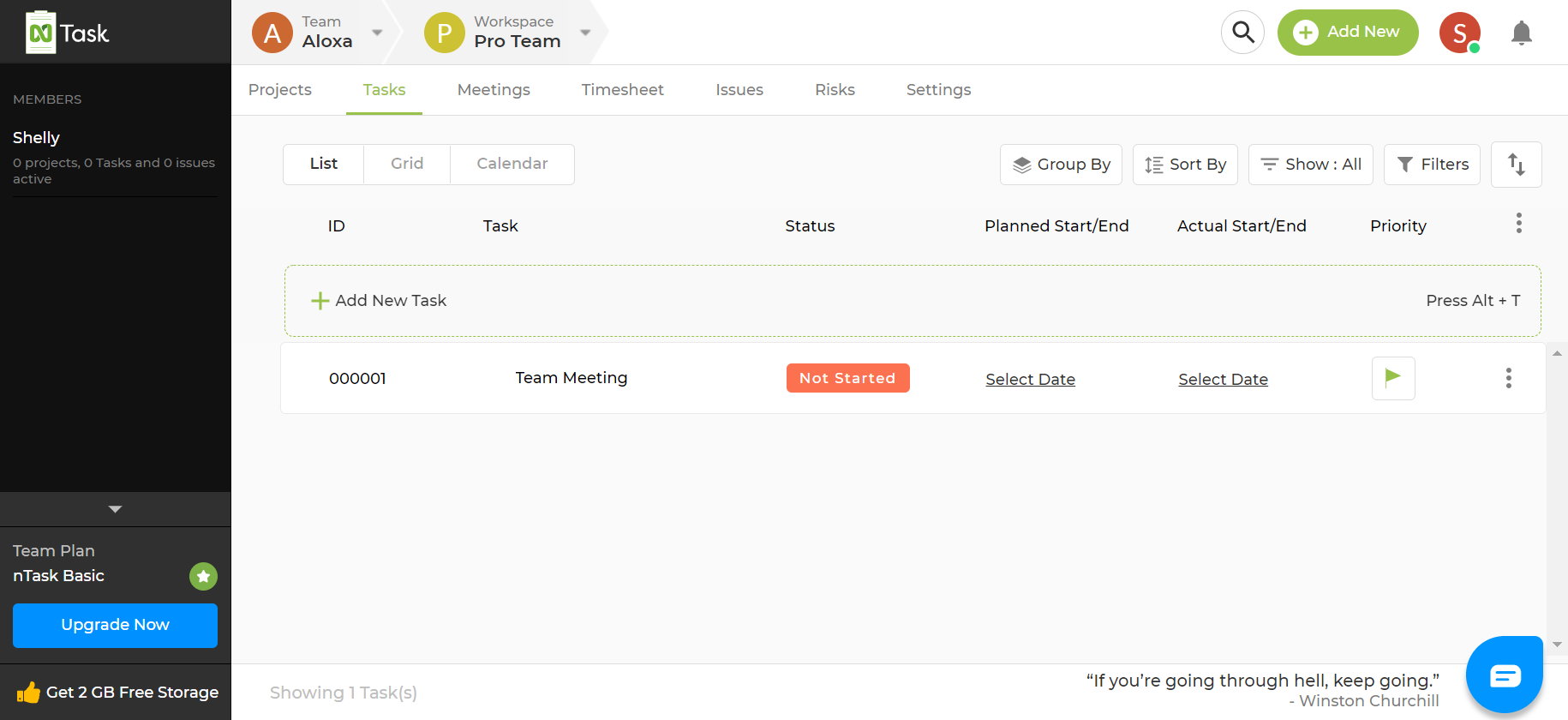
Top features:
- Create and assign tasks with multiple team members.
- Map out project deadlines with a smart timeline.
- Develop a meeting agenda and share it with team members.
- Support effortless bug and issue tracking.
Best suit for: Business of all sizes.
Price: A free plan is available.
54. ClickUp
ClickUp claims to be the best alternative to Asana, Monday, Todoist, Trello, TickTick, and the like. By offering a vast collection of features, ClickUp can be used for both individual and business purposes.
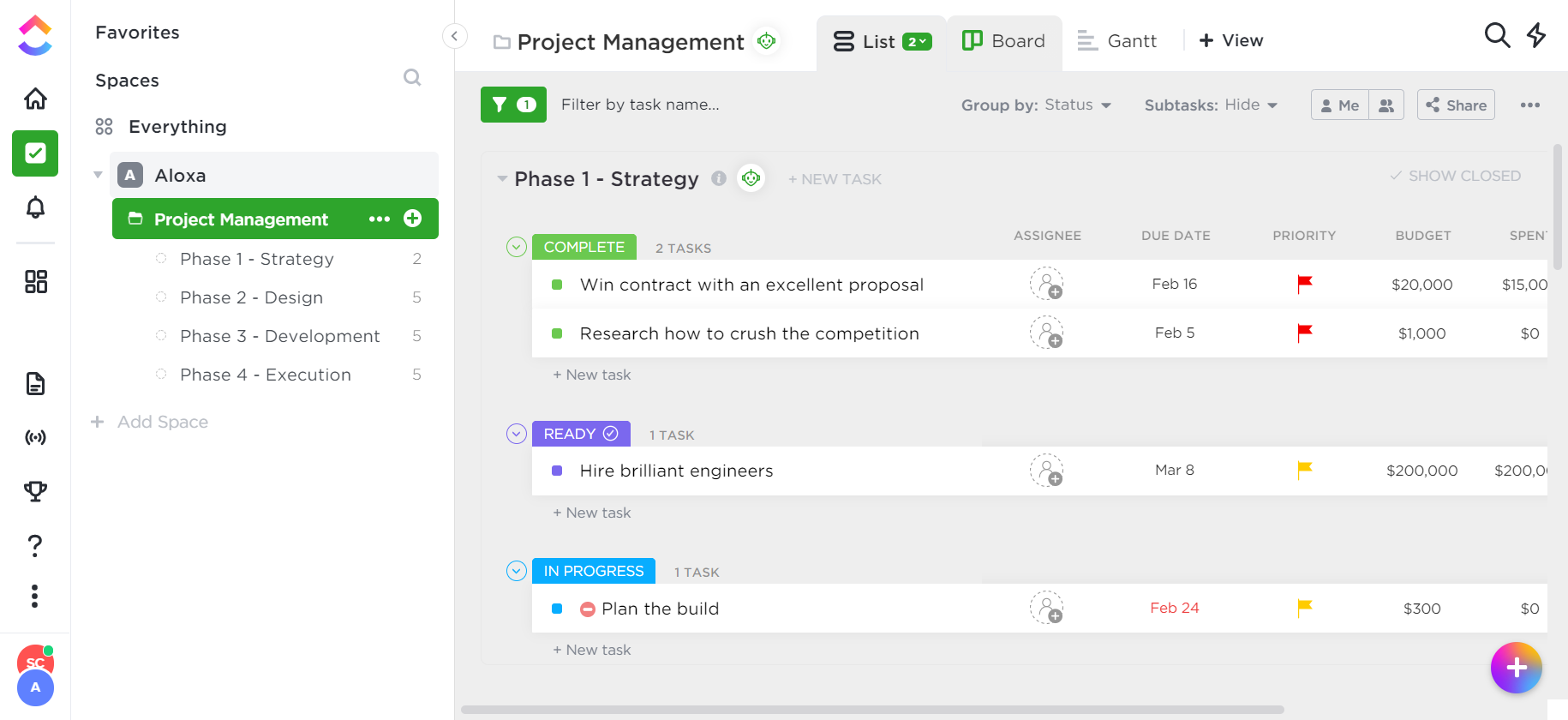
Top features:
- Diverse project views like boards, lists, boxes, calendars, Gantt charts, forms.
- Support highly customizable workspaces.
- A lot of templates to create new projects.
- More than 1000 integrations.
Best suit for: Business of all sizes.
Price: A free plan is available.
Related: ClickUp alternatives.
55. Proprofs Project
If you prefer a simple project management tool, choose Proprofs Project. Despite its simplicity, this online app offers many useful features like Gantt charts, reporting, or file sharing.
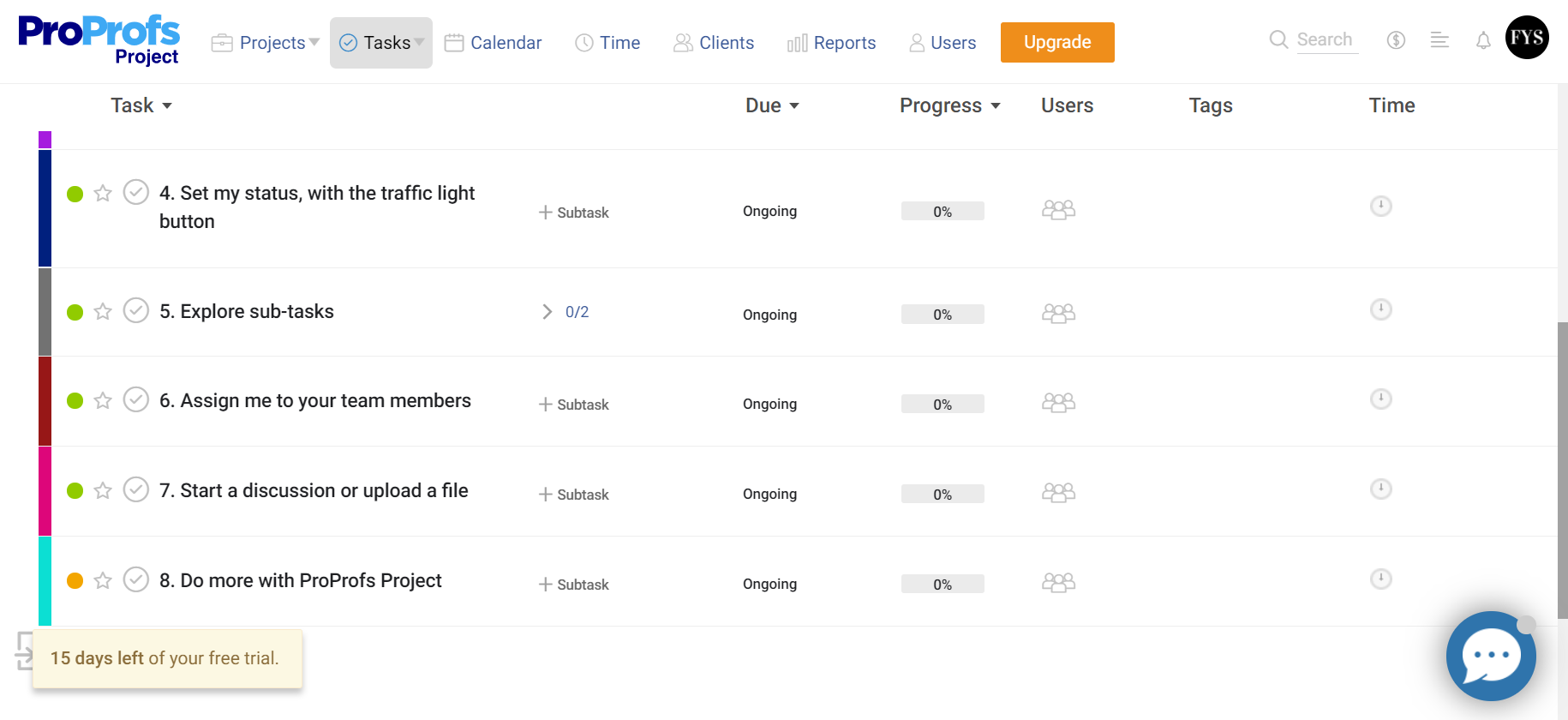
Top features:
- Manage projects with tasks and subtasks.
- Track feedback and project discussions.
- View project status, progress, and performance.
- Create reports and share them with clients.
Best suit for: Small and medium businesses.
Price: A free plan is available.
56. FunctionFox
You’ll love FunctionFox because it has a well-organized user interface and offers the facility to click in on multiple tasks at once.
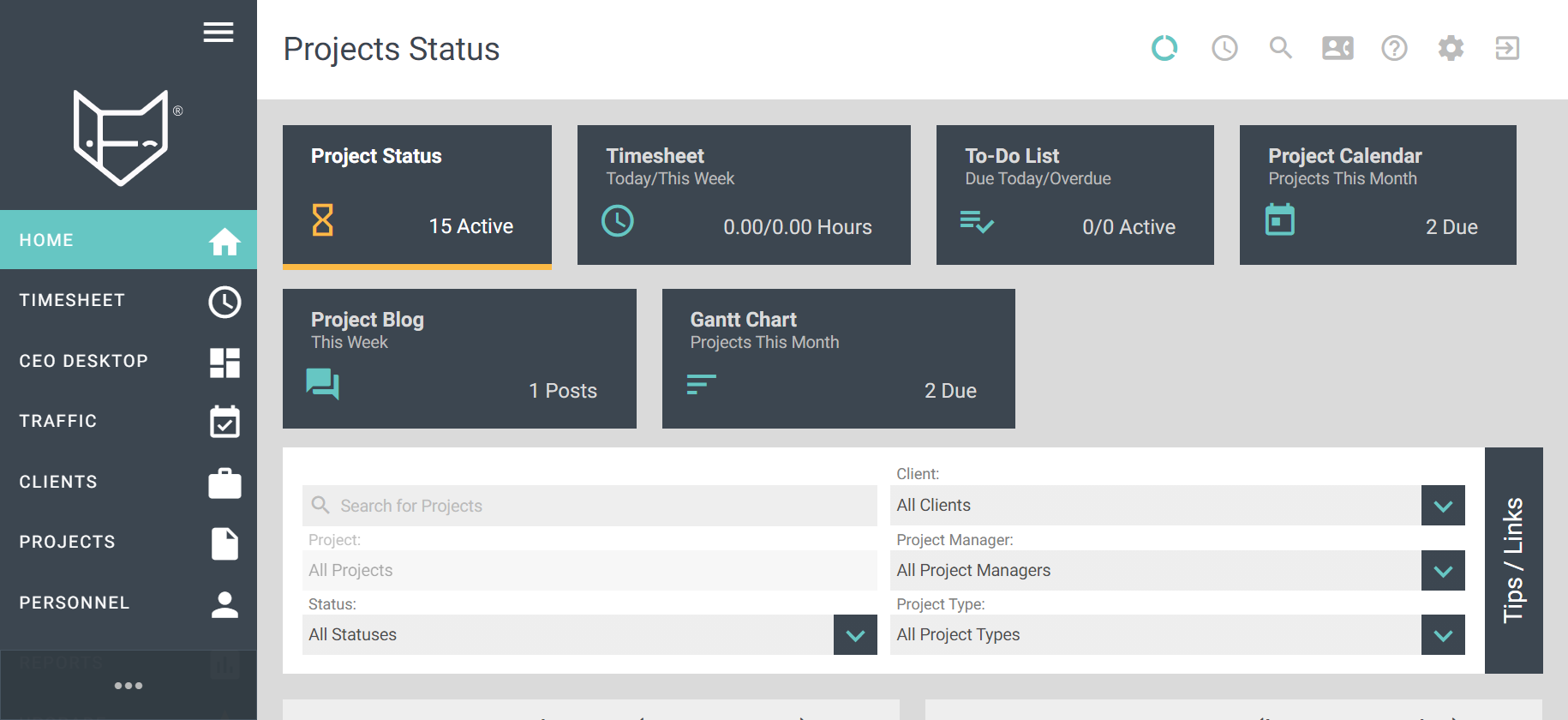
Top features:
- Track projects and expenses online.
- Quickly check the status of each project.
- Advanced reporting, interactive charts, and CEO desktop.
Best suit for: Marketing and advertising agencies.
Price: Start at $5 per user per month.
57. GoodDay
Experience a modern work management platform with GoodDay. You can use this tool to manage projects, organize tasks, and improve productivity.
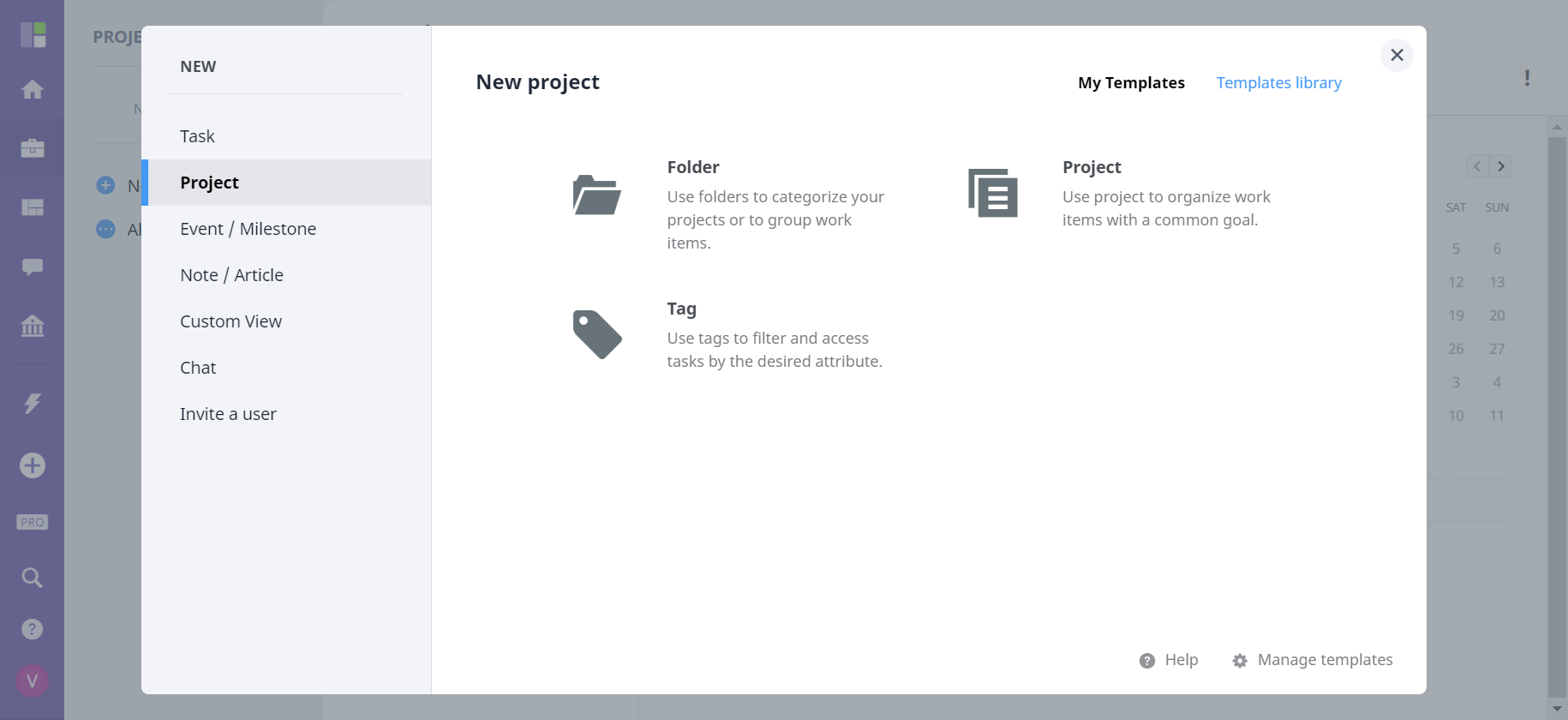
Top features:
- Visualize your work with task list, board, Gantt chart, calendar.
- Know your workload and plan it effectively with an ultimate day-to-day dashboard.
- Provide interactive reports and insightful infographics.
- Support a library of templates to help you easily get started.
Best suit for: Business of all sizes.
Price: A free plan is available.
58. Mavenlink
Mavenlink focuses on project management and time tracking. However, it lacks internal communication tools and may get expensive for small businesses.
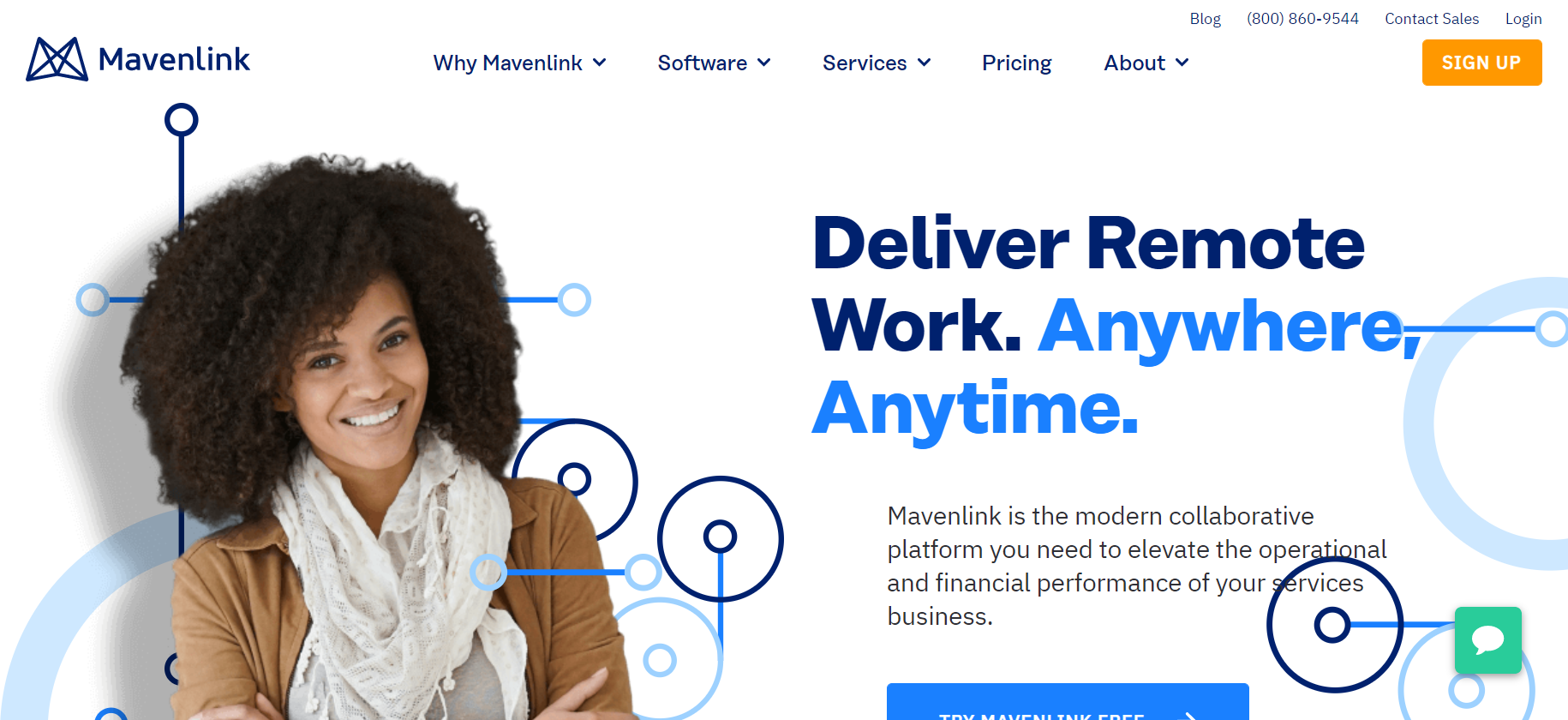
Top features:
- Master planning capabilities that allow you to analyze and forecast resources.
- Manage projects with Gantt charts, task lists, and threaded communications.
- Support @mentions, email notifications, requests, and approvals to facilitate collaboration.
Best suit for: Medium and large organizations.
Price: Start at $19 per month for 5 users.
59. Clarizen
The scalable project management solution Clarizen offers two projects: Clarizen One for large organizations, and Clarizen Go for smaller, agile teams. It caters to different work styles and provides a wide range of capabilities.
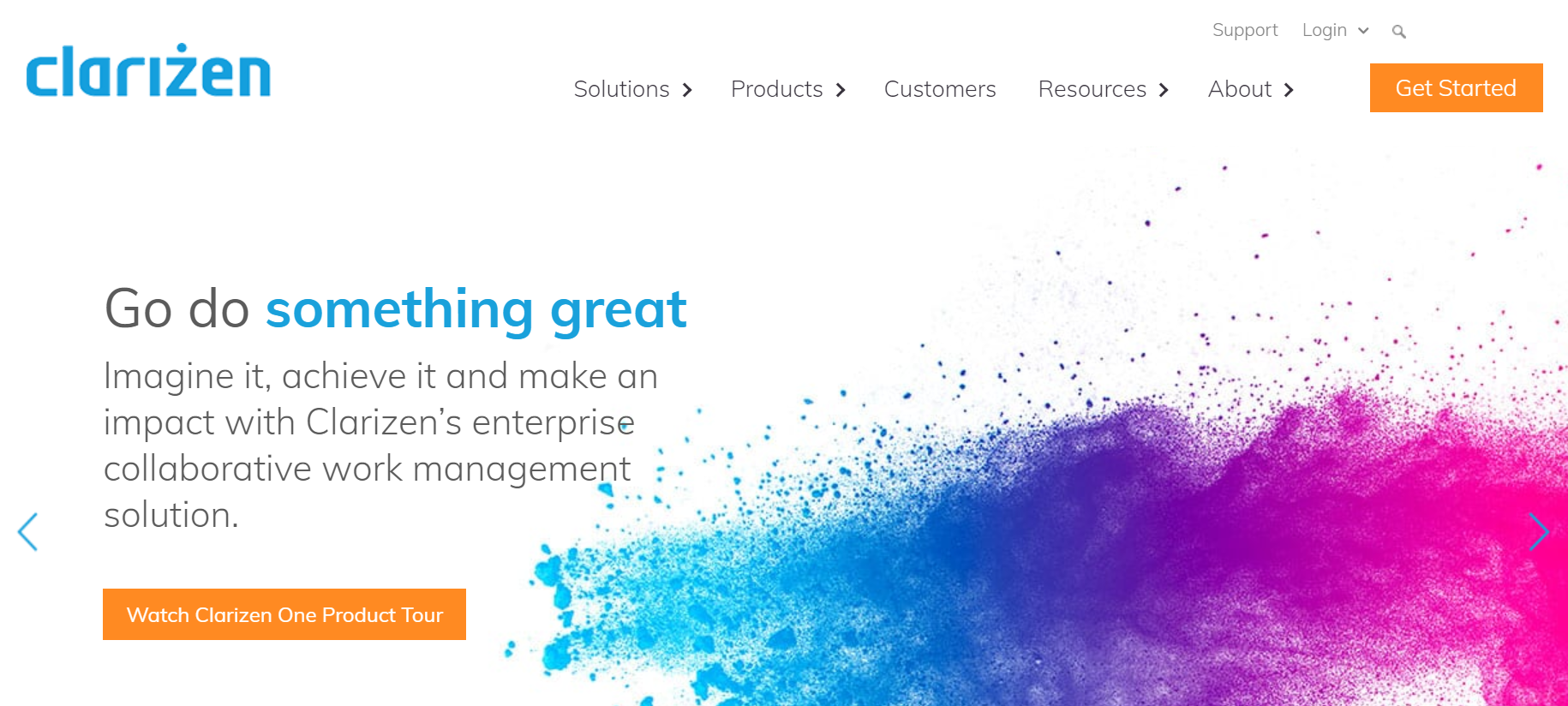
Top features:
- A powerful dashboard with real-time insights.
- Get complete control over your project lifecycle.
- Automated workflow management.
Best suit for: Business of all sizes.
Price: Pricing on request.
60. Zenkit
Zenkit offers some facilities that go beyond Kanban, but it doesn’t excel in those areas. However, it’s still a good choice for small businesses.
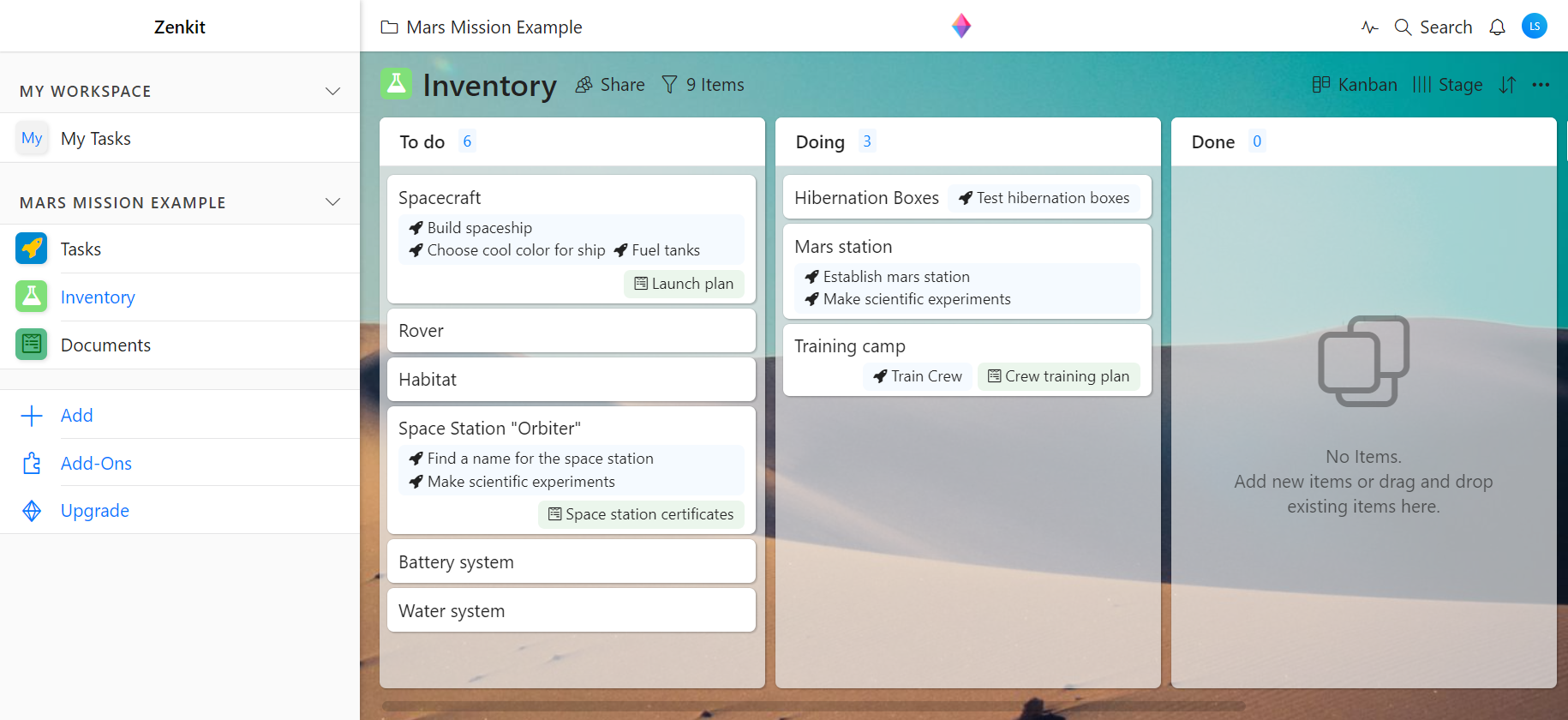
Top features:
- Manage projects with sprints, Gantt charts, tasks, benchmarks.
- Create team wikis to store and share knowledge.
- An integrated CRM to manage customers’ and clients’ data.
- Collaborate with your team in real-time.
Best suit for: Small and medium businesses.
Price: A free plan is available.
Related: Zenkit alternatives.
61. Ora
Ora aims to help you stay on top of your projects and manage your team. It’s a web-based project and task management app with built-in time tracking.
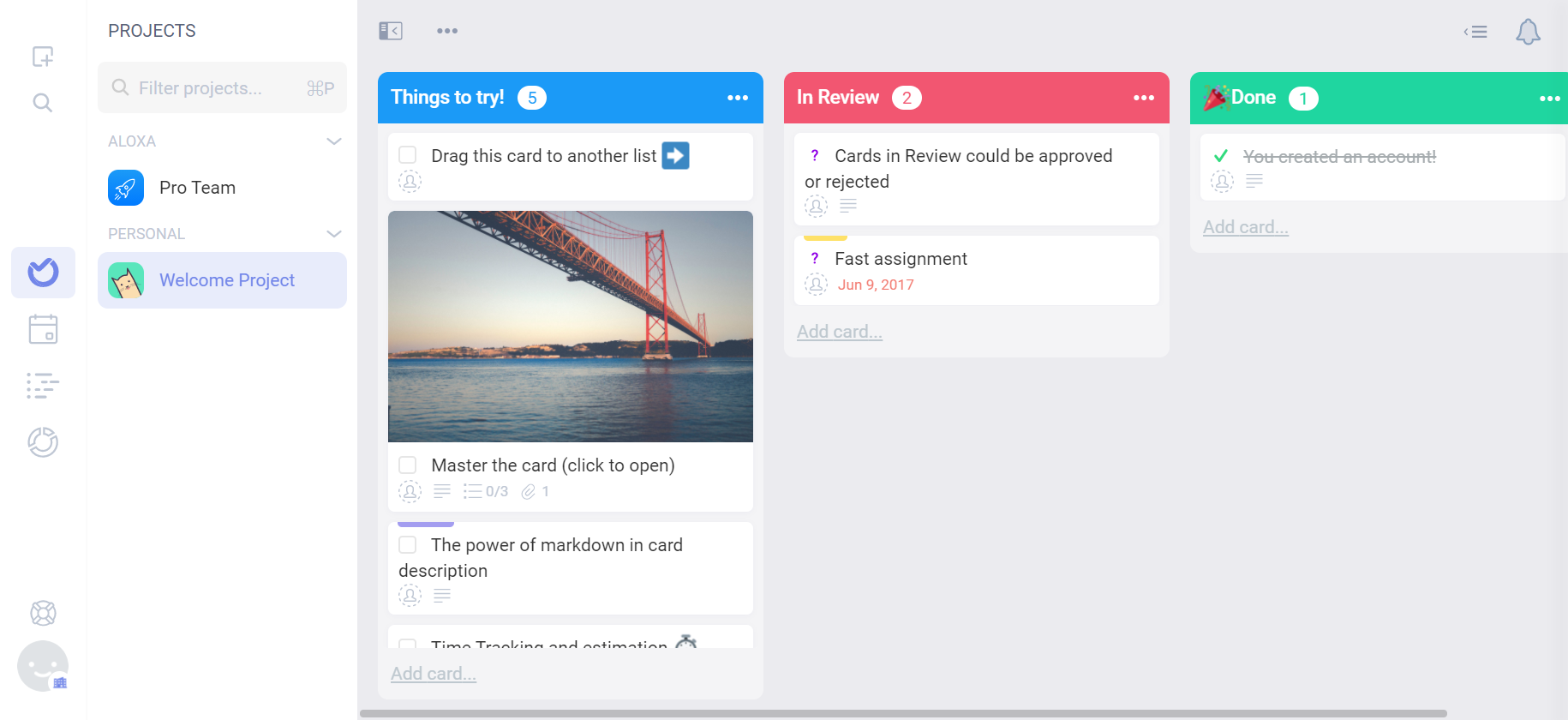
Top features:
- Manage projects and tasks with time tracking, agenda, resource planning, reports, and time analytics.
- Customize your workspace the way you want.
- Support Scrum, Kanban, and Scrumban.
- More than 1500 integrations.
Best suit for: Small and medium businesses.
Price: A free plan is available.
62. Zenhub
Zenhub is an agile project management and product roadmapping for GitHub. It has a user-friendly UI and practical features for development teams.
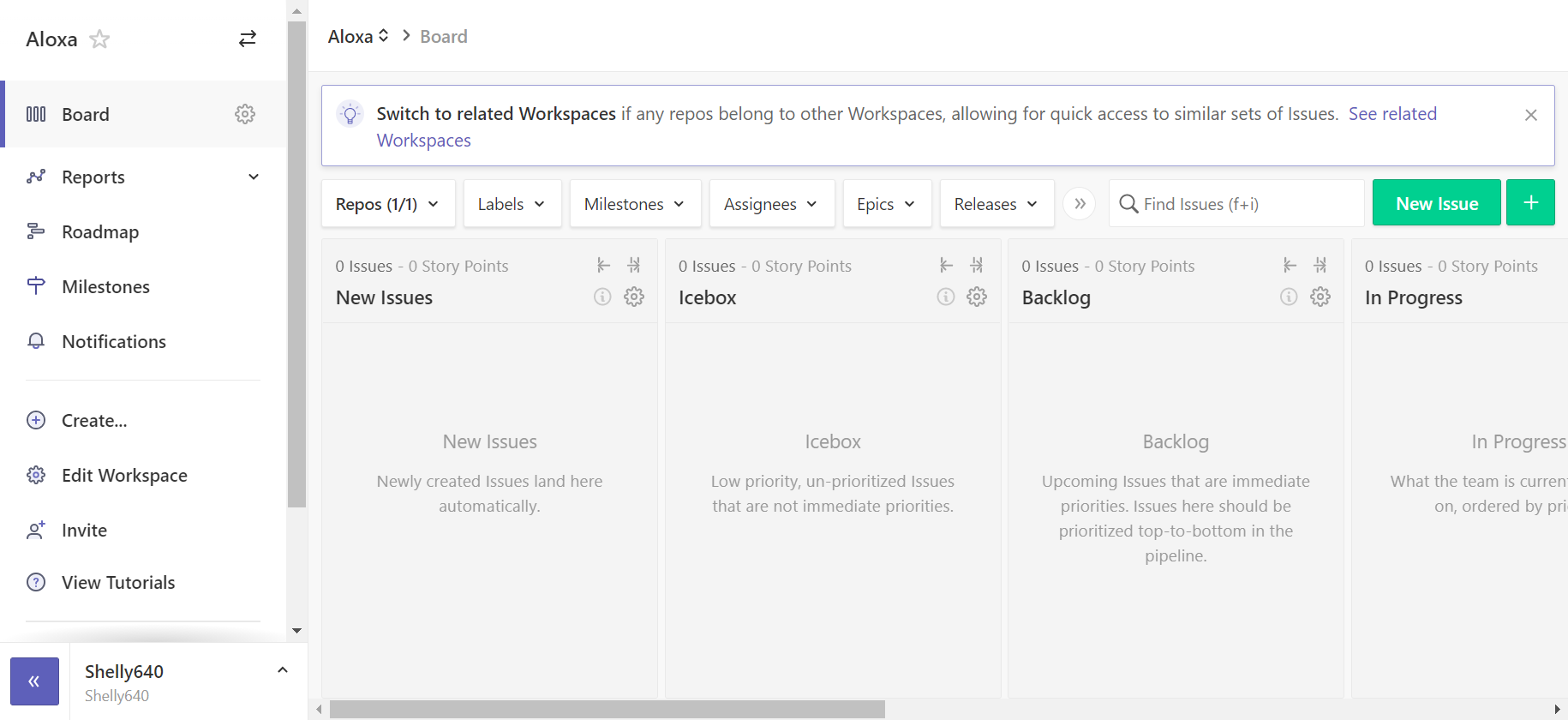
Top features:
- Manage projects with Epics, Multi-repository Boards, and customizable workspaces.
- Automate your workflow with drag and drop functionality.
- The first-ever roadmapping inside GitHub to help you understand your project’s progress.
Best suit for: GitHub development teams.
Price: Start at $7.95 per user per month.
63. Bitrix24
Bitrix24 does a good job offering basic CRM and lead management capabilities to small and medium businesses. It centralizes all communications and collaboration for your organization.
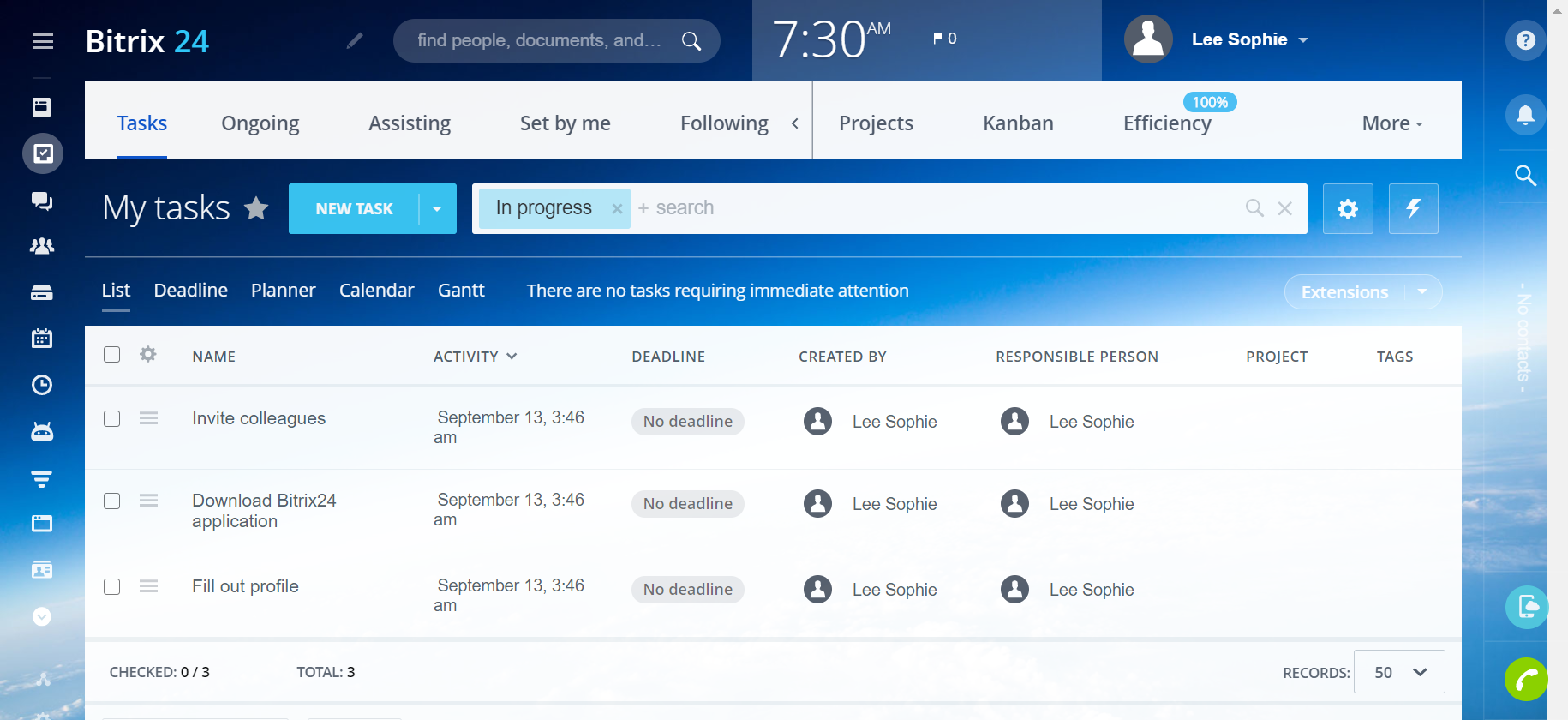
Top features:
- Improve internal communication with chat, videoconferencing, calendars, workspaces.
- Manage tasks with time tracking, reminders, reporting, templates, task dependencies.
- A robust CRM for sales teams with sales funnel, pipeline, management, sales reports.
Best suit for: Business of all sizes.
Price: A free plan is available.
Related: Bitrix24 alternatives.
64. Miro
Miro is a collaborative whiteboard platform for innovative teams. It gives you an infinite blank canvas to fill up with smart widgets for any type of collaborative work.
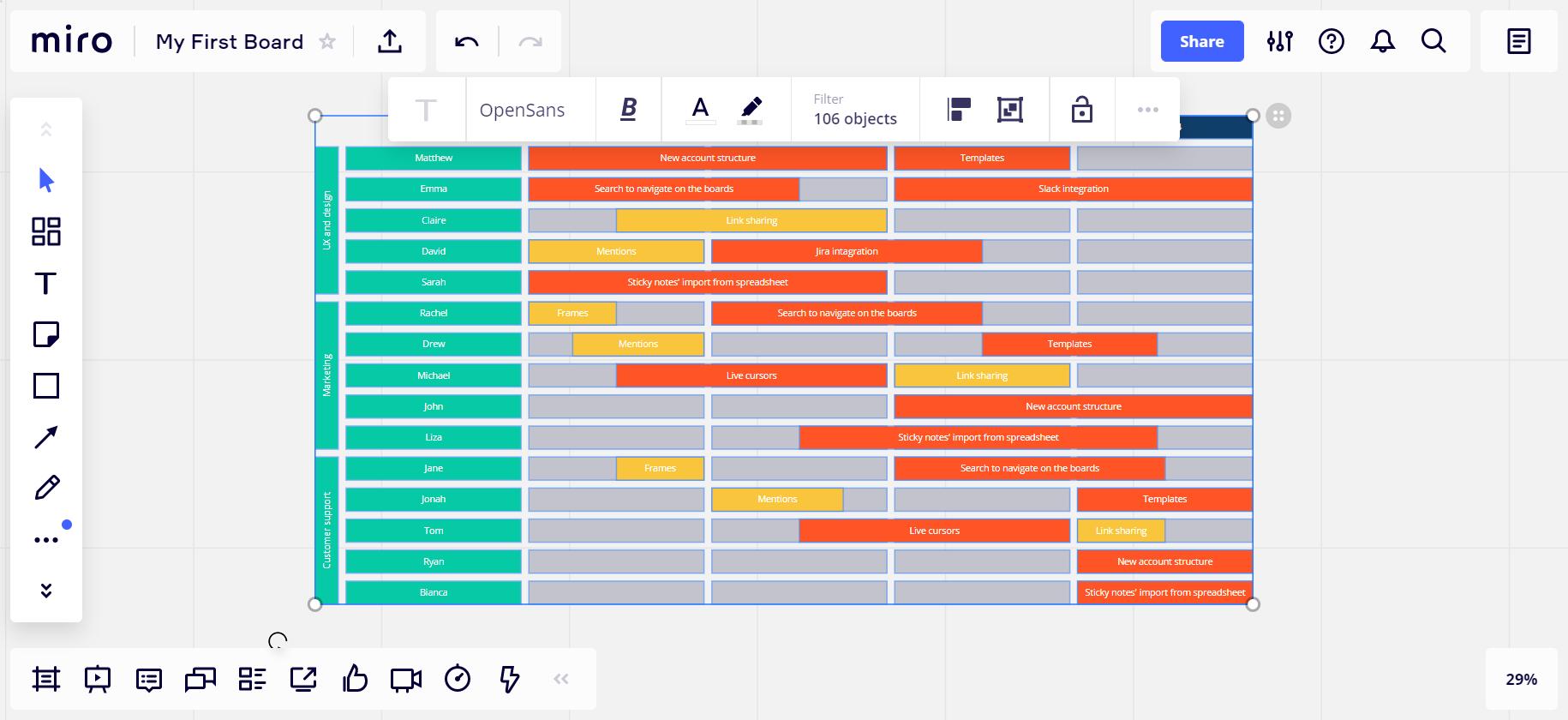
Top features:
- Unleash your creativity with zoomable canvas, web whiteboard, widgets, prebuilt templates, and capabilities. Plan your project whatever you want.
- Brainstorm ideas with your team as easily as if everyone were in the same room.
- Support a wide collection of ready-made templates.
Best suit for: Remote and distributed teams.
Price: A free plan is available.
65. GanttPro
GanttPro is an online project management solution based on Gantt charts. If you prefer using Gantt charts to manage projects, you’ll love this tool.
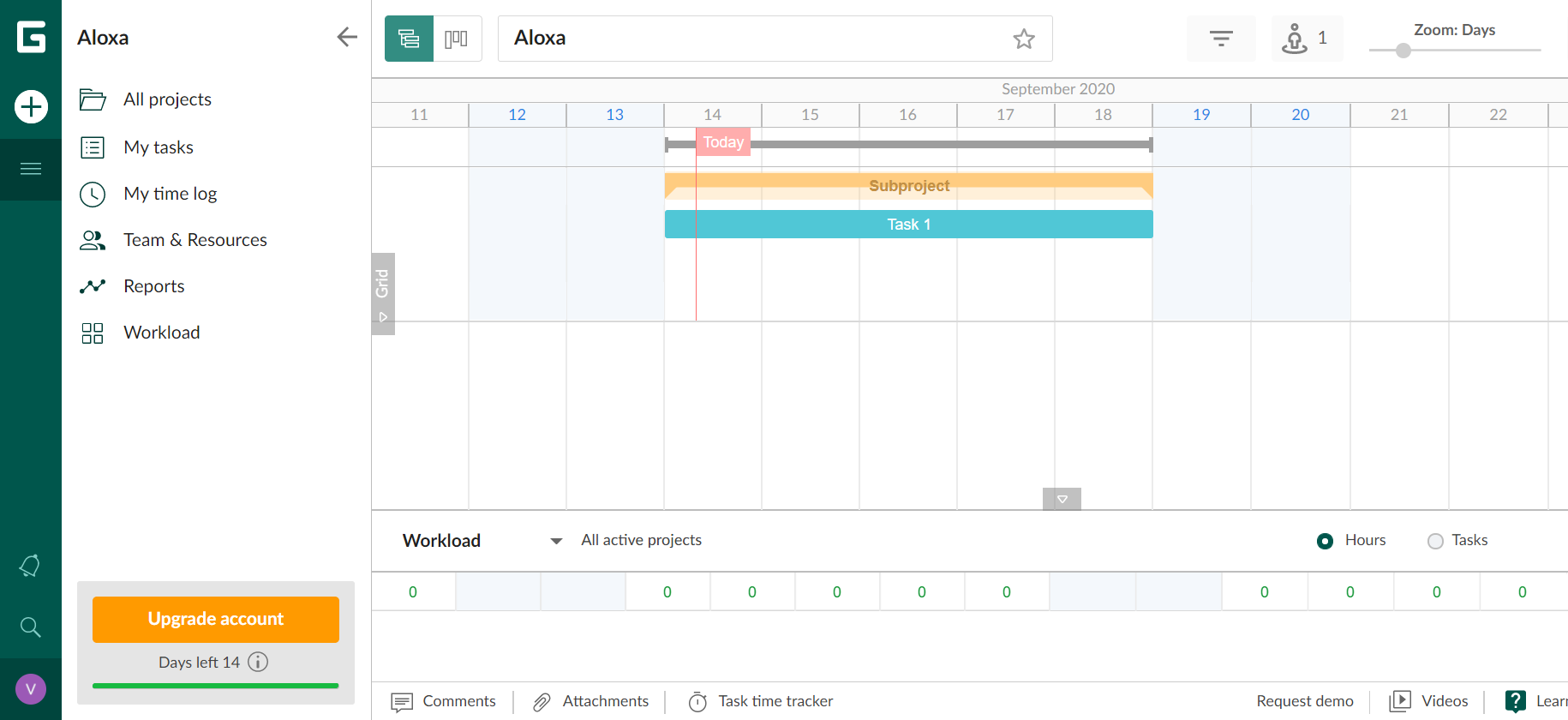
Top features:
- 4 view modes, including Gantt chart, grid view, board view, and portfolio view.
- Plan your projects with custom columns, dependencies, filters, milestones, auto-scheduling.
- Import and export projects in different formats.
Best suit for: Small and medium businesses.
Price: Start at $15 per user per month.
66. VivifyScrum
VivifyScrum is compatible with Kanban and Scrum. You can use this tool to manage agile workflows and processes.
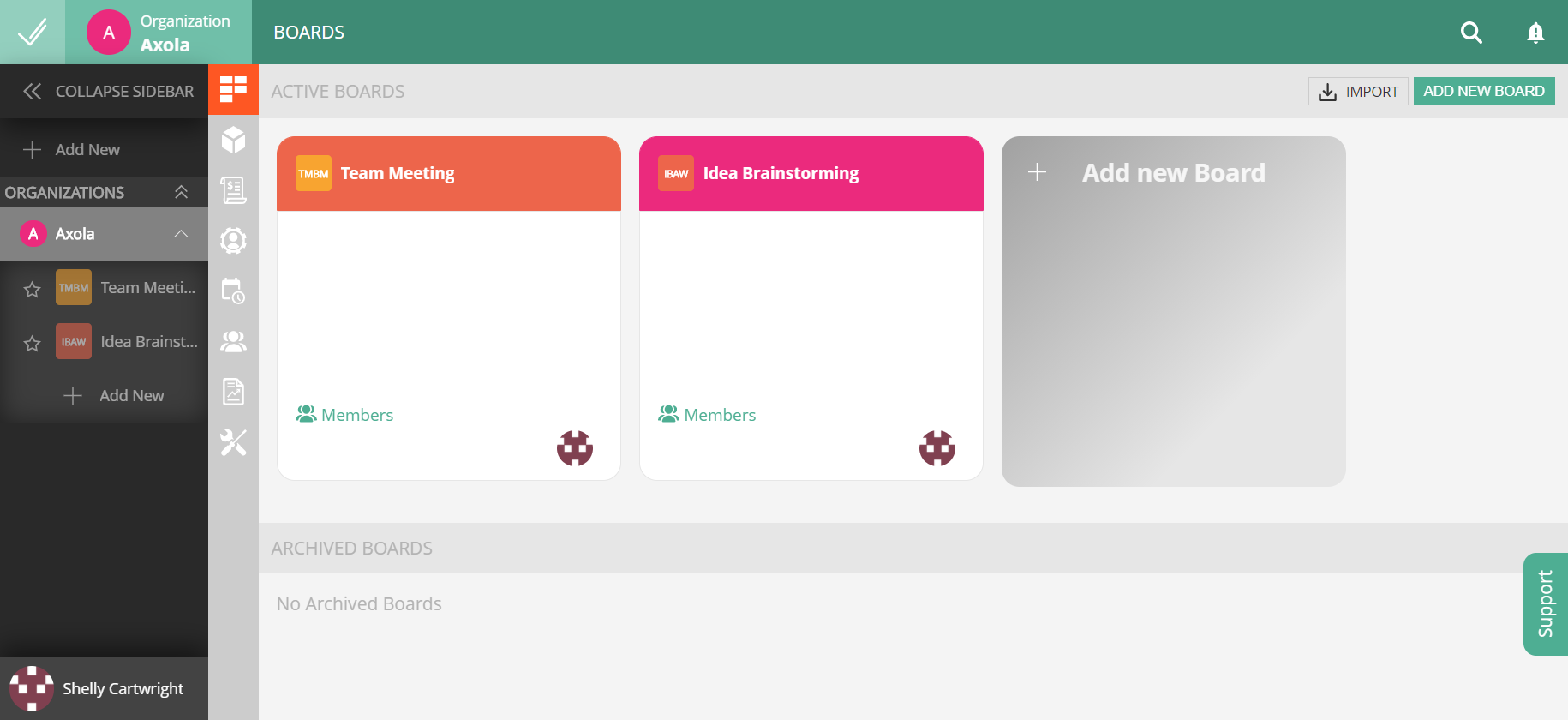
Top features:
- Offer unlimited Scrum and Kanban boards.
- Create invoices and send to clients.
- Support online Scrum training.
Best suit for: Agile teams.
Price: Start at $10 per month.
67. Flowlu
Flowlu allows you to manage projects as well as sales and finance activities in your organization. It’s easy to use and affordable for businesses of all sizes.
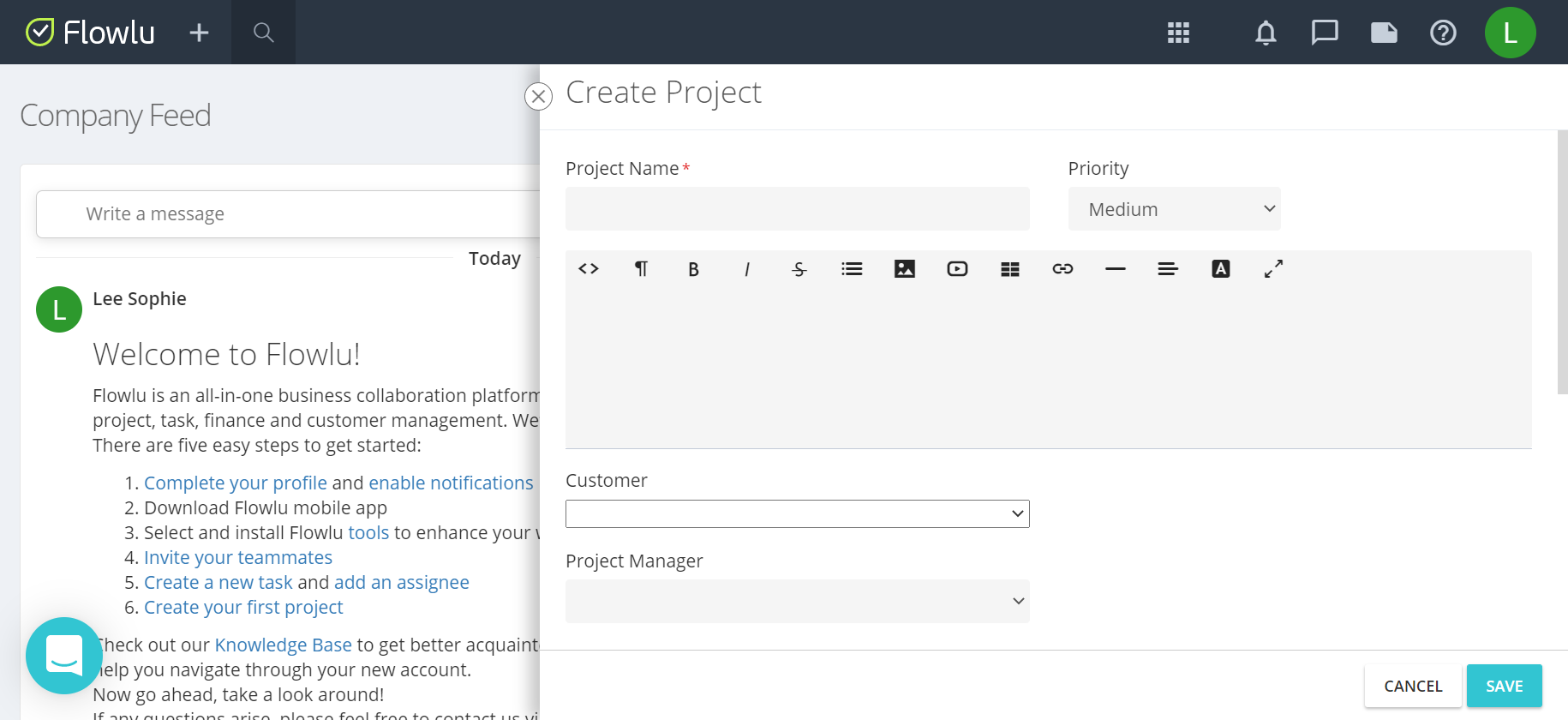
Top features:
- Support online CRM to manage prospects and track new leads.
- Create your own workflow and maximize efficiency with Kanban board.
- Record company expenses and maintain them in one place.
- Create and share mind maps with your team.
Best suit for: Business of all sizes.
Price: A free plane is available.
Bonus: FAQs on project management tools and software
Why do you need project management tools?
A project management tool helps you:
- Manage your projects: You can delegate tasks to members, control the progress, and track how they’re performing. Everyone will know their tasks and so stay accountable, which eventually contributes to high teamwork performance.
- Enhance team collaboration: You can share resources with your team right inside the app. Everyone will receive the same information, keep updated with changes, and give timely feedback. Project management tools even support real-time collaboration, allowing you to edit shared documents whenever you want. Meanwhile, your team still gets alerted about those changes instantly.
- Make a plan: A team needs a goal to work with. With a project management tool, you can establish a goal for the whole team, build a timeline, and draw out a game plan to achieve that goal.
- Stay organized: Many businesses depend on emails to start and manage projects, which can be inefficient. Too many updates, promotions, and even spams can make you lose control of your work. A project management tool helps you solve those problems because it’s a dedicated workspace. You can quickly sort through the highest priority task, the next deadline, how much time you have, and so on.
What is the best project management tool?
There is no one-size-fits-all solution due to three reasons:
- Every organization is different. They can be small, medium, or large in size. They can be a startup or an established business.
- Every project is unique. Some are relatively straightforward and predictable. Others can be complex and risky. They require a different approach when it comes to how they should be implemented and managed.
- Each project management tool comes with its own strengths and weaknesses.
So, you should choose the right software that fits your team’s needs and expectations.
How to choose project management software
Use these criteria to determine the right project management tool for your team:
- Scheduling: You want to know your goals and tasks for the day, weeks, and months. Most of the 67 tools we recommended above can do this. The differences are all about the interface. For example, Upbase offers multiple views, while Trello prefers the Kanban-style approach.
- Collaboration: You want to know what tasks are assigned to what person, their capacities, deadlines, and expectations.
- Files management: Your team needs to be able to share and access files easily, quickly, and conveniently. So everyone can get their work done faster.
When should you use a project management tool?
A project management tool can be good for businesses, no matter what stage they’re at.
It doesn’t matter if you’re a small shop, a bootstrap startup, a fast-growing business, or an established company. The project management software can benefit you anyway.
Plus, with various free or affordable tools to choose from, there’s no reason not to use one.
Choose the right tool for your team!
Each of these tools, when used properly, will save your time, money, and effort.
Pick one tool at a time to try with your team. Consider an all-in-one solution to streamline your project management efforts.
When the tool you choose fits into or plays nicely with your team, you’ll find it easy to improve team collaboration and boost all members’ productivity.
Other resources:
- Project management software solutions for small teams
- Top project management tools for freelancers
- Top project management tools for software development teams
- Best project management software for creative agencies
- Best project management software for architects
- Project management software with client portals
- Project management software for interior design teams
