Finding the right project management software for architects is a game-changer.
Just picture this:
A one-stop hub where all your project materials are neatly organized, easy to grab, and make collaborating with your team and stakeholders a breeze.
How helpful would it be for us architectural project managers to free up more time for the stuff that truly matters?
So, we’ve put together this cool list of the top 10 architecture project management software options out there. They’re like our trusty sidekicks, each with its own superpowers to suit different needs.
Whether you work independently or within architectural firms, we have the perfect recommendation for you.
Ready to dive in? Let’s roll!
I. How to choose the best project management software for your architecture firm/team?
Here are the four basic steps to evaluate and pick the best architect project management tool for you:
1. Define your needs and requirements
Before you dive into the world of project management software, kick back and brainstorm what you really need.
Consider your project sizes, complexity levels, the number of team members involved, the types of tasks you handle, and any special features you can’t live without.
Oh, and don’t forget to dream big!
Picture your firm/team growing and taking on more construction projects. Choose a software that can keep up with your epic journey.
2. Find the software that aligns with your needs
Filter through the software options that vibe with your wishlist. Here are some must-have features your dream project management software should have:
- Task management features: The software should make it a breeze to create, assign, and track tasks.
- Project planning and scheduling features: Evaluate its capacity to develop detailed project plans, manage deadlines, and track project progress.
- Document management and version control features: A central hub for all your project documents, from blueprints to specs. Check if it can handle file revisions, control who sees what, and ensure document compliance.
- Collaboration and communication features: Because good communication is like the glue that holds projects together. Look for software that makes chatting, sharing, and staying updated a breeze.
- User Interface: The software should be user-friendly for all project stakeholders, including architects, engineers, contractors, and clients. An intuitive interface with clear navigation and workflows is a must.
3. Check the pricing options
Carefully review the software’s pricing options to ensure that it aligns with your budget.
4. Request free trials and demos
Many project management software vendors offer free versions or demos. Seize these opportunities to test the software hands-on and evaluate its suitability for your needs.
II. 10 Best Project Management Software For Architects
1. Trello
Availability: Web, iOS, Android, Windows, Mac
A good project management tool for architects who want to keep it simple and visually view project progress and tasks!
Trello’s visual features make it stand out from other project management solutions. It utilizes Kanban-style boards and drag-and-drop functionality to show you how your project is cruising along.
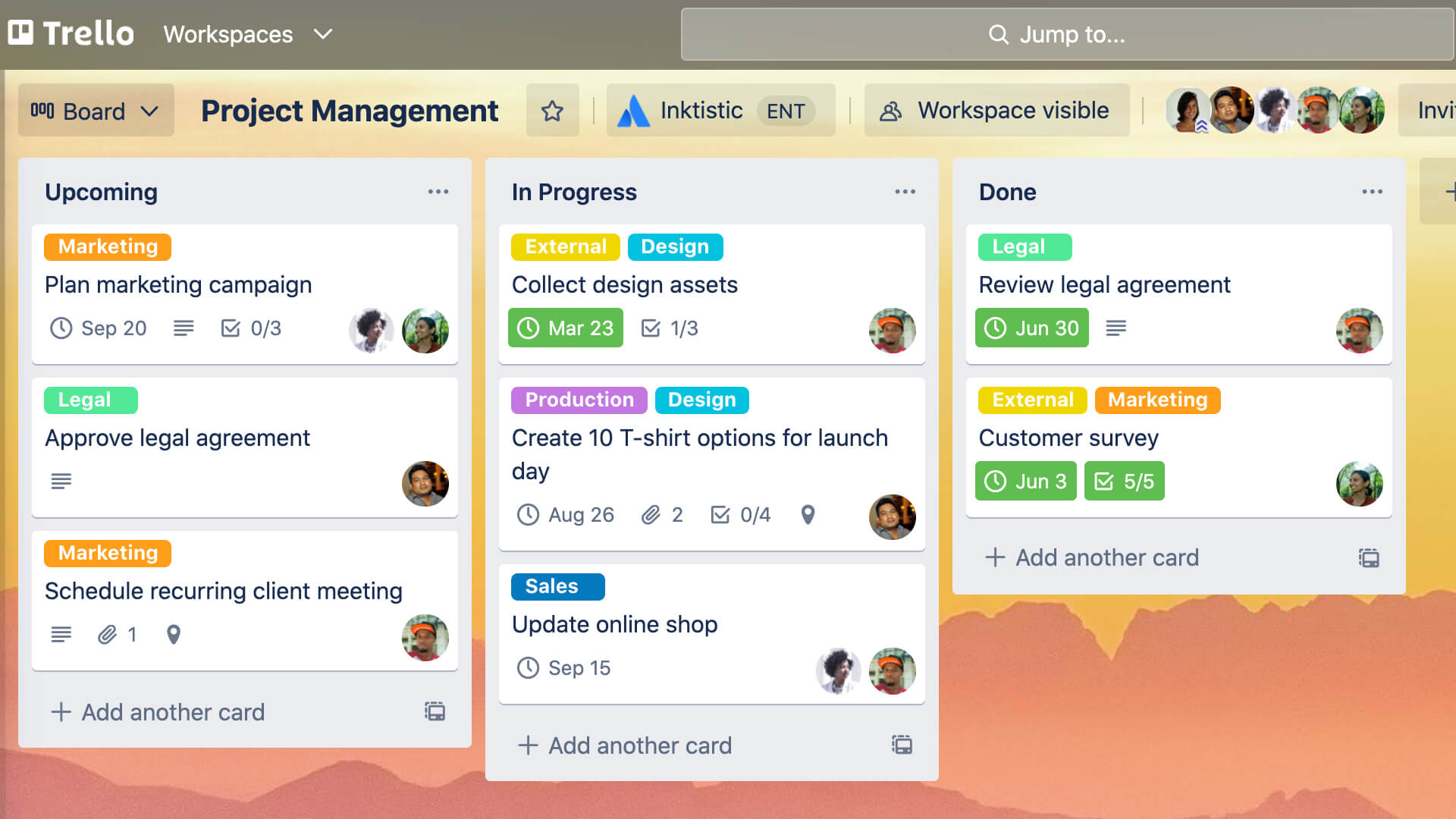
Read Full Review: Trello Review.
Importantly, it’s a cinch to use:
Start by creating boards for your architectural projects. Next, open one up, make lists for each project phase, and add to-do lists. As your project processes, move tasks between lists to reflect the current status. Simple as that!
Ready to level up your task management game? Try Trello’s Power-Ups and Automations – both features are free.
Power-Ups enhance your board and task functionalities, while automation saves you time on repetitive tasks.
Bonus round: Trello offers web browser, desktop, and mobile apps. So, feel free to access it from anywhere.
Key Features
- Visual Kanban-style boards
- Customizable task cards
- Power-Ups
- Automation
- Custom fields
Pros
- Easy to learn and use
- Provide a visual way to track progress
- Help save you time on repetitive work
Cons
- Limited customization
- Lacks some advanced features, such as time tracking and calendars
- Not for managing complex projects with many tasks
Pricing
Trello offers a free plan and 3 paid plans—Standard, Premium, and Enterprise:
- Standard: $5/user per month billed annually ($6/user per month billed monthly)
- Premium: $10/user per month billed annually ($12.50/user per month billed monthly)
- Enterprise: $17.50/user per month billed annually ($210/user per year)
2. Asana
Availability: Web browsers, mobile apps (Android and iOS)
For mid-size architecture firms, Asana could be the ultimate workhorse.
It’s renowned as a robust project management software with remarkable flexibility, capable of handling everything—workload management, resource planning, collaboration, reporting, and more.
The sleek and intuitive user interface makes navigating Asana a breeze. You can effortlessly create tasks, set deadlines, and efficiently manage projects.
Need to assign tasks, share files, or leave comments? No problem.
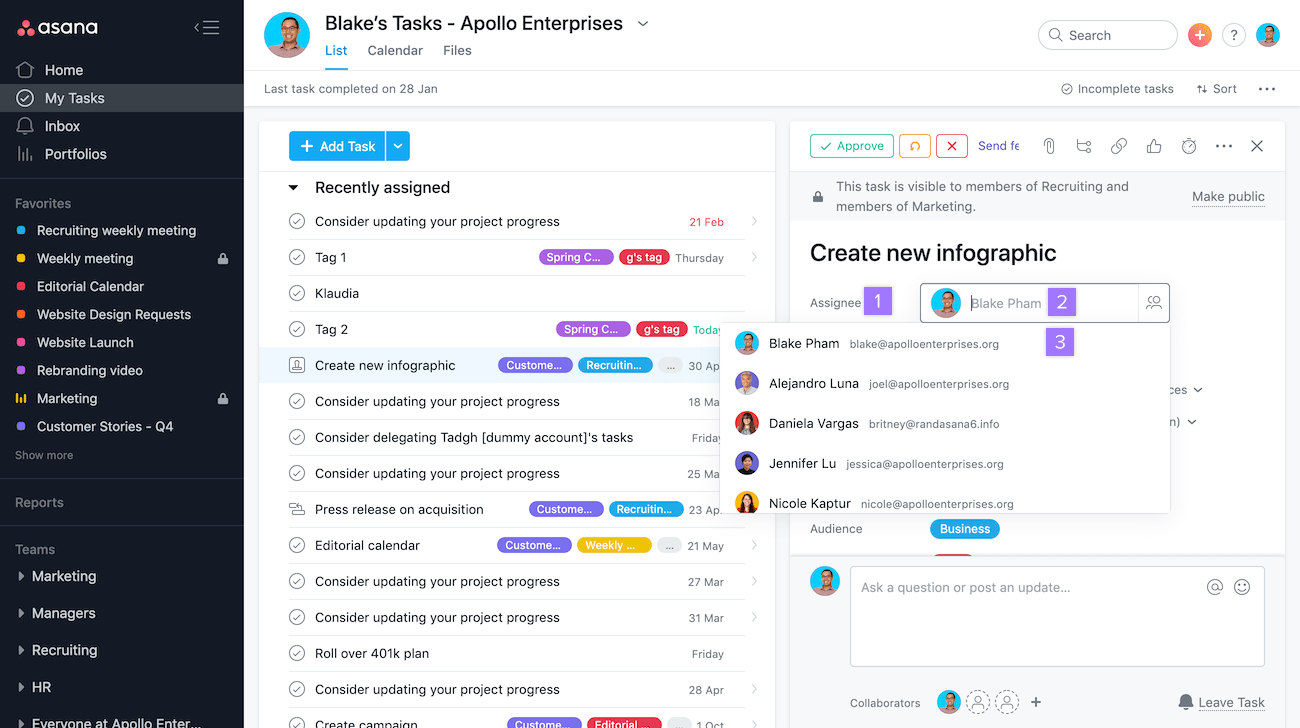
Read Full Review: Asana Review.
Even allocating resources, managing teams, and handling feedback from clients is seamlessly integrated.
Key Features
- Multiple views: Board, Calendar, Gantt charts, etc.
- Dashboards
- Project and task dependencies
- Reporting and Analytics
- Search functionality
Pros
- Effectively manage complicated projects
- Easy to manage resources and track projects
- Offer robust collaboration tools
Cons
- Basic built-in time tracking features
- Costly when your team grows
- Unable to add multiple assignees to a task
Pricing
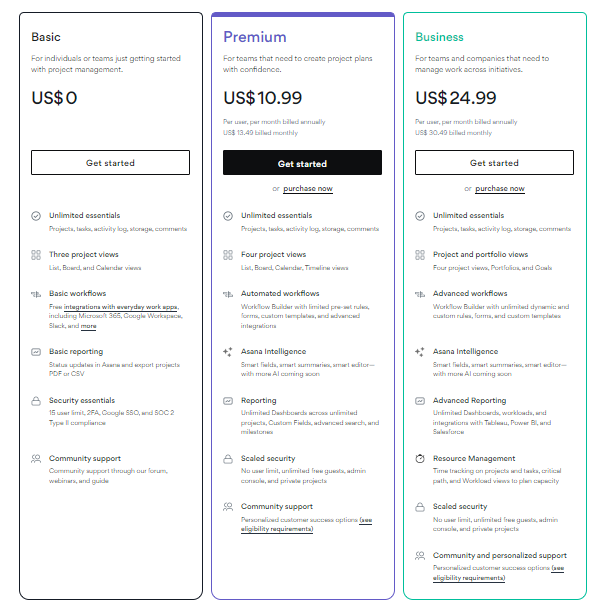
3. Upbase
Availability: Web, Android, iOS
We all know how wild it can get managing construction projects—materials, deadlines, estimates, the whole shebang.
But can you believe this? There’s one app that can keep everything organized, manageable, and easy to collaborate with, and it’s called Upbase.
Isn’t that wonderful? No need to juggle between 5-7 apps. No hassles of things scattered everywhere.
With just Upbase, you can effortlessly stay on top of your tasks from start to finish, whether you’re a solo architect or a small team taking on multiple projects.
Upbase simplifies project planning with robust features like calendars, planners, deadlines, color codes, and time-blocking.
However, Lists are actually Upbase’s heart.
They’re not just simple to-do lists; they’re project hubs that allow you to keep all project data neatly in one place for easy access and collaboration. Things like tasks, files, documents, sheets, schedules, links, and more.
Upbase empowers you to add people to lists as team members or guests, delegate tasks, communicate, and collaborate together.
It serves as a robust all-in-one solution, keeping your entire team and stakeholders on the same page.
Importantly, it won’t overwhelm you, thanks to a simplistic user interface and logically organized layout.
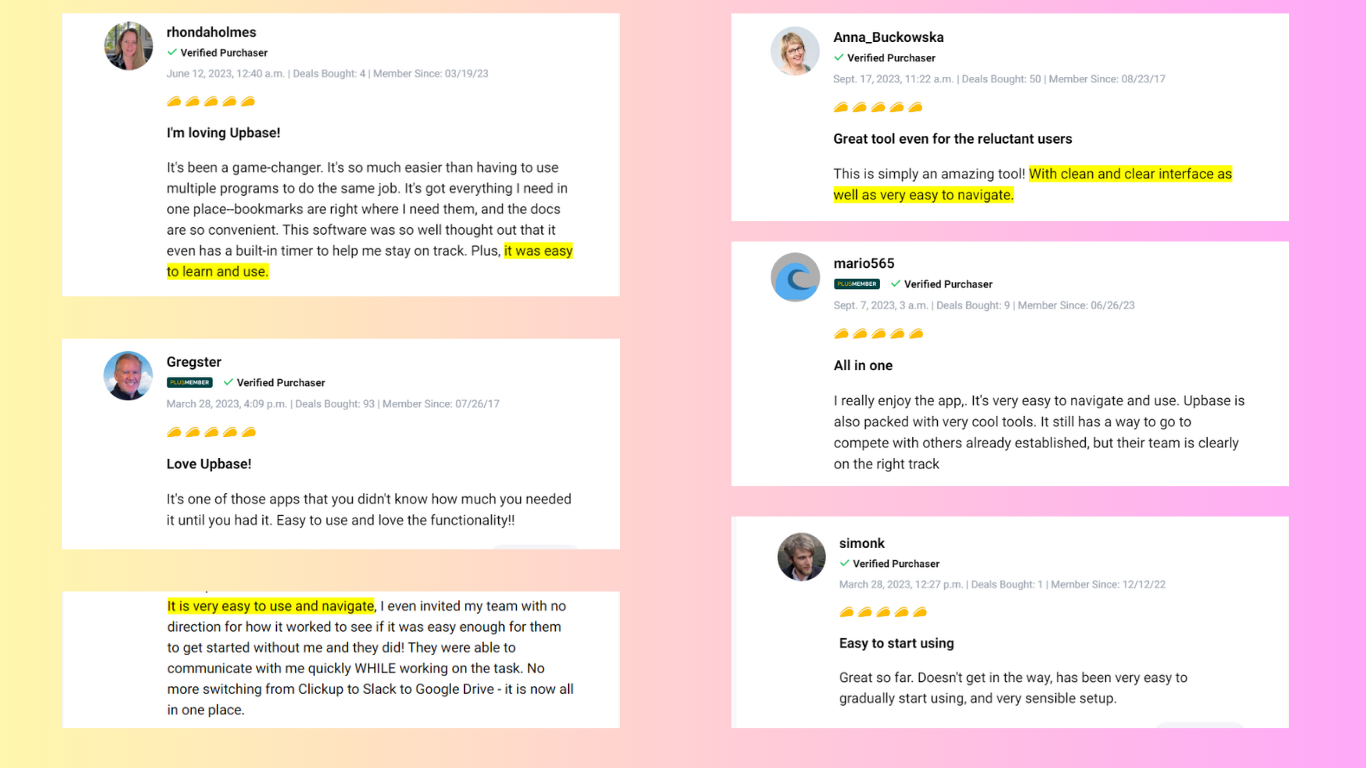
Oh, and did I mention Upbase’s generous free plan with unlimited users and tasks?
Key Features
Lists with 7 customizable modules:
- Tasks: Offers two view options—List or Board; sections, tasks, and subtasks; sorting options, custom filters; emails to tasks.
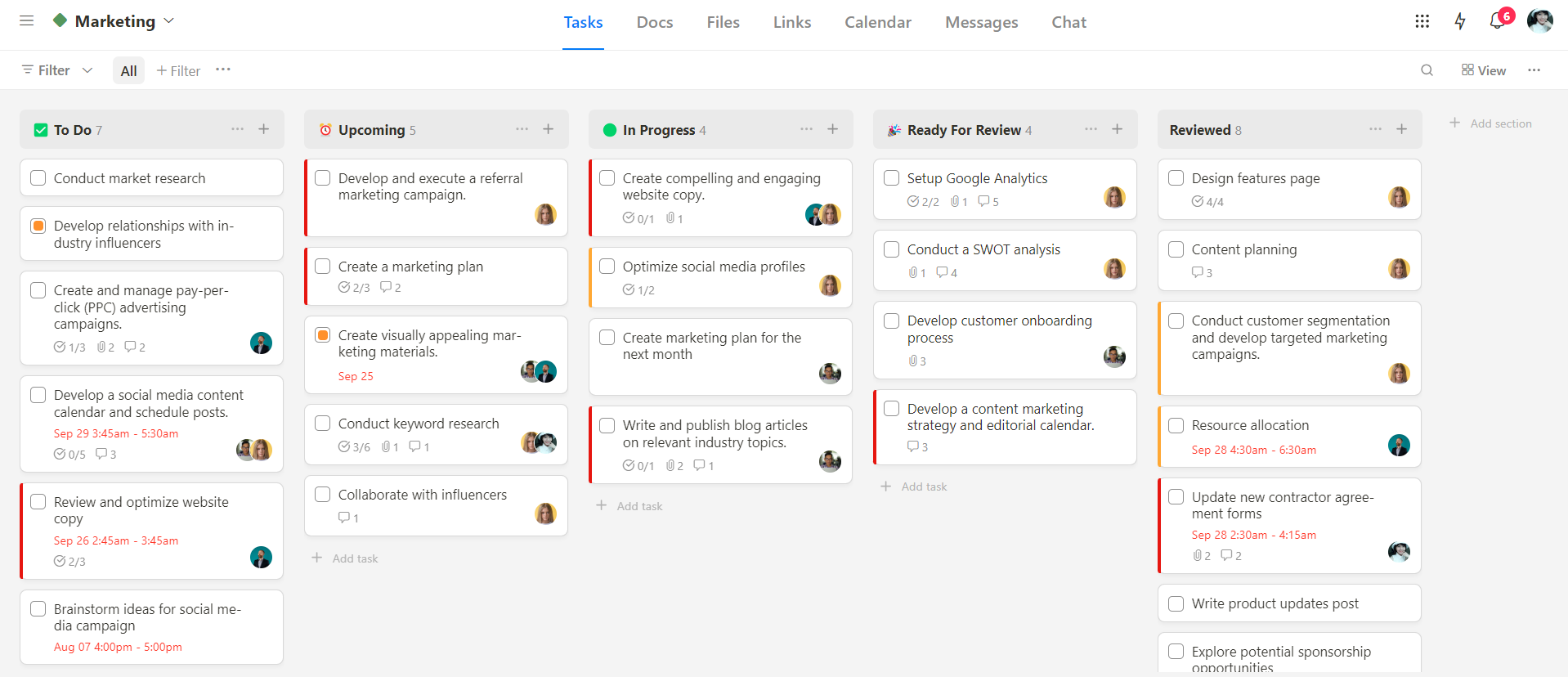
- Calendar: Allows you to plan and schedule project tasks by week and month.
- Docs: Allows for embedding Google Docs, Sheets, Slides, or creating native documents; rich text formatting options with slash commands; folders and subfolders; watchers and comments; Lock Page mode; sharing public links.
- Files: Allows for uploading files or embedding Google Drive folders; Grid or List view; ability to manage file versions; organizing files by folders; watchers and comments for collaboration.
- Links: To save and organize URLs into sections; add notes, watchers, and comments in each link card.
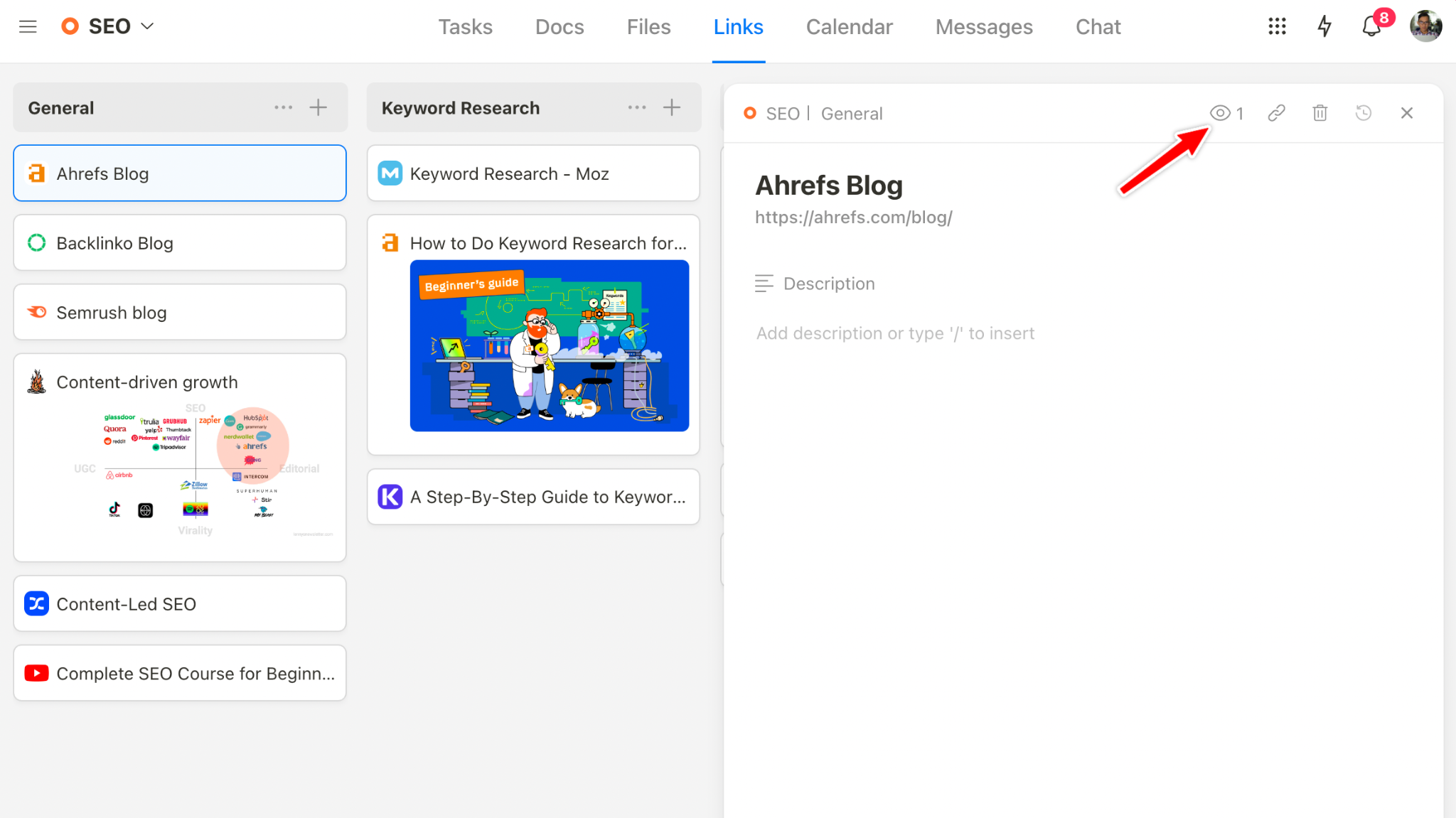
- Messages: To manage team discussions; allows for adding comments and watchers.
- Chat: To communicate with list members in real-time. You can also create custom chats or 1:1 chats.
Additional features include:
- Access control over embedded files and docs.
- Guest access, along with granular permission control.
Task management features: tart dates and times, due dates and times, recurrence settings, priorities, color tags, subtasks, attachments, comments, assignees, and watchers.
Custom filters for easy viewing of tasks by certain attributes, like assignees, sections, lists, priorities, etc.
Schedule page with four view options, allowing you to schedule tasks from all lists by day, week, and month; set time blocking; drag and drop tasks onto the calendar.
Boost your productivity with Pomo timers, ambient sounds, Notepad, and Daily Notes on the Daily Planner view.
Two-way Google Calendar sync, with the unique capability of showing imported events on its calendars without changing their original color codes.
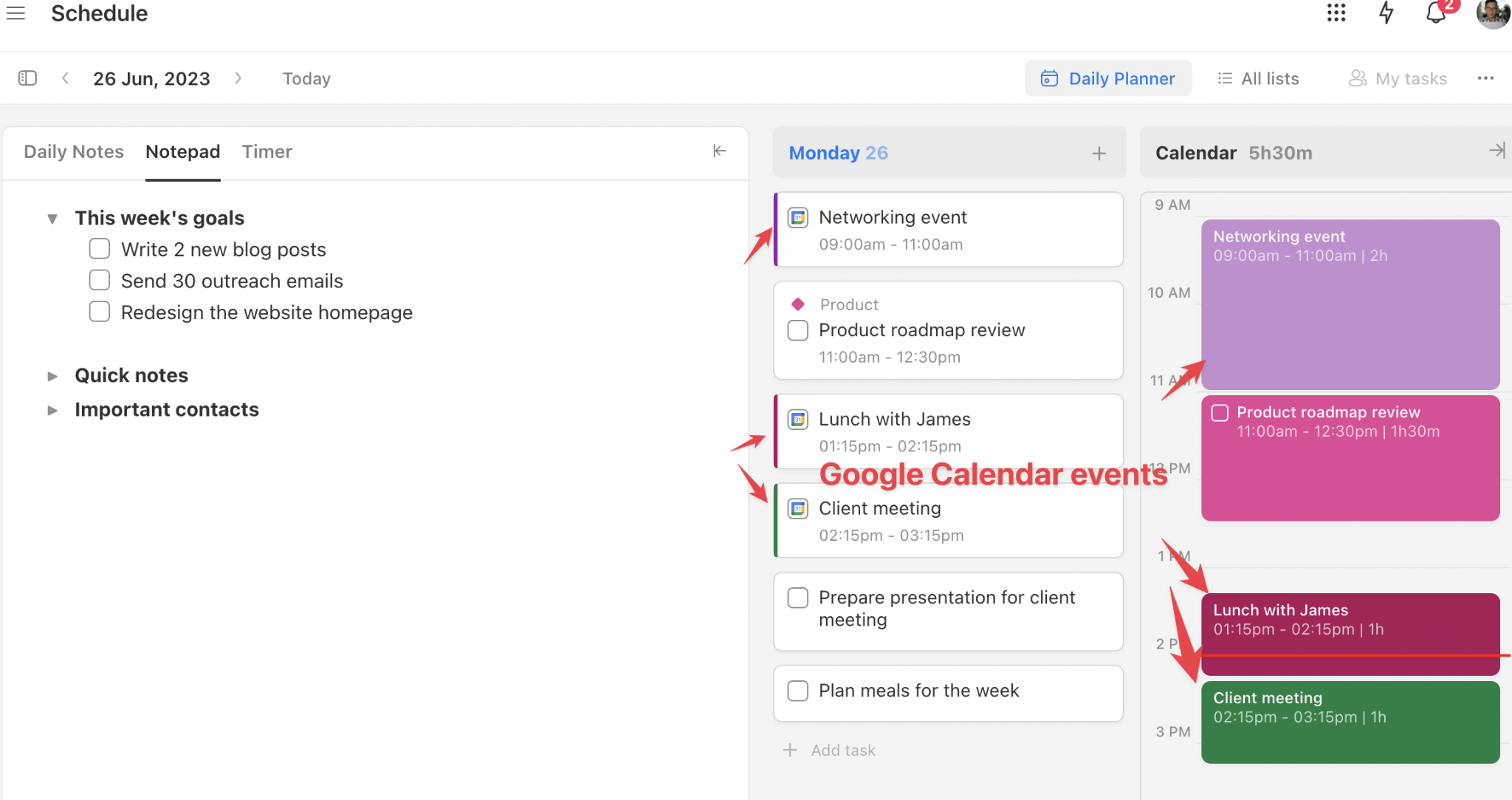
Members page, for checking each member’s workloads, enhancing team management.
Pros
- Robust yet easy to navigate and use
- Flexibly suit different scenarios: solos or teams
- Effectively organize all project data in one place
- Enhance seamless collaboration and communication
Cons
- Lack of budgeting and invoicing features
- No Gantt chart view (yet)
Pricing
Upbase’s pricing is straightforward, including a free plan and a Premium plan:
- Free, with unlimited users and tasks.
- Premium, $8/user/month, billed monthly ($5/user/month, billed annually) with unlimited everything.
4. Archicad
Availability: Windows, macOS
Archicad is a Building Information Modeling (BIM) software.
Compared to similar apps, it stands out for three things: 1) ease of use, 2) lower-cost pricing, and 3) robust architectural project design features.
These features allow you to visualize your designs more realistically, create custom building elements, track changes made on models, and seamlessly share them with other software.
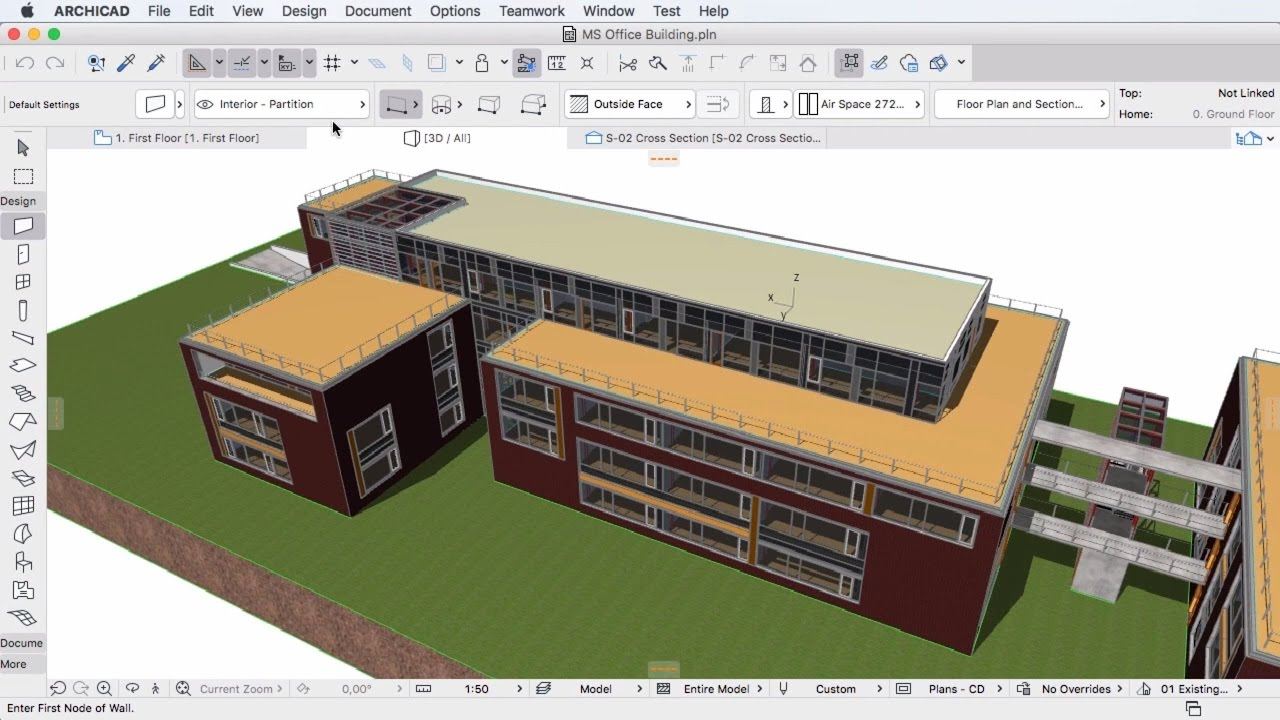
Archicad also excels at managing projects from start to finish. Whether it’s task management, document handling, collaboration, or budget tracking, this app has got you covered.
In short, Archicad is ideal for small project teams or architecture firms seeking handy project management software designed with robust architectural design features.
Key Features
- Project Navigator
- Schedule management system
- Project sharing, comments, and assignees.
- 3D modeling and 2D drawing
- BIM documentation and collaboration tools: IFC and BCF
Pros
- Strong collaboration features
- Comprehensive BIM functionality
- Powerful 3D modeling and visualization tools
Cons
- Expensive
- Lack of time-tracking features and resource management tools
Pricing
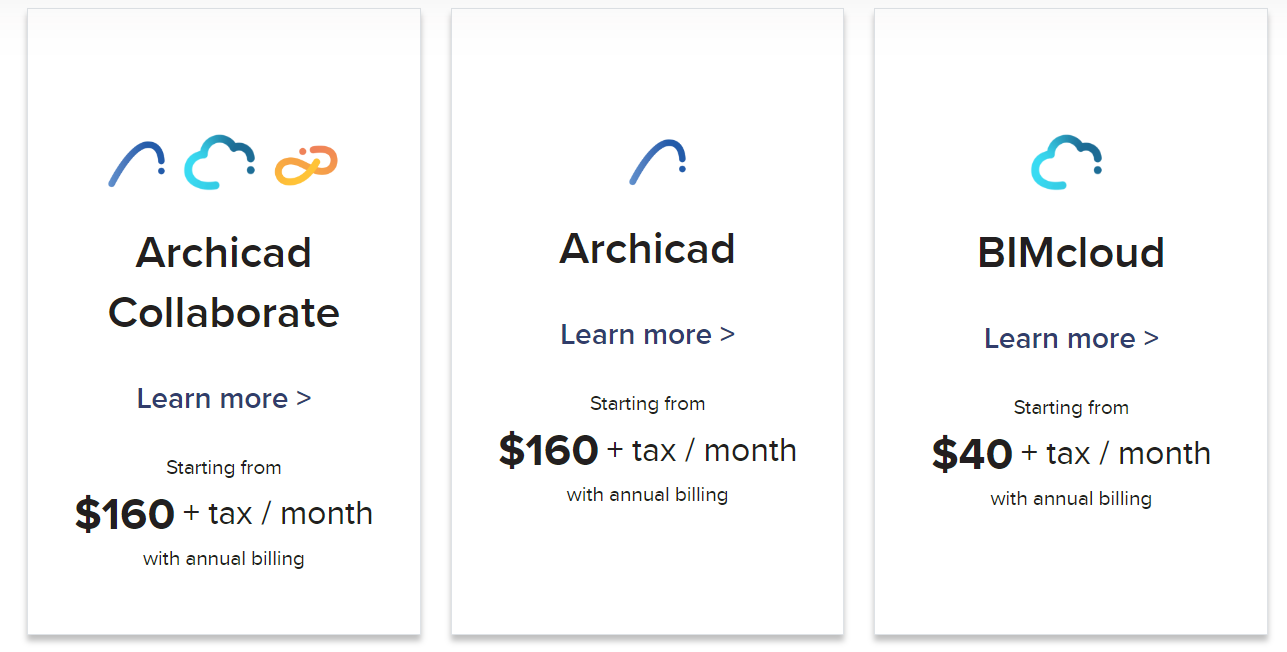
5. Revit
Availability: Windows
Revit is a powerful BIM software solution designed to handle large and complex projects.
You can utilize it for various tasks, including architectural design, structural engineering, MEP design, and construction management.
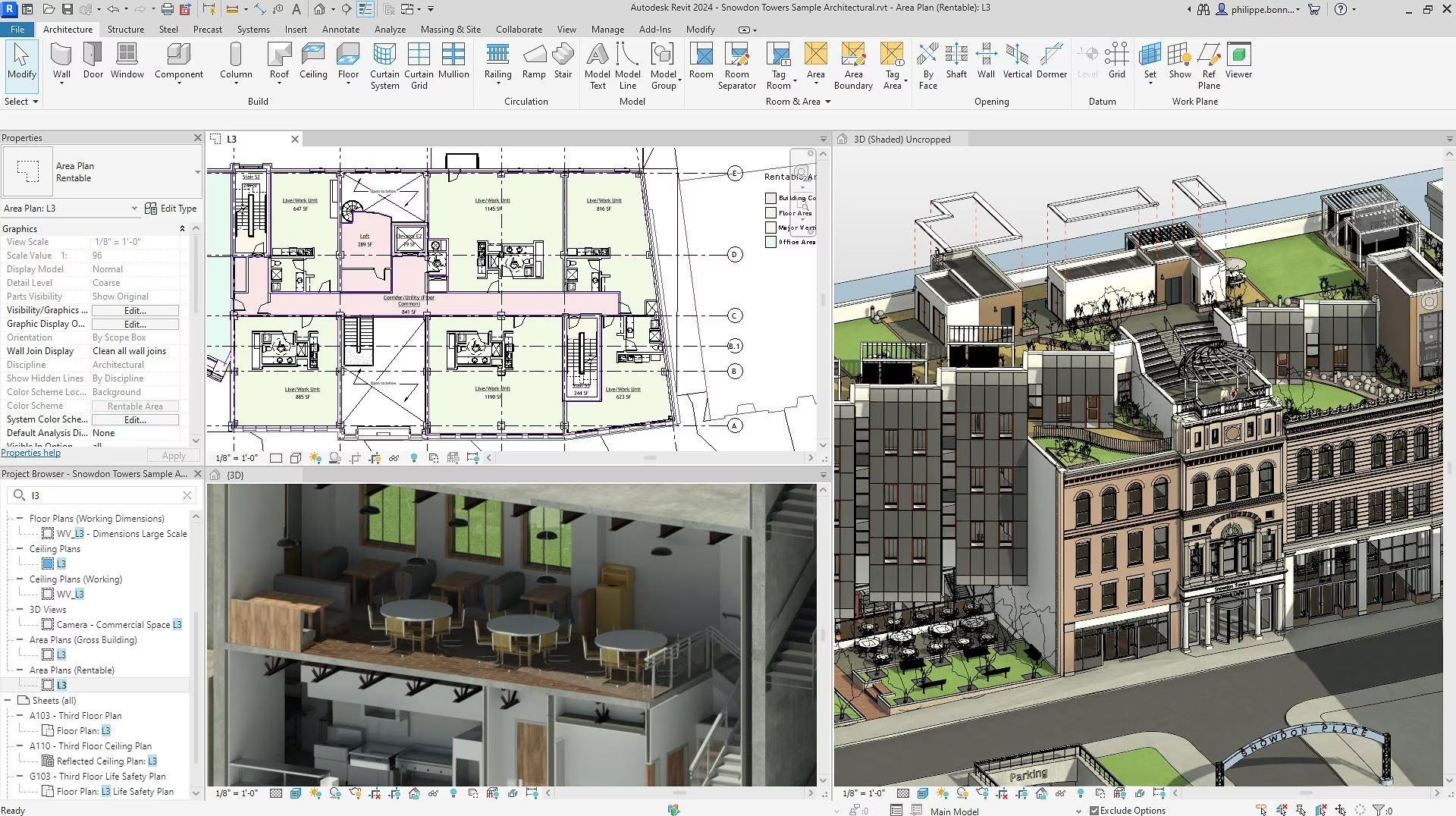
Unlike some other alternatives, Revit empowers you to create models with higher accuracy, generate various design options tailored to specific project demands, and effortlessly track the progress of ongoing projects.
In summary, if you’re part of a large architectural firm aiming to create high-quality buildings and manage construction projects more effectively, Revit should be on your radar.
Key Features
- Documentation management
- Cost tracking
- Generative design tools
- Parametric modeling
- 3D modeling
Pros
- Easy to create complex architectural designs and models
- Effectively manage projects at larger scales
- Suitable for large architecture firms
Cons
- Steep learning curve
- Relatively expensive
- Require a powerful computer to run smoothly
Pricing
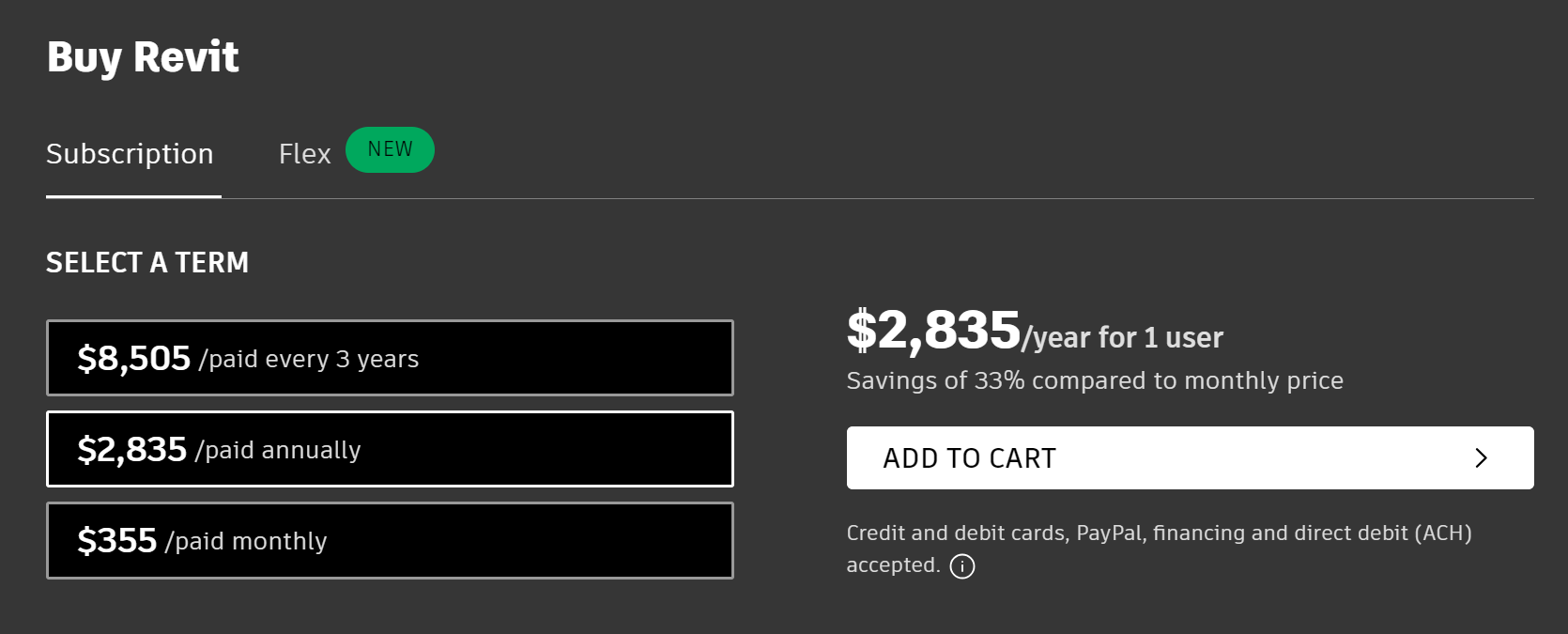
6. BQE CORE
Availability: Windows, macOS, Linux, Android, iOS, web.
BQE CORE is an all-in-one accounting software tailor-made for architecture firms.
It spans everything from project management, reporting, and collaboration to resource management. However, its time and expense tracking features are the real stars of the show.

BQE CORE excels at tracking project expenses with exceptional accuracy, providing real-time visibility into both project and financial budgets. This capability helps engineering firms identify and address potential problems early on.
What’s even better is that it allows you to bill clients based on the percentage of the project completed or for expenses incurred on their behalf.
It also enables you to track time and expenses with vendors and generate reports on project spending.
Key Features
- Project management: milestones, assignees, deadlines, and reports
- Money management features: Project KPIs, filters, project phase tracking, and time and expenses tracker
- Invoicing: Percent-complete billing and pass-through billing
Pros
- Streamline the project management process and improve efficiency
- Enhance time tracking
- Improve efficiency and accurate billing
Cons
- Require effort and time on initial setup
- Limited customization
- No free plan
Pricing
BQE Core is a paid software but still offers a free trial and free demo if you request it. As the pricing varies depending on the number of users and the modules you require, you’ll need to submit a pricing request.
7. Monday.com
Availability: Web, iOS, Android, macOS, Windows
Monday.com is among the most visual, customizable, and flexible project management tools available.
It’s like a one-stop shop for everything: project scheduling, task management, and collaboration. And guess what? It’s got some advanced features for resource planning and customer relationship management.
With Monday.com, you can create Gantt charts to visualize project timelines, use Boards to track progress, generate reports, monitor the availability of project resources, and communicate seamlessly with clients and stakeholders.
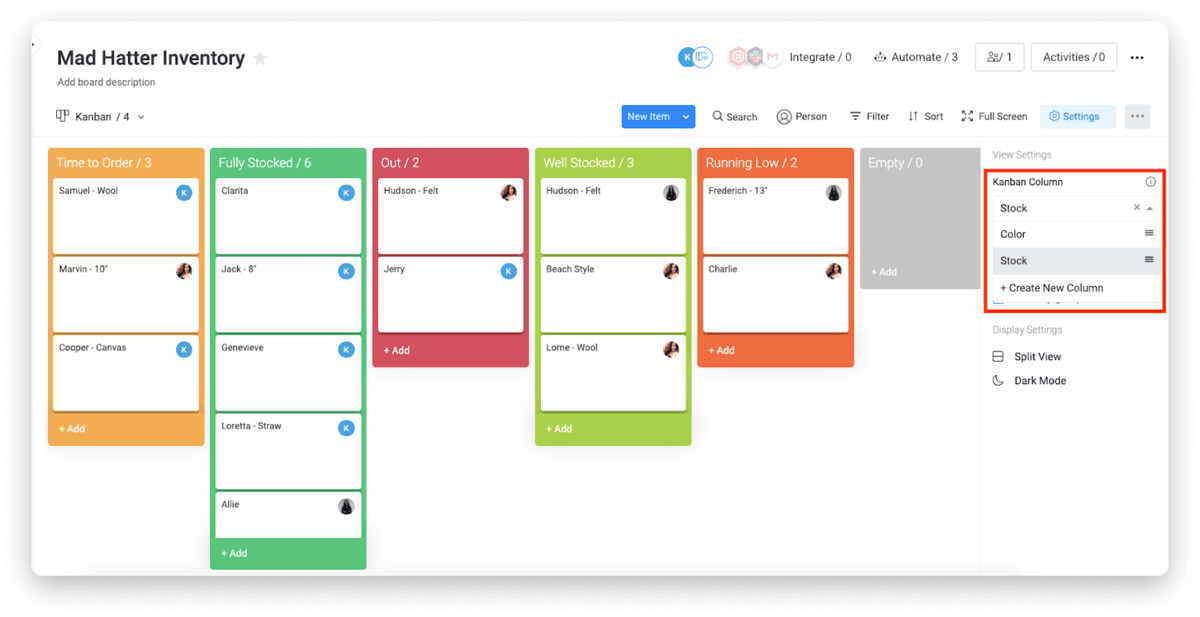
In a nutshell, Monday.com stands out as a powerful and versatile tool that can assist architecture and engineering firms in managing their projects more effectively, improving communication, and staying within budget.
Key Features
- Multiple views: Calendar, Gantt charts, Boards, etc.
- Automation
- Docs
- Resource management
- Time tracking
- Reports and analytics
Pros
- Easy to manage and collaborate on various data of architectural projects
- Visually show project progress and timelines
- Effortlessly track cost and stay within budget
- Save time on repetitive work
Cons
- Steep learning curve
- Too limited free version
- High cost
Pricing
The project management software offers flexible pricing options, including a free plan and four paid plans—Basic, Standard, Pro, and Enterprise.
- Free, for up to two users, offers 3 boards, unlimited docs, and 200+ templates.
- Basic, costs $10/user per month, billed monthly ($8/user per month billed annually)
- Standard, costs $12/user per month, billed monthly ($10/user per month billed annually)
- Pro, costs $20/user per month, billed monthly ($16/user per month billed annually)
- Enterprise: you need to contact their sales team.
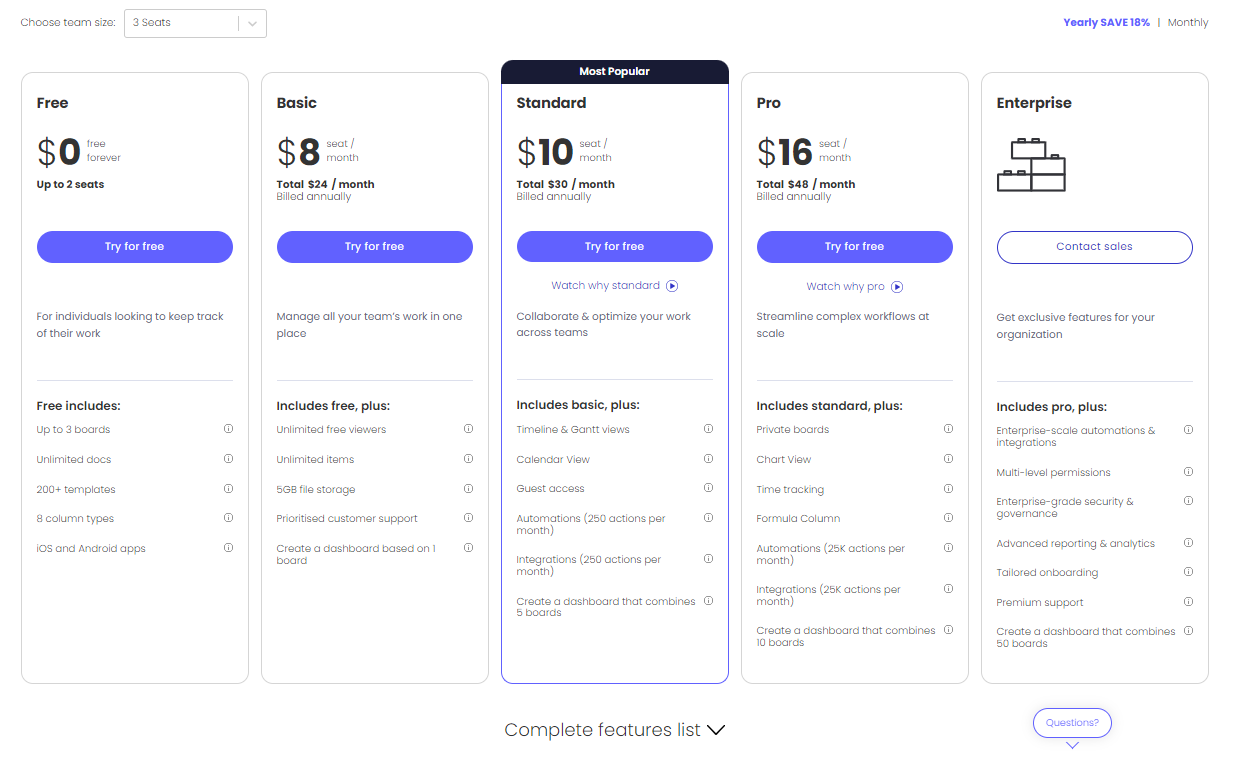
8. Microsoft Project
Availability: Windows, web.
Meet Microsoft Project – a popular project planning tool that works like a charm for projects of all sizes.
With features like milestones, deadlines, and dependencies, it’s a breeze to create detailed project schedules and keep everything running smoothly.
It also provides tools to help you identify issues early and make smart decisions, keeping your projects on track.
What truly sets Microsoft Project apart from other project management tools is its seamless integration with Microsoft 365 apps, including Teams, SharePoint, and Excel. This means you can streamline workflows, boost collaboration, and take your project management to the next level.
Key Features
- Grid, Board, and Gantt charts views
- Reports
- Roadmap
- Resource planning and management
Pros
- Flexibly visualize projects and tasks to your liking
- Easy to monitor projects’ progress and timelines
- Effectively allocate and manage resources
- Seamless integrations with other Microsoft 365 apps
Cons
- Complex and time-consuming to learn
- Limited customization
- Can be expensive, compared to other project management software options
Pricing
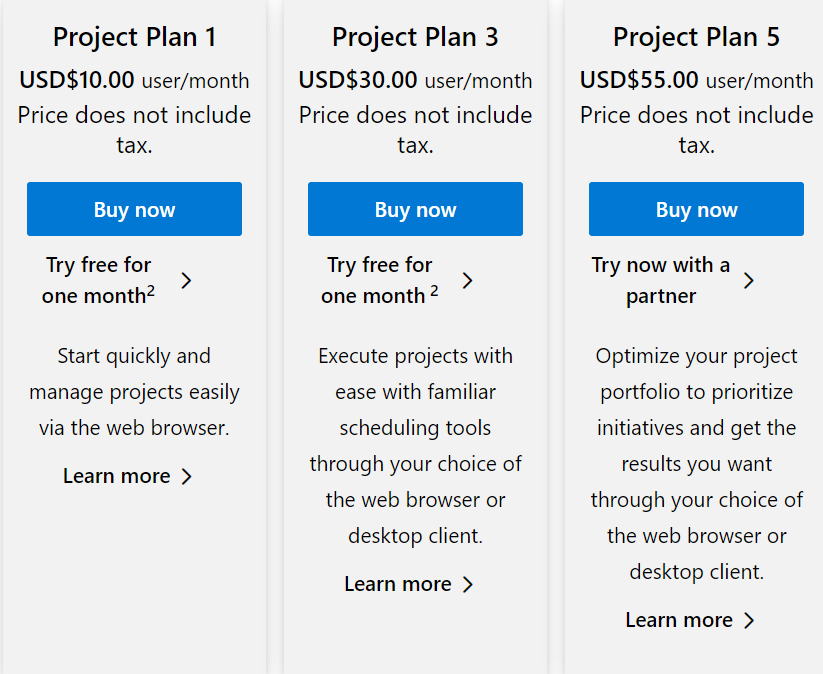
9. Basecamp
Availability: Web, iOS, Android, Windows, macOS
Basecamp is designed as an all-in-one solution that excels in various project management tasks, including scheduling, progress tracking, and document management, to name a few.
It also comes loaded with various collaboration and communication tools, such as group chats, private chats, discussions, and file sharing.
The Home page serves as a handy feature for project managers to keep everyone in the loop about activities and changes across their projects.
Note: While Basecamp offers a wide range of functionalities, it lacks advanced features.
For example, it doesn’t have task priorities, labels, color tags, or subtasks. The Schedule module is just a basic monthly calendar without the option to visualize upcoming tasks by day or week, and it lacks color codes.
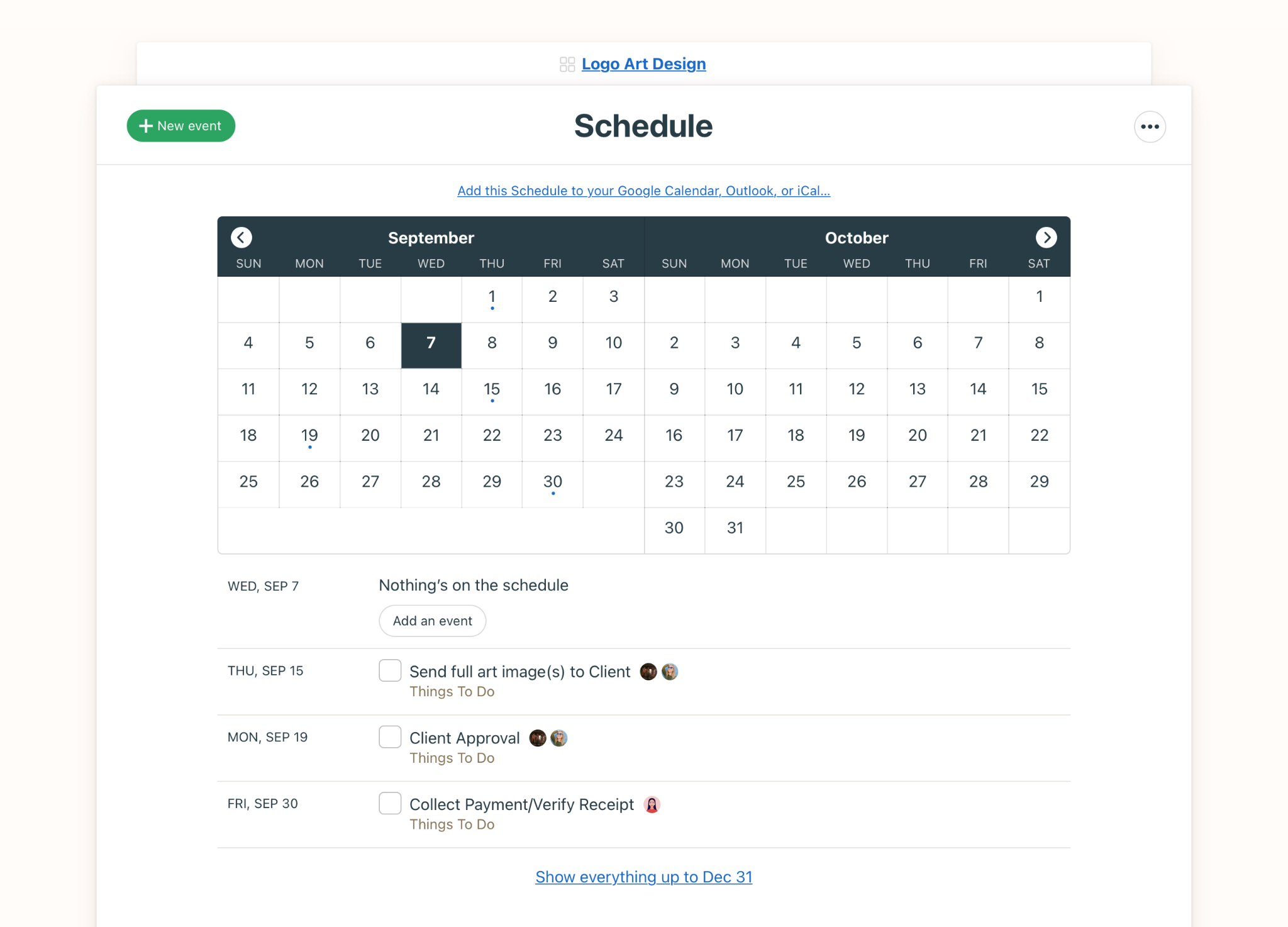
Read Full Review: Basecamp Review.
Additionally, compared to other project management tools, it has limited customization options.
Key Features
- Task lists, tasks, and sublists
- My Stuff page
- Home page, Hill Charts
- Docs & files module
- Message boards, private and group chats
Pros
- Easy to learn
- Great for managing simple projects
- Foster seamless team communication and collaboration
Cons
- Steep monthly subscription cost
- Difficult to manage large projects
- Can be clunky when juggling between modules
Pricing
Unlike many project management software for architects, Basecamp doesn’t offer a free version, but just a 30-day free trial.
Its pricing is straightforward, with two options as below:
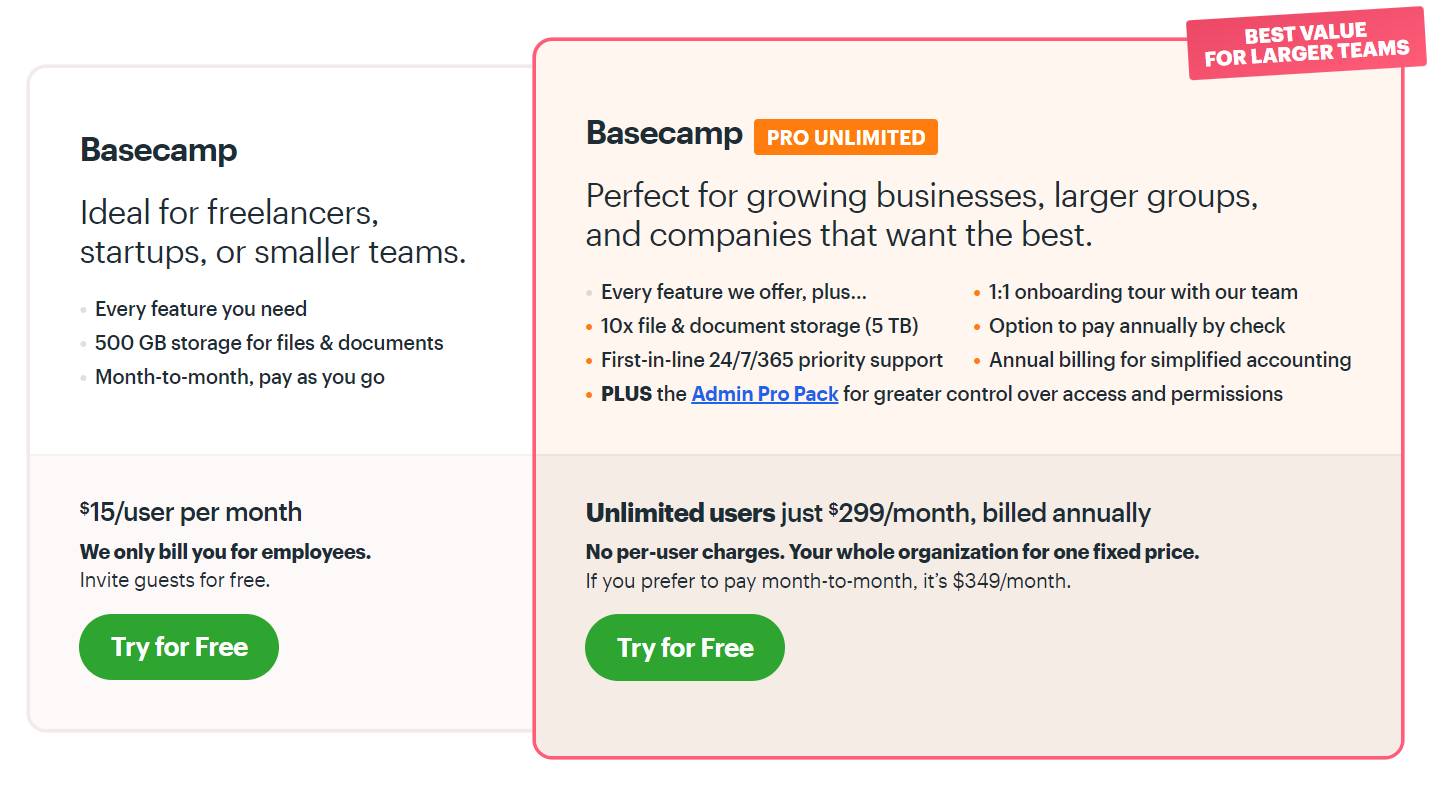
10. Wrike
Availability: iOS, Android, Windows, macOS, web.
If you’re a project manager looking for a robust project management solution to plan, track, and collaborate on projects of varying complexities, Wrike might be the ideal choice.
It helps keep all your project info—tasks, schedules, files, chats—neatly organized, so everyone stays on the same page while you keep things rolling.
Plus, Wrike offers robust reporting features, giving you real-time insights into project progress. This way, you can easily identify areas needing adjustments and keep stakeholders informed.
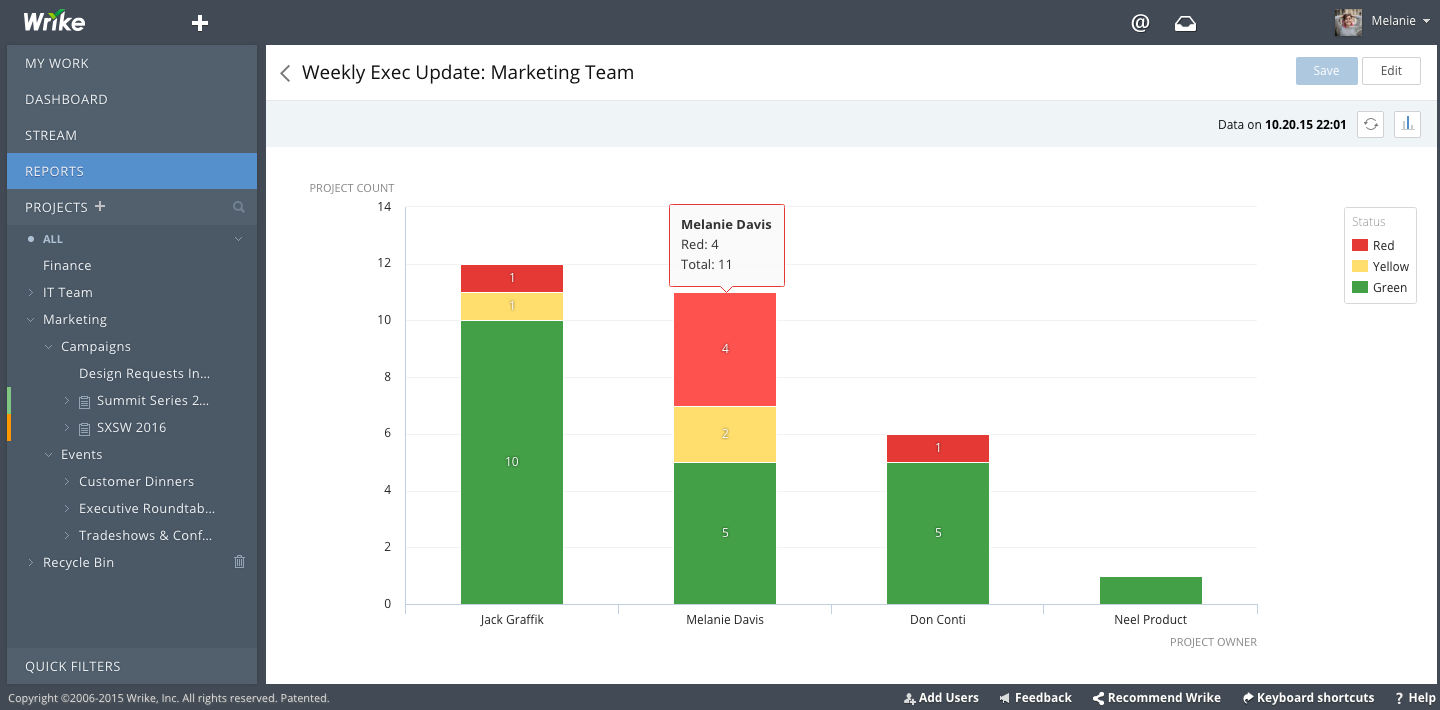
Note: Wrike is a complicated software, and there is a high learning curve involved in getting the most out of all its features.
Key Features
- Custom views
- Folders, tasks, and subtasks
- Start and due dates, timers
- Collaborators, assignees, comments, and attachments
- Real-time reports
Pros
- Can manage projects of all sizes and complexities.
- Enhance team communication and efficiency
- Easy to streamline and optimize workflows
- Provide detailed insights into project progress and performance
Cons
- Limited storage space
- Difficult to learn
- Can be complex for simple task management
Pricing
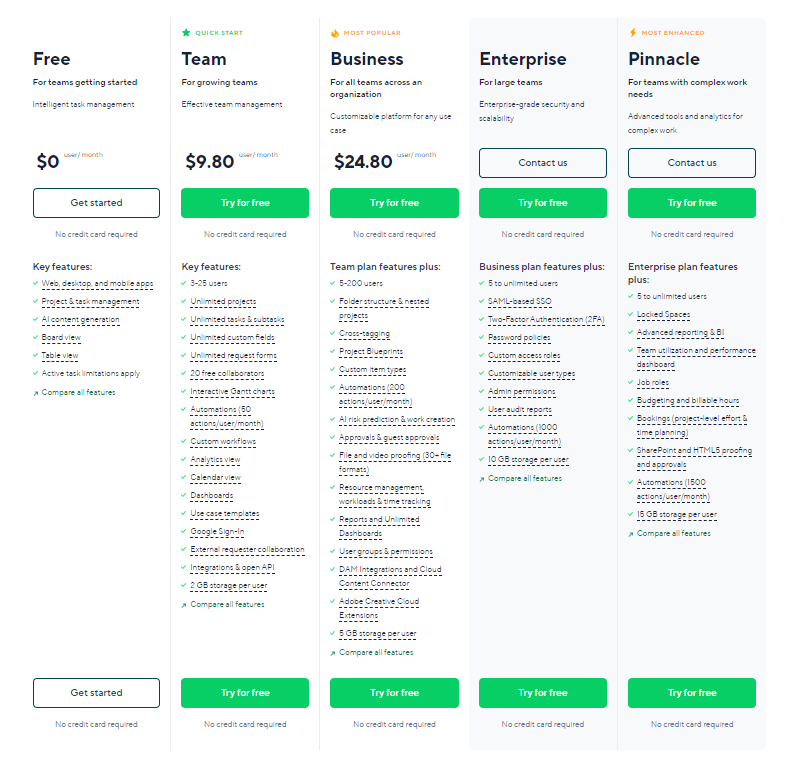
III. Choose the best project management software for architects
We’ve walked you through all the best project management software for architects. Now, it’s your turn to make a choice.
Need our quick recommendation? Upbase!
Why splurge on multiple productivity apps when there’s an all-in-one solution available with a generous free plan? Upbase is robust, offering just the right features while keeping things simple and easy to navigate.
Its intuitive design, comprehensive features, and rich customization make it a powerful all-in-one solution for architects to manage projects, tasks, and everything relevant with ease.
Whether you’re a solo architect or leading a team, Upbase provides the flexibility, transparency, and collaboration you need to elevate your projects. Sign up for Upbase today.
IV. FAQs
1. What is project management for architects?
Project management for architects involves planning, organizing, and overseeing the processes required to complete architectural projects successfully.
It includes tasks such as scheduling, resource management, and collaboration to ensure the efficient and effective execution of projects.
2. How do architects keep track of projects?
Architects keep track of projects using project management software like Revit, Archicad, Upbase, or Monday.com.
These platforms assist in tasks like scheduling, progress tracking, document management, and collaboration, streamlining the project management process for architects.
3. Why should Architects use project management software?
It’s because project management software helps architects streamline project organization, enhance collaboration among team members, and ensure efficient resource allocation.
It helps optimize project timelines, improve communication, and ultimately leads to more successful and well-coordinated projects.
4. What project management software do architects use?
Architects commonly use project management software like Revit, BQE CORE, and Upbase to plan, design, and collaborate on architecture projects.
