Switching to a new project management tool can be a sink or swim situation. It takes time for everyone to get the grip on it. The more the “older” generations in your team, the longer the time needed.
Rather than anyone else, we understand how you feel now; ClickUp isn’t for you, but moving the whole organization to a new platform isn’t easy, either.
That’s why we’ve got you covered.
Whether you dislike ClickUp for its complexity, buggy errors, or steep learning curve, there’s one best ClickUp alternative option for you right here.
We will review each tool, compare it to ClickUp, and discuss for whom they are most suitable. So, let’s get started!
Why Look For ClickUp Alternatives?
Overwhelming UI
According to numerous reviewers on Capterra, GetApp, and G2, ClickUp suffers considerably from its design.
Either the task window is too bloated with too much unnecessary information, or the messy interface makes it hard for users to scan their task lists.
Look at the dashboard, it’s difficult to see where all these issues come from.
“Having plenty of features is great, but it can also be a challenge from a user experience point of view. It can be relatively easy to feel overwhelmed by everything ClickUp brings to the table, which isn’t a good thing when looking at different project management tool options to find the best one for you.”
“My team couldn’t get used to the interface – it was just too cluttered, messy, and too difficult to find your tasks and understand what you need to do”
Some features are too clicky to use
Many users admit that they often get lost within ClickUp and its too many micro-features.
Sounds paradoxical, but it’s true.
“One example: The time tracking pop-up shows 5 recent projects that time has been tracked to, but doesn’t show start or end times. You need to click in to see these.
If one is incorrect, a single click should let you get in to edit it, but if you need to edit an end-time, then 5 clicks and an arrow key, and at least one delete are required before you can enter the correct time.
As for time tracking on the go, ClickUp’s ‘one app’ motto means four touches are required even to start the timer where you left off.” – says a reviewer on Capterra.
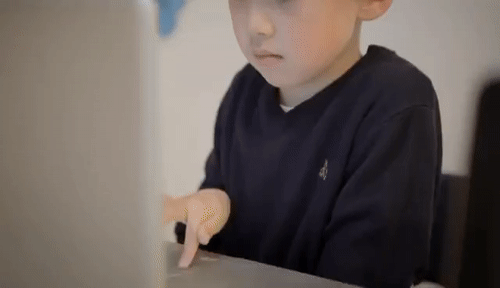
“I needed more features like inboxes for communication, and I didn’t SEE the option to do it in a quick, instant type of way.” – says Shaniece M., a reviewer on G2.
Or, “there’s so much tiny little fidgets and trinkets in there that sometimes it gets a bit stressful trying to navigate the interface”.
Steep learning curve
ClickUp calls itself “one app to replace them all” and seems to try to be everything for everyone.
ClickUp has more than 100 different features and many customization options.
We don’t know if that could help anyone solve their problems in the online workspace, but one sure thing is the software is getting more and more complex.
There’s a steep learning curve.
And, for those who have not been using similar solutions for many years, it takes a lot of tinkering to master.
ClickUp doesn’t excel on anything…
…they just blindly try to add as many fringe features as possible to boast a feature-rich portfolio, yet don’t focus more on perfecting the core functions.
“The functionality of several of the features has been reduced to a “minimum viable product,” thus they still require improvement.” – says a long-term user on Capterra.
If you need something specific, then don’t expect too much on ClickUp because chances are that the software only leaves you halfway through.
Slow loading time
Though ClickUp’s free plan is forever and allows unlimited users and projects, it’s too buggy to use.
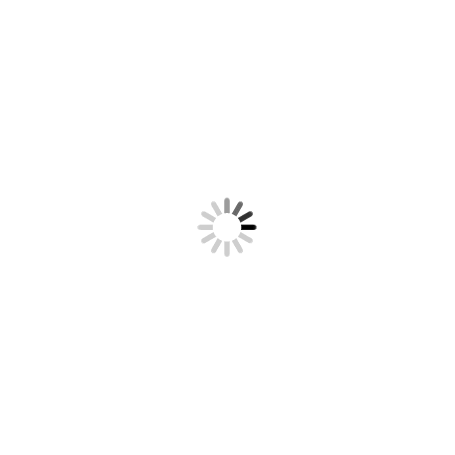
“There is a lot of lag. When I create a task it will take 10s to appear. When I click in a text box, it will take 5s to be able to start typing (and if I start typing before then, it will activate a shortcut and take me away from that page.
The navigation window is hard to get around. I think I would prefer more of a file explorer view.”
“When we did try to use ClickUp, we encountered bugs and lags in the interface, errors that were sometimes really disruptive (such as changes you make that don’t save to the DB)”.
At times like that, either you have to switch to a better free app or upgrade to a paid plan.
Top 15 ClickUp Alternatives for Project Management in 2024
Let us remind you once again, that ClickUp is powerful at what it does.
But because project management is the solution it offers, we should look at all the alternatives before deciding to stay and upgrade to a paid plan or to leave and try another app.
Alternatives that don’t distract you, don’t eat up your time to deepen your experience and knowledge of all its features.
If you’re considering buying ClickUp for a quick and effective project management journey, you need to check some alternatives first.
Here are the top 15 best ClickUp alternatives that we have combined for you:
1. Upbase
Upbase is another all-in-one tool for project management. It provides plenty of collaboration tools for streamlining workflow, file-sharing, note-taking, and team communication.
Supporting List and Kanban board as the two primary task view options, Upbase looks very similar to ClickUp. However, its layout is a lot simpler and more user-friendly.
The software doesn’t try to provide everything, but focuses on the core functionalities, making it very easy to work with and in.
Below are Upbase’s key features that make it the #1 ClickUp alternative:
Key features
Organized hierarchy with customization
Upbase offers an organized online workspace for teams to create and manage multiple projects. Our structure includes three levels: workspace -> folders -> lists. Therein, folders are optional.
This level is used for categorizing and organizing multiple lists. In real life, Upbase’s folders are often used for:
- Cross-department collaboration
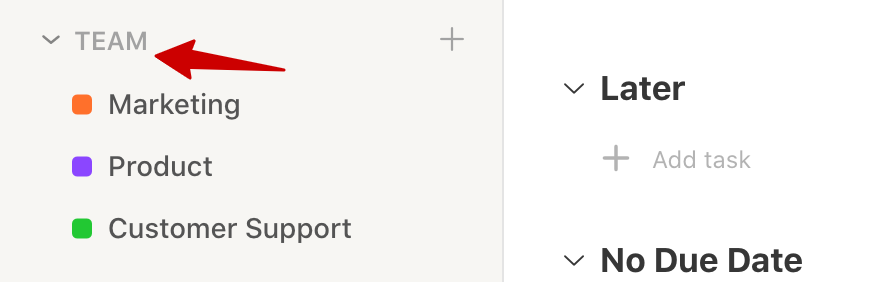
- Churning down and streamlining complex projects
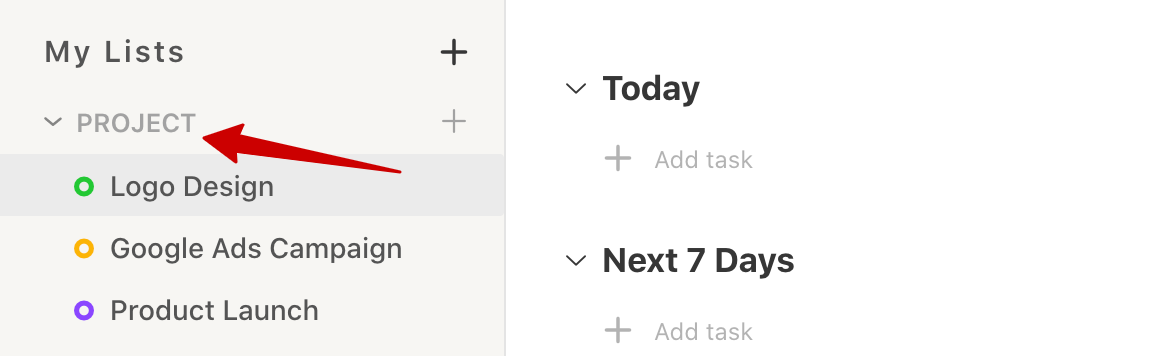
- Working on multiple projects with a client
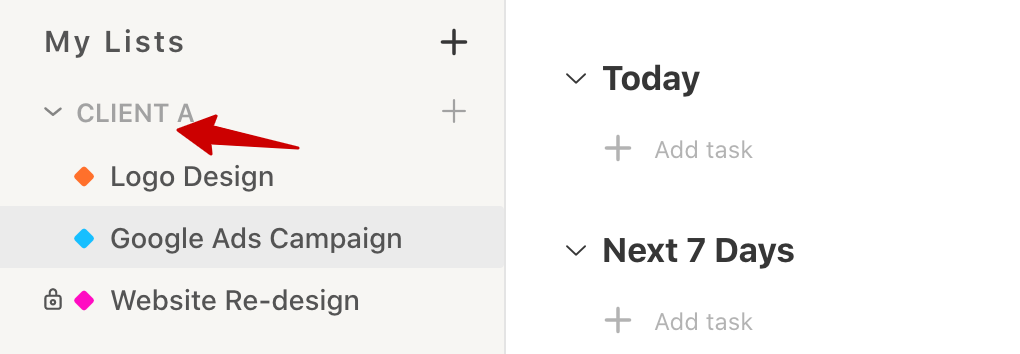
- Helping individuals with work-life balance
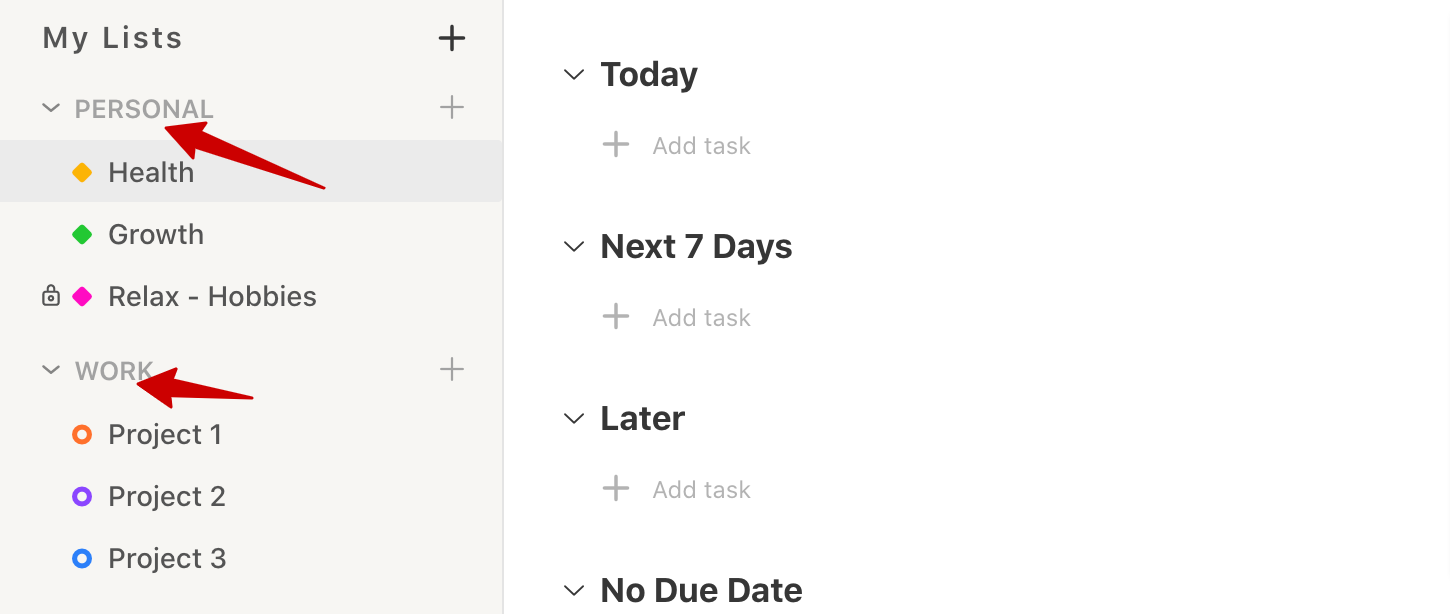
As a big bonus, Upbase’s Lists are customizable. You can adjust the color and icon of each list, making the layout colorful and easy to track.
Task management
Upbase offers a handy solution to set up, organize, and manage tasks in one place.
You can create unlimited tasks and subtasks, choose between List and Board to view your data, and filter tasks by section, priority, assignee, and due date.
On each task, you can:
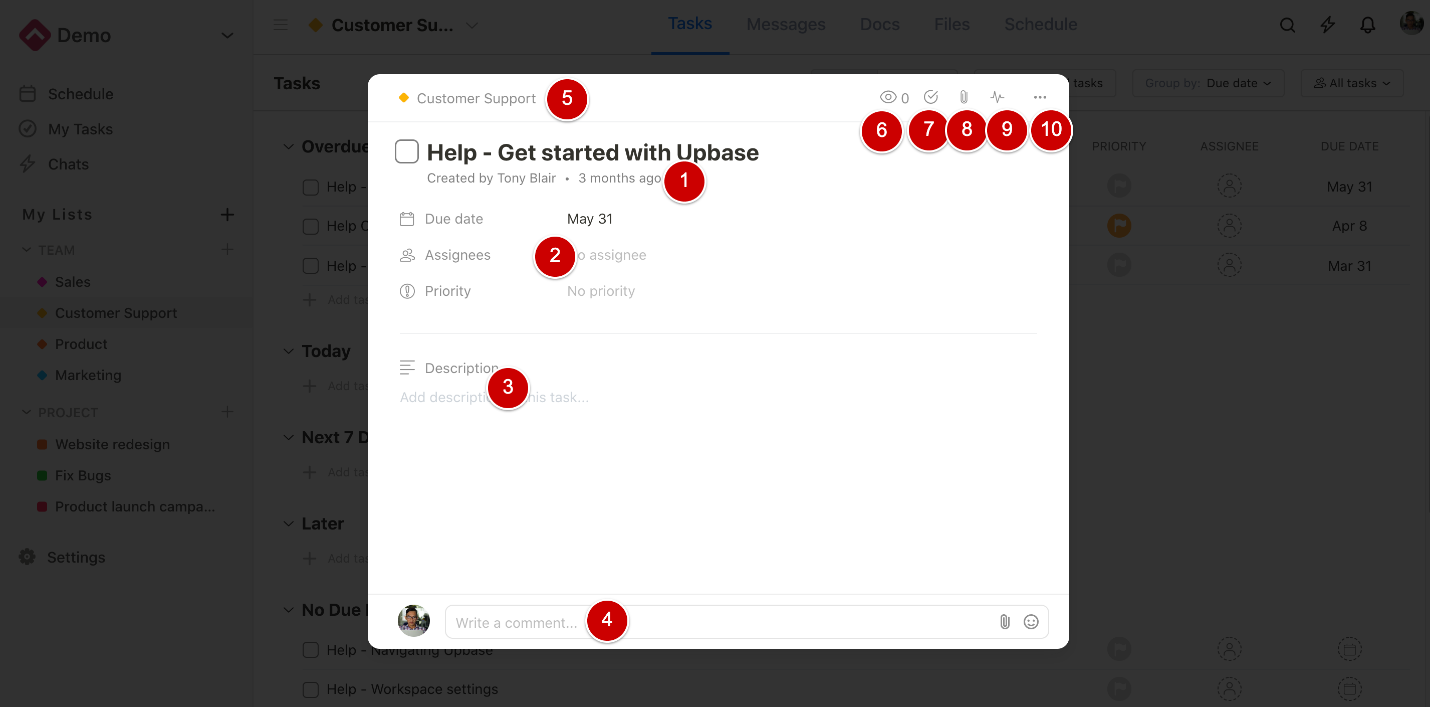
- Edit task name
- Set due dates, and task priorities, and add assignees
- Add task description (optional)
- Send comments, attachments, emoji stickers, and @mention
- See the list and section of the task
- Add watchers, which functions similarly to ClickUp’s Watcher
- Add subtasks
- Attach files
- See all the activities on the task
- Other task details include deleting, duplicating, and copying task links.
The subtask details are similar to task details, except no subtasks in subtasks.
Compared to ClickUp, Upbase’s tasks are easy to track because all the information is centralized and streamlined. Only the pieces of essential information are shown on the screen. The rest is hidden in the dropdown menu.
Besides, Upbase’s task comment section doesn’t take half of the screen space as on ClickUp.
Extra:
Upbase’s My Tasks allow you to overview all the tasks either assigned to you or created by you. So, you can get an idea of which tasks need to be finished first or saved for later, whom you will work with, and more.
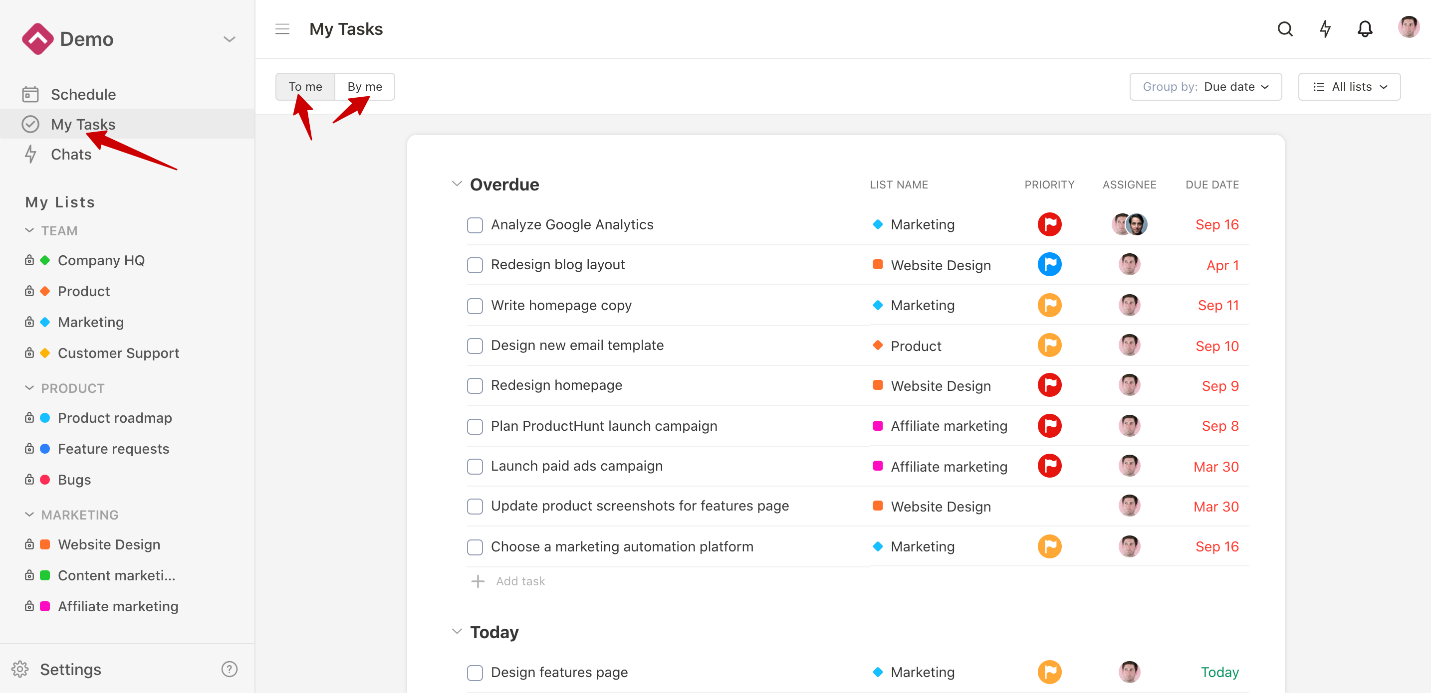
Schedule
The name says it all, Upbase’s Schedule is where you can plan out tasks to complete in a week. This tool works as your weekly planner.
Upbase allows you to schedule tasks in a list and tasks in all lists.
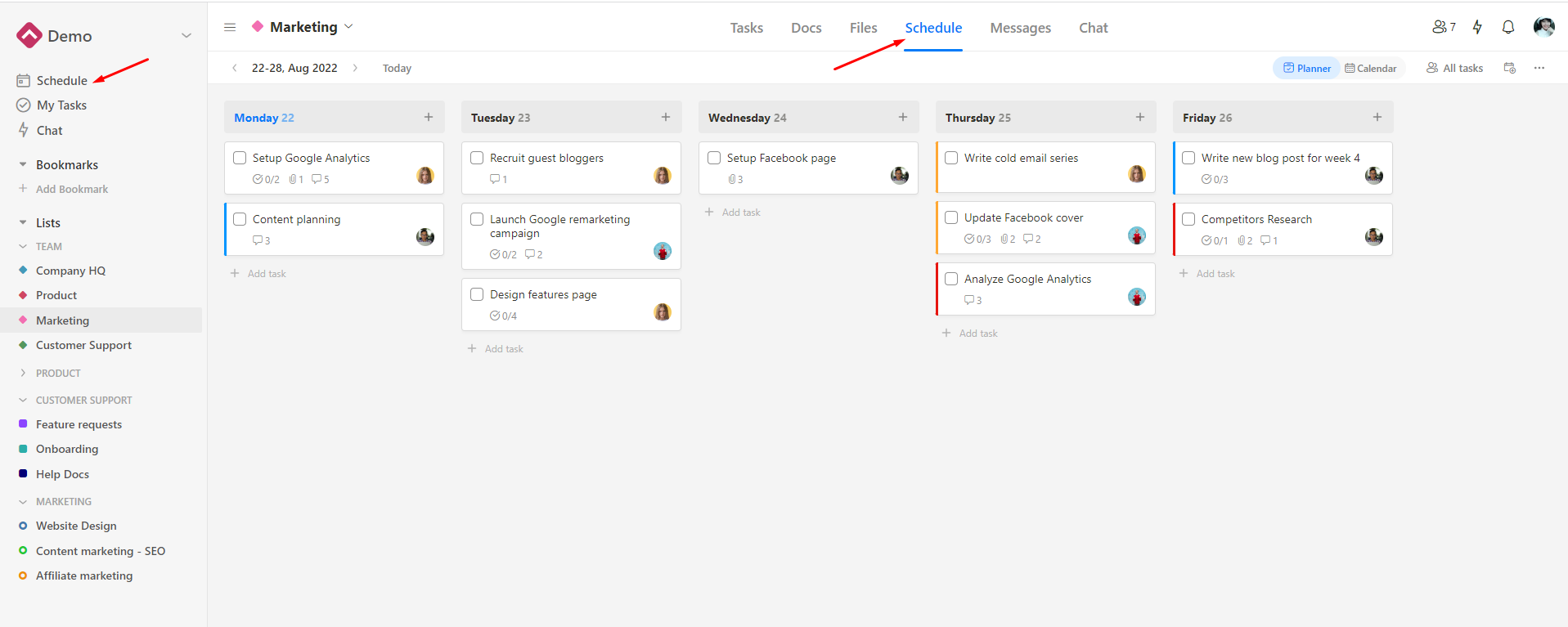
But the best part is, with a drag and drop feature, you can schedule a task in no time.
Global chat
One notable feature that makes Upbase the #1 ClickUp alternative is its streamlined global chat.
Not only can you quickly access Upbase Chat to exchange critical information within seconds but also add emoji stickers, images, and files to the conversation.
We provide you with three types of chats:
- 1-on-1 chat, which allows you to send direct messages to a member in the workspace
- Custom channel, which allows you to create a group chat where you’ve got the freedom to add/remove as many members in the workspace as desired
- List chat, which is automatically created whenever you create a new list. This chat includes all the members in that list; you can’t add/remove them.

But that’s not all.
Unlike the native chat tool of many other project management platforms, where you have to scroll up conversations to find a sent image, links, or files, Upbase Chat has a hub where you can see all of them and find the desired data faster.
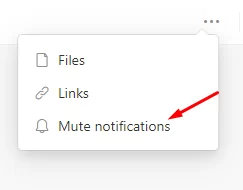
Messages
Upbase Message board is the perfect place for all members within a list to discuss topics, share information, brainstorm, and more without email.
It makes your team collaboration seamless and time-efficient.
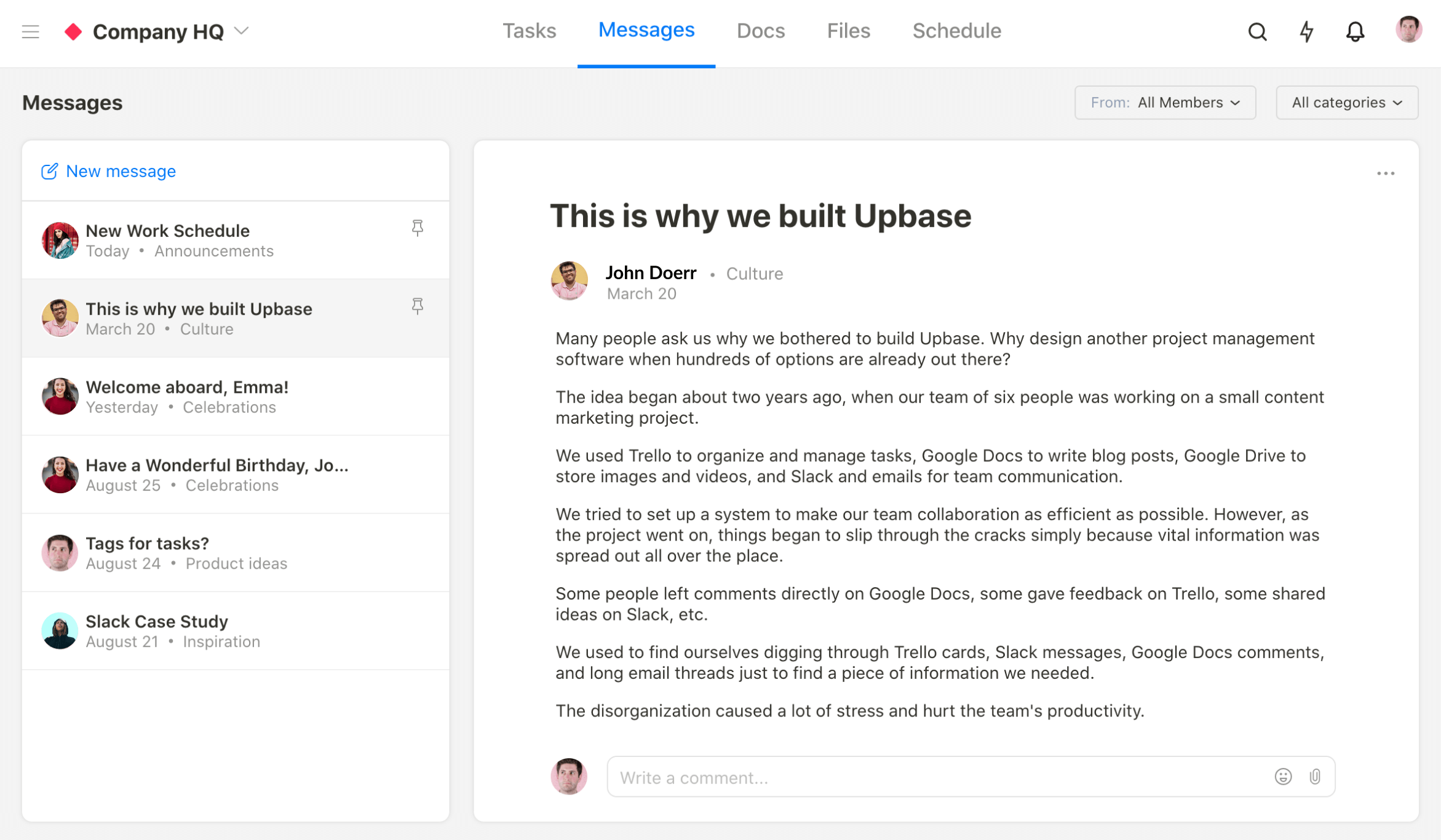
Furthermore, to help manage all your messages to search for them later easily, Upbase provides a Category. This feature is 100% customizable and available on two levels:
- List Level
- Workspace level
Note-taking
Similar to ClickUp, Upbase offers a note-taking tool called Docs.
This tool has many necessary features to let you take notes, create wikis, capture thoughts, and interact with other members through tagging and comments. You also can organize documents in folders and subfolders.
The best part of Upbase Docs is the ability to embed Google Docs, Google Slides, and Google Sheets. Something that ClickUp Docs doesn’t have.
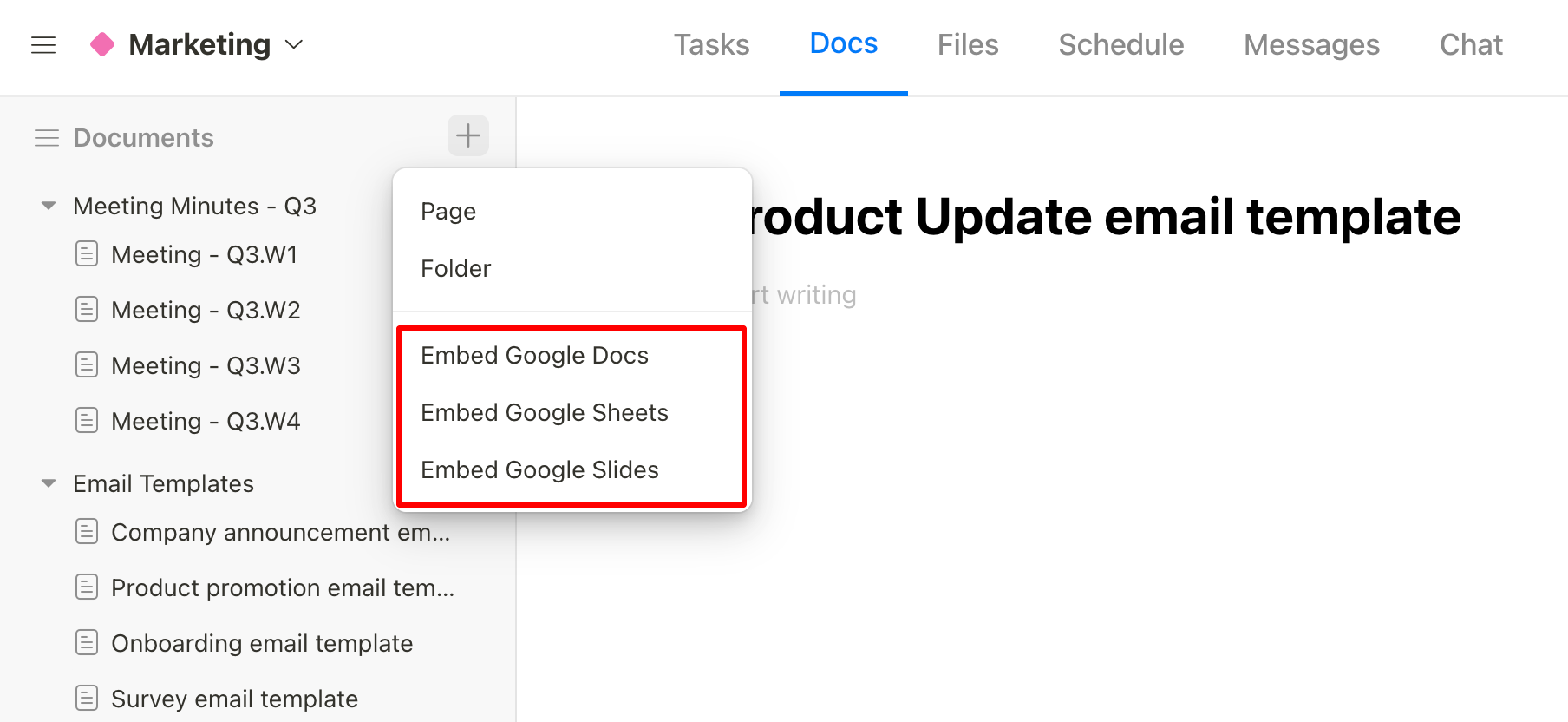
After successful embedding, you can view the content of Google Docs right inside Upbase.
The Docs icon is replaced with the Google Docs, Sheets, or Slide icon, depending on the type of document you embed.
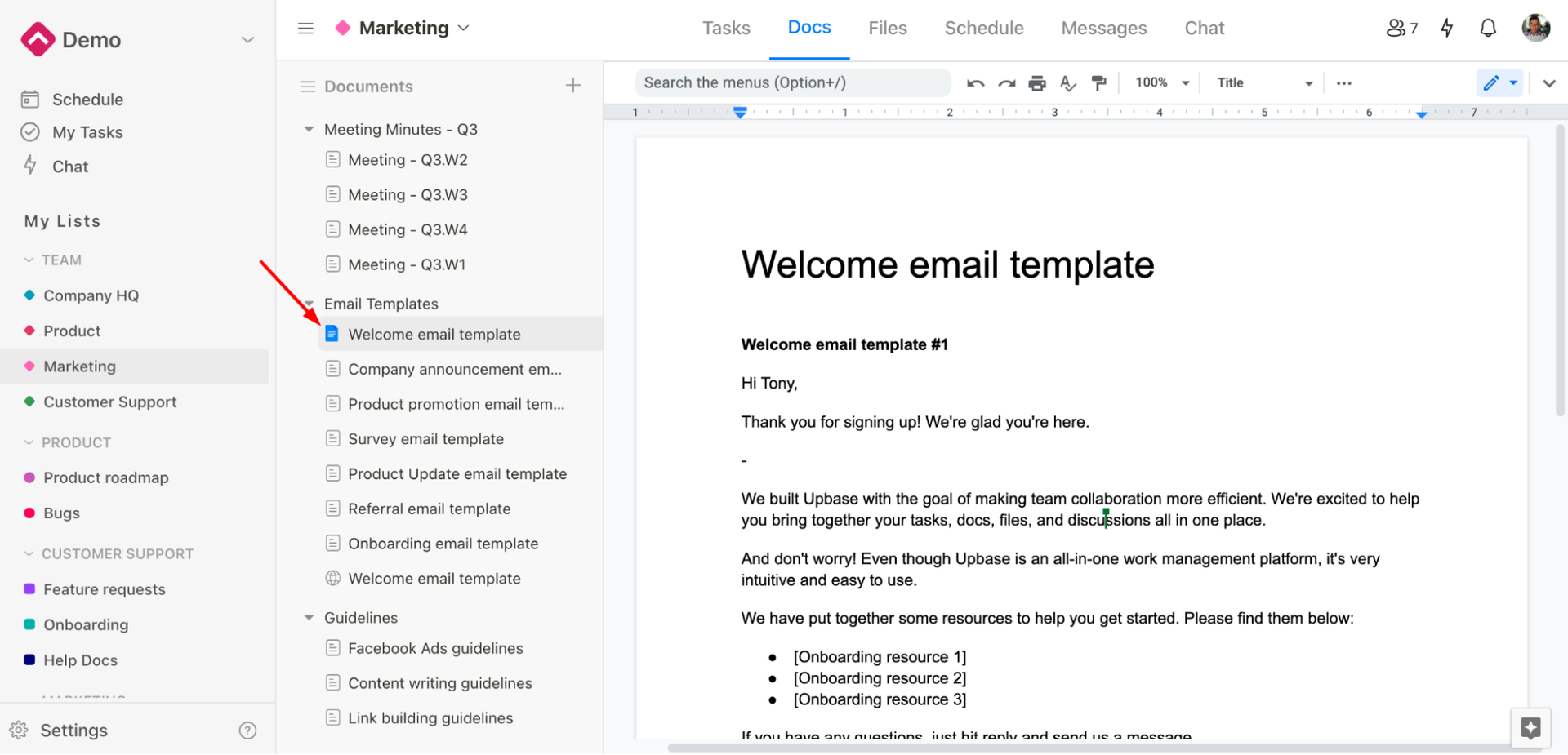
You can drag and drop embedded docs in the left menu to change the position or move to another folder.
File-sharing
Upbase Files is where you can upload/download, organize, and share files within list members or with your clients.
You can also embed a Google Drive folder into the Files of a list and view its content in the app.
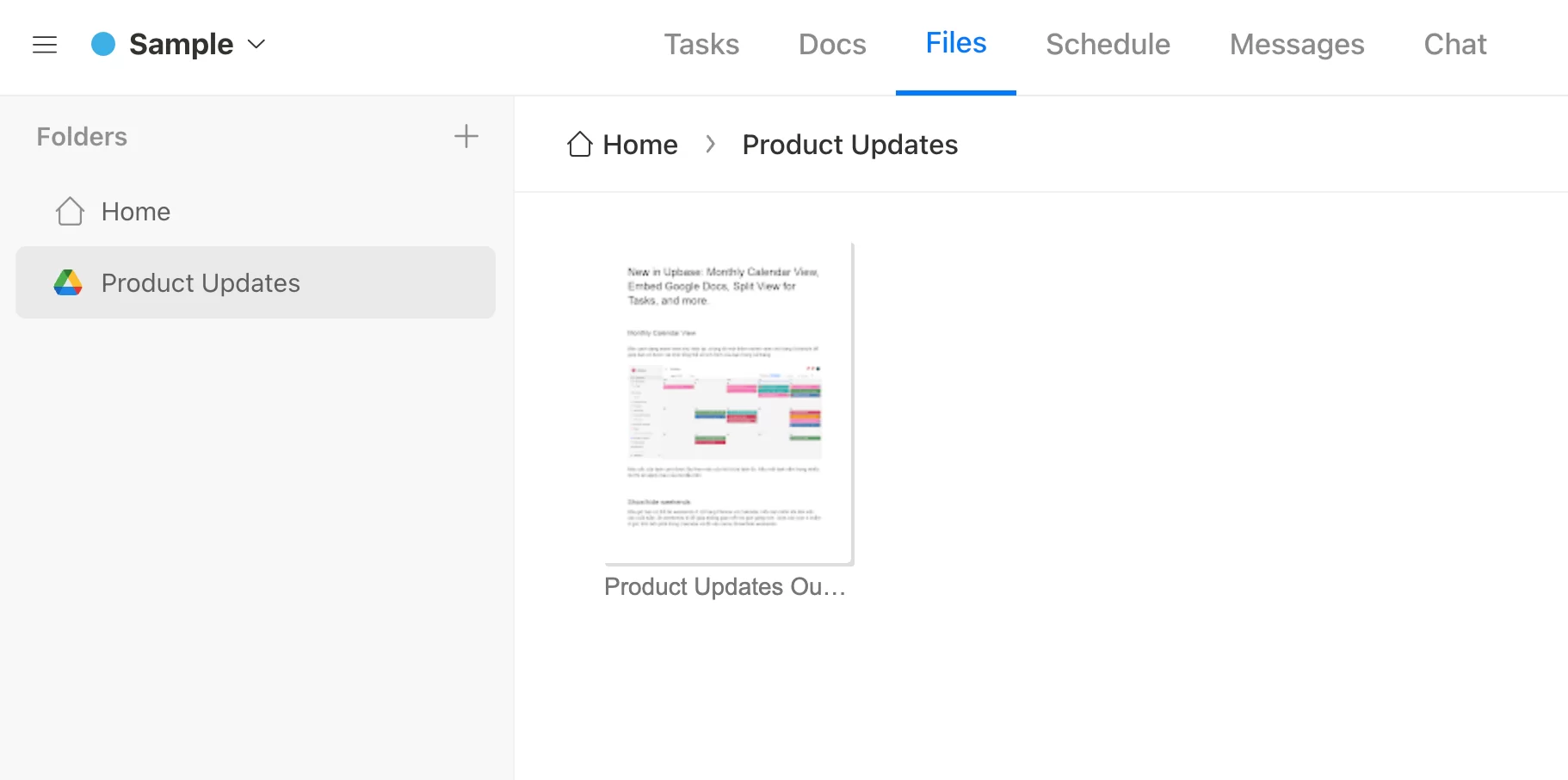
Why is Upbase the best ClickUp alternative?
- Take under two minutes to set up
- Clutter-free UI and intuitive UX
- Easy to navigate
- No training is required to use
- Streamlined chat tool for 1:1 chats, group chats, and custom chats
- Not overly complicated as ClickUp, yet not overly simplified as some others
Limitations
- No reporting features
- No assigned comments
Pricing
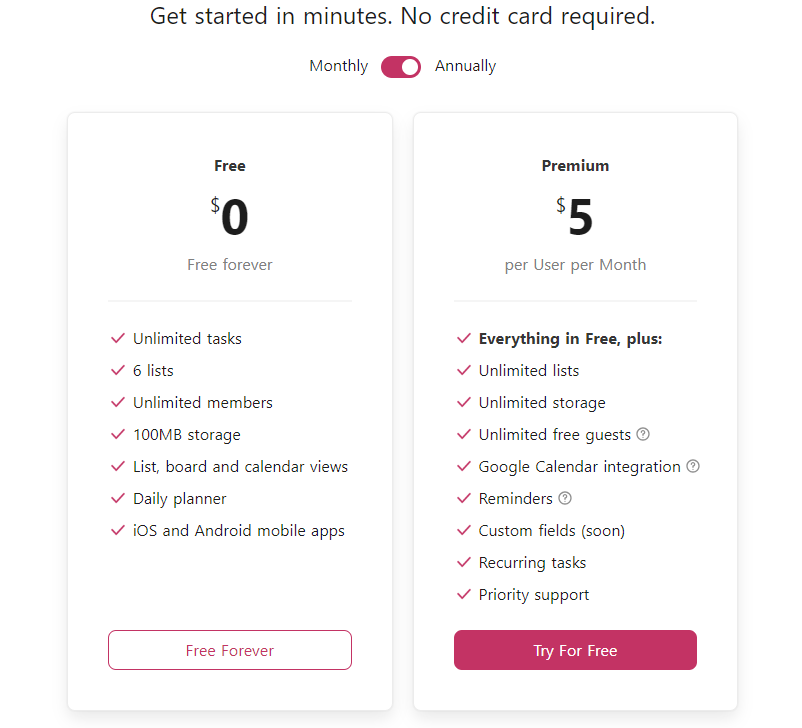
2. nTask
nTask is an awesome project management application that can help you work faster and smarter.
In comparison, nTask is quite similar to ClickUp. Both provide collaboration tools, time tracker, Gantt charts, Kanban boards, and more.
But as packed with so many features, they are prone to clutter and hard to navigate. Plus, nTask’s hierarchies aren’t organized enough for large teams to collaborate effectively.
But this is a good choice if you’re a small team looking for a more affordable project management solution than ClickUp.
Key Features
- Custom Roles and Permissions
- Custom Statuses
- Gantt Charts
- Kanban Boards
- Issue tracking
- Risk management
Pros
- Offer different visual angles of the project
- Track all the issues that potentially hurt the team’s productivity
- Keep you focused on task priorities
- Help team leaders or project managers easily track the time all members spent on their tasks
Cons
- Not suitable for large teams
- Hard to navigate
- Limited free plan
Pricing
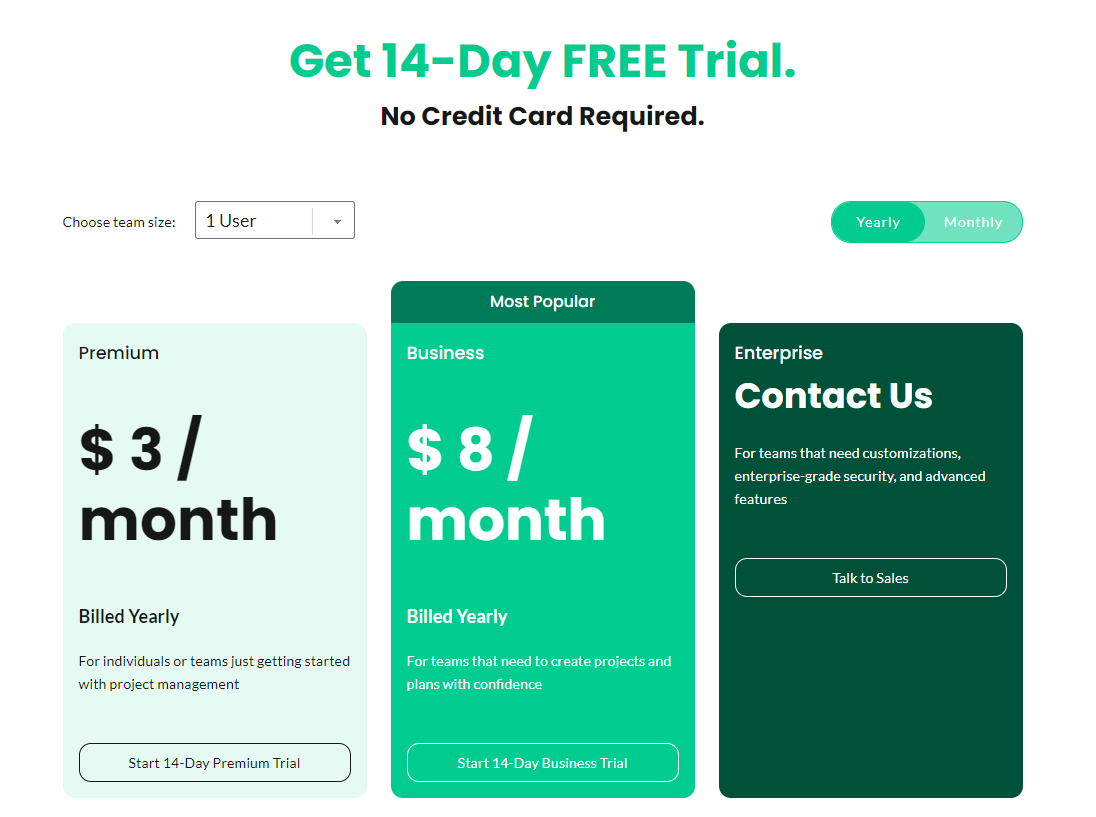
3. Teamwork
Teamwork’s versatility makes it one of the ClickUp competitors.
Not only does it offer a variety of collaboration tools but also supports multiple methodologies to suit businesses of all sizes.
Teamwork allows you to plan, monitor, and track multiple projects. You also can create reports, track your teammate’s processes on their tasks, and collaborate on shared files.
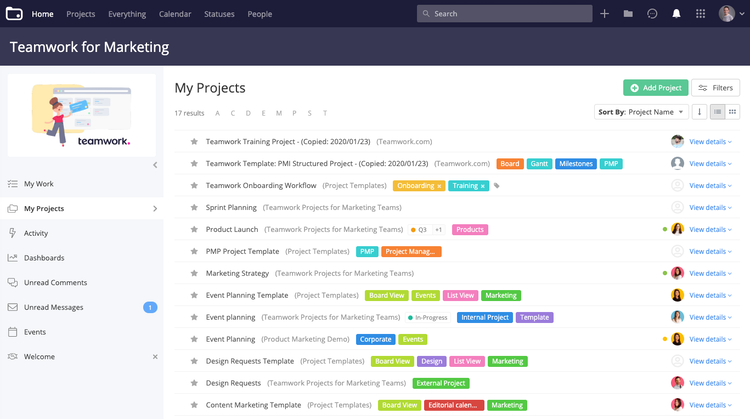
Its clunky user interface and limited automation features are a few pings against this project management software.
Key Features
- Calendar
- Task History
- Chat and Messaging
- Notebooks
- To-do lists
- Interactive Gantt Charts
- Cross-Project Dependencies
Pros
- Easy to figure out your daily to-dos
- Reduce tedious work
- Seamlessly communicate with your team members
- Allow for creating wikis
Cons
- Clunky and overwhelming UI
- Complex to set up
- A steep learning curve
Pricing
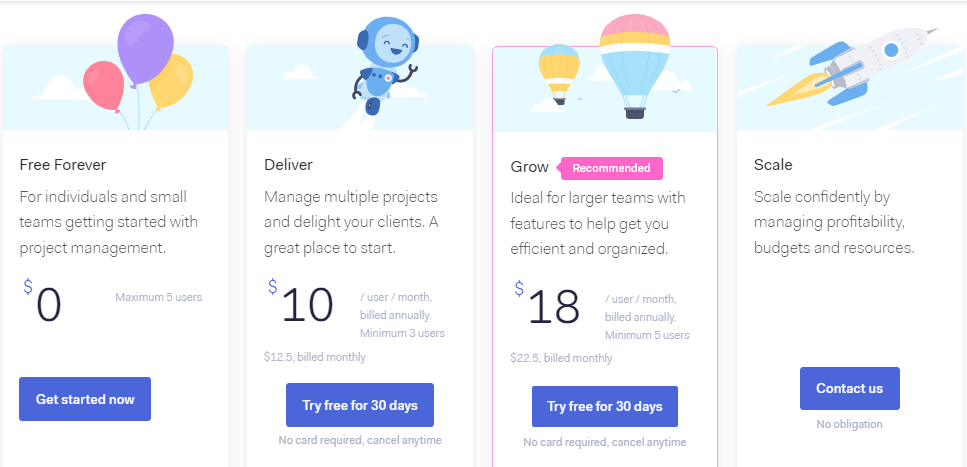
4. Trello
Known as the king of Kanban boards, Trello is among the top project management platforms and one of the best ClickUp alternatives.
Its intuitive cards, lists, and boards allow you to manage your workflows and track multiple projects simultaneously easily. Meanwhile, its drag and drop options, to-do lists, and due dates are handy features in increasing your team’s productivity.
This adorable robot is user-friendly for everyone to work with and helps you to schedule assignments, automate actions, and reduce tedious tasks.
But nothing is perfect.
Trello is not designed to grow with your business. It’s best for small to medium teams and simple projects.
Key Features
- Butler automation
- Kanban boards and cards
- Advanced checklists
- Assignee and Due Dates
- Brainstorming
- Power-Ups
- Activity log
Pros
- Quick to set up & intuitive to use
- Easy to automate workflows
- Reduce tedious tasks and clicks
- Help manage project activities effectively
Cons
- Difficult to scale up
- No real-time chat tool
- Not suitable for complex projects or large teams
Pricing
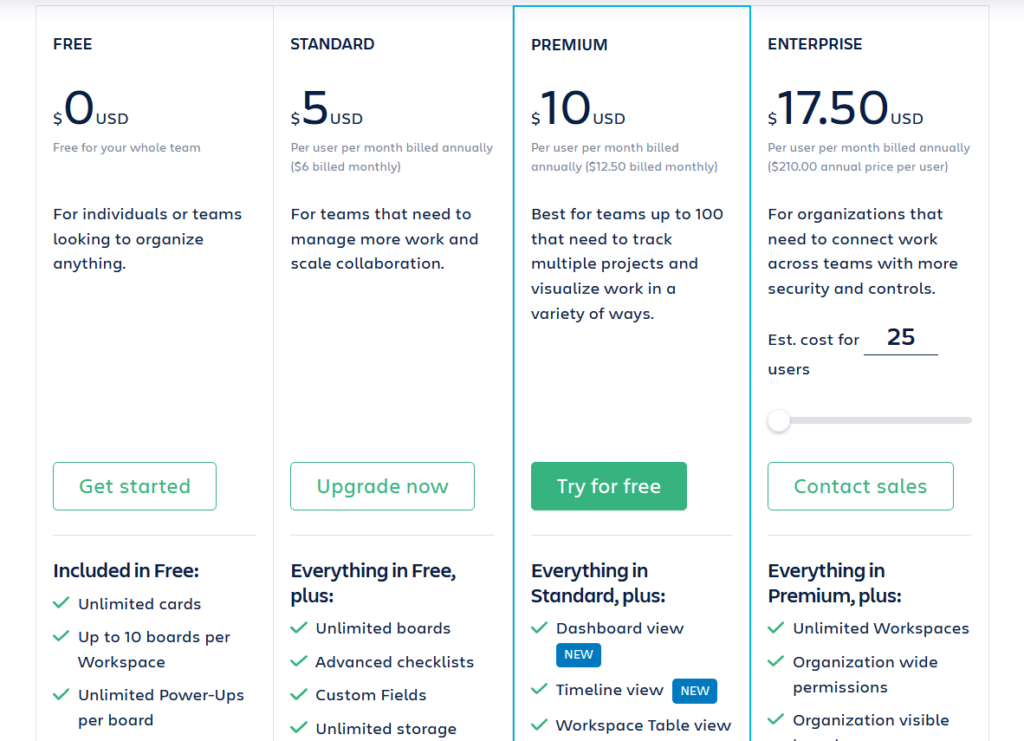
5. Airtable
Its intuitive interface design makes Airtable a great ClickUp alternative so beginners can easily get started.
This is a fantastic project management tool for businesses of all kinds.
Airtable helps streamline workflows, organize projects, and increase productivity.
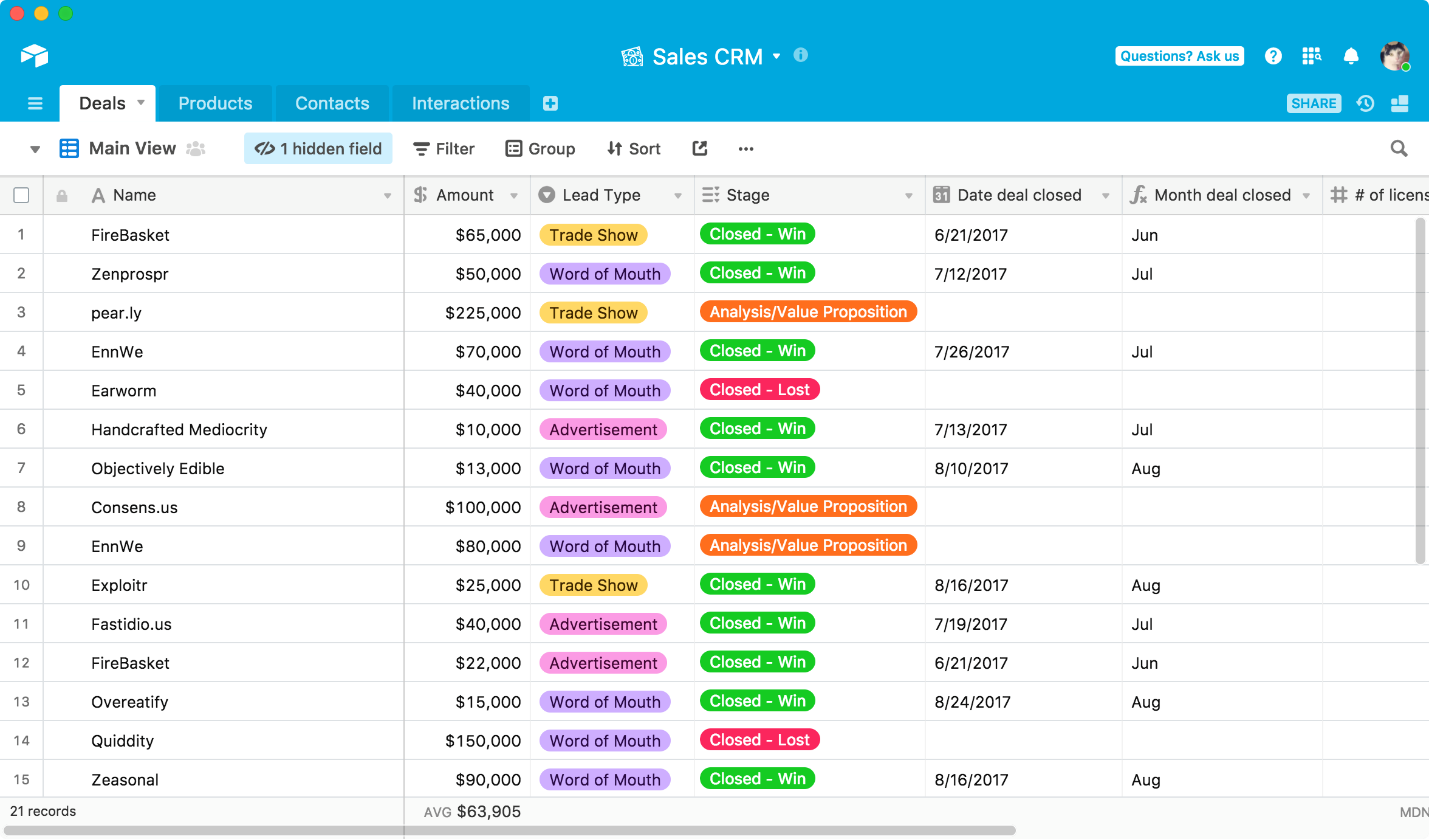
The software also centralizes all the project information and lets you see the big picture of where it stands.
One of its few drawbacks is the lack of in-house tools for team communication.
Key Features
- Document Storage
- Automatic Notifications
- Customized Fields
- Customizable interface
Pros
- Easy to adapt for beginners
- Help streamline workflows and organize projects
- Quick to set up automation
- Versatile enough to meet different kinds of businesses
Cons
- No built-in tools for team communication
- Not as intuitive as Google Spreadsheet
- Complex to set up tasks or subtask
Pricing
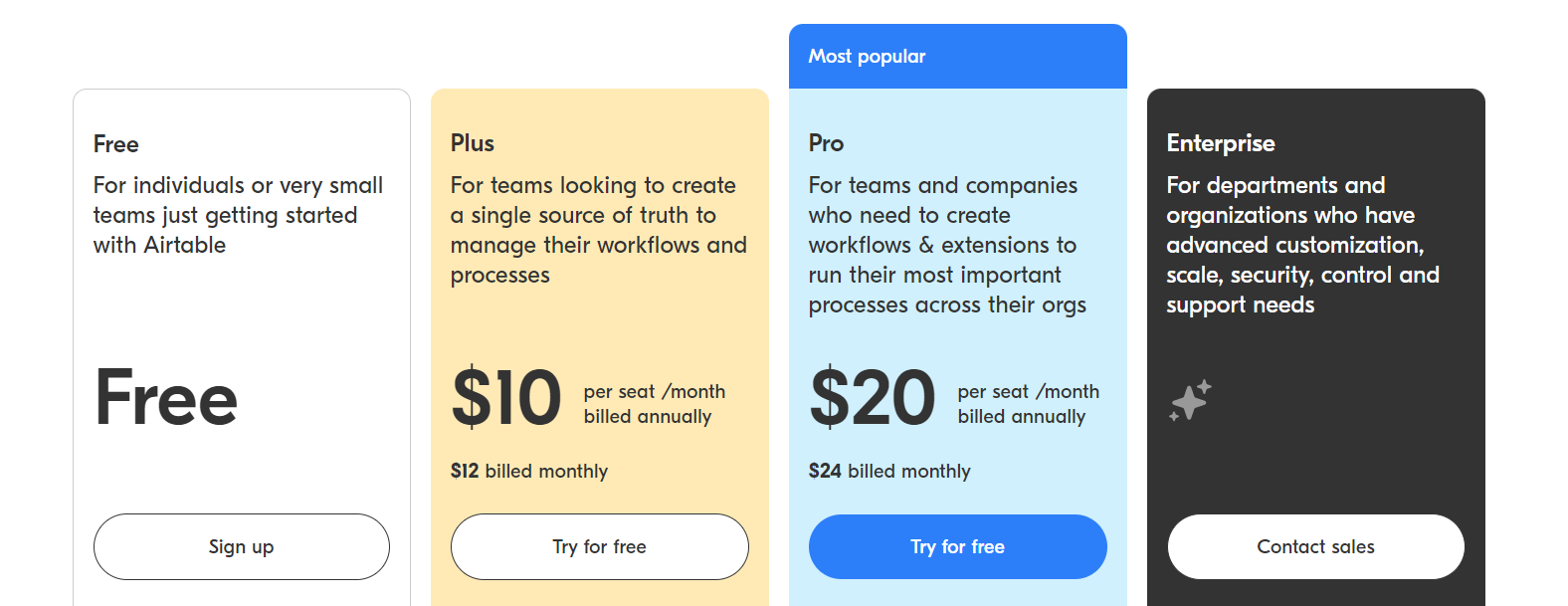
6. Meistertask
MeisterTask is one of the most intuitive task management tools on the web. We like MeisterTask’s colorful Kanban board view, which is flexible, intuitive, and user-friendly.
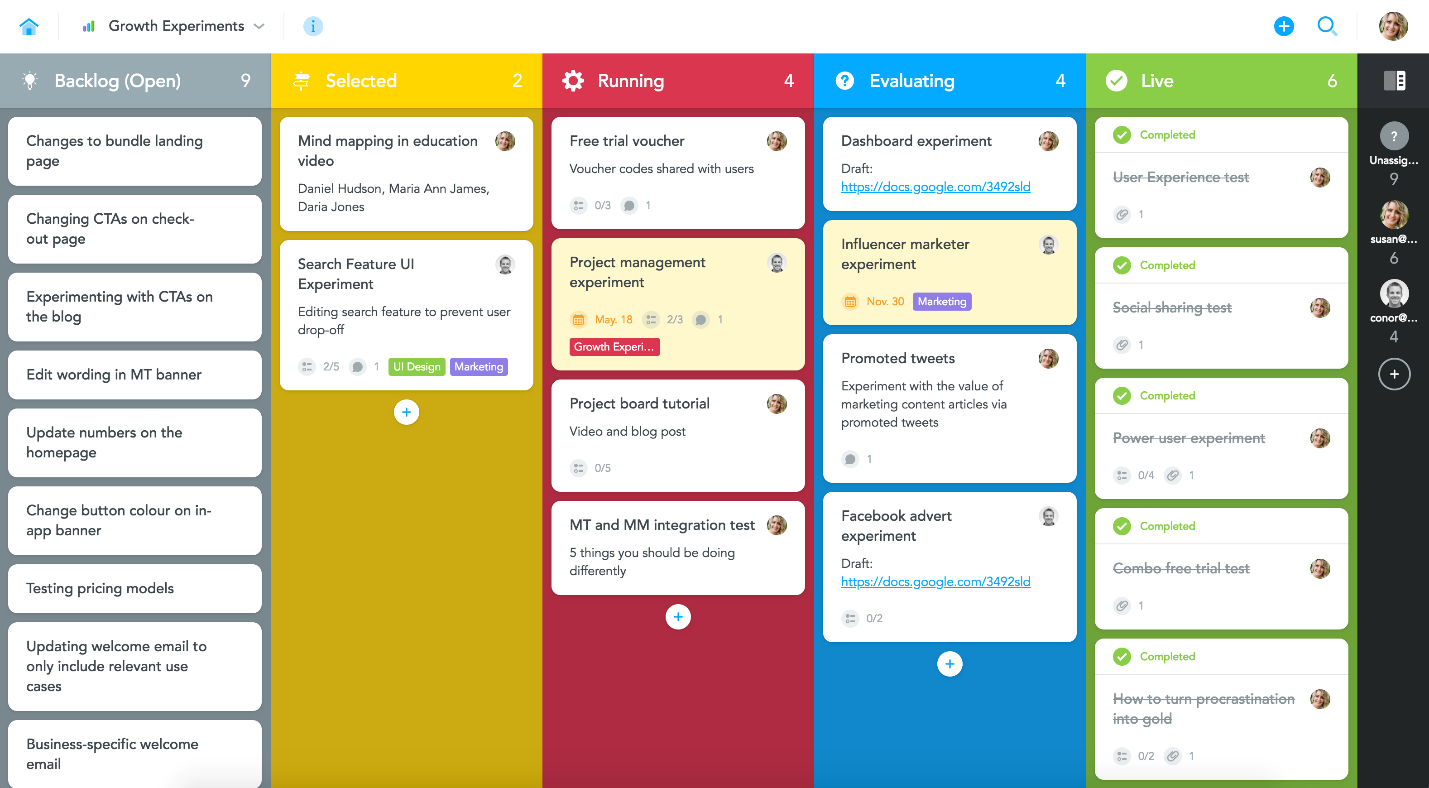
The biggest strength of this platform is it provides you with a customizable workspace that can easily adapt to your needs.
With Meistertask, one of the most powerful ClickUp alternatives, you can easily set up, streamline, and manage tasks across different projects. You also can easily attach related tasks, links, files, and discussions on the project dashboard.
Key Features
- Multiple checklists
- Custom fields
- Task limits
- Colorful Kanban boards
- Timeline
- Dashboard
- Task dependencies
Pros
- Colorful and user-friendly UI
- Easy to manage project activities
- Quick and easy to communicate
- Efficient for managing task dependencies
Cons
- No customizable statues
- Unable to comment on individual checklist items in a task
- Lack of time planning
Pricing

7. ProProfs Project
ProProfs Project is a robust and comprehensive project management software solution for small- to medium-sized businesses across all industries.
It allows you to organize multiple projects, plan tasks to assign resources, align project processes, and collaborate with teammates.
Furthermore, it puts all the project information in a centralized location so that you can easily access and manage everything.
ProProfs Project is superior to ClickUp because of its user-friendly interface and solid team collaboration capabilities.
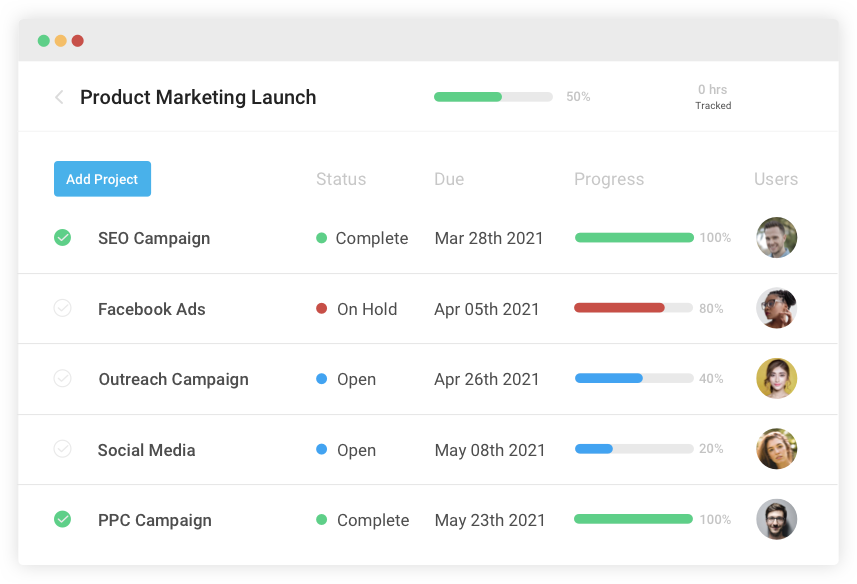
Key Features
- Project calendar
- File-sharing
- Real-time messaging
- Task priorities
- Time-tracking features
- Gantt charts
Pros
- Simple and straightforward to use
- Great control to manage multiple projects
- Help team leaders and project managers get a better understanding of their project status
- Quick to access all project aspects
Cons
- The user interface is prone to clutter
- The free plan lasts 15 days
- User roles and permissions are not in the free plan
Pricing

8. Asana
While Asana and ClickUp are all-in-one project management platforms, Asana appears to be more favored because of its layout, which is simpler and more intuitive to use.
That also means the software requires little to no learning curve, and newcomers can easily get the hang of it within minutes.
Opposite to ClickUp, Asana’s project scheduling and planning features are very powerful. It gives you a great insight into your team’s projects and each teammate’s progress. It also helps you monitor work against goals for macro-level planning.
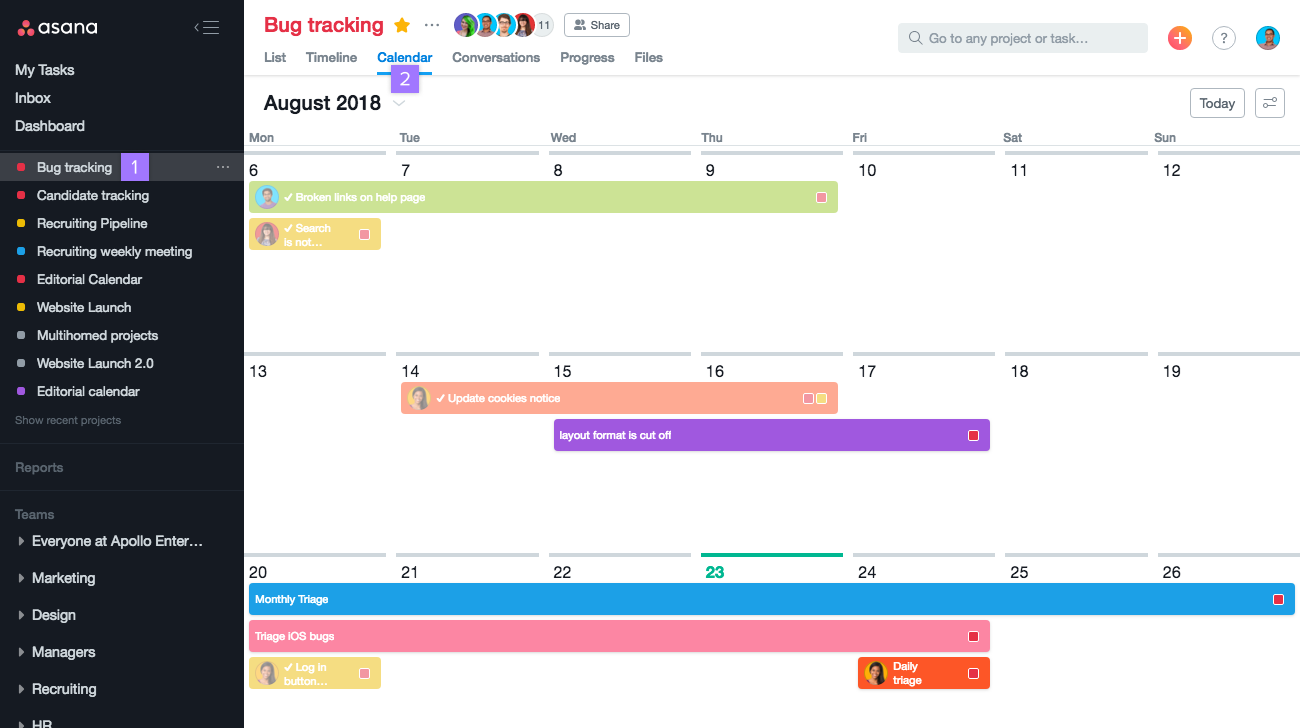
On the downside, Asana’s Kanban boards are still not the best. It also cannot allow you to set multiple assignees.
Key Features
- Kanban board, List, and Calendar Views
- Advanced Search and Real-Time Reporting features
- Dashboards
- Goals
- Timelines
- Project Overview
- User roles and permissions
Pros
- Simple and intuitive to use
- Quick to set up
- Effective for tracking your team’s goals
- Save your teammates from burnout
Cons
- Asana’s Kanban board view isn’t the best
- Unable to set multiple assignees
Pricing
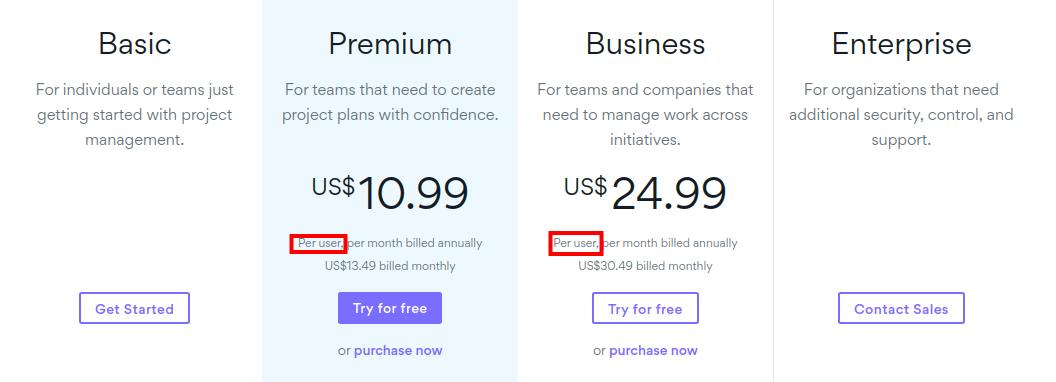
9. Notion
Notion is one of the most customizable and flexible ClickUp alternatives for managing teams that use collaborative workspaces.
With it, you can store important information about your projects, capture thoughts, customize project workflows, manage deadlines, assign resources, and schedule projects.
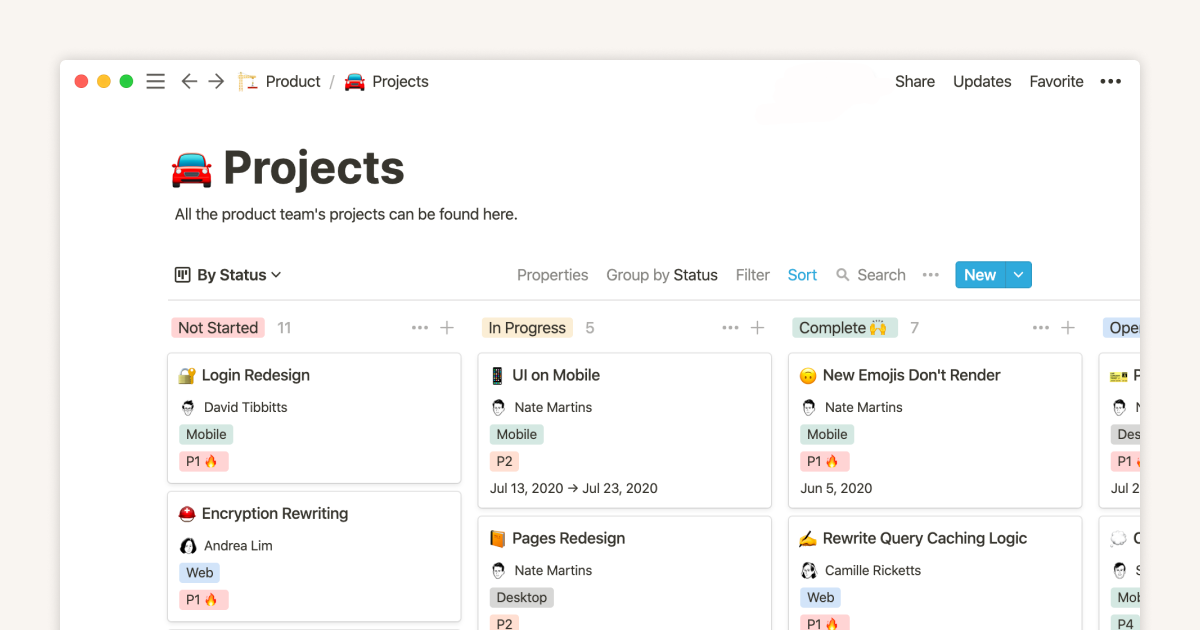
Notion can be used to run an entire company or adjust to fit the specific needs of small teams. Free for one person, Notion is also suitable for freelancers who want to take notes and track their tasks simultaneously.
Key Features
- Public Pages
- To-Do List Block
- Board Database Block
- Bookmarks
- Text Editor
- Table Database Block
Pros
- Flexible and versatile enough to meet specific needs of teams across different industries
- Allow for adding a wide range of content types
- Give you an accurate view of all tasks
- User-friendly and clutter-free UI
Cons
- Limited search functionality
- Notion takes time to set up
- A high learning curve
Pricing
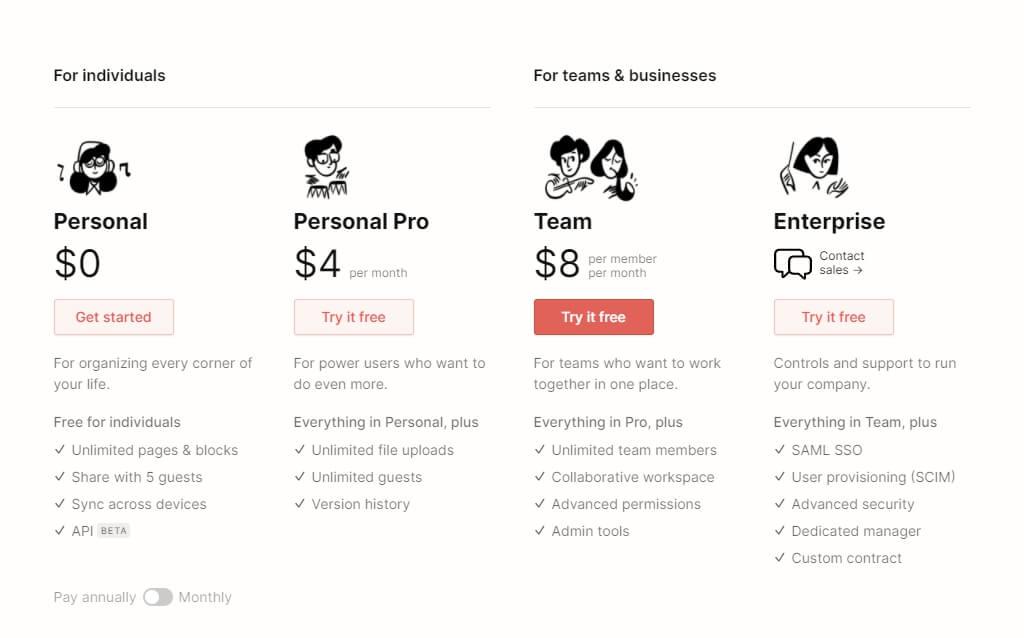
10. Hive
Hive is a productivity platform designed with the main features of automation, time management, team collaboration, search functionality, and project management.
It’s not exaggerating to say this is flexible enough to suit different organizations.
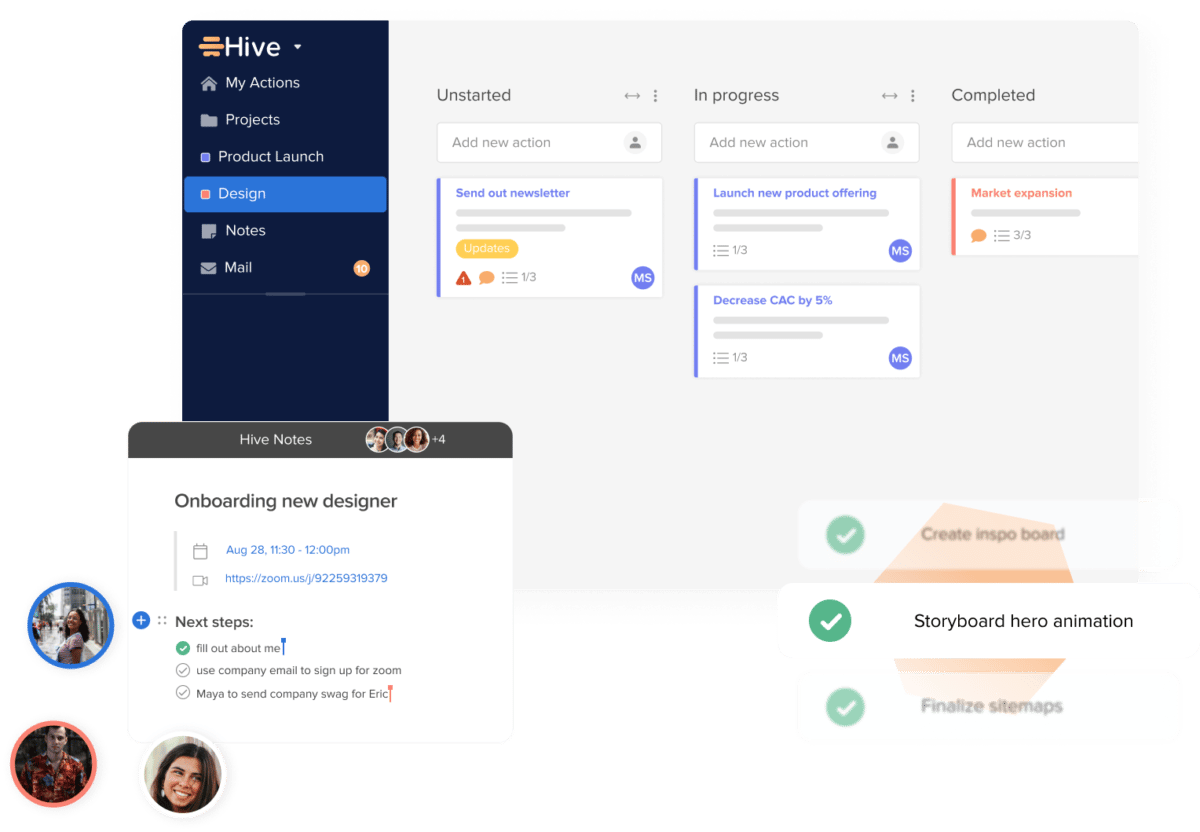
Regarding project management capabilities, Hive is among the ClickUp alternatives that provide the most functions. Such as automated task management, file-sharing, tracking, visualizing and organizing data, etc.
Key Features
- Native chat
- Hive Analytics
- Portfolio view
- Automated workflow management
- Agile tracking
- Flexible project views
Pros
- Allows teams to communicate seamlessly
- Easy to make project visualization
- Get a detailed insight into your team’s productivity
- Suitable for teams with complex projects
Cons
- Unable to do complicated operations
- Hard to navigate
- Difficult to understand and learn
Pricing
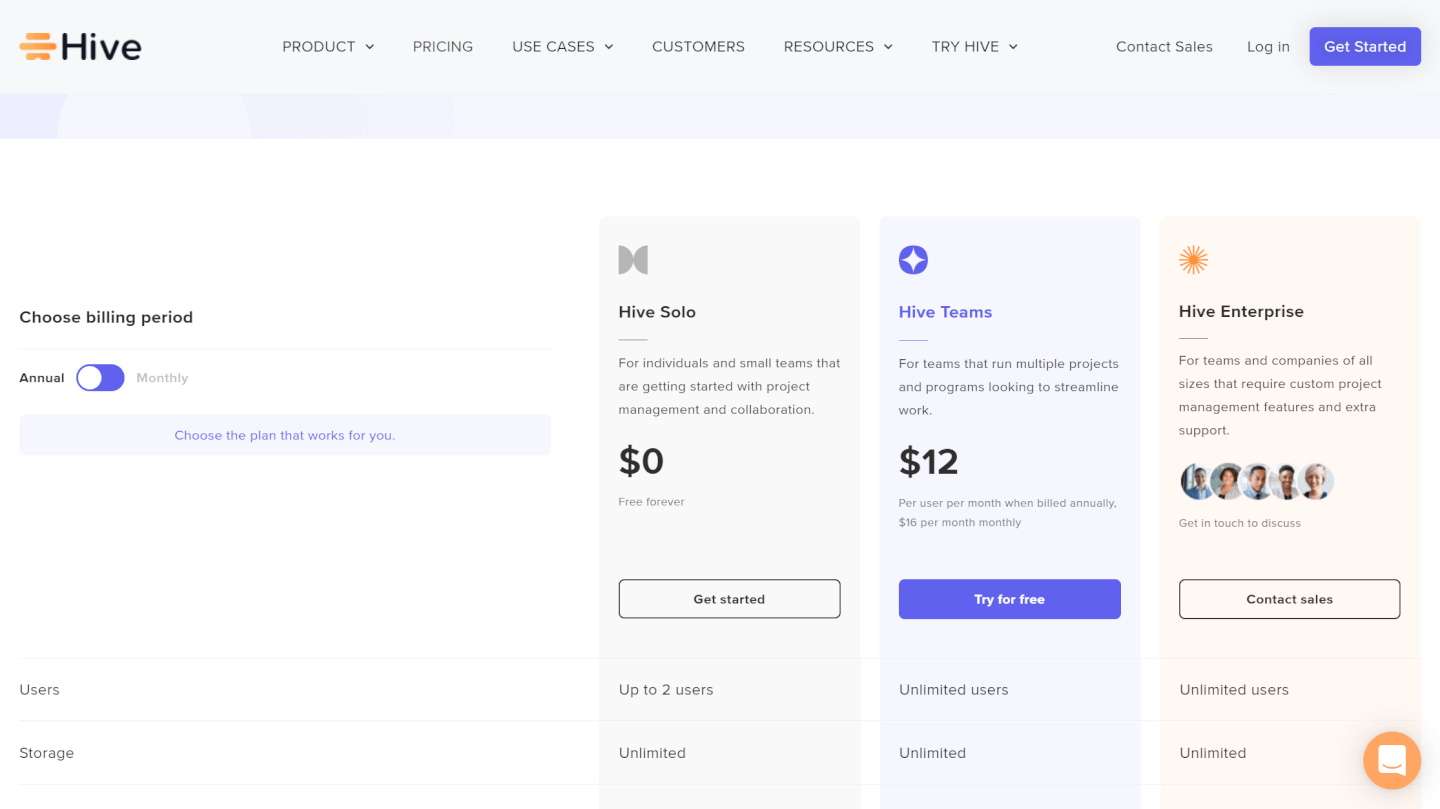
11. Infinity
Infinity is one of the worthiest ClickUp alternatives because it gives more options for streamlining your complex projects and visualizing data.
While both platforms let users create task priorities, due dates, and checklists, Infinity is better at adding currencies, decimals, and percentages.
It also can support agile and waterfall methodologies through its robust resource management and task management features. Infinity’s most favored feature is Activity Log, where you can keep updating about what your teammates are doing.
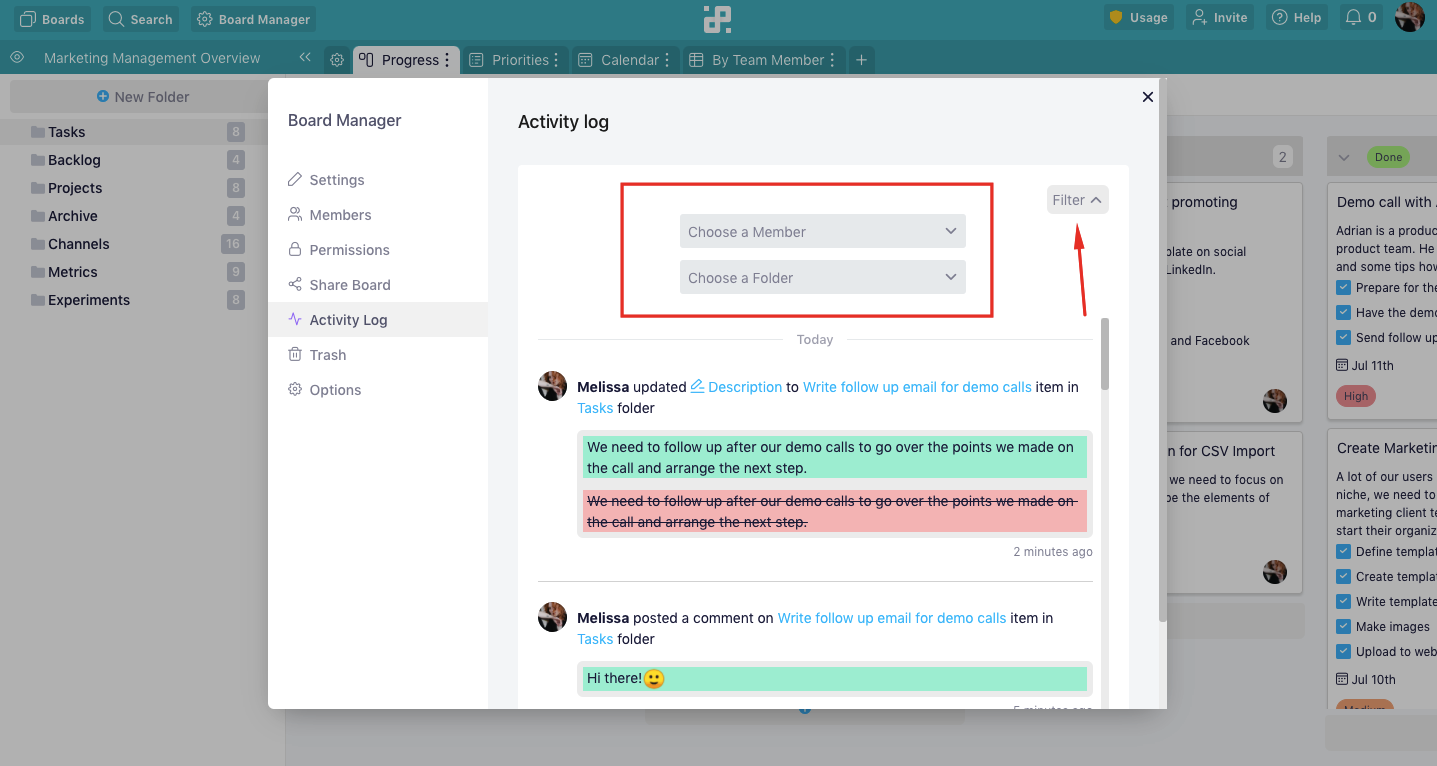
By now, Infinity doesn’t have any free plan or free trial, so if you’re a freelancer or a small team, there are other better free project management platforms to consider.
Key Features
- Automation
- File-sharing
- Time management
- Multiple views
- Resource Management
Pros
- Help you skip tedious tasks
- Easy to collaborate on shared files
- Keep complex projects streamlined
- Prevent your team members from being overburdened with assignments
Cons
- No reminders
- Limited permission settings
- No free plan or free trial
Pricing
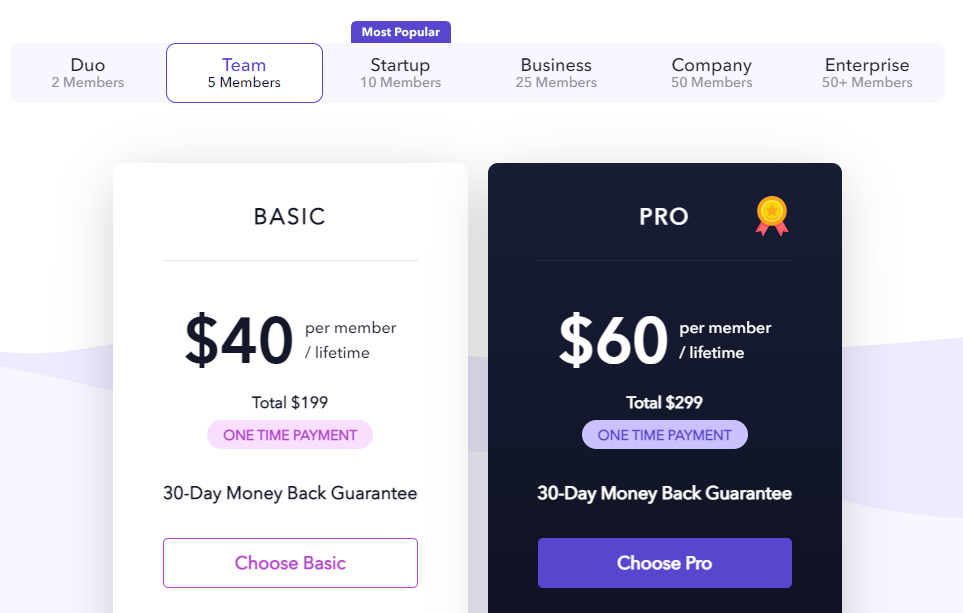
12. Wrike
Wrike can be considered one of the best ClickUp alternatives due to its minimal and straightforward UI.
The software is designed especially for agile teams.
Providing various industry-leading features, it assists you in customizing workflows, managing projects, and organizing real-time work goals. It also encourages team collaboration on complex projects.
Compared to ClickUp, Wrike’s automation features are better as they allow you to accelerate tasks at every stage.
Key Features
- File Sharing
- Board and Spreadsheet Views
- Project and Task Approvals
- Custom Fields and Workflows
- Task and Subtask Management
- Automation
Pros
- Simple and quick to set up
- Easy to scalable and customize when your business grows
- Able to meet different workstyles
- Help to manage and control your workload smartly
Cons
- Outdated user interface
- Newcomers need to spend time understanding and learn
- No in-house tools for note-taking
Pricing
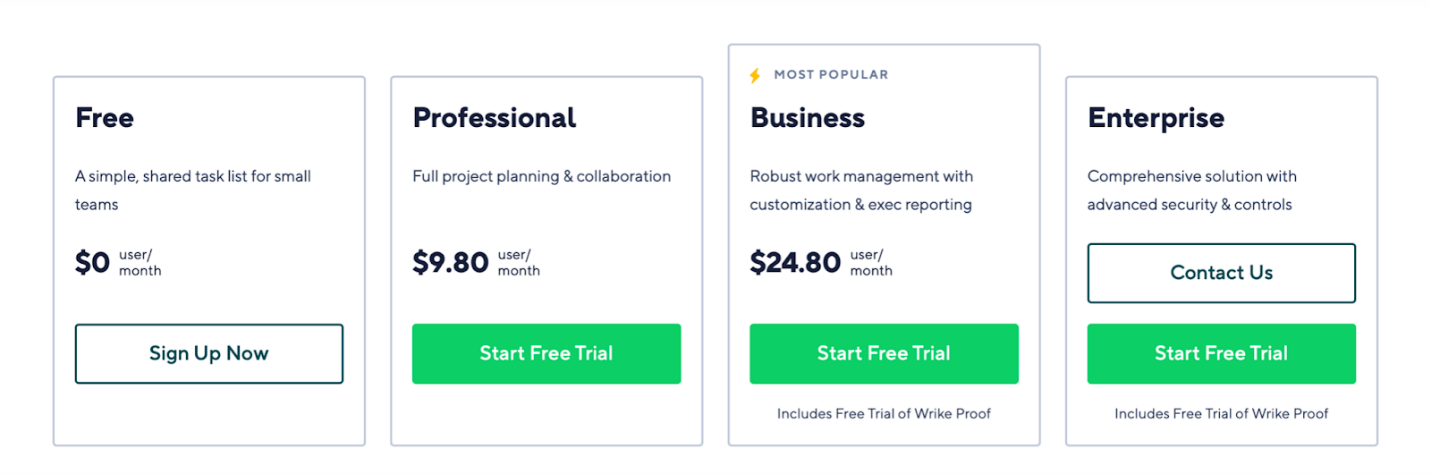
13. Basecamp
Our next pick is Basecamp, one of the promising ClickUp alternatives available.
This online project management software does a great job organizing complex projects and visualizing all the task progress so that you can track and manage them easily.
Basecamp is customizable and versatile enough to suit businesses of different industries, teams of all sizes, and individuals.
What disappoints us the most is the lack of task priorities.
Key Features
- Group chat
- Shared schedule
- Message board
- To-do lists
- Automatic check-ins
- Hill charts
Pros
- Allow you to create client-specific projects
- Easy to learn and use
- Intuitive to navigate
- Make team communication seamless and effective
Cons
- Lack of task priorities
- Expensive pricing plans
- Offer limited project views
Pricing
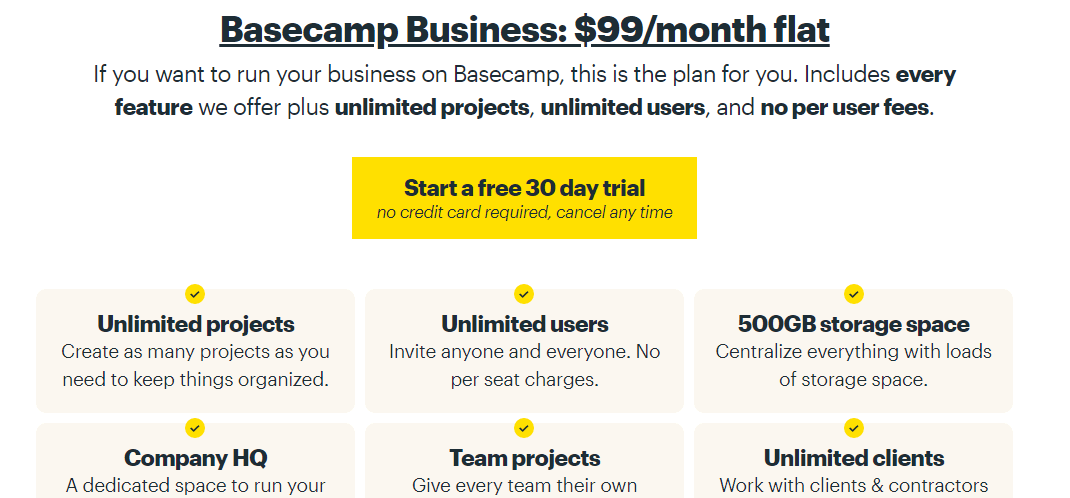
14. Proofhub
Proofhub does a great job at helping teams to coordinate, store and share important project data in one place, and organize work simply and easily.
With this software, you can also visualize overall project status and track time manually or by timers. For those reasons, it’s not strange when Proofhub ranks among the top ClickUp alternatives.
Key Features
- File Management
- Scheduling Calendar
- Custom Fields
- Reports
- Multiple task views
- Group Chat
Pros
- Easy to customize and scale up to meet the changing needs of your growing business
- Great control over all the project files
- Smooth communication between team members or with clients
Cons
- It takes tons of time to set up
- Outdated and clunky user interface
Read more: Best ProofHub alternatives for 2024.
Pricing
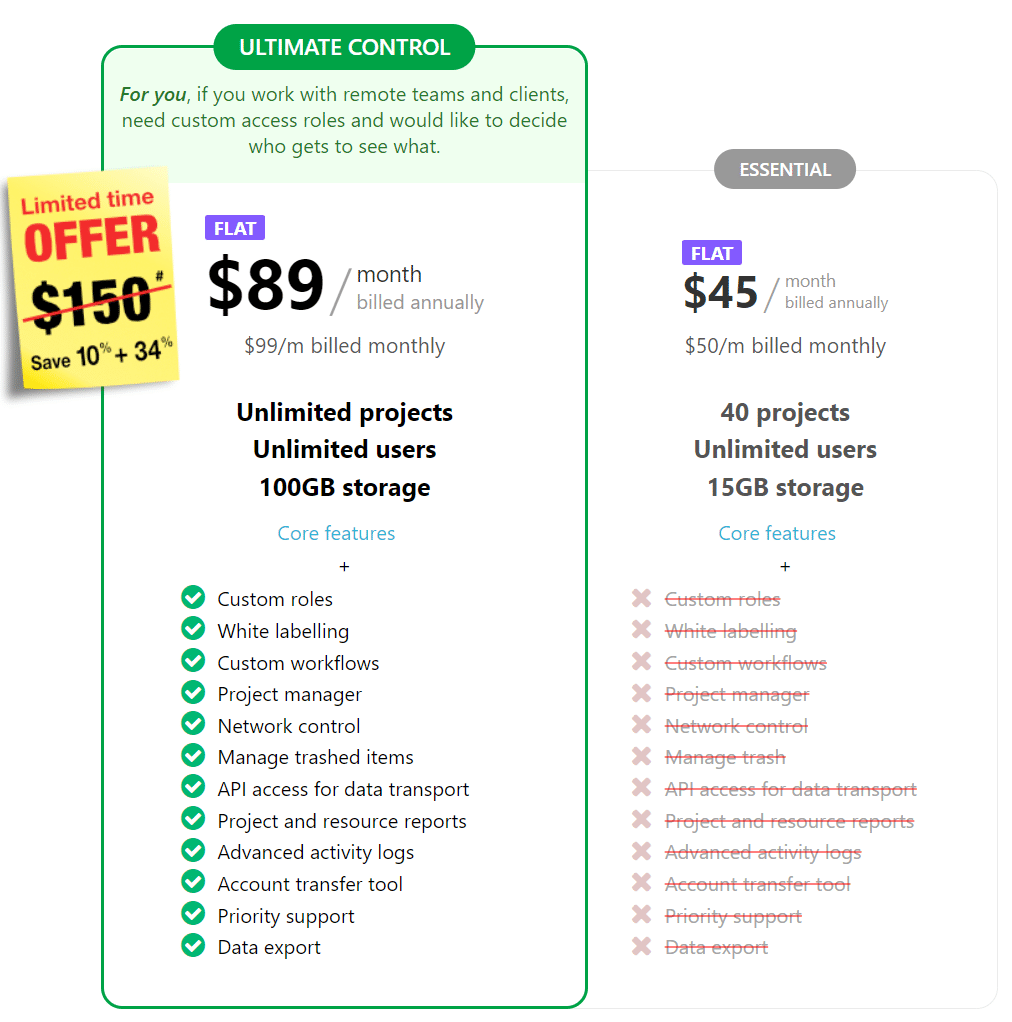
15. Nifty
Nifty is one of the best ClickUp alternatives for team and project management.
Aside from a wide range of collaboration tools like calendar, chat, docs, and tasks, the software provides you with task dependencies, milestones, and a customizable dashboard.
The primary drawback of Nifty is its chat tool which isn’t intuitive and user-friendly as many other all-in-one project management platforms we tried. We also find its user interface is prone to clutter.
Key Features
- Reports
- Milestones
- User roles and permissions
- Portfolio management
- Time tracking features
Pros
- Help admin get the bigger picture
- Give you ultimate control over the roles and permissions of each teammate or guest
- Allow for tracking task duration
- Easy to assign tasks
Cons
- Expensive paid plans
- Limited usability
- Confusing user interface
Pricing
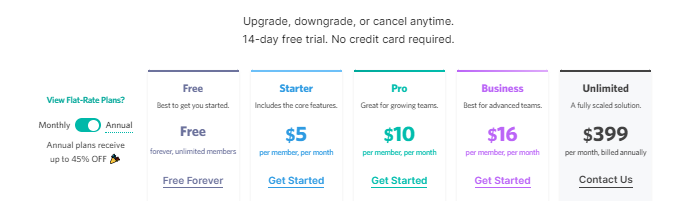
Which of the ClickUp Alternatives is best for you?
In conclusion, ClickUp is a really powerful tool.
There aren’t many project management platforms that can give you 100+ basic to advanced features.
However, in some aspects, especially if it’s intuitive UI and navigation, you would rather look for some ClickUp alternatives.
Of all the top options listed above, Upbase is worth trying first because it strikes the perfect balance between functionalities and simplicity. It’s free, quick to set up, easy to learn, and customizable enough to suit your needs.
Try Upbase for free now, and thank us later.
