Asana vs. Monday, which do you think wins? Which is better for your team? And if, unfortunately, none of them could fit you, are there any alternatives to consider?
Before you can give the best answers, there’s no way else but to test both apps in real life.
The only issue? It could take you tons of time and effort.
Not everyone is a full-time free man. That’s why we’ve spent weeks testing Monday.com and Asana, so you don’t have to.
This article covers not merely the similarities and differences of both apps but also an in-depth comparison of many sides, such as core features, ease of use, pricing, integrations, security, etc.
Okay, let’s jump in.
Asana and Monday: What are these project management tools?
Let’s take a glance at Monday.com and Asana, what they are, what type of software they are, and more.
1. What is Asana?

Asana is a cloud-based project management software solution founded in 2008 by former Facebook executives.
Its core features are collaboration and task management.
Asana focuses on:
- Task tracking
- Task resource sharing
- Workload management
- Team management
- Team communication
- Task management
- Portfolio management
Its custom dashboards simplify reporting and help team members communicate. In other words, Asana can eliminate inefficient email communication, improve team collaboration, and increase productivity.
Besides, the workload function helps the team manager track each member’s capacity easily.
Better yet, it’s user-friendly for everyone to learn and get the hang of within minutes.
Briefly, Asana works well at streamlining even the most complex projects in the simplest way possible.
2. What is Monday.com?

Monday.com was founded in 2012 by co-founders Roy Mann and Eran Zinman.
Like Asana, Monday is a cloud-based project management software solution aimed at improving the team productivity and the productivity of each team member.
Both tools offer a suite of features for project planning and task management, allowing users to integrate every project management step in one central place.
As a result, they can track tasks (both individual tasks and project tasks), store documents, visualize progress, ease collaboration, etc. more effectively.
However, Monday.com is more of an end-to-end project management software solution than a project collaboration tool, so its feature package is more comprehensive than Asana.
Monday.com offers advanced features for:
- Reporting and financial management
- Portfolio management
- Time tracking
- Customer relationship management
- Software development
To give you a better idea of what each tool offers, here’s an Asana vs. Monday side-by-side comparison.
Asana vs. Monday: A side-by-side comparison
In a hurry? Please take a look at this table comparison:
| Asana | Monday.com | |
|---|---|---|
| Customer review rating | G2: 4.3/5 (8,954 reviews)
Capterra: 4.5/5 (11,486 reviews) | G2: 4.7/5 (6,266 reviews)
Capterra: 4.6/5 (2,821 reviews) |
| Work best for | Individual
Startups Small to medium business | Startup
Small to medium business Large business |
| Mobile app? | ✓ | ✓ |
| Who wins? 🏆 | ||
| Task management | 🏆 | |
| Workflow management | 🏆 | |
| Portfolio management | 🏆 | |
| Collaboration | 🏆 | |
| Security | 🏆 | |
| Ease of use | 🏆 | |
| Customer support | 🏆 | |
| Pricing | 🏆 | |
| Integrations | 🏆 |
Asana vs. Monday: Key features
1. Task management
Both tools offer the same way of managing tasks in general.
Asana and Monday let you create tasks, set goals, assign tasks to team members, track the task progress through multiple views (List, Kanban board, or timeline views), and hit deadlines.
But upon further evaluation, there are certain differences between them. Namely:
A. Task dependency management system
Asana offers a native task dependency management system in which users can create dependencies (connections) between tasks. Accordingly, a dependent task will only start once the tasks it depends on are completed.
When complete, the task assignee(s) will receive an automatic notification.

Monday.com doesn’t have a task dependency management system, but it has a workaround. By adding a dependency column to the action board, users can connect between tasks.
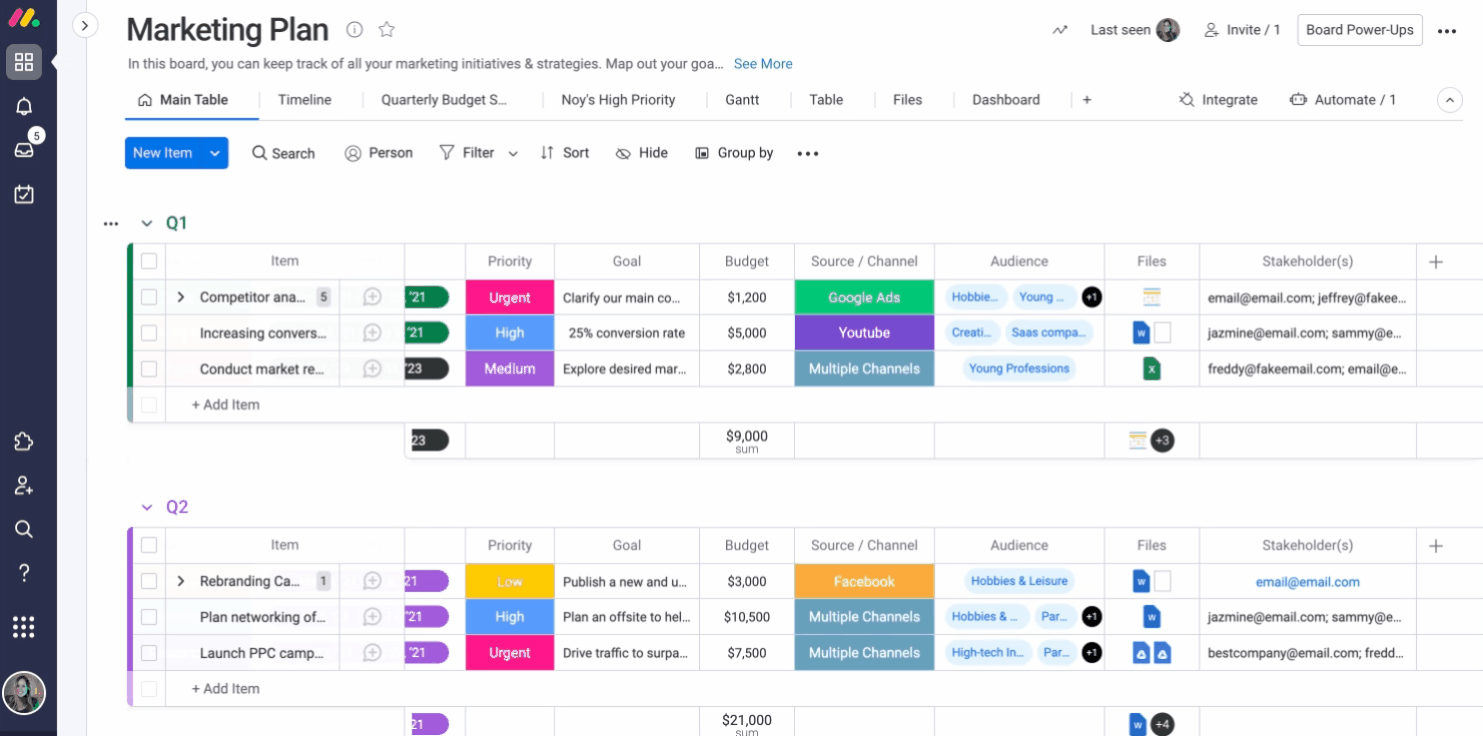
B. Monday’s Pulses and Board System
Sounds strange, right?
In Monday.com, “Pulses” means tasks, “boards” means task lists, and “a board system” means a task list system.
But don’t get it wrong, Monday is not merely reskinning a regular task list system and naming it differently, it’s much more than that.
Each board functions as a macro task or project.
Pulses within these visual boards are showcased in table form, with horizontally listed status columns.
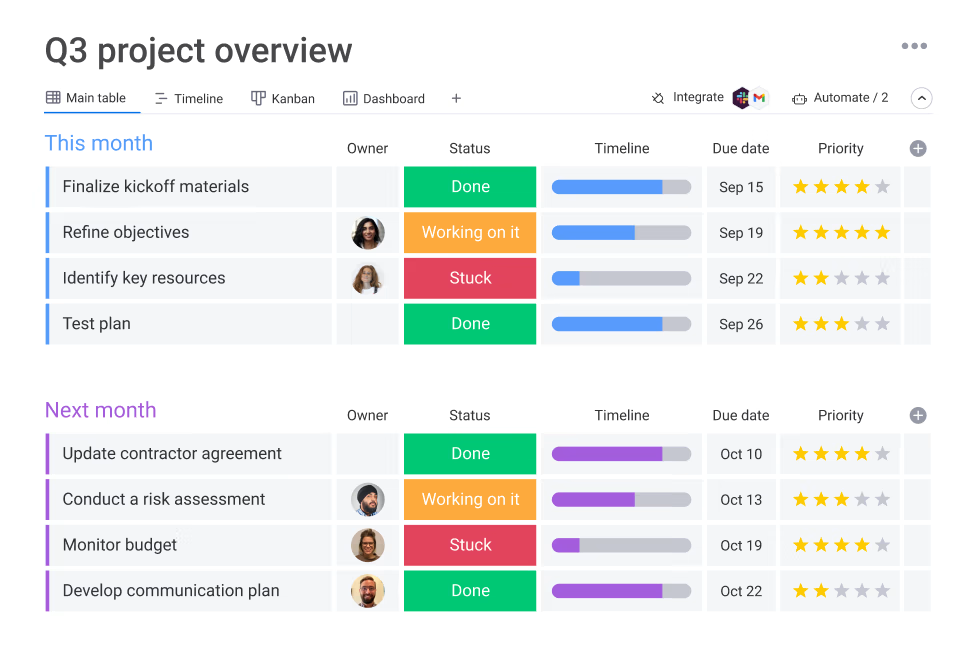
You can add/delete a column if need to, and the progress indicators of columns are fully customizable.
In brief, Monday.com’s board systems are like a task manager on steroids.
C. Other notable differences
Task creation in Asana is faster than that in Monday.com as it requires fewer details to create.
Asana users will see all the due-soon tasks in the Home section right after logging into the app and get a broad view of tasks assigned to them in My Tasks.
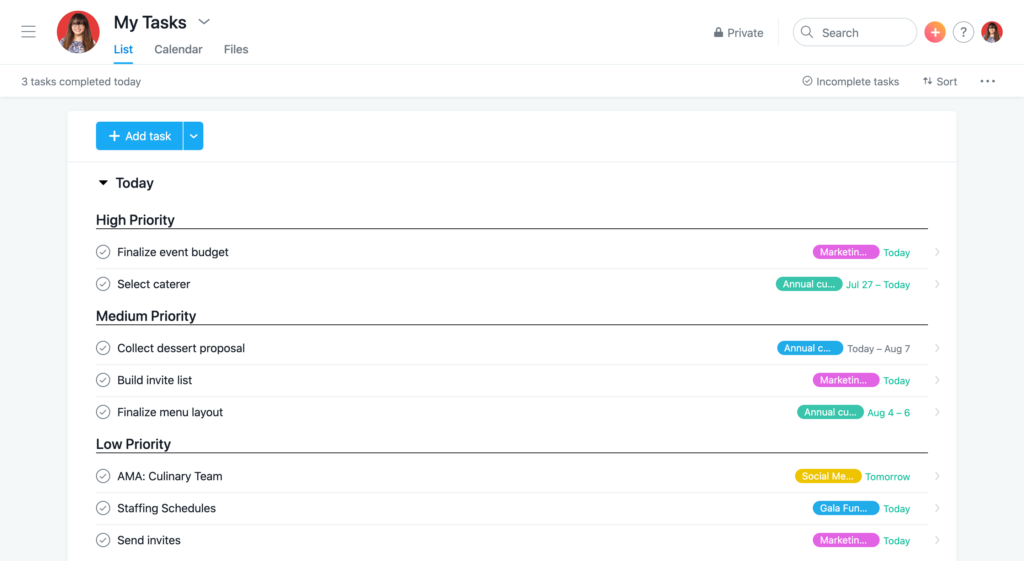
2. Workflow management
A. Workflow view options
Asana can visualize the team’s workflow in six different ways:
- Lists
- Kanban Boards
- Calendar
- Forms
- Task Progress
- Timeline view
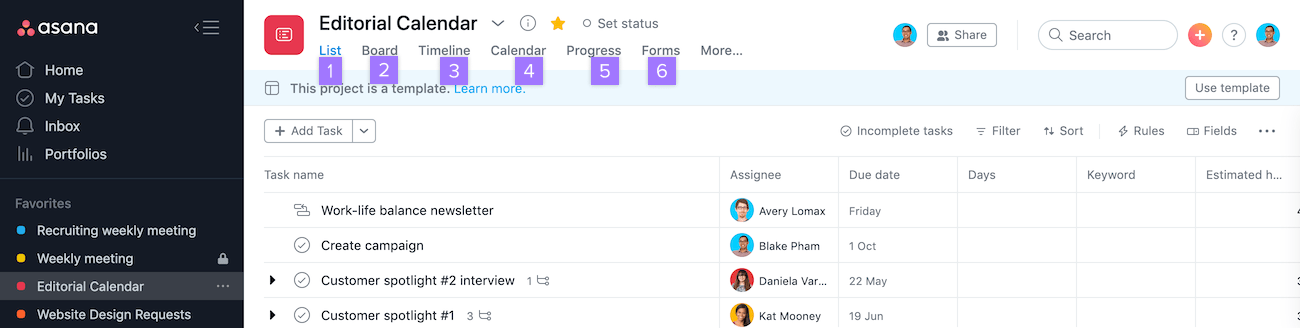
Monday.com gives you all the workflow view options that Asana offers plus Workload, Pie Chart, Gantt charts (timelines), Table, Files, and Map.
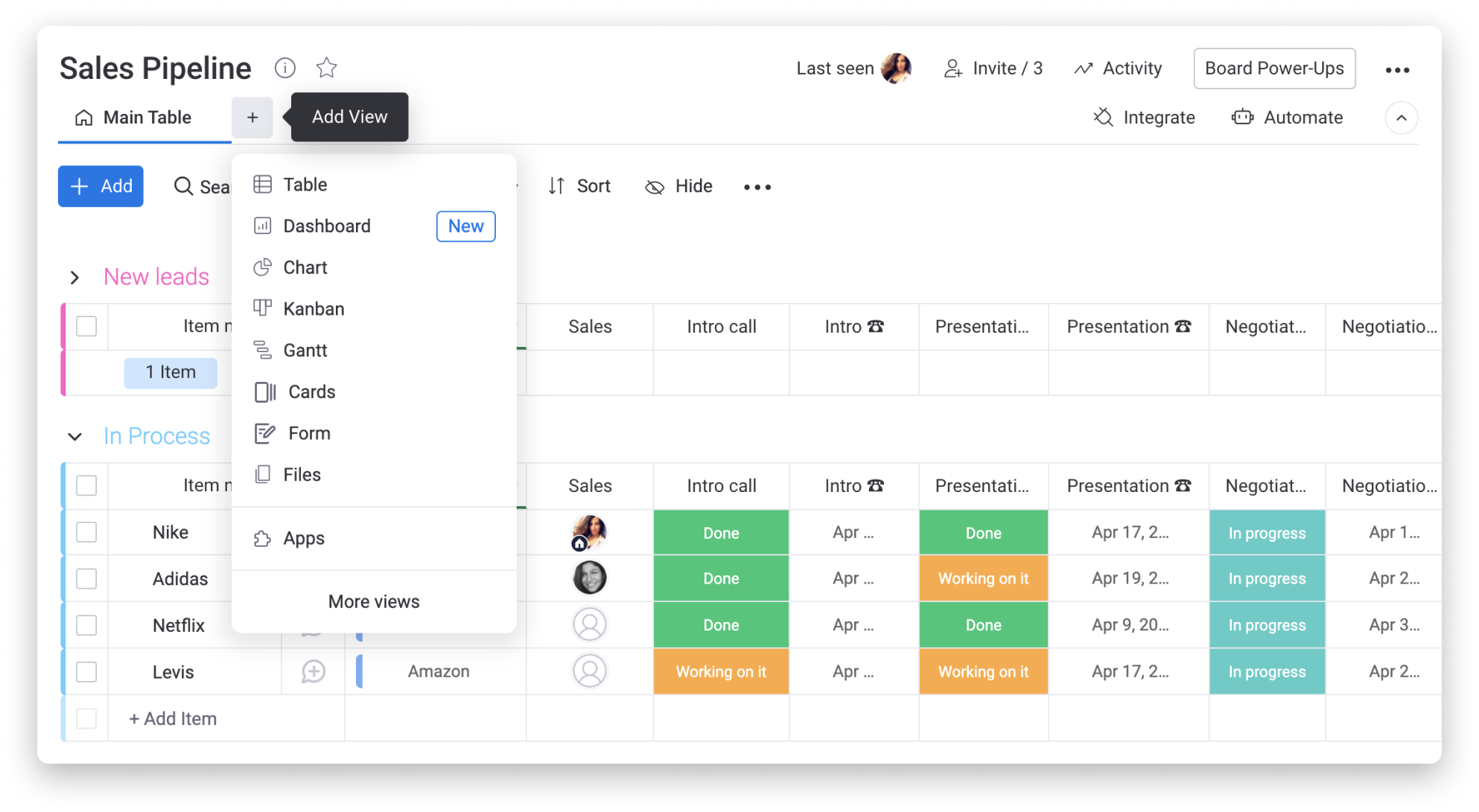

Therein, its Table view is the most notable. It shows all the tasks–along with task details–in one collaborative space, which is nice for those project managers with a lot on their plates.
Both Monday and Asana have color-coded features that allow users to track projects in detail, including who is working on them, their deadlines, and what they’ve completed.
And both tools have a drag-and-drop user interface, making it quick and easy to move tasks along.
But Monday’s UI is more versatile. You can drag and drop cards in Kanban Boards, stretch and shrink pulses in the Gantt Charts view, or use a drop-down menu in the list section to change pulse statuses.
B. Workflow automation
Automation features allow team members to automate tedious manual tasks, reduce errors, simplify workflows, and save time, so they can stay focused on working and be more productive.
Here is how both tools perform it:
Asana uses rules-based automation to help users eliminate repetitive work.
Its intelligent custom rules builder allows you to create workflow automation in minutes. And you can set up to 50 Rules per project.
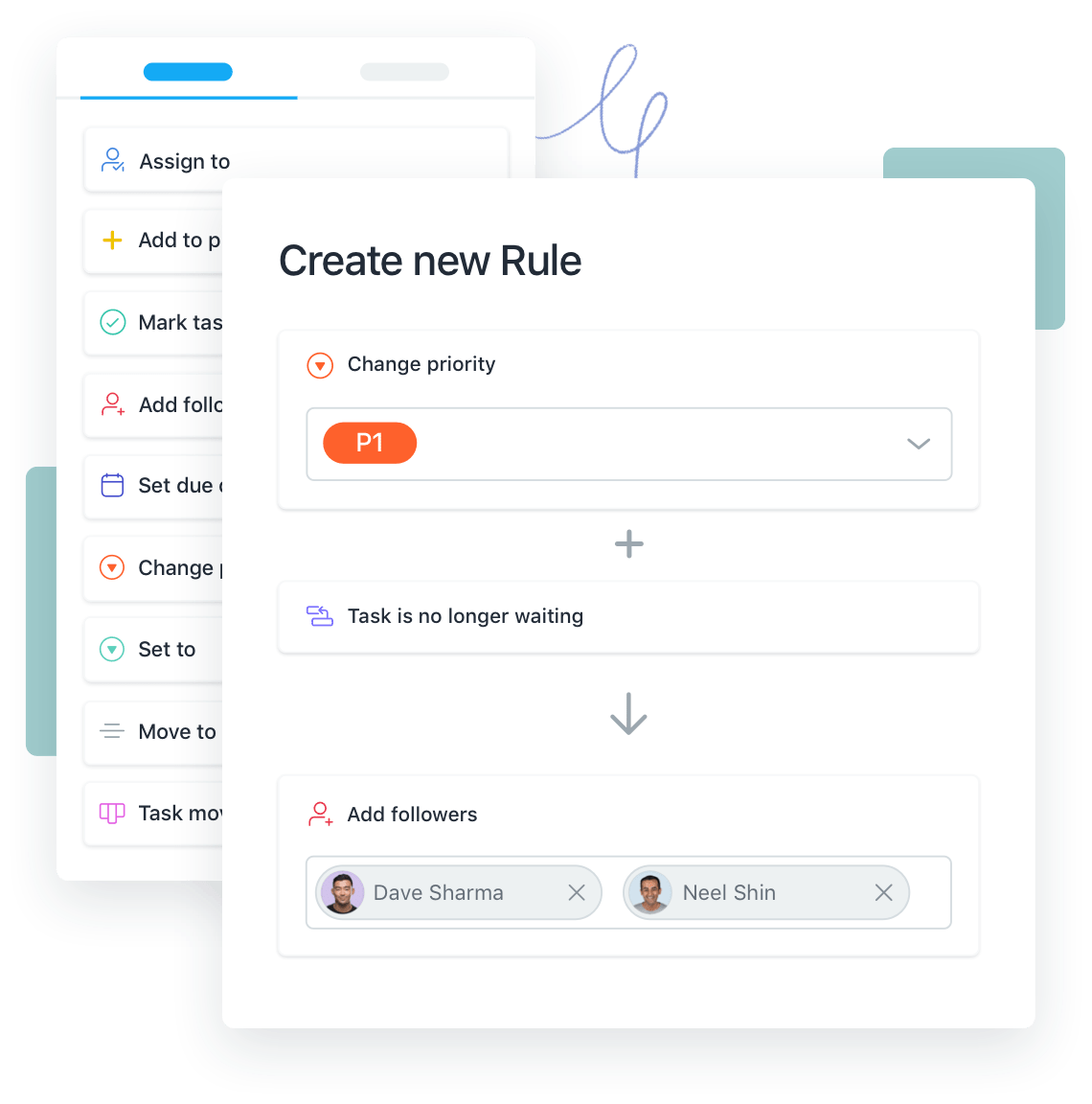
On Monday.com, team members can access the Automation Center.
This is where you can select from templated recipes across categories (like recurring tasks, due dates, and status change) that includes an action and a trigger to be added to an action board.
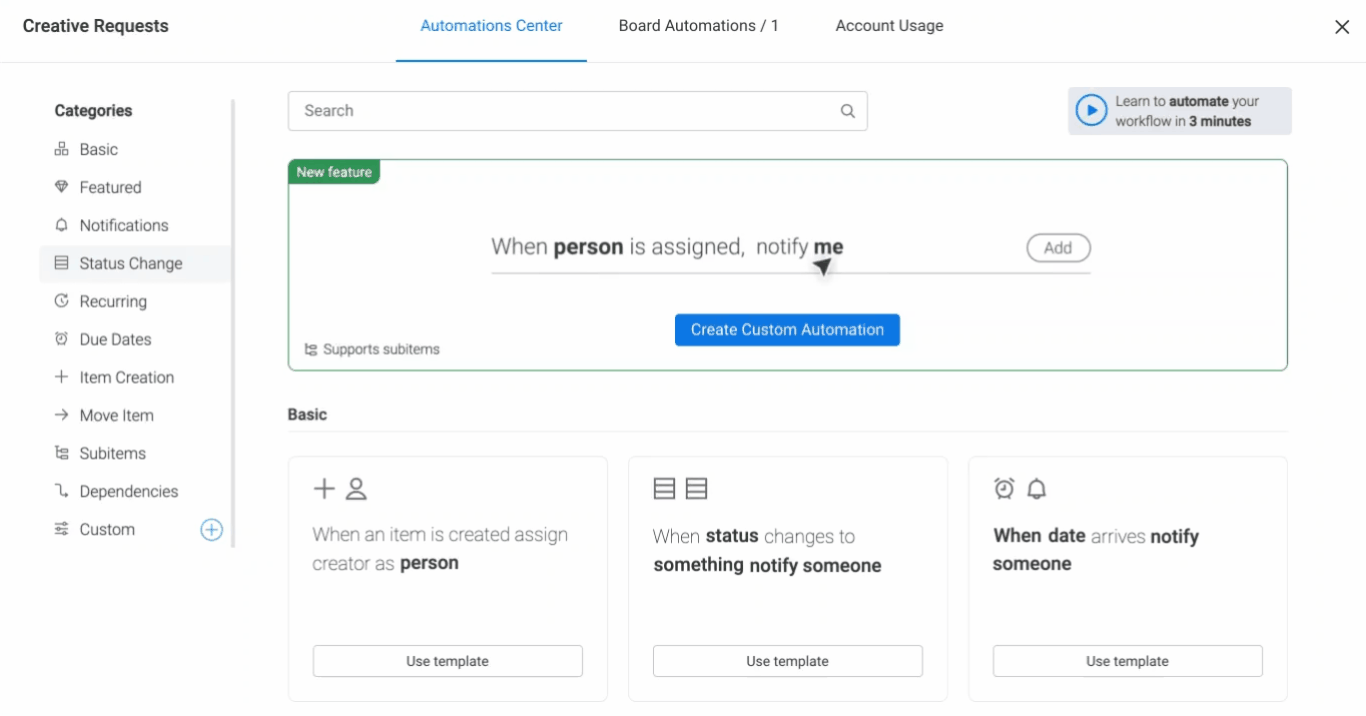
3. Portfolio management
FYI, portfolio management is the centralized management of all the ongoing projects in a single view. This help:
- Eliminate tunnel vision when you’re too focused on one project
- Give a bird’s eye view of project statuses
- Ensure you don’t drop any projects you’re juggling
=> Balance short-term gains against long-term goals
Unlike most other project management software options, both Asana and Monday offer portfolio management.
Asana’s portfolio feature works like regular project management systems, but for projects, not tasks.
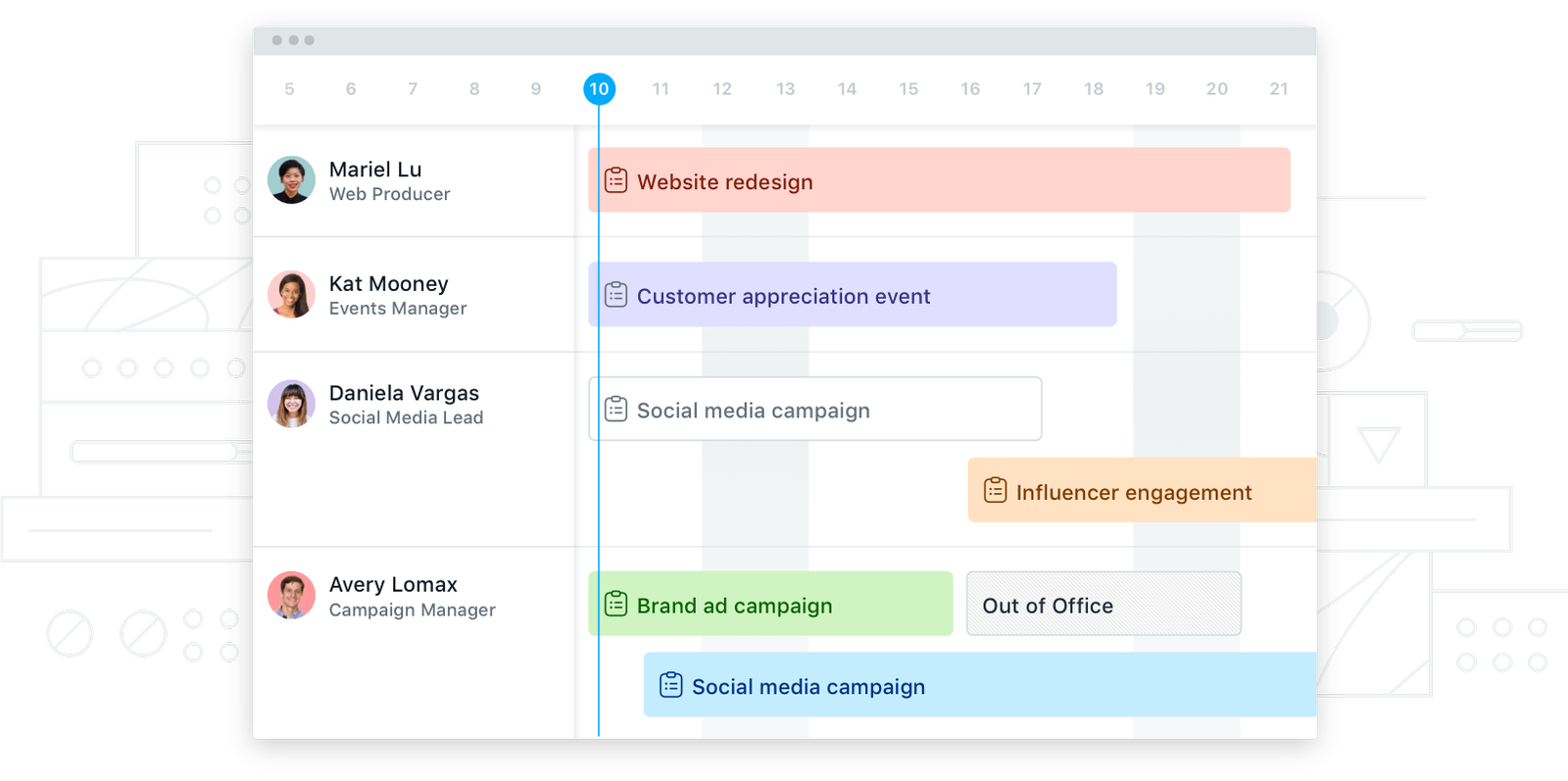
Monday.com, despite not offering a proper portfolio management section like Asana, has a comparable feature called Groups.
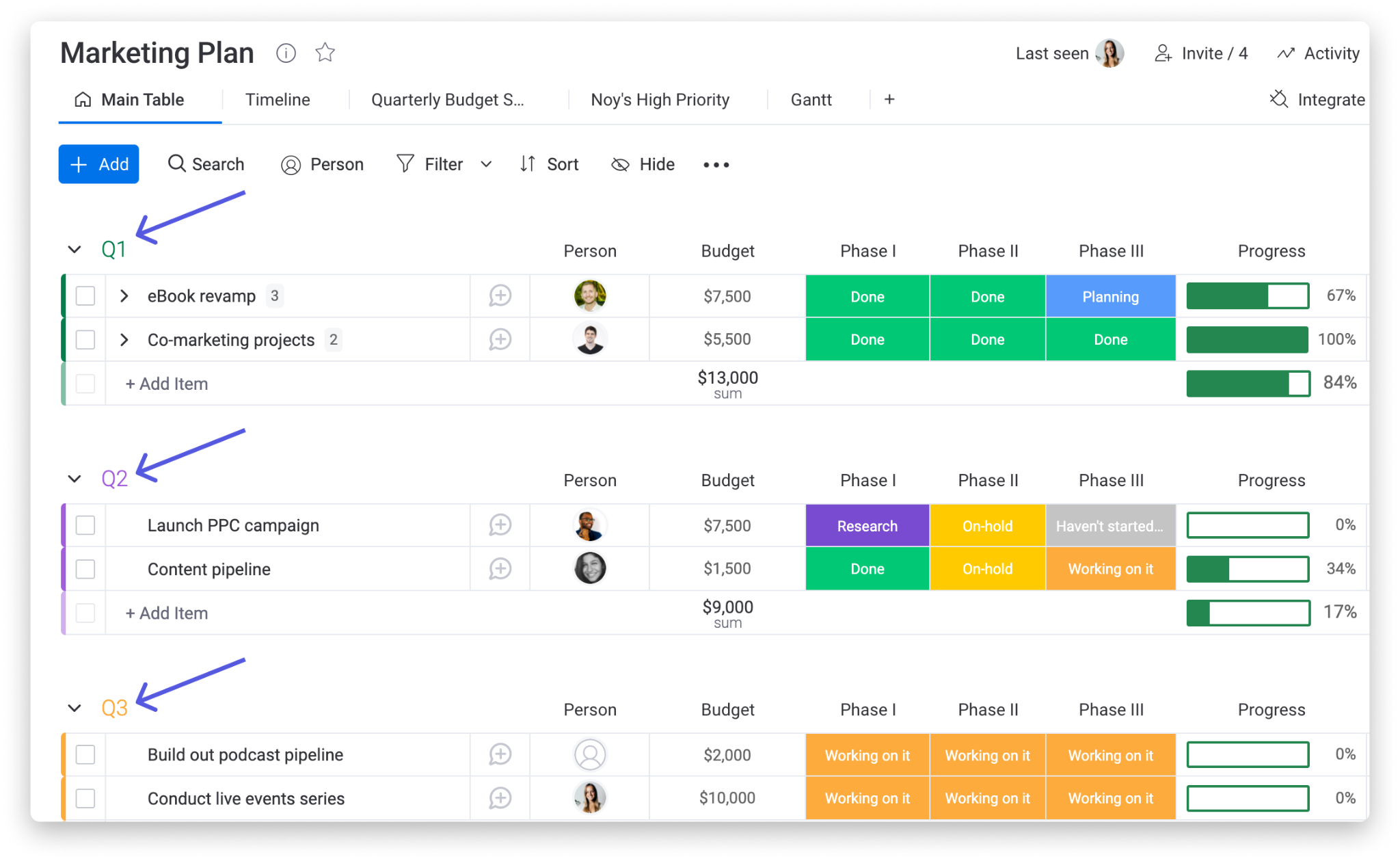
It lets users group any sub-benchmark of their project in one singe space. Groups are not necessarily projects or tasks, but whatever you want.
While this feature of Monday.com doesn’t give you as much detail and insight (like the complete progress status of the projects) as Asana, it still helps you avoid missing or forgetting essential detail on your projects.
4. Collaboration
Asana’s collaborative features include task comments, a calendar, and a project message board.
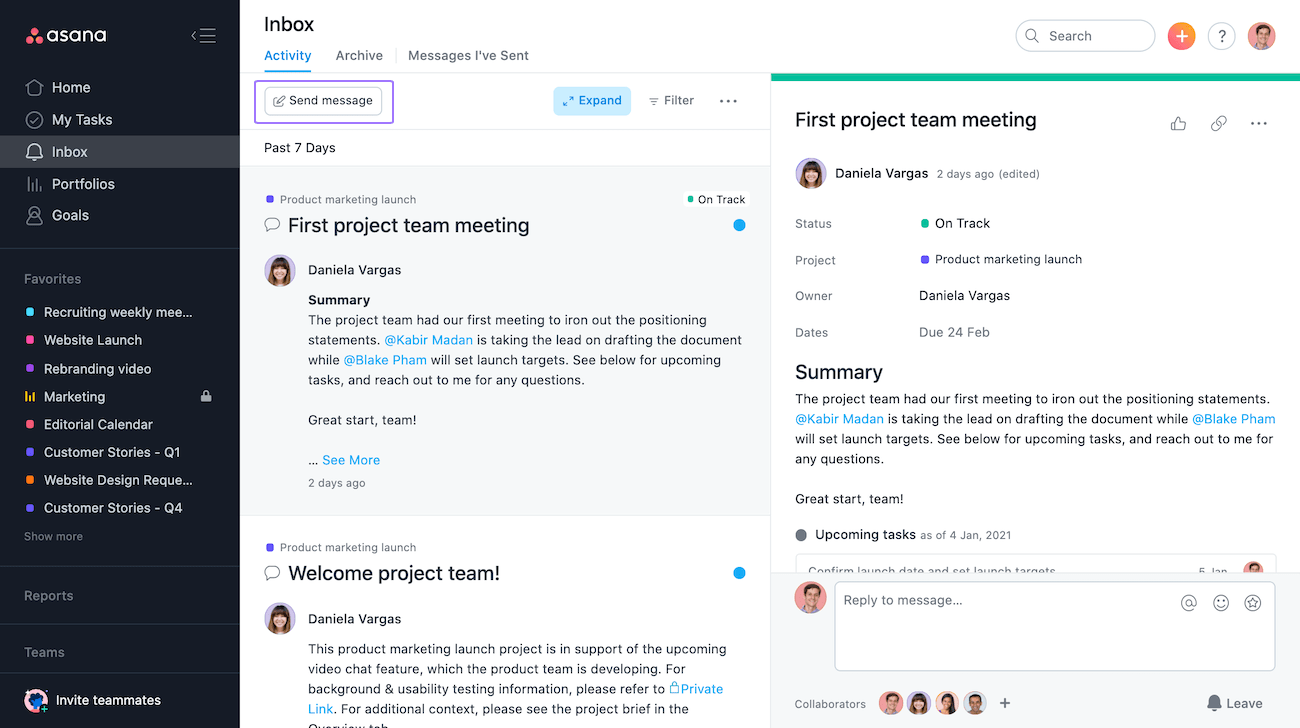
It has neither an online whiteboard nor document collaboration, meaning that you have to rely on third-party apps like Google Docs.
Monday.com really shines when it comes to collaborative features.
It offers more collaboration support than Asana. Namely:
- Document collaboration
- Online whiteboard
- Calendar
- Task comments
Therein, we appreciate Monday’s document collaboration features the most as it lets you:
1) communicate in the doc through chat and comments
2) set the privacy of documents
3) share your docs with other team members
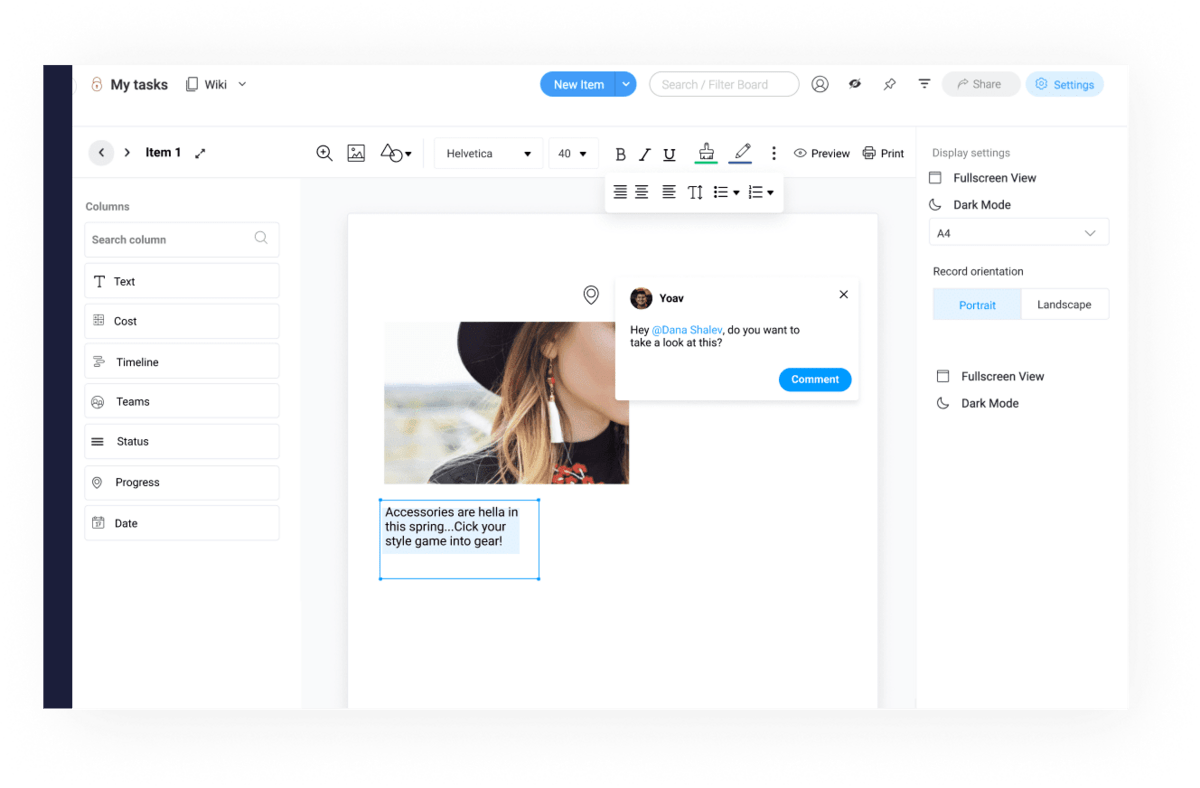
Results:
Monday.com wins.
Monday is an end-to-end project management platform, unlike Asana-which is just a collaboration-focused tool. So, it’s obviously more functional and a clear winner.
Asana vs. Monday: Pricing
Below are the pricing differences between Asana and Monday.com.
1. Asana pricing
A. Free plan
Asana has a forever-free version for up to 15 users with unlimited boards, unlimited projects, and unlimited storage (up to 100 MB per file).
B. Pricing plans
While Asana offers a free plan, the features are limited compared to its higher-tiered plans. If you would like to enjoy more advanced features, consider upgrading your account.
Asana’s pricing tiers are divided into two categories:
- Premium plan: $10.99 per user/month, billed annually
- Business plan: $24.99 per user/ month, billed annually
2. Monday.com pricing
Monday.com offers five pricing tiers for its customers.
A. Free plan
The forever-free version is for up to 2 users with 500 MB of storage.
B. Pricing plans
Monday.com pricing tiers are divided into four categories:
- Basic plan: $8 per user/ month, billed annually
- Standard plan: $10 per user/ month, billed annually
- Pro plan: $16 per user/ month, billed annually
- Enterprise pricing by request
Results:
Asana wins.
Taking a look at the paid plans of both project management software, you’ll see that Monday.com’s pricing is slightly lower than Asana, and it offers more customization options.
Seem like it is better than Asana, right?
But Monday.com does a trick here.
It divides its pricing by 9 user accounts, meaning that the more users and add-ons, the more expensive. So, Monday isn’t cheap, especially for small businesses.
On the other hand, considering what is offered in the free option of each tool, Asana comes with considerable functionality that you’d often have to pay for in most project management tools.
Additionally, Asana’s free version is for up to 15 users.
That’s a great value because it helps project managers easily decide to upgrade if their team needs to.
Asana vs. Monday: Customer support
Let’s see how each project management platform supports its users:
1. What Asana offers:
- Webinars
- Forums
- Help guides
- Use cases
- FAQs
2. What Monday.com offers:
- Webinars
- Forums
- Help guides
- A knowledge base
- Tutorials
- 24/7 phone support
Results:
Monday.com wins.
The phone support is exactly what sets Monday.com apart from Asana.
You know that video tutorials, FAQs, or help guides sometimes won’t cut it in a moment of need.
That’s where the phone support comes into place.
It’s much faster than a contact form or email support and is especially useful for time-sensitive buyers.
If you have any billing issues, it just takes a few minutes to get a Monday.com agent on the line while for Asana, that’s often a whole day after you submit a question.
Asana vs. Monday: Integrations
Asana offers 150+ integrations, while Monday.com offers around 50 integrations.
1. Asana offers:
- Mailchimp
- Trello
- Everhour Reporting
- Google Calendar
- Slack
- Microsoft Outlook
- Microsoft Teams
- Dropbox
- Adobe Creative Cloud
- Google Drive
- …
2. Monday.com offers:
- Mailchimp
- Trello
- Google Calendar
- Slack
- Microsoft Outlook
- Dropbox
- Adobe Creative Cloud
- Google Drive
- Asana
- Basecamp
- Jira
- Google Office Suite
- …
Results:
Asana wins.
Recognizably, both Asana and Monday.com offer many robust integrations but Asana wins because it offers 3x more integrations, which is ideal for enterprises.
Monday.com still brings a good experience in this category because it integrates with many popular project management tools like Asana, Jira, and Basecamp. Additionally, you can customize the integrations of Monday.com to pick just the desired functionality.
Asana vs. Monday: Security
Here is the security feature table comparison of Asana and Monday.com:
| Monday.com | Asana | |
|---|---|---|
| HIPAA | ✓ | |
| SOC 1 | ✓ | ✓ |
| SOC 2 | ✓ | ✓ |
| SOC 3 | ✓ | |
| EU-US Privacy Shield | ✓ | ✓ |
| ISO 27018 | ✓ | |
| ISO 27001 | ✓ | ✓ |
| GDPR | ✓ | ✓ |
Results:
Monday.com wins.
Monday and Asana take their users’ data security very seriously.
Both platforms are coupled with 2FA for maximum account security and have compliance with SOC 1 and 2, EU-US Privacy Shield, and GDPR.
For an extra security layer, Asana offers SSO through Google, while Monday.com offers SSO with well-known apps such as One login and Okta.
However, Monday.com takes a slight edge as it offers SOC 3 and HIPAA – the two advanced security features required in highly-regulated fields like finance or healthcare.
Asana vs. Monday: Ease of use
The ease of use of a project management platform is equivalent to the time it takes one to understand its key functions without any external manual.
The shorter the learning time means the platform is easier to use.
From our experience, three minutes are reasonable.
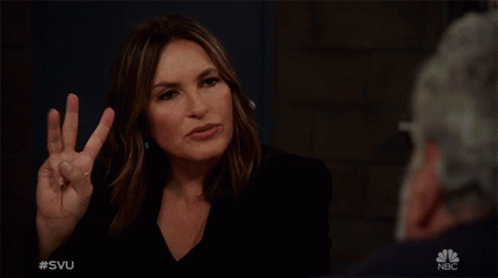
If we can understand the core functions of a project management tool in less than three minutes (with no external manual), it is classified as “easy to use”.
We tested Asana and Monday one by one.
Starting with adding new tasks and their details like goals, deadlines, assignees, etc., Then, you can notify other team members about those tasks, attach documents, and move tasks along a project workflow.
We appreciate the intuitive user interface of both tools and consider them all easy to use. Still, when it comes to the balance of ease of use and feature package, there’s a clear winner in this category.
What makes Asana easy to use
- Its pared-down functionality
- Traditional-style user interface
What makes Monday.com easy to use
- Visual and intuitive user interface
- Easy user experience
- Simple to set up
- Easy to find different tasks and functions
Results:
Monday.com wins.
Built to be an all-in-one project management tool, Monday.com offers more features than Asana with a similar simplicity in the UI, making it hard to beat.
Strengths & Weaknesses
1. Asana pros and cons
Pros
- Intuitive and easy-to-use UI that less tech-savvy users won’t have difficulty using it
- Encourage internal team communication in a single space
- Organized and efficient task management
- Manage resource allocation
- Expansive integrations
- Easy and simple to break projects into simple steps
Cons
- No time tracking features
- Only allow for a single assignee for tasks
- Not suitable for small teams whose projects are simpler or more limited in scope
2. Monday.com pros and cons
Pros
- Applicable to a variety of use cases
- Highly customizable
- Intuitive, modern, and visual UI
- Offer many view options, like Kanban boards, timelines (Gantt charts), forms, lists, calendars, and more
- Ability to assign a single task to multiple team members
Cons
- No native chat tool
- The free plan only allows two team members, which is useless for a more crowded team
- A steep learning curve
Who should use it?
1. Who is Asana for?
- Individual
- Startups
- Small business
- Medium business
Although this project management tool is indicated for teams, companies, and departments of all sizes, it’s the best solution for small and medium ones.
If you are looking for a project management tool designed with powerful task management and you can afford it, consider using Asana.
2. Who is Monday.com for?
- Startup
- Small business
- Medium business
- Large business
Offering a suite of features with a lot of customization, this project management software solution is flexible enough to adapt to all organization sizes, from startups to large-size businesses.
Even different teams in an organization can use Monday.com, too, as long as they have the budget for it.
Customer reviews
1. Asana’s customer reviews
G2: 4.3/5 (8,954 reviews)
Capterra: 4.5/5 (11,486 reviews)
Here are recent reviews that we found useful:
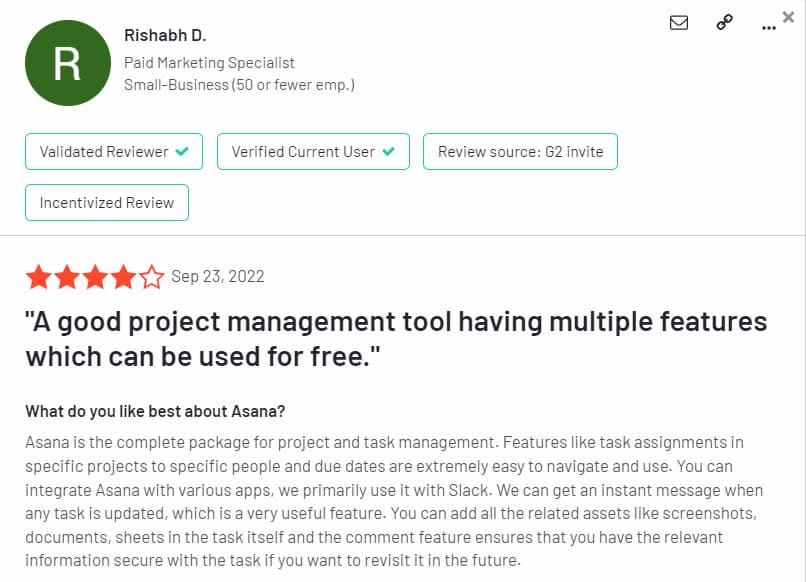
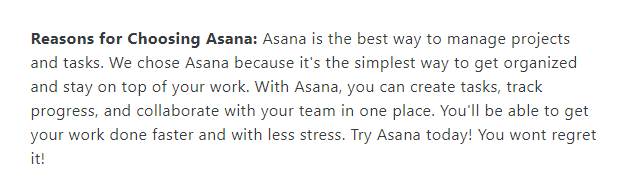
2. Monday.com’s customer reviews
G2: 4.7/5 (6,266 reviews)
Capterra: 4.6/5 (2,821 reviews)
Here are reviews that we found useful:

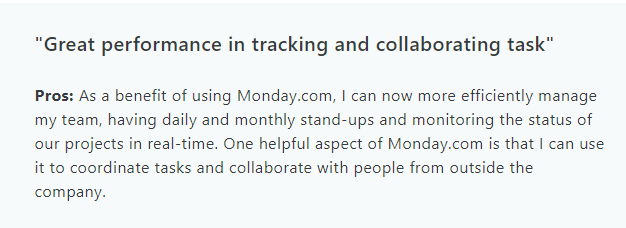
Want to get a closer look?
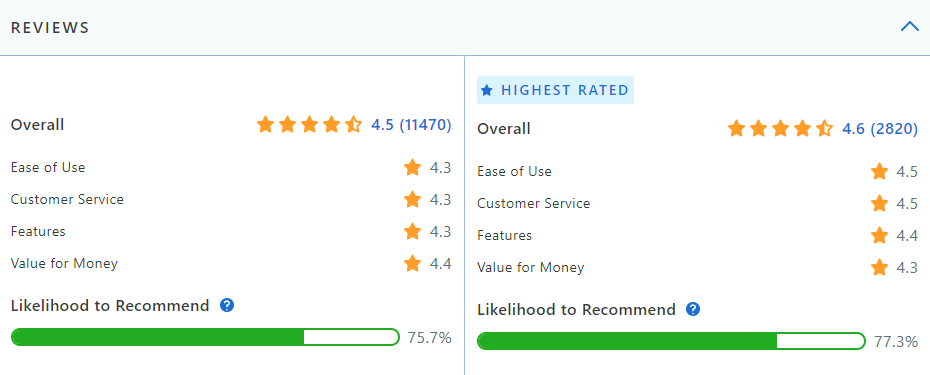
Source: Capterra.
Which is the best project management software: Asana or Monday.com?
This Asana vs. Monday comparison reveals both project management software solutions have their own pluses and minuses.
Both PM tools share a few positives in common, such as color-coded user interfaces and rich project management tools in line with the latest agile capabilities.
But considering ease of use, integrations, support, and a number of features, Monday.com persuasively wins over Asana.
However, that doesn’t mean Monday is the perfect fit for everyone.

If your needs are a PM platform focused on task management features, then nothing can beat Asana. So, it all depends on what you want to accomplish with a project management platform. Your needs matter the most.
It’s also extremely helpful to compare the strengths and weaknesses of each. Pay attention to what’s offered in the free version, task management features, time management capabilities, admin controls, team collaboration tools, and advanced features in the price plans.
Last but not least, consider the budget of your team/business.
If you feel neither Asana nor Monday fits you, don’t worry, there is a lot of fish in the sea.
Alternatives to Asana and Monday.com for the best project management solution
After all, Asana and Monday.com are just two of your options. If none of them suits you, there’s another you have to try.
Upbase is a promising alternative to Monday and Asana.
This is a full-fledged project management software where you can manage tasks, streamline projects, and collaborate with your team in many ways. You’ll also benefit from Upbase’s other native tools for communication, file-sharing, time-tracking, note-taking, and more.
Better yet, Upbase is at the same (or even higher) level of simplicity compared to Asana and Monday. Despite offering multiple functionalities, Upbase is user-friendly for everyone.
Upbase’s free version is generous, with unlimited tasks and users, along with advanced features you’d otherwise pay for in other project management tools.
In terms of paid plans, Upbase is far more budget-friendly than Asana and Monday.
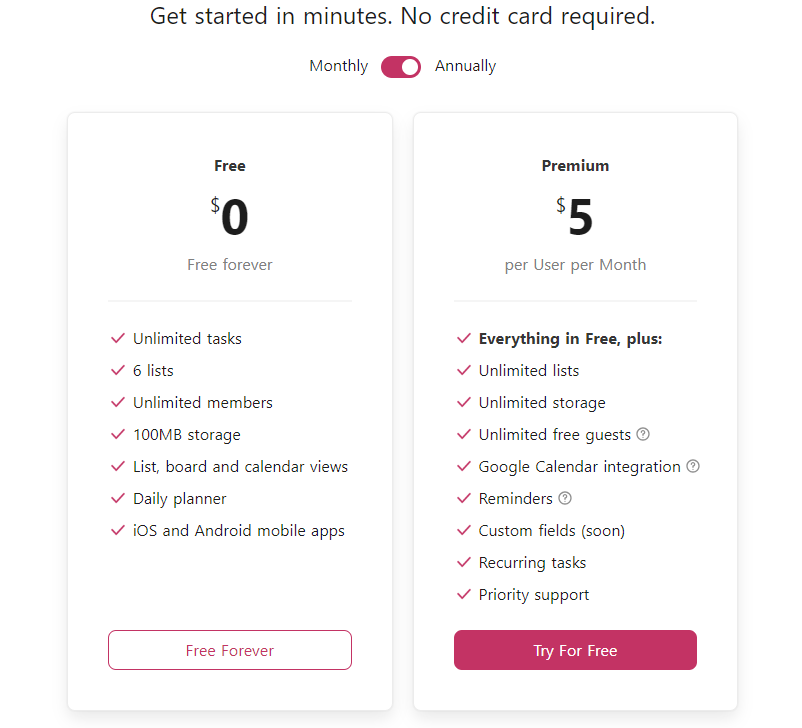
Whether you’re a freelancer, startup, small team, or small to medium business, Upbase just works. Seriously, our customers love us because:
- We offer a one-stop solution that actually works
- Our PM tool has little to no learning curve
- We help maximize personal productivity
If there was ever a perfect alternative to Monday and Asana, it’d be Upbase.
Sign up now. You’ll rarely find a project management platform out there that offers free early access like ours, so don’t miss out on your chance.
