Software development projects are often complex, involving multiple teams, tasks, and deadlines. Ineffective management can result in conflicts, quality issues, and project delays.
Fortunately, there are software development project management tools that can effectively address these challenges.
With these tools, you no longer have to struggle to track project progress, meet deadlines, or keep everyone on the same page.
In this article, we present the top 10 options, touching on each one’s key features, pricing, and the ways in which it can contribute to the success of your software development project.
We won’t waste your time—let’s dive in and explore these tools!
10 Software Development Project Management Tools in 2024
Here is a top 10 list of best project management software solutions for software projects.
1. Trello
If you’re an IT student in search of free and user-friendly project management software, Trello is the perfect choice.
Its simplicity, combined with robust project management features, makes it stand out from other tools.
With the distinctive Kanban-style workflow, you can effortlessly create and manage tasks while visualizing project progress through customizable Kanban boards.
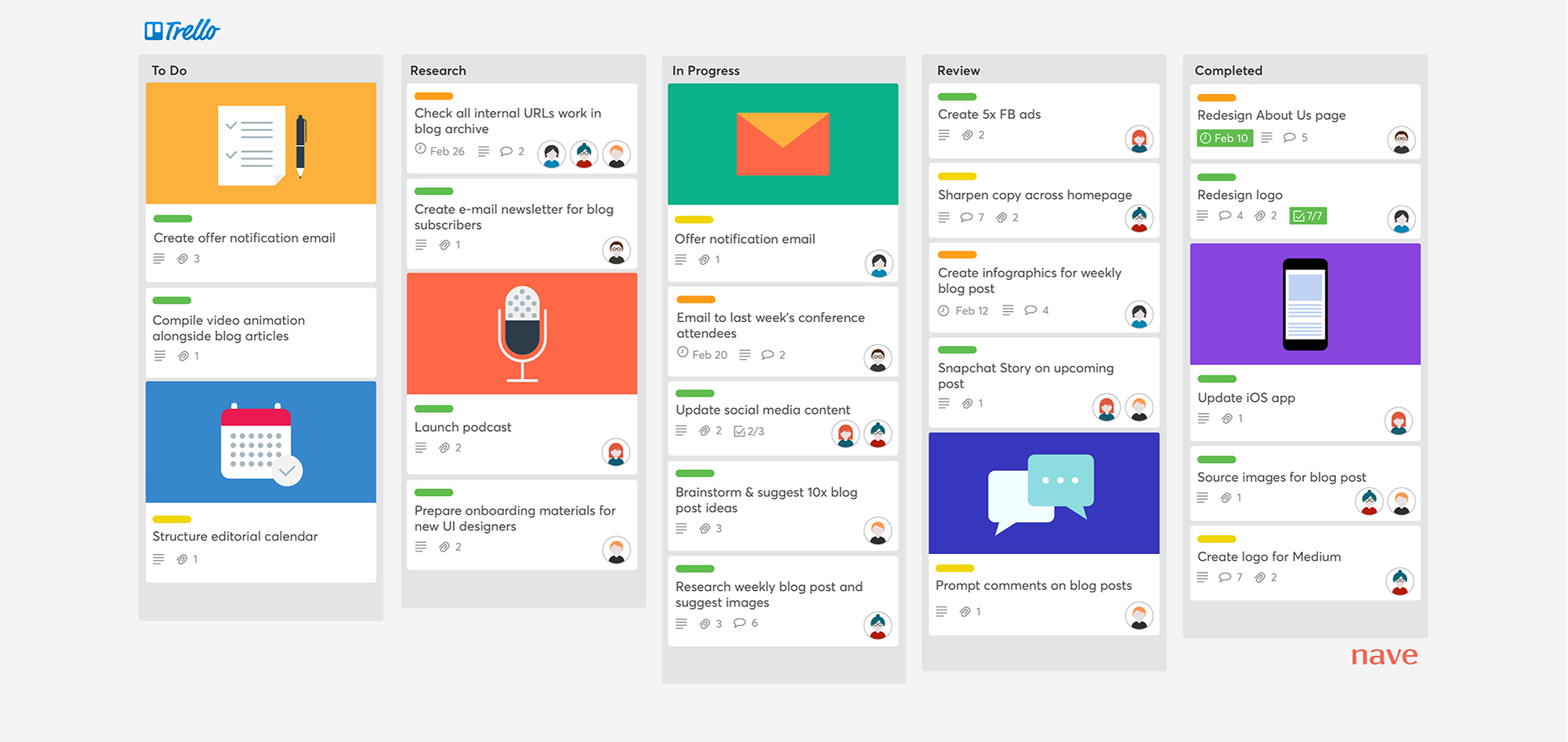
Read Full Review: Trello Review.
What also sets Trello apart is its automation features.
They are free to use and allow users to automate workflows without coding, saving time on repetitive project tasks.
If you’re a small development team, Trello’s Enterprise plan is worth investing in as it offers many advanced features for team collaboration, team management, and software development.
Key features
- Intuitive interface
- Kanban boards
- Unlimited task lists
- Code-free automation tool
- File-sharing & Comments
- Various task details, such as the ability to set due dates, assign tasks to team members, and add labels and attachments.
Limitations
- Struggle to handle complex and large-scale projects.
- Lack of intricate project management software features.
- No instant messaging
Pricing
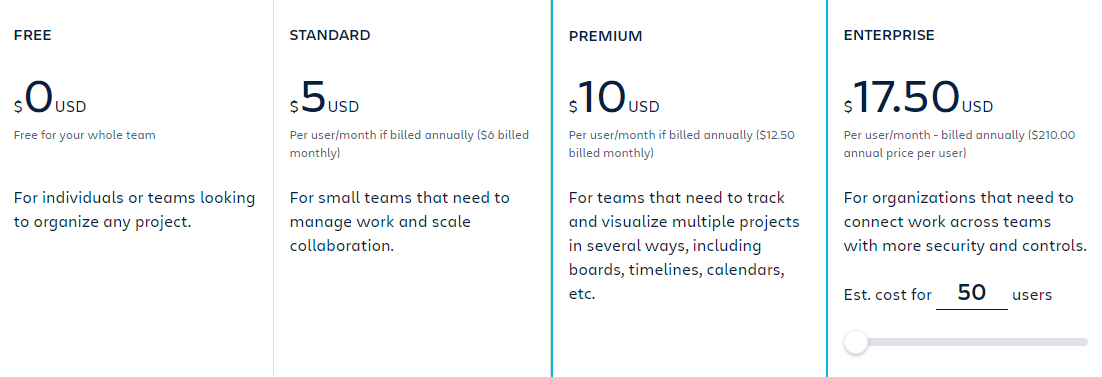
2. Basecamp
Basecamp is a strong contender as a software development project management tool, offering a user-friendly interface, seamless collaboration features, and effective task management capabilities.
It is well-suited for small development teams looking for a centralized platform to streamline their projects and enhance team coordination.
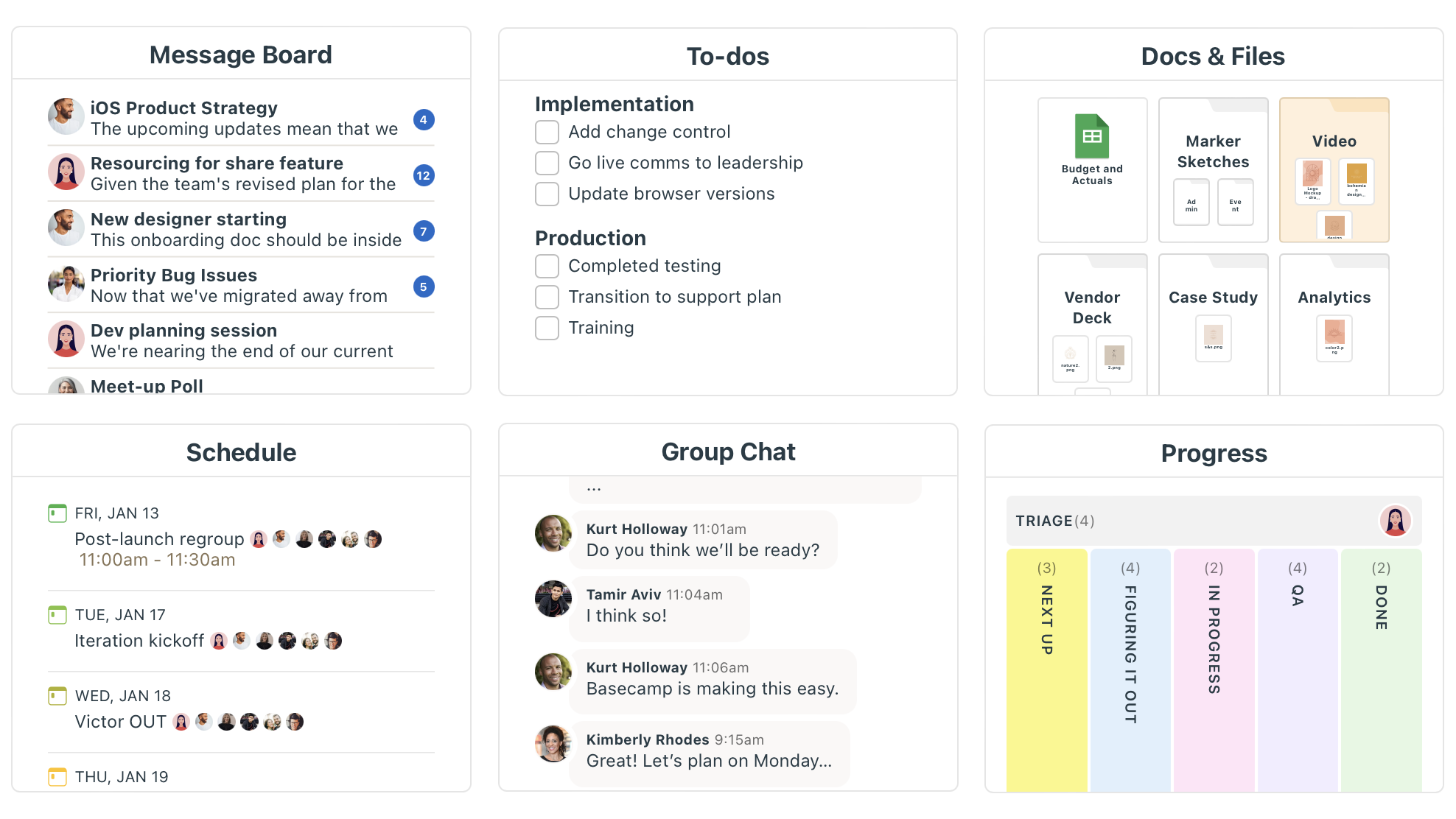
Read Full Review: Basecamp Review.
While Basecamp excels in many aspects, it’s worth considering its limitations.
For software development teams seeking extensive customization options or following Agile methodologies, Basecamp may have some limitations.
Additionally, customization features might not be as robust as desired, and Agile-specific features like Kanban boards or advanced reporting may not be as comprehensive.
Key features
- To-do lists, milestones, and check-ins
- Built-in chat tool, namely Campfire
- Scheduling and calendars
- Performance records & project’s progress tracking features
Limitations
- Limited customization compared to other tools
- Lack of advanced task management tools
- No free plan
Pricing
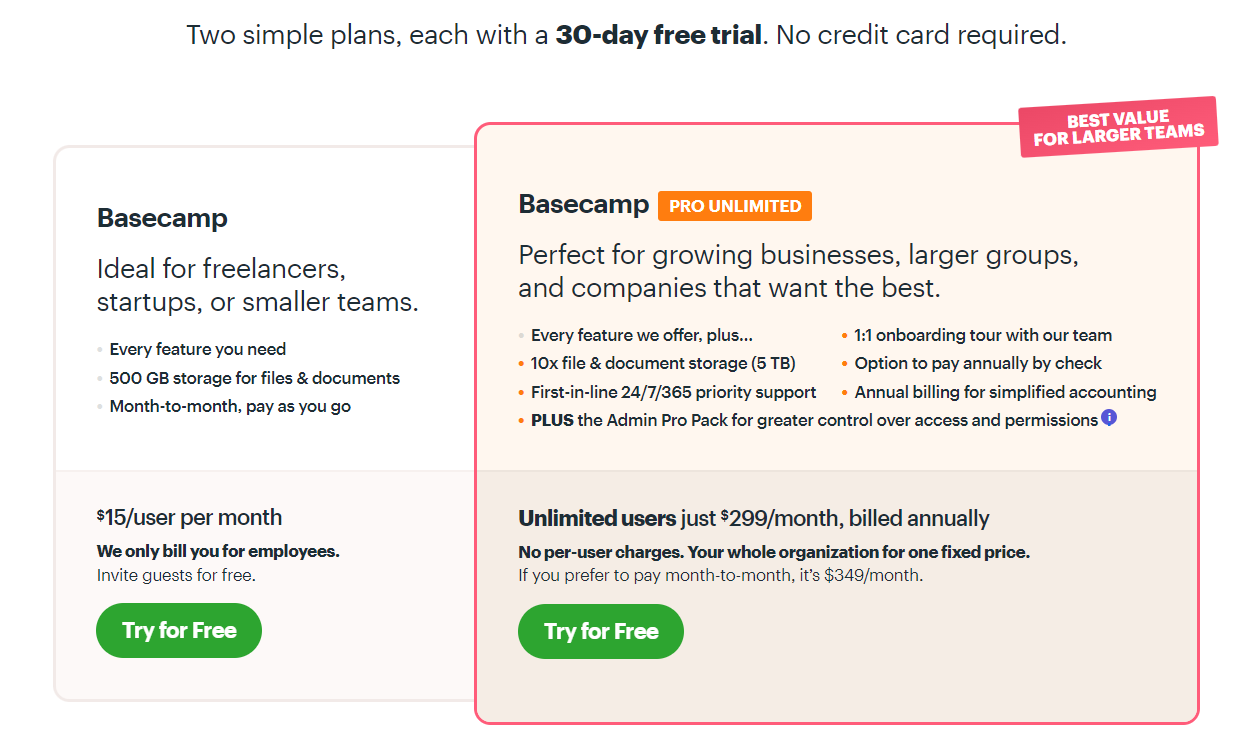
3. Upbase
Availability: Web, iOS, and Android
Upbase offers all the features that development teams may need to manage their software projects and get things done.
Picture this:
A single platform that combines project management, task scheduling, communication, collaboration, time management, and more.
Upbase is the all-in-one app designed to streamline your workflow and boost your productivity.
It’s also a highly customizable app that software teams can tailor to the specific requirements of their projects.
Worry-free, the setup is a breeze, and the navigation isn’t clicky at all.
The best part? You can use the Free Forever version to see what this software development project management app can do for you without spending a dime.
What makes Upbase the best software development project management tool?
A. User-Friendly Interface.
Say goodbye to frustrating learning curves and wasted time on complex interfaces.
With Upbase, you’ll enjoy a seamless user experience that enables you to focus on what truly matters: delivering exceptional software solutions.
Whether you’re a seasoned developer or an IT student just starting out, Upbase provides a welcoming environment that accelerates your productivity and boosts collaboration.
B. Impressive scalability, flexibility, and customization options
Upbase helps you manage projects of different sizes.
It has a deep and flexible hierarchical structure, with 6 levels:
Workspaces – folders – project lists – sections – tasks – subtasks
(with folders and subtasks being optional)
This allows you to break down projects, whether small or large, into manageable pieces.
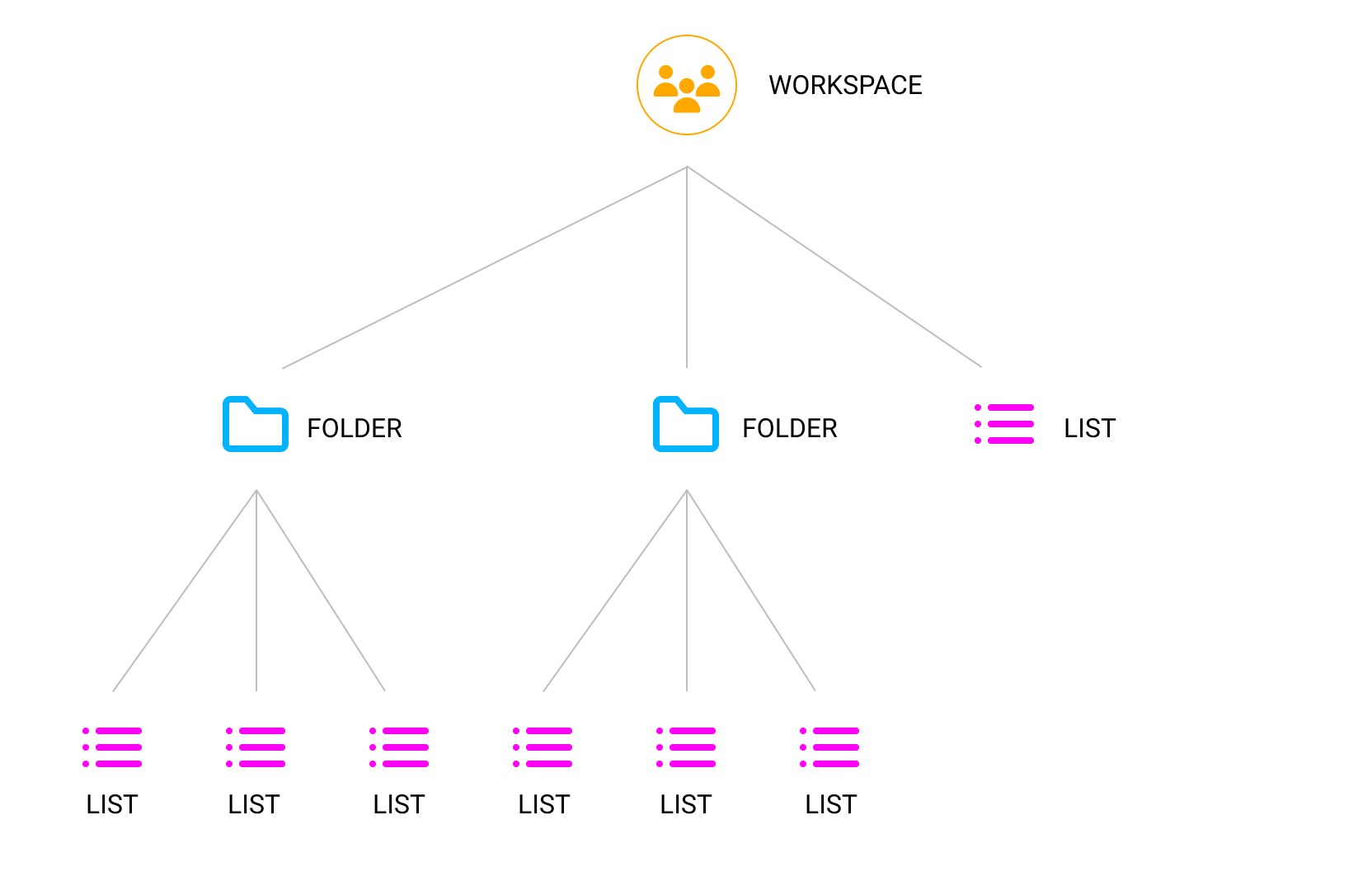
But that’s just the beginning.
Upbase provides customizable workflows, user permissions, and scalability options to accommodate the specific needs of each project. Here’s what you can do:
- Set the project lists’ icons and colors.
- Tailor the toolset within each project list to match your unique requirements.

- Choose from multiple view options: List, Board, and Calendar for a tailored experience.
- Grant user permissions for each project list and workspace.
- Collaborate seamlessly by inviting guests with controlled access to specific items
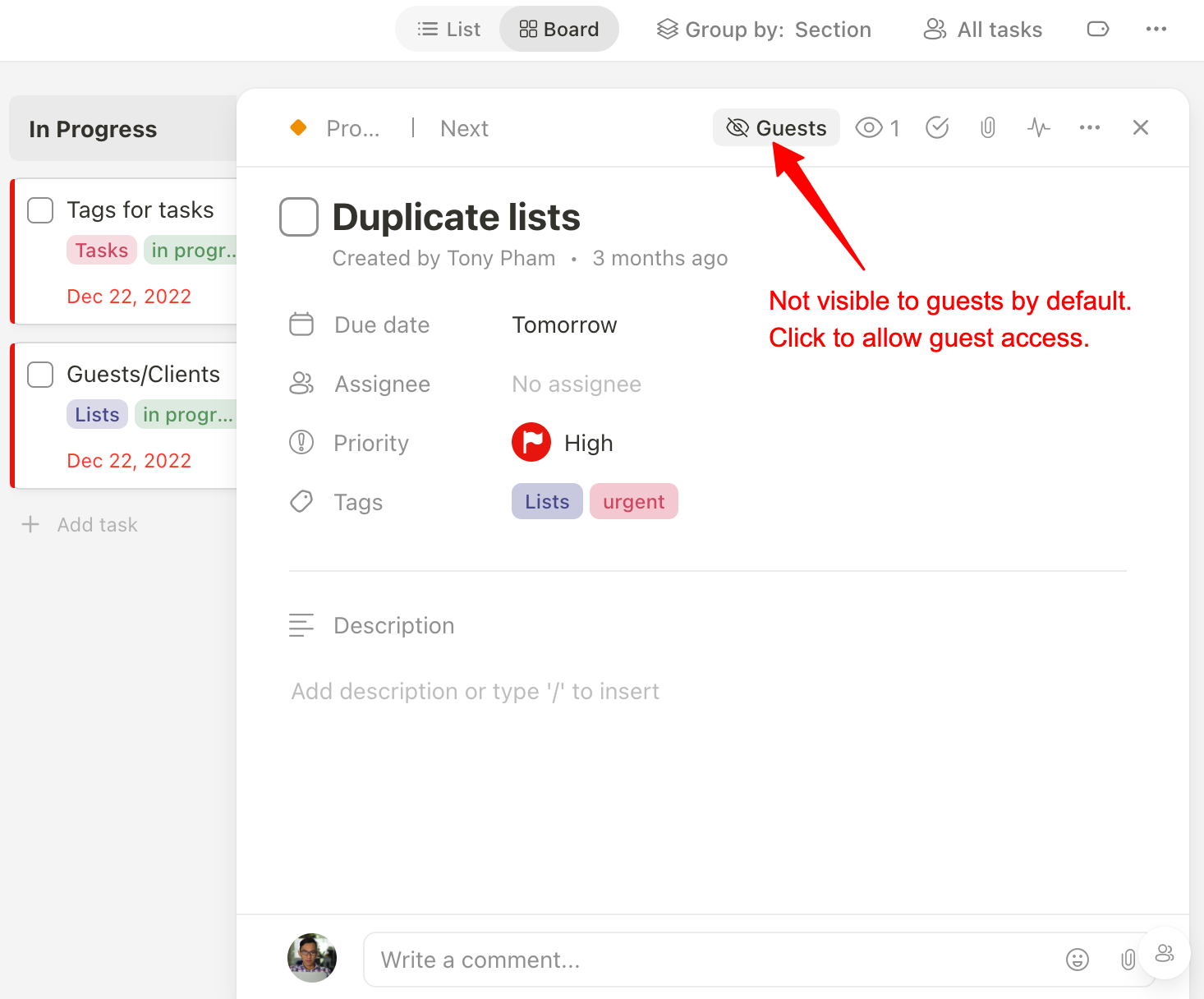
Upbase understands that projects vary in size and complexity.
That’s why it offers a comprehensive structure with high flexibility and customization.
This project management tool can perfectly manage simple projects with a clean interface. But at the same time, it can be scaled up to handle large projects and increasing amounts of data without performance issues.
Additionally, it can be adapted to specific workflows and processes.
C. Comprehensive Collaboration Capabilities
In software development projects, effective communication and collaboration are paramount. That’s where Upbase shines.
It goes above and beyond basic collaboration features, offering a comprehensive set of tools that foster seamless teamwork.
Alongside standard features like assignees, watchers, and comments, Upbase unleashes an array of powerful capabilities, including:
- Instant messaging
- Discussion boards
- File sharing
- Link sharing
- Document collaboration
These tools ensure seamless collaboration, bringing everyone on the same page and minimizing misunderstandings.
Unlike many other project management tools, Upbase understands the importance of keeping project data well-managed and easily accessible.
That’s why it provides a combo of Docs, Files, and Links, designed with your needs in mind.
With them, your project team gains the ability to collaborate on:
– Native documents or embedded Google Docs/Sheets/Slides
– Uploaded files or embedded Google Drive folders
– Internal or external links relevant to the project
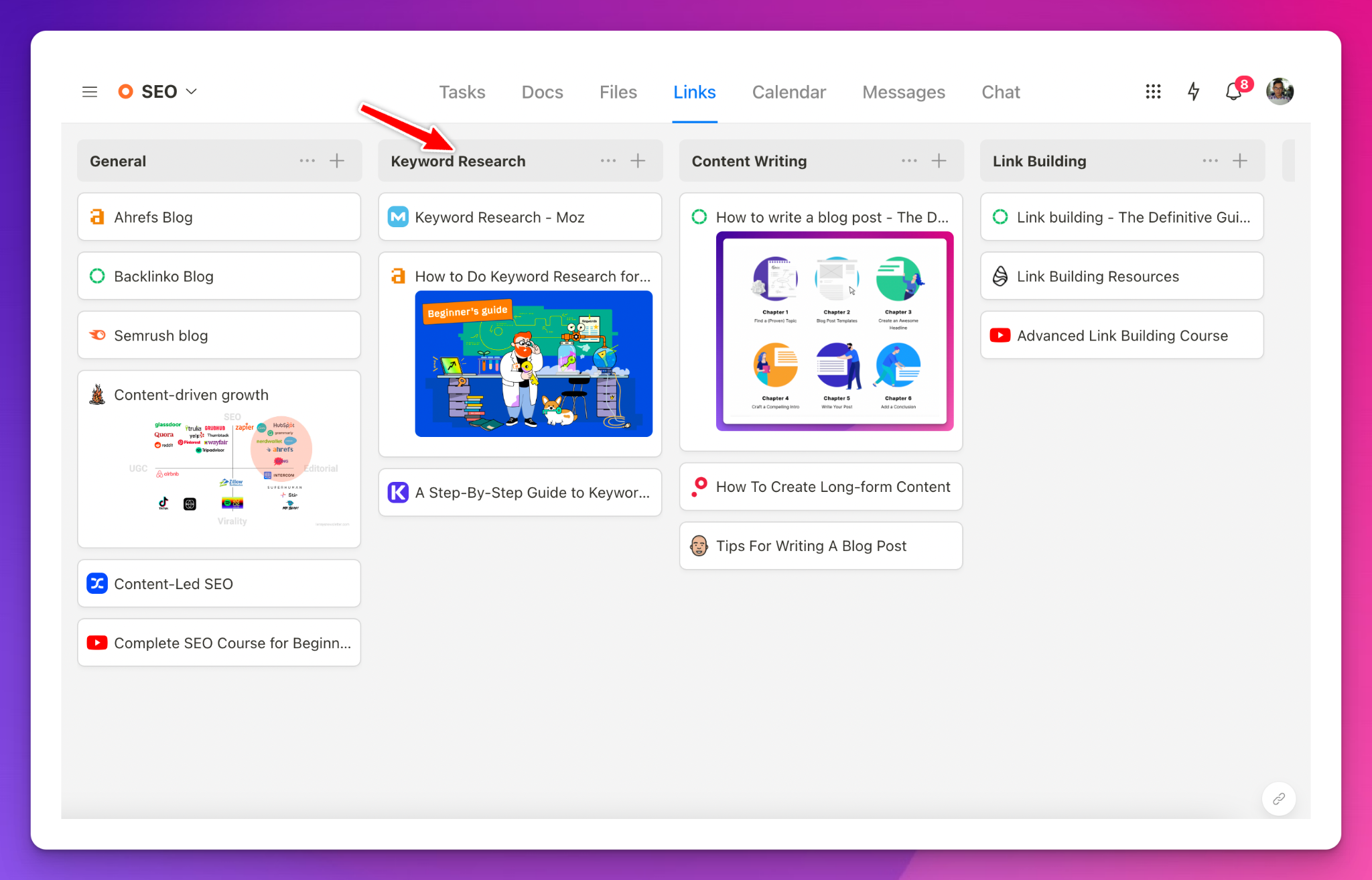
Moreover, you can organize them into folders for improved management and seamless navigation.
D. Robust Task Management Features
Task management is a breeze with Upbase.
It provides a wide range of task details, such as priorities, start dates and times, due dates and times, tags, notes, subtasks, attachments, and more.
Among these features, tags take the spotlight.
It’s versatile: software developers can use them to categorize, search, and filter tasks in a workspace or project list.
Or, they can use them for timeboxing tasks to enhance focus and streamline project timelines.
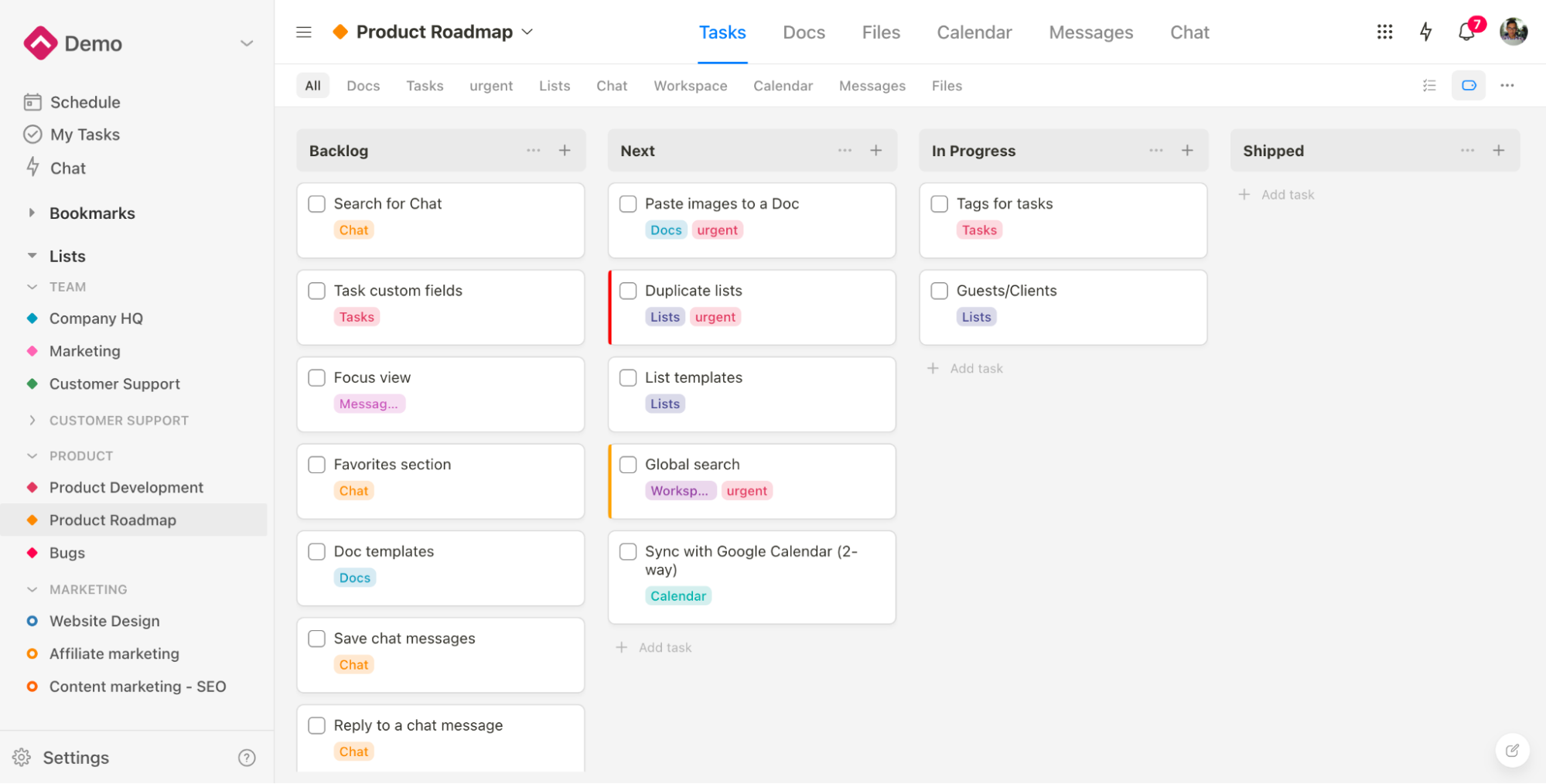
But the best part is the tag filtering system.
Unlike other apps that limit you to one-tag filtering at a time, Upbase takes it to new heights. It lets you filter tasks by one or multiple tags simultaneously.

This flexibility empowers you to precisely organize and prioritize your tasks, keeping you in control and maximizing productivity.
E. Powerful scheduling functionalities
Upbase elevates your project management experience with its robust Schedule tool, including four settings:
- Monthly Calendar
- Weekly Calendar
- Weekly Planner
- Daily Planner
The best part of Upbase’s Schedule tool lives in the last setting.
“Daily Planner” gives you more than a daily task list and a daily calendar—it can be used as a productivity hub.
For example, you can capture thoughts and take quick notes. You can play a Pomodoro timer, combined with various ambient sounds to boost productivity.
And at the end of the day, you can jot down what you’ve done, what could be improved, or things like that.
But Upbase doesn’t stop at native calendars.
This project management tool seamlessly integrates with multiple Google Calendar accounts, ensuring synchronization between Upbase and your Google Calendar events.
You can view all your Google Calendar events within Upbase’s calendar views and vice versa.
What’s even more impressive is that Upbase retains the colors of your Google Calendar events, delivering a seamless visual experience. This is a feature that sets Upbase apart from its competitors.
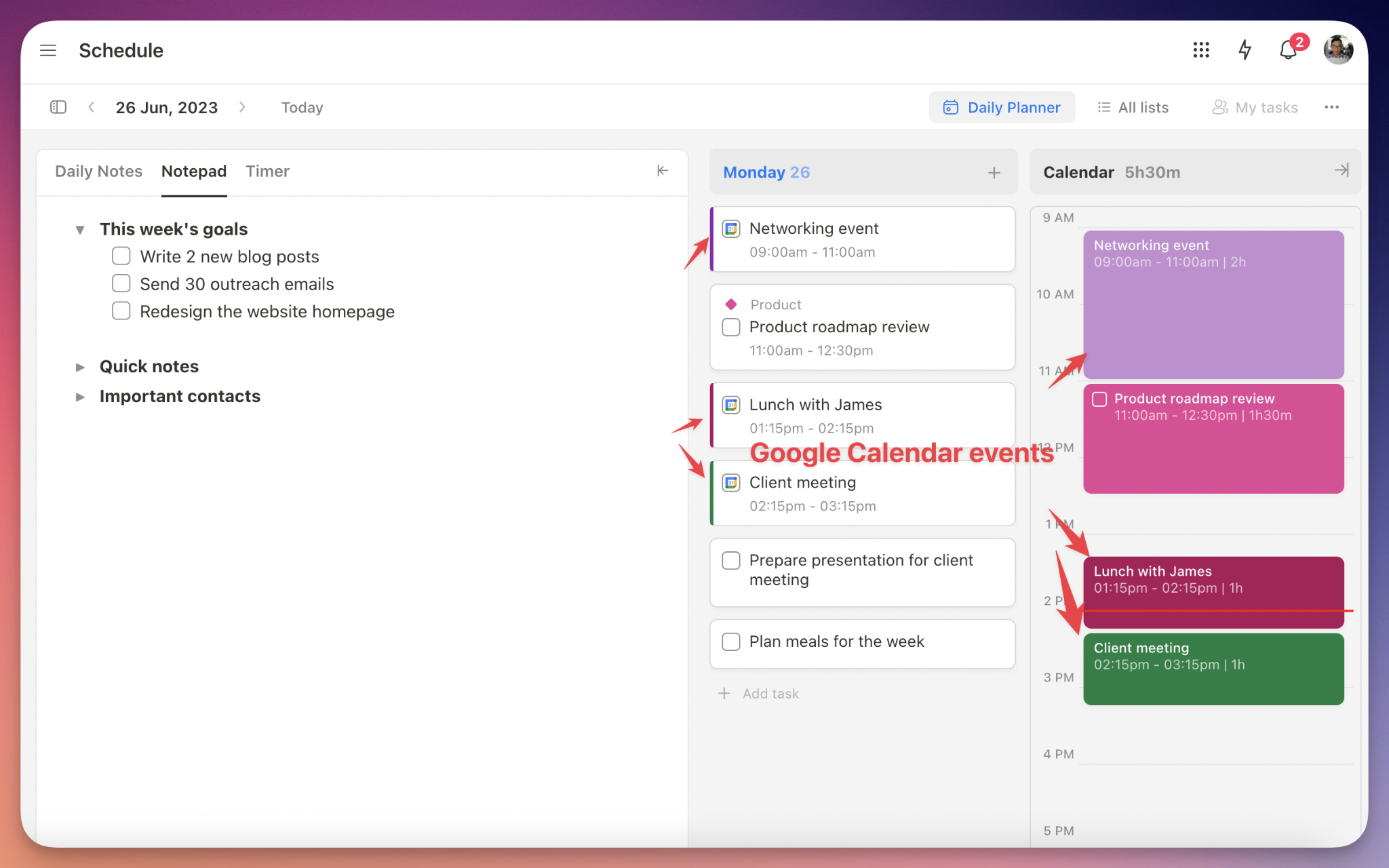
Upbase’s Pros and Cons
Pros
- Easy to navigate and use
- Flexibly align with different workflows and processes
- Foster seamless team communication and collaboration
- Efficient to plan and schedule tasks
- Able to keep you focused and productive
Cons
- No task dependencies
- Limited mobile app capabilities
Pricing
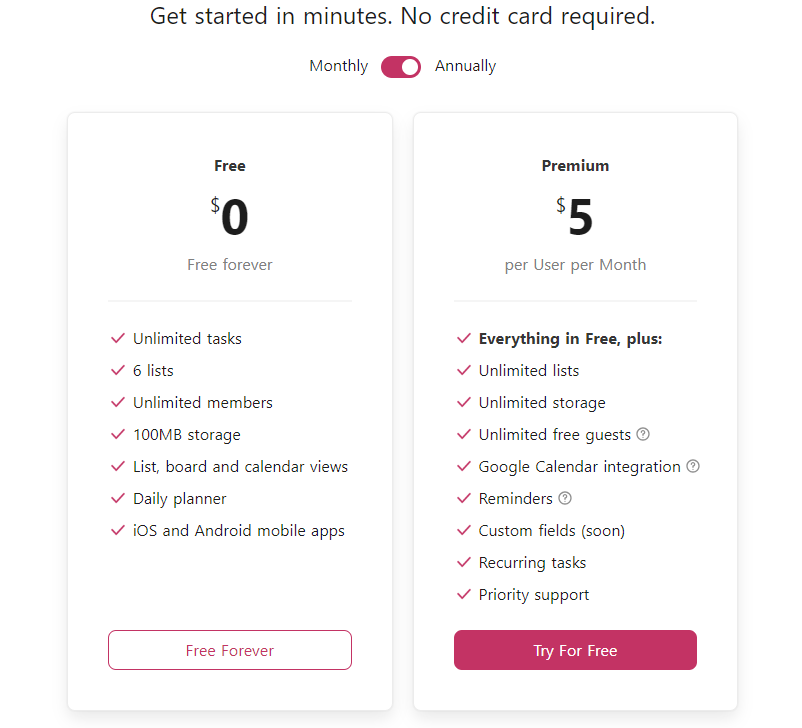
4. Asana
For software development teams seeking a versatile project management tool with effective collaboration and task management capabilities, Asana may be a good fit.
It offers a range of features designed to streamline software development project management and foster seamless communication among team members.
For example, the built-in chat and messaging features enable real-time discussions, ensuring everyone is on the same page.
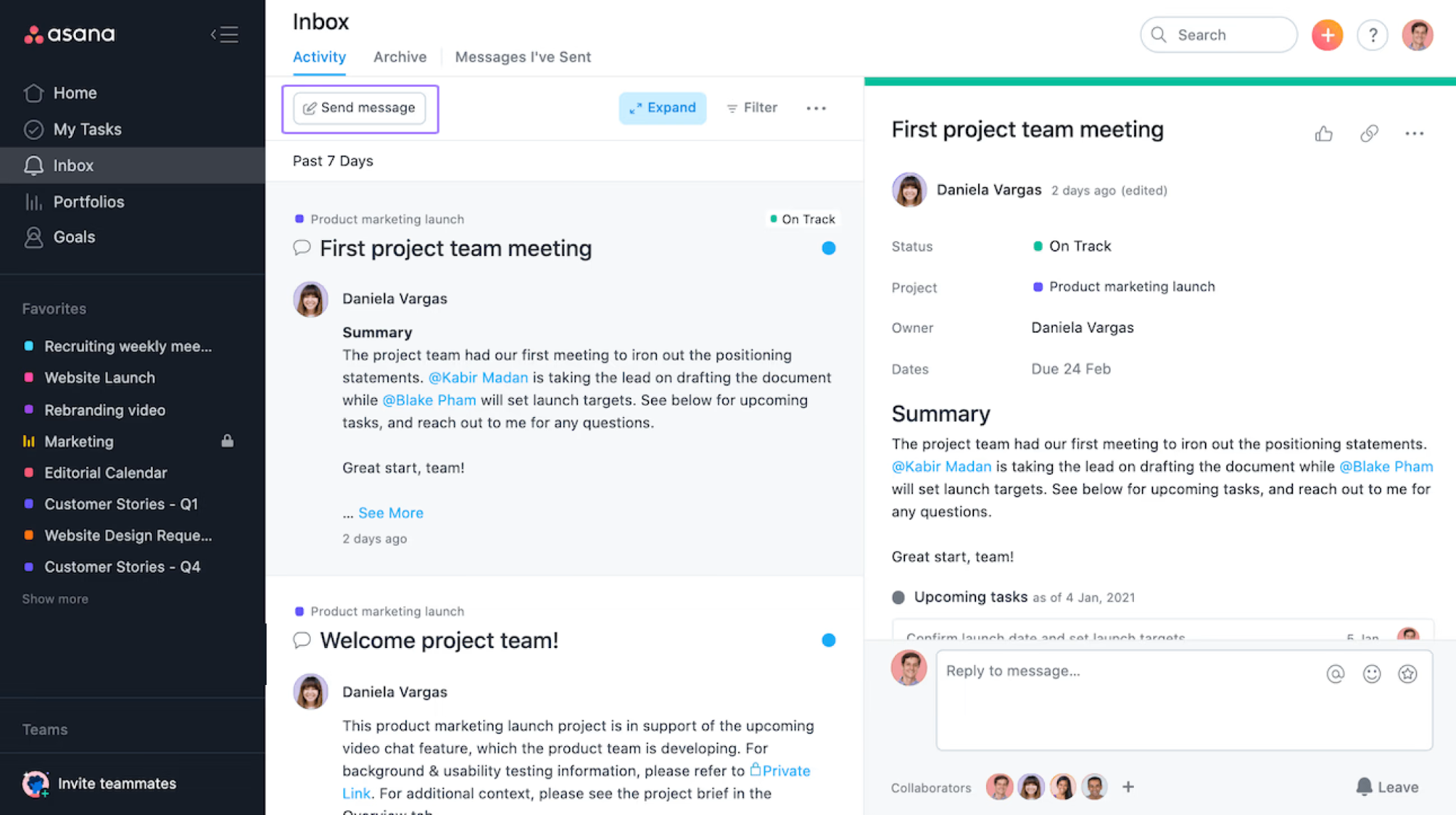
Read Full Review: Asana Review.
Integration with third-party tools like Google Drive and Dropbox enhances productivity by providing seamless file sharing and access to project-related resources.
At the same time, its well-designed UI, intuitive dashboard, and customizable project templates allows users to quickly adapt and navigate the platform.
Asana also helps development teams manage and allocate resources effectively.
Its features like task assignment, progress tracker, and timeline view enable project managers to track each member’s workload, monitor resource availability, and make adjustments as needed.
Key features
- Built-in chat and messaging features
- File sharing and document management capabilities
- Milestones
- Dashboard
- Timeline view
- Progress tracking features
- Customizable project templates
Limitations
- No built-in time tracking feature
- Limited workflow customization options
- The free plan doesn’t offer unlimited users
- Limited task assignment options
Pricing
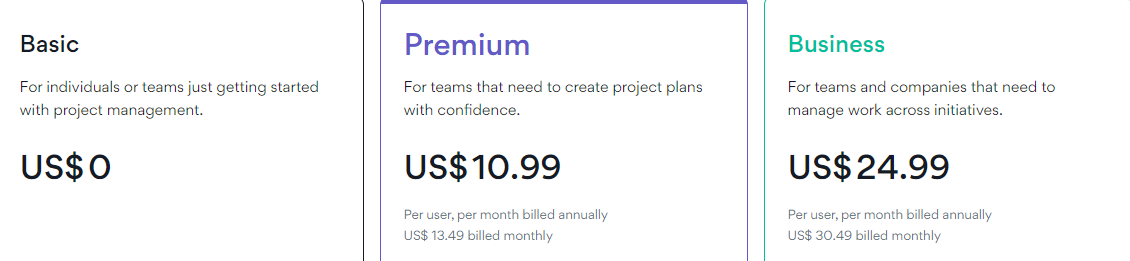
5. Jira
Desipte its outdated interface and steep learning curve, Jira is worth a try if you’re a software development team seeking an robust tool designed specifically for Agile software development.
It offers customizable workflows, scrum and kanban boards, and backlog prioritization, enabling software developers to effectively track issues, tasks, and progress.
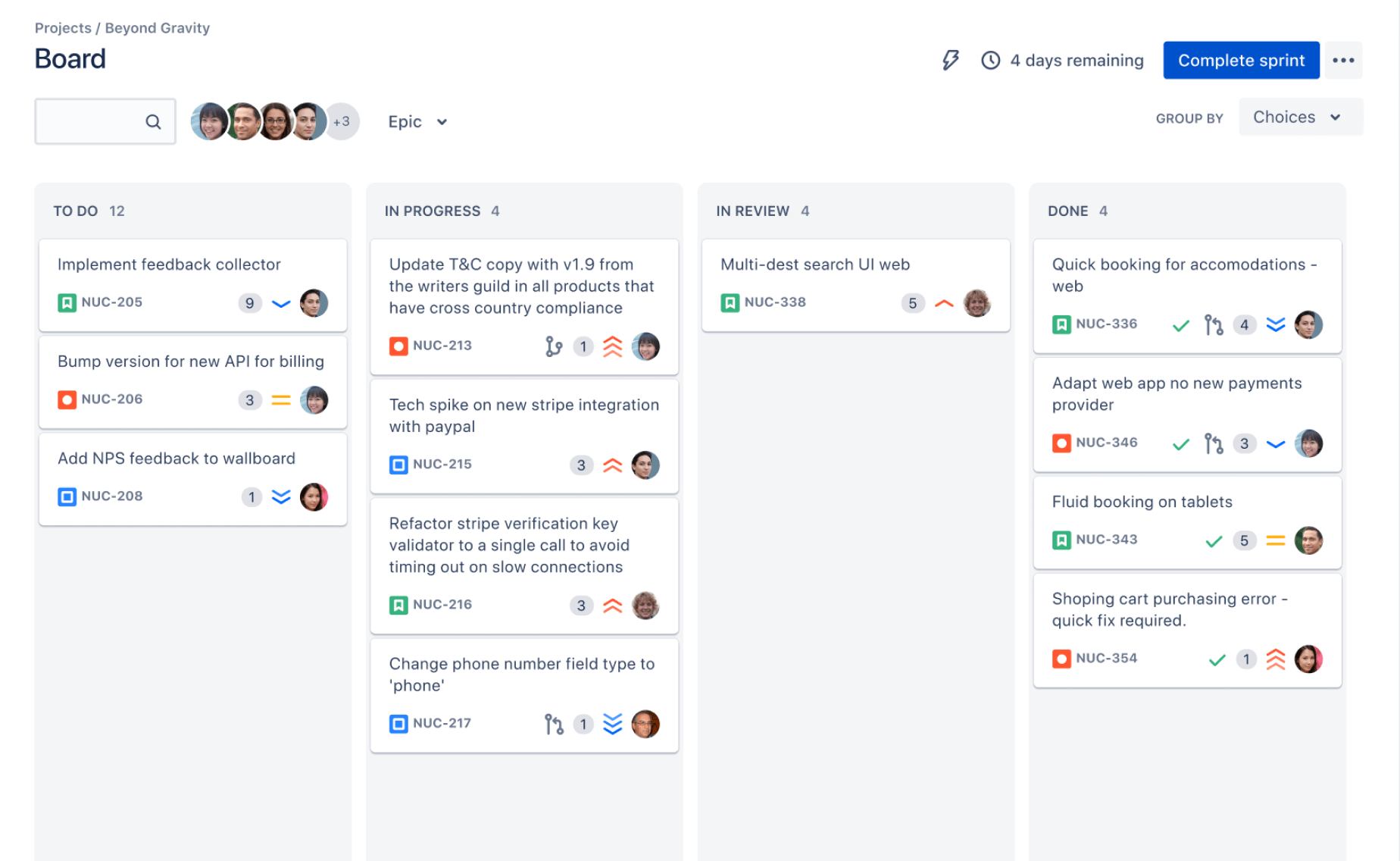
While Jira offers powerful features, it does come with some limitations.
New users may need to invest more time to become proficient the project management software. Additionally, the setup and configuration process can be time-consuming.
Key features
- Customizable workflows
- Issue tracking
- Agile planning tools
- Built-in time tracking for resource management
Limitations
- Outdated interface
- Time-consuming to learn and set up the platform
- Tough to stay productive
Pricing
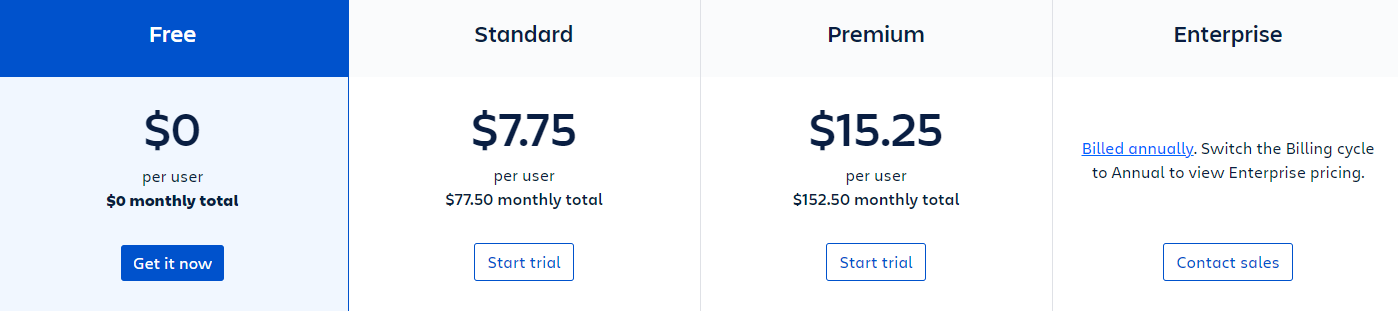
6. Monday.com
If you’re a seasoned software project manager, Monday.com’s great versatility makes it a suitable choice.
This platform provides the necessary tools for software development and project management, including Gantt charts, Kanban boards, bug tracking, and more.
With various customization options, it can flexibly accommodate different workflows, allowing teams to plan, track, and deliver projects effectively.
Besides, Monday.com supports project budgeting.
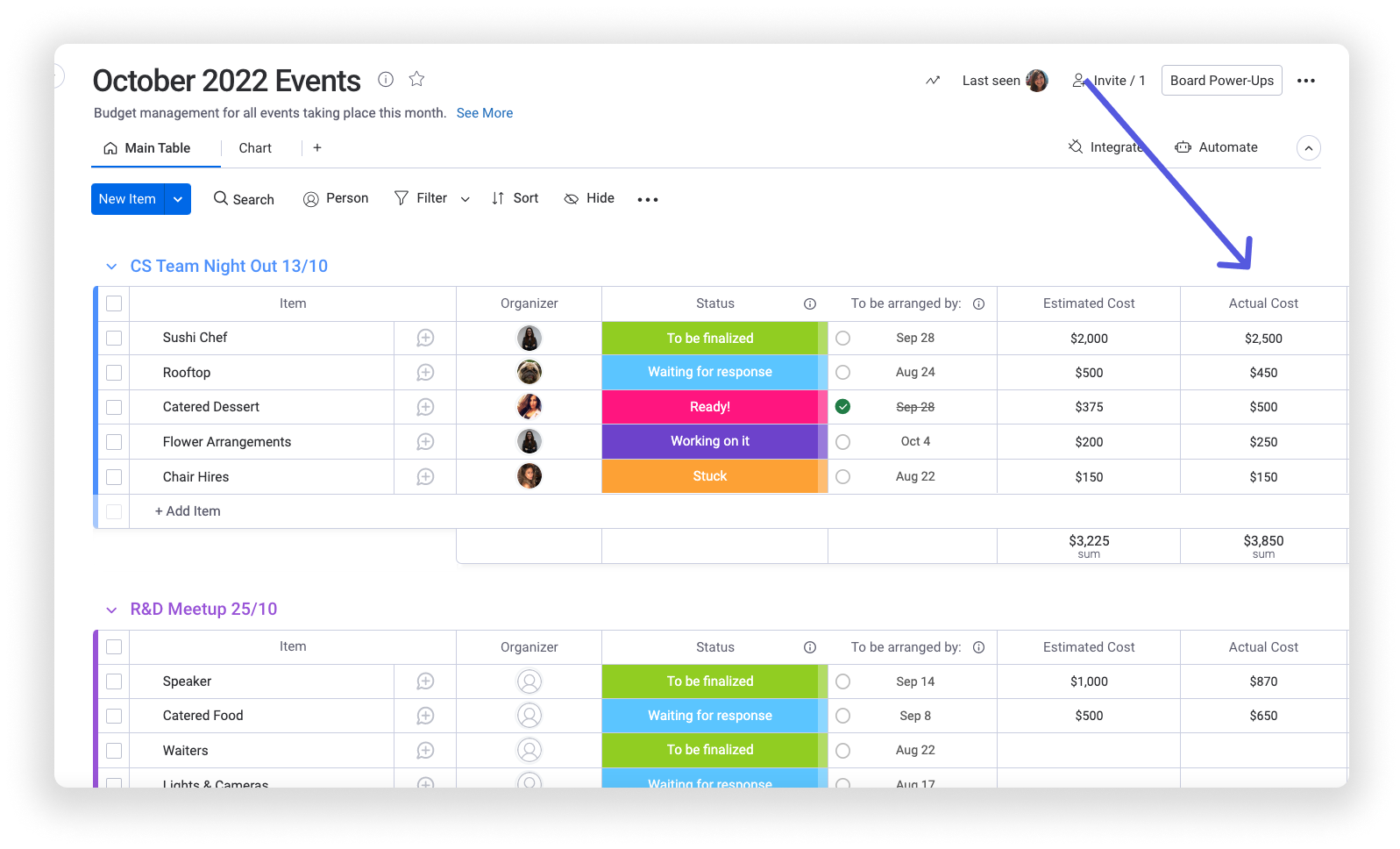
It offers many dedicated features, enabling users to track and allocate project expenses, set budget limits, and monitor spending.
These features are particularly useful for teams and project managers who need to keep a close eye on project budgets and financial resources.
All-in-all, Monday.com is one of the best project management tools with great versatility.
Key features
- Multiple views: Tables, boards, Gantt charts, etc.
- Customizable workflow automation
- Advanced reporting and analytics
- Time tracking
- Customizable dashboards
- Budget tracking and expense management
- Customizable templates
Limitations
- Pricing can be higher compared to other project management tools
- Customizations may require technical knowledge or assistance
- Some users may find the interface overwhelming with a large number of features and options
Pricing
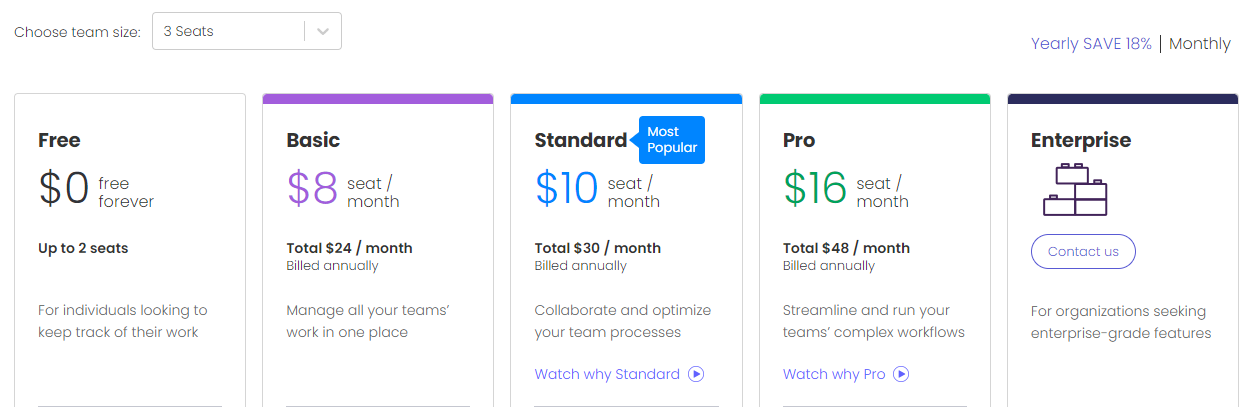
7. Zoho Projects
Zoho Projects is among the best project management tools for software development due to its ability to automate document processes, track tasks and projects, and enhance team collaboration.
One of its unique selling points is task management capabilities.
Zoho Projects allows users to easily organize tasks into to-do lists, set dependencies, and assign them to team members for efficient project management.
Besides, Zoho Projects offers robust time management features, with built-in time tracking and timesheets to monitor billable and non-billable hours.
This helps for effectively managing resources and entire work progress.
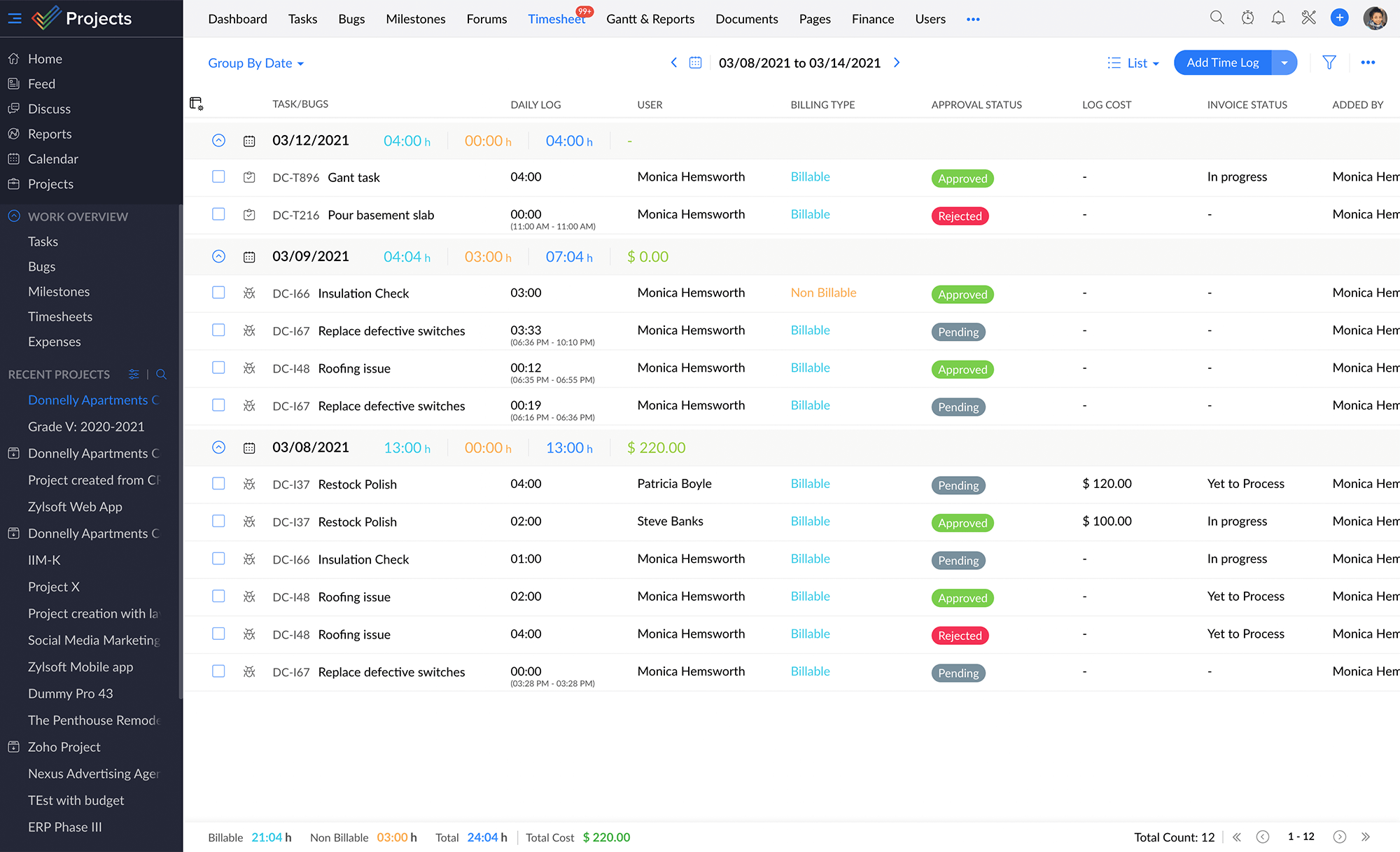
As a big plus, its integration with Zoho Suite and other third-party applications further enhances its functionality and versatility.
Key features
- Task lists, milestones, and subtasks
- Time tracking and timesheets
- Integration with other Zoho Suite apps
- Automation capabilities
- Charts and reports
- Gantt charts
- Bug tracking
Limitations
- Learning curve can be steep for new users
- Dashboard functionality is considered poor by some users
- Certain features like charts, project pages, and bug-tracking may require separate payment or higher pricing plans
Pricing

8. Scoro
Scoro is among the software development project management tools with powerful resource management capabilities.
It helps teams effectively forecast and track project expenses, plan resources, and manage tasks and contacts.
The time management features, including shared calendars, time tracking, and timesheets, further aid in resource management by providing insights into resource utilization and availability.
Scoro also provides simple project management features enable efficient task prioritization, scheduling, and progress tracking.
Real-time progress tracking and Gantt chart view provide valuable insights into project timelines and help teams stay on track.
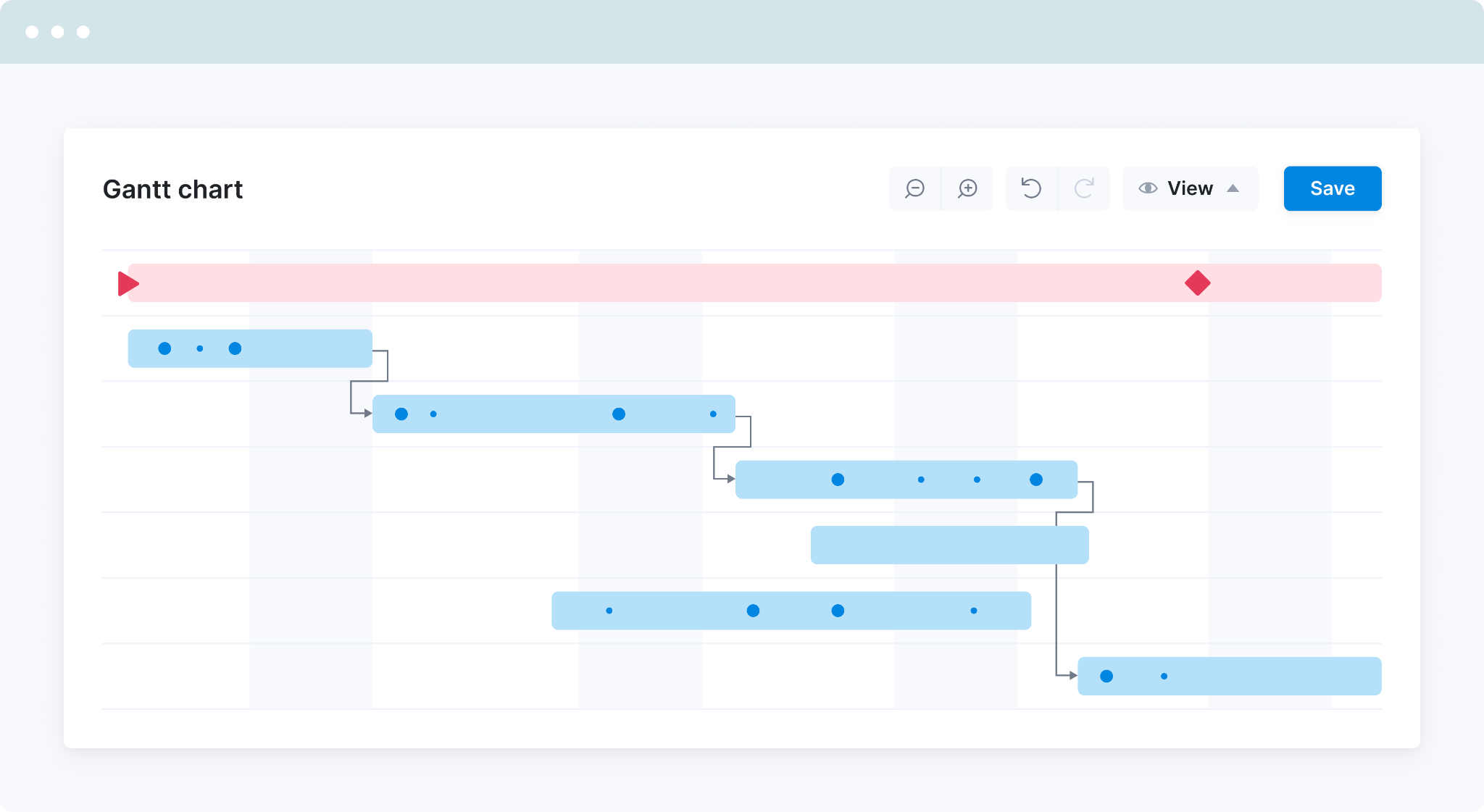
Additionally, this project management solution supports product management, inventory management, invoicing, and order tracking, which contribute to its appeal as a comprehensive business management tool.
Key features
- Shared calendars, time tracker, timesheets
- CRM and contact management
- Real-time progress tracking
- Inventory management
- Invoicing
- Order tracking
Limitations
- Difficult to filter data
- Confusing for new users
- Expensive pricing
Pricing
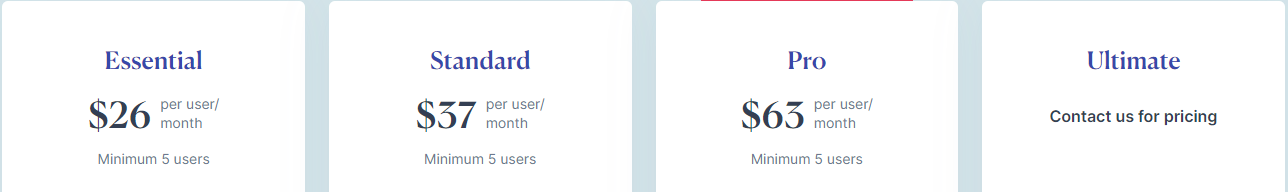
9. Wrike
One of the software development management tools with powerful reporting capabilities.
Wrike allows teams to generate comprehensive reports to track project performance and make data-backed decisions. This makes it stand out from other developer tools.
Another notable strength of Wrike is the ability to design and manage projects using spreadsheet-style columns, providing valuable project details in a structured format.
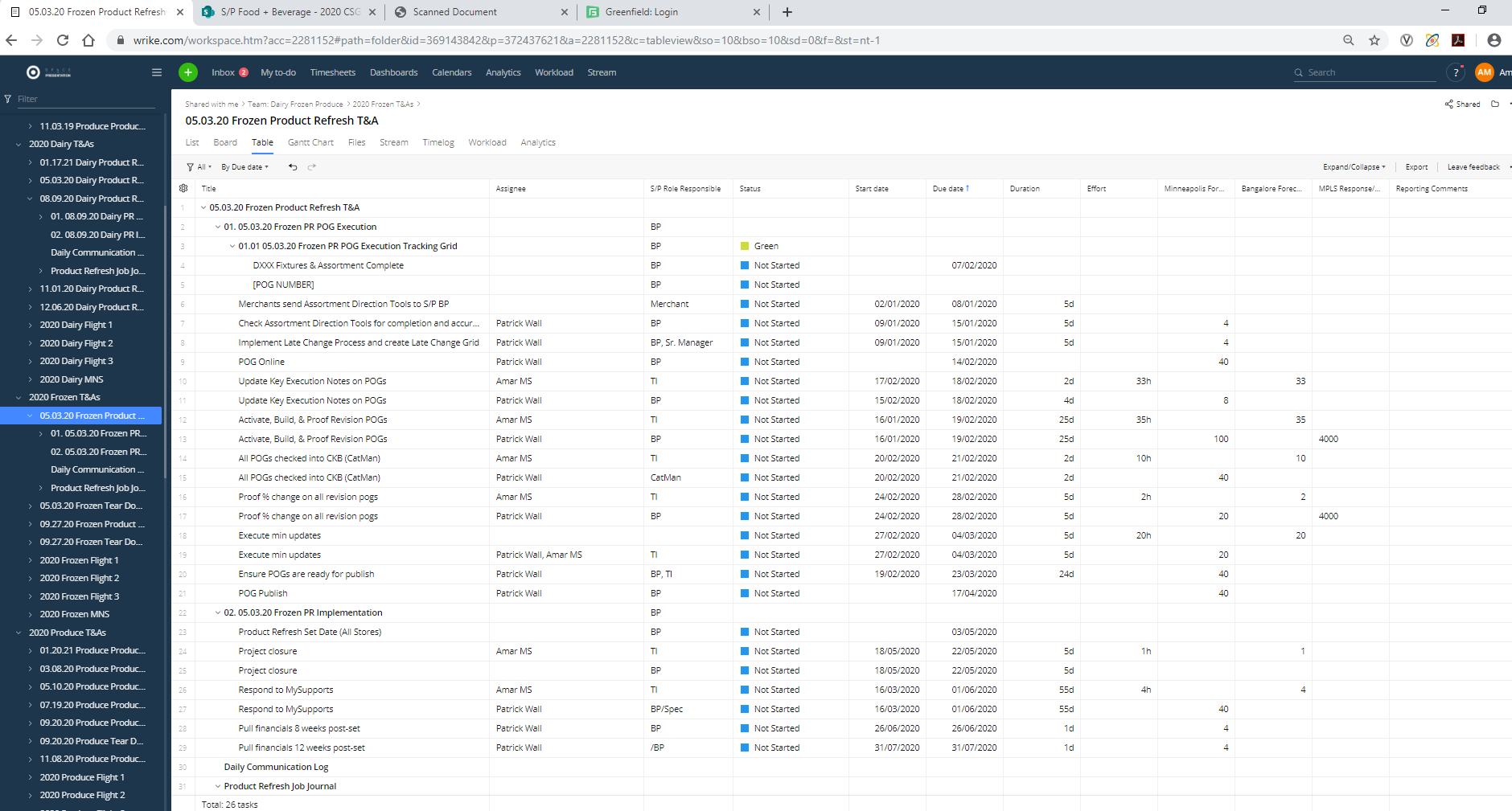
Some other highlights are its advanced analytics for data-driven insights, online-to-do lists for efficient work organization, and the ability to customize tools to fit the specific needs of different teams.
Key features
- Subtasks, custom fields, and dependencies
- Advanced analytics
- Time tracking
- Dashboards & Project planning
- Cross-tagging
Limitations
- Difficult onboarding process
- Lack of filtering options
- Limited UI customization options
- Slow speed or performance at times
Pricing

10. Celoxis
Celoxis is among the most comprehensive project management tools for software management.
It’s fully-featured with great customizable capabilities, providing valuable benefits for project planning, scheduling, and team collaboration.
Let’s talk about Celoxis’s customization possibilities.
One of its highlights is custom charts, allowing you to visualize project data in a way that suits your preferences and requirements.
You can design charts that showcase project progress, resource allocation, financial metrics, or any other relevant information.
By customizing charts, you can gain valuable insights and track the metrics that matter most to your software development projects.
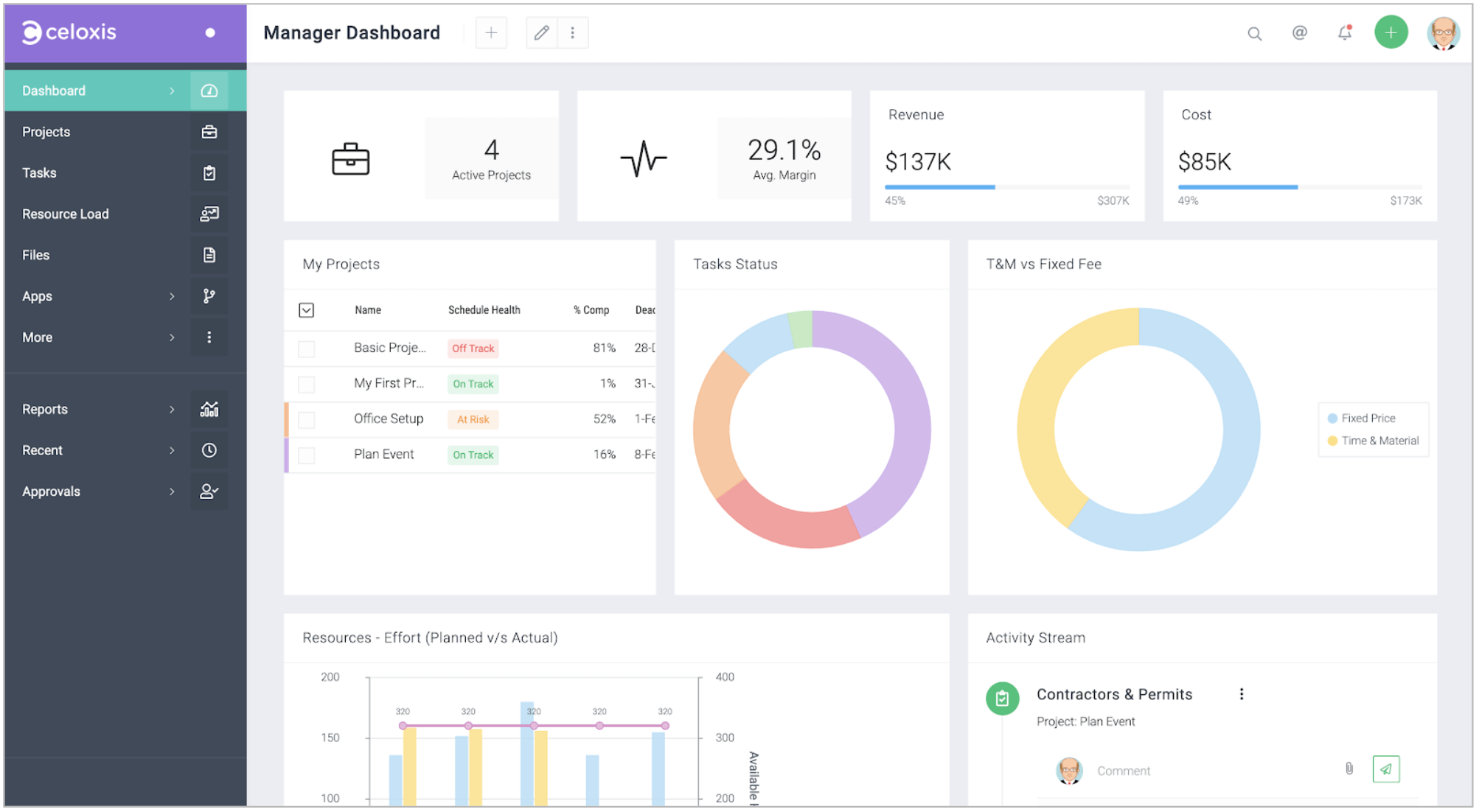
Additionally, Celoxis allows for extensive team collaboration using specific features.
You can create and customize discussions, comments, and mentions, facilitating seamless communication among team members.
This ensures that everyone stays on the same page and can easily exchange information, updates, and ideas within the platform.
Key features
- Reporting analytics
- Discussions, comments, and mentions
- Customizable charts and dashboards
- Client portal
- Time tracking
Limitations
- Expensive
- Time-consuming to learn the app
- Lack of an “undo” option
Pricing

Upbase–The Best Project Management Software For Your Team
We have explored several top-rated software development project management tools, each with unique features to support software projects.
Among them, Upbase stands out as a comprehensive yet easy-to-use solution.
With its powerful features, intuitive interface, and seamless integrations, Upbase is worth a try to enhance your team’s productivity and project success.
Don’t miss out on the opportunity to optimize your software development project management.
Sign up for a Upbase account today and take control of your projects like never before.
