Remember when we first heard of Wrike, we couldn’t wait to try it.
Wrike is described as “the most powerful work management software at your fingertips” and “no one else offers this level of versatility”. It raised our expectations, to be honest.
But the result was … meh.
Wrike is not that powerful. It’s not that versatile, either. At least in our opinion.
There are many other project management tools that can do a lot better; some of them even are more affordable.
If you feel the same way as us when trying Wrike and want to make a switch, this article is all you need. It includes the 14 best Wrike alternatives for project management.
We will cover the top features, pros and cons, and pricing plans of each option so that you can find the right one easily.
Why look for Wrike Alternatives?
1. Difficult to navigate
Though Wrike isn’t that hard to get the hang of it, it’s way too difficult to find things like files and projects.
The problem often happens when we use a folder with a lot of tasks. So, we’re not sure if this tool could fit complex project management.
We think the primary reason is its clunky UI. There are so many features jammed into the software, which looks overwhelming for new users.
And the fact that there’s no quick link from an assigned task to the dashboard makes it even more frustrating. That means you’ll have to click back multiple times for the nested folder.
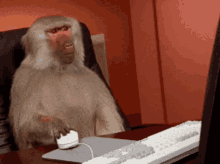
Another nuisance is permanent links in Blueprints which are relative to Blueprint rather than the new active project.
Now, let’s see what other users say about Wrike:
“It is very easy to get “lost” in Wrike and to have a hard time finding a project, file, etc. The interface is clunky and not user-friendly, IMO.
I am simply an end-user, but I have heard from multiple users in other departments who feel the same way.” – says Josh P., who is a reservation office supervisor and has used the software for 2+ years.
“It takes some time to learn to navigate.”
“It is very tough to onboard a new individual to a project because of the many folders to navigate through. I would like that to be a little more simplified or streamlined.”
2. Steep learning curve
The second disadvantage of Wrike – and we think it is also a common problem of highly flexible project management tools – is a steep learning curve.
That means new users will have to spend tons of time getting something set up or figuring out all the features.
And if you don’t, it can be confusing at times to use and difficult to maintain consistency across departments.
A typical example is setting task importance in Wrike.
A lot of people mislead that Wrike doesn’t provide this function. In fact, it does but is clicky and complex. You’ll have to:
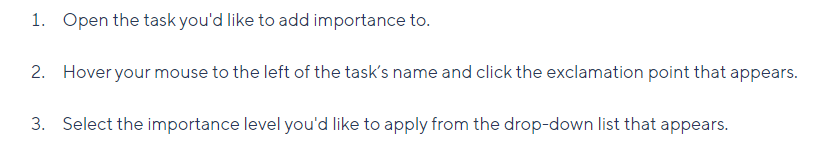
Or, in our case, it is editing the project details – like rename, delete, duplicate, share, etc.
Instead of selecting from a dropdown menu like most project management tools, you need to right-click the project you want to edit.
That’s completely out of our imagination.
3. Unable to quickly modify task details
Wrike advertises to be suitable for agile teams, but the lack of ability to modify task details – such as delete, make recurrent, and duplicate – right from the view page makes it not.
Instead, you have to click on the task you want to modify to pop it open. Then, click on the dropdown menu in the top right corner.
This way is too time-consuming if you want to adjust a bulk of tasks at the same time.
4. No idea management features
Not only does Wrike lack a built-in tool for creating documents but also has no place to store documents and notes.
And, that’s so inconvenient!
Working as a team means there’ll be meetings and discussions to be conducted where an online tool for quick note-taking really comes in handy.
There have been a lot of complaints about these issues:
“The main downside I have noticed is a lack of a good place to store documents and notes that are unrelated to a project. I am a new employee at my company and therefore take a lot of notes.
It would be nice to have a place to store these notes somewhere that isn’t a task or require a status.” – says Hanna Z, working as a project manager.
5. No file storage
Similarly, Wrike has no place to store, organize, and share files between team members.

6. No built-in chat feature
Right now, if your team wants to discuss something or simply create a casual chat, you all have to jump to another tool like Slack or Facebook Messenger.
Wrike doesn’t offer any in-house chat or message tool, which is unacceptable because most other project management platforms have done that, for free.
Top 14 Wrike Alternatives for Project Management in 2024
1. Upbase – Best Wrike Alternative For Small Teams
Upbase is the best all-around project management platform this year.
It hits the sweet spot between flexibility and intuitiveness to be one of the rare plug-and-play systems where everyone can get started in no time.
Upbase is an all-in-one tool that allows your team to communicate, manage tasks and projects, and store data on the same page. It’s time-efficient because you don’t have to switch back and forth between multiple tools at all.
Compared to Wrike, Upbase has some similarities and differences.
Unique features
Organized hierarchy structure
Similar to Wrike’s Projects and Folders, Upbase provides Lists and Folders. The hierarchy structure includes three levels:
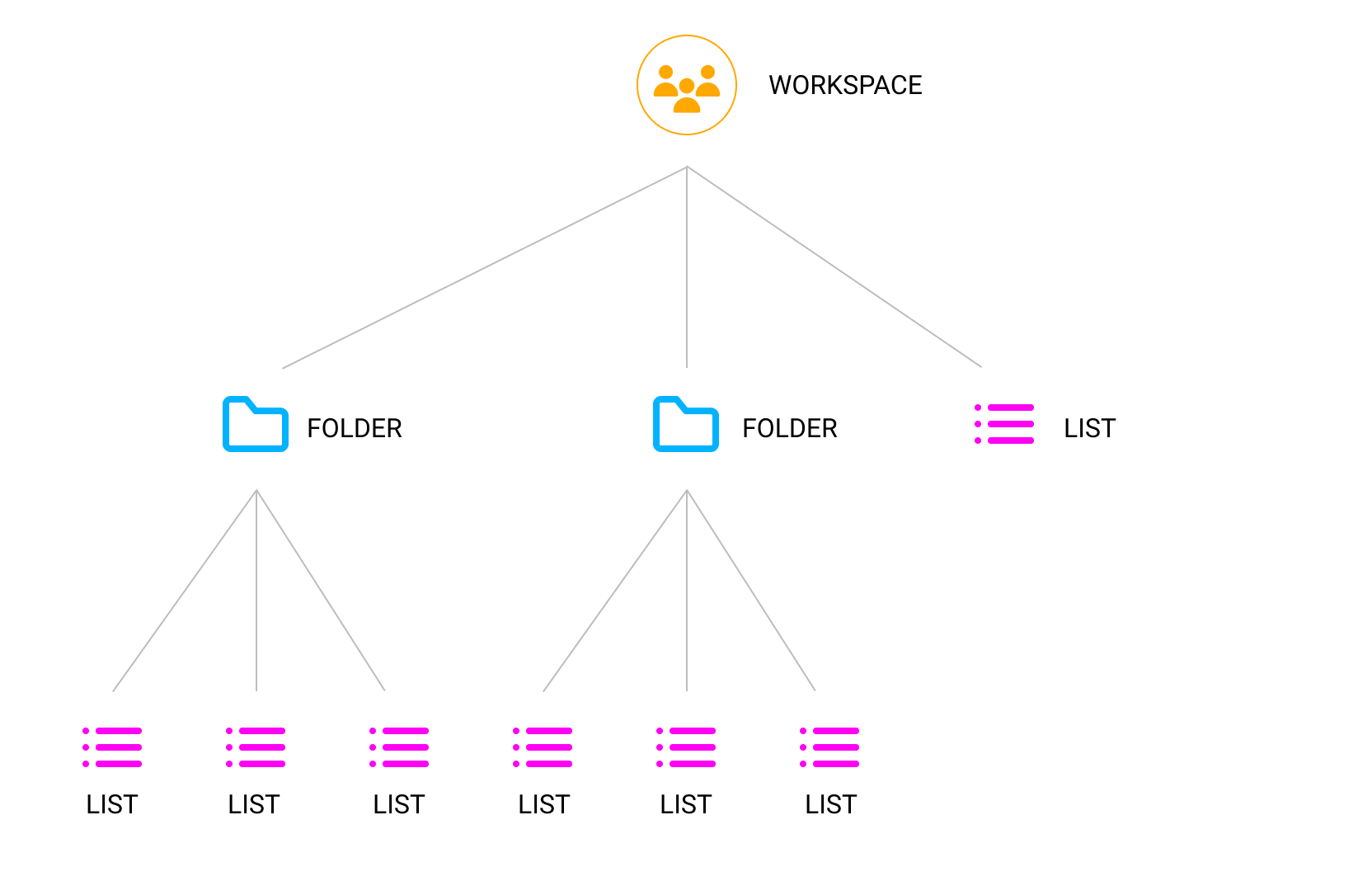
Therein, the Folder level is optional.
To visualize lists for easy management, Upbase offers not only list colors but also list icons.
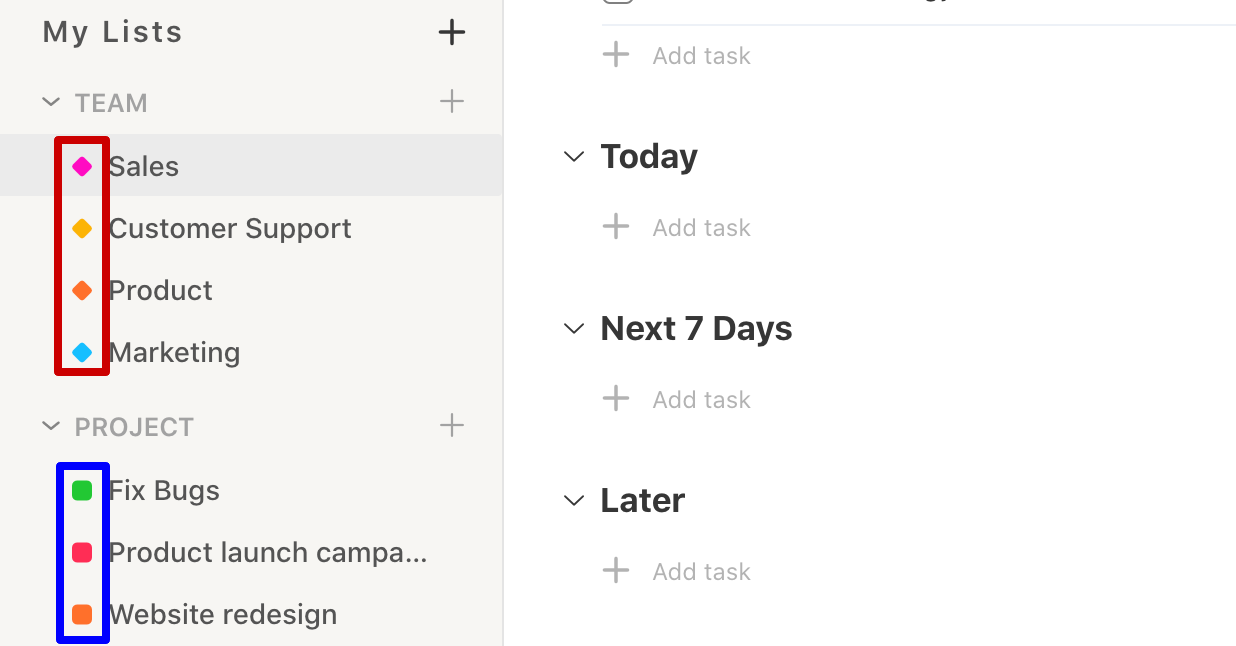
In each list, you’ve got six powerful tools for team collaboration: Tasks, Messages, Docs, Files, List Chat, and Schedule.
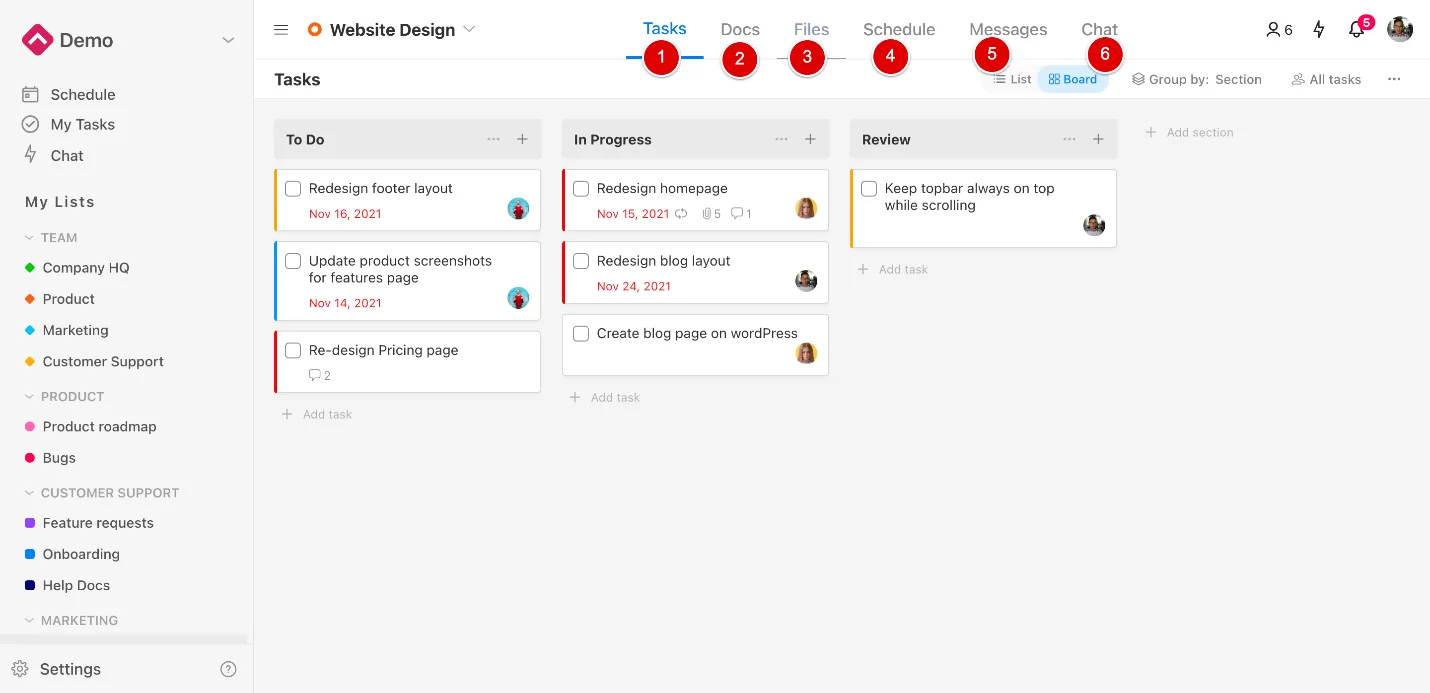
Tasks
As the name implies, this is where you can create and manage all the tasks.
The task details in Upbase are quite similar to that in Wrike, including:
- Description
- Assign tasks
- Due date
- Subtasks
- Attachments
- Comment
- @mention
- Emoji stickers
- …
But the thing is, in Upbase, you can quickly modify a task by clicking the “…” icon on the right of the task name. Just hover over it and you’ll see.
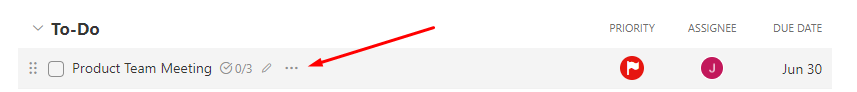
This saves you time when editing multiple tasks simultaneously.
Setting task importance (task priorities) in Upbase can’t be quicker. Just click on the task you want to set priority and choose from the four levels.
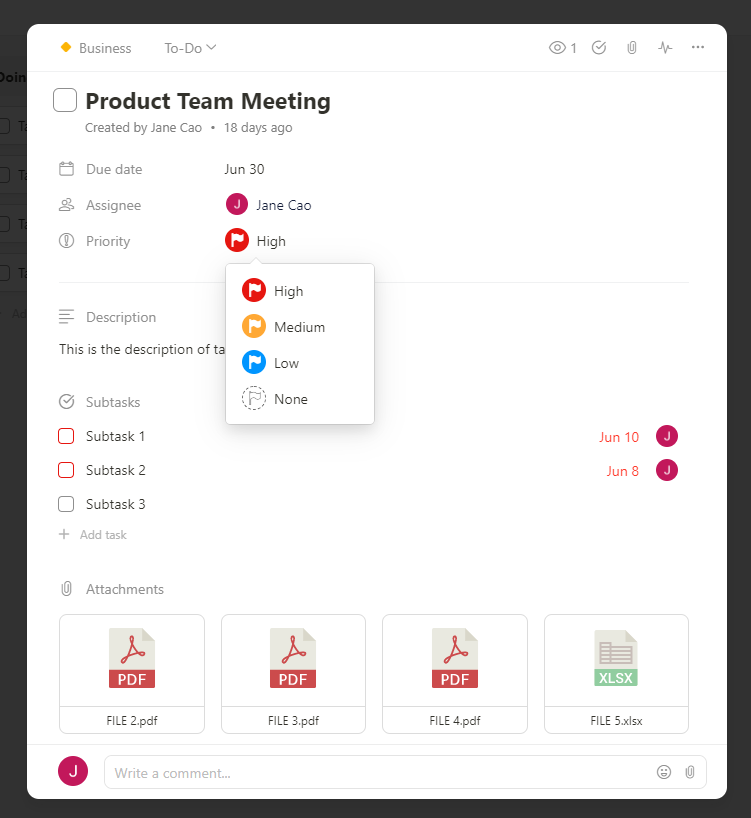
Another interesting feature is My Tasks.
This is where you can manage all the tasks assigned to you or created by you in Upbase. It’s not as clicky and difficult to navigate as when using Wrike.
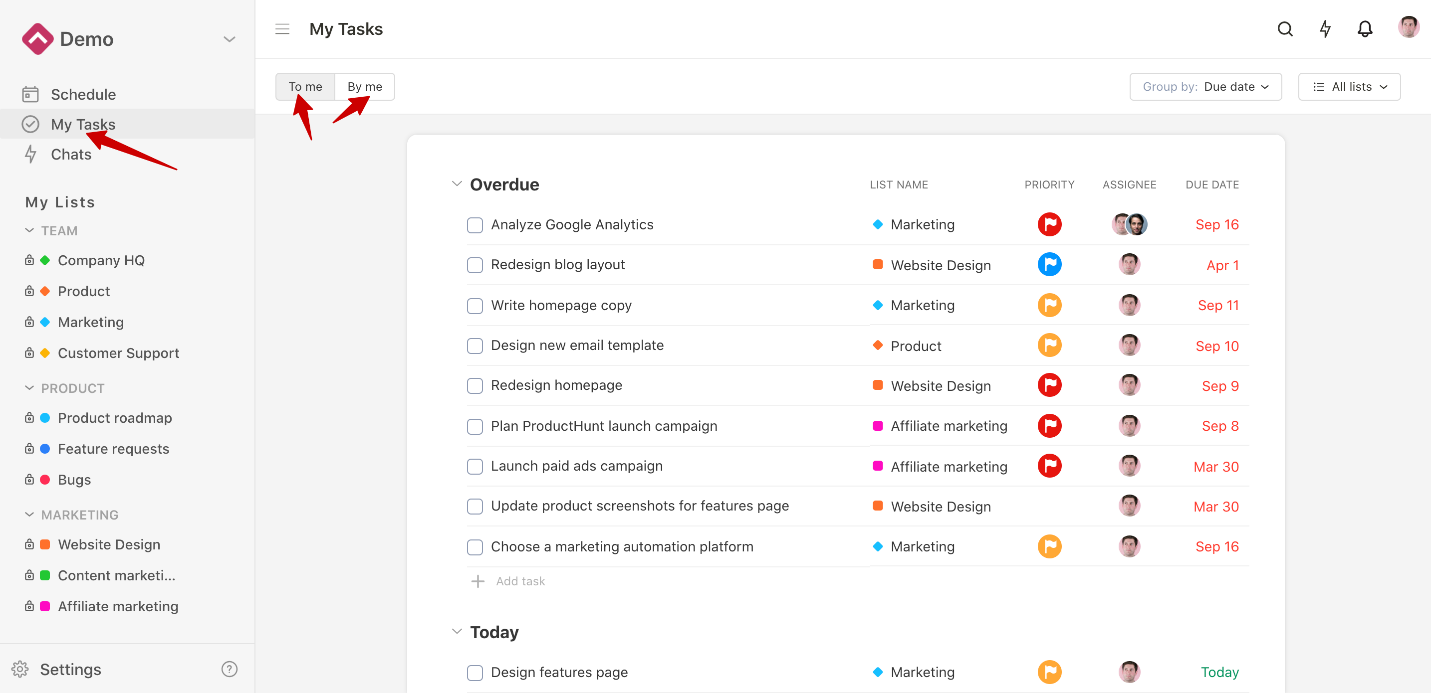
Message
Upbase’s Message works to alternate email.
This is where all list members can discuss topics, share important data, post announcements, and more.
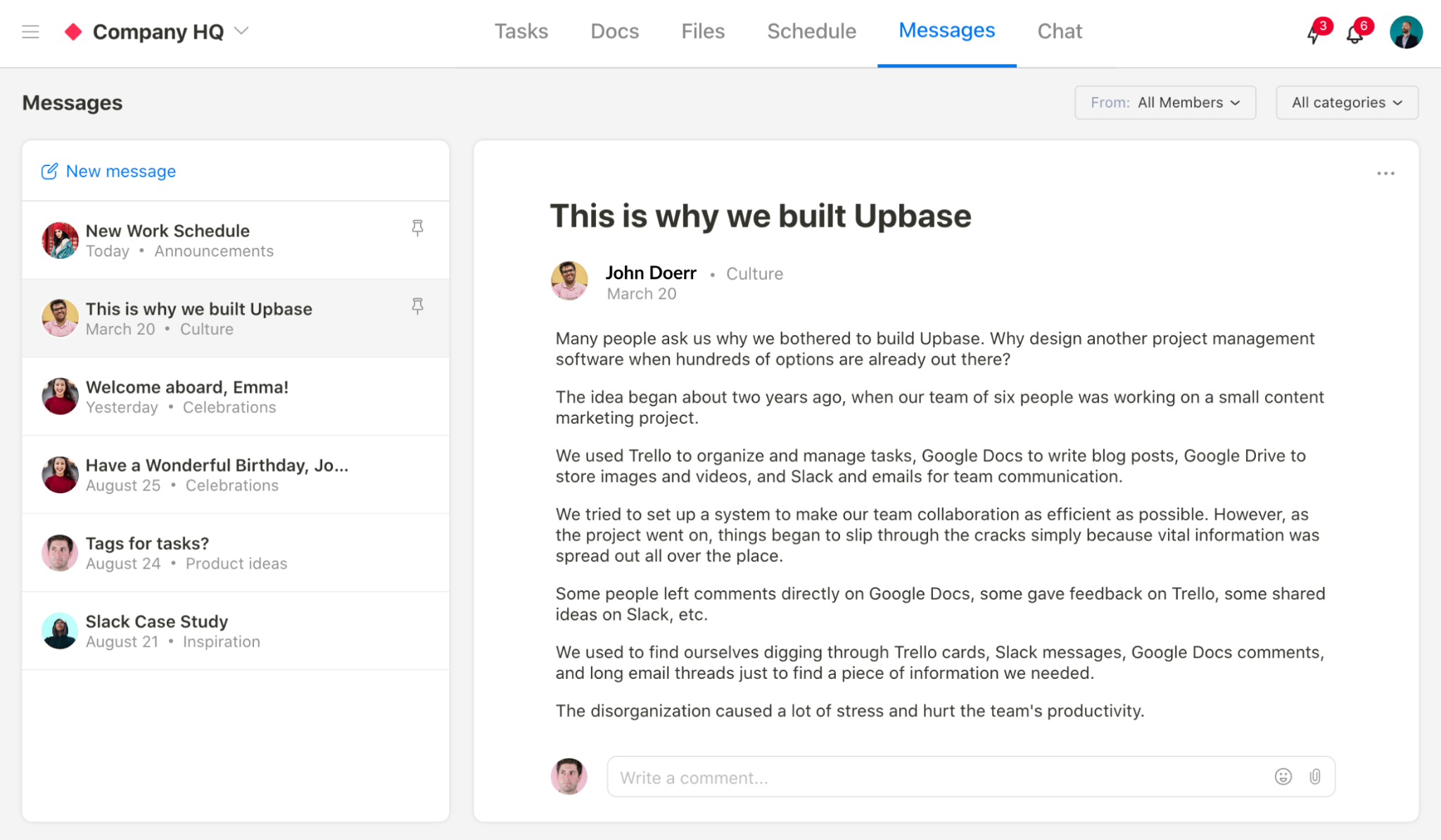
When creating a new message, it will look like this:
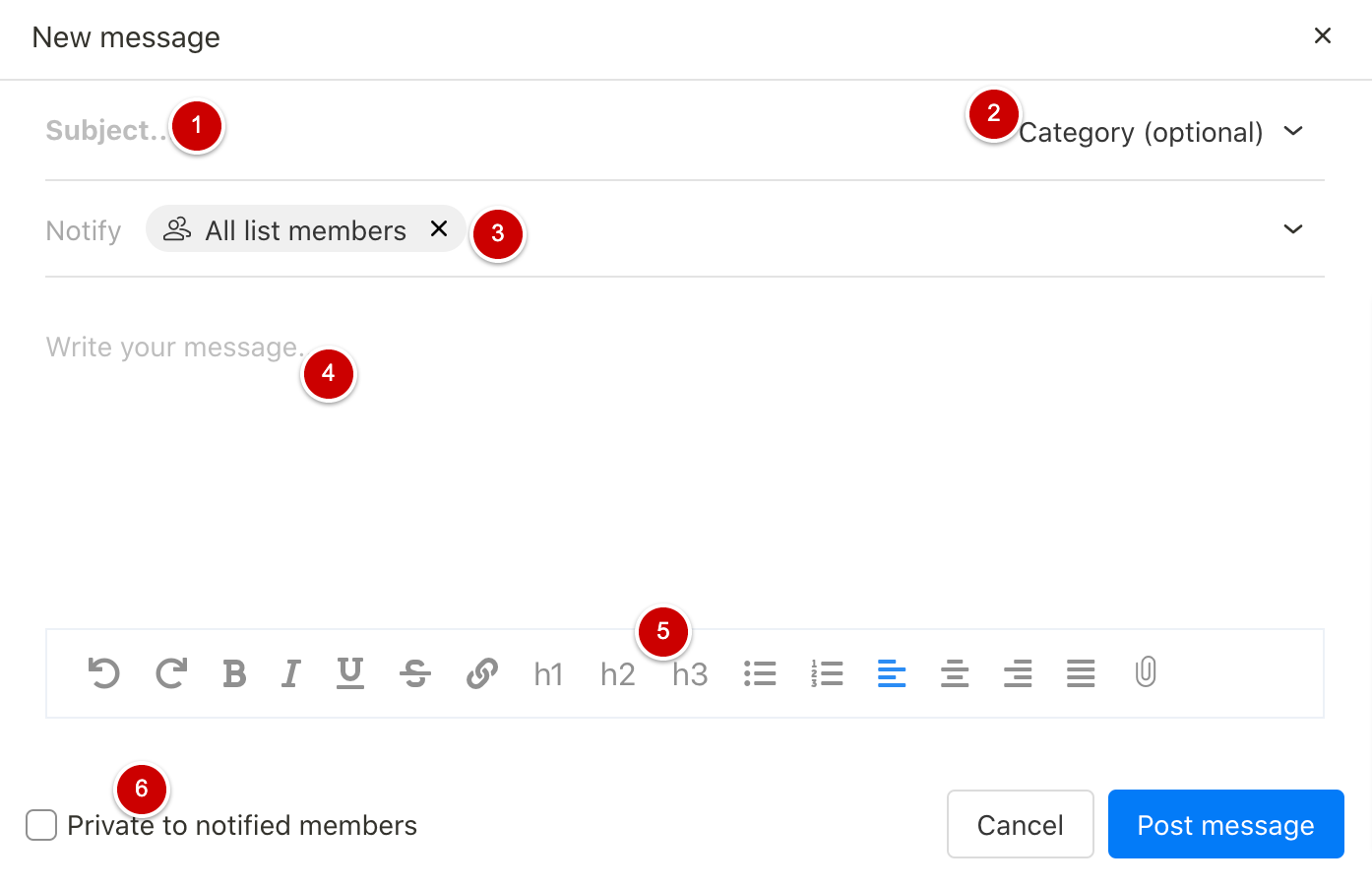
You can:
- Add the message subject (1)
- Choose a category (optional) so that everyone can search and find it later with ease (2)
- Choose the list members to notify when you post the message (3)
- Add and edit message content (4) & (5)
- Choose to notify the message receivers privately (6)
Message Categories in each list are fully customizable.
You can add, rename, or delete one category or more by clicking the “All categories” button on the top right corner of the page.
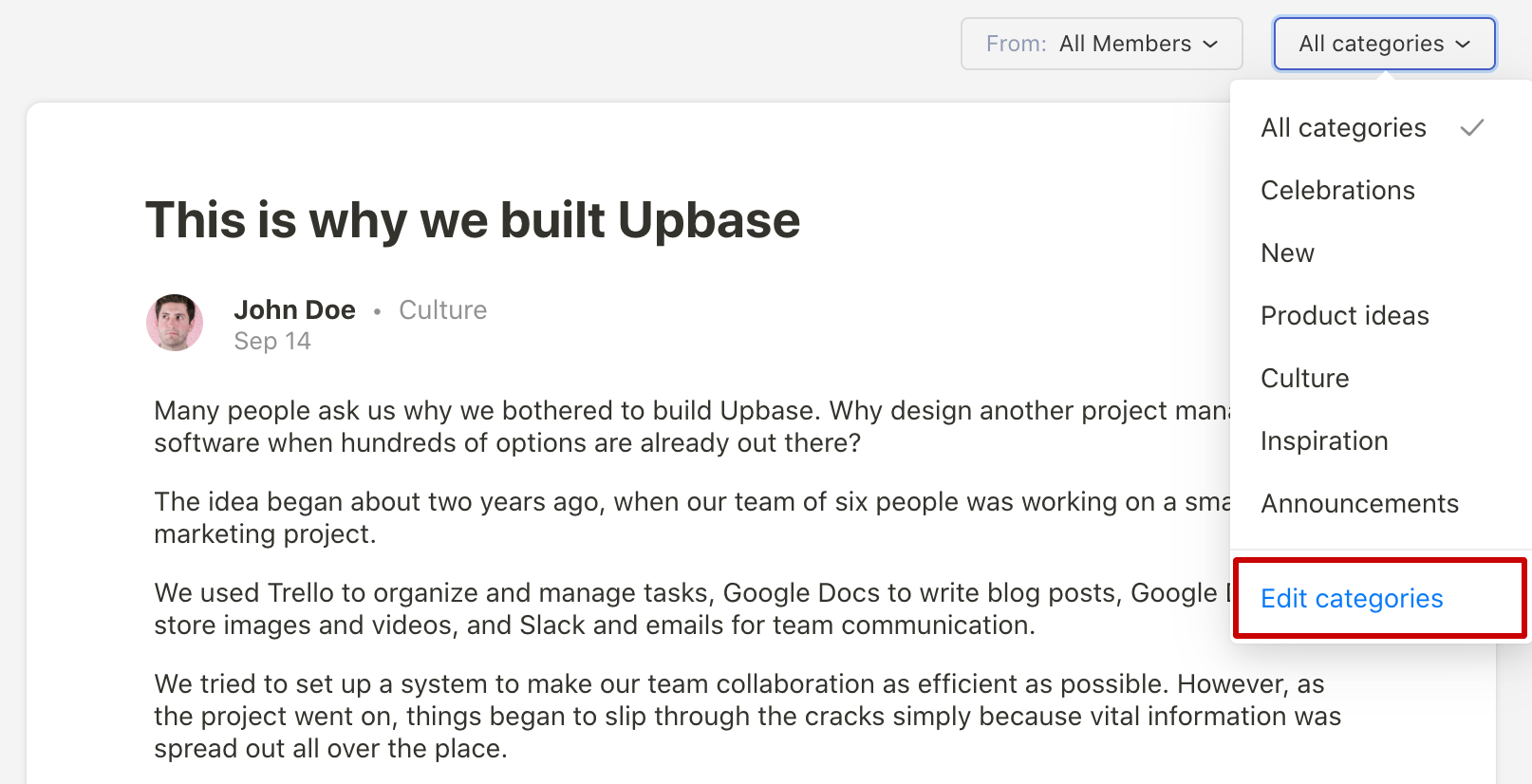
Below each message, all the receivers can put emoji icons, comment, attach files, and add watchers.
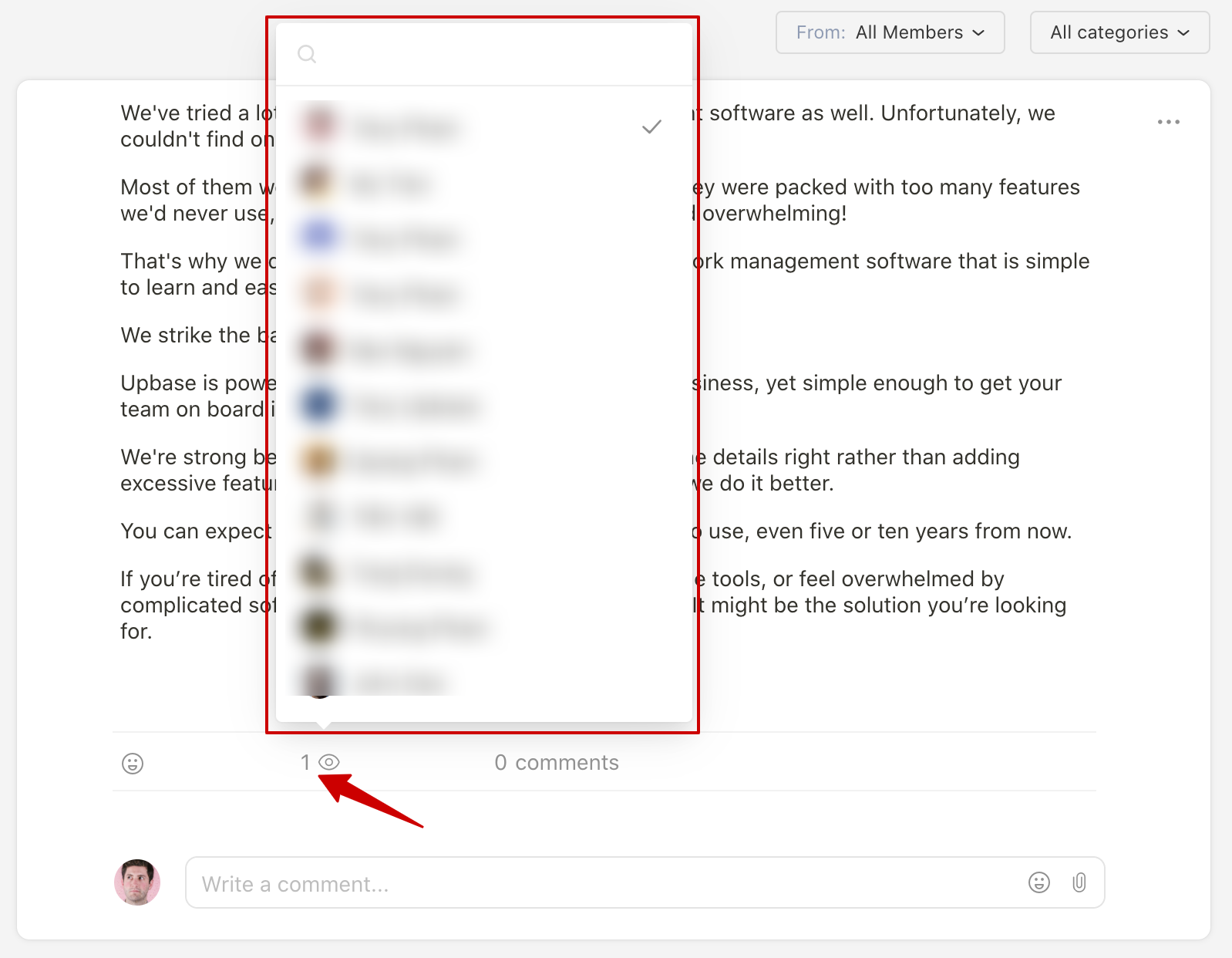
Global Chat
This Slack-level tool allows users to quickly get in touch with:
- A teammate in the workspace (via Direct Messages)
- All the members in a list (via List Channels)
- In addition, you can create a Custom Channel to communicate with the desired number of teammates in the workspace.
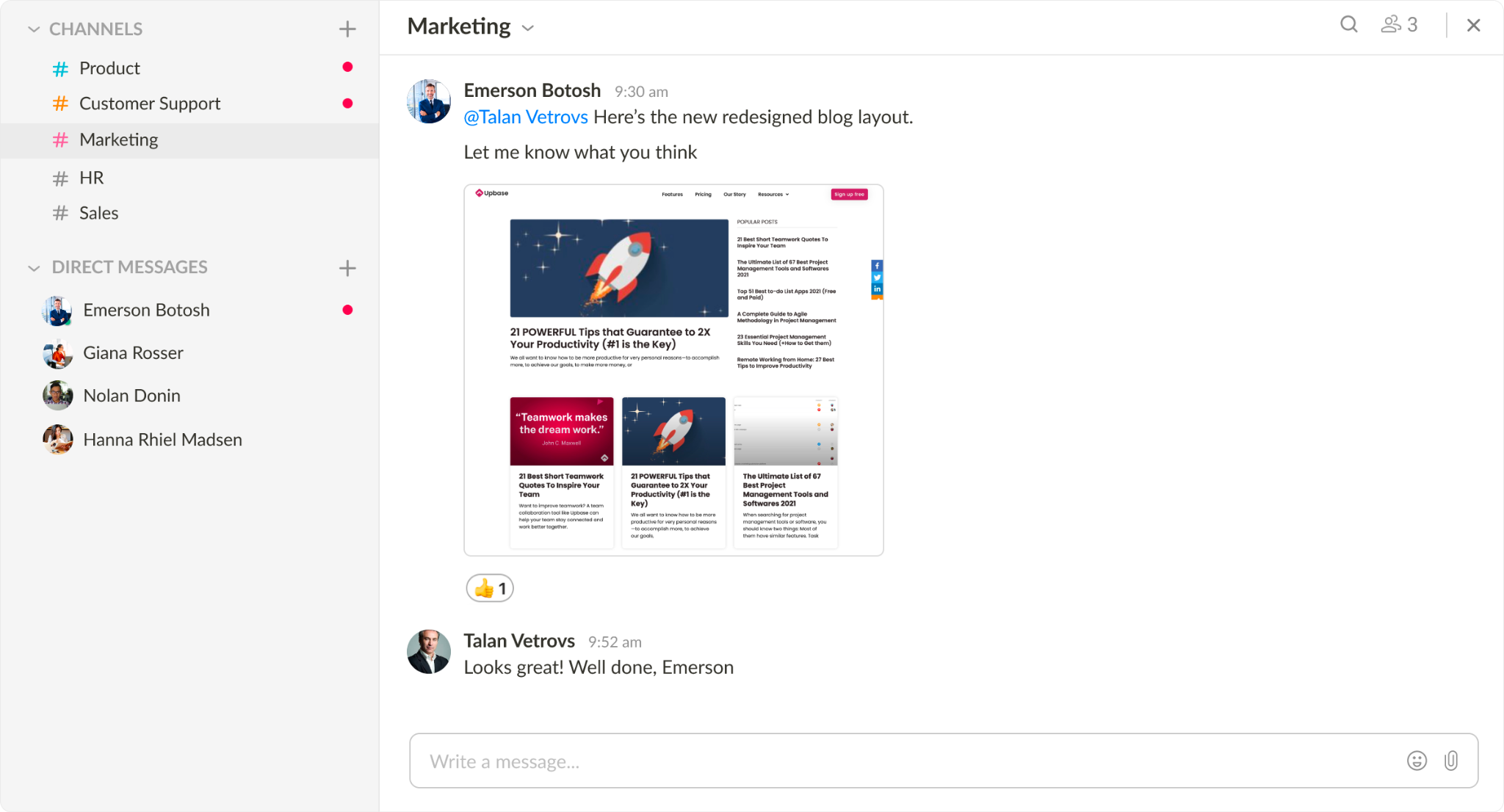
But that’s not all.
Upbase Chat gives you a hub where you can find a sent file/link. Besides, you can choose to mute or unmute notifications of a chat.
Docs & Files
Simply put, these two team collaboration tools are used for replacing Google Docs and Google Drives.
You can create and share wikis, notes, knowledge bases, and more on Docs while uploading, storing, and sharing files on Files.
Either tool, you can organize data by folders and enjoy free unlimited storage space.
Files folder:
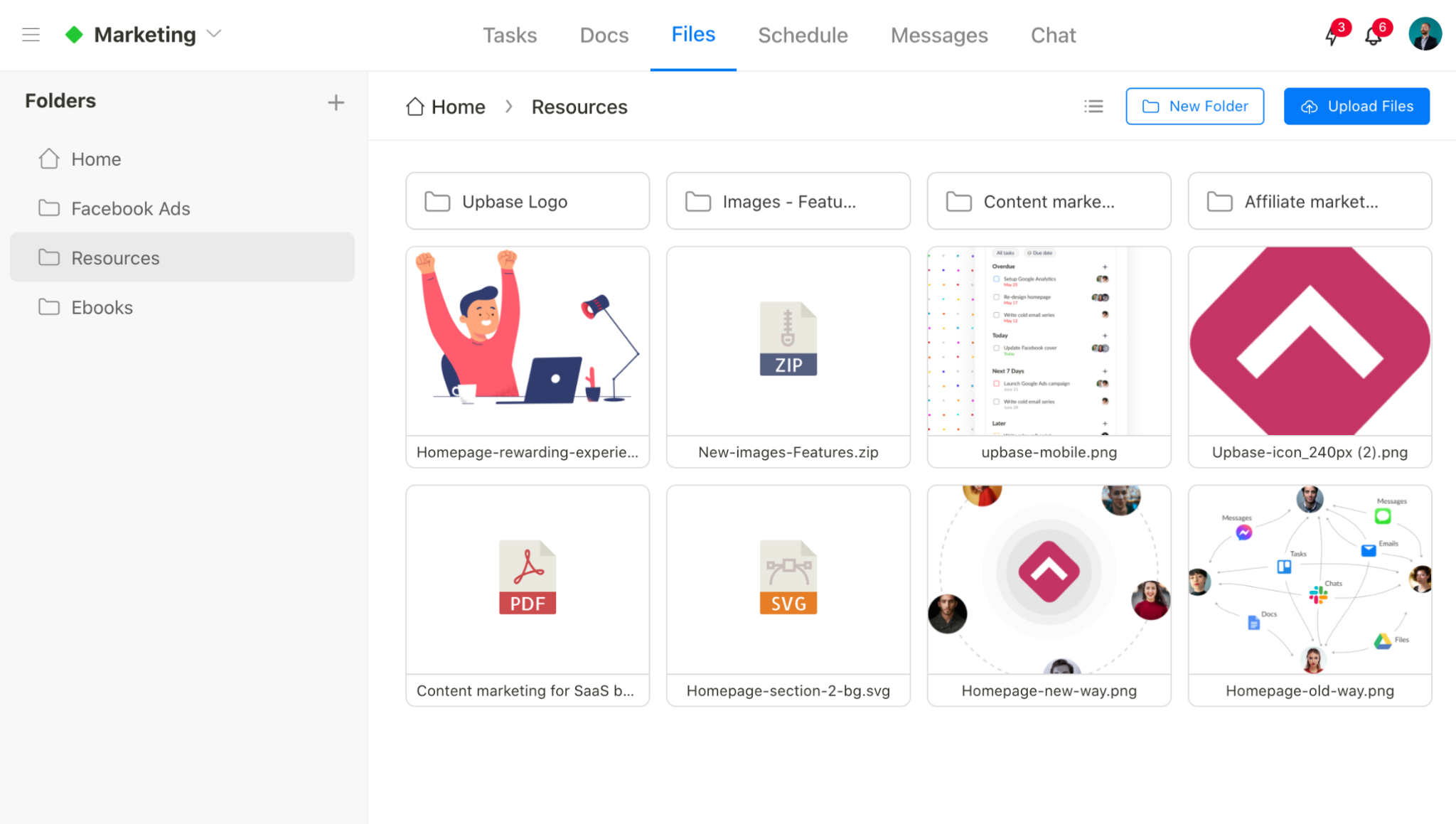
Docs folders:
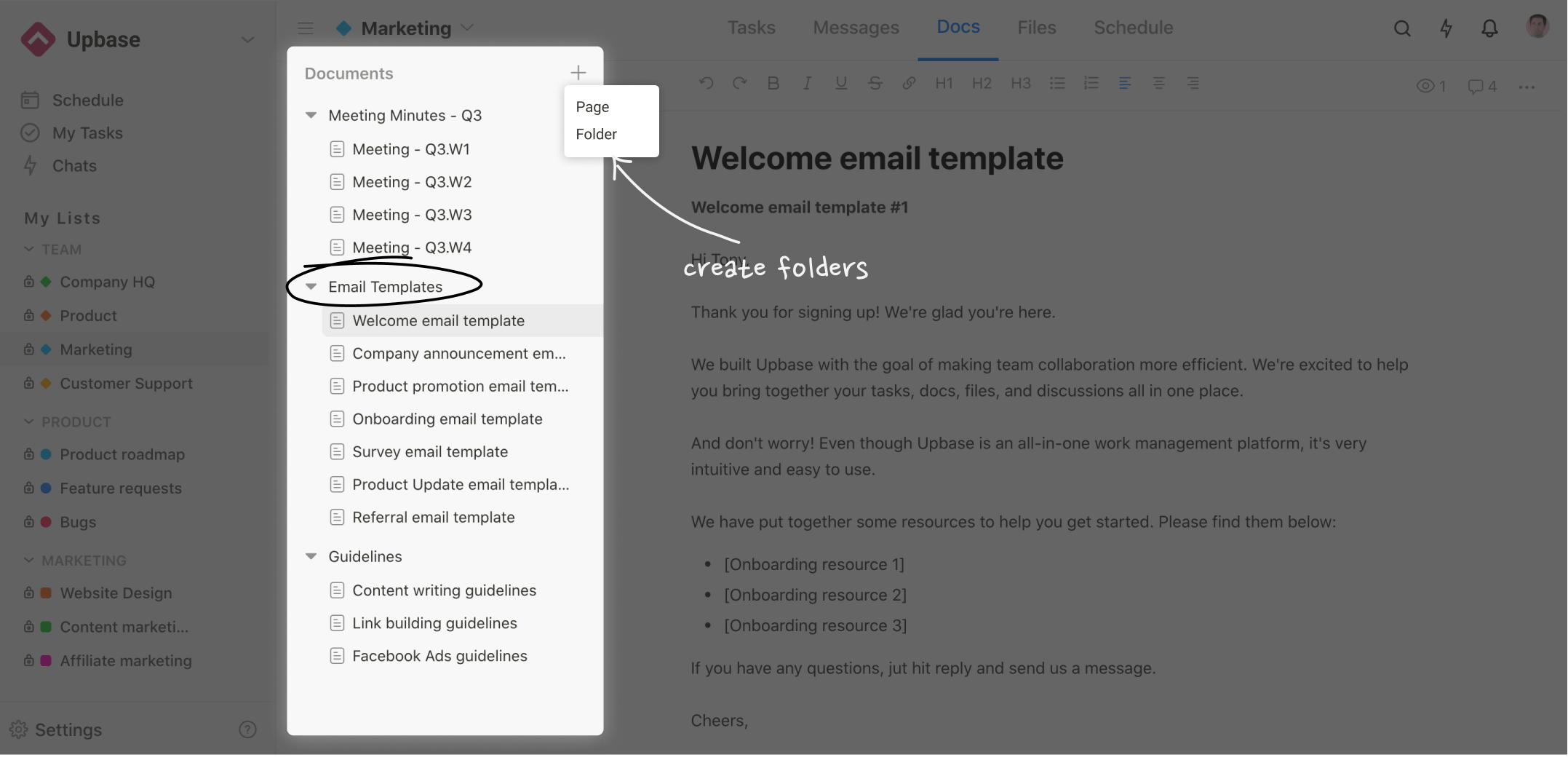
Notes:
Docs folders offer up to 5 levels of subfolders while Files folders have unlimited.
You can upload different versions of a file. The latest version will be displayed and the older ones will be archived.
Watchers
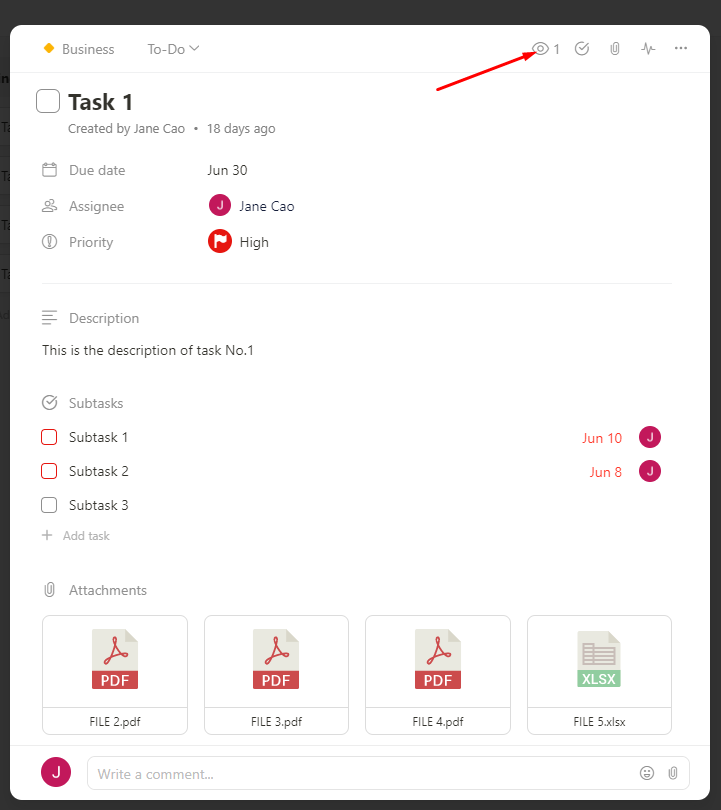
Wrike doesn’t have this feature.
In Upbase, Watchers is available on every task, subtask, document, and file.
The way it works is when you click on the eye icon and add someone to the watcher list, they will receive notifications related to that task/subtask/doc/file.
This way, your team members will never miss any important updates.
Okay, we have just walked you through all the robust features of Upbase, let’s round it up.
Members Page
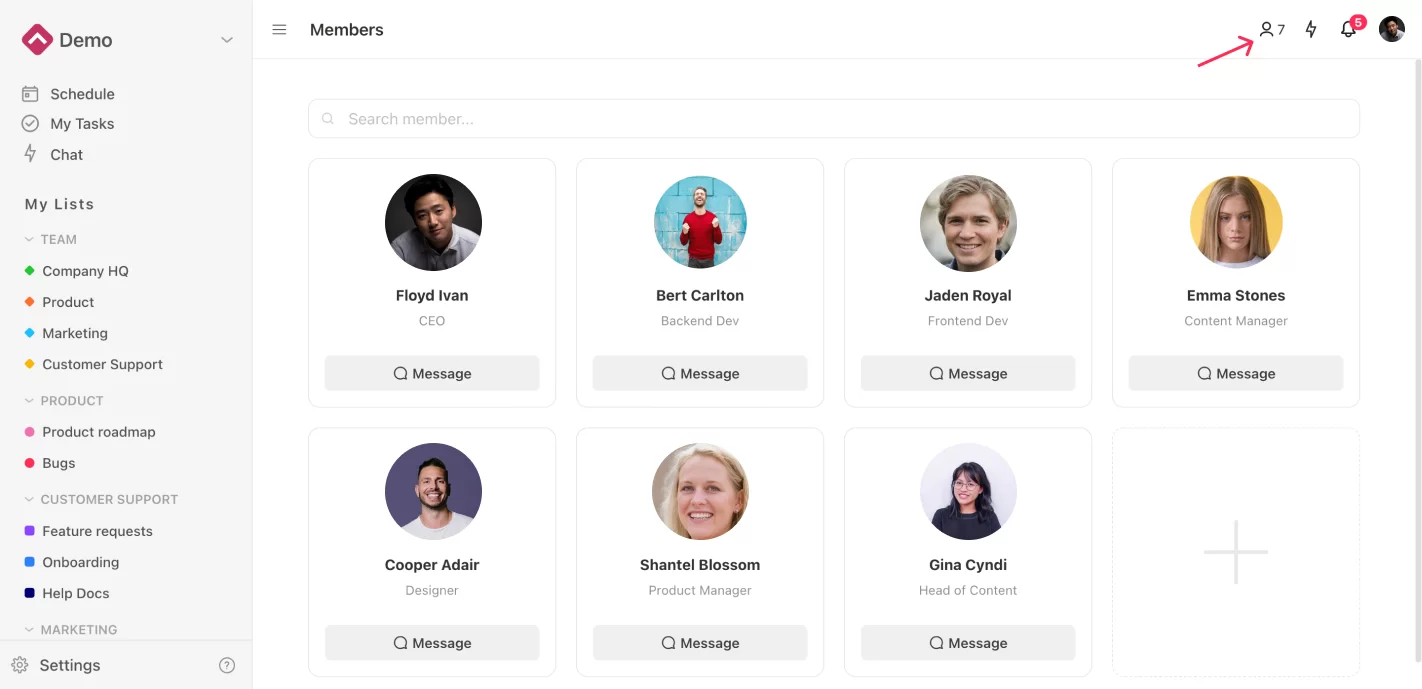
Through Members Page, you can:
- View all the members in a workspace, comprising their name, job title, and avatar
- Click on each member to see all the tasks assigned to them
- Send direct messages to any member you want
- Add a new member (only the administrator can do this)
Why is Upbase the best alternative to Wrike?
- Intuitive UI/UX
- Very short learning curve
- Quick and easy to set up, create tasks, and manage projects
- Organized task hierarchy for easy navigation and project management
- Provide a good place for creating and organizing documents
- Allow your team to collaborate on shared files
- Offer unlimited storage space and unlimited users
- Help you never miss any important task
- Flexible to communicate
Limitations
- No dashboard
- No Gantt charts, analytics, or resources view
Pricing
A basic plan that’s forever free.
A premium plan.
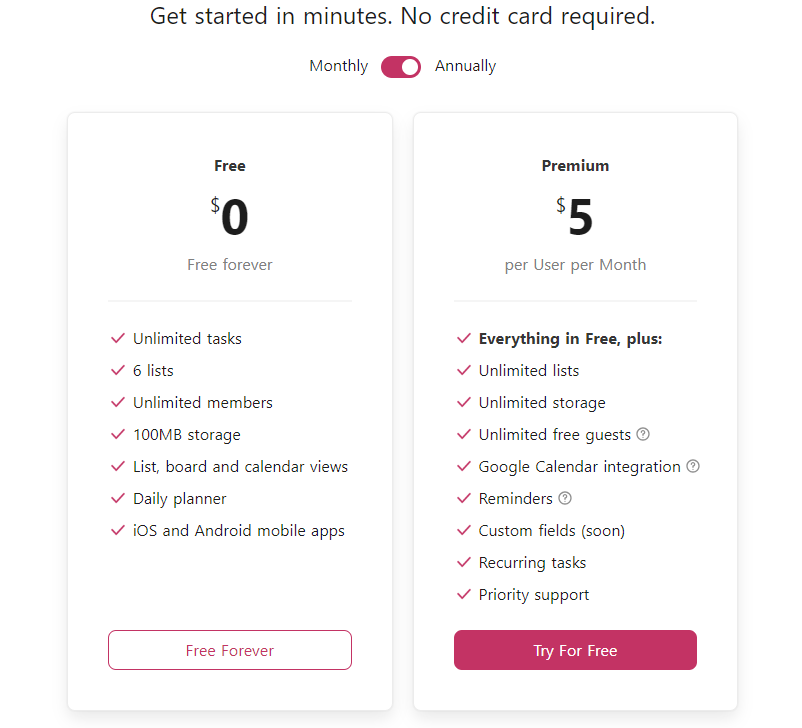
2. Hive – Best Project Management Tool for Agile Teams
Although you have to spend extra time to learn how to set this tool up properly and its automation features aren’t the best, Hive still gets our praise.
With resourcing, group messaging, native email, and various project layouts, it is powerful enough to keep your team collaborating seamlessly.
In our opinion, Hive is the best Wrike alternative for agile teams of all sizes.
Top Features
- File-sharing
- Native messenger
- Multiple views
- Hive Analytics
Pros
- Easy to start a conversation with a teammate or a group
- Allow team managers to monitor ongoing projects and business processes as well as track performance of other team members
- Able to display your project data in different ways to meet your work style
Cons
- No docs tool
- A bit overwhelming to learn
- The automation features are limited
Pricing
A basic plan.
Two paid options.
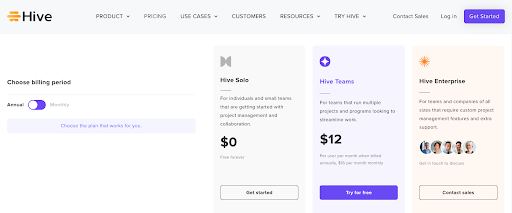
3. Paymo – Best Project Management Tool With Intuitive UI
Paymo is one of the project management solutions with the most intuitive UI design that we’ve tried. That means you can easily determine which tasks to prioritize and which can be done later.
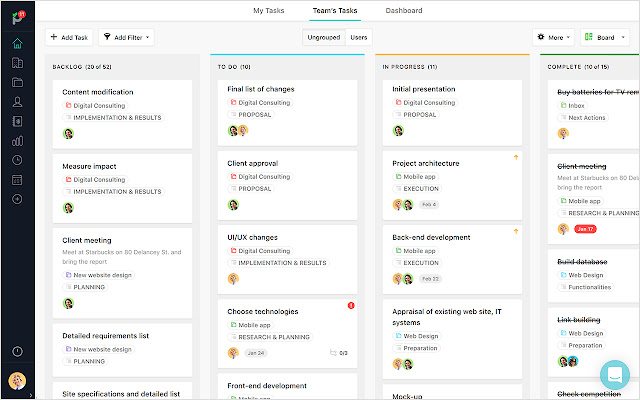
Compared to other tools, we find Paymo has a powerful free-forever plan. It offers free unlimited clients, unlimited projects, and multiple task views.
Aside from project planning, this work management solution offers many free features for resource management and time tracking. It can help both single users and team managers visualize the team’s capacity, deliver projects on time, monitor time spent on the work of all members, and track progress.
The only two things that we don’t like about Paymo are 1) the high pricing plans and 2) the high learning curve.
Top Features
- List, Board, and Table views
- Resource management
- Time management features
- Automation features
- Task dependencies
- Customizable timesheets
Pros
- Managing projects in a more effective way
- Visualizing project data
- Helping you calculate time for a project, which helps for better project tracking
- Allowing you to manage unlimited projects
Cons
- Expensive pricing plans
- Require you to spend a lot of time and effort learning how to use the tool
Pricing
A basic plan
Two paid options (with a free trial each). Below is the pricing details:
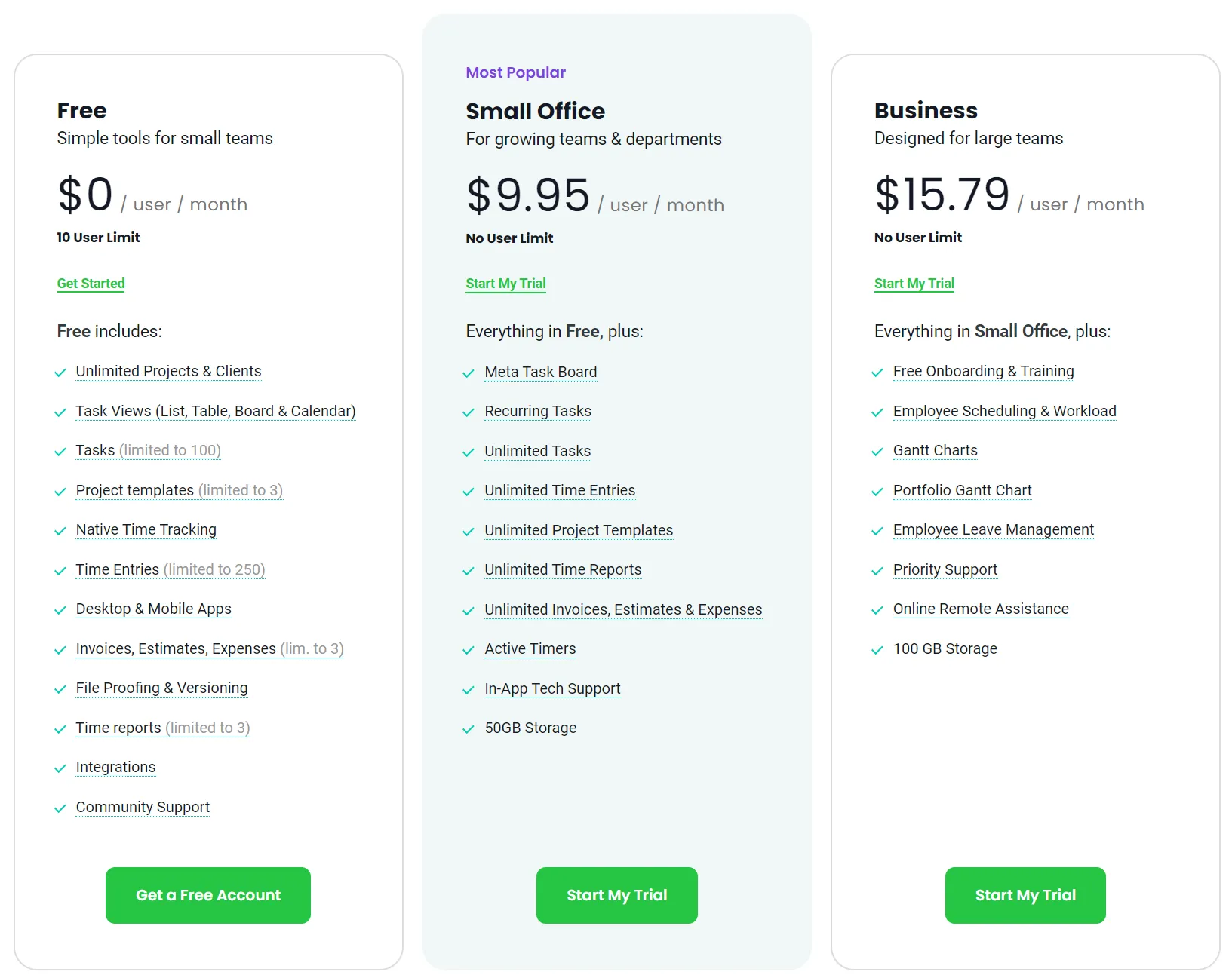
4. Airtable – Best Project Management Tool for Flexibility
Airtable is a good Wrike alternative because it is flexible enough to stretch and fit the unique needs of all business kinds.
If your teams get used to the spreadsheet interface when working, then Airtable is one of the best work management tools to try.
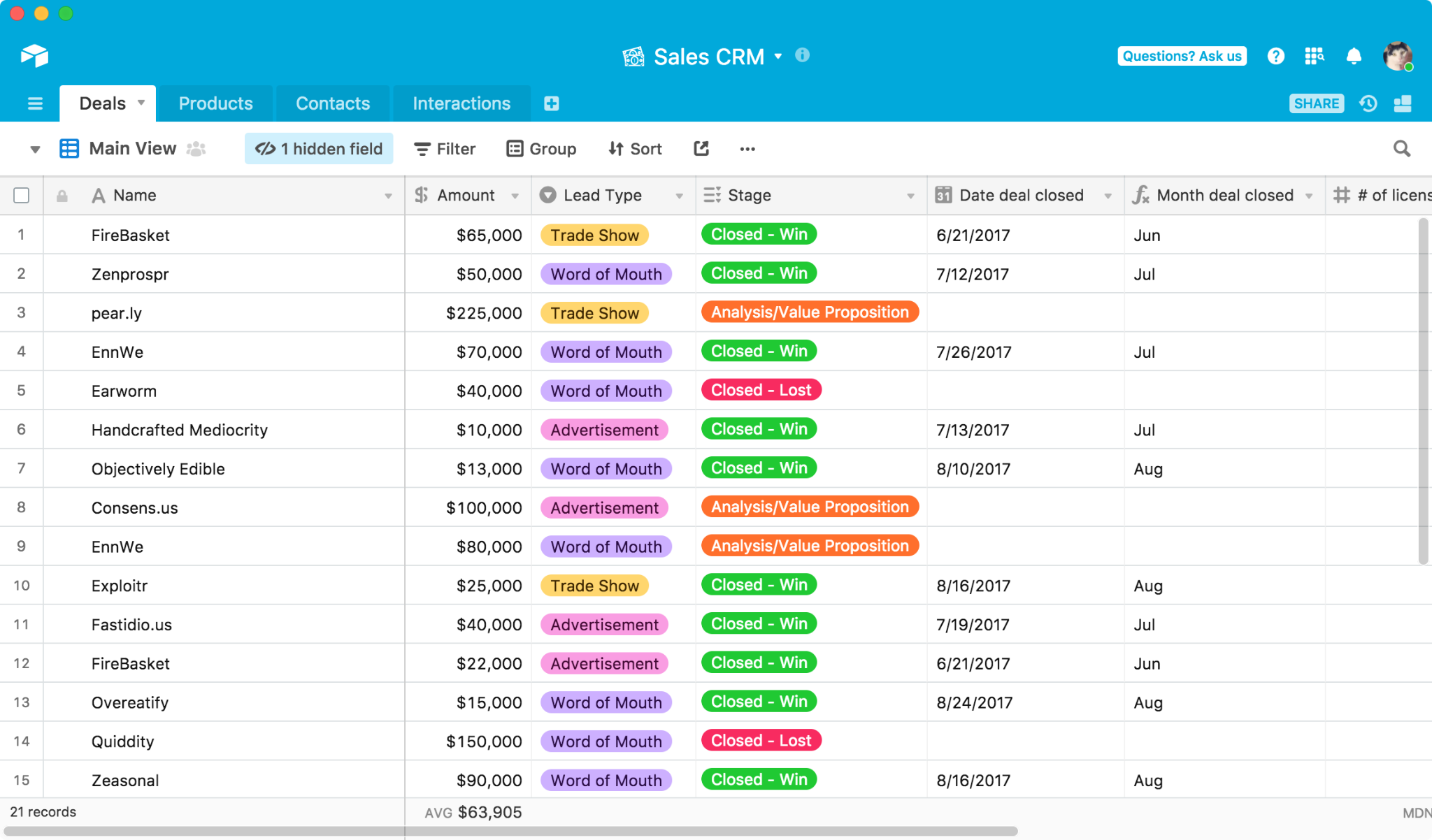
It features everything found on a normal spreadsheet but is upgraded with many extra functions to help teams collaborate smoothly.
That said, Airtable still has some minor disadvantages. For example, it has no detailed reporting features or native time tracker for tasks and projects.
Top Features
- Automated workflow features
- Document storage
- Budgeting
- Customizable and easy to use interface
- A broad array of views
Pros
- Easy to adapt to businesses of all types
- Keep your project files well-organized and easy to share
- Streamline your workflows beautifully
Cons
- Hard to get a big picture
- No native time tracker
- No detailed reporting features
Pricing
Free version
Three paid options, with a free trial each.
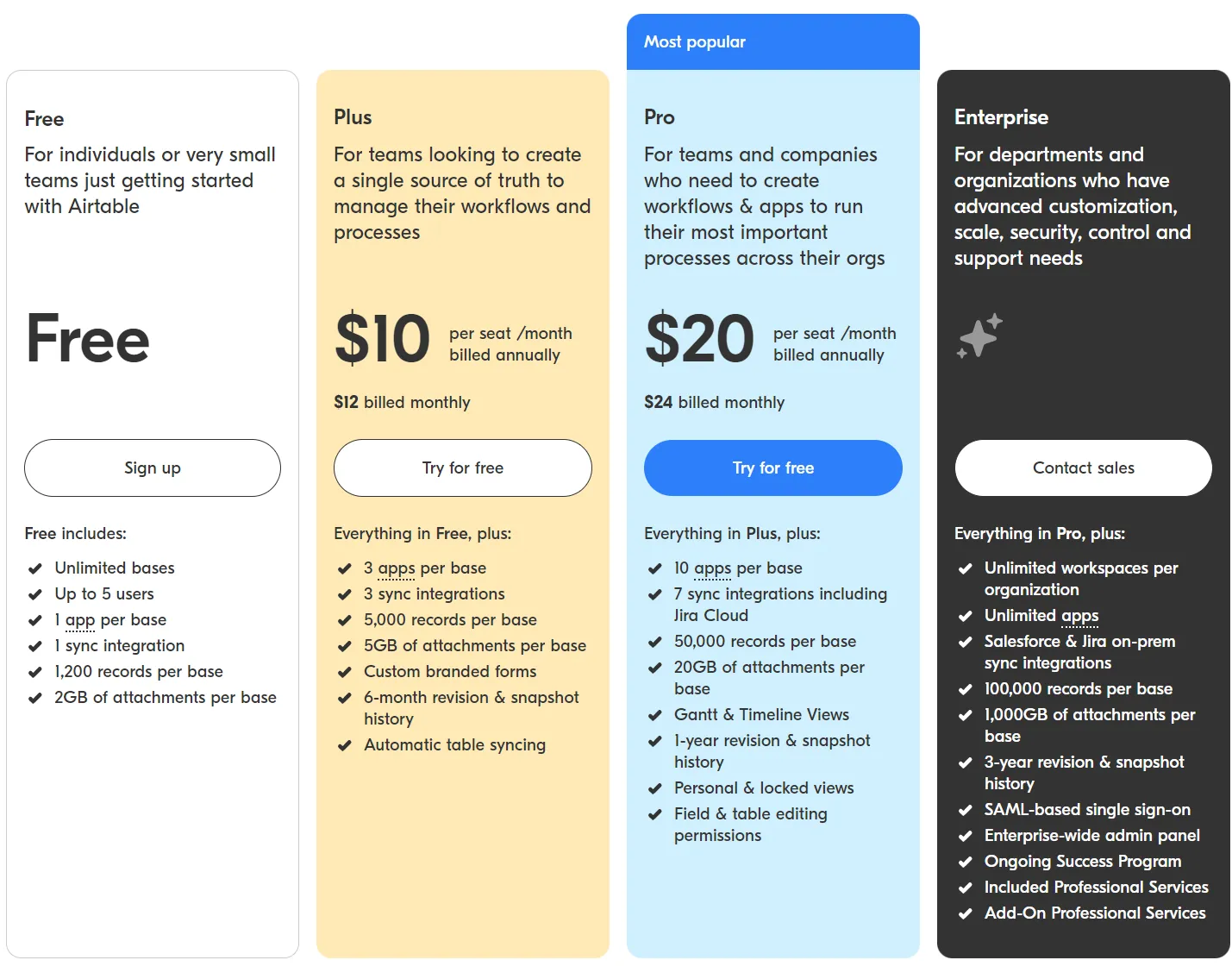
5. nTask – Best Free Project Management Software for Project Managers
nTask is a great Wrike alternative for project managers.
Its bird’s eye view allows for tracking progress to hence allocate a reasonable workload for each team member and minimize burnout.
With nTask, you can create checklists, organize tasks, set task deadlines, manage projects, and collaborate with your team seamlessly.
But take note that its Kanban board view isn’t available on the free-forever plan.
Top Features
- Timesheet reporting
- Time tracker
- Unlimited task lists
- Recurring tasks
- Commenting/Notes
Pros
- Help administrators track progress with ease
- Show all the project data visually
- Manage files and notes better
Cons
- Clicky to navigate
- The Kanban board view isn’t on the free plan
Pricing
A free version.
Two paid options (with a free trial for 14 days each)
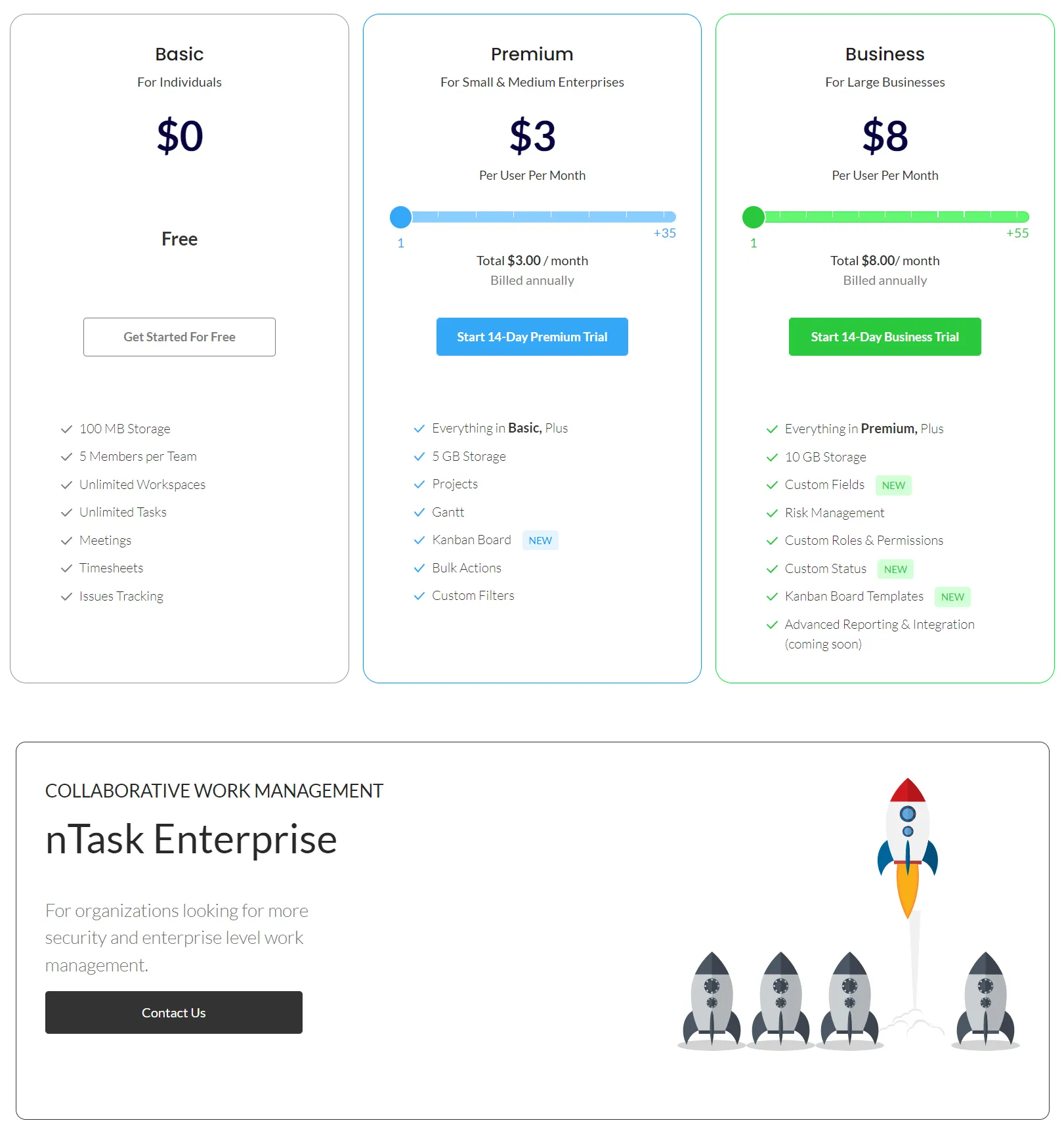
6. Monday.com – Best Project Management Tool for Creative Teams
For creative teams, Monday.com is one of the best Wrike alternatives.
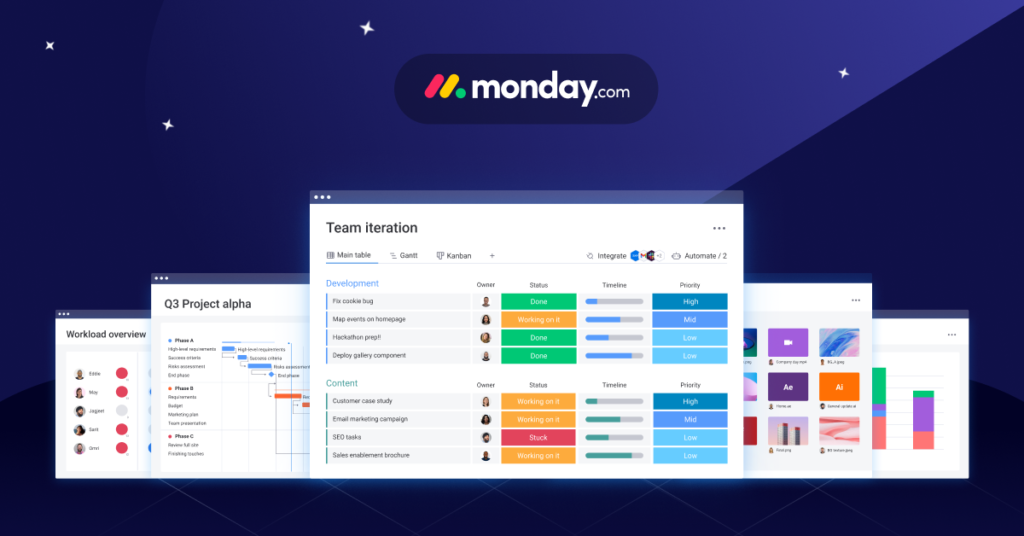
This project management tool has a user-friendly interface with different views (such as timelines, Kanban boards, table, and lists). This allows you to customize your workspace to fit your specific needs.
It also has a built-in library of pre-built templates and tools that help you to:
- Plan projects and tasks quickly
- Track project progress and complex tasks
Plus, it integrates with many popular creative tools, like Adobe Creative Cloud, Sketch, and Figma.
Monday.com also doubles as a collaboration tool. You can use this platform for assigning tasks, keeping your teams updated on upcoming deadlines, tracking work on the assigned tasks, and getting ultimate control of your team’s communications.
By keeping everything in one place, this work management software saves you time, gets things done faster, and helps you earn more money.
The biggest disadvantage is its free plan, which offers so limited features, while the price options are a bit expensive for teams on a tight budget.
Top features
- Table view
- Timelines
- Advanced automation
- Multiple task assignments
- Dashboards and custom reports
- Calendar view
- Customizable forms
Pros
- Beautiful and clean interface design
- Support real-time collaboration
- Integrate with many external tools and services for creative projects
- Available a free plan with 200+ pre-built templates
- Enable automated workflows
Cons
- Slow loading time
- High learning curve
- The free plan offers limited number of users and features
Pricing
Available a free plan
Place plans are as follow:
- Basic—$8 per user per month
- Standard—$10 per user per month
- Pro—$16 per user per month
- Enterprise—contact sales
7. Microsoft Project – Best Project Management Tool for Larger Teams
Packed with a ton of features and functionality, Microsoft Project is the project management solution you need to:
- Run projects
- Assign resources to tasks
- Stay organized
- Track progress
- Manage budgets
- Analyze workloads
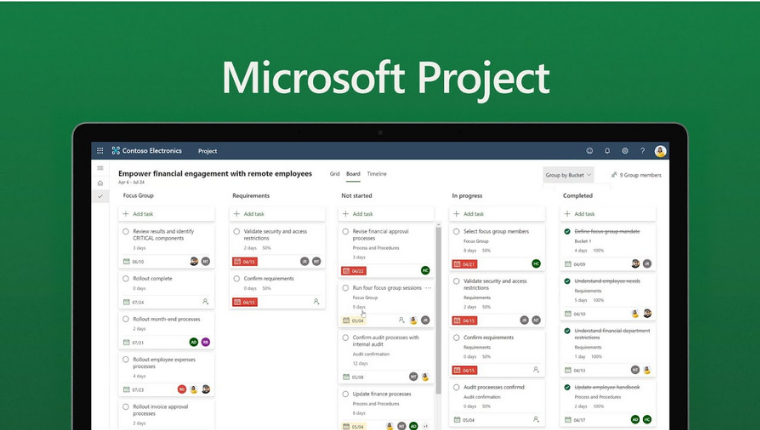
First, Microsoft Project offers an extensive set of tools for creating and managing your project plan. These tools include timelines, network diagrams, and resource-leveling.
Second, it integrates with other Microsoft products such as SharePoint and Outlook, allowing for seamless collaboration between team members.
The platform also offers robust reporting capabilities that allow managers to track project progress and identify areas of improvement.
Finally, it is highly customizable, allowing users to tailor the software to their specific needs.
Microsoft Project offers collaboration tools for teams to work seamlessly together without leaving the platform. For example, you can discuss new projects, communicate with other team members, and assign multiple users to task sets.
For those reasons, it’s one of the best alternatives to Wrike for larger teams.
Top features
- Timeline view
- Project home
- Assignee and due dates
- Roadmap
- Resource management
- Custom reports
- Network diagrams
- Multiple pre-built templates
Pros
- Widely used and trusted
- Combine seamlessly with other products in the Microsoft suite
- Support progress tracking
- Easy to create and manage projects in different ways
Cons
- Complex to use
- Not friendly for beginners
- A high learning curve
Pricing
No free plan
Three price options: $10, $30, and $55 per user per month, with a 30-day free trial.
8. Jira – Best Project Management Tool for Software Development Teams

Jira is one of the most promising Wrike alternatives for software development teams for several reasons.
Its workflow is more flexible and customizable than Wrike, which allows development teams to tailor the tool to their specific needs.
Besides, Jira has a more robust set of features for managing software development projects, including support for agile development methodologies.
This app can also integrate with a wide range of other tools and services, making it easy to add to an existing toolchain.
Finally, Jira’s price model is more flexible than Wrike’s, making it a better option for teams that need to scale up or down their usage on a regular basis.
Jira’s top features
- Drag-and-drop automation
- Dashboards
- Filters
- Detailed reports and insights
- Roadmaps
- Scrum boards
Pros
- Provide full visibility of team performance
- Easy to work with multiple people on projects
- Simple to track tasks, progress, and team performance
- Help you stay organized, keep updated on work, and deliver results on time
Cons
- Jira might be too complex to use for low-technical users
- Slow and buggy at times, particularly when there are a lot of users logged in simultaneously.
Pricing
Available a forever-free plan (offering 10 users and 1 site)
Three price options:
- Standard—$7.75 per user per month
- Premium—$15.25 per user per month
- Enterprise—contact sales
9. Celoxis – Best Project Management System for Reporting
Celoxis becomes one of the top Wrike alternatives for its powerful report features and fully customizable dashboard.

This enterprise-class project management software provides everything to meet the unique needs of different departments in a company. Such as a cost-to-completion tracker, portfolio management features, milestones, team collaboration features, and so on.
Celoxis is convenient, although we recognize that it’s not everyone’s cup of tea.
To make the most of this software, you will have to invest tons of time and effort to learn how to use each feature properly. For those who are not tech-savvy, using Celoxis for the first time may be confusing.
Top Features
- Dashboard
- Reporting
- Task prioritization
- Portfolio management
- Milestone tracker
- Budgeting tools
Pros
- Help you optimize your workforce
- Easy to customize important portfolio KPIs
- Provide you with intensive insights
Cons
- Hard to learn
- No customizable permissions
- No markup tools
Pricing
Celoxis offers two paid options (with no free trial):
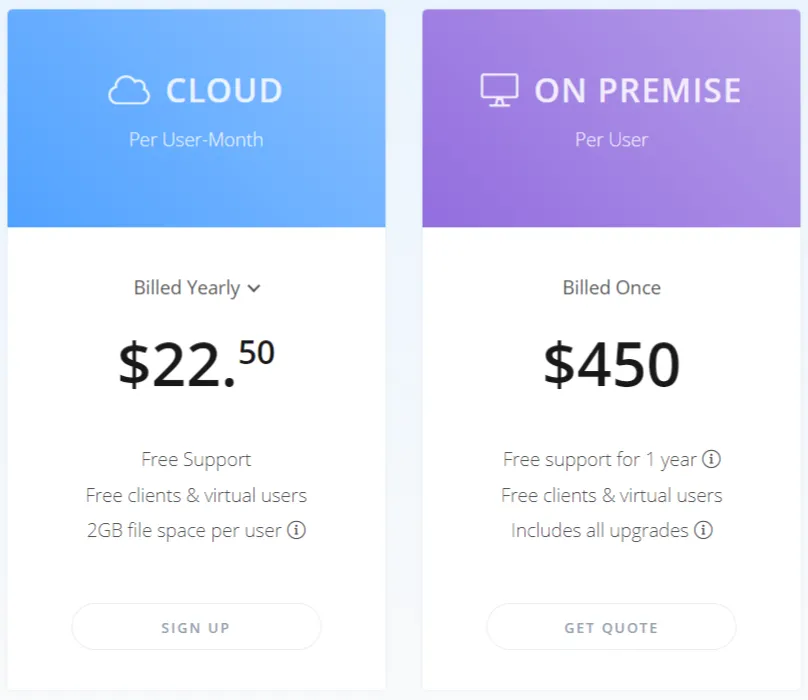
10. Trello – Best Task Management Software for Kanban Boards
Of all the Wrike alternatives on the market, Trello is the best task management tool for Kanban Boards.
This task management platform has impressed us for years with its Kanban board system which is easy to use, highly intuitive, and efficient.
Along with that, Trello Power-Ups are developed to help teams communicate better, simplify task tracking, and improve productivity.
Regarding the free plan, we appreciate that Trello offers unlimited cards, unlimited tasks, and 10 boards (with unlimited Power-Ups per board) for unlimited users.
But we have to admit that these advanced features are not enough to overcome the biggest disadvantage of Trello. The tool is still difficult to scale up to meet the changing needs of your growing business.
If you want to manage complex projects with Trello, its user interface is a big mess.
Top Features
- Kanban Board
- Butler
- Due dates
- Power-Ups
- Add recurring tasks
- Cards’ customization (subtasks, assignees, attachments, due dates, and task descriptions)
- Project templates
Pros
- Fast and simple to set up
- Easy to use
- Suitable for agile teams
Cons
- No list view
- No notepad
- Prone to get cluttered if managing multiple projects at once
Pricing
Trello offers a free-forever plan and three paid options with a free trial each.
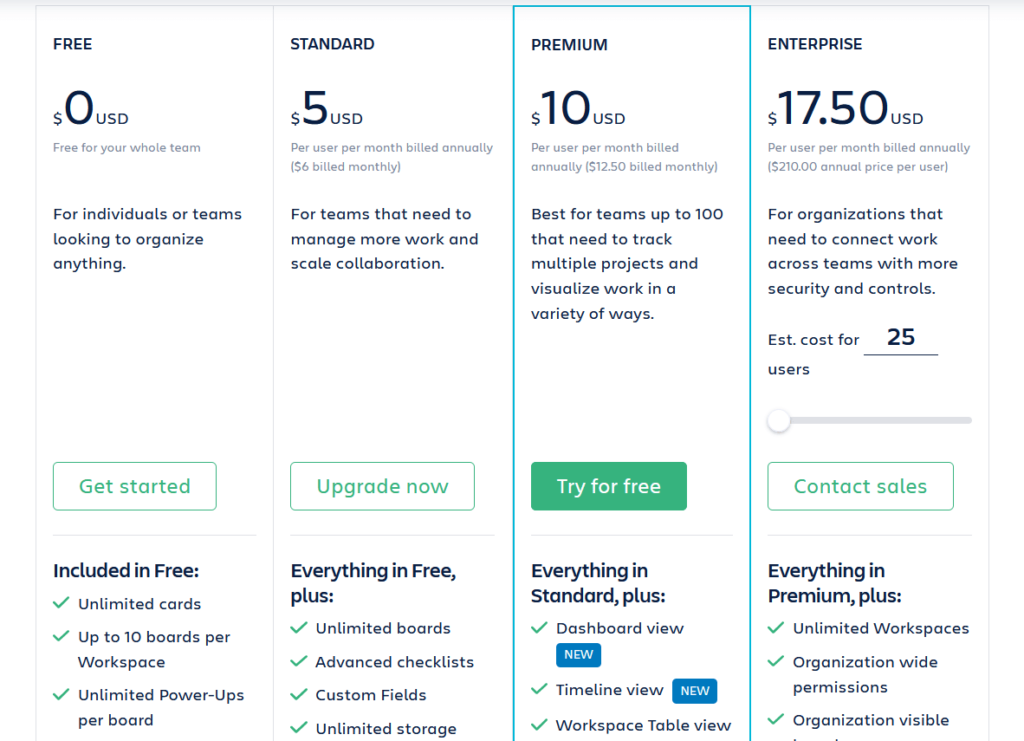
11. Workzone – Best Project Management Software for Complex Projects
Workzone is an all-in-one project management tool that can help you with task management, project collaboration, document management, and customizable reporting that help you gain valuable insights.
This is one of the top Wrike alternatives and a great choice for those teams or businesses who have to manage a bulk of projects and collaborate with clients.
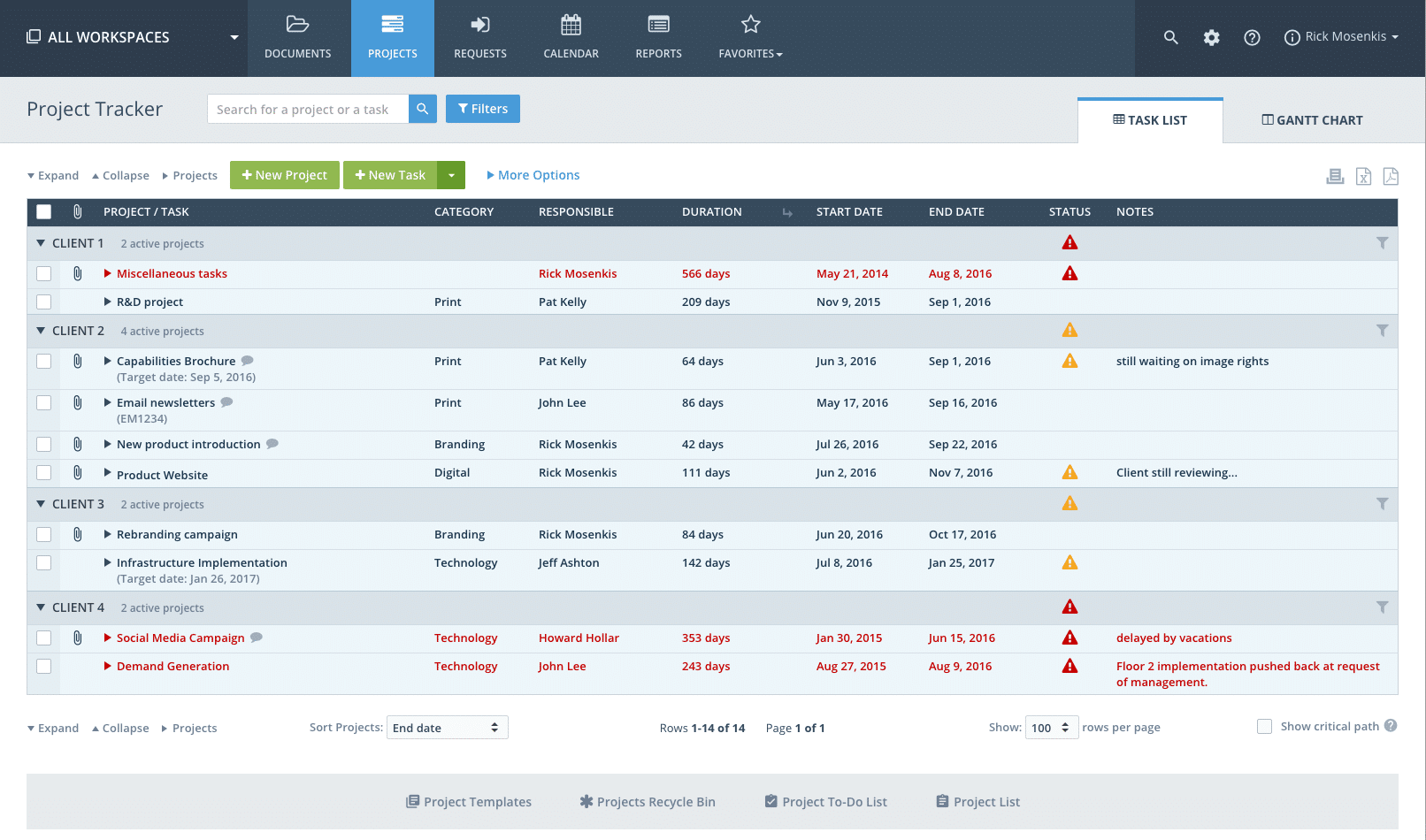
It gives you options to personalize all of your to-dos so that you can focus the most on your work and achieve peak productivity.
Still, we found Workzone has a few issues to be aware of, such as its slow loading time, outdated user interface, and high learning curve.
Top Features
- Dashboard
- Assign tasks and subtasks
- Color codes/icons
- Cross-project views
- Customizable user roles and permissions
Pros
- Help remote teams collaborate effectively together
- Efficiently manage repetitive tasks
- Quick and easy to streamline workflows
- Easy to personalize your to-dos
Cons
- Slow loading time (sometimes)
- Overwhelming to learn
- Outdated UI
Pricing
Workzone offers three paid options with no free trial. But you can request a demo to see if this project management platform is right for your needs.
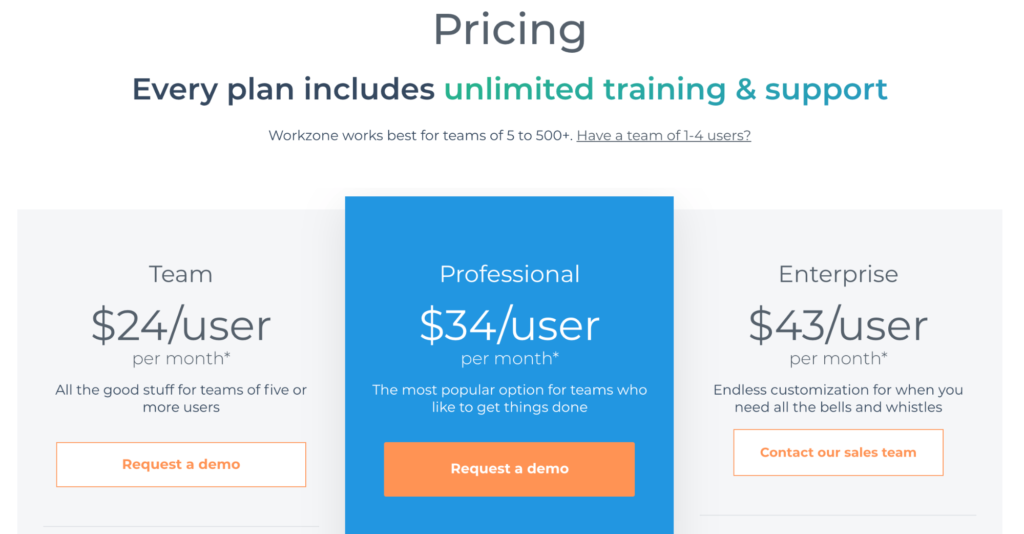
12. ProProfs Project – Best Project Management Platform built for Project Planning
Our next Wrike alternative is ProProfs Project.
This is a great project management software for individuals and small businesses that loses out to Upbase by a hair in our general ranking.
ProProfs Project is a great project tool for managing tasks, simplifying daily to-dos, and keeping users focused on work.
But when considering its UI, and free and paid plans, it still needs a lot of improvement.
Top Features
- Real-time messaging
- Task priorities
- Four project views
- Resource management
Pros
- Make task scheduling a lot faster and easier
- Help you figure out which tasks need to prioritize over others
- Easy to track multiple projects
- Show the project information in your preferred method
Cons
- User roles and permissions are not in the free plan
- The free plan lasts 15 days
- Clunky interface
Pricing
ProProfs Project offers a basic plan and three paid options with a free trial each.
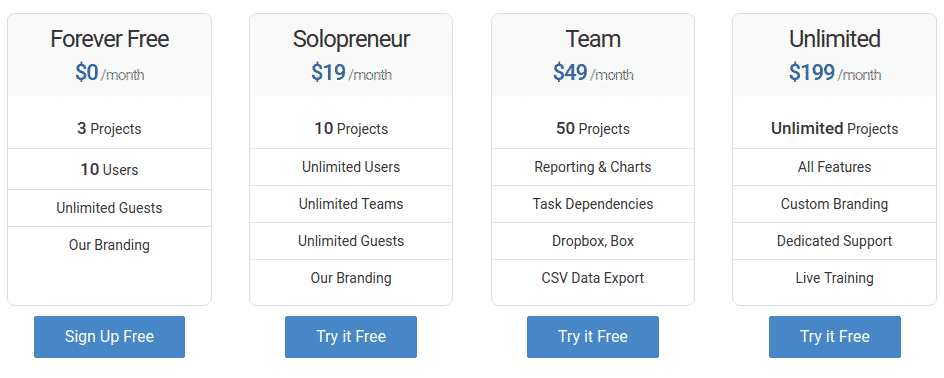
13. Zoho Projects – Best Project Management Software for Analytics
With Zoho Projects, you can manage tasks and projects effectively, and more.
Its precise Gantt charts, advanced analytics, and predictive tools help you determine high-quality leads, evaluate sales reps, and visualize sales figures.
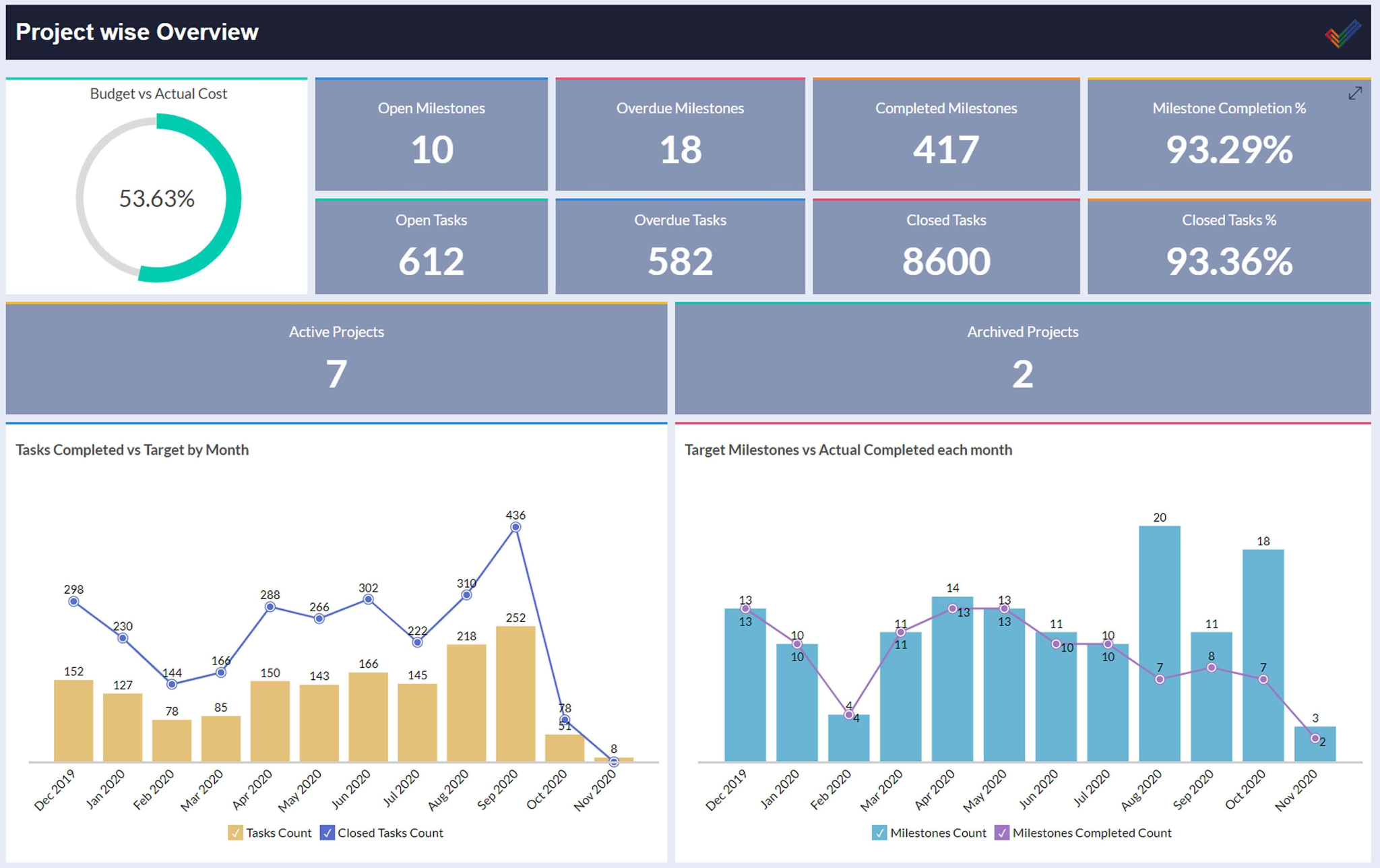
This is a powerful platform for sales teams, marketing teams, and project managers who are looking for a better way to plan, track, and collaborate on their projects. It’s also a wonderful alternative to Wrike.
But nothing is perfect.
Zoho Projects are not easy to use. Its interface is susceptible to clutter and sometimes, the app takes a long time to load.
Key Features
- Zoho Project Consultants with Oscillosoft
- Advanced analytics tools
- Issue tracking and timesheet module features
- Gantt charts
- Forums and chat function
Pros
- Assist you in leading team and project managing
- Gantt charts help you create project plans
- Easy to track projects and project hours
- Help you handle customer relationships better
- Encourage internal team communication
- Get an overview of your team’s workload
Cons
- Not support note-taking
- Steep learning curve
- Unfriendly UI
Pricing
Zoho Projects has a basic plan and two paid options with a free trial for 10 days each.
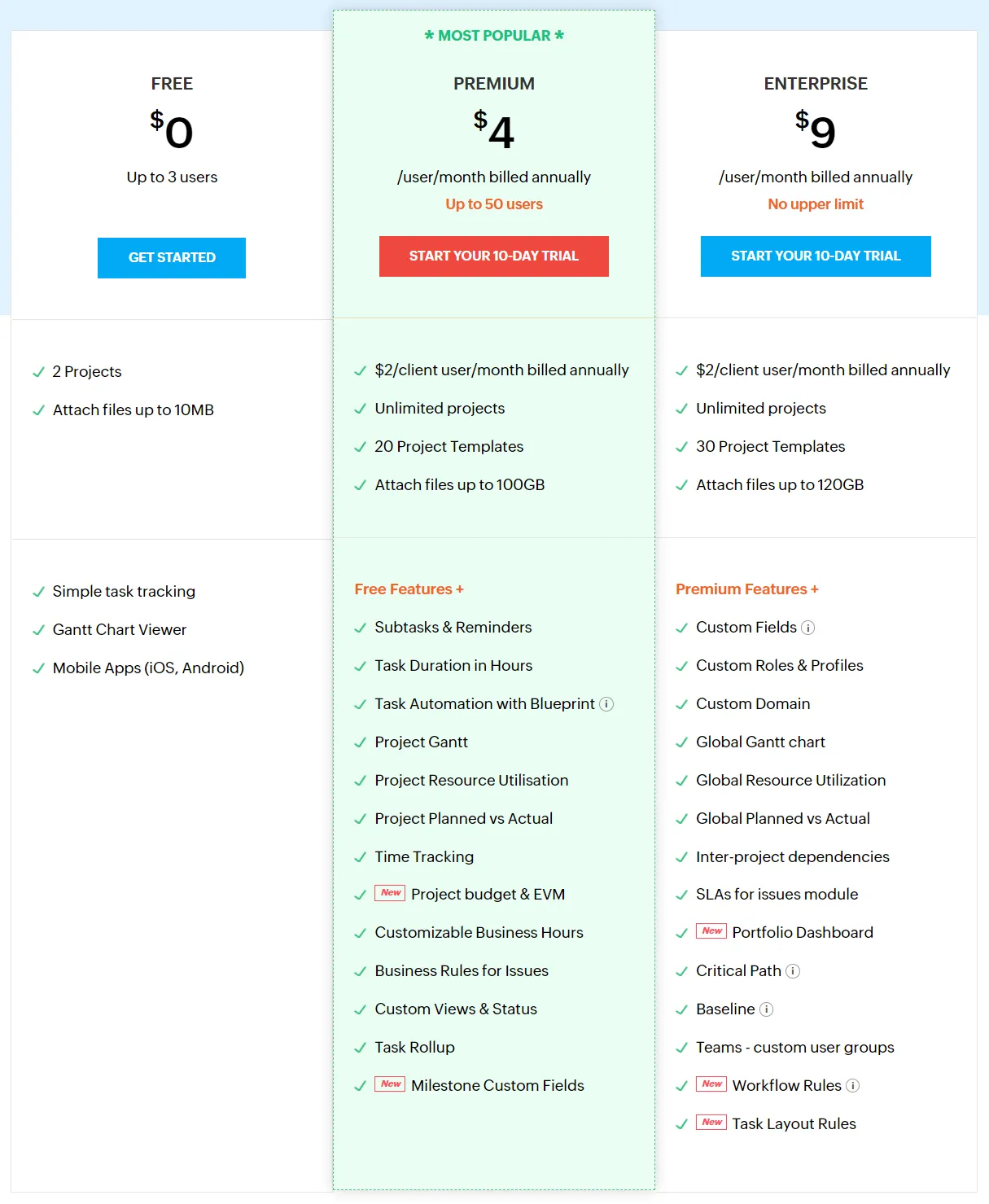
14. Basecamp – Best Online Project Management Solution for Simple Projects
Last but not least, Basecamp is an awesome alternative to Wrike.
Though we don’t like the unfair free and pricing plans of Basecamp, this is still a good option for team communication and project management. It offers all the tools you need to get your projects done, such as group chat, notes and files storage, message boards, schedules, and to-do lists.
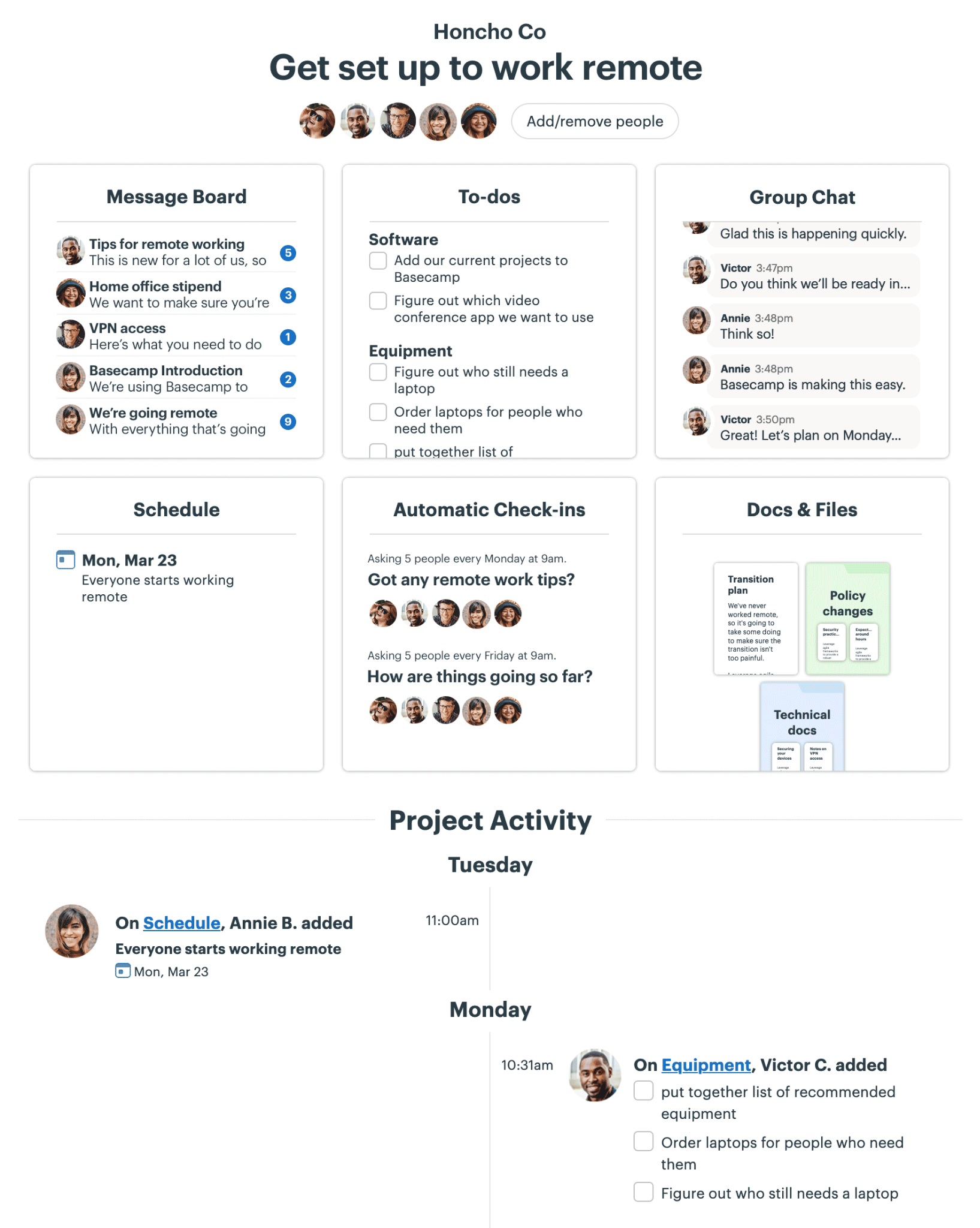
But as the pricing plans are quite steep, you might want to think twice when your business grows.
Key Features
- Notes and files storage
- Message boards
- Schedules
- Group chat
- Hill charts
- Project templates
Pros
- Easy to collaborate on the shared files and notes
- Quick and convenient to search and find a piece of project information
- Suitable for small teams
Cons
- Steep pricing plans
- No task priorities
Pricing
Unlike other tools, Basecamp offers just one paid option with a free trial for 30 days.
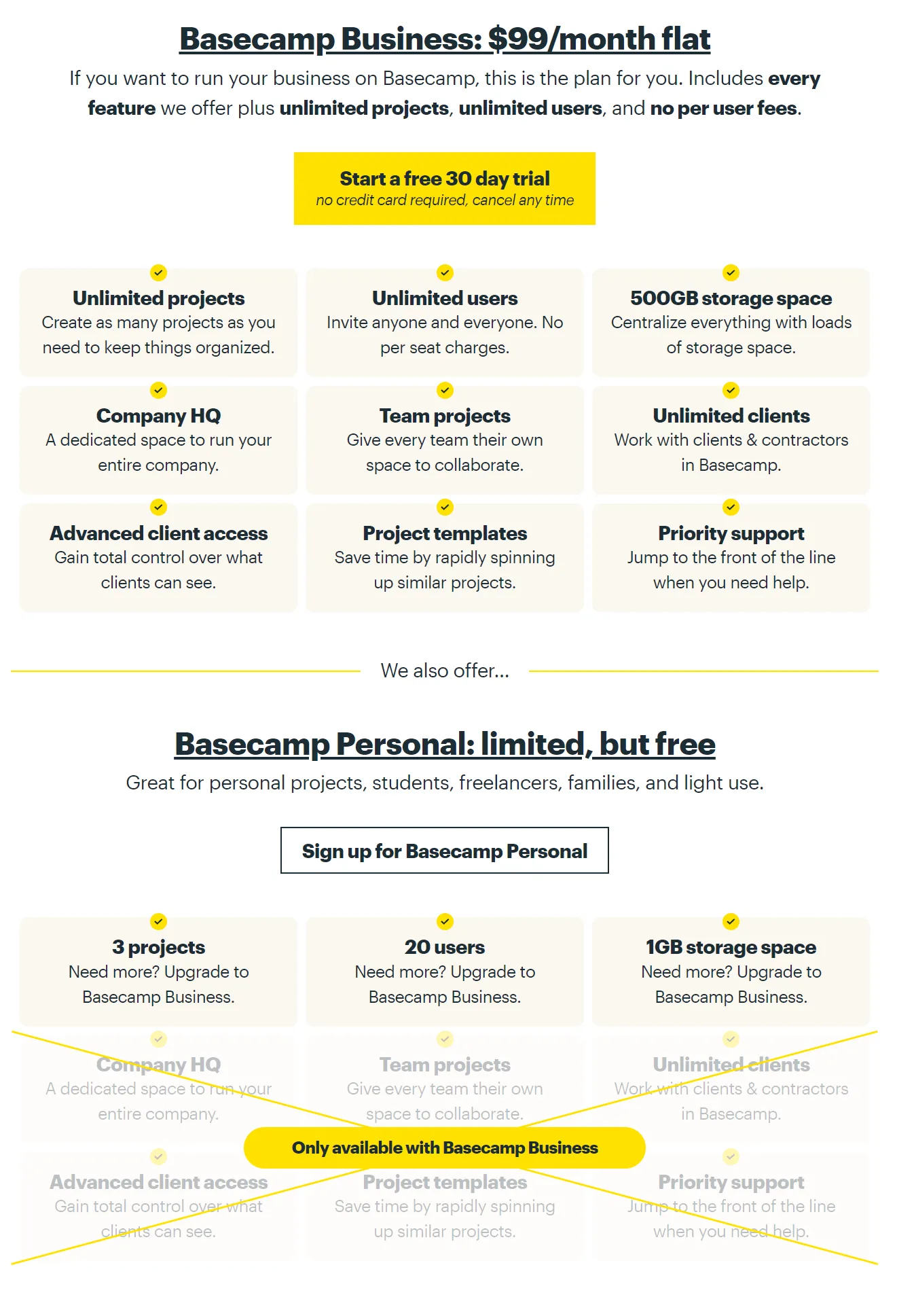
Which is the best Wrike alternative for you?
Wrike is not that bad when compared to other project management software. But the lack of several features like file storage, chat, and notepad makes it not the best, either. You can’t ignore the fact this app is also difficult to navigate and overwhelming to learn.
So, why stay when there are many other better options out there, such as Upbase?
If you want to pick the best Wrike alternative on the market, try Upbase for free today.
Read more:
