Tell us, why are you here – in the article about Jira alternatives
Did you use the software and realize it didn’t suit your needs?
Or, are you looking for an agile project management tool, and Jira is on top of your list?
Let us tell you that hunting for the right Jira alternative is never easy because the range of options on the market is way too wide. And not all of us have enough time to try them individually.
The good news is, from this article, we will give you a shortlist of the 15 top Jira alternatives. We will cover the pros and cons, key features, and pricing plans to help you choose a good one for your needs.
Let’s get started.
Why look for Jira Alternatives?
You may be the biggest Jira fan or just a casual enjoyed of the Jira team’s work. However, like any other project management tool, Jira has some drawbacks making users feel like they need an alternative.
Below are six primary reasons:
Clunky and outdated UI & Complex to set up
Jira’s UI is not intuitive, and it doesn’t take a genius to realize this.
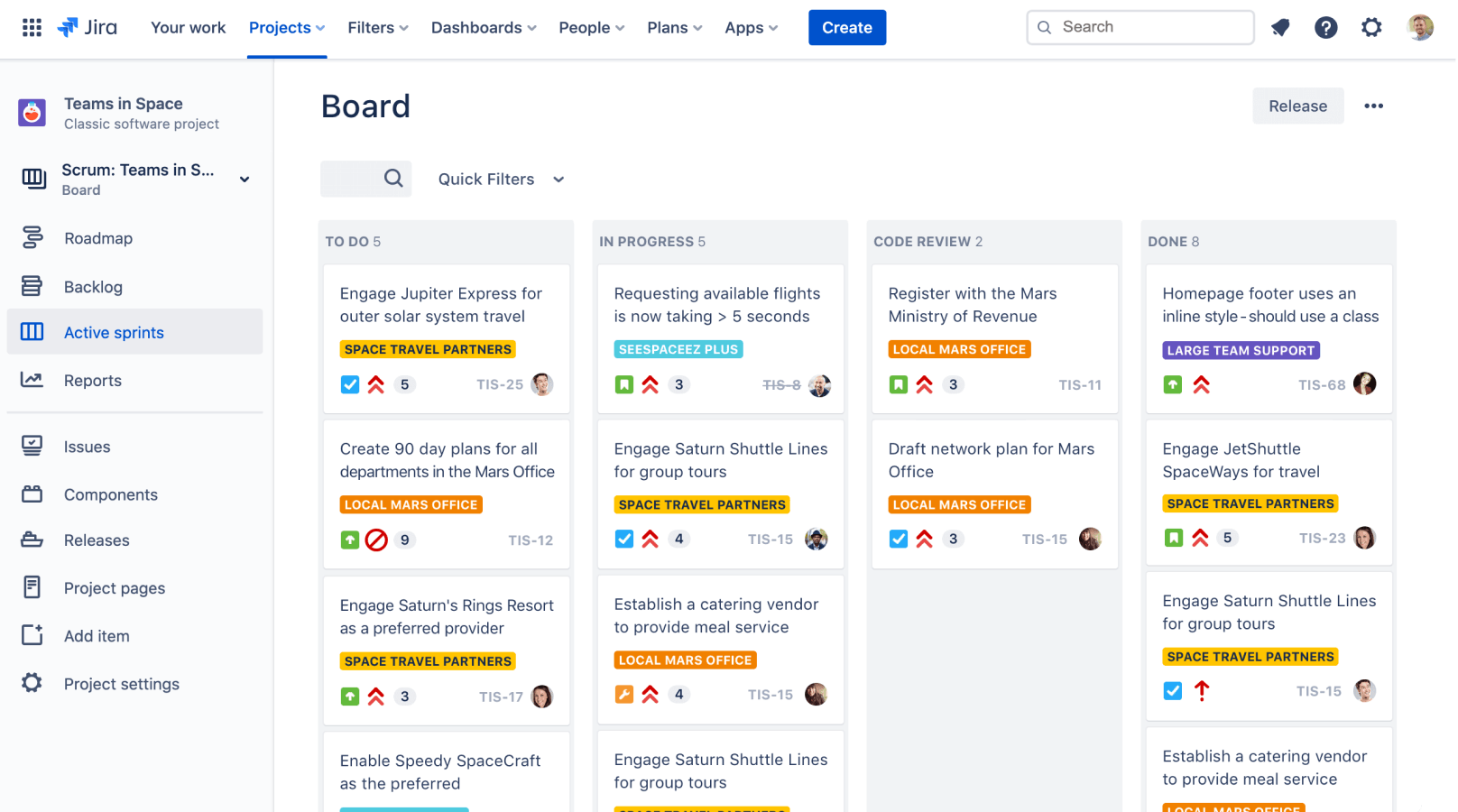
The UX design is overly complex; the visibility is awful, and it takes tons of time (plus effort) for newcomers to get started.
“They continue to tell everyone that it can all be confusing. Especially when it comes to configuration.” – says a reviewer on Capterra.
“I wouldn’t say I like the visual part of the site. I don’t know if it is something we can customize, but I believe that the platform leaves too much information, and sometimes it becomes infeasible if you don’t have full knowledge of the platform.” – says Adelmo P, who has used Jira for 1-2 years.
To set up Jira properly, you must be tech-savvy, or your team should have an IT manager. Otherwise, the process is going to be time-consuming and extremely difficult.
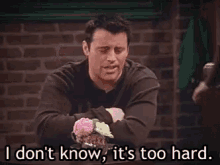
“The setup is spaghetti. Every little thing depends on some other little thing, not always according to common-sense logic. This dependency often blocks you from making the changes you want, urging some inconvenient workarounds.” – says Kfir M.
Steep learning curve
Jira has plenty of powerful features, and this abundance earns it a huge number of new users every year. But that equals a steep learning curve.
Jira’s complexity and outdated interface can’t be a worse combo to crush onboarding experiences.
Moreover, using this software daily is no other than doing wrestling.
Let’s see what other users think about Jira:
“The tool is so big and feature-rich that you might take some time to learn how to use it correctly, and that will cost you a reasonable amount of time.” – says Vikrant S, on G2.
“Requires some knowledge of management software and some learning to be able to use the higher functionalities.” – says Juan J, on Caterra, who has used Jira weekly for around 6 months.
Not suitable for other teams/departments
Jira was originally designed for software development teams.
Over time, the software has upgraded to become more flexible and fit teams and businesses in other industries. It’s just that such changes are not enough, sadly.
Most teams who decide to work with Jira are HR professionals, marketers, and software developers.
But guess what, how many developers love a platform with cluttered and outdated UI?
No multiple assignees
Certain tasks require more than one member. And that’s when Jira stops being helpful. It doesn’t support multiple assignees.
Slow loading time
The software sometimes takes 5-10 seconds to load the page.
The more complex the project, the slower the loading time. If you need to edit multiple task details, you can take a fat nap while waiting for it to load.
15 Best Jira Alternatives for Project Management in 2024
1. Upbase
A bit different from Jira, Upbase is an all-in-one platform. That means it is a collaboration hub where your team not only can manage tasks and projects but also communicate, discuss topics, and collaborate on shared files and documents.
When compared side-by-side, Upbase is more efficient for team collaboration than Jira.
But making this tool one of the best Jira alternatives is its clean and intuitive interface.
Working with Upbase, you don’t have to deal with tons of information cluttered on the interface, micro-features that require clicks to navigate, or a steep learning curve. This software is free, quick to set up, and easy to use.
Key features
Organized hierarchies
Upbase’s structure includes three levels with customization: Workspace – Folders (optional) – Lists. Folders are added for organizing and categorizing lists.
List customizations
Not only streamline workflows, but Upbase List also gives you some fun. It offers 20 list colors and 5 icons so that you can personalize your work.

List view and Board view
There are two task views available on Upbase:
- List view
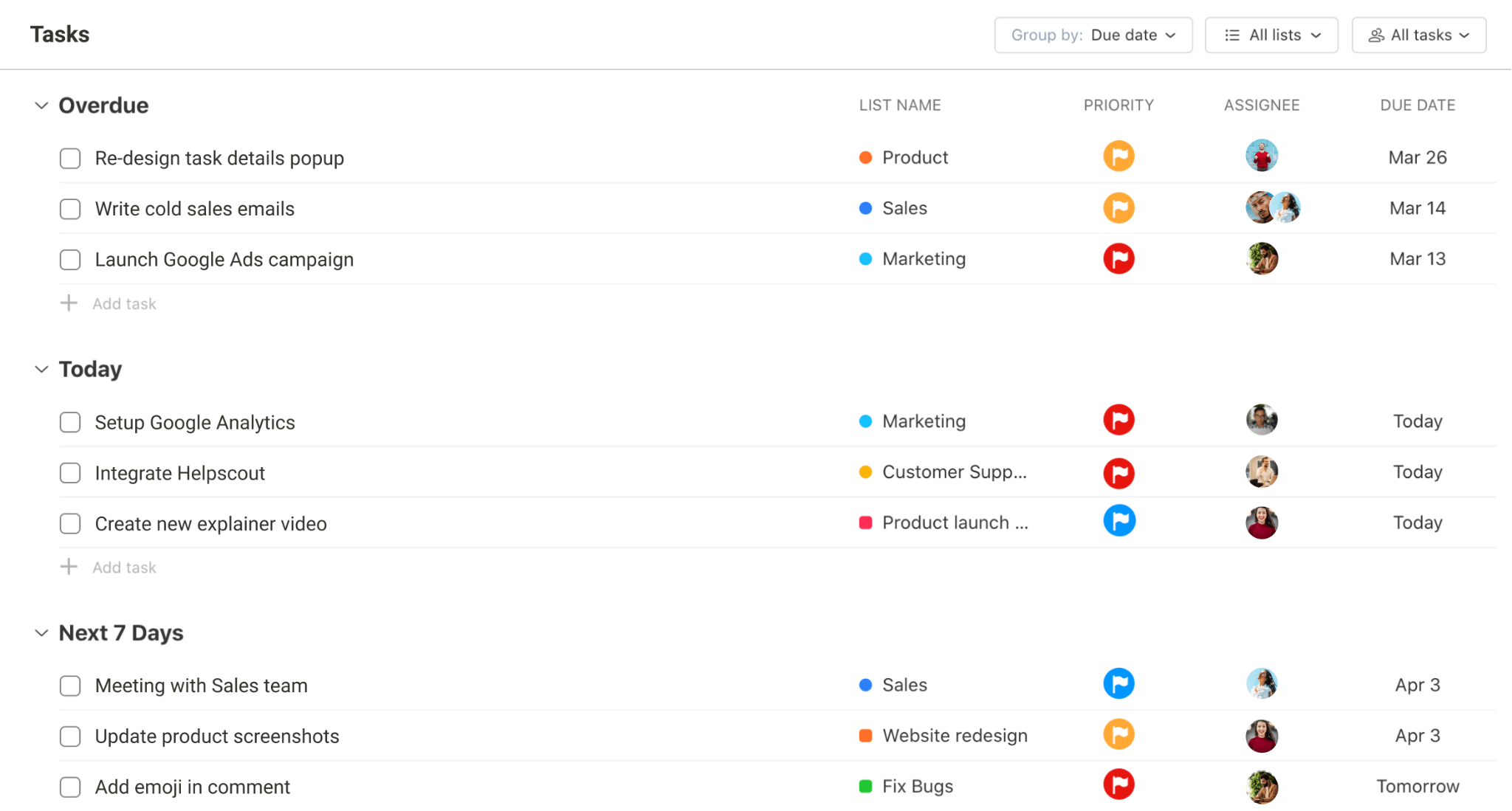
- Trello-style Kanban board view
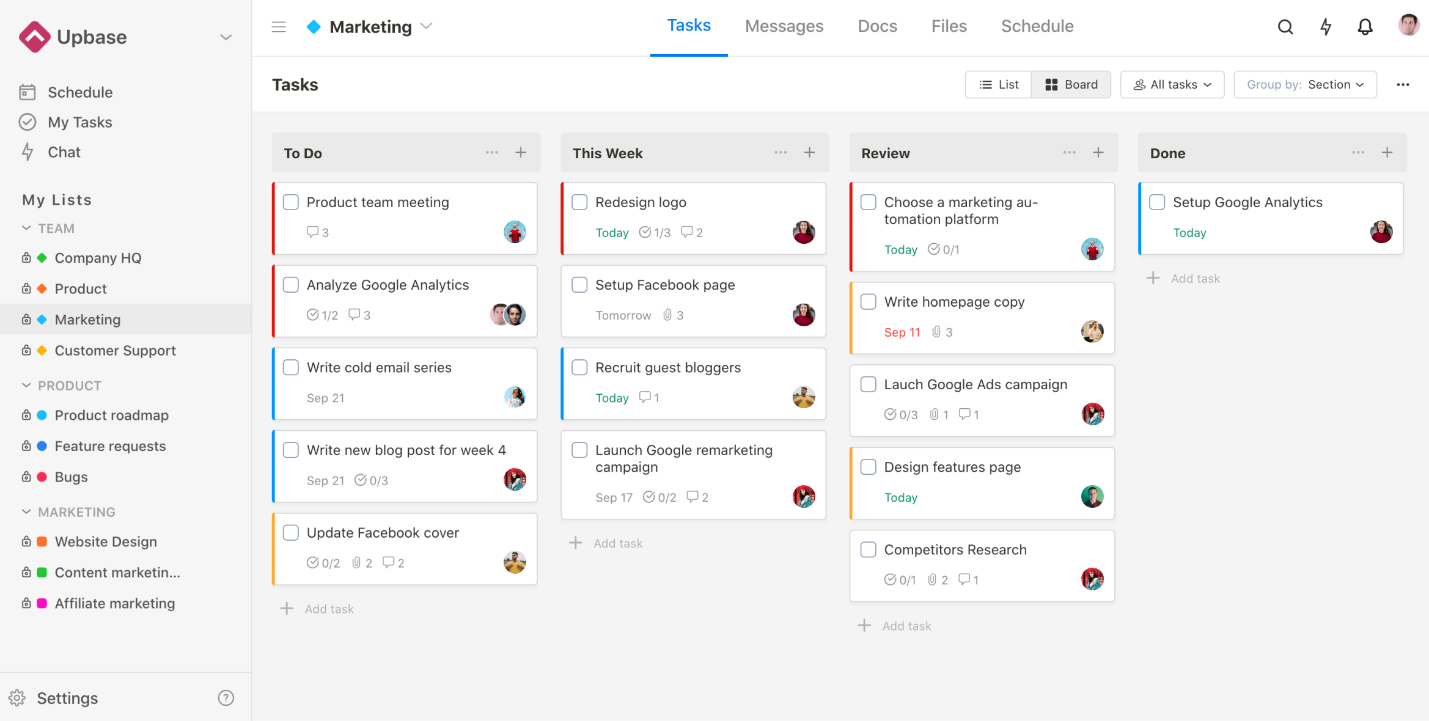
They help churn down a project into tasks and subtasks so that you can easily assign tasks to team members, focus on your daily to-dos, and track progress.
Multiple assignees
Unlike Jira, Upbase supports multiple assignees. Besides, you can prioritize tasks with clear deadlines.
Global Chat & Messages
Messages
Upbase’s Messages allows your team to share project information, discuss topics, brainstorm, and more without dealing with long, messy email threads. It’s a perfect tool to replace email.
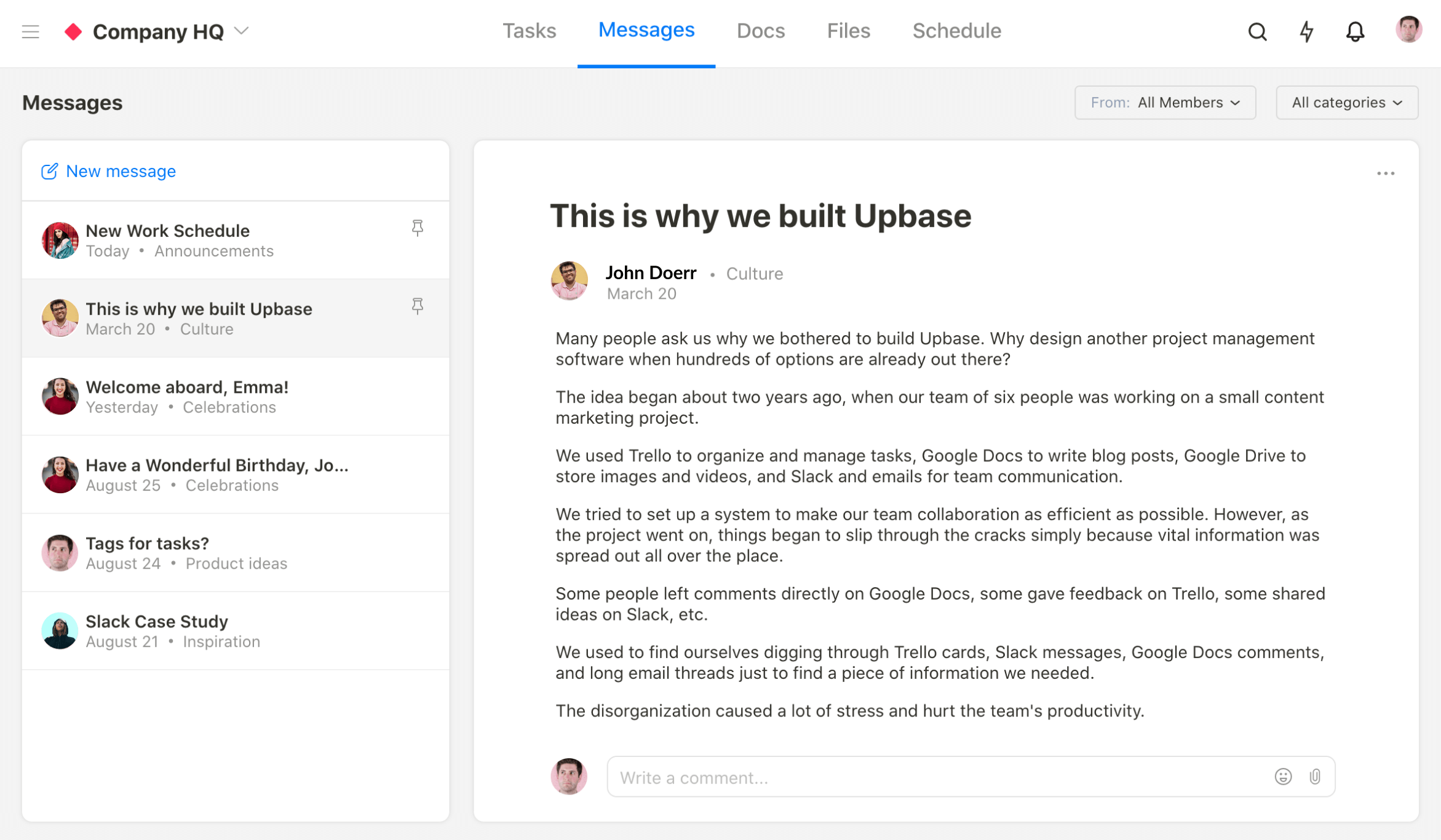
To easily filter and search for a message later, you can select its category when adding a new message. This feature is fully customizable to fit each project’s specific work styles and requirements.
Upbase provides two levels of categories:
- At Workspace level: The categories that the admins create will appear in every list
- At List level: The categories created for that list only
Global Chat
This is where you quickly communicate with other team members via 1-on-1 chat, custom channel, and list chat:
- 1-on-1 chat:
This is where you can directly message a team member. All the 1-on-1 chats are shown on the Direct Message section of Upbase Chat.
- Custom channel (or Random chat)
This option gives you the freedom to add/remove as many members in the workspace as you want when creating a new group chat.
- List chat
When a new list is created, an equivalent list chat appears.
This list chat is automatically named after the list name, includes all the members in that list, and inherits the list’s field attributes, such as privacy.
You can’t add/remove members in the list chat.
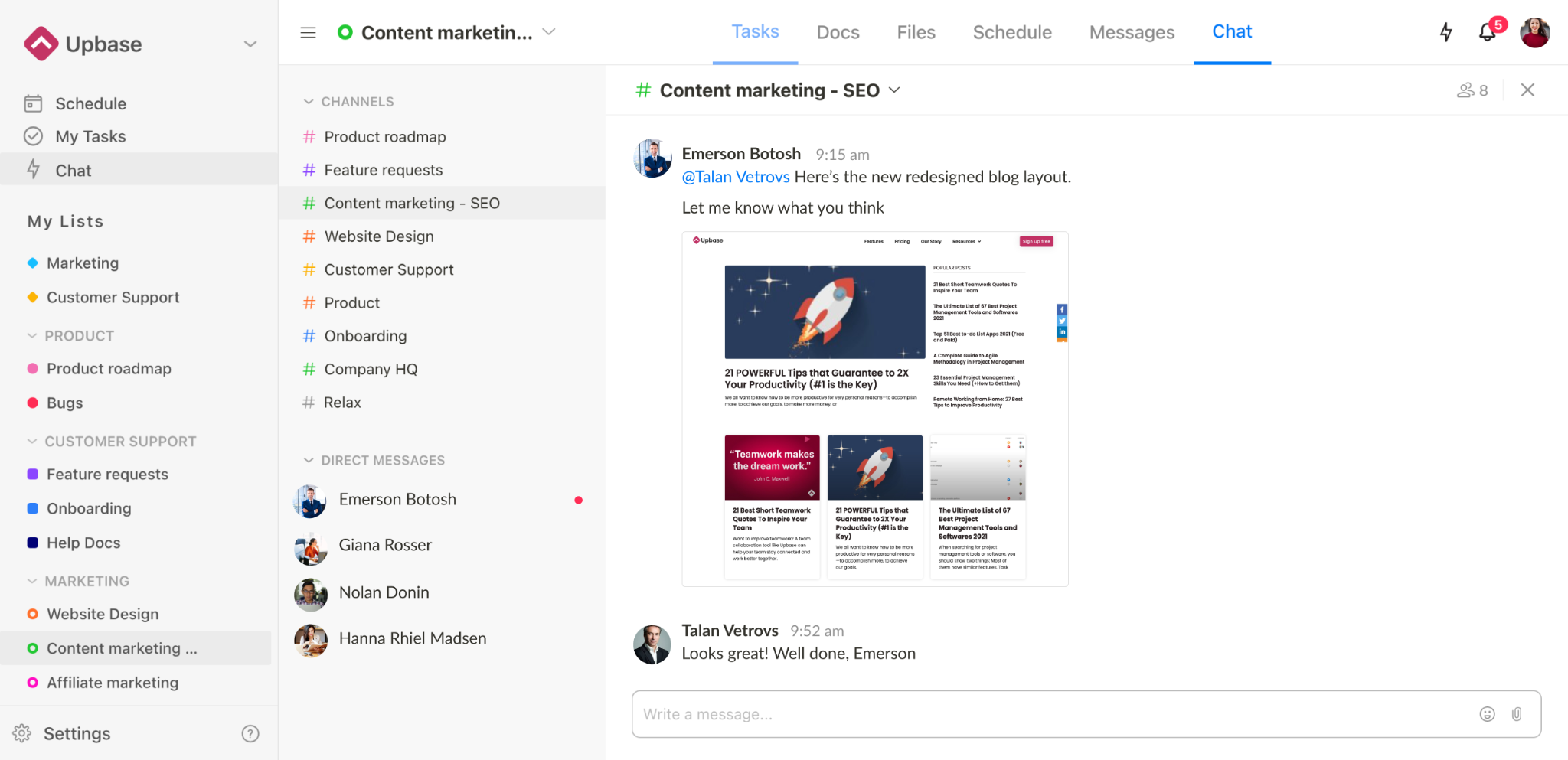
Schedule
Schedule functions as a weekly planner. The tool lets you:
- Drag and drop to schedule tasks
- View tasks in either a weekly planner or monthly calendar
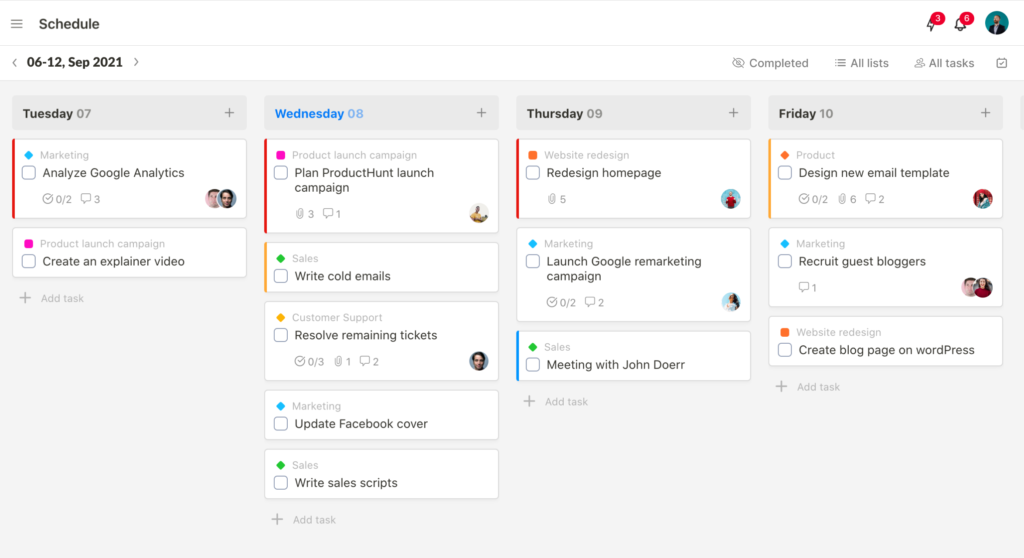
Upbase provides you with a) a workspace schedule page that shows all the scheduled tasks in all lists and b) a list schedule page where you can see all the scheduled tasks in a list.
Docs
This is the perfect place to store ideas, wikis, project knowledge base, and suggestions. It’s easy to navigate, simple to use, and well-organized.
As certain projects contain a huge amount of information, we provide Upbase Docs with one level of folder and five levels of subfolders to streamline them all.
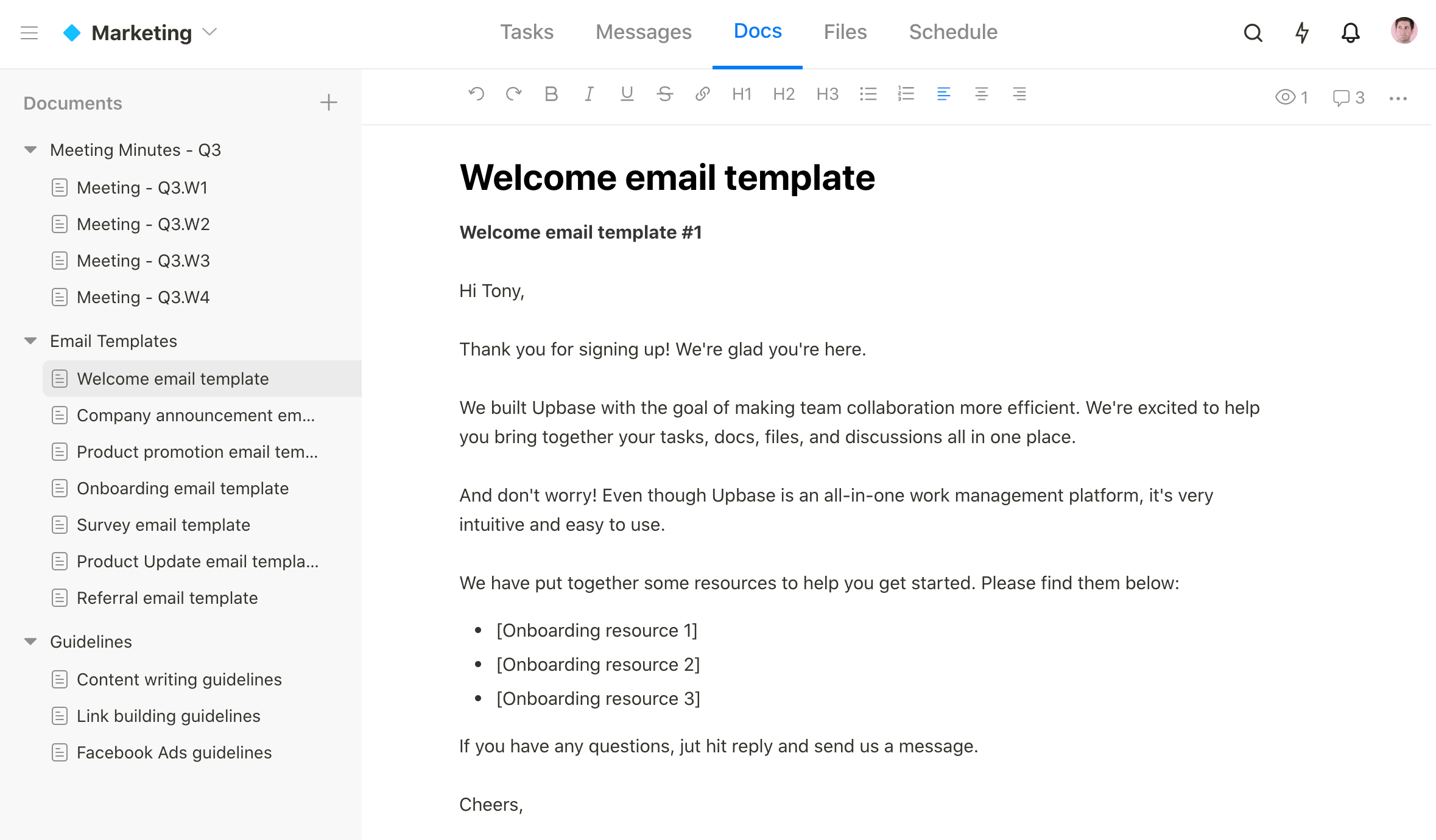
Files
Files is where you can store, organize, share, and retrieve all the files and documents within a list. In each shared file, you can:
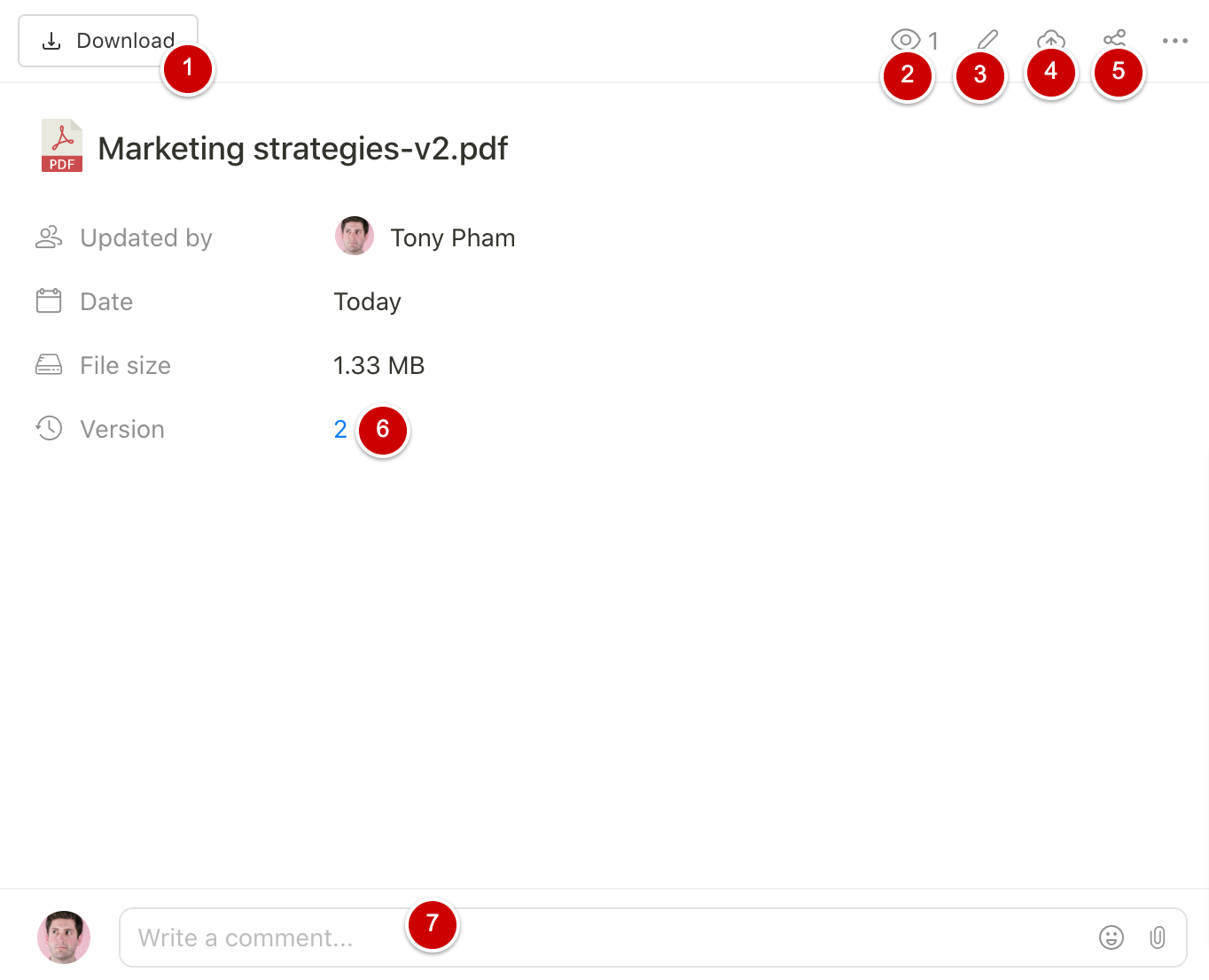
- Download the file
- Edit the watcher list
- Rename the file
- Upload file versions (the latest uploaded version will be displayed while the older ones will be archived)
- Share the file with anyone you want
- View the number of file versions. Click on the number if you want to see all the uploaded versions
- Comment form where you can leave comments, @mention, attach files and send emoji stickers
Watchers
Watchers appear in every task, subtask, message, document, and file.
If you are added to the watcher list of a message, for example, you’ll receive notifications when the message is created and when there are updates in that message.
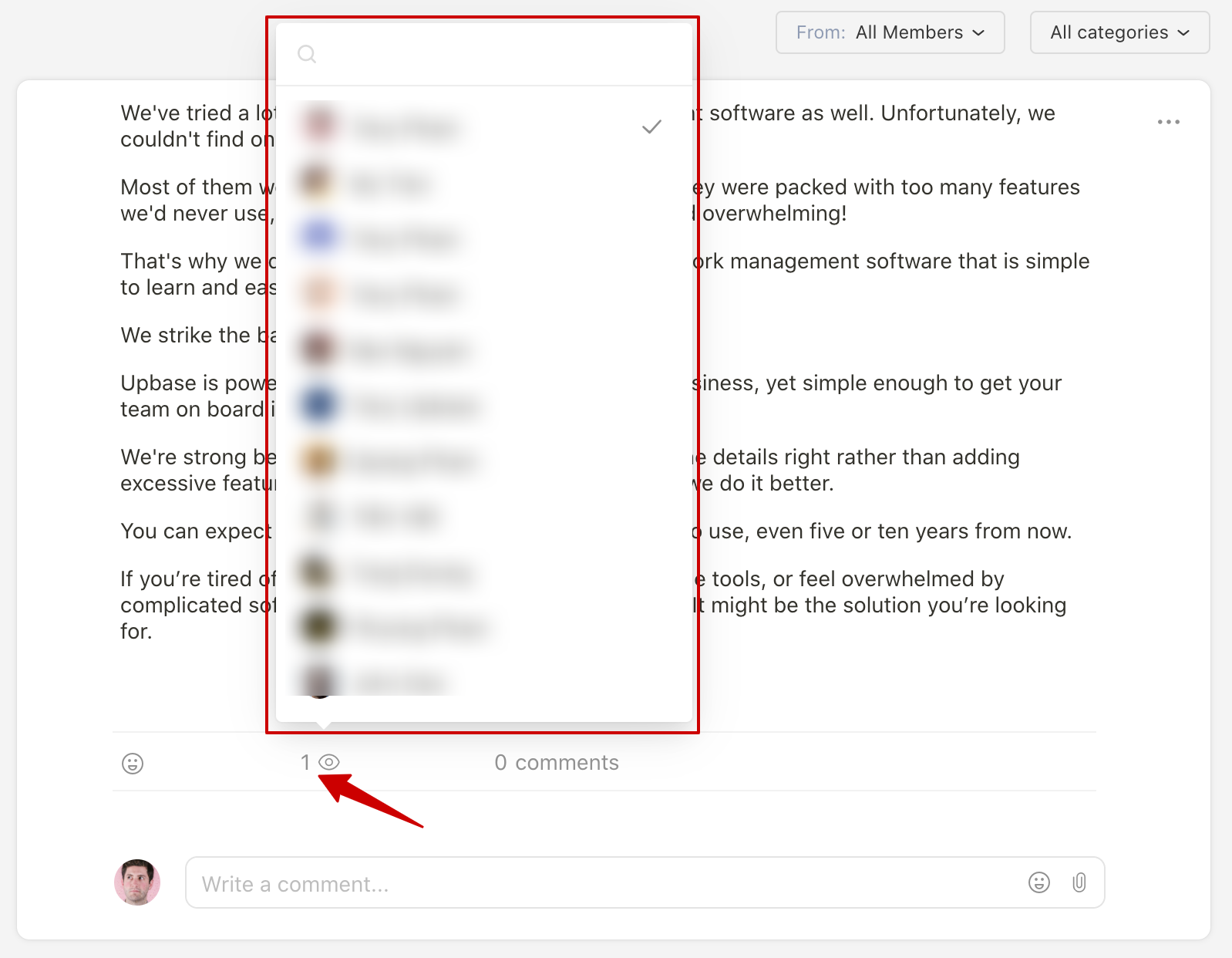
You can add or remove watchers.
Why is Upbase the best alternative to Jira?
- Efficient and convenient: This is an all-in-one platform providing all the essential collaboration tools that most team needs .
- Easy to navigate and use: Thanks to its clear and intuitive UI
- No training is required before use, as Upbase has a low learning curve
- Support multiple assignees – something that Jira doesn’t have
- Quick and easy to set up in less than two minutes
Limitations
- No Scrum boards
- No reports
Pricing
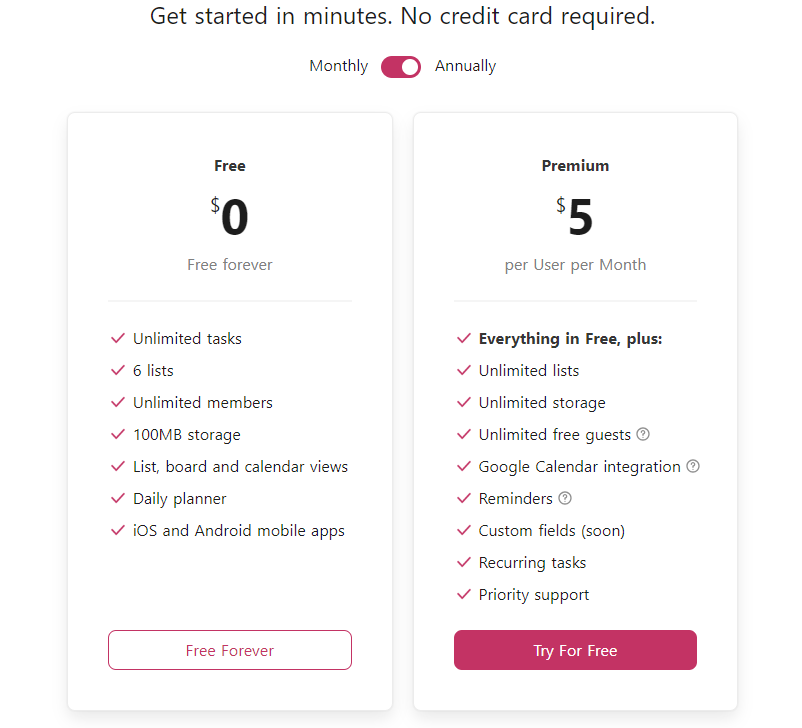
2. Smartsheet
If you don’t see any benefit in abandoning spreadsheets and still miss MS Excel, this is your time to shine.
Smartsheet, one of the best Jira alternatives, is a SaaS cloud work management software designed for small- to medium-sized teams and businesses.
It is equipped with the endless versatility of MS Excel and features an intuitive spreadsheet-style interface.
Besides, it packs many advanced features like content management, resource management, and workflow automation.
But be warned. If you’re not an MS Excel lover, then Smartsheet will have a steeper learning curve than Jira.
Key Features
- To-do lists
- Multiple project views
- Workflow automation features
- Spreadsheet attachments
- In-house docs storage space
- Resource management features
Pros
- Easy to set up
- Low learning curve if you’re familiar with the spreadsheet-style interface
- Reduce tedious tasks and automate your workflows
- Support team collaboration on shared spreadsheet files
Cons
- No free plans
- No native chat or message
- Clumsy to schedule and hard to edit tasks
Pricing

3. Notion
Notion is not just a powerful wiki tool but also one of the most customizable project management platforms shown as a worthy Jira alternative.
It provides rich project features for project management, such as scheduling, resource assignment, subtasks, due dates, recurring tasks, and note-taking.
It can even handle complex projects with Trello-style board views.
Notion is a great option for teams and freelancers to organize project information.
But as this software is highly customizable, it takes a lot of time to set up and learn how to use it.
Key Features
- Table Database Block
- Text Editor
- Board Database Block
- Bookmarks
- To-Do List Block
- Public Pages
Pros
- Customizable enough to handle simple to complex projects
- Clear and intuitive UI
- Allow you to get an accurate task view
- Support a variety of content types
Cons
- Time-consuming for setup
- New users have to invest time in how to use the platform
- The search functionality needs more improvement
Pricing
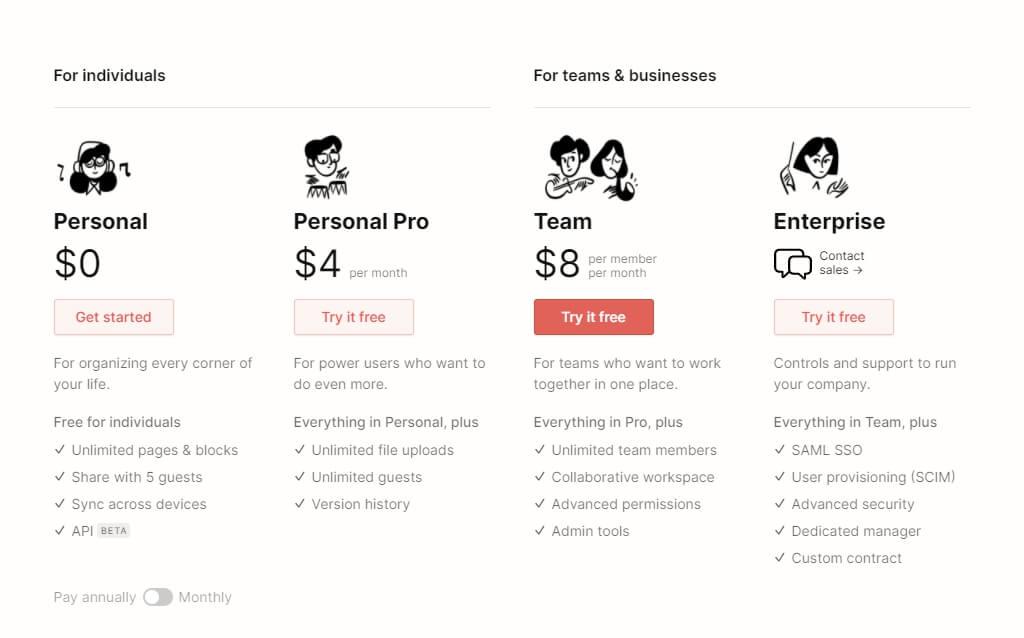
4. Trello
When Kanban boards are mentioned, it goes without saying that people think about Trello.
These days, we seem familiar with many project management platforms that market themselves as easy to set up and simple to use. But ultimately, Trello is one of the rare options that truly excel at this widely overused promise.
For that reason, it has become one of the worthy Jira alternatives for simplicity.
Another notable feature of Trello is its adorable robot, Butler, which helps users automate actions, schedule assignments, and cut down on repetitive work.
Trello’s Power-Ups are also handy.
Key Features
- Brainstorming
- Kanban boards and cards
- Butler automation
- Assignee and Due Dates
- Power-Ups
- Activity log
- Advanced checklists
Pros
- Quick to set up
- Easy to use
- Intuitive to automate your workflows and schedule assignment
- Visualize your project data for easy tracking
Cons
- Not customizable enough to handle complex projects
- Hard to scale up with your growing business
- No real-time chat tool
Pricing
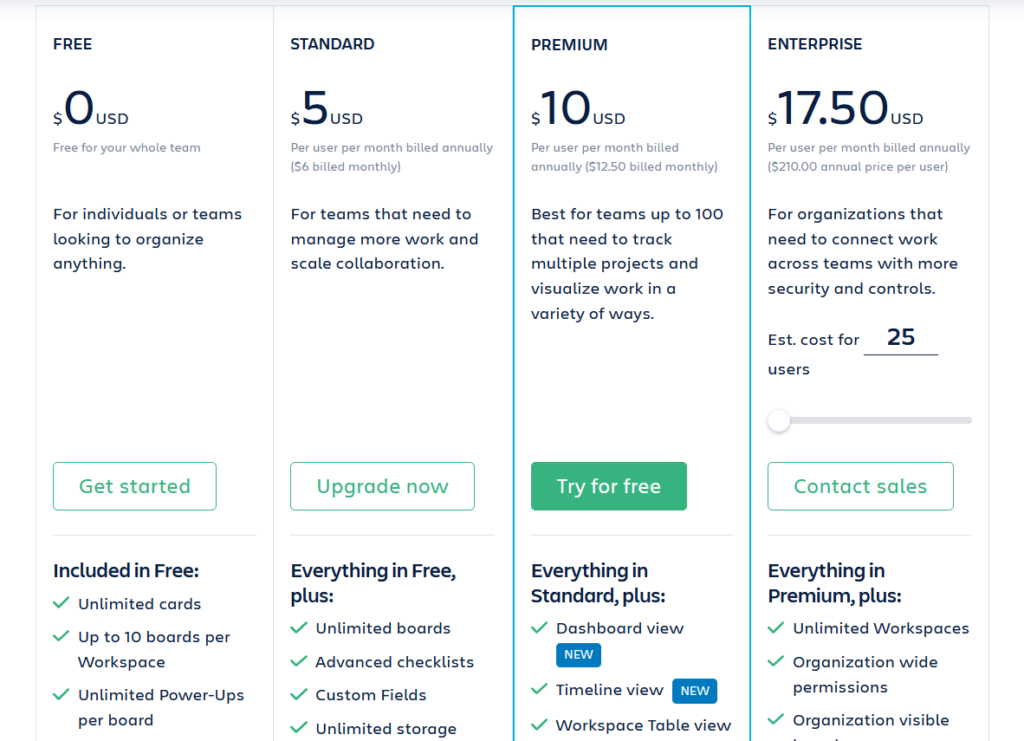
5. Workzone
For those teams who frequently collaborate with clients on a bulk of projects, Workzone is an excellent choice and one of the best Jira alternatives.
Like Upbase, this is an all-in-one project management software with plenty of reporting, document management, task management, and project collaboration features.
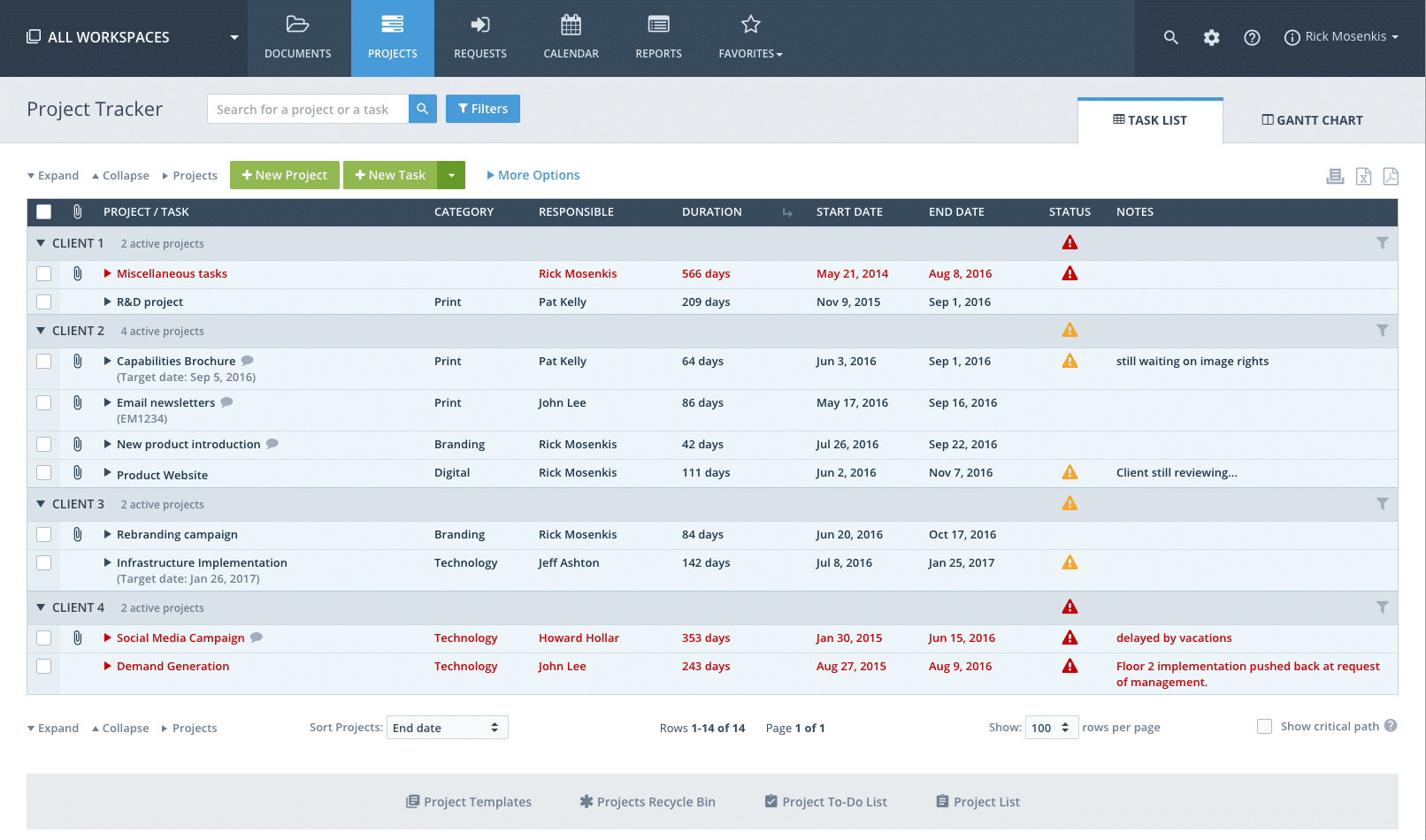
Offering customizable user roles and permissions make Workzone a good alternative to Jira.
With all of the benefits that Workzone provides, there must be a few sacrifices. Otherwise, this software would have easily been in the top 3 of our list.
The primary drawback is its outdated UI.
Besides, we notice it’s sometimes slow to load.
Key Features
- Customizable user roles and permissions
- Task and subtask assignment
- Cross-project views
- Color codes/icons
- File-sharing
- Dashboard
Pros
- Allow you to personalize your checklists
- Help to streamline your workflows easily
- Time-efficient to manage recurring work
- Support seamless collaboration with clients
Cons
- Outdated user interface
- Sometimes, it’s slow to load
- Very confusing to get started
Pricing
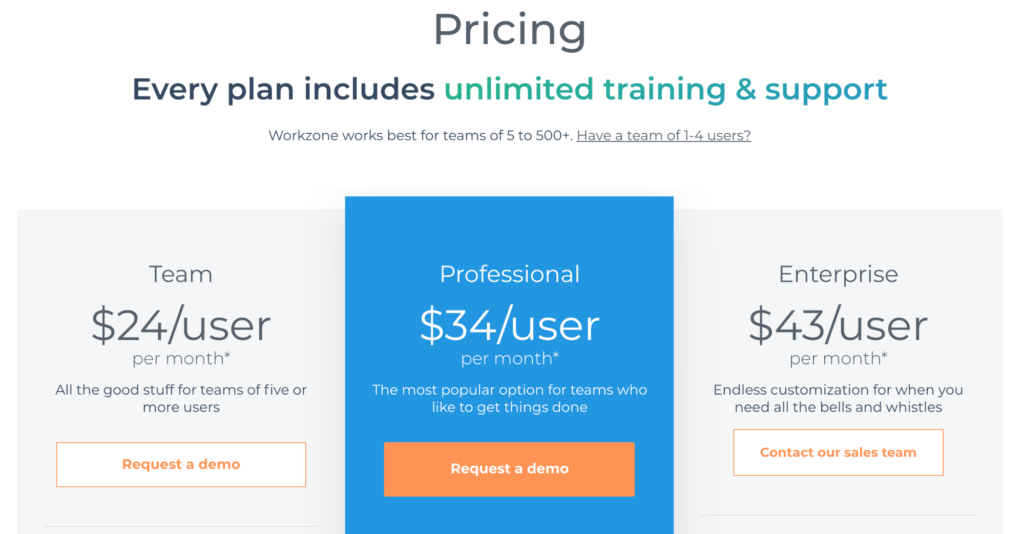
6. Monday.com
Monday.com is considered one of the best Jira alternatives since its UI is colorful and straightforward.
May you know it or not, Monday.com is formerly known as Dapulse, a cloud-based work management platform designed for teams across all industries.
It advertises itself as the platform built for a new way of working by providing various features for managing tasks, customizing workflows, tracking bugs, and more.
We love its budgeting and time-tracking features.
However, if you’re a small team that prefers to work with a simple and affordable project management tool, Monday.com may not be for you.
Key Features
- Native time tracker
- Budgeting tool
- Automation features
- To-do lists
- Boards and columns
- Highly customizable dashboards
Pros
- Quick to set up
- Easy to edit documents
- Offer multiple views to visualize your project data
- Minimize time and effort for repetitive work
- Give you the big picture of your project progress
Cons
- Expensive paid plans
- No native chat tools
- A steep learning curve
- Limited customizations of tasks
Pricing
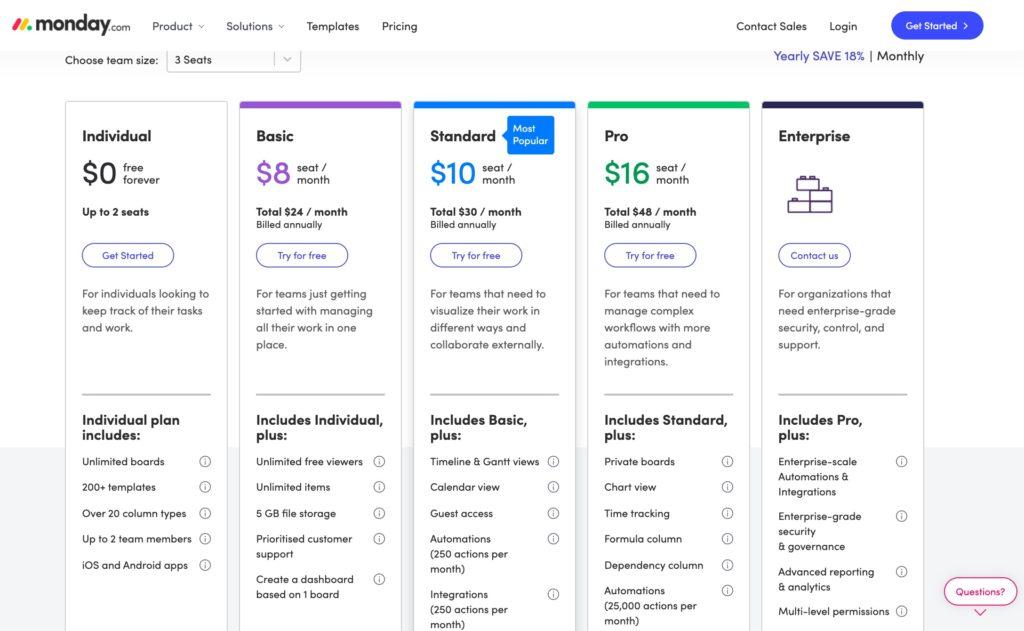
7. ClickUp
ClickUp is a cloud-based project management and collaboration software solution with more than 100 features.
Such abundance allows the software to stretch and fit specific needs of teams in different industries, from HR, marketing, and content, to software development teams.
ClickUp is flexible enough to suit onsite and remote teams of all sizes, making it one of the most powerful Jira alternatives.
ClickUp’s tagline is “one app to replace them all, ” but it only works on certain use cases.
The hard truth is the ClickUp team doesn’t seem to concentrate on honing the core functions, but just tries to stuff the software with as many fringe features as possible. That means it doesn’t excel on anything.
With agile teams, ClickUp’s steep learning curve and clunky user interface may not be a good choice.
Key Features
- Notepad
- Due dates
- Multiple task views
- Custom statuses
- Multiple assignees
- Multitask toolbar
Pros
- Support various methodologies and workstyles
- A versatile tool that fits different projects and teams
- Support note-taking
Cons
- Very clicky to navigate
- A high learning curve
- The user interface is cluttered with a lot of information
Pricing
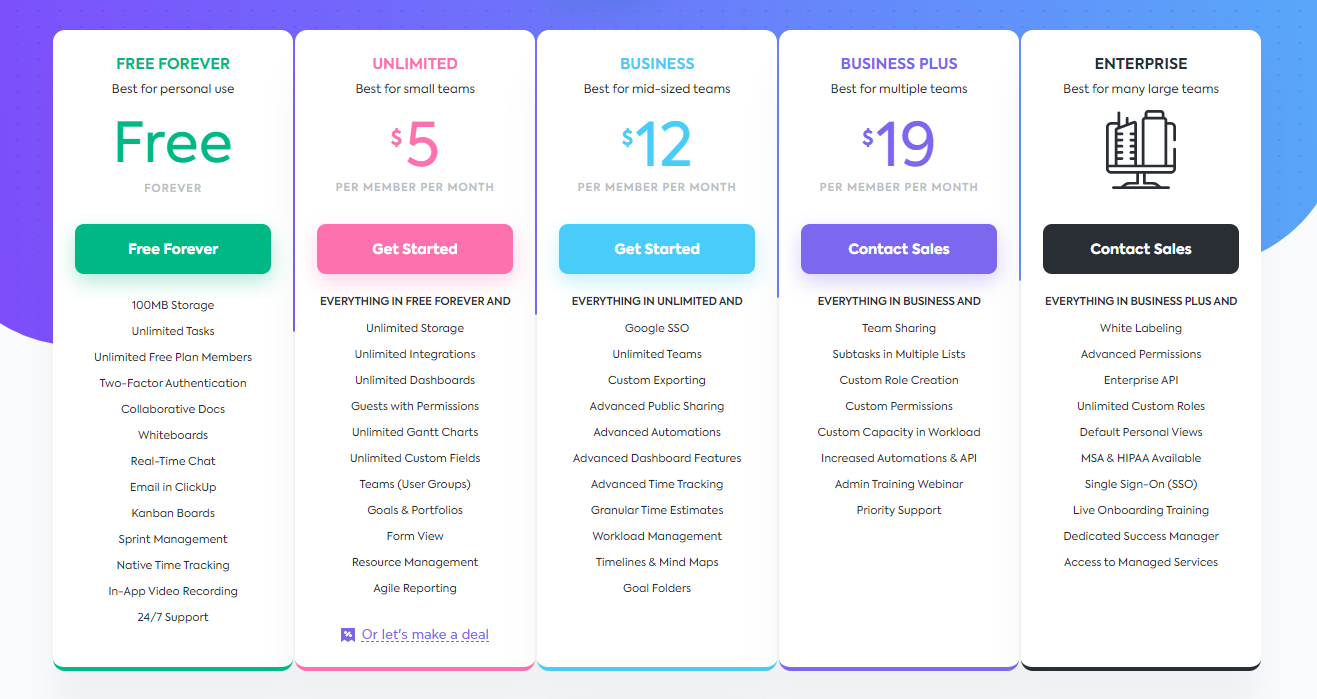
8. Zoho Projects
Zoho Projects’ advanced analytics tool, timesheet module features, and issue tracker are the key elements making it a great alternative to Jira.
This free project management tool is, designed for Scrum teams to plan, monitor, and iterate their projects at cost-efficient prices.
Zoho stands out for packing more features than many project management tools. But that increases the software’s complexity, making it confusing and hard to learn. Besides, its UI is very clunky.
Key Features
- File-sharing
- Gantt chart view
- Forums and chat function
- Advanced analytics tools
- Timesheet module features
- Issue tracker
Pros
- Beneficial to team leaders and project managers
- Easy to get a big picture of the overall workload
- Help team discuss, communicate and interact seamlessly
- Manage and enhance customer relationships
Cons
- Clunky UI
- Require a lot of time and effort to master
- Not support note-taking
Pricing
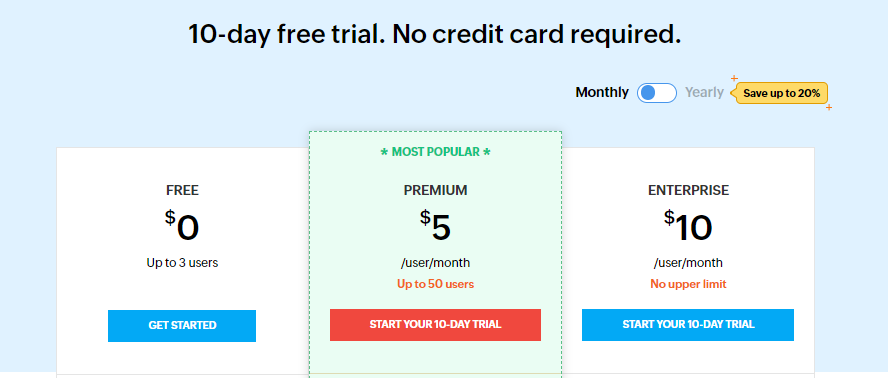
9. Hive
Packing with a variety of functions, Hive is no wonder a powerful platform for managing projects and processes. It lets you work from anywhere.
Hive’s notable features include data organizing, file-sharing, automated task management, native chat, and advanced analytics.
By taking advantage of machine learning, the tool gives you detailed insights to track your project progress and make better decisions.
In the end, Hive is a fantastic solution for various organizations.
But that doesn’t mean there is no flaw in this software. The two biggest are a steep learning curve and difficulty in navigation.
Key Features
- Native messaging
- Native emails
- Agile time tracking
- Hive Analytics
- Table view & Calendar view
- Automated workflow management
Pros
- Give you predictable analytics
- Able to handle complex projects
- Help you manage team utilization
- Easy to estimate and track time spent on projects
- Easy for teams to communicate
Cons
- A steep learning curve
- Unable to do complicated operations
- Complex to navigate
Pricing
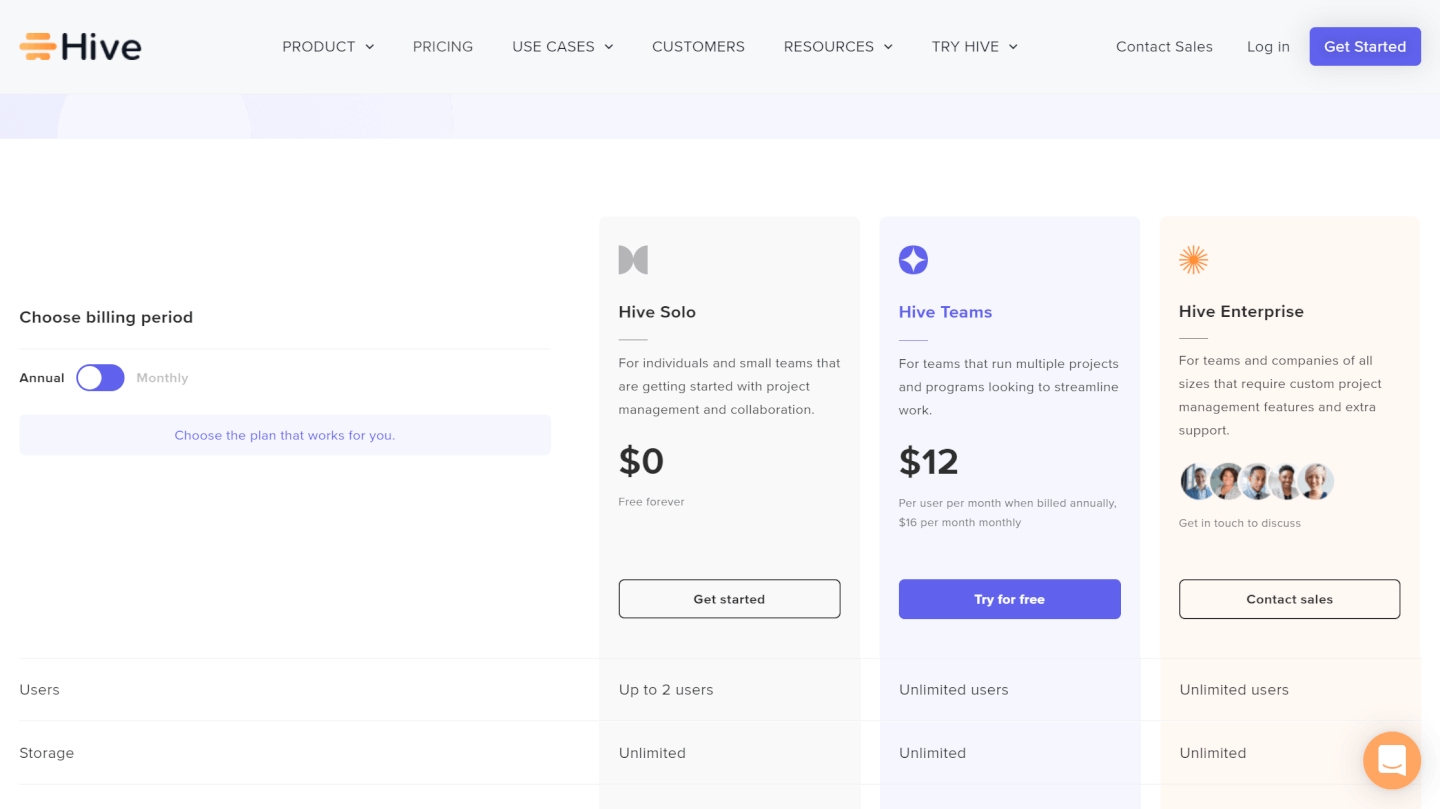
10. Redmine
For small teams who prefer to work with a free and customizable project management tool, Redmine is an awesome choice.
This open-source tool is fueled with many handy applications such as Gantt charts, calendars, email notifications, multiple views, and time trackers.
Redmine offers multiple user roles and permissions for you to collaborate smoothly with clients.
It also helps you manage files and documents. But the best part is Redmine supports cross-database and cross-platform.
The biggest thing we don’t like about this platform is its outdated interface.
Key Features
- Time and expense tracker
- Gantt charts
- Wikis
- Custom fields
- Issue tracker
- User roles and permissions
- Calendar management
Pros
- Easy to collaborate with clients
- Allow you to customize all information, such as users, issues, and projects
- Help capture thought, take notes, and create wikis with ease
- Deal with issues systematically
Cons
- No resource management features
- Outdated and clunky UI
Pricing

11. Wrike
Wrike outperforms Jira for its minimal and intuitive interface.
Besides, this agile project management tool is powerful enough to help teams collaborate smoothly on complex projects.
Not only can you manage projects and streamline workflows but also organize real-time work goals and accelerate tasks at every stage with Wrike.
Wrike’s steep learning curve might be a big drawback for some users. We recognize that newcomers must spend a lot of time and effort learning how to use this platform properly.
Key Features
- Automation
- File-Sharing
- Task and Subtask Management
- Custom Fields and Workflows
- Project and Task Approvals
- Board and Spreadsheet Views
Pros
- Streamline and control your workload in a smart way
- Versatile enough to suit a variety of workstyles
- Able to stretch to meet the changing needs of your business
- Quick to set up
Cons
- No collaboration tools that support note-taking
- A high learning curve
Pricing
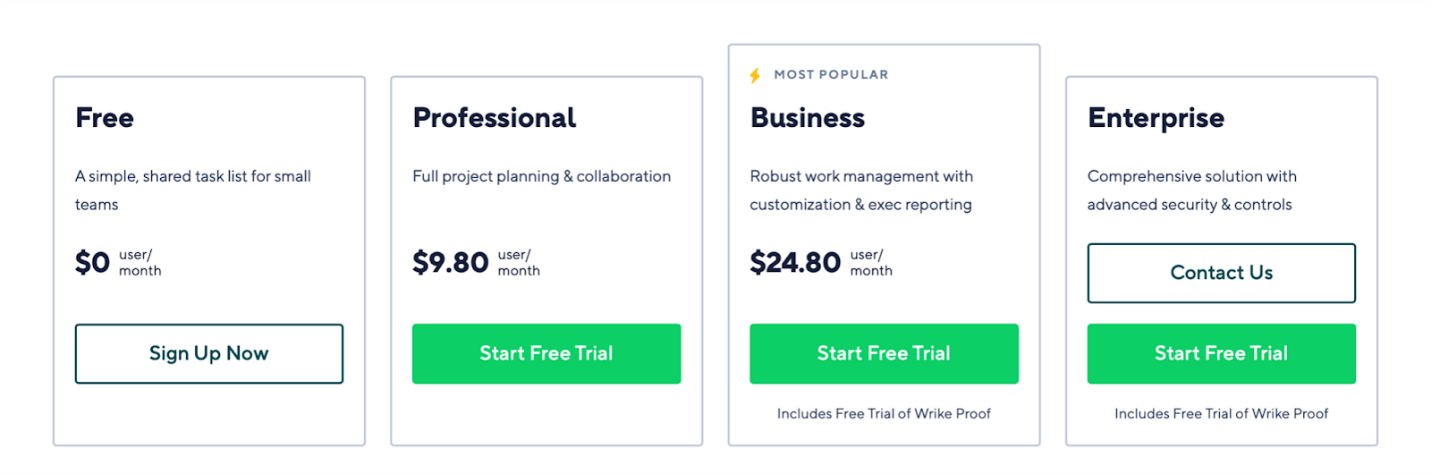
12. Nifty
As their tagline goes, Nifty is “one app to unite teams, goals, and actions in one place.”
It offers a variety of collaboration tools, such as tasks, docs, chat, and calendars, so your team doesn’t have to switch back and forth between multiple tools.
Moreover, Nifty provides roadmaps, dashboards, and automation features which are very helpful for project managers.
You can easily track your big-picture goals and align the team with automating progress when tasks are completed.
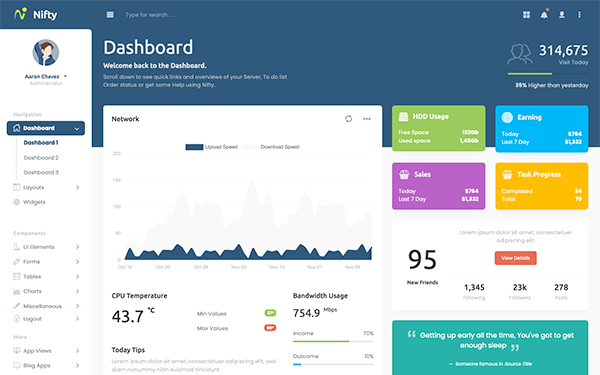
We wish the Nifty team could improve its native chat tool and user interface. But overall, this is one of the most promising Jira alternatives.
Key Features
- Dashboard
- User roles and permissions
- Milestones
- Portfolio management
- Reports
- Time tracking features
Pros
- Allow for assigning tasks
- Help facilitate team communication
- Give you a clear overview of your workflows
- Easy to adjust roles and permissions of guests and your team members
- Able to track task duration
Cons
- Confusing and overwhelming UI
- Limited chat tool
- Steep pricing plans
Pricing
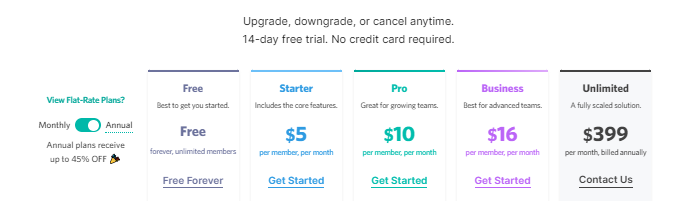
13. Asana
Asana is an all-in-one project management software known for its minimal and intuitive interface. That means you don’t have to be tech-savvy to use this software.
Although there’s a learning curve, it is much easier to learn all the features. It’s also easy to navigate.
But the best part is Asana’s powerful project scheduling and planning features.
Not only can they support macro-level planning, but also give you a detailed insight into the progress of each team member as well as the projects of your team.
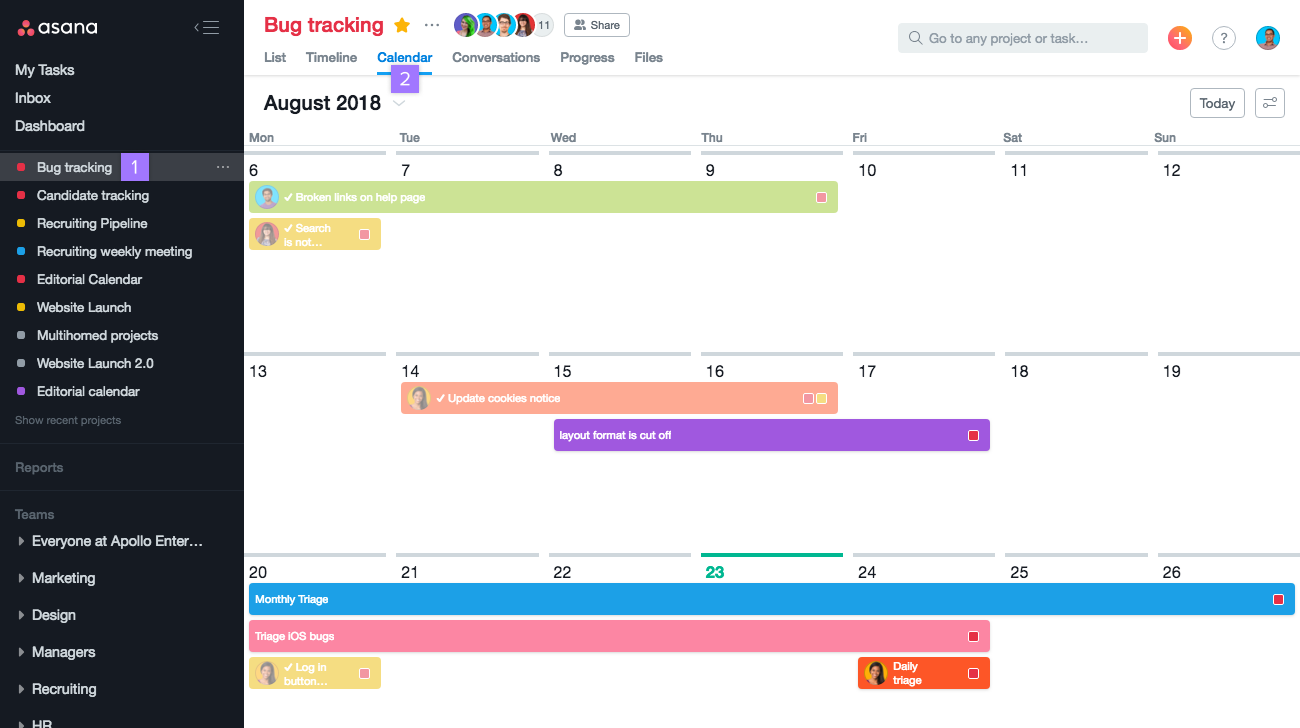
On the downside, its Kanban boards still need some improvement.
Key Features
- User roles and permissions
- Advanced Search
- Project Overview
- Dashboards
- Timelines
- Goals
- Three project views: List, Board, Calendar View
- Real-Time Reporting features
Pros
- Quick to set up
- Easy to navigate
- Support macro-level planning
- Easy to track team performance
- Protect your team members from overworking
Cons
- Not support multiple assignees
- The Kanban Board view is limited
Pricing
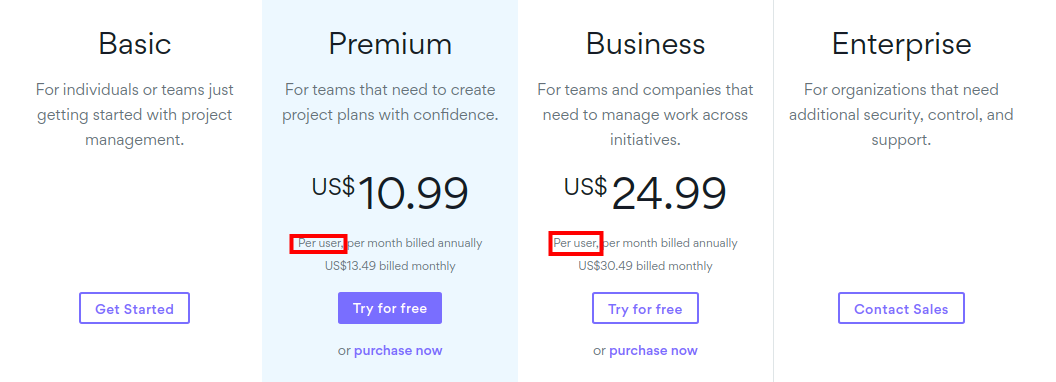
14. Teamwork
Teamwork is one of the best guns in the arsenal for big teams and complex projects.
It is a versatile and scalable option with various task views, features like to-do lists and calendars to streamline workflows effectively, and much more.
With Teamwork, you can create, streamline, and track many projects simultaneously with no problems.
This Jira alternative offers many advanced features like native chat, task history, notebooks, and reports to help you do that.
However, the two downsides are that the UI is prone to clutter and the automation features are limited.
Key Features
- To-do lists
- Notebooks
- Calendar
- Chat and Messaging
- Task History
- Cross-Project Dependencies
- Gantt Charts
Pros
- Allow for creating and sharing project information within the tool
- No need to switch between different apps
- Quick to figure out your daily work
- Make team communication easy and efficient
Cons
- A high learning curve
- Time-consuming for setup
- Clunky UI
Pricing

15. nTask
Like many Jira alternatives, nTask is a great project management software for agile teams.
It packs a broad array of features, collaboration tools, and task views to help keep you working with the least distraction.
Still, it has its faults.
nTask’s hierarchies aren’t organized enough to suit big businesses and large teams.
From our experience, this option will work best with small teams who want a powerful yet budget-friendly platform for project management.
Key Features
- Kanban Boards
- Custom Statuses
- Custom Roles and Permissions
- Gantt Charts
- Risk management
- Issue tracking
Pros
- As a project manager, nTask helps you track the workload and progress of your project members on their tasks
- Minimize distraction and keep you focused on your work
- Figure out and track all the issues that can impact the team’s productivity
- Support different methodologies
Cons
- Complex to navigate
- Not suitable for large teams
Pricing
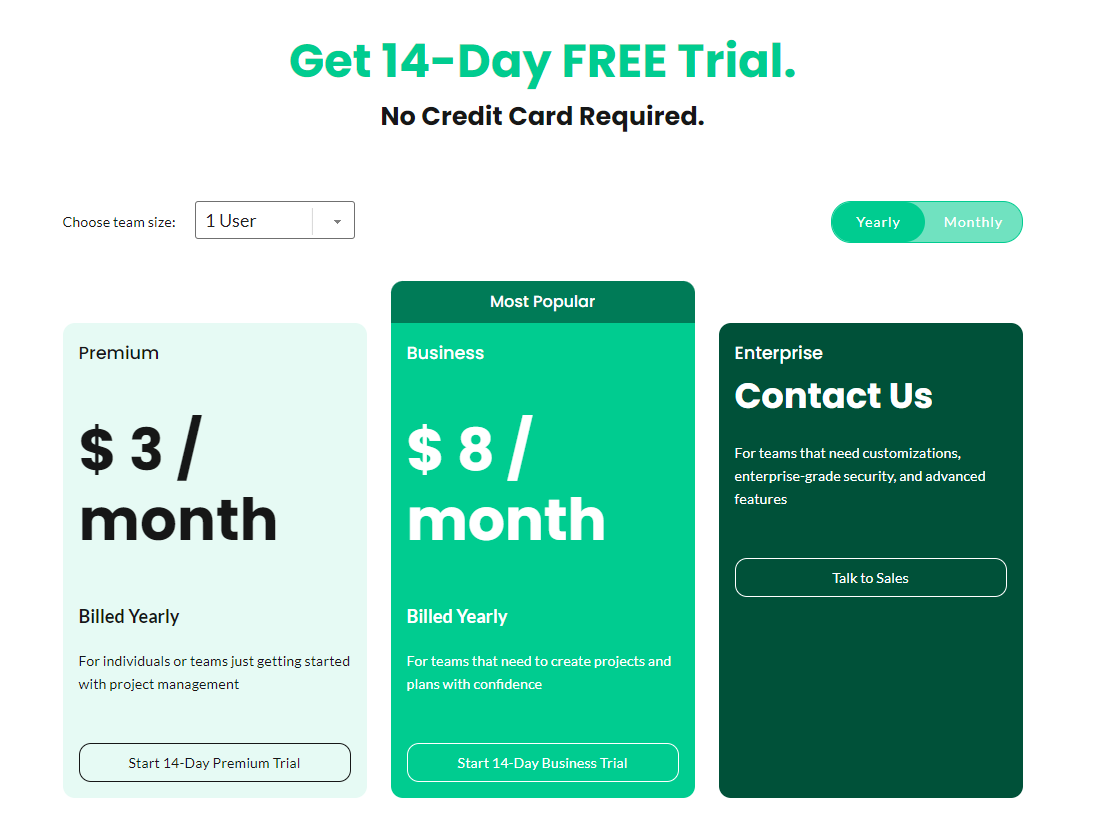
Time to make a switch to one of the best Jira alternatives
It’s been more than two years in the middle of a pandemic.
Having the right project management software is one of the most important things for modern remote teams.
And while Jira is still a valuable tool, it’s not perfect for every team. Don’t worry, you’ve got options. It’s just that: with plenty of Jira alternatives, which one will be the best for you?
We hope that our above list helps you get a better idea of where to start and how to choose. But if we had to point you to one, it would be Upbase.
Upbase is much more powerful than Jira as an all-in-one project management tool. Yet, its layout is well-streamlined to be intuitive, minimal, and easy to navigate.
The signup takes no longer than two minutes. So, get started now!
