Hive is without a doubt one of the leading process and project management platforms these days. However, it’s not the right tool for you, isn’t it? – which explains why you’re here.
Don’t worry friend, we’re glad to help you find a better one.
Below are the 11 best Hive alternatives that we have searched and put together. Whether you can’t get along with Hive’s interface, find its pricing plans are too high for your budget, or plain doesn’t like it, this compiled list is what you’re after. Read on!
Why look for Hive Alternatives?
Hard to set up
While Hive is known for offering in-depth customization, it may be hard for new users – especially those who have never tried any project management tool before – to set everything up to run smoothly.
Let’s see what other users talk about Hive:
“It can be a challenge to set up projects because as soon as you assign team members to tasks, they get alerts! We have to create the projects and times first, then assign roles at the end to avoid an avalanche of notices going out to the team.” – says Larry G, who has used the tool for around 6 months.
“Initial setup does take some time as you build the database and various templates. Customization requires some knowledge of the plug-ins.” – says Tracy B, on G2.
Or, “setting it up for the first time requires some experience, not easy for newcomers.”
Steep learning curve
Take a moment to consider the huge onboarding effort required to learn this software.
To be honest, it’s a steep learning curve.
May that be not quite bad for most tech-savvy users, but many veteran people within your team have to require some extra support.
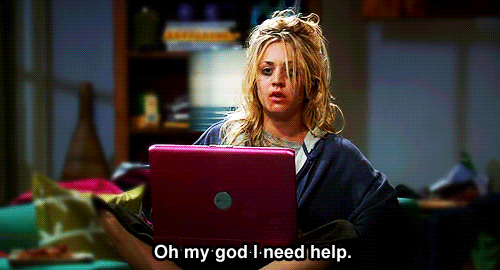
“There is a pretty big learning curve for the first couple weeks of use, particularly with assigning tasks and managing projects. It’s not the most intuitive software…” – says Connor K., who has used Hive for more than two years. “The process for creating a repeated task is a little tedious.” – he adds.
The truth is, a lot of other users share that not-so-good experience in common.
“Does require a lot of assistance when introducing the software to beginner users.” – says Jon G.
“there should be clearer tutorials for the initial setup”.
Complex UX & cluttered UI
Hive’s unstructured and confusing centers make it not for everyone.
In most cases, the tool causes users to have a difficult time getting the hang of its features.
“Different locations within the app can get confusing” – says a user working in financial services.
A good example is Hive’s Notes. To see all the created notes, you’ll have to go to Hive Apps. If you want to add a new note, there’s no other way than heading to Project Notes (in the project’s overview), which is so clicky.
Hive’s Action Card is not efficient, either.
To delete, achieve, duplicate, or change the name of a task, you have to click on the task card. In addition, you can’t hide the unused features (such as notes and labels) in a task card.
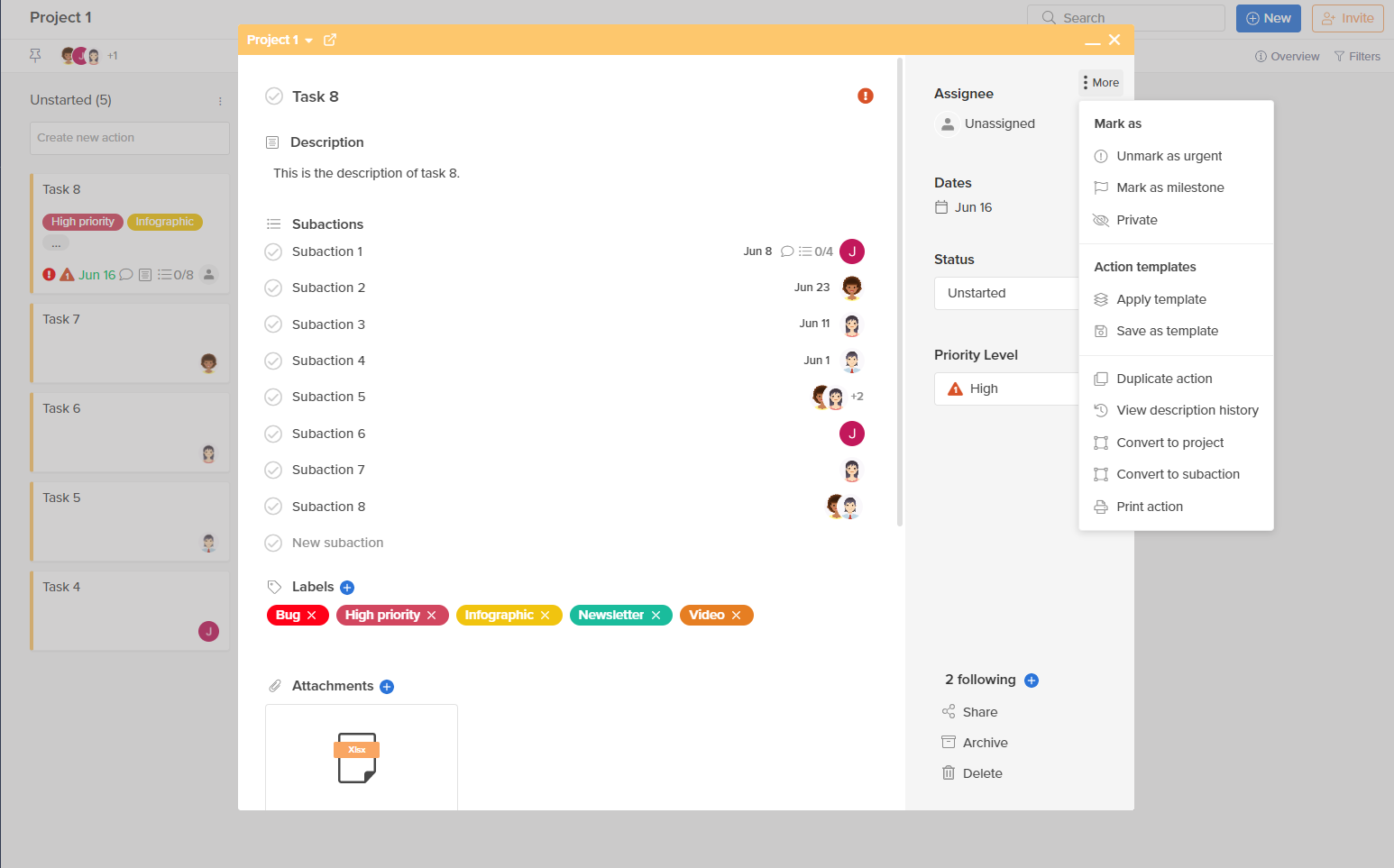
Those inefficiencies make editing and modifying multiple action cards very time-consuming.
Expensive pricing plans
This is the complaint of a user we found on G2: “Too expensive. We need to pay the same price for all users, the price of the version with the most apps and features- even if many users may not use those features”.
We will let you judge it yourself; here are the pricing plans of Hive:

Think about it, is it worth the price for a project management tool that doesn’t even have an AI-based offering?
Top 11 Hive Alternatives in 2024
1. Upbase
Our first pick to replace Hive is Upbase, the all-around project management, and team collaboration software for small businesses.
In many ways, it is similar to Hive.
For example, Upbase’s Files is like Hive’s Attachments in each project overview, where you can upload, store, and share files with team members.
Upbase offers more than one communication tool: Chat and Message.
Upbase’s Docs function is just like Hive’s Notes but is better organized because it offers up to 5 levels of subfolders in each folder created.
Upbase’s Tasks tool allows users to create and manage multiple tasks and subtasks at a time as well as customize due dates, task descriptions, priorities, attachments, comments, and many more.
Moreover, we add a few interesting extras.
Key Features
Lists
This is where your team will work and collaborate together.
It’s flexible enough to collaborate with clients, track multiple projects, or manage different departments within your company.
Inside every Upbase’s list are six tools: Tasks, Message, Docs, Files, Schedule, and Chat.
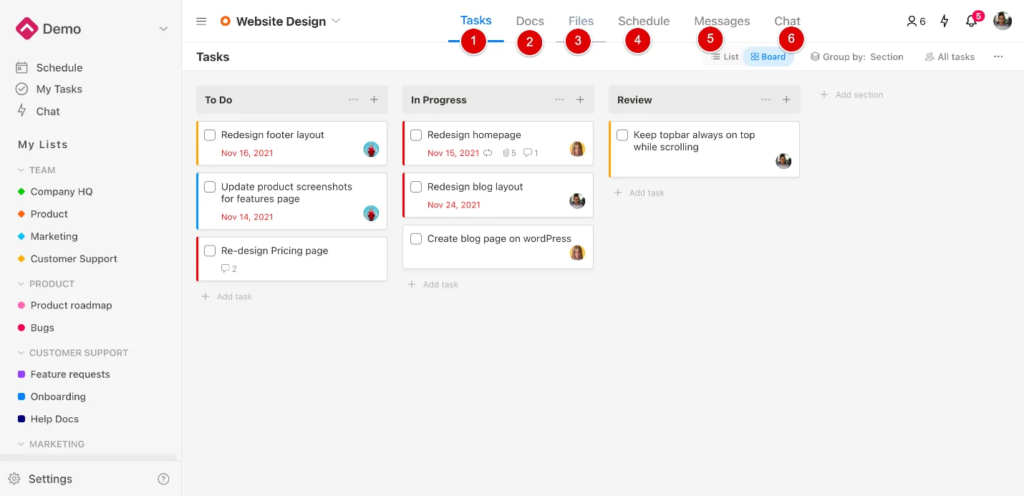
They keep everyone working on the same page without having to switch back and forth multiple apps, which is more time-efficient.
But the biggest selling point about Upbase Lists is customization.
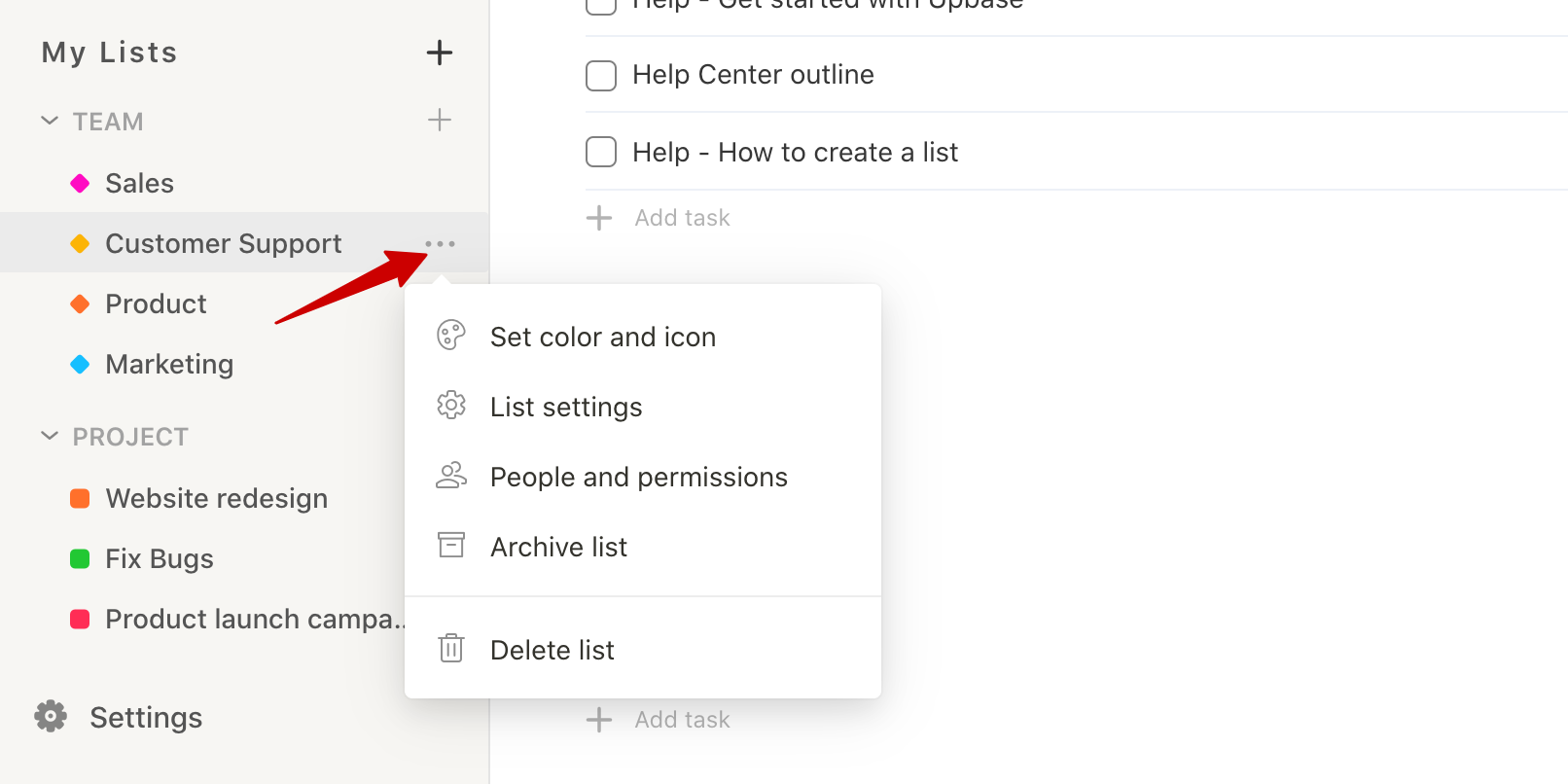
It allows you to set list color and icon, user roles and permissions, and more.

Tasks
As mentioned, each Upbase task offers two view options:
List view:

Board view:
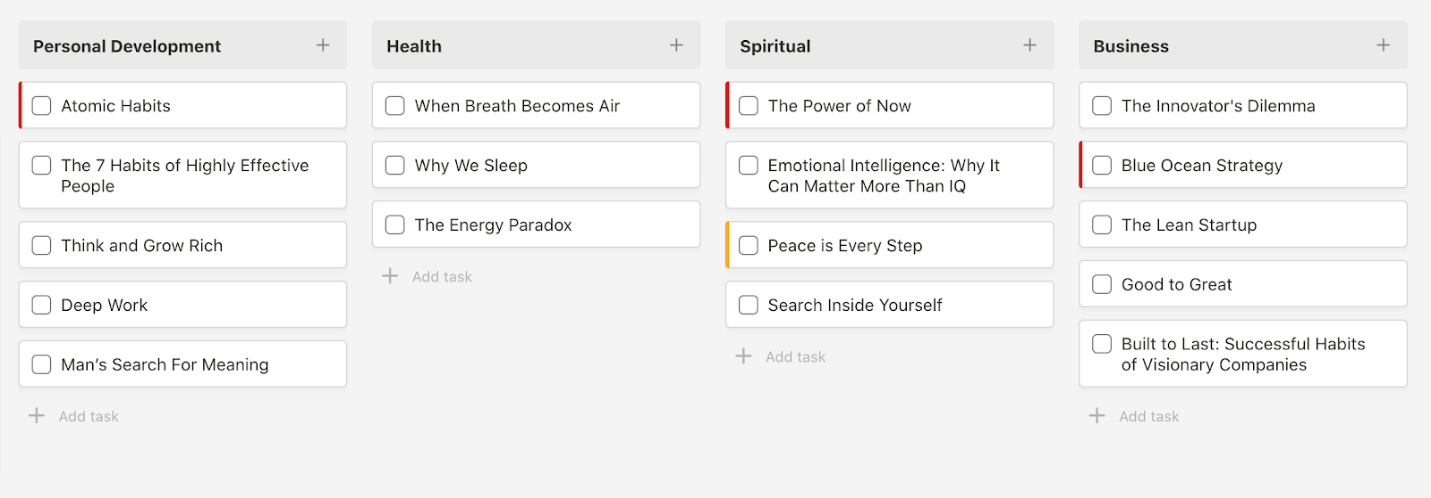
Whichever the chosen view, you can drag and drop tasks within the same group or to another group when in need.
When it comes to modifying task details, there are two ways: 1) click on the three-dot icon on the top right corner of the task card or 2) click on the task card
Task details are similar to subtask details, including:
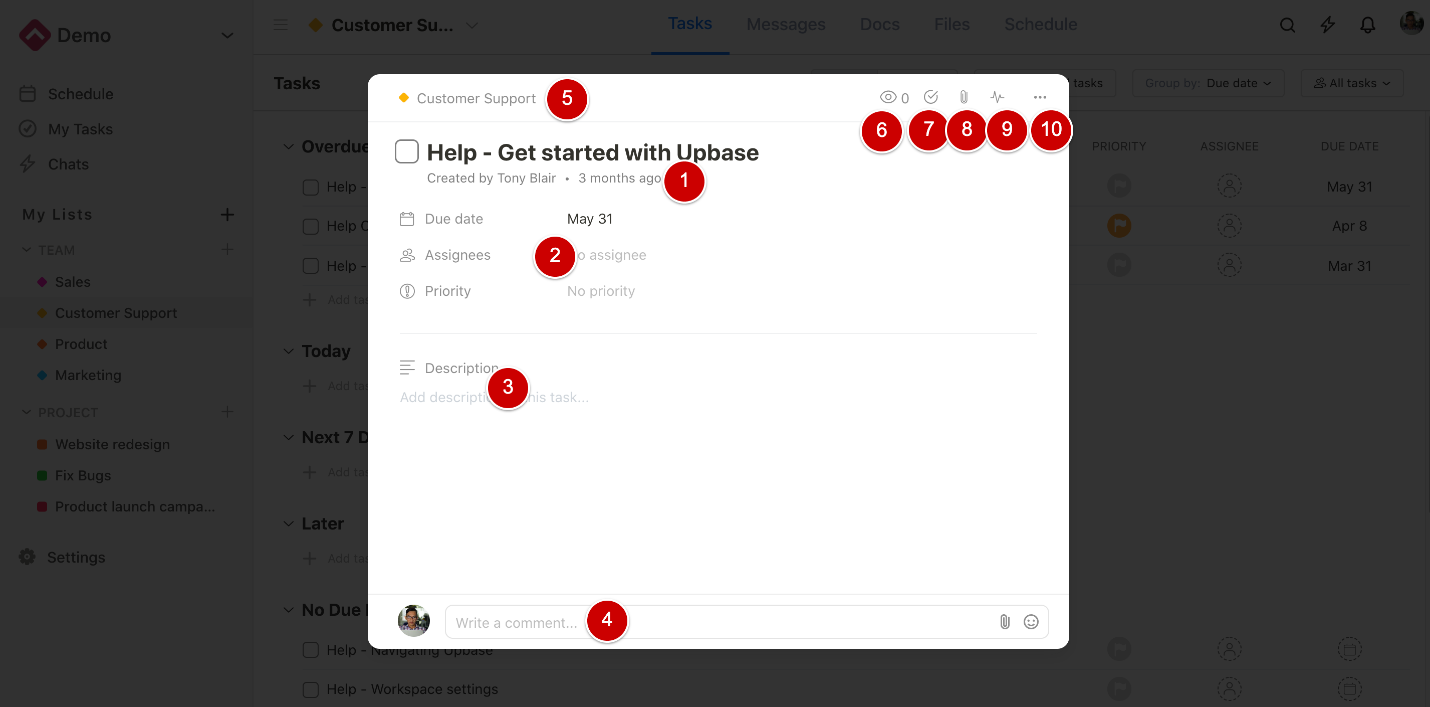
- Name (1)
- Basic details: priorities, due dates, and assignment (2)
- Description (3)
- Comment bar: where you can leave comments, send emoji stickers, attach files, and @mention. (4)
- Watchers: if a teammate is added to the watcher list, they’ll receive notifications relating to that task/subtask. This helps them never miss any important updates on the task (6)
- Create subtasks (7)
- Attach files (8)
- Activity tracking (9)
- Other card actions, such as duplicate, delete and copy the task/subtask (10)
You can easily take a grasp of all the tasks that you create or are assigned to you in Upbase’s My Tasks. This feature is similar to Hive’s My Actions.
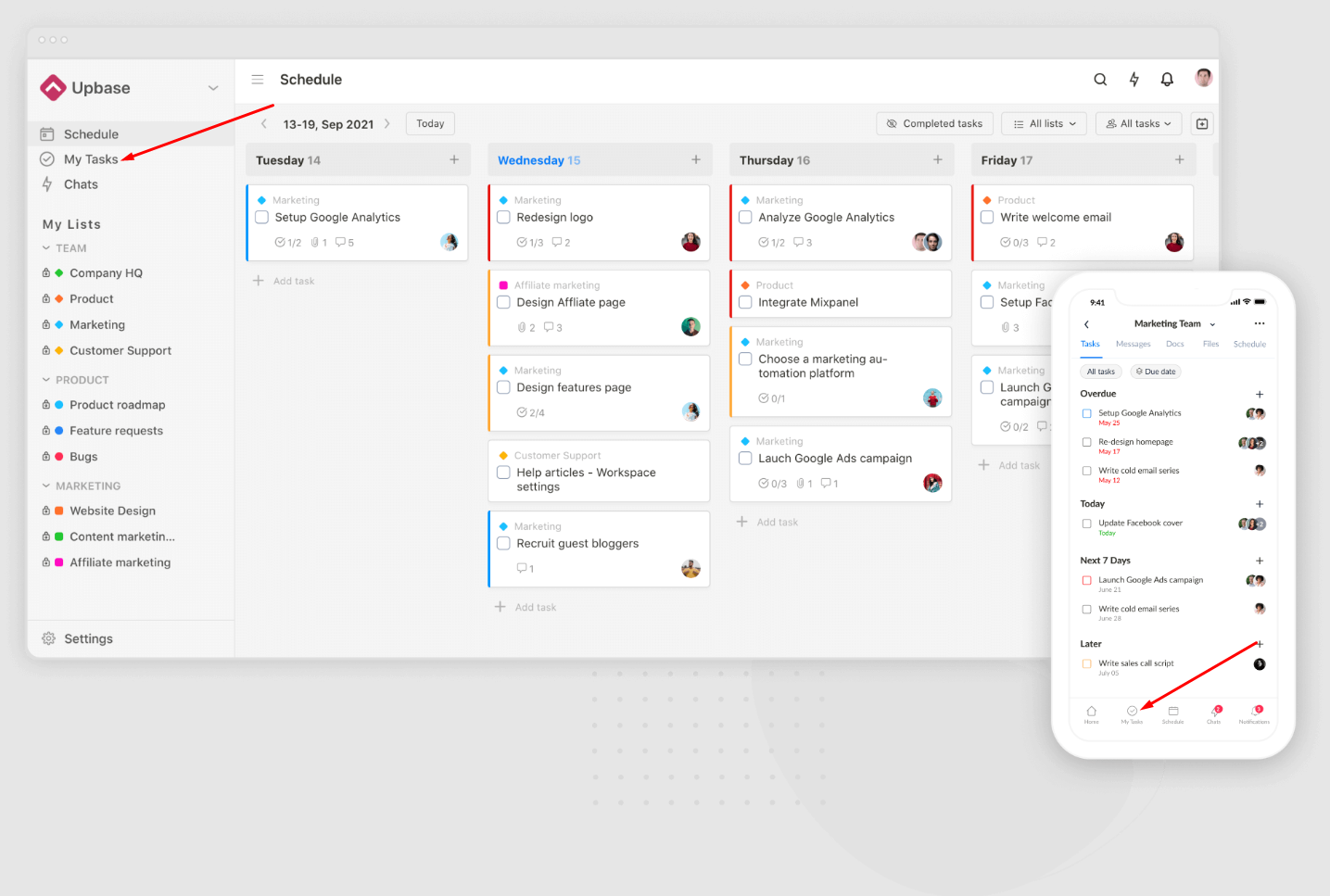
Global Chat & Message
To support team communication, Upbase provides users with two options:
- Global Chat
Global Chat includes Direct Messages and Channels.
Direct Messages allow you to directly message a member in the workspace
Channels are divided into two kinds:
List Channels: Any new list created will come along with an equivalent list channel in Chat. All the fields of this list channel – such as privacy and members – are synced with the list.
Custom Channel: This is a kind of group chat to which you can add any member that you want.

But what makes Upbase more effective and convenient than its competitor is the hub in each chat where you can easily view all the sent files and links.
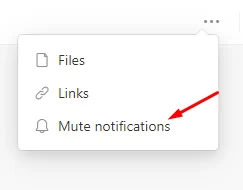
- Messages
This versatile tool can be used for sharing essential data, creating discussions, brainstorming, and posting project updates. It can alternate emails.
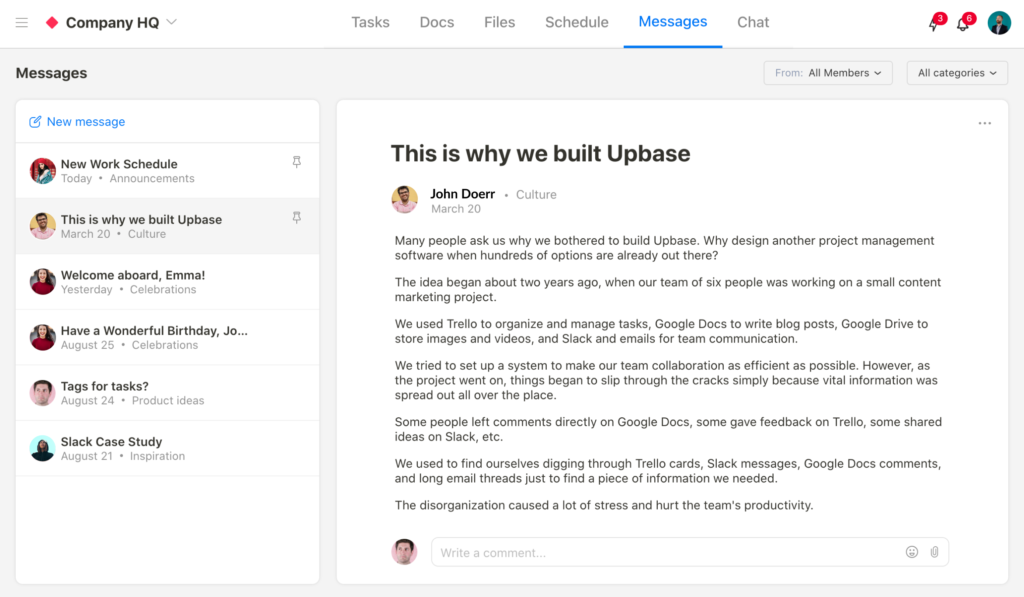
One notable feature of Upbase Messages is Category (2), which helps you to search for the desired message more easily later.
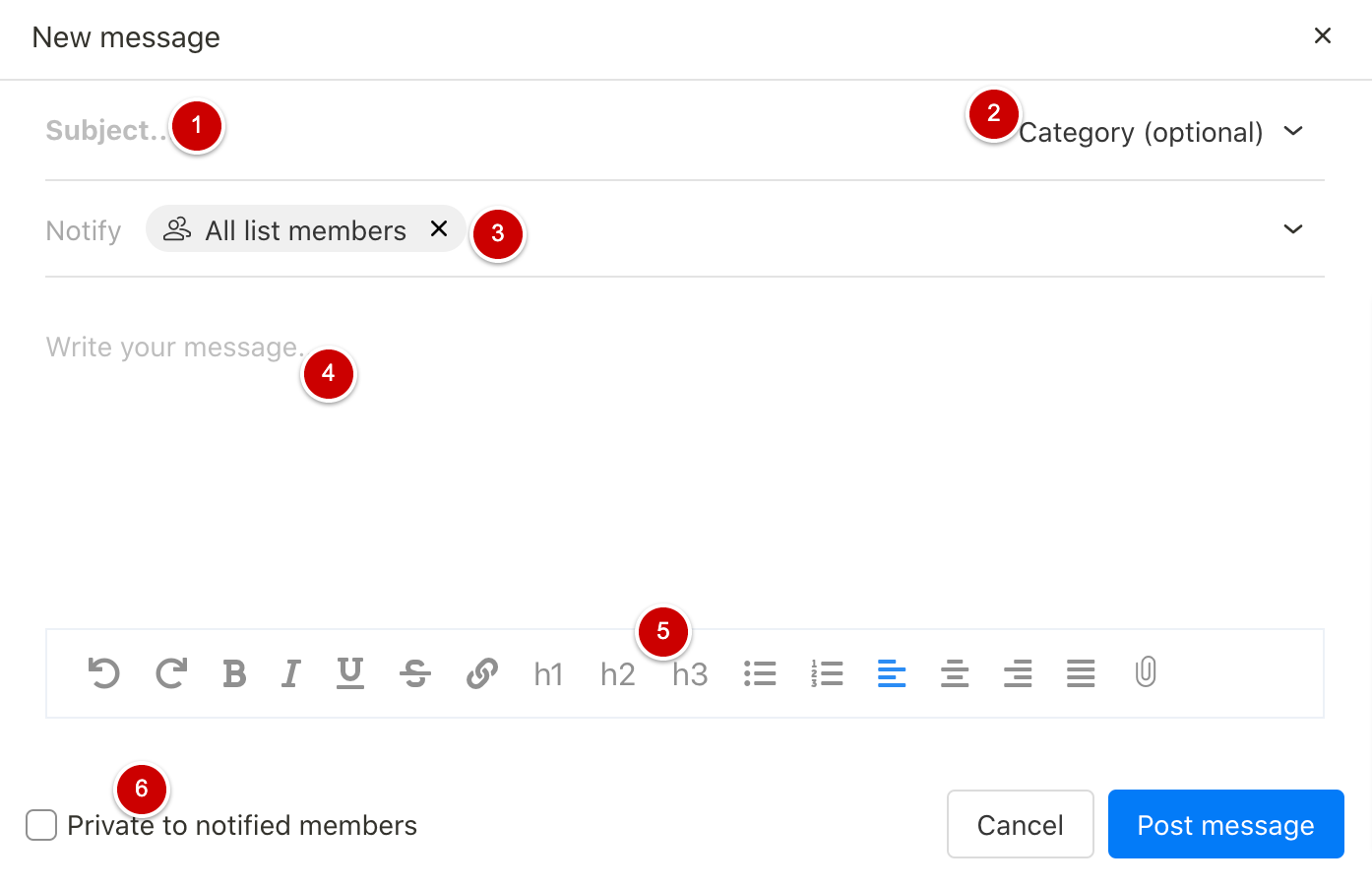
Message’s categories have two levels:
- List level
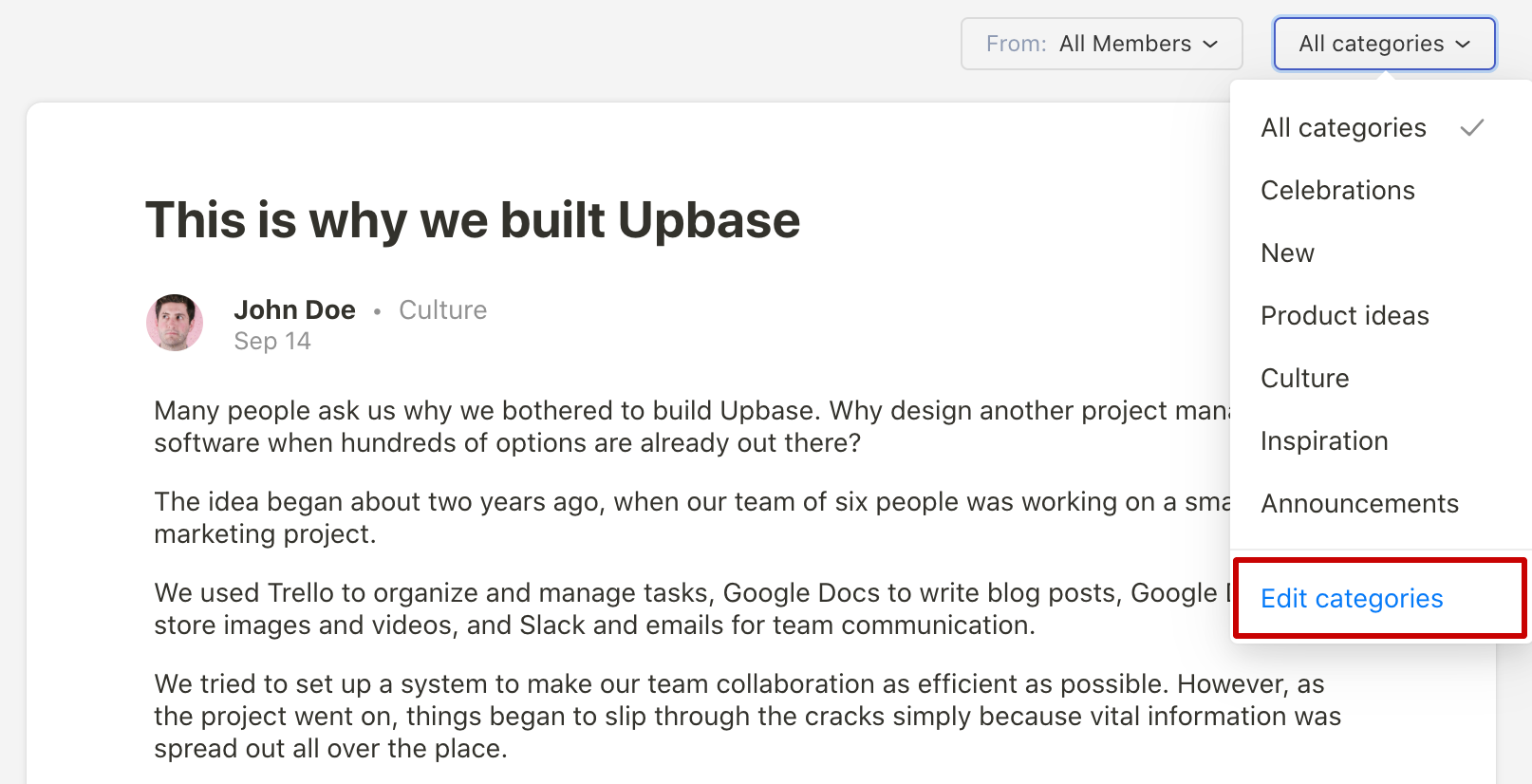
- Workspace level
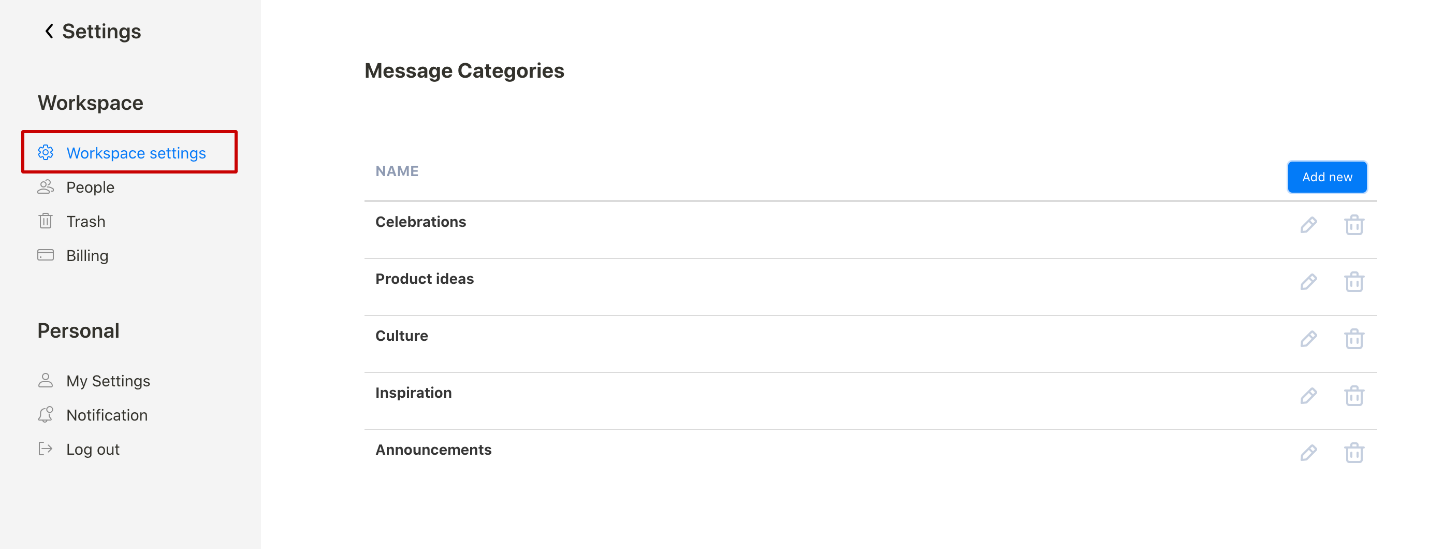
Furthermore, you can add watchers, comments, @mention, attach files, and more in each message if you want.
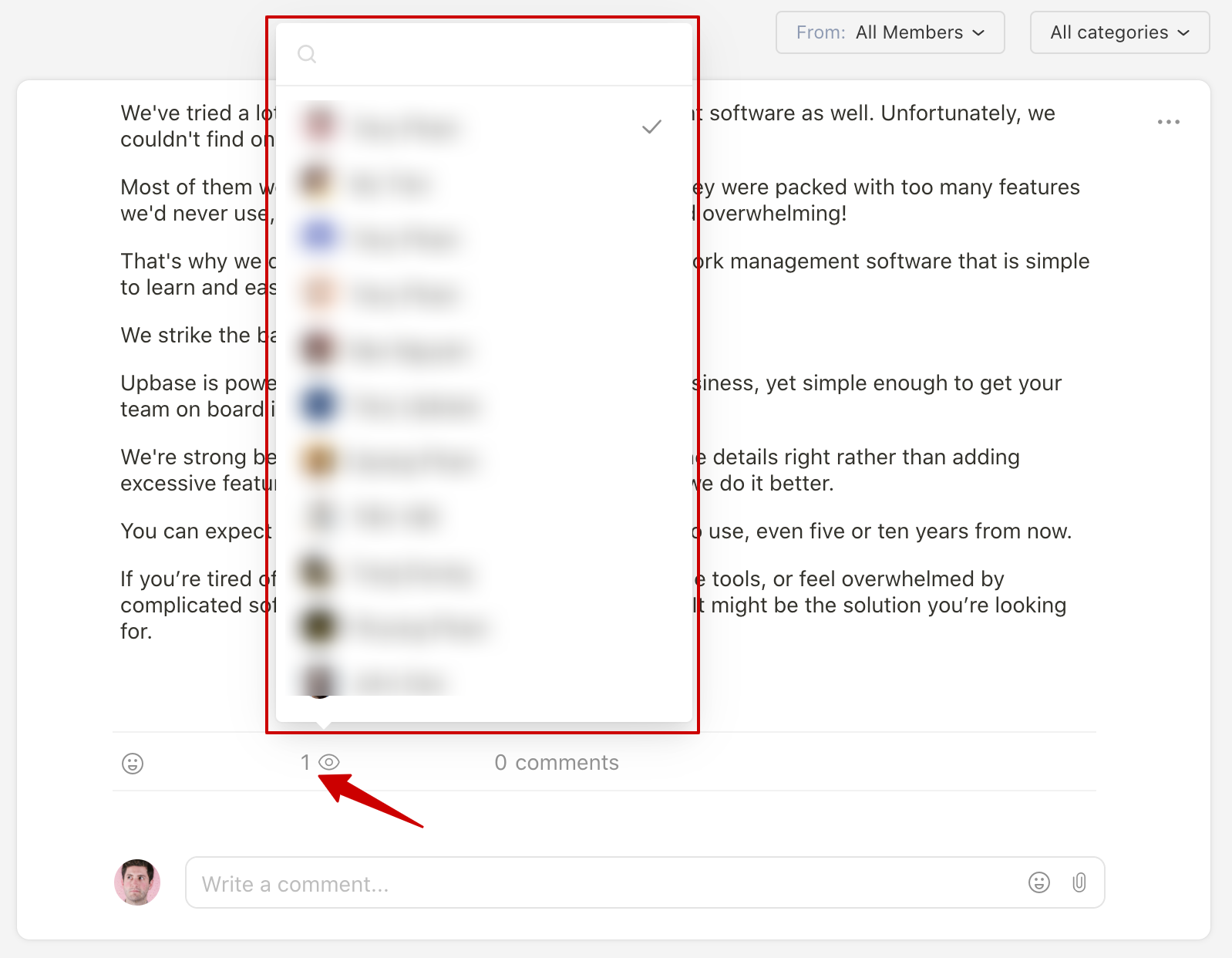
Docs
Upbase also allows users to create wikis and notes via its Docs. However, it’s easier to navigate and use than Hive’s Notes.
You just need to head to the desired task list, click on “Docs”, and create a new document.

Best of all, you can organize docs in folders and 5 levels of subfolders. You can also drag and drop the desired document to reorder it whether within or out of a folder.
Files
This is our favorite part, where you not just can’t upload, store, and share files like that on Hive’s Attachments but also organize them (by clicking on the “New Folder” button).
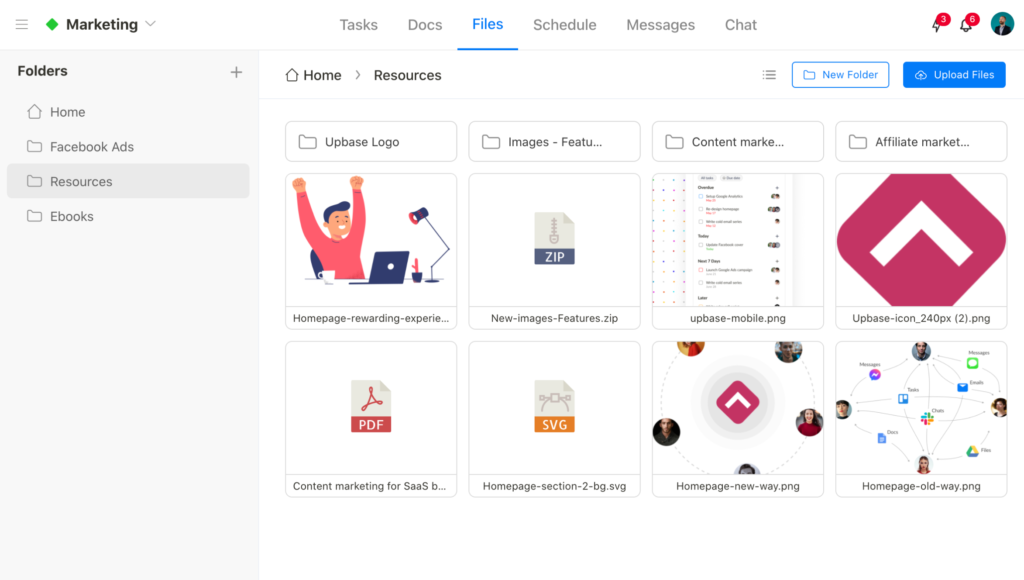
The unique feature of Upbase Files that can’t be found on Hive is to upload new versions…
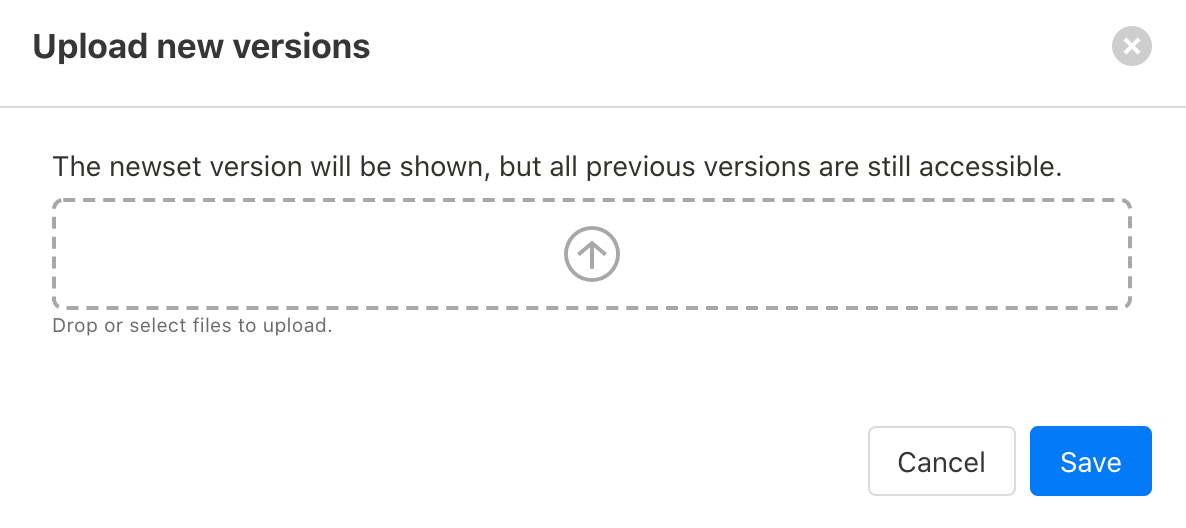
…and view all file versions.
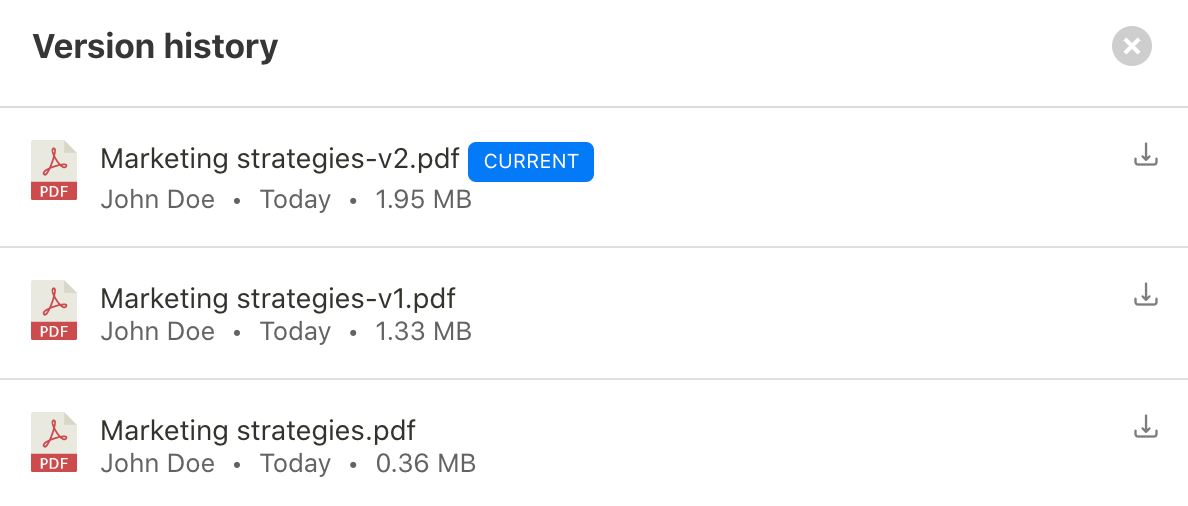
Schedule
Creating your weekly planner is never that easy with Upbase Schedule.
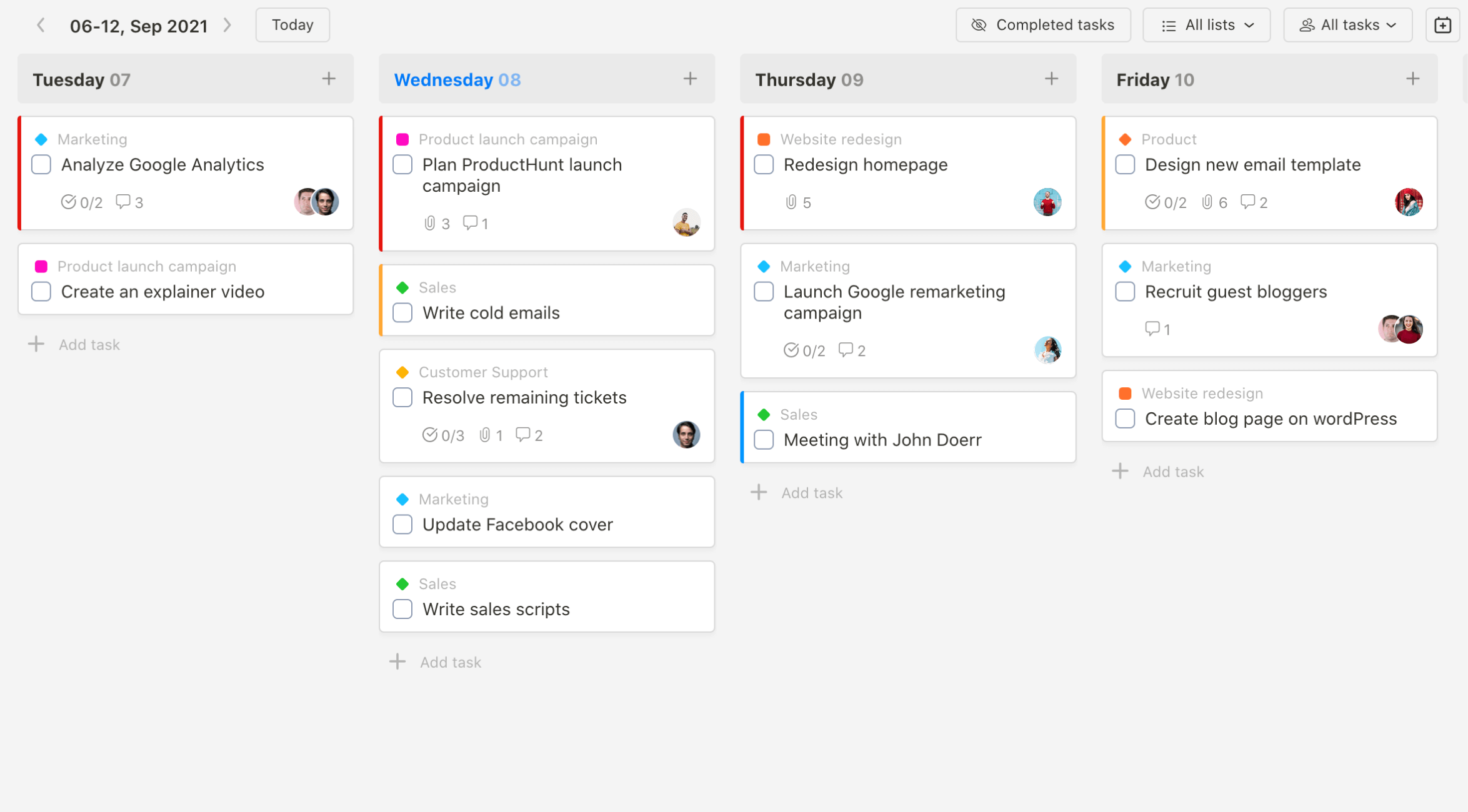
Here, you can get a quick glance at the completed tasks, filter tasks by assignee or list, as well as drag and drop unscheduled tasks to the desired weekday to customize their due date.
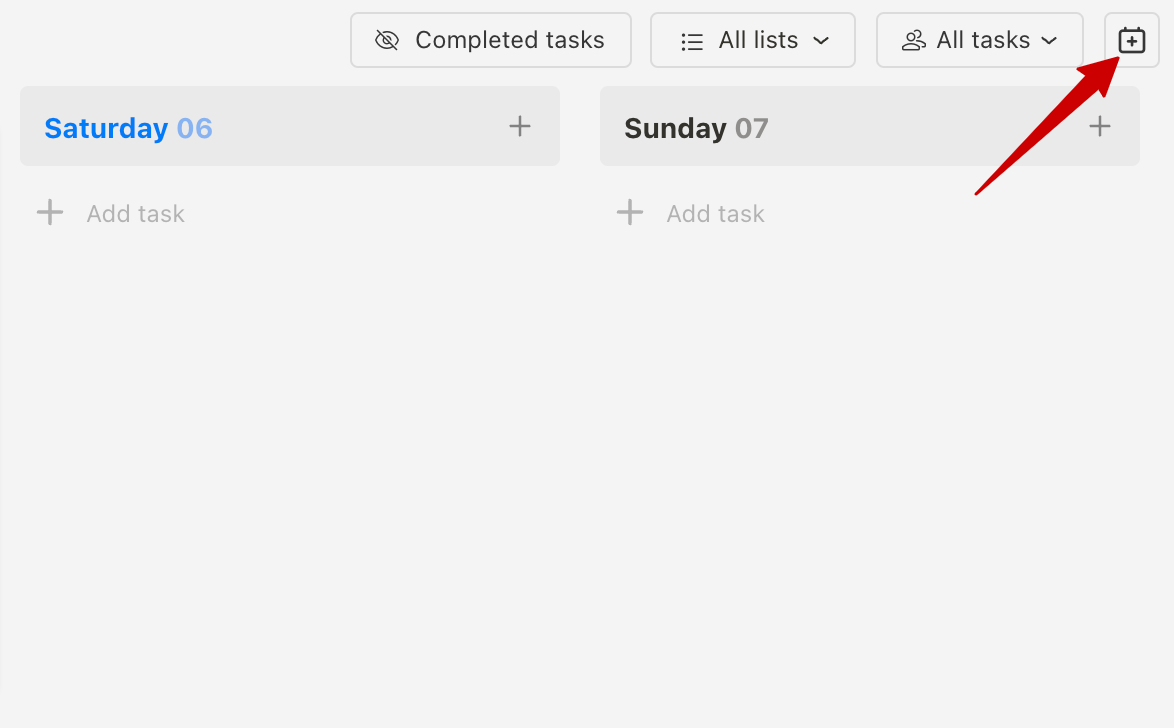
Why is Upbase the best Hive alternative?
All-in-all, Upbase beats Hive in many aspects:
- Simple UX/UI
- Organized hierarchy
- Easy to see all shared files/links in a chat
- Easy to use and organize documents
- Allow you to organize files and upload new file versions
- Affordable paid plans
- Able to create a custom channel
Limitations
- No dashboards
- No Gantt chart view
- No reporting tools
Pricing
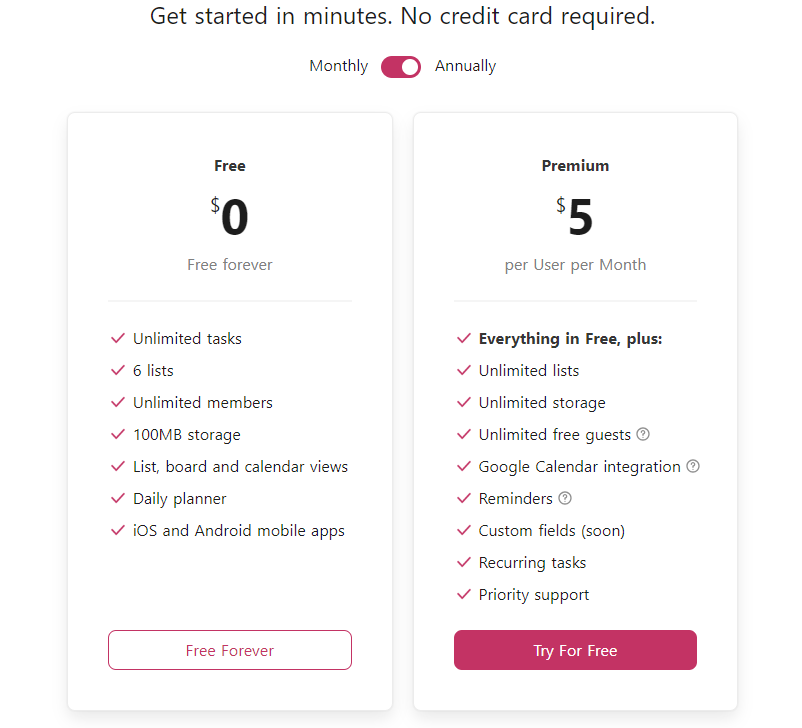
2. Smartsheet
Our second pick for Hive alternatives is Smartsheet, which is a SaaS, enterprise-ready cloud work management platform for small to medium businesses.
The primary reasons making Smartsheet one of the best Hive alternatives are ease of setup and low learning curve.
Smartsheet’s highly visual spreadsheet-like intuitiveness makes it easy to manage a variety of work comprising business processes, event schedules, task lists, and team projects.
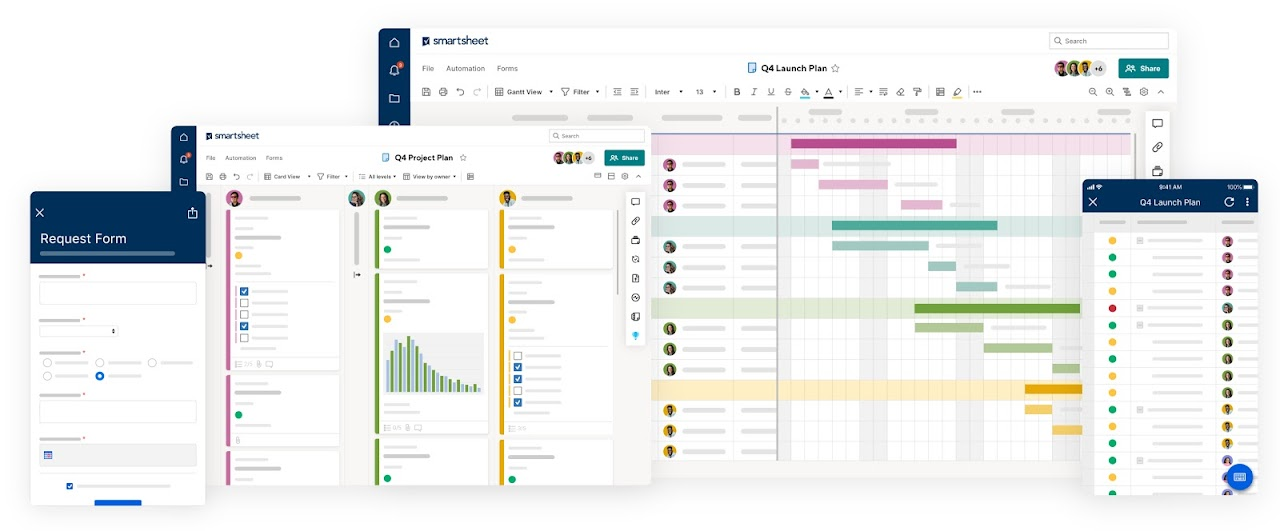
However, nothing is perfect.
The team collaborating over a spreadsheet is not efficient.
Key Features
- In-house docs storage space
- Spreadsheet attachments
- Automation features
- 4 project view options
- To-do lists
Pros
- Allow you to automate repetitive tasks
- Convenient to share files
- Easy to set up
- Low learning curve
Cons
- Lack of real-time tools for team discussions
- No free plans
- Not efficient for team coordination over a spreadsheet
Pricing

3. Workzone
Our third Hive alternative is Workzone, a versatile software to fit most teams.
When compared with other project management tools, we find Workzone to be less complicated than ClickUp yet more powerful than Basecamp.
Like many other all-in-one applications, Workzone provides users with multiple collaboration tools for task management, resource management, report customizing, project collaboration, and document management.
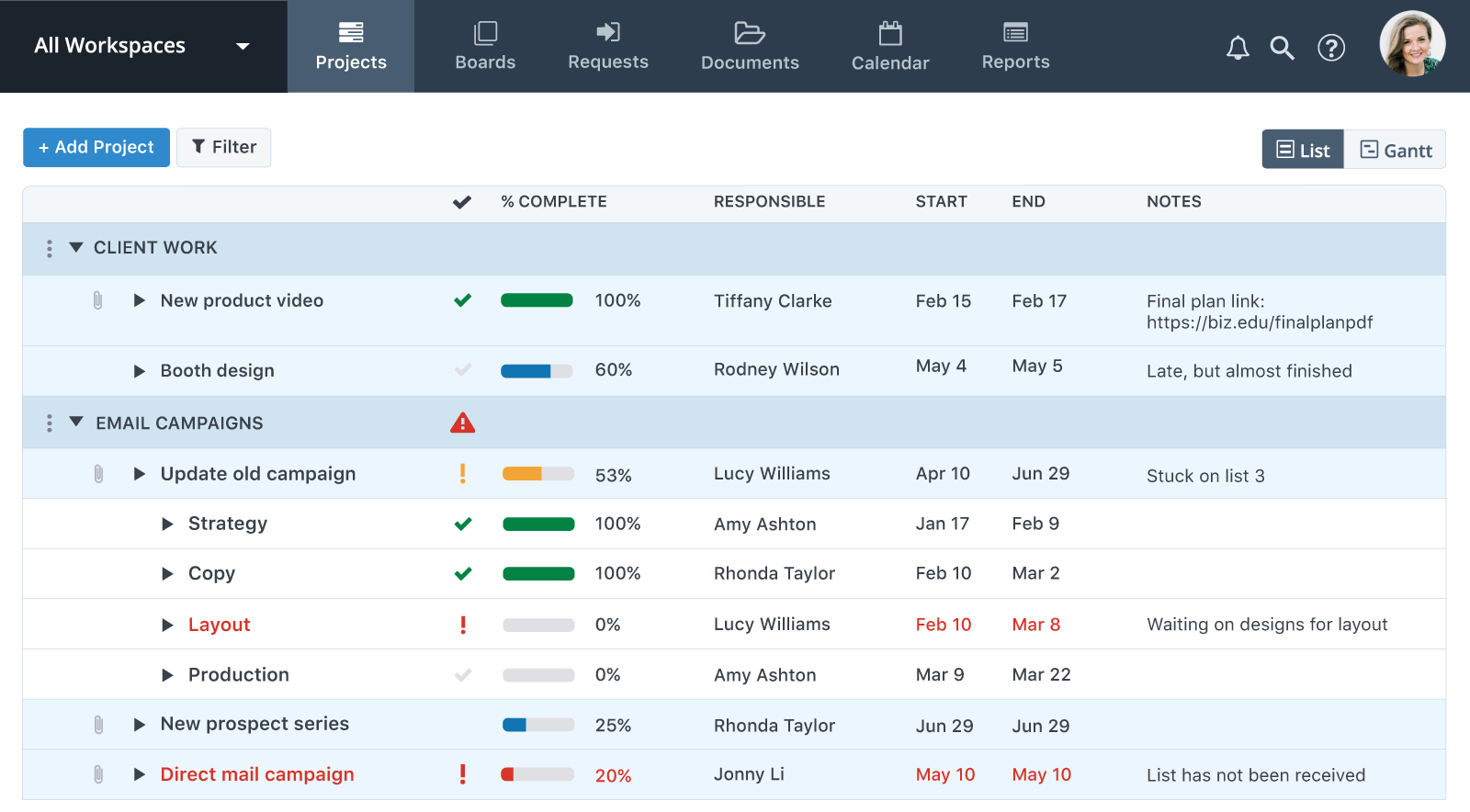
With it, your team will work more efficiently.
Key Features
- Multiple user roles and permissions
- Cross-project views
- Automatic features
- Task and subtask assignment
- Color codes/icons
- File-sharing
- Dashboard
Pros
- Allow you to view all the important project information at a glance
- Easy to organize and streamline work processes
- Effective to share and manage files
- Save you time and effort on repetitive work
Cons
- Outdated interface design
- A little bit high learning curve
- Updating the tasks is slow sometimes
Pricing

4. Redmine
Redmine is currently known as one of the most effective Hive alternatives for small teams who want something free and highly customizable to fit their projects.
This project management tool provides many practical applications like a time tracker, viewing time by activity, issue, or user, email notifications, calendars, and Gantt charts.
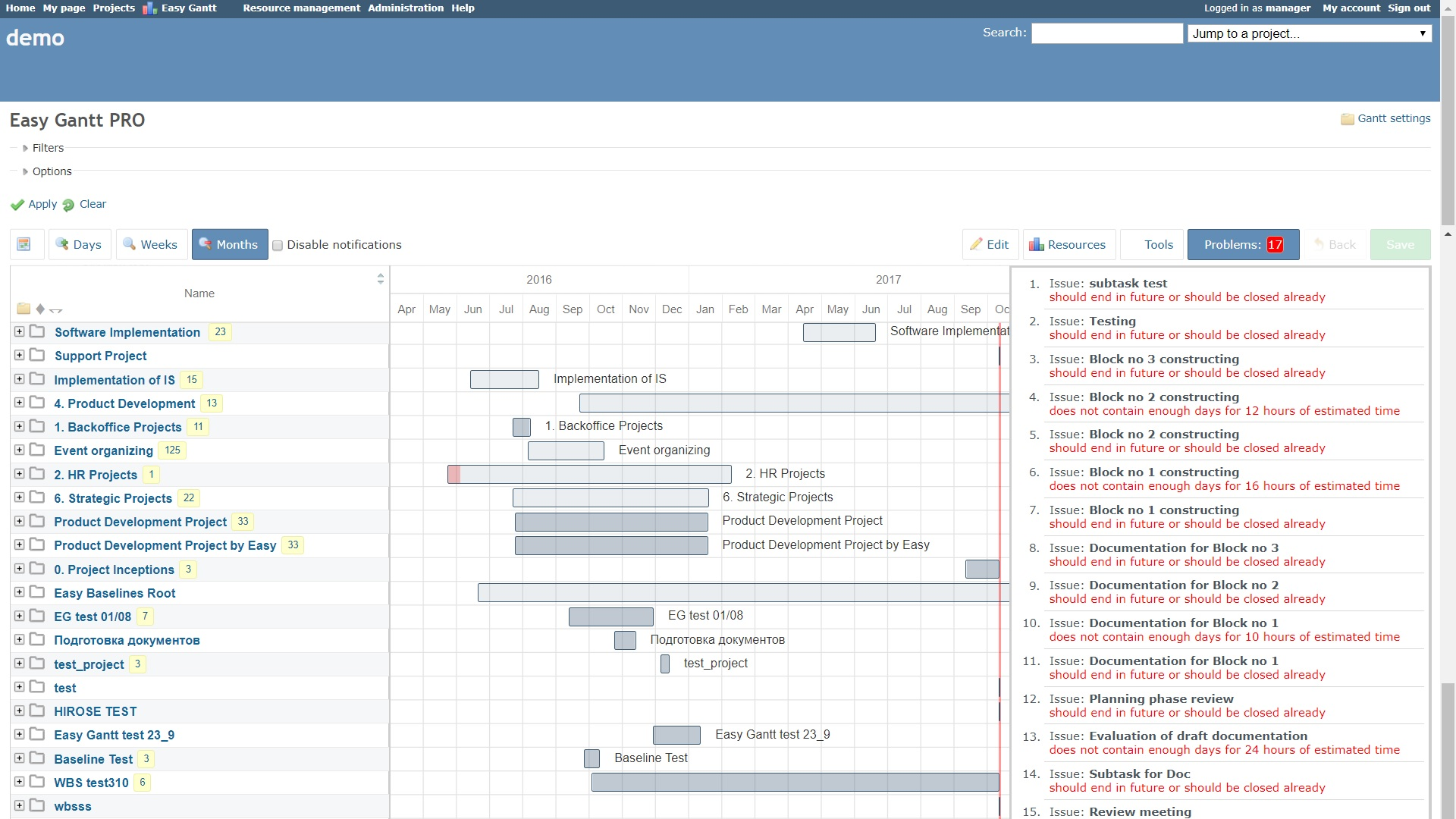
It also helps you manage files and documents as well as identify user roles and permissions.
On the downside, we don’t like its outdated interface design and limited user permissions.
Redmine also lacks tools for managing resources, too.
Key Features
- Wikis
- Custom fields
- User roles and permissions
- Calendar management
- Gantt charts
- Time and expense tracker
- Issue tracker
Pros
- Systematically deal with issues
- Support note-taking
- Easy to customize all types of information like issues, projects, and users
- Help you to determine the roles and permissions of each teammate
Cons
- The UI is outdated and not intuitive
- Lack of tools for resource management
- No customizable permission
Pricing

5. Teamwork Projects
We pick Teamwork Projects as one of the best Hive alternatives for some good reasons. The primary one is it supports a wide range of methodologies and provides multiple views for optimal data visualization.
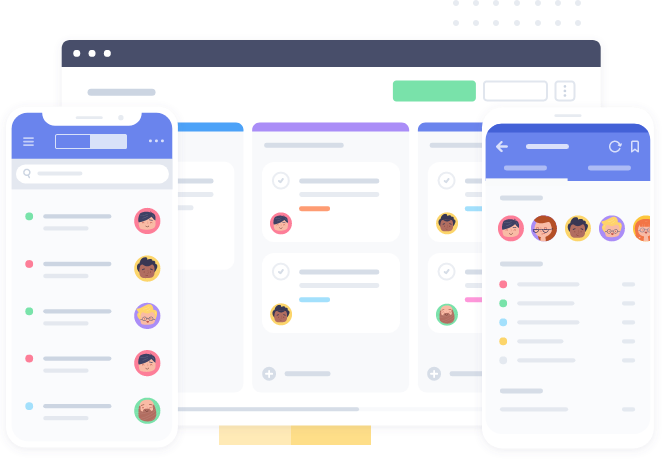
Teamwork, in our opinion, is the project management software that’s versatile enough for businesses of all sizes although it may need more improvement on the automation features and the user interface design.
Key Features
- Calendar management
- Priorities
- To-do lists
- Chat & message
- Notebooks
Pros
- Support team communication without having to use an external tool
- Keep multiple projects, tasks, and resources well-organized
- Make collaboration between teams and clients smoother
Cons
- Time-consuming to set up
- Confusing user interface
Pricing

6. Zoho Projects
Zoho Projects is one of the most versatile project management apps available that gets the trust and love of many project managers, marketing teams, and sales teams.
Anyone who needs advanced tools to help determine good leads, evaluate sales reps, or visualize sales figures should not dismiss Zoho.
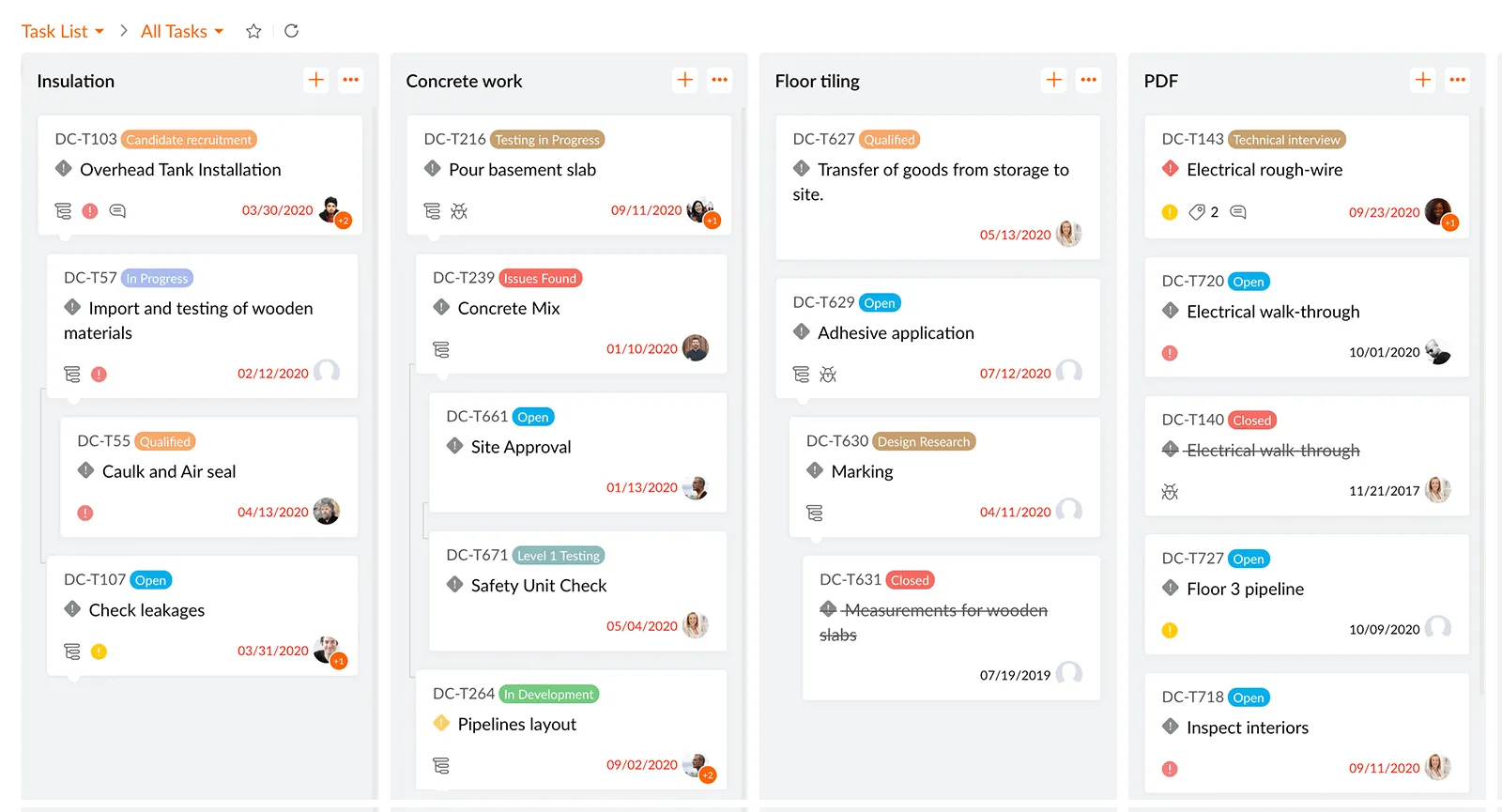
But to be honest, it is laggy sometimes and the UI design isn’t so intuitive. If your team has many veteran people, you may need to look elsewhere.
Key Features
- File-sharing
- Forum and Chat
- Gantt chart view
- Advanced analytics tools
Pros
- Easy to collaborate on shared files
- Encourage team communication
- Level up your project management skills
- Effective to create, organize, and manage all of your tasks
Cons
- Slow loading time
- The UI is clunky
- Steep learning curve
Pricing
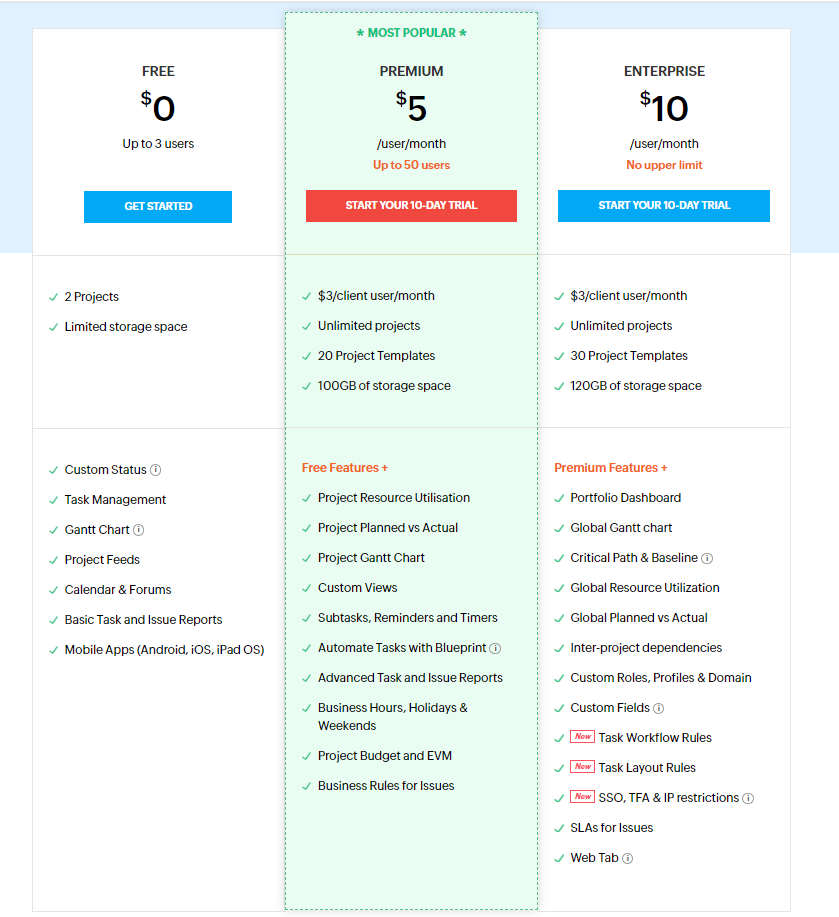
7. Proofhub
While Proofhub does an excellent job at file management, team discussions, and communication, its outdated interface design is not so useful.
Not saying that there are a lot of tour tooltips that you can’t skip once getting started, making the setup so time-consuming.
Still, though, for project managers and teams who want to get ultimate control of their tasks, projects, and resources, Proofhub may be a good fit.
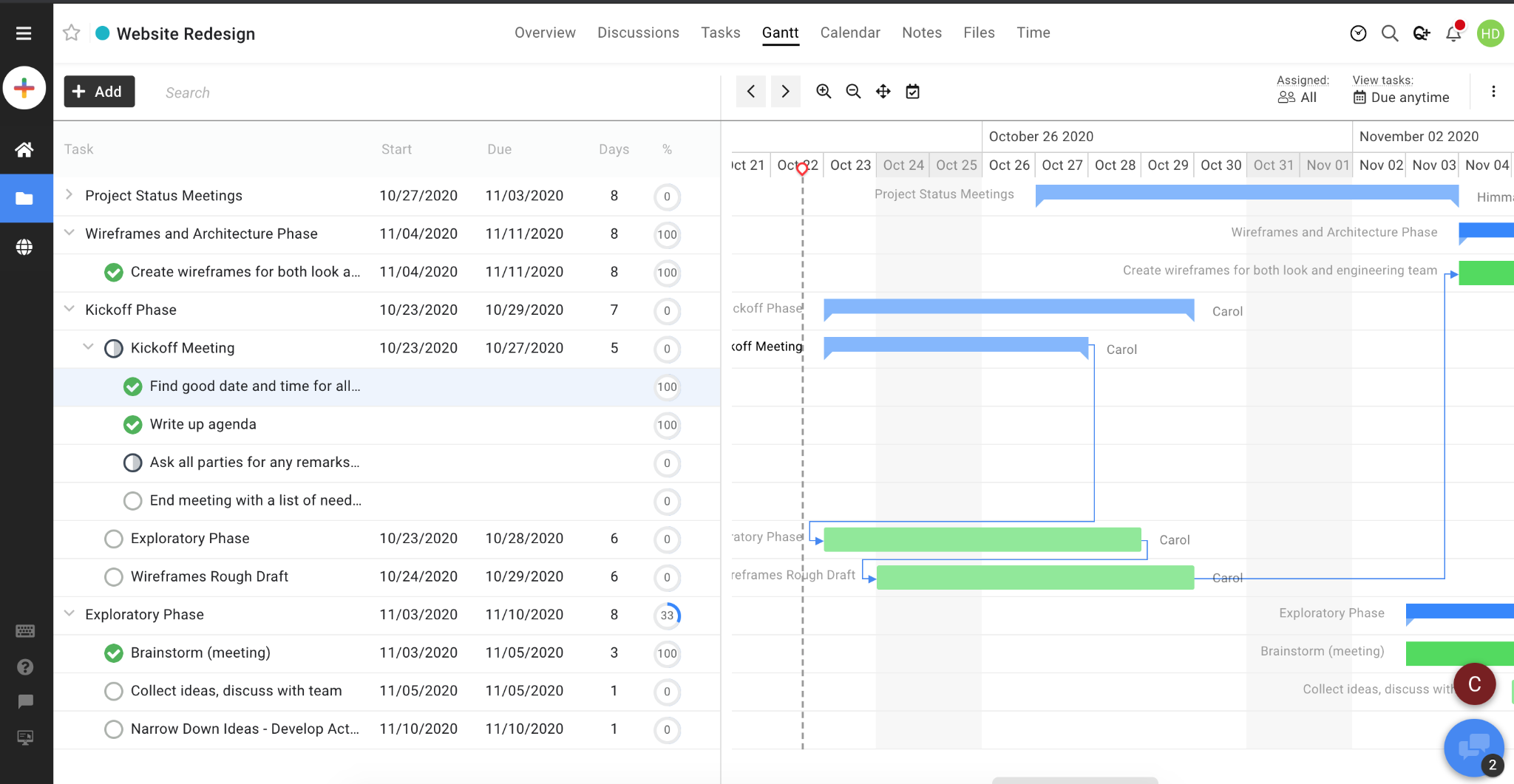
Key Features
- Calendar management
- File-sharing
- Real-time collaboration tool for team discussions
- To-do lists
- Notes
- Kanban boards & Gantt charts
Pros
- Allow your team to communicate smoothly together or with clients
- Easy to visualize your project information
- Convenient to create, organize, and manage your project files
Cons
- Time-consuming to set up
- Outdated and clunky interface
- Steep pricing plans
Read more: Best ProofHub alternatives for 2024.
Pricing
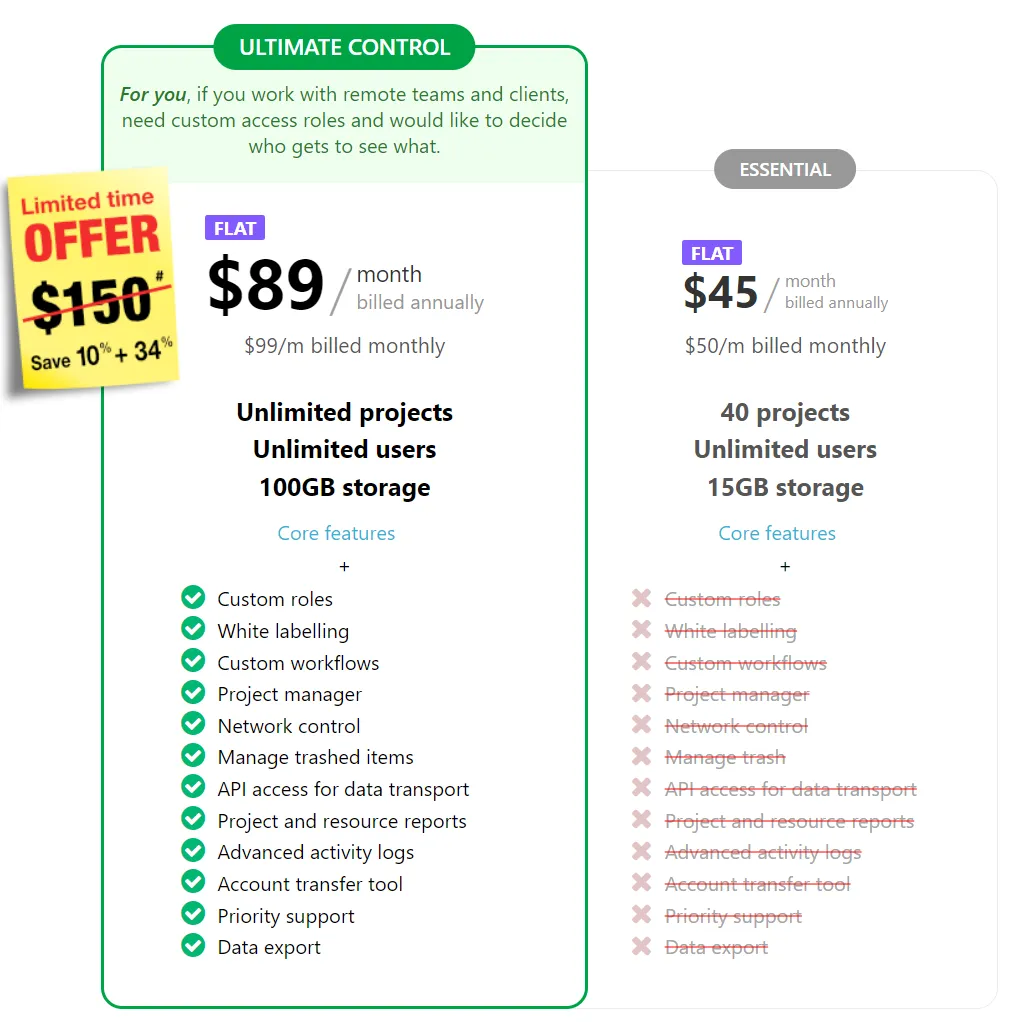
8. Nifty
In eighth place for Hive alternatives, we find Nifty.
As the name implies, this online project management software is purposely designed to help remote teams manage goals, projects, tasks, and communications in a nifty way.
Some of its notable features include a fully customizable dashboard, direct messaging, calendar, docs, and milestones.
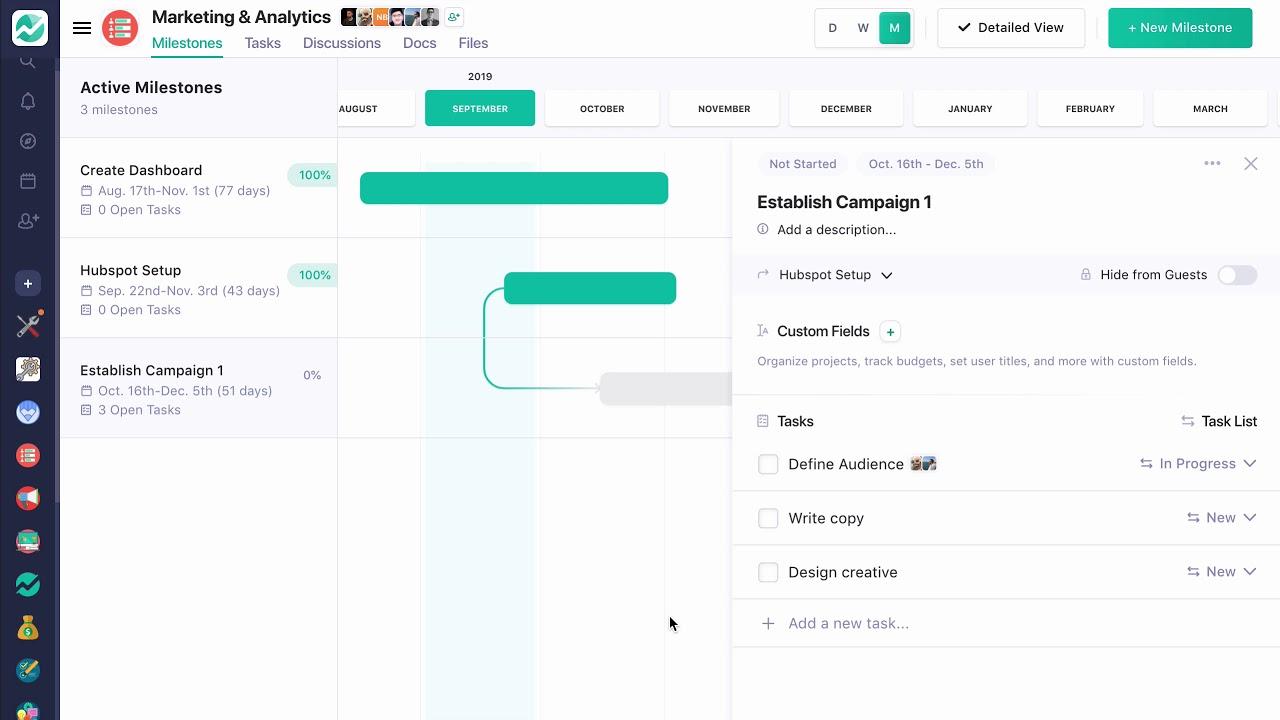
There’s no denying, however, that its chat tool isn’t as useful and visual as other project management platforms in this list. Plus, the UI is susceptible to clutter.
Key Features
- Milestones
- Portfolio management
- Time tracking and reporting features
- Multiple user roles and permissions
Pros
- Easy to view all the members and statuses
- Able to assign tasks
- Allow you to track task duration for better team productivity management
Cons
- Wish the chat tool was more useful
- Confusing user interface
Pricing

9. Trello
Trello offers many of the features that you would expect from a top-tier project management software, from drag-and-drop Kanban boards to advanced checklists and voting options. That also makes it one of the shiniest Hive alternatives.
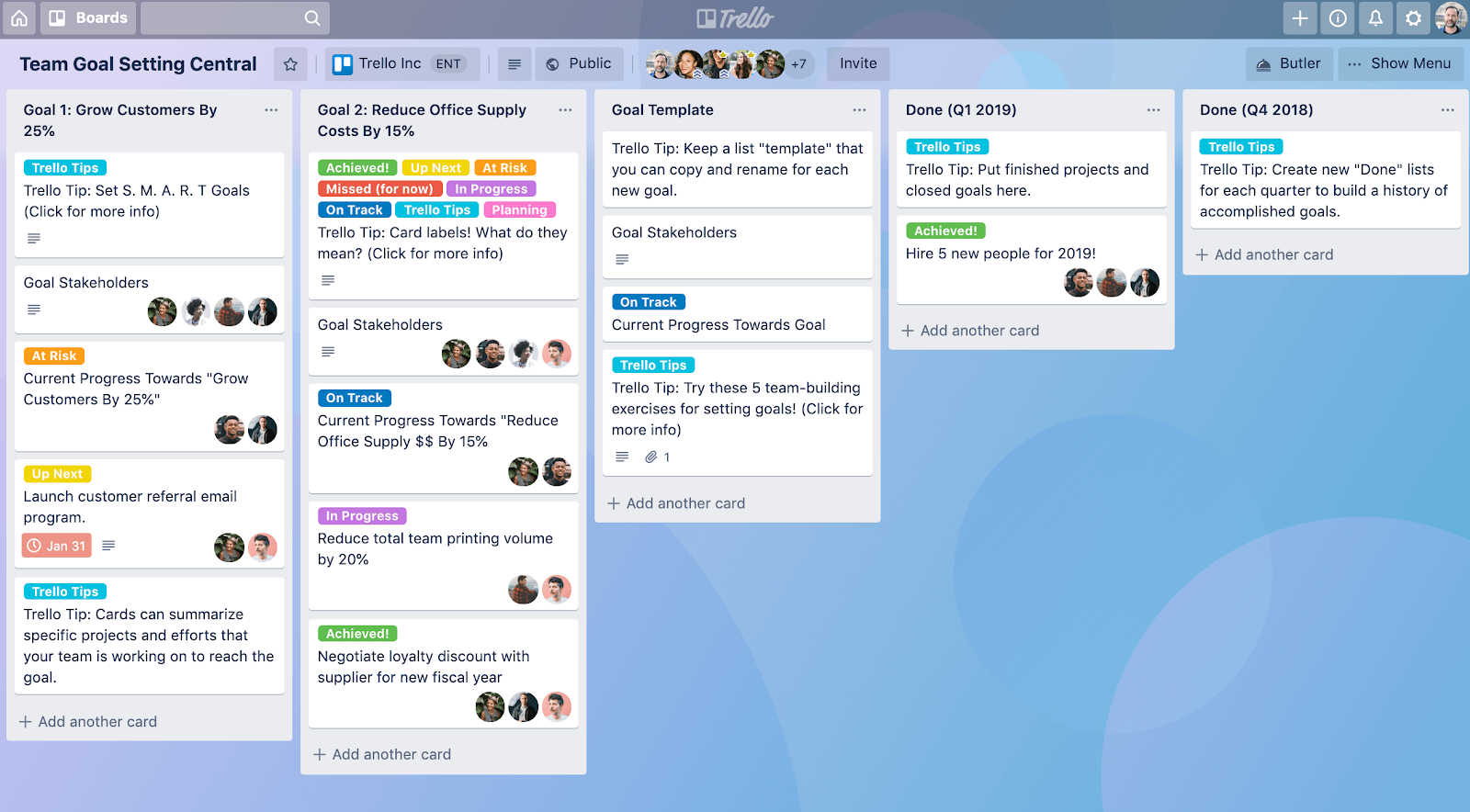
That said, you’ll have to set up more Power-Ups to manage projects at larger scope while Trello’s free plan doesn’t let you use all the integrations at a time. In addition, its paid plans are on the steep side.
The more cards created, the more clunky the UI.
Overall, it is not suitable for complex projects.
Key Features
- Dark mode
- Voting options
- Advanced checklists
- Automated task management features
- Kanban board
Pros
- Easy and quick to navigate
- Low learning curve
- Easy to set up
- Reduce eye strain while you’re working
Cons
- Not support team chatting
- The UI is prone to clutter
- Hard to meet the changing needs when your business grows
Pricing
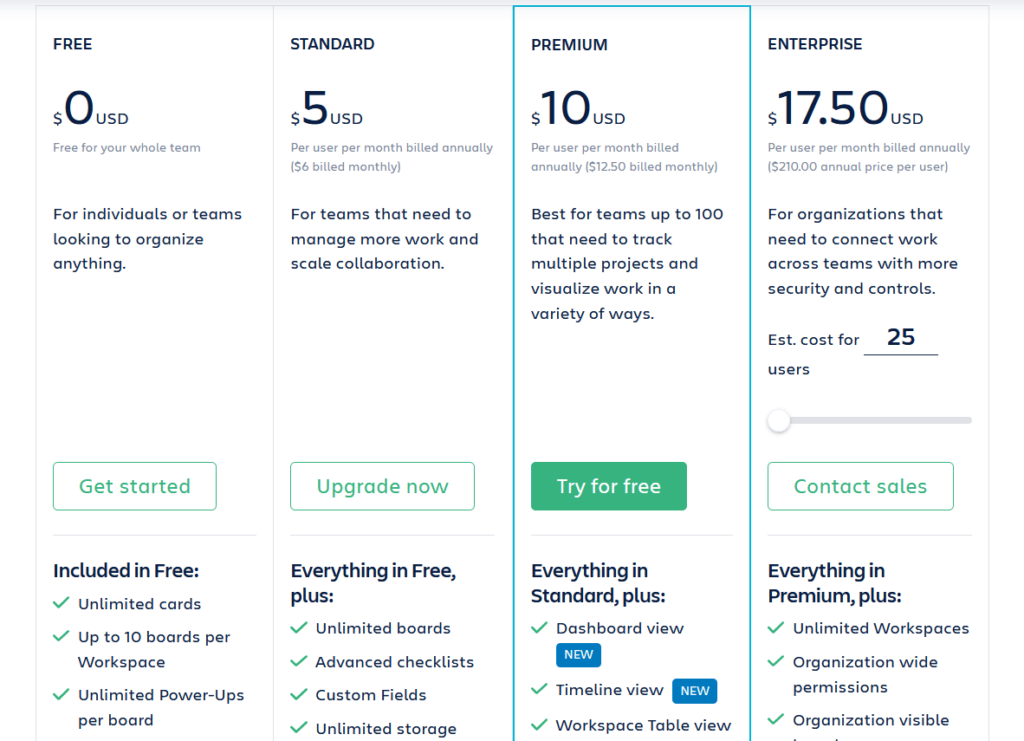
10. Wrike
Wrike is one of the best Hive alternatives for teams and enterprises at the current time due to the rich, useful features that it provides.
We think this is an excellent project management solution for those who want to track their tasks in a more effective way for peak productivity.
We also agree that Wrike is really versatile and flexible to meet the unique needs of creative teams.
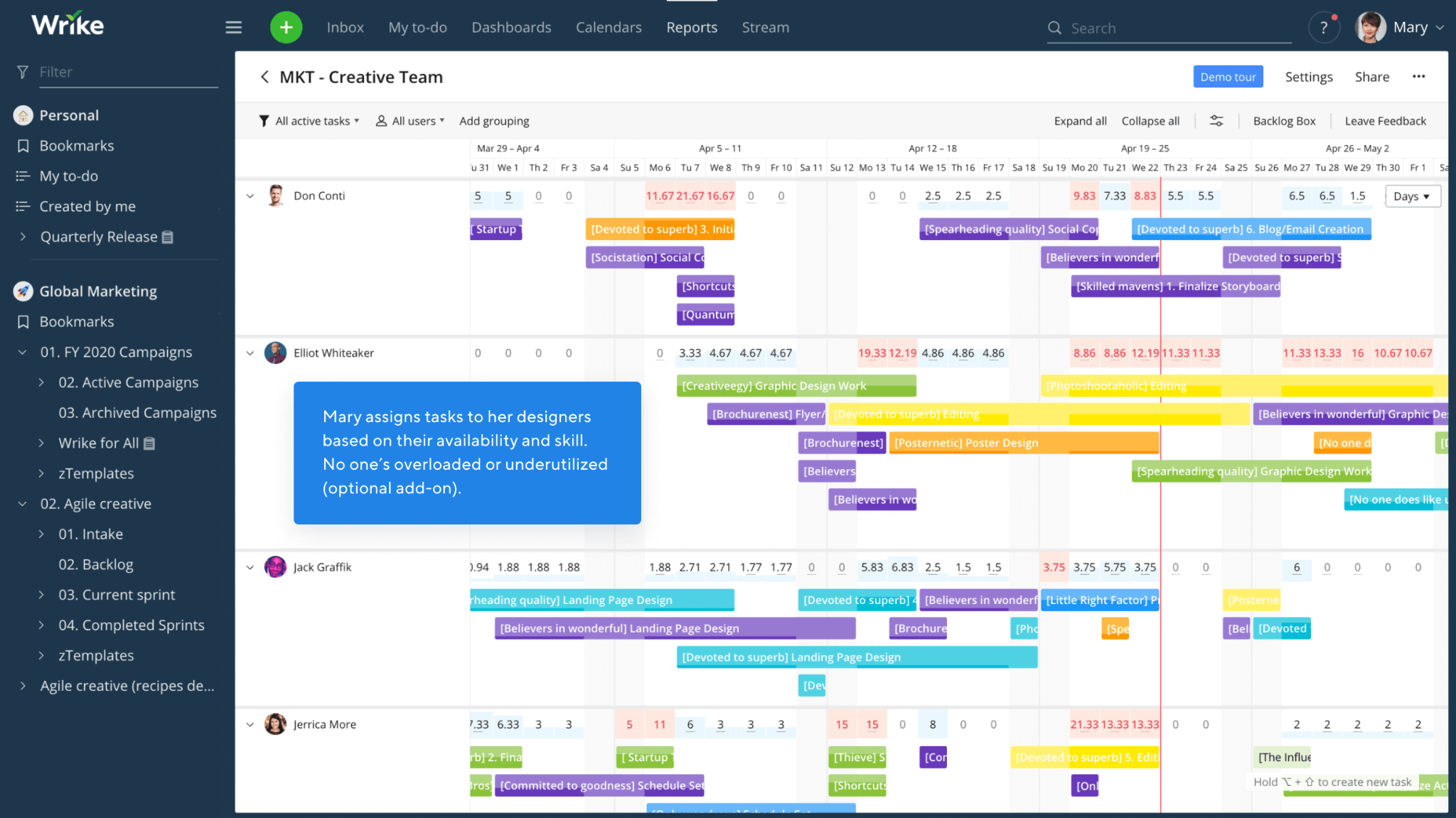
However, setting its automation features can be a tedious job and you might need to combine it with an external chat tool for team communication.
According to many users, Wrike has a little bit of a high learning curve.
Key Features
- Kanban boards
- Fully customizable dashboard
- Multiple collaboration tools for the team to interact and communicate
- Gantt charts (on Wrike’s paid plans)
- Time tracker
Pros
- Easy to set up
- Flexibly change the task view to suit your needs and work style
- Allow for assigning multiple members
- Keep track of your task progress effectively
- Simple to organize your team activities
Cons
- Wrike’s automation features are a bit tedious
- Lack of collaboration tools for direct messaging and chatting
- New users have to spend lots of time learning how it works
Pricing
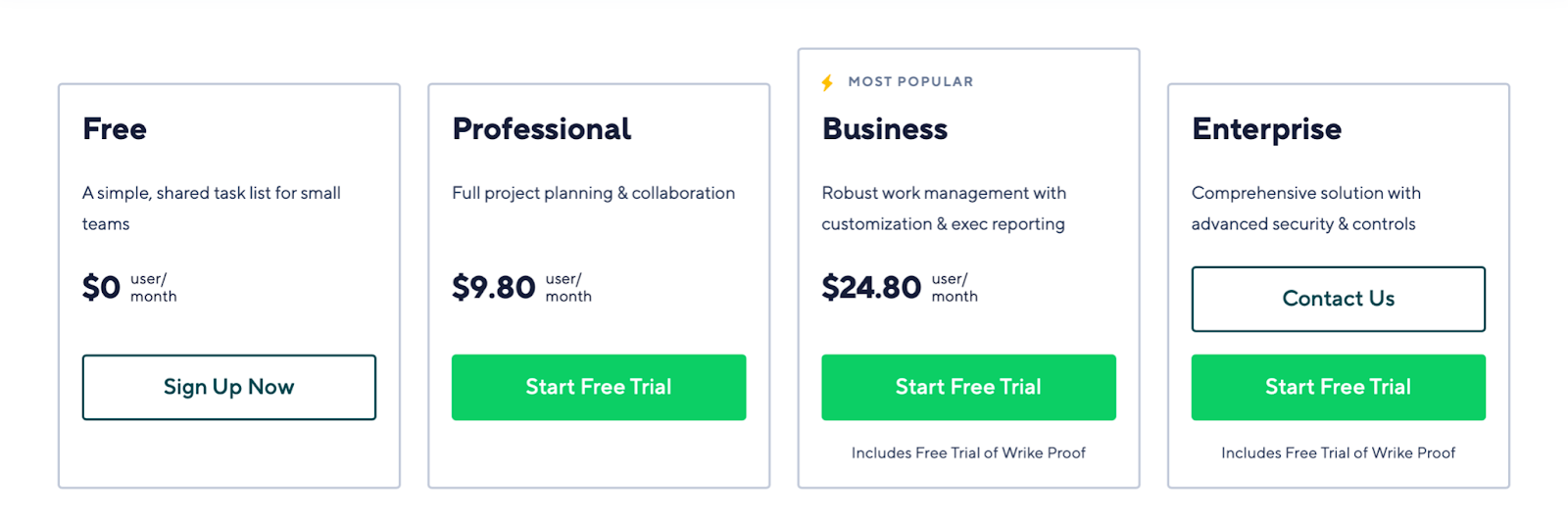
11. Monday
Our last Hive alternative is Monday.
Oh nope, we don’t mean Monday – the workday – here, but Monday.com, is one of the most hyped projects and task management tools recently.
Formerly known as Dapulse, it advertises to help teams run their projects, customize workflows, automate tasks, and collaborate together. Monday’s most highlighted thing is its bright and eye-catching UI.
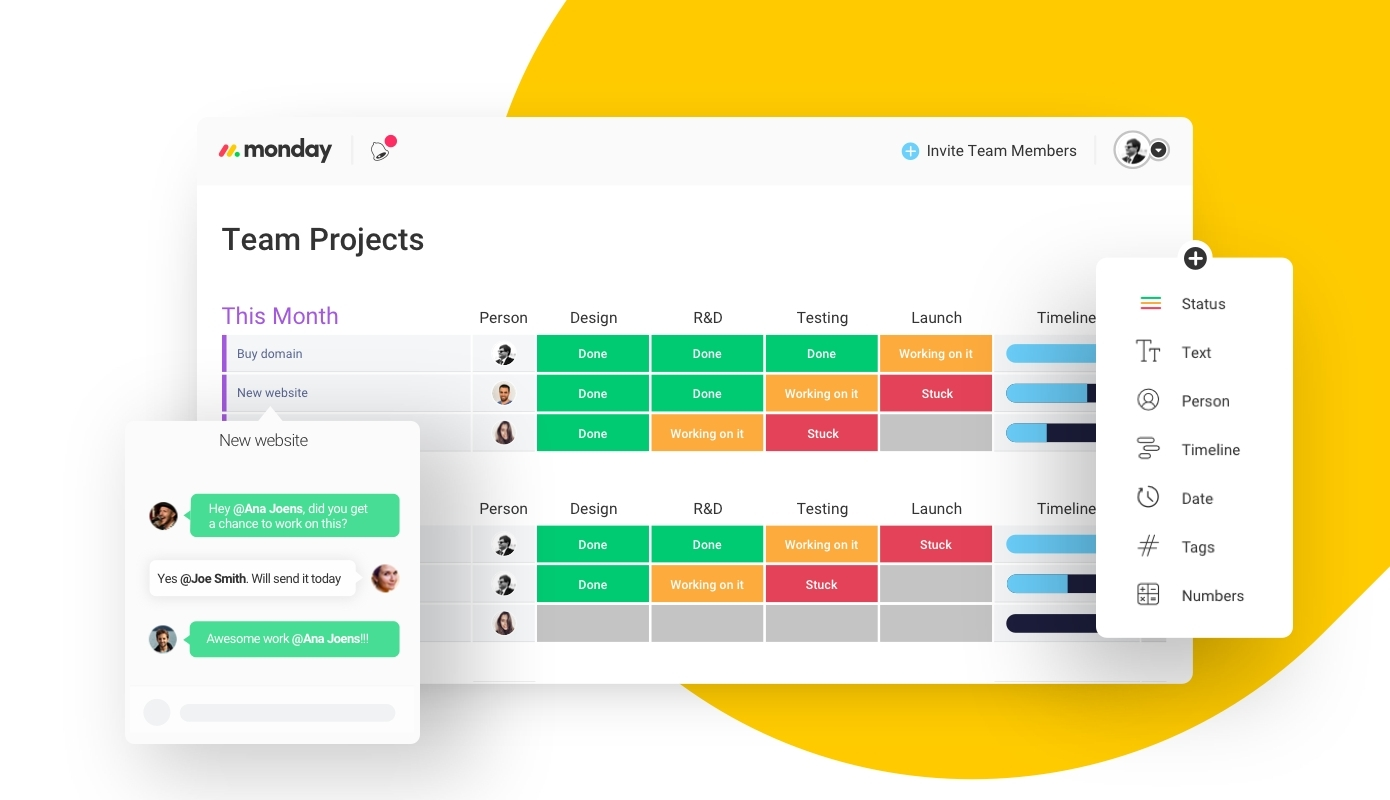
We also like its features for time tracking, budgeting, and planning daily work processes.
However, Monday is not the most affordable tool in this review, so if you’re a small team on a tight budget, think twice.
Key Features
- Boards and columns
- Highly customizable dashboards
- In-house time tracking tool
- To-do lists
- Budgeting tool
- Rich automation features (recurring tasks, status changes, and notifications)
Pros
- Easy and effective to automate repetitive tasks
- Quick to set up
- Flexible enough to fit your workflows
- Able to edit documents
- Allow you to create and send reports
Cons
- Limited customizations of tasks
- Wish there was a tool for team chatting in real-time
- Require a lot of time for novice users to learn
- Not for small teams in a tight budget
Pricing

Time to leave the Hive
A project management tool can make or break a team’s productivity.
If you find Hive is stealing time away from your team and churning out your productivity, it’s time to bravely say “thank you, next”.
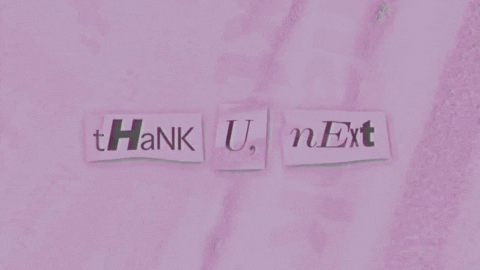
You’ve got an avalanche of Hive alternatives out there.
But to talk about the most outstanding contender, we highly recommend Upbase. It’s free, simple to set up, easy to use, and convenient to collaborate with.
Sign up for a free Upbase account now to experience all the time-efficient features firsthand.
