Nifty is one of the most versatile all-in-one project management apps on the market, but is it good enough for your business? Nope – we believe. That’s why you are looking for the best Nifty alternatives to better meet your needs.
We are glad that you decided to click on this article because it will help you narrow down your choices from 200+ options to 12.
It looks at their features, pricing plans, pros and cons, recommended use cases, and whether you should choose them over Nifty.
Now, let’s dive right in!
Why Look For Nifty Alternatives?
Nifty, like every other entity on the surface of the planet, is not perfect. It is not a universal solution to fit the needs of every team, project manager, and business.
For example, below are some of the basic features Nifty lacks:
Confusing interface
“Nifty is definitely a smaller company so there are some pains in their UI. They are still figuring out how to pack so many features into a tightly packed dashboard and some common shortcuts, etc. do not exist.” – says Matt G, who is a director of customer success and has used Nifty for 6+ months.
But you know what, not just Matt G but also a lot of other Nifty users think the same way. Here are some more typical examples:
“The interface is cluttered with too many features, most of them not really that useful.” – says Liridona P.
Or, “it’s a little convoluted to use” – says Jess P, who works in the design, communications & marketing industry.
High learning curve
People also complain about Nifty about its complex UX, and the lack of an online user manual, tutorials, and documentation, which makes users – in most cases – feel overwhelmed at the beginning.
“As it comes with lots of features, it may become hard for some new users.” – says Charan M, who is a web developer.
“It may take a new user some time to get used to all the ins and outs of the platform”.
Not saying that it is difficult for big teams to make the transition to Nifty because they will have to spend much time and effort learning how the Nifty works and all of its capabilities.
Think about that and ask yourself: “Is it really worth it?”.

There are many other project management tools built with the same functionalities but are less clicky and more user-friendly.
Clunky private chat
Another frequently-complained feature of Nifty is its private chat.
“Private chat is clunky. Its fixed positioning on the screen makes it hard to use. On project discussion pages, read receipts are unreliable (and create a high-pressure work environment).” – says Süleyman O, who is a digital advertising manager.
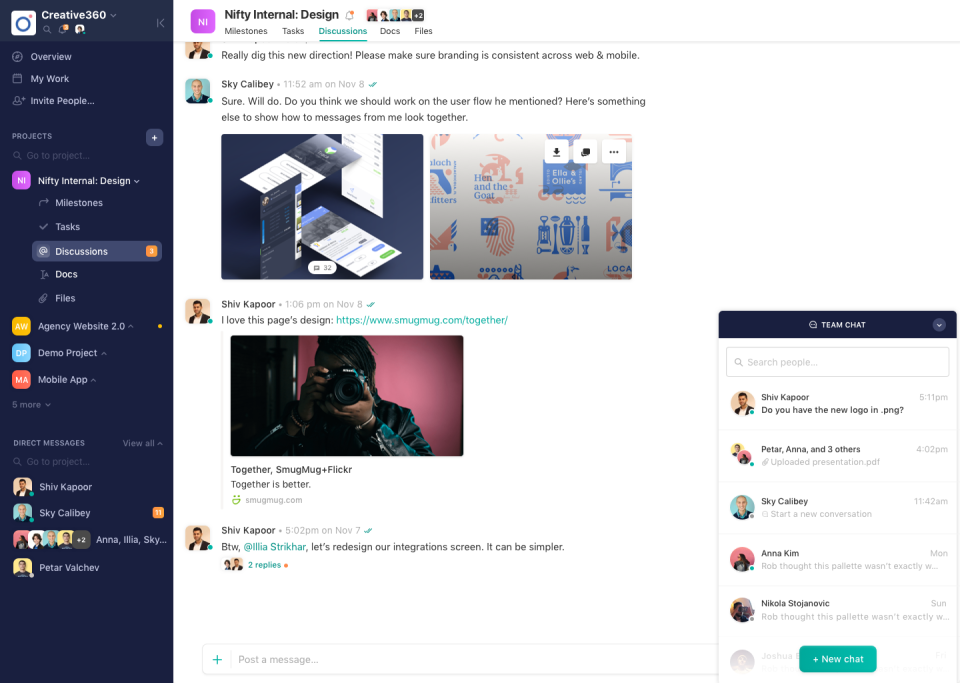
Many people start to use Nifty without exploring the alternatives, or you probably have not heard of other options, or you’re too confused to choose.
Whichever the reason, this list of the 12 best alternatives to Nifty is worth checking out before you go all-in on the tool. It’s because selecting an all-in-one project management software to grow with your business should not be a decision you take lightly.
Top 12 Nifty Alternatives
Let’s break down 12 Nifty alternatives, including key features, pros and cons, and pricing.
1. Upbase
Our No.1 Nifty alternative is Upbase.
This is a powerful all-in-one platform that allows teams of all sizes and all types – whether in-office or remote – to collaborate smarter and manage projects more effectively at peak productivity.
We provide a free version with features like chat, message, in-house file storage, a collaborative document tool with rich text editing, task checklists, to-do lists, and more.
But the thing is, while packing a lot of functionality, Upbase still keeps a simple UI for everyone, from novice users to the experienced, to start and use with ease.
In comparison, Upbase gives you most of what Nifty does and performs well on what Nifty cannot, including:
Key features
Kanban board view
Both Upbase and Nifty offer drag-and-drop Kanban board views. However, when compared side-by-side, Upbase’s is much more efficient to use.
If you want to add or check details of a task, Upbase will show a popup right on the center of the screen, like this:
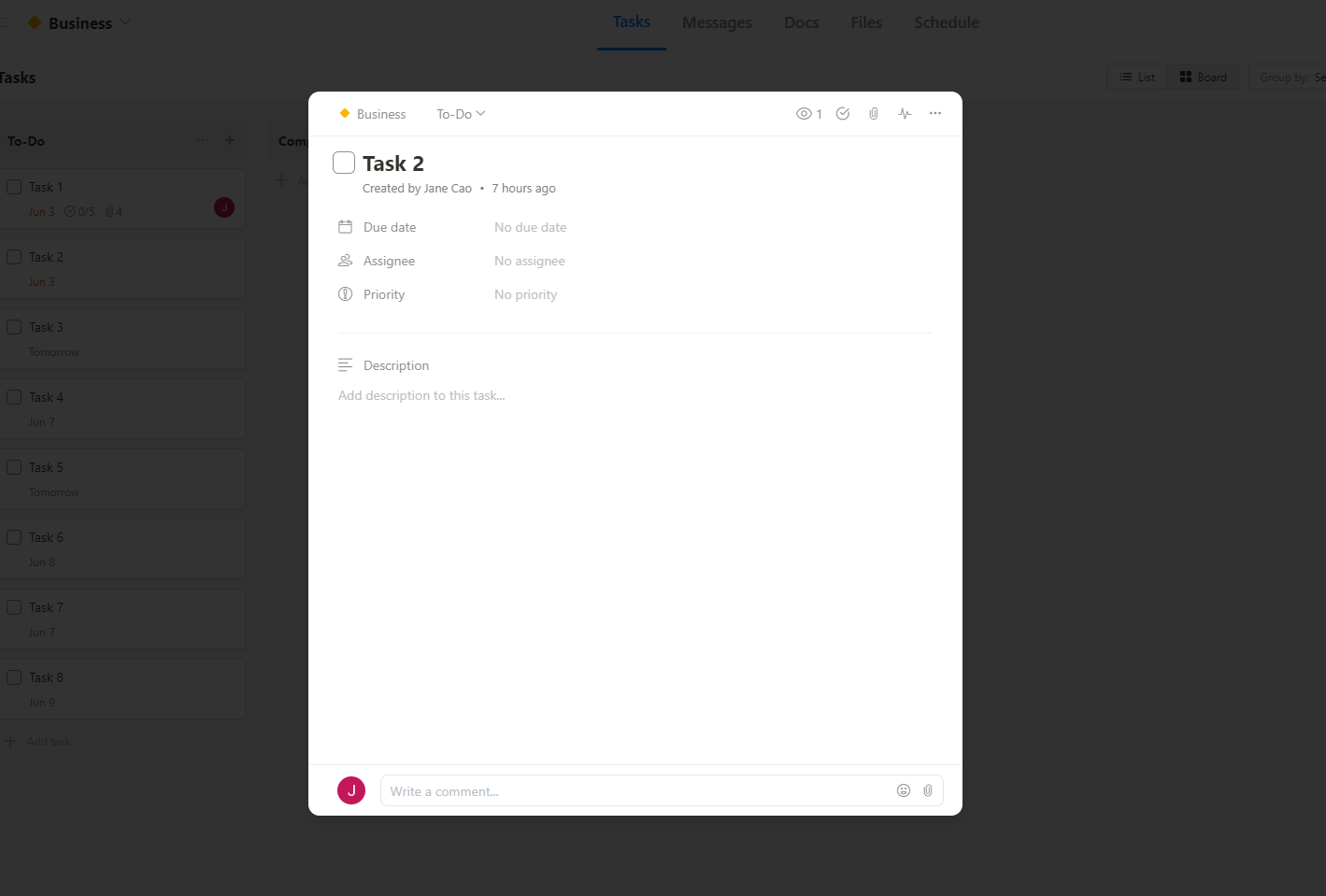
Meanwhile, on Nifty, the task details will appear on the right side of the screen. While this style of task view is convenient to switch between tasks, it’s prone to cause a distraction to the user.
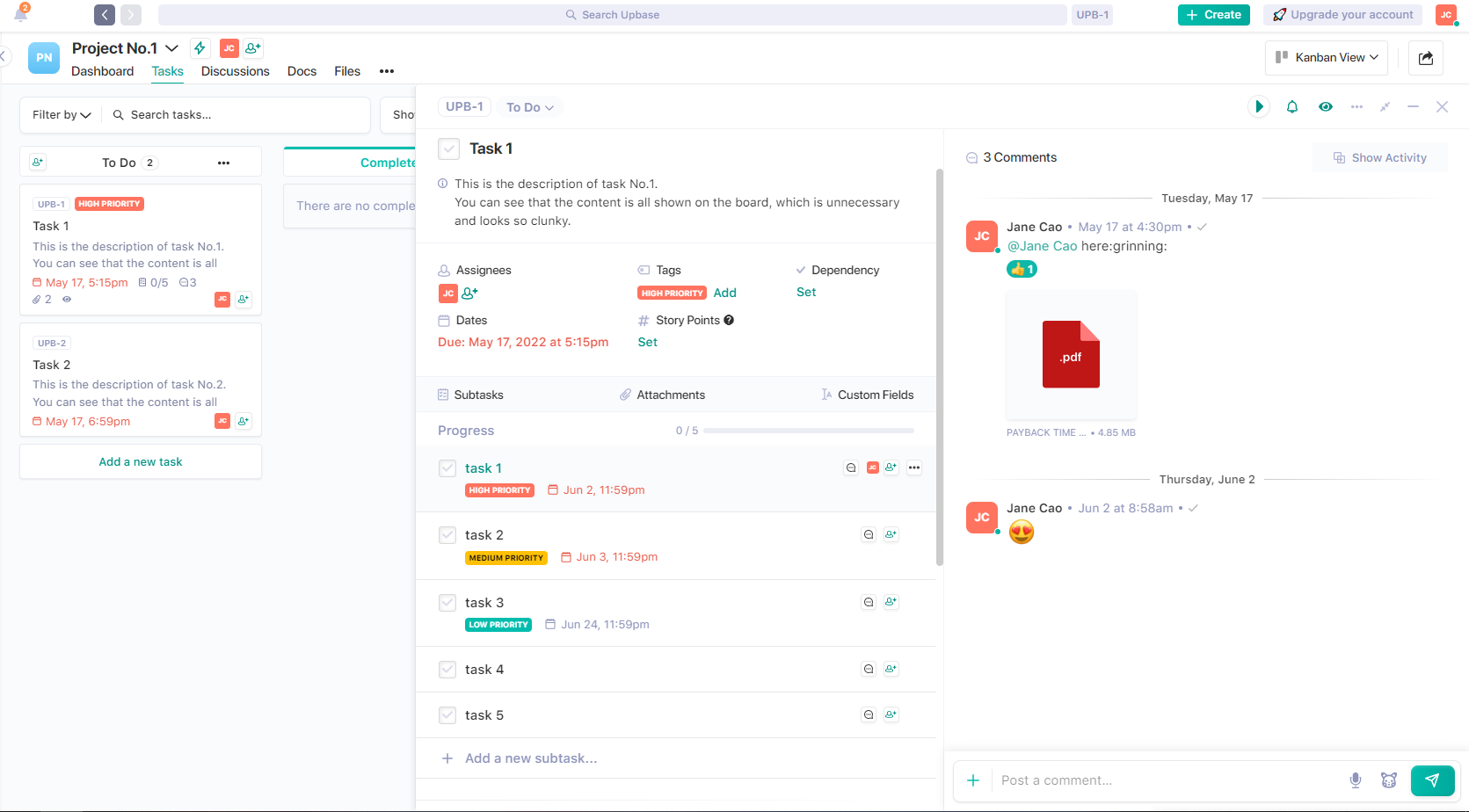
Have you just knitted your eyebrows?
We have, too.
The second nuisance of Nifty’s Kanban board view is the task description shown on its card, which is unnecessary and looks clunky.
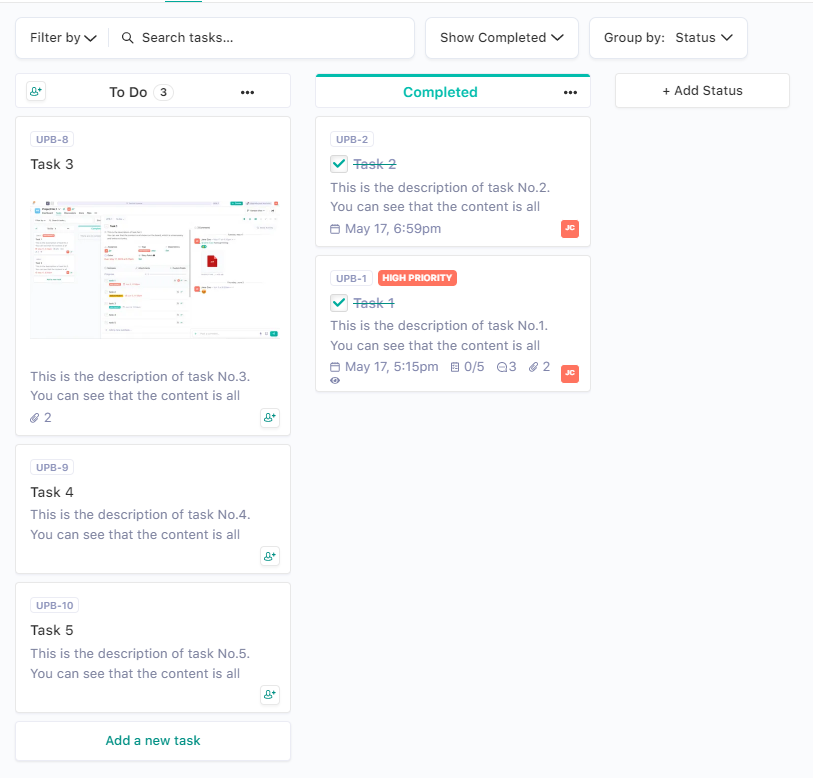
That expands the size of the task cards, so if you add more than 5 tasks, you’ll have to scroll down to see all of them. The UI, meanwhile, looks cluttered.
Upbase’s Kanban board view does a better job in this case. You can take a quick glance at all the tasks without having to scroll down even after adding 10 more.
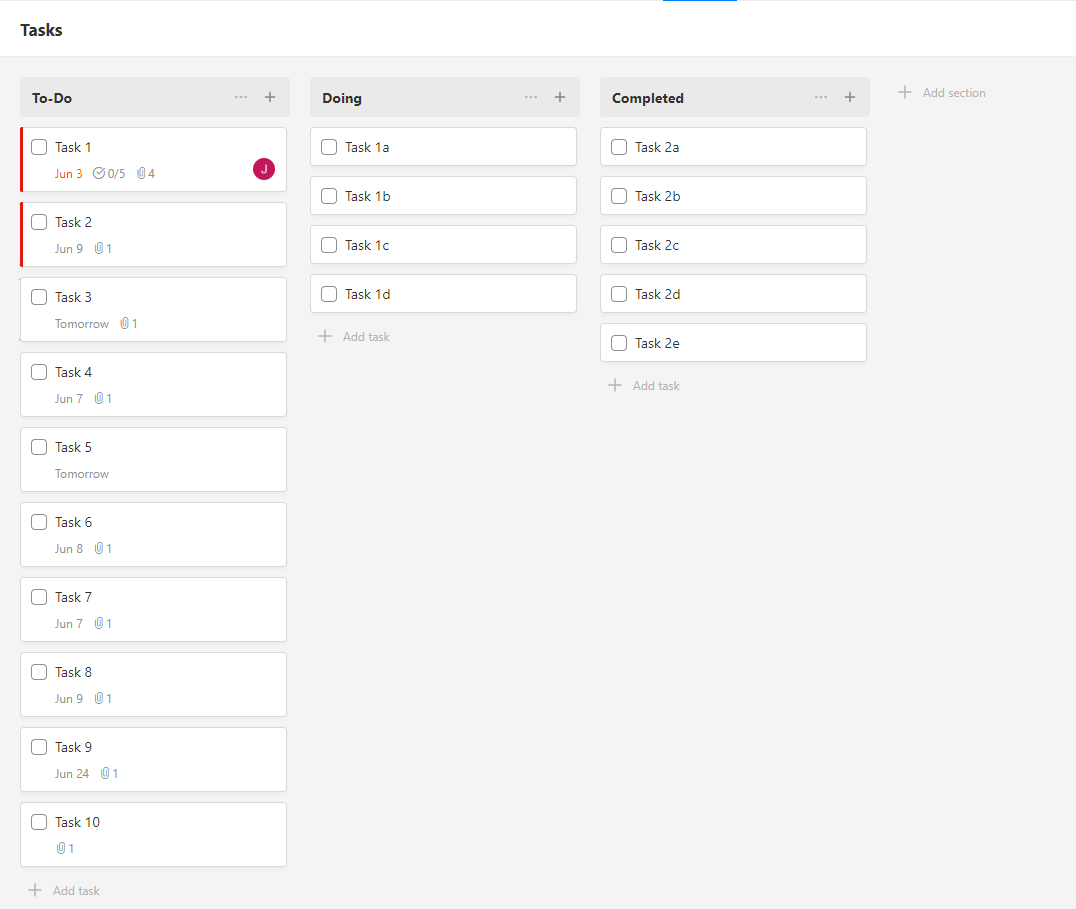
But that’s not all.
The same thing happens with Nifty’s subtasks. Look!

Upbase’s subtasks still keep a minimalist look.

Moreover, you can easily duplicate a subtask on Upbase when in need – something that Nifty doesn’t offer.
Other task views:
Aside from the Kanban board, Upbase gives you two other task views:
List view
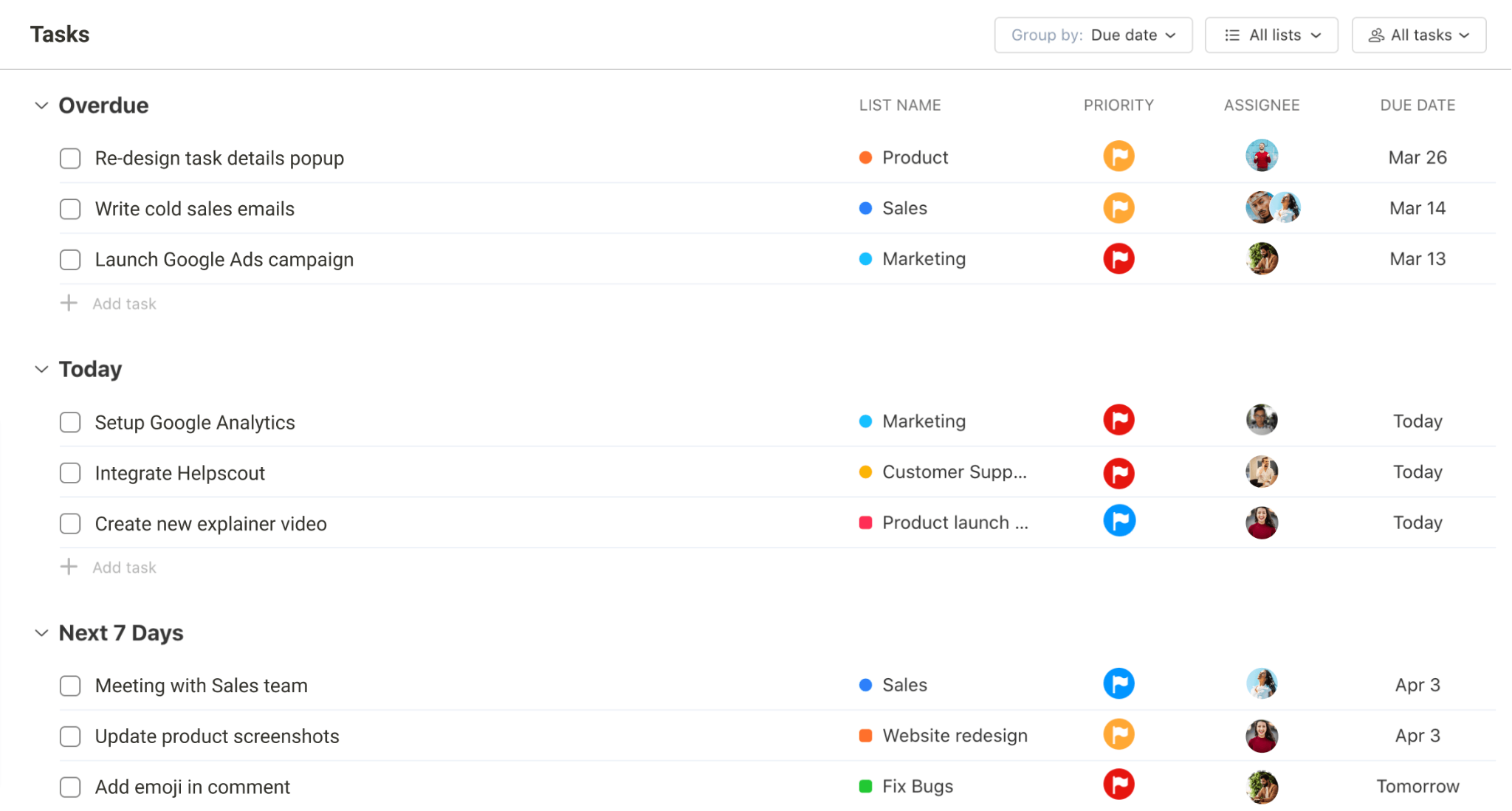
Calendar view
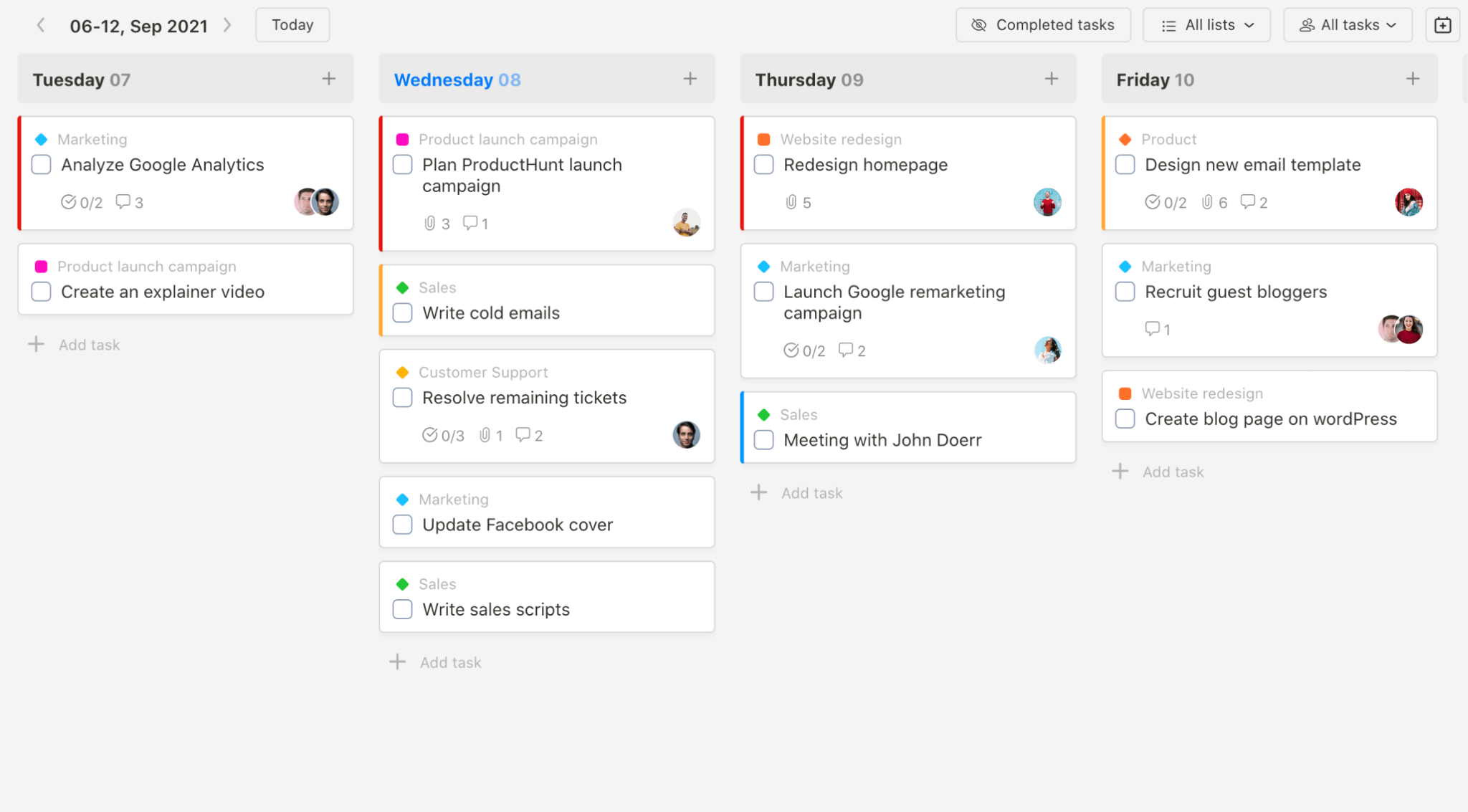
The unique feature of Upbase’s Calendar view that Nifty doesn’t have is you can drag and drop your unscheduled tasks into the calendar. This way, you don’t have to manually add a due date for every single task, which is more time-efficient.
Real-time communication tools
Upbase offers two real-time communication tools:
Global Chat
This in-house tool is quite similar to Nifty’s Direct Messages but easier to organize and more convenient.
Upbase’s Global Chat allows you to chat with every member in the workspace. Furthermore, it allows you to chat in groups via creating channels.
Global Chat’s menu includes two major sections: 1) “Direct Messages”, where all the individual chats are shown and 2) “Channels”, where all the group chats are shown.
Chat channels are divided into two types:
List channels:
List channels are list chats. That means whenever a list is created, a corresponding list chat is automatically created. This chat includes all the members in the list and is named after that list. In the global chat menu, the “#” color of this list chat is similar to the list color.
Custom channels:
If you want to chat with a couple of teammates in the workspace but don’t want to create a new list, use the custom channel.
Unlike list channels, you’ve got the freedom to name a custom channel and decide who can join that chat.
Note: The “#” icons of all custom channels are in gray color.
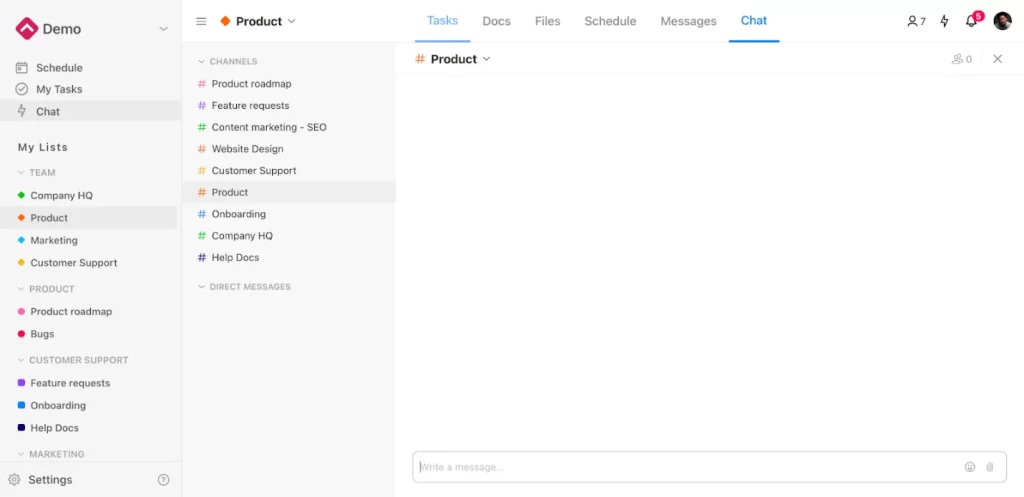
Simply put, if you can use Facebook Messenger, you can use this too. The cool thing is you can quickly view the files or links on Upbase’s Chat.
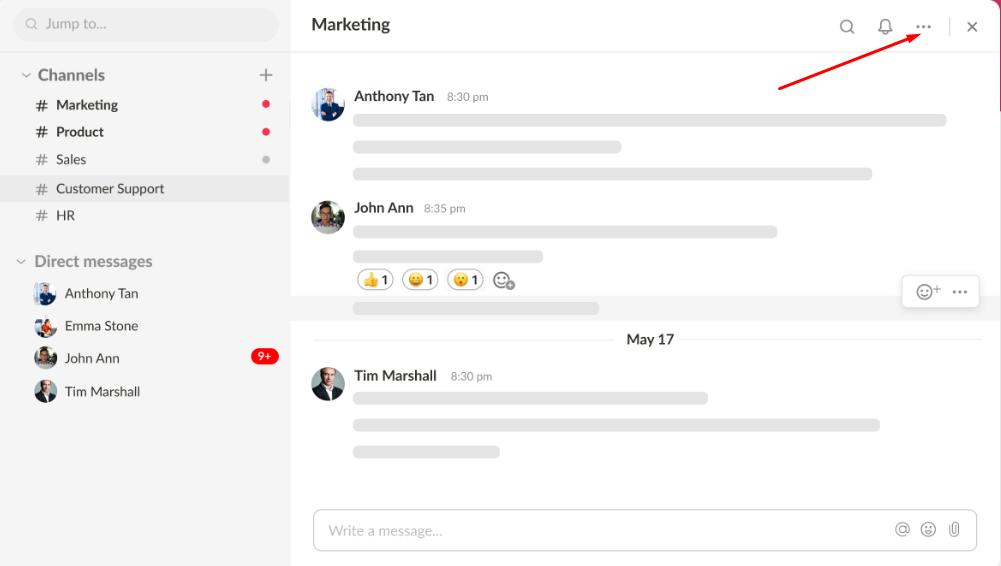
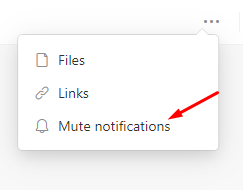
You can also mute/unmute notifications.
Message
Upbase’s Message is available for the members in a list. This collaborative tool is similar to Nifty’s Discussions, but a lot better.
You can create a new message for all list members, a list member, or a certain number of list members. Also, you can choose to send the message privately to notified members so that the rest can’t read it.

All the messages stay organized by subjects and categories (optional) so that you can conveniently view an old message when in need.
This is a great tool for a team to brainstorm, share important information, create discussion topics, give birthday wishes, and so on. It’s also a great alternative to Gmail.
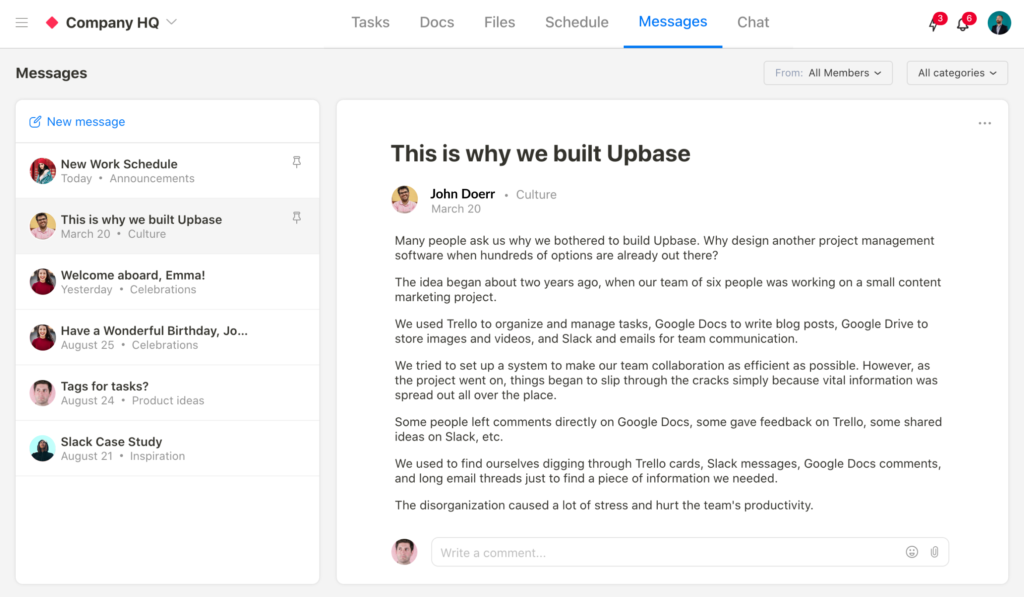
Docs
You don’t need Google Docs to create knowledge bases, wikis, or notes, thanks to Upbase’s Docs.
When a document is created inside an Upbase’s list, every list member can read it, but only the ones added to Watchers will receive a notification. All list members can leave comments on a document, too.
Like Nifty’s Docs, you can organize documents in folders.
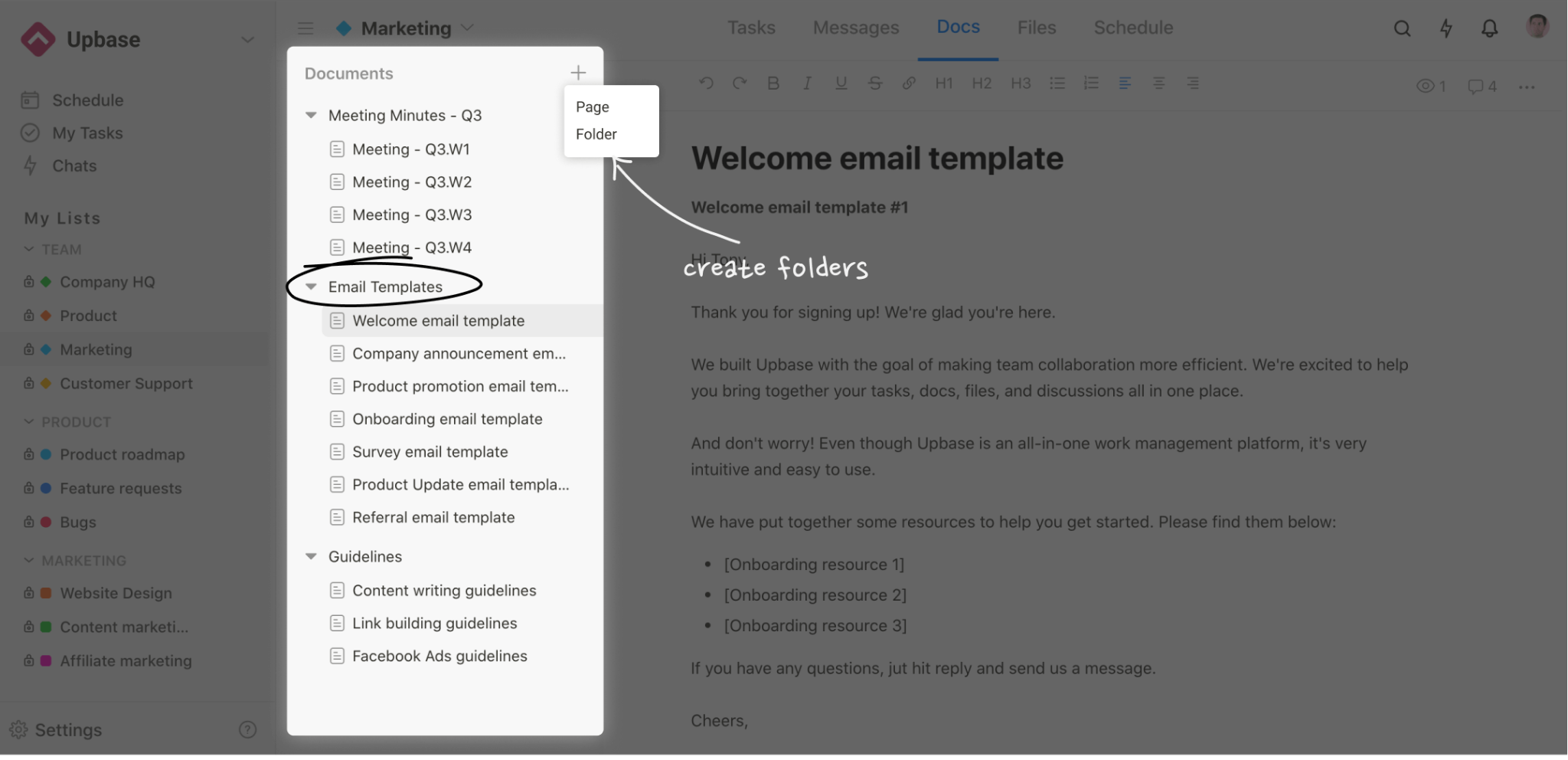
For your information, Upbase’s Docs folder offers 5 subfolder levels as a maximum.
Files
If you want to upload, store, and share files with other list members, use Upbase’s Files – which is quite similar to Nifty’s Files.
Both tools allow you to:
- Upload/download files
- Organize files in folders
- Edit the file name
- Share a public link
But with Upbase’s Files, you can do more interesting things, such as:
Collaborate with other list members on each file by @mentioning, adding emoji icons, attaching files, and adding comments.

Upload a new version and view file versions

Add watchers so that the added team members will receive a notification, which ensures they don’t miss any important file uploaded.
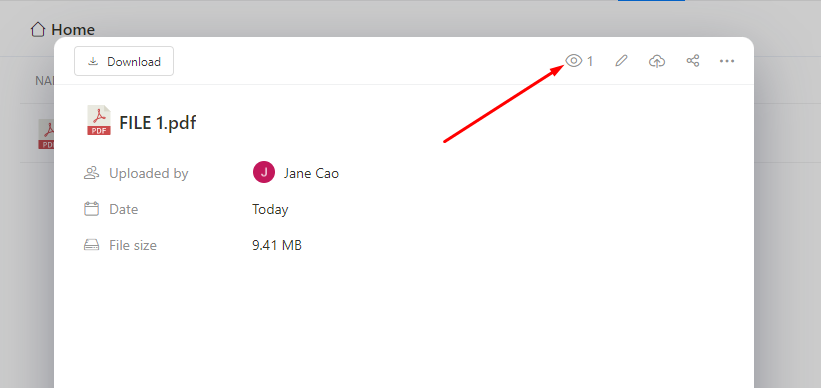
Why is Upbase the best alternative to Nifty?
We have just walked you through all the key features of Upbase, let’s revise to see why this tool is the best alternative to Nifty:
- Simple UI/UX
- Keep you focused on your tasks
- Little to no learning curve
- The intuitive and easy-to-use chat
- Convenient to organize chat groups and see a file/link sent to a chat
- Easy to organize messages
- Able to upload a version in Files
- Ensure you don’t miss any important files, documents, or tasks
Limitations
- No dark mode (yet)
- No custom view (yet)
- No Workload or Dashboard
Pricing
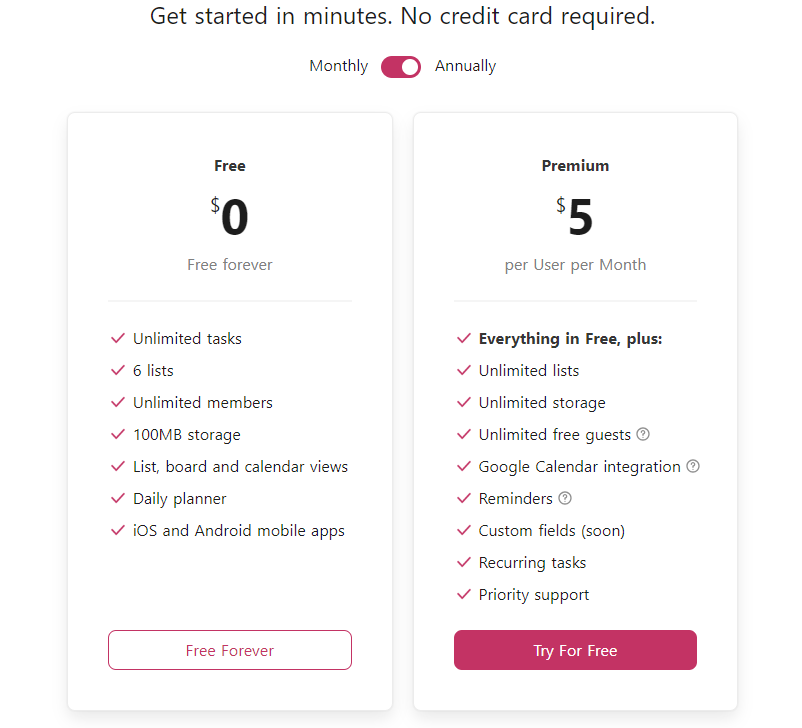
2. Airtable
Our second pick is Airtable, which isn’t quite as useful as either Nifty or Upbase but makes up for its user-friendly spreadsheet interface.
This is a cloud-based project management software that utilizes a Google-Spreadsheet-like format to organize work and collaborate data. Simply put, it offers all the things that a normal spreadsheet does but is added with more features like tags, checkboxes, PDFs, and images.
It’s one of the best solutions for departments within large companies, midsize enterprises, and small businesses to sort and manage large amounts of data to manage their projects properly.
In general, Airtable makes it a step further from Excel or Google Spreadsheets.
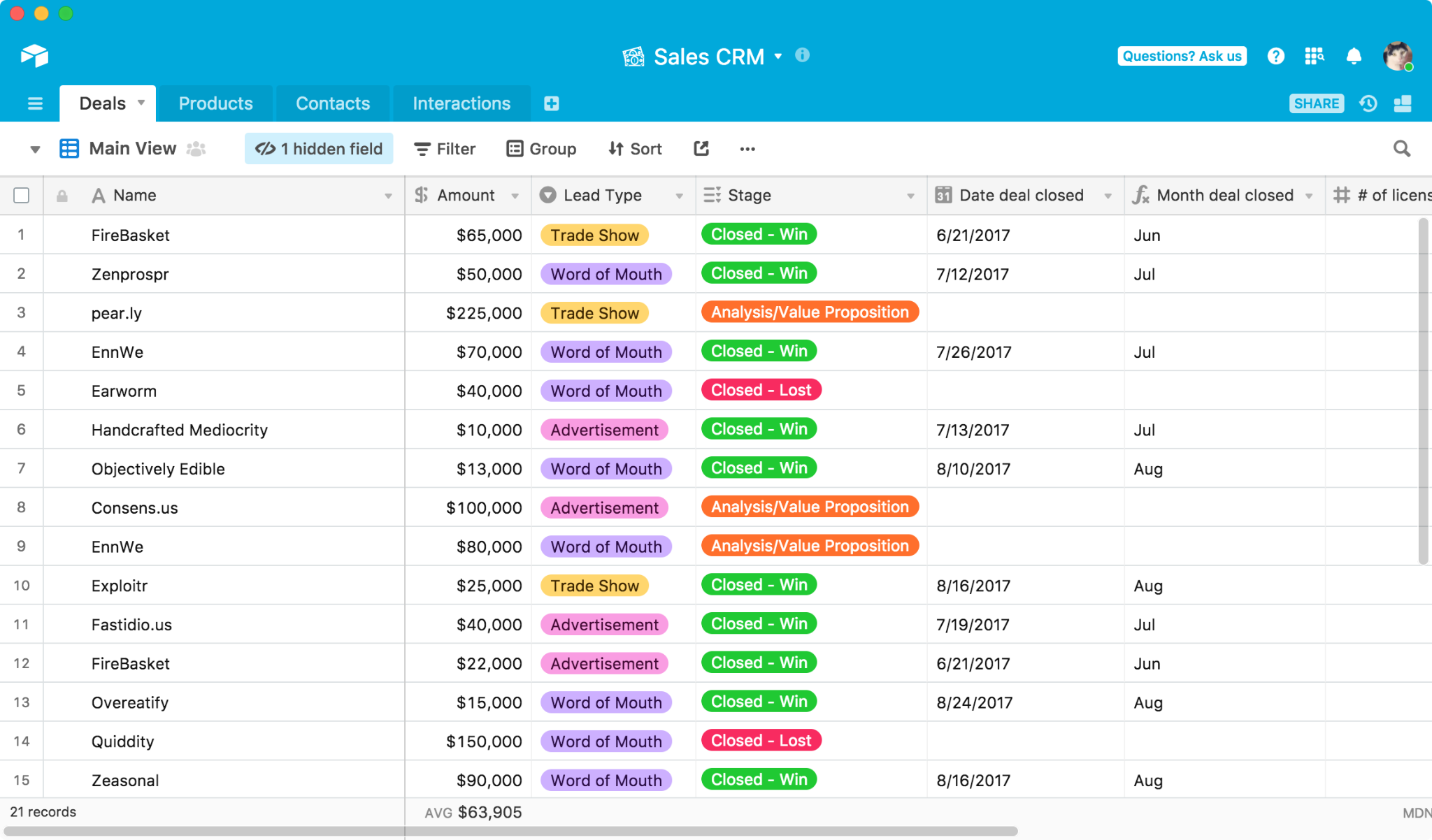
But that’s a double-edged sword.
For those who don’t use sheets to manage project data, then you should look elsewhere.
Key Features
- Multiple custom views (Kanban boards, Gallery, Calendar, and Classic Spreadsheet)
- Built-in document storage
- Customized Fields
- Automatic Notifications
- Save and Share Views
Pros
- Easy to use, especially for those using Excel or Google Sheets
- Customizable enough to suit most businesses
- Convenient to share data with other teams
- Straightforward to schedule and plan tasks
Cons
- Not as intuitive as Google Sheets
- Complex to set up tasks/subtasks
- No in-house features to assign tasks
Pricing

3. Teamwork
In our top 3 of best Nifty alternatives is Teamwork.
This online project management software is suitable for businesses of all sizes. Teamwork provides you with different tools you need to plan, manage, and track projects, from reporting, time tracking, and file storage to task management.
Also, the tool supports different methodologies with a wide range of customization and views that optimize visibility.
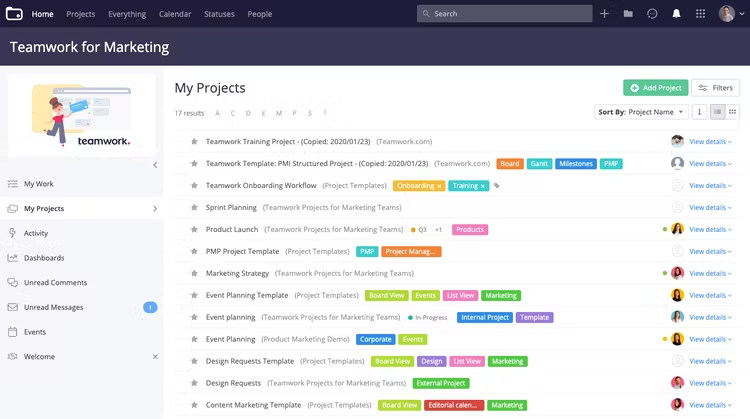
Although Teamwork hasn’t done an excellent job at reducing the complexity of collaboration as Upbase plus some of its features take a long time to be updated (the UI design, for example), it’s still flexible enough for various use cases.
Key Features
- Notebooks
- Cross-Project Dependencies
- Messaging or Instant Messaging
- Set Priorities
- Recurring Tasks
- To-Do List
- Calendar
Pros
- Help team members collaborate effectively
- Easy and quick to organize your projects, tasks, resources, and more
- Encourage the collaboration between your teams and clients
- Make the team communication more streamlined
Cons
- Hard to set up
- Beginners may feel overwhelmed with the UI
- Reporting is very limited
Pricing
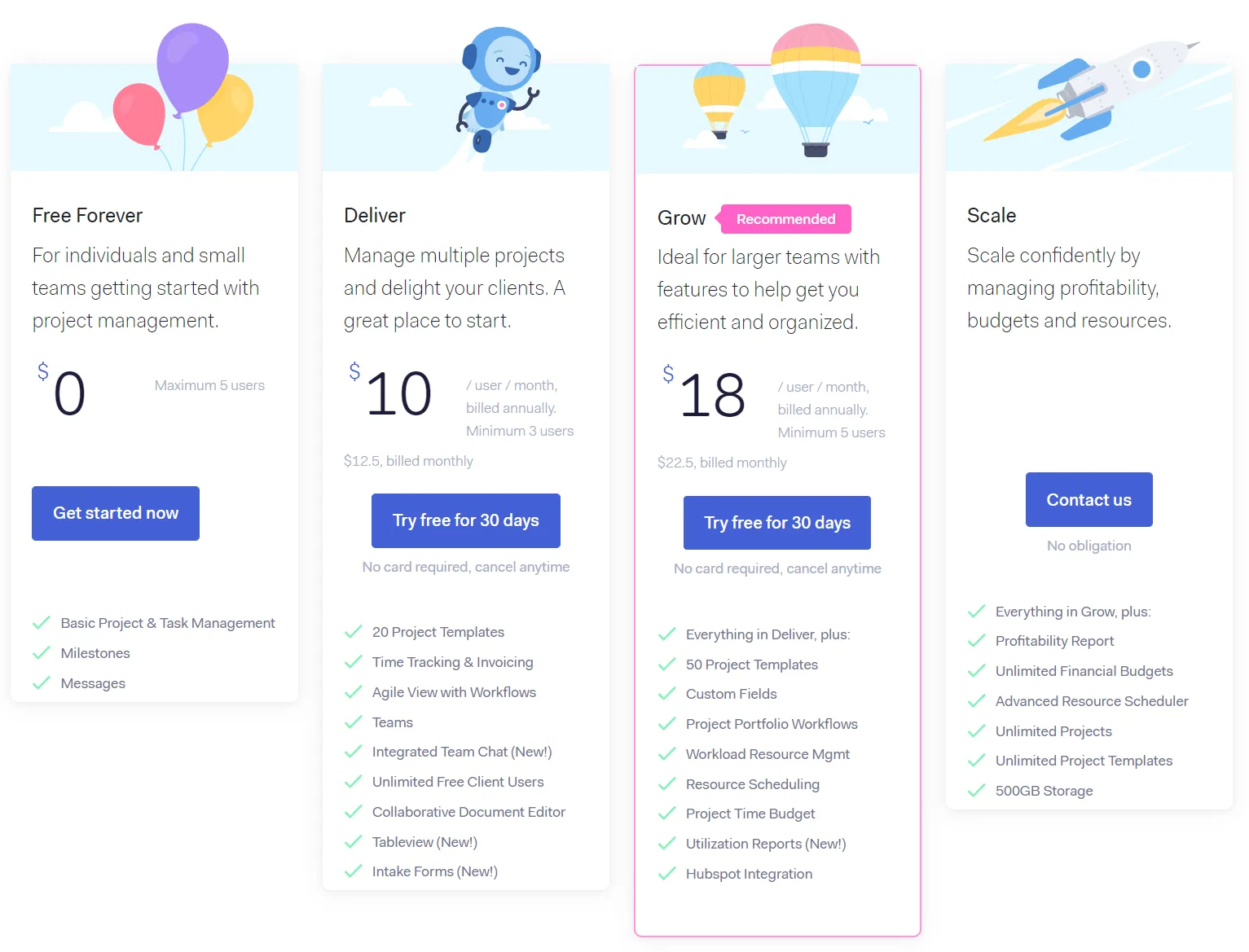
4. Smartsheet
In the second pick in our list of 12 best Nifty alternatives, Smartsheet is a spreadsheet-based platform for work collaboration and management.
Its intuitive sheet-like interface is the biggest selling point that allows teams and organizations who are familiar with using Excel or Google Spreadsheet to switch.
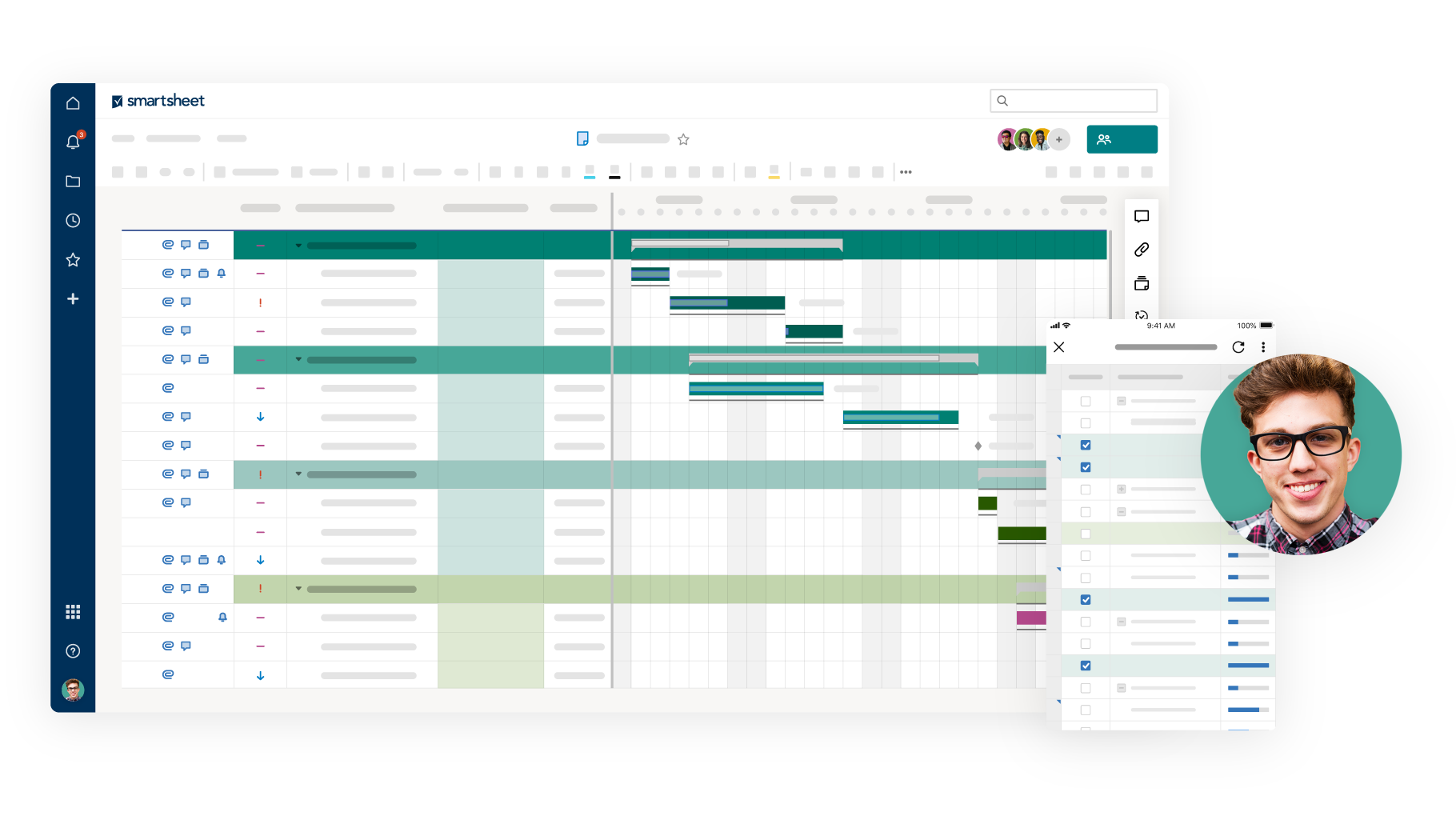
The tool provides users with functionalities like real-time data tracking, scheduling, activity logging, project management, form management, content collaboration, and workflow automation.
Accordingly, you can plan, execute, manage, track, and report on multiple projects in real-time. More importantly, it can adapt to the changing needs of dynamic work across numerous use cases and departments.
That said, there are some reasons that make Smartsheet miss the top three, the most typical are 1) it lacks free versions and 2) it doesn’t have any real-time collaboration tool for discussions.
Key Features
- To-do lists
- Task customizations (due dates, priorities, and assignments)
- Flexible project views (Calendar, Gantt chart, Card, and Grid)
- Document Storage
- Workflow automation
- Spreadsheet attachments
Pros
- You can easily set it up and start using it with less friction
- Convenient for teams to share files and manage tasks
- Cut down your time and effort on repetitive tasks
- Good for project budgeting and custom branding
Cons
- Difficult to notify changes and updates made to the sheet
- Coordinate with teammates over a spreadsheet is never easy
- No free plans are available, which is not ideal for small teams
- It doesn’t have any real-time collaboration tool for discussions
Pricing
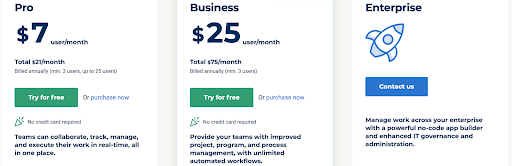
5. Trello
The next option is Trello.
You may be wondering why this hot boy is ranked down to the 5th position on our list. Let us explain!
As much as we like Trello for its highly visual Kanban boards, the other functionalities disappoint a little, though.
We can see the team behind Trello has tried their best to add a bunch of features to the app, but most of them don’t make a serious splash. Also, we agree that each of Trello’s power-ups functions really well.
But the thing is when collaborating with multiple Power-Ups, it isn’t smooth.
All-in-all, Trello is one of the best Nifty alternatives if boards are the centerpiece of your project management. It’s a great option for simple projects and small teams across different majors like operations, HR, marketing, and sales.
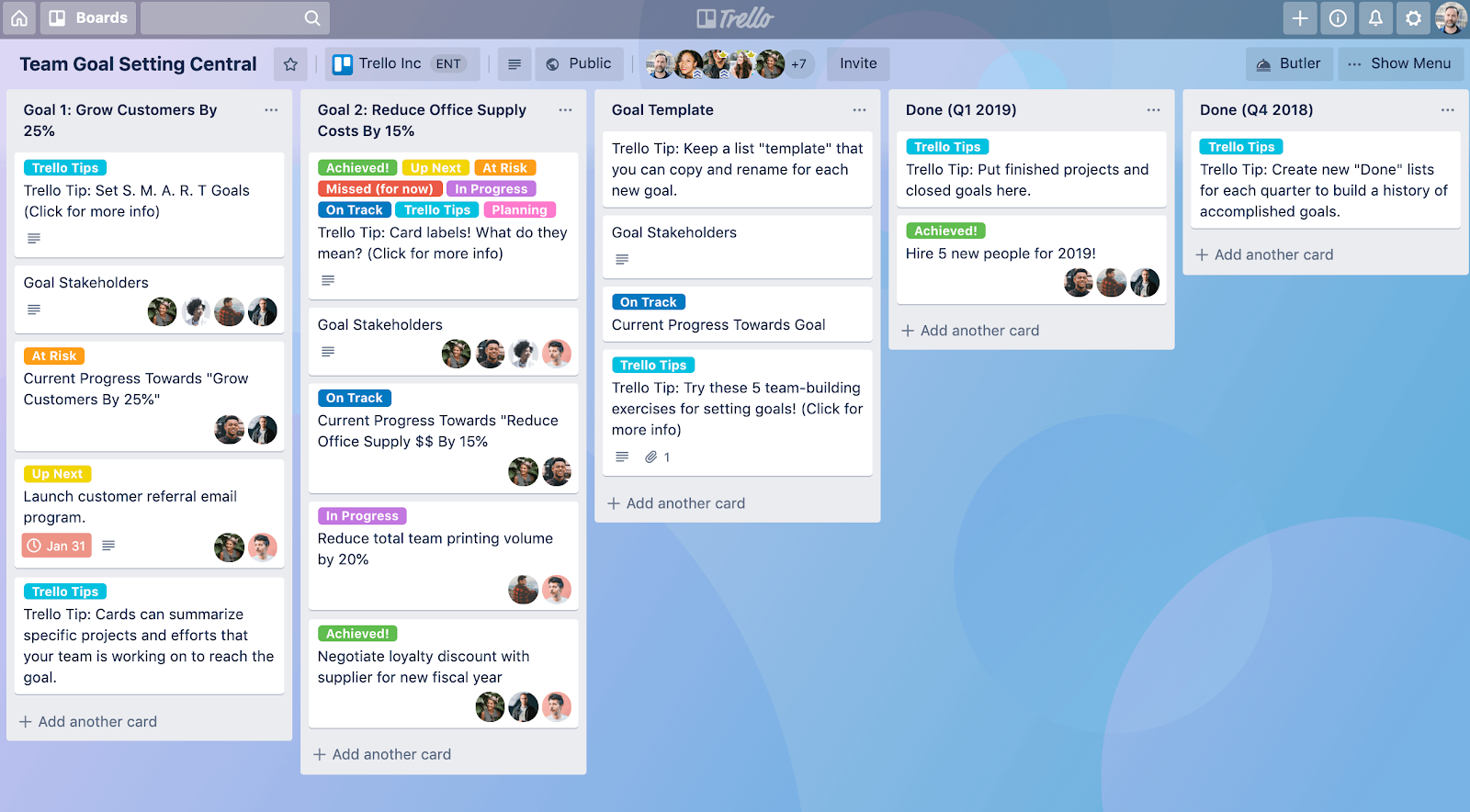
But once your business grows and you need more than just a board, then it isn’t a good option at all.
Key Features
- File-sharing features
- To-do lists
- Butler, which is a hub of Trello’s automation features where you can add card buttons, rules, due dates, and calendar commands
- Cards’ customization, including multiple project assignees, due dates, subtasks, attachments, and task descriptions
- Drag-and-drop Kanban board view
Pros
- Quick to set up
- Easy to use
- Suitable for wide use cases
- Perfect for agile teams
- Able to communicate or discuss with other teammates via commenting
Cons
- Require too many power-ups
- No note-taking tool
- No list view
- Hard to manage multiple projects at the same time
Pricing

6. ClickUp
ClickUp is a very powerful free project management software and one of the top-rated Nifty alternatives.
The tool packs much more interesting features than Nifty, which makes it stretchable to fit all projects, departments within a company, and business. Yep, it’s a very versatile option!
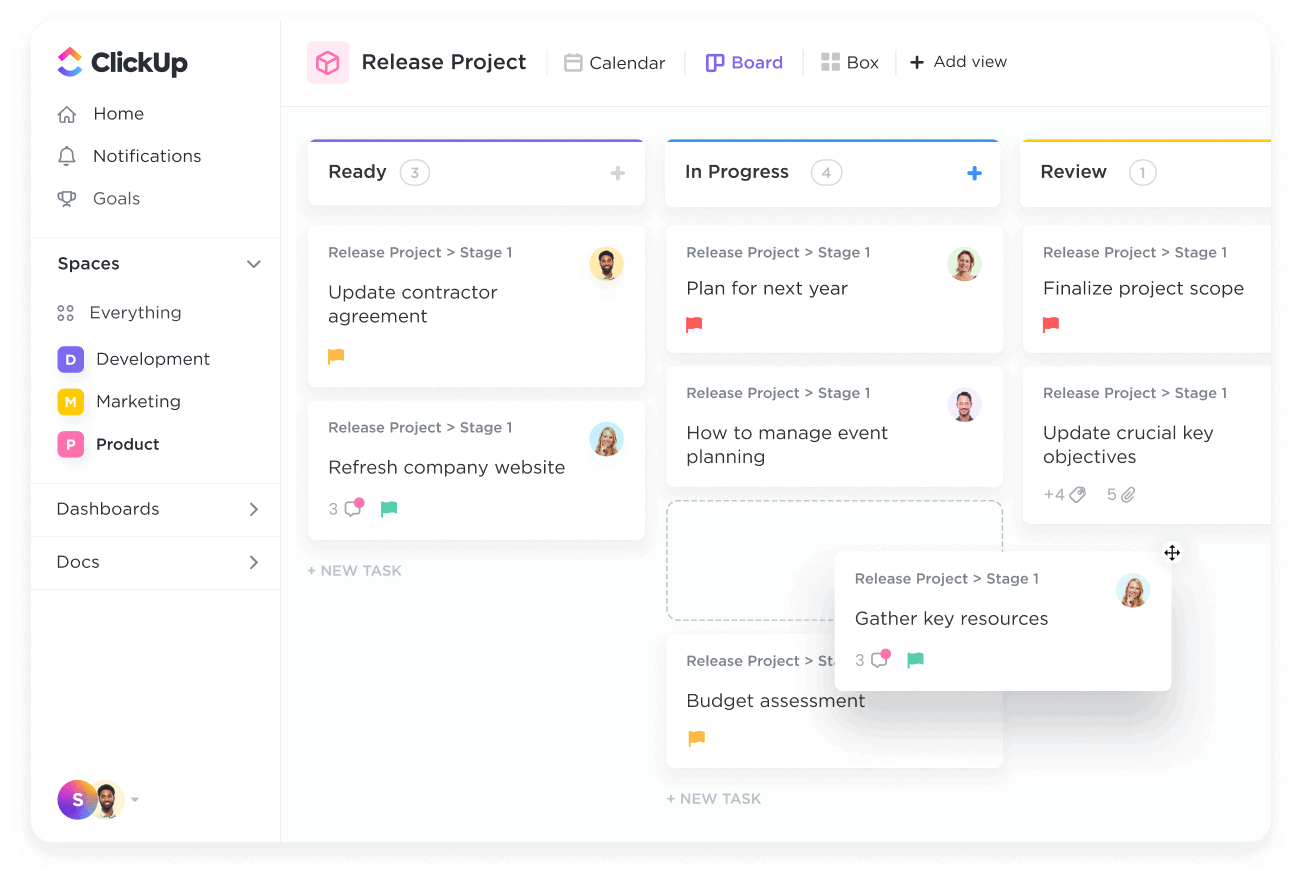
But the primary problem with ClickUp is it doesn’t reach its full potential. The tool just focuses on releasing more and more new features instead of perfecting the existing ones.
In some aspects, it successfully becomes the most flexible project management tool that can remove friction by using so many different applications. But grasp all lose all, ClickUp is too complex to use and often requires users to spend tons of time learning how it works.
At the end of the day, can an all-in-one tool with a steep learning curve and cluttered interface design help your team be more productive?
Key Features
- Custom fields
- Slash commands
- Notepad
- Recurring tasks
- Assigned comments
Pros
- Very versatile to fit teams of all sizes and industries
- Colorful user interface design
- Flexibly view your projects in different styles to suit you the best
- Offer a powerful free version
Cons
- Lack product depth
- Require a lot of clicks during use, which gets tiresome quickly
Pricing
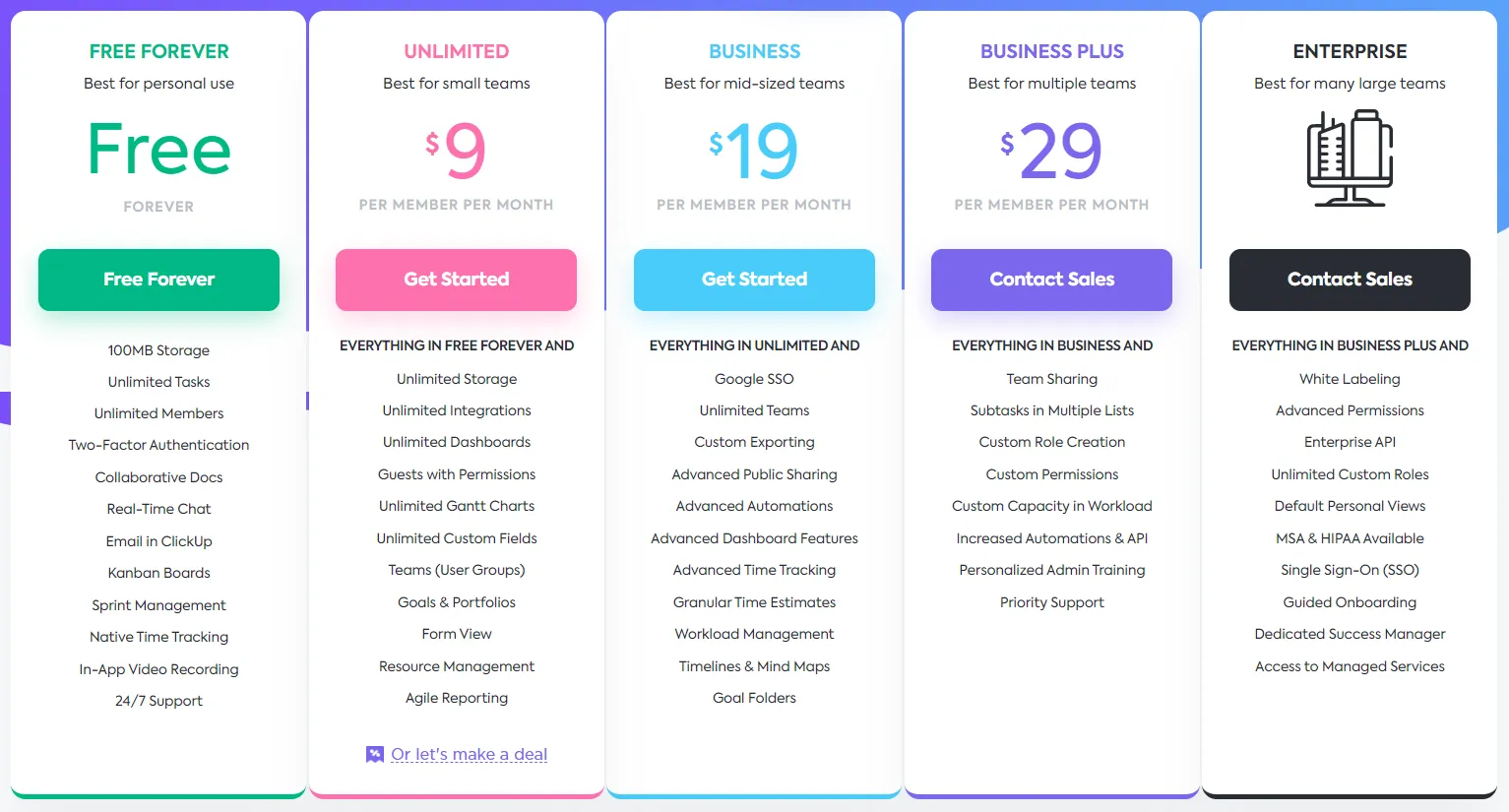
7. Wrike
In seventh place of our top 12 Nifty alternatives is Wrike.
What we like most about this cloud-based collaboration and project management tool are its great free plan, ease of use, and automation features.
You can easily switch between multiple task views on Wrike to find the one that suits your working style – which is great. With real-time work updates, all team members will get a clear understanding of what to do and which task to prioritize.
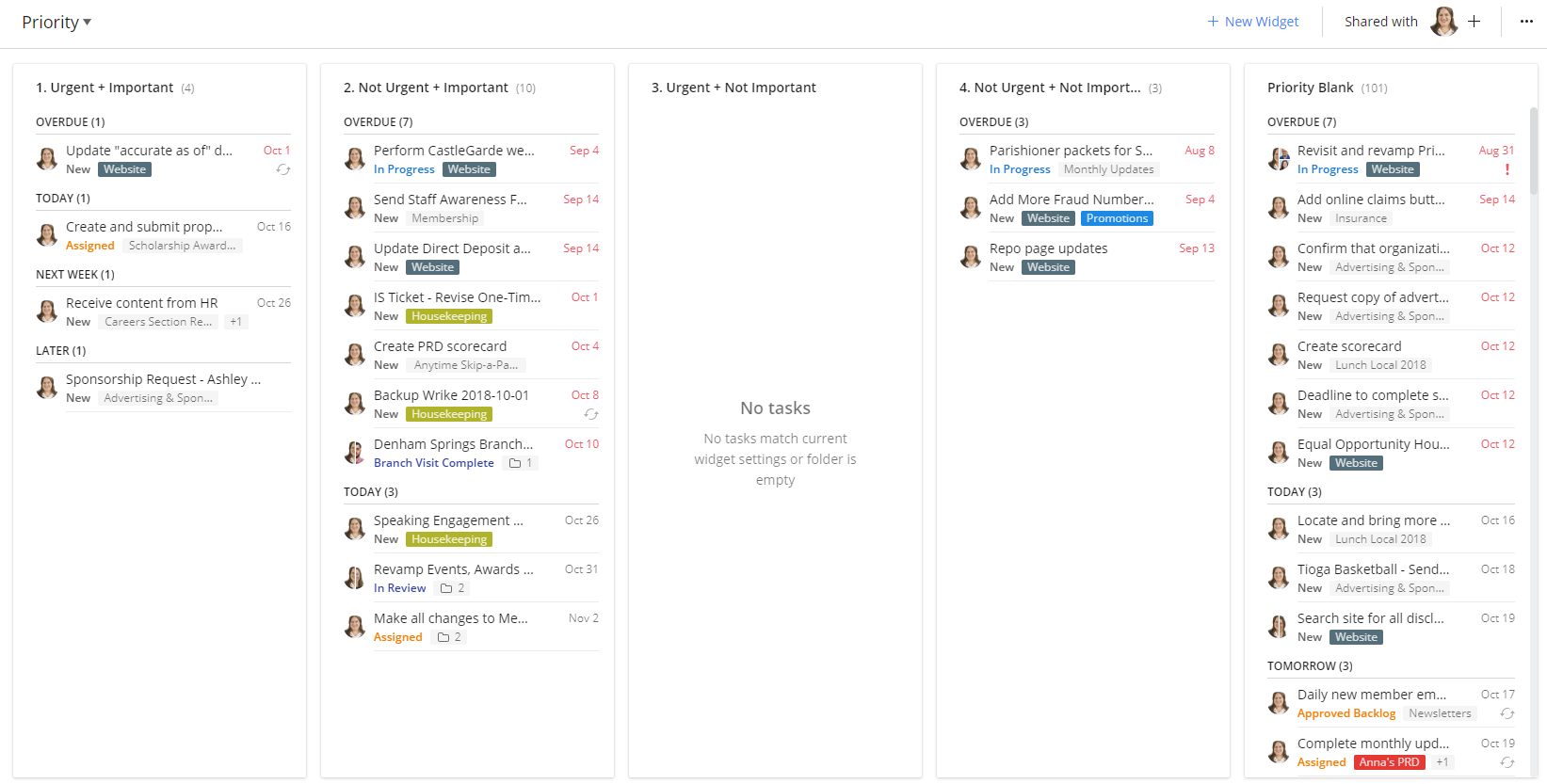
When it comes to choosing the best project management tool, one of our top priorities is intuitive interface design. But sadly, Wrike doesn’t satisfy this requirement. It looks very outdated.
Not saying that it doesn’t provide any collaboration tools for note-taking.
Key Features
- Real-time workspaces
- File-sharing
- Project newsfeed
- Detailed reports
- Task customization (creation, schedule, priority settings, etc.)
Pros
- Give you complete visibility to tasks
- Easy to scale the tool with your team
- Convenient to track time spent on projects and tasks
- Great reporting features
Cons
- Outdated interface design
- Lack of collaboration note-taking features
- The high learning curve for beginners
- Gantt charts aren’t available in the free plan
Pricing

8. Monday
Monday is also one of the best Nifty alternatives if you prefer a cloud-based project management platform with a highly attractive interface design.
Like many other users, we agree that this is a feature-rich tool for all businesses.
While offering most features that Nifty does, Monday distinguishes it for its highly effective built-in communication tools.
It also helps teams to shape their workflow quickly to run their projects, tasks, and processes. By providing a wide range of in-house collaborative tools, the app saves you from that sense of disconnect of switching back and forth between multiple apps.
Most of these tools also play nice together.
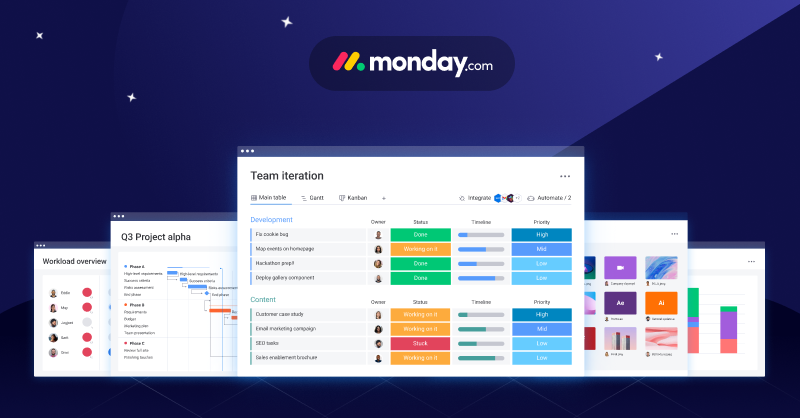
However, Monday doesn’t always work as promised. Some of its features still need a lot of improvement to function well, such as the Kanban boards and the automation features.
Key Features
- Built-in document storage
- Chat/messaging
- Commenting/notes
- Activity/news feed
- Multiple user roles and permissions
- @mention
- Activity dashboard
Pros
- Colorful and eye-catching interface design
- Quick and easy to see the big picture
- Able to track and manage the team working time visually
- Help your team communicate effectively
Cons
- The automation features aren’t really useful
- Not allow you to assign comments to a specific teammate
- Kanban boards need improvement
Pricing
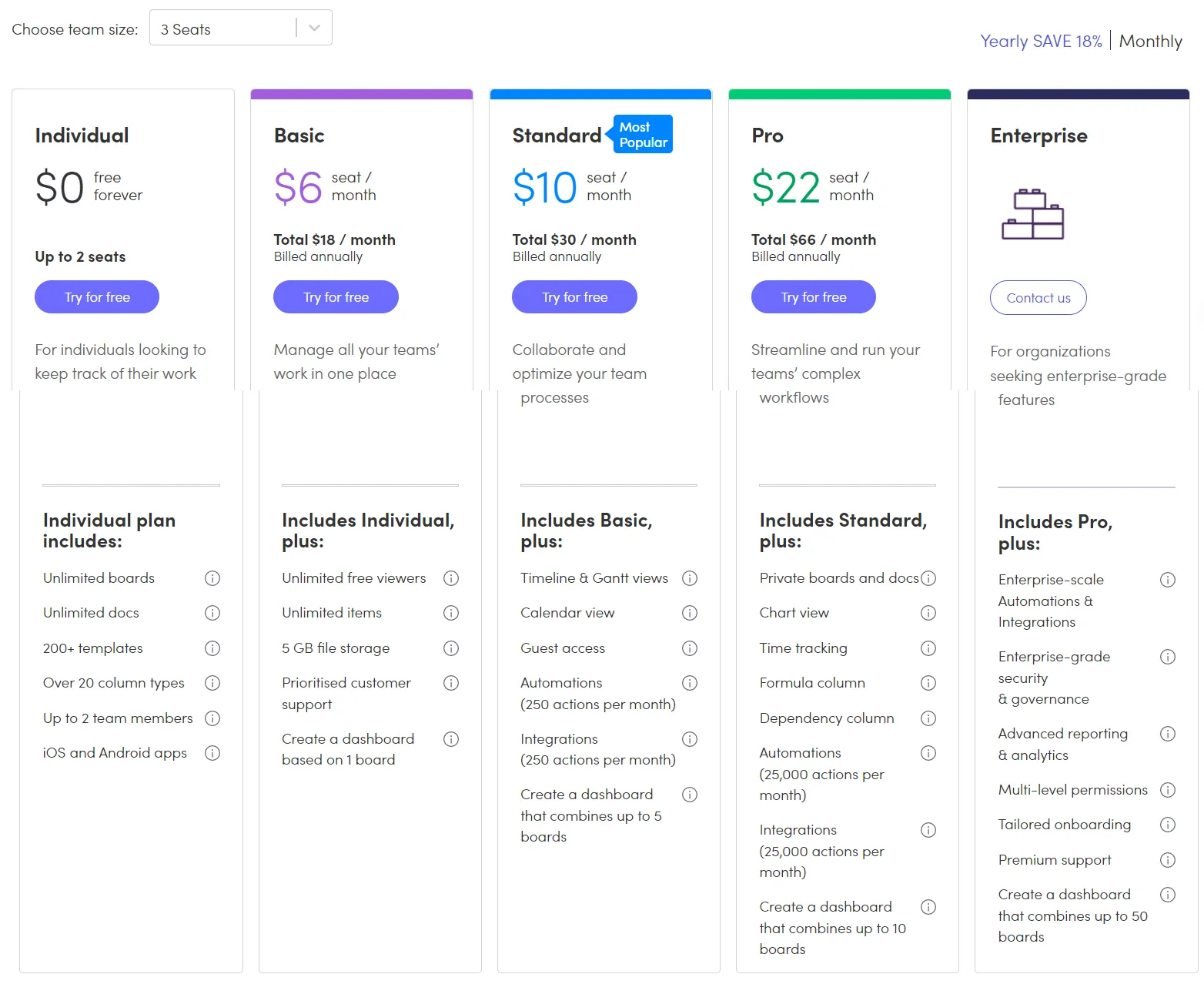
9. Hive
While we don’t like Hive’s automation features, this process and project management tool is still a good choice for teams to reflect on how they work on a day-to-day basis.
Hive is a very democratic tool, in our opinion.
It’s designed by users, for users, and constantly develops based on users’ feedback.
The tool does a nice job at file-sharing, group messaging, and resourcing. It also provides multiple project layouts to suit your preference best.
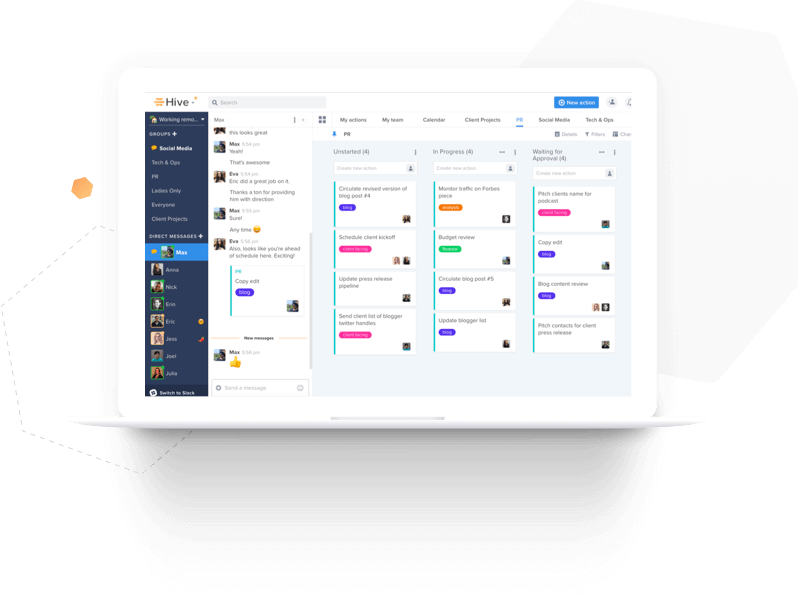
Key Features
- Hive Analytics
- Built-in chat tool
- A variety of project views (Calendar, Kanban board, Table, and more)
- Action Cards (attachments, sub-actions, task dependencies, commenting)
- Portfolio view
Pros
- Enhance team communication
- Allow you to create unlimited tasks and projects
- Able to track the performance of your team and each teammate
- Flexible to view all your projects
Cons
- Big learning curve
- No custom statues
- The automation features need improvement
Pricing
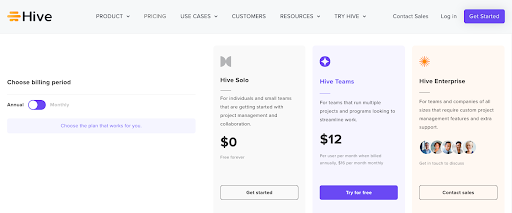
10. Zoho Projects
Zoho Projects is a full-fledged cloud-based project management software that can help you plan your projects and execute them nicely.
It gives you numerous features and customization capabilities to meet the needs of your work ecosystem.
With Zoho Projects, users are able to create and manage multiple complex projects in one place, easily assign tasks to the desired team members, ensure smooth collaboration between teammates, never miss any project updates, and track project progress. That makes it one of the best Nifty alternatives.
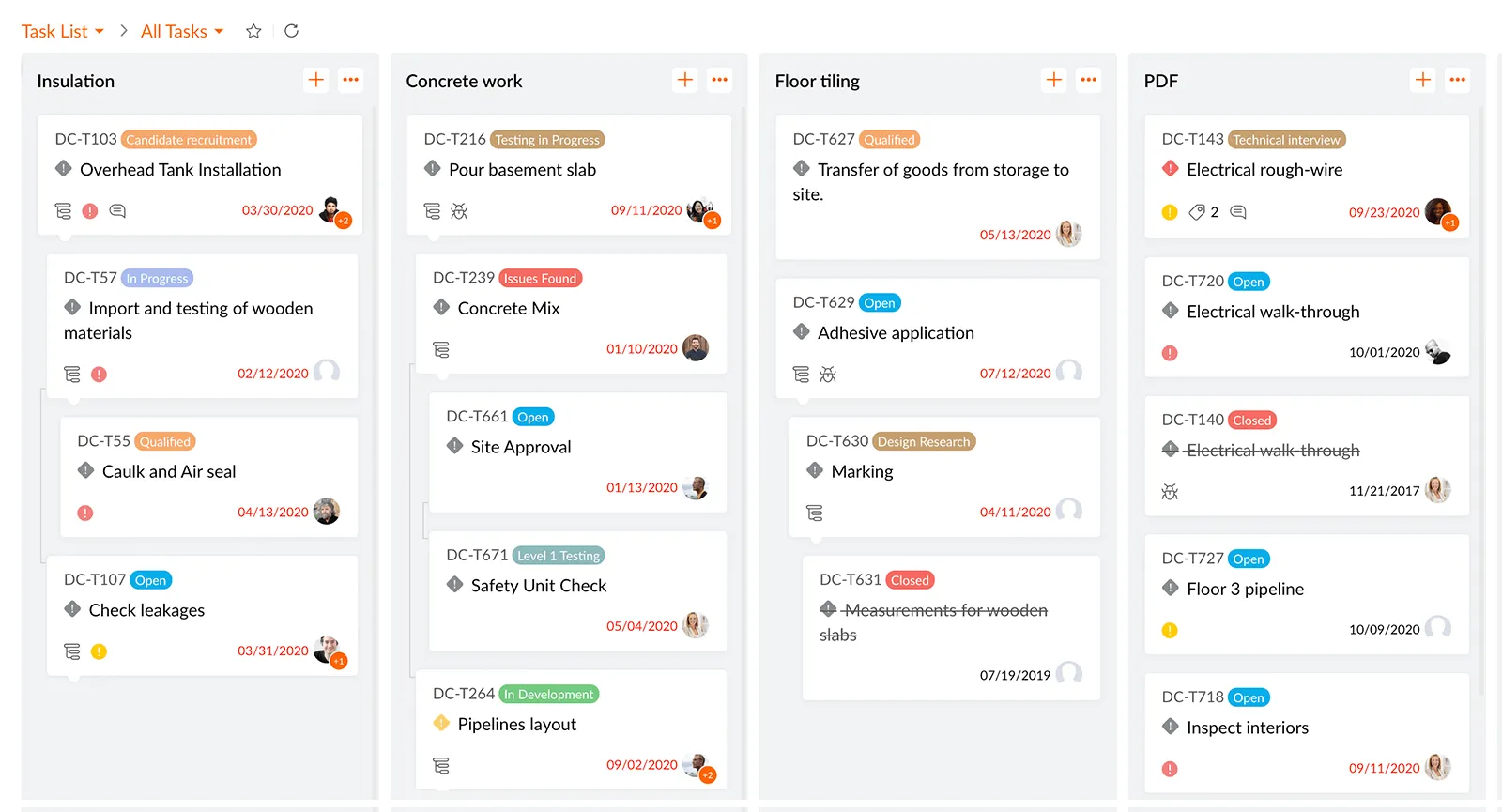
Key Features
- File-sharing
- Notes/commenting
- Chat/messaging
- Zoho Projects’ Bug Tracking
- Project Feed
Pros
- Able to customize your own interface
- Easy to create project files
- Never miss any updates about the project statuses or activities
Cons
- Challenging to set up the tool (especially for novice users)
- Require many clicks to execute a simple function (getting to a specific task, for example)
Pricing

11. Asana
Asana is a solid Nifty alternative primarily for its advanced resource management features.
The tool also does a good job at real-time work reporting, file-sharing, assigning ownership with tasks, and context-sharing. It helps teams across multiple industries or departments within companies to orchestrate daily tasks to strategic initiatives.
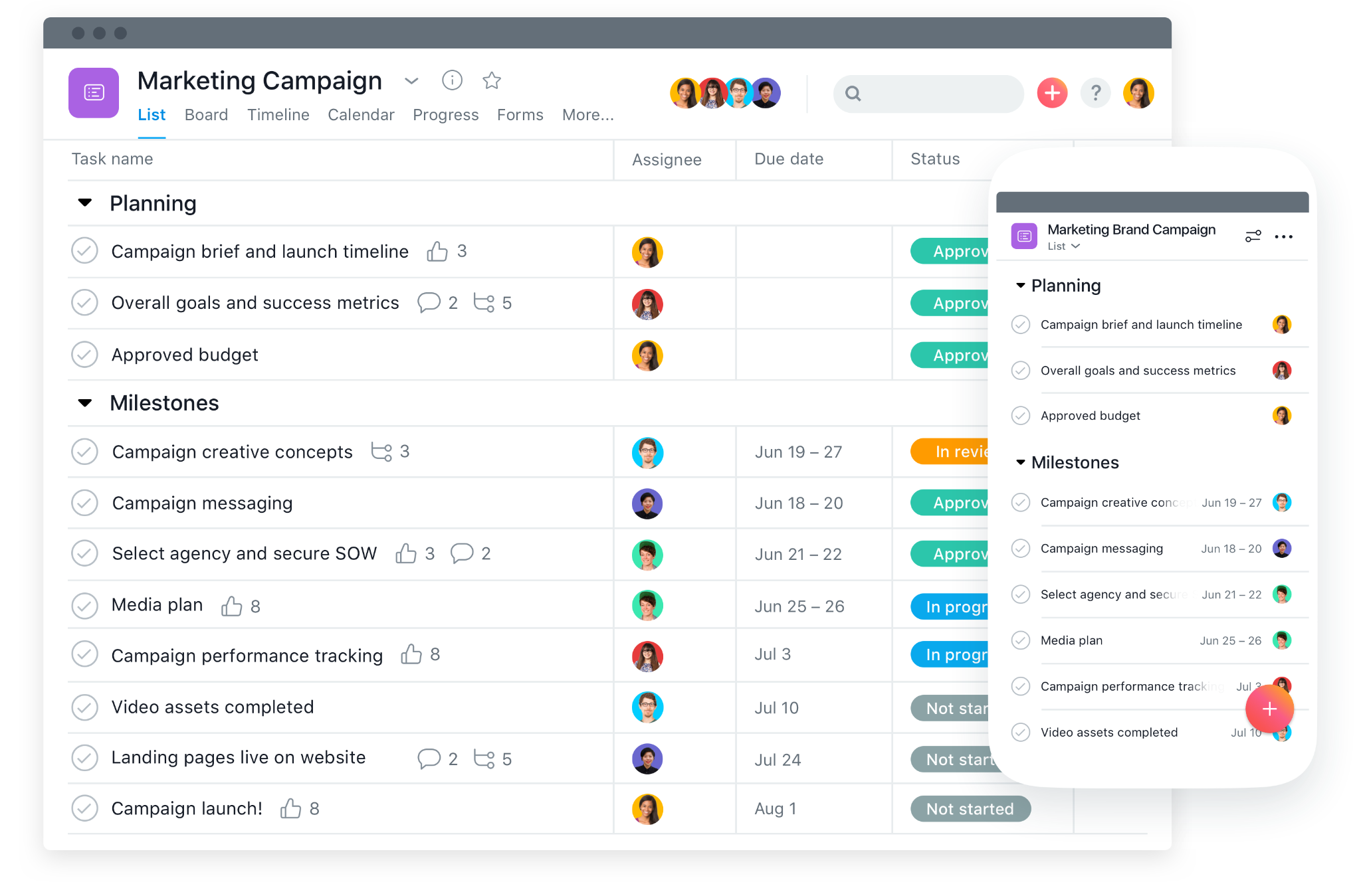
We just wish this tool improved its disheveled Kanban board view and allowed users to add multiple assignees at a time.
Key Features
- Three task views (Gantt charts, Kanban board, and List)
- Automation features
- User roles and permissions
- Project Portfolios
- Real-time work reporting features
- Commenting
- @mention
Pros
- Easy to create and manage your project goals
- Straightforward to use
- Prevent your teammate from burnout
Cons
- The Kanban board workload view needs improvement
- Not suitable for complex projects with multiple workflows
- Unable to add multiple assignees at a time
Pricing
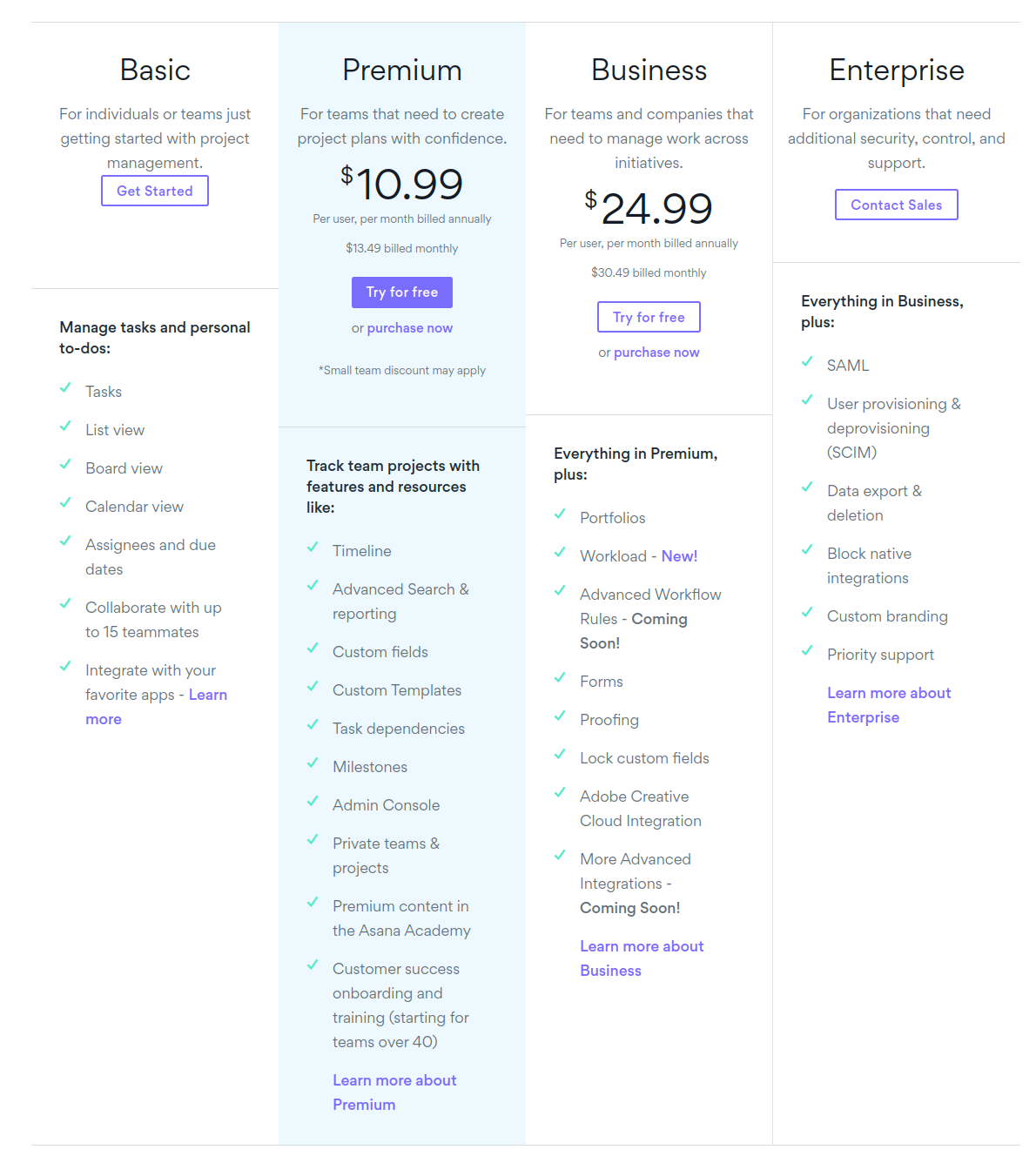
12. Celoxis
We finish our list of top Nifty alternatives with Celoxis, which is one of a few all-in-one platforms that offer a SaaS (cloud-based) and an On-premise deployment option for project portfolio & work management.
Simply put, it is a complete management platform that saves you time from switching tabs to get a grasp on your project process.
It helps any team (of at least 5 people) with workflow management, portfolio management, reporting, team collaboration, accounting, and project planning and tracking.
With high customization, it can fit many business needs and teams across different domains such as IT, manufacturing, construction, and design.
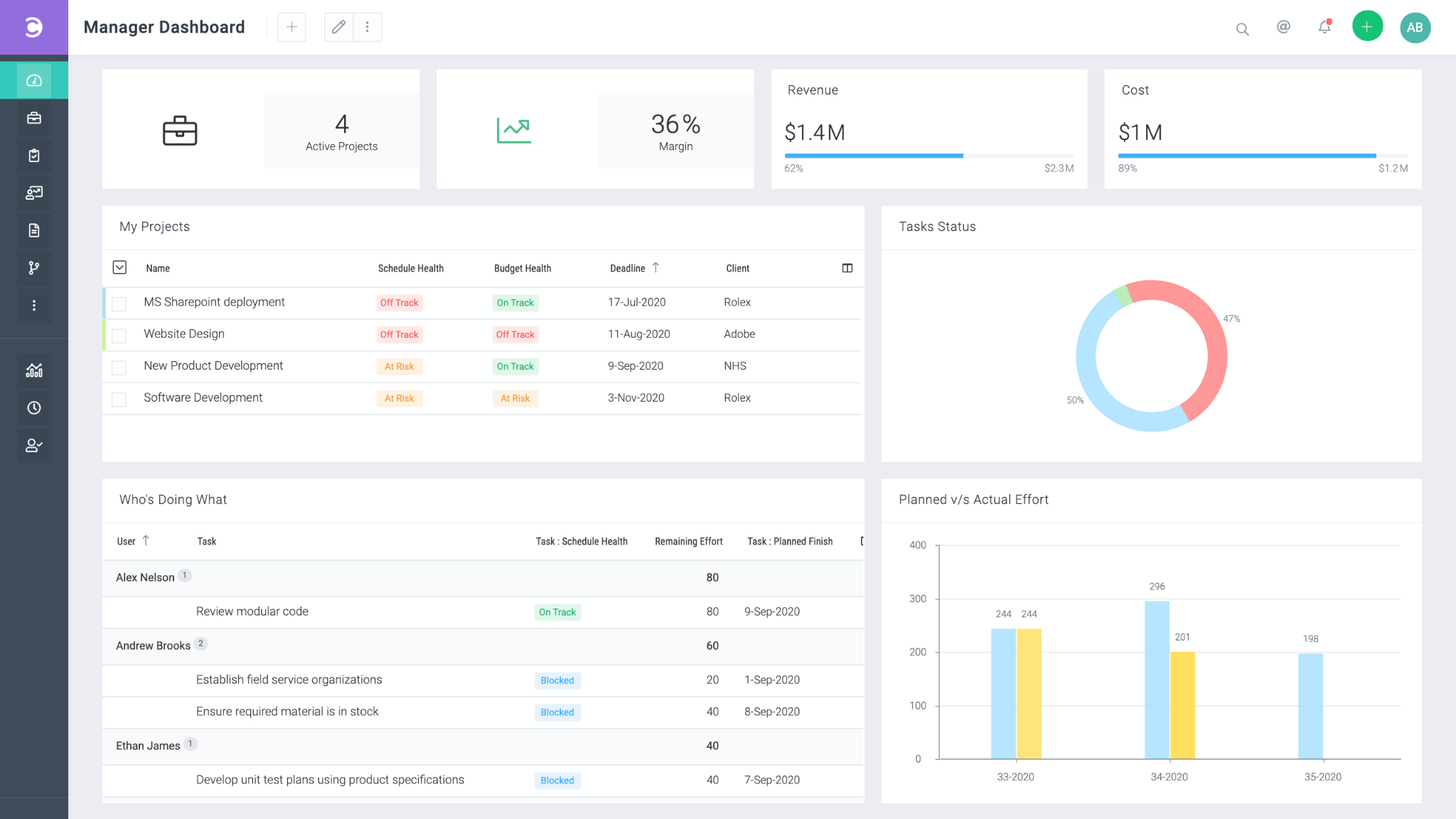
But take note that Celoxis’s free play only lasts 30 days, after which you will have to choose from their paid versions to continue using the tool; start with $22.5 per month – which is so steep compared to Nifty and many other project management tools.
Another drawback is it doesn’t provide any mobile app.
Key Features
- @mention
- Online discussions
- Dashboard and Reporting features
- Automatic scheduling
- Project portfolio management features (like viewing margins, costs, revenue, multiple projects, etc.)
- Customizable fields and workflows
Pros
- Offer great data visualization
- Able to handle large-scope projects
- Easy to automate your work processes
Cons
- Steep pricing plans
- No mobile app
- Not support collaboration between teams and external clients
Pricing
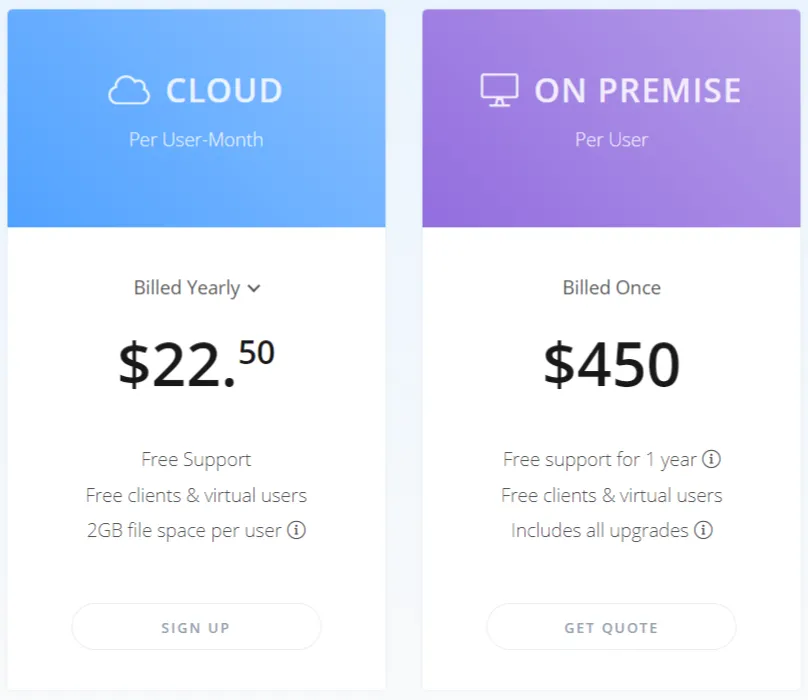
Which is the best Nifty alternative for you?
Project management tools are an important part of how your team communicates, works, and collaborates. They make or break the team productivity and the success of a business.
The best way to narrow down Nifty alternatives and then pick the right one that works for you is to try a few out yourselves.
We have good advice for you to get started: Try Upbase!
This is an all-in-one collaboration tool for project management – just like Nifty, but smoother, more user-friendly, and requires little to no learning curve.
The best part?
It’s easy to navigate, so you don’t have to click so many times to find the desired project or task.
The full-screen chat is also a great bonus as it allows you to catch up on serious discussions without having to scroll down/up so much. There’s also a hub in the Chat tool where you can easily find an old link or attachment.
All of that and much more, in one free plan forever with unlimited users and tasks, multiple assignees, and flexible paid plans at highly competitive price points.
Sign up for Upbase for free today and check it out yourselves.
