Managing small team projects is hard work!
Just because there are fewer processes to navigate doesn’t mean that there’s less to do.
As a project manager, you’ll have to wear many hats and oversee multiple departments—not to mention the limited resources. So, having the right project management software is important.
In this article, we will go over the best project management software for small teams, including key features, benefits, and pricing.
Whether you’re looking for an all-in-one solution or something specific to one type of task, read on!
Best Project Management Software for Small Teams 2024 | Our 13 Picks
1. Upbase
Best overall project management software for small teams.
Format: Web, iOS, Android
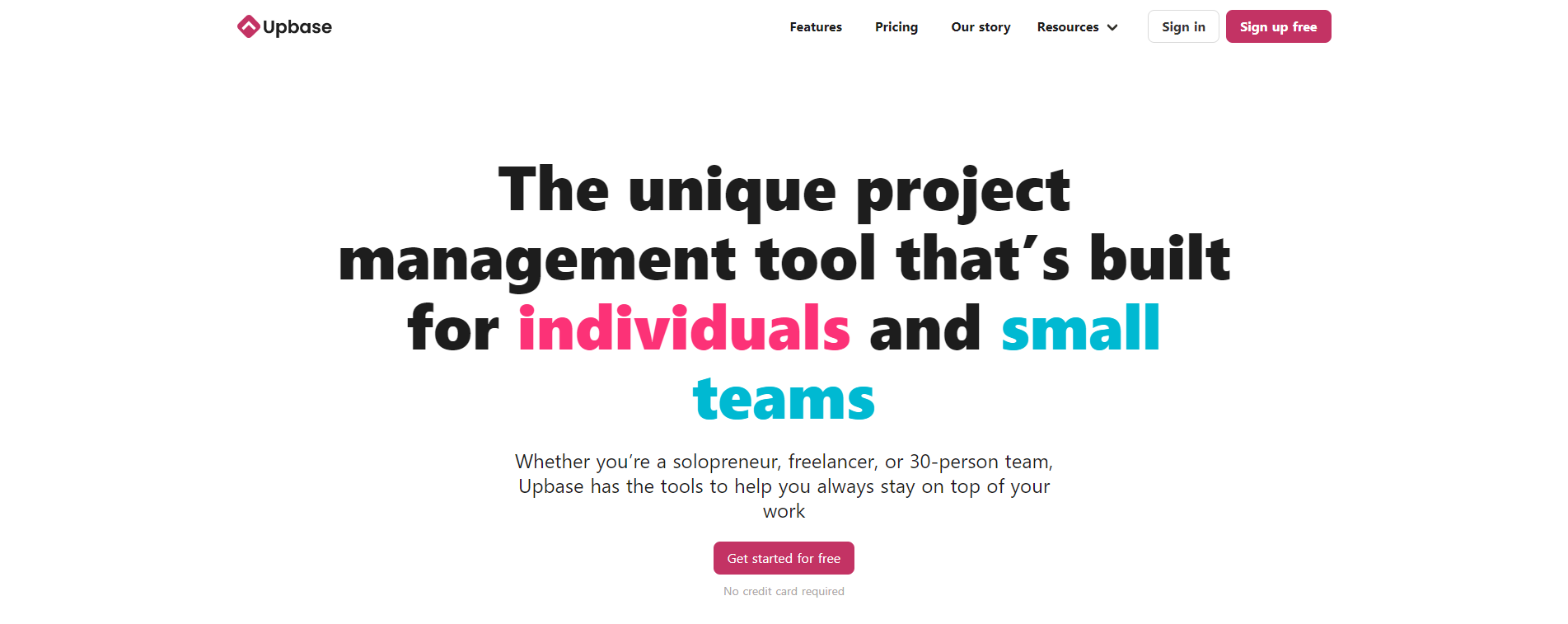
If your team wants all-in-one project management software that is easy to use and starts at no cost, then consider Upbase.
Its feature set is specifically built to work for small teams. So, there’s nothing too complicated to use, and the interface isn’t cluttered, either.
Upbase’s free plan is generous, offering unlimited tasks for unlimited users. You can expect to get all the basic features that small teams need to plan and manage flows in Upbase’s free plan.
But if you wish to enjoy the advanced features, don’t worry, it’s not expensive.
Key features
The five core features that make Upbase the best project management software for small teams are:
- Well-organized hierarchy structure
- Intuitive interface
- Multiple views
- Various collaboration features
- A handy schedule tool with multiple views
Let’s dive into each.
A. Well-organized hierarchy structure
Managing projects in a small team isn’t simple as it seems.
You’ll have to wear lots of hats, take roles in multiple departments, and juggle many things on your plate.
To maximize output, it’s important to choose project management software with an organized hierarchy structure.
Upbase is a great choice!
It offers a 6-level structure for project management:
Workspaces -> Folders -> Lists -> Sections -> Tasks -> Subtasks
(Folders and subtasks are optional.)
Plus, each level in the structure is highly customizable, so your team can easily manage flows however you’d like.
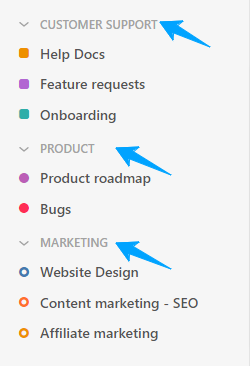
Upbase also scales well with growing teams who have a tendency to manage more and bigger projects at the same time.
B. Intuitive interface
This is where Upbase shines most.
Despite offering a powerful feature set, the PM software has a clean and intuitive interface. This helps keep the focus off the PM software and on the work itself.
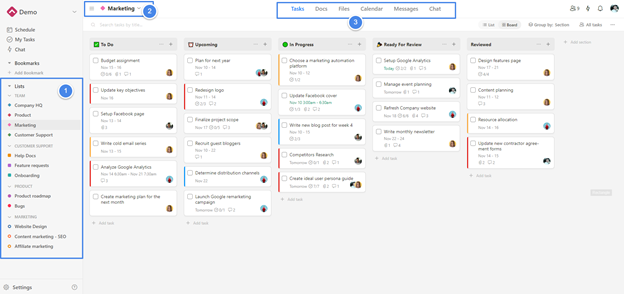
On the left sidebar, you can quickly access the schedule page, “My tasks” page, the native chat tool, various projects, bookmarks, and task tags.
The main area shows the sections, tasks, and some basic task-related information.
The top area displays the six defaulted tools in each list, search bar, task views, filtration system, and more.
As a great plus, the intuitive drag-and-drop feature is a pleasure to use.
C. Multiple project views
Upbase supports multiple project management methodologies.
The default view is the Kanban board format, which is perfect for small projects with rapid changes required.
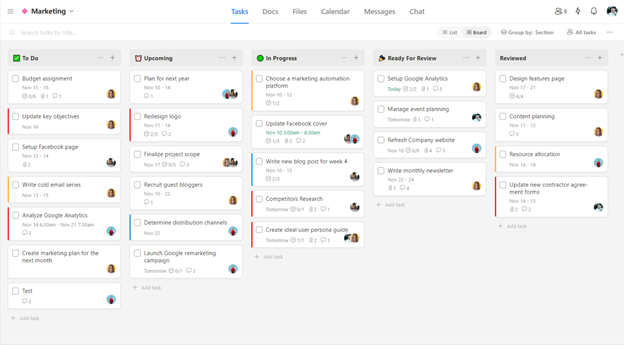
It visualizes the progress for greater project transparency.
The most competitive advantage is if you spot any defect throughout the development process, you can make changes promptly rather than at the end.
If you aren’t familiar with Kanban boards, you can switch to a list layout…
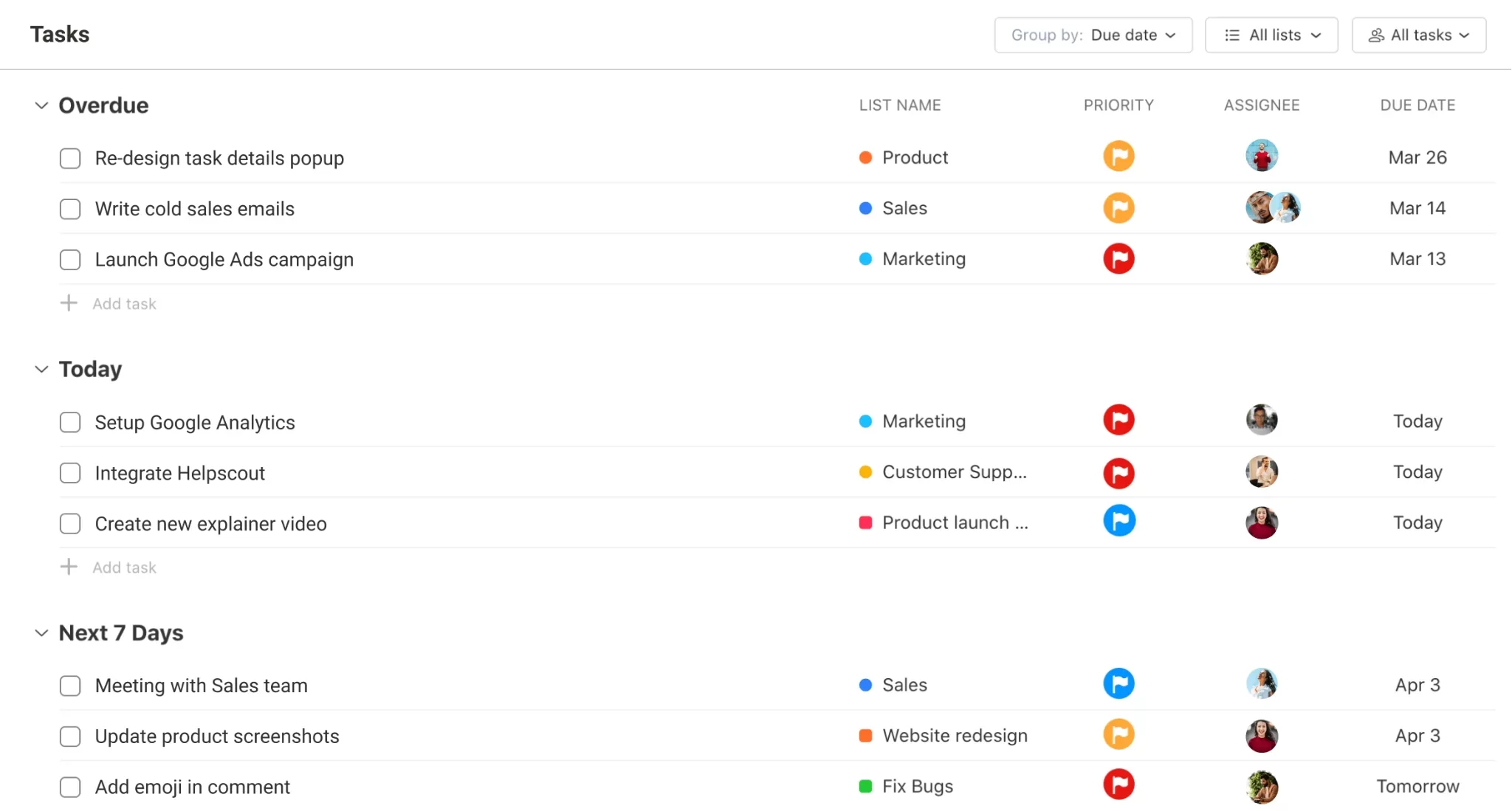
…or a calendar layout.
D. Various collaboration features
Using Upbase, you can choose whatever way you’d like for team collaboration, whether that’s chat, emails, comments, or assignments.
Don’t prefer to chat? No problem. You have the option to hide the chat tool from the desired project.
E. A handy schedule tool with multiple views
Upbase also recognizes the variety in project management styles between small teams.
So, if you prefer to plan your team activities through calendars, Upbase offers a handy schedule tool with multiple views, including:
- Weekly Planner
- Weekly Calendar
- Monthly Calendar
And on the Schedule page, you’ll have one more view option—the Daily Planner.
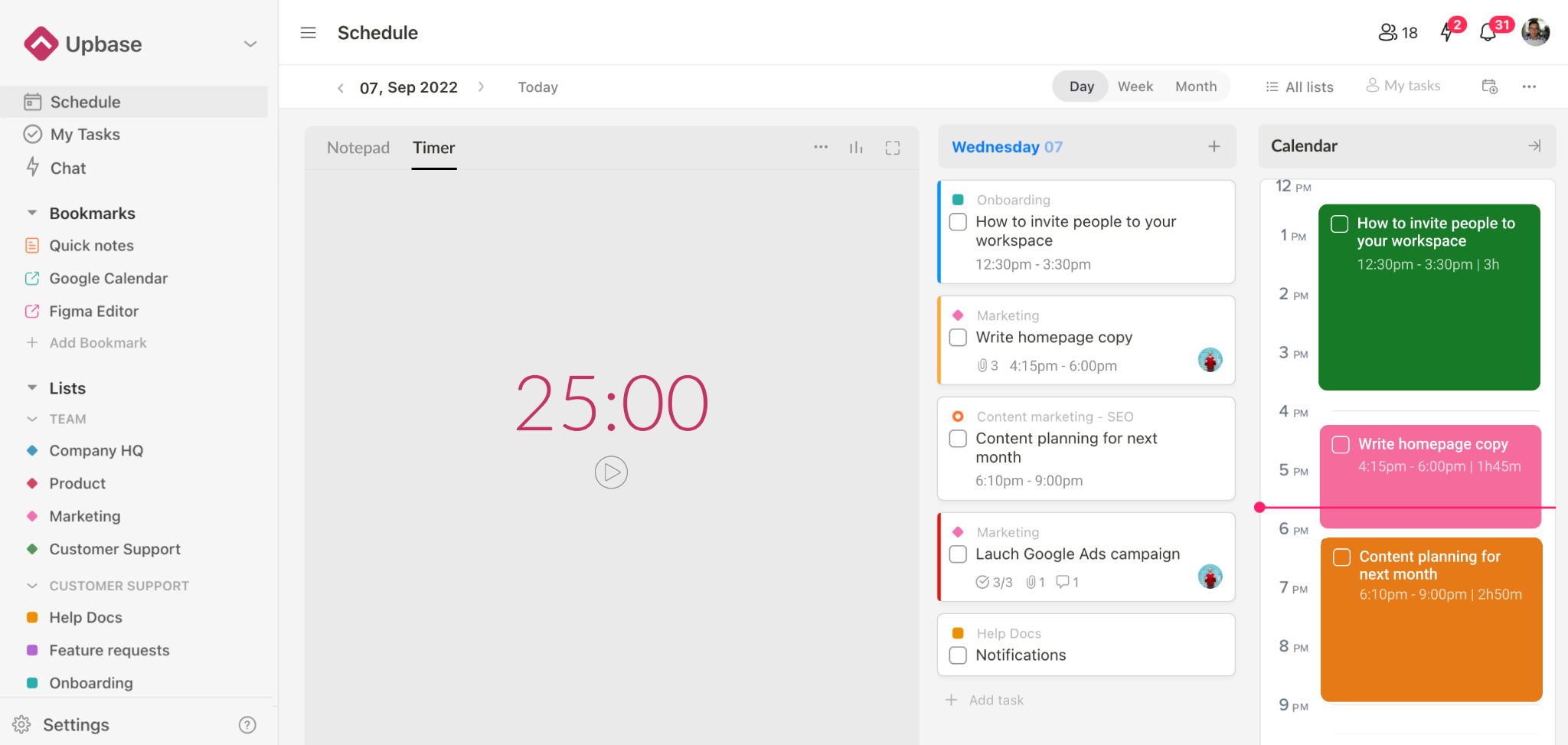
If you’ve always been wishing to have a project management tool that helps you achieve work-life balance, this is it.
On Daily Planner, you’ll not just get a daily checklist but also a comprehensive feature set for personal productivity management. Such as time blocking, Pomodoro timer, daily notes (aka daily journal tool), and notepad.
You hardly find this in other project management tools.
Pricing
Free plan, with unlimited users and tasks.
Premium plan, starting from $5/user/month.
2. Meistertask
Best project management solution for multi-person projects.
Format: Web, Windows, Mac, Android, iOS

If you’re looking for a project management app that will make working on multi-person projects a breeze, then MeisterTask is the way to go.
This project management tool is praised for its excellent task management and collaboration capabilities.
It allows project managers to create a project, invite team members to collaborate, then assign specific tasks to specific people, and set due dates for each task. This ensures that everyone knows what they need to do and when it needs to be done.
MeisterTask’s professional-grade Kanban boards are also notable as they’re easy to use and highly customizable to fit any team’s workflow.
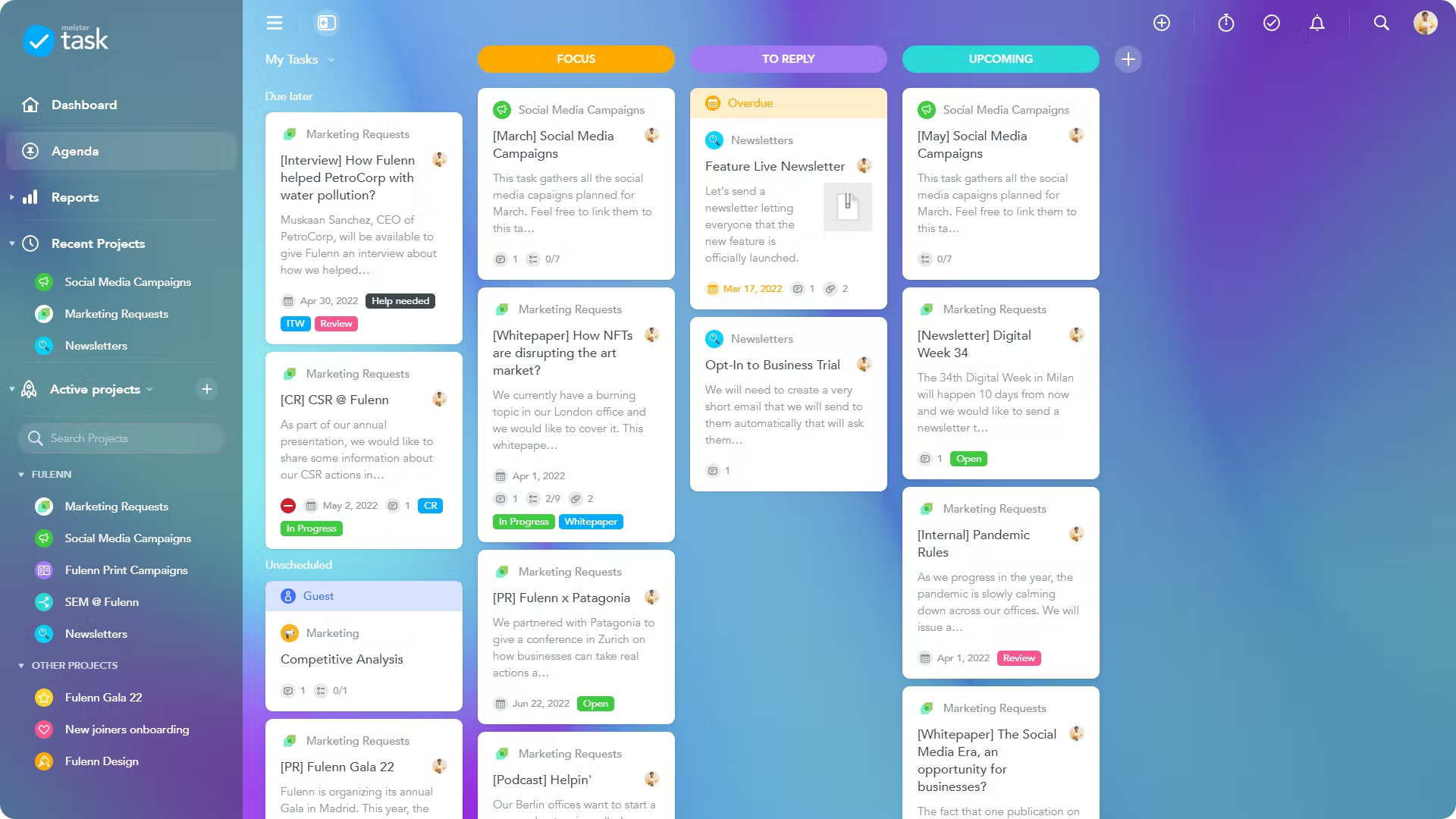
Additionally, users are able to automate recurring steps in their workflows to boost efficiency.
Equipped with powerful project management features such as Timeline – a timeline overview of tasks – and Automations, MeisterTask enables teams to manage projects seamlessly.
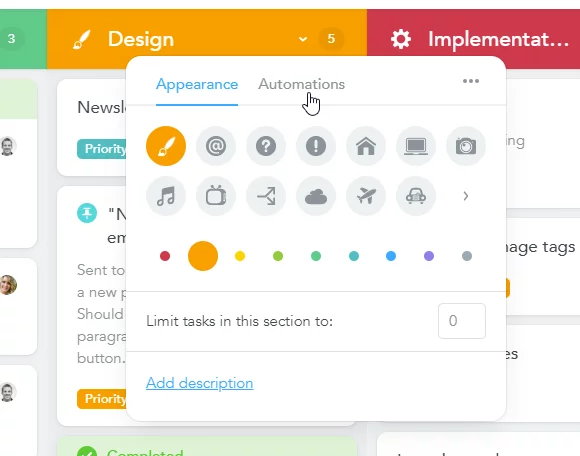
Its dashboard, search function, and task-assign properties are all useful.
Unfortunately, MeisterTask is missing two features: a workflow calendar and the ability to add comments to individual checklist items within tasks.
Key features
- Customizable Kanban boards
- Recurring tasks
- Gantt charts
- Automations
- Dashboard
- Task assignment
Pricing
A free plan (up to 3 projects).
Paid plans:
- Pro, starting from $4.19/user/month.
- Business, starting from $10.39/user/month
- Enterprise: contact sales
3. Trello
Best project management app for Kanban boards.
Format: Web, iOS, Android, Windows

Read Full Review: Trello Pros And Cons.
Trello made its way to the top of our list of the best project management apps for small teams due to its simplicity and excellent free plan.
It’s best known for the no-frills Kanban board view with a drag-and-drop interface that anyone can easily get the hang of.
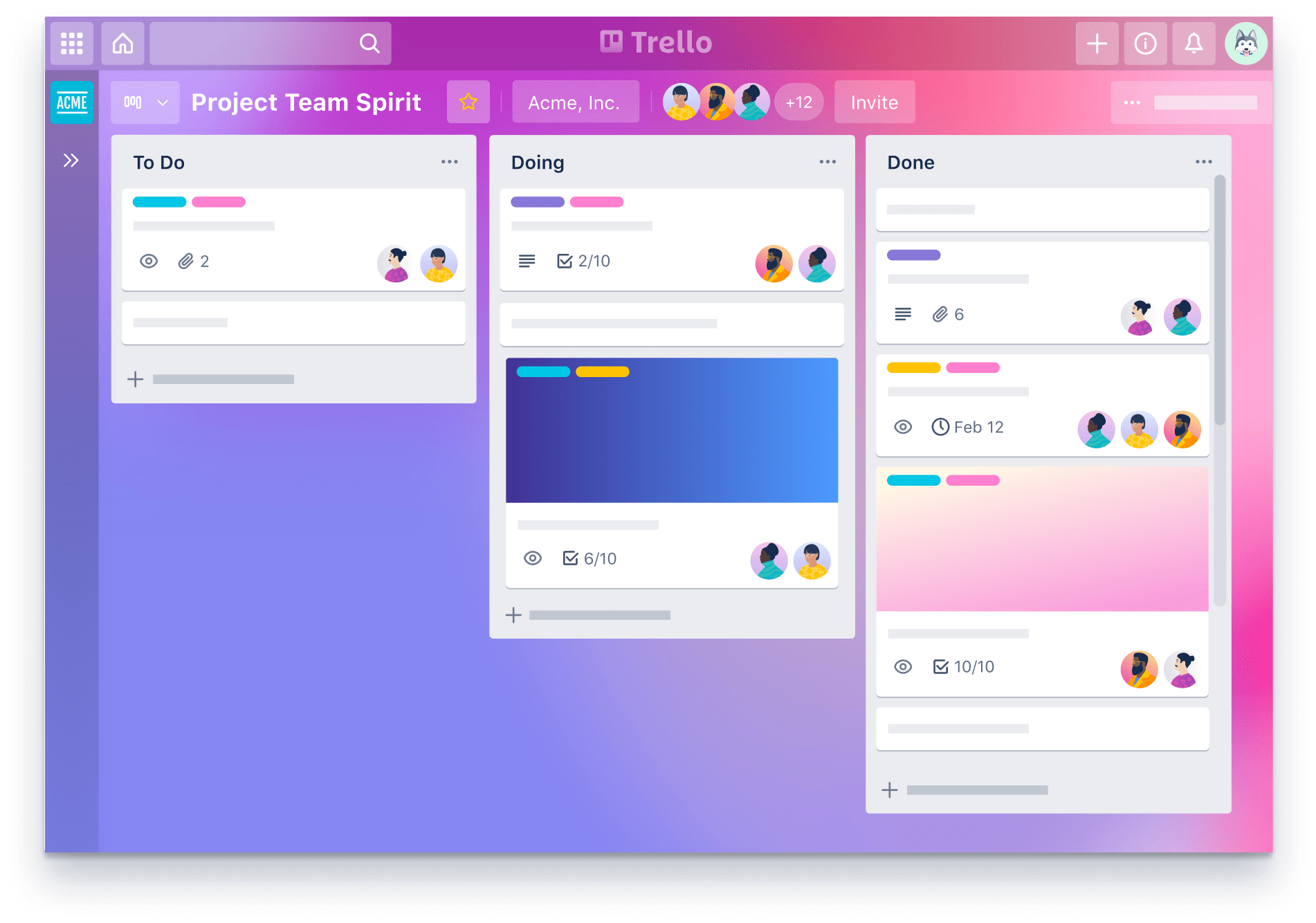
Butler (Trello’s automation bot) is a breeze to set up. All you have to do is answer a few questions so it can configure everything for you.
If you’re looking for something more advanced than basic Trello Kanban boards, use its PowerUps.
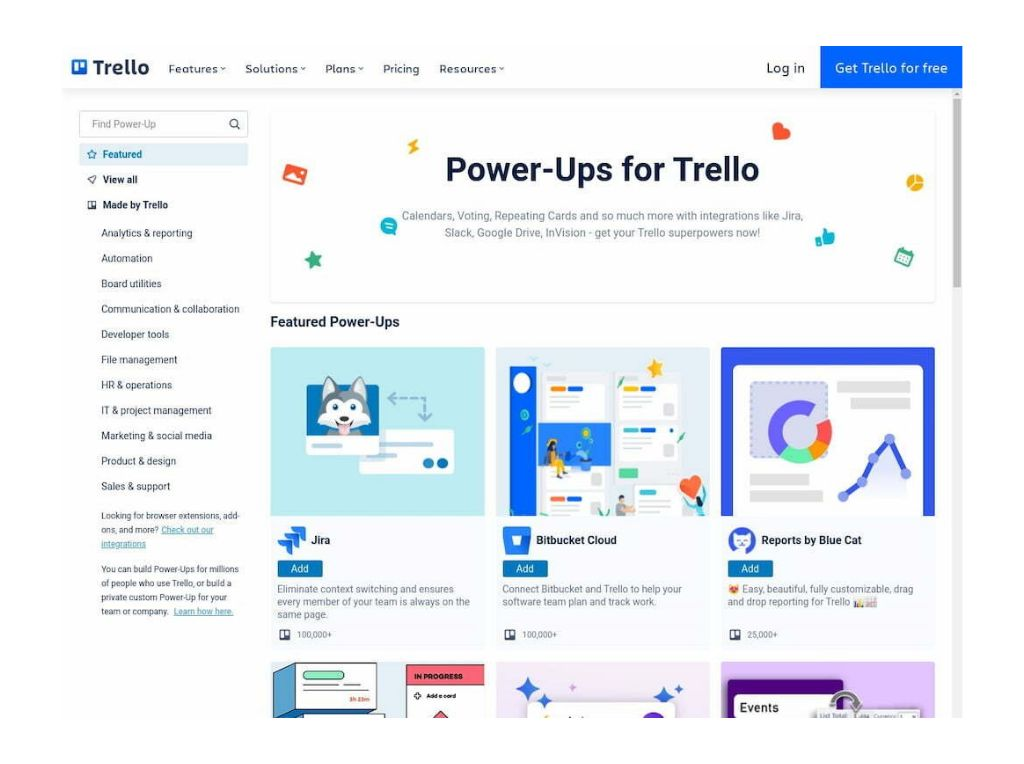
Team collaboration is central to project management, and Trello does this pretty well. It boasts an array of collaboration tools that let project managers assign multiple tasks so that their members know what needs attention.
Of course, this project management tool is not perfect.
Trello’s other views—aside from the Kanban board—are too basic compared to similar project management solutions out there. Along with that, it lacks features to manage complex projects.
Key features
- Drag-and-drop Kanban board view
- Butler-the automation bot
- PowerUps and integrations
- Saved searches
- Custom fields
- Advanced checklists
- Assignees
- Due dates
Pricing
A free plan
Multiple paid plans:
- Standard, starting from $5/user/month
- Premium, starting from $10/user/month
- Enterprise: contact sales
4. Asana
Best project management tool for goal setting & tracking.
Format: Web, Android, iOS, macOS, Windows

Read Full Review: Asana Pros And Cons.
While most project management apps focus on task management and team collaboration, Asana stands out for its goal-setting capabilities.
This project management tool allows you to create goals and subgoals easily, add due dates and progress indicators, and attach files and notes to keep everything organized.
Want to get a quick glance at who’s working on what? Use Asana’s Inbox feature.
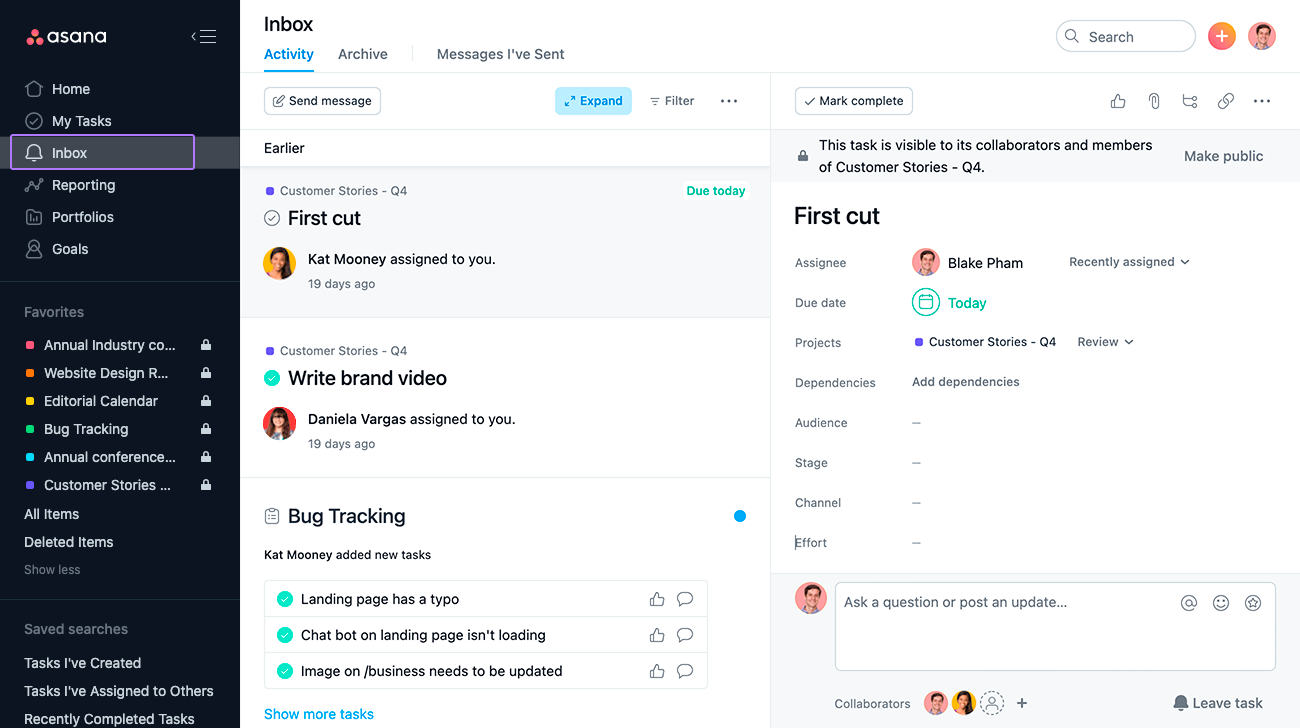
Tracking progress is also extremely easy with Asana’s Timeline view, which shows you a clear picture of what’s been completed and what still needs to be done.
Asana’s free plan offers tons of features (including unlimited projects, list view, Kanban board view, calendar view, etc.), which small teams can benefit from in the long term.
Additionally, Asana is a helpful collaboration tool with many customizations that can make project management efficient.
But take note that you can’t assign multiple members to a task with Asana and its free plan offers limited accounts (up to 15). Many also complain about Asana sending too many email notifications.
Key features
- List, Kanban board, and Calendar view
- Due dates
- Project brief and overview
- Unlimited projects
- Milestones
- Timeline view
- Workflow builder
Pricing
Free plan
Paid plans:
- Premium plan, starting from $10.99/user/month
- Business plan, starting from $24.99/user/month
Read more:
5. Zoho Projects
Best project management tool for scalability.
Format: web, Windows, macOS, Android, iOS

When it comes to project management software for growing teams, scalability is key. And that’s where Zoho Projects shines.
This PM software allows you to easily scale up or down depending on the needs of your project. Plus, it is packed with features that make it ideal for managing large-scale projects.
Here’s a closer look at what makes Zoho Projects the best project management software for scalability:
Ease of use: Zoho Projects is designed to be user-friendly, so you won’t have any trouble scaling up or down as needed.
Flexibility: Whether you need to add more users or adjust the workload, Zoho Projects can handle it.
Powerful features: You’ll have all the tools to manage large projects effectively, from powerful task management to robust reporting.
Plus, this project management tool offers a variety of reports and dashboards that small businesses can use to track their progress, along with many project templates.
One important thing to note in regard to pricing, though, is that Zoho Projects’ free plan is very basic. It offers only two projects and three users with limited storage space and basic reporting features.
If you want to enjoy more advanced features for portfolio management, budget tracking, and time tracking, you’ll need to pay. But don’t worry, the price ranges are affordable compared to other tools.
Key features
- Gantt charts
- Custom status
- Calendar & forums
- Task and issue reports
- Business rules for issues
- Portfolio dashboard
Pricing
Free plan.
Paid plans:
- Premium, starting from $5/user/month (with a 10-day free trial)
- Enterprise, starting from $10/user/month (with a 10-day free trial)
You might be also interested in: Best Zoho Projects Alternatives: Key Features, Pros and Cons, Pricing…
6. Freedcamp
Best project management software for various project formats.
Format: Web, Android, iOS

Freedcamp’s paid features aren’t so impressive compared to its competitors, but if you’re on a tight budget and seeking free project management software for small teams, then this is a great choice.
Freedcamp’s free plan offers unlimited users, projects, and storage space—something rarely found in free project management tools. The free feature package is good enough to cover the project management basics.
Regarding task management capabilities, Freedcamp has precise Gantt charts, task lists, kanban-style board view, and comments on task progress.
Not only supports project planning but Freedcamp also offers various features for reporting, file sharing, and time tracking, along with communication tools.
Freedcamp, based on many customer reviews, is easy to use and hard to navigate at the same time. Here is why:
While this simple project management software boasts an intuitive UI, it only has one menu which is on the headline. Plus, the home dashboard does not direct users to features like reporting, time tracking, or files; you’ll need to search for them instead.
Key features
- Kanban boards
- Gantt charts
- Goals
- Report dashboards
- Team dashboards
- Time tracking
- Team calendars
Pricing
Free plan.
Paid plans:
- Minimalist, starting from $1.49/user/month, billed annually.
- Business, starting from $7.49/user/month, billed annually.
- Enterprise, starting from $16.99/user/month, billed annually.
Note: All the paid plans come with a 14-day free trial.
7. Forecast
Best project management software for resource management.
Format: Web, iOS, Android

If you’re a small business of around 50 people and looking for an excellent project management tool with great project planning and resource management capabilities, then pick Forecast.
Offering many pre-built integrations and automation features, this project management solution can solve many problems for small businesses. It helps for:
- Efficient project management
- Flexible resource management
- Better project planning and analysis
- Better team collaboration
- More accurate project proposals
- etc.
Forecast’s real-time interface and multiple view options also help project teams to manage different types of projects effectively.
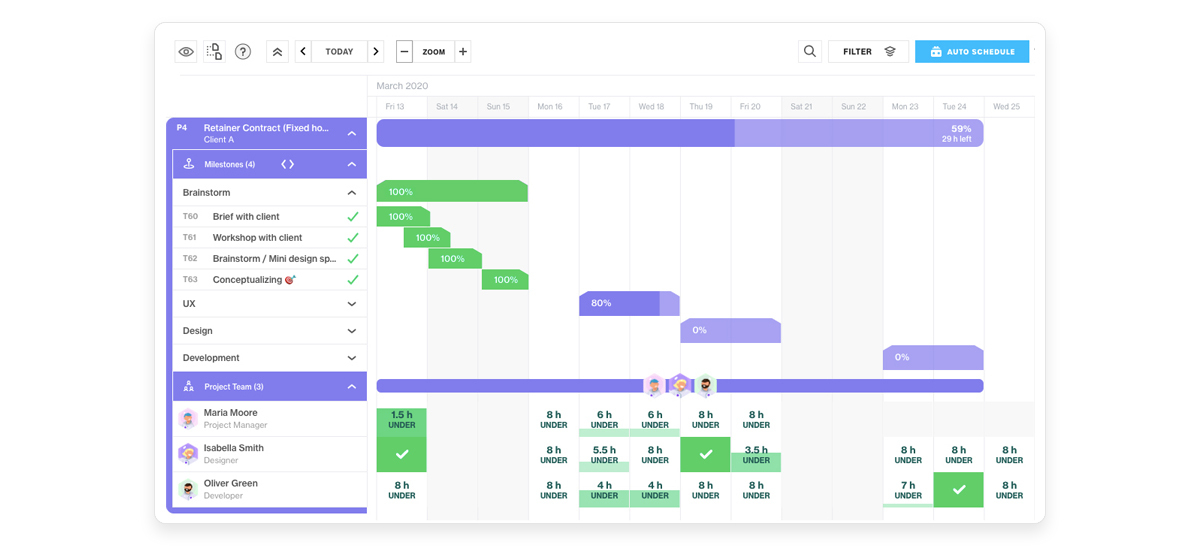
But take note that Forecast doesn’t offer a free plan and the paid options start from £25/user/month. So, it will not be the right project management tool for a small team on a tight budget.
Key features
- Kanban-style boards
- Gantt charts
- Subtasks
- Task dependencies
- Task scheduling
- Search & Filters
- Workload view
- Multiple task assignees
- File sharing
Pricing
Lite: £25/user/month
Pro: contact the seller.
Plus: contact the seller.
8. Paymo
Best project management software for time tracking.
Format: Web, Android, iOS, Linux, Windows, macOS

Paymo is a simple project management tool focused on time tracking and invoicing.
It combines three elements—an invoicing app, a time-tracking tool, and a project management tool—at a cost of $4.95/user/month, which is much cheaper than subscribing to three separate apps. Above all, it saves you time.
Paymo is a great choice for small businesses in tracking work time and project status, generating invoices, and streamlining workflow.
One of Paymo’s biggest advantages is its automatic time tracker, which helps you handle multiple projects at a time.
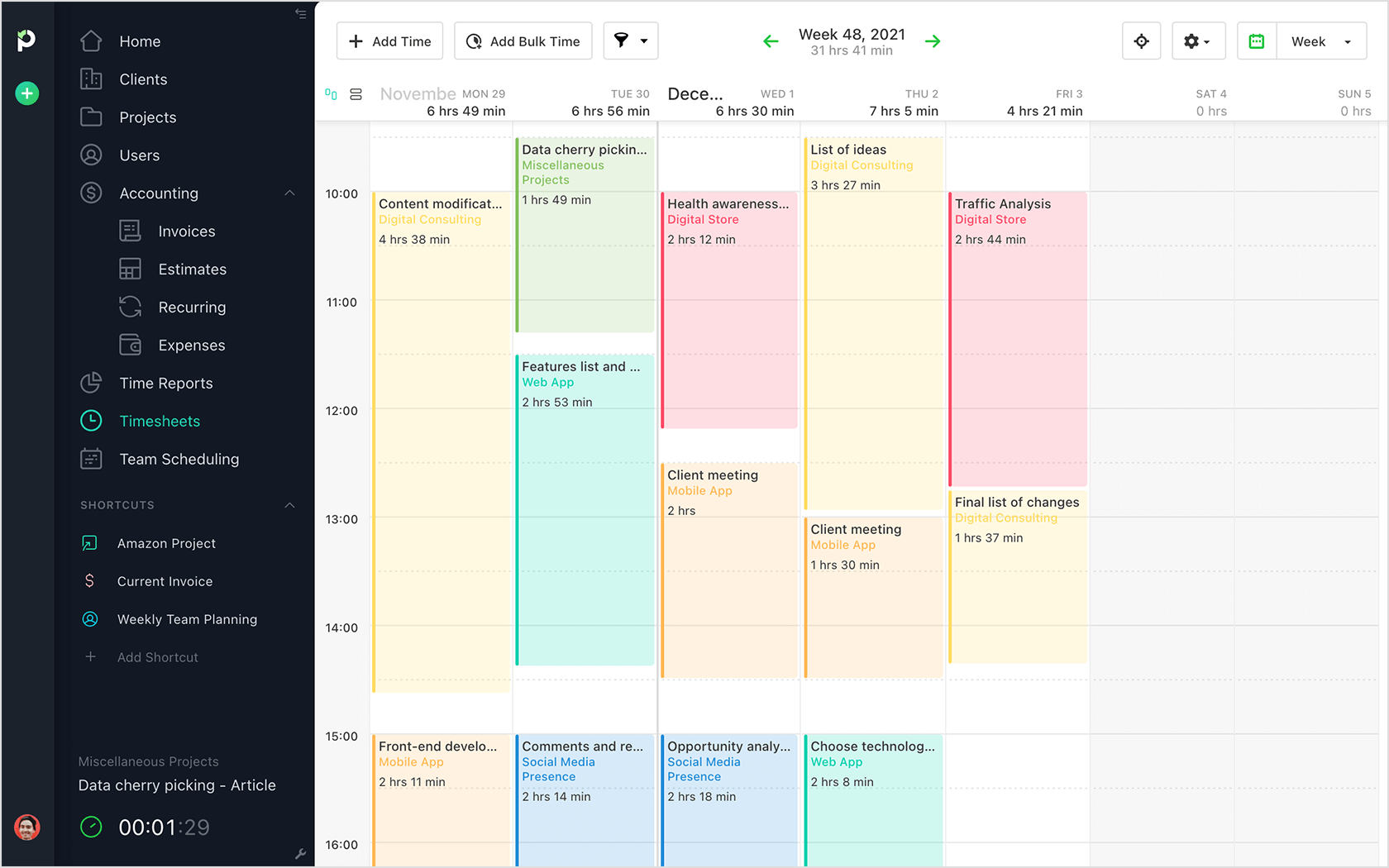
The streamlined project dashboard with quick lookup features allows small business owners to get a bird’s eye view of their projects or drill down to details when in need. They also can overview the performance metrics, timesheets, and to-dos of each employee.
Besides, Paymo offers a Discussion module, which is ideal for a small team to interconnect. This project management system also lets users share documents together.
Key features
- Discussions
- Files
- Timers
- My Task feature
- Project dashboards
- Timesheet reports
- Online invoicing
- Activity feed
- Milestones
Pricing
Paid Plan: $4.95/user/month, with a 15-day free trial. There might be add-on fees.
9. Slack
Best project management software for team communication.
Format: Web, iOS, Android, Windows, macOS, Linux

Slack can be a good choice for small businesses in need of a straightforward team messaging app for communication rather than using email. And this messaging app also supports collaboration, project management, and task automation.
The biggest benefits of Slack that set it apart from other platforms are:
- Easy to access
- Support direct messaging and group direct messaging
- Allow users to create channels for different projects, tasks, and departments that they are working on, keeping intra-company communication effective.
- Sending code snippets
- Content sharing (such as docs, images, videos, etc.)
With Slack, small teams can communicate effectively together, as well as collaborate on projects, and share documents without leaving the platform.
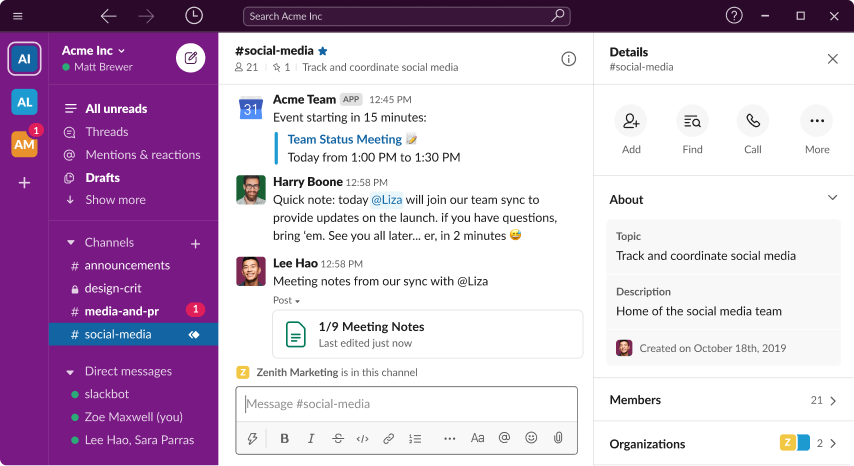
Slack also allows for creating unlimited client accounts for teams to work with their clients.
Many customers love Slack for its simple user interface and generous free offering of customization options for applications, appearance, and alerts.
While Slack offers a powerful feature set for team communication, we find this project management software isn’t ideal for big video-conferencing meetings. If you’re a team of over 15 members, this might not be the best pick.
Key features
- Message and file history
- Channels
- Customizable sections
- Slack huddles
Pricing
Free plan (with 1 workspace)
Paid plans:
- Pro—starting from $7.25/user/month
- Business—starting from $12.5/user/month
- Enterprise Grid—contact sales
10. TeamGantt
Most affordable Gantt chart tool for small teams
Format: Web, iOS, Android

There are a lot of Gantt chart tools on the market, but many small teams love TeamGantt for good reasons.
First off, this platform has a free-forever version while its paid version is budget-friendly.
Secondly, TeamGantt is extremely quick and easy to set up as the platform is self-explanatory. (Most other Gantt chart tools require days up to weeks for setup, which is so time-consuming.)
TeamGantt allows managers to designate the roles and permissions of each member that they invite to their workspace, which is great for project management.
The platform offers a wide range of features for task management. Such as due dates, assignees, multiple task details, subtasks, subgroups, and milestones.
It also offers color-coding assignment features to make the Gantt chart view more visual.
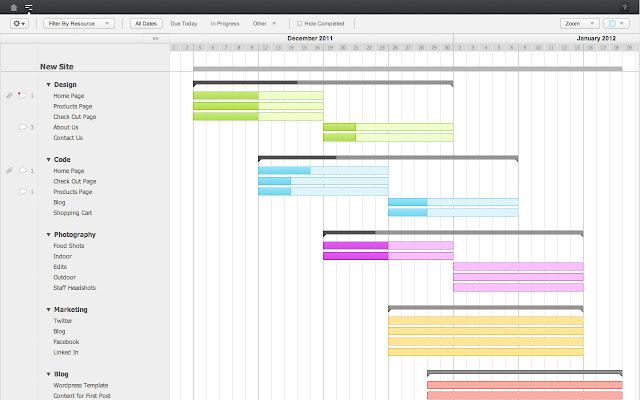
Besides, you can use this platform for resource management, tracking time, creating reports, and collaboration. But rest assured, the UI design is simplified and easy to navigate compared to its competitors.
Key features
- Multiple views (Timeline, board, list, and calendar views)
- Workload
- Baseline
- Timers
- Portfolio management
Pricing
Free plan
Paid plans:
- Lite, starting from $19/month per manager (with 5 projects, 150 tasks/project, and 5 users)
- Pro, starting from $49/month per manager (with 20 projects, unlimited tasks and users)
- Enterprise, starting from $99/month per manager (with unlimited tasks, projects, and users)
All the paid options offer a 30-day free trial.
While TeamGantt offers a free-forever plan, it has many limitations.
Free users can only work with three others, and they’re provided with one workspace with a limit of 60 tasks. The free plan also comes with very few features.
In turn, we find TeamGantt’s paid options are very affordable. They charge the manager only while team members are free, and the free trial duration for each paid option is long enough for teams to know if this app is right for their needs.
11. Nifty
Best project management software for workload allocation.
Format: Web, iOS, Android, Windows, macOS

As a small business owner, we bet you know how important it is to run the business as efficiently as possible. So, having a project management tool with reliable workload features is important. And Nifty is one of the best choices.
It allows you to allocate work quickly and reasonably to all your team members. This project management tool also lets you take a glance at what’s on your plate by being quickly scannable.
Like other project management tools in this review list, Nifty is a collaborative workspace that helps small teams manage tasks, track time, share files, etc. all in a single place.
Whether you have to manage multiple projects simultaneously or work on large projects with multiple teammates, Nifty is customizable to suit your needs.
With three project views (List, Kanban board, and timeline views), you can visualize workflows however you want.
Features like project milestones and progress automation are also helpful for small business owners to reduce project development cycles.
Some flaws are the outdated UI and expensive paid options. If you’re a small business owner with a limited budget, you’d better look elsewhere.
Key features
- Discussions
- Docs & Files
- Timeline view
- Lists
- Kanban boards
- Multiple user roles and permissions
- Milestones
- Reporting
- Task automation
Pricing
Free plan (for up to 2 projects).
Paid plans:
- Starter—starting from $39/month (for small businesses of up to 10 people)
- Pro—starting from $79/month (for small businesses of up to 20 people)
- Business—starting from $124/month (for small businesses of up to 50 people)
- Unlimited—starting from $399/month.
Read more: Best Nifty Alternatives & Competitors
12. nTask
Best project management software for unlimited workspaces
Format: Web, iOS, Android, macOS

For small businesses just getting started with project management, nTask might be a promising option as it’s among the project management tools with the cheapest paid options.
Its pricing starts from $3/user/month, with a 7-day free trial.
What’s special about nTask is it doesn’t try to cram as many features into the platform as possible, but rather focuses on the essential ones and pulls them off well.
nTask makes it easy for team members to create tasks then set due dates and share them with others. You also can use it for scheduling tasks and tracking time.
The meeting planner feature is quite unique compared to other project management tools. You can connect a task to it as well as take notes, jot down key decisions, and follow up actions.
Besides, nTask offers a built-in time tracker for free.
While nTask’s free plan is fairly powerful, we weren’t really impressed by its Kanban view because it is so limited, and you can’t move task cards around.
Take note that the free plan offers up to 5 users.
Key features
- Calendars
- Lists
- Kanban-style boards
- Gantt charts
- Filters
- Meeting planner
- Task dependencies
- Reporting features
- Timesheet
- Issues & Risks
Pricing
Free plan
Paid plans:
- Premium, starting from $3/user/month
- Business, starting from $8/user/month
- Enterprise: contact the seller
Note: All the paid plans come with a 7-day free trial, with no credit card required.
13. Wrike
Best project management software for project management via email
Format: web, iOS, Android, macOS, Windows

Wrike will be great project management software for small marketing teams, agencies, or professional service providers, thanks to its hyper-tailored feature package that you hardly find elsewhere.
This end-to-end solution is also suitable for small businesses that want to centralize everything in one place.
With Wrike, you can easily gather all the project requirements to make better plans, feel free to adjust the plans during the progress, and quickly notify involved team members about the changes.
The personal dashboards show you everything on your plate and the priority of each, so you’ll get a better understanding of your tasks.
Compared to other project management software for small teams, Wrike’s dashboard is very unique for its 3-pane layout so that you can see the whole workflow without navigating elsewhere.
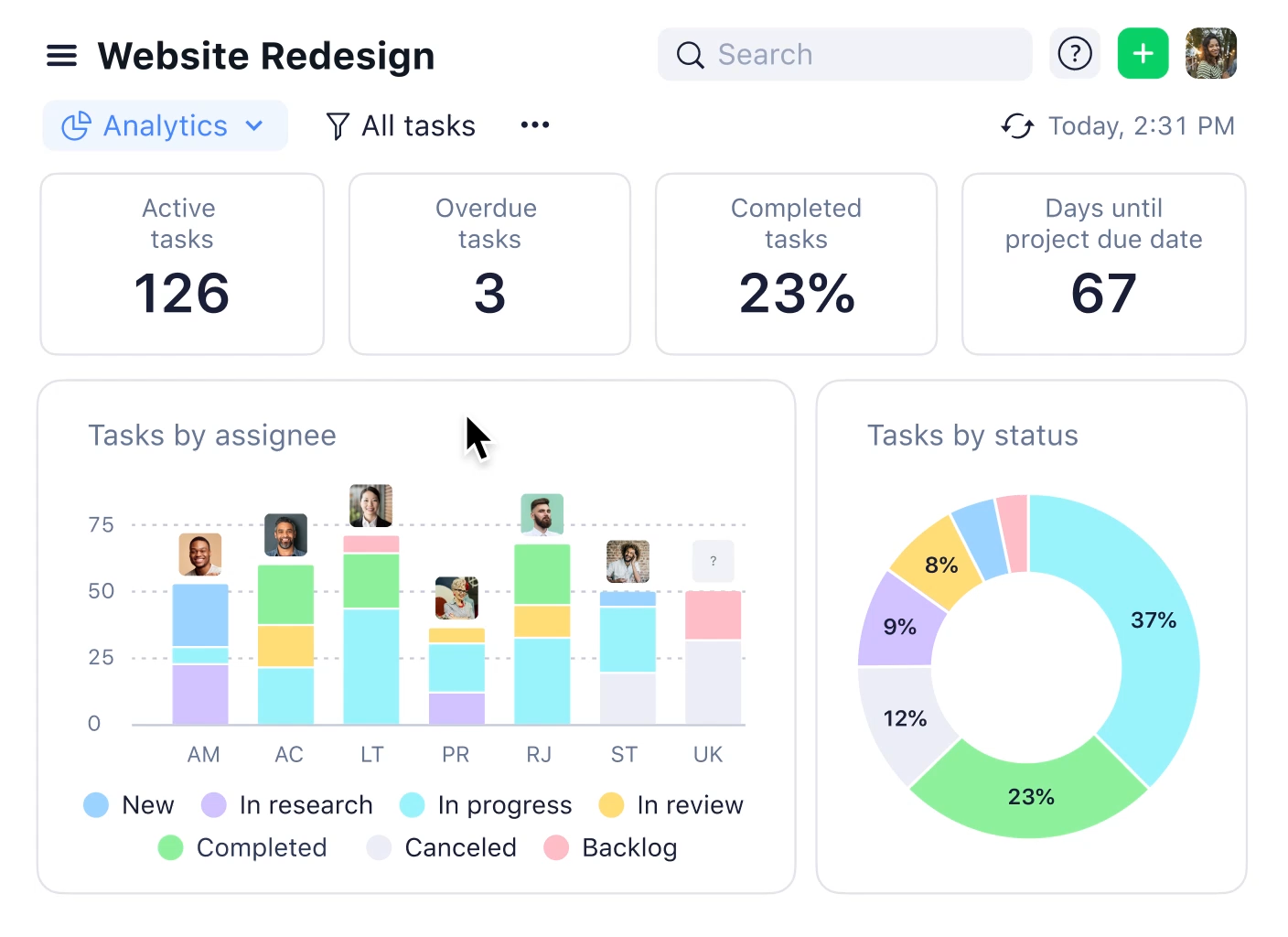
Wrike’s custom report builder is also praised for helping users to present results to their teams or boss.
But in terms of cost, Wrike is quite expensive. It offers almost advanced features as add-ons, which means the more you add them to your plan, the pricier you’ll have to pay.
Another disadvantage is that Wrike isn’t beginner-friendly. It’s overwhelming and hard to navigate. Besides, onboarding and setup can be challenging.
Key features
- Table view
- Subtasks
- Custom fields
- Request forms
- Automations
- Analytics View
- Dashboards
- Calendar view
Pricing
Free plan
Paid plans:
- Team—starting from $9.8/user/month (for 2-25 users)
- Business—starting from 24.8/user/month (for 5-200 users)
- Enterprise—contact the provider (for 5 to unlimited users)
- Pinnacle—contact the provider (recommended for teams with complex work needs)
Check out these Wrike alternatives.
How we picked
All the project management software for small teams in this review list was selected based on these elements:
1. Multiple user roles and permissions
The best project management software for small teams should offer granular control over user roles and permissions.
This way, you can carefully tailor the tool to fit the unique needs of your business.
You can also control who can create, edit, or delete projects. This is important for ensuring that only authorized users can make changes to critical projects.
Here are the three common user roles and permissions found in project management software:
Role name | Permissions |
|---|---|
Project Manager | – responsible for overseeing the entire project – have access to all aspects of the project – be able to assign team members to tasks, set deadlines, and track progress. |
Team Member | – responsible for doing the work on the project – have access to the parts of the project that they need to work on – be able to update their assigned tasks as they complete them |
Client | – the person or organization who is paying for the project to be completed – have limited access to the project – be able to view overall progress and give feedback |
2. Customizable project views
The project management software for small teams should offer customizable views so that each team member can see the information that is most relevant to them.
For example, some team members may want to see a list of all tasks assigned to them, while others may want to see a timeline view of the project.
The software should also allow you to create new views or customize existing ones to meet the needs of your team.
3. Collaboration capabilities
Collaboration can make a big difference in terms of how efficiently and effectively your team is able to work together.
Some of the key features for team collaboration to look for include:
A. Task Management
The ability to create and manage tasks is essential for any project management software. This feature allows you to assign tasks to individual team members, set deadlines, and track progress.
B. File Sharing
Being able to share files securely and easily is another important collaboration feature.
This allows team members to access the most up-to-date versions of files, whether they’re working from the office or from home.
C. Discussion Boards
Discussion boards provide a place for team members to ask questions, give updates, and have discussions about the project.
This helps to keep everyone on the same page and can be a valuable resource when brainstorming or problem-solving.
D. Calendaring
A shared calendar can be a valuable tool for coordinating deadlines, meetings, and other events.
This feature is particularly helpful when team members are located in different time zones or have different schedules. With so many great options available, there’s no reason not to take advantage
How to determine the best project management software for your small business?
We help you narrow down the list to these 13 top-rated options.
It’s your turn now to find the right one for your team’s needs.
Pro tips: While testing the apps, ask yourself these questions:
- Is the team keeping the software up-to-date and free of bugs?
- Is the user interface intuitive and easy to use?
(You don’t want to be stuck trying to figure out how to use the software when you could be using that time to manage your project, do you?)
- And finally, does the software force you into a solid flow or allow you to flexibly create your own PM methodology?
The app-testing process should include two rounds.
In the first round, go through the registration and onboarding process, create a project, choose a project view, add tasks, set due dates, etc.
If you feel the app is not user-friendly and unable to be used across a small team, clear it off the list.
In the next round, try switching between view options, adding your team members to the app, selecting user roles and permissions, filtering tasks, etc. Invest more time for this round to test out the unique features.
Our suggestion for you
Don’t have time to test out all these options? Try Upbase first!
This project management software meets all the criteria mentioned above. It strikes the balance between a rich feature package and ease of use. Plus, there are many customizations.
Upbase’s price ranges are within the lowest on the market. So, why not sign up for an Upbase account now?
