Keep all topic-related conversations on one page
A centralized spot for all your project-related discussions. Say goodbye to lost emails and fragmented chat threads.
Get started now. It’s FREEFree forever. No credit card required
Message categories
Organize your conversations into categories like Announcements, Questions, and Updates for quick, streamlined communication.
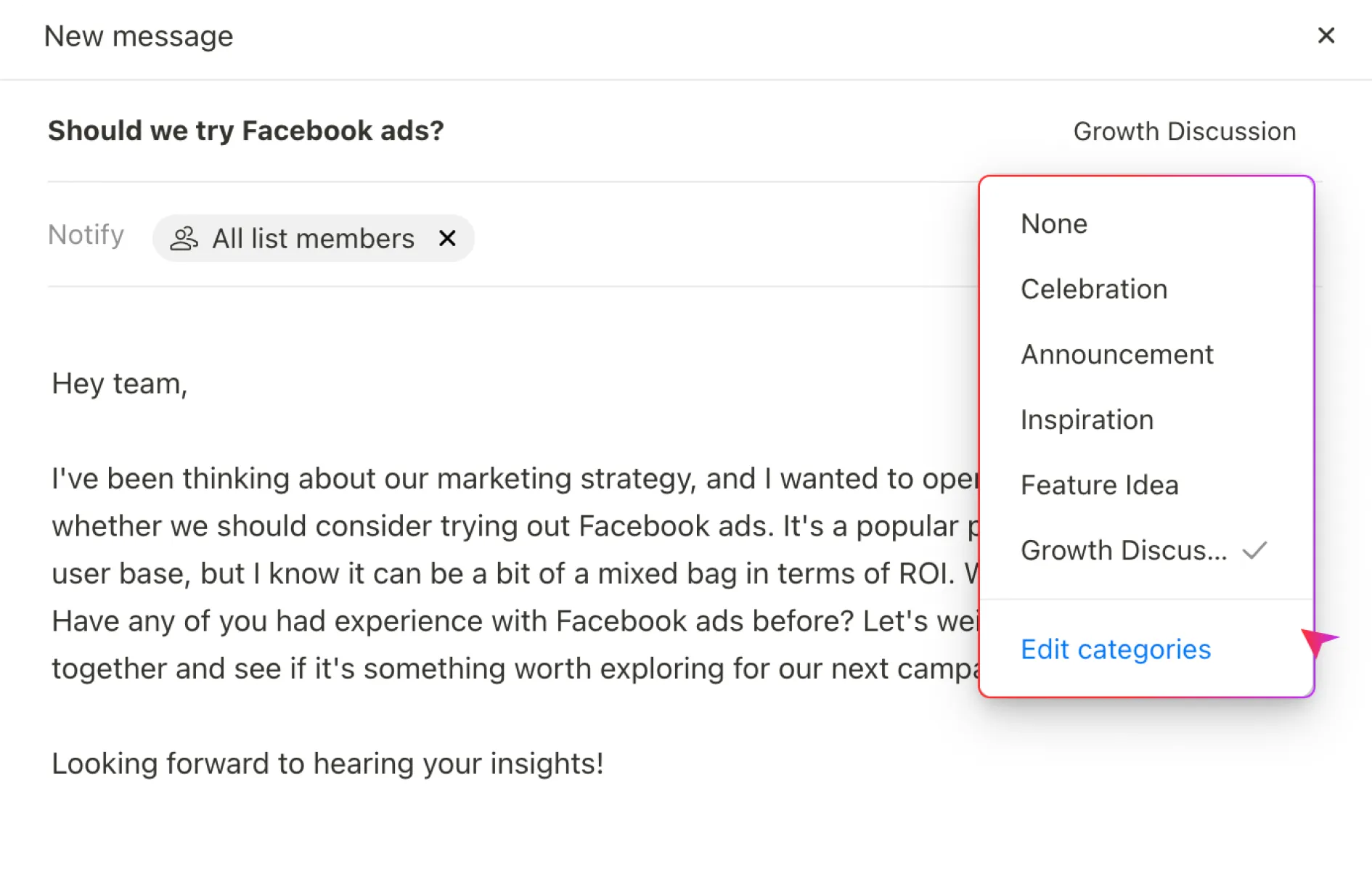
Two Dynamic Views
Use Sidebar View for quick navigation between messages, or switch to List View to focus on one message at a time.
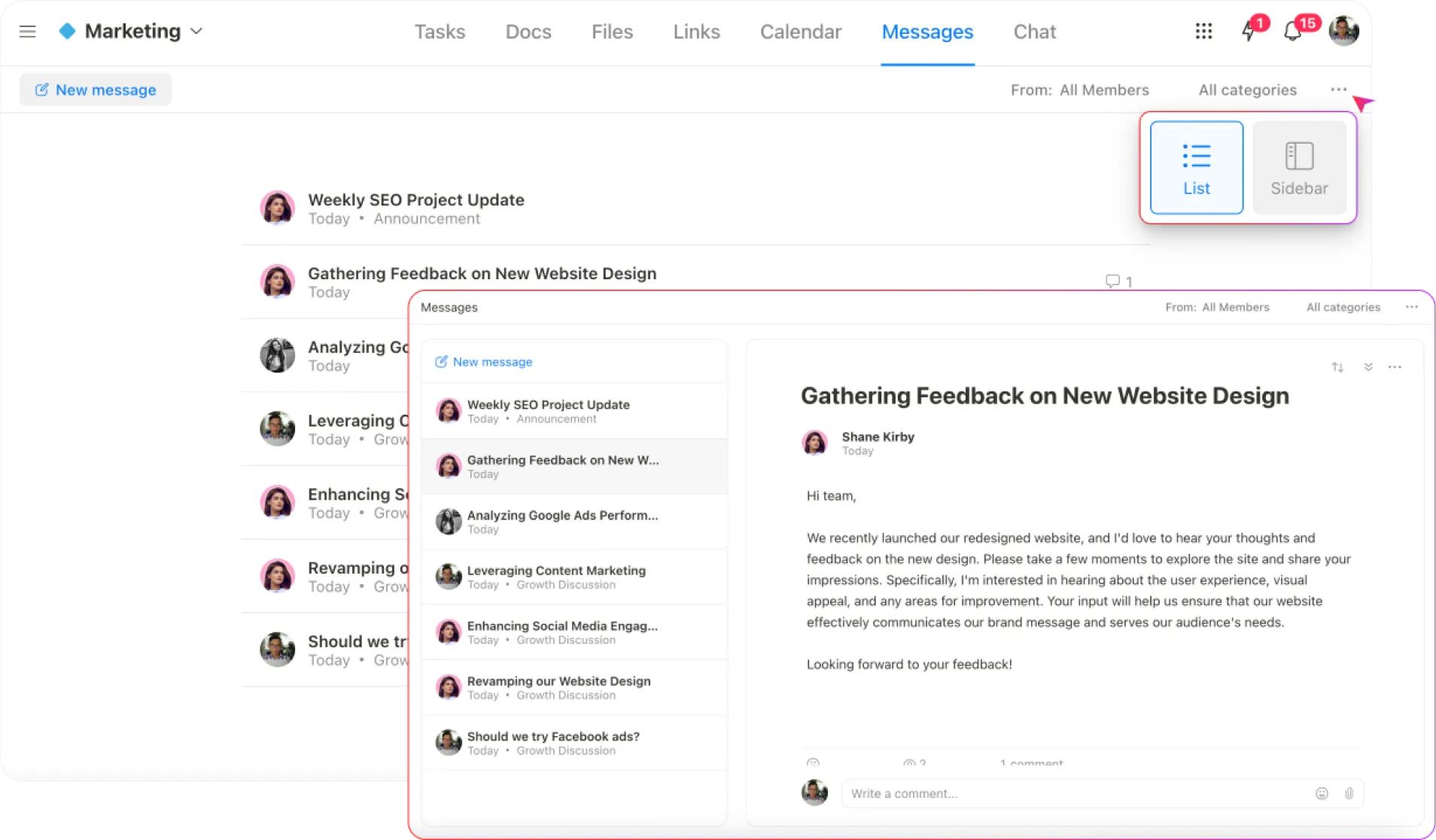
Rich formatting
Quickly format messages with slash commands to add headings, lists, tables, and more. This allows you to emphasize important details and organize information beautifully.
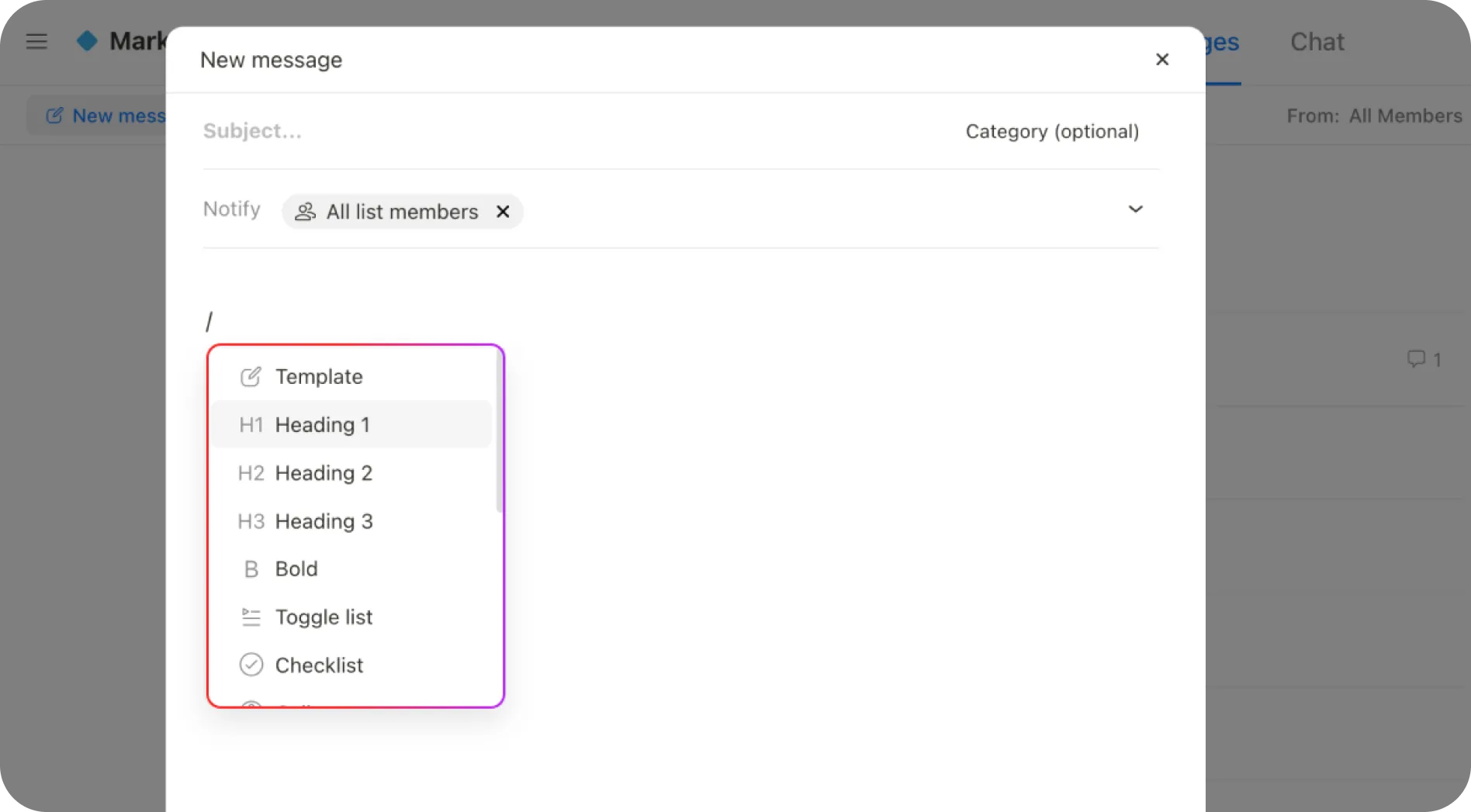
Choose who to notify
Ensure the right people get the right information at the right time, without spamming everyone.
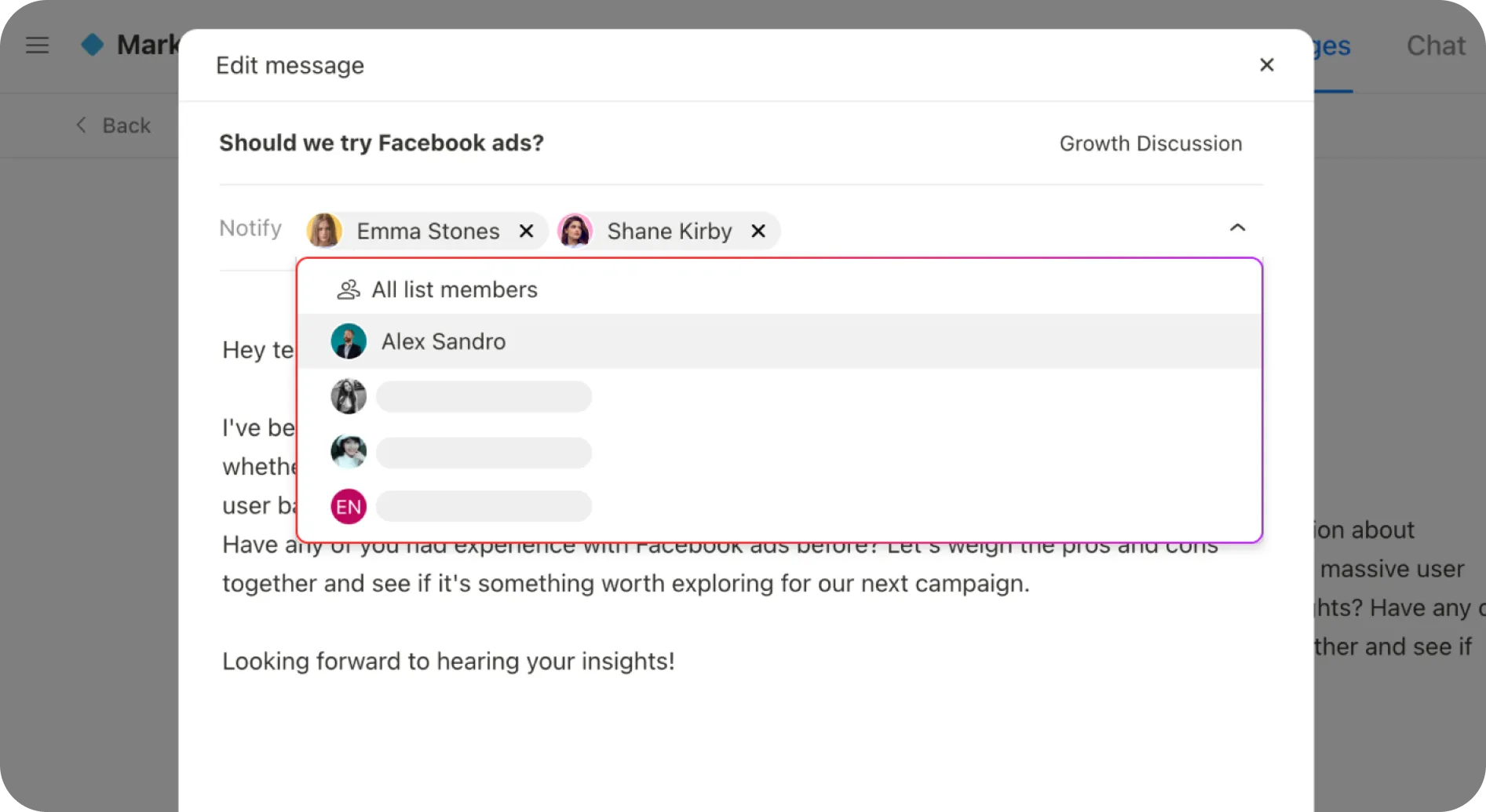
Comment on messages
Transform any statement into a collaborative space where team members can discuss, provide feedback, or ask questions right within the context of the original message.
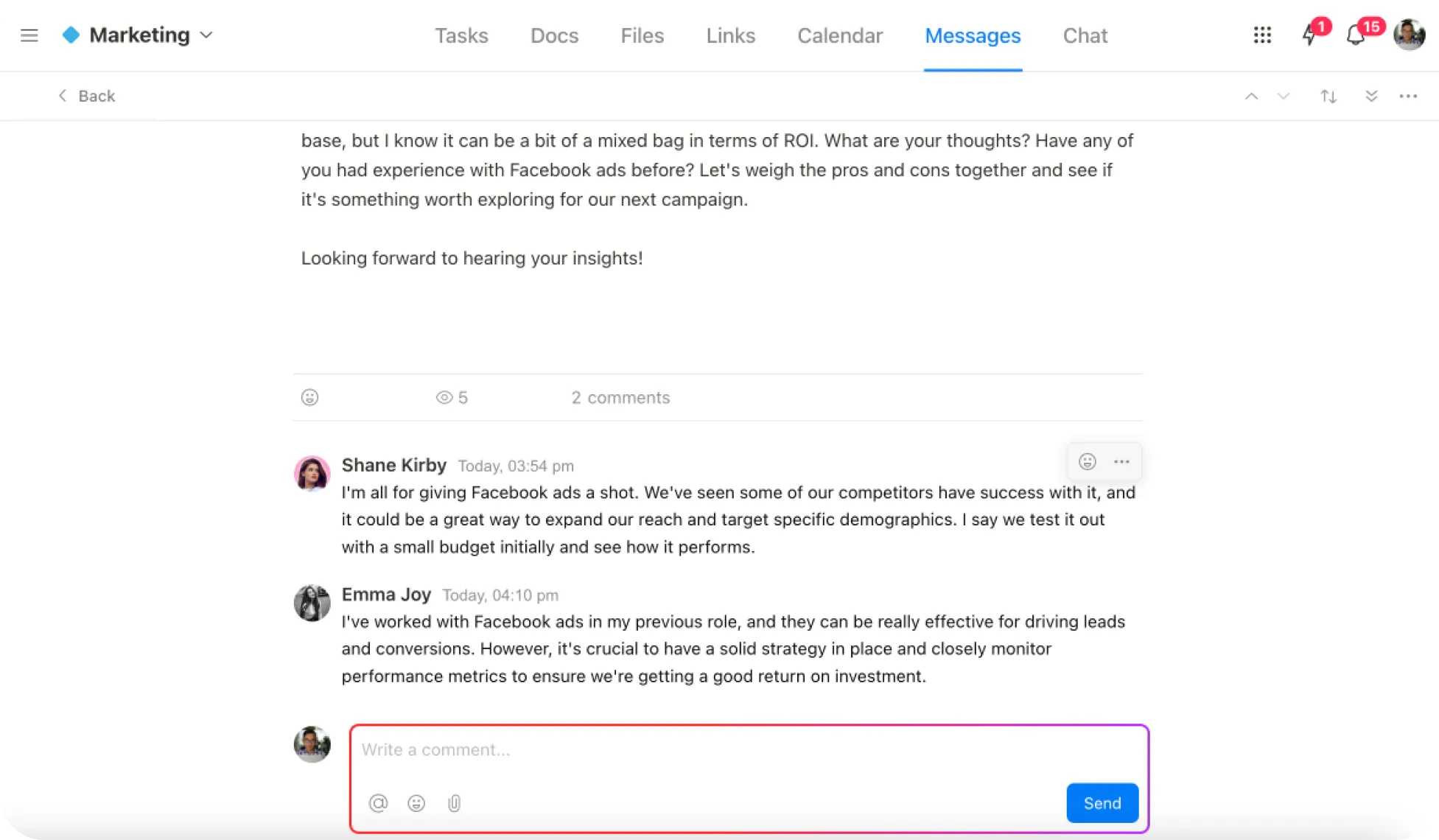
Pin messages to the top
Ensure important updates, reminders, or instructions are always visible and accessible to your team.
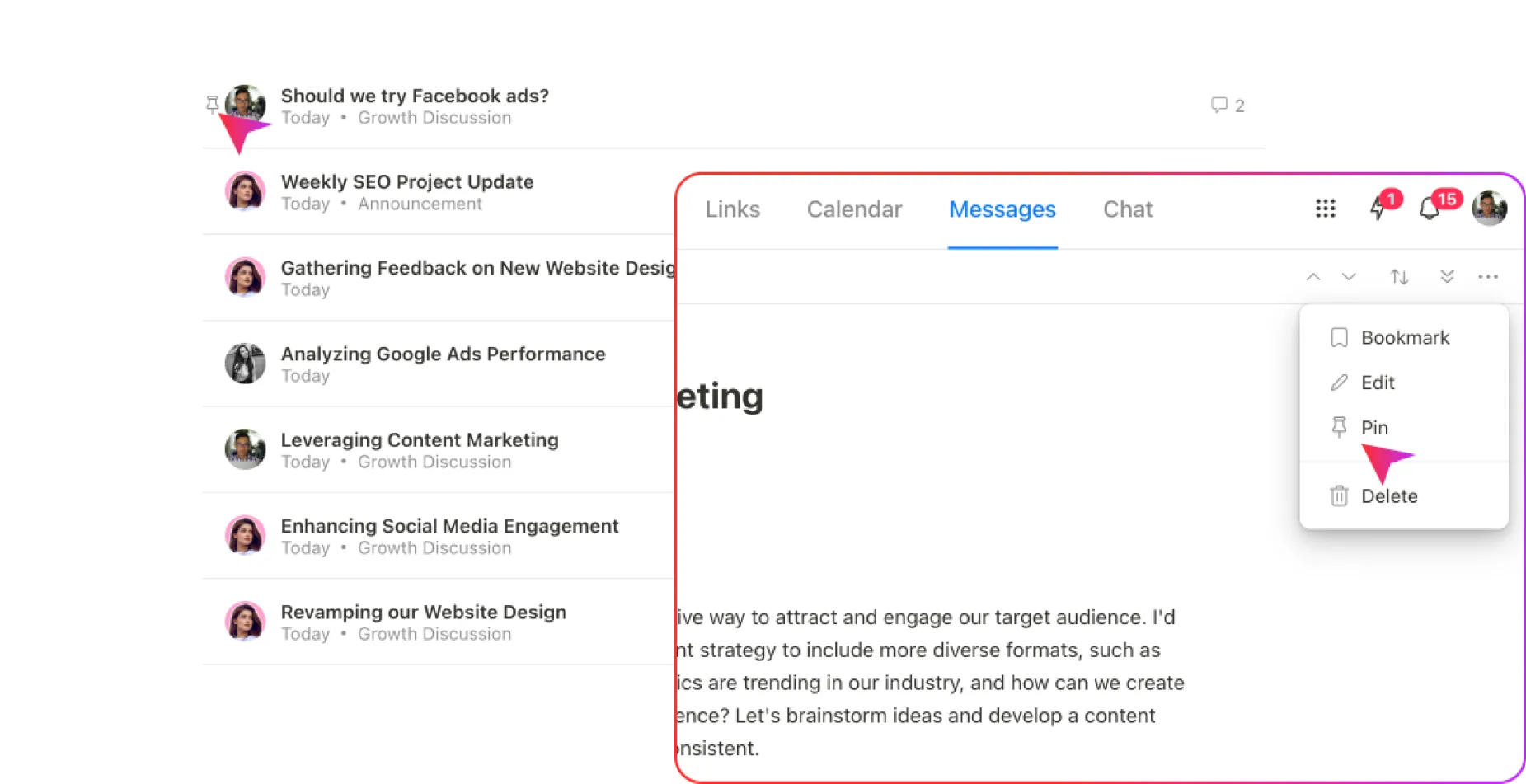
Link messages to tasks, docs, files, and more
Connect discussions directly to work items to enhance productivity and ensure alignment.
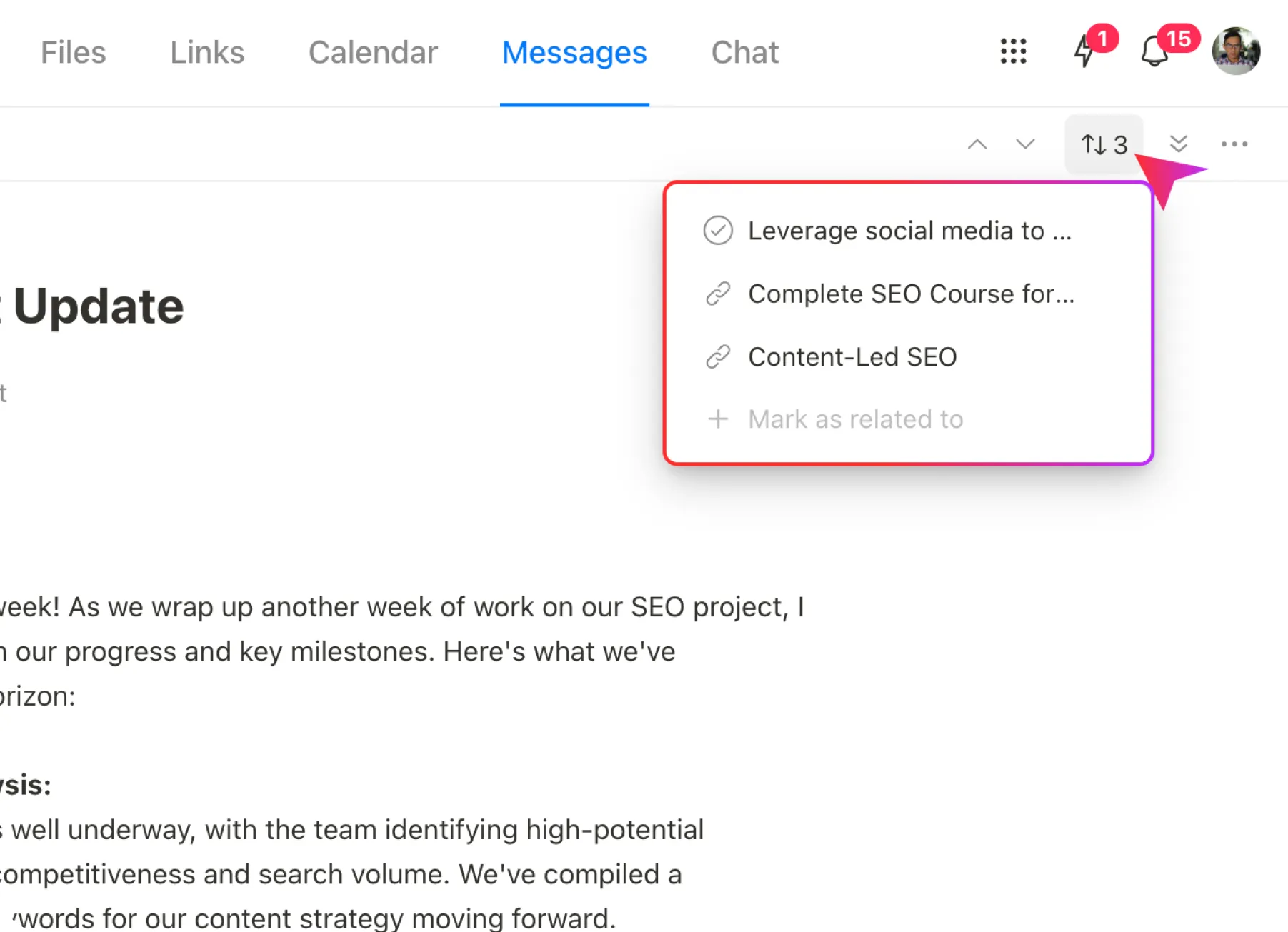
Use cases
Daily & weekly updates
Keep your team in the loop with regular updates. Post daily or weekly summaries to keep everyone informed about project progress and immediate priorities.
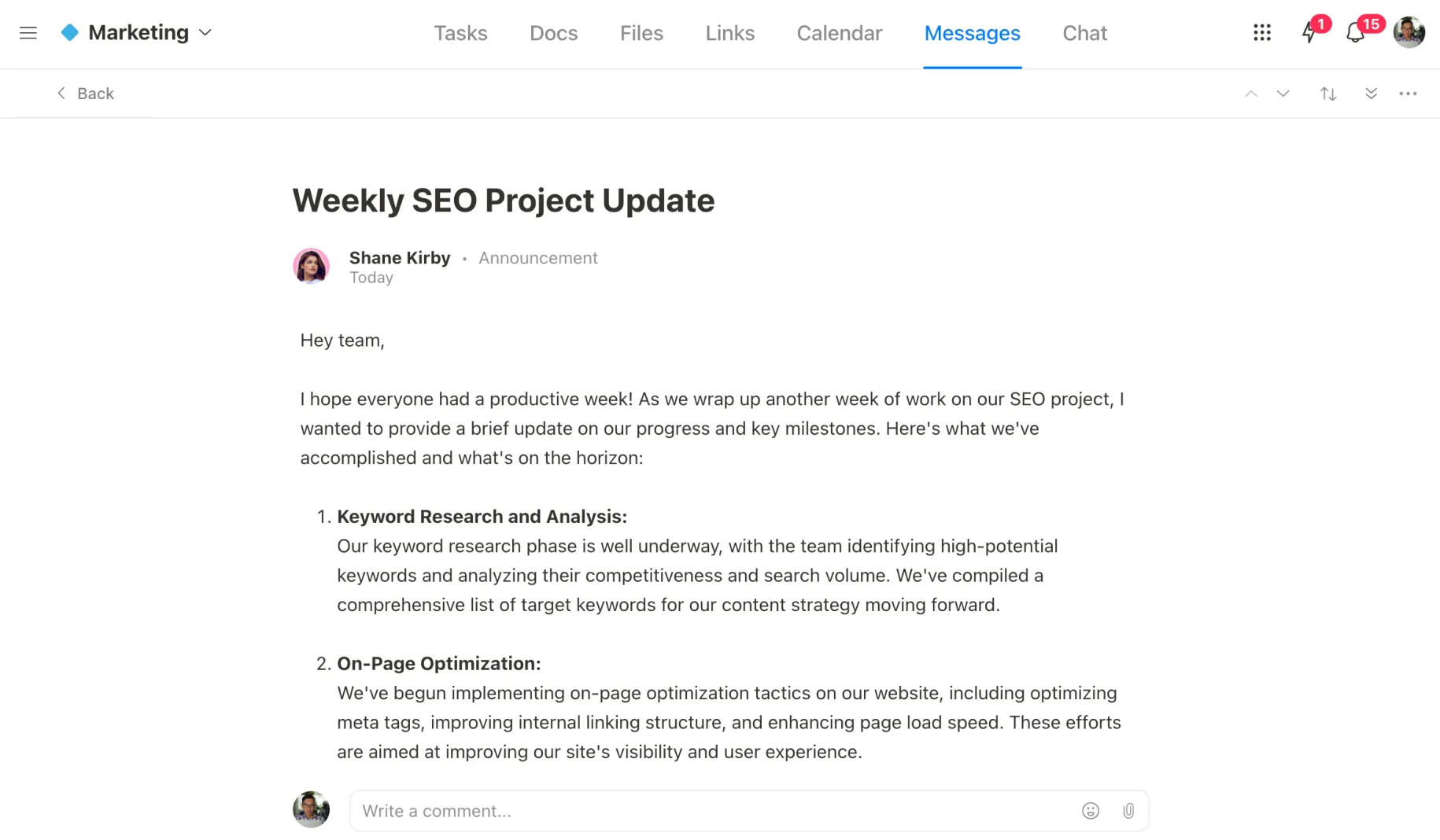
Decision making
Facilitate decision-making processes directly within the Messages feature. Gather input, host discussions, and decide on next steps all within a single, structured thread.
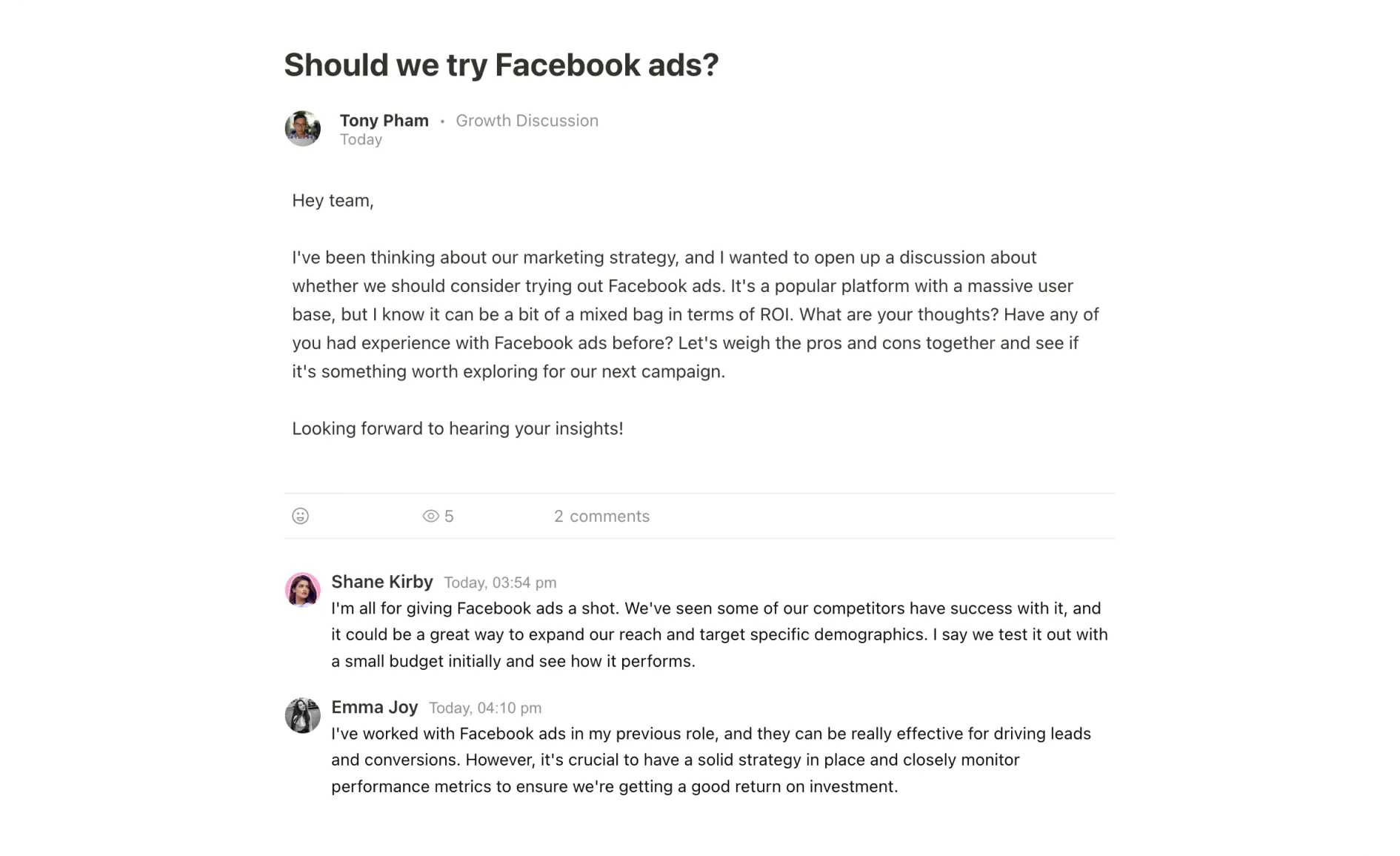
Feedback collection
Easily collect and organize feedback on documents, designs, and more. Encourage your team to comment directly on threads linked to specific project elements for efficient review and revisions.
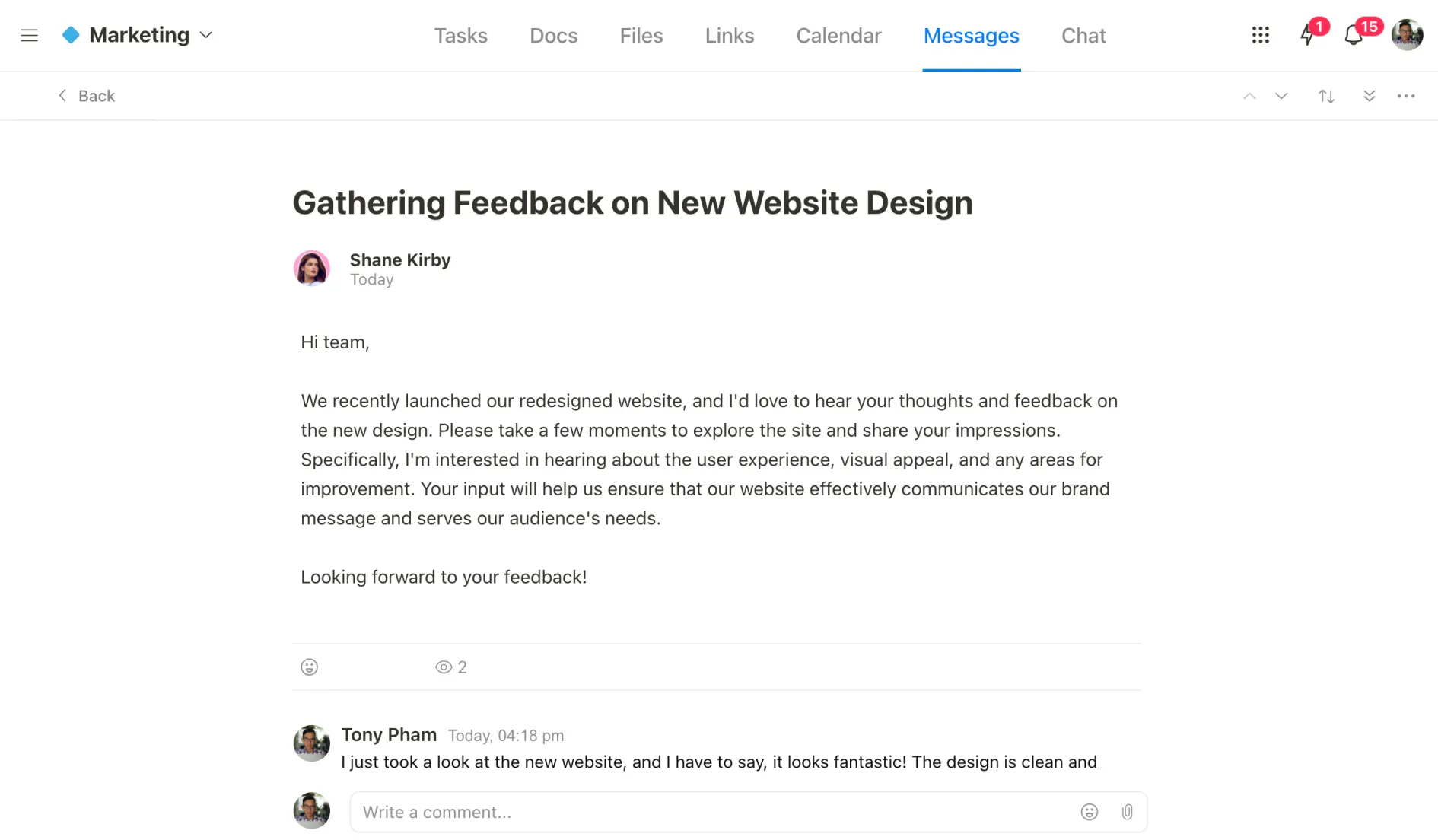
When to Use Messages vs. Chat?
Messages
Detailed discussions, formal updates, project feedback, and when conversations need structure and reference.
Chat
Informal chats, quick questions, real-time collaboration, and when immediacy or a less formal tone is required.
3 main benefits of
asynchronous communication
with Upbase's messages

Reduction of interruptions
Unlike instant messaging that demand immediate attention and response,
asynchronous communication through Messages allows your team members to
manage their focus and priorities better. This minimizes disruptions during deep work phases, enhancing overall productivity.

Better thought development
Asynchronous communication allows more time
for reflection and research, leading to more detailed and considered responses. Team members can craft their thoughts more meticulously,
leading to richer discussions and more innovative solutions.

Complete discussion tracking
Every discussion, decision, and feedback instance
is thoroughly documented and immediately accessible in Upbase.
This detailed documentation not only promotes transparency but
also proves invaluable for orienting new team members and
serves as a useful reference for reviewing project decisions and processes.
Explore other Upbase features

Daily Planner
Plan your perfect day with Time blocking, Daily Notes, and more.

Tasks
Organize, prioritize, and do all your work in one place.

Docs
Create beautiful docs, notes, wikis, and knowledge bases.

Files
Bring all your files to one central place for easy collaboration.

Links
Save, access, and collaborate on your online resources easily.

Chat
Receive instant answers directly within Upbase through real-time chat.
One place for all your personal and team’s work
No more wasting time switching between multiple apps. One tool, unlimited potential.
Get started now. It’s FREE