Plan your day for peak performance
Stay organized, focused, and on track with Upbase's intuitive daily planning tool.
Get started now. It’s FREEMultiple views
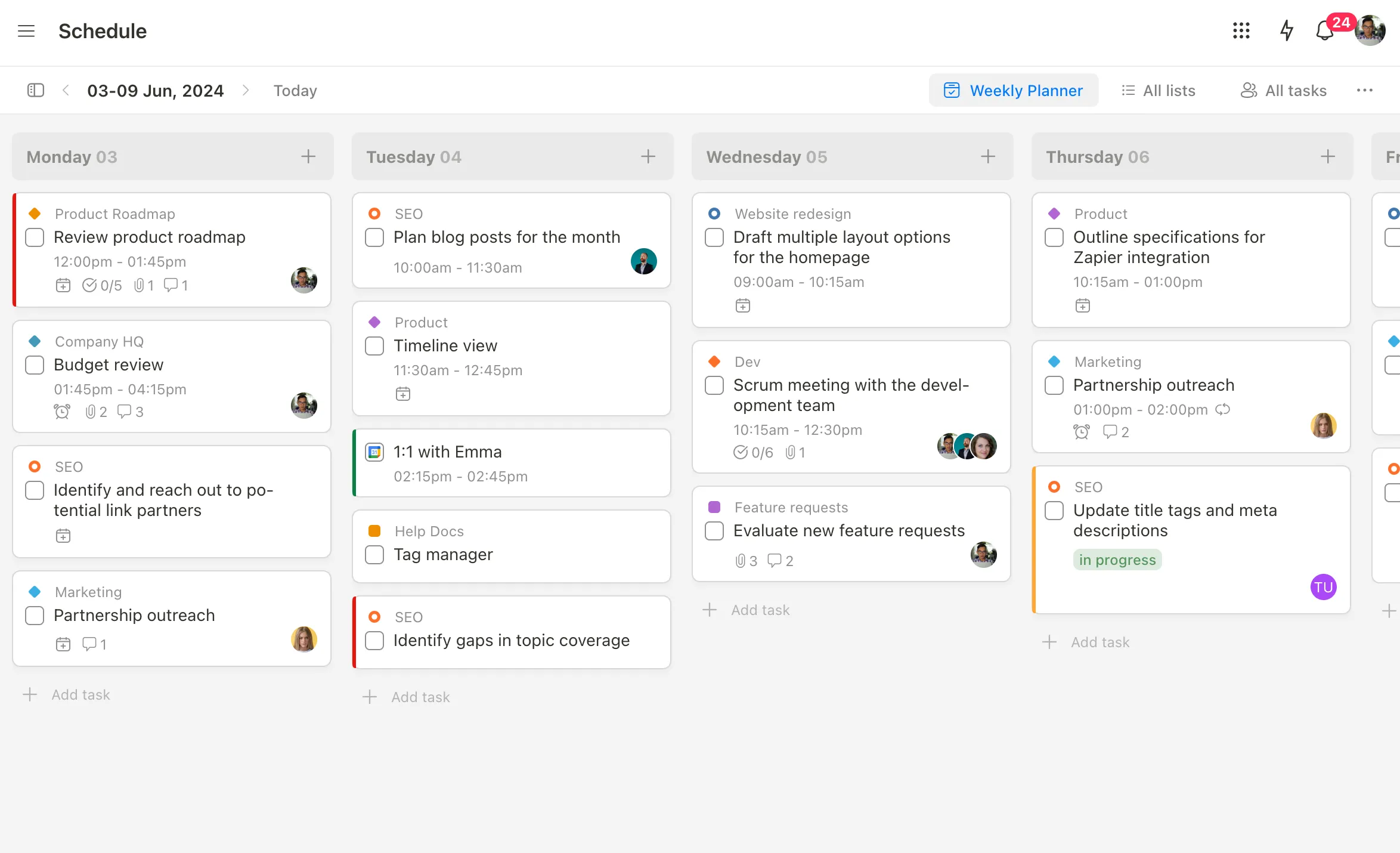
Plan your week with ease
Boost productivity and effortlessly take control of your week with the Weekly Planner view.
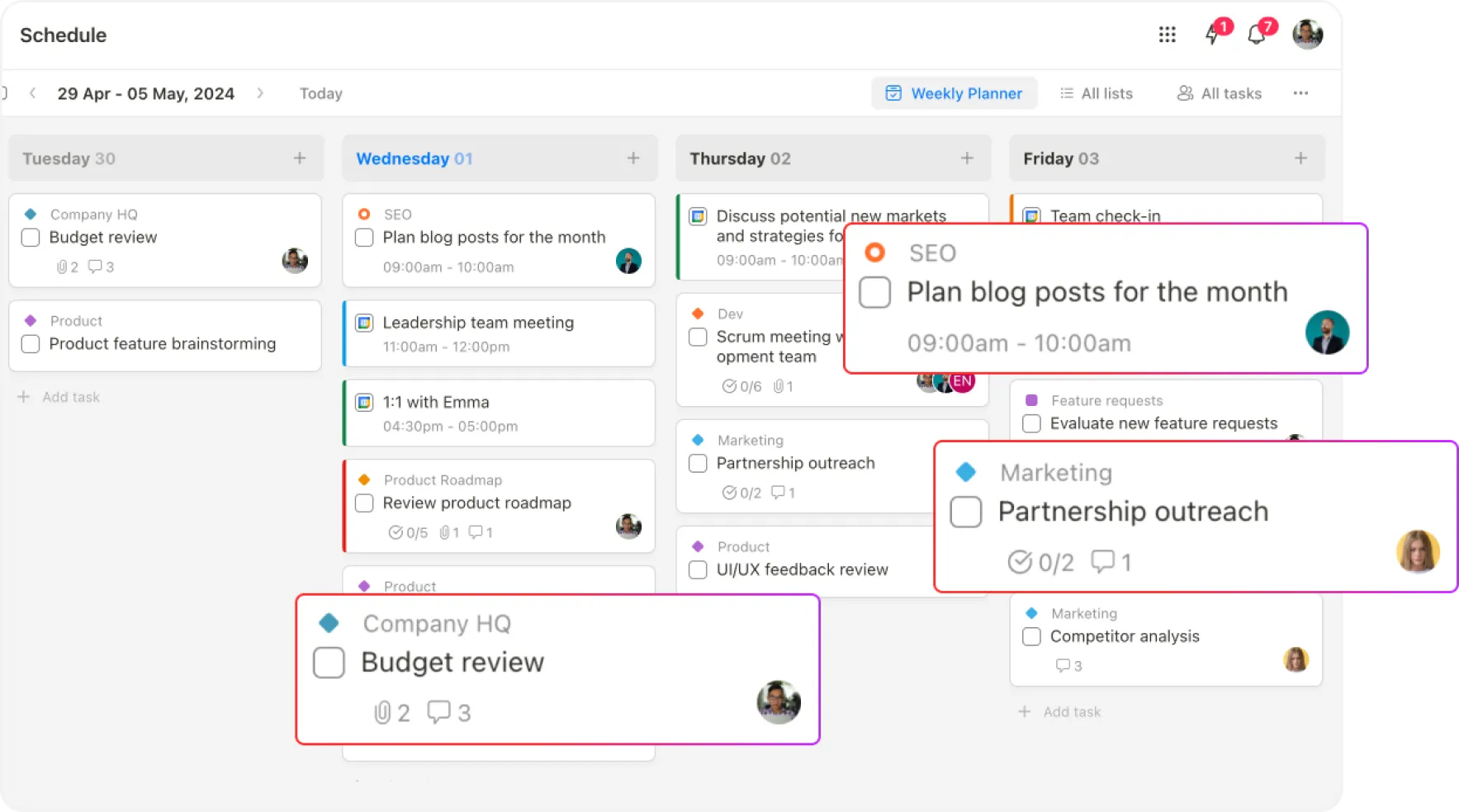
Time blocking for what matters
Allocate specific times for each task, enabling better clarity and focus. Time blocking helps you dedicate uninterrupted periods to high-priority tasks, making it easier to manage your day.
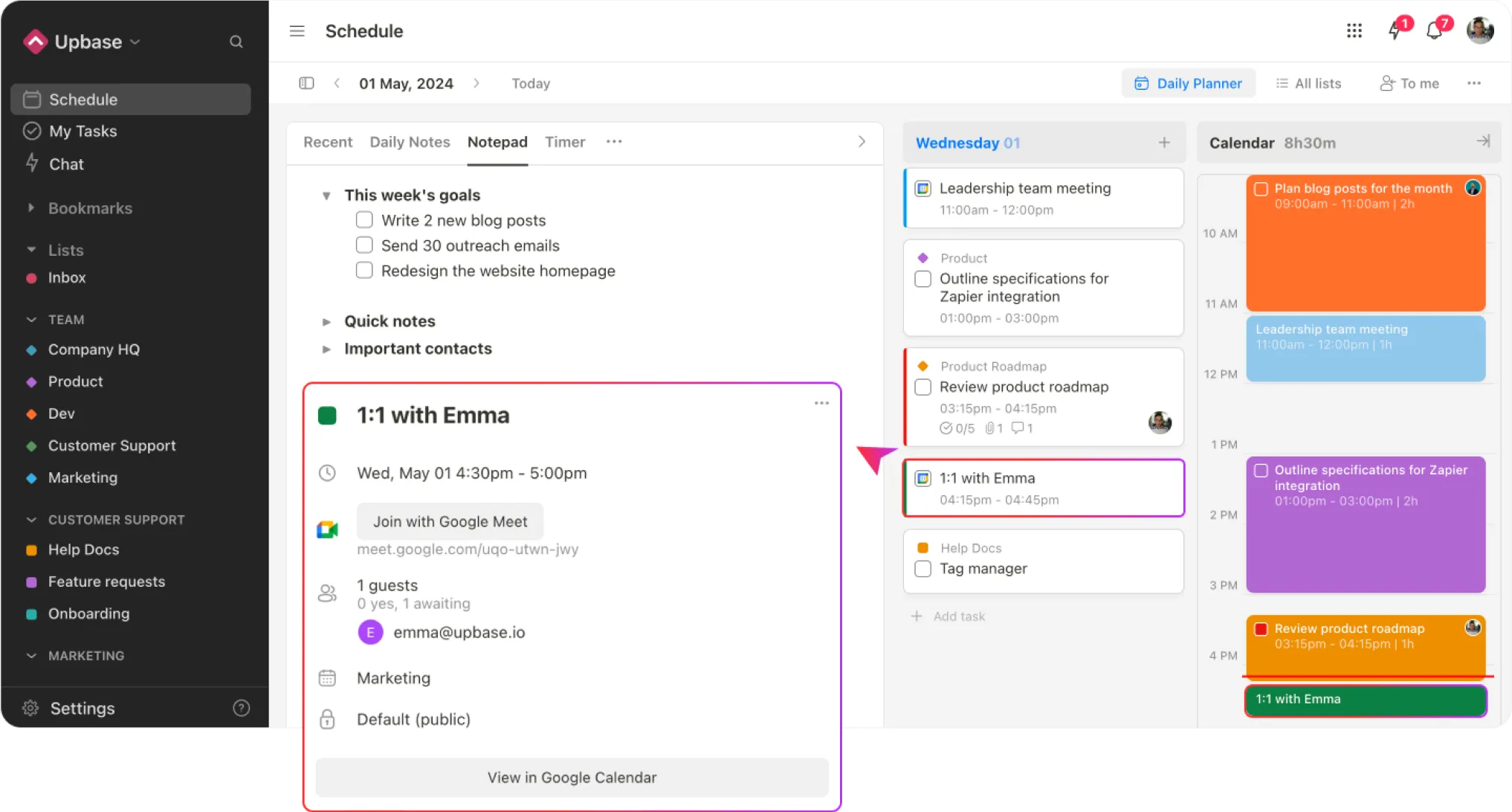
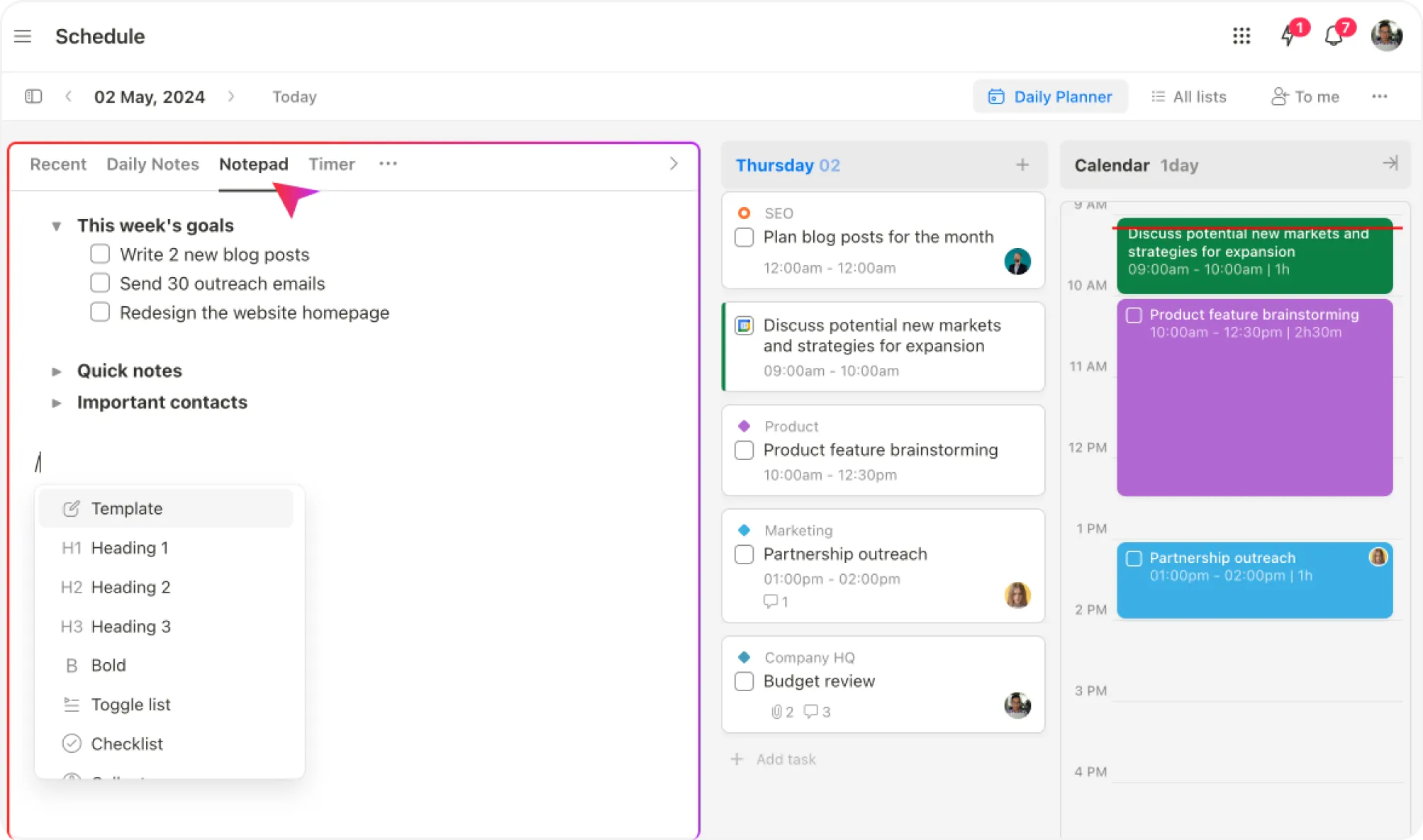
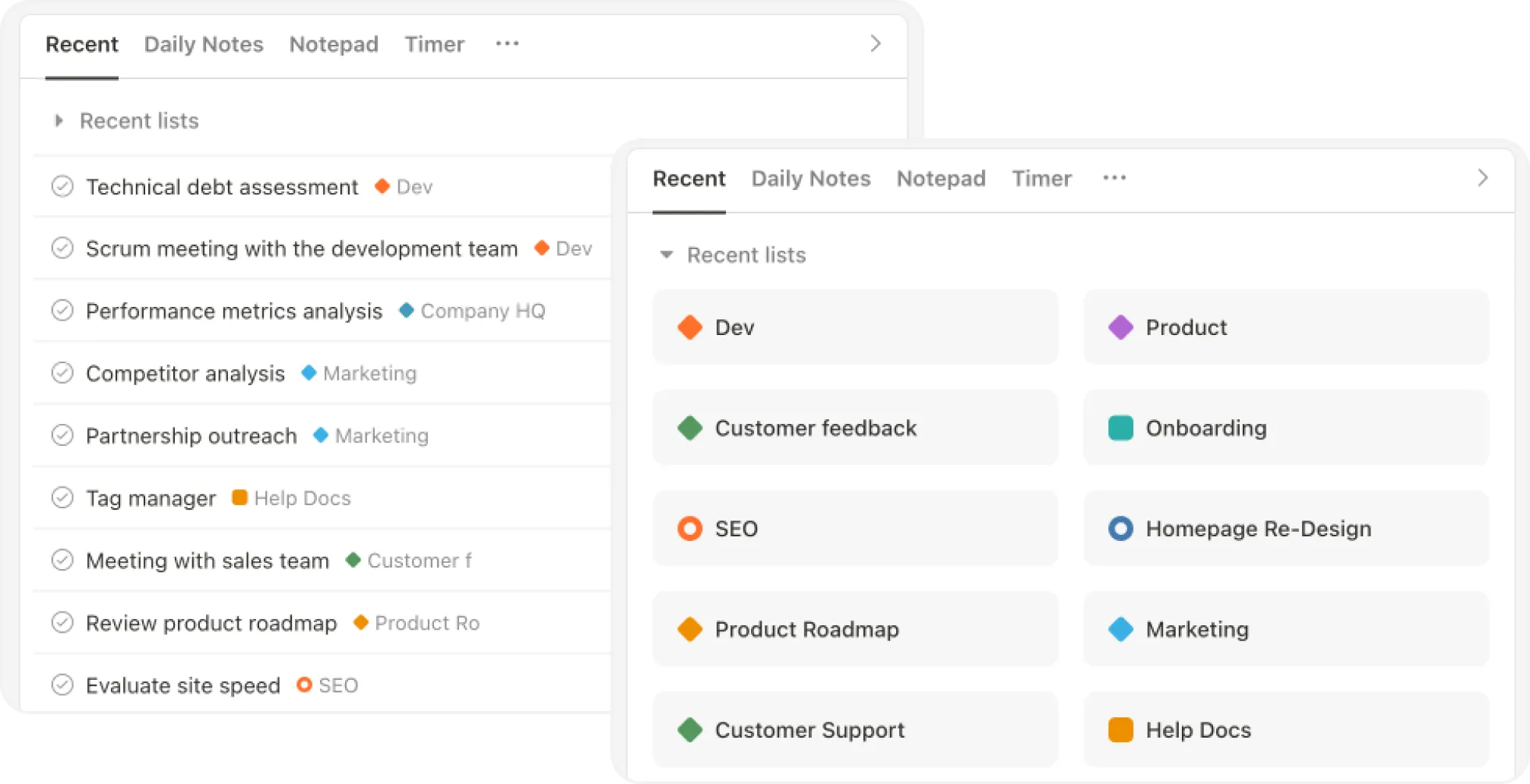
Never miss another crucial deadline with reminders
Say goodbye to missed deadlines and overlooked tasks! Let Upbase reminders be your dedicated personal assistant, ensuring you stay on top of every important date and commitment.
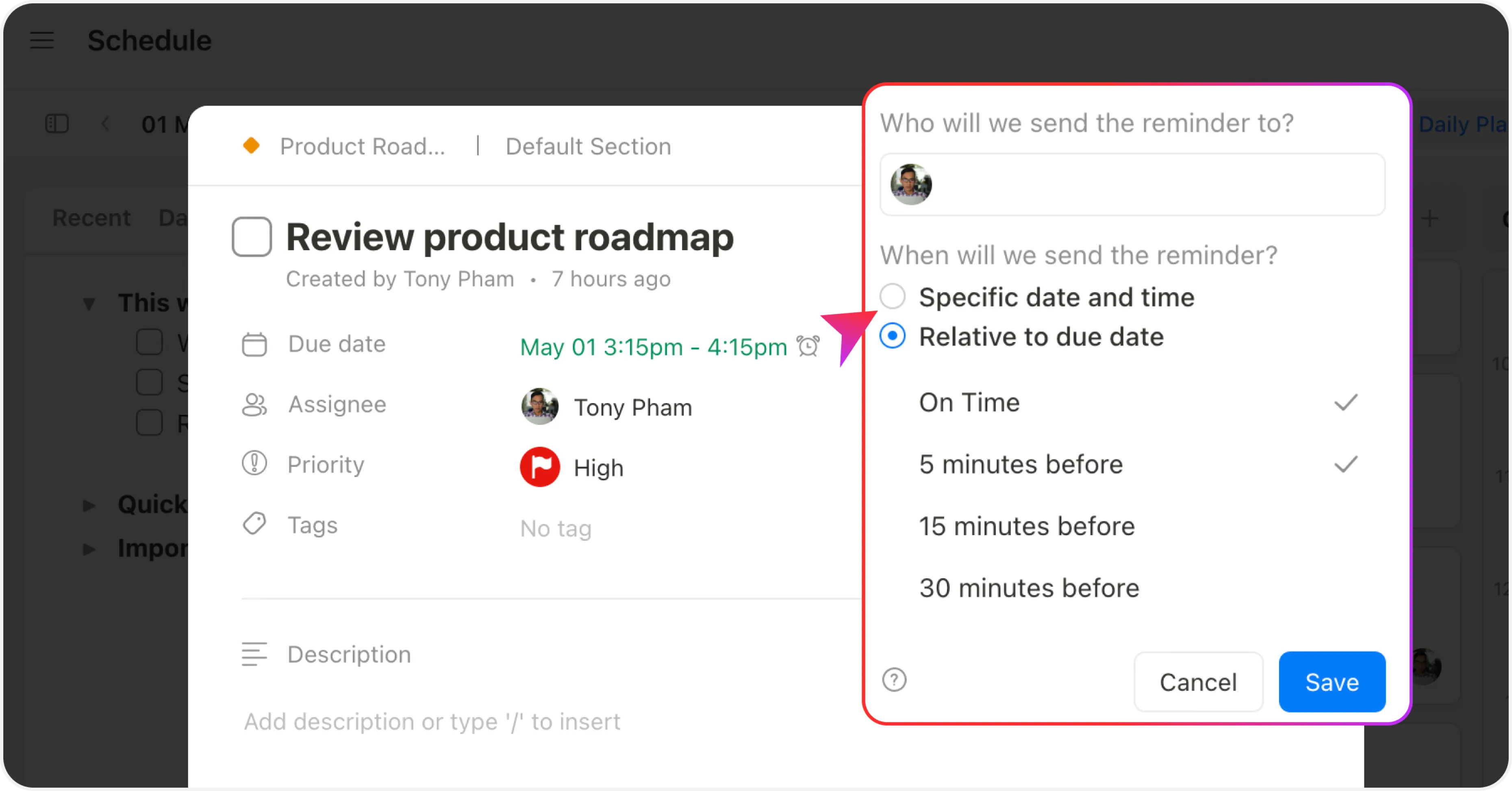
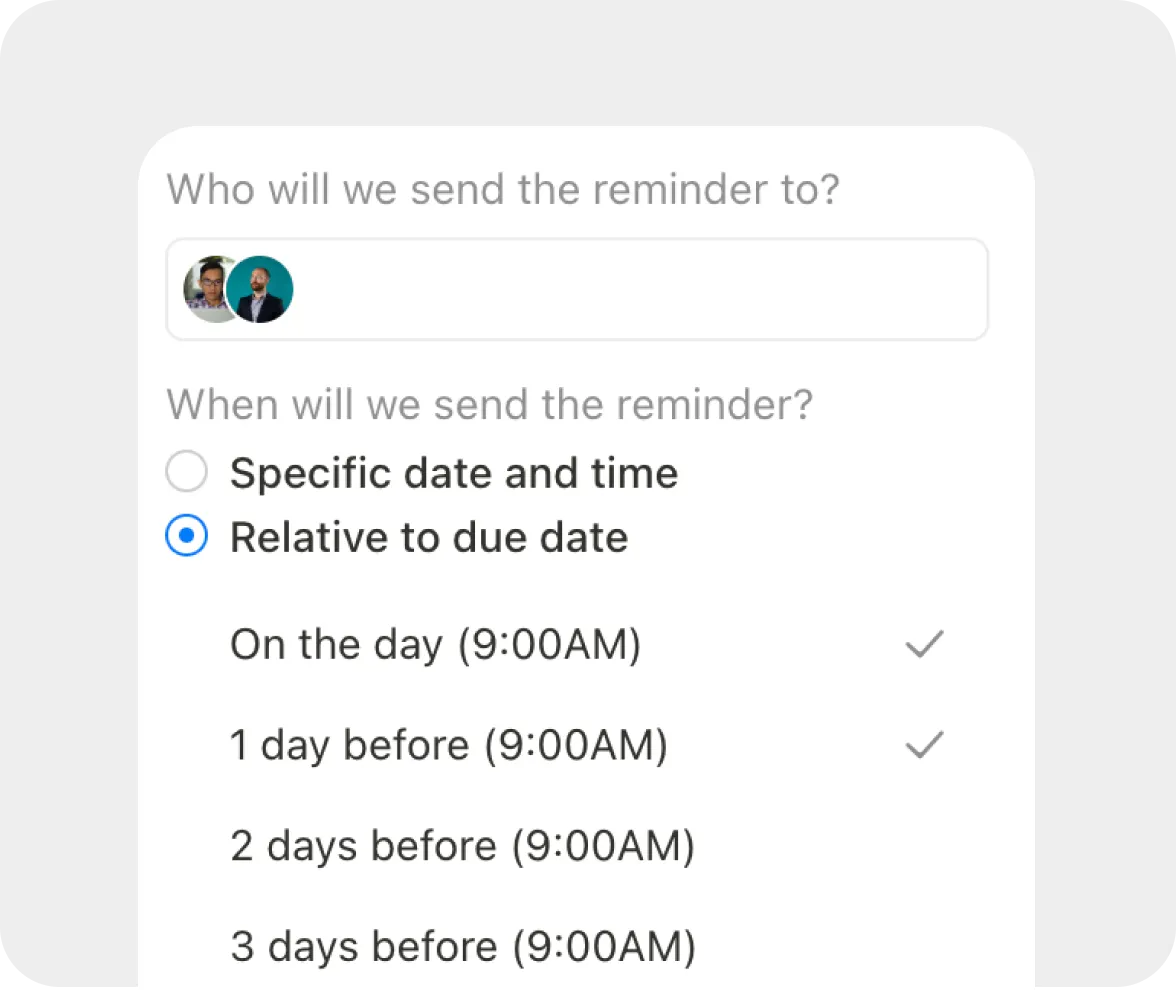
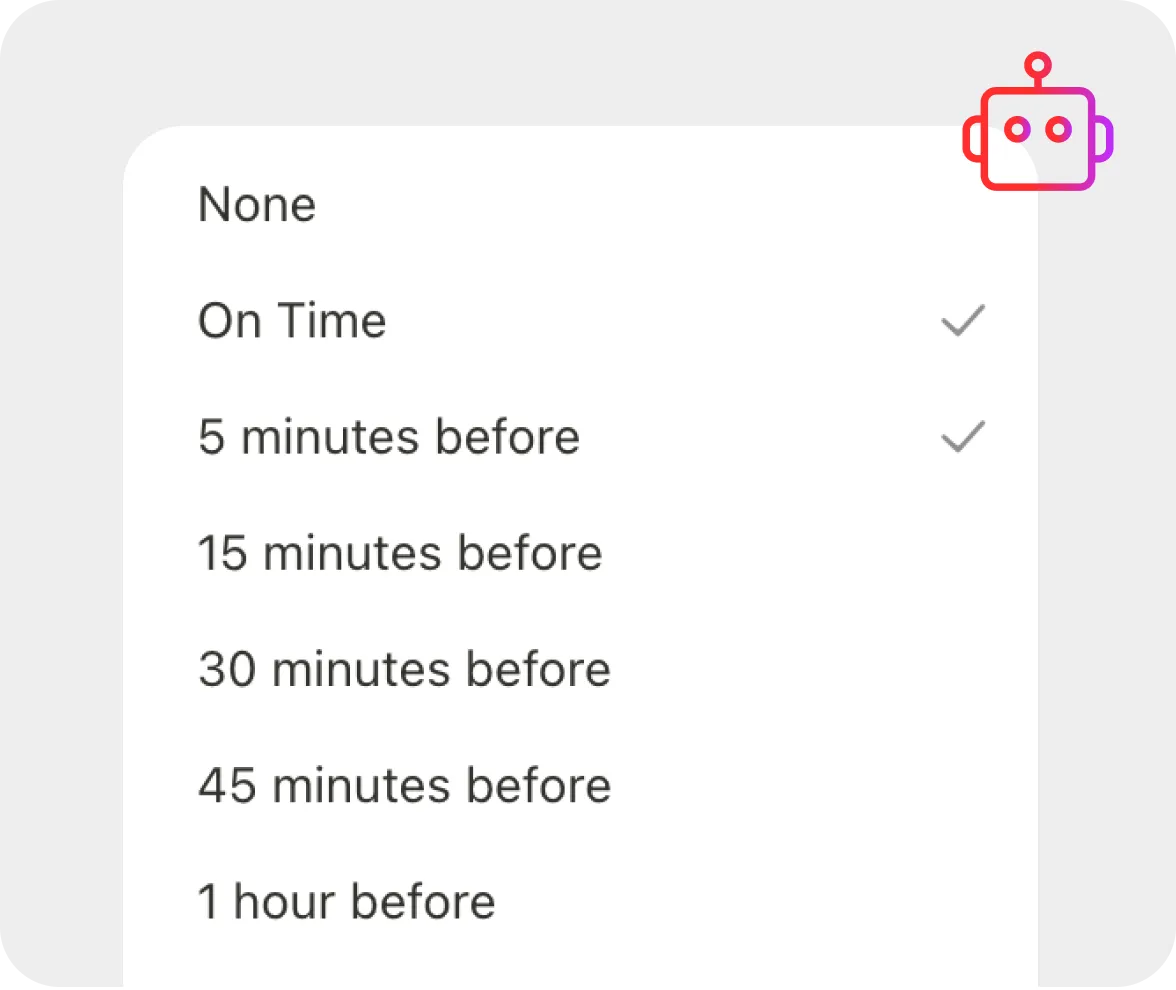
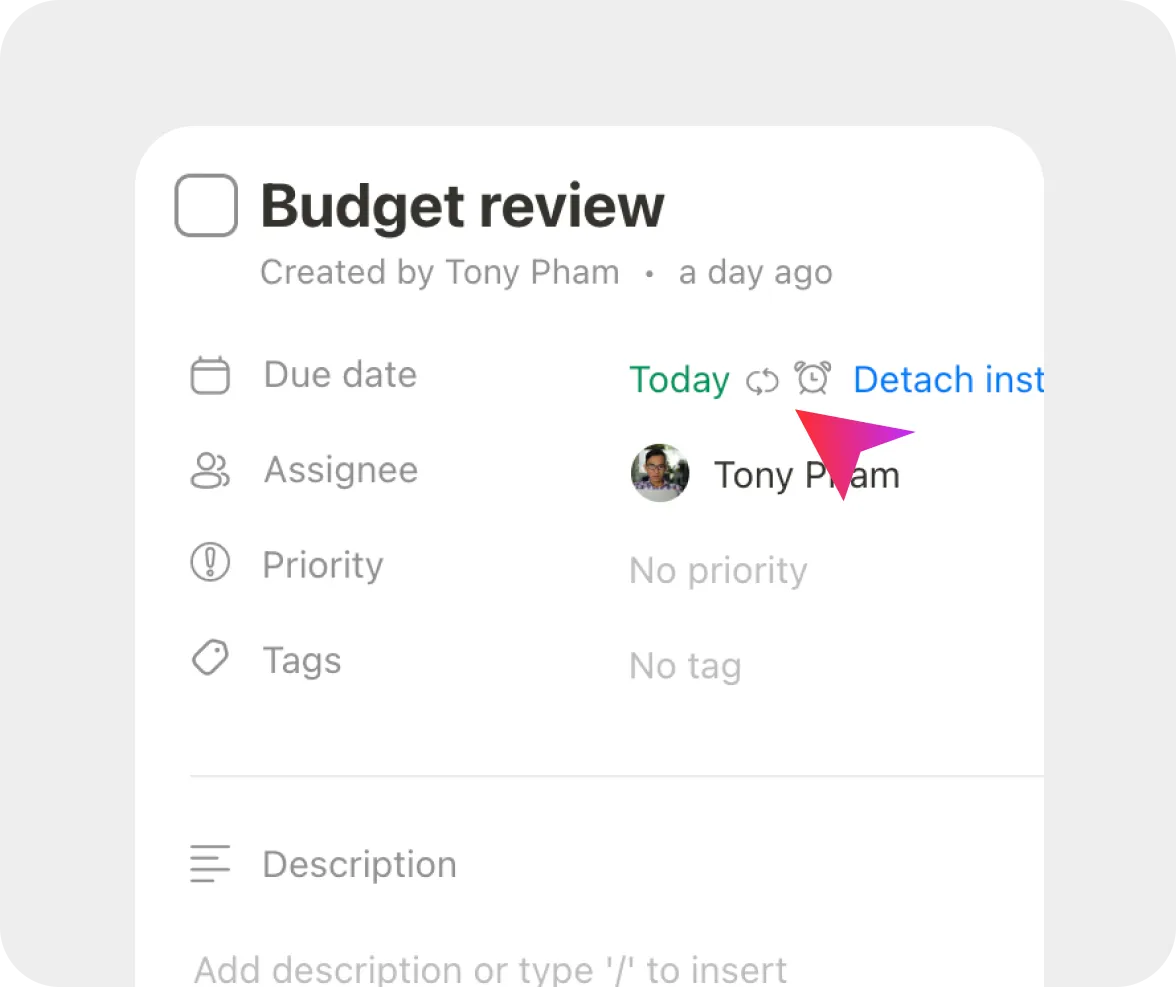
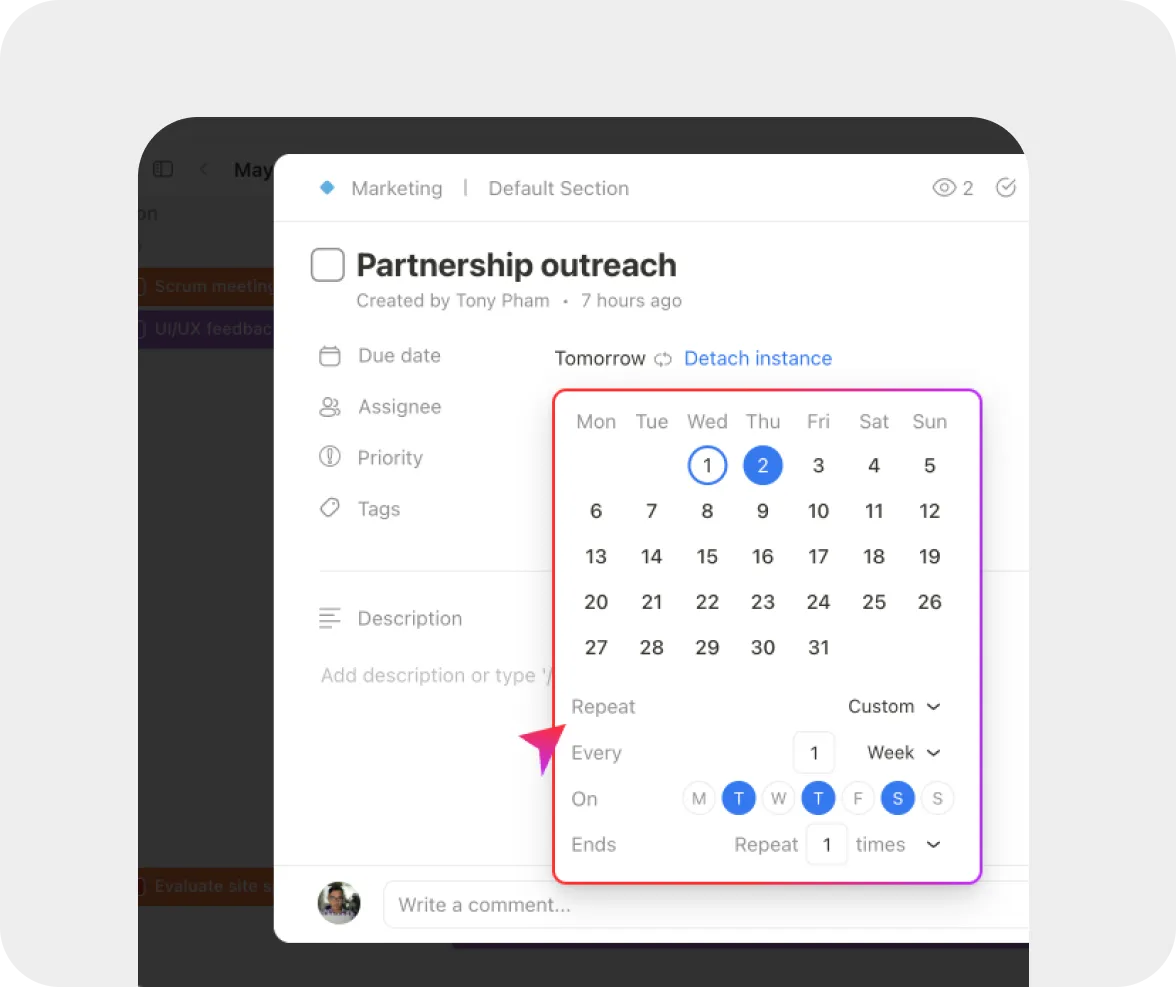
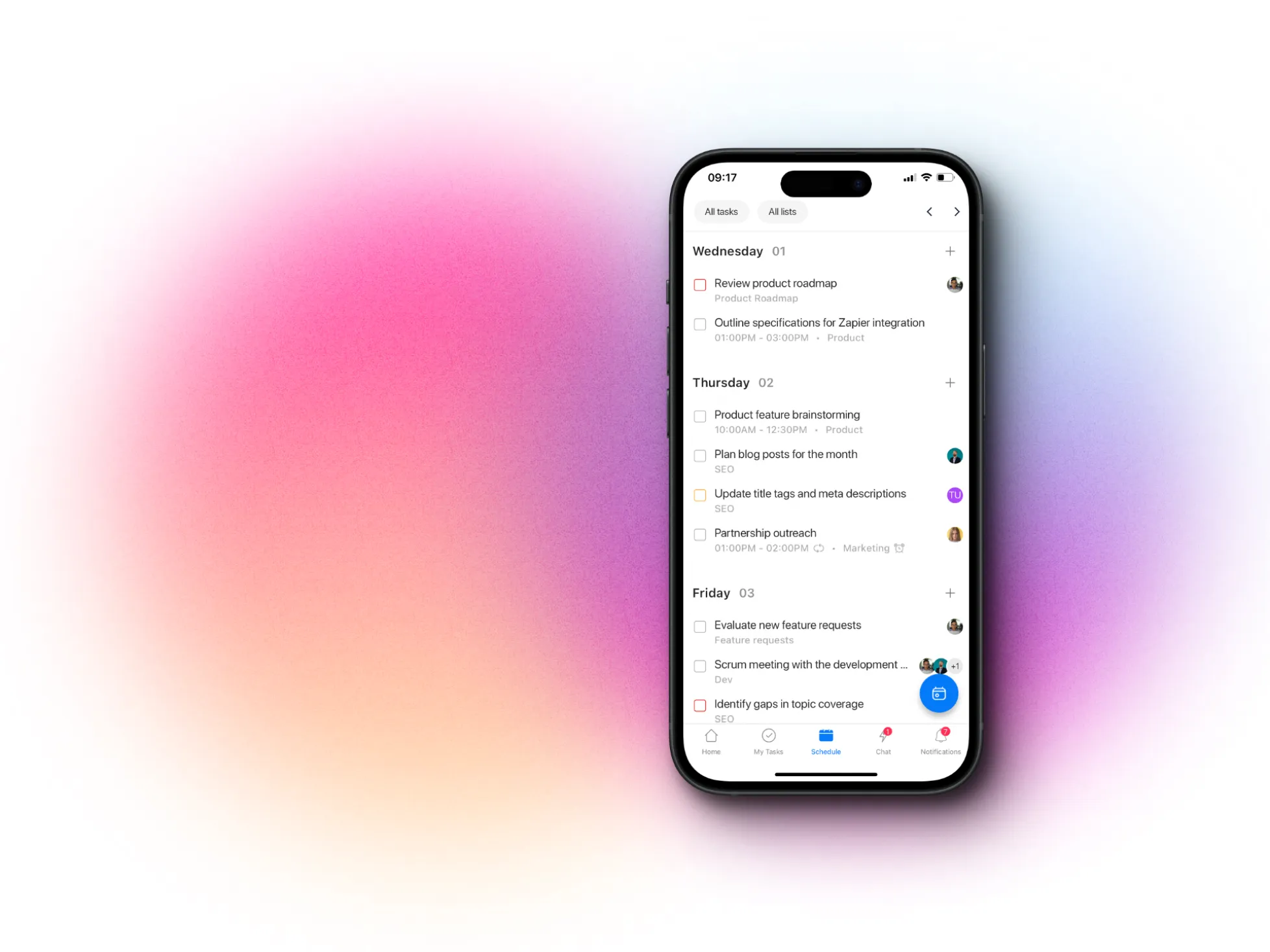
Explore other Upbase features






One place for all your personal and team’s work
No more wasting time switching between multiple apps. One tool, unlimited potential.
Get started now. It’s FREE