In the world of architecture, effective project management isn’t just a skill—it’s a cornerstone of success. Whether you’re an architect aiming for smoother processes or a project manager steering through the maze of architectural endeavors, this all-encompassing guide is your go-to.
Here, we explore:
- Crucial techniques of project management for architects
- Tips for keeping clients happy while adhering to project limits and finances
- Best architecture project management software to try
So, without further ado, let’s jump right in!
I. Unique Challenges of Project Management in Architecture
Managing projects in architecture comes with its own set of unique hurdles due to the intricate nature of the field. Some of these challenges include:
1. Complex Designs
Architectural projects are all about creativity and innovation.
However, blending aesthetic appeal with practicality while sticking to project limitations can be quite the juggling act.
2. Lengthy Timelines
Unlike some industries with quick turnover, an architectural project often stretches out over long periods.
Keeping up momentum and staying on schedule requires careful planning and proactive problem-solving.
3. Team Collaboration
Architects work alongside engineers, contractors, and clients, each bringing their expertise to the table.

Coordinating everyone’s input, preferences, and priorities demands excellent communication and leadership skills.
4. Client Expectations
Clients often have strong opinions and specific needs. Balancing their wishes with project objectives, budget constraints, and timelines can be a tricky balancing act.
5. Budget Challenges
Architectural dreams need to align with financial realities. Managing costs, estimating accurately, and keeping tabs on project expenses are crucial for a project’s success.
6. Design Tweaks
Projects often evolve as they progress, with changes in design, requirements, and regulations. Managing these shifts smoothly without derailing timelines or budgets calls for adaptability and clear communication.
So, how to tackle these challenges?
The answer is you need to adopt tailored project management strategies, effective communication, and creative problem-solving.
II. Essential Project Management Techniques for Architects
To steer projects successfully within architecture firms, managers need the right set of skills. Here are some essential project management techniques tailored specifically for architects:
1. Strategic Planning:
Think of planning as the blueprint before starting construction. It’s about laying out tasks, deadlines, and who’s responsible for what.
When architects plan well, it sets the stage for smooth sailing ahead, making tasks more manageable and results more impressive.
Example: Before kicking off a project, architects can sketch out a detailed roadmap. This includes breaking down tasks, setting realistic goals, managing resources wisely, and plotting out timelines.
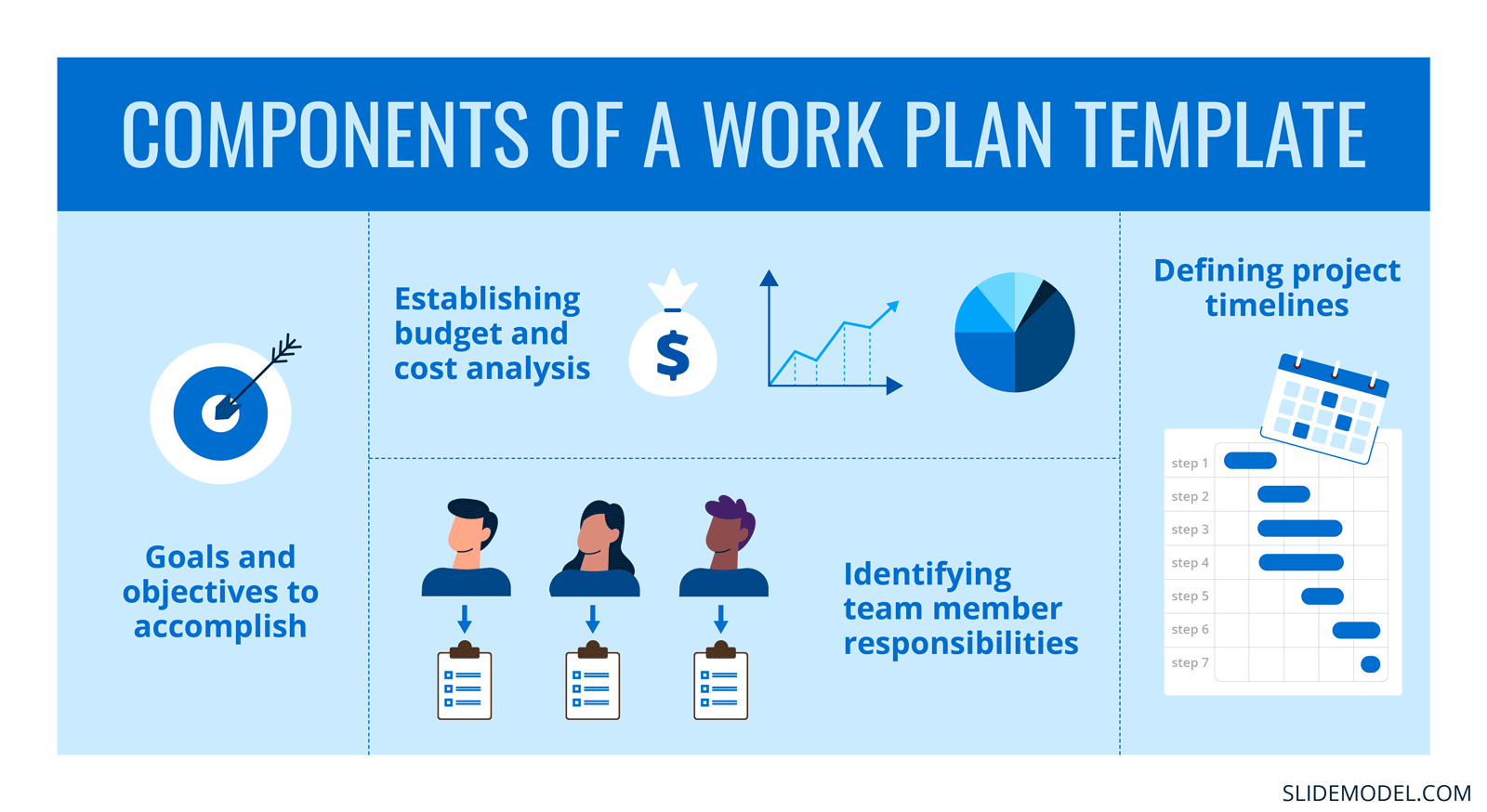
Source: Slidemodel
2. Effective Communication:
Keeping everyone in the loop is key to teamwork.
Clear communication means fewer misunderstandings and everyone working towards the same goals.
This involves regular updates, team meetings, and open channels for feedback. Using project management tools can also help streamline communication.
Additionally, project managers should focus on improving soft skills like listening, writing, and conflict resolution.
3. Document Management:
Organized document management is crucial for maintaining project documentation, design revisions, and client communications.
Architects must establish standardized document management processes to ensure accessibility, version control, and compliance with industry standards.
Example: Utilizing document management software, creating centralized repositories for project documentation, and implementing document naming conventions can streamline document management processes and facilitate collaboration among project stakeholders.
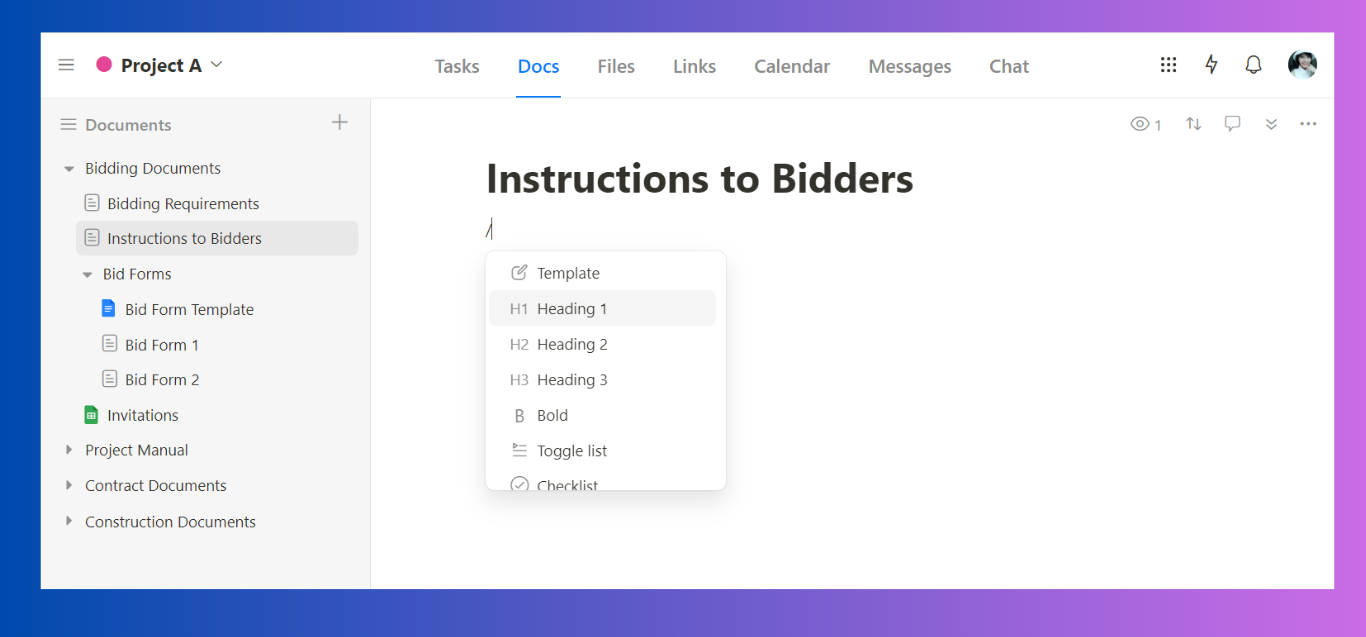
4. Resource Management
Making the most of what you’ve got is crucial. It’s about juggling people, time, and materials to get the job done without breaking the bank or missing deadlines.
Example:
- Schedule tasks carefully to meet deadlines.
- Match team members’ skills with the right tasks.
- Work closely with suppliers to keep costs down and quality up.
5. Risk Mitigation:
Prepare for the worst, hope for the best.
Identifying potential bumps in the road early on helps architects plan ahead and keep projects on track.
Example: Anticipating things like bad weather or supply chain hiccups lets architects come up with backup plans, like having alternate suppliers or flexible timelines.
6. Continuous Improvement:
Learning from experience is how architects get better with each project.
After each project, you can review what worked well and what didn’t. This feedback loop helps refine strategies for future projects.
III. Best Project Management Software For Architects
Technology plays a pivotal role in enhancing project management efficiency for architects. We’ve assembled this list of the best architecture project management software to use.
1. Wrike
Wrike excels at project planning and tracking, allowing users to create detailed project schedules outlining phases, setting deadlines, and assigning tasks to team members.
Above all, its Gantt charts effectively visualize project timelines, making it easier to identify bottlenecks and adjust plans accordingly.
Wrike is a robust software that can help tackle many project management tasks.
Notably, its capabilities in managing financial resources and tracking financial performance are quite notable, aiding architectural firms in managing client expectations and ensuring project profitability.
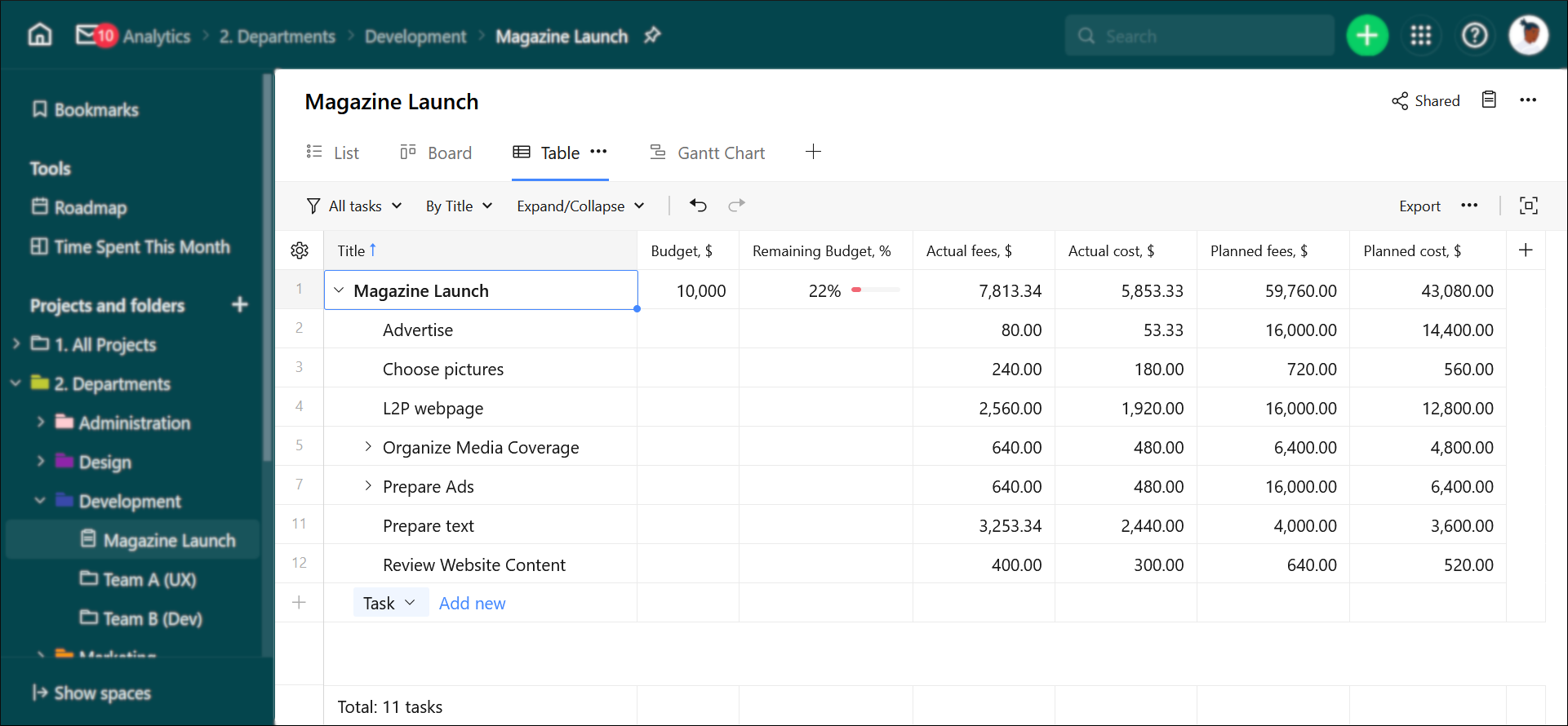
However, Wrike does have its flaws.
The software lacks specialized tools for document management and has a bit of a learning curve, which could pose challenges for smaller architecture firms or those with less technical expertise.
Key Features
- Kanban boards, Gantt charts, Lists, Tables, etc.
- Task management: due dates, priorities, and dependencies
- Collaboration and communication: real-time chat, comments, mentions, and task assignment.
- Financial fields, automatic calculations, and reports
Pricing
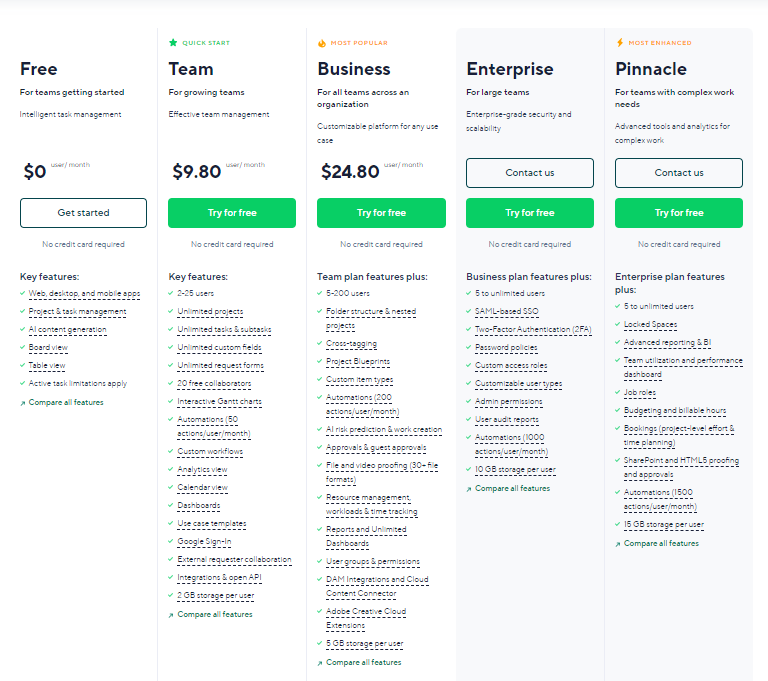
You might be also interested in: 14 Best Wrike alternatives (free and paid).
2. Monday
Monday stands out for its highly customizable design and advanced features for customer relationship management, resource management, and time tracking.
This makes it a potential project management software for architects, architecture firms, and project management professionals seeking an end-to-end solution to manage their complex architectural projects.
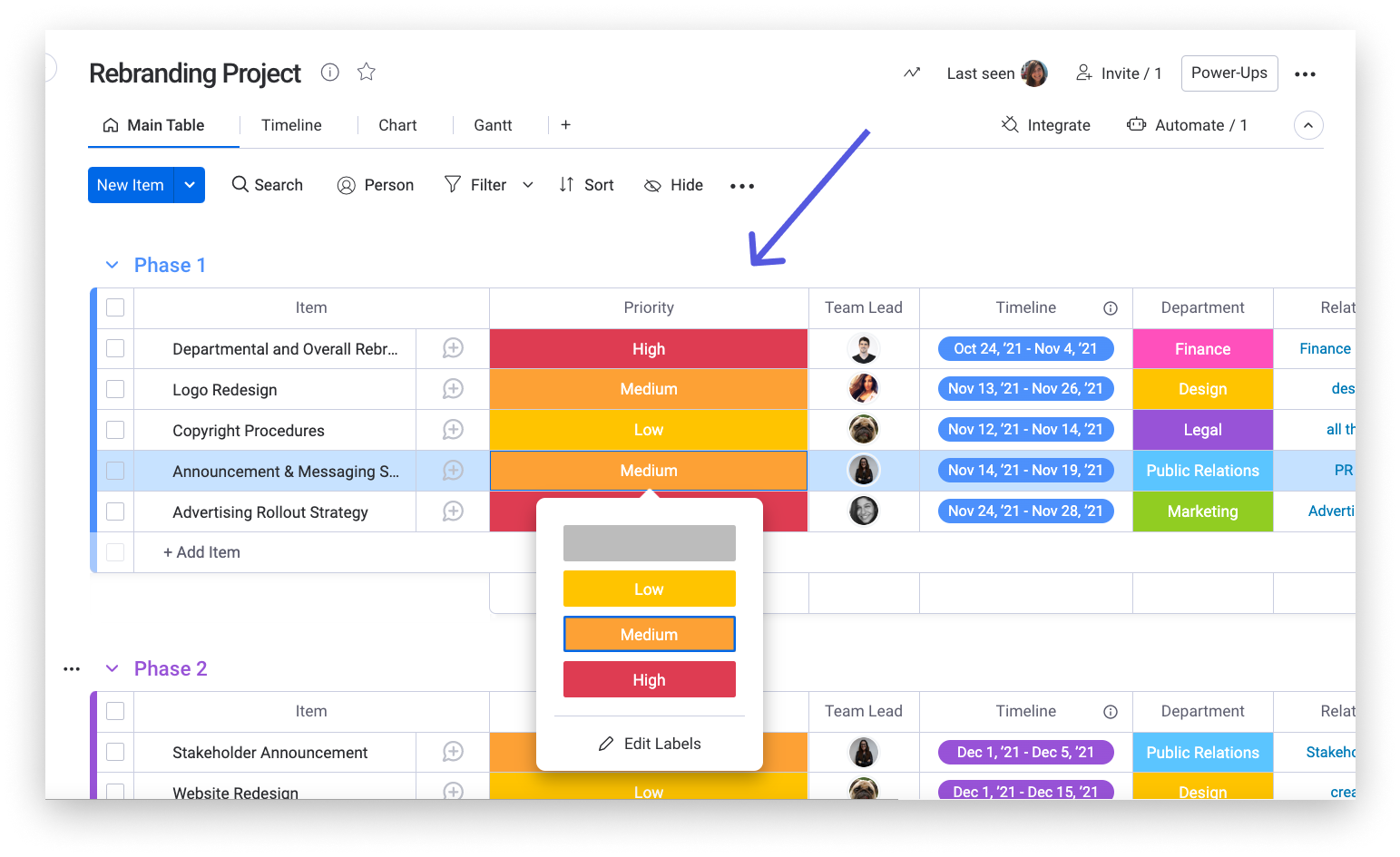
But it’s worth noting that while user-friendly, setting up and customizing Monday for specific architectural workflows may require some initial effort and learning.
Key Features
- Multiple view options: Tables, Lists, Calendars, Gantt charts, etc.
- Collaboration tools: Shared boards, task assignments, mentions, comments, and discussions.
- Document management
- Ability to generate reports, charts, and graphs
- Resource allocation: time tracking and dependencies.
- Client requests template
- Desktop and mobile apps
Pricing
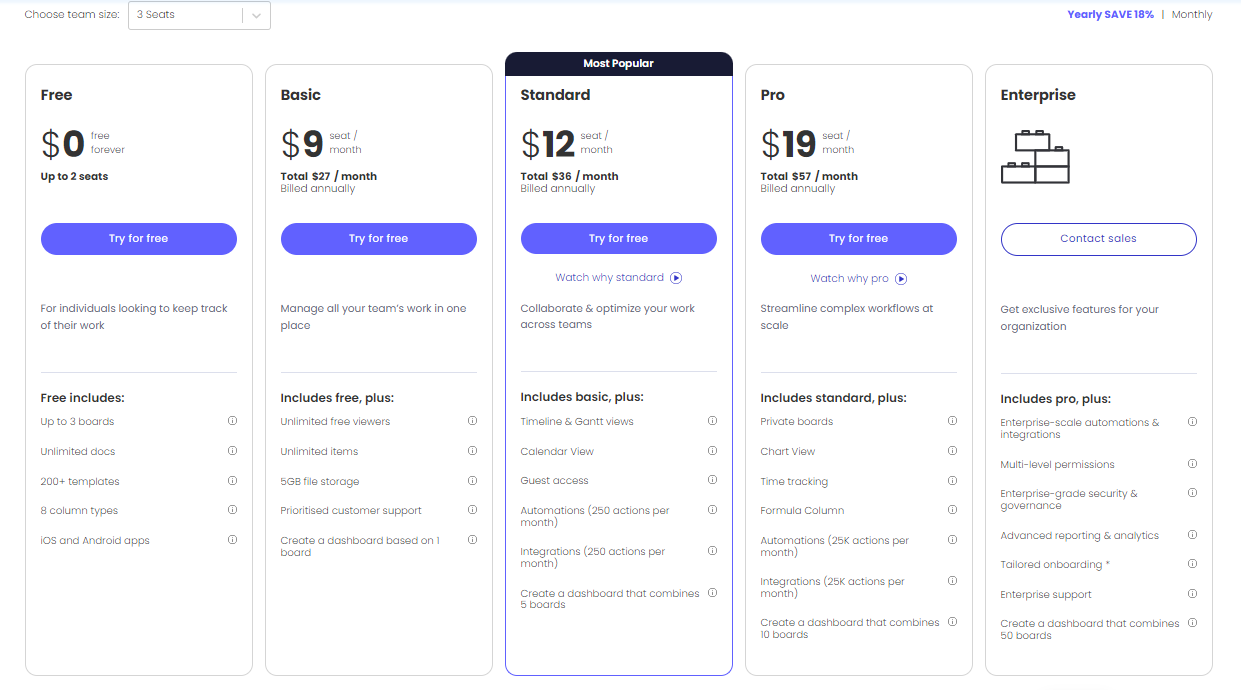
Read more:
3. Upbase
Upbase is an effective project management software for architects, designed to unlock seamless workflows and maximize productivity.
It offers a comprehensive project management solution that assists you in task management, scheduling, document management, communication, and collaboration.
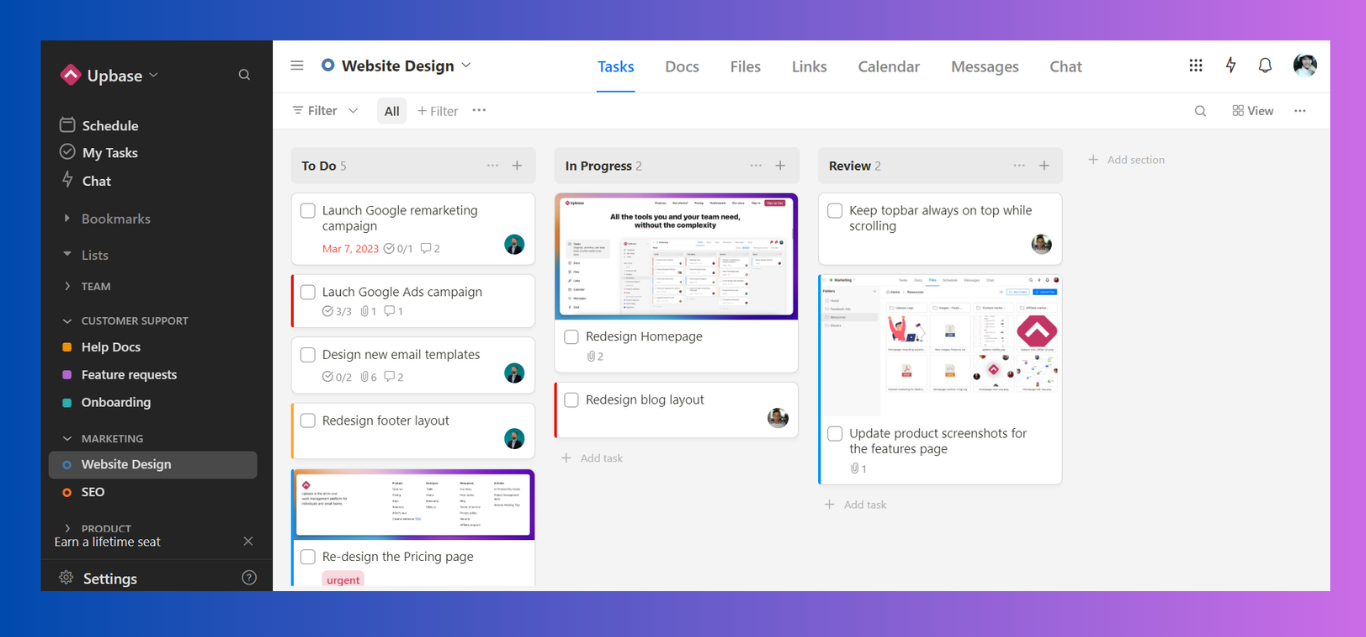
In other words, Upbase allows you to organize, plan, execute, and track various aspects of architecture projects within a single, cohesive workspace.
Upbase’s Key Features
- Lists and folders to help project managers better organize multiple projects, avoiding clutter.
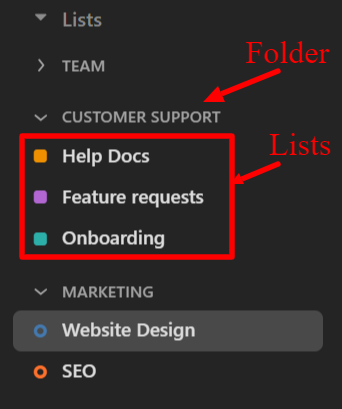
- Sections, to-do lists, and subtasks to break down complex projects into smaller, manageable pieces.
- Start and due dates, durations, tags, and priority levels to effectively prioritize and categorize tasks.
- Recurring tasks to automate administrative tasks, saving time and effort.
- Custom reminders and notifications: Ensure important deadlines are not forgotten.
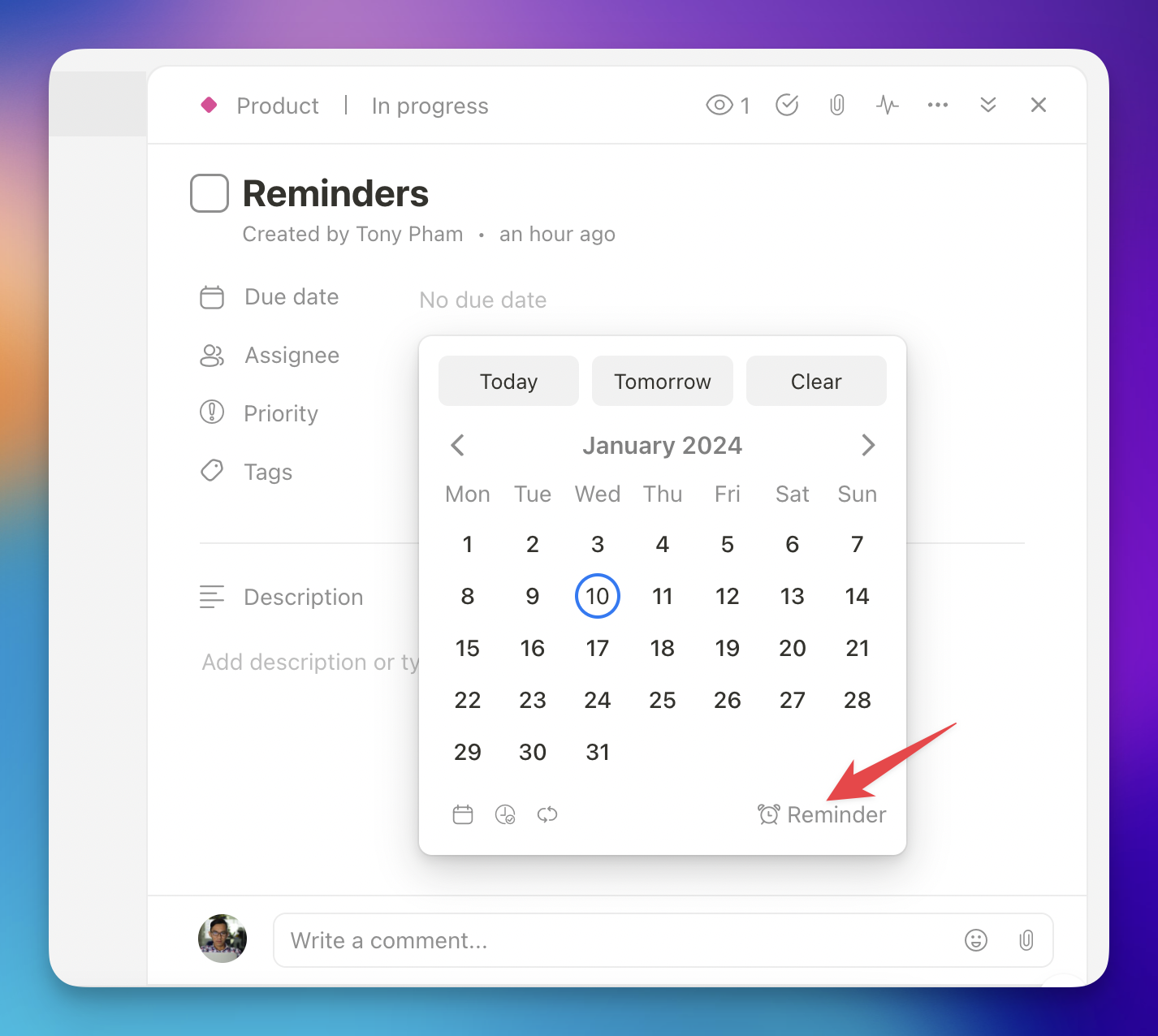
- Task notes, file attachments, assignees, watchers, mentions, and comments to facilitate seamless collaboration on tasks.
- List and Board views to visualize task progress.
- Custom filters to customize the view to your specific needs.
- Global search to quickly navigate to your desired items.
- Daily, weekly, and monthly calendars to help involved people get a clear picture of the project’s direction.
- Files, Docs, and Links modules to keep all project-related data organized, accessed, and easy to collaborate.
- Client portals to help your clients easily track progress and keep up-to-date on any project changes.
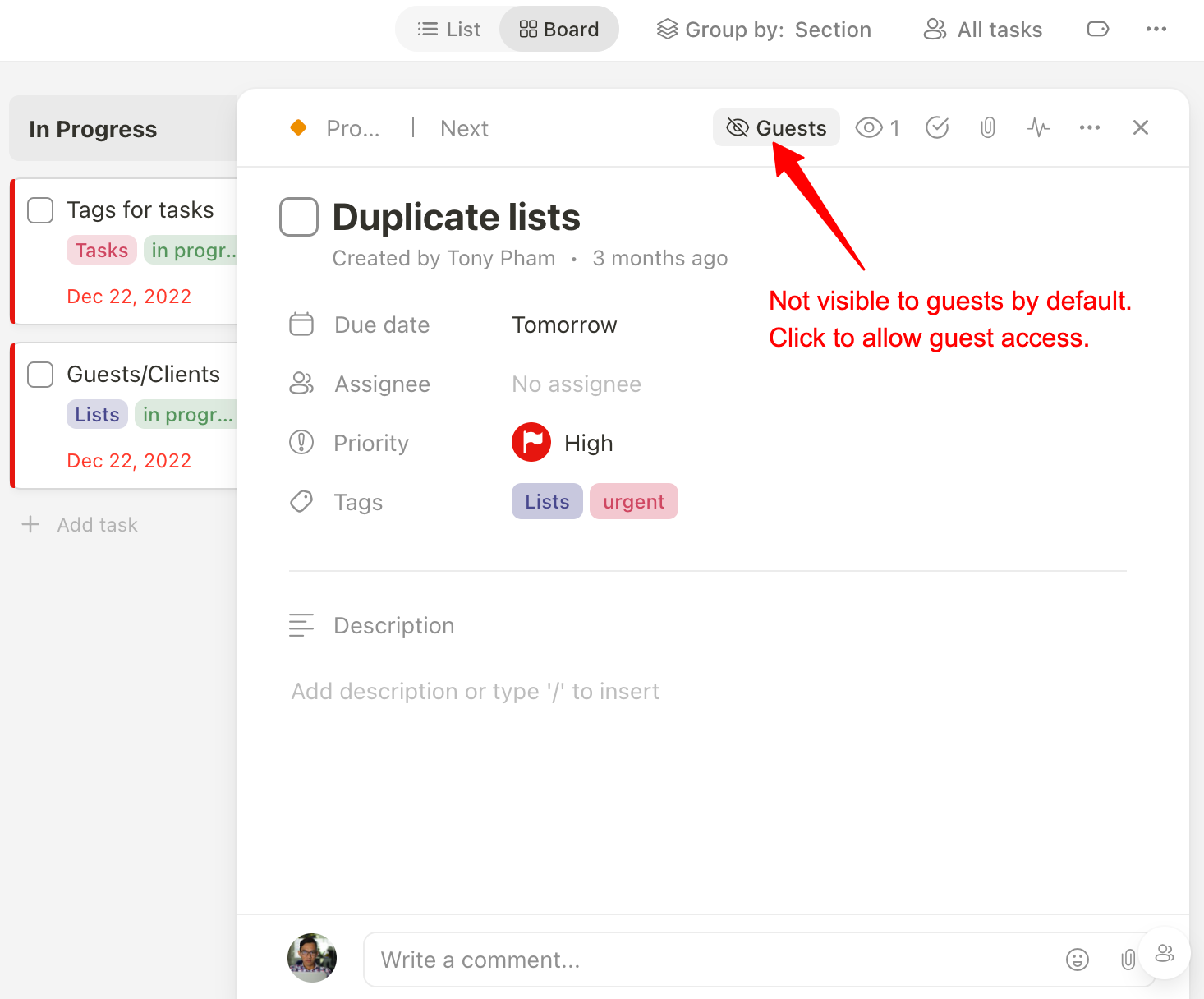
- Messages and Chat modules to facilitate seamless communication among team members and clients.
- Google Calendar two-way sync, emails into tasks conversion, and embedding Google Docs and Drive folders: Effectively manage external project-related items within Upbase.
- Drag-and-drop interface and keyboard shortcuts to maximize your efficiency.
- Web and mobile accessibility allows you to access and track tasks from anywhere.
Why should project managers choose Upbase for their architecture projects?
Unlike many general project management tools that focus solely on task management, Upbase provides a centralized hub where you can effortlessly organize and track various aspects of your projects.
From to-do lists to design concepts, project documents, and important links to client communications—everything is neatly organized, easily accessible, and always at your fingertips.
Moreover, Upbase is highly customizable to align with your specific project requirements.
Despite its all-inclusive features and extensive customization options, Upbase boasts a clean, intuitive interface that even beginners can master with ease.
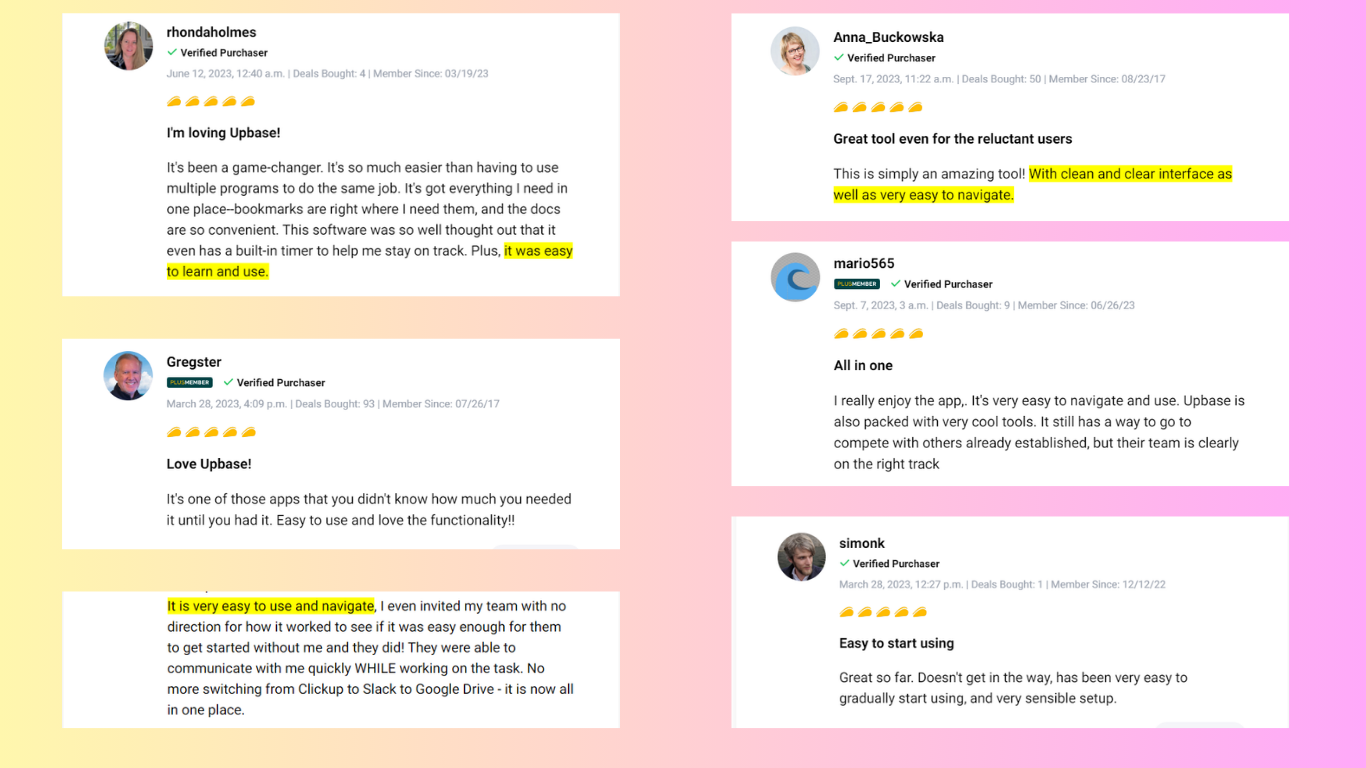
This allows you to focus on what you do best—designing awe-inspiring spaces.
As a big bonus, Upbase offers a free version with unlimited users and tasks, along with a free trial for the Premium version. You can test-drive the platform to see if it’s the perfect match for your needs at no cost.
So, don’t hesitate no more! Sign up and try Upbase now!
Pricing
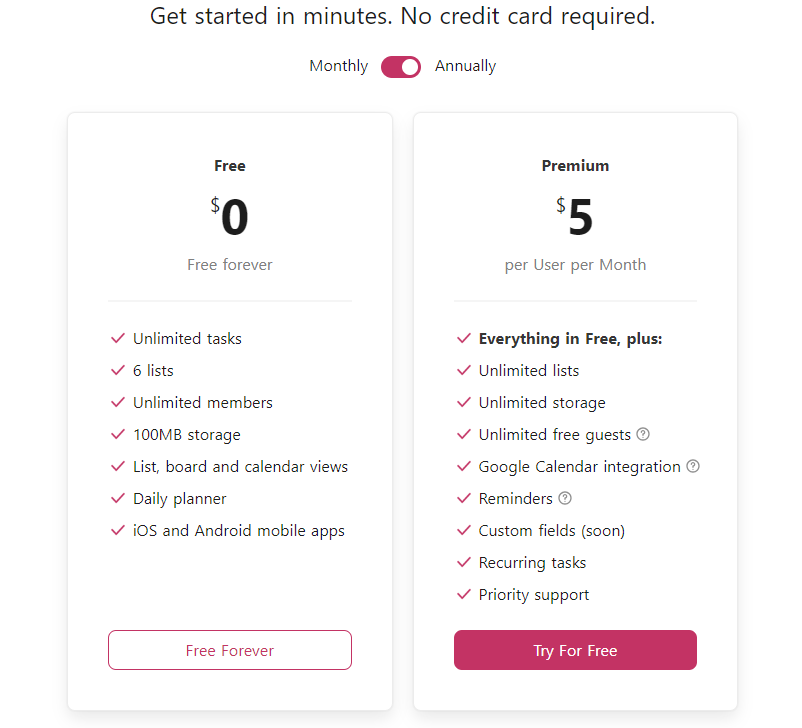
4. Deltek Ajera
Deltek Ajera is a popular project management software specifically designed for architects and architecture firms.
It offers a wide range of features, including project management, accounting, timesheets, invoicing, and reporting, allowing users to manage all aspects of their projects within a single platform.
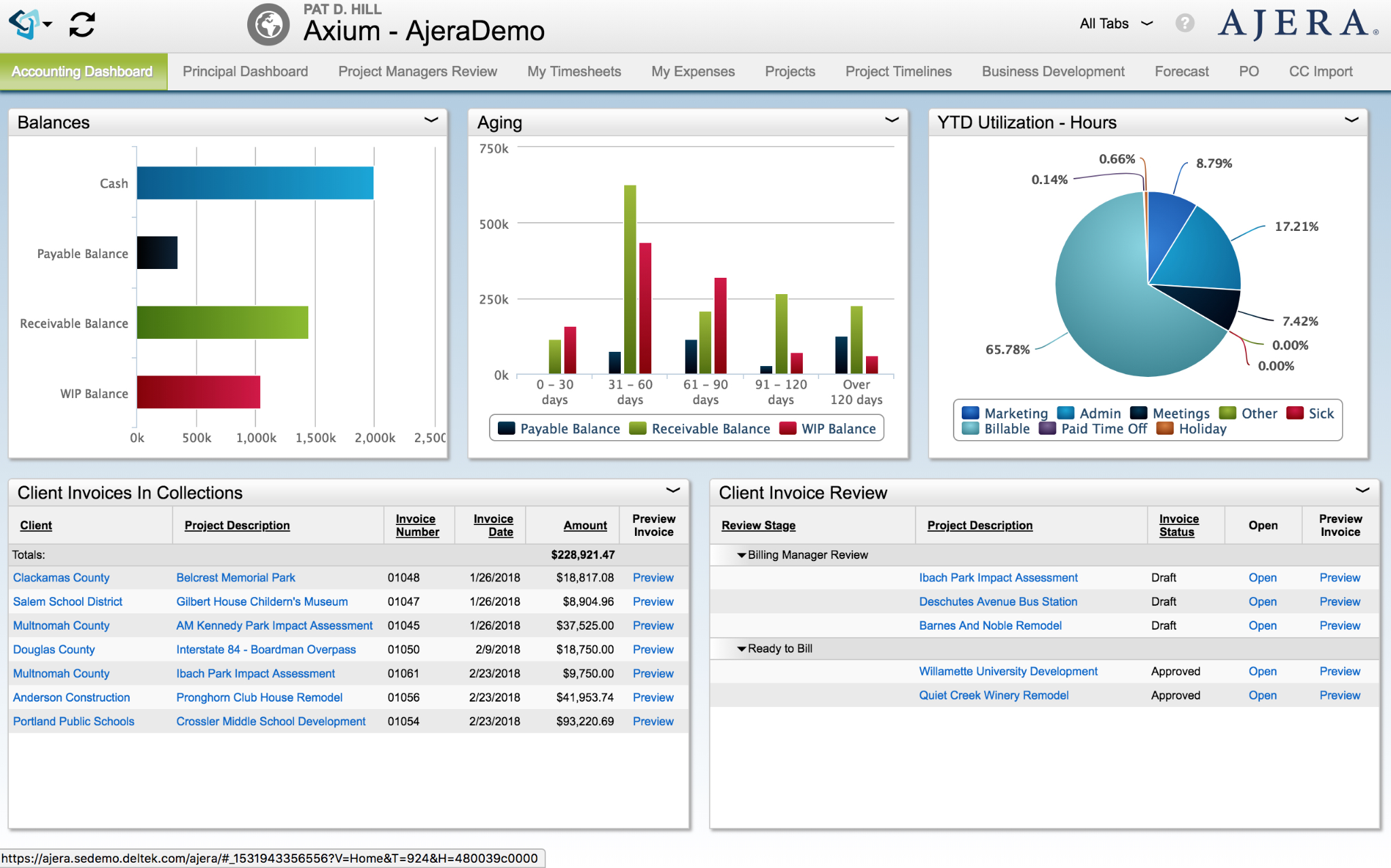
Additionally, if your architecture firm uses other Deltek products like Deltek Vantagepoint, Ajera can seamlessly integrate with them, streamlining workflows and data exchange.
On the downside, this project management software has a steeper learning curve compared to simpler project management tools.
Plus, its high costs can be prohibitive for smaller architecture firms.
Key Features
- List, Board, Calendar, Gantt chart, and Document views
- Task notes, priorities, deadlines, file attachments, and assignments
- Comments, document-sharing, file version control, and real-time chat
- Project documentation tools
- Expense and time tracking, profitability analysis, and financial reports
- Integration with other Deltek software
Pricing
Unlike many project management software solutions, Deltek Ajera doesn’t publicly disclose its pricing information. This is because they typically tailor their pricing plans based on the specific needs and size of each individual architectural firm.
5. BQE Core
BQE Core is a project management software solution specifically built for architecture and engineering firms.
It provides an all-in-one platform to centralize all project information, including files, emails, and action items, thereby improving accessibility and collaboration.
Combined with time management, accounting, and invoicing functionalities, BQE Core assists architects in efficiently managing all aspects of the project.

However, its steep pricing and heavy focus on business management aspects might make BQE Core less suitable for a small project team or startup with basic needs.
Key Features
- Shared project timelines, reports, drawings, etc.
- Task assignments, deadlines, priorities, and dependencies
- Discussion forums and chat
- Gantt chart and calendar views
- Time tracking and billing
- Project budgets and cost control tools
- Reports and project dashboards
Pricing
This project management software doesn’t have a publicly available fixed price list.
Their pricing is flexible and based on two main factors: the modules you require and the number of users.
For detailed pricing, please contact the sales team.
IV. How to Maintain Client Satisfaction Throughout the Project Lifecycle
Ensuring clients are satisfied at every turn is crucial for architects. Here’s how to maintain their happiness throughout the project:
1. Open Communication
Engage in candid conversations with clients to understand their desires and address any concerns they may have.

Clearly outlining project goals, timelines, and deliverables helps manage expectations effectively.
Educating them about the architectural process and potential challenges prevents misunderstandings later on.
2. Regular Updates
Schedule regular meetings or check-ins to provide clients with ongoing progress updates, keeping them informed about the project’s status.
3. Feedback and Listening
Encourage clients to share their thoughts, preferences, and feedback throughout the project.
Actively listen, promptly address any issues, and incorporate their input where possible to ensure the final result reflects their vision.
4. Flexibility
Remain flexible and adaptable to accommodate any changes or revisions requested by the client. Proactively propose alternative solutions to address evolving needs or unexpected circumstances.
5. Quality Assurance
Delivering top-notch work is key. Regular checks, swift fixes for any issues, and a commitment to excellence show clients you’re dedicated to making their dreams a reality.
6. Post-Project Assessment
Conduct a post-project evaluation with the client to gauge their satisfaction and gather feedback for future improvement.
Utilize this opportunity to strengthen the client relationship and potentially secure future collaborations.
Extra Tips for Managing Design Revisions While Staying Within Scope and Budget:
- Clearly outline design revision boundaries in the project contract, including the number of revisions and any additional charges for exceeding these limits.
- Involve the client in decision-making regarding design revisions to ensure alignment with their vision.
- Document all design revisions and changes to the project scope and budget in writing to track modifications and maintain accountability.
- Continuously monitor project progress against the agreed-upon scope and budget, proactively identifying and addressing any deviations or potential risks to prevent costly overruns.
V. Resources for Further Education and Training in Architecture Project Management
Looking to take your project management skills to the next level? Eager to excel in managing architectural projects?
Here are some resources tailored just for you:
1. Online Courses:
Coursera: This is a popular online learning platform where you can find many project management courses with certificates for architects in different languages.
LinkedIn Learning: The online platform provides a variety of courses on project management principles and practices applicable to architecture projects.
2. Professional Associations:
American Institute of Architects (AIA), a professional organization for architects in the United States. It offers workshops, webinars, and continuing education opportunities focused on project management and practice management for architects.
Royal Institute of British Architects (RIBA), a professional body for architects in the United Kingdom. It provides training sessions, seminars, and resources related to project management and architectural practice.
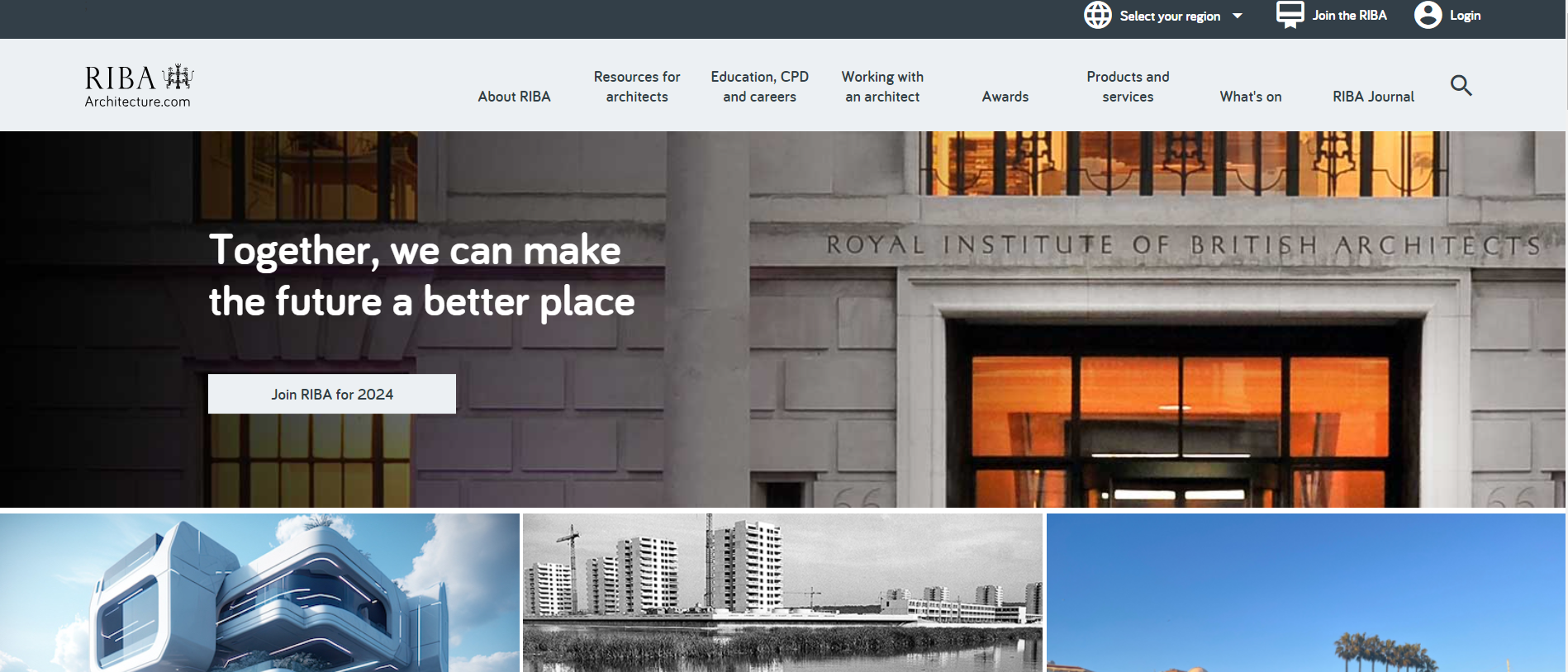
3. Books:
- “Project Management for Architects” by Renata Hejduk and Richard Rittelmann
It’s a comprehensive guide tailored specifically for architects, offering practical insights and strategies to effectively manage architectural projects from conception to completion.
- “Architect’s Guide to Fee Bidding” by Tad LaFountain
This book helps architects understand and navigate the process of bidding for fees on architectural projects.
It provides insights and strategies for effectively determining project costs, negotiating fees, and ultimately securing profitable contracts.
4. Certifications
Below are some globally recognized certifications that provide valuable skills and knowledge applicable to project management:
- Project Management Professional (PMP)
It signifies expertise in project management methodologies, tools, and techniques.
Essentially, it demonstrates that a person has the skills and knowledge to lead and manage projects effectively, ensuring successful outcomes.
- Certified Associate in Project Management (CAPM)
The certificate is offered by the Project Management Institute (PMI).
It’s designed for individuals who are starting their career in project management or those who want to demonstrate their understanding of project management principles and terminology.
CAPM certification validates a person’s knowledge of project management processes, terminology, and best practices, making it a valuable credential for aspiring project managers.
Websites like ArchDaily, Architizer, and Architect Magazine are also good resources. There, you’ll often publish articles, case studies, and resources related to project management in architecture.
VI. FAQs
1. What is project management for architects?
Project management for architects involves the application of principles, techniques, and tools to effectively plan, execute, and control architectural projects. This ensures they are completed on time, within budget, and to the satisfaction of stakeholders.
2. What does a project manager do in architecture?
A project manager in architecture oversees all aspects of a project, including planning, scheduling, budgeting, and coordination among team members.
They ensure the project stays on track, meets client expectations, and adheres to relevant regulations and standards.
3. Is project management a good career for architects?
Yes, project management can be a rewarding career path for architects.
It offers opportunities to leverage design expertise while overseeing project execution, managing budgets, and coordinating teams to bring architectural visions to life.
4. What is the best project management software for architects?
The “best” architect project management software can vary based on specific needs and preferences.
However, popular options often include tools like BIM 360, Upbase, and ArchiOffice.
These project management tools are known for their comprehensive architectural project management features, robust task management capabilities, and collaboration tools.
5. How do you manage an architectural project?
To manage an architecture project effectively, you need to:
- Prioritize clear communication
- Establish realistic goals and timelines
- Coordinate with stakeholders
- Track project progress closely
- Ensure project documents are accessed and easy to collaborate
- Adapt to any changes or challenges that arise
