Hey, are you often in these situations:
- Overwhelmed with a high workload? Don’t know where to start?
- Nervous, wondering if you’re forgetting any important deadlines?
- Feeling difficult to keep up with time-sensitive tasks?
If it’s a “yes”, then our article, ‘How to Keep Track of Work Tasks,’ is exactly for you. These practical tips, tools, and strategies will help you stay focused and track your work tasks like a pro.
Ready? Let’s get started!
I. Why is It So Difficult to Keep Track of Work Tasks?
First things first, let’s identify the root causes behind your difficulties in tracking tasks to determine the right solution.
Based on our research, there are four common reasons:
- Distractions
- A high volume of tasks
- Lack of prioritization skills
- Ineffective organization
Many people struggle to stay focused on work due to constant distractions from colleagues, emails, or social media. Some feel overwhelmed due to their sky-high workload.
Combined with poor prioritization skills, they often tend to focus on whatever they notice at the moment, leading to forgetting important tasks.
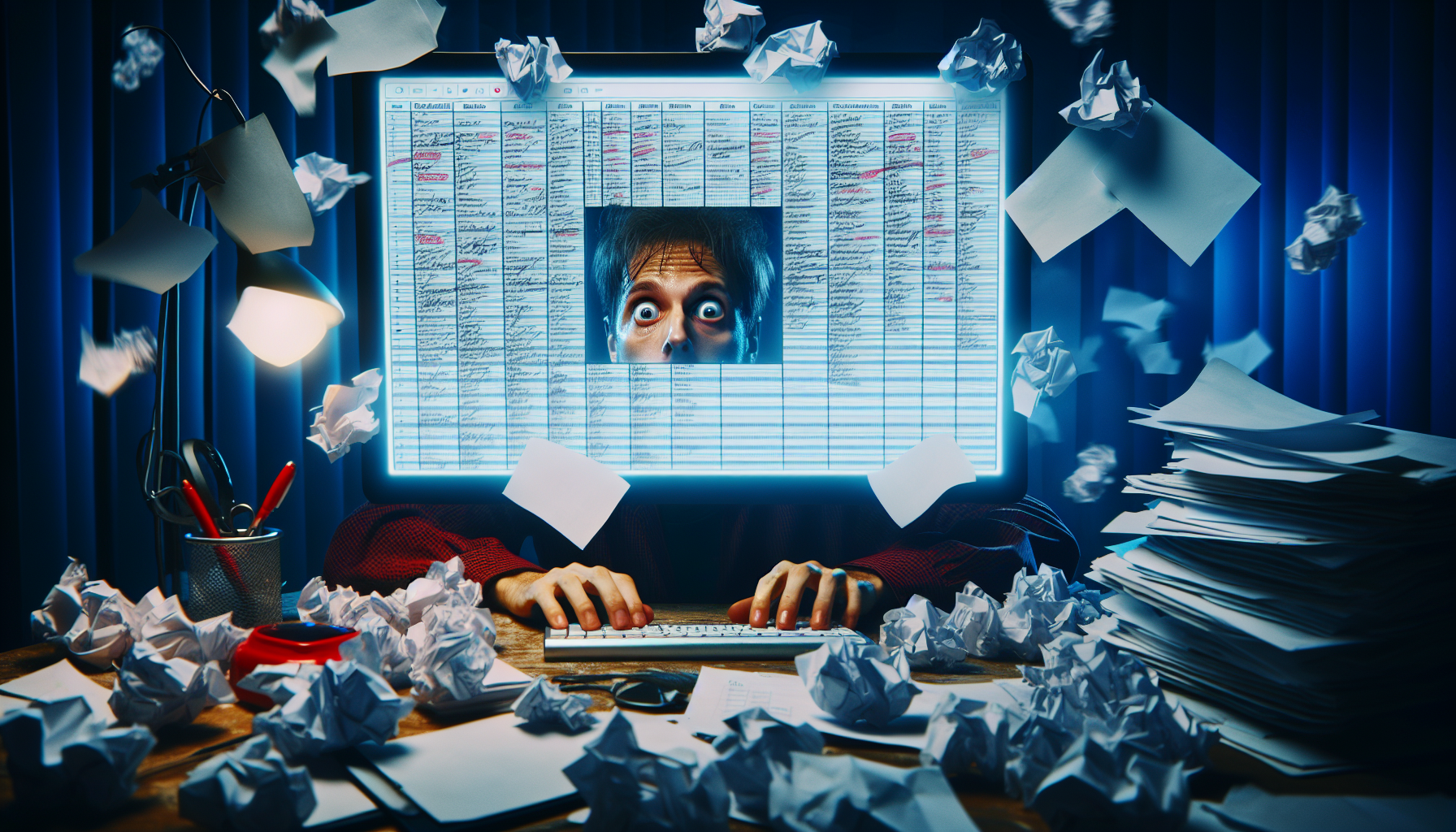
Disorganization can hinder task tracking as it may result in scattered information and difficulty in setting a structured plan.
II. Key Strategy to Better Tracking Tasks
To overcome the difficulties in task tracking listed above, follow these steps:
- Establish an effective organizational system.
- Know how to identify task priority levels.
- Set realistic goals.
- Minimize distractions.
In addition, take advantage of technology.
Gone are the days of using paper-based systems like notebooks or color-coded post-it to keep track of to-do lists.
If you’re someone who often forgets things, this old-school approach is not for you because there’s a chance you’ll forget to bring your notebooks or lose your sticky notes. Some people even forget to open their lists.
Instead, consider using a good task management app. This comparison table will show you why:
|
Task Management Apps |
Peper-Based Systems | |
|---|---|---|
|
Accessibility |
Flexible, multi-device access |
Limited, require carrying around |
|
Create & Edit Tasks |
Quick and easy |
Long |
|
Task Automation Features |
✅ |
❌ |
|
Reminders and Notifications |
Customizable automated alerts |
Manual checking, self-reminders |
|
Collaboration |
Seamless |
Clunky and difficult |
How Upbase helps you keep track of work tasks
Upbase is an excellent example of a task management tool that can fulfill all these requirements.
It’s an all-in-one work management solution designed to streamline workflows and enhance productivity for individuals and small teams.
Imagine having a central hub where you can easily keep project tasks, files, docs, and important links organized and accessible for all team members.
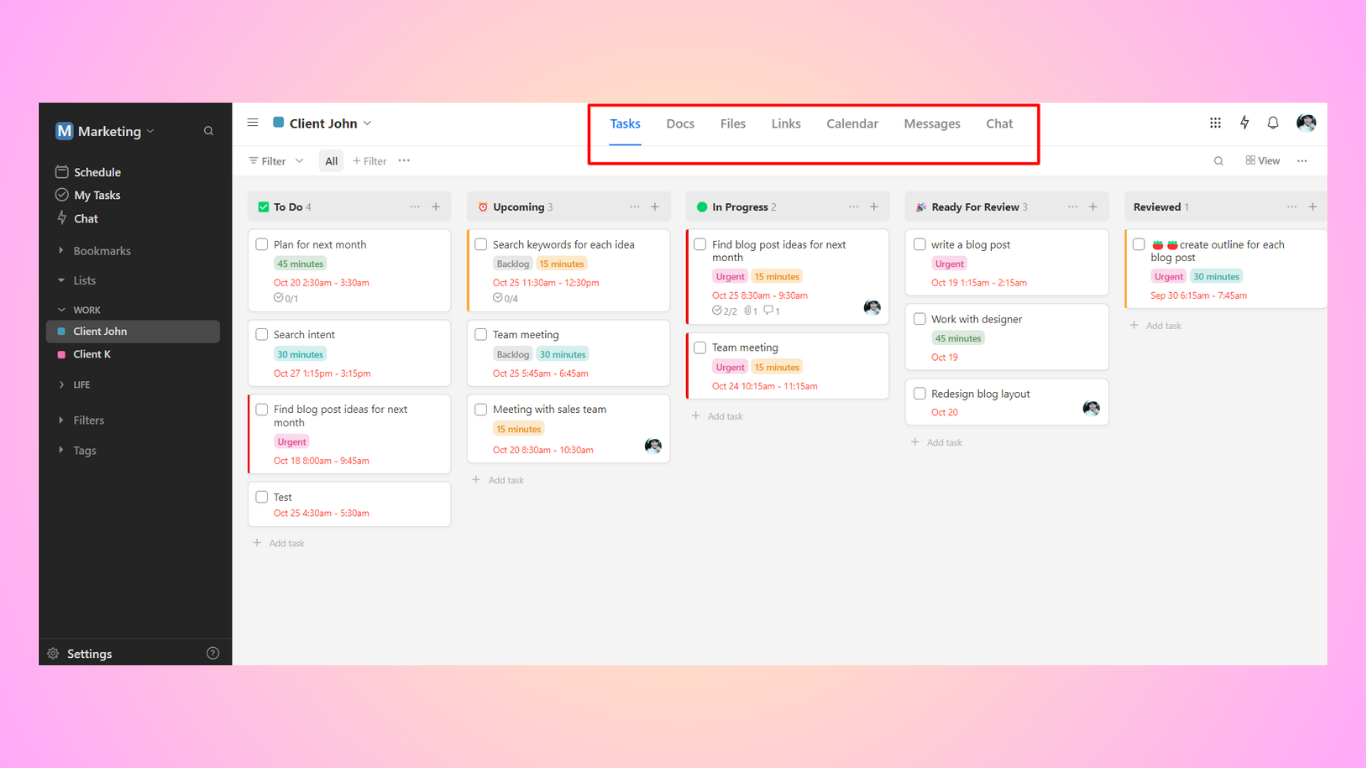
By keeping all work processes in one spot, you’ll naturally save time. Teamwork becomes smoother, and task tracking is a breeze.
If your tasks have multiple attributes, use Upbase’s List view.
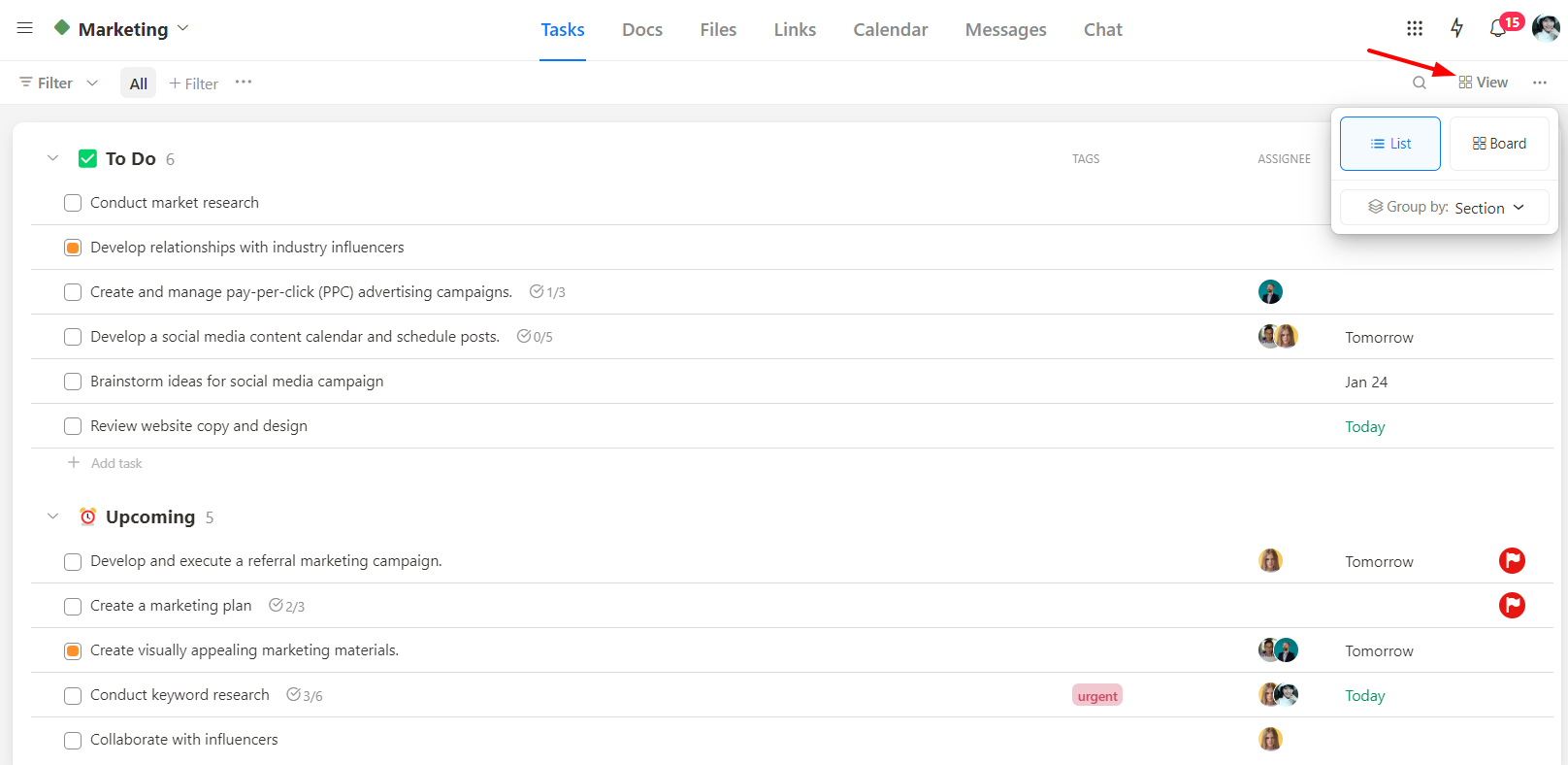
The layout provides a bird’s eye view of task deadlines, assignees, and priorities without causing information overload. This way, you can focus on what needs attention first.
The Kanban Board view is equally potent, visualizing your task flow through various stages for easy progress tracking.
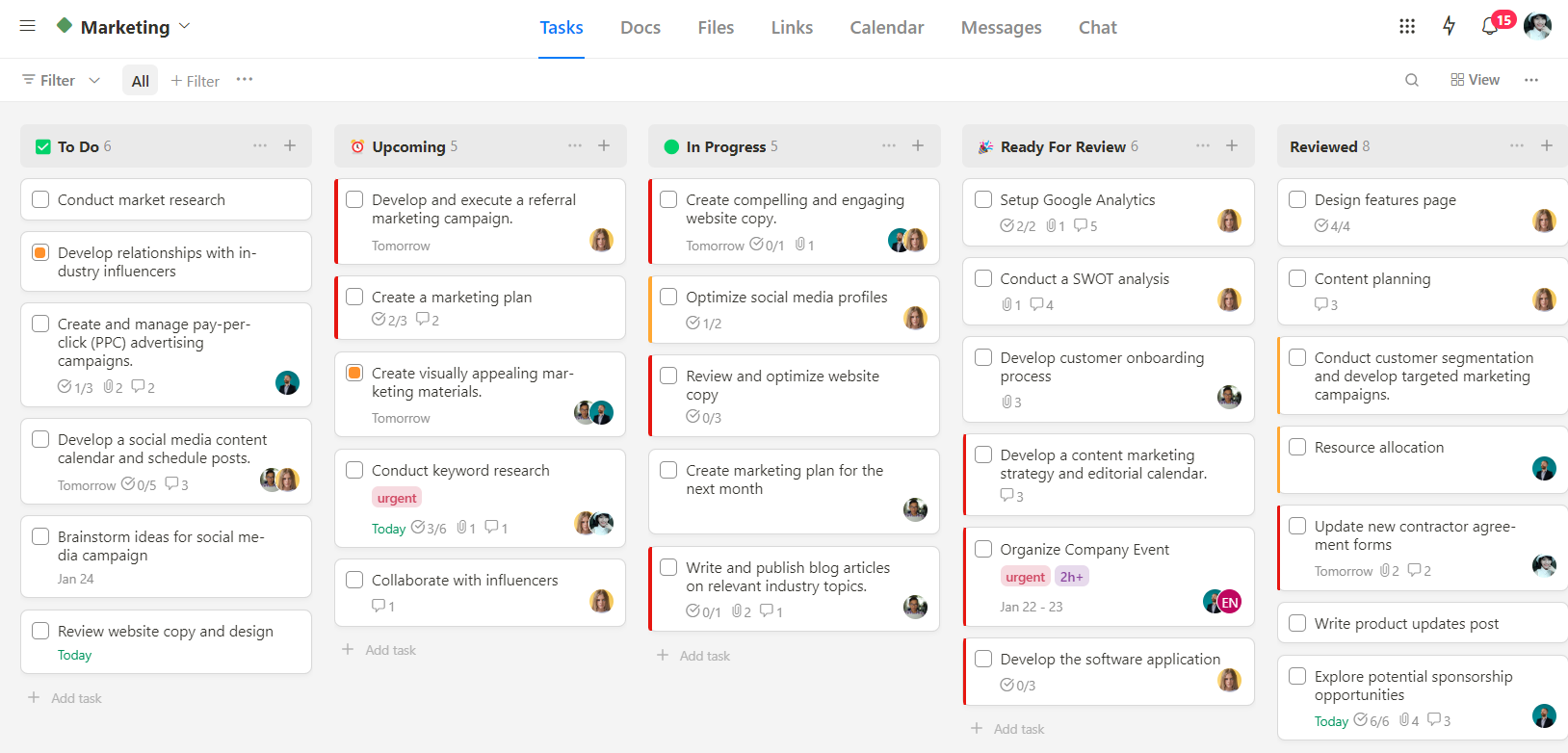
Both views support custom filtering and sorting, allowing you to focus on what truly matters and save time on task navigation.
What’s even better?
Upbase can be customized to meet your team’s needs without any development assistance, saving you time, resources, and money.
III. How to Keep Track of Work Tasks | Our Step-By-Step Guide
Even with the best task management tool, keeping track of the increasing daily tasks can be challenging without a plan.
The following step-by-step guide will set you up for success from the get-go:
- Download the chosen task-tracking app.
- Plan workflows.
- Set goals
- Break down goals into actionable tasks
- Set task priorities and due dates
- Assign tasks
- Minimize distractions.
- Create a task-tracking routine.
Now, let’s dive into each step!
Step 1. Download the chosen task-tracking app
You can sign up for Upbase (it’s free to start) or any other task-tracking app that you prefer.
Step 2. Plan your workflows
After registration, start with the basics, including:
a) Set realistic goals
Benefits: Realistic goals provide a practical roadmap for success. This helps you avoid overwhelming yourself, fosters a sense of accomplishment, and maintains motivation.

Steps:
- Be specific about what you want to achieve
- Ensure they are achievable within a given timeframe
- Consider your resources and constraints
Note: Avoid overly ambitious timelines that may lead to stress or compromise quality.
b) Break down goals into small tasks
Benefits: Complex objectives can be overwhelming and difficult to measure progress.
The solution is to break them down into smaller tasks. This enhances clarity, facilitates better focus, and allows for step-by-step achievement, thereby increasing overall efficiency.

Steps:
- Break down goals into actionable to-do lists.
- Specify individual tasks required for each goal.
- Further divide long-term tasks into manageable sub-tasks.
Example:
Consider a project manager adding “Develop the software application” as a task.
Would that make sense? No!
Instead, they should break it down into small details like “conduct market research,” “define features and specifications,” “develop wireframes,” etc.
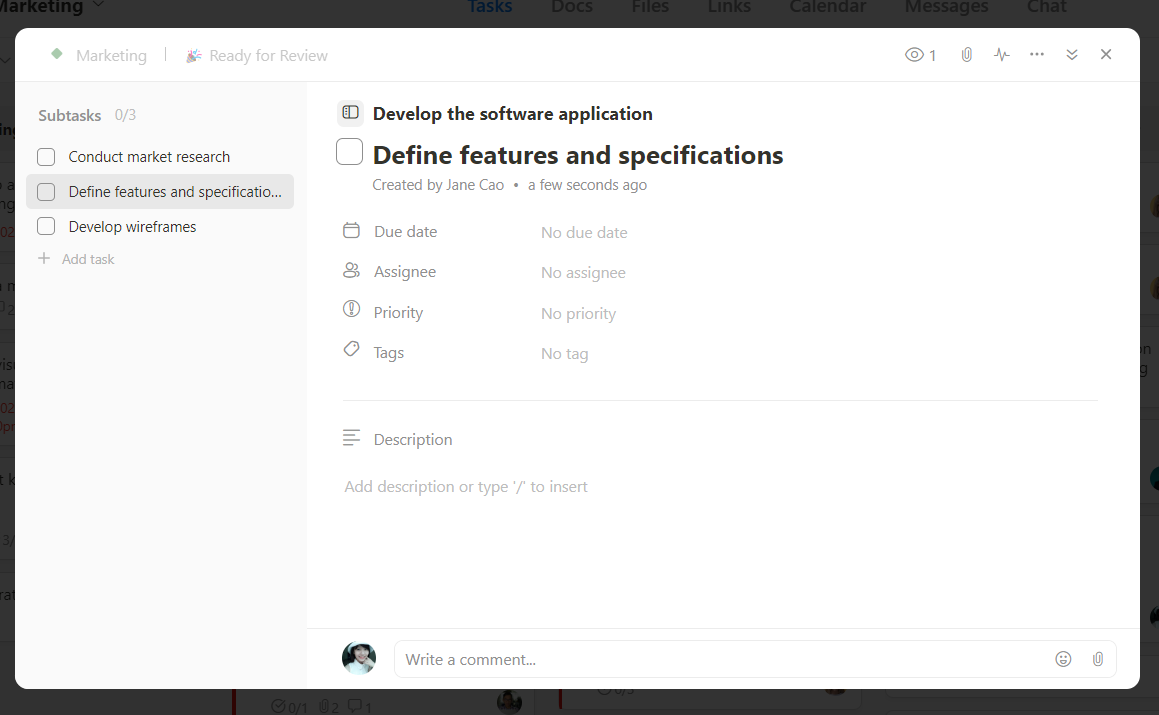
That’s the fine line between project and task management.
Upbase Tips:
- Press “Q” to add tasks and “S” to add subtasks. These keyboard shortcuts allow you to add a to-do list faster.
- Drag and drop tasks to rearrange their order.
c) Add notes and due dates
Benefits:
After creating your task list, it’s time to add attributes to each item.
Notes play a crucial role in enhancing the clarity of tasks, whether they are personal tasks or team tasks.
Meanwhile, due dates help avoid missed deadlines and create a sense of urgency.
How to set deadlines and notes in Upbase:
Once done with creating task lists, open the task you want to add due dates or notes.
Click on the “Description” option to add task notes. You can format text by typing “/” and choosing the desired option.
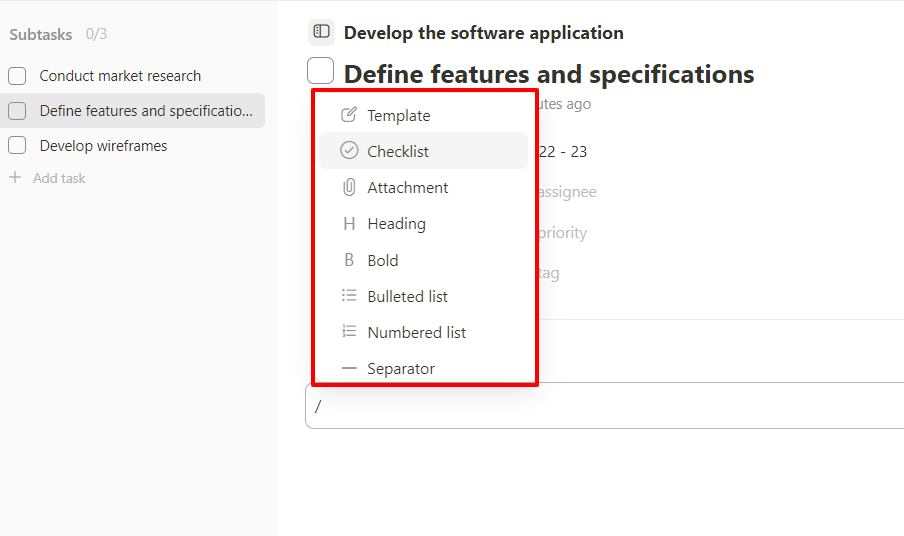
Click on the “Due Date” option and select the date you want the task to be completed. Upbase allows you to add start dates and times, due dates and times, set recurring tasks, and set reminders.
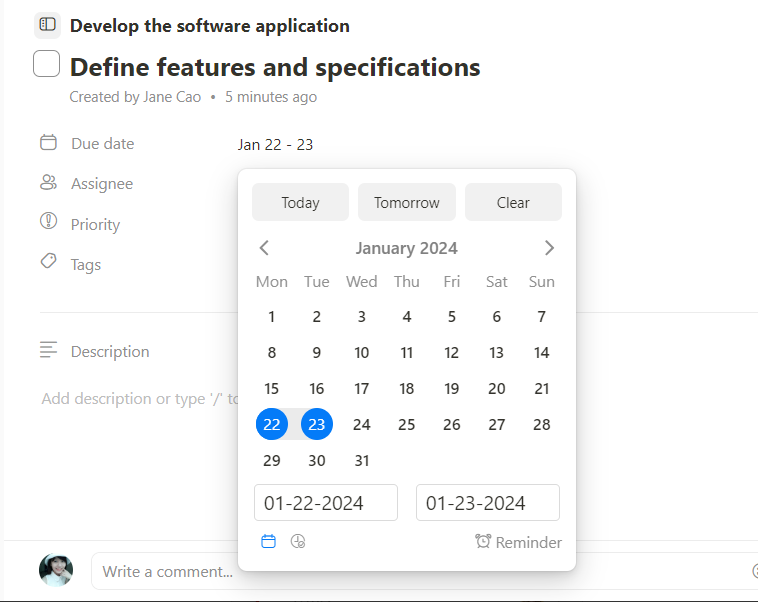
Alternatively, you can use keyboard shortcuts.
d) Set priority levels
Benefits: This step helps you focus on what matters most and facilitates effective time management. On top of that, it ensures the most critical tasks are completed on time.
Steps:
Evaluate the following aspects of each task: 1) urgency, 2) importance, 3) impact, and 4) available resources.
- Check when each task is due or how time-sensitive it is.
- Consider how important each task is to your overall goals.
- Assess the impact each task has on projects, team goals, or your personal development.
- Look at the resources each task requires, such as time, skills, or teamwork.
Assign priorities to tasks based on the combination of these elements
Lastly, decide which tasks to focus on first. To simplify the process, you can use some prioritization frameworks, such as the “Eat That Frog” technique.
It’s about tackling the most challenging and important task (the “frog”) early to set a positive tone for the day and ensure significant progress toward your goals.
Alternatively, you can try the Eisenhower Matrix Technique, which categorizes tasks into four quadrants based on urgency and importance.
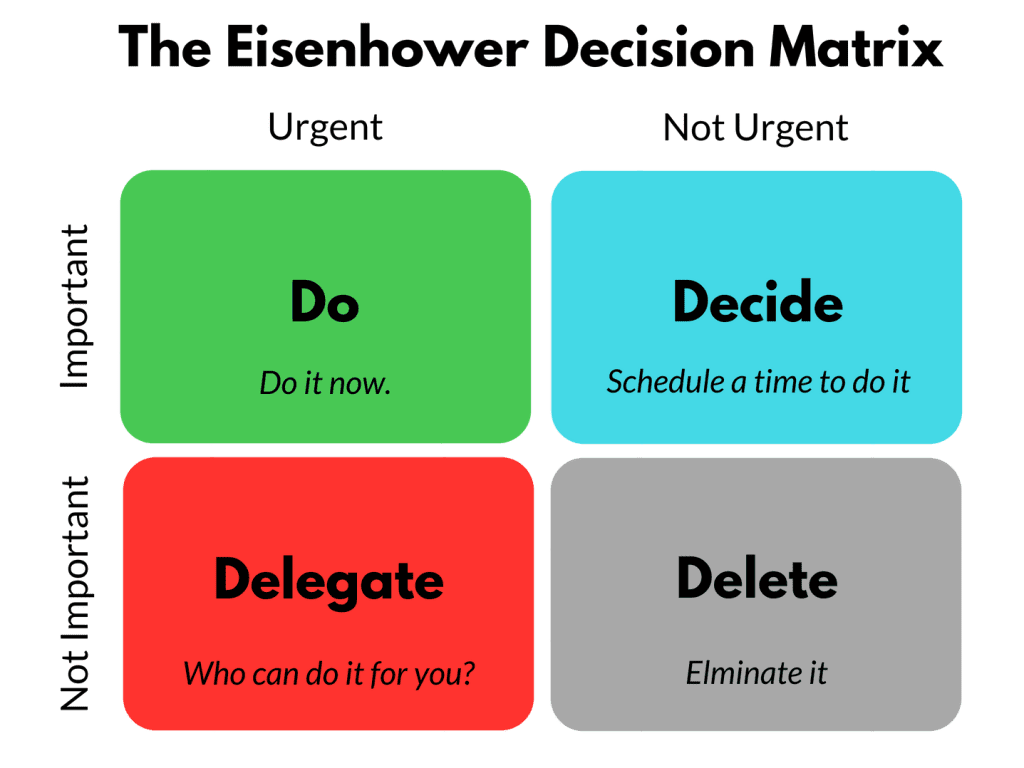
Upbase Tip: Make use of Upbase’s color tags to categorize tasks. This helps you quickly identify and manage tasks within the larger context.
e) Assign tasks
Benefits: Assigning tasks is key to team success, emphasizing collective effort and fostering delegation. It helps everyone know who’s responsible for what.
Assigning tasks is an important step, especially for remote teams where coordination can be a bit tricky.
Steps:
- Match tasks with the skills and resources of the assignee.
- Clearly outline what needs to be done.
- Communicate expectations, deadlines, and priorities.
Upbase Tips:
Unlike some task management software, Upbase allows you to assign multiple team members to a task or subtask.
You can also add watcher(s) so that they’ll be informed about changes, comments, or updates related to the task.
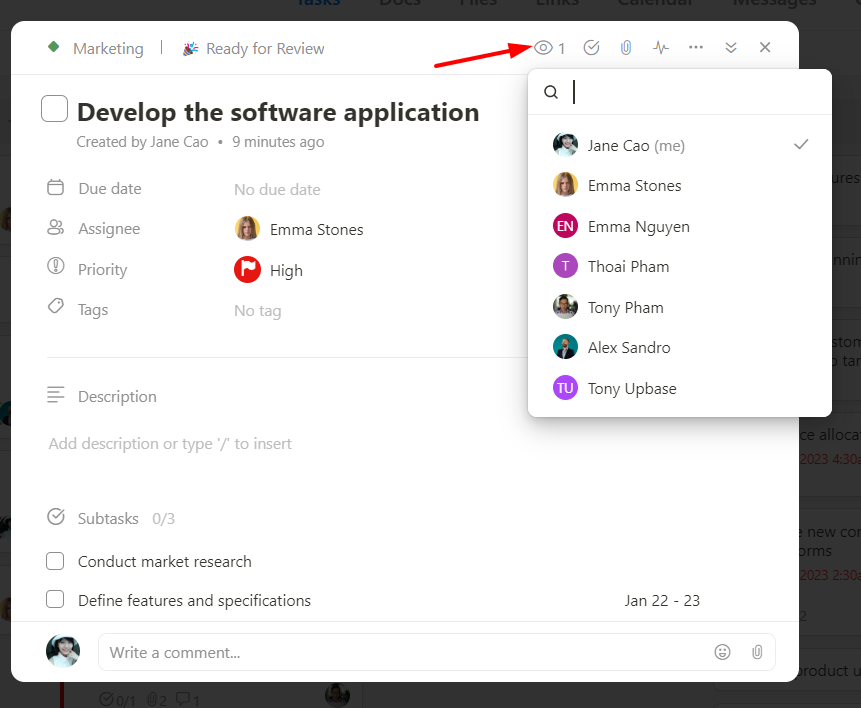
Step 3. Minimize distractions
Here are effective strategies to help you minimize distractions, boost focus, and ensure completing tasks on time:
a) Centralize all work processes in one place
Juggling between apps for work can be distracting because it disrupts flow, makes your focus fragmented, and decreases efficiency.
To mitigate these issues, consider consolidating tasks and using a unified platform like Upbase that allows you to centralize your work.
Upbase is not just regular task management software; it’s an all-in-one solution where you can organize tasks, docs, files, and important links for easy access, sharing, and collaboration.
Additionally, you can sync the platform with your calendar app, such as Google Calendar, and embed Google Docs and Drive folders into the platform.
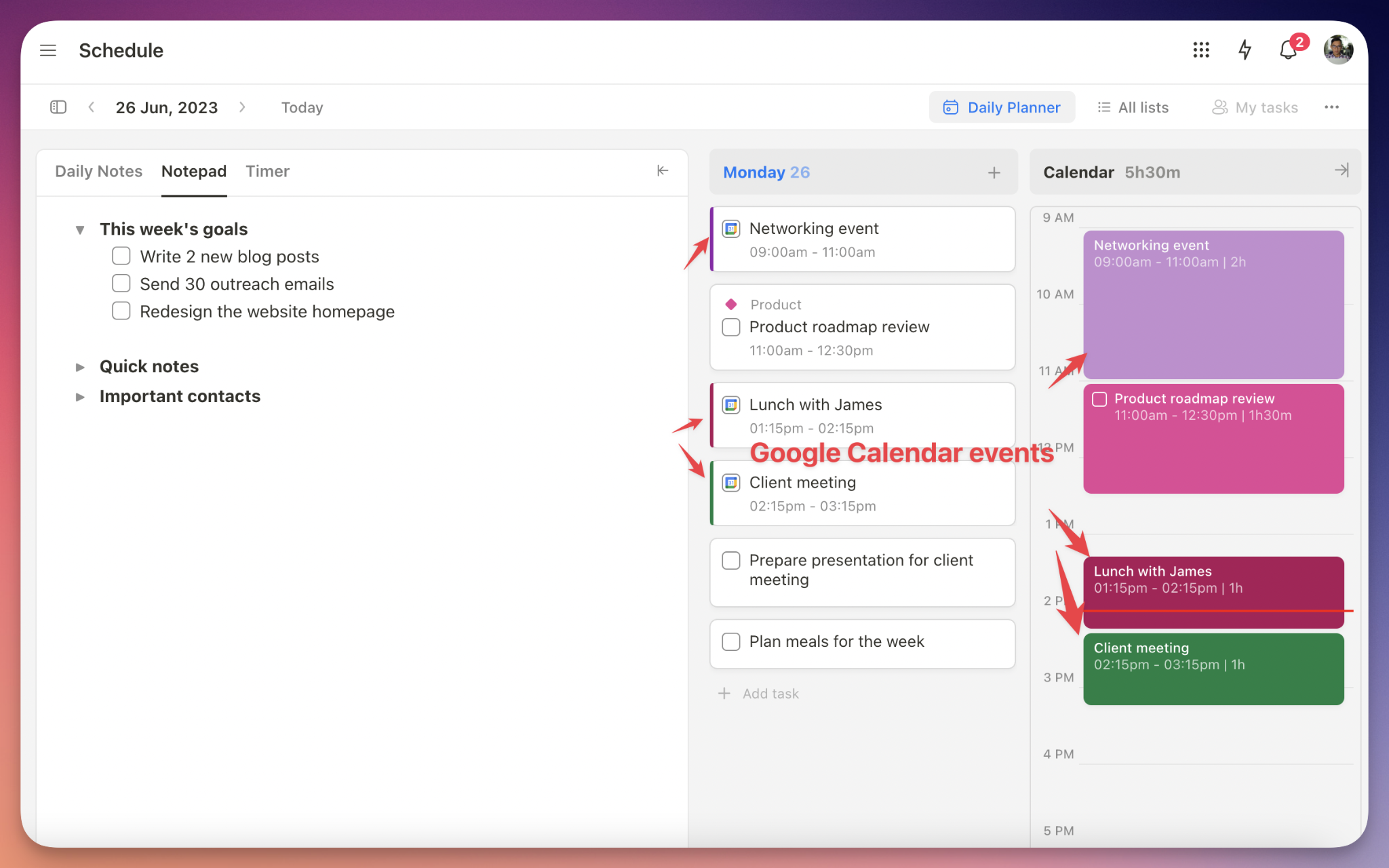
Upbase also supports instant messaging and message boards for seamless communication.
b) Start time blocking
This time management technique helps you structure your workday and boost focus.
Steps: Allocate specific time blocks for focused work on particular tasks. During these periods, eliminate or minimize interruptions to maintain concentration.
c) Implement the Pomodoro Technique
This method helps improve concentration and reduces the chance of distractions.
Steps: Break your work into short, focused intervals (e.g., 25 minutes) followed by short breaks.
Other methods to minimize distractions include:
- Turning off notifications on your devices.
- Establish a dedicated and organized workspace.
- Activate “Do Not Disturb” on your devices
- Avoid multitasking
Step 4. Establish a regular task-tracking routine.
Set aside specific times during the day or week to review and update your to-do list. This ensures that you are staying on top of your commitments and adjusting priorities as needed.
IV. 4 More Tips for Keeping Track of Tasks Efficiently
1. Use filters and search functions to find specific items quickly
Large projects often involve a vast number of tasks, documents, and files, along with numerous messages and meeting notes.
In this case, a task management tool with search functionality and custom filters is a real time-saver. It allows you to quickly find specific items or customize the task view by desired attributes.
Take an example.
Within each workspace in Upbase, there is a global search bar that allows searching for to-dos, docs, links, files, messages, and notes.
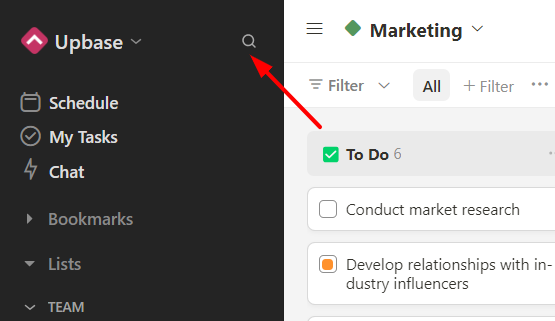
All you need to do is click on the search icon on the top-left sidebar or press Ctrl + K and then type what you want to find.
In the Tasks module, you can filter tasks by multiple attributes, including assignees, tags, priorities, and deadlines.
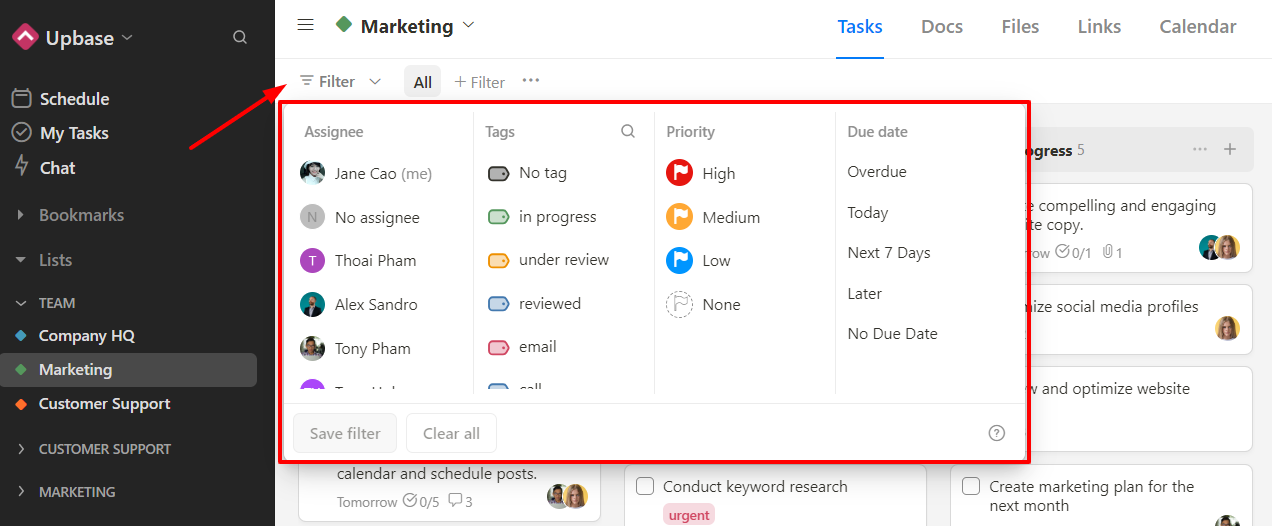
Unlike other apps, Upbase’s custom filter feature is intuitive and very easy to use.
2. Weekly planning sessions
Weekly planning and tracking tasks help you identify and prioritize tasks for the upcoming week, ensuring that your daily activities contribute to larger achievements.
This routine also enables you to focus on key areas of responsibility.
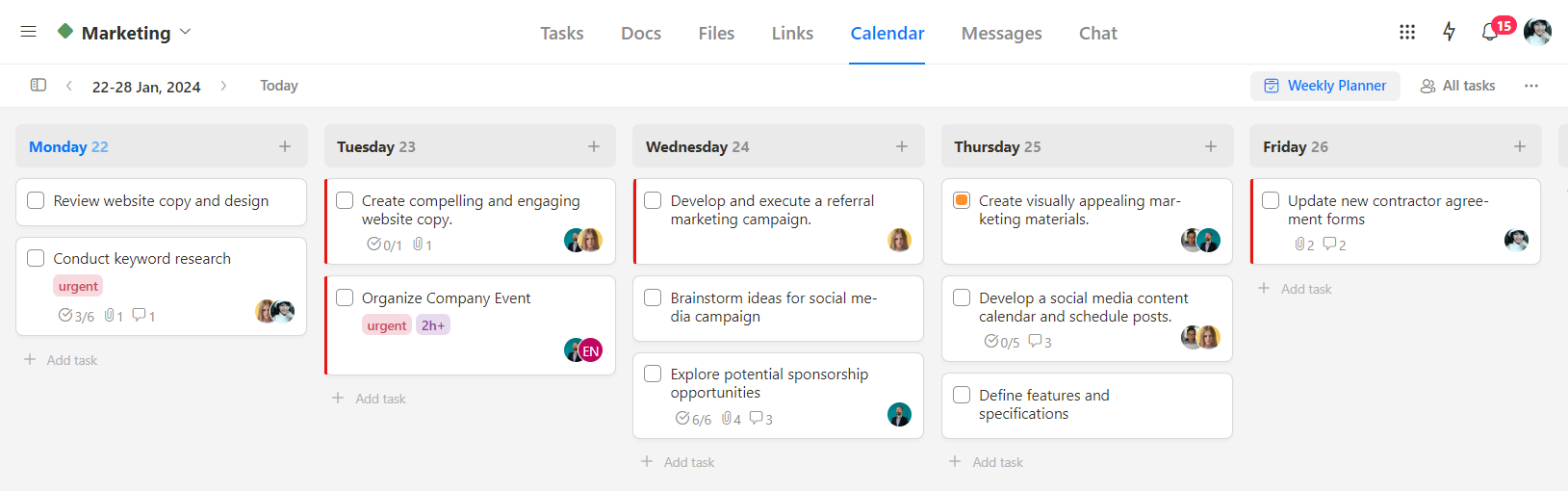
Steps:
- Pick a specific day and time each week for your planning session.
- Have all the necessary materials ready, including your to-do list, calendar, and any relevant project information.
- Review the previous week.
- Define goals and plan workflows for the upcoming week.
Notes: Ensure your weekly goals align with the big picture.
Take into account both professional and personal tasks when planning your week. This ensures a holistic approach to time management.
3. Regularly clean up your to-do list
Periodically review and declutter your to-do list.
Remove completed or irrelevant tasks to maintain a clear overview, making it easy to stay organized and track tasks.
4. Review and reflect
Regularly review your completed tasks and reflect on the task progress. This allows you to celebrate achievements, learn from challenges, and refine your task management approach.
V. Stay on Top of Your To-do Lists With Upbase
As discussed earlier, consistent application of task-tracking strategies is key to productivity.
The initial step may pose challenges, but platforms like Upbase simplify the process.
Offering robust task management capabilities, efficient time tracking tools, and built-in productivity features, Upbase empowers you to shape your workday according to your preferences.
With this user-friendly platform, the journey to effective task management becomes not only smoother but also more rewarding, allowing you to achieve your goals with greater efficiency and ease.
Sign up for a free Upbase account and experience the real magic of task tracking.
VI. FAQs
Why is a task management app important for work?
A task management app is important for work because it helps organize, prioritize, and track tasks efficiently, fostering better productivity, collaboration, and time management within a team or individual workflow.
What are the best task management tools to track work tasks?
Some of the best task management tools to track work tasks include Trello, Upbase, and Microsoft To Do. Each tool has its unique features, so the choice depends on individual or team preferences and specific needs.
What are the best task-tracking strategies for work?
The best task-tracking strategies for work include:
- Creating a detailed task list
- Prioritizing based on urgency and importance
- Using a reliable task management tool
- Setting realistic deadlines
- Breaking tasks into smaller steps
- Minimizing distractions
- Regularly reviewing and adjusting your task list
What is the best way to organize tasks for work?
The best way to organize tasks for work is to use a prioritization system, such as the Eisenhower Matrix, and a reliable task management tool like Upbase.
Break down tasks, set deadlines, and focus on high-priority items first to maximize productivity.
