Are you struggling to find the best daily planner for ADHD that helps you stay organized and focused amidst the whirlwind of everyday tasks?
Fear not – we’re here to lend a hand!
Check out our handpicked selection of the top three daily planners, specifically crafted with ADHD in mind. We’ll walk you through their special features, pricing, and how they’re customized to tackle ADHD challenges head-on.
So, ready to reclaim control and kick your productivity into high gear? Let’s jump right in!
I. How to Choose the Best Planner for Your ADHD Brain
When you’re choosing an ADHD planner, it’s important to find one that works well with how your ADHD brain functions. Here are key factors to consider:
1. Choose Your Format:
Daily planners for ADHD come in three common formats: paper planner, digital planner, and planner app.
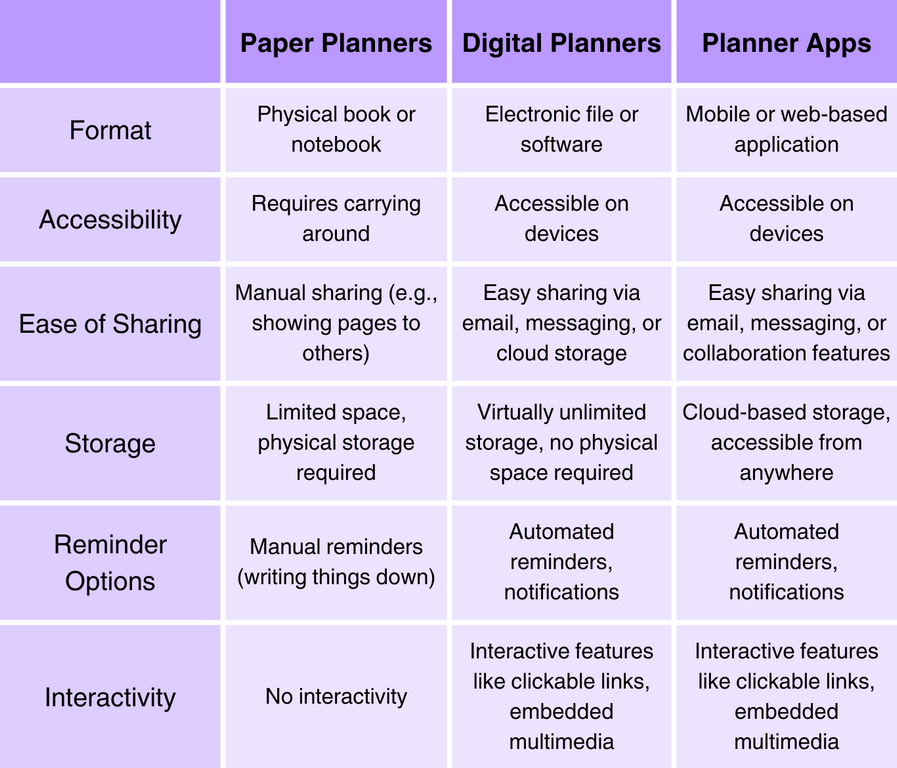
Think about how you like to organize things. Do you prefer writing things down on paper, typing them into a digital device, or using an app? Choose the format that feels most natural to you.
2. Simplicity
An ADHD brain can get overwhelmed easily, so look for a planner with a simple layout.
You want to be able to glance at your planner and know what you need to do without feeling stressed.
3. Visual Appeal
When your planner is visually appealing, it’s more likely you’ll want to use it regularly. Not just so, that helps ADHD brains stay focused and organized better.
That’s why we recommend looking for an ADHD planner that offers features like bright colors, engaging designs, and symbols.
4. Customization Options
Life with ADHD can be unpredictable, so choose a planner that you can adjust to fit your needs.
Being able to personalize your planner means it can grow and change with you as things in your life shift.
II. Best Daily Planner For ADHD Brain | Our 3 Top Picks
1. Panda Planner – Undated Daily Planner
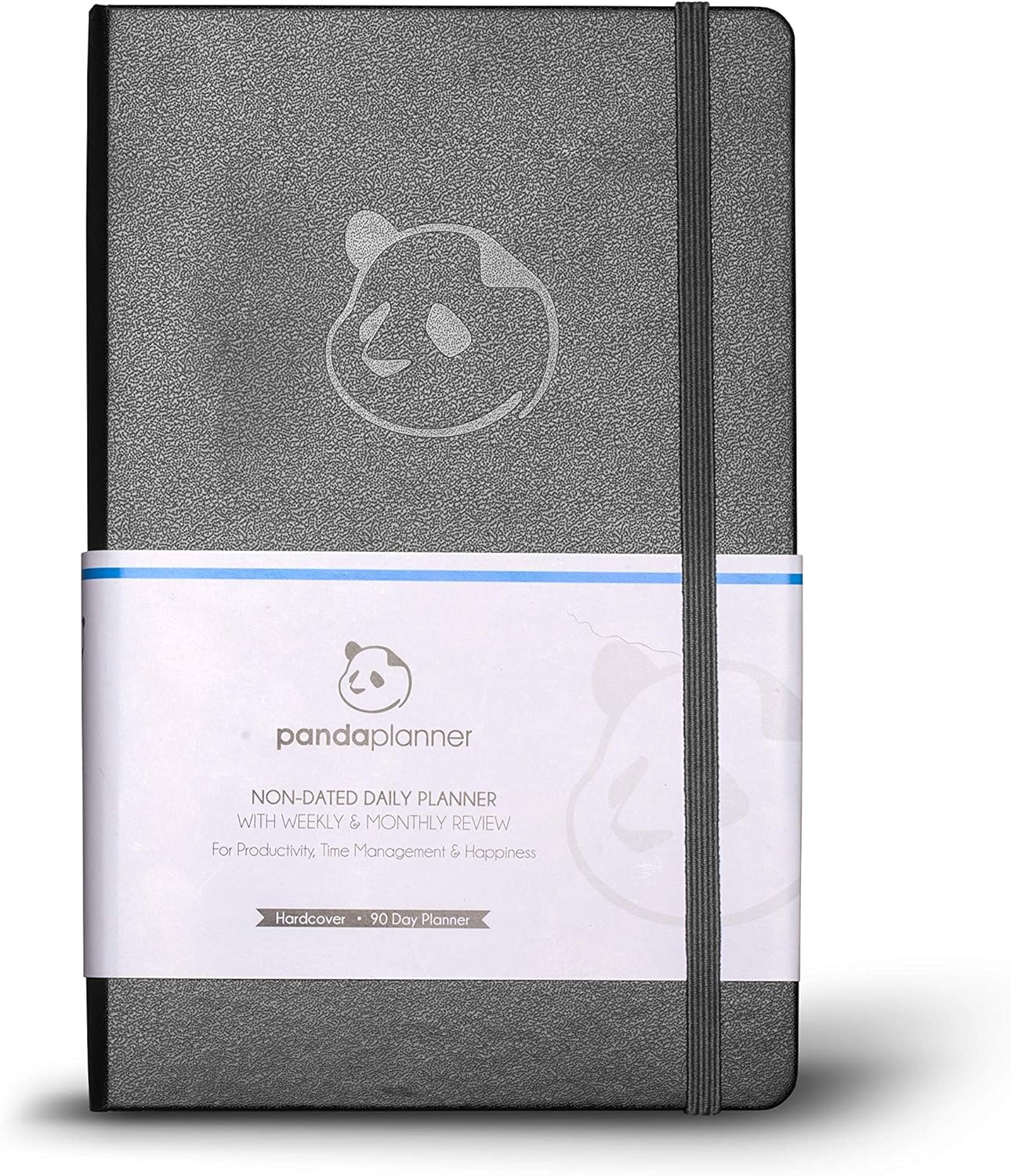
Some ADHD adults find themselves do better with paper planners (as long as they don’t lose them.)
So, we’ve tested many options and finally found Panda Planner might be the perfect planner for ADHD.
It’s supported by evidence-based research and aims to maximize efficiency in daily life.
The paper planner features an undated layout, allowing for flexibility in planning, and includes sections for day, week, and month planning.
It emphasizes mindfulness, organization, and reflection, with prompts aimed at boosting happiness and setting better goals.
How does Panda Planner help ADHD people with daily planning? Its key features
- Undated format allows users to start using the planner at any time.
- Day, week, and month pages provide a structured framework for you to organize and manage tasks.
- Review sections to encourage users to be more mindful of their priorities and progress.
- Goal-setting and bullet journal
Pricing
2. My Daily Planner – Classic Digital Planner set with Reminders
iPad and Android devices
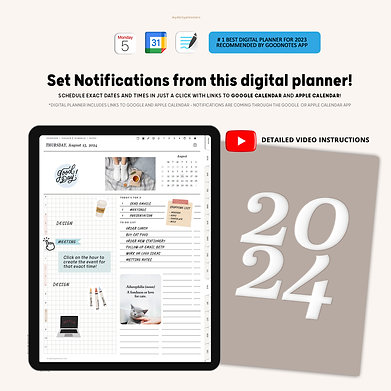
“My Daily Planner” is a popular online shop that offers professionally designed digital planners for iPad, compatible with GoodNotes and other note-taking apps.
Out of its numerous products, we find the Classic Digital Planner set with Reminders is a great option for ADHD.
It provides a variety of daily, weekly, and monthly pages, along with digital stickers to customize and add fun to your planner.
Additionally, it includes links to Google Calendar for scheduling events and notifications.
How does My Daily Planner help ADHD people with daily planning? Its key features
- Yearly, monthly, weekly, and daily pages with 50,000+ hyperlinks for fast and smooth navigation.
- Links to Google and Apple Calendars that help you add Reminders.
- Time blocking to schedule tasks by the hour
- Clear layout for not overwhelming new users
- Weekly and daily journal
- Digital stickers
Pricing
$9.9
Some limitations:
This digital planner uses hyperlinks to open Google or Apple Calendar; it doesn’t sync with these calendar apps.
Besides, the ability to drag and drop tasks onto the calendar app will work only in Goodnotes.
3. Upbase
Web and phone apps (iOS & Android); Free with an available Premium version upgrade.
If you’re a frequent traveler or simply someone who prefers to carry less, then opting for an ADHD planner app is your best bet.
And if you’re looking for a robust app that offers all the necessary features without a complex interface, Upbase is definitely a good choice.
Just take a look at its Daily Planner page:
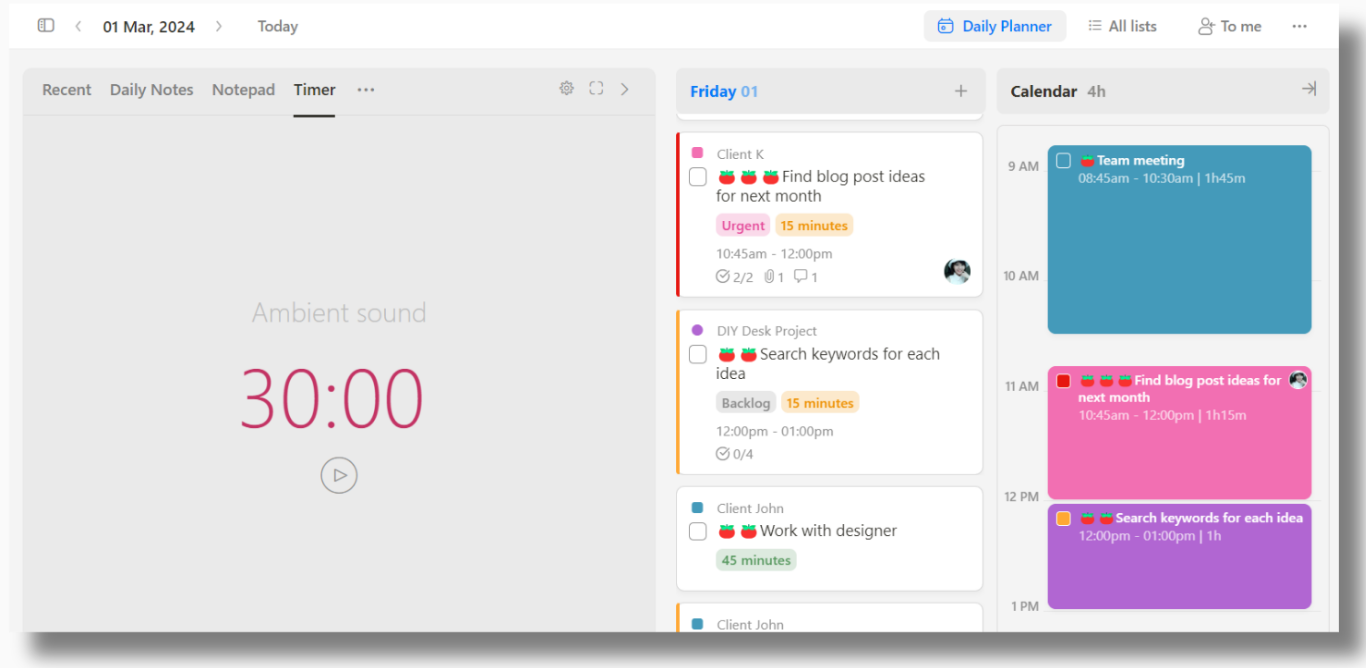
You see, from right to left, there is a daily calendar, a daily task list, and a widget tab with Timer, Notepad, Daily Notes, and Recent.
It looks neat, understandable, and easy to navigate!
Getting started planning your day is just a piece of cake:
- Hit the “+Add task” button and compose your daily to-do list.
- Once done, drag and drop each task onto the calendar, and adjust its duration.
And you can make use of the widgets if needing extra focus.
The cherry on top is you can customize this view to your liking, such as hiding the daily calendar or the widgets that you don’t use.
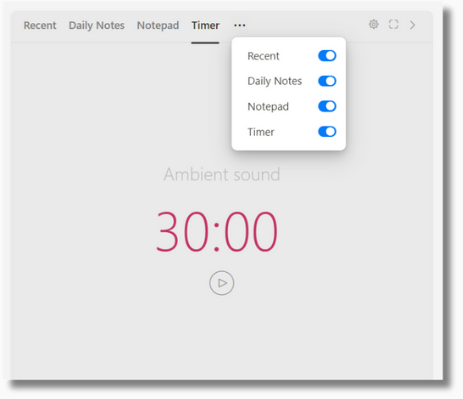
How does Upbase help ADHD people with daily planning? Its key features
- To-do lists to organize your daily activities
- Daily calendars with time blocking, show where your time goes, so you get better control of your day.
- Task priorities, start and due dates, and times to help you easily identify and focus on important tasks.
- Reminders ensure you won’t forget deadlines.
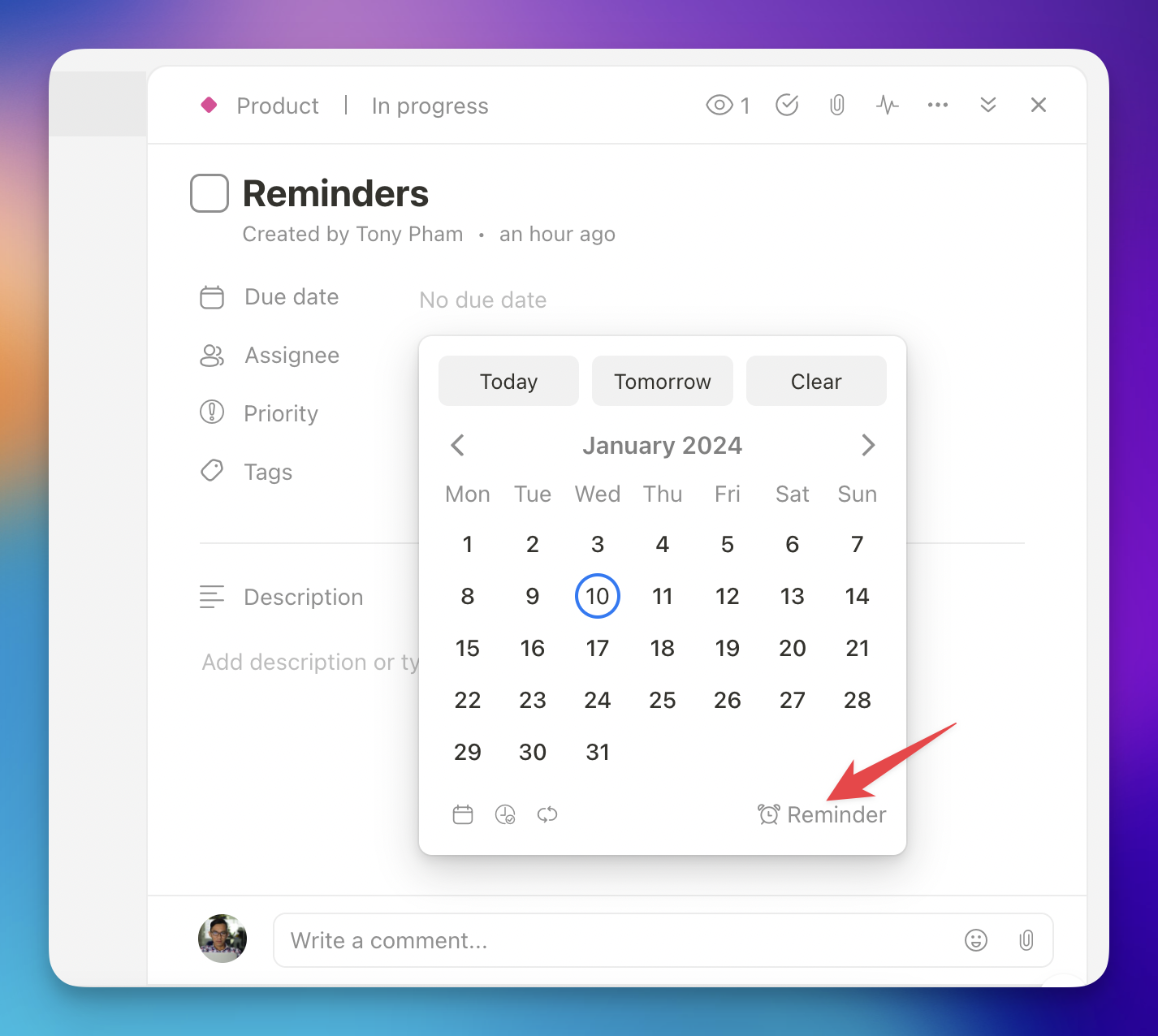
- Task recurrence helps you save time on administrative work.
- Notepad allows you to take quick notes and organize thoughts
- Pomodoro timers with ambient sounds to boost focus
- Drag and drop functionality and keyboard shortcuts to enhance efficiency.
- Daily Notes, aka a daily journal tool, lets you track your work performance and identify areas for improvement.
- “Recent” widget, where you gain instant access to your most recently viewed items.
- Two-way sync with multiple Google Calendar accounts.
🔅Upbase mirrors the selected Google calendar events with corresponding colors on its calendars, maintaining consistency.
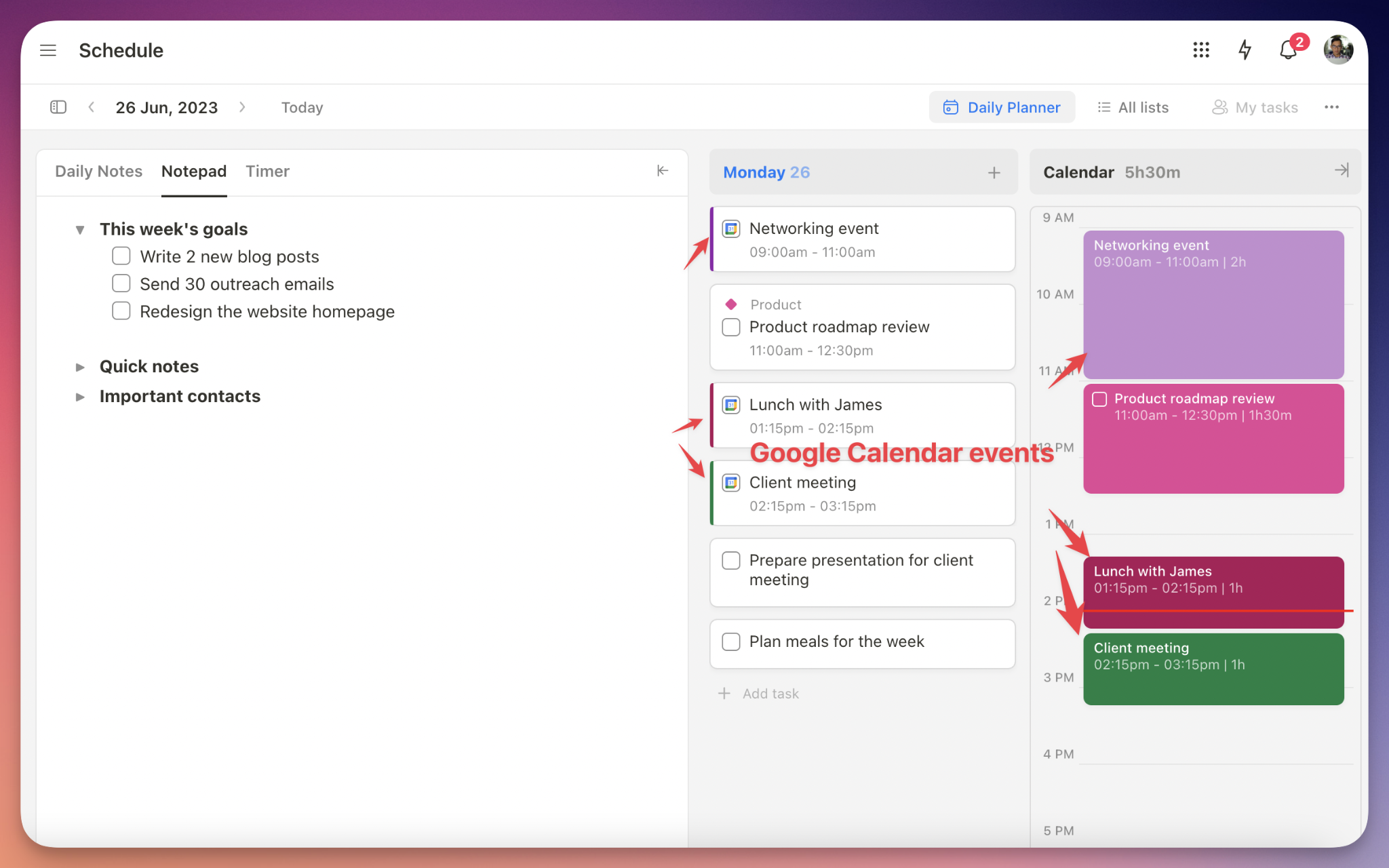
In addition to daily planning, Upbase empowers users to plan ahead for weeks and months, providing a big picture of upcoming tasks and appointments.
The platform also offers a Lists feature for organizing tasks and relevant data effectively.
Pricing
- Free-forever version
- Premium version: $5-$8 per month.
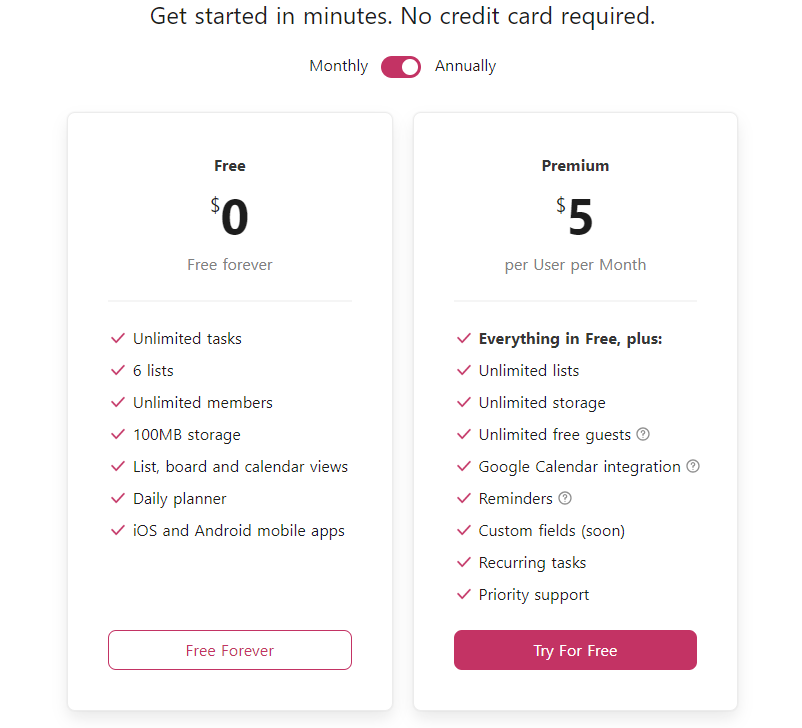
In conclusion, Upbase emerges as a standout solution for individuals navigating the challenges of ADHD.
It offers a robust set of features designed to streamline daily planning, enhance productivity, and foster overall well-being.
So, why wait? Sign up now and revolutionize your daily planning!
III. How to Use a Daily Planner with ADHD
To make the most of your daily planner with ADHD, try these tips:
- Set aside specific times each day to check and update your planner.
- Break down tasks into smaller, more manageable steps.
- Use color-coding or symbols to organize tasks and activities.
- Set reminders or alarms for important deadlines and appointments.
- Regularly review and adjust your planner to accommodate changes in your schedule or priorities.
- Be kind to yourself and stay flexible if you miss a day or fall behind.
- Celebrate your successes and progress to keep yourself motivated.
- Consider using other tools or strategies, like timers or to-do lists, alongside your planner.
IV. FAQs
1. Should people with ADHD use a planner?
Yes, people with ADHD should use a planner because it helps them organize tasks, manage time, reduce forgetfulness, and improve overall productivity and focus.
2. Are paper or digital planners better for ADHD?
It depends on the individual.
Some with ADHD may find digital planners more effective due to features like reminders and flexibility, while others may prefer the tactile experience and reduced screen time of paper planners.
Experimentation can help determine which works best for each person.
3. What is the best daily planner app for adult ADHD?
For adult ADHD, consider daily planner apps like Upbase, Hatibica, and Todoist. These apps offer simplicity, flexibility, and features to address ADHD symptoms.
Choose based on your specific needs and preferences.
4. What type of planner is best for ADHD?
A structured planner with clear sections, prompts, and reminders, preferably incorporating visual cues and calendars, is typically best for individuals with ADHD.
More articles you might enjoy:
