Disorganized, forgetful, time-blind, difficult to remain focused, etc. Do ADHD symptoms impact your life? Struggled to manage them?
Well, worry no more! We have your solution right here: a curated list of the best ADHD apps.
We test the market, so you don’t have to.
For each option, we provide our evaluation of its key features, pricing, how it aids with ADHD symptoms, and who it’s best suited for. All to help you easily find the right ones for your unique experience with ADHD.
Without further ado, let’s get started!
I. 17 Best ADHD Apps For Effective Symptom Management
How we pick:
To find truly useful apps, we take the time to understand different ADHD levels and the associated issues.
As we go through all the options, we check out their features, ease of use, and pricing.
Plus, we read user reviews to make sure people with ADHD really find these apps helpful, valuable, and affordable.
Pricing Guide:
- $ = under $9.99
- $$ = $10—$99.99
For Project and Task Management
1. Todoist
Availability: web, Android, iOS, Windows, macOS.
Price: $
Who it’s best for:
- Individuals who prioritize quick task creation.
- Students who want an intuitive app to manage their school projects.
Unlike many to-do list apps, Todoist lets you use natural language to add tasks, just as if you were texting with a friend.
It’s much faster and more convenient to create to-do lists compared to the traditional way, eliminating the need to click through several fields and enter information in each.
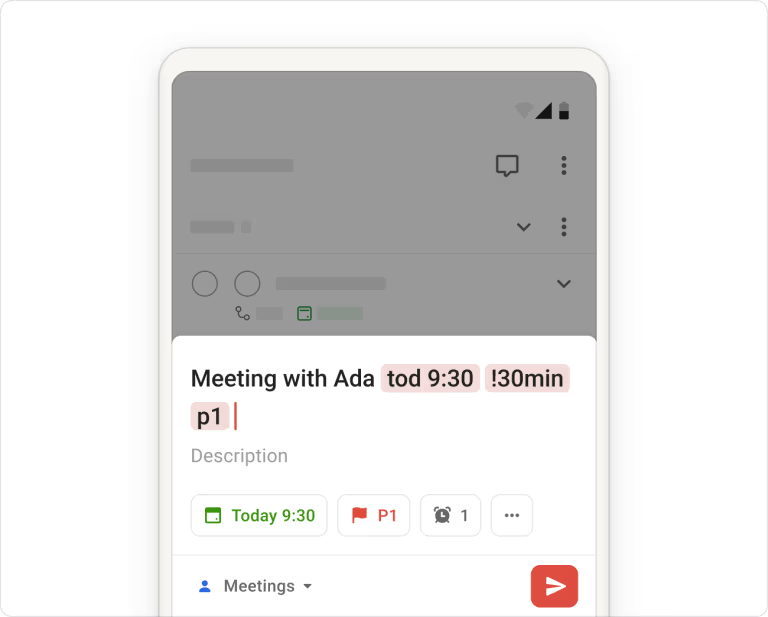
Read Full Review: Todoist Review.
Additionally, you can use this feature to assign tasks, set recurrences, establish reminders, and add labels.
Beyond task management, the app empowers you to create projects, share to-do lists, and collaborate with others.
Key Features
- Natural language processing
- Labels and filters
- Shareable projects
- Reminders & notifications
Limitations
- No monthly calendars.
- Not robust enough to tackle large tasks or complex projects.
Pricing
- Beginner: $0, offering basic features.
- Pro: $4 per user/month (billed annually), offering advanced features for professional use.
- Business: $6 per user/month (billed annually), offering additional features for team collaboration.
2. Upbase
Availability: Web, Android, iOS
Price: $
Who it’s best for:
- Those struggled to organize their professional life.
- Those who like managing everything in one app instead of many apps (but seriously, who doesn’t).
Free, user-friendly, and robust. Upbase has the best keywords that people with ADHD might be seeking in a dream project management and collaboration platform.
Its free version doesn’t limit how many tasks, members, or files you can add. And you can use it for as long as you’d like.
The interface is clean, easy to navigate, and understandable for the ADHD brain. No overwhelming! No steep learning curve!
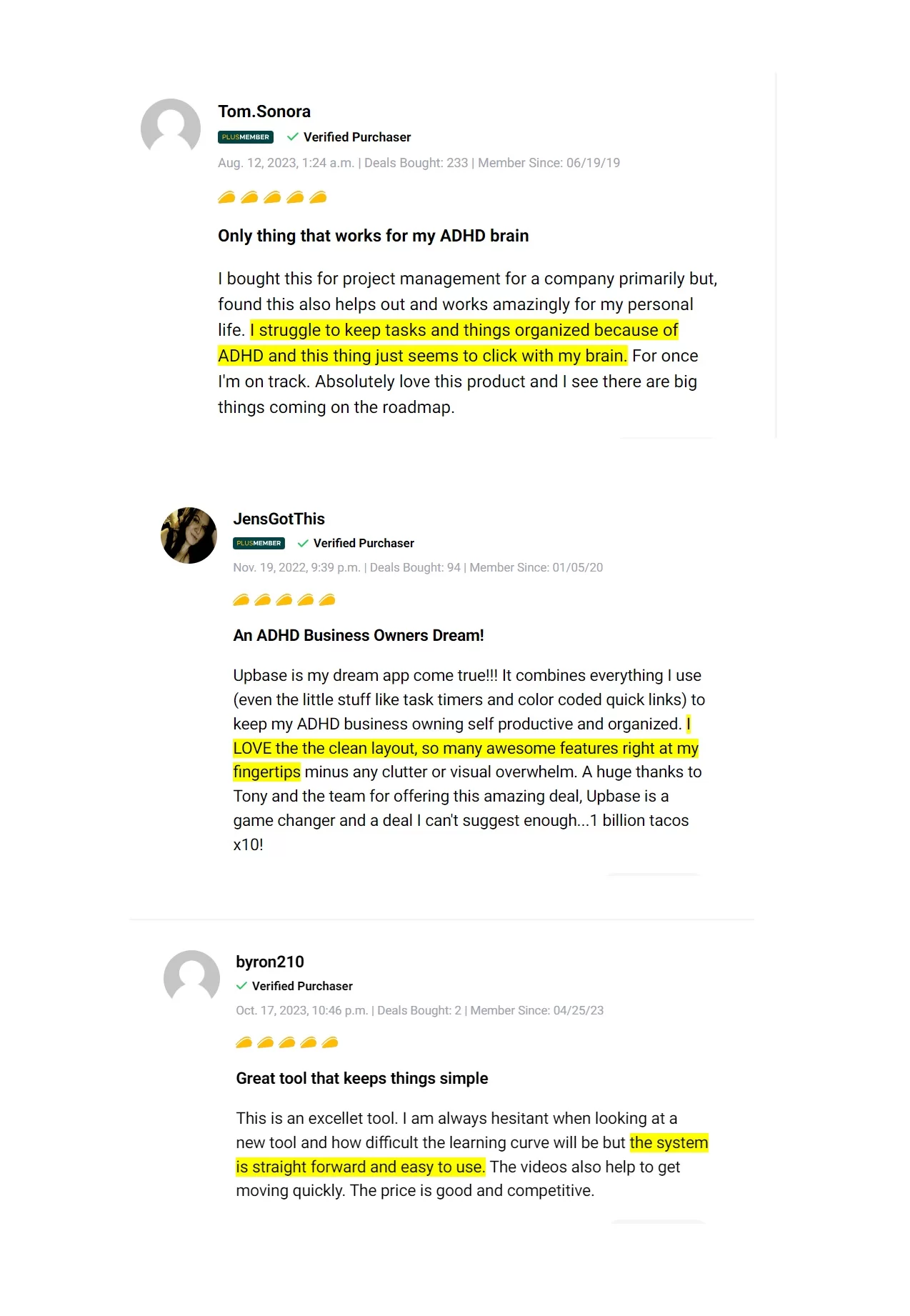
But the best part is: Upbase can do wonders in addressing multiple issues associated with attention-deficit/ hyperactivity disorder although it doesn’t wear the label “ADHD”.
How Upbase Saves the Day for ADHD Challenges:
a) Easy organization
While most PM apps solely focus on organizing your daily tasks and deadlines, Upbase takes a further step.
It gives you a centralized space with the right tools for organizing different pieces of your digital information, such as tasks, files, documents, links, and emails.
Upbase does this with its “Lists” feature.
Each list consists of seven tools: Tasks, Docs, Files, Links, Calendar, Messages, and Chat.
You can easily hide unused tools to fit your specific needs, avoiding unnecessary distractions.
Plus, you can create multiple lists for different purposes.
For example, a list for managing work and another one for your personal life.
b) Effective task tracking & time management
If you find it difficult to plan, prioritize tasks, and meet deadlines, Upbase’s Tasks tool is your best assistant.
It allows you to easily create to-do lists, break tasks into smaller bits, add priorities, set due dates, and even visualize progress using project boards.
Need an extra boost of focus on a single task? You can time-block it and play a Pomodoro timer.
Upbase’s calendars and planners are great tools to help you plan for the future and track important tasks.
c) Collaboration made easy
Some people with ADHD need an extra push from their managers, coworkers, or friends. Upbase enables this with its collaboration features.
Invite others to your workspace and lists, allowing them to track your deadlines and ensuring you don’t fall behind.
You can also assign tasks, share data—like files, links, and docs, and collaborate on these items.
Moreover, you can chat in real-time with others right inside Upbase.
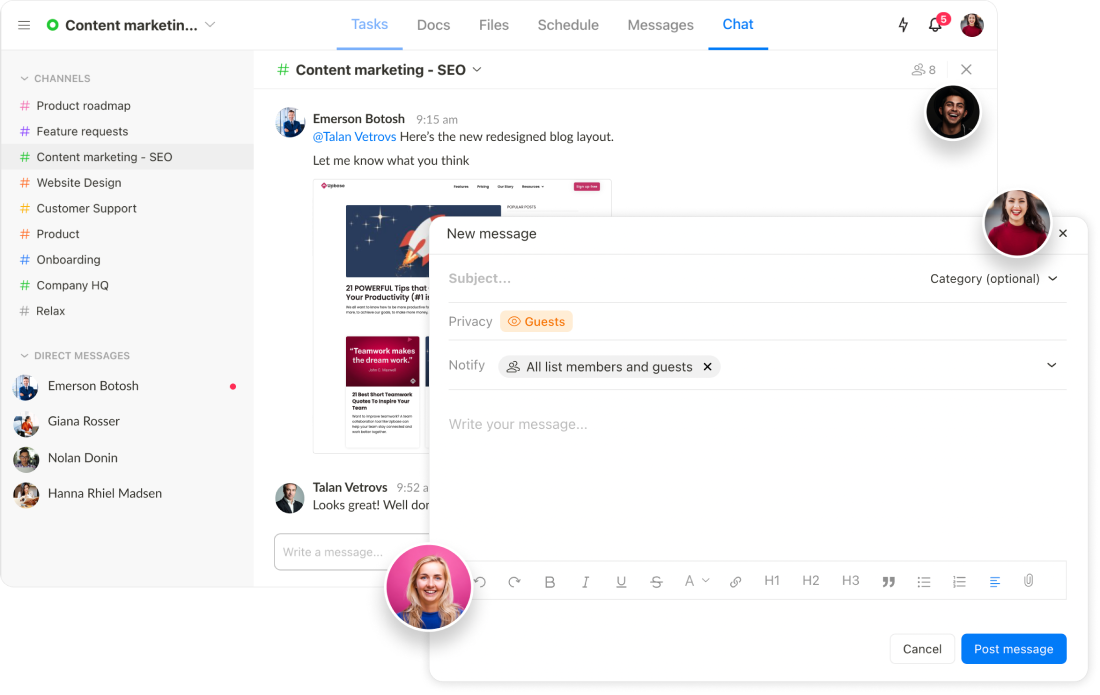
d) Memory enhancement
Individuals with ADHD struggle with remembering their stuff.
Upbase addresses this issue by providing Bookmark and Pin-to-tray features, making your important items always visual and within reach.

Moreover, the app offers Notepad to help you quickly capture ideas, thoughts, and important notes from anywhere before forgetting them.
Upbase’s Key Features
- Lists, with 7 customizable tools, to help you stay organized and manage projects.
- Sorts and filters to create custom task views by specific properties, simplifying task management.
- Schedules and calendars to plan the future and stay up-to-date on important deadlines.
- Two-way Google Calendar sync
- Files, Docs, and Links tools to store, organize, share, and collaborate on different types of data.
- Embedding Google Docs and Google Drive folders
- Messages to organize team discussions, replacing lengthy emails.
- Chat for instant messaging.
- Time-blocking, Notepad, Pomo timers, and ambient sounds to boost focus, decrease procrastination, and improve productivity.
- Bookmark and Pin-To-Tray for quick access to desired items.
- Search function to quickly find the desired items.
Wonder how easy to use Upbase is? Here’s a walkthrough:
Pricing
- Free Version: with unlimited tasks, users, and storage.
- Premium Version: $5-8 per user/month, for unlimited everything.
Sign up for a free Upbase account, and try it yourself!
3. Remember The Milk
Availability: web browsers, Mac, Windows, Android, iPhone, BlackBerry, iPad, Apple Watch
Price: $$
Who it’s best for: Those looking for a flexible to-do app that works across different devices.
Remember The Milk is a popular to-do list app designed to help users keep track of their personal and work tasks.
With its clean interface, you can easily create and organize tasks, input their attributes, and set reminders.
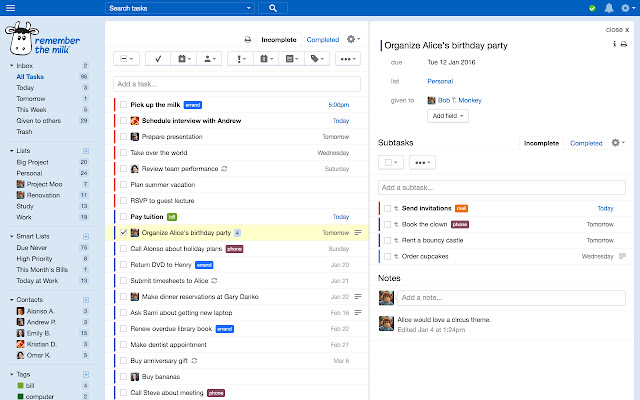
What’s cool about Remember The Milk is that it offers multiple ways to remind you—via text, email, Twitter, IM, or mobile notifications. Plus, you can access and manage your tasks from anywhere.
Key Features
- Shortcuts; natural language input
- Smart Lists
- Shared tasks and subtasks
- Reminders and notification
- Cross-platform compatibility
Limitations
- Outdated interface, compared to other to-do list apps.
- The way it integrates with calendars doesn’t make sense.
Pricing
- Basic version: $0, offering limited features.
- Pro version: $49.99/year, offering advanced features.
4. Priority Matrix
Availability: Windows, Mac, iOS, Android.
Price: $$
Who it’s best for: Those who have trouble with prioritizing and organizing tasks.
This ADHD app is designed to help you prioritize and stay focused.
Inspired by the Eisenhower Method of time management, it allows you to categorize tasks by urgency and importance in a 2×2 matrix.
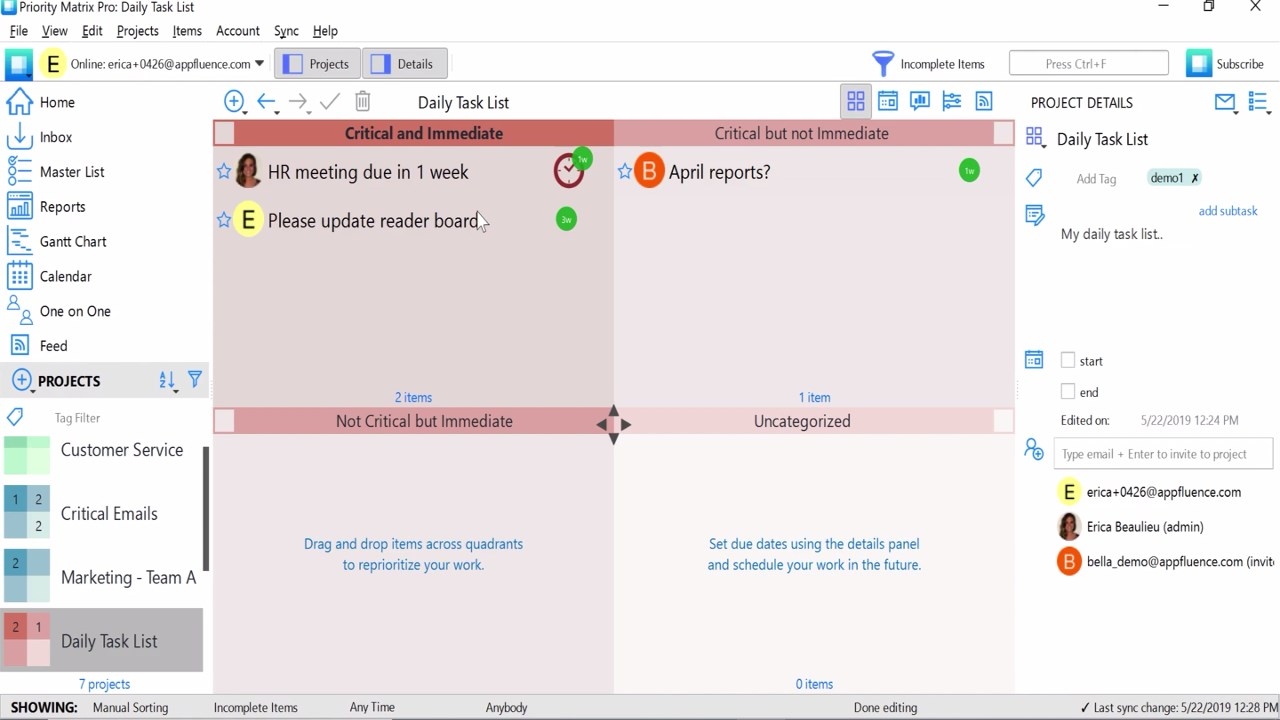
For easy progress tracking, dates and deadlines can be assigned to each task. Alternatively, you can organize all your tasks into projects, export them, and set project summary emails for quick reporting.
Key Features
- Eisenhower Matrix view
- Drag and drop function
- Dates, deadlines, and notifications
- Project summary emails
- Labels
- Integration to Outlook and Microsoft Teams.
Limitations
- Outdated interface
- Steep pricing
- High learning curve
Pricing
- Free
- Pro: $12
- Business: $24
- PM for Office 365: $24
- Enterprise: Contact sales for pricing details.
*All pricing costs are per user/month, billed annually.
For Time Tracking and Focus
1. RescueTime
Availability: iOS, Android, Windows, macOS.
Price: $
Who it’s best for: Those concerned about how they spend their time online, aim for a healthier balance between screen time and other activities.
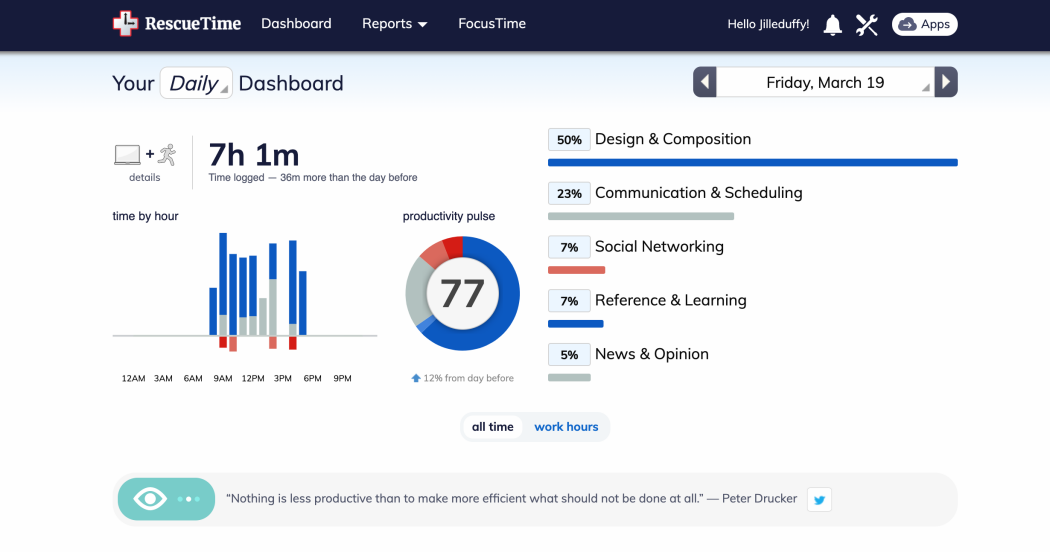
Finding it challenging to log your digital activities and track time? RescueTime is your game-changer.
Unlike apps that require manual input, RescueTime runs discreetly in the background of your devices, auto-tracks the time you spend on various platforms, and then provides insights into your online behavior.
This helps you identify potential distractions and make appropriate changes.
Key Features
- Automatic tracking capabilities
- Focus Session
- Blocking distracting apps and websites
- Reports
- Alerts
Limitations
- No free-forever version
- Lack of the usual project management features
Pricing
RescueTime’s plans start at $6.50/month, each with a 14-day free trial.
2. Brain Focus
Availability: Web, iOS & Android devices.
Price: $-$$
Who it’s best for:
- iOS and Android users
- People with trouble staying focused want to reclaim control over their time.
Brain Focus helps you manage your time better by using the Pomodoro Technique, a method that divides work into intervals with breaks. This is especially helpful for those with attention-deficit/hyperactivity disorder (ADHD) as it encourages focus during work and facilitates restful breaks to prevent burnout.
The app is easy to use with a simple interface and customizable settings to fit your preferences and work style.
Key Features
- Customizable Pomodoro timers
- Continuous Mode
- Themes
- Notifications
Limitations
- Lack of desktop apps
- Not support multiple time zones
Pricing
Brain Focus is free to download but contains in-app purchases ($0.99 – $10.00 per item).
3. Bionic Reading
Availability: Web, iOS, macOS, Android, Windows.
Price: $
Who it’s best for:
- Individuals who want to achieve a focused reading experience.
- Students who need to manage large volumes of reading material and improve comprehension.
Overwhelmed by a page full of text? Finding it difficult to maintain focus during reading tasks?
Then Bionic Reading might be your go-to ADHD app to revolutionize your reading experience. It displays text one word at a time in a dynamic and controlled manner, preventing distractions and promoting a steady pace.
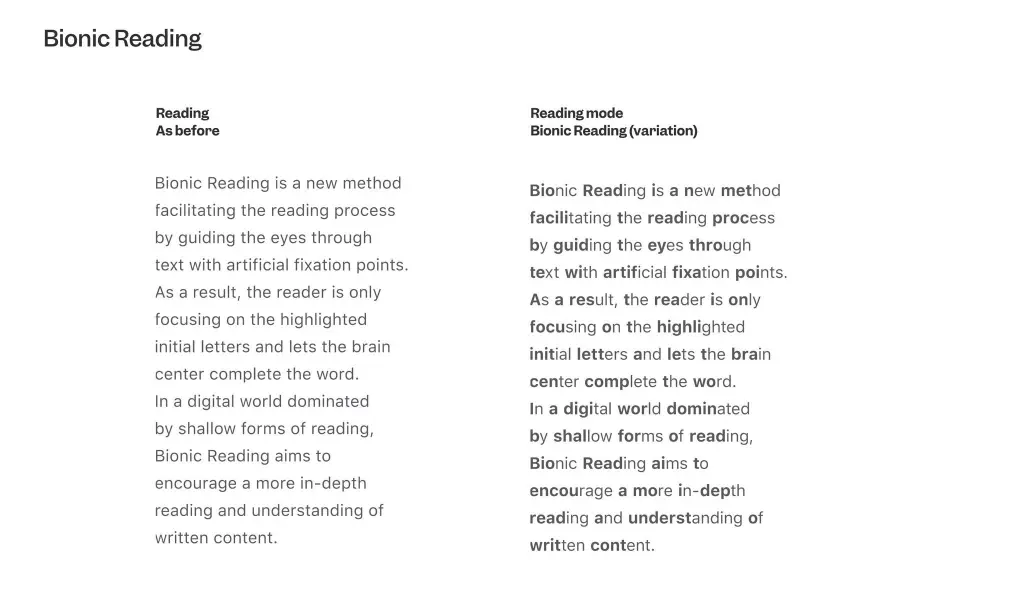
Plus, you can easily tailor the reading experience to your specific needs and preferences.
Key Features
- Bionic Reading® Reader
- Bionic Reading® Library
- Text, file, and web conversion
- Synced content
Limitations
- Limited annotation features
- Not suitable for materials with complex formatting, graphics, or charts
Pricing
- Free
- Premium: $1.95-$2.25
- Premium Plus: $8.25-$9.8
- Company: contact sales for pricing
For Note-Taking
1. Evernote
Availability: Web, mobile devices (Android & iOS), desktop apps (Windows & macOS), iPad.
Price: $-$$
Who it’s best for: Those who want to stay organized, manage to-do lists, and capture ideas in a structured manner.
Evernote’s robust note-taking capabilities make it one of the best ADHD apps for memory enhancement and staying organized.
Picture having a centralized space to effortlessly capture thoughts, simple tasks, and various types of information—like drawings, sketches, and audio recordings. Then, organize them with notebooks, tags, and search functionality. That’s how this app works.
Additionally, you can set reminders and create checklists within notes to stay on top of tasks and deadlines.
Key Features
- Ability to create and edit notes with text, images, audio, and attachments.
- Notebooks, tags, and search functionality
- Web Clipper
- Cross-Platform Sync
Limitations
- Lack of advanced task management features
- Become cluttered when handling extensive note collections.
Pricing
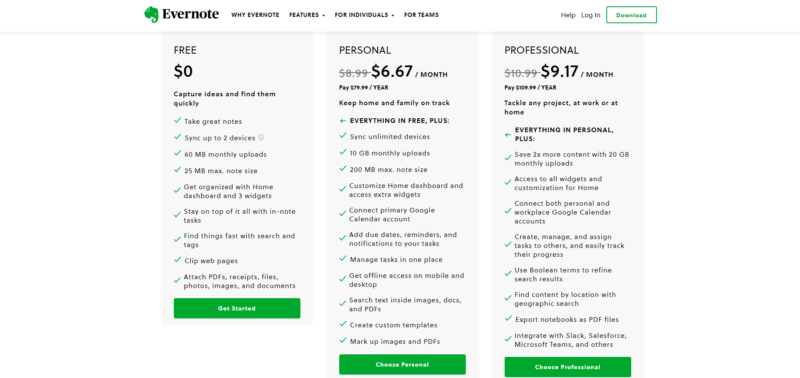
2. Workflowy
Availability: Web, Windows, Mac, Linux, iOS, Android.
Price: $
Who it’s best for: Those seeking an efficient and simple app for organizing thoughts and tasks.
At its core, Workflowy is a note-taking app, but its brilliance lies in its simplicity.
It offers a clear and uncluttered interface, reducing the cognitive load for individuals with ADHD that often accompanies complex organizational apps.
Workflowy’s simplicity caters to the need for quick and intuitive organization, aiding in the capture of ideas as they come.
Its real-time collaboration features also make it a handy app for group projects and shared to-do lists.
Key Features
- Bullets
- Global search
- Kanban boards, tags, and live copy
- Expand + Collapse
- Backlinks
Limitations
- Limited task management capabilities
- Lack of some advanced collaboration features
Pricing
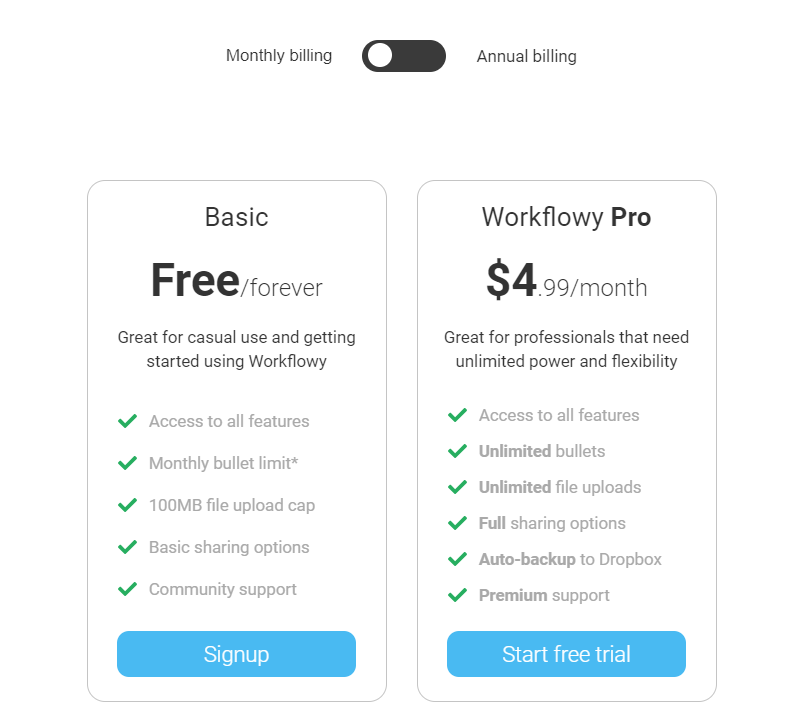
For Mindmapping and Brainstorming
1. MindNode
Availability: Web, Mac, iPhone
Price: $-$$
Who it’s best for: Those seeking a visually stimulating and organized approach to idea generation.
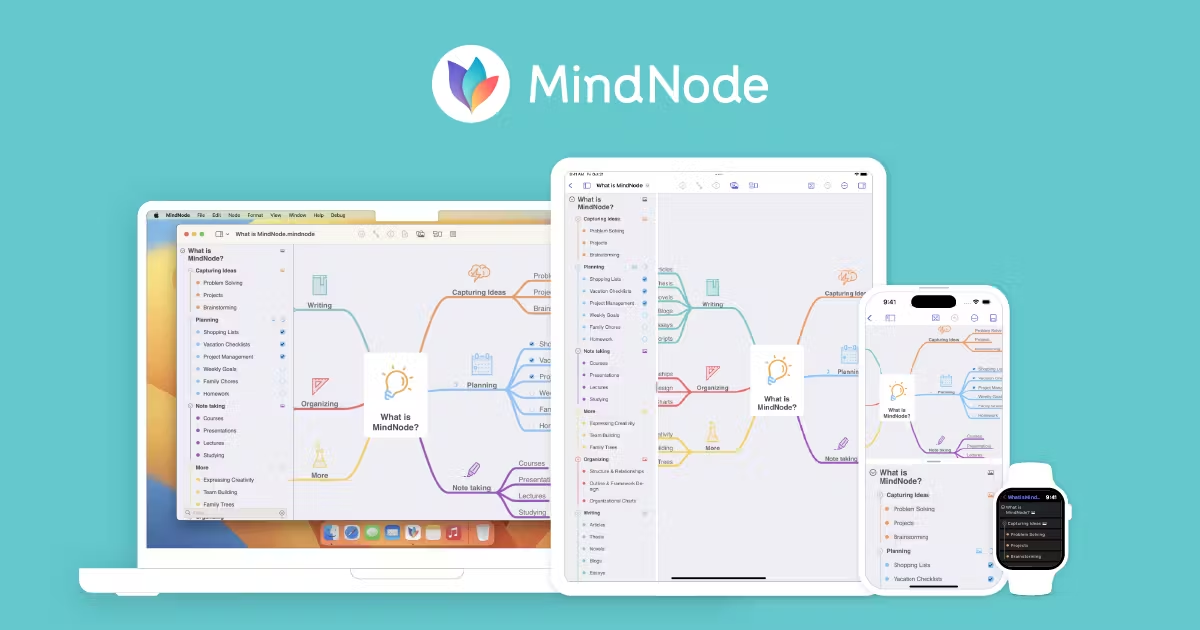
With an emphasis on simplicity and an intuitive interface, MindNode makes it easy for users to create, edit, and expand mind maps – visual diagrams – effortlessly.
Moreover, the app allows for linking ideas and concepts together.
This visual approach is particularly beneficial for those with ADHD, as it provides a dynamic and flexible way to capture and organize thoughts, making complex information more digestible.
Key Features
- Nodes & branches
- Notes & tasks
- Visual tags
- Quick entry
- Focus Mode
- Outline
Limitations
- No Windows or Android version
- Limited customization options
- Lack of some advanced project management features
Pricing
- Free Editor: $0
- MindNote Plus: $2.99/Month or $19.99/Year
2. Simple Mind
Availability: Mac, Windows, iOS, Android
Who it’s best for: Those looking for a simplified yet powerful app to visually organize their thoughts.
SimpleMind’s simplicity is a key feature that makes it stand out in the crowded market of mind-mapping apps.
The interface is easy to navigate, allowing users to quickly create, edit, and connect ideas without getting overwhelmed.
As a bonus, the app offers various customization options, allowing individuals to personalize their mind maps and adapt the tool to their unique thinking styles.
Key Features
- Shareable mind-maps
- Free-form layout and auto layout
- Ability to add topics, icons, labels, images, and checkboxes
- Linking to webpages or documents
Limitations
- Limited collaboration features
- No web browser version
Pricing
The company offers three plans—Free, Pro, and Trial, but they don’t publicize the pricing; you’ll need to contact sales for pricing details.
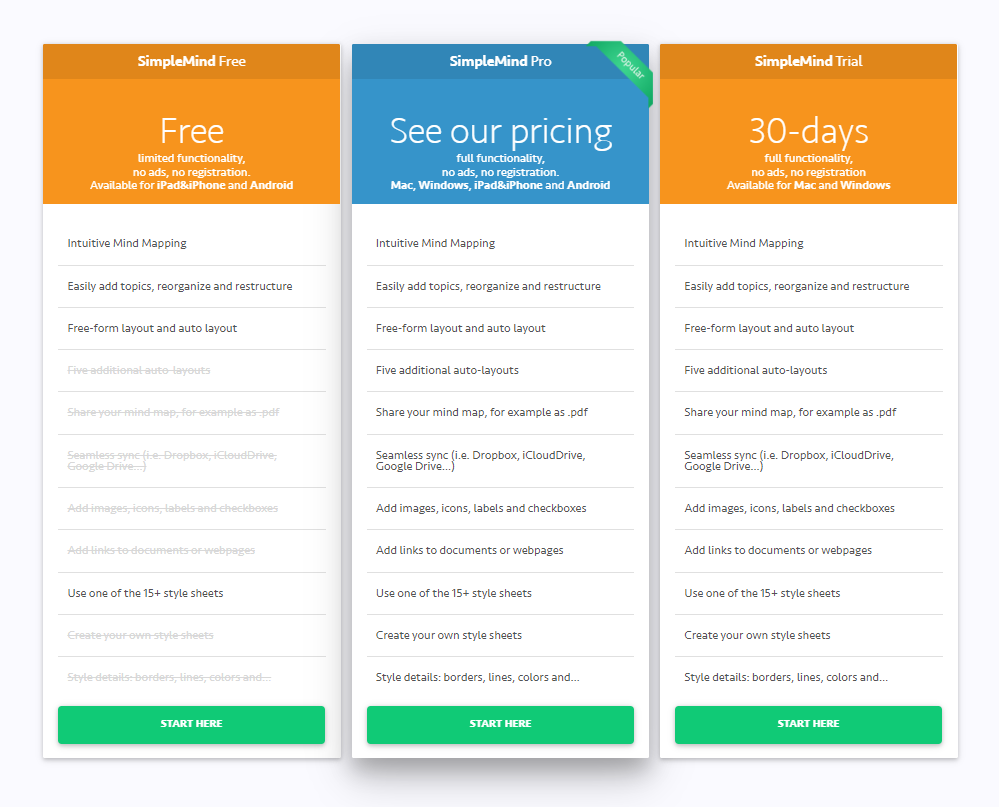
For Sleep Tracking
1. Sleep Cycle
Availability: Android, iPhone, Huawei.
Price: $-$$
Who it’s best for: Those seeking to improve their sleeping patterns and overall well-being.
Estimates indicate that up to 70% of adults with ADHD experience a sleep deficit or struggle with maintaining a regular sleep schedule.
Sleep Cycle addresses this issue by analyzing your sleep patterns and waking you up during your lightest sleep phase, helping you start your day feeling more refreshed.
What sets this app apart is its use of advanced algorithms and AI to monitor your sleep cycles without the need for additional wearables.
Key Features
- Patented sound technology or accelerometer
- Sleep statistics and daily sleep graphs
- Sound recorder & Trends
- Sleep Notes
- Sleep stories, relaxation guides, and calm sleep sounds
Limitations
- Battery drain
- The app’s sleep-tracking accuracy depends on smartphone placement
Pricing
The app is free to download but might contain in-app purchases, ranging from $2.99 to $39.99.
2. SleepBot
Availability: iOS, Android, web.
Price: $-$$
Who it’s best for: Those looking for a simple sleep tracker and alarm clock app with a web version.

SleepBot is a straightforward app with two main functions: alarm and sleep tracking.
It uses the sensors in your mobile device to detect movement and sound during the night. Based on these inputs, the app estimates your sleep duration, cycles, and disturbances.
It then illustrates these in graphs and charts, helping you understand your sleep habits over time.
Key Features
- Sleep debt estimation
- Notes
- Sound recorder
- Sleep trends and analysis
- Smart alarms
Limitations
- Lack of advanced sleep-tracking features
- No wearable integration
Pricing
SleepBot is a free downloadable app, but it might contain in-app purchases ($0.99-$19.99).
Other Apps
1. Productive – Habit Tracker
Productive is a popular mobile app designed to help users build a personalized routine and maintain it. The app provides tools for setting goals, tracking progress, and establishing routines.
2. Voice Dictation or Dragon – Document Dictation Apps
Both are popular productivity apps designed to help users capture thoughts and ideas quickly using their voice.
While Voice Dictation is simple, cost-effective, and easy to use, Dragon stands out for its high accuracy and advanced features (such as voice commands and customizable vocabularies).
In short, if you heavily rely on voice dictation, Dragon might be a better choice. But if you’re on a tight budget and prefer a simple-to-use app, then pick Voice Dictation.
3. Due – Customizable Reminder App
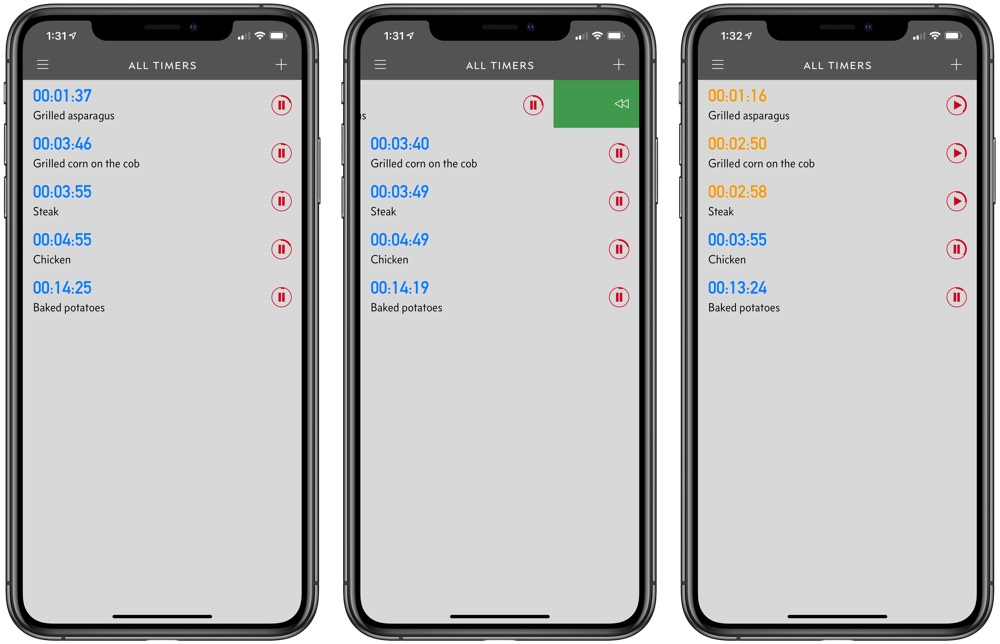
Due allows you to set reminders with specific due times or even recurring reminders, ensuring that you stay focused on completing important tasks promptly.
You also have the flexibility to manage tasks; for example, you can customize notification settings, snooze, or postpone reminders.
III. Find Your Best Apps For ADHD
To pick the right apps for your unique experience with ADHD, remember to understand your needs, preferences, and budget, as well as consult a mental health professional.
Perhaps, you may need a couple of tries before making an informed decision; but rest assured, our list includes free options, making your exploration risk-free.
Need some quick suggestions?
Well, if you’re searching for an all-in-one app to organize your life, and you prioritize efficiency, straightforward navigation, and ease of use, then Upbase is our recommendation.
It perfectly balances power and simplicity, designed to help you manage projects, tasks, notes, files, schedules, and much more.
Don’t just take our word for it—experience it yourself. Sign up for Upbase today and witness the transformative impact it can have on your productivity and overall well-being. Getting back in the driver’s seat with Upbase!
IV. ADHD Apps: FAQs
1. What is ADHD?
ADHD is a condition that affects both children and adults. It’s characterized by challenges in maintaining attention, regulating impulses, and managing hyperactivity.
2. What are common ADHD symptoms?
Common ADHD symptoms include difficulty staying focused, impulsivity, forgetfulness, and trouble with organization.
3. Do ADHD apps really work?
Yes, they do. Scientific evidence suggests that certain ADHD apps can indeed address specific challenges related to ADHD and help users improve their focus, productivity, and overall quality of life.
4. What are the best ADHD apps?
It depends on your experience with ADHD, needs, and preferences. Here are some suggestions:
- Upbase—to help you easily stay organized and track important deadlines.
- MindNote—for mind mapping
- Coach.Me—for habit tracking
- SleepBot—for mental health
- Brain Focus—to help you manage time and improve focus.
5. What is the best project management app for people with ADHD?
Upbase is a handy app designed for people with ADHD to organize and manage projects, prioritize tasks, and track deadlines.
It’s user-friendly and offers features like priorities, due dates, Pomodoro timers, etc. This effectively addresses specific challenges associated with attention, organization, and task management.
