Unlock your full potential with our handpicked list of the 10 best productivity apps for ADHD warriors.
Backed by recommendations from those who understand the unique challenges associated with ADHD, these apps are game-changers.
In this guide, we’ll delve into their standout features, explore how they seamlessly align with ADHD needs, and assist you in finding the perfect digital companion for enhanced focus and efficiency.
Say goodbye to disorganization, forgetfulness, and time blindness, and hello to a more organized, empowered you.
Let’s get started!
I. How Productivity Tools Can Address ADHD Challenges
ADHD often leads to 4 common challenges that impede productivity:
- Disorganization
- Time blindness
- Distractions
- Forgetfulness
To tackle them, productivity tools offer tailored solutions. Let’s explore how they address specific issues.
1. Disorganization
ADHD often leads to disorganization, right? Some productivity tools can solve this issue.
They come equipped with task management features that let you create to-do lists in an organized structure, set reminders, and establish a clear structure for your daily activities.
What’s more, many of them allow you to set goals, prioritize tasks, and track your progress, making it easier to stay on top of things.
2. Time Blindness
Certain productivity tools come equipped with time-tracking features like calendars, due dates, and reminders.
These features are designed to help people with ADHD manage time effectively, stay on schedule, avoid missed deadlines, and improve overall punctuality.
3. Distractions
There are tools specifically designed to boost your focus.
They use timers and blockers to keep distractions at bay, allowing you to concentrate better on your tasks.
4. Forgetfulness
Some tools are like personal assistants for your memory.
With features like notes and the ability to organize information systematically, they boost memory, making it less likely you’ll forget important stuff.
II. 4 Factors to Consider When Choosing ADHD Apps
To ensure you select the right tools that effectively address your ADHD challenges, here are key criteria to keep in mind:
1. Simplicity and User-Friendly Interface
Opt for tools that are straightforward and not overly complex. Simplicity makes it easier for people with ADHD to use the app.
2. Customization Options
Look for apps that allow you to customize settings, reminders, and layouts. Personalization is crucial to adapting the tool to individual preferences and needs.
3. Visual and Auditory Cues
Choose apps that provide visual and auditory cues. These cues act as prompts and reminders, aiding individuals in staying focused and completing tasks.
4. Compatibility Across Devices
Ensure that the app is compatible with the platforms and devices you use, whether on a computer, smartphone, or tablet. This ensures seamless integration into your daily routine.
III. 10 Best Productivity Apps for ADHD Symptoms
1. Google Assistant – For Daily Organization
Android, iOS, and other smart devices, like speakers, watches, TVs, cars, etc.
What it is: Google Assistant is an artificial intelligence-powered personal assistant developed by Google.
Purposes: It’s designed to make users’ lives more convenient.
Google Assistant can perform various tasks and provide information based on voice commands or text input, using natural language.
How does it understand user commands?
Answer: By combining voice recognition, natural language processing, and access to your Google Home device or other Google services.
Key Features
- Voice Commands.
- Smart Home Control: Google Assistant is integrated with various smart home devices, allowing users to control lights, thermostats, etc.
- Search and Information Retrieval.
- Cross-Platform Compatibility. Google Assistant is accessible across all your devices, providing an intuitive and convenient user experience.
How Google Assistant can help
If you’ve got an ADHD brain, Google Assistant can be a helpful sidekick for daily organization.
All you have to do is use your voice to get the tool to create a to-do list, check off tasks, schedule personal events, and build up routines for you.
No need to lift a finger!
For example, you can tell Google Assistant to provide news updates and review your day’s schedule for you every day at 9:00 AM.
The voice command feature is a total game-changer, making tasks quicker and wiping out the chance of forgetting stuff.

But that’s not all – setting up customizable reminders is a piece of cake too.
If you have a medication schedule, Google Assistant can set up regular reminders to ensure doses are taken on time.
Limitations
- Potentially misinterpret voice commands, especially in noisy environments.
- Struggling to handle highly personalized or intricate tasks.
Pricing
Google Assistant is completely free.
2. Upbase – For Work Management and Collaboration
iOS, Android, Web | Free-forever, with Premium upgrades.
What is Upbase?
Upbase isn’t just an app; it’s your secret weapon for productivity.
Picture this – project management, document collaboration, instant messaging, and time management are all effortlessly handled in one dynamic platform.
Why it matters:
Upbase transforms your work experience by providing a unified workspace, eliminating the need to hop between different apps.
Imagine the efficiency boost when everything you need is just a click away.
But that’s not all! Upbase keeps everyone on the same page for seamless collaboration. No more endless calls or messages just to clear things up.
Key Features
Unlock your full potential with Upbase’s feature-packed arsenal, designed to empower individuals, especially those navigating the challenges of ADHD, to supercharge productivity.
A. Drag-and-Drop Feature
Upbase introduces the art of simplicity.
Drag and drop tasks effortlessly, sculpting your to-do list into a masterpiece.
Need to schedule? Easily drag tasks from your list to the calendar – a favorite maneuver among Upbase users.
It’s not just about managing to-do lists; it’s about streamlining your workflow with an intuitive touch.
B. Deep and Flexible Hierarchical Structure
Upbase redefines organization.
Projects, to-do lists, docs, files, links – name it, and Upbase structures it effortlessly.
It allows you to group projects into folders, break down tasks into subtasks, neatly organize links by sections, and categorize docs with folders and subfolders. All get done in just a few clicks!
C. Multiple Project Views
Track projects and stay focused on your terms with Upbase’s Board, List, and Calendar views.
The Board view provides a visual feast, giving you a quick overview of to-do lists at a glance.
Meanwhile, the List view lets you dive deep into task specifics – assignees, due dates, priorities, and more.
The Calendar view offers three distinct settings – Weekly Planner, Weekly Calendar, and Monthly Calendar – ensuring you’re always in the loop with upcoming due dates.
D. Custom Filters
Picture this: a massive project, a multitude of tasks, and different team members handling them. Manual sifting during busy periods? Not ideal.
Enter the hero – the custom filter.
This game-changer allows you to craft a tailored view, effortlessly locating and managing tasks that matter most to you.
It helps reduce stress, eliminate distractions, and boost productivity.
E. Robust Time Management
Upbase can also act as your time manager.
Set start dates, due dates, and task recurrence with a few clicks. Embrace time-blocking on daily and weekly calendars for precise task allocation.
And here’s the golden nugget – the Pomodoro timer.
Elevate your focus, maintain peak productivity, and bid farewell to mental fatigue. With Upbase, time management isn’t a task; it’s a breeze.
F. Quick and Easy Reminders
Bid farewell to forget important tasks – Upbase introduces its intuitive reminders feature.
Create as many reminders as you want for tasks or subtasks, whether they come with a due date or not.
Just a simple press of Alt + Z to call the Reminders feature on your screen. Then, choose who gets notified, when, and for how long.
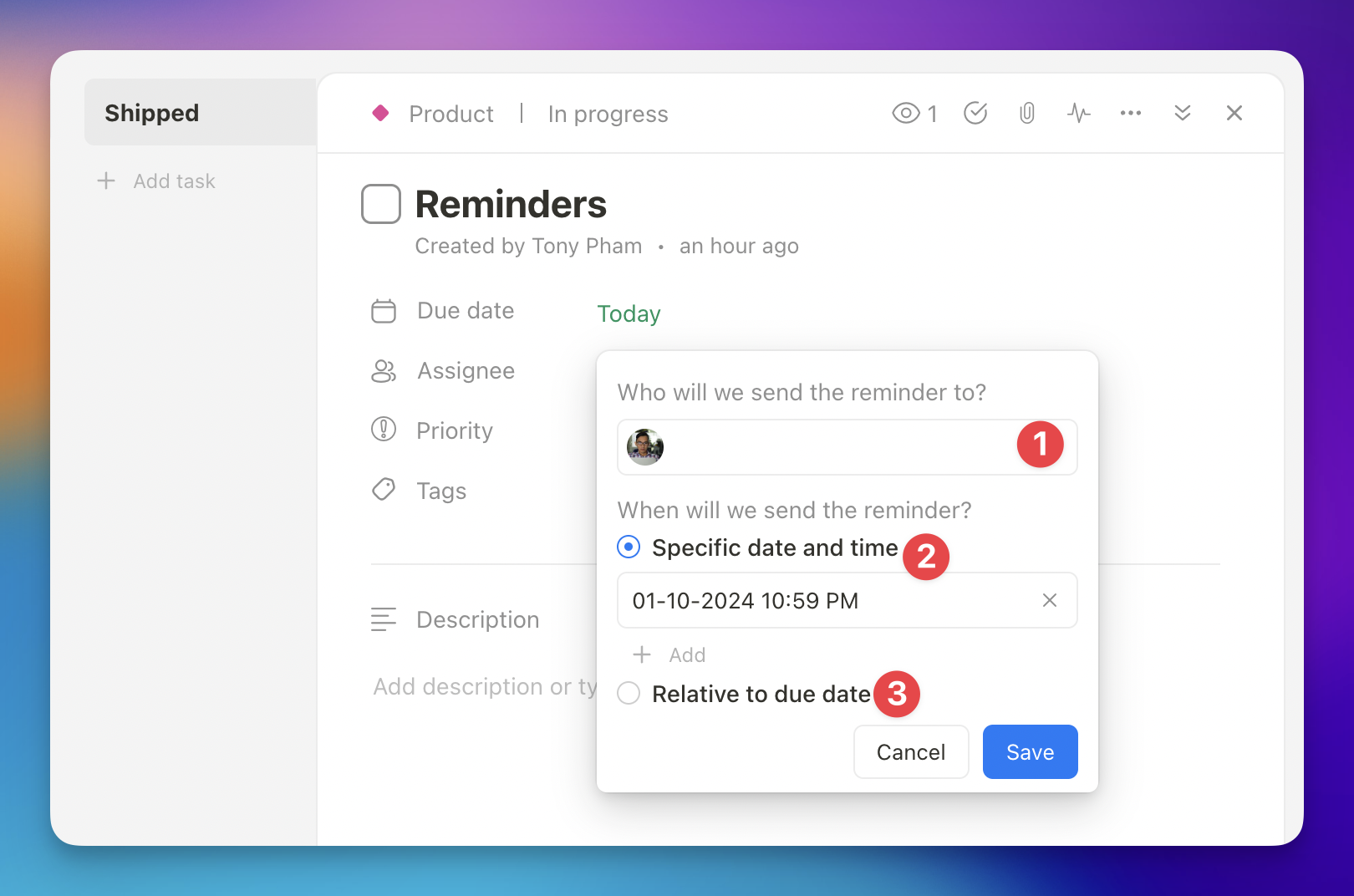
Upbase goes the extra mile by allowing you to set up recurring reminders, ensuring nothing slips through the cracks.
G. Rich Communicate and Collaboration
Designed as a connection hub for project managers and teams, Upbase offers an array of collaboration features.
Assign tasks effortlessly, share public links to docs or files, and add watchers to stay in the loop.
But that’s not all – you can communicate effectively with team members without leaving the app. Leave notes or instructions on tasks, tag someone on items, shoot off instant messages, or use Message Boards instead of drowning in lengthy emails.
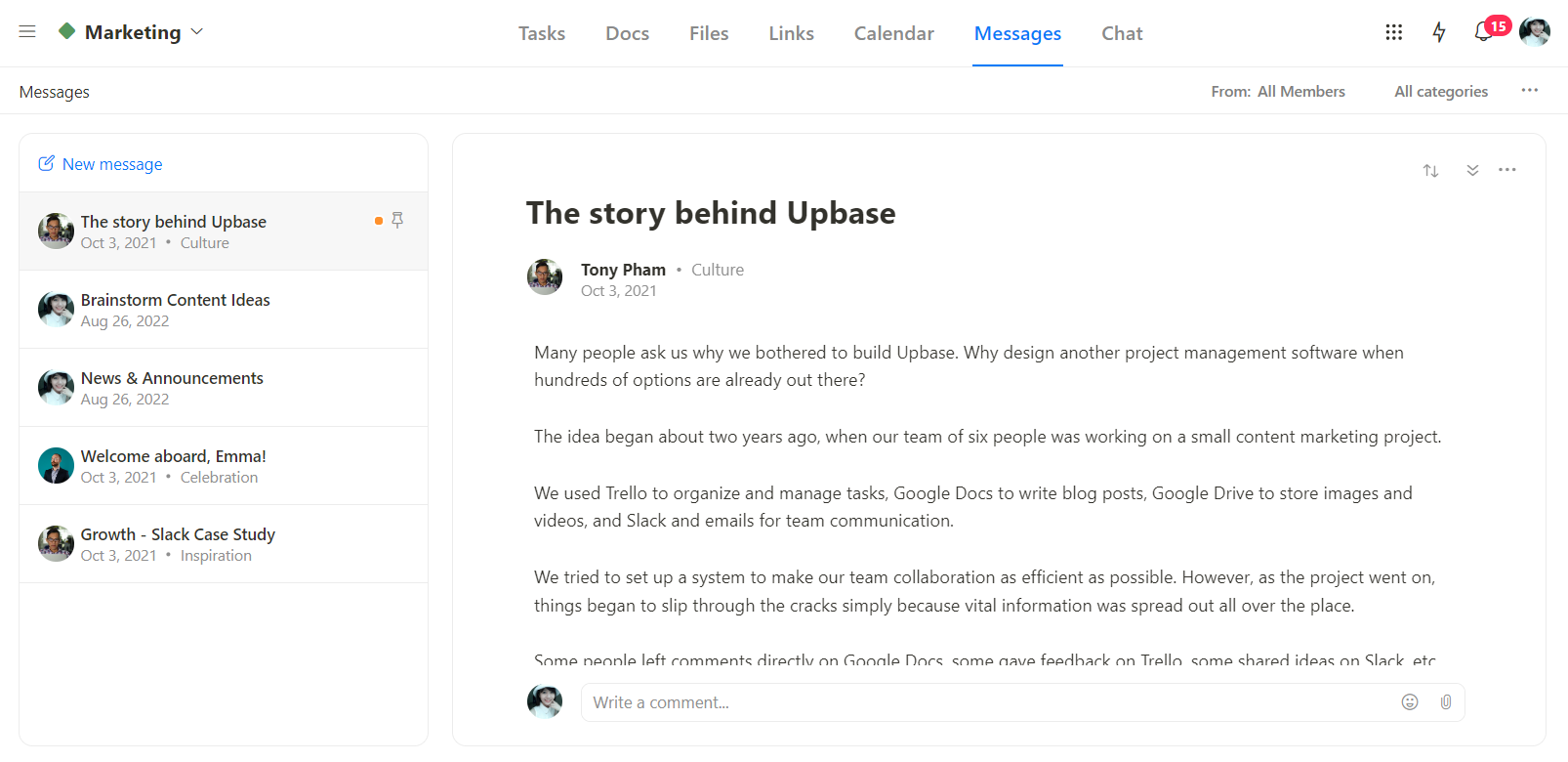
Other Impressive Features
- Utilize keyboard shortcuts to create tasks and set up task lists quickly.
- Daily Summary Email Notification. Activate this feature, and every morning, Upbase will send you an email rundown of how many tasks awaiting your conquest.
- Pin an item to your Tray. Pin important items to your tray for quick access, minimizing clutter and maximizing efficiency.
- Seamless Integration: Embed Google Drive folders into Upbase’s Files and Google Docs into the Docs tool.
- Sync with Google Calendar: Upbase takes it a step further by preserving and displaying the original colors of Google Calendar events. Your calendar has never looked this good.
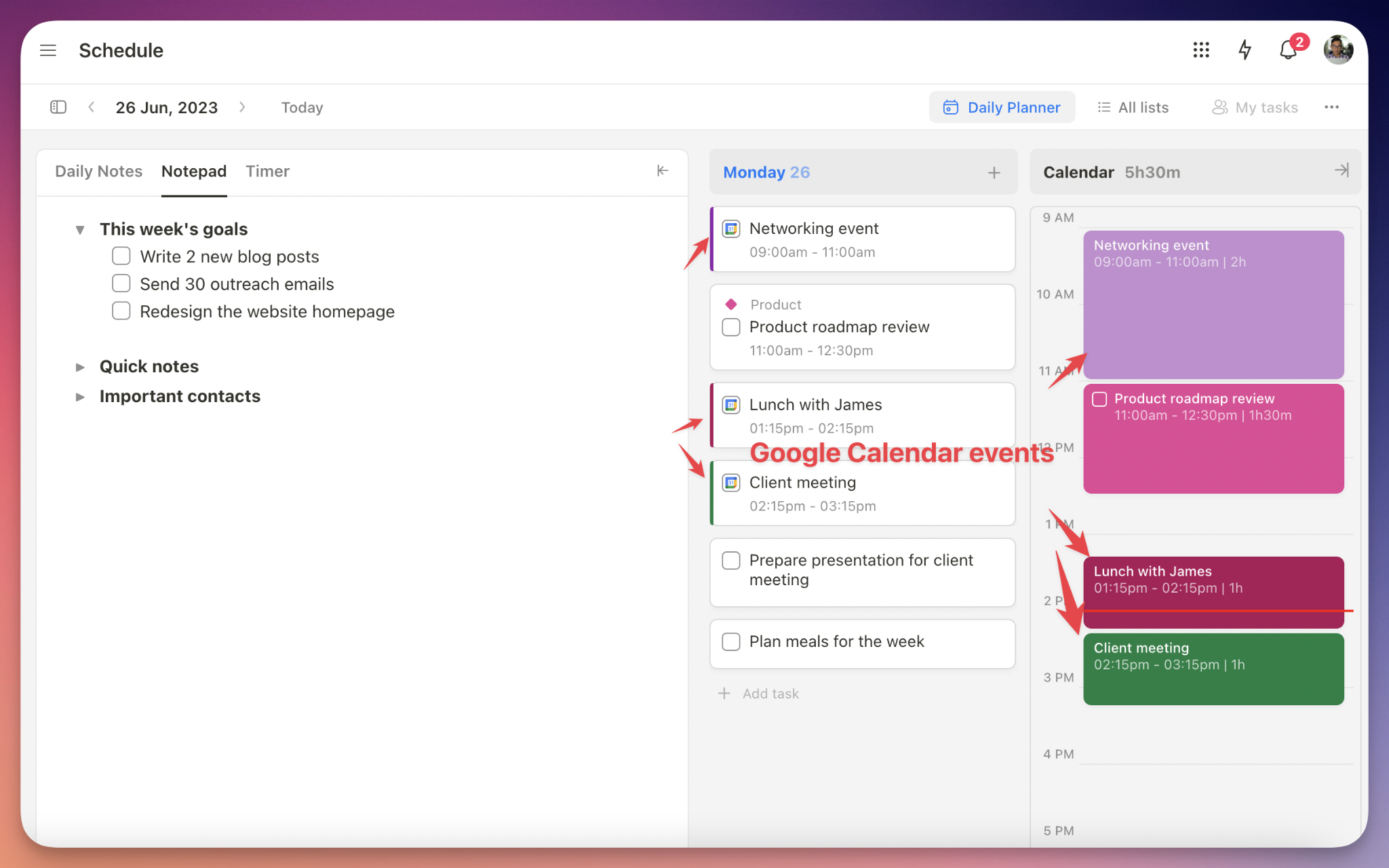
How Upbase can help
Upbase is more than just a tool; it’s a game-changer for addressing various ADHD challenges like disorganization, forgetfulness, and time blindness.
Its toolset of Tasks, Docs, Files, and Links keeps everything organized.
Reminders ensure you won’t forget any important deadlines.
Features like due dates, time blocking, and calendars effectively address the time blindness symptom.
Feeling scattered? Upbase has your back. Dive into the daily planner, use the Pomo timer, or bask in ambient sounds – whatever you need to stay focused, Upbase has an answer.
Now, you might be wondering, is Upbase hard to learn? Not at all!
Unlike other apps with excessive features and steep learning curves, Upbase keeps things simple. It focuses on what truly matters while still offering a wide range of features.
And here’s the clincher – Upbase isn’t just efficient; it’s user-friendly. Its intuitive interface makes navigation a breeze.
It’s the sweet spot between powerful functionality and ease of use, earning it the love of many ADHD users.
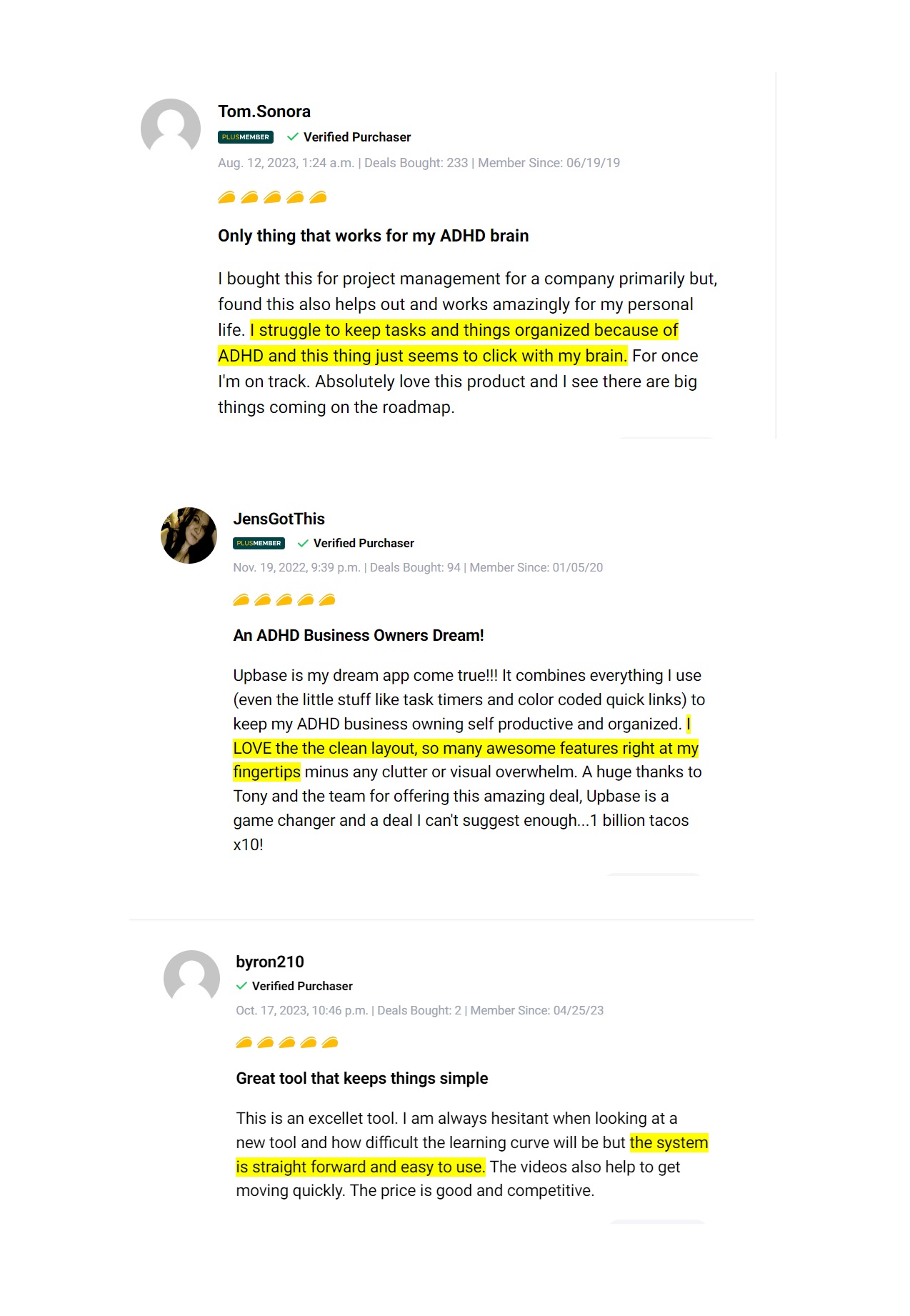
Pricing
- Free
- Premium: $5/user per month (billed annually) or $8/user per month (billed monthly)
3. Forest – For Enhancing Focus Through Visual Representation
Android, iOS, Google Chrome extension | Free, with in-app purchases.
What it is: Forest is a mobile application that utilizes a unique virtual tree-planting concept to promote brain focus.
How it works:
When you start a focus session, a virtual tree begins to grow on your mobile device.
If you stay focused and don’t use your phone, the tree thrives. But if you get distracted and use your phone, the tree withers.
The idea is to “grow” a forest of productive time by resisting the temptation to use your phone during work or focus sessions.
It turns staying focused into a game where success is measured by the number of virtual trees you can grow.
Key Features
- Virtual Tree Planting: Users can plan virtual trees on their own or along with friends and family.
- Customizable Focus Session Durations, ranging from a few minutes to several hours.
- Rewards and Points: Successful focus sessions earn users points, which can be used to unlock different tree species and white noises.
- Statistics and Insights.
- Offline Mode.
How Forest can help
Well, the idea of planting virtual trees gives you a real and visually captivating way to represent your focused time.
For people dealing with ADHD, having something visual, like watching a tree grow, becomes a powerful reminder of their commitment to staying on track.
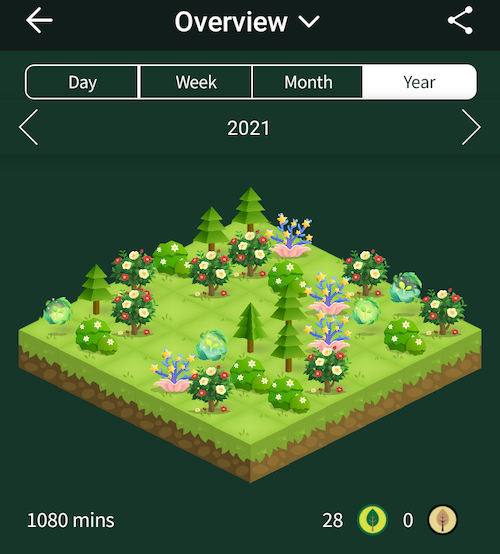
Seeing a tree grow or, on the flip side, wither in real-time helps users link their actions (staying focused or getting distracted) to actual results.
It’s like a double win – not only does it reinforce the importance of keeping focused, but it also helps resist the urge to give in to distracting behaviors.
Limitations
- No blocking functionality.
- Lack of task management capabilities.
- Lacking customization options for its overall features.
Pricing
Forest is a free app to download and use, with pro versions available for upgrade.
The price varies depending on the platform you use: on iOS, the paid version costs $3.99, while on Android, the Pro version costs $1.99.
4. Focus@Will – For Enhancing Focus Through Background Music
iOS, Android, Web, MacOS, Windows | Free Trials, with Premium versions available to upgrade.
What it is: Focus@Will is a music streaming service designed to enhance concentration, focus, and productivity by providing specially curated music tracks.
How it works: The platform employs neuroscience and music psychology principles to create music playlists that are claimed to optimize the listener’s cognitive performance and attention span.
Key Features
- Curated Music Selection includes various genres, such as classical, ambient, and electronic.
- Personalized Focus Channels, based on specific music styles and types of task.
- Timer: This feature allows users to set specific time intervals for focused work sessions.
- Productivity Tracking.
- Compatibility across all your devices.
How Focus@Will can help
People with ADHD often find that a bit of stimulation helps them stay focused.
That’s where Focus@Will’s curated music comes in – it creates a controlled auditory environment, cutting down on external distractions and boosting concentration.
And, for those dealing with ADHD-related hyperactivity, the calming and structured tunes can really make a difference, reducing restlessness and helping them get into a more focused state.
On top of that, the ad-free streaming experience means fewer distractions, so users can stay locked in on their tasks without interruptions.
Limitations
- No free version
- Limited control over playlists or songs
Pricing
Focus@Will provides separate pricing plans tailored to specific user targets. Here are pricing options for individuals:
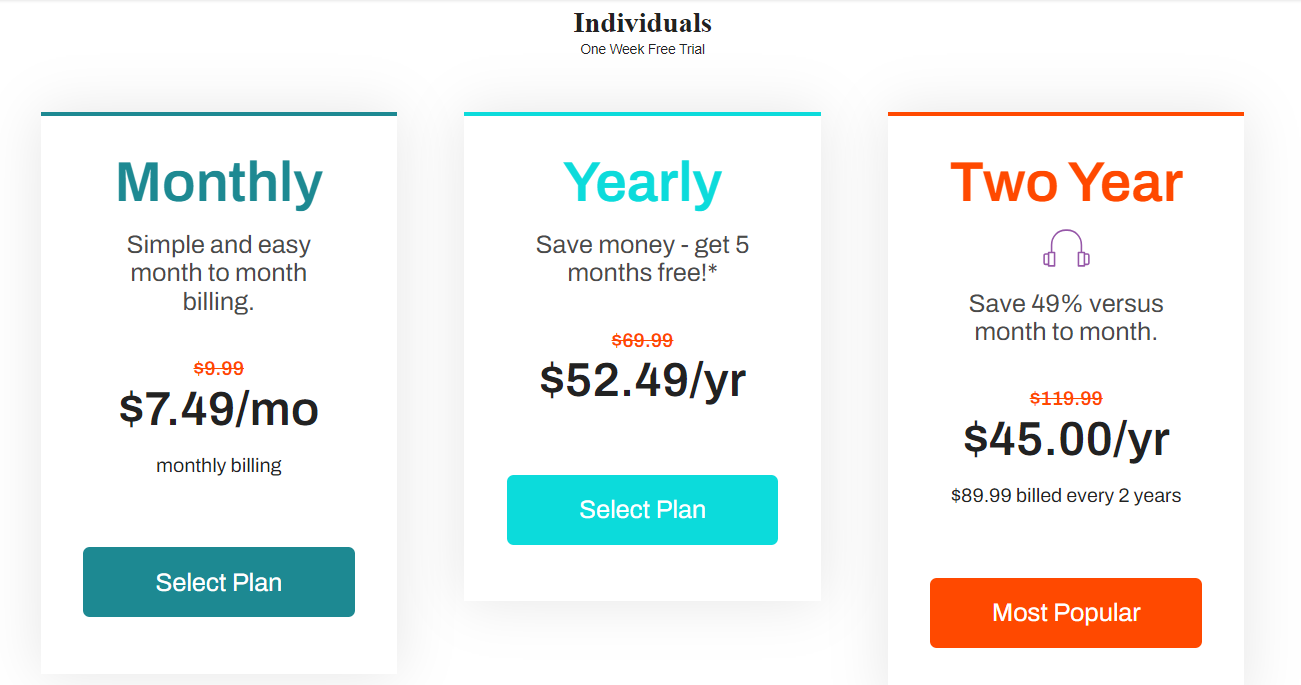
And, here are pricing options for workplaces:
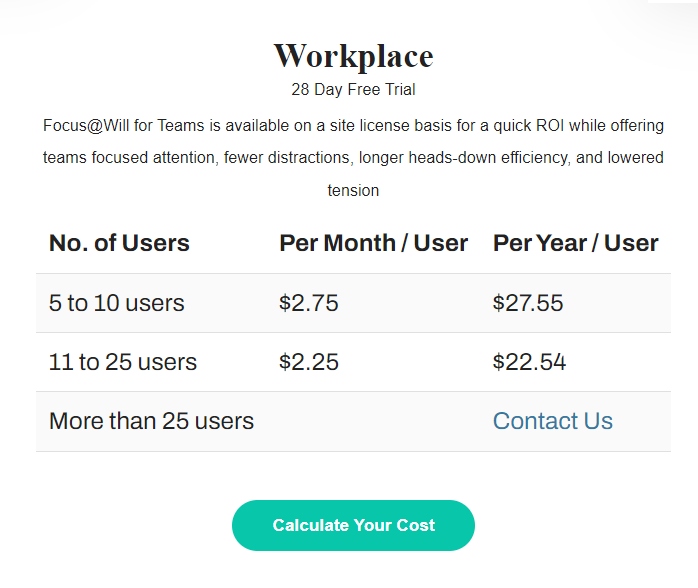
5. SimpleMind – For Mind Mapping
Mac, Windows, iPad, iOS, Android | Free, with a one-time purchase per platform
What it is: SimpleMind is a mind-mapping tool that allows users to visually organize and represent information in a structured and interconnected manner.
It’s helpful for tasks like brainstorming, planning projects, or organizing information clearly and visually.
How it works:
It allows you to create visual mind maps of your ideas.
Imagine it as a digital version of putting your thoughts on paper, but in a more organized and interconnected way.
You start with a central idea and branch out to subtopics, creating a mind map of your thoughts.
The goal is to make it easy for you to see the relationships between different ideas and create a structured representation of your thoughts.
Key Features
- Customizable Elements, such as colors, shapes, and styles.
- Notes and Attachments
- Export and Sharing
- Custom Templates and Styles to help users get started quickly and create visually appealing mind maps.
How SimpleMind can help
So, for folks with ADHD, visuals are a game-changer.
SimpleMind steps in with a visual and organized way to manage thoughts, ideas, and tasks. This keeps information overload at bay and clears up mental clutter.
With its customizable features, focus mode, and creative mapping skills, SimpleMind brings a more structured and engaging vibe to handling information and boosting productivity.
Limitations
- Learning curve
- Limited collaboration features
Pricing
SimpleMind offers a free version for mobile devices and iPads, a 30-day free trial for desktops, and a Pro version available for all platforms.
The Pro version is a one-time purchase per platform, with pricing as follows:
- iPad & iPhone – $10.99
- Android – €8.49
- Windows and Mac – €27.49 to €209.90
Below is the detailed pricing for Mac and Windows:
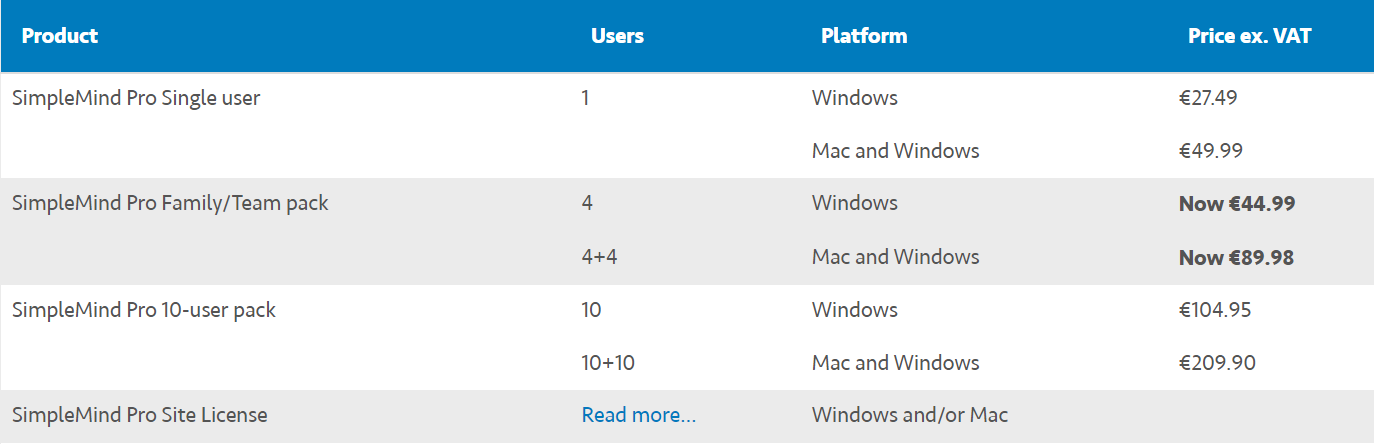
6. Reclaim.ai – For AI Scheduling Automation
Web | Free, with paid options to upgrade.
What it is: Reclaim.ai is a calendar optimization and time management app designed to help users manage their time more efficiently.
How it works: Unlike other calendar apps, Reclaim.ai leverages automation and intelligent scheduling algorithms to automate your calendar.
It looks at your schedule, preferences, and priorities, then suggests and schedules tasks for you, making sure you have dedicated time for work, meetings, and breaks without overloading your calendar.
Key Features
- Calendar Automation: Reclaim.ai automates calendar scheduling by intelligently analyzing your existing commitments, priorities, and preferences.
- Smart Scheduling: The tool uses algorithms to find optimal time slots for tasks based on factors like availability, priority, and energy levels.
- Time Blocking
- Productivity Insights.
- Integration with Calendar Platforms, such as Google Calendar and Microsoft Outlook.
How Reclaim.ai can help
Reclaim’s smart scheduling is a real lifesaver for those dealing with ADHD.
It not only automates schedule management but also suggests the best time slots for different tasks, which helps ease the cognitive load associated with time management.
Limitations
- Dependency on calendar platforms
- Limited free version
Pricing
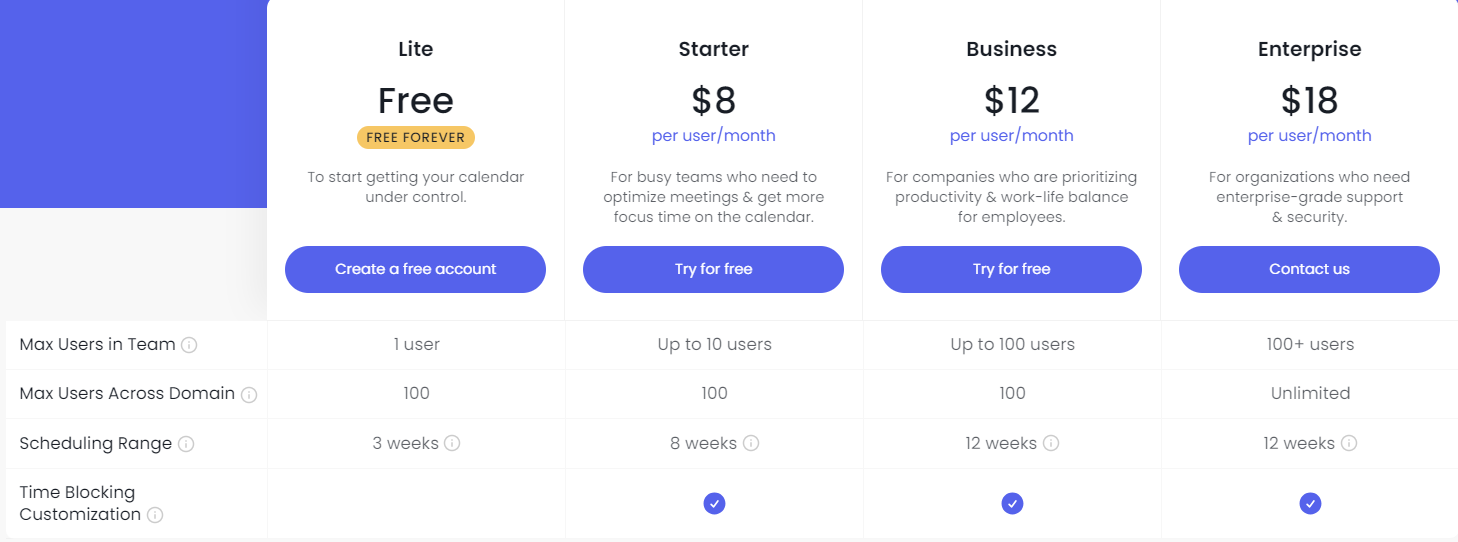
7. Bionic Reading – For Reading Faster
Mobile apps, desktop versions, Chrome extension, Web | Free, with several paid options for advanced features.
What it is: Bionic Reading is a productivity app designed to improve reading speed and comprehension by adjusting the visual presentation of text.
How it works: It helps you read faster by highlighting the important parts of words, making your brain recognize them quickly, and letting your eyes “skip” over words.
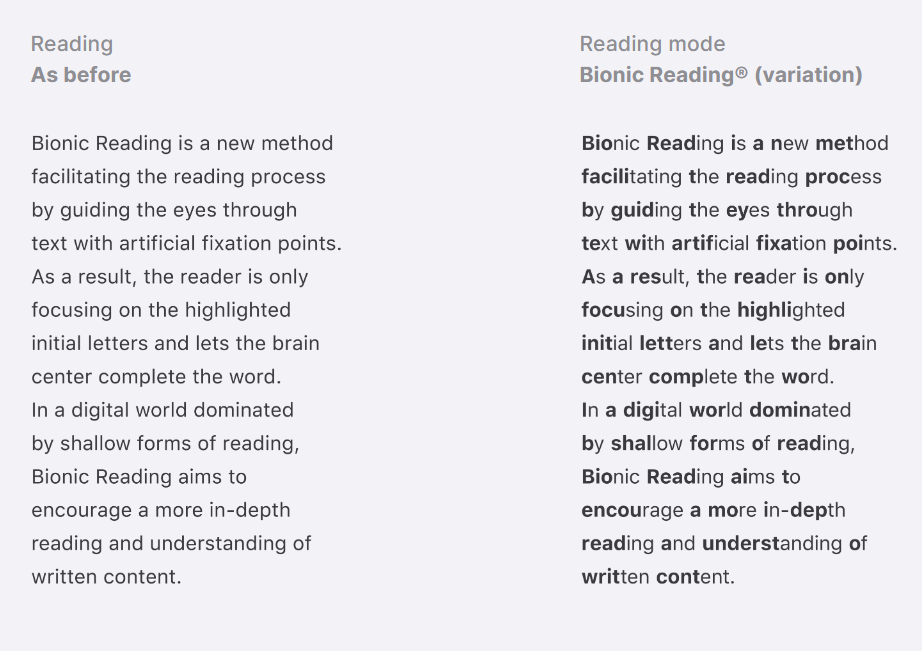
Key Features
- Customization Options: The app offers settings for Fixation, Saccade, and Opacity, allowing users to refine their reading experience based on their preferences.
- “Bionic Reading® Reader”: This feature saves the last reading position.
- Bookmarks
- Bionic Reading® Library
How Bionic Reading can help?
Bionic Reading is a great tool for folks with ADHD, helping tackle challenges related to attention and focus.
By highlighting the crucial parts of words, it guides your eyes smoothly over the text, making it easier to grasp information without feeling overwhelmed.
Plus, cool features like Fixation, Saccade, and Opacity, give you the freedom to customize visuals to match your visual preferences and make reading a breeze.
Limitations
- Unable to convert EPUBs.
- Very limited free plan.
Pricing
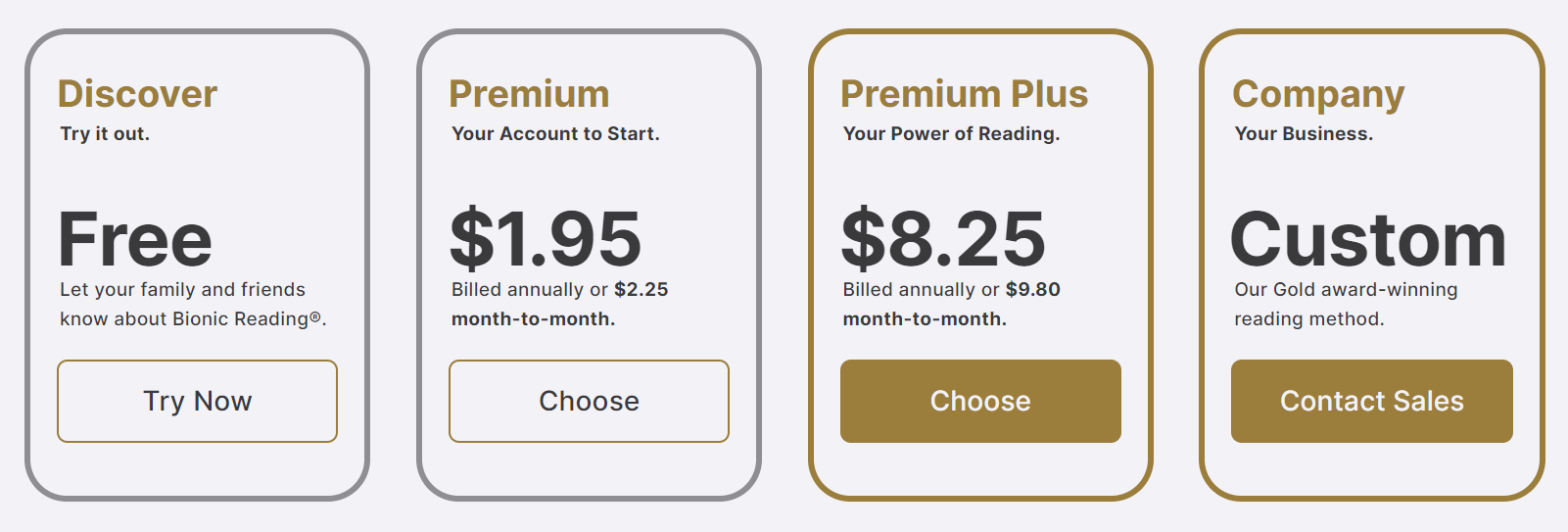
8. Mint – for Finance Management
Android, iOS, web | Free, with in-app purchases for advanced features.
What it is: Mint is a popular personal finance and budgeting app designed to help users manage their finances.
The application is available in the App Store (for iOS), and Google Play (for Android devices). It works well with multiple Apple devices (including iPad, iPhone, Apple Watch, and iPod touch).
How it works: Mint connects with your bank accounts, credit cards, and other financial accounts to track your transactions automatically.
Key Features
- Automatic transaction syncing
- Historical spending analysis
- Budget tracking
- Bill reminders
How Mint can help?
Mint is a fantastic tool for folks with ADHD. Its visualizations, reminders, and automatic expense tracking make it super handy for those who struggle with keeping tabs on spending and due dates.
It basically does the heavy lifting for them, which helps make financial management a breeze and reduces stress.
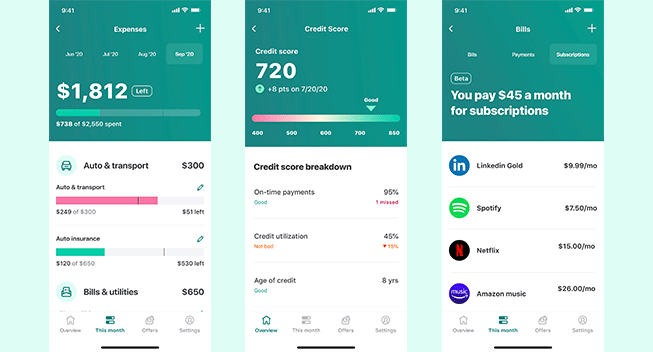
Plus, Mint’s structured approach and goal-setting features help bring some organization to the financial chaos that can sometimes come with ADHD.
Limitations
- Lack of customizable alerts
- Limited investment tracking capabilities
Pricing
Mint is free to download and use, but may contain in-app purchases.
9. RescueTime – For Time Tracking
Android, iOS, Mac, Windows | A 14-day free trial
What it is: A productivity and time management app.
How it works: RescueTime is designed to help individuals monitor and analyze their digital activities. It provides insights into how users spend their time on electronic devices, such as computers and smartphones.
Key Features
- Tracking time spent on apps, websites, and activities on your devices.
- Ability to block apps and websites that easily distract you
- Reports and visualizations
- Goal setting
- FocusTime
How RescueTime can help?
RescueTime provides users with insights into their digital activities, helping them understand time usage patterns, set productivity goals, and receive alerts for better time management.
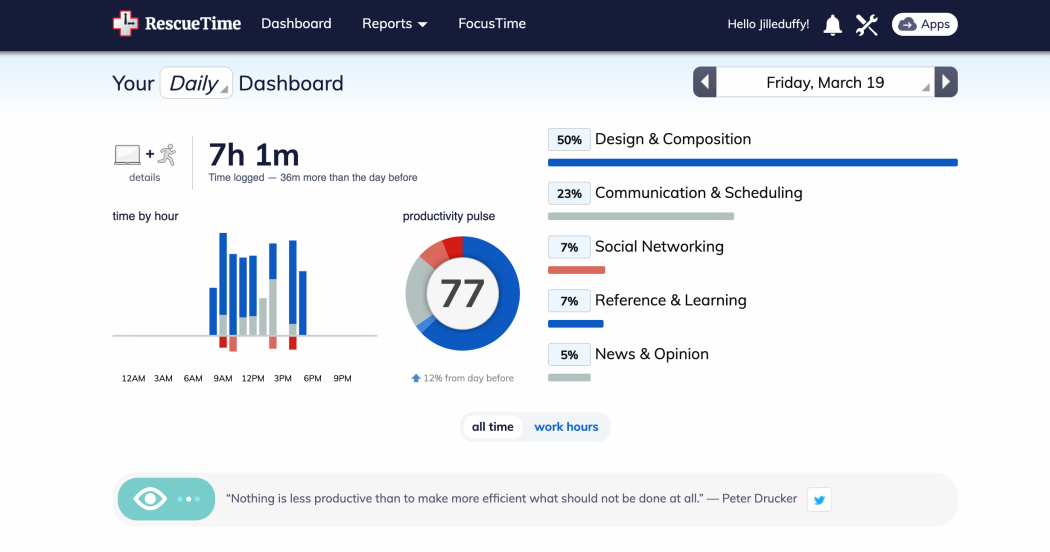
The tool also helps ADHD people improve focus and productivity by promoting self-awareness and enable them to make make informed decisions about optimizing their work habits.
Limitations
- Limited offline tracking
- Limited active time management features
Pricing
RescueTime offers a 14-day free trial and premium plans starting at $6.50/month.
10. Habitify – A Habit Tracker
iOS, macOS, Apple Watch, Android, Windows, Web | Free with one-time purchase options
What it is: Habitify is a habit tracker application. It’s used to define specific habits that users want to establish, track their progress, and receive reminders to stay consistent.
How it works: Habitify is designed to help individuals build and maintain healthy habits.
Key Features
- Ability to input and track productive habits
- Reminders
- Statistics and insights
- Streaks and rewards
How Habitify can help?
Habitify can assist individuals with ADHD by providing a structured platform for establishing and tracking positive habits.
Its reminders, customization options, and visual progress tracking can help users maintain routine and structure, supporting better time management and focus.
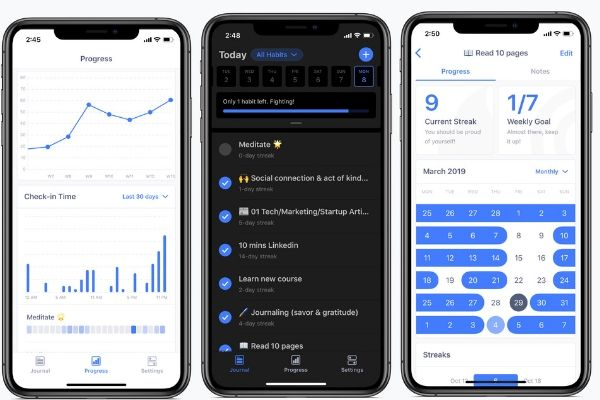
Limitations
- Limited automation
- Lack of advanced scheduling features
Pricing
- Basic version for 15 check-ins per week
- One-time purchases: 1 Month: $4.99, 12 Month: $34.99, and Life-time: $64.99
IV. Choosing the Right ADHD Apps for You
To choose the right ADHD productivity apps for yourself, consider the following steps:
1. Identify Your Challenges:
Recognize the specific challenges you face due to ADHD, such as disorganization, forgetfulness, or difficulty focusing.
2. Define Your Needs:
Determine the functionalities you need in an app to address your challenges effectively. For example, if time management is a concern, prioritize apps with time-tracking features.
3. Read Reviews and Seek Recommendations:
Check user reviews and seek recommendations from individuals with ADHD or professionals in the field. Real-world experiences can provide insights into how well the app addresses ADHD challenges.
4. Trial Periods:
Opt for apps that offer trial periods or free versions. This allows you to test the app’s effectiveness and compatibility with your needs before committing.
5. Set Realistic Expectations:
Understand that no app is a one-size-fits-all solution.
Experiment with different apps, and prioritize a unified platform that addresses various aspects of your ADHD challenges without compromising its ease of use.
You’re probably wondering: Can a productivity tool do ALL that? Yes, Upbase can!
Upbase isn’t just a to-do list app; it’s a versatile, all-in-one solution. It can be your digital task manager, time tracker, calendar, and note-taker, all in one user-friendly platform.
Imagine having the versatility of hundreds of tools packed into a single tab, simplifying your ADHD productivity journey.
Sign up for Upbase for free and take back the power of your own productivity.
More related articles:
- Which Is The Right ADHD App For You?
- These 17 ADHD Apps Will Change Your Life
- 11 Best ADHD Organization Apps
V. FAQs
1. Does ADHD affect productivity?
Yes, Attention Deficit Hyperactivity Disorder (ADHD) can impact productivity due to challenges such as difficulty with organization, time management, and maintaining brain focus, which may hinder task completion and efficiency.
2. How do you maximize productivity with ADHD?
Maximizing productivity with adult ADHD involves implementing strategies tailored to individual needs, such as:
- Use productivity tools
- Break tasks into smaller steps
- Set clear priorities
- Minimize distractions
- Establish routines
- Use visual cues
3. Do any ADHD apps actually help?
Yes, ADHD apps have been designed to help people with ADHD. These apps often focus on organization, time management, task prioritization, and minimizing distractions, offering valuable support in daily life.
4. What ADHD app breaks tasks down?
One ADHD app that breaks tasks down is “Upbase.”
It enables users to create to-do lists, break larger tasks into more manageable steps, add priorities and due dates, and set reminders.
This helps people with ADHD by providing a structured approach to completing tasks and fostering a sense of accomplishment as each step is finished
5. What are the best apps for people with ADHD?
The best apps for people with ADHD vary based on individual needs, but popular choices include:
- Upbase (for work and collaboration)
- Google Assistant (for organization)
- Forest (for brain focus)
- Focus@Will (for concentration with background music)
It’s essential to explore and find apps that align with specific challenges and preferences.
