Anyone can be messy, but with Attention-Deficit/Hyperactivity Disorder (ADHD), disorganization reaches a new level. It’s chronic and pervasive, often persisting despite our best efforts to stay organized.
Luckily, there’s a solution for that! ADHD organization apps offer features that keep your tasks in line and your life on track, whether it’s family, work, or something as simple as creating a shopping list. 🛒
Dive into our list of the top 11 ADHD apps, discover your perfect fit, and bring order to your world like never before!
11 Best ADHD Organization Apps That Change Your Life
While individual preferences may vary, here are 11 ADHD organization apps known for their effectiveness in helping people with ADHD stay organized.
1. Remember The Milk
Availability: Web browsers, mobile devices (iOS & Android), desktop apps (Windows & Mac), Apple Watch.
Who it’s best for: Those looking to manage individual tasks efficiently and stay organized.
Pricing:
- Basic version: $0, offering limited features.
- Pro version, which is an annual subscription at $49.99/year, offers advanced features
Remember The Milk is a robust task management app designed to streamline the organization and boost productivity.
What makes it a standout in the realm of ADHD apps is its clean interface, quick task input, and robust reminder system.
Remember The Milk employs a simple syntax that allows you to quickly create to-do lists, organize tasks, add due dates, and set reminders without unnecessary distractions.
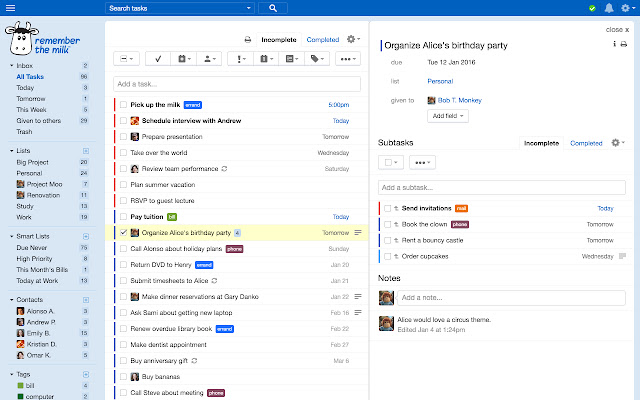
The intuitive design ensures a seamless experience. You can easily maintain a clear and organized to-do list while reducing time spent navigating the app, thereby enhancing overall efficiency.
Key Features
- Smart Lists
- Shortcuts
- Natural language input
- Cross-platform compatibility
- Reminders and notifications
Pros
- Quick and straightforward to add tasks
- Easy to access tasks anytime, anywhere
- Minimize the risk of forgetting important tasks
Cons
- Outdated interface, compared to other to-do list apps.
- Advanced features might be overwhelming
2. Upbase
Availability: Web, Android, iOS
Who it’s best for: Those looking for an all-in-one solution to efficiently manage everything related to projects.
Pricing:
- Free with no limit on how many tasks and users you can add.
- Premium: $5-$8 per user/month for unlimited everything.
Meet Upbase—your new ADHD superpower!
While Upbase doesn’t label itself as an “ADHD” app, it’s praised by many ADHD users for addressing multiple ADHD-related challenges:
- Disorganization
- Forgetfulness
- Concentration difficulties
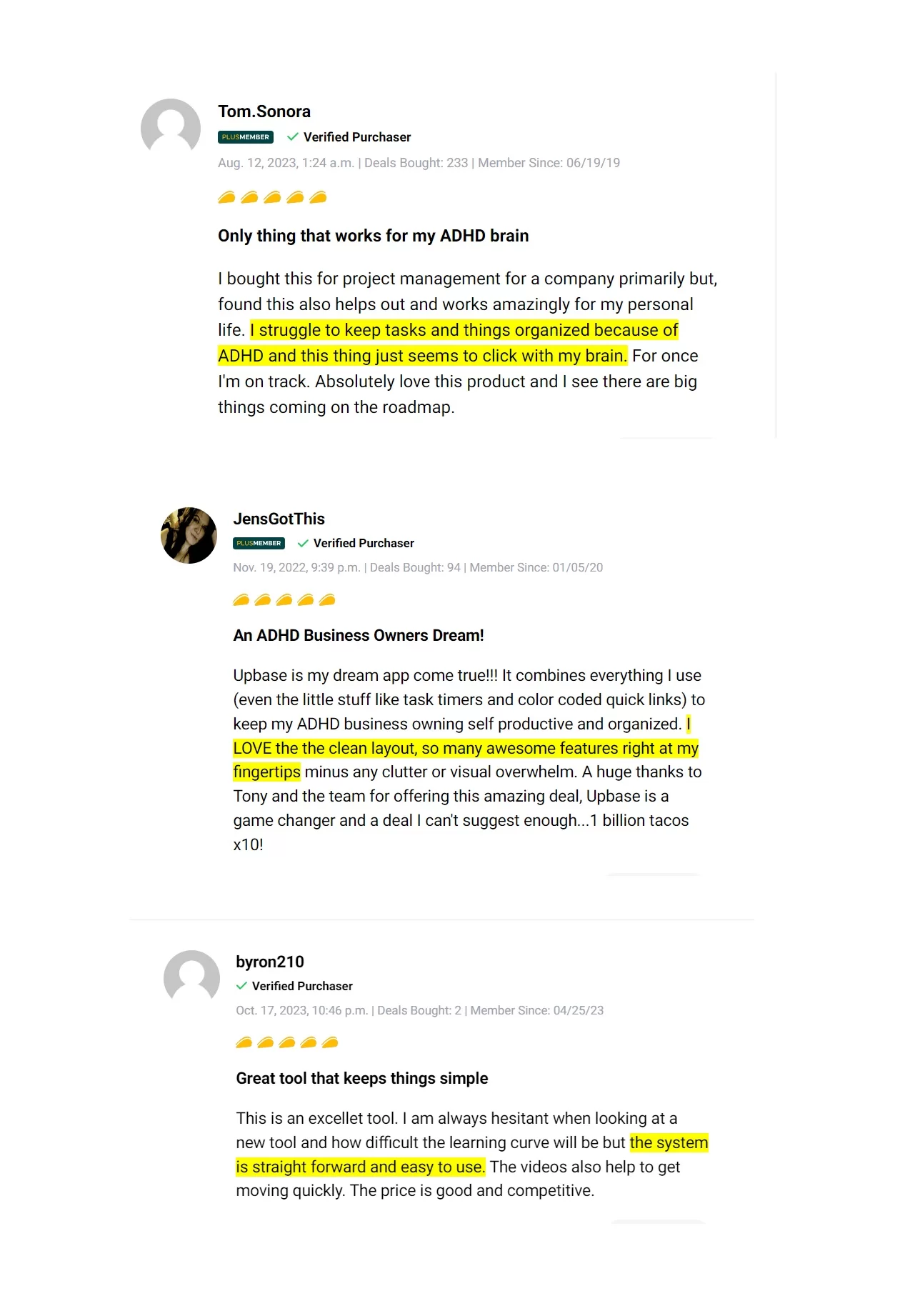
If ever try some project management tools, you’ll likely notice a common issue: a lack of structure for different project aspects like tasks, deadlines, notes, and ideas.
As you stack them up over time, these apps turn into chaotic messes, leading to more time wasted on managing them.
But Upbase is different!
It provides a cohesive set of tools to structure everything related to your projects—tasks, schedules, files, notes, and more.
This ensures you can easily keep track of everything, make better decisions, and stay focused on your priorities.
No more procrastination, no frustration!
What’s even better is that Upbase adapts to your needs.
Connect it with Google Calendar, turn emails into tasks, and embed Google Docs and Drive folders for a unified view. Share with others or invite collaborators and assign tasks—it’s that easy.
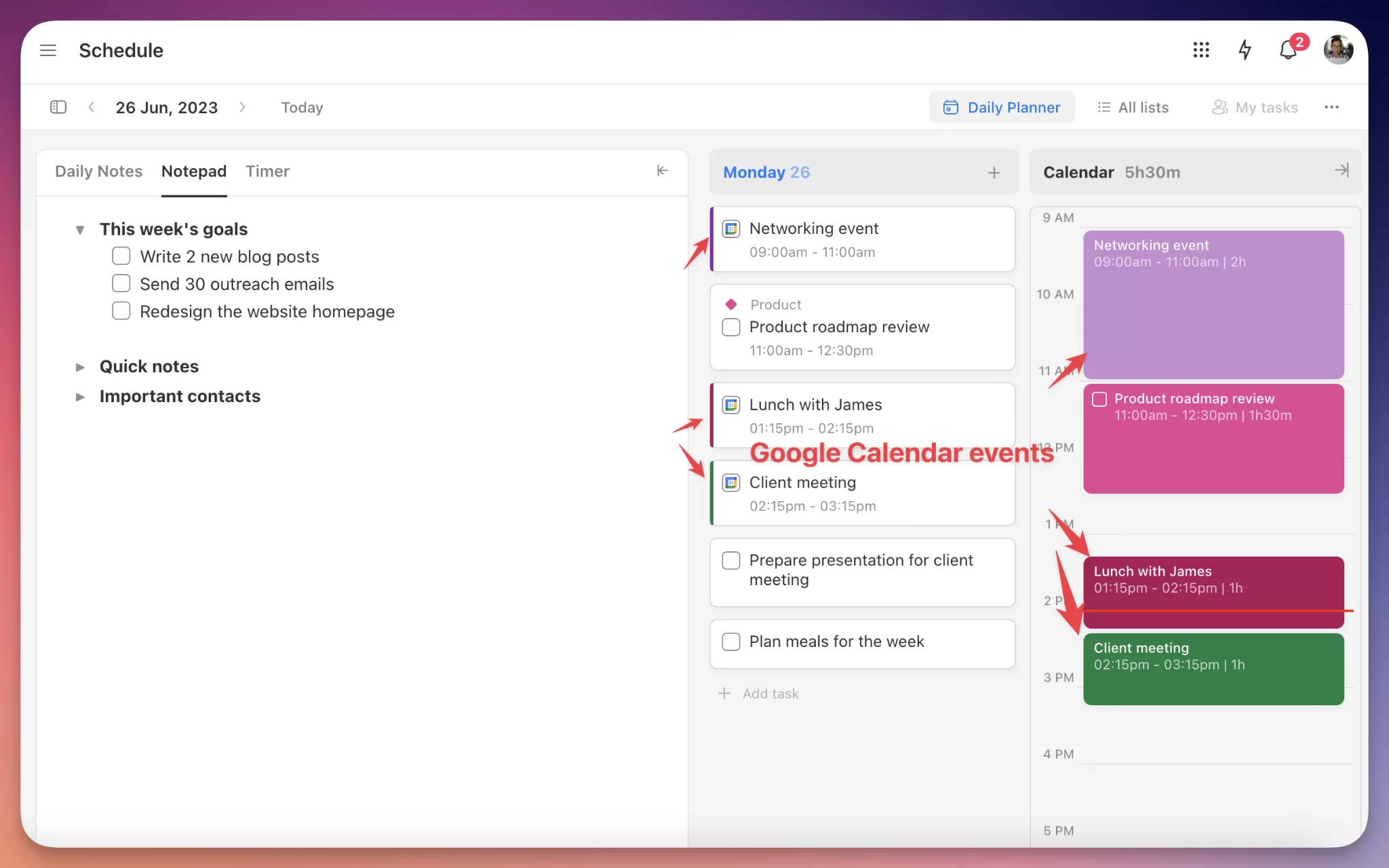
What truly makes Upbase ADHD-friendly is its intuitive design, easy navigation, and multiple visual aids like icons, colors, and tags, making it a snap to distinguish different tasks.
The search function and custom filters are there to ensure you find what you need fast.
Struggling to stay focused? Upbase has your back with productivity features like Pomo timers, ambient sounds, time-blocking, a daily planner, and a Notepad.
Key Features
- Deep task structure: sections, to-do lists, tasks, and subtasks.
- Multiple task details: priorities, start and due dates, durations, color tags, notes, comments, and attachments.
- Customizable task view: List and Board options with custom filters.
- Schedule page: Color-coded schedules for day, week, and month.
- Effortless Collaboration: Share files and important links, collaborate on docs, and discuss ideas seamlessly.
- Unified Communication: Private and group chats in Upbase’s Chat.
- Integrations: Two-way sync with Google Calendar; embedding Google Docs and Drive folders.
- Quick Search: Find what you need in a flash.
- Features for ADHD: Pomo timers with a customizable break/focus time, ambient sounds, Notepad, daily planner, and time blocking.
Why Upbase?
- Clean interface, structured design, and easy navigation for ADHD brains.
- Efficient organization of all project aspects in one place.
- Highly customizable to suit your specific needs.
- Boosts focus and productivity.
Don’t just take our words. Sign up for a free Upbase account and try it yourself!
3. Brain Focus
Availability: Web, iOS, and Android devices.
Who it’s best for: Brain Focus is best suited to professionals, students, and anyone facing trouble staying focused and time management.
Pricing: Brain Focus is free to download and use but contains in-app purchases ($0.99 – $10.00 per item).
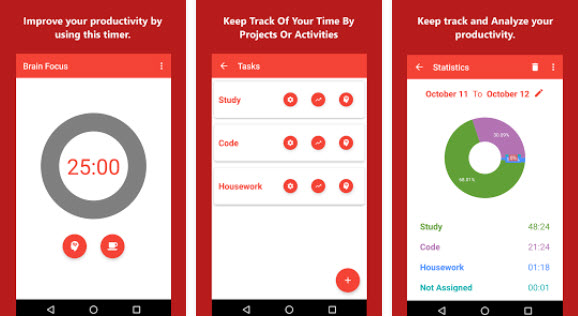
Brain Focus employs a focused and structured approach to time management by integrating the Pomodoro Technique.
This time management method encourages work in focused, short bursts with breaks in between—a strategy particularly beneficial for individuals with ADHD who thrive on structured work intervals.
Brain Focus is easy to use: start by setting up your to-do lists, customizing the focus time and break duration for each task, and setting reminders.
Then, when you’re ready, choose a task, initiate the timer, and immerse yourself in deep focus to tackle the work.
Key Features
- Pomodoro timers
- Customizable themes
- Continuous Mode
- Mobile notifications
Pros
- Promote structured work intervals.
- Help users remain focused and avoid burnout.
- Flexibly adapt to different preferences and attention spans.
Cons
- Limited premium features.
- Short learning curve for users unfamiliar with the Pomodoro Technique.
4. Evernote
Availability: Web, Android, iOS, Windows, macOS, iPadOS.
Who it’s best for: Those seeking a robust note-taking app to keep track of information, to-do lists, and ideas.
Pricing:
- Free Version: $0
- Personal Version: $6.67-$8.99 per user/month.
- Professional Version: $9.17-$10.99 per user/month.
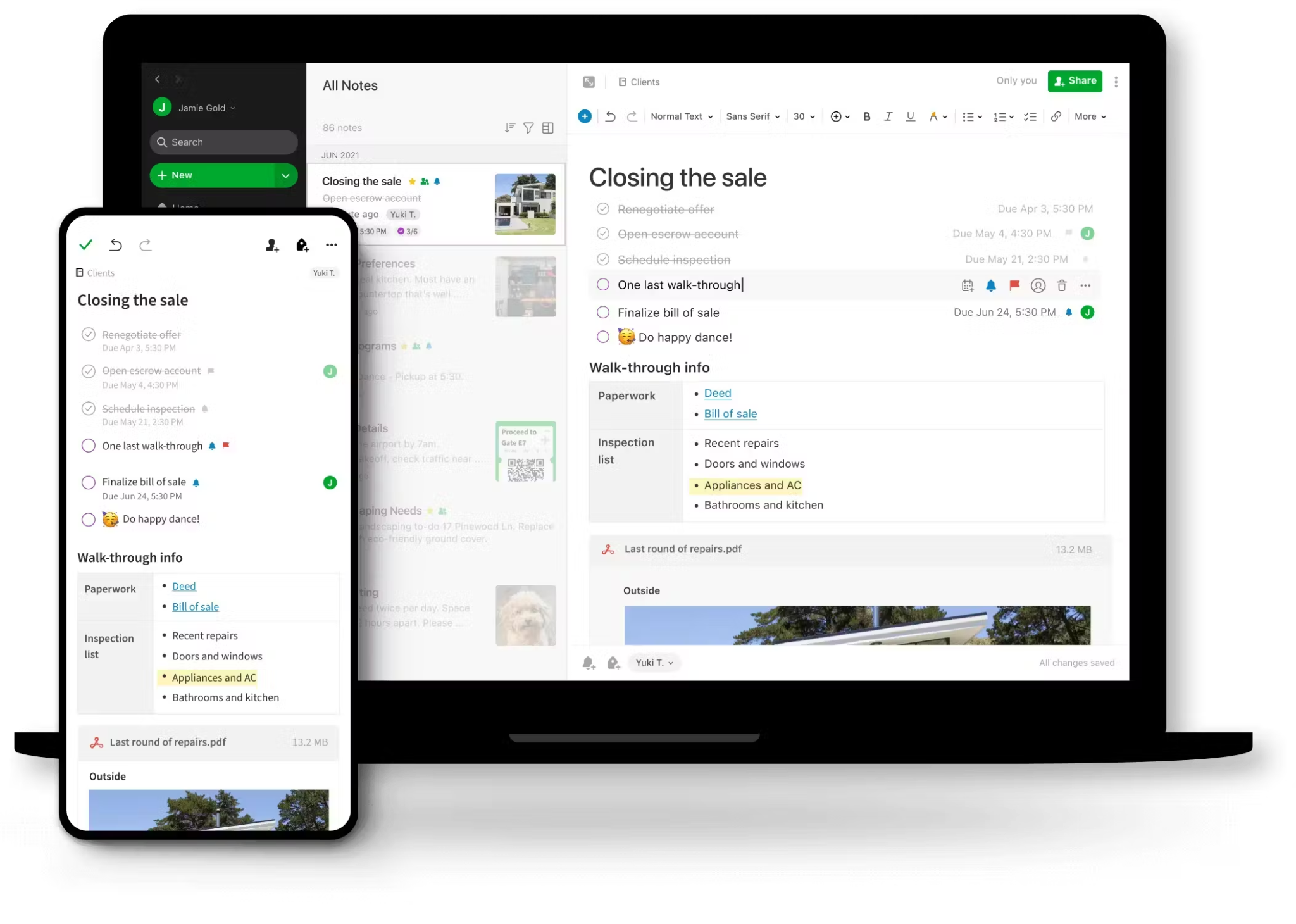
Evernote is an awesome ADHD app because it helps you take quick notes, stay organized, and declutter your mind.
You can easily capture text, pictures, and voice notes, and even make to-do lists. Then, organize everything into notebooks and use tags to categorize them.
Evernote also features a powerful search functionality, making it easy to search for your notes.
With to-do lists, you can set due dates, add reminders, and get notifications to keep you on track.
Bonus: Evernote syncs across all your devices, so you can access your notes and tasks from anywhere—computer, tablet, or mobile device.
Key Features
- Notebooks & Notes with text, audio, images, and attachments
- Search function
- Tags
- Web Clipper
- Cross-Platform Synchronization
Pros
- Able to handle various types of content
- Quick to find specific notes
- Easy to take, edit, and manage notes everywhere
Cons
- The to-do list feature is too basic.
- Lack of real-time collaboration on notes with other users.
5. Habitbull
Availability: iOS devices (via the App Store) and Android devices (via the Google Play Store)
Who it’s best for: Those seeking a straightforward habit tracker app to establish and maintain personalized routines.
Pricing: Free with in-app purchases ($4.99 to $19.99).
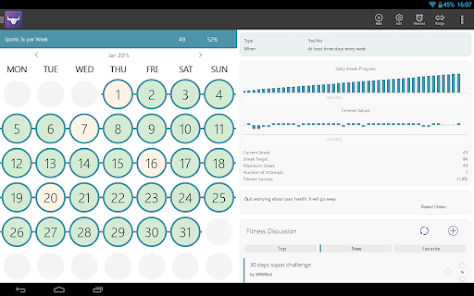
Yes, HabitBull is primarily a habit tracker, not a dedicated organizational app. But, we included it here because it’s super helpful for ADHD brain.
With HabitBull, you can make a clear picture of your daily routines, which makes organizing your day easier.
The habit tracker app has cool features like setting goals, getting reminders, and monitoring your progress.
It helps you build and stick to routines, something that can be tough for people with ADHD. Tracking your habits every day gives your day a routine, making things more predictable.
HabitBull also shows you how well you’re doing and cheers you on. Celebrating your wins helps you feel good about yourself and keeps you motivated.
Key Features
- Customizable goals
- Daily habits & calendars
- Overall progress tracking
- Reminders
- Data insights
Pros
- Easy setup
- Prompt users to complete their habits at scheduled times
- Highly customizable to cater to different preferences
Cons
- Basic design
- Limited cross-platform compatibility
6. Mint
Availability: Web, Android devices (via the Google Play Store), iOS devices (via the App Store).
Who it’s best for: Those who struggle in budgeting, expense tracking, and financial organization due to ADHD-related issues.
Pricing: Free with in-app purchases, including:
- Basic version: $0, but it contains ads.
- Ad-free version: $0.99/month.
- Premium version: (ad-free) $4.99/month.
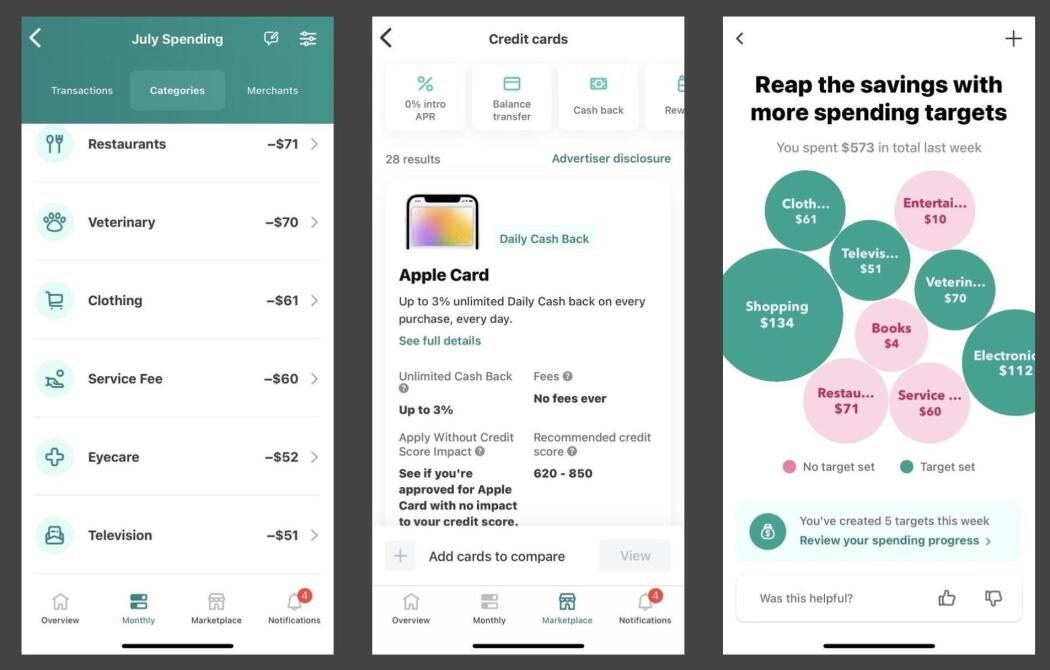
Mint is one of the valuable ADHD apps for effective financial organization. It’s perfect for handling impulsive spending or if you find it hard to stick to a budget.
With Mint, you can keep all your spending and accounts in one place, so it’s easy to see how your money is doing in real time—things like your account balances, monthly expenses, and more.
You can check your spending habits and money situation with visual charts and graphs. Plus, you can set reminders for bills, create financial goals, break them into smaller steps, and track your progress.
What’s super cool about Mint is that it tracks your expenses automatically. For ADHD folks who deal with too much info in their heads, this feature is a game-changer. No need to manually put in every purchase—it’s a big help in making money stuff easier.
Overall, Mint is like a buddy that helps you build good money habits and keeps your daily money stuff organized in a way that works for ADHD.
Key Features
- BillShark Bill Negotiation
- Financial goals
- Personalized insights
- Custom budgets
- Expense monitoring
Pros
- Save time on manual expense tracking
- Effortless to set financial goals and monitor progress
- Easy to understand your financial situation
Cons
- Occasional synchronization issues, due to some users
- Limited investment tracking
7. SimpleMind
Availability: Mac, Windows, iOS, Android.
Who it’s best for: Creative thinkers with ADHD seek an effective tool to organize their thoughts visually.
Pricing: The company offers three plans—Free, Pro, and Trial, but they don’t publicize the pricing; you’ll need to contact sales for pricing details.
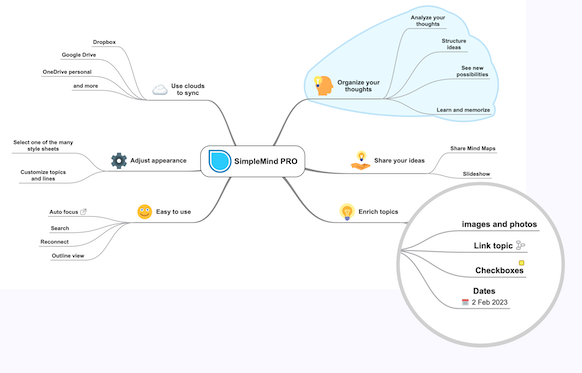
Making SimpleMind one of the ideal apps for ADHD for mind mapping is its clean design, easy navigation, and intuitive organization approach.
With this app, you can quickly jot down and organize your thoughts, ideas, and tasks. You can even link them to websites and documents.
The app is great for all sorts of things, from brainstorming ideas to planning projects, and it’s flexible to suit your different organizational needs.
Not just so, it lets you use colors, icons, labels, images, and checkboxes to make your mind maps look cool and help you stay focused.
And, you can access them anywhere, whether it’s a computer or a mobile device.
SimpleMind is like having a helpful buddy to keep your thoughts in order and make things easier for you.
Key Features
- Shareable mind maps
- To-do lists & project plans
- Free-form layout and auto layout
- Colorful customization (topics, icons, labels, images, and checkboxes)
- Linking to webpages or documents
- Cross-platform sync
Pros
- User-friendly interface & easy navigation
- Flexibility in use
- Visual organization
Cons
- Lack of advanced features found in many apps dedicated to complex project management.
- Slight learning curve for users new to mind mapping.
8. Sleep Cycle
Availability: Android, iPhone, Huawei.
Who it’s best for: Those seeking to improve their sleeping patterns and overall well-being.
Pricing: Free with in-app purchases ($2.99 to $39.99).

Struggling with sleep deficit due to ADHD? Sleep Cycle might be your answer. It uses smart technology to track your sleep without the need for additional wearables, finding patterns and helping you sleep better.
You can add notes or record sounds for a closer look at your sleep. Plus, you can connect it with other mental health apps for a full view of your well-being.
The cool part? The Smart Wake-Up feature wakes you up when you’re in the lightest sleep phase, so you feel more refreshed and less groggy. It’s like having a smart helper for a better night’s sleep.
Key Features
- Sleep tracking
- Smart Wake-Up
- Sound recorder
- Sleep Notes
- Statistics, graphs, & trends
- Sleep stories, relaxation guides, and calm sleep sounds
Pros
- Straightforward to navigate
- Easy to get insights into your sleep patterns
- Promote a more personalized morning routine
Cons
- Battery drain
- Accuracy limitations, especially for users who move a lot during sleep.
9. Cozi
Availability: Web, Android, iOS
Who it’s best for: Parents and caregivers who have trouble managing the complex schedules and tasks associated with family life.
Pricing: Free with in-app purchases ($28.49 to $69.00).

Cozi stands out as one of the valuable ADHD apps for families who want to stay organized and collaborate better on shared responsibilities.
It’s designed with families in mind, allowing you to easily create, structure, and work together on various aspects of family life. Things like household chores, responsibilities, events, and schedules.
As a great bonus, Cozi uses color codes for tasks and events. This makes it super easy to see and understand, especially when different family members have various activities.
Key Features
- Shared calendars
- Shopping lists & to-do lists
- Recipe Box
- Remiders and alerts
- Color-coded categories
Pros
- Easy to coordinate and manage various aspects of family life
- Foster effective coordination among family members
- Ensure you don’t forget upcoming tasks
Cons
- High pricing
- Limited free version
10. ScheduleOnce
Availability: Web
Who it’s best for: Professionals, consultants, and individuals seeking a robust appointment scheduling app to manage time, schedules, and appointments.
Pricing:
- Starter: $0
- Growth: $10/user/month
- Enterprise: Contact sales for pricing details
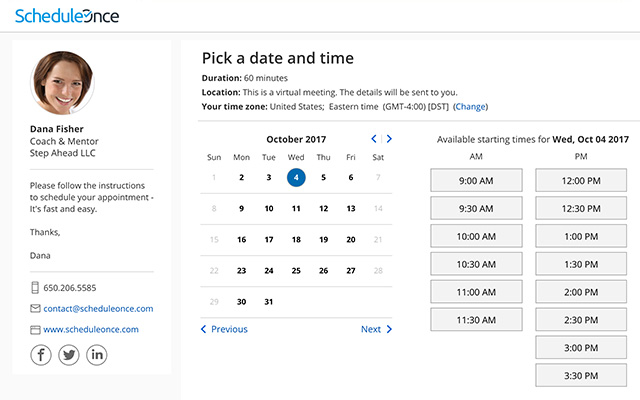
ScheduleOnce is one of the best ADHD apps designed to make scheduling appointments really easy.
With its clean interface, you can quickly add your appointments, set when you’re available, let others schedule during certain times, and add reminders. No more back-and-forth messages for scheduling!
Key Features
- Professional interface
- Appointment scheduling
- Customizable availability
- Automated reminders
Pros
- Suitable for business contexts
- Save time on the administrative tasks associated with coordinating meetings
- Ensure you never miss any upcoming appointments
Cons
- Learning curve for users new to scheduling tools
- Limited free version
11. LastPass
Availability: Windows, macOS, Linux, Android, iOS, Web, Browser extensions.
Who it’s best for: Individuals with ADHD who struggle with organizing and securing passwords.
Pricing:
- Free
- Premium: $2.1-$3 per user/month
- Families: $2.8-$4 per user/month
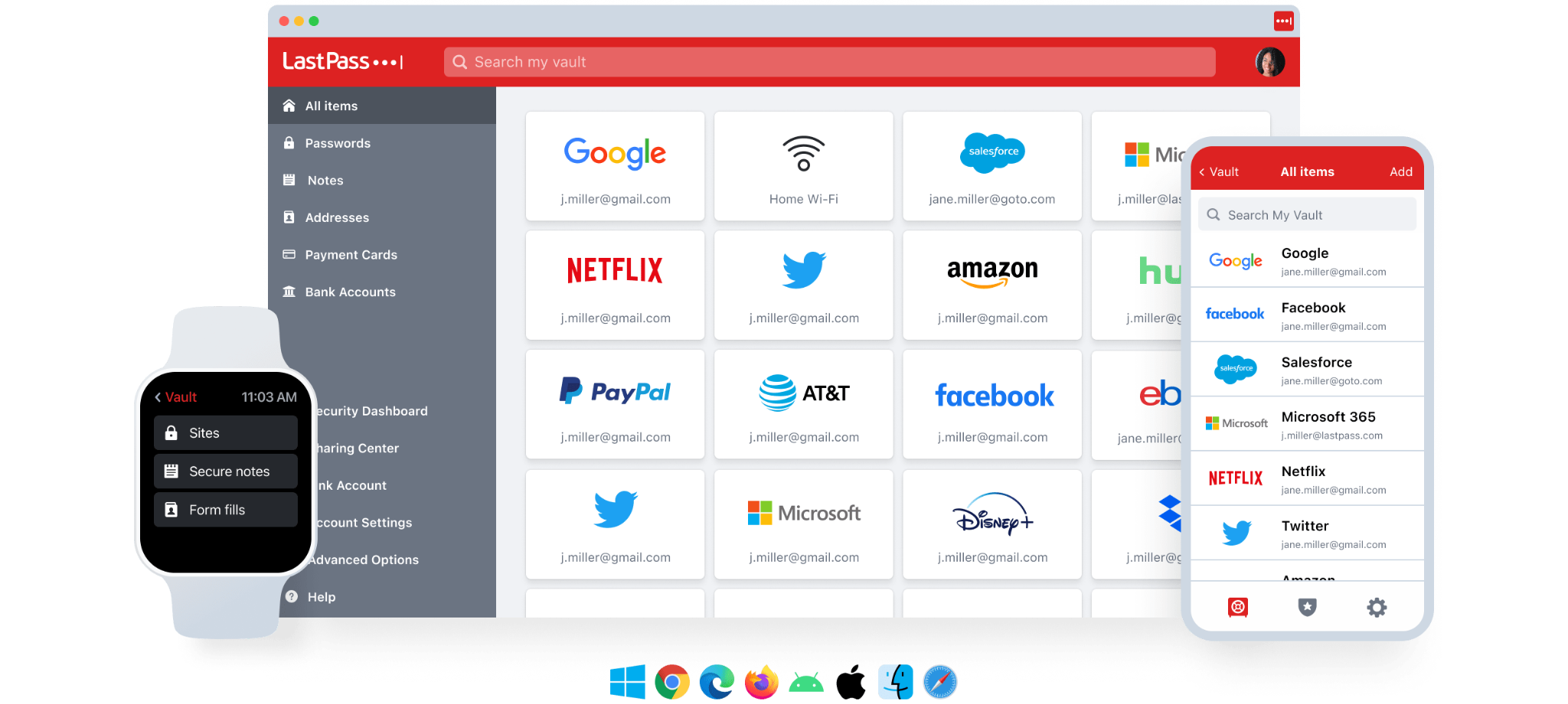
LastPass is a highly secure app that helps you manage your passwords easily.
You can store, organize, and share your passwords safely in one place, accessible from any device. This is awesome for ADHD because it takes away the stress of remembering and entering too many passwords.
And here’s the cool part: LastPass uses your fingerprint or face to make logging in super easy and safe.
It also fills in your passwords automatically and has other handy features, like autologin and secure notes, to make your life simpler.
Key Features
- Multi-Factor Authentication (MFA)
- Password vault
- Auto-fill and auto-login
- Secure notes
Pros
- Easy to access login credentials from anywhere
- Enhance security while simplifying the login process
- Able to share login information without compromising security
Cons
- Learning curve
- Dependency on the master password
It’s time to find the best ADHD apps for you!
It’s your time to take control and transform your organizational struggles into a streamlined, focused life.
Having explored a lot of options, Upbase emerges as your ultimate ADHD app for conquering the challenges of disorganization.
Upbase goes beyond being a mere project management tool; it’s a comprehensive solution crafted with your unique needs in mind.
Forget the hassle of juggling between multiple apps – Upbase offers a centralized platform that intuitively organizes all your tasks, projects, important deadlines, notes, files, and more.
Visual thinkers, project jugglers, and anyone navigating the complexities of ADHD will find Upbase to be a game-changer.
Its user-friendly interface, collaborative features, and comprehensive overview set it apart, making it an ideal option for organizing both personal and professional life.
So, why wait? Sign up for a free Upbase account now, start exploring its features, and discover the benefits of a well-organized life.
ADHD Organization Apps: FAQs
1. Why is organization hard for ADHD?
According to the Centre for ADHD Awareness, disorganization ranks among the common ADHD symptoms. Weaknesses in executive function, prospective memory, and self-activation can impact the ability to organize activities in people with ADHD.
2. How do ADHD people stay organized?
Here are practical tips for people with ADHD to stay organized:
- Create to-do lists with no more than 5 tasks.
- Break tasks into smaller, manageable chunks.
- Prioritize tasks, add due dates, and set reminders.
- Seek support from friends, family, or coworkers to help track your important tasks.
- Use visual aids, like project boards, mind maps, or ADHD apps with scientific evidence to improve your organization skills.
Additionally, decluttering your workspace and establishing consistent healthy habits can contribute to a more organized lifestyle.
3. What are the differences between ADHD apps and ADHD organization apps?
ADHD organization apps aim to alleviate the specific organizational challenges faced by individuals with ADHD, providing tools and features tailored to their needs.
ADHD apps, on the other hand, may encompass a wider range of functionalities to address various aspects of the disorder.
4. What is the best organization app for adult ADHD?
Upbase is a handy app for people with ADHD (Attention-Deficit/Hyperactivity Disorder) to organize projects, tasks, deadlines, files, documents, and more—all in one place.
Unlike other apps, Upbase stands out for its user-friendly interface and perfect balance between power and ease of use.
It effectively helps simplify your life, improve focus, and enhance productivity.
