We spent 100+ hours exploring the best weekly planner app.
And realized that the needs for weekly planning are varied. For each, the features required are different, too.
For example:
A professional task manager prefers a planner app that supports unlimited tasks, has a powerful filter system, and allows them to dive into task details.
But a student juggling assignments will have a tendency to find something easy to plan for online learning.
Or, a parent composing his/her grocery list will want a digital planner app that doesn’t involve too much inputting and is easy to edit tasks.
With that, we’ve compiled 9 top options on the market.

Weekly Planner Apps: An Overview
Before diving in, let’s take an overview of weekly planner apps.
What are weekly planner apps?
Weekly planner apps are a hybrid of daily journal apps and calendar apps.
They serve to note down your tasks and events for the whole week via an application.
What makes weekly planner apps better than paper options is you can set reminders, automate workflow, and sync data across your devices for use anywhere.
Are weekly planners worth it?
Weekly planning is a sure way to boost productivity, and here’s why:
- Provide a big picture of the week
- Keep you focused on important things
- Get things done & Gain the feeling of accomplishment
- Better time management & Reduce stress
- It teaches you to learn to say “No”
- Help you maintain balance
How do weekly planners work?
Exactly, weekly planners help you break down and organize your to-do list for the upcoming week, as well as plot out an action plan for each weekday.
By the end of the week, you’ll analyze your performance and review if you have under or overestimated your capabilities to set new goals for the next week.
With that, it’s time for our roundup list.
Best Weekly Planner App in 2024 | Our 9 Picks
1. Sunsama
The perfect planner app for individuals and small teams.
(A hybrid of your calendar and to-do lists)
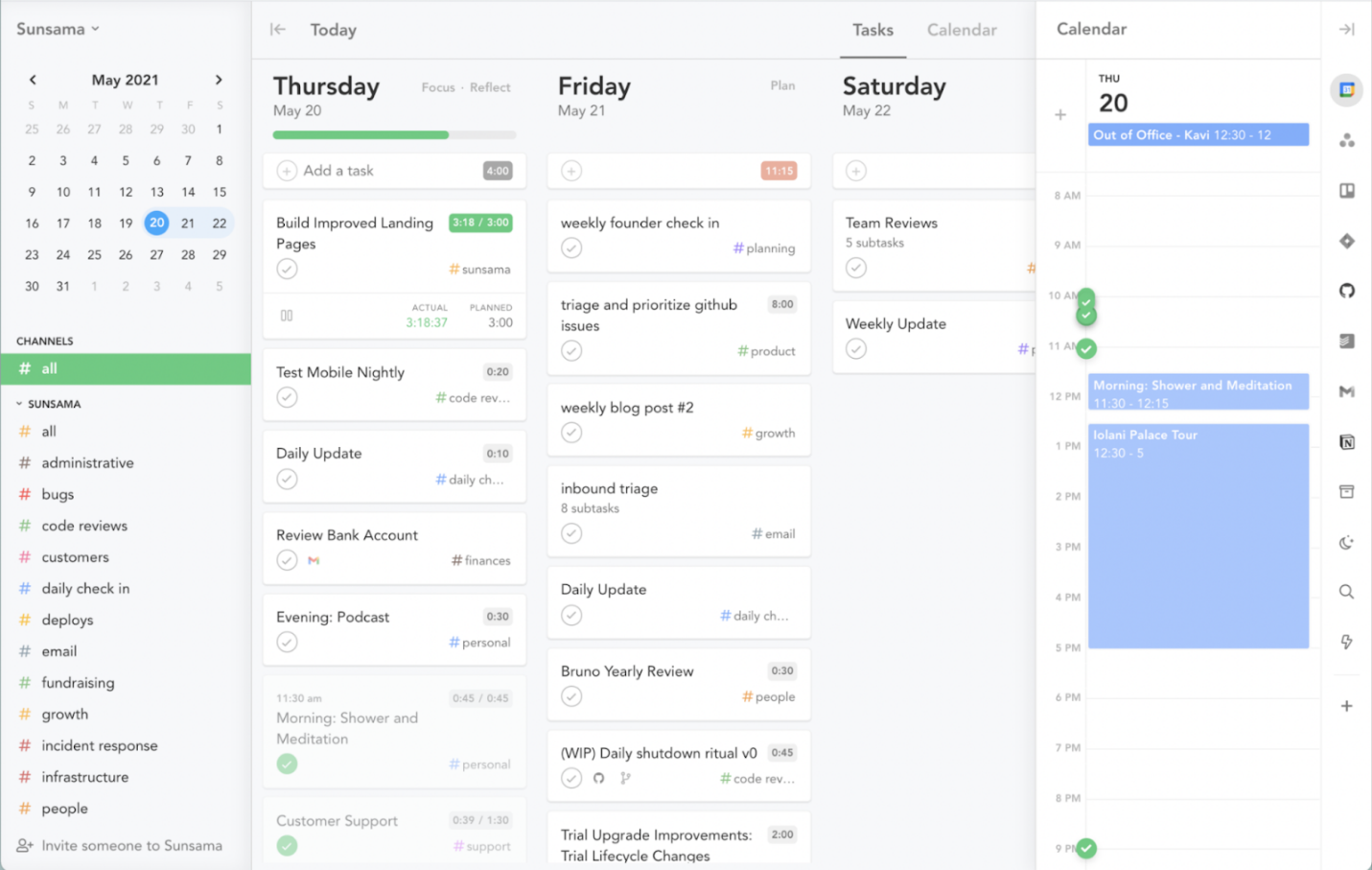
Read Full Review: Sunsama Review.
No matter whether you are a task manager, a team leader who wants to keep track of all collaborative tasks, or an individual looking to manage personal tasks.
Sunsama supports daily planning and weekly planning.
The app has a straightforward and aesthetic layout, making it easy to navigate.
It’s also easy to use, thanks to the drag-and-drop feature and the quick-add task.
The weekly planning process in Sunsama goes step-by-step so that you won’t get confused as a beginner.
If you work in a team that wants to know about your weekly to-do list, Sunsama allows you to post your planner to Slack.
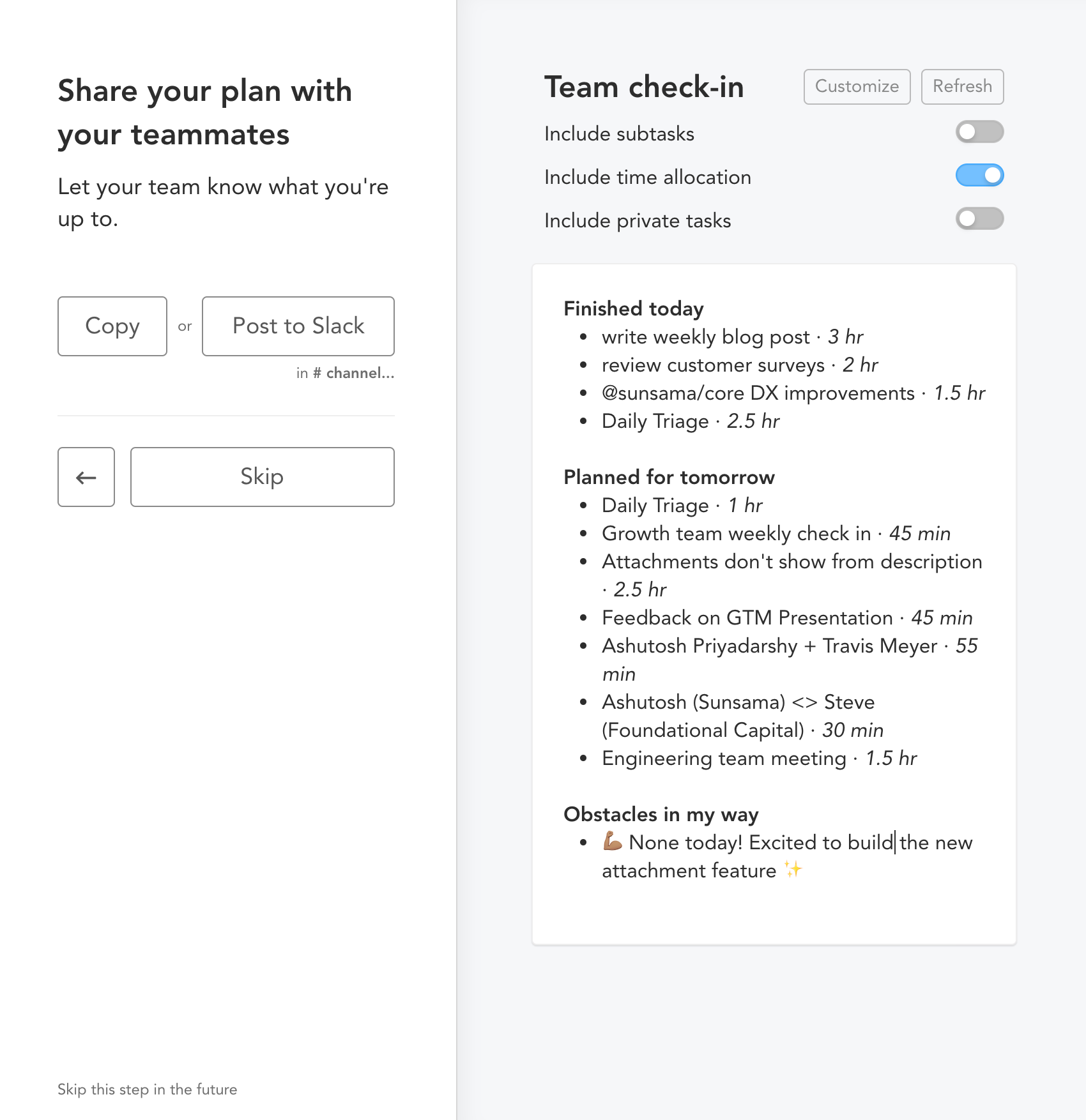
The app also enables integration into Google Calendar or Microsoft Outlook.
Read more:
Key features
- Four ritual options: Daily Planning, Daily Shutdown, Weekly Planning, and Weekly Review
- Time-blocking
- Journal—where you reflect on the upcoming week
- “Post to Slack”—allows you to post your weekly or daily planner to Slack
- Analytics—the next time you go through your weekly planning, you can review the week before
- Sync with Microsoft Outlook and Google Calendar
Platforms
Android, iOS, macOS
Pricing options
- A 14-day free trial
- Paid plans: $16/user/month (billed annually) or $20/user/month (billed monthly)
2. Upbase
Best planner app with great versatility.
(A seamless combination of your calendar, to-dos, project manager, and personal productivity tracker)
Ideal both for business and personal association; for individuals and teams.
Upbase allows you to view your calendar by day, week, or month to keep track of important deadlines.
Stay organized with drag-and-drop features and an incredibly intuitive interface. (Something you hardly do with pen and paper.)
And filter tasks by tags or attributes.
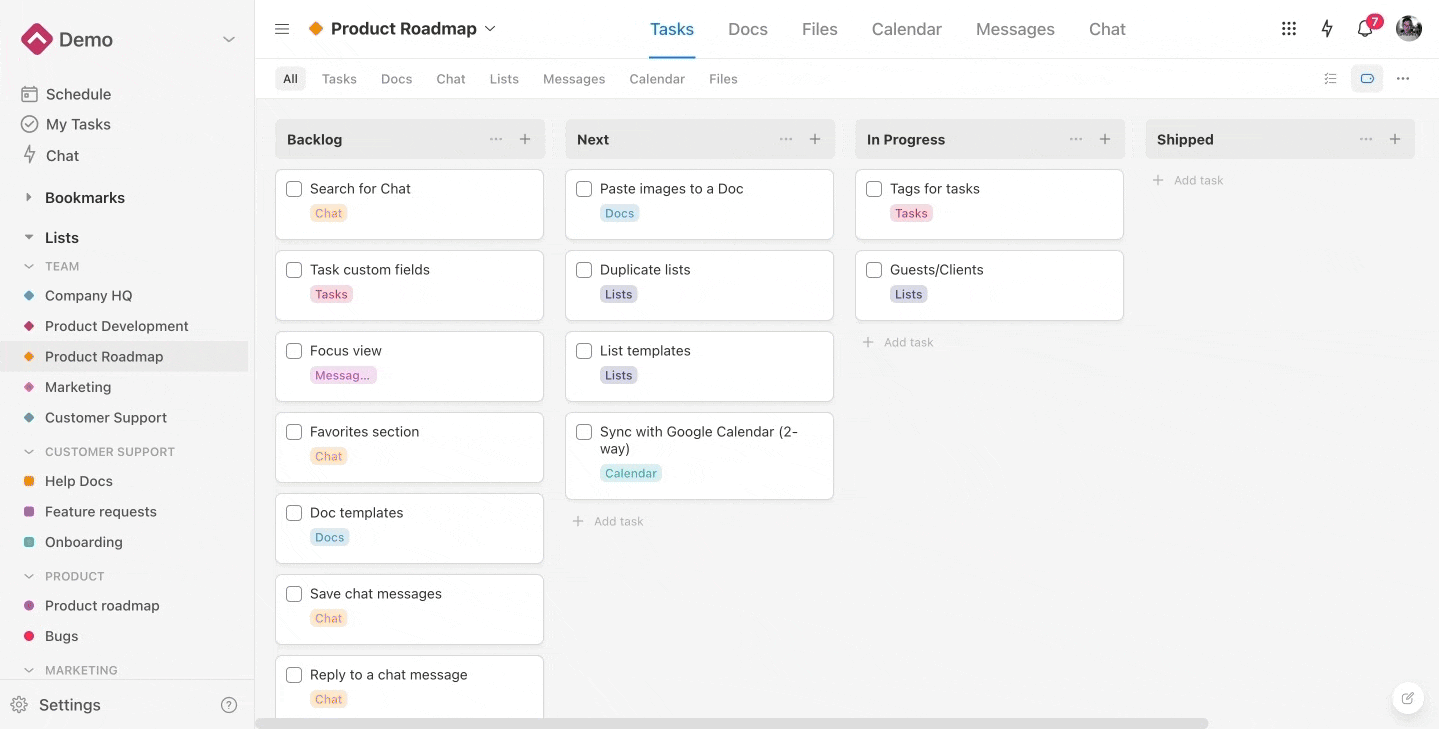
Upbase is very self-explanatory, and there’s nothing complicated—just like Google Calendar.
Getting started with this app is totally a breeze, even if you’re not tech-savvy.
It’s also easy to share your Upbase calendar with others and get confirmation within it.
But that’s not all!
Upbase is one of the best full-fledged project management apps that can help you stay on track and manage projects at a high level.
The cool thing is:
Unlike other apps that tend to merely focus on team collaboration, Upbase offers crucial features that have been proven to boost productivity.
Specifically, Upbase helps you:
- Beat procrastination
- Reduce distraction
- Get your to-dos done
The icing on the cake?
The app has a generous forever-free version supporting unlimited tasks, users, and more.
Key features
Let’s take a glance at Upbase’s core tools and features.
For planning & task management:
- Daily, weekly, and monthly schedule views
- Two-way synchronization with Google Calendar

Notably, Upbase preserves the original color-coding of Google Calendar events when showing them on its planners and calendars. (You hardly find this feature elsewhere.)
Read more: Best digital planner that syncs with Google Calendar.
Upbase also offers many handy features to take your task planning and management to the next level, such as:
- Kanban view & List view
- Recurring tasks
- Color-coding priorities
- Start dates and times & Due dates and times
- Activity history—a completed tasks archive that helps you visualize your project trends
- Task tags—enable easy filtering tasks you want to see
For team collaboration:
- Docs—for knowledge storage
- Files—for file storage
- Chat—for 1-to-1 or group communication in real-time
- Links—for organizing and sharing project-related links
- Message board—to replace lengthy, hard-to-track email threads
- Watchers—to track projects and stay up-to-date on project statuses
- Task assignments—let you assign tasks to one or multiple members
Features for personal productivity tracking:
- Notepad—for quick noting during meetings
- A focus session timer—to break down your workday into chunks of focus sessions, separated by breaks
- Daily journal—for reflection on the day
- Time blocking—for dedicating specific blocks of time to important to-dos
Also-great features:
- Keyboard shortcuts
- Dark mode
- Bookmarks
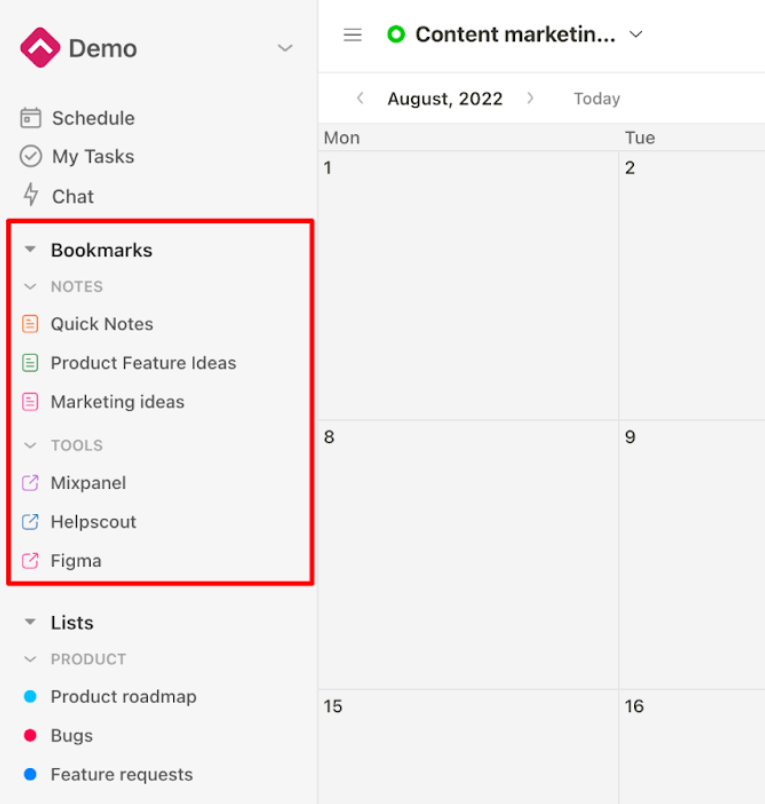
Platforms
Android and iOS app; web application
Pricing options
- Forever-free plan, with unlimited tasks and users.
- Paid plans—$5/user/month (billed annually) or $8/user/month (billed monthly)
3. GetPlan
Best planner app for teams.
(A blend of your calendar and project manager)
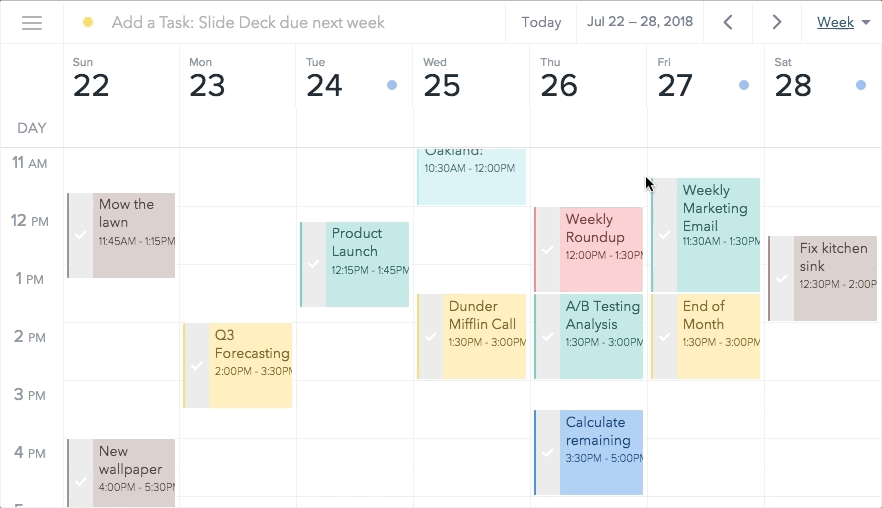
GetPlan is among the favorite weekly planner apps of Apple users.
Functioning as a work concierge, GetPlan helps you intelligently organize to-dos and projects from all the apps that you and your team use.
The application advertises to save users 15 hours each week on average.
So, they’ll have more time to focus on completing tasks and less time spent thinking about how to organize their to-do lists in the first place.
GetPlan allows you to:
- Choose to view or hide all the events in a calendar linked to your account.
- Sync tasks into Microsoft Outlook Calendar and Google Calendar.
- View your to-do list in a 4-day, week, or month view.
- Share your day planner or week planner with your teammates and vice versa.
- Schedule tasks in the Full Calendar view
Note: GetPlan is not available Android app. It offers an iOS app. If on mac, go to the mac app store.
Key features
- Due dates
- Recurring tasks
- Priority labels
- 4-Day, Week, and Month views
- Kanban boards
- Timelines—allow you to create project timelines to map out your goals and projects at a high level
- Team dashboard—shows you all the teammates’ tasks scheduled into the calendar
- Time tracking—a working session will be created automatically and recorded so you can track the total time spent on a task.
Platforms
iOS & macOS
Pricing options
- A forever-free plan supporting 1-4 members
- A paid plan—$6.67/user/month
4. Planyway
One of the best planner apps for Trello and Jira lovers.
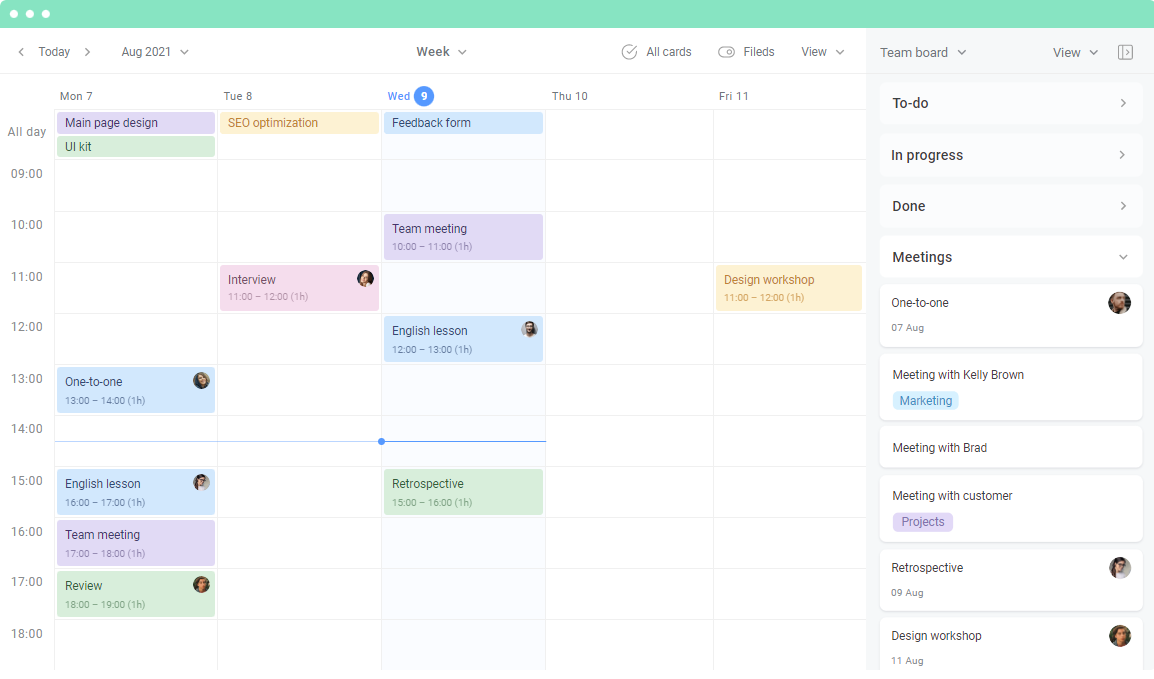
If you’re a Trello or Jira user looking for a better way of weekly planning your team’s projects, then this extension is your best bet.
Planyway is built to help users manage everything from daily planning to project management to team collaboration.
By keeping all your team’s activities in one single place, this app makes workload management smoother and more efficient.
Planyway’s weekly planner allows you to create to-do lists, then plan and schedule them.
The app also lets you prioritize your tasks, display them from multiple Kanban boards, create recurring tasks, set reminders, and track time spent on each task.
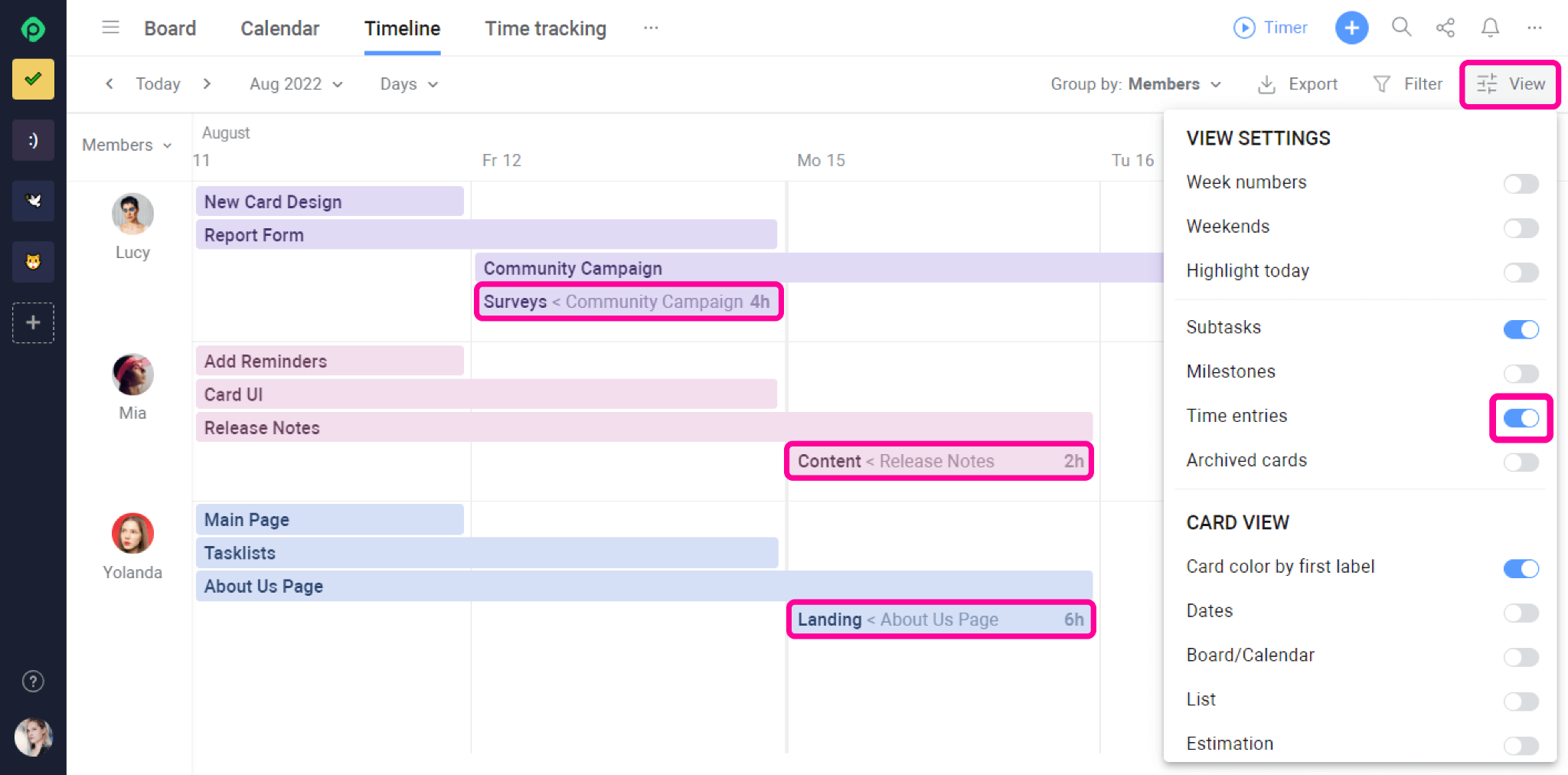
However, Planyway’s free plan offers only a few features and is not as powerful as the three above picks.
What’s worth mentioning is some paid features—such as multi-board and list views, timer, and Google Calendar integration—are offered for free by many other competitors.
Key features
- Calendar view
- Filters
- Start and due dates
- Recurring cards (in the paid version)
- Multi-board, List, and Timeline views (in the paid version)
- Timer (in the paid version)
- Milestones—help your team stay aligned with goals and deadlines (in the paid version)
- Reminders—which notify you about your upcoming tasks (in the paid version)
- Dependencies—show you when a task depends on the other (in the paid version)
Platforms
Android, iOS, web.
Pricing options
A forever-free version
Paid versions:
- Business plan—$3-$6/user/month
- Enterprise plan—price is not listed. You have to contact the provider.
5. Akiflow
Among the best weekly planner apps for personal use.
(a hybrid of a calendar desktop app and a task management tool)
Use cases: sales, managers, freelancers, founders, and developers.
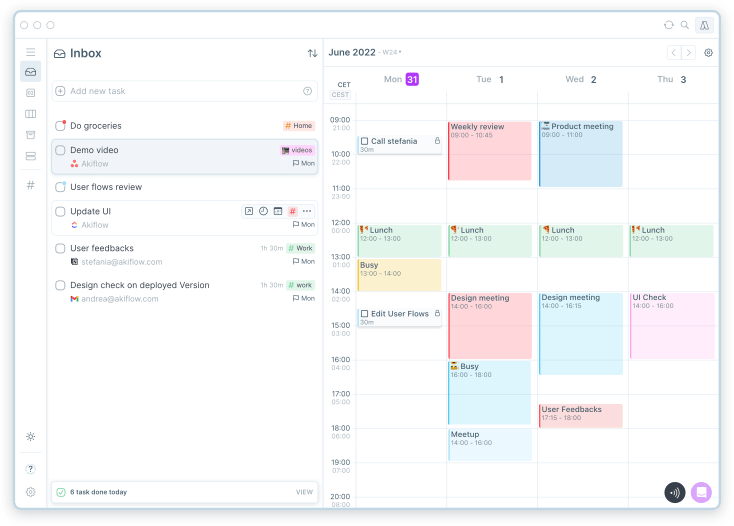
Akiflow is built to help you work faster.
This app boasts Inbox and Calendar views.
It allows you to:
- Create to-do lists, events, meetings, and other activities.
- Create their duration based on your needs
- Select the default video meeting tool
- Sync your favorite calendars
- Display everything visually in the desired time zones
The time-blocking function is notable.
With it, you’ll spend less time deciding which tasks to work on first and next, as well as reduce task switching and stay focused deeply on work.
Akiflow’s mobile app also offers a universal command bar, allowing users to capture their everyday tasks on the go so nothing gets lost again.
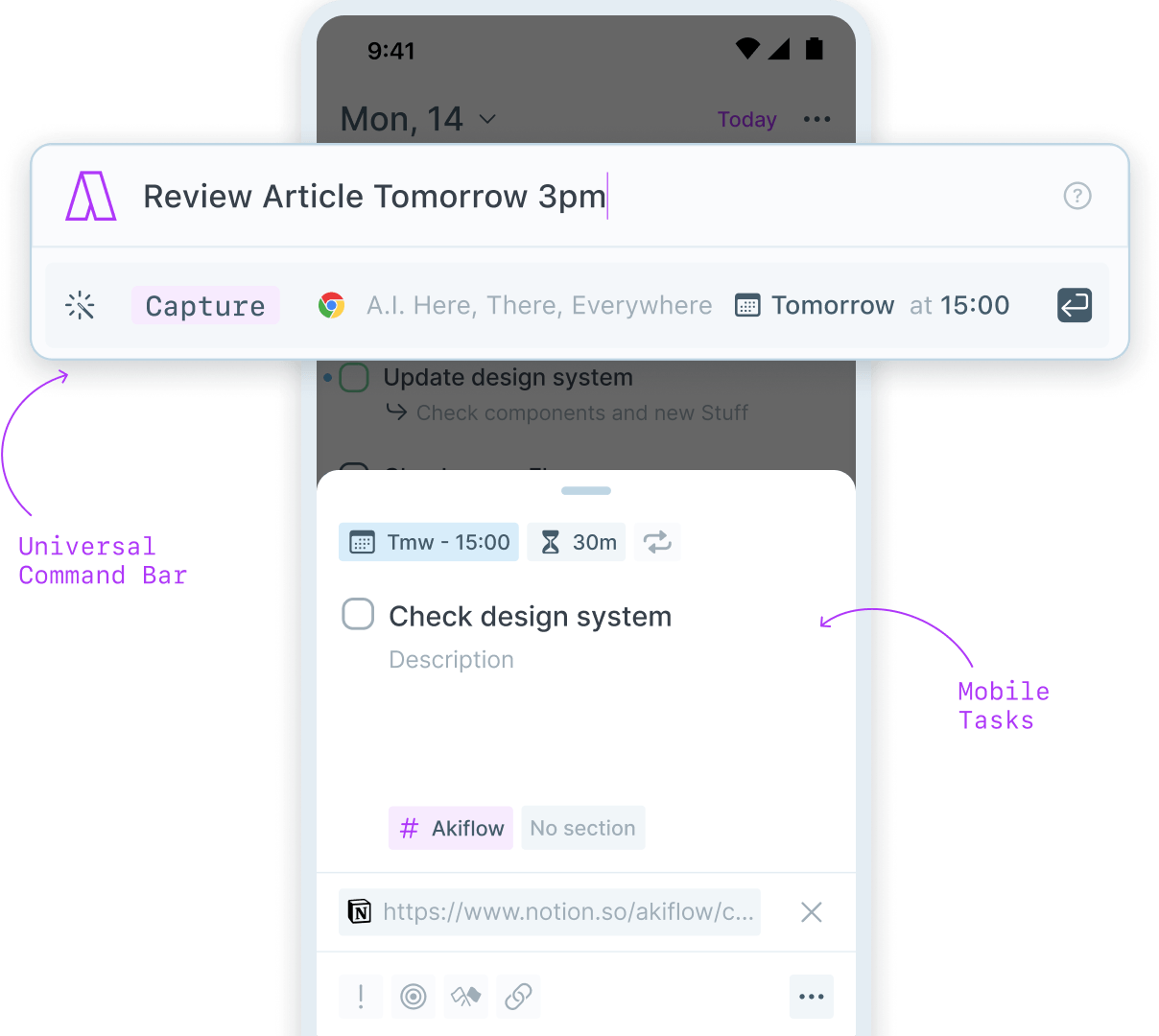
Not just working as a weekly planner tool, but Akiflow also does a great job as a daily schedule app. In fact, it’s one of the best free daily planner apps on the market.
Key features
- Command bar (on the mobile app)
- Keyboard shortcuts
- Color-coding priorities
- Recurrent tasks
- Upcoming view—helps you check and organize your schedule easily over time
- Custom labels—help you visualize and organize your workday the way you want
- Time zones—show the time zone of every city in your calendar next to your local time
- Search bar—to find email addresses, people, tasks, and events quickly
Platforms
Android, Windows, iOS, macOS, web.
Pricing options
- A forever-free plan
- A premium plan, starting from $12.5/user/month—with a 7-day free trial
6. Tweek
A simple and affordable weekly planner platform for family use.
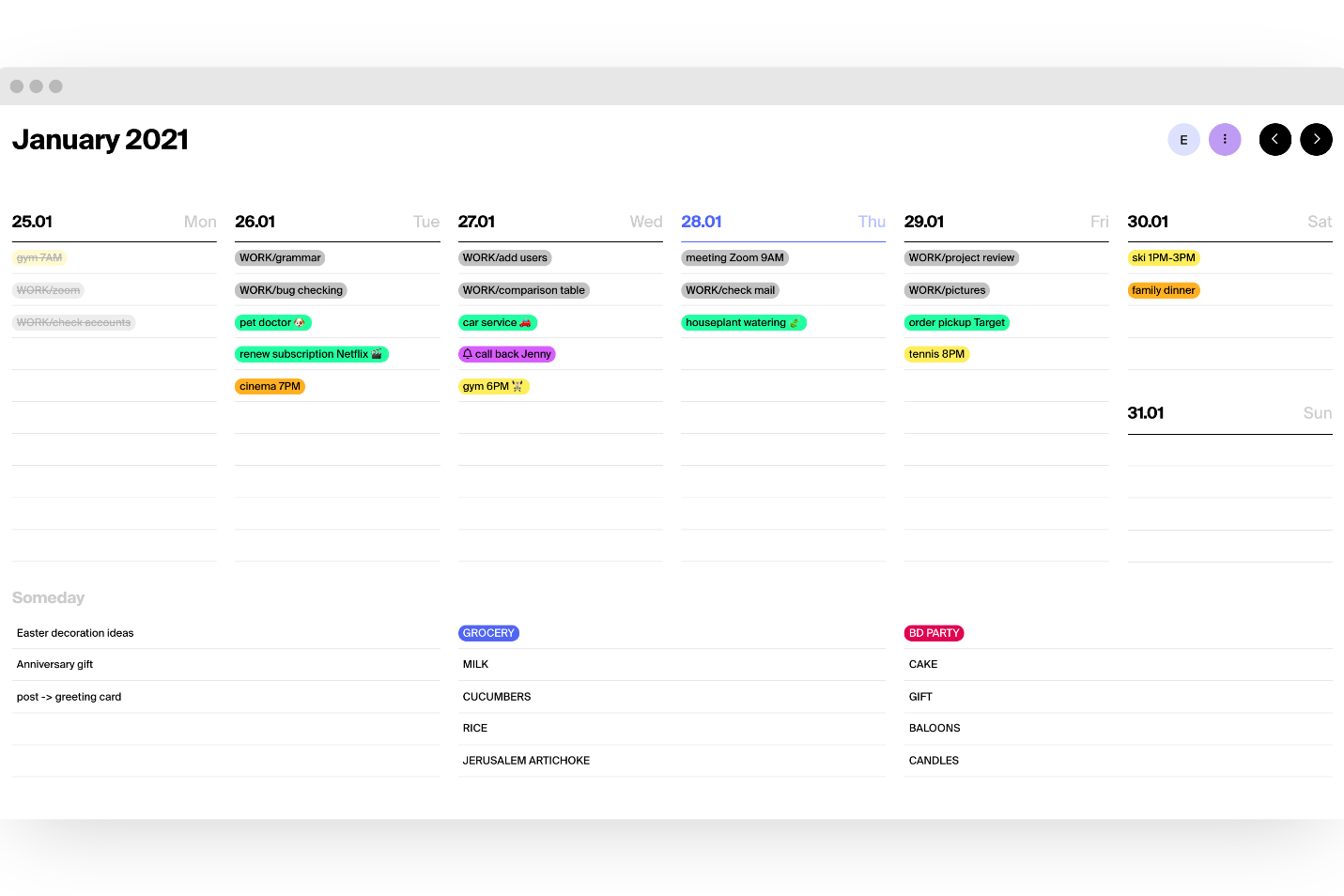
Tweek is unbeatable when it comes to clean and simple UI.
Unlike other planner apps, Tweek isn’t built with hourly scheduling, making it perfect for those who just want to organize their day-to-day life in the simplest way.
We would say this app isn’t as flexible and feature-rich as some other planner apps. However, it’s a great solution for many use cases.
For example:
- When you want multiple calendars for multiple purposes but all managed in a single account.
- You collaborate with 1-2 teammates and would like to have a shared weekly planner
- You are a professional service provider and would like to share your weekly calendar with clients
- You want to share a home-related weekly plan or even your daily chores with your family members
If you want to enjoy advanced features like reminders, recurrent tasks, and sharing permissions.
Or, if you want to have more color themes and unlimited calendars, Tweek has a premium plan at a highly competitive price.
But if compared to competitors, Tweek’s paid feature set is not really rich and powerful. Some of them can be found in the free plan of other planner apps.
Key features
- Subtasks
- Checklists
- Notes
- Recurrent tasks
- Sync into Google Calendar
- Color Themes & Planner Stickers
- Printable weekly to-do list template
Platforms
Android, iOS, web.
Pricing options
- A forever-free plan (supporting up to 3 users and 2 active calendars)
- A premium plan—$2.83/user/month
7. Week Plan
Best planner app for teams and entrepreneurs.
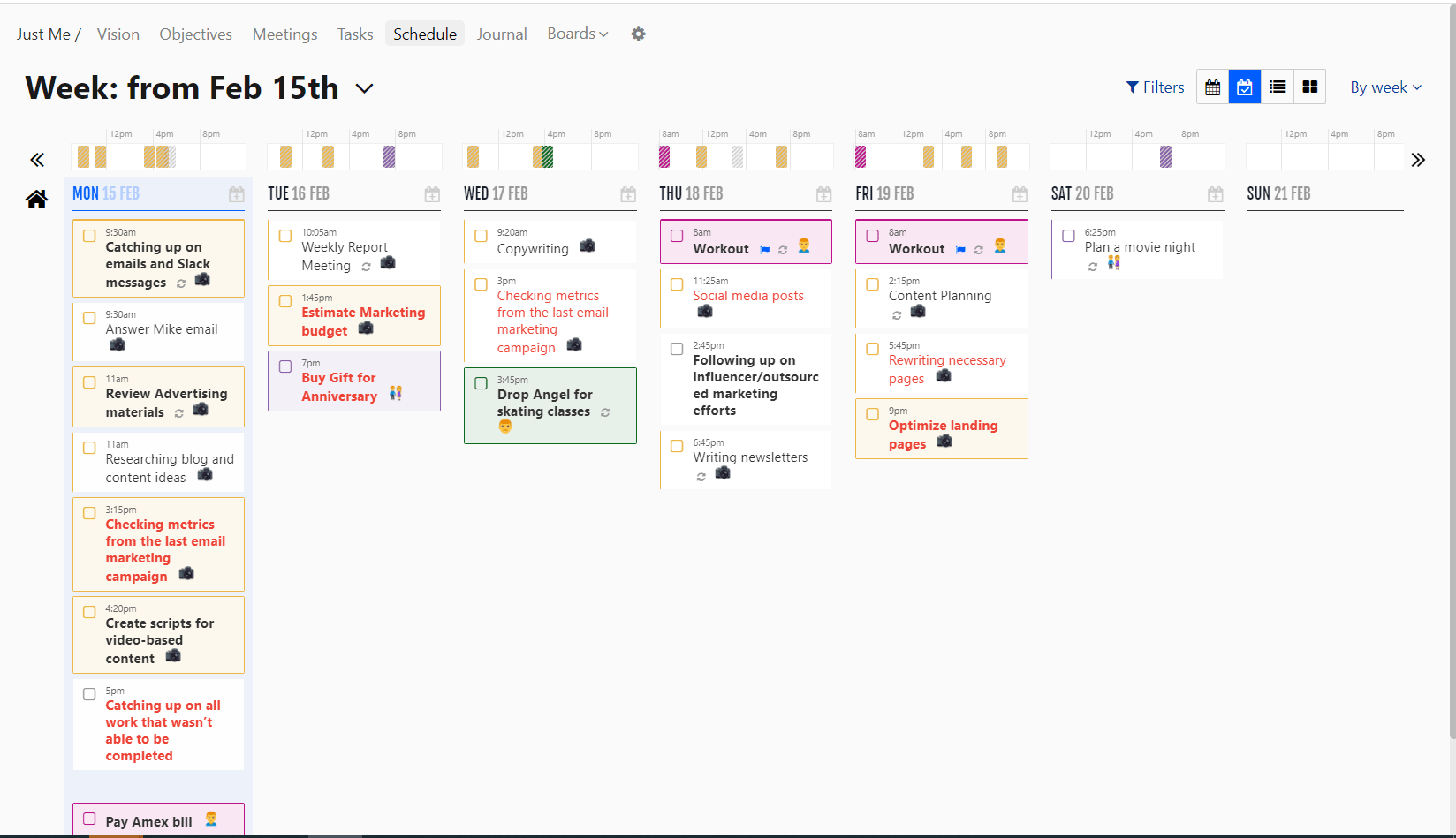
Despite the name, Week Plan can be your daily, weekly, and monthly planner.
This application has many cool daily planner features that help you:
- Quickly run through daily tasks and prioritize them
- Schedule tasks
- Fixate your focus on important work
- Track progress and how much time you spend on your to-do list
Week Plan also offers many features for weekly and monthly planning.
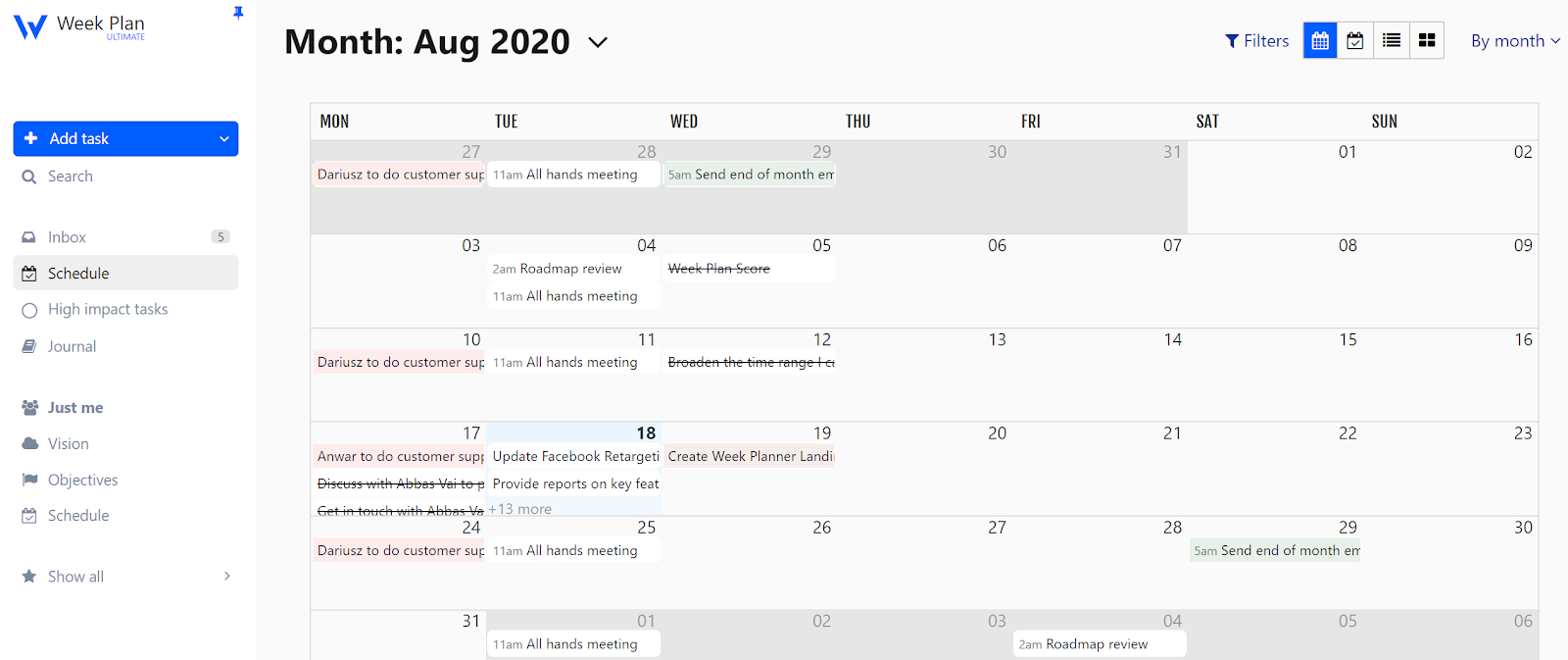
It ensures you will always stick to your long-term goals without being bogged down by frills, get ultimate control over your time, and stay on top of things.
But Week Plan has two big disadvantages: the outdated user interface design, and there’s no forever-free version.
This app just offers a 7-day free trial for each paid plan. And the pricing is a bit more expensive than many of its competitors.
Key features
- Journal
- Time tracker
- Quadrant View—helps your team achieve long-term goals
- Day summary—for analyzing the productivity of yourself and your team during the day
- Weekly review—for running down through the week to detect problems and find prompt solutions
- HITs (High Impact Tasks)—which are always visible to you. You can group tasks by objectives or roles
Platforms
macOS, iOS, Windows, Android, web
Pricing options
Paid plans:
- $10.83/user/month
- $104/user/year
Each plan comes with a 7-day free trial
8. Toggl
Best planner app for businesses—with a generous free tier.
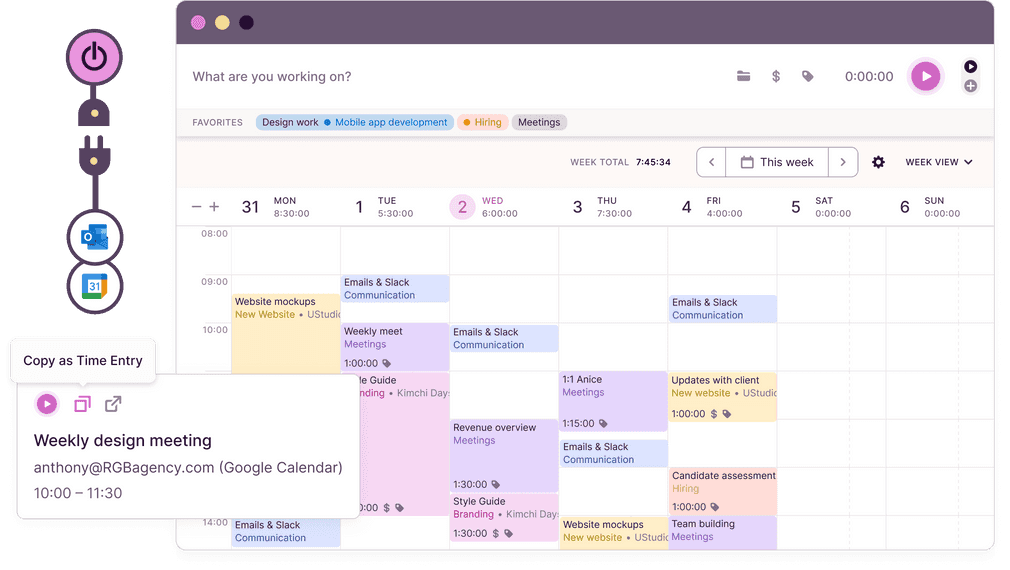
Toggl is built to help you stay on track with your daily tasks across multiple platforms.
It then gives you insights to identify where to improve and how to optimize your workflow.
It also comes packed with various features to support weekly planning.
Meanwhile, features like checklists, comments, and file attachments allow you to collaborate with your team.
Toggl also helps project managers to see scheduling bottlenecks.
From there, they can allocate workloads to the whole team better, avoiding burnout.
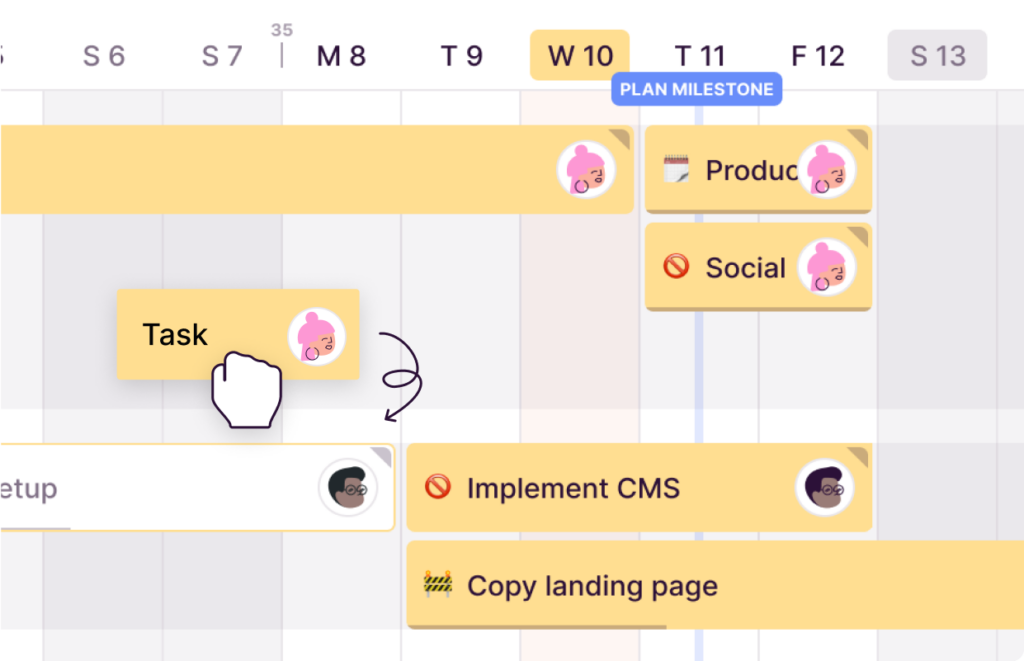
What makes Toggl special is besides weekly and monthly views, it offers quarterly and annual views.
(You rarely find these two views on other planner apps.)
On the market, Toggl is considered the best daily planner app for freelancers, thanks to its powerful free version.
Key features
- Kanban boards
- One-click timer
- Weekly reports
- Color-coded milestones
- Favorites—for pinning your frequently-used time entries to the top of the Timer page
- Project timelines with a read-only view
- Weekly, monthly, quarterly, or annual views
- Integration to Google and Outlook calendars
Platforms
Web, iOS, Android
Pricing options
A forever-free version
Paid plans:
- Team plan—$9/user/month
- Business plan—$15/user/month
9. WeekToDo
Best free and open-source weekly planner tool for personal use.
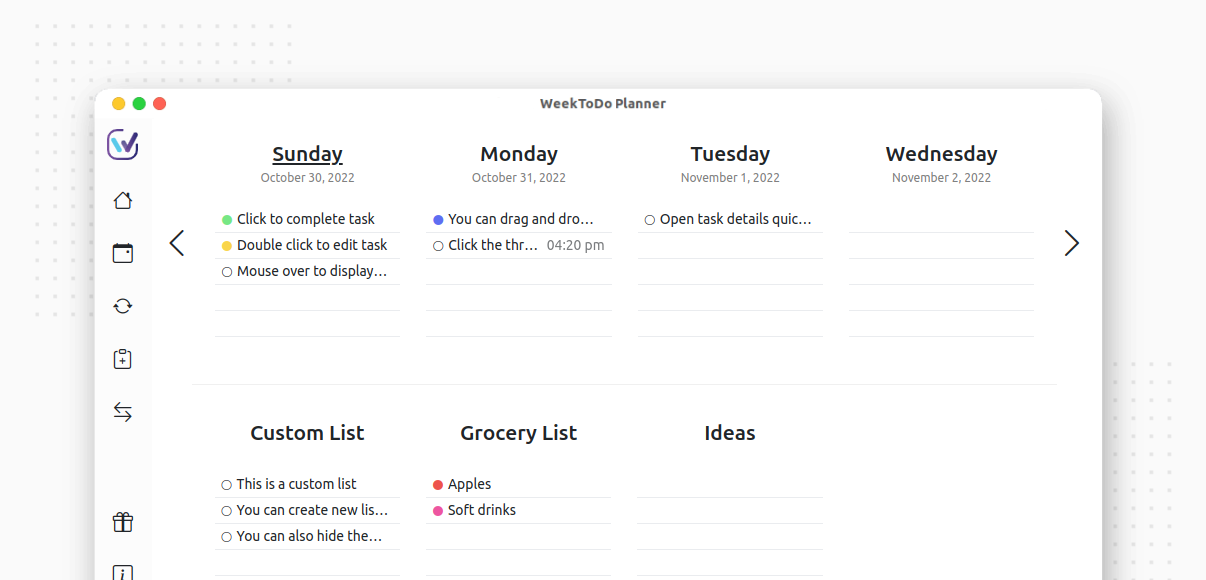
We bet that your very first impression of WeekToDo is its simple UI.
And yep, this is one of the app’s unique selling features.
WeekToDo is highly self-explanatory so that anyone can start with ease.
The biggest advantage of this planner app is it helps you schedule your priorities and manage your week in an easy way.
Another cool feature is custom lists, where you create a list of whatever you want outside of your grocery list. It could be your favorite movie list or favorite song list.
There’s also a monthly calendar on the left sidebar that you can quickly scroll to a date. Plus, you can resize the height of this calendar.
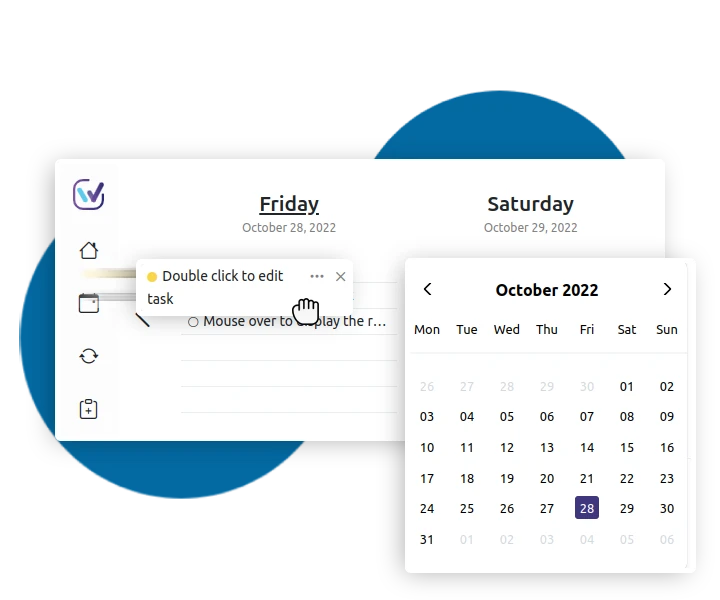
On the downside, WeekToDo is too basic to suit business purposes.
Although it supports unlimited tasks and has features like reminders, time, subtasks, and recurrent tasks, it falls short on file attachments, priorities, activity logs, etc.
Subtasks are very basic, and there are very few color options.
The biggest disadvantage is: you can’t share your weekly planner with others, so collaboration in this app is impossible.
Key features
- Recurrent tasks
- Reminders
- Colors
- Subtasks
- Dark mode
- Custom Lists
Platforms
Web browser and a native app on Linux, macOS, and Windows
Pricing options
A forever-free version.
Which is the best weekly planner tool for you?
Planning out your week can be a tricky and time-consuming task.
But with the right weekly planner tool, you can simplify the process of organizing your to-do lists, deadlines, and events, as well as create balance in your life.
The question is: “How to determine the right planner app for you?”
We have offered 9 top options, but to figure out the best one within them, it’s essential to understand your needs and budget first.
Plus, keep in mind these essentials that go into finding the best planner app:
Easy-to-use interface
A weekly planner tool that’s quick and easy to use will encourage you to use it more.
So, it’s important to find one with a simple and unfussy UI, especially if you’re not a tech-savvy person.
The “recurring tasks” feature
This feature takes your weekly planning and task management to the next level because it allows you to set repetitive tasks with a few mouse clicks instead of typing each of them seven times.
As a result, planning out your week is significantly time-efficient.
Compatibility
With a weekly planner tool that’s compatible with multiple devices (especially the ones you use frequently), you can mark multiple tasks as complete or check what’s upcoming from anywhere.
Customization
A planner app with multiple customization options lets you tailor it to suit your needs, work styles, etc.
Still not know which one to start? Try Upbase.
Striking the perfect balance between functionalities and simple UI, Upbase is not inferior to any other planner apps on the market while still being easy to use for everyone.
It has a forever-free version with unlimited tasks and storage capacity, so you can freely test it out at no cost.
