Overwhelmed by your never-ending to-do list? Struggling to stay organized and meet deadlines? Well, a reliable daily planner app can change the game.
And rest assured; we’ve done all the legwork for you.
Below is our list of 11 top options in the world of daily planner apps.
You’ll find in each option all the information you need to make an informed decision: key features, compatibility, pricing, and more.
Whether you’re a task manager, a student juggling assignments, an entrepreneur with hectic schedules, or simply someone looking for an effective way to stay on top of daily tasks, your ideal app awaits.
Let’s dive in and find your perfect productivity companion.
Scheduling Made Simple: Dive into Our Daily Planner App Review
1. Todoist
(Web browsers, Apple Watch, Mac, Windows, iPhone, and Android devices)
Todoist: straightforward and fast.
Anyone, no matter that’s a task manager, a student juggling classes or someone needing to organize daily tasks, can get a quick grasp of this app from the first use.
That’s because:
Todoist has an incredibly simple and intuitive interface, without being cluttered by unwanted features.
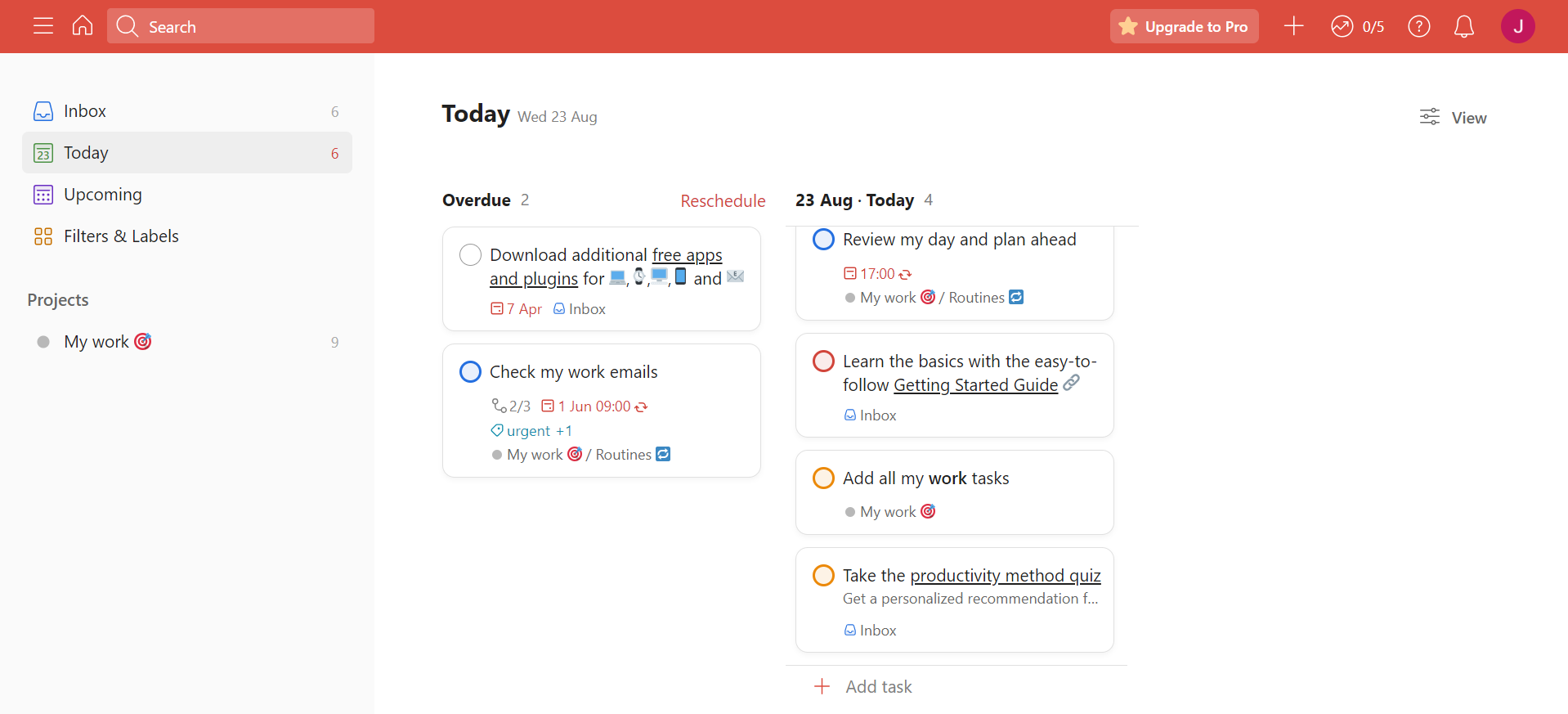
Read Full Review: Todoist Review.
Creating to-do lists is a breeze.
You can group tasks into projects, and add other team members to collaborate, while tasks without a project are centralized on the “Inbox” page.
Tasks due today are organized on the “Today” page, while tasks scheduled in the future are on the “Upcoming”.
One remarkable feature of Todoist is its natural language processing ability, which allows you to type tasks naturally just like you would in a conversation.
You can also set due dates and create reminders for important tasks using phrases like “tomorrow,” “next Friday,” or “in two weeks,” reducing the need for manual date selection.
The ability can even understand complex commands, like repetitive tasks.
As a result, it reduces cognitive load, bringing a simple task management experience.
The best part?
You can access Todoist on all your devices, ensuring you’re always connected and updated.
Key Features
Tasks and subtasks
Filters and labels – to categorize and organize tasks
List and Board views – to visualize tasks and make it easy to track progress.
Natural language processing – to capture tasks effortlessly.
Karma (you’ll earn points as you complete tasks) – a powerful way to boost productivity.
Limitations
- Lack of native calendars and time-tracking features
- Not robust enough to manage complex projects
- Unable to assign tasks to multiple people at once
Pricing
Todoist offers both a free version and a premium version with additional features.
The premium version for individual users, called “Pro Plan”, costs $4/month (yearly subscription) and $5/month (monthly subscription).
The premium version for teams, called “Business Plan”, costs $6/month (yearly subscription) and $8/month (monthly subscription).
2. ZenDay
(Android and iOS)
In search of the best daily planner app that seamlessly fits into your smartphone-centered lifestyle?
Allow us to introduce you to ZenDay.
ZenDay is free to start and available as a downloadable mobile app for both Android and iOS devices.
It’s an incredibly versatile app, offering a seamless blend of task organization, time-tracking, and daily planner features, all within a single platform.
Worried about complexity? Fret not, as ZenDay boasts an intuitive user interface that does away with messy menu options and intricate navigation.
You can quickly figure out how to create tasks: it’s as easy as sending a text message.
For example, typing “Prepare presentation for Monday’s meeting” is all it takes, and this task management tool handles the rest. You can then add due dates, priorities, notes, and more to effortlessly manage tasks.
But what truly sets ZenDay apart from the plethora of free daily planner apps is its unique timeline view. Imagine seeing your to-do list beautifully laid out in a visual timeline, which gives you a clear picture of your entire day.
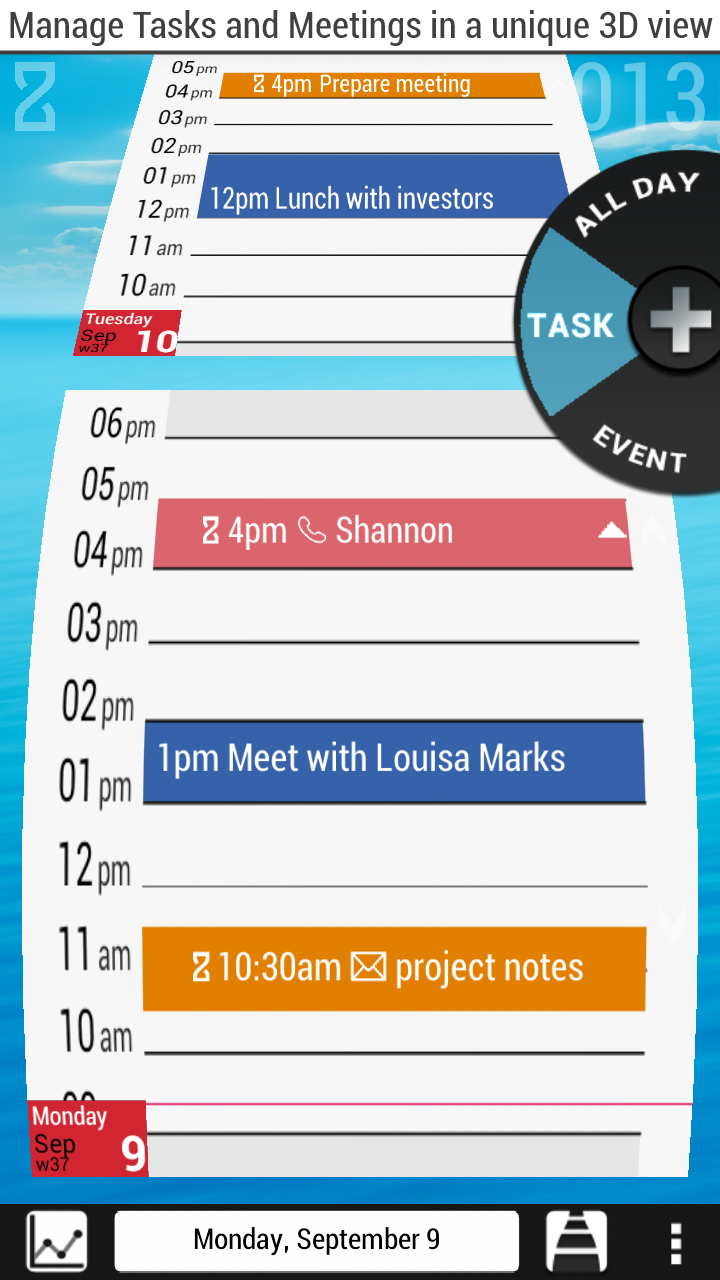
It’s worth noting, though, that ZenDay’s strength lies in simplifying tasks, which means it might not be as effective for project management.
Plus, the app offers very limited customization options.
Key Features
- Tasks automatically scroll up with time.
- Simplified interface
- Natural Language Input (NLP)
- Ability to categorize tasks based on projects or themes.
- Visual Timeline – to provide a clear overview of tasks, appointments, and events.
Limitations
- Only available on mobile devices
- Not suitable for managing complex projects
- Limited customization options
Pricing
Zenday is a free daily planner app.
3. Upbase
(iOS, Android, and web browser)
Upbase is a rising star in the realm of daily planner apps.
People love it mostly for these two things: 1) it’s not intimidating for “non-techies” and 2) it has the features they actually need to organize their daily life.
The pricing contains two of many people’s favorite words: free and unlimited.
Unlimited tasks and users. You can use the free version for however long you want, with no expiry.
But what truly sets Upbase apart is its unique approach to daily planning, which helps you manage tasks, events, and schedules much more efficiently than many other daily planner apps on the market.
Let’s explore how the app helps you stay organized and skyrocket productivity!
Key Features
A. User-friendly interface & Efficient user experience
Upbase is very simple to use: all the key tools are organized on the sidebar, making it easy to navigate.
For example, it takes two simple clicks to start your daily planning:
1️⃣Navigate to the Schedule page
2️⃣Select “Daily Planner”
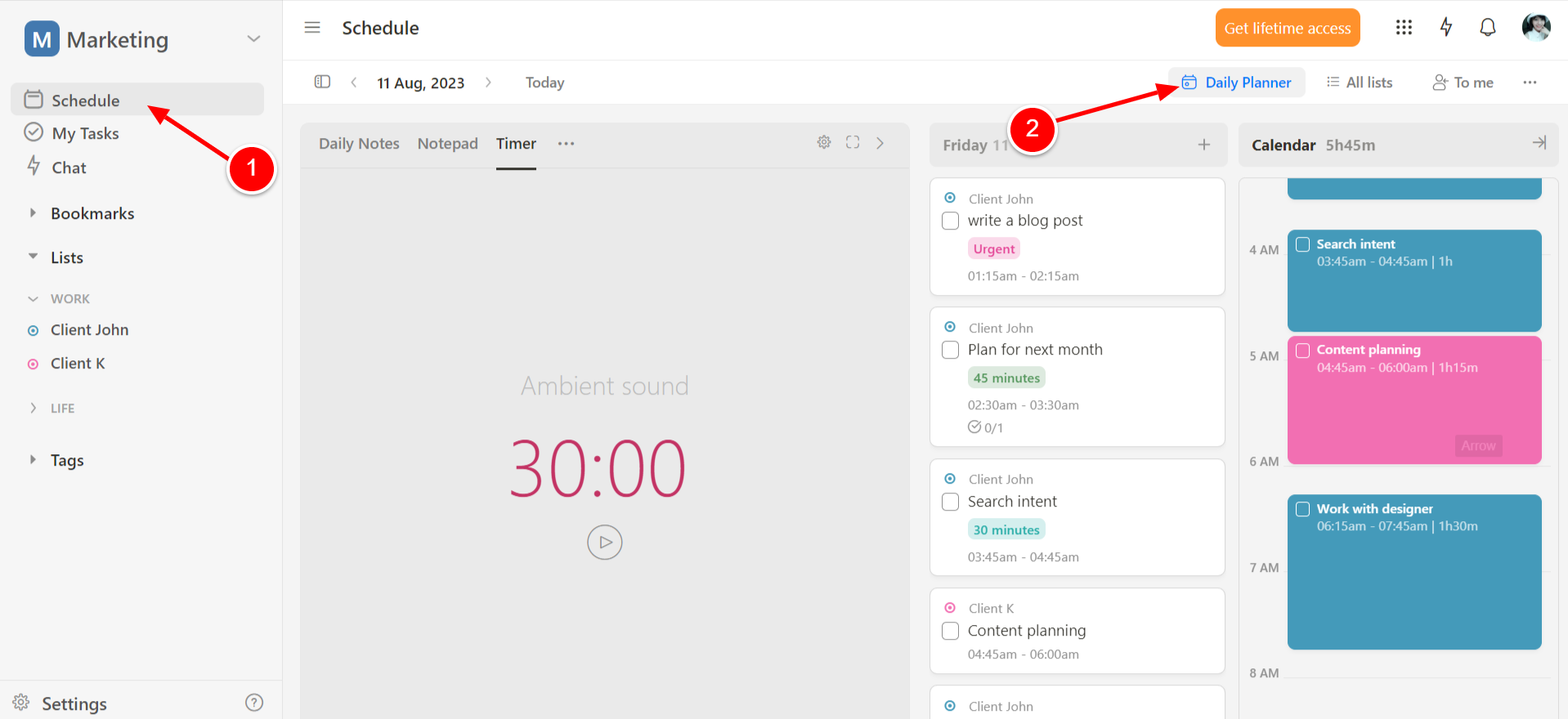
And if you’re someone who prefers a fast-working style and loves optimizing tasks for efficiency, you’ll definitely appreciate this app for (at least) these two things.
First, you can create tasks in bulk extremely fast.
Just click “Add task”, type the task name, press Enter, and type the next task name. No need to switch between your mouse and keyboard.
Conversely, if you’re a person familiar with combining the use of your mouse and keyboard, Upbase offers keyboard shortcuts.
Second, you can drag and drop tasks onto the calendar and extend tasks to adjust their duration.
This way, you don’t have to switch between tabs (as you would do on some other daily planner apps).
The ultimate result is you work 2x faster.
B. Robust “Daily Planner” page
While most daily planner apps provide you with just the basics—a daily planner and a calendar—Upbase takes it to a new level.
Its “Daily Planner” page is more like a productivity hub.
For example, you can play the focus session timer combined with ambient sounds to enhance your time-tracking on a specific task and boost productivity.
You can quickly capture random thoughts or ideas on Notepad to prevent distractions, with slash commands comparable to Notion.
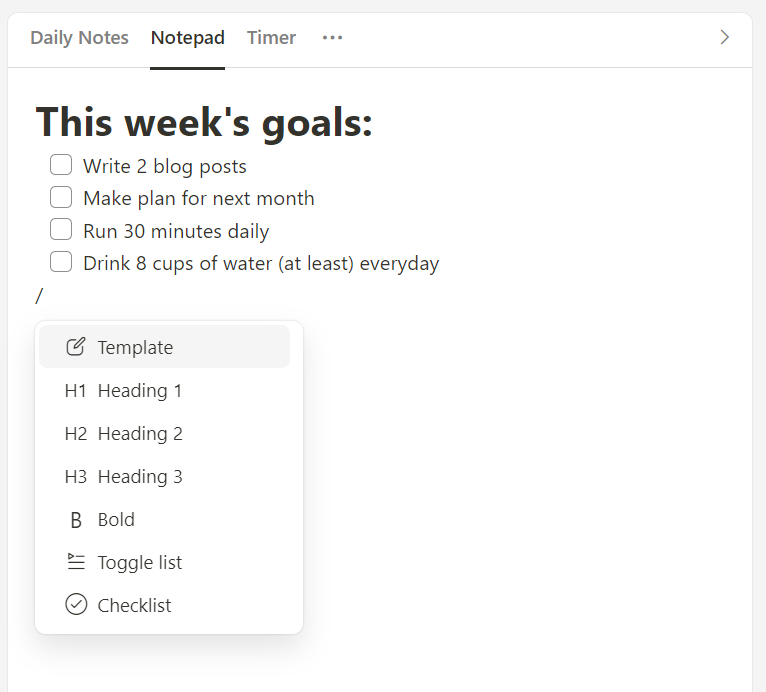
Then, reflect on your workday, track goals, and reduce stress on the “Daily Notes” tool.
It’s a lot—but it all makes sense.
Don’t worry, if there are any of these tools you don’t use, just hide them away so that the interface isn’t cluttered.
It’s also worth highlighting that while many daily planner apps offer this time-tracking feature only on their paid versions, Upbase offers it for free.
C. Advanced scheduling & planning functions
You can also schedule tasks by week and month with Upbase.
Apart from the “Daily Planner”, the app offers 3 more settings:
i) “Weekly Planner” – to plan out upcoming tasks within a week.
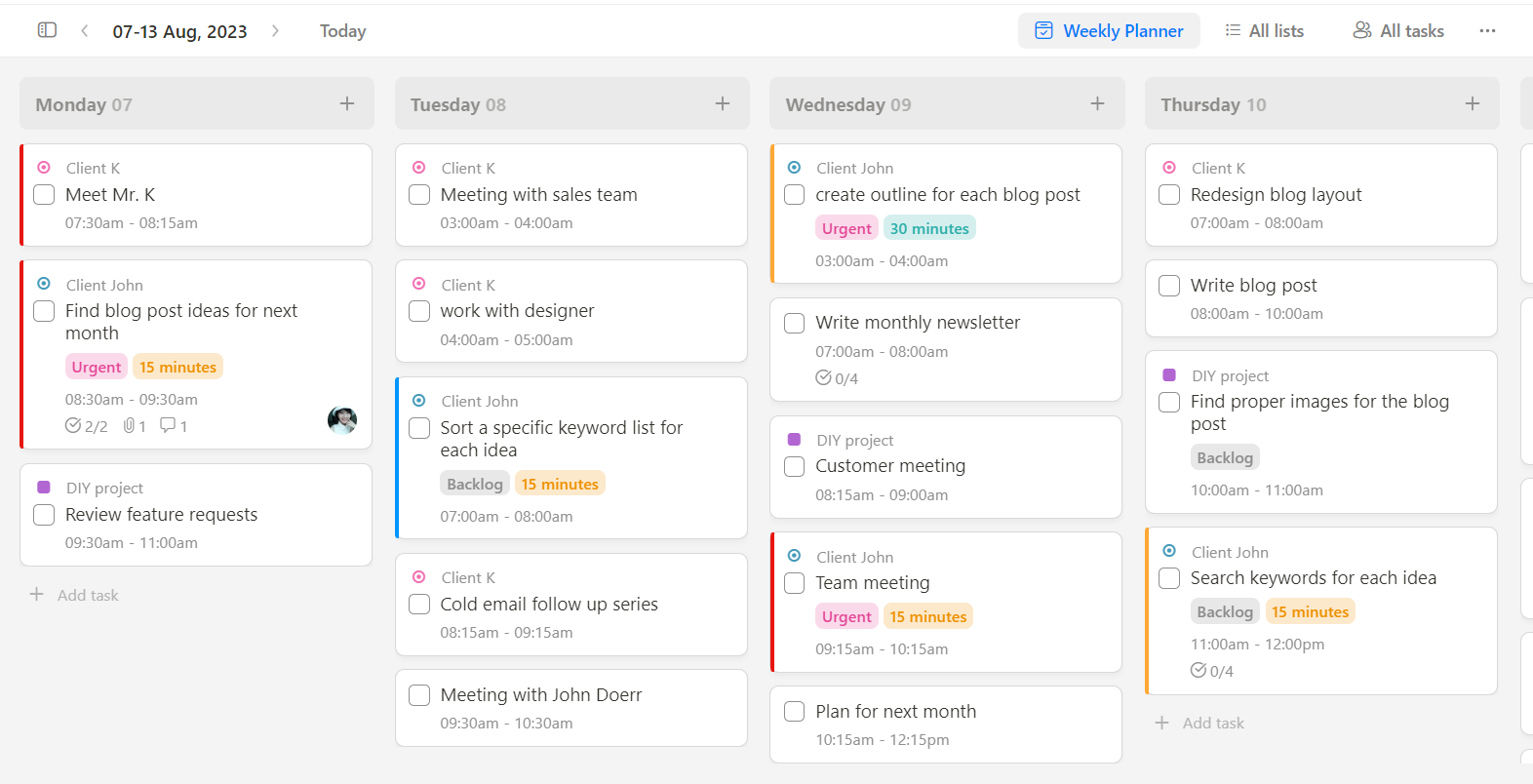
Read more: 13 Best Weekly Planner Apps To Leverage Your Task Planning
ii) “Weekly Calendar” – to visualize your weekly schedule and how long tasks take to complete.
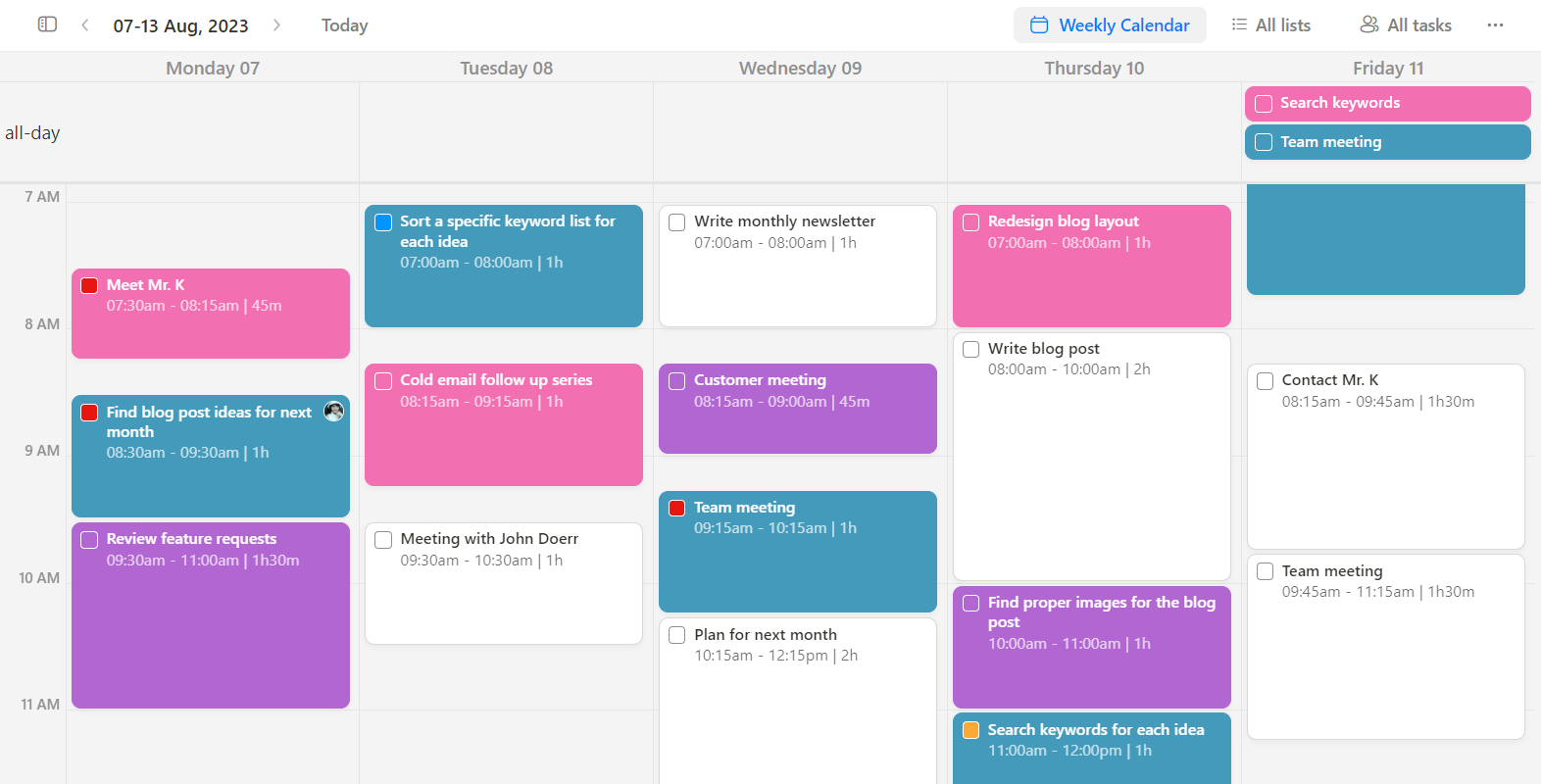
iii) “Monthly Calendar” – to give you an overview of tasks within a month.
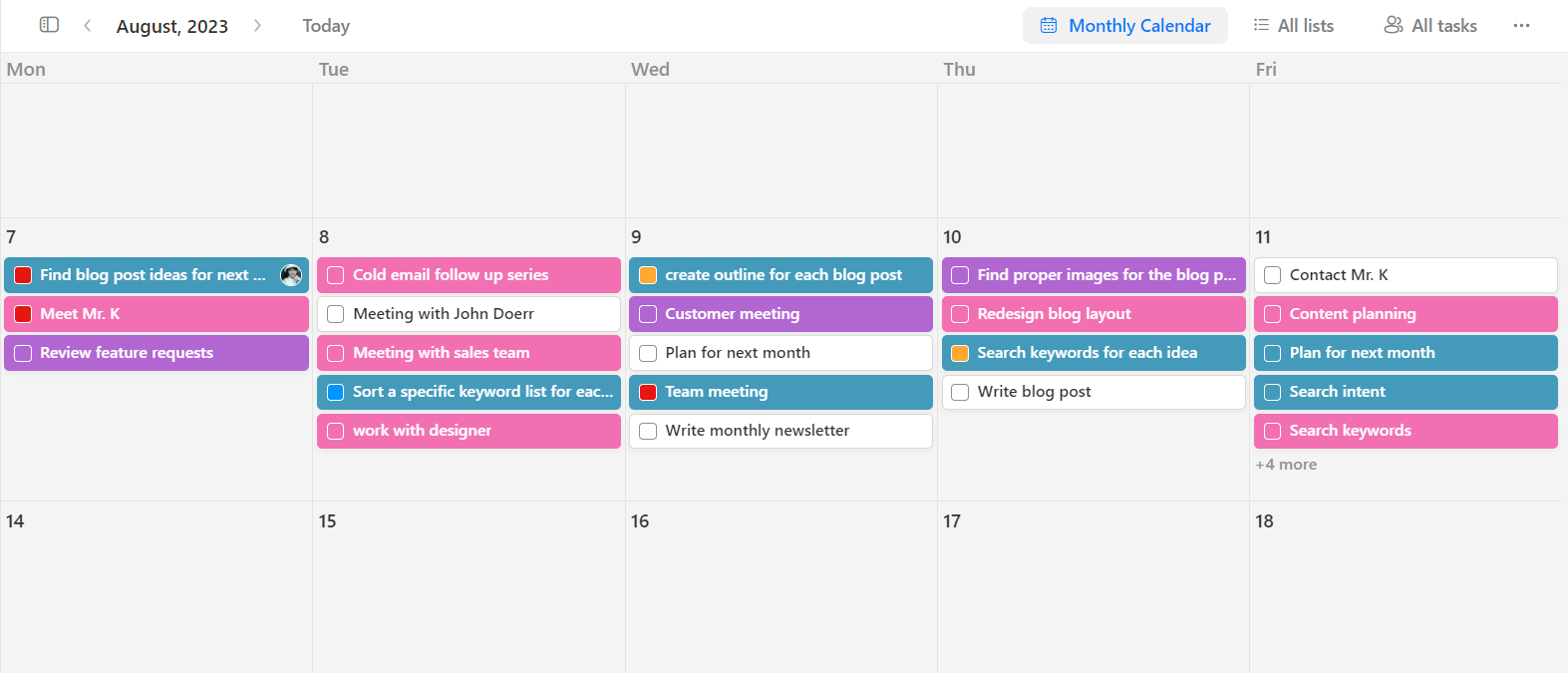
But that’s not all!
You can connect Upbase to your Google Calendar accounts. It’s a two-way synchronization, so feel free to import items from Google Calendar to Upbase and vice versa.
Read more: Best digital planners that syncs with Google Calendar.
The best part is:
Events from your Google calendars are displayed in Upbase with the same colors you’ve assigned in Google Calendar.
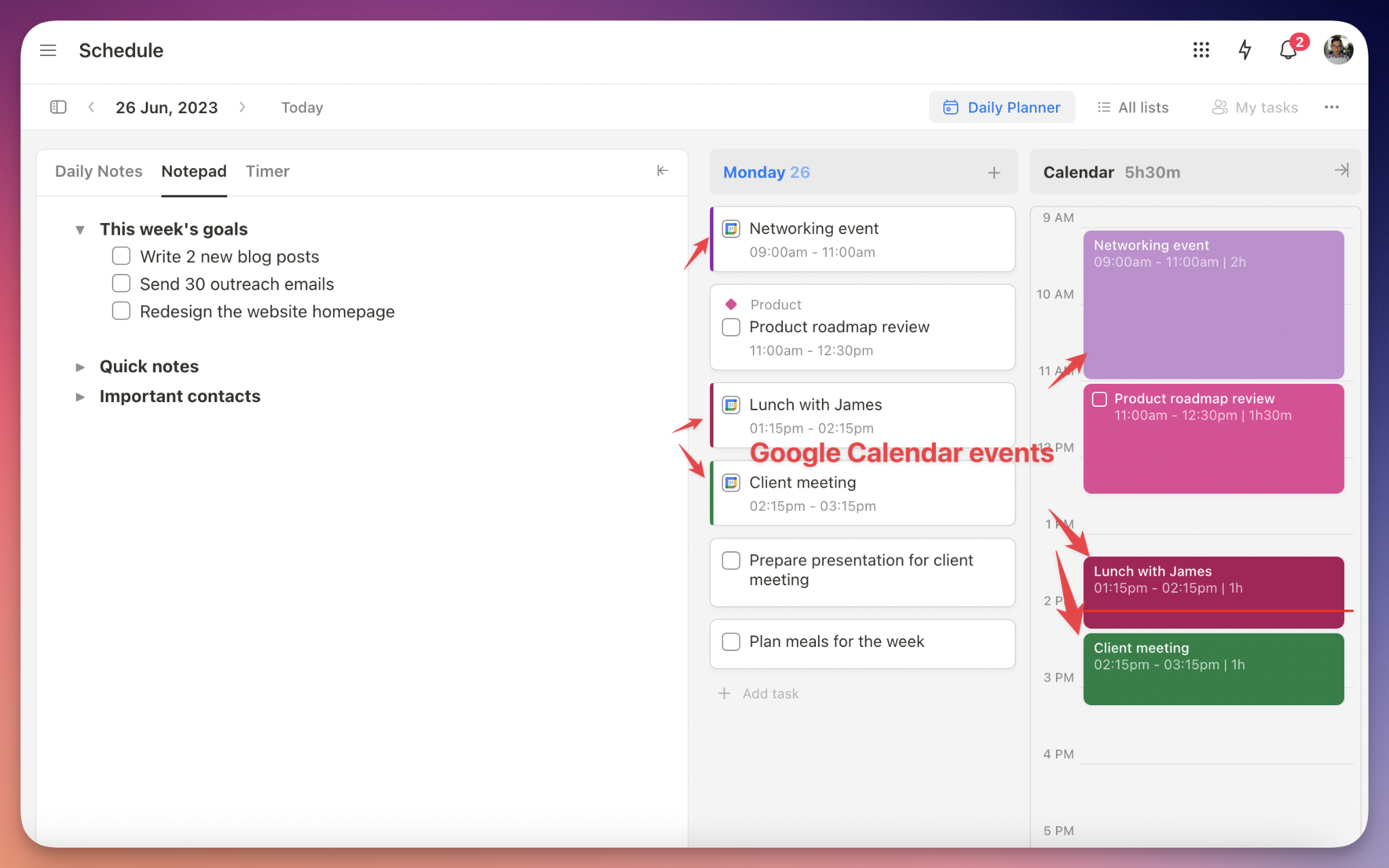
This visual consistency helps you quickly identify different types of events without needing to relearn or interpret new color codes.
Mind you: This feature is hardly found on other apps!
D. Comprehensive task management features
Want to improve the task context?
Simple! Just click on the desired task and you can:
- Add labels
- Set start and due dates/times
- Prioritize tasks based on how important they are
- Create subtasks with attributes
- Set recurring tasks
- …
E. Various collaboration options
If you’re a team, you can assign tasks to other members, write task notes, attach files, tag someone in the comment box, and add watchers.
What’s great is:
Upbase allows you to distinctly separate personal tasks and team tasks.
You can organize tasks by projects, and then add specific collaborators to each list.
For example, you can add family members to take care of family stuff without them seeing your work projects and vice versa.
Upbase’s project lists are also notable!!
They act like project hubs, not simply regular to-do lists.
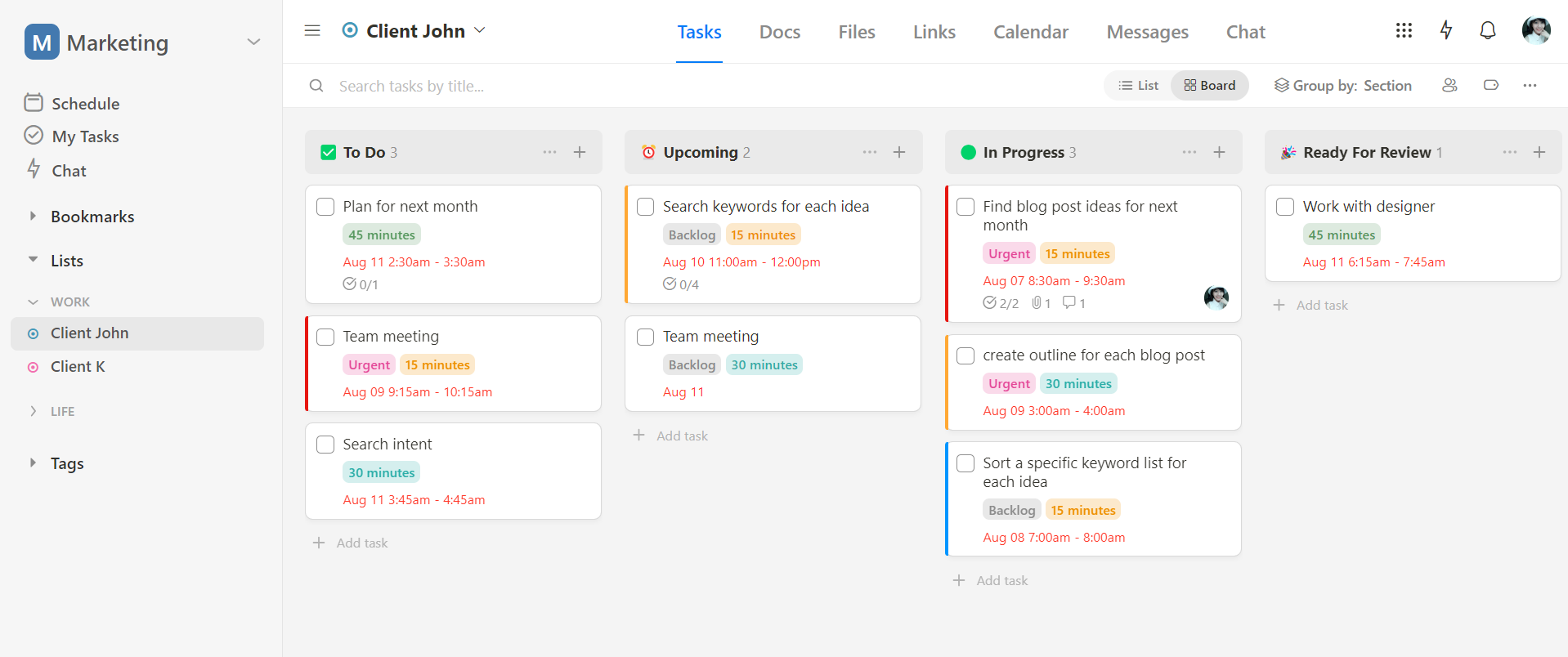
On each project list, you can store, share, and collaborate on tasks, files, documents, messages, and links.
You can also create 1:1, team, or custom group chats to communicate with others in real-time, making collaboration even quicker.
Again, Upbase gives you the option to hide unused tools, ensuring that the interface is always clean.
In short, Upbase is a flexible platform packed with a range of features that you can use for daily planning, time tracking, project management, collaboration, and more
But no matter which role it takes, the app never clutters or overwhelms its users.
Pricing
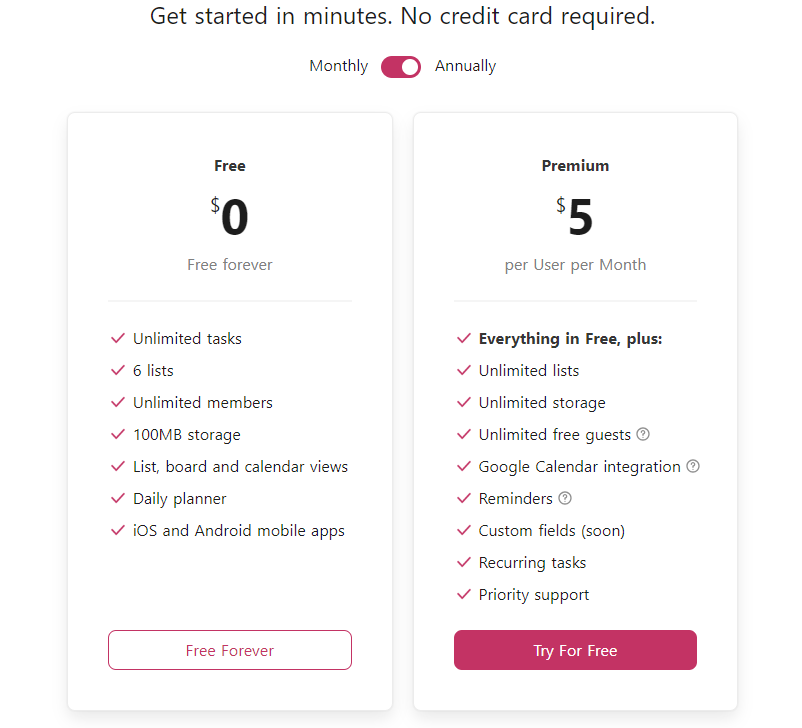
4. Fantastical
(iOS, iPadOS, macOS, and watchOS)
Is iPhone Notes too basic to meet your daily planning needs?
Are you seeking an alternative that balances rich features with simple usability?
Enter Fantastical—a potential solution worth exploring.
Optimized for Apple fans, Fantastical extends its reach across iOS, iPadOS, macOS, and watchOS, ensuring that your daily planner is right at your fingertips.
It’s also renowned as a comprehensive productivity app with a range of features tailored to streamline tasks, planning, and scheduling.
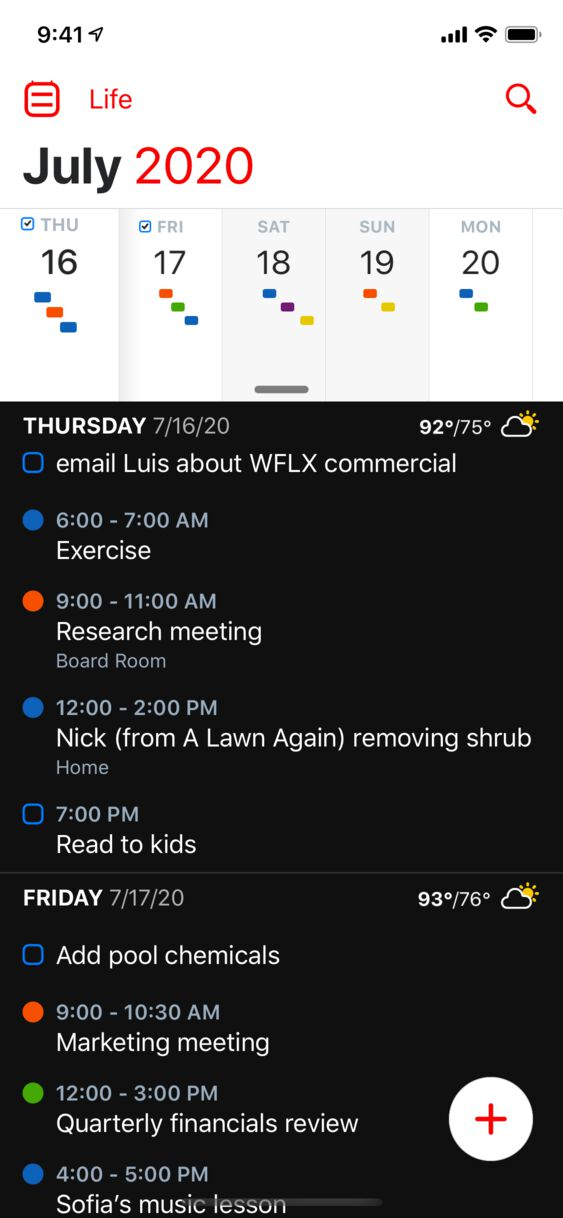
With Fantastical, you can easily track tasks alongside your events.
This fantastical tool empowers you to manage to-do lists and individual tasks without juggling between multiple apps.
Its knack for prioritizing tasks ensures that you stay on top of your commitments.
And its clean interface grants you a clear view of your day.
As a huge plus, Fantastical allows you to input your plans using natural language—just like chatting with a friend.
Key Features
- Natural Language Input
- Set reminders & notifications for upcoming tasks and events
- Various calendar views – including day, week, month, and year views
- Integrations with Google Calendar, Microsoft Outlook, and iCloud
- Ability to send event invitations and share calendars with others.
Limitations
- No forever-free version
- No mobile apps for Android devices
- Not support for project management
Pricing
The daily planner app offers three pricing options:
- For individuals: $4.75/month.
- For families (up to 5): $7.50/month.
- For teams: $4.75/user, per month.
(All the prices above are for bill subscriptions)
5. Evernote
While primarily recognized for its prowess in note management, Evernote’s powerful features make it suitable for various use cases, including scheduling tasks.
And that’s the beauty of Evernote.
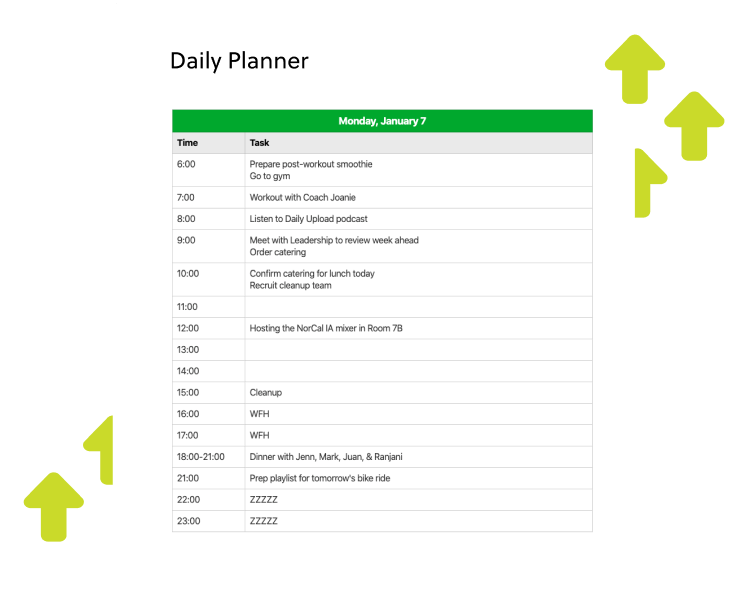
It’s not just another tool lost amidst a sea of productivity apps; it’s a versatile companion ready to assist you.
Need to create to-do lists? Easy-peasy.
Setting due dates for tasks? Just a click.
Capturing an image, recording an audio note, or saving a web snippet alongside your plans? Evernote’s got you covered.
Its intuitive interface encourages creativity and organization without the fuss of a steep learning curve.
Above all, you can use this task management app anywhere you go as it’s available as a web, desktop, and mobile app.
Key Features
- Notes and notebooks – to organize tasks
- “Repeat” feature – to automate repetitive tasks
- Pre-made templates
- Robust note-taking functions
- Search functionality
Limitations
- No subtasks
- Limited collaboration features
- Very limited free features, with task priorities, due dates, and reminders available only on the paid plans.
Pricing

6. Google Calendar
(web browsers, iOS, and Android)
Imagine a tool that effortlessly syncs with your Gmail, Google Drive, and other Google services.
That’s Google Calendar!
It’s also something you rarely find in other free daily planner apps.
Google Calendar’s familiar interface welcomes you like an old friend, ensuring your transition from inbox to schedule is as smooth as can be.
Whether you’re on your computer or on the go, this daily planning app ensures your tasks and appointments are just a click away.
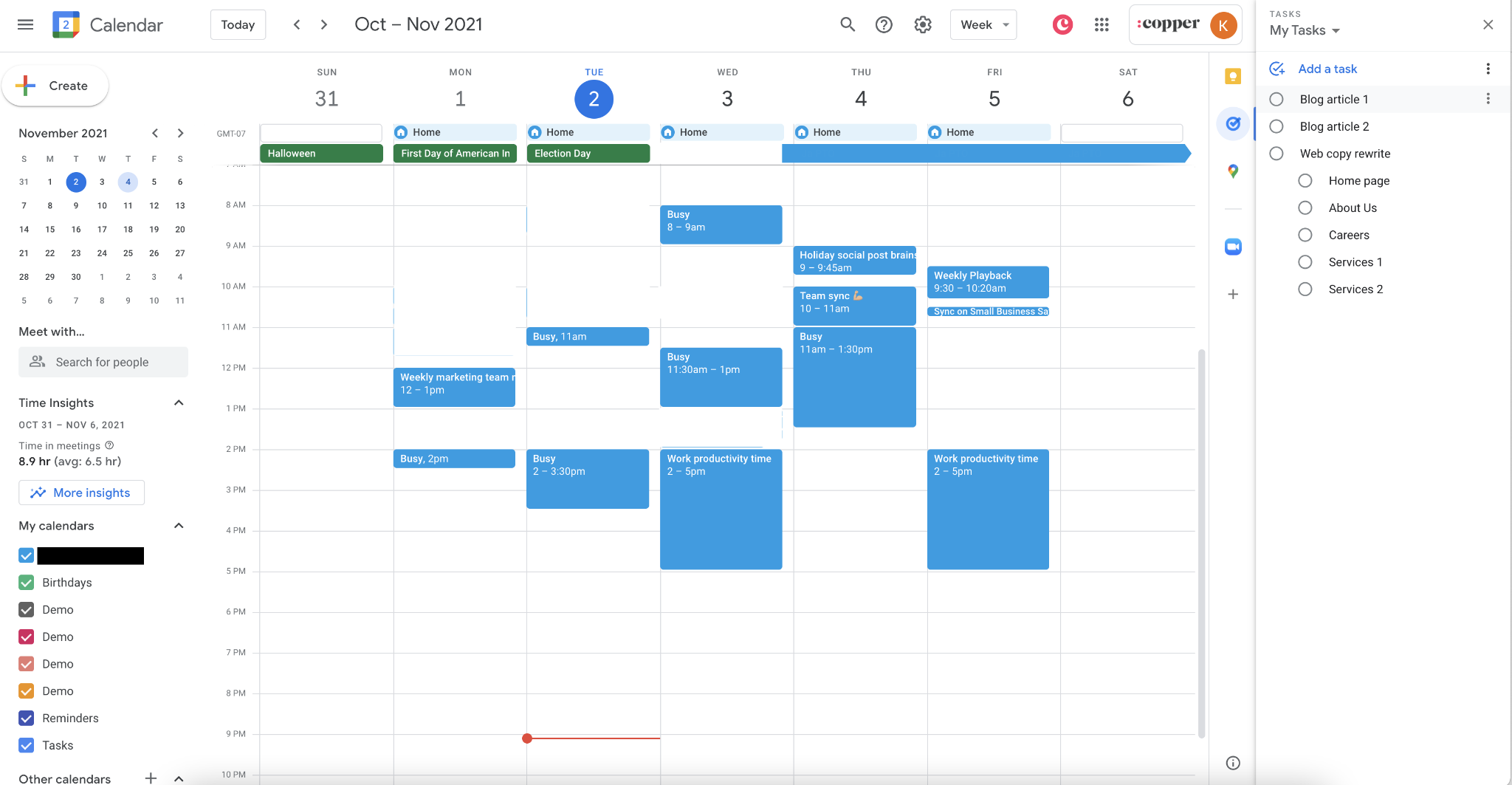
Yet, it’s not just about familiarity; it’s about empowerment.
Google Calendar acts as the bridge between your commitments and collaboration.
Sharing your schedule is a breeze, coordinating events with colleagues is seamless, and you’ll never miss a meeting with recurring tasks at your side.
Got a knack for your to-do list?
Fear not.
Google Calendar integrates seamlessly with Google Tasks, elevating your task management game to a new level.
Create events, set reminders, and allocate time for your daily priorities. With its color-coded priority feature and straightforward design, you’ll navigate your day’s journey with ease.
Key Features
- Time blocks
- Recurring tasks
- Reminders & Notifications
- Customizable working hours
- Multiple calendar views, such as day, week, month, and agenda views
- Seamless integrations with the Google ecosystem, like Google Tasks, Gmail, Google Drive, etc.
Limitations
- No native time-tracking
- Limited task management features
- Limited note-taking
Pricing
The app offers a free plan and a plaid plan starting at $5/user per month.
7. Microsoft Planner
Microsoft Planner stands as the best daily planner app for those already immersed in the Microsoft 365 universe.
Picture this:
A visual board that mirrors your workflow, presenting your daily tasks with a clarity that’s gentle on the eyes.

From creating recurring tasks to setting due dates and adding detailed descriptions, Microsoft Planner adapts its team-based features to your daily needs.
The beauty of this planner app lies in its ability to transform from a bustling project manager to your trusted daily companion.
Whether you’re managing team milestones or tackling personal to-dos, its intuitive interface bridges the gap seamlessly.
Microsoft Planner is not just a tool; it’s a dynamic extension of your productivity realm.
It dances in harmony with the grandeur of the Microsoft 365 universe, coalescing effortlessly with the likes of Microsoft Teams and Microsoft Outlook.
Key Features
- Tasks and subtasks
- Recurring tasks
- Kanban-style boards
- Due dates & reminders to stay on track of important tasks
- Integration with Microsoft 365 tools like Microsoft Outlook, Teams, and SharePoint
Limitations
- No native time management features
- No granular permissions
Pricing
The planner app is free for personal use. If you purchase it under the Microsoft 365 plan, the price starts at $6.99 per user per month.
If you want more recommendations about planner apps, read here.
8. ClickUp
If you’re in search of more than just a basic daily schedule app or a standard to-do list app, ClickUp might be your go-to solution.
The app offers an expansive array of features that allow you to efficiently organize your daily tasks, create project timelines, manage team collaborations, and conquer even your daily chores with finesse.
It also offers multiple view options, such as a List, Board, or calendar view, so that you can flexibly visualize tasks and plan the day according to your preferred style.
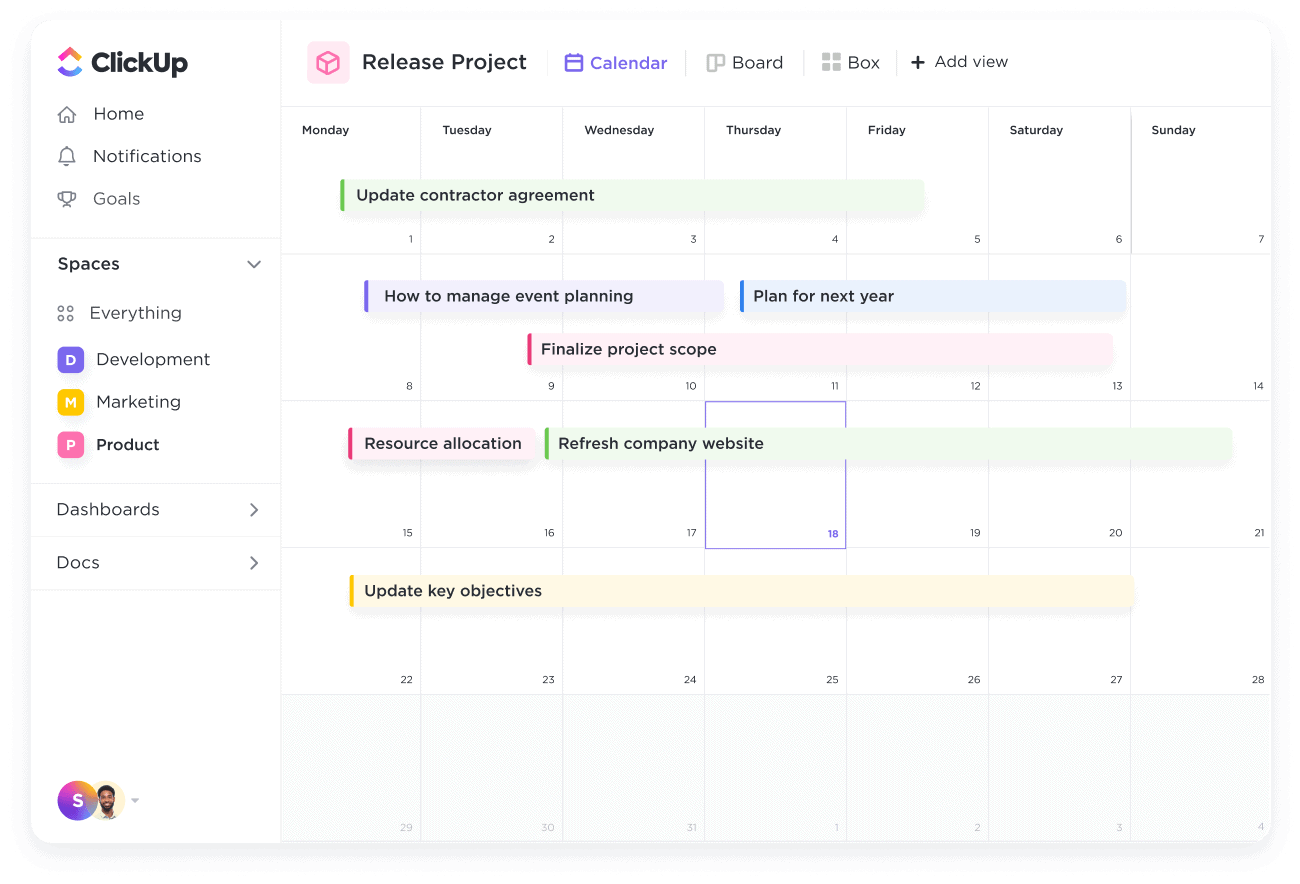
Yet, it’s worth noting that the initial encounter with this planner app might feel overwhelming, particularly for those less tech-savvy.
Key Features
- Checklist and subtasks
- Customizable task fields
- Multiple views, such as list view, board view, and calendar view.
- Automation
- Various collaboration options
Limitations
- Steep learning curve
- Overwhelming interface
- Not ideal for simple tasks
Pricing
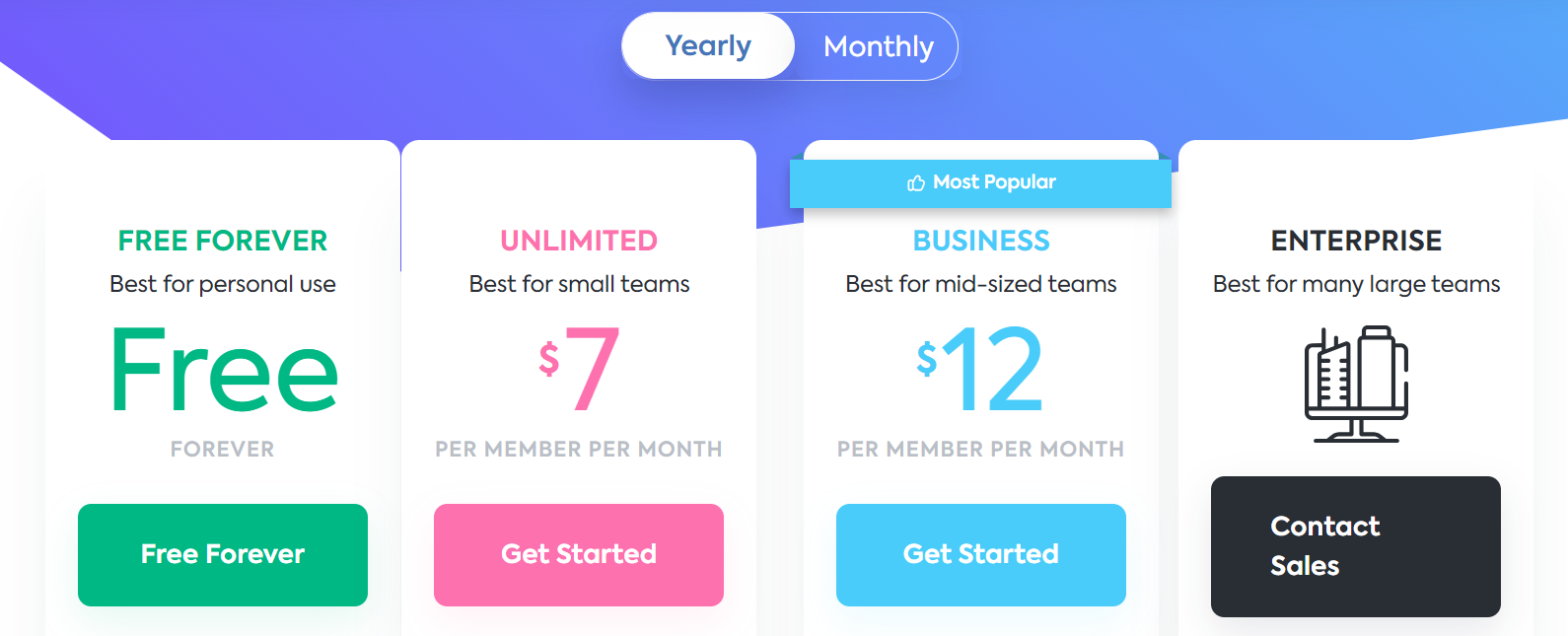
9. Things 3
Much like Fantastical, Things 3 is a to-do list app exclusively tailored for Apple users and doesn’t offer a free version.
But if you prefer a clean, highly intuitive, and clutter-free interface.
If you have a mix of personal, work-related, and hobby-related to-do lists at hand.
Or, if you’re a person who values aesthetics and wants to master daily tasks with finesse.
Then, Things 3 is the best planner app for you.
With it, you can create comprehensive to-do lists, set due dates, prioritize tasks, and even set up recurring tasks for routine activities.
The Today List ensures you embark on your day with a clear purpose.
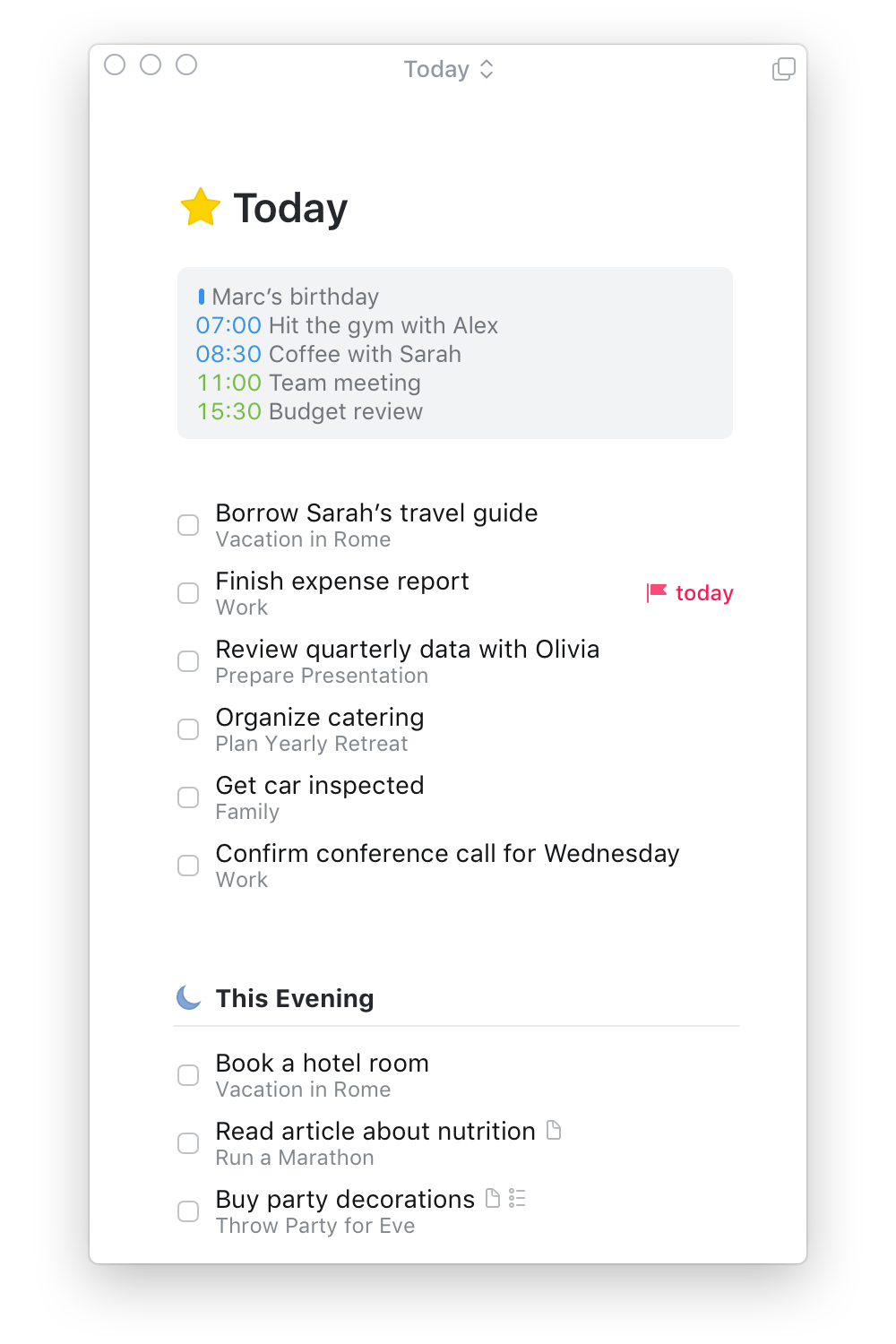
Meanwhile, the Upcoming and Anytime Lists cater to both immediate and future plans, keeping your schedule organized.
So, for those who cherish the blend of beauty and efficiency, Things 3 emerges as one of the best daily planner apps.
Key Features
- Today List
- Upcoming & Anytime Lists
- Tags & filters
- Reminders
- Keyboard shortcuts
Limitations
- No downloadable mobile apps for Android devices
- No free-forever version
Pricing
To make the most of Things 3, you’ll need to buy individual apps:
- iPhone and Apple Watch ($9.99)
- iPad ($19.99)
- macOS ($49.99)
Altogether, you’ll be investing around $80 for the complete set of applications.
10. Planner Pro
Planner Pro is one of the best daily planner apps for Apple users.
It doesn’t just stop at being a mobile app for iOS devices; it’s also accessible as a downloadable app for iPadOS and WatchOS.
But what truly sets Planner Pro apart is its remarkable versatility.
Imagine having your tasks, notes, and events harmoniously arranged in one place. With Planner Pro, it’s a reality.
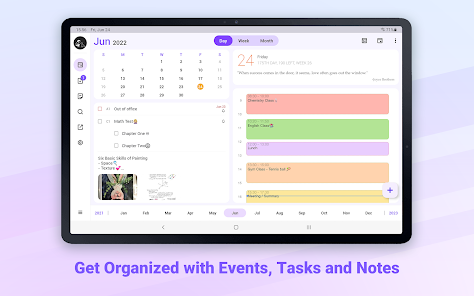
Create tasks, set due dates, and attach notes effortlessly. Moreover, the app seamlessly syncs your plans with calendar events, offering you a comprehensive view of your schedule at a glance. Reminders keep you right on track, while task prioritization and item categorization enhance your organization.
Planner Pro’s array of features makes it the best planner app for those who seek premium planning experiences.
Key Features
- Sync with iOS calendars and events
- Note-taking
- Reminders & Alerts
- Backup and Restore
Limitations
- No mobile apps for Android or Windows
- Lack of certain team collaboration features
Pricing
Planner Pro is free to use.
11. My Daily Planner
What sets My Daily Planner apart as one of the best daily planner apps is its comprehensive approach to organization.
The app offers a suite of tools that encompass calendars, to-do lists, daily planners, and reminders—all conveniently bundled into one package.
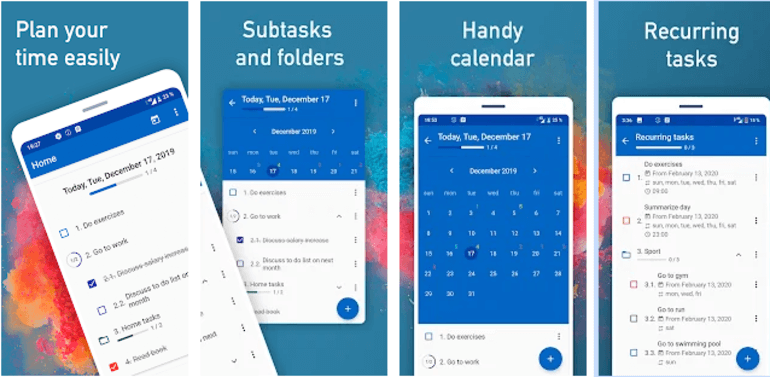
One standout feature of My Daily Planner is its ability to create nested checklists—a perfect tool for tackling larger goals by breaking them down into manageable steps. This granular approach empowers you to make steady progress.
Additionally, the app boasts progress tracking, providing a visual representation of your achievements.
The feeling of satisfaction as you mark tasks complete is amplified by the app’s auto-calculation feature. It’s like having your very own digital assistant, always there to support you.
Whether you’re a busy professional, a student managing assignments, or someone simply striving for an organized life, My Daily Planner offers a versatile and user-friendly solution to keep you on track and in control.
Key Features
- Recurring tasks
- Reminders
- Calendar
- Auto calculation of progress
Limitations
- Not available on web browsers or desktop
- Lack of customization options for colors, themes, or visual preferences
Pricing
My Daily Planner is free to use, but you will have to make in-app purchases for full features.
Finding the best daily planner app
Planning your day should not prove to be a hassle, and with the right daily planner app, it doesn’t have to be!
We hope our list has provided you with valuable insights.
If you’re wondering which app to start testing, let us offer a suggestion: Upbase!!
Whether you’re an individual user or a small team, seeking a reliable all-in-one solution or one with a generous free plan, Upbase has got you covered.
It offers a robust daily planner page where you can not only manage your tasks and allocate time on a visual calendar but also capture quick thoughts, stay focused with a Pomodoro timer, and more.
Join Upbase for free and supercharge your productivity.
