Abraham Lincoln once said, “Give me six hours to chop down a tree, and I will spend the first four sharpening the axe” and it’s been going viral up to now.
That saying silently asserts the importance of good preparation and execution.
Planning is key to doing that.
Or at least, it helps put stress off your shoulders because you know well what needs to be done and when, as well as what’s upcoming.
Planning is very easy, especially in this modern time, because there are a lot of digital planner apps for different needs to choose from. But to help you find the best planner app for yourself (or your team) in no time, we’ve gathered the highest-rated options on the market.
But before getting started, here are the key factors to consider.
Factors to consider when choosing the best planner app
User interface (UI) design
Your productivity is only up once you create and maintain the planning habits.
The only issue? It’s not easy at all to do that.
With a planner app that is too clunky and complicated to use, you don’t even want to get started, let alone maintain it.
So, intuitiveness and ease of use are the very first two elements to consider when choosing the best planner app. Find one with a neat and clean UI design, easy-to-read fonts, and multiple color-coded fields.
Compatibility
Make sure that you choose a planner app available on all the devices you frequently use, as this allows you to make planning tasks anywhere and at any time.
If you can’t live without your iPhone, for example, then a planner app compatible with iOS will let you plan out your schedule on the go easily.
Productivity Features
To boost your productivity, a planner app should be able to help you develop good habits, manage your time effectively, minimize distractions, and gain your focus.
Here is what a planner app should have:
- Focus timer
- Planners and calendars
- Notepad
- Daily Journal
- Timeboxing
- Recurring tasks
Multiple project views
A planner app with multiple project views makes it versatile to suit different needs and workstyles.
This factor is particularly handy for growing teams, when their projects scale up, the simple list view quickly becomes outdated and is replaced with the Gantt charts view.
Budget
Most planner apps come with a free plan and several paid plans. But each has specific pricing depending on the add-ons they offer. On average, the price ranges from $ to $$ per user, per month.
As you’ll use the planner app in the long run and your projects will scale up, leading to changing needs, you might need to upgrade your account one day.
If you cannot afford the cost, you’ll have to move out–which is very time-consuming and inefficient.
So, consider your budget right from the start.
Tip: If the planner app you’re about to use dips into time, team, or project management, then it’s worth investing in it.
Which Is The Best Planner App in 2025 – Our 17 Picks
1. ZenDay
For Android users, ZenDay is among the best planner apps on the market that can help you organize your tasks, set priorities, and fight procrastination effectively.
It’s renowned for its innovative 3D display that lets you quickly toggle between tasks with a single swipe.
This daily planner app will change the colors of your tasks as they approach their deadline to warn you about them.
If you can’t complete a task, ZenDay automatically reschedules the task for the next day. It is not necessary to move the tasks manually. You can also track your progress by all the tasks that you’ve recently completed.
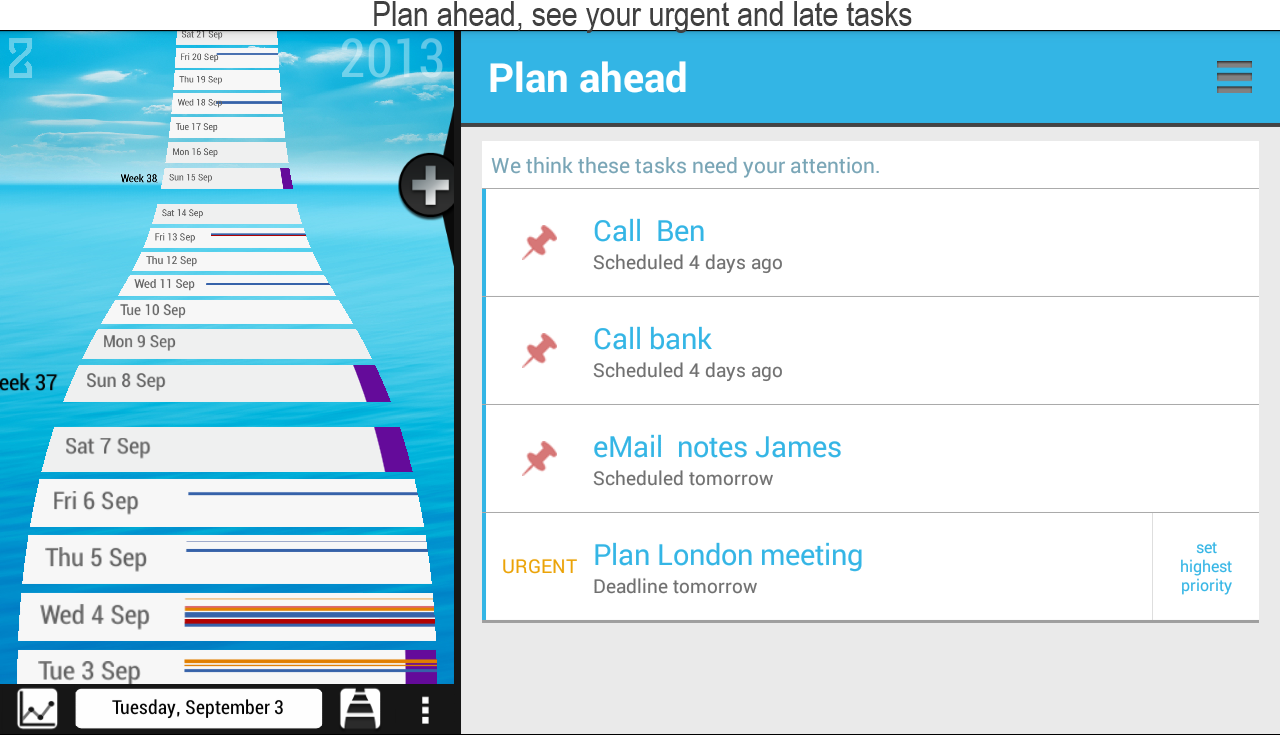
If there’s a thing that most users don’t like about ZenDay, it’s that the app doesn’t offer multiple task views.
ZenDay is a free planner, so you can try it at no cost to see if it’s a match to your productivity needs.
Key Features
- 3D display
- Weekly reports
- Flowing timelines
- Color-coded tasks
- Task prioritization
- Task and meeting scheduling
Pricing
A free plan is available. In-app purchases cost from $2.99 to $19 each.
Explore more: How to use a planner effectively.
2. Planner Pro
Looking for a free feature-rich daily planner app to make your day-to-day life easier?
Try Planner Pro.
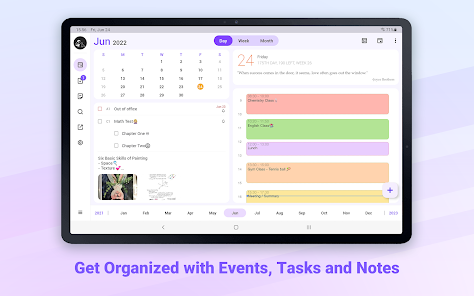
Its free version is among the most powerful you can find, offering a range of features for note-taking, task management, and event schedule, all in just one single place so you can coordinate what to do and when.
With no extra cost for other apps, it’s a time-efficient way to stay organized with the help of technology.
The only issues? It’s flooded with ads.
If you want to enjoy this app ads-free, consider its Pro version—which costs $7.99 per user per month, billed yearly. The paid version also lets you organize your tasks by week view, export your schedule, create projects, and automate repetitive tasks.
Note: Planner Pro is only available for iPhone and iPad users.
Key Features
- Unlimited number of notes for each day
- Sketch directly in notes
- 25 priorities for tasks and projects
- Manually time slot
- Sync with iOS calendars and events
Pricing
$7.99 per user per month.
3. Upbase
Available on the web, Android, and iOS, Upbase is a versatile productivity platform for your planning and productivity.
No matter who you are – a task manager, a student, a freelancer, or a parent – as long as you want to skyrocket your productivity and stay on top of things, Upbase can help.
Making the app stand out is its schedule tool, with four practical views: Daily Planner, Weekly Calendar, Weekly Planner, and Monthly Calendar view, and a whole lot of productivity features that work seamlessly together.
And the icing on the cake?
Upbase has a free-forever plan that offers unlimited users, tasks, and more.
Key Features
Daily Planner view
A place where you drag and drop tasks of the day into timeboxing.
Use a customizable Pomodoro timer to maintain your focus on work, reduce stress, and fight procrastination.
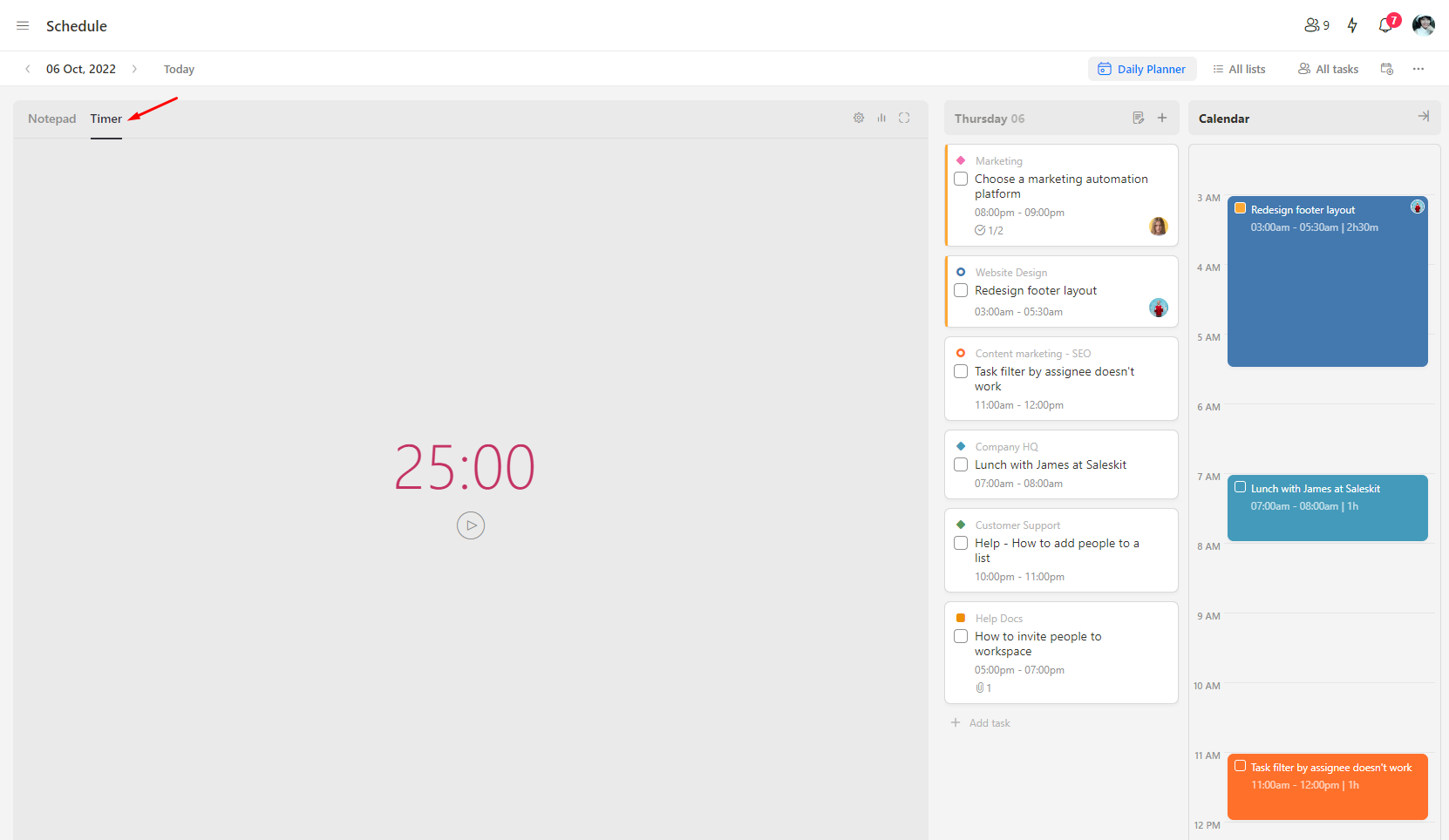
Quickly jot down your thoughts, meeting notes, work ideas, or simply your daily chores in Notepad.
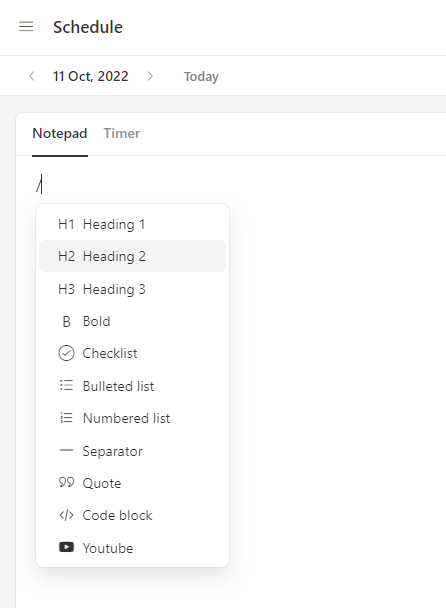
Reflect on your workday and keep track of progress with Upbase’s Daily Journal.
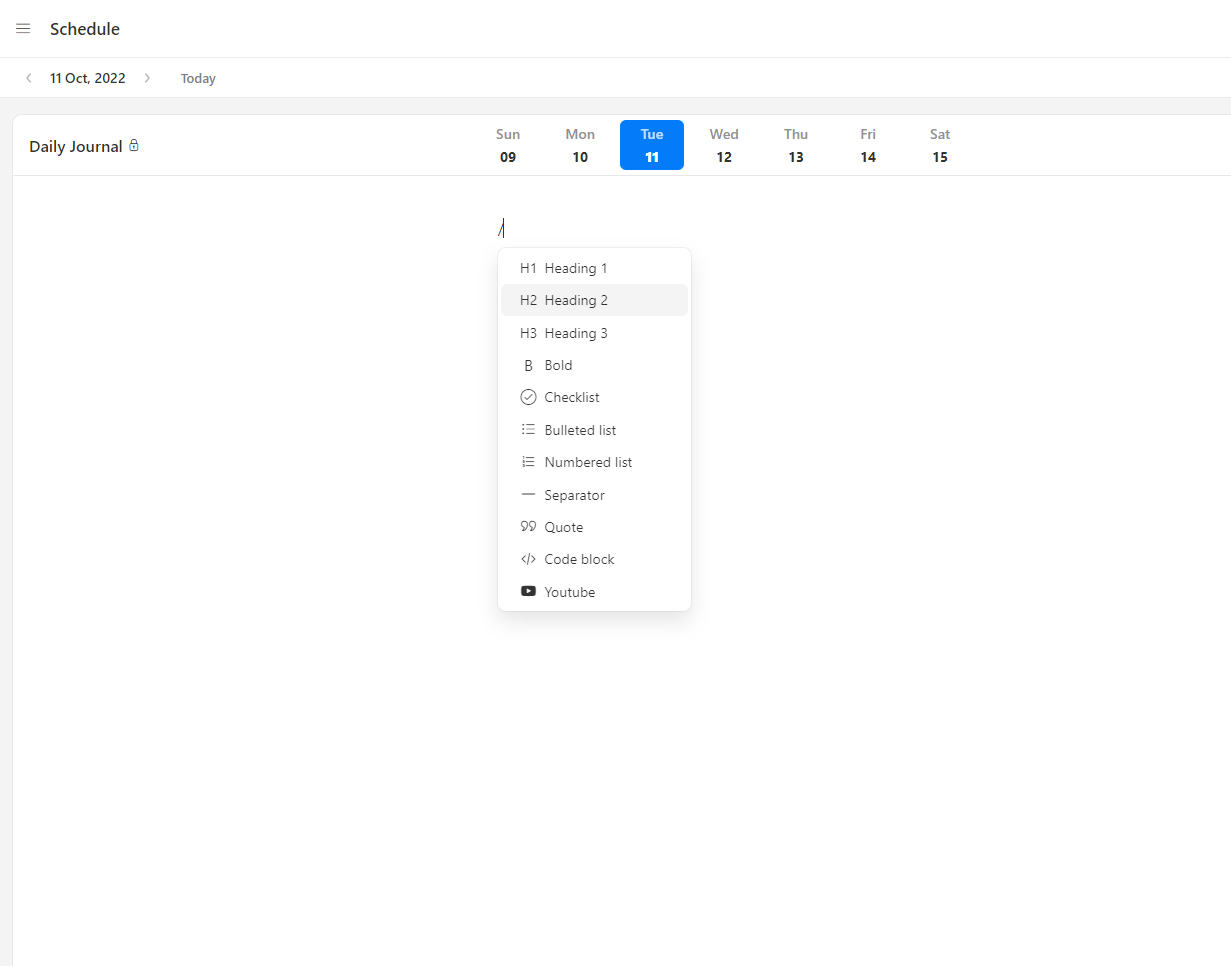
Read more:
Weekly Planner view
This schedule view helps you plan out your tasks in a week. Drag and drop them between week days to change their due dates.
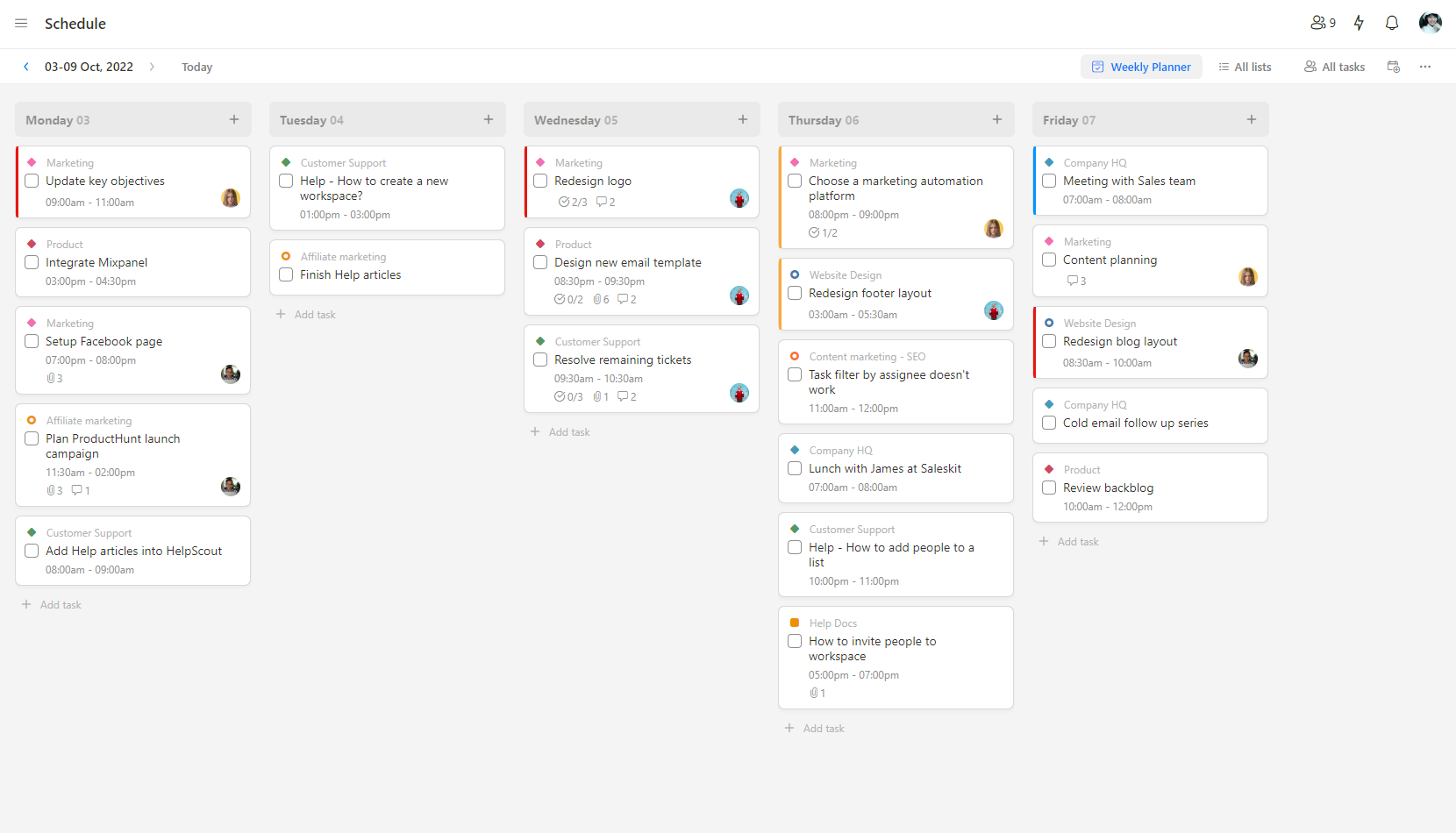
Read more: Find The Best Weekly Planner App For Your Needs.
Weekly Calendar view
A place where you can see all days in a week, tasks due each day, and their time fields.
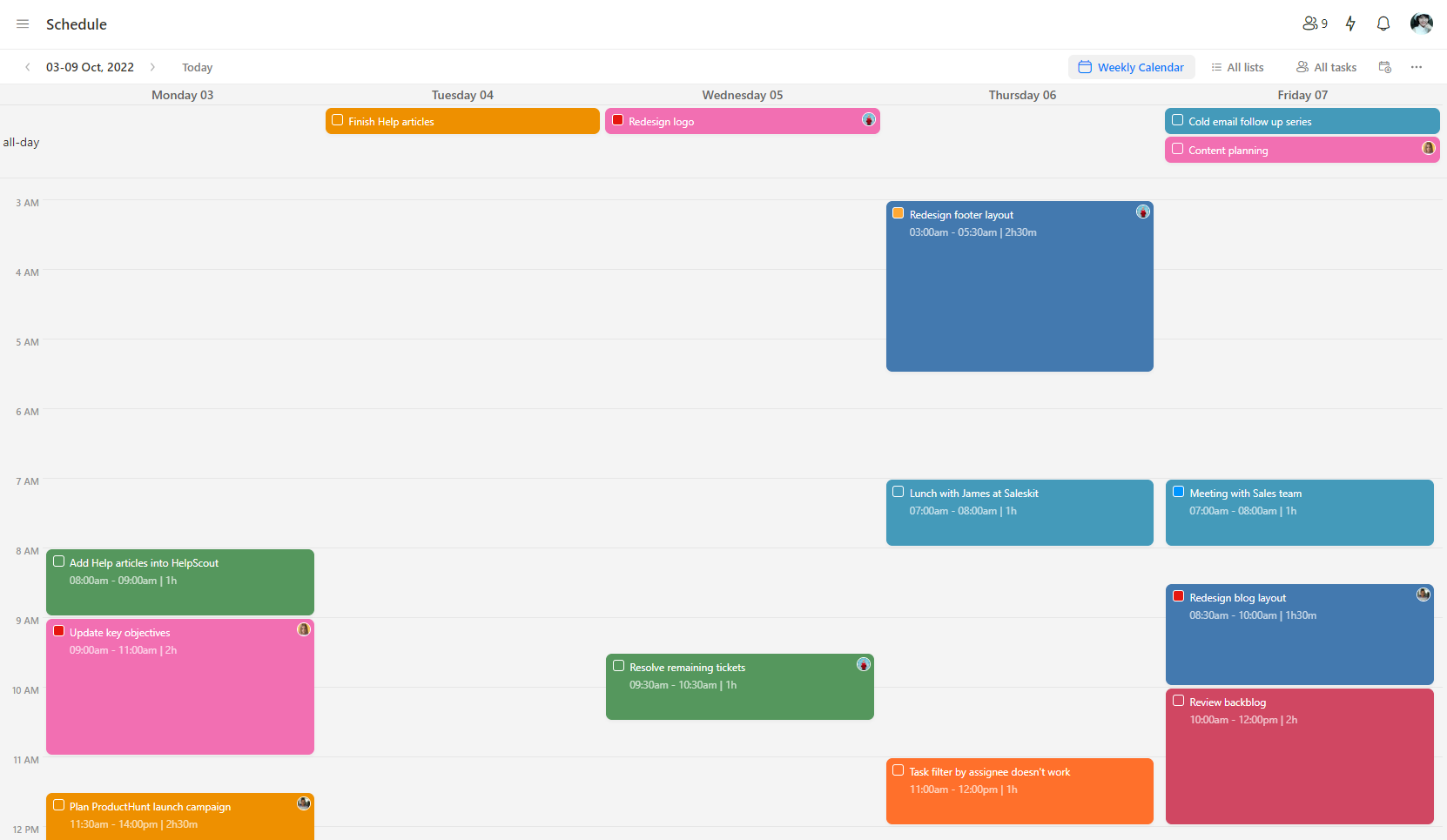
Monthly Calendar view
Give you an overview of tasks in a month.
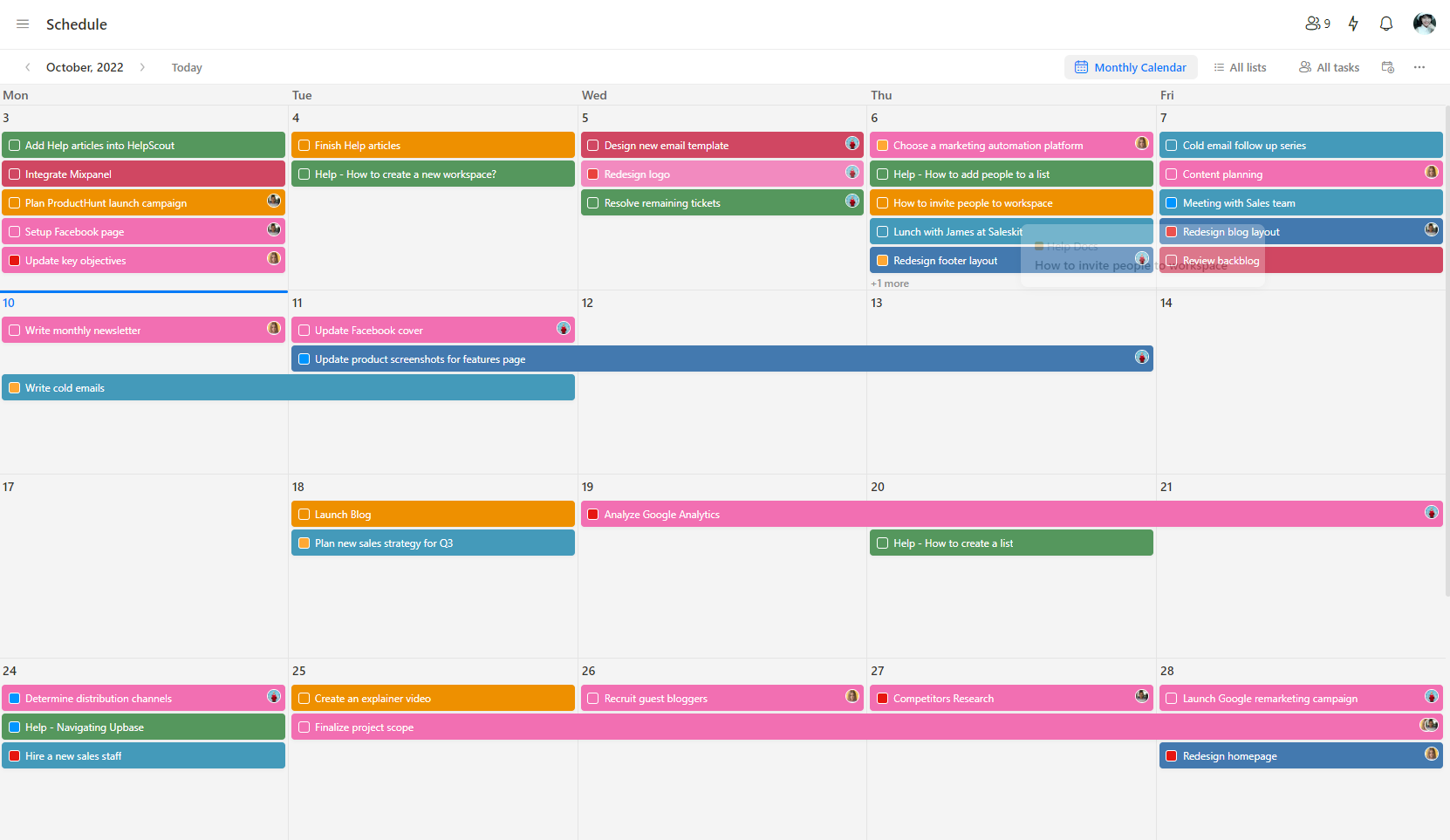
On top of that, Upbase offers a two-way sync with Google Calendar.
You can sync import tasks from Upbase to your Google Calendar as well as sync calendar events into any Upbase’s calendar view.
What makes Upbase unique is it preserves the original color codes of the synced events, so you can easily keep track of them on both apps without feeling overwhelmed. Other productivity apps don’t have this ability.
Read more: Best Digital Planner That Syncs With Google Calendar.
Unlimited tasks and subtasks
Upbase offers unlimited free tasks and subtasks, so you have no barrier in planning your schedule, breaking down large-size work into smaller deliverables, and managing them.
In each task/subtask, you can:
- Choose the start and due date & start and due time
- Add assignees & watchers
- Edit description
- Set priorities using color codes
- Attach files
- Set recurring tasks
- Send comments
Docs
A great collaboration tool for taking meeting notes, doing complex planning, or creating wikis with your team.
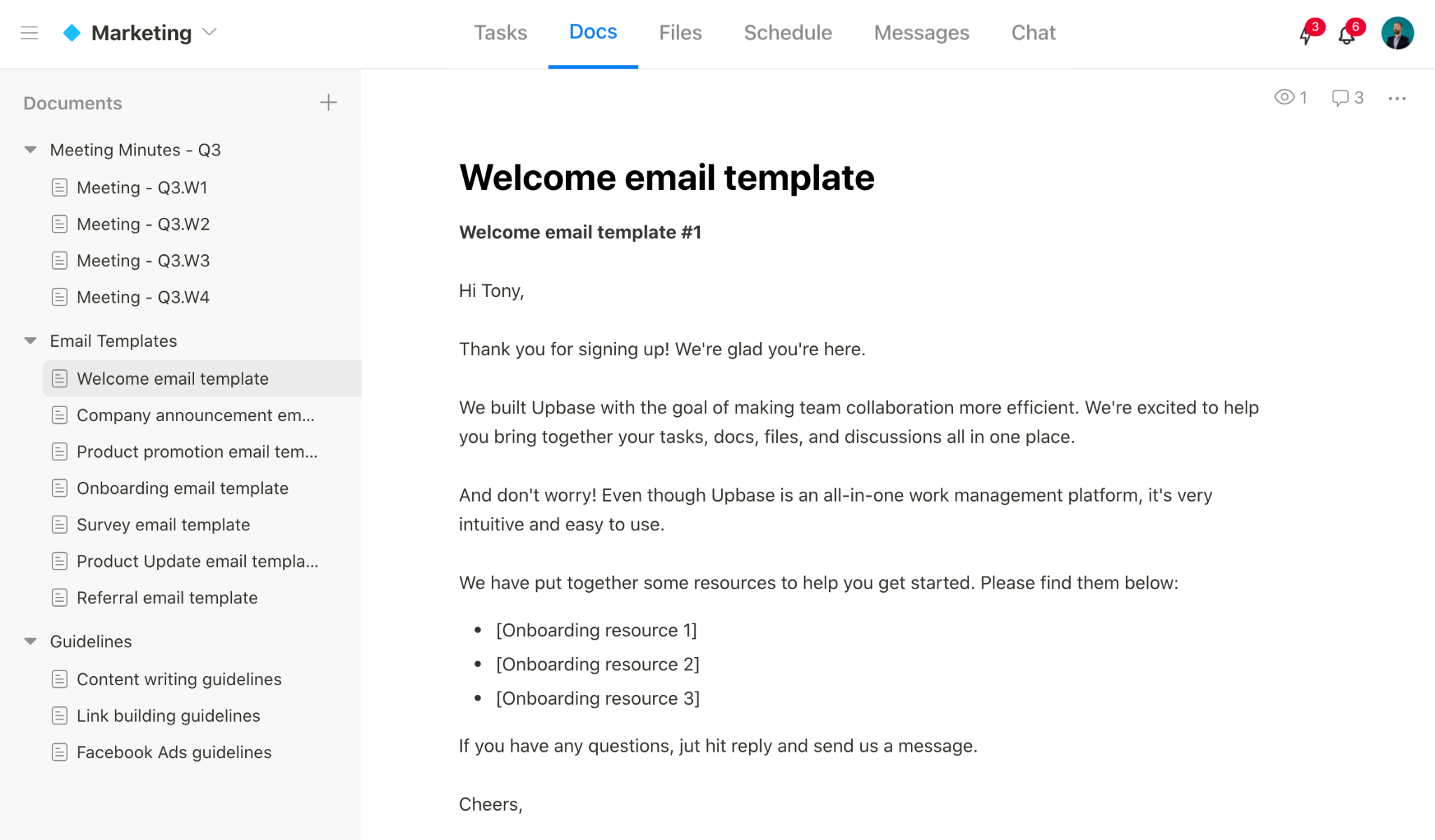
Take note faster using slash commands. Arrange your docs in folders and subfolders.
In Upbase’s Docs, you can embed Google Docs, Google Slides, and Google Sheets, then edit them in the app. Very convenient!
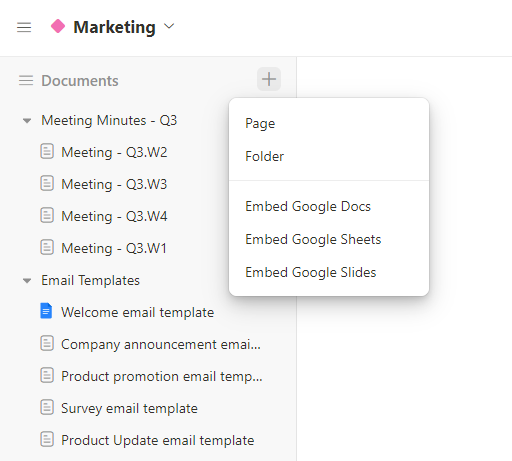
Files
You can share files with other team members and collaborate on them without switching to another tool.
Embed Google Drive folders to Upbase, so you can work right in the app.
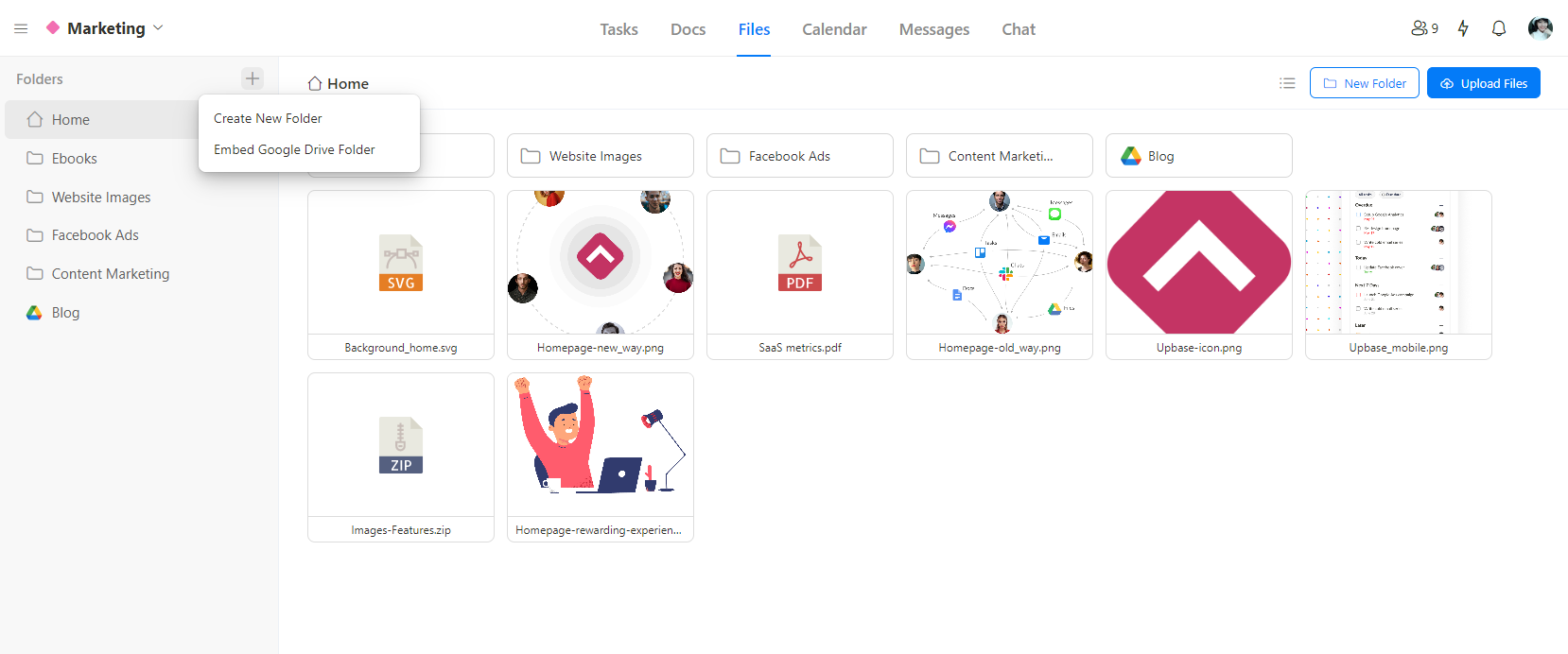
And, organize files in folders to easily search for later.
Chat
Whether you want to send a direct message to a member in the workspace or create a group chat, Upbase’s Global Chat can help.
Feel free to send different types of messages you want: links, text, images, or files.
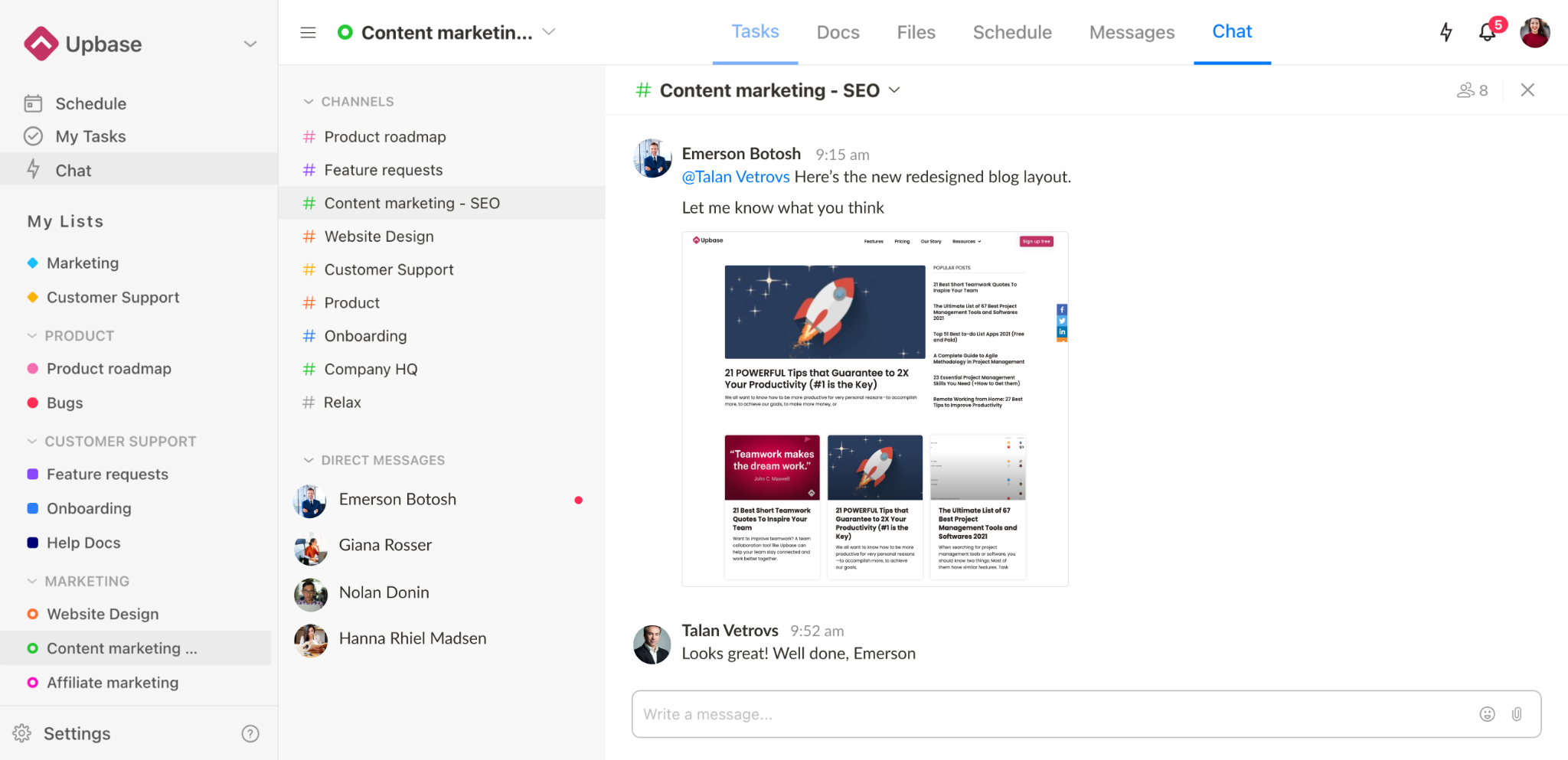
Easily find a sent file, link, or image here.
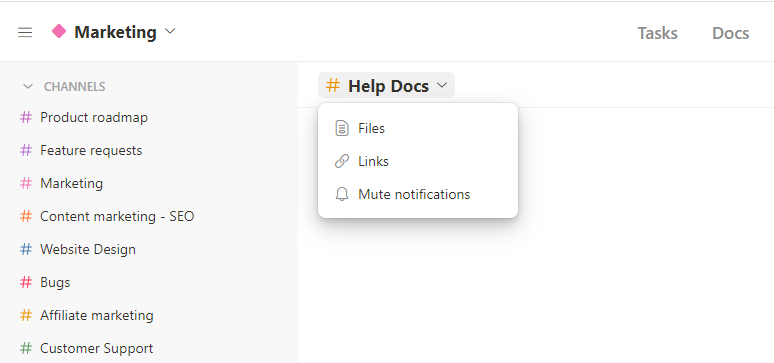
Messages
Upbase’s Messages function as a message board where you can keep all team discussions, brainstorms, and important announcements organized.
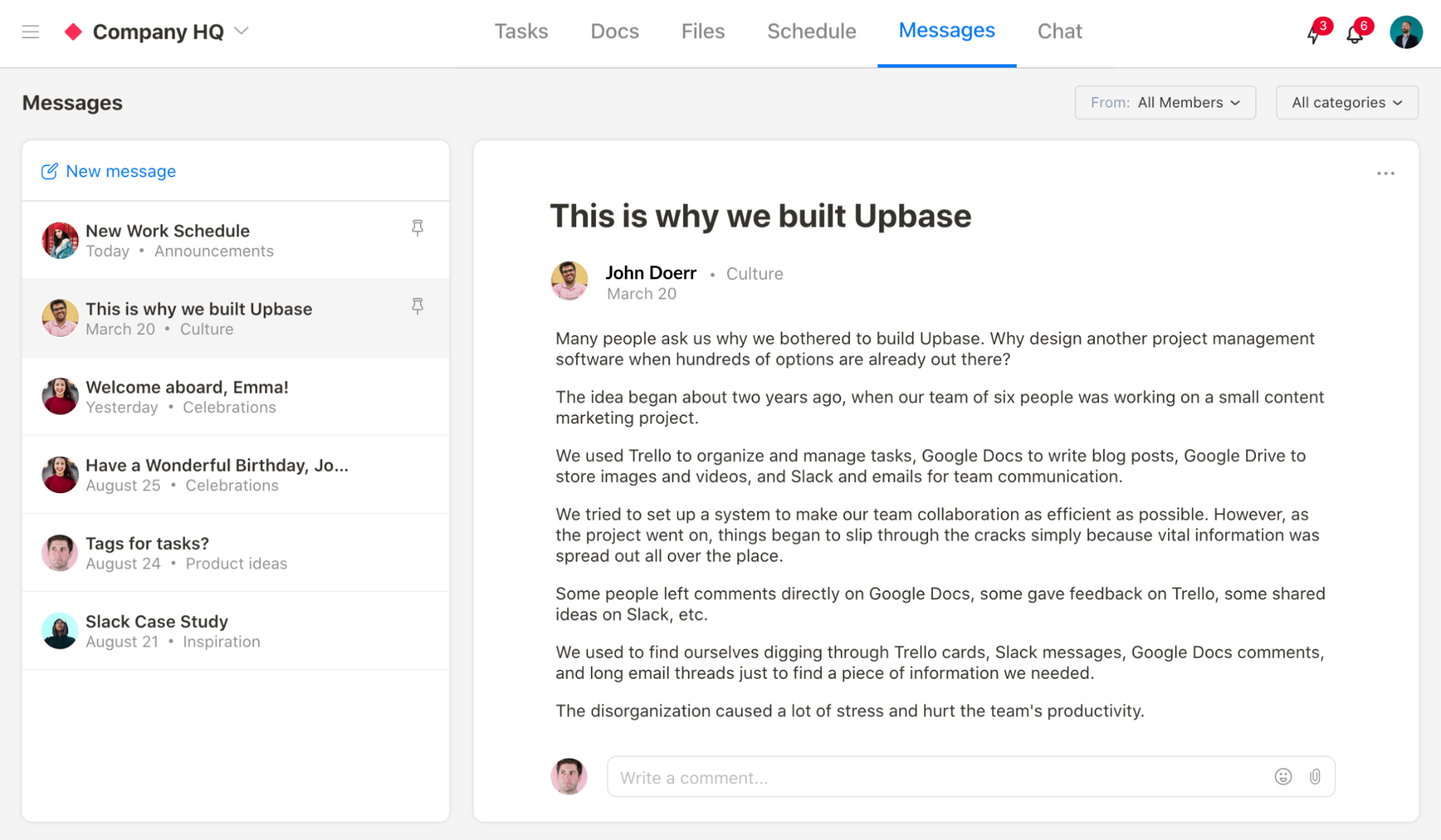
Tip: Create custom categories to search for your messages later easily.
Bookmarks
This handy feature lets you bookmark anything—whether it’s an in-app task, subtask, file, document, message, schedule view, or even external links—you use the most to save more time.
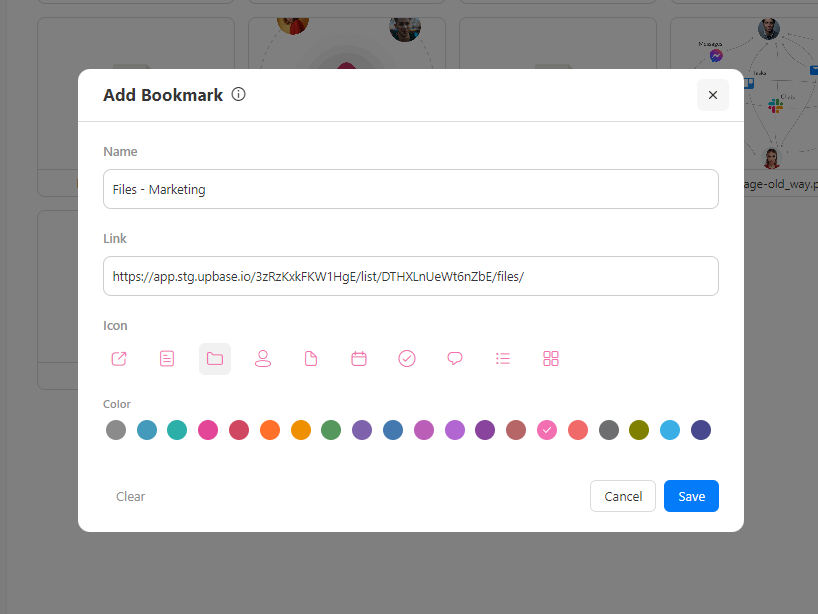
Pricing

Take advantage of Upbase’s generous free plan, which offers unlimited tasks, lists, and storage. Sign up here!
4. Things 3
Things 3 is considered one of the best planner apps for iPhone users. You can easily set it up across all your devices, from Macbook to iPhone and Ipad to Apple Watch.
The biggest benefit of Things 3 is it helps you tackle your daily tasks, manage projects, and score your goals.
Its easy-to-use interface is the first factor making this app popular for many people, especially newbies and less tech-savvy users.
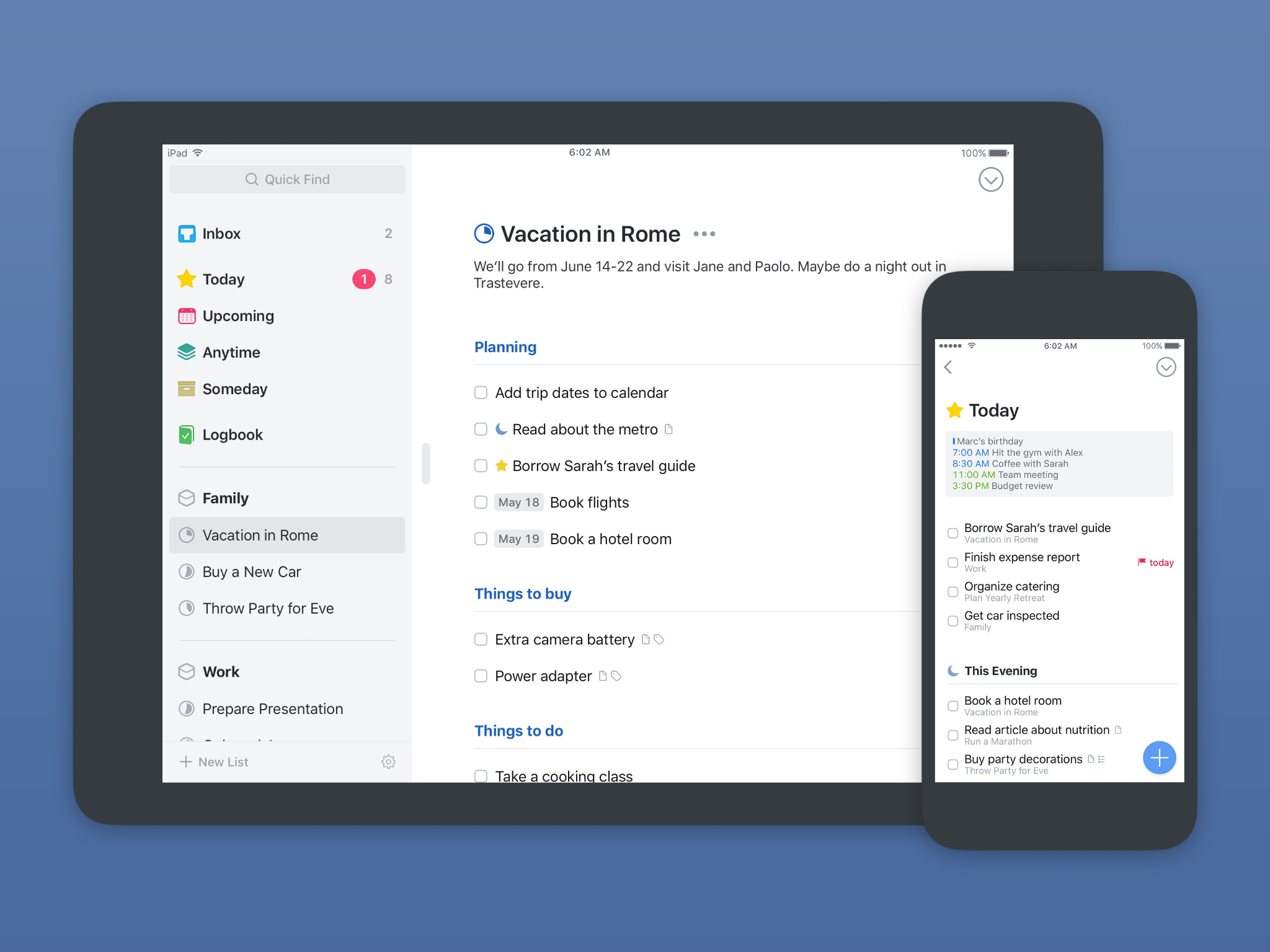
Things 3 gives you guidelines on how to create tasks, break down big work into smaller deliverables, schedule daily tasks, and set due dates to assist with motivation.
With Things 3, users can plan all fields of their lives–personal to-dos, work, finances, and more.
Things 3 also allows you to set reminders to help you stay on top of your work and never miss important tasks.
However, Things 3 has no free version. Its paid plans aren’t cheap, either. *scoffs*
Key Features
- Notes
- Checklists
- Tags
- Interactive to-do lists
- Reminders and repeaters
- Quick Find
Pricing
Things 3’s Pricing is different between Apple devices.
- Mac: $49.99 per user
- iPhone: $9.99
- iPad: $19.99
Explore more: Things 3 vs. Todoist.
5. My Daily Planner
Are you an Android user?
Are you looking for the best planner app to help you complete more work in less time?
My Daily Planner might be your best bet.
This is a free planning app built with many practical features like a calendar, reminders, and color-coded task prioritization.

But what truly sets My Daily Planner apart from the rest are 1) automation and 2) offline mode.
Unlike many simple daily planner apps, My Daily Planner can auto-move your low-priority tasks to the next day and auto-calculating work progress.
The offline mode, on the other hand, lets you access to use the app even without the need for the internet.
But hang on a bit. My Daily Planner is actually helpful only when you pay for it because the free version offers a very limited set of features.
Key Features
- Reminders
- Time management
- Calendar
- Daily, weekly, and monthly planner
- Offline mode
- Auto-move tasks to the next day
Pricing
This app is available for free but contains ads and in-app purchases.
6. TwoBird
It’s a free daily planner app, it’s a team chat tool, it’s a task manager to help you stay organized, and it’s an email manager.
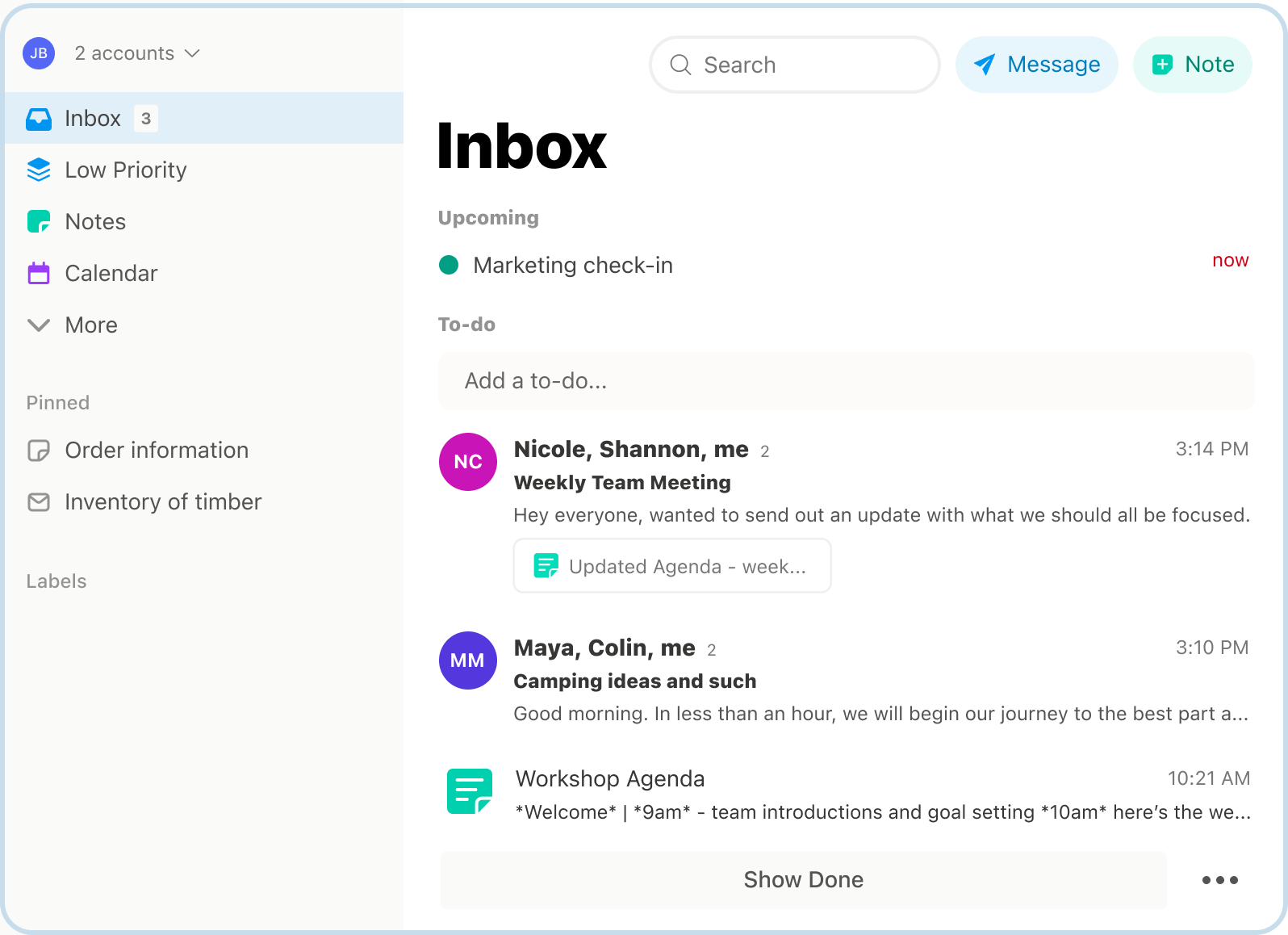
TwoBird keeps everything in one place—so that users don’t have to switch between multiple apps or scatter their tasks over the place rather than manage them.
TwoBird does a great job at keeping you focused on work, taking away the need to use an extra app, and managing more of your day.
It also lets you set reminders of the daily tasks you’re about to forget on a hectic day.
However, there’s no denying that TwoBird has had certain defeats. For example, the lacking onscreen controls for its note-taking features or the laggy mobile app.
Key Features
- Task priorities
- Calendar
- Editable in-conversation notes
- Reminders
- Emails
- Team chat
- Smart notifications
Pricing
This app is available for free.
7. Habitica
Want to be productive and build the work habits of successful people?
Habitica is one of the best planner apps you can think of.
It turns your real life into a playful game where completing tasks and daily checklists earn you in-game rewards, while failure to do so gets you penalties.
In Habitica, users also can join exciting battles against monsters with their friends and family or use their virtual rewards to level up their avatars. The more real-life task completion, the more in-game avatar options you can buy.
In brief, this is one of the best gamifying daily planner apps that can help you achieve your goals joyfully, along with building good habits.
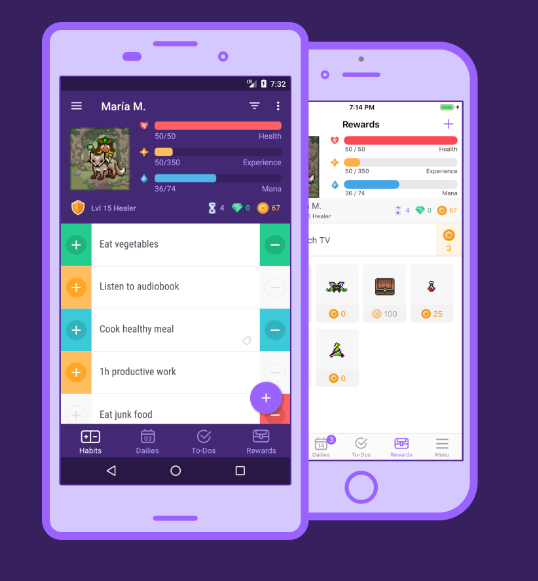
But you should take note that Habitica may not take you far if your project is complex. Besides, the features offered on the Android and iOS mobile clients are different from that on the web clients.
Key Features
- Once-a-day reminders
- Tags
- Create & delete custom rewards
- Pin/unpin rewards from shop
- Habits scheduling feature
- Avatar upgrades
- Purchase and sell in-game items
- Changing Battle Gear & Costume
Pricing
Habitica offers four paid plans:
- $4.99 per month
- $14.99 per 3 months
- $29.99 per 6 months
- $47.99 per year
8. Any.do
Any.do is a popular daily planner app for both individuals and teams, where you can organize your tasks smartly, stay on top of things, and get ultimate control over your time.
In this app, you can create and assign tasks, add notes and/or attach files to them, set color-coded priorities, and classify them into personal and work tasks.
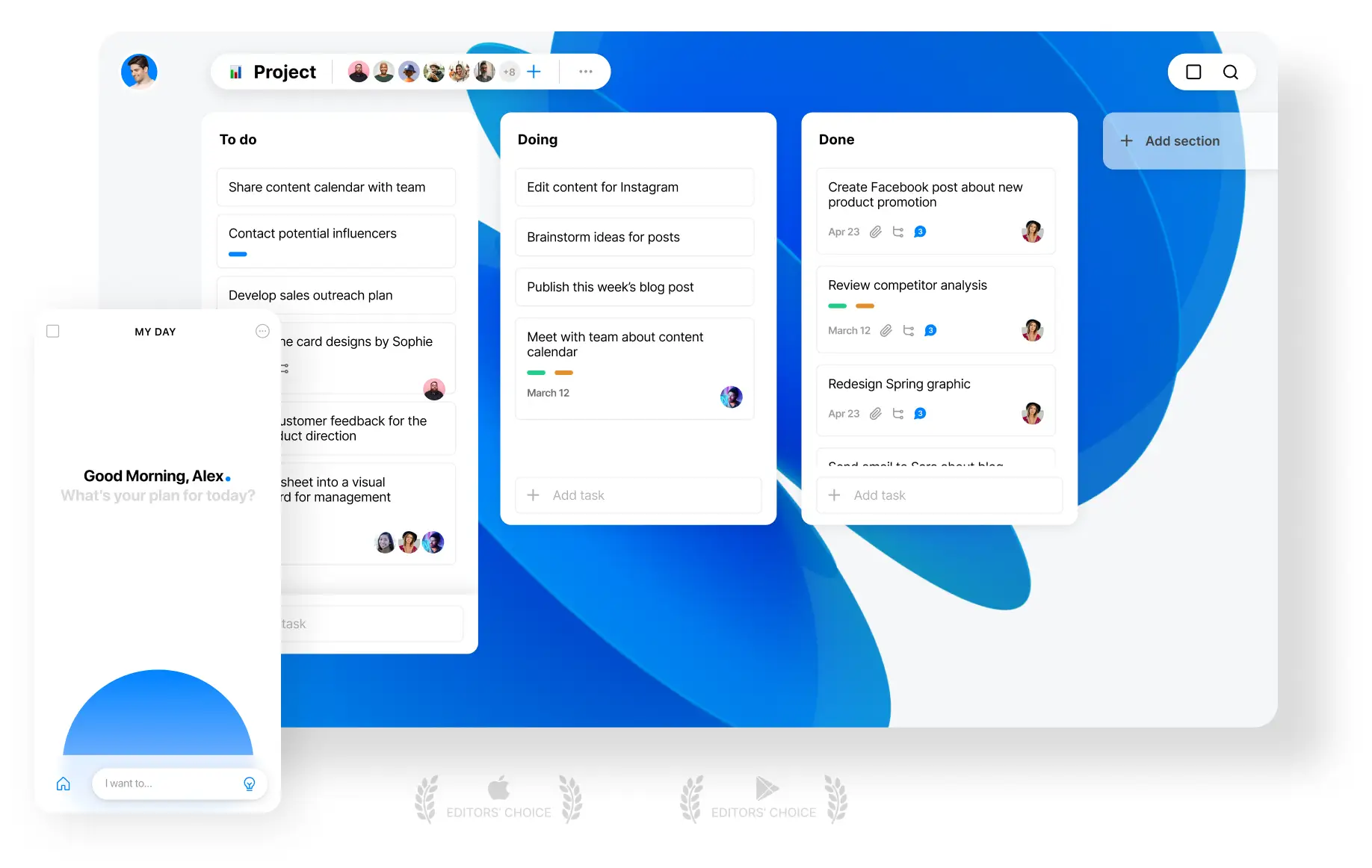
Want to sort or share several tasks with your team members? Feel free to do so in Any.do.
Even better, all of your to-dos are auto-synced across all your devices.
Its time management features- like reminders, automatic notifications, task priorities, and due dates- are also helpful in ensuring no important tasks could slip through the cracks.
Outside of the easy-to-use interface, Any.do offers many inspiring themes, making it more delightful to plan daily schedules. There’s just one thing to note, its free plan is very stingy.
Key Features
- Calendar sync
- Custom tags
- Task assignment
- Attachments
- Custom themes
- Set location-based reminders
- Sync across multiple devices
Pricing

9. Microsoft Outlook
While Microsoft Outlook is widely used as an email client, the app has revamped itself into a versatile daily planner app. It provides many features for task management, email calendar, and contact access, along with the multi-device sync capability.
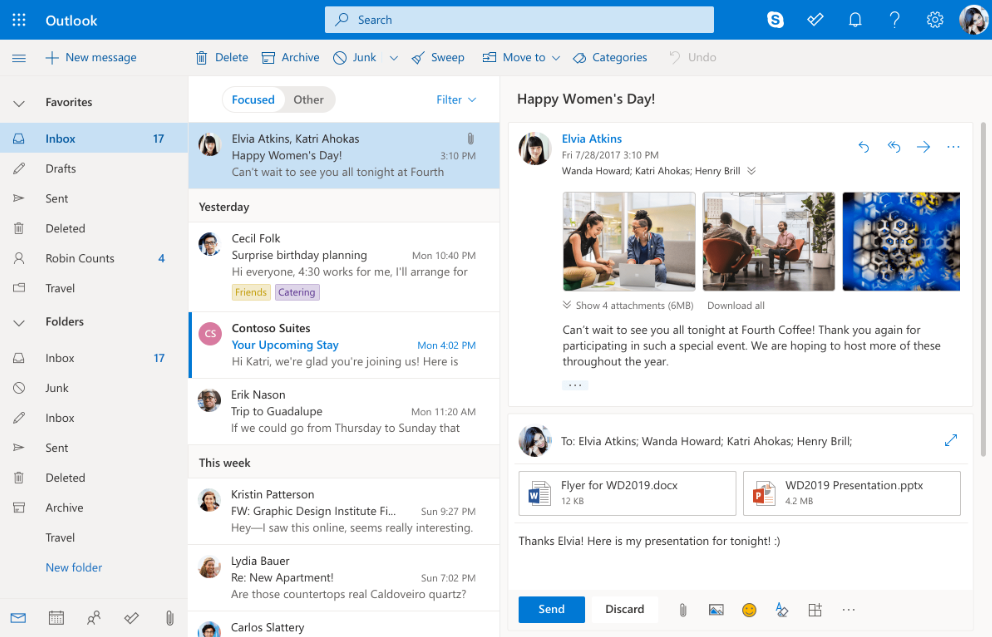
On the professional level, there’s no software better than Microsoft Outlook.
But if you’re a personal user with little to no technical experience, this app might knead your eyebrows. Another issue is, the Microsoft Outlook app is a little different in general on a PC vs. Mac, making the experience inconsistent and challenging for people who work hybrid.
Right now, Microsoft Outlook has three versions: a free plan, an ads-free paid plan, and the Office version, which comes bundled with Office applications, such as OneNote, Microsoft Teams, etc.
Key Features
- Keyboard shortcuts
- Calendar Sharing
- Automatic calendar updates
- Email Scheduling
- Tagging
- File attachment reminders
Pricing
The app is available for free.
10. Google Calendar
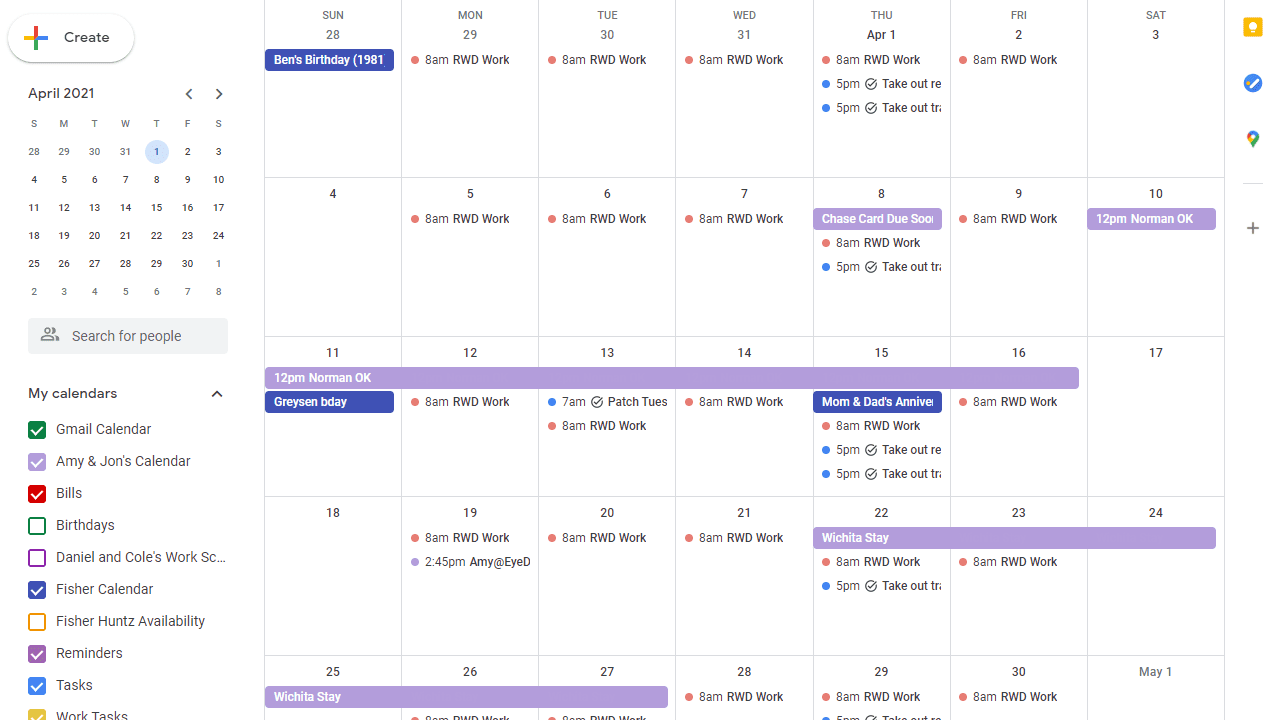
Another hot boy in the school!
Google Calendar is both flexible and powerful without being hard to use, so a lot of individuals and teams love using it.
The key functionalities of Google Calendar are to keep track of events, schedule meetings, and send reminders about upcoming activities. It also provides you with a daily, weekly, and monthly view.
Like Outlook, Google Calendar has gone a long way to upgrading itself with advanced features like goals, events from Gmail, and smart suggestions.
But many users still notice some restrictions. A common issue is Google Calendar’s time-list-based format makes it hard to get a quick overview of all events.
Or, its daily schedule is prone to be messy if there’re so many events added to a day.
Key Features
- Multi-device sync capability
- Reminders
- Goals
- Smart suggestions
- Events from Gmail
- Multiple task views
Pricing
Google Calendar has three paid plans:
- Business Starter: $6 per user, per month
- Business Standard: $12 per user, per month
- Business Plus: $18 per user, per month.
11. TickTick
TickTick is among the best planner apps for students because of its powerful free plan, simple interface, and great task management capabilities.
This app helps you stay organized on everything in life, from family meetings and grocery lists to school-related tasks.
And it won’t take long to learn how to add tasks, schedule them, set reminders, share lists with team members, and plan teamwork.
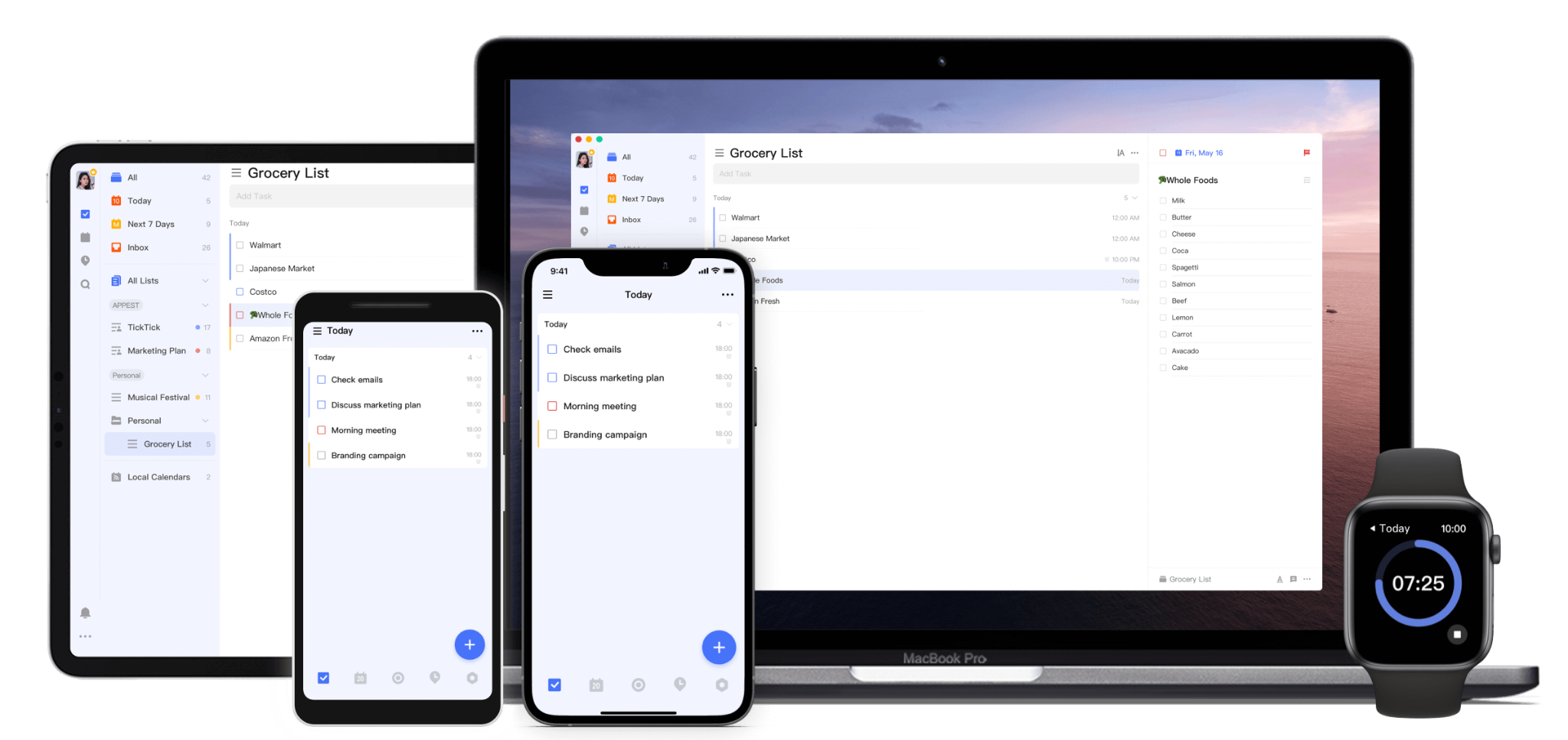
What many users like the most about TickTick is after each completed task, you will tick it off—which brings an accomplishment feeling and fuels up the motivation to achieve more goals.
However, compared to other daily planner apps, TickTick might not be the most powerful, especially for business teams or professional users. It lacks some basic features, such as subtasks and more advanced task scheduling.
Besides, the mobile app is usually laggy.
Key Features
- Task duration
- Multi-task priority
- Smart task filters
- Multiple calendar views
- Voice input to add tasks
- Pomodoro timer
- Reminders
Pricing
Annual plan: $27.99 per user per month.
Read more: TickTick vs. Todoist.
12. Trello
If you love the idea of a Kanban-style daily planner app, then Trello is definitely worth checking out.
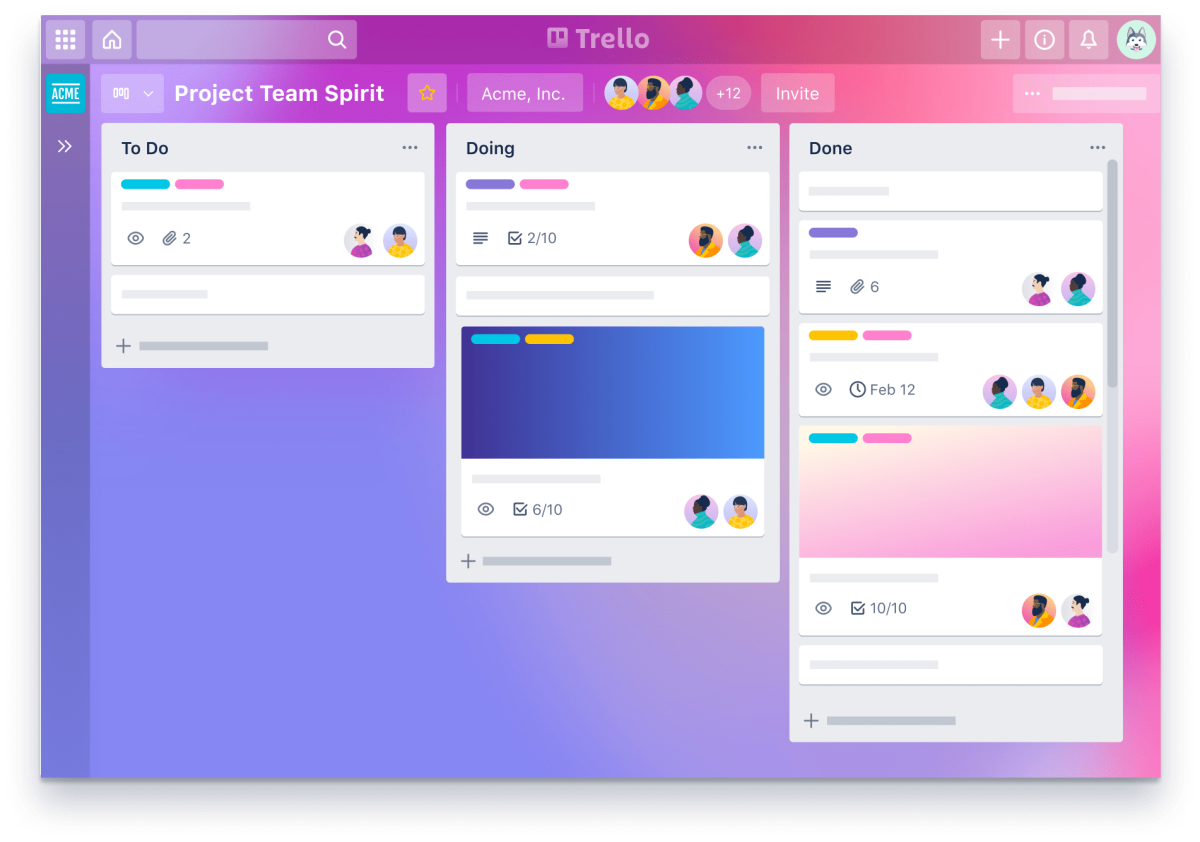
Read Full Review: Trello Review.
Its features allow for really customized workflows – perfect if you’re the type of person who likes to plan and organize their tasks in great detail. Tasks can be grouped into boards, and each board can contain further cards with sub-tasks inside them.
You can assign individual tasks to groups or individuals, set deadlines, and create checklists to help track progress.
Plus, the visual interface makes it easy to see what you’re working on and who’s working on what – no more hunting around for that one task you know is somewhere in your piles of paper!
However, one downside of Trello is that its search function isn’t very strong. So if you have a lot of lists going at once, it can be difficult to find a particular task again.
But overall, Trello is a great personal planner app – definitely give it a try!
Key Features
- Kanban boards
- Task cards
- Due dates
- Automation
- To-do lists
Pricing
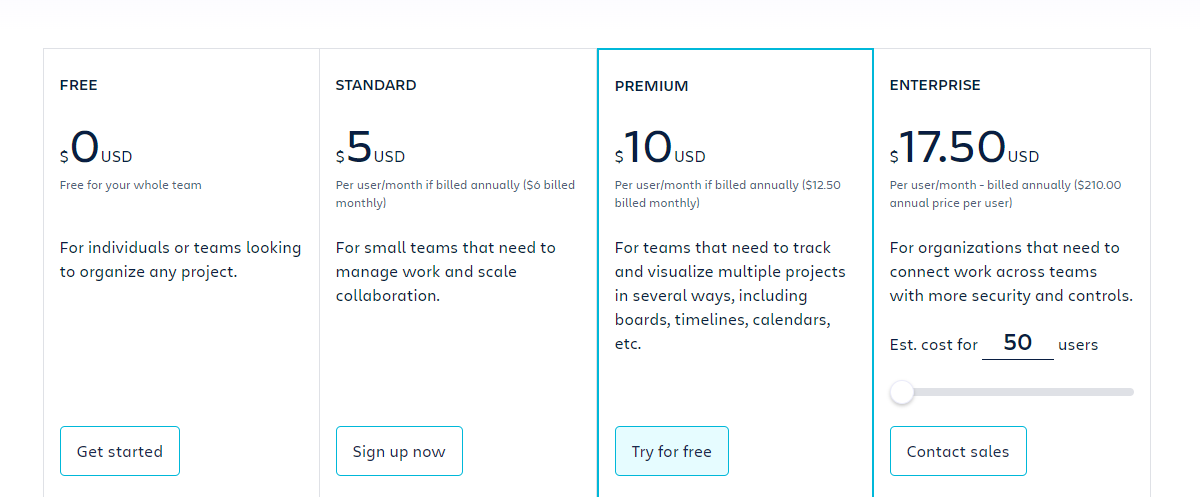
13. Todoist
Todoist is considered the best planner app for solopreneurs and team managers.

Read Full Review: Todoist Review.
For solopreneurs, Todoist’s biggest strength is its ability to help you manage your time and prioritize your tasks. The app gives you a clear overview of your daily, weekly, and monthly schedules and lets you create customized lists of tasks to be completed.
You can also set due dates and reminders for each task, so you’ll never miss a deadline.
For team managers, Todoist is an invaluable tool for keeping their team organized and on track.
With Todoist’s project-sharing feature, you can share projects with team members and assign tasks to specific team members. This makes it easy to delegate responsibility and ensure everyone knows their deadlines.
Plus, Todoist’s collaboration features make it easy to keep track of progress on shared projects.
But if you’re looking for a powerful free planner app, then look elsewhere because Todoist’s free plan has limited filtering options and collaboration features, and creating subtasks might be challenging.
Key Features
- Labeling and color-coding prioritization
- Filters
- Deadlines & recurring tasks
- Unlimited activity history
- Reminders
- Tasks, sections, and subtasks
Pricing
14. ClickUp
ClickUp is the best free daily planner app with hundreds of customizable features.
It offers 15 task views to visualize your workload the way you want. Some notable views are the Calendar for showing important events and deadlines and the Everything for an eye bird’s view of your schedules.
With ClickUp, it’s a breeze to create and edit tasks, add reminders and color codes, schedule, and create project timelines.
Besides, ClickUp offers Docs for more complex planning and Notepad for scribbling your thoughts and work ideas. Its time-tracking features are helpful as well.
Thanks to high adaptability and flexible organizational hierarchy, ClickUp is considered suitable for teams of all sizes to tackle everything from simple to-dos to complex projects.
But if you just need a simple daily planner app for daily use, ClickUp might be too complicated to be a match. And because it’s a comprehensive project management tool, the learning curve might be very steep.
Key Features
- Automation
- Reminders
- Task priorities
- Checklists
- Nested subtasks
- Notepad
- Docs
- Multiple task views
Pricing
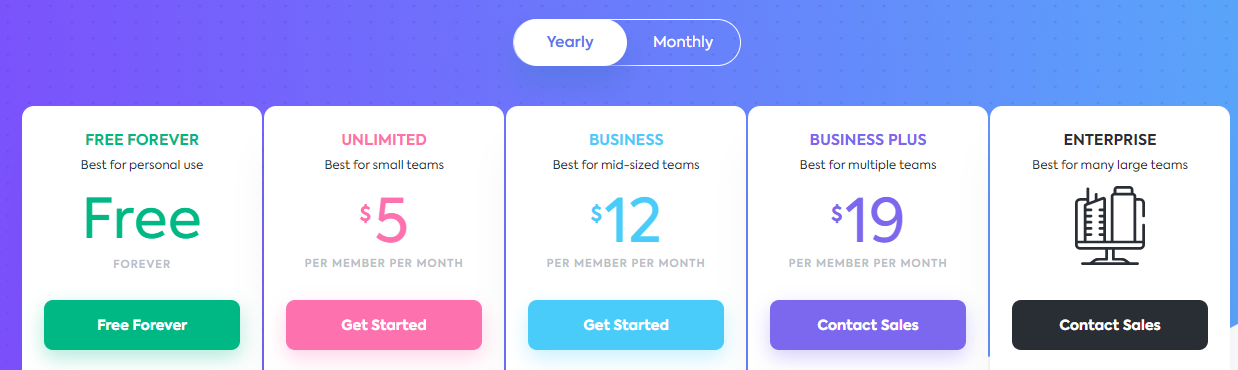
Related: ClickUp alternatives.
15. nTask
nTask is the best planner app with a focus on time tracking. It features a time tracker to keep your tasks and meetings on track, all in a single platform.
With nTask, you also can create to-do lists to identify what tasks need to be completed, set deadlines for collaborative tasks, and see how it progresses along the way.
nTask’s Kanban board is a great way to organize tasks, and team checklists and recurring tasks are also available. It’s intuitive enough for beginners but offers features that give power users a leg up on getting their tasks organized.
However, you can’t attach docs and photos to your lists!
Key Features
- Time tracker
- Kanban boards
- Checklists
- Recurring tasks
- Meeting management
- Gantt charts
Pricing

16. Evernote
Evernote-one of the best planner apps for entrepreneurs and executives you can rely on. Having been renowned for its note-taking function, did you know that Evernote can help you make plans, schedule, and keep track of tasks and deadlines?
This planning app lets you add subtasks for each note, choose from a wide range of formatting options to keep your task list organized in the way you want, and tick off the completed ones.
Evernote also makes it possible to set deadlines, add reminders, and assign tasks to other team members, as well as find things faster with the flexible and powerful search bar.
If you’re familiar with using Google Calendar, Evernote can integrate with this tool to help you organize tasks and schedule meetings neatly.
Evernote is among the most expensive daily planner apps, and that’s probably its biggest drawback. Wish this app could keep a note of how much you’ve spent on it, too.
Key Features
- Fast search
- Reminders
- Tags
- In-note tasks
- Dynamic notes
- Web Clipper
- Document scanning
Pricing
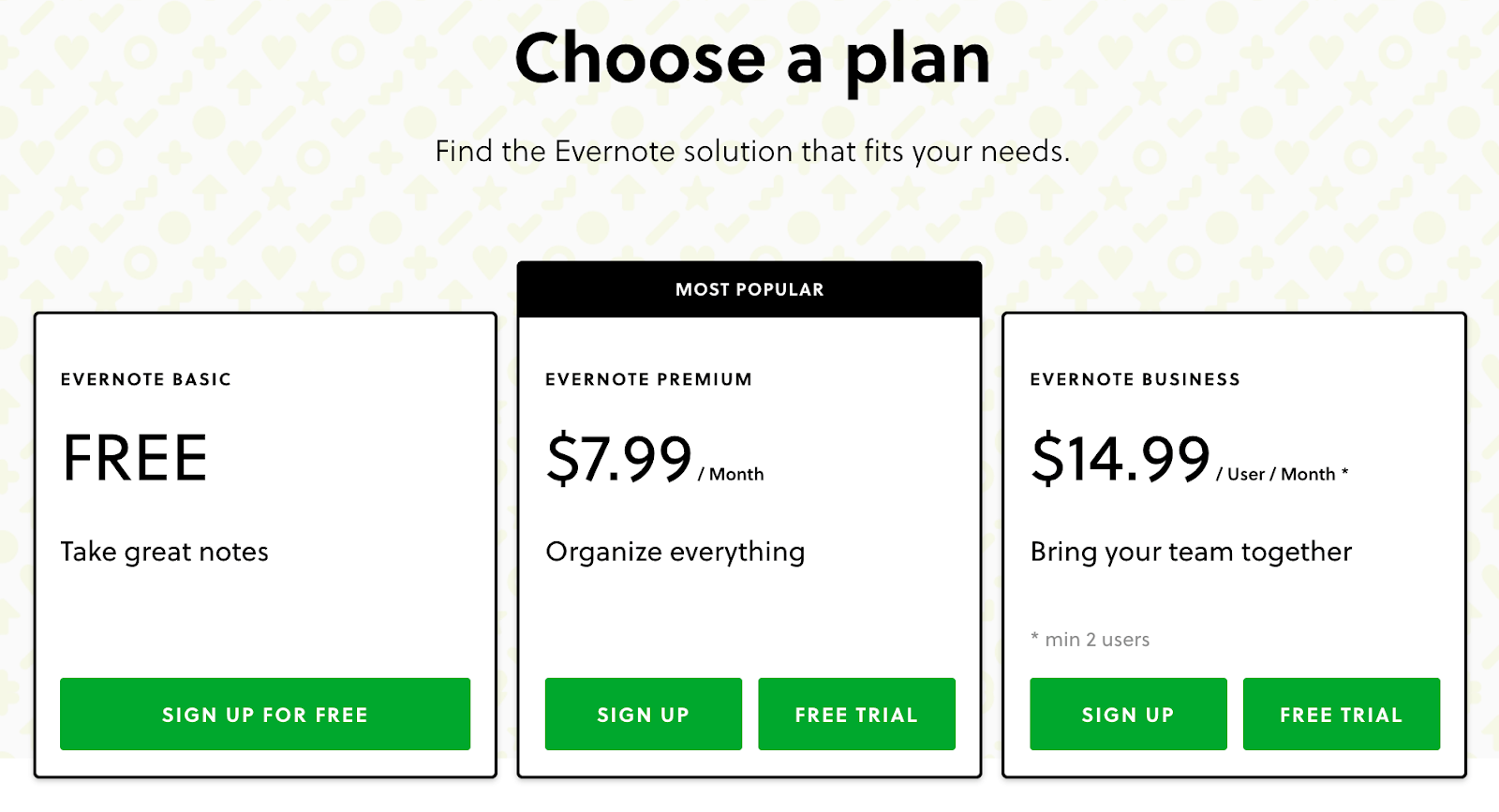
Related: Evernote alternatives.
17. Friday
Able to function as a daily time planner app and a daily schedule app, Friday is an extremely versatile platform where you can bring all your meetings, assignments, and tasks into a single place.
Outside of basic task management features, Friday can help you more. Such as scheduling meetings, automating daily recaps, and reflecting on what you’ve done throughout the week.
Moreover, Friday can mute Slack notifications and block distracting websites to keep you truly focused on urgent work. And it can connect with Google Hangouts or Zoom with a click of a button.
With high flexibility, Friday is among the best planner apps perfectly suited to many types of users, from students to solopreneurs to team managers.
The primary drawback of Friday is it has no dedicated mobile app yet.
Key Features
- Time-blocking
- Planner view
- Automation
- Distraction blocking
- Daily recaps and weekly reports
- Milestones
Pricing

Which is the best planner app for you?
We’ve done all the legwork for you. It’s your turn now.
Determine what you (and your team) need in a planner app, then pick one or two shiniest contenders from this list for a try. Or, if you value our advice, then explore Upbase.
Whether you’re seeking the best planner app with a generous free plan or one for iPhone, Upbase is all you need.
This best planner app lets you schedule your tasks down to the minute and offers a wide range of awesome productivity tools like a Pomodoro timer, Notepad, Timeboxing, and Daily Journal.
Sign up for Upbase today and plan your life like a pro.

