If you’re looking to boost personal or team productivity, our collection of 51 best to-do list apps has got your covered.
In this post, we’ll walk you through all of these apps, from what it is, where you can download it to its pros and cons.
From there, you can choose the right app for you or your team.
Let’s get started.
1. Trello
Trello is a project management tool that supports a to-do list feature. You assign a board to a project, which contains a list of cards. These cards can include tasks, to-do list, or checklists.
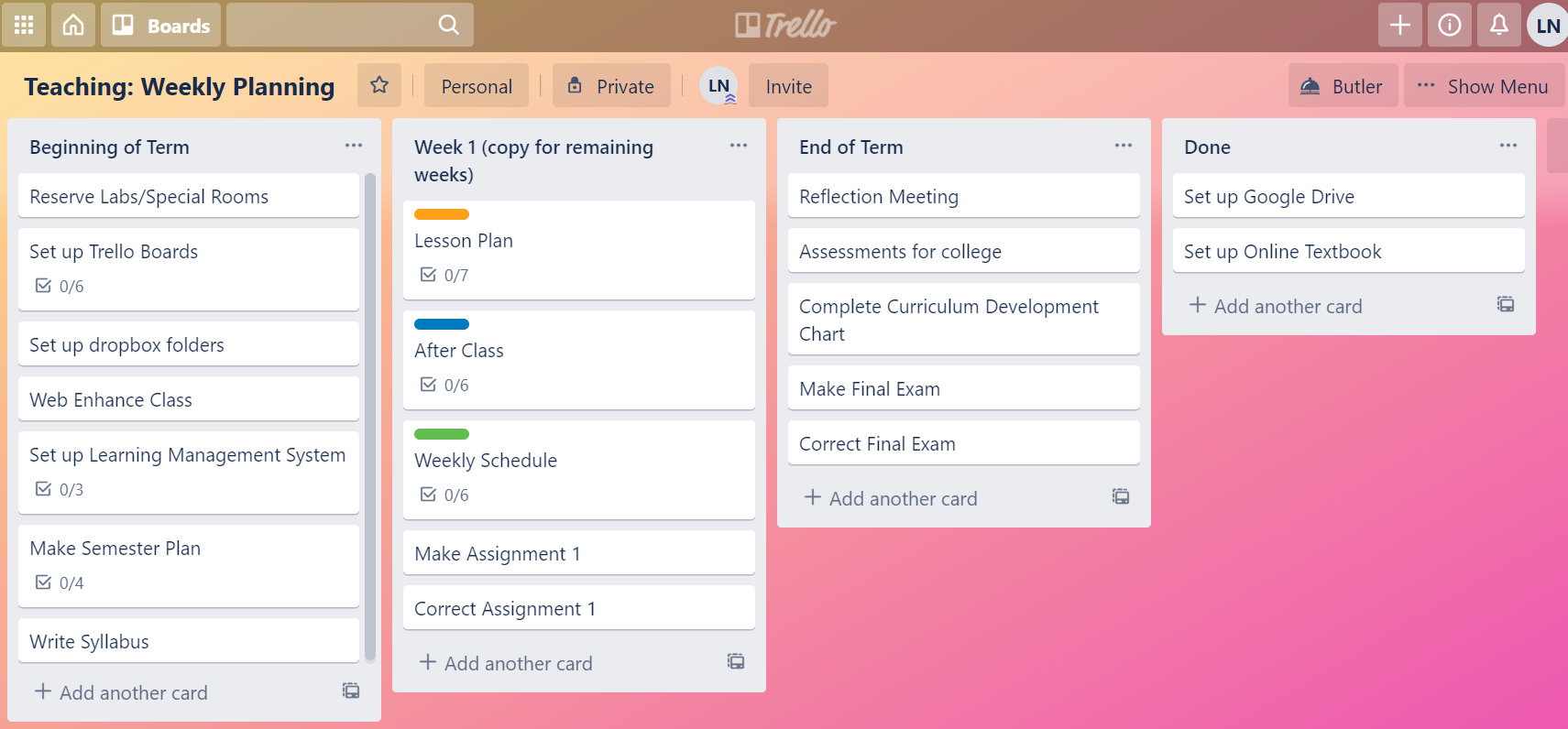
Read Full Review: Trello Review.
Top features:
- A useful project management tool for individuals and collaborative teams.
- Trello boards where you can create cards, tasks, and to-do lists.
- Effective to work with others.
- Discuss with team members in real-time.
Pros:
- Available for across platforms, including both desktops and mobile devices.
- Apply the Kanban project management methodology.
- Easy to use for beginners.
- Support the free plan.
Cons:
- Basic to-do list features.
- No progress report.
- No Gantt charts.
Available on: Windows 10, Mac, iOS, Android, and Web.
Pricing: Free. Paid plans start from $12.50/mo.
2. Upbase
Upbase is an efficient task management tool created for both individuals and teams. With Upbase, you can create tasks and sub-tasks, schedule them as single tasks or recurring tasks, make notes, and more.
Besides, Upbase is also an all-in-one project management software that measures up to all your expectations. It gives you powerful tools like Messages, Chat, Docs, and Files, to do your best work. Once you use Upbase, you no longer have to use separate apps like Trello, Slack, or Google Drive.
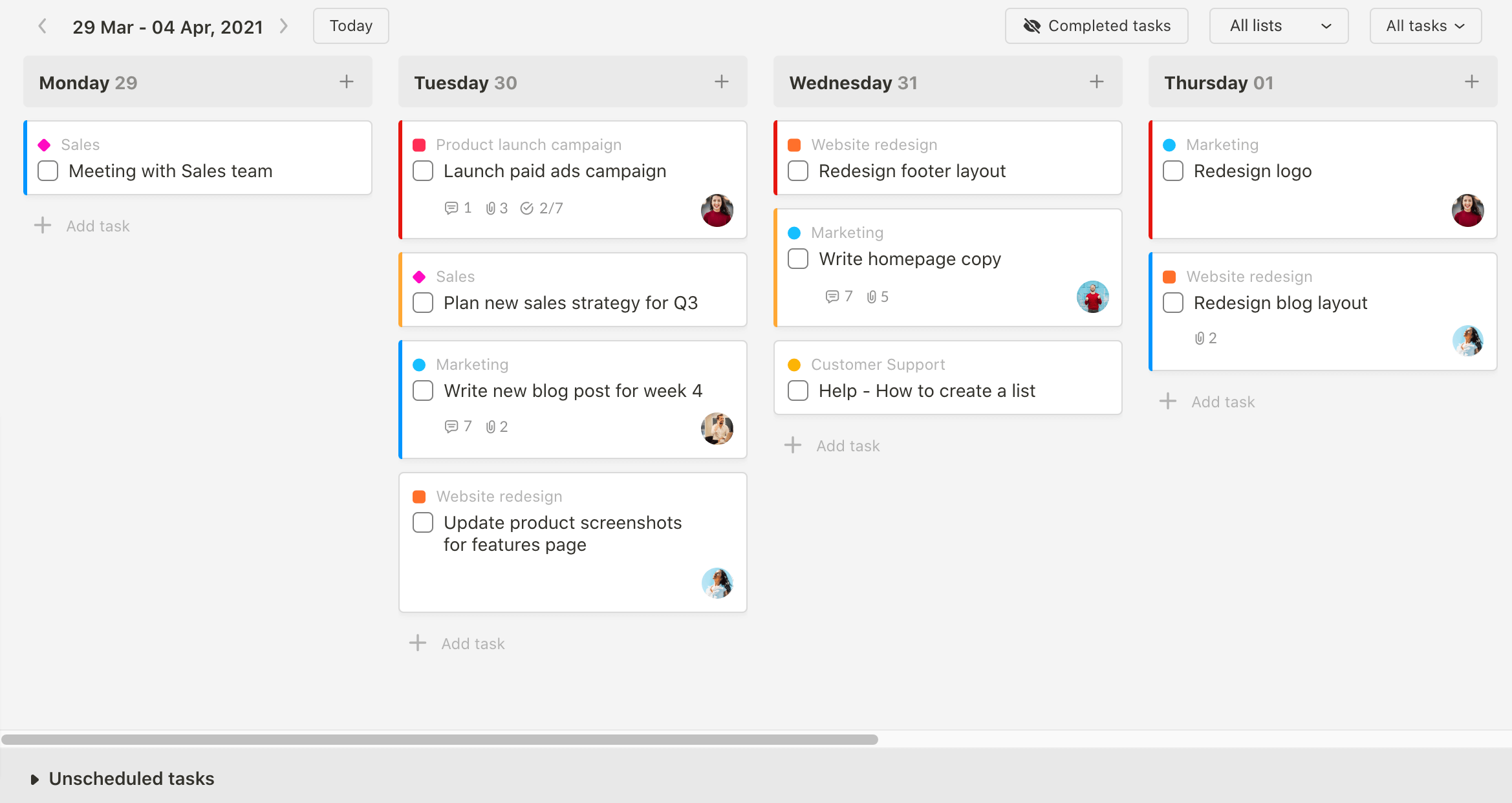
Top features:
- Create and manage your tasks, subtasks with ease.
- Show tasks in the list view or the Kanban board.
- Set start dates and end dates to define task deadlines.
- Support a weekly calendar to show tasks visually. Drag and drop tasks into the calendar to plan your day.
- Group tasks by due date, priority, assignee, and more.
- Attach files, add comments, and more.
Pros:
- It’s free (The paid plans come with more advanced features).
- An all-in-one platform with six powerful tools to manage projects and improve productivity. You no longer have to switch between many tools, which costs you a lot of time and reduces focus.
- Clean and intuitive design. You can know how to use the app even when you haven’t used any to-do list app before.
- Best suits for everyone, no matter you’re running a business, or you’re self-employed.
Cons:
- It’s new.
Available on: Android, iOS, and Web.
Pricing: Free, unlimited access for beta users. Sign up now to claim it.
3. Todoist
Todoist is a task management tool that is more suitable for individuals than collaborative teams. With Todoist, you can keep track of your day and your productivity easily.
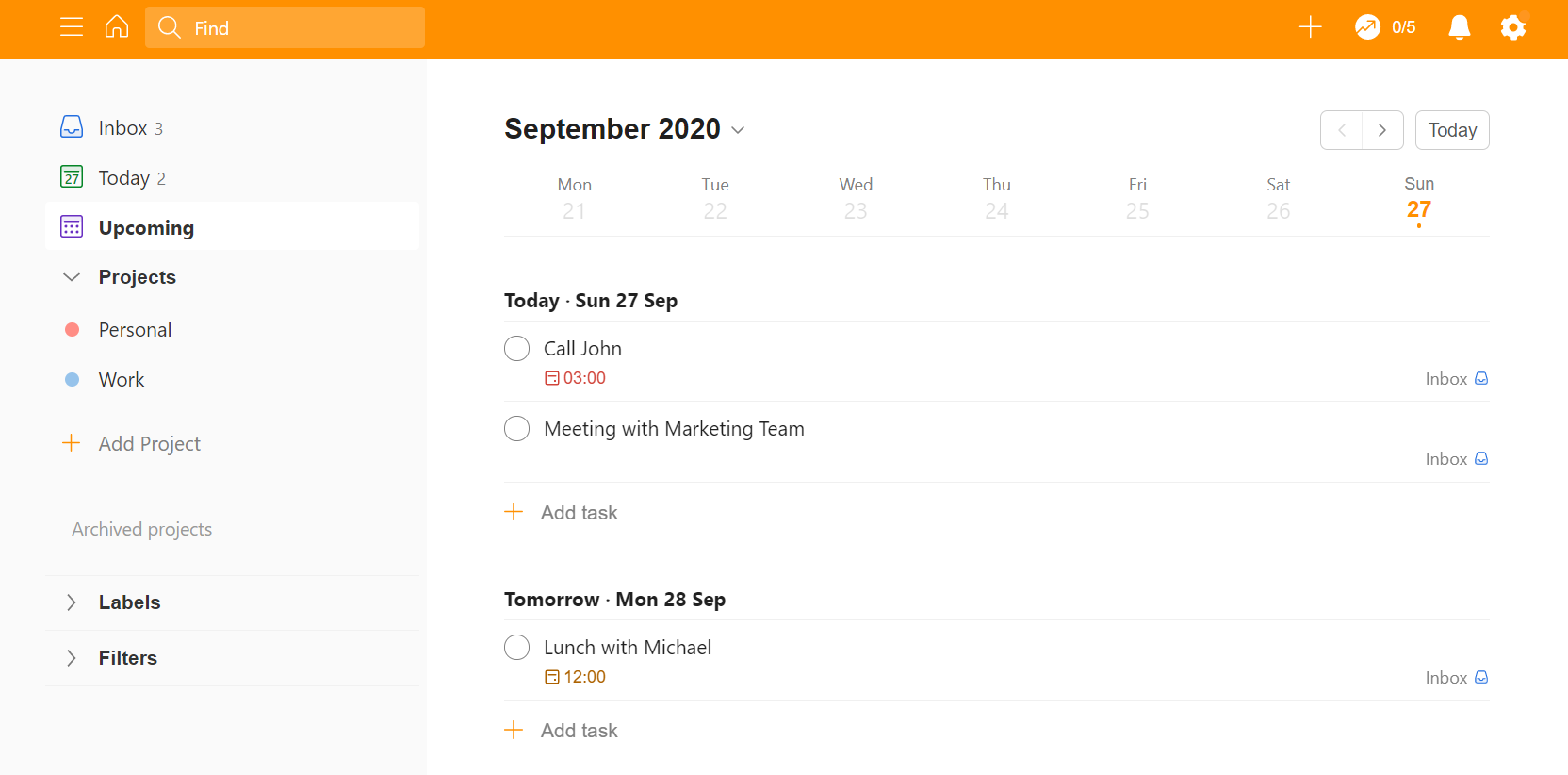
Read Full Review: Todoist Review.
Top features:
- A simple but powerful task management tool.
- Support many features like setting goals, reminders, deadlines, and more.
- Highlight tasks with color-coded priority levels.
- Support email notifications, progress reports, automatic backups.
Pros:
- Support a lot of devices.
- Simple and click user interface.
- Easy to use for beginners.
- Free version available.
Cons:
- No built-in time tracking.
- Lack of advanced tracking features.
- Not the right good choice for large teams.
Available on: Windows, Mac, iOS, Android, Web, Linux.
Pricing: Free. Paid plans start from $5.50/mo.
4. Remember The Milk
Remember The Milk is a simple to-do app which allows you to organize your tasks effectively. You can invite others and track progress to get things done faster.
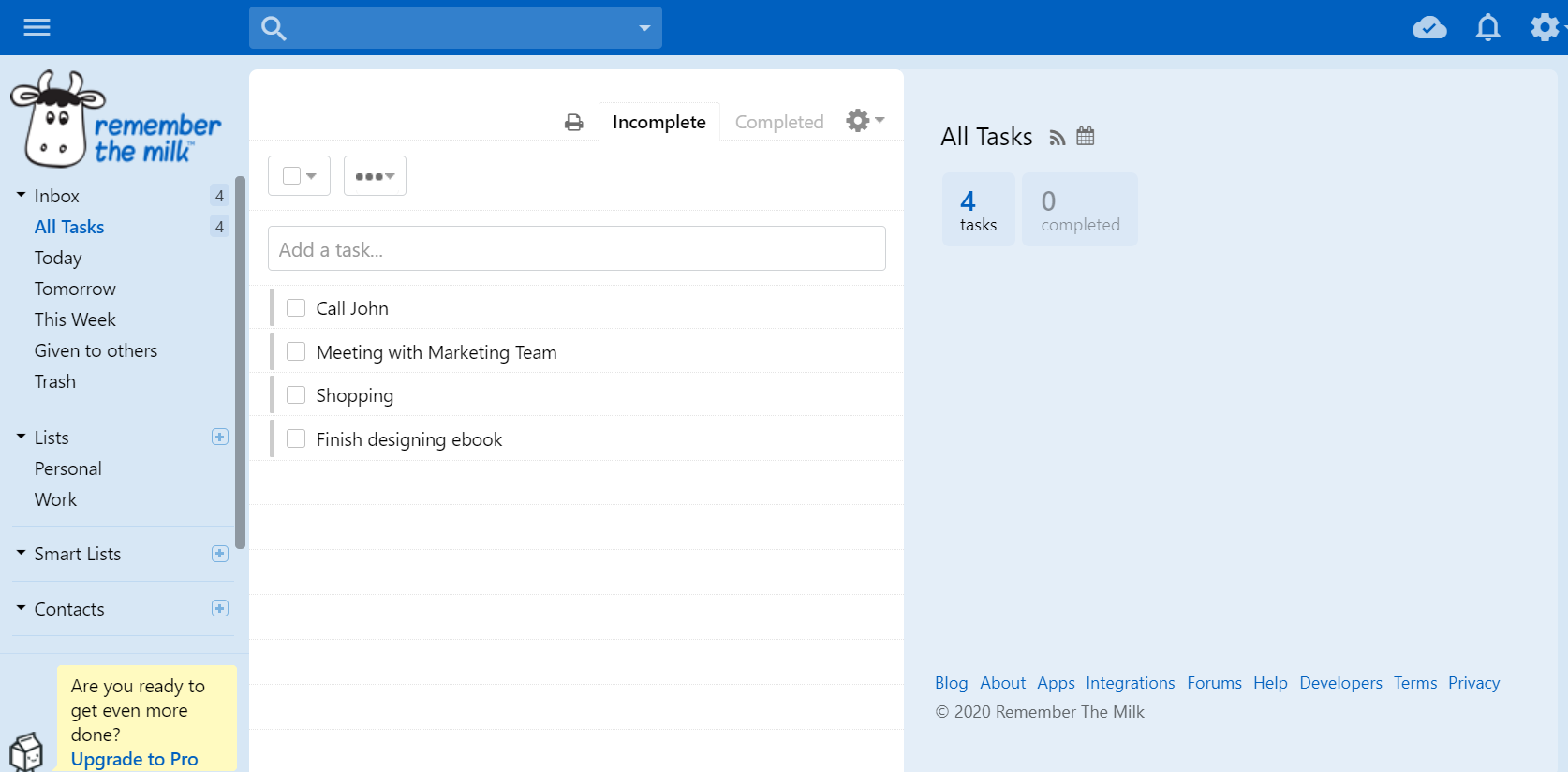
Top features:
- Use SmartAdd to add tasks quickly.
- Get reminders via email, text, IM, Twitter, and mobile apps.
- Create lists to organize your task.
- Break tasks into smaller, more manageable chunks.
- Integrate with other apps like Gmail, Evernote, IFTTT, and more.
Pros:
- Easy and quick to-do list.
- Clean and friendly user interface.
- Support many third-party integrations.
Cons:
- Lack advanced features.
- Not the right good choice for collaborative teams.
- Not support the monthly pricing plan.
Available on: Web, Windows, Mac, Linux, Android, iOS, BlackBerry 10.
Pricing: Free + upgrade at $39.99 per year.
5. Things
Things is a personal task management tool. It’s simple but still supports the features you need to organize and manage your tasks.
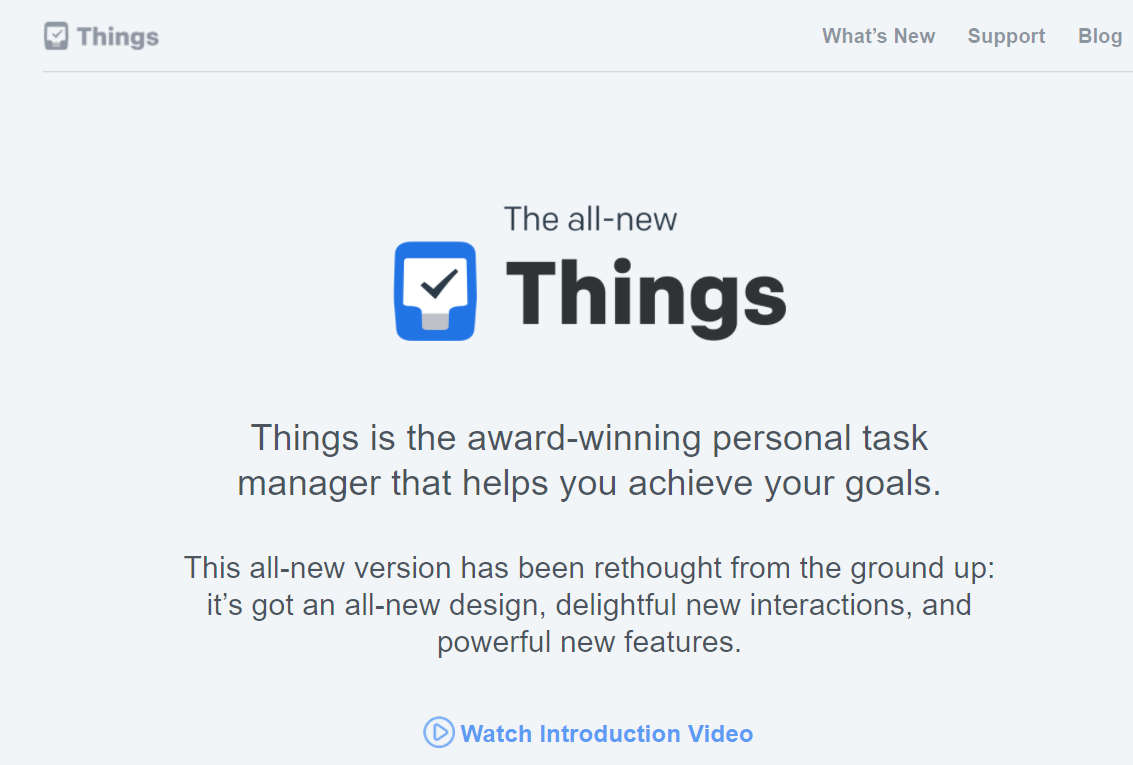
Top features:
- Easy to create to-do lists.
- Calendar, checklist, reminders.
- Support Slim Mode to focus on the task at hand.
- Break large tasks into smaller chunks with headings.
Pros:
- Well-designed user interface.
- Support interaction and animation.
- Work well for Mac and iOS devices.
Cons:
- Available for limited devices.
- Not suitable for collaborative teams.
- The free plan isn’t available.
Available on: Mac and iOS.
Pricing: One-time fee. Start from $9.99.
6. TeuxDeux
TeuxDeux is another simple task management tool available for Web and iOS devices. It has a minimalist Swiss design, which helps you avoid distractions and focus entirely on your tasks.
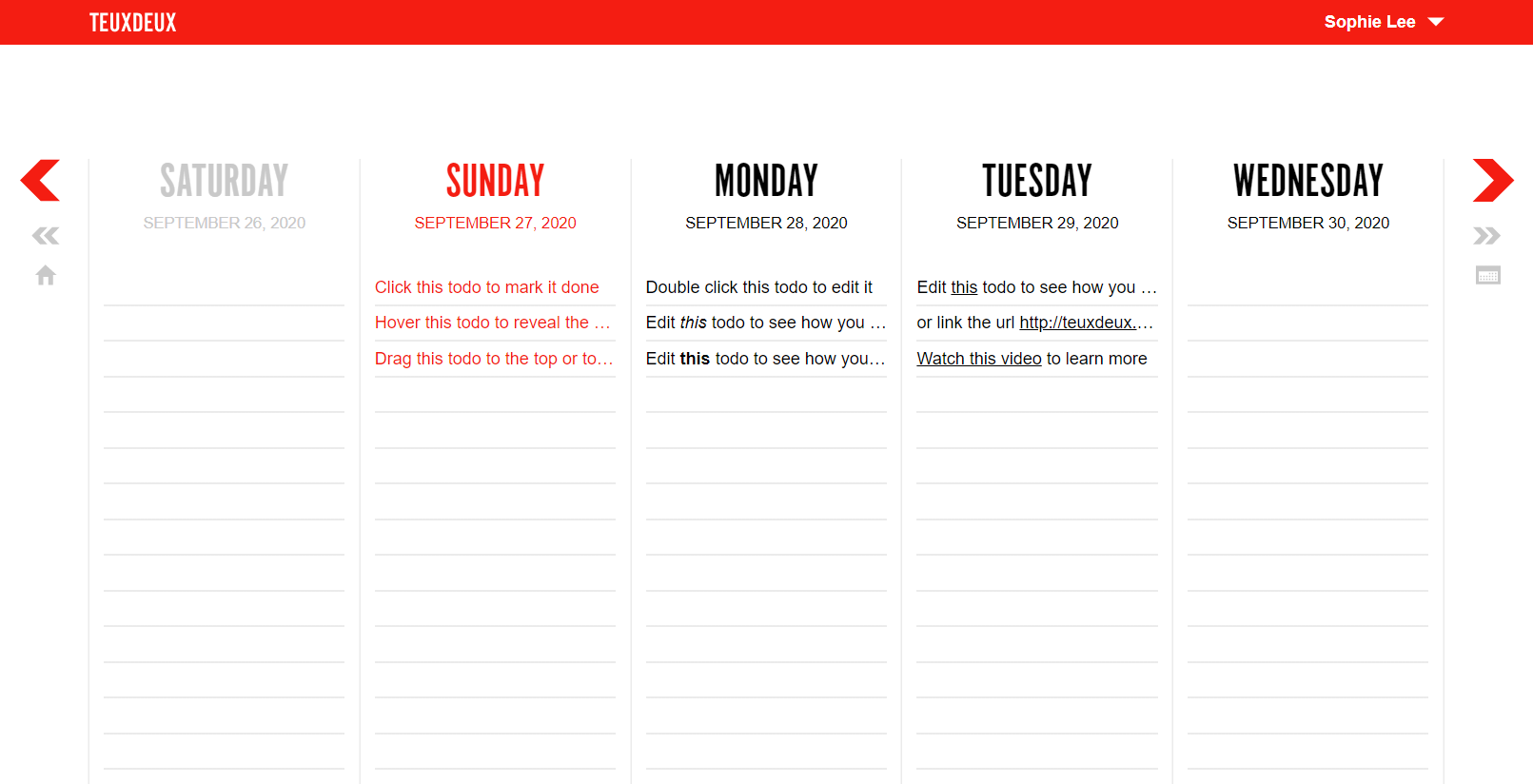
Top features:
- Support Markdown, voice-to-text.
- Quick to create to-dos, add calendar, colors.
- Use the timeline to schedule tasks on a specific day.
- Arrange lists by categories.
Pros:
- Easy to use interface.
- Ideal for minimalists.
Cons:
- Don’t support Android.
- Lack of advanced features.
- Suitable for individuals only.
Check out these Teuxdeux alternatives.
Available on: Web and iOS.
Pricing: A free 30-day trial available.
7. TickTick
If you’ve used Todoist, you’ll quickly get used to TickTick. Both of these apps offer many the same features, but TickTick has some unique functionalities.
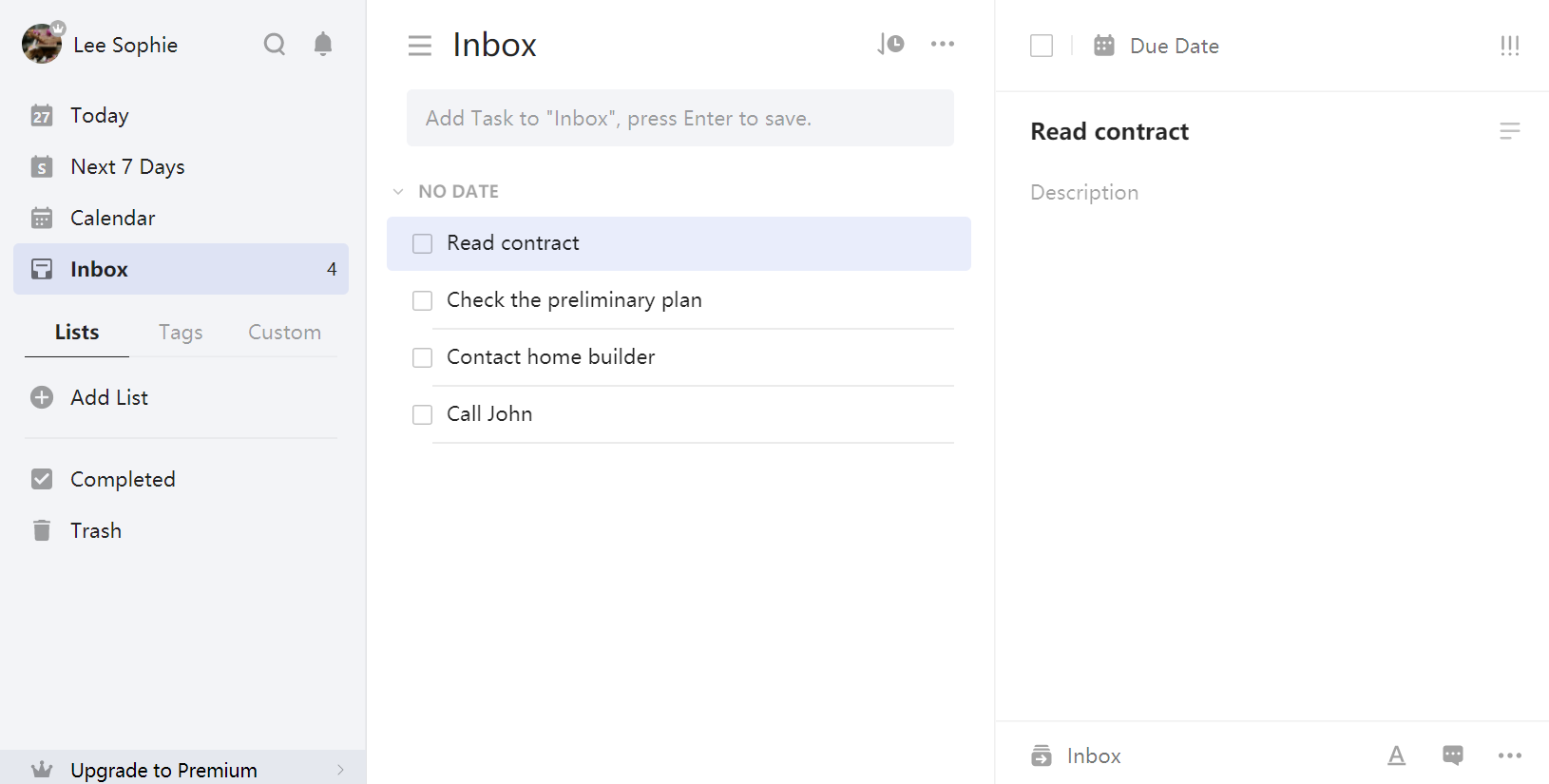
Top features:
- Add tasks with voice input and turning emails into tasks.
- Automatically parse date and time into a reminder.
- Set up duration for long tasks.
- Create checklists, tasks, lists, and folders.
- Support calendar, Pomo timer, white noises, achievement scores, and statistics.
- Share and assign tasks with others.
Pros:
- Easy to use.
- More affordable than Todoist.
- Have a built-in Pomodoro timer.
Learn more: What is the Pomodoro technique?
Cons:
- Not support native calendar sync.
- The free plan allows you to create 9 lists, 99 tasks per list, and 19 subtasks per task.
Available on: Web, Windows, Mac, Android, and iOS.
Pricing: Free, or buy an annual plan for $27.99.
8. Any.Do
Andy.Do is a dedicated task management app loved by millions of people. It’s available across major platforms and supports a wide range of useful to-do list features.
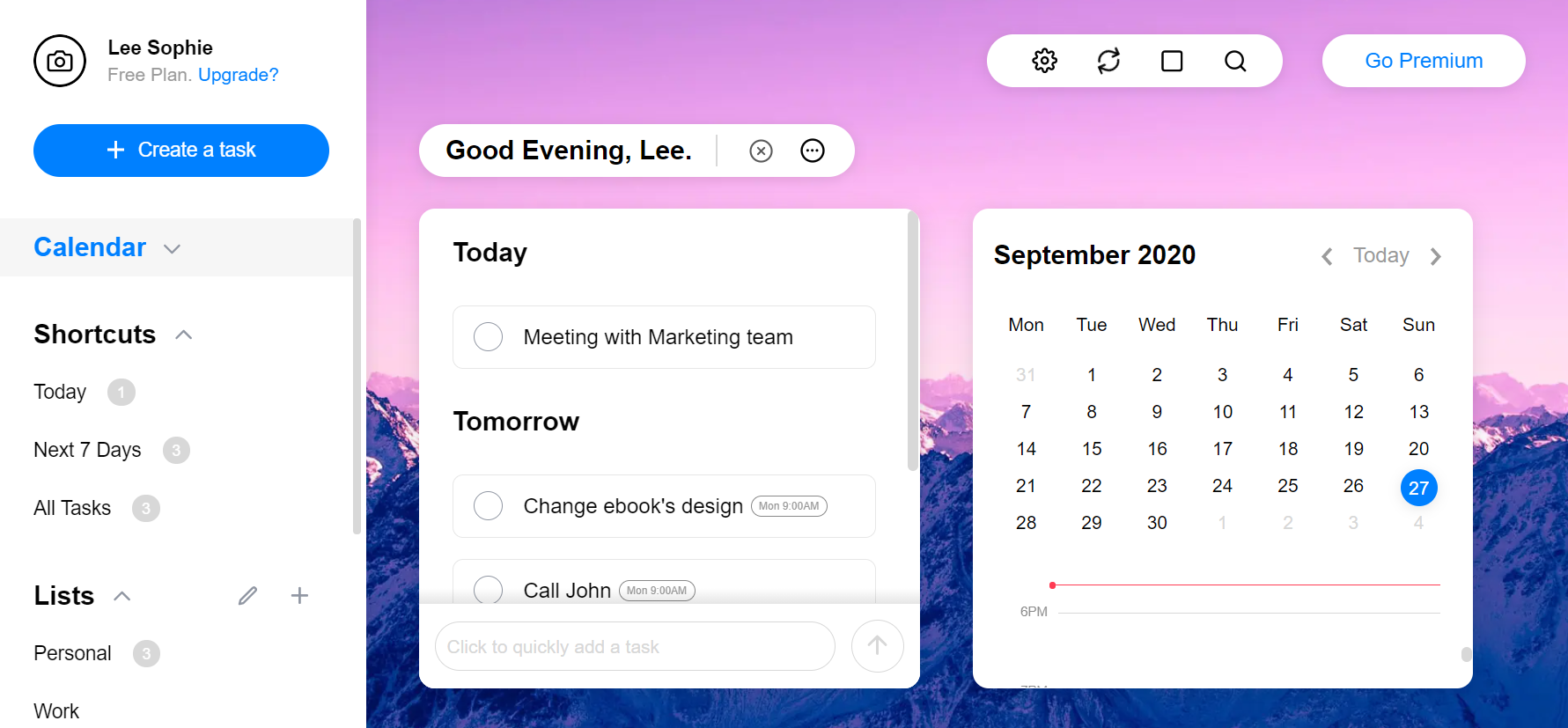
Top features:
- Organize your to-dos in lists and projects.
- Add color tags to set priorities and categories.
- Track your tasks, events, and meetings with a calendar.
- Add items and categories them in Grocery List.
- Add one-time reminders for regular tasks or recurring reminders for periodical commitments.
- Support daily planners.
Pros:
- Beautiful, sleek, responsive UI design.
- Support many powerful features to manage tasks.
- Calendar and daily planner integrations.
Cons:
- Not suitable for collaborative teams.
Available on: Web, Windows, Mac, Android, iOS.
Pricing: Free or upgrade to Premium with $5.59/mo.
9. Microsoft To-Do
If you’re a fan of Microsoft products and prefer a free to-do list app, Microsoft To-Do is a good choice.
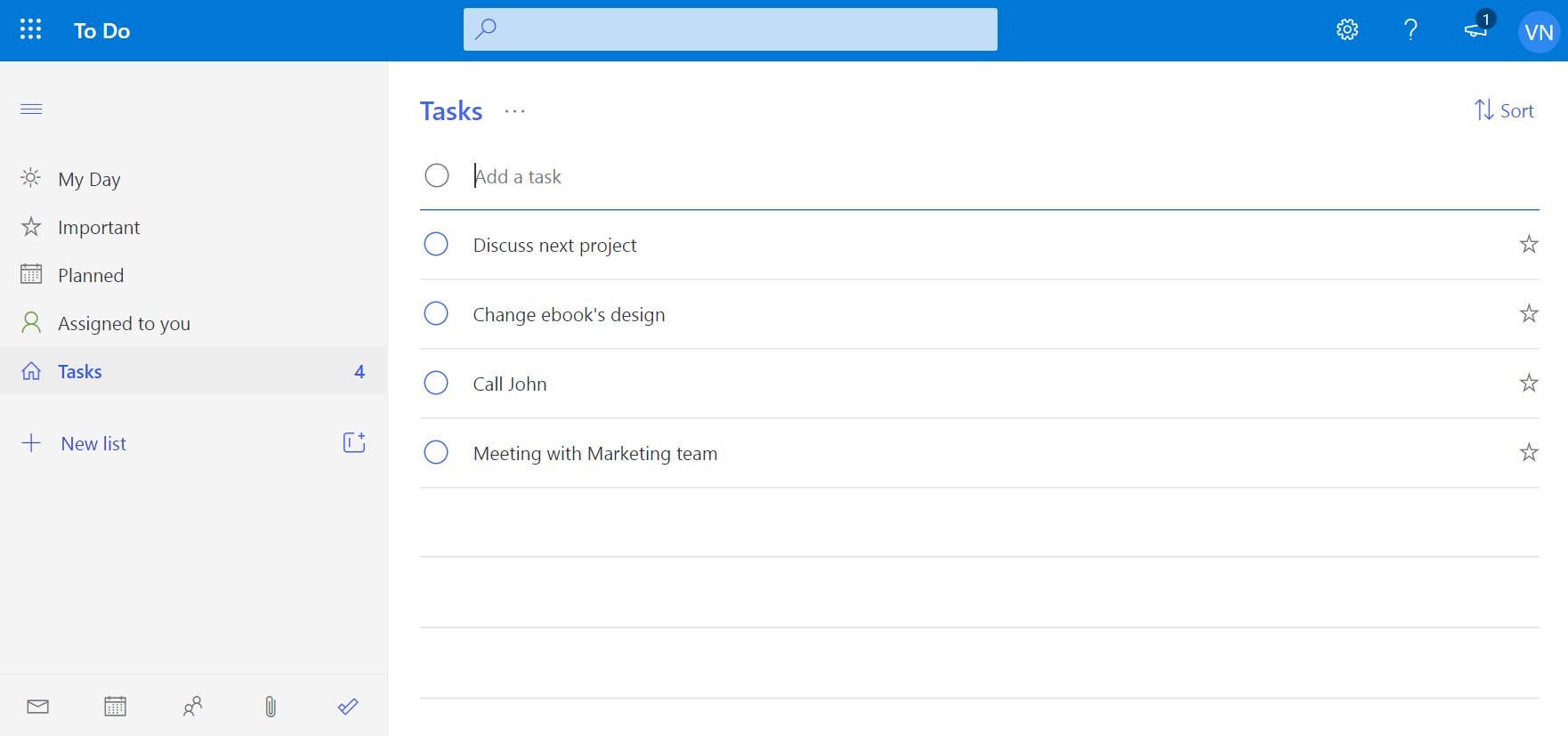
Top features:
- Support daily planners.
- Share lists with others.
- Break tasks into simpler steps.
- Set reminders for checklists.
Pros:
- 100% free.
- Automatically organize to-dos for today into “My Day.”
- Easy to set due dates and notes for each step.
Cons:
- Very basic task management features.
- Smart lists, tags, and filters aren’t available.
- Support Outlook calendar only.
Available on: Web, Windows 10, Android, and iOS.
Pricing: Free.
10. Google Tasks
Google Tasks works perfectly with other Google apps, particularly Gmail and Google Calendar. It supports some basic task management features.
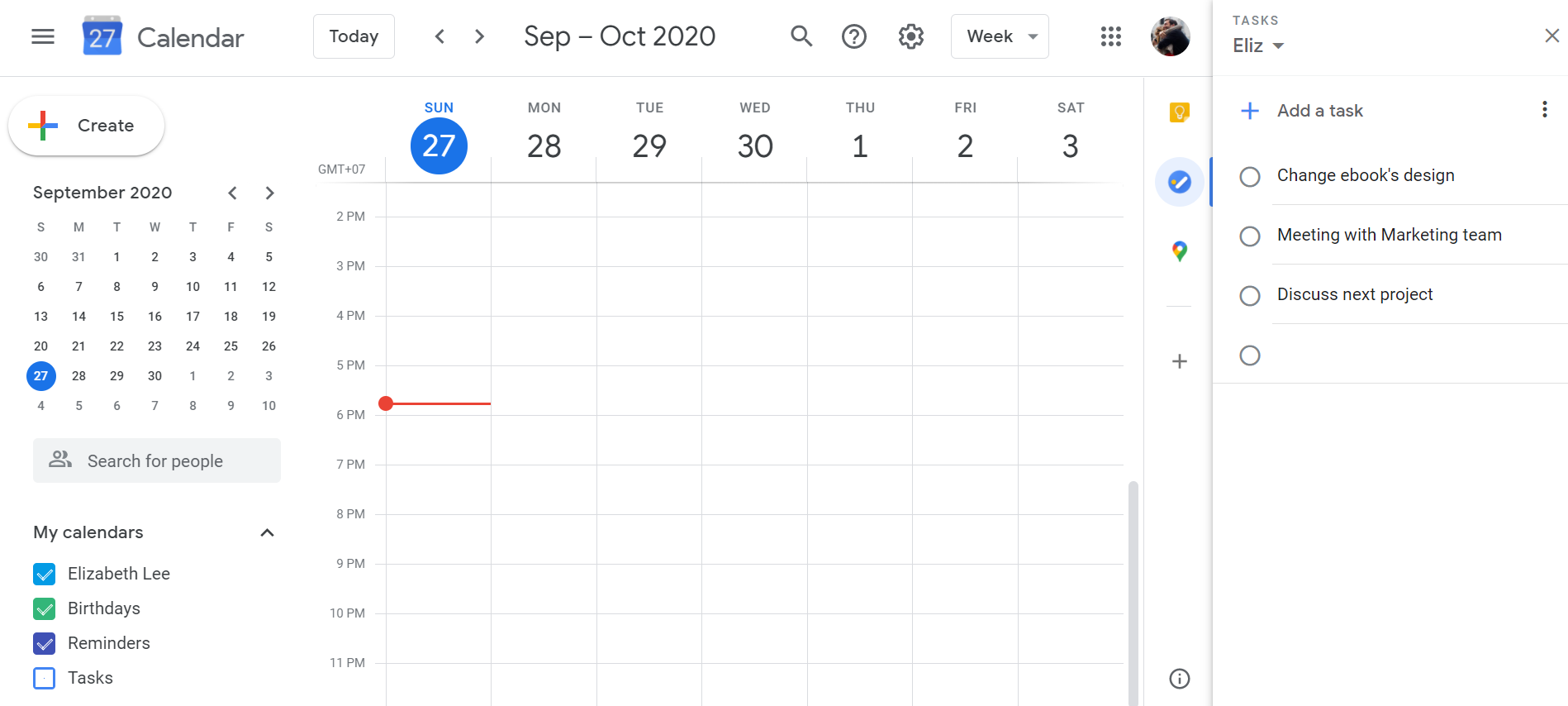
Top features:
- Easy to add/edit tasks and lists.
- Reorder or hide unwanted tasks.
- Show tasks on Google Calendar.
Pros:
- 100% free.
- Good design.
- Work well with Google Calendar.
Cons:
- Lack advanced features.
- Can’t set due dates for subtasks.
Available on: Web, Android, iOS.
Pricing: Fee.
11. Toodledo
Toodledo isn’t just a stark management tool. It’s also a note-taking and habit tracking software.
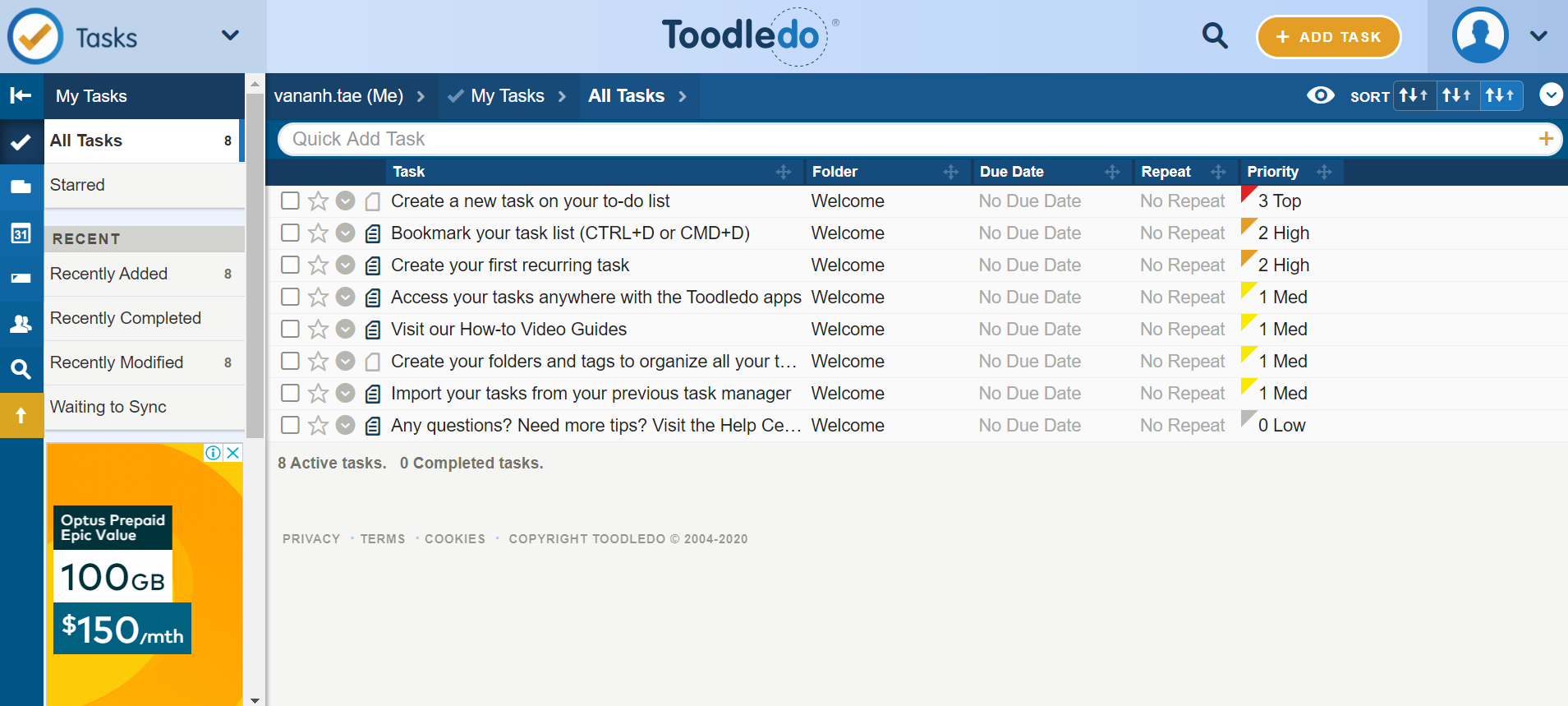
Top features:
- Organize tasks into folders, subtasks, locations.
- Set repeating tasks, priority, tags, and stars.
- Support productivity tools like reminders, goals, time tracking.
- Share and assign tasks to others.
- Support workspaces.
Pros:
- A powerful task management and habit tracking tool.
- Include collaborative features.
Cons:
- The free plan has limited features.
Available on: Web, Android, and iOS.
Pricing: Free, or start at $2.99/mo.
12. Bear
Bear is a well-designed writing app that allows you to create notes on your devices. It has a beautiful design and supports powerful note-taking features.
Top features:
- Support advanced markup options.
- Include beautiful themes, typography, and Dark Mode.
- Set passwords to protect your notes.
- Edit and export your notes to PDF or Word docs.
Pros:
- Basic and advanced note-taking features.
- Flexible, sleek design.
- Can add to-dos to notes.
- Secure and private multi-device sync via iCloud.
Cons:
- Not support standard to-do list features.
- Not available for Web and Android.
- The free plan has limited features.
Available on: Mac and iOS.
Pricing: Free. Paid plans start from $1.49/mo.
13. OmniFocus
OmniFocus is an ideal task management tool for those who love the Getting Things Done (GTD) approach to productivity.
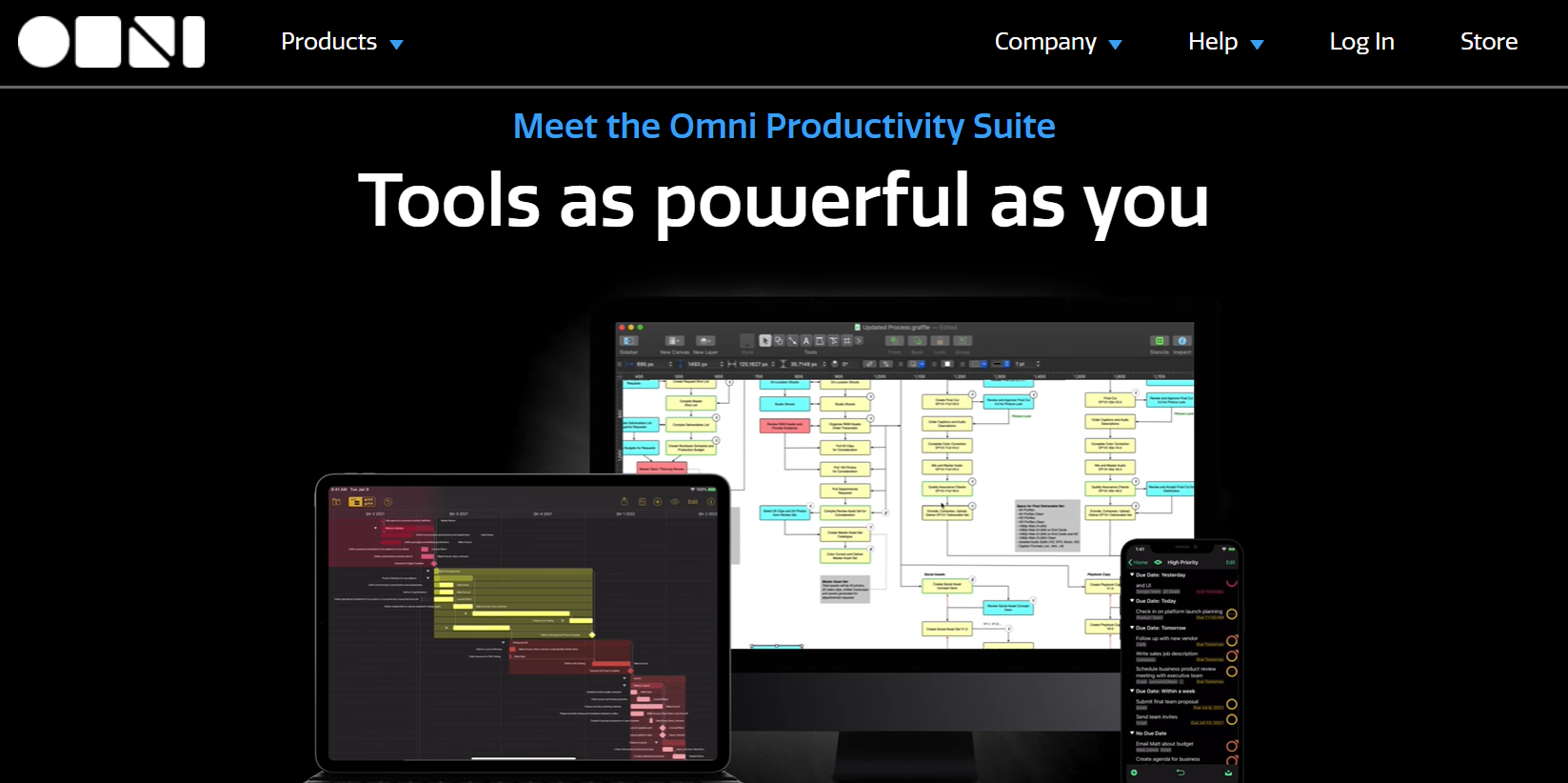
Top features:
- Add tasks to Inbox.
- Sync across all Apple devices.
- Support notifications.
- Support forecasting, projects, and tagging.
Pros:
- Easy to share tasks.
- Support many advanced features.
- Closely follows GTD philosophy.
Cons:
- Not have a free plan.
- Limited third-party calendar integrations.
- A bit complicated for first-time users.
Available on: Web, Mac, and iOS.
Pricing: A free 14-day trial available. Starts at $9.99/mo.
14. nTask
nTask is a task management and project management tool. It offers a wide range of features that help you organize your day and manage projects effectively.
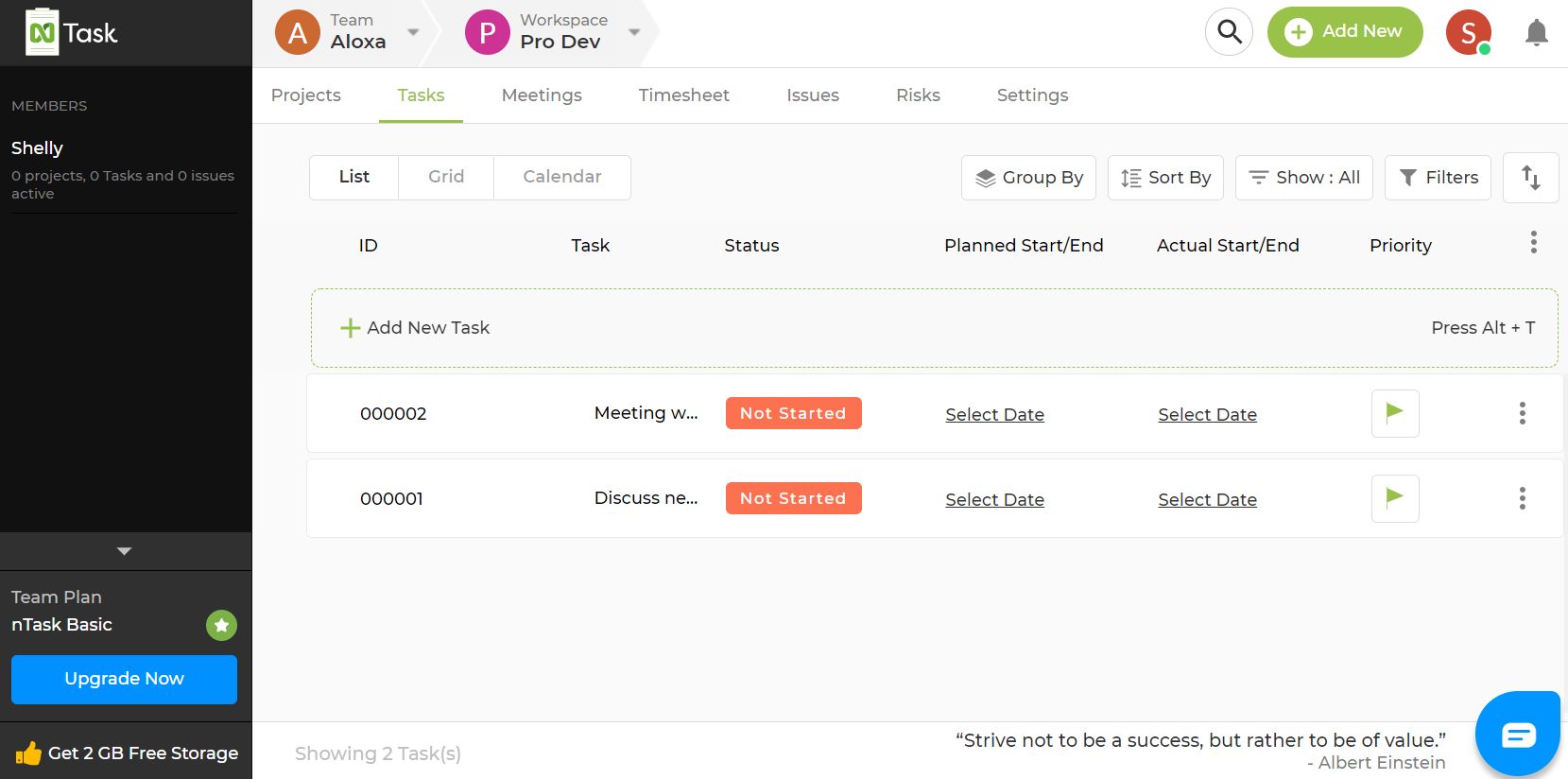
Top features:
- Add tasks and create to-do lists.
- Set due dates, priority, tracking, and more.
- Support Kanban boards, Gantt charts.
- Collaborate with team members.
- Manage project progress with reporting and data.
Pros:
- Work well with collaborative projects.
- The free plan is available.
Cons:
- The free plan has limited features.
- Not the right good choice for personal use.
Available on: Web, Android, and iOS.
Pricing: Free. Paid plans start from $2.99/mo.
15. Quire
Quire is a visual collaboration platform that includes some project management features. It’s great for team members to work on a specific project.
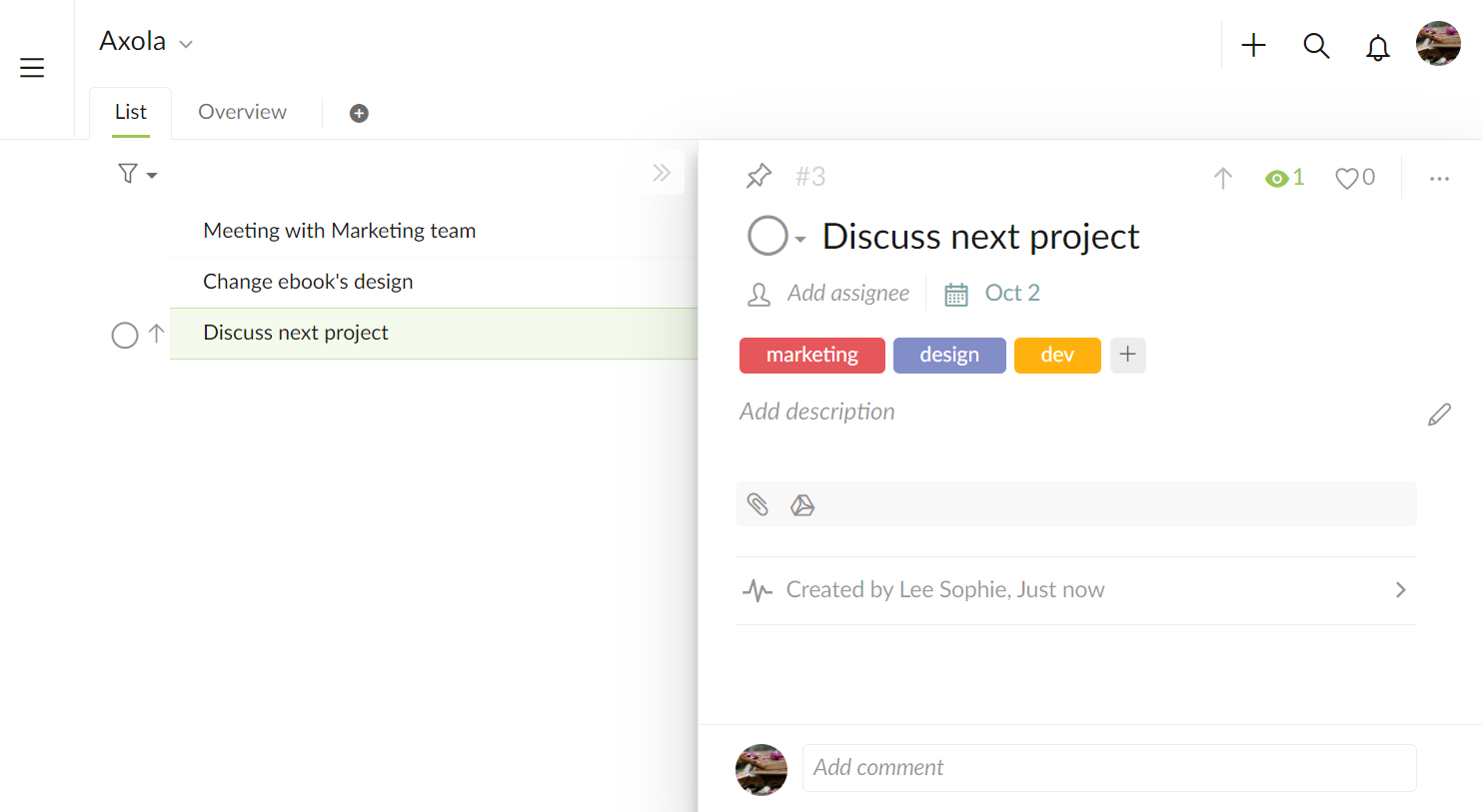
Top features:
- Support Kanban boards.
- Break large projects into nested task lists.
- Create personalized sublists.
- Organize tasks into smart folders.
- Work with team members in real-time.
- Support instant messaging.
Pros:
- Free. (A paid plan may be launched in the future.)
- A good choice for teamwork projects.
- Sync to Google Calendar.
- Support basic and advanced task management features.
Cons:
- Not suitable for personal use.
Available on: Web, Android, and iOS.
Pricing: Free.
16. Asana
Known as a feature-rich project management tool, Asana includes many to-do list features that can help you work faster and smarter.
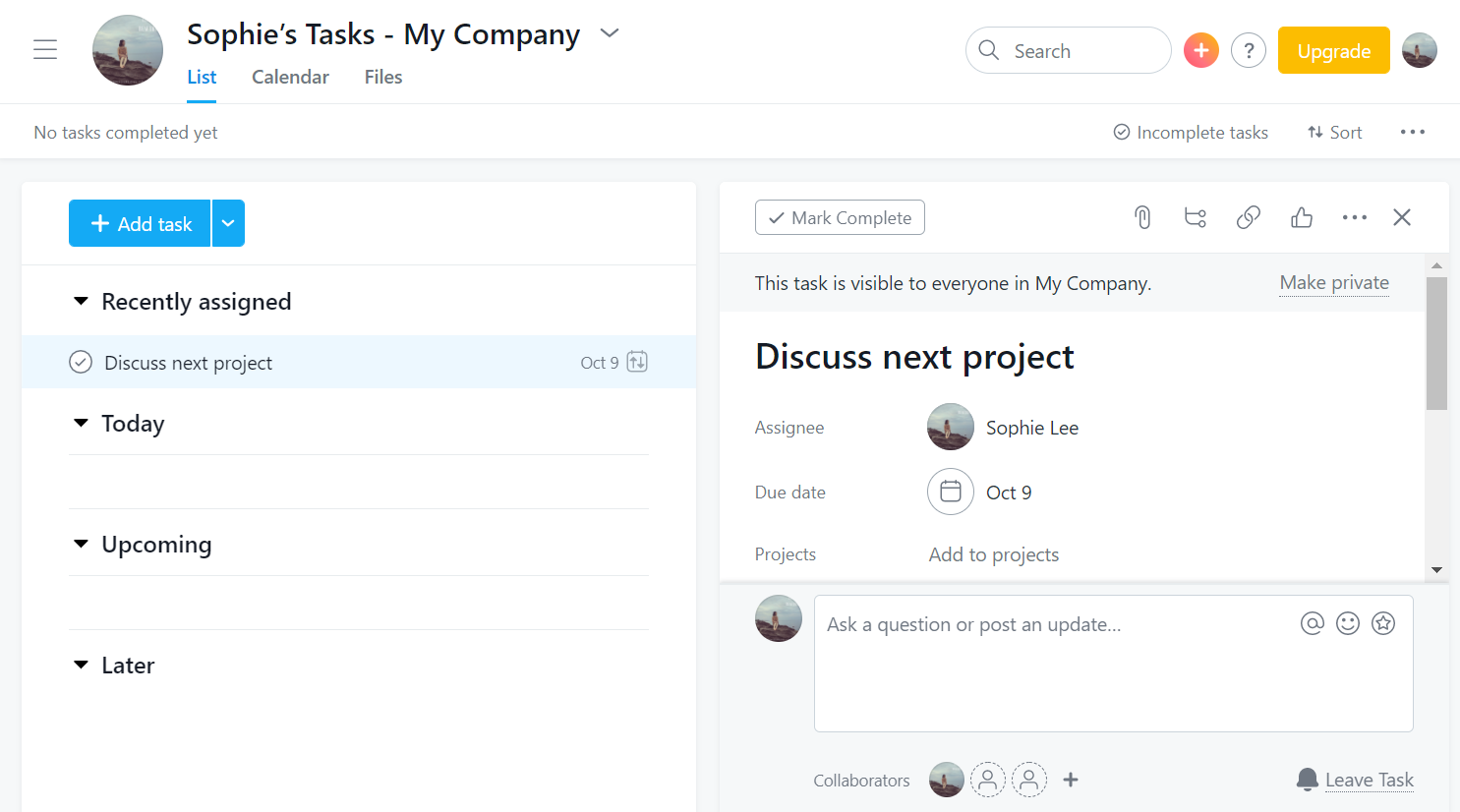
Read Full Review: Asana Review.
Top features:
- Support Kanban or List view.
- Break tasks into smaller pieces.
- Set start dates, due dates, due time.
- Support timeline, templates, collaboration features.
Pros:
- Easy and flexible to visualize tasks.
- Great for organizing large numbers of tasks.
- Work well for team collaboration.
- User-friendly UI.
Cons:
- A bit complicated for first-time users.
- Not suitable for personal use.
- The free plan comes with limitations.
Available on: Web, Android, and iOS.
Pricing: Free. Paid plans start from $18.39/mo.
Read more: Asana vs Monday
17. Google Keep
Google Keep is purely a note-taking app, but you can still use it to create checklists and organize your work.
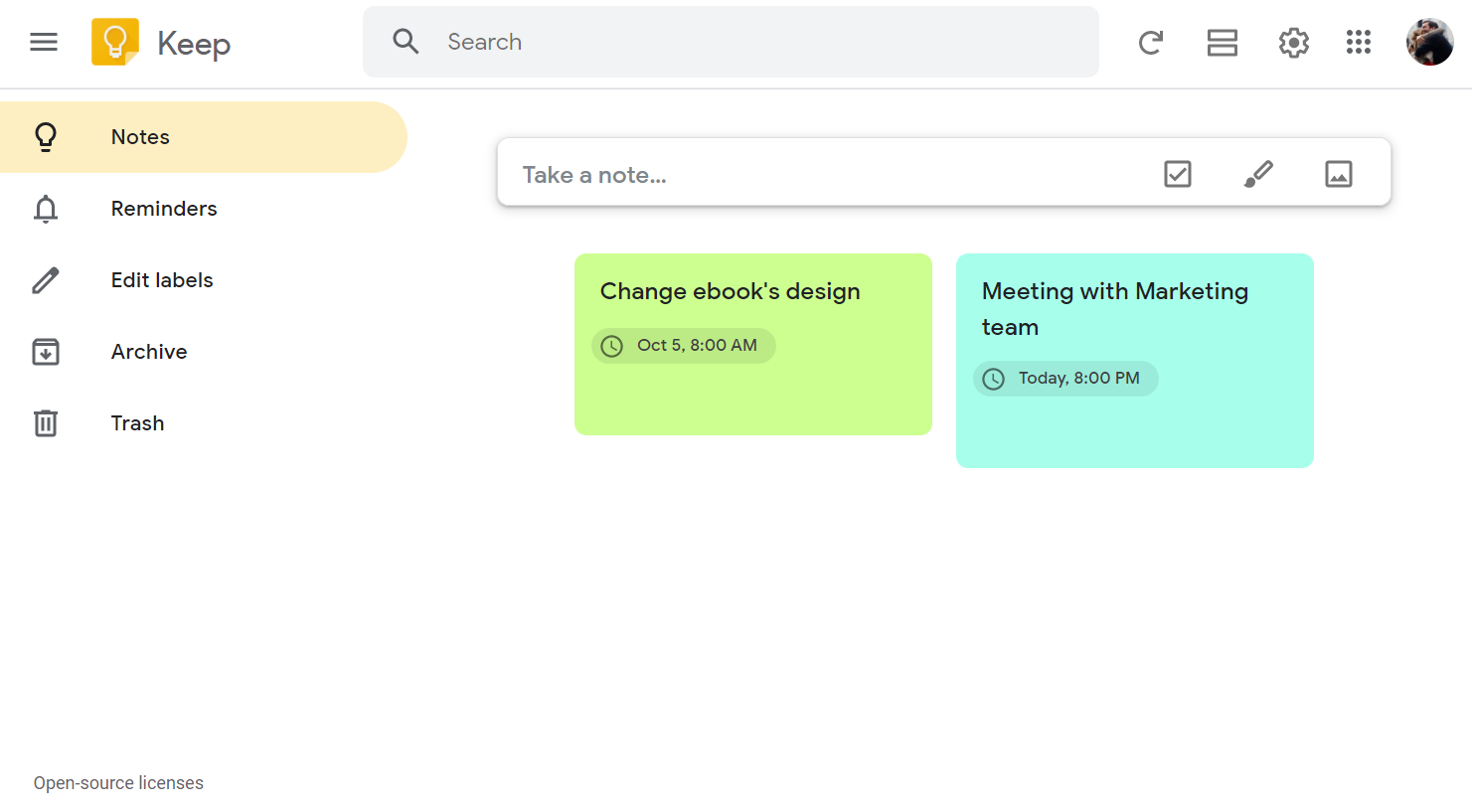
Top features:
- Create bullet-point lists.
- Add voice notes.
- Type text notes.
- Add pictures to the dashboard.
- Organize pictures with color codes and labels.
Pros:
- Simple and easy to use.
- Free of charge.
Cons:
- Lack advanced task management features.
- Slow development.
Available on: Web, Android, and iOS.
Pricing: Free.
18. Todo.txt
Todo.txt is the most basic to-do list app out there. It’s much like a text editor, except it syncs across devices.
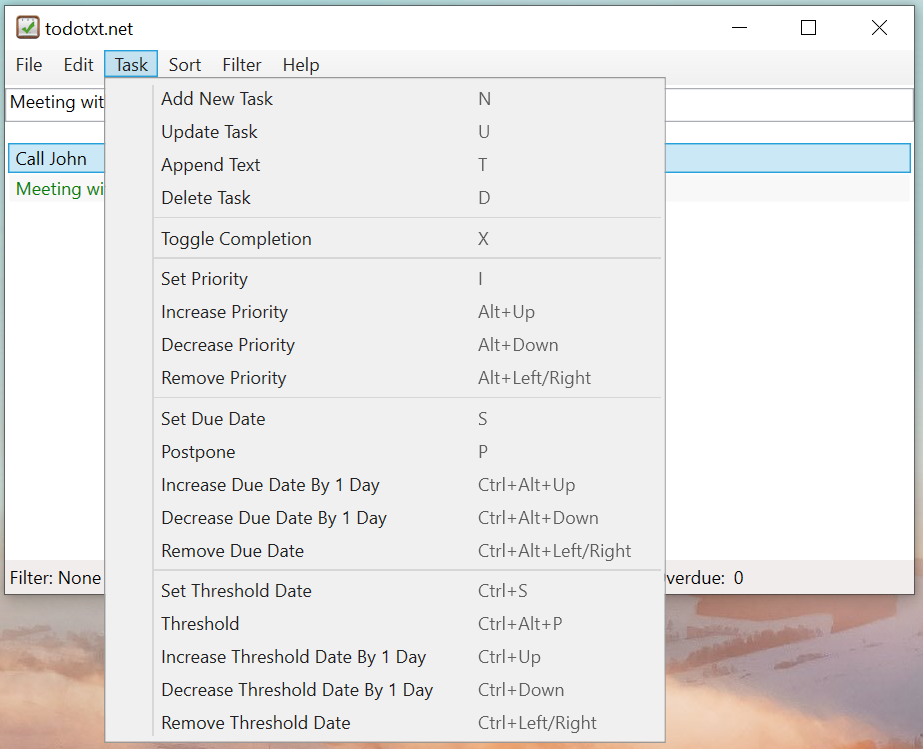
Top features:
Pros:
- Edit to-dos in plain text and display them with neat styles.
- Edit to-dos from any device without needing any software.
- Work with a lot of apps for every platform.
- Support command line.
Cons:
- No support for recurring tasks.
- Nested tasks aren’t available.
- Lack advanced features.
- Most suitable for personal use.
Available on: Chrome extension, macOS, Android, and Python.
Pricing: Free.
19. Nozbe
Nozbe is a simple collaboration tool to manage your projects. It includes to-do list features and supports multiple devices.
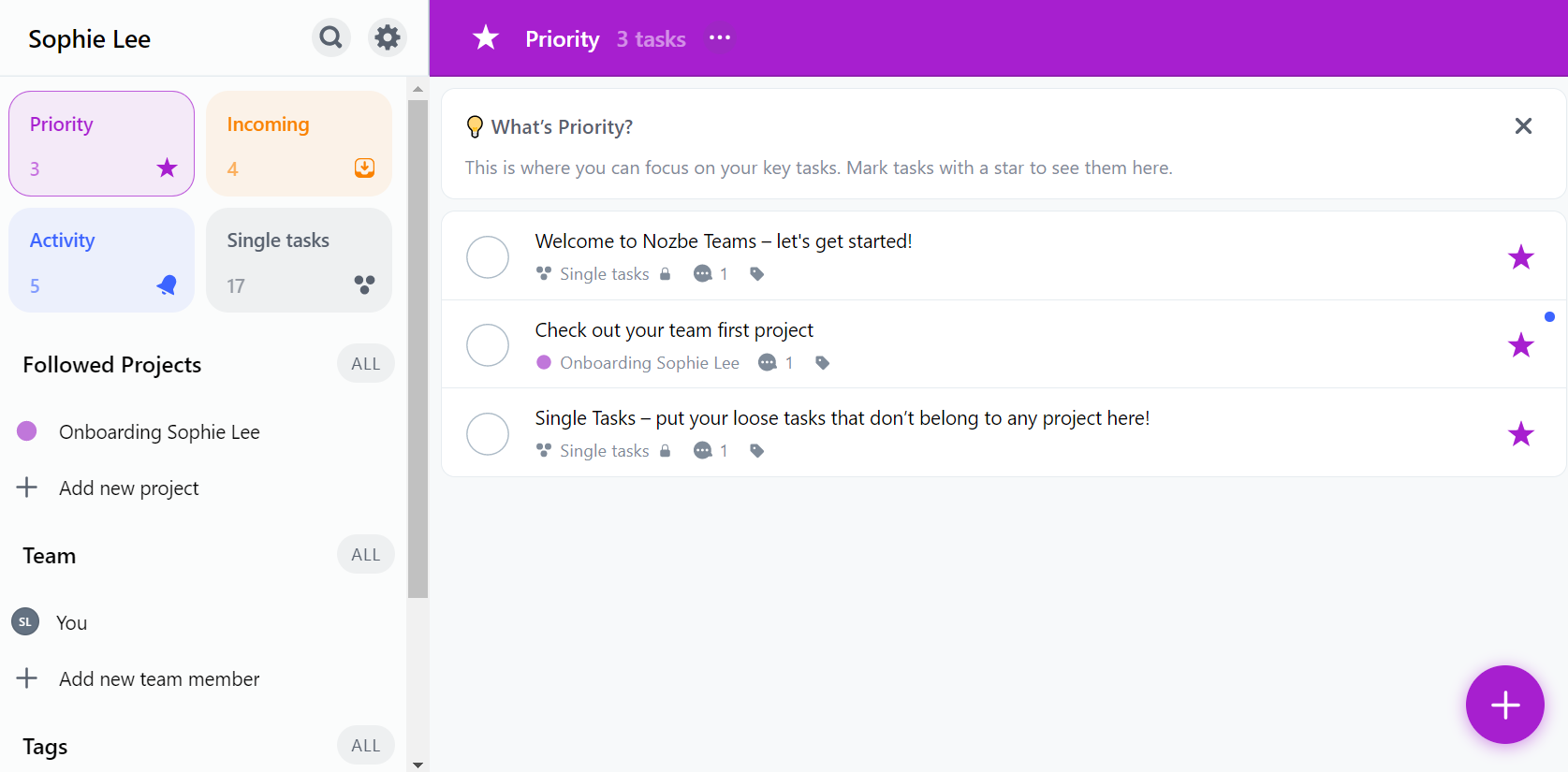
Top features:
- Create projects and add tasks.
- Add comments or attachments to tasks.
- Find all tasks that are scheduled for the next 30 days.
- Tags, notifications, priority, and more.
Pros:
- Access all projects and tasks from any device, anywhere.
- Great for collaborative projects.
- Don’t support calendar integration.
Cons:
- The free plan comes with limitations.
Available on: Web, Windows, Mac, Linux, Android, iOS.
Pricing: Free. Paid plans start from $29/mo.
20. OneNote
Microsoft OneNote is a digital note-taking app that allows you to create, store, and share notes easily. It has the facility to create to-dos inside each note.
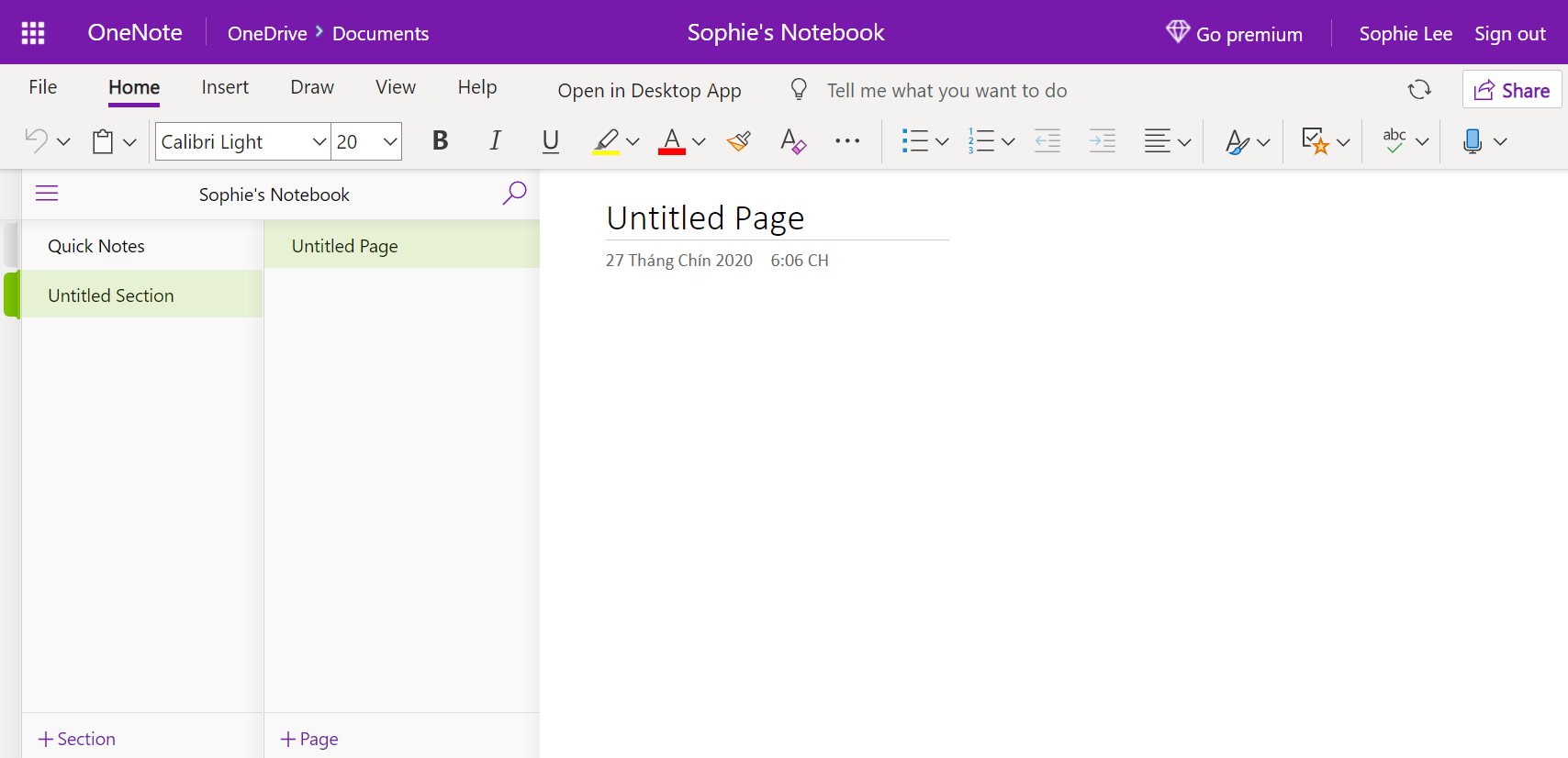
Top features:
- Create notebooks to organize your notes. Each notebook can include many sections and pages.
- Easy to navigate and find notes.
- Edit notes with type, highlighting, and ink annotations.
- Share your notes with others.
Pros:
- Free of charge.
- Easy to take notes and organize them on devices.
Cons:
- Lack basic and advanced to-do list features.
- Most suitable for personal use.
Available on: Web, Android, and iOS.
Pricing: Free.
21. Dynalist
Dynalist allows you to create lists and check things off. It supports some standard to-do app features, which is useful for tracking and completing to-do items.
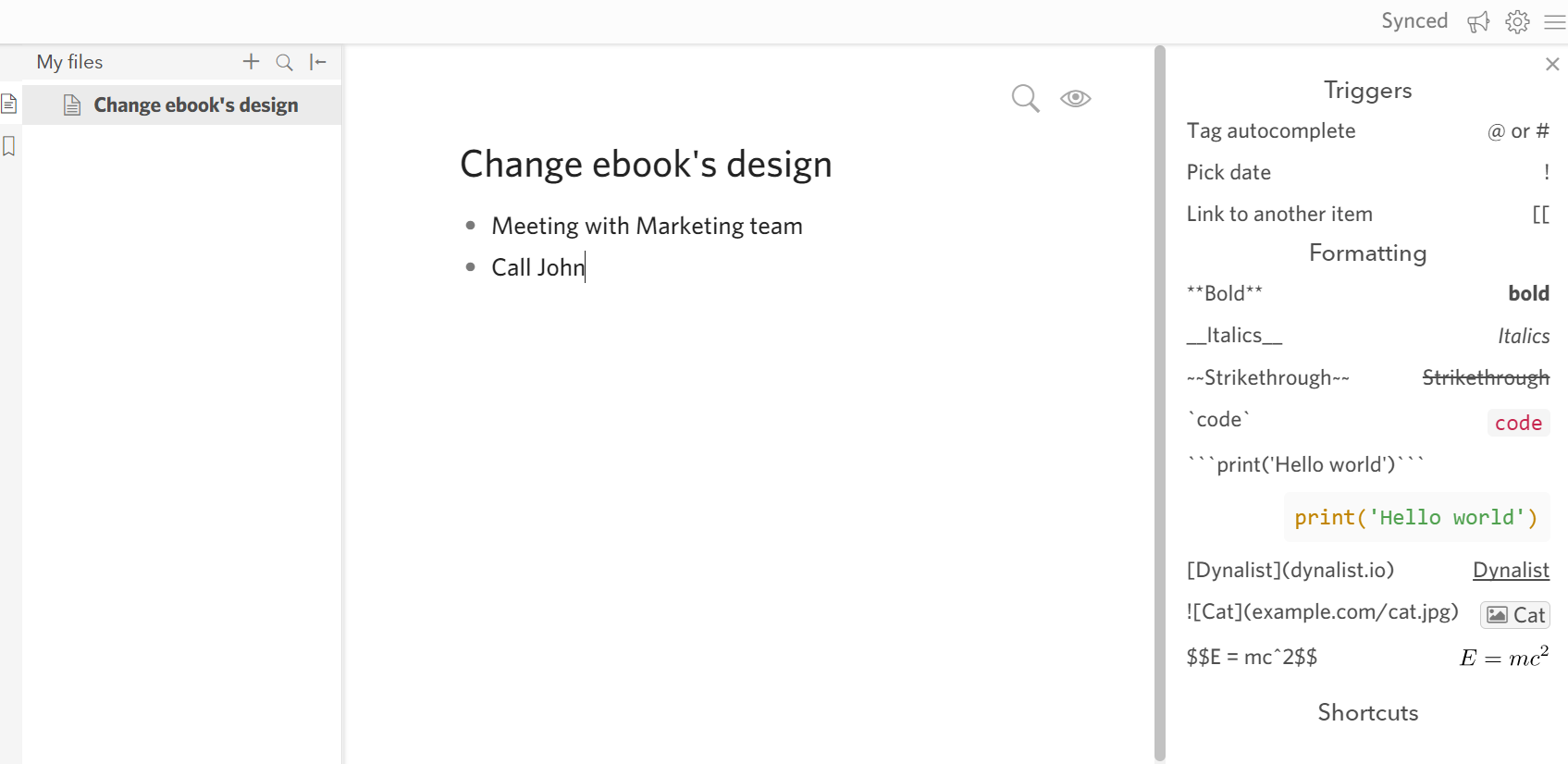
Top features:
- Group items with tags.
- Support Markdown.
- Create notes with headings.
- Mark items with colors.
- Support recurring date, Google Calendar, checklist, overdue items.
Pros:
- Easy to use.
- Support many standard to-do list features.
- Available for many devices.
Cons:
- The free plan comes with limitations.
- Not support reminders and notifications.
- Not suitable for collaborative projects.
Available on: Web, Windows, Mac, Linux, Android, and iOS.
Pricing: Free. Paid plans start at $9.99/mo.
22. Habitica
Habitita is different from all other to-do list apps in this article. It’s not designed for team collaboration but aims to help you develop good habits.
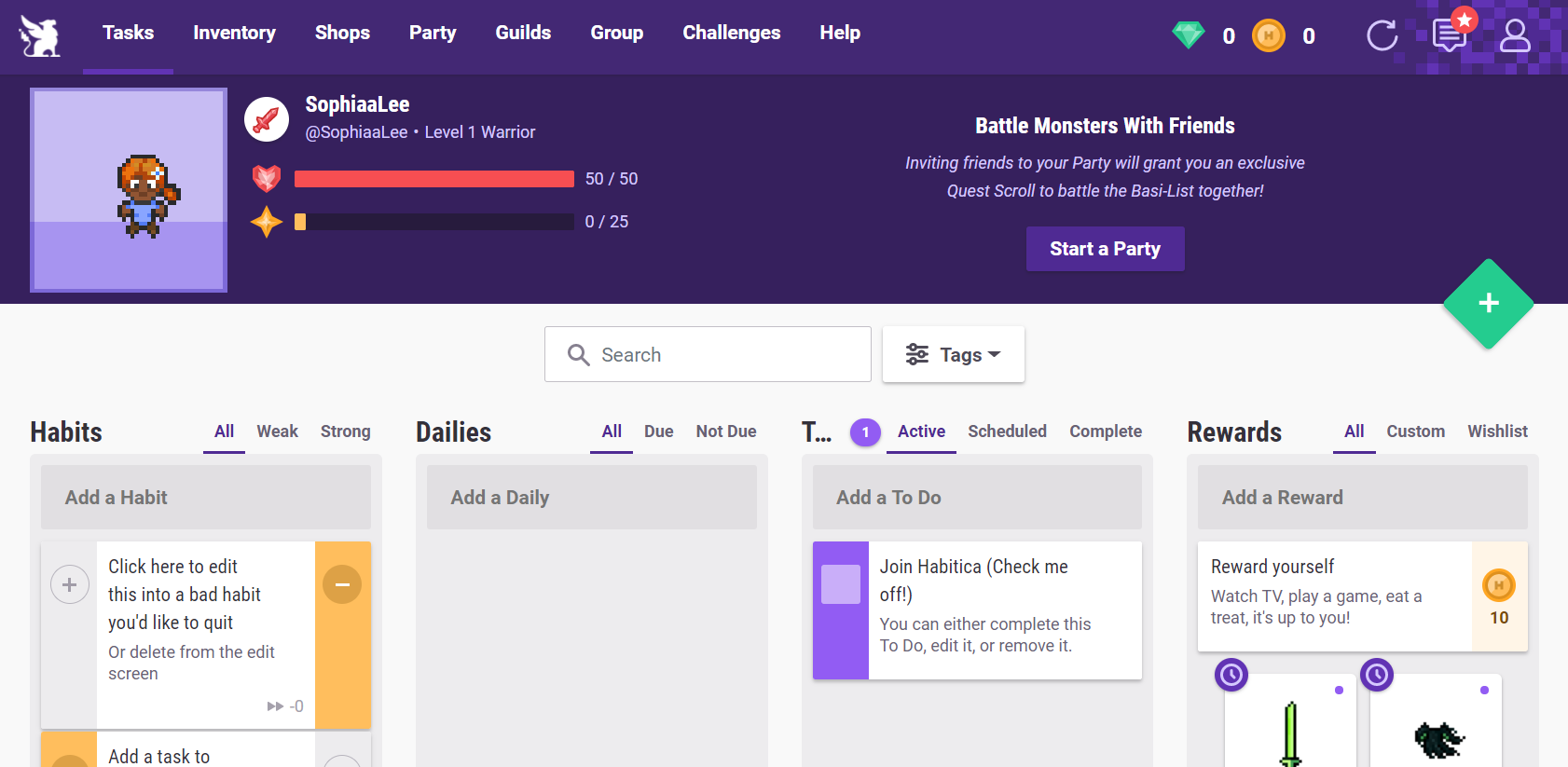
Top features:
- Schedule good habits to develop and bad habits to overcome.
- Create your own Avatar.
- Support in-game rewards.
- Join other Habitica users to fight monsters with your Avatars.
Pros:
- Turn to-do lists into a mobile game experience.
- Encourage you to develop good habits with achievements.
Cons:
- Not good for those who want to organize tasks and get things done.
- Easy to get distracted by game elements.
Available on: Web, Android, and iOS.
Pricing: Free.
23. Notion
Notion is an all-in-one workplace where team members can easily share documents and collaborate with each other. It’s a good alternative to Evernote.
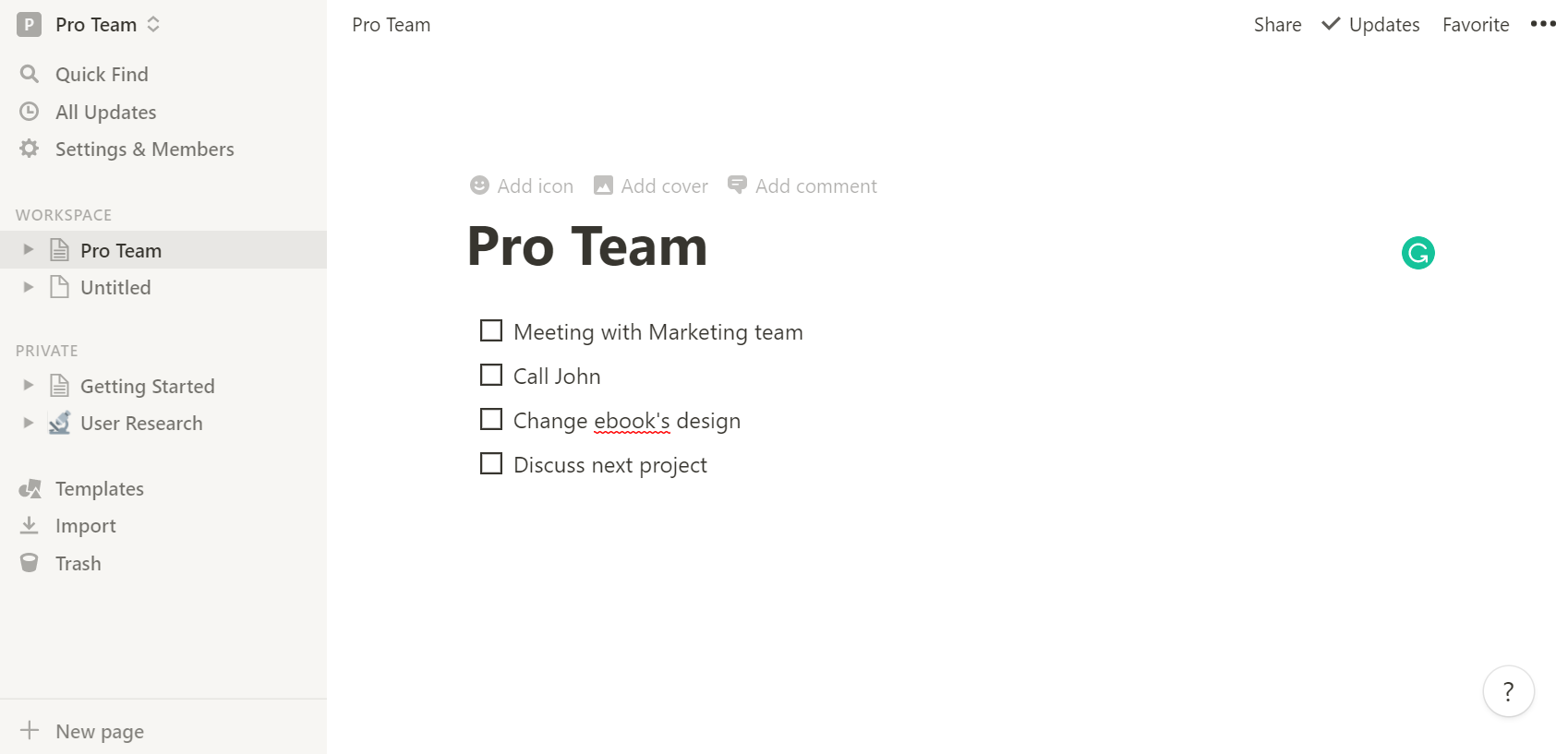
Top features:
- Create and share documents, notes, and media files.
- Create wikis to share knowledge with team members.
- Support Kanban boards and calendars.
- Collaborate with the team in real-time.
Pros:
- Work well for team collaboration.
- Easy to track project and team performance.
- Sleek, intuitive design.
Cons:
- Not suitable for personal use.
- Lack some basic and advanced to-do list features.
Available on: Web, Android, and iOS.
Pricing: Free. Paid plans start from $4/mo.
24. ProofHub
ProofHub is a task management system and project management software. You can use this app to create to-do lists and organize tasks.
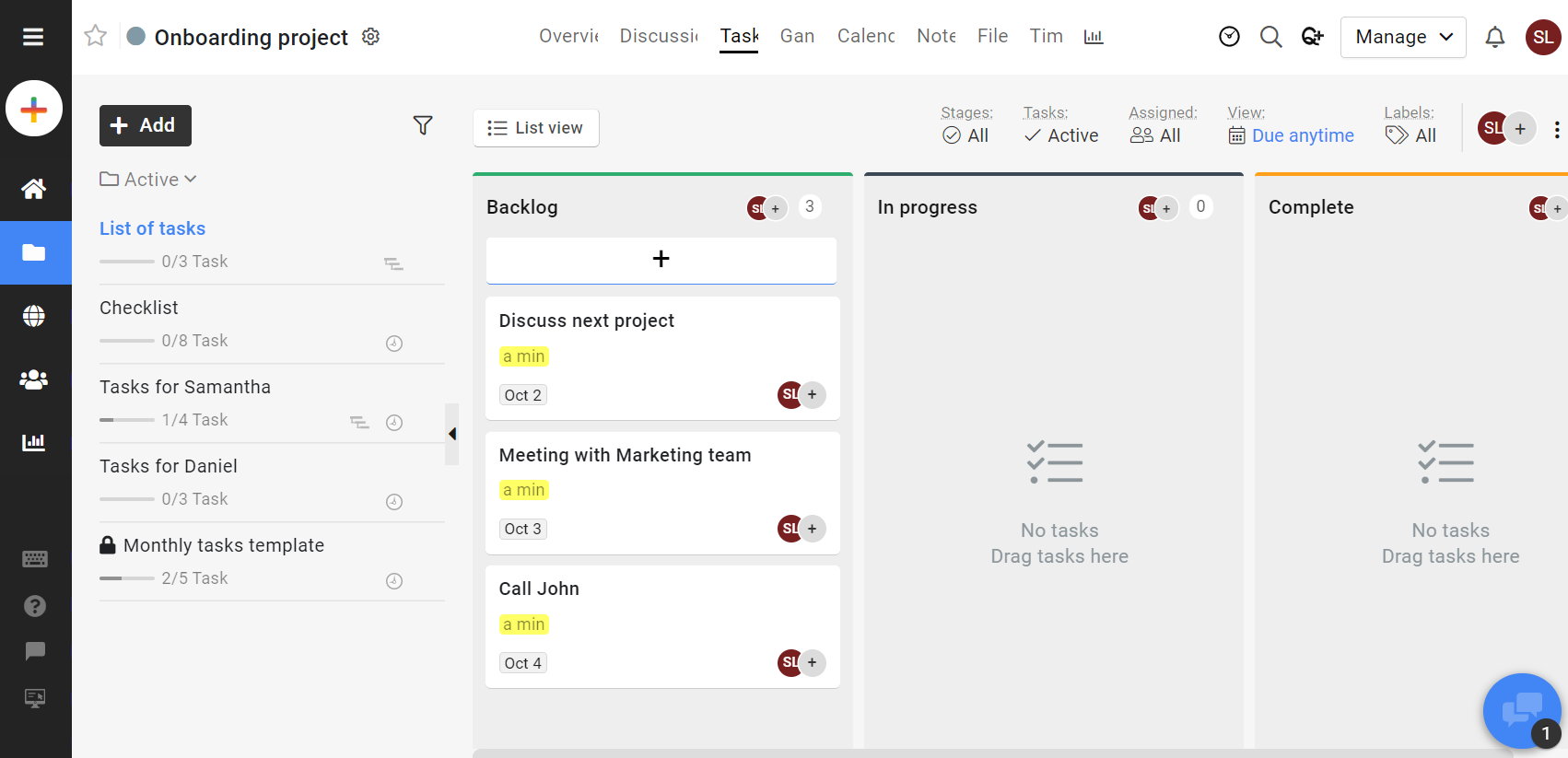
Top features:
- Add tasks, subtasks, comments.
- Create to-do lists and take notes.
- Set reminders and events in the Calendar.
- Set start and end dates for tasks.
- Estimate time duration for tasks.
Pros:
- Easy to use.
- Support useful features in one place.
- Suitable for team collaboration.
Cons:
- Lack advanced to-do list features.
- Not the right good choice for personal use.
Check out these best ProofHub alternatives for 2024.
Available on: Web, Android, iOS.
Pricing: A free trial available. Start from $45/mo.
25. Zenkit
Zenkit allows you to organize your projects, notes, and documents in one place. Its interface is much like Trello, so you’ll easily get familiar with the app.
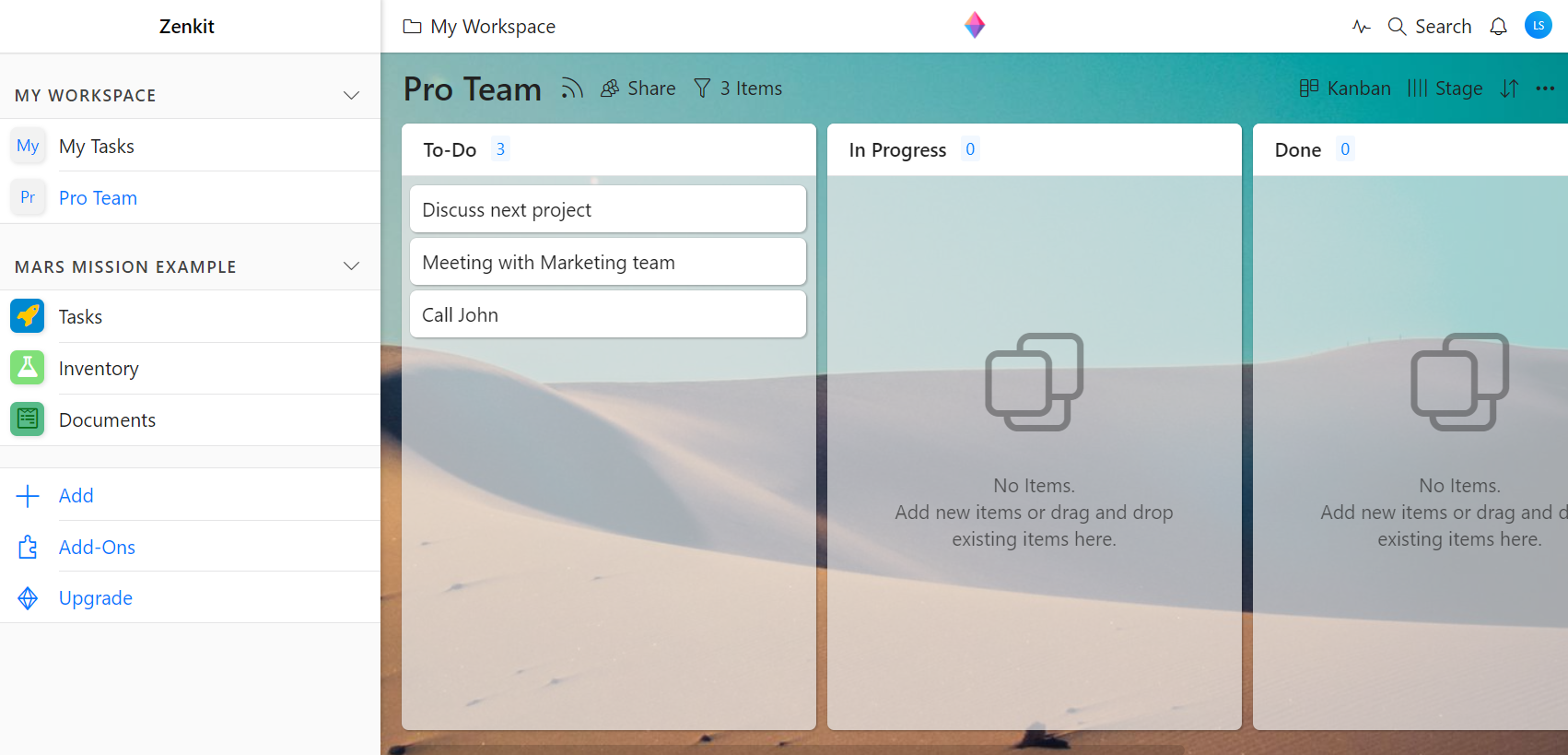
Top features:
- Create to-do lists and checklists.
- Track multiple projects with My Calendar.
- Create, assign tasks, and view all tasks in Inbox.
- Mark items as favorites.
- Support Gantt charts and advanced administration.
Pros:
- User-friendly design.
- Great for team collaboration.
- Support many advanced to-do list features.
Cons:
- Not the right good choice for personal use.
Available on: Web, Windows, Mac, Android, iOS, and Linux.
Pricing: Free. Paid plans start from $9/mo.
26. Ayoa (previously DropTask)
Ayoa is a visual work management tool that allows you to brainstorm ideas with colorful Mind Maps and then manage them with Task Boards.
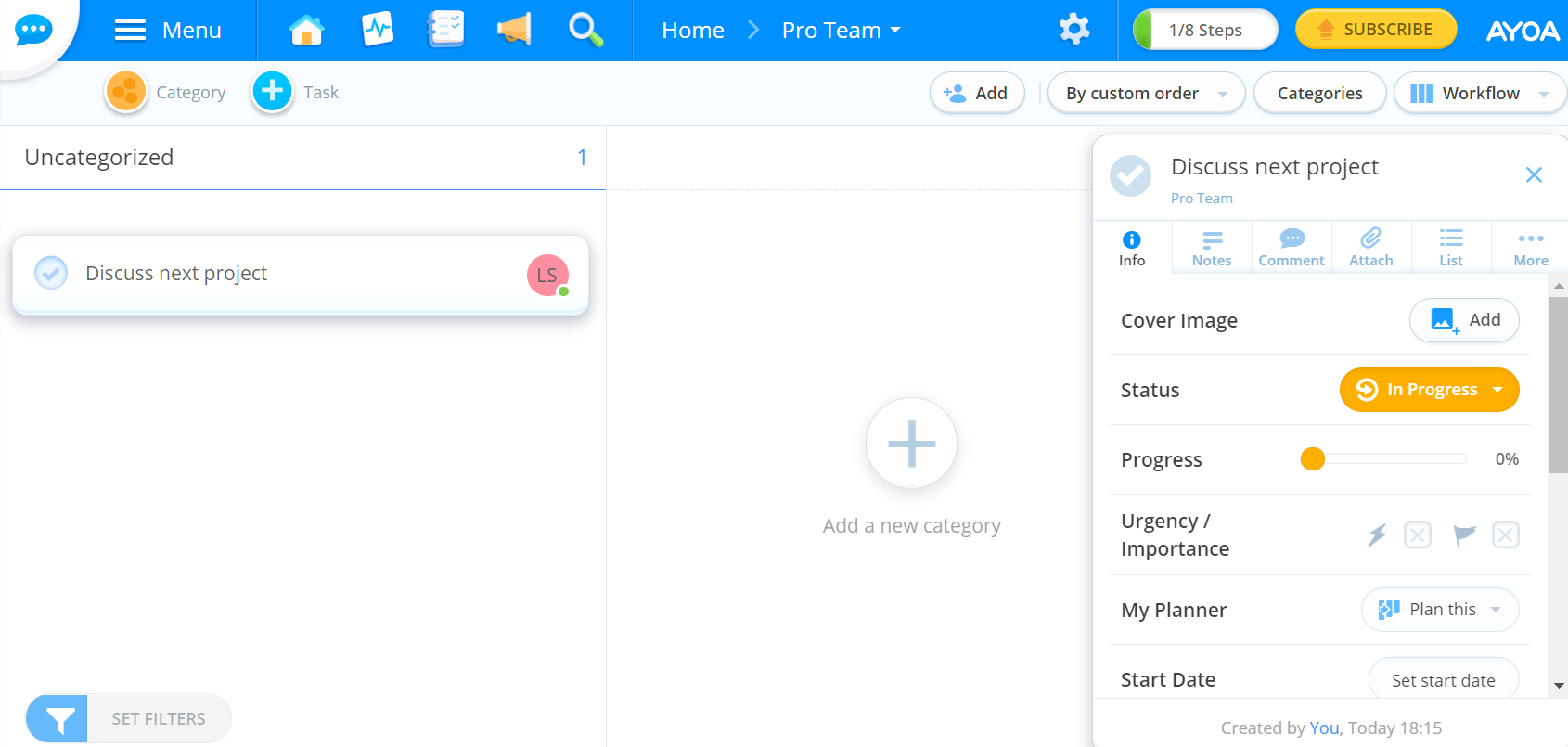
Top features:
- Support collaborative whiteboards.
- Generate ideas with radial maps.
- Share mind maps with others.
- Support Gantt timeline view.
Pros:
- Real-time collaboration.
- A visual tool that helps boost creative thinking.
- Suitable for those who love mind mapping.
Cons:
- The free plan comes with limitations.
- Support a few to-do list features.
- Not the right good choice for personal use.
Available on: Web, Windows, Mac, Android, and iOS.
Pricing: Free. Or start from $10/mo.
27. I Done This
I Done This is the team progress tracking software. Using this tool, you can track your own performance, know what your team members are working, and collaborate with them in real-time.
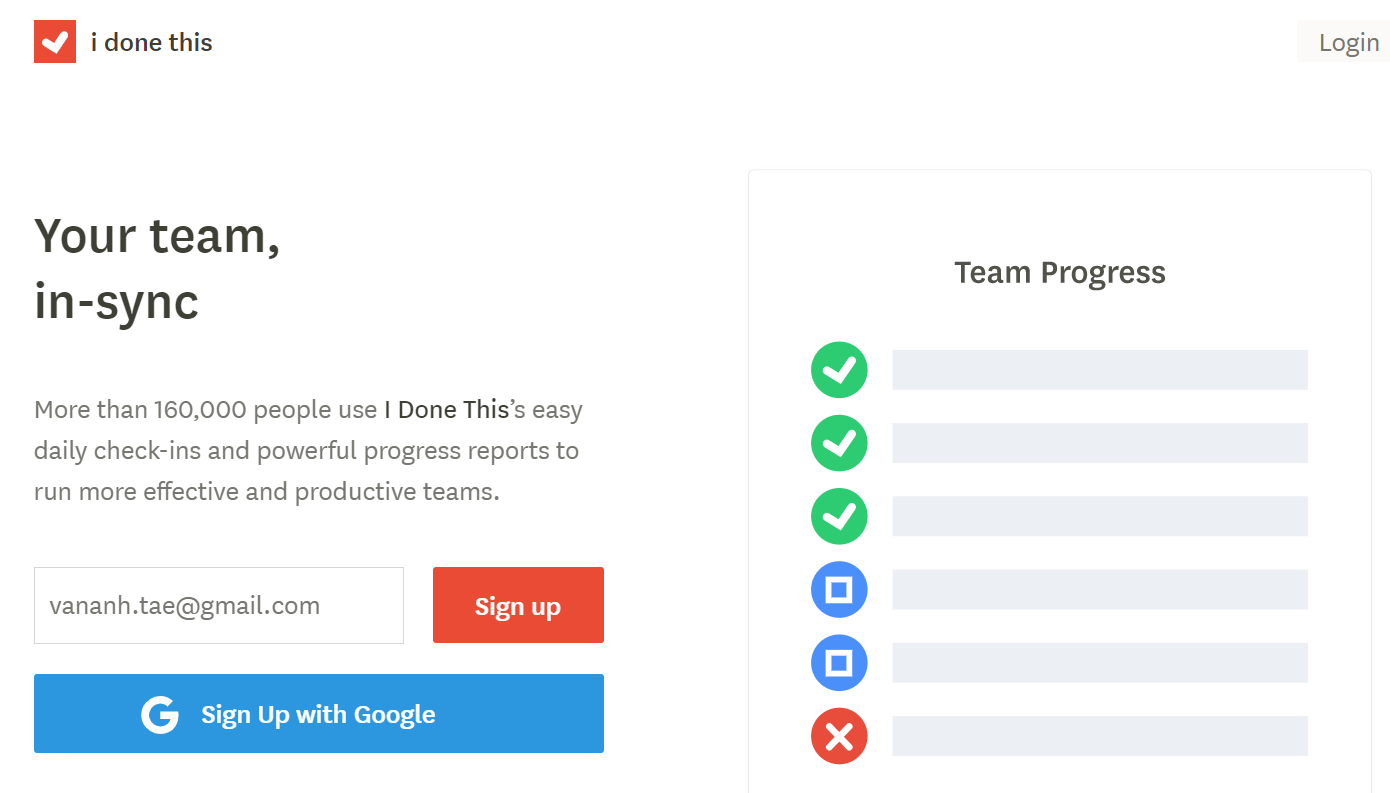
Top features:
- Daily status updates.
- Track what’s done, what’s being in progress, and what can’t be completed.
- Support detailed reports.
Pros:
- Useful to monitor team activities.
Cons:
- Lack many basic and advanced to-do list features.
- The free plan isn’t available.
- The mobile version doesn’t work well.
Available on: Web, Android.
Pricing: A free trial available. Start from $12.50/mo.
28. Checklist
The name tells it all. Checklist allows you to create unlimited checklists and track your tasks easily across many devices. With this tool, you’ll never forget what you have to do.
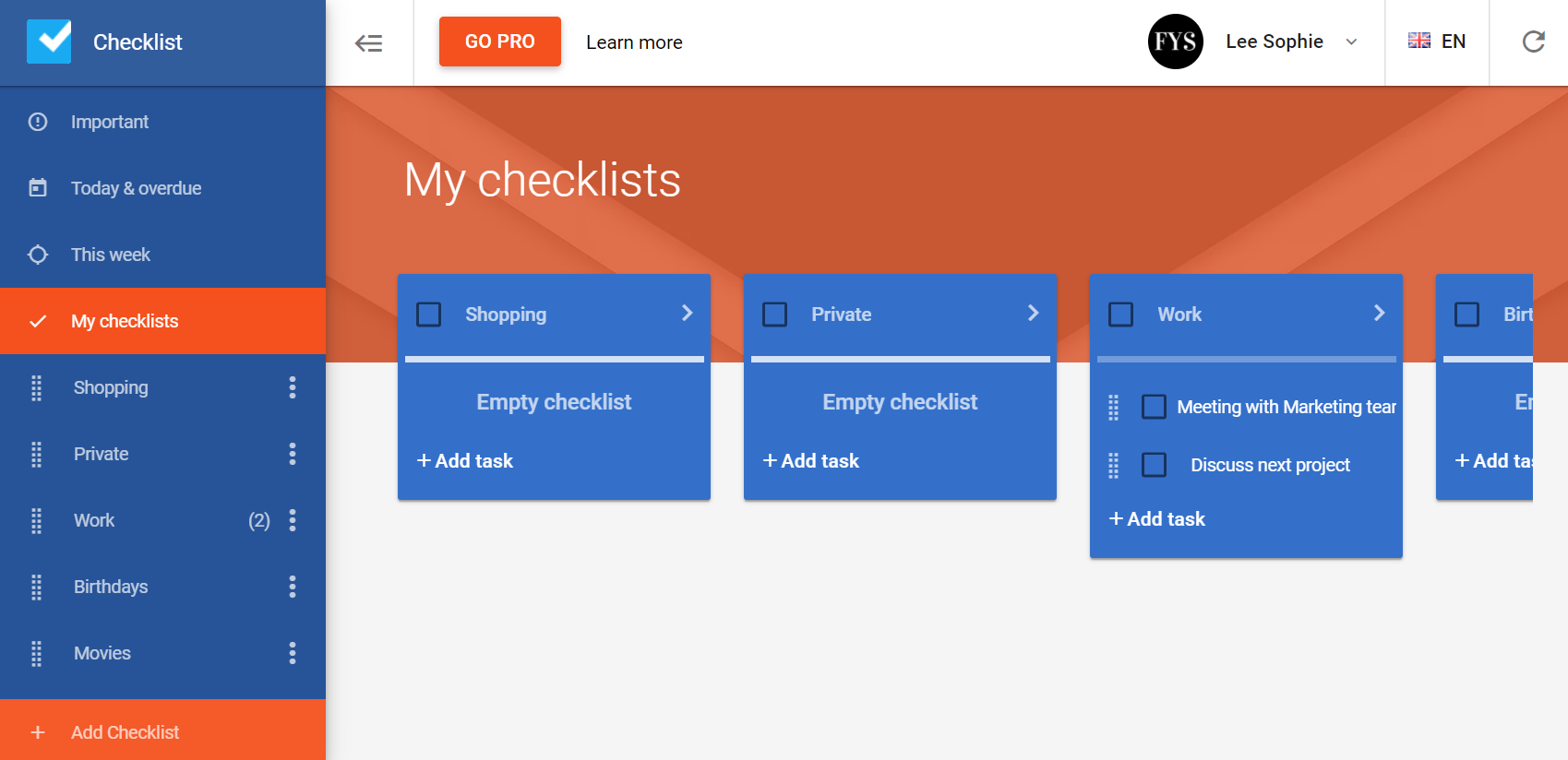
Top features:
- Support many checklist templates.
- Attach files to checklists.
- Set due dates and reminders.
- Support smart lists, cloud sync.
- Easy to share checklists with others.
Pros:
- A powerful checklist tool.
- Simple and easy to use.
- Most suitable for personal use.
Cons:
- The free plan comes with limitations.
- Don’t integrate with calendars.
Available on: Web, Android, and iOS.
Pricing: Free. Paid plans start from $3.5/user/mo.
29. 2Do
2Do offers a lot of task management features that help you manage your tasks and enhance productivity. This tool is more suitable for personal use than team collaboration.
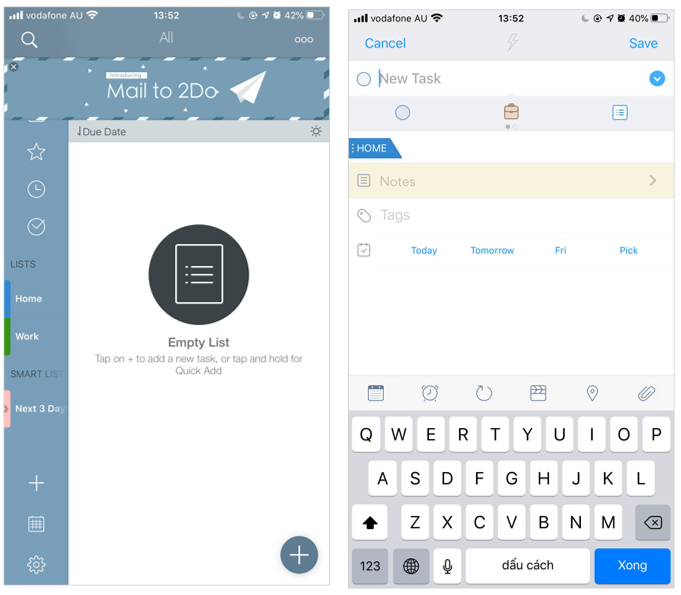
Top features:
- Organize tasks into color-coded lists.
- Divide your projects into tasks and checklists.
- Search inside tasks and projects.
- Support smart lists, tags, notifications, batch editing, and backups.
Pros:
- Easy to use.
- Support many basic and advanced to-do list features.
- Protect your tasks with passwords.
Cons:
- Not support reminders and notifications.
- Expensive, compared with other to-do list apps.
- The free plan comes with many limitations.
Available on: Mac, Android, and iOS.
Pricing: Free. Paid plans start from $2.99/feature.
30. TaskPaper
TaskPaper is a to-do list app for Mac users. It has a page-oriented design and is an ideal choice for personal use.
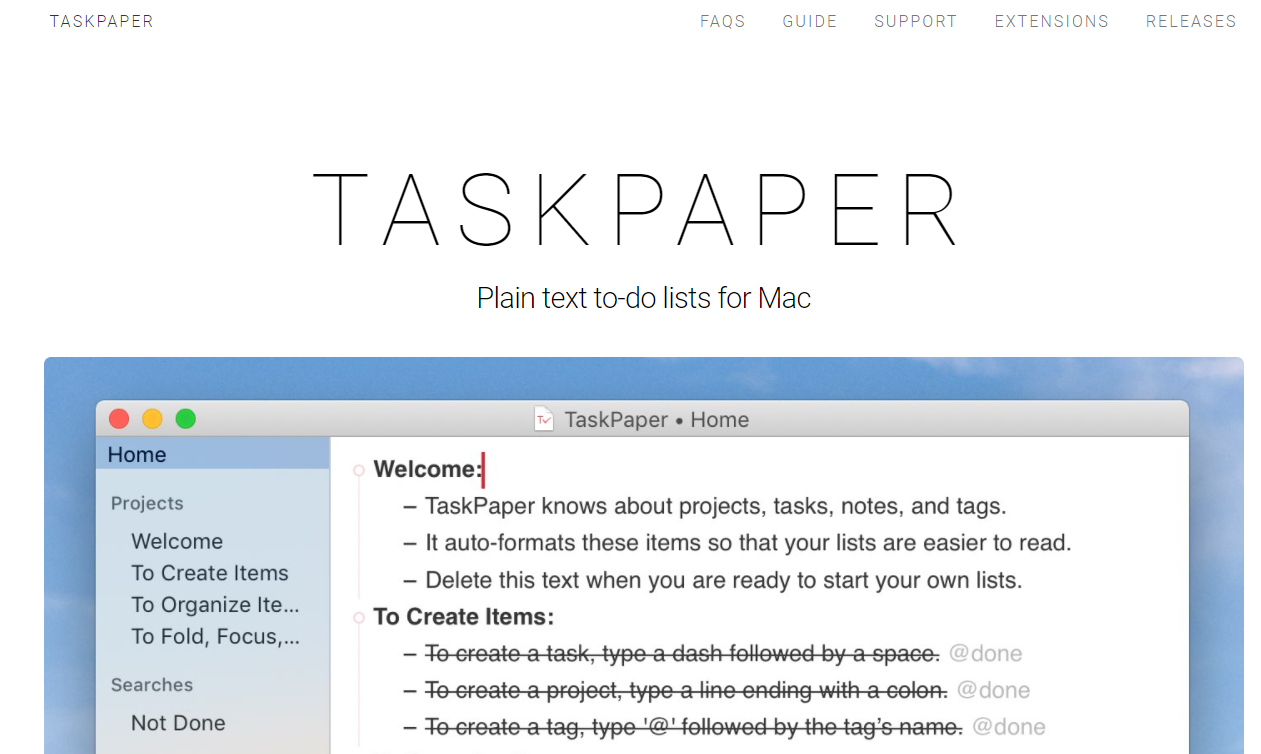
Top features:
- Support text editor with outlining.
- Keyboard friendly.
- Navigate quickly with palettes.
- Schedule tasks with dates.
- Support Dark Mode.
Pros:
- A dedicated to-do list app.
- Work well with Mac devices.
- Support basic natural language processing.
Cons:
- Mac only.
- Not support recurring tasks.
- No free plan available.
Available on: Mac.
Pricing: $24.99 after a 7-day trial.
31. Keep and Share
Keep and Share is a customizable online calendar for organizations. Hence, if you’re looking for a to-do list app to help you organize your daily life, this tool may not be a good choice.
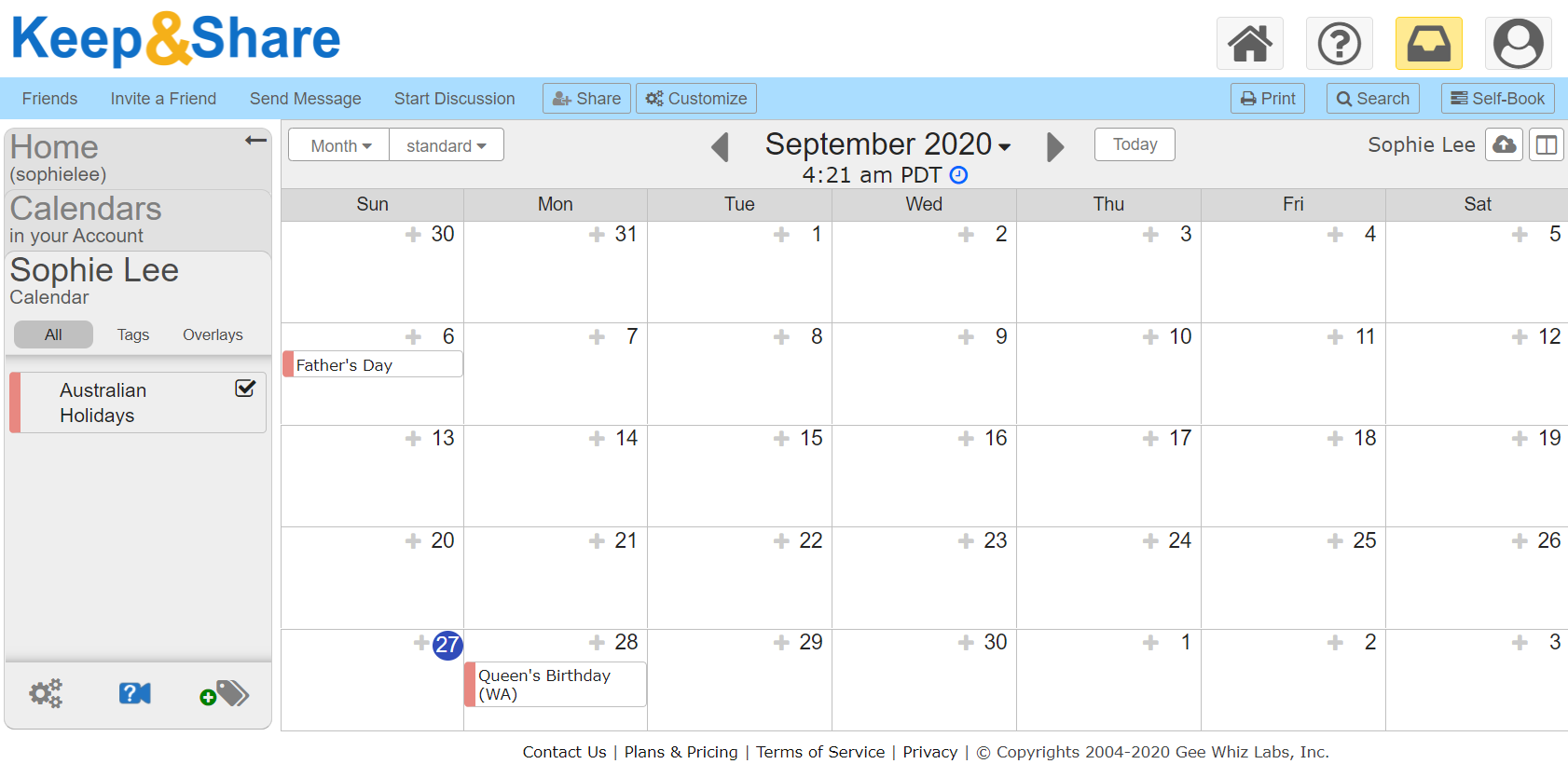
Top features:
- Made for team collaboration.
- Add images, colors, event tags, notes, reminders, and more to calendars.
- Share anything with team members.
- Access and edit calendars anytime, anywhere.
- Set up automatic emails and text reminders.
Pros:
- Work well for organizations and businesses.
- Easy to track events and meetings.
Cons:
- The free plan comes with many limitations.
- Not suitable for personal use.
- Lack many basic and advanced to-do list features.
Available on: Web, Android, and iOS.
Pricing: Free. Paid plans start at $9/user/mo.
32. Taskade
Taskade is a project management and collaboration tool for small teams. While Trello supports Kanban board view only, Taskade gives you multiple views to choose from.
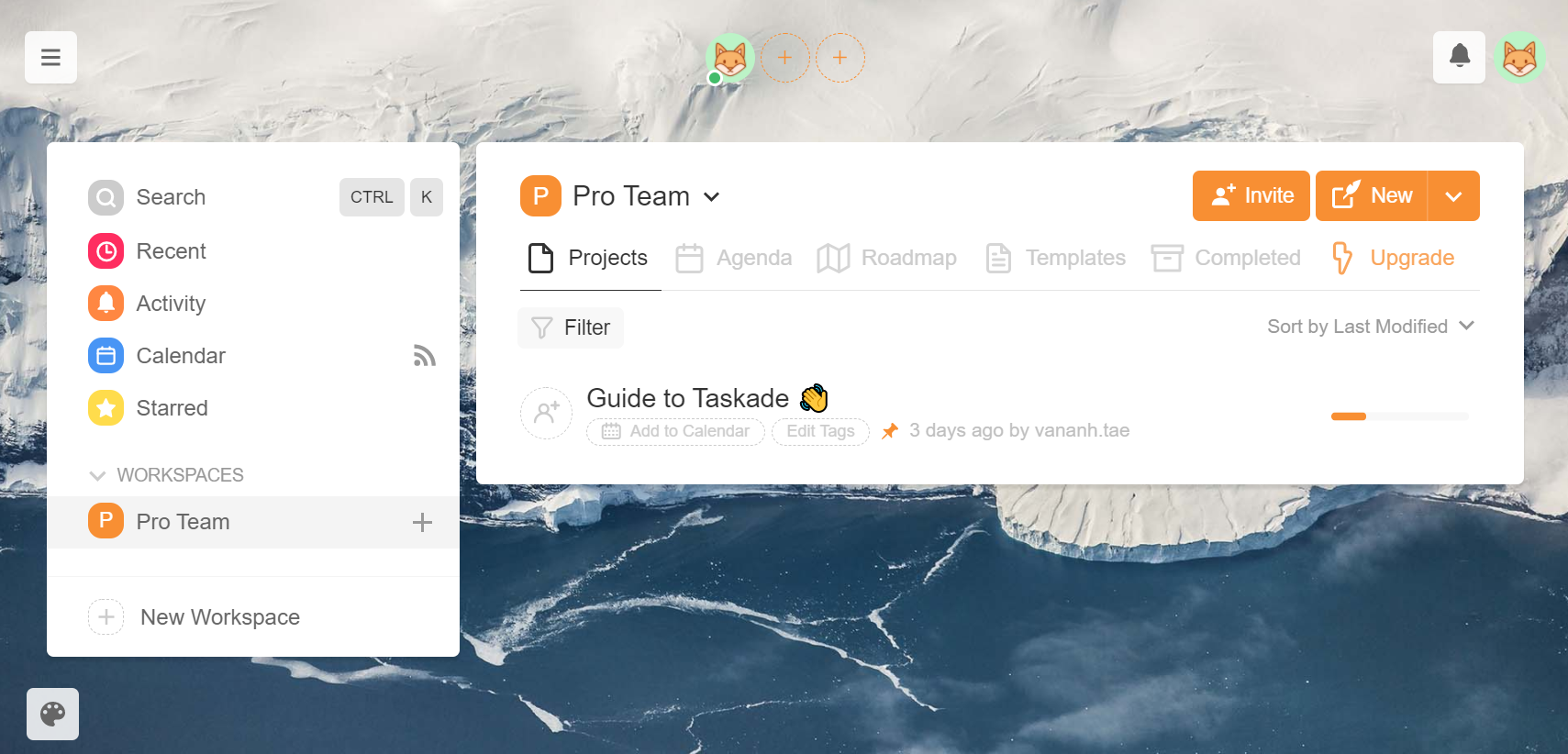
Top features:
- Project and task management features with multiple views.
- Support live collaboration, team calendar.
- Plan and manage projects with visual functionalities.
- Live messaging and video calls are available.
Pros:
- Good design.
- Trusted by many big companies like Sony and Netflix.
- Great for team collaboration.
- Easy to track progress and manage work performance.
Cons:
- The free plan has limited storage.
- Lack some basic and advanced to-do list features.
- Not suitable for personal use.
Check out these Taskade alternatives for 2024.
Available on: Web, Windows, Mac, Android, iOS, Linux.
Pricing: Free. The paid plan starts from $5/user/mo.
33. MeisterTask
MeisterTask is a Kanban collaboration and task management tool. It shares many features with Trello but costs a bit less.
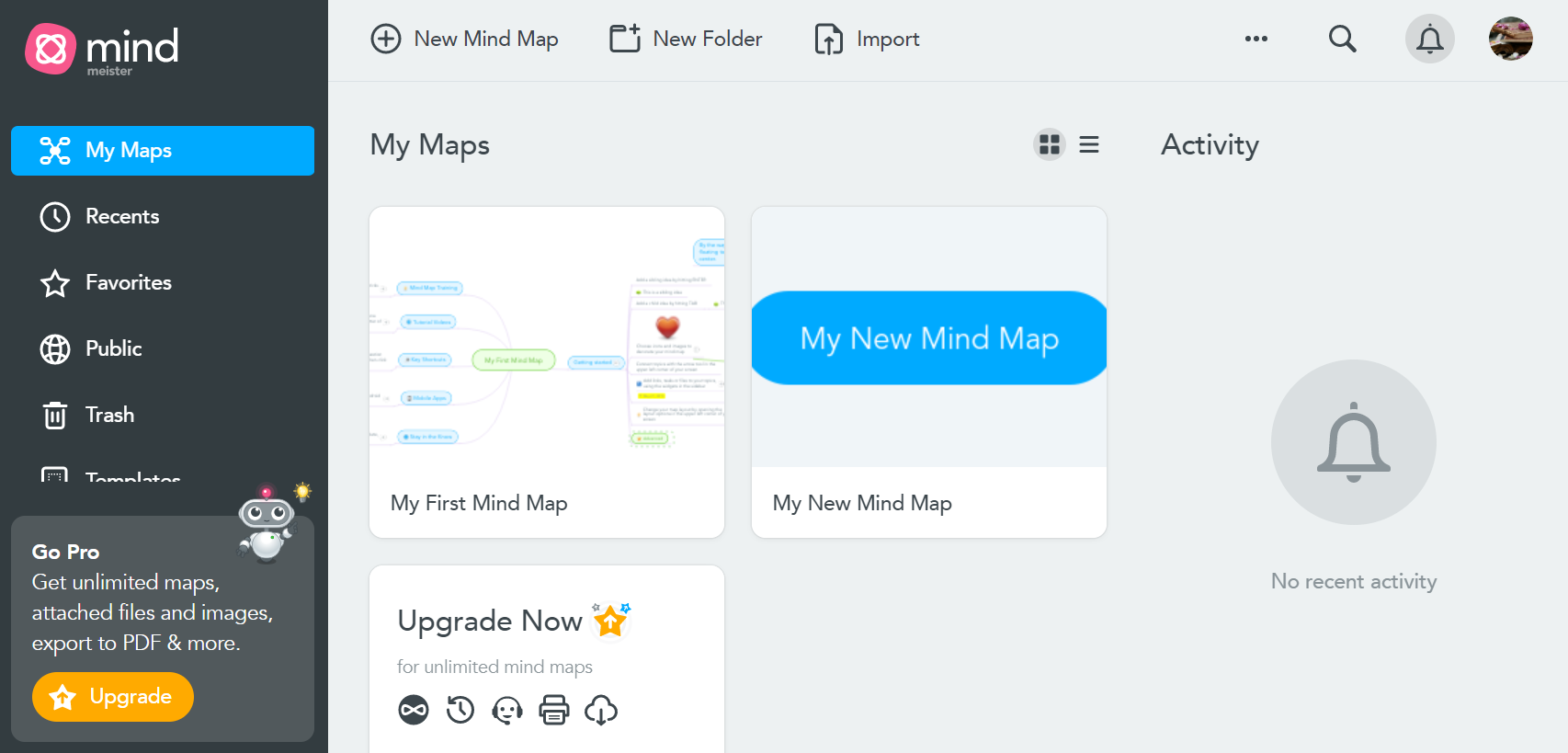
Top features:
- Support automation to reduce tedious tasks.
- Break large tasks into multiple checklists.
- Set up recurring tasks for to-dos.
- Include time-tracking, custom fields, custom backgrounds.
- Statistics and reports are available.
- Integrate with many popular apps.
Pros:
- Support Kanban-style boards.
- Intuitive and sleek interface.
- Third-party integrations.
- Work well for teams.
Cons:
- The free plan comes with limitations.
- Not suitable for personal use.
Available on: Web, Windows, Mac, Android, and iOS.
Pricing: Free. The paid plan starts from $12.49/mo.
34. Toggl Plan
Toggl Plan is a simple project planning that allows you to manage your tasks, projects, and team in one place.
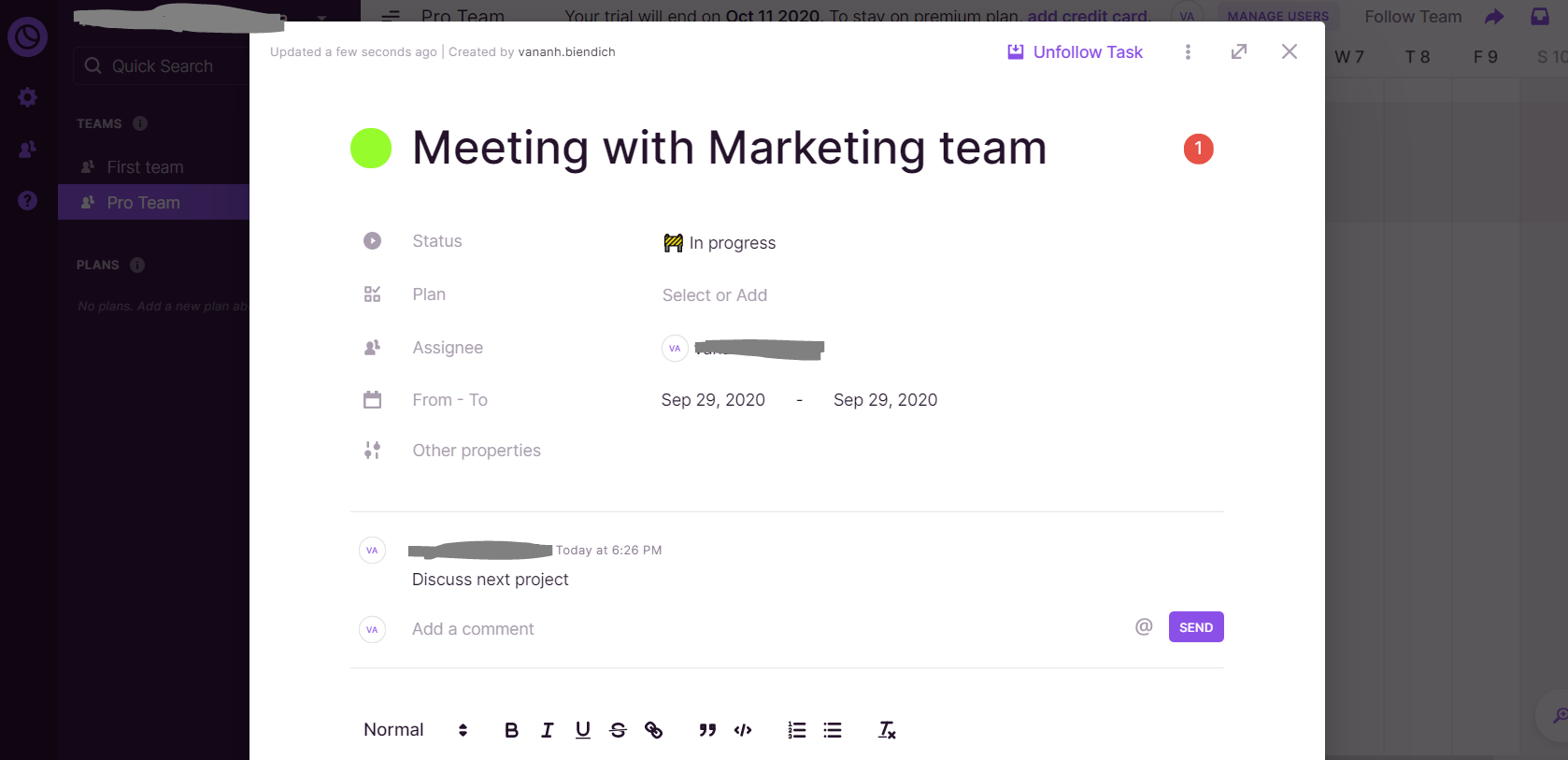
Top features:
- Plan and collaborate in real-time.
- Support in-task comments and shared timelines.
- Weekly standups and long-term planning.
Pros:
- User-friendly design.
- Easy to use.
- Work well for teams.
Cons:
- The free plan limits to 5 users.
- Not suitable for personal use.
Available on: Web, Android, iOS.
Pricing: Free. The paid plan starts from $9/user/month.
35. Taskworld
Similar to Asana, Taskworld is a feature-rich project management and team collaboration tool. It supports many features that are useful for complex projects.
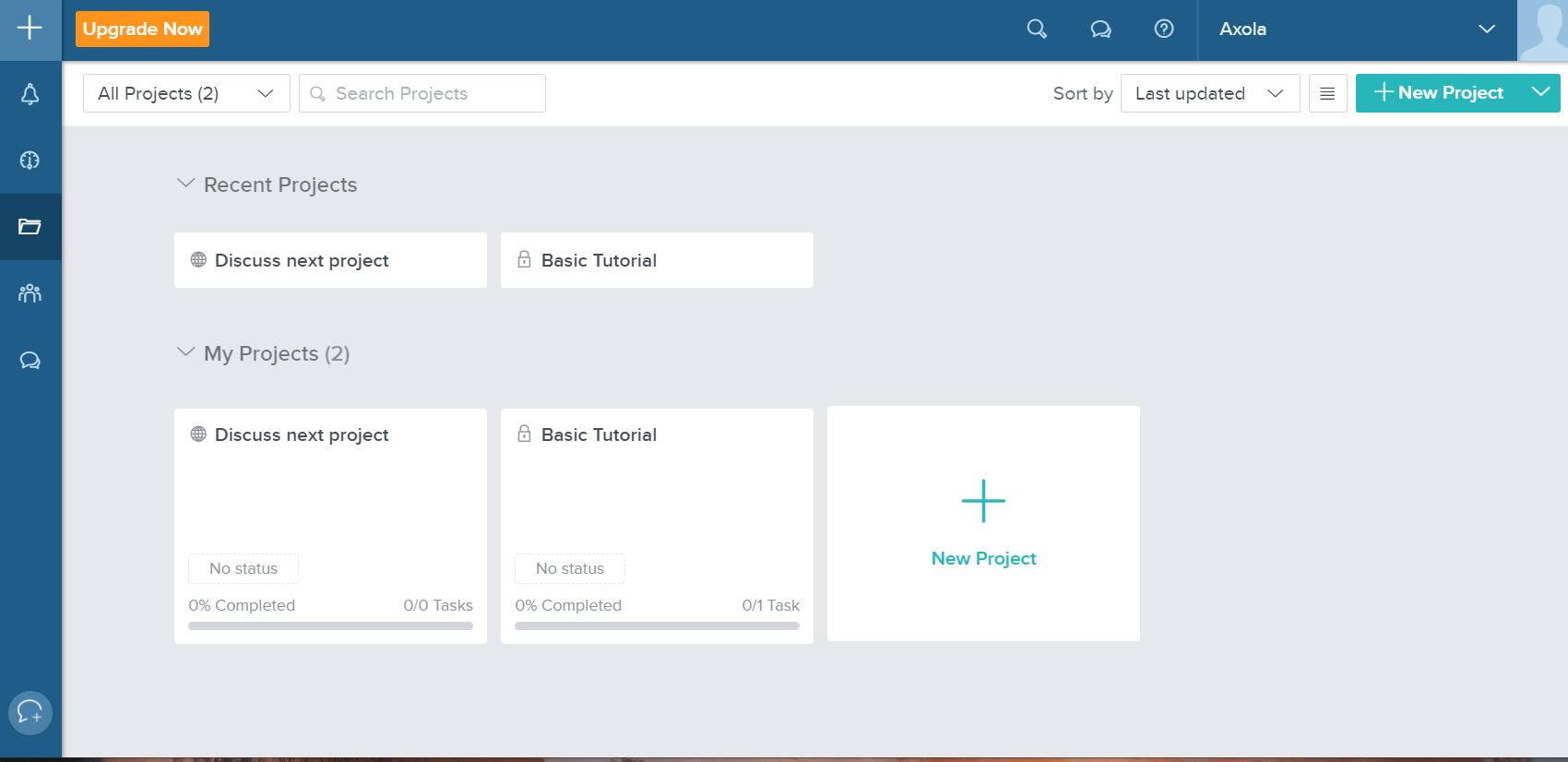
Top features:
- Workspace, tasks, task lists, checklists, repeating tasks, tags, labels, attachments to manage tasks.
- Projects, templates, multi-view, calendar, privacy, settings, and more for planning projects.
- Support task comments, public/private channels, direct messaging, and more.
- Interactive dashboards, burnup charts, burndown charts, etc.
Pros:
- Powerful, advanced project management, and team collaboration tools.
- Clean and user-friendly design.
- Suitable for businesses and organizations.
Cons:
- Expensive for small and medium businesses.
- Not the right good choice for personal use.
Available on: Web, Android, and iOS.
Pricing: Starts from $10/user/mo with a 30-day trial.
36. Redbooth
Redbooth is an easy-to-use online project management tool for high performing teams. It also includes task management features.
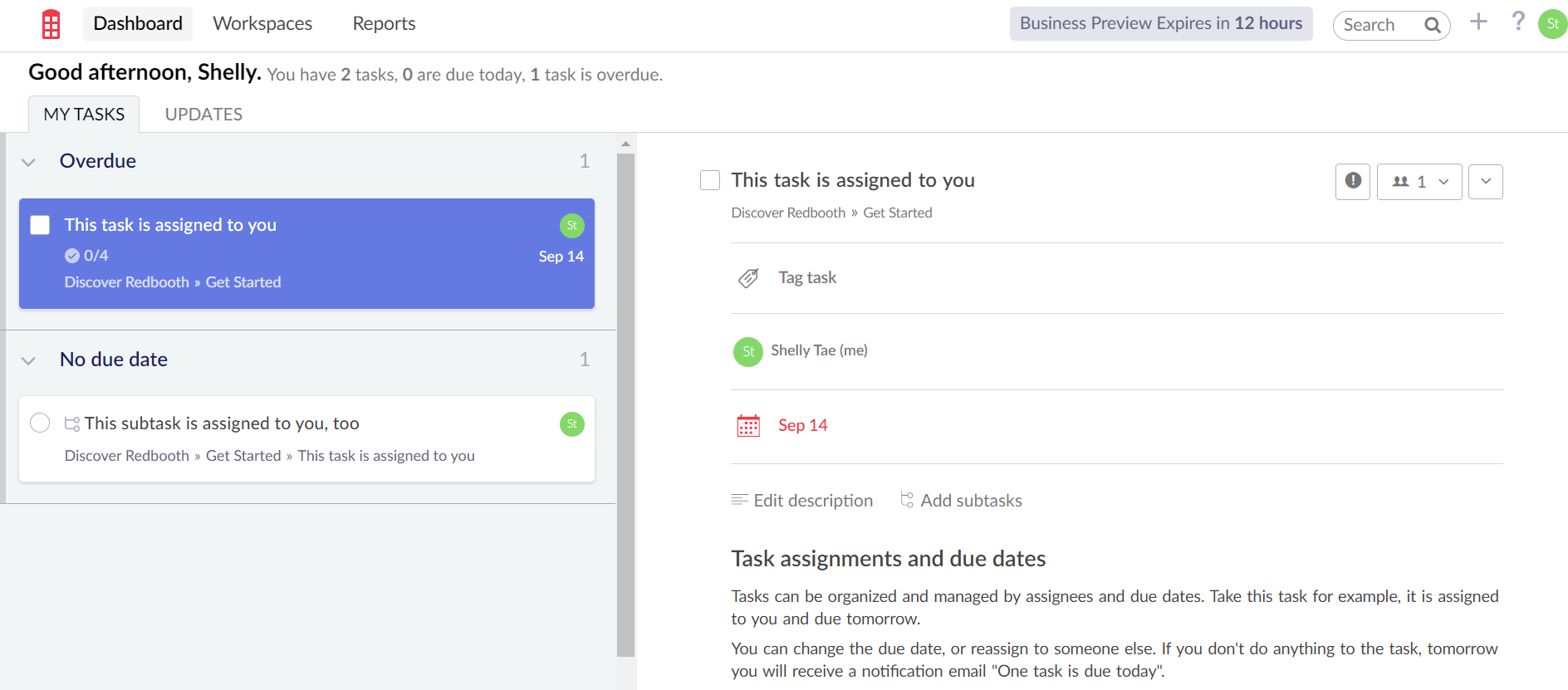
Top features:
- Kanban boards.
- Assign tasks, set task date ranges, status, priority, custom tag options.
- Focused dashboards, visual project timelines.
- Detailed productivity reports.
Pros:
- Simple to use project management tool.
- Work well for teams.
- Third-party integrations.
- HD video meetings are available.
Cons:
- Not suitable for personal use.
- Lack some basic and advanced to-do list features.
Available on: Web, Windows, Mac, Android, iOS.
Pricing: Start from $12/user/mo with a 14-day free trial.
37. ClickUp
ClickUp can be useful for those who prefer visualizing tasks and projects in different ways. This app includes all the standard task management features needed in a to-do list app.
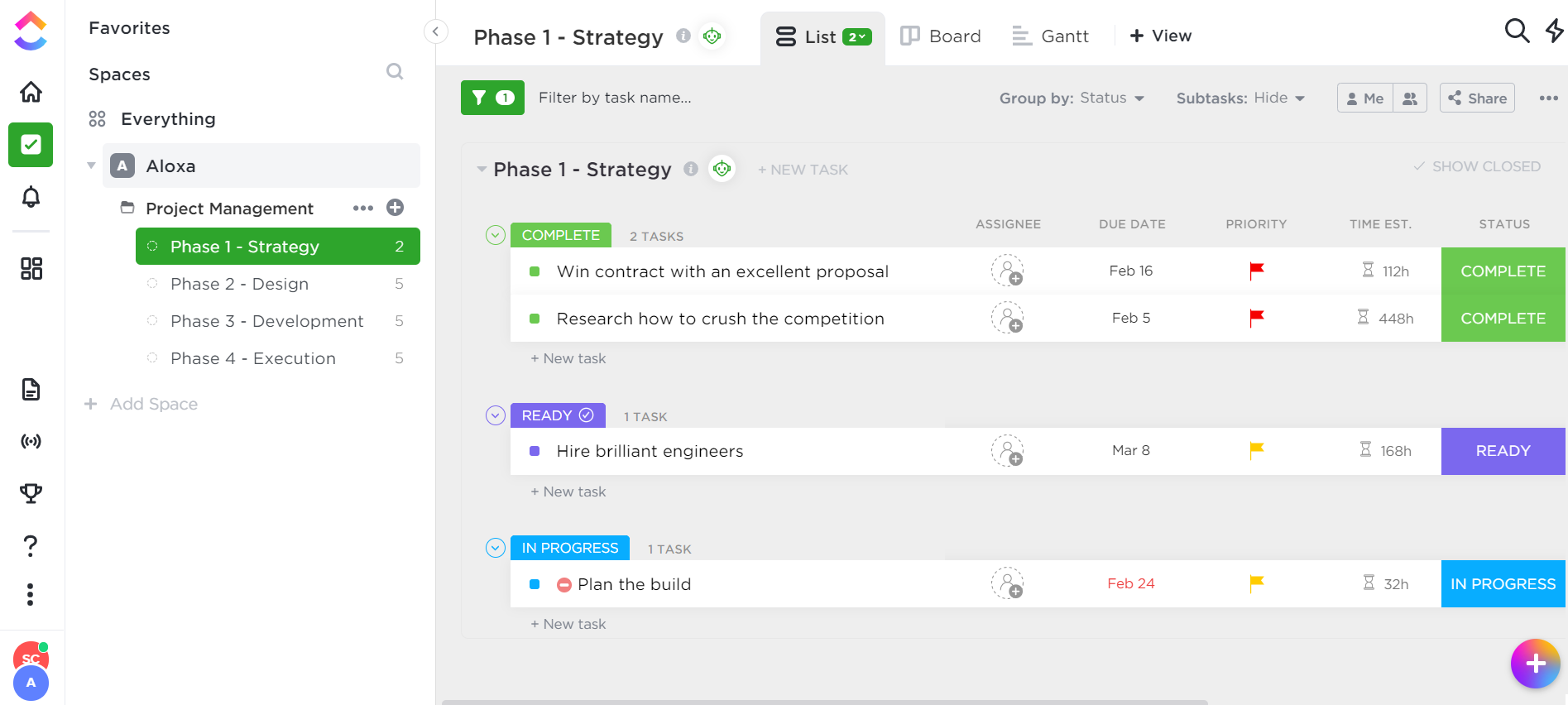
Top features:
- Organize tasks and make quick changes with filter, search, sorting, and more.
- Checklist templates, custom statuses, board views, goals, workload charts, and more.
- Comprehensive reporting features.
- Customize your workspace with custom workflows, tags, and more.
Pros:
- Many ways to view and manage tasks and projects.
- Automatically generate templates for repeating tasks.
- Support notepad.
Cons:
- Difficult to capture and process new tasks.
- Android doesn’t work offline.
- The free plan limits with 100MB storage.
Available on: Web, Windows, Mac, Android, iOS.
Pricing: Free. The paid plan starts from $5/user/mo.
Check out Upbase if you’re looking for the best alternative to ClickUp.
38. KanbanFlow
KanbanFlow is a simplified lean project management tool that best suits businesses and organizations.
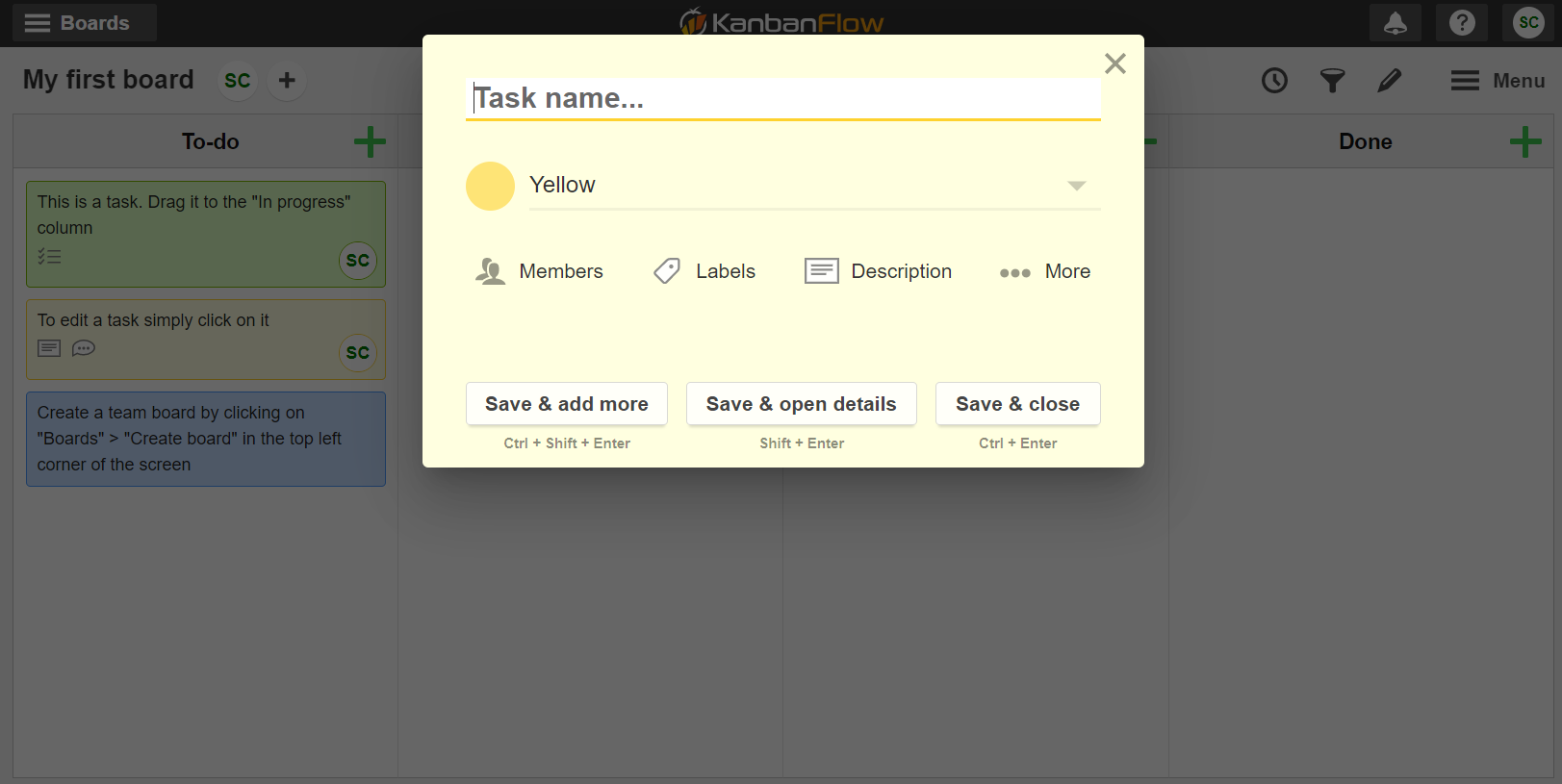
Top features:
- Customized workflow with the Kanban board.
- Limit tasks in each column.
- Support subtasks, filters, recurring tasks, and more.
- Attach files from Dropbox, Box, or Google Drive to tasks.
Pros:
- Easy to use.
- Closely follow the Kanban methodology.
- Work well with teams.
Cons:
- Not suitable for personal use.
- Don’t support standalone apps for Android and iOS.
Available on: Web.
Pricing: Free. The paid plan starts at $5/user/mo.
39. Flowlu
Flowlu is a business management software. It supports a wide range of tools, including project management and sales and finance management.
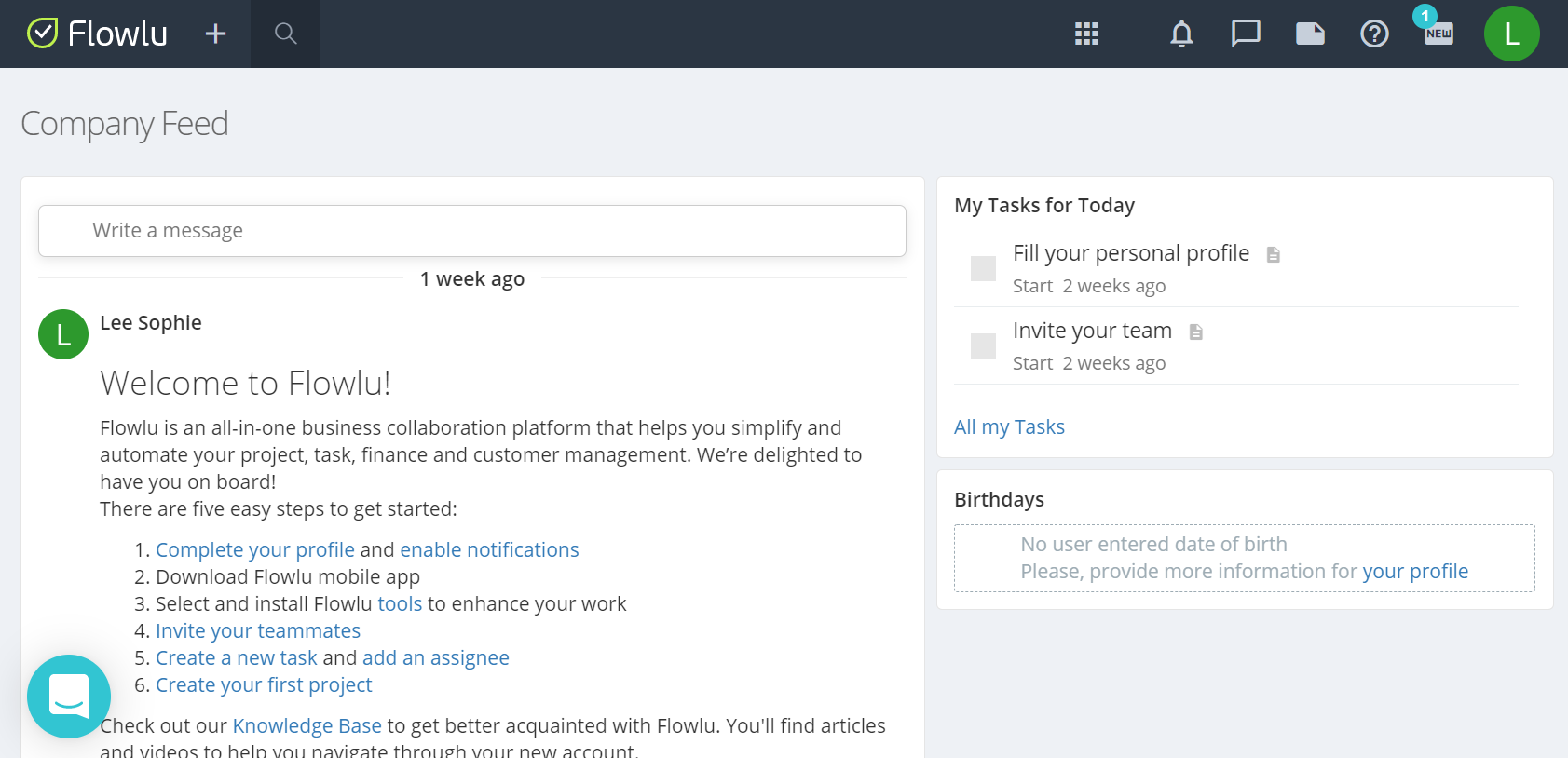
Top features:
- Project management.
- Cloud-based CRM.
- Internal knowledge base.
- Finance and invoicing features.
- Team collaboration features like messenger, announcements, and polls-in-feed.
Pros:
- Ideal for complex projects and large organizations.
- A comprehensive collection of management tools for businesses.
Cons:
- Not suitable for personal use, small and medium businesses.
- The free plan comes with limitations.
Available on: Web, Android, and iOS.
Pricing: Free. The paid plan starts from $29/mo.
40. Hitask
Another project management in this list is Hitask. It shares many features like Asana, ClickUp, and ProofHub.
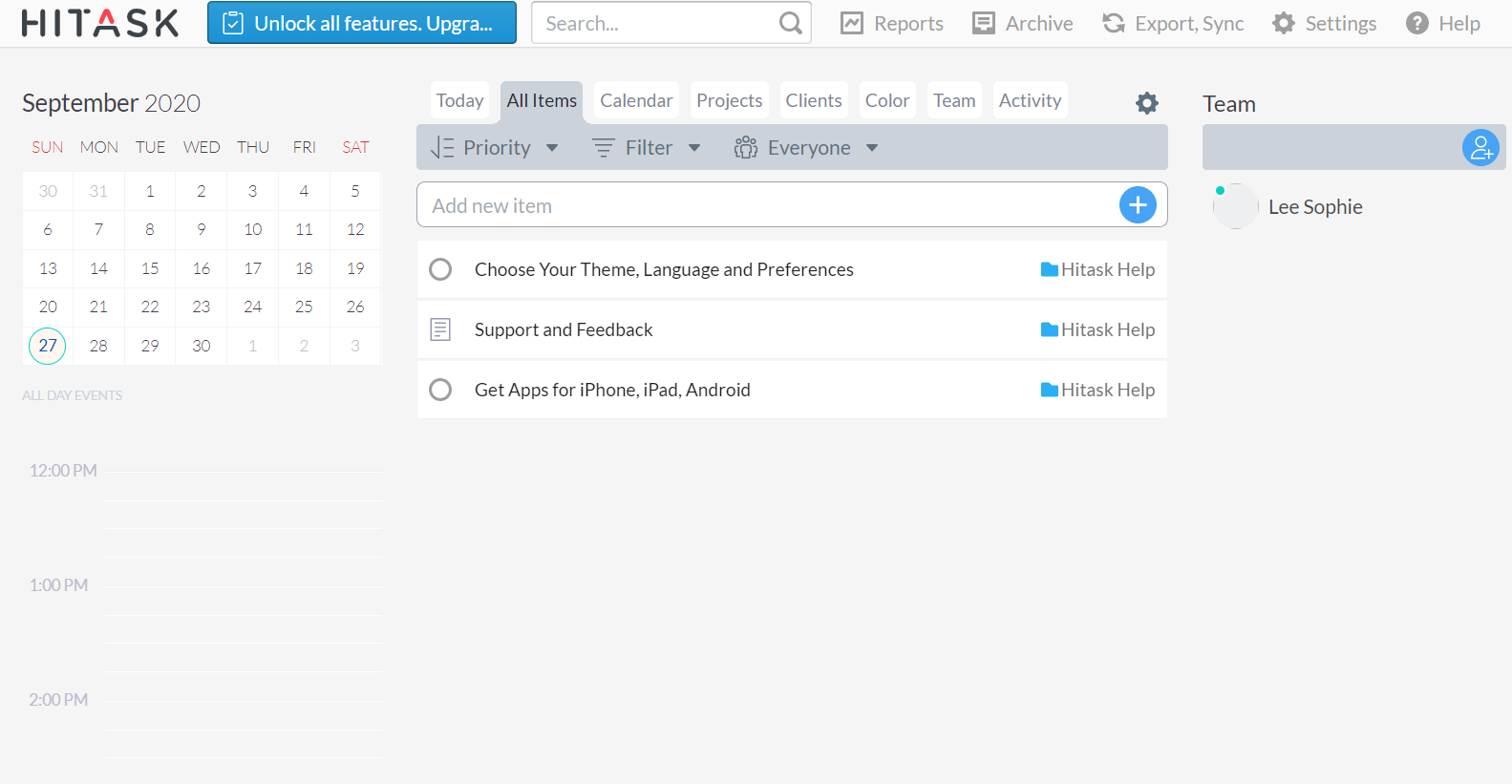
Top features:
- Organize your work with projects, tasks, and events.
- Upload and attach files to tasks and projects.
- Track team events in one calendar.
- Time tracking, notifications, recurring tasks, reports, team charts, and more.
Pros:
- Easy to use.
- Cover almost all the standard features of a project management tool.
- Work well for small and medium businesses.
Cons:
- Not suitable for personal use.
Available on: Web, Windows 10, Mac, Android, and iOS.
Pricing: Free. The paid plan starts from $5/user/mo.
41. Hibox
Hibox is a task management, business, and video call platform. It’s great for collaborating with teams and tracking project performance.
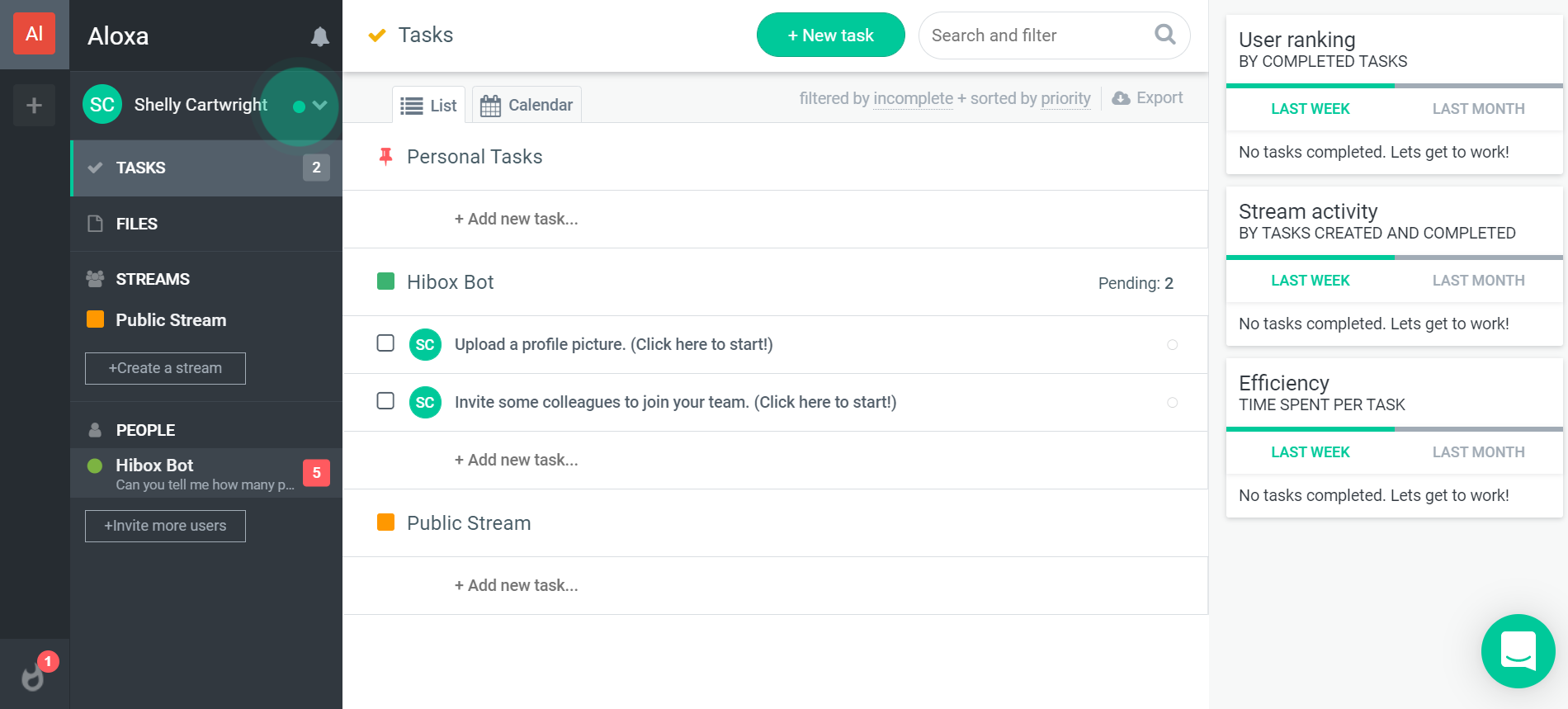
Top features:
- Create tasks assigned to specific team members.
- Set deadlines for projects and tasks.
- Support secure, private company chat.
- Start a live face-to-face video call with the team.
- Support powerful search features.
- Share and customize files.
Pros:
- Easy to use.
- Suitable for small and medium teams.
- Video calls without integration or download required.
Cons:
- Not suitable for personal use.
- Limited app integrations.
Available on: Web, Android, and iOS.
Pricing: Free. The paid plan starts from $4/user/mo.
42. Eisenhower
The Eisenhower app is built on the Eisenhower Matrix to help you manage time and increase productivity effectively.
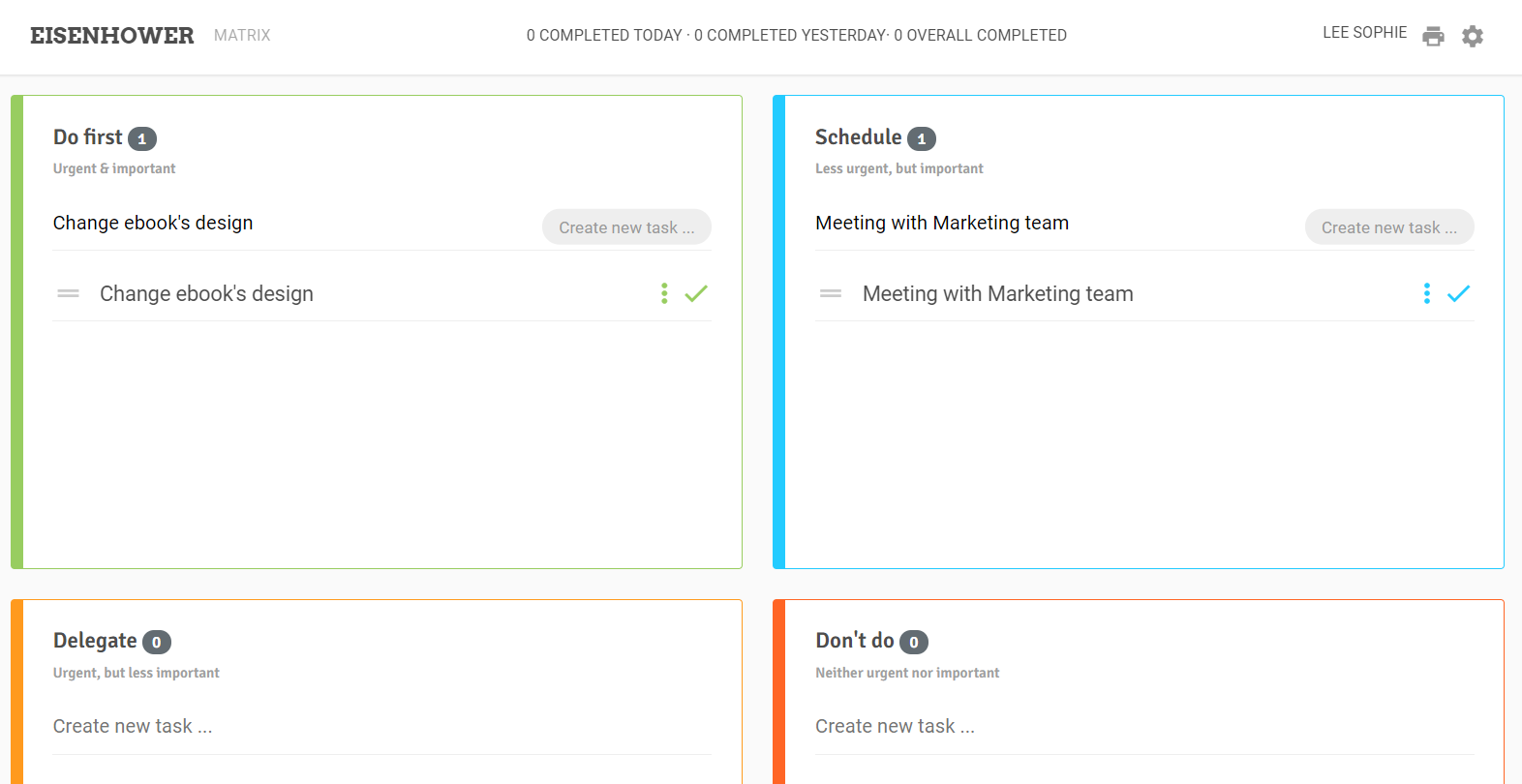
Top features:
- Prioritize and track your to-do with Eisenhower Matrix.
- Add, edit, or delete tasks.
- Assign tasks to others via email.
- Support Focus Mode.
Pros:
- Follow the Eisenhower Matrix.
- Easy to use.
Cons:
- Ads appear in the app.
- Lack many standard to-do list features.
Available on: Web and iOS.
Pricing: Free.
43. SmartTask
SmartTask is an online collaboration tool to manage your team’s progress. It supports to-do, boards, calendars, timeline, chat, and more.
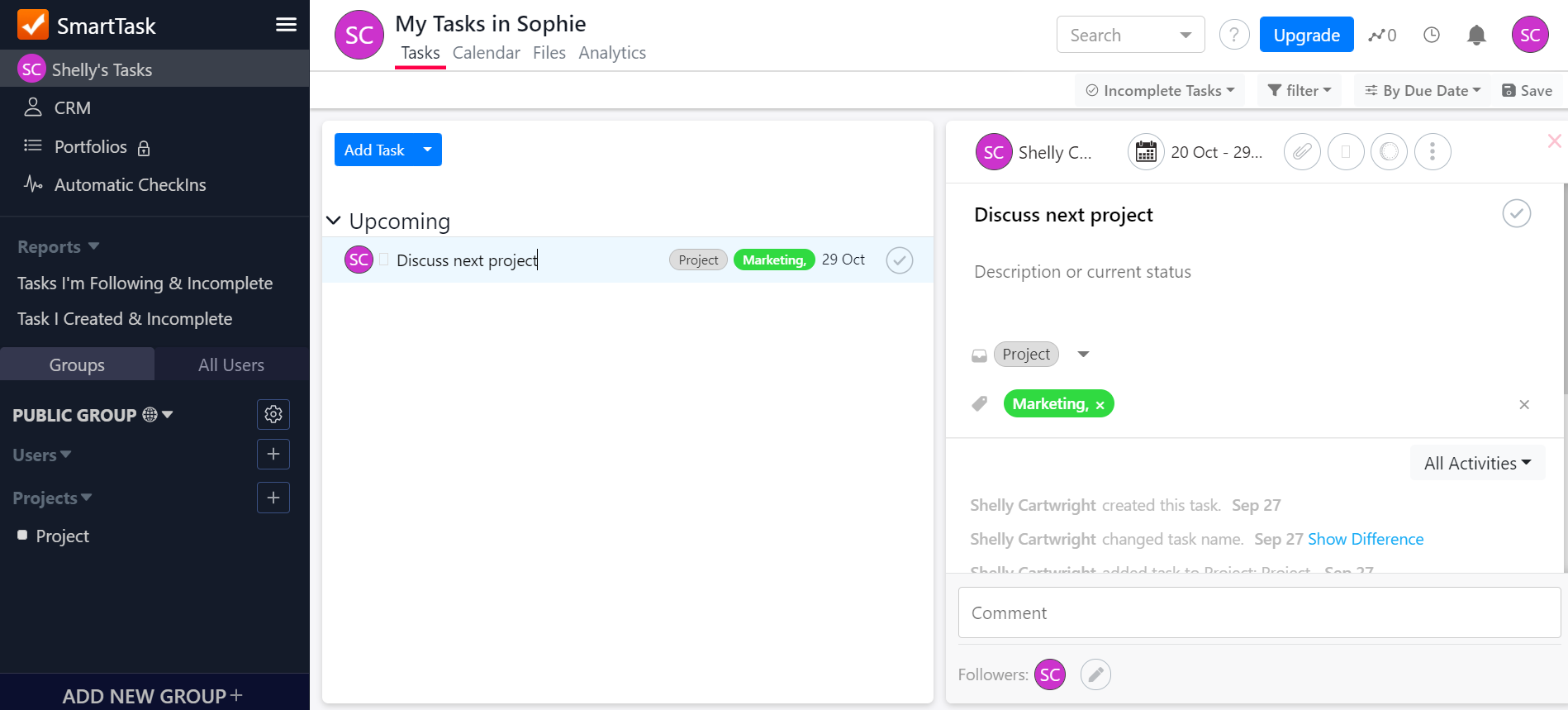
Top features:
- Recurring tasks, subtasks, task reminders, tags, contacts, comments.
- Support task list views, board views, and calendar views.
- Drag and drop tasks to reorder them.
- Project management tools like timeline, portfolio, workload, project milestones, baseline comparison.
- CRM and time tracking tools.
Pros:
- Good UI design.
- Include almost all standard features for a project management tool.
- Work well for small and medium projects.
Cons:
- Not suitable for personal use.
- The free plan comes with many limitations.
Available on: Web, Windows 10, Android, and iOS.
Pricing: Free. The paid plan starts from $4/user/mo.
44. SomToDo
SomToDo is a simple to-do list app, allowing you to organize tasks by folders with ease. It best suits for personal use and solopreneurs.
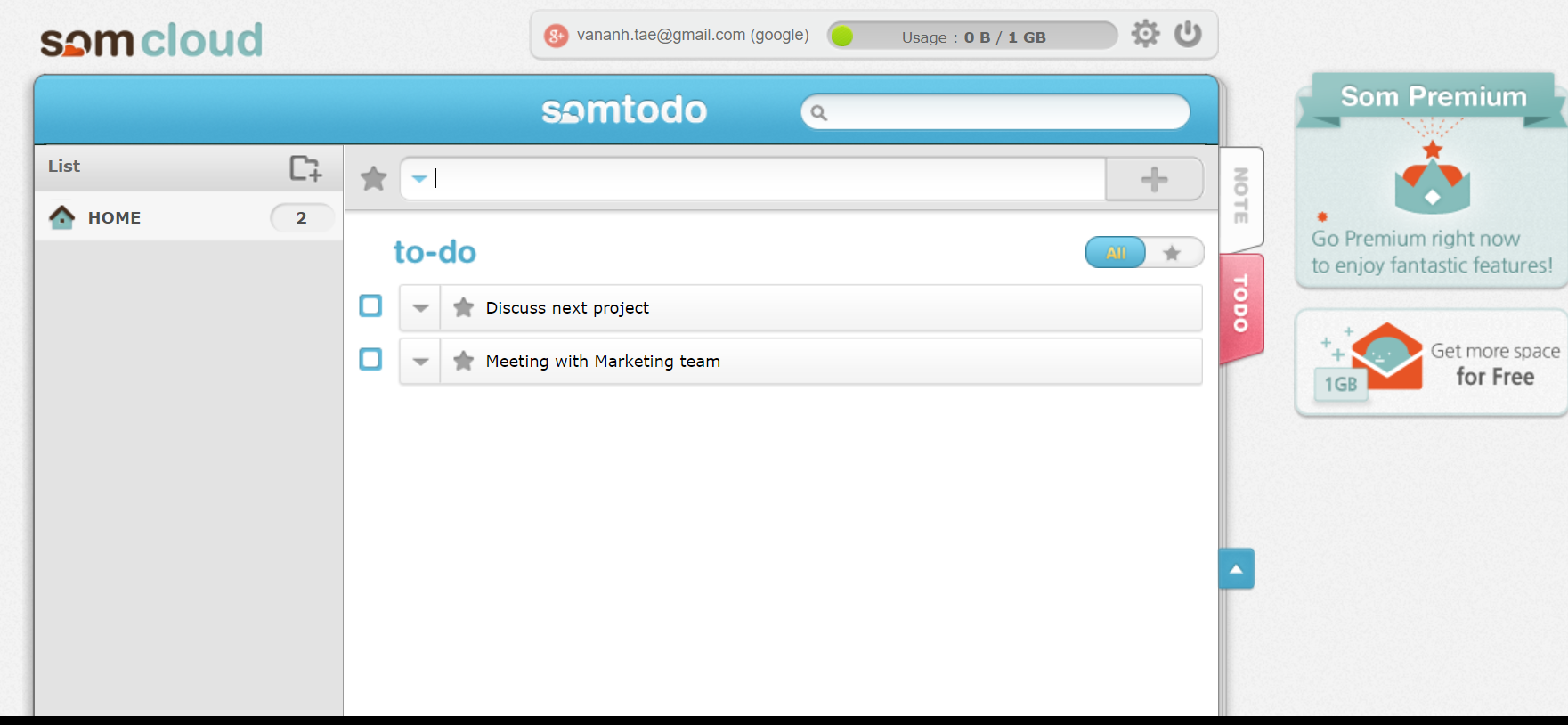
Top features:
- Simple and clean rainbow folders.
- Protect your privacy with password security.
- Quick keyword searching.
- Easy to add notes to tasks.
- Prioritize your to-do list.
- Filter tasks by category.
Pros:
- Suitable for personal use.
- Cover basic to-do list features.
Cons:
- Ads show in the free plan.
- Don’t integrate with calendars.
Available on: Web, Android, and iOS.
Pricing: Free. Upgrade to the Premium plan with $3.6/mo.
45. Ikiru
Ikiru is a simple app to create checklists, add notes, and set reminders. This helps you focus on the most important tasks and get them done quickly.
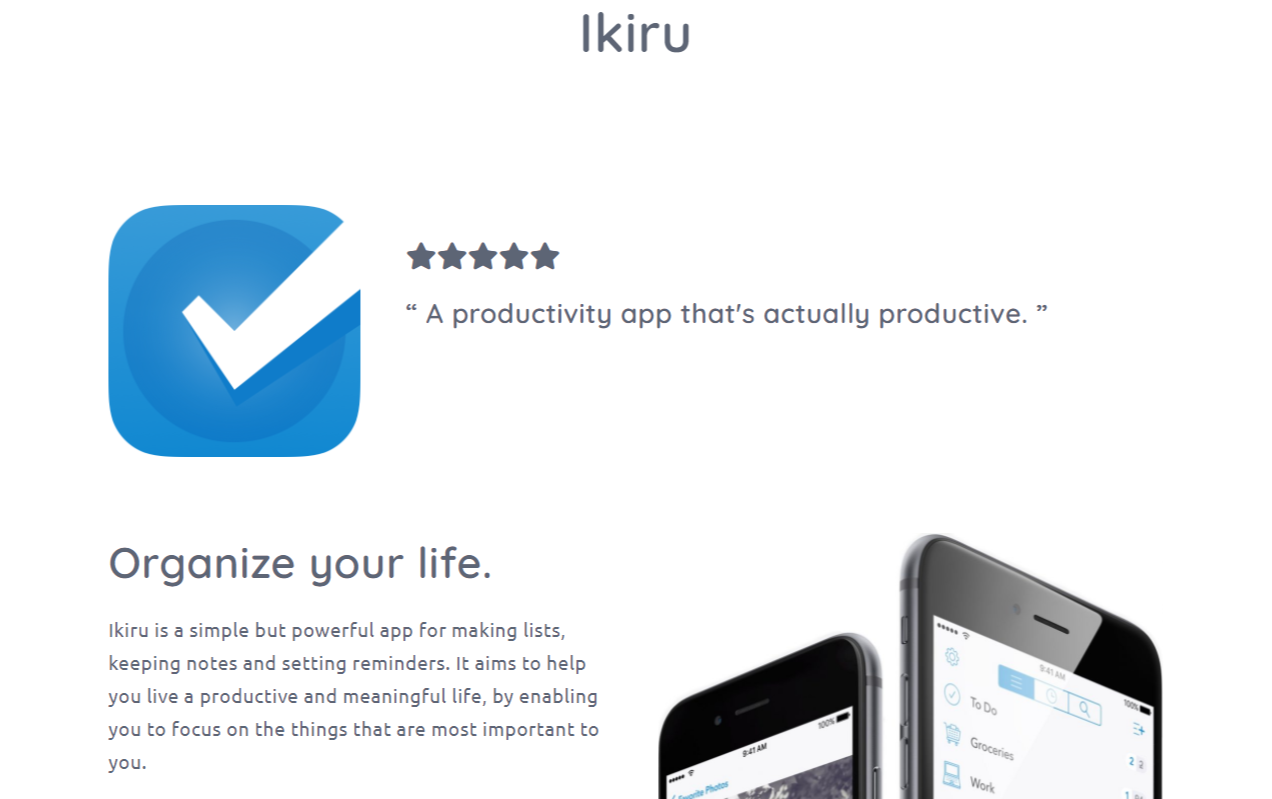
Top features:
- Create to-do lists, shopping lists, notes, travel plans, and more.
- Support over 2000 icons.
- Assign due dates, mark items.
- Add photos to list items.
- Automatic back-up and synchronization.
- Protect your privacy with Touch ID or a custom passcode
Pros:
- Clean and easy to use.
- Perfect for personal use.
Cons:
- Mac only.
- The free plan isn’t available.
Available on: iOS.
Pricing: $4.99
46. Breeze
If you’re looking for a simple project management tool, Breeze is worth considering. It doesn’t include as many features as Upbase does, but it’s helpful in some way.
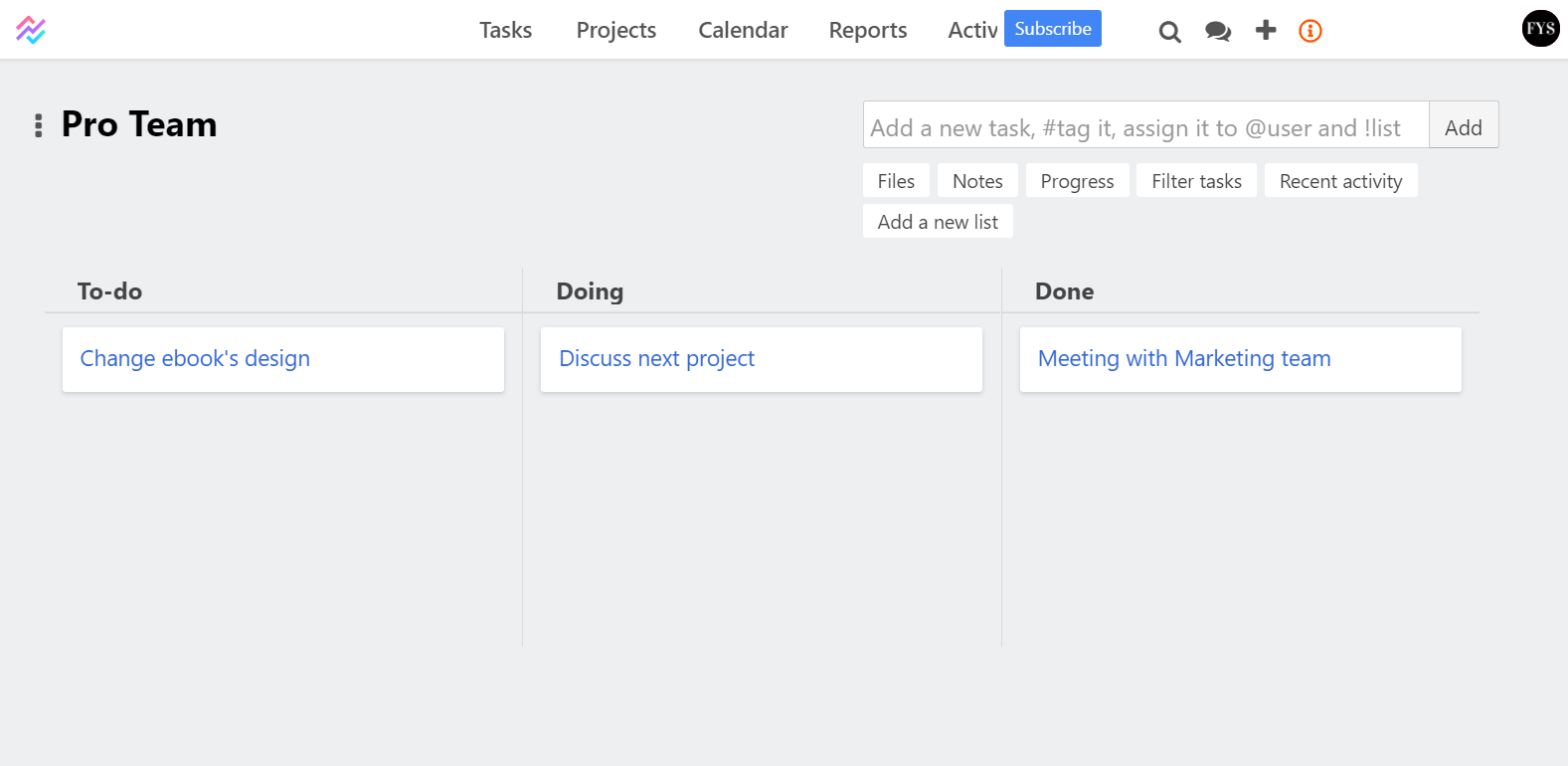
Top features:
- Support tasks, task lists, statuses, colors, tags, due dates, and more.
- Reduce repetitive tasks with automation.
- Convert tasks into to-do lists.
- Set project budgets.
Pros:
- Organize projects visually.
- Work well for small and medium projects.
Cons:
- Not suitable for personal use.
- The free plan isn’t available.
Available on: Web, Android, and iOS.
Pricing: Starts from $39/mo.
47. Flow
Flow is a modern task and project management tool for businesses, used by more than 300,000 teams. It’s not the right good choice if you’re looking for a tool to help you manage your day.
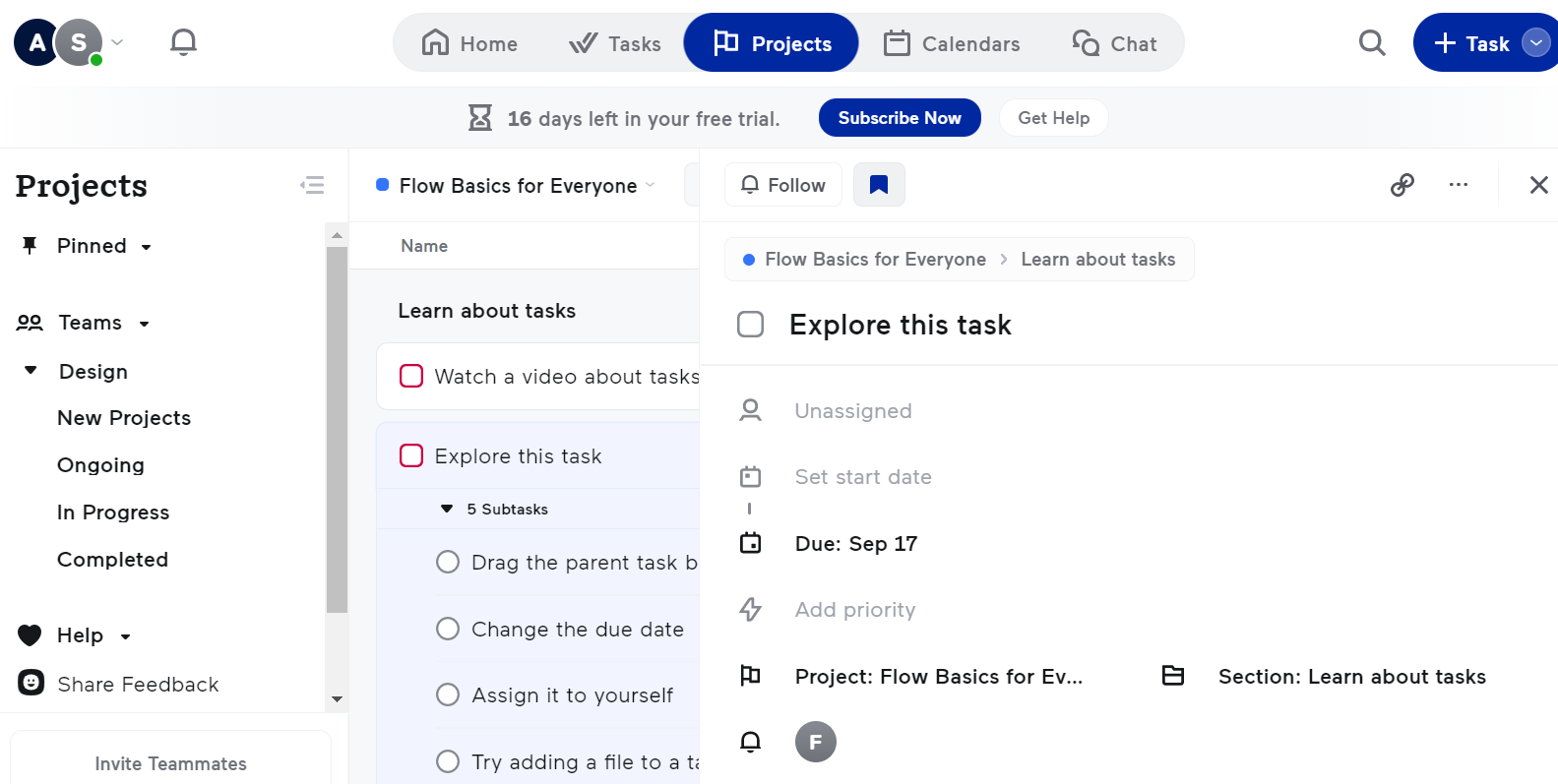
Top features:
- Cover all basic features for task management.
- Support real-time notifications, project schedules, public and private projects.
- Well-designed project timelines.
- Enhanced project dashboards.
Pros:
- Work well for small and medium projects.
- Support advanced project management features.
Cons:
- Not suitable for personal use.
- The free plan isn’t available.
Available on: Windows, Mac, Android, and iOS.
Pricing: Starts from $8/user/month.
48. Nirvana
Nirvana is a to-do list app following the Getting Things Done approach. It helps you capture, clarify, organize, and manage your life easily.
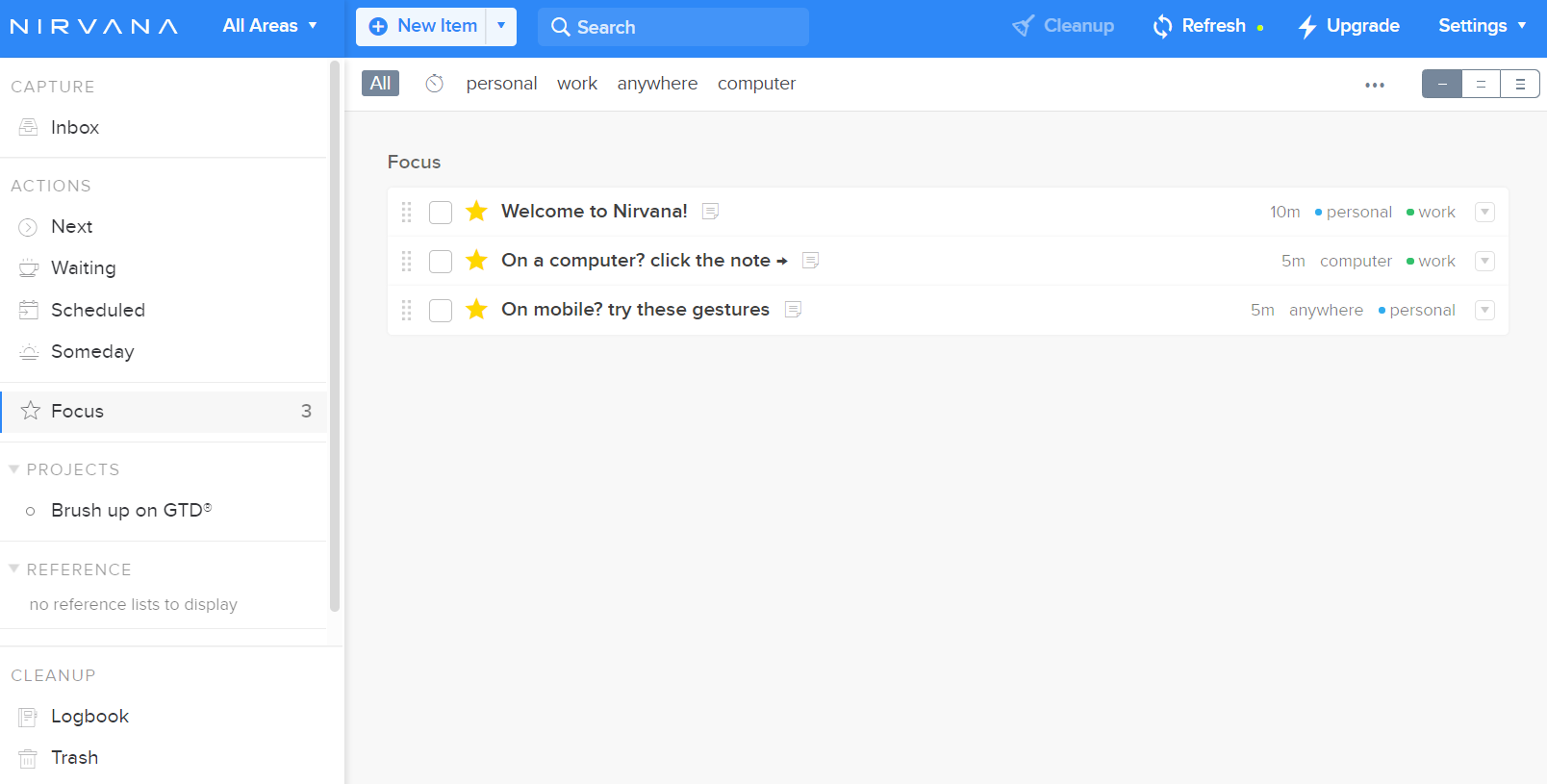
Top features:
- Create projects, set up recurring to-dos.
- Advanced filters, powerful search, tagging.
- Due dates, checklists, scheduled lists.
Pros:
- Perfect for personal use.
- Clean and simple design.
Cons:
- The free plan comes with limitations.
Available on: Web, Android, and iOS.
Pricing: Free. The paid plans start from $5/mo.
49. Evernote
Evernote isn’t just a note-taking app. It’s also one of the widely-used to-do list apps which allows you to create checklists and organize your day in a breeze.
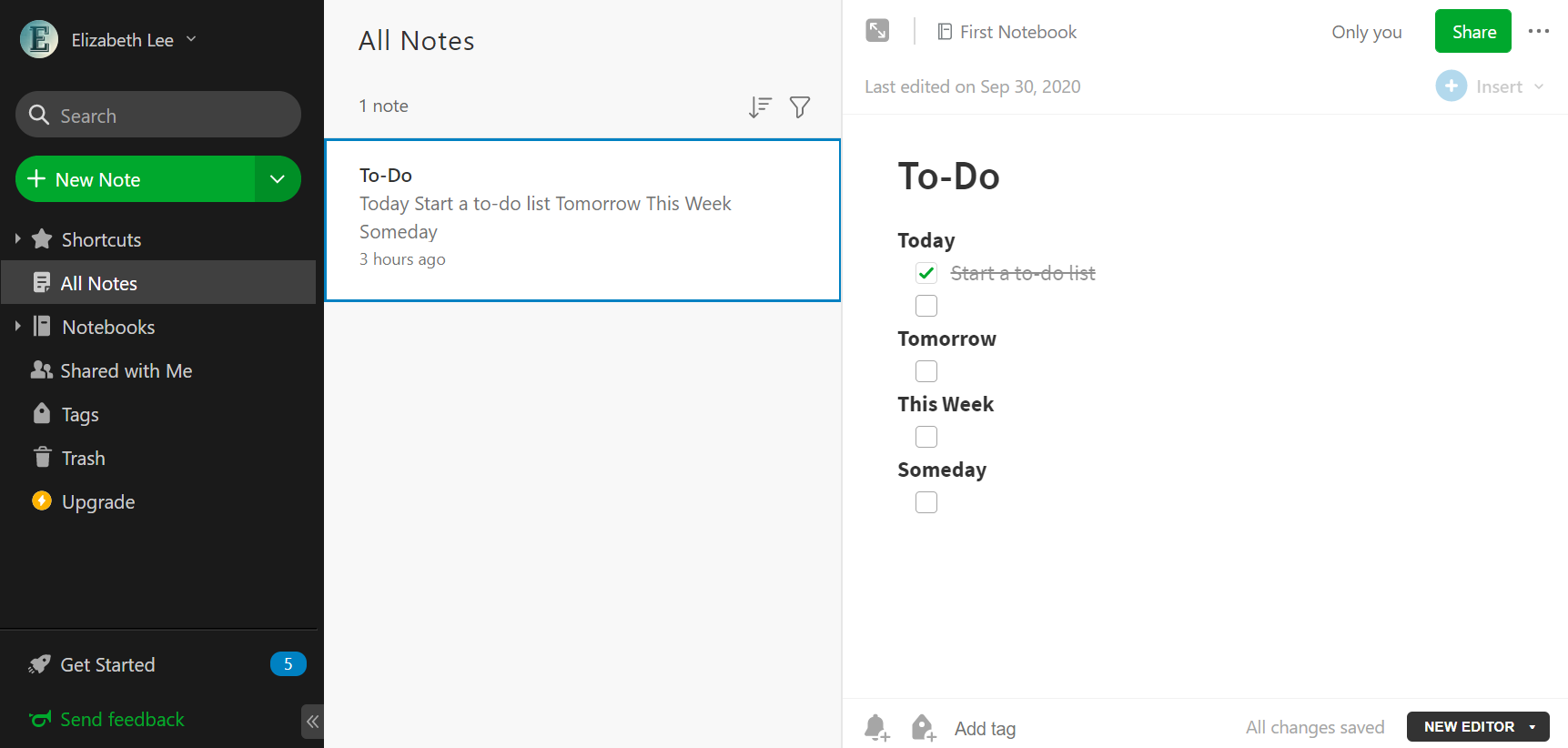
Top features:
- Organize notes in notebooks.
- Rich formatting note editor.
- Create to-do lists with checkboxes.
- Highlight, annotate or comment on images.
- Attach files to documents.
Pros:
- A powerful tool to take notes.
- Easy to use, intuitive design.
- Best for personal use.
Cons:
- Don’t integrate with Google Calendar.
- Lack advanced task management features.
Read more: Best Evernote alternatives for Project Management
Available on: Web, Windows, Mac, Android, iOS.
Pricing: Free. Paid plans start from $9.99/mo.
50. Fantastical
Fantastical is one of the best premier calendar apps for Apple users. It’s an excellent choice if you want to ensure you’re always on time for any events.
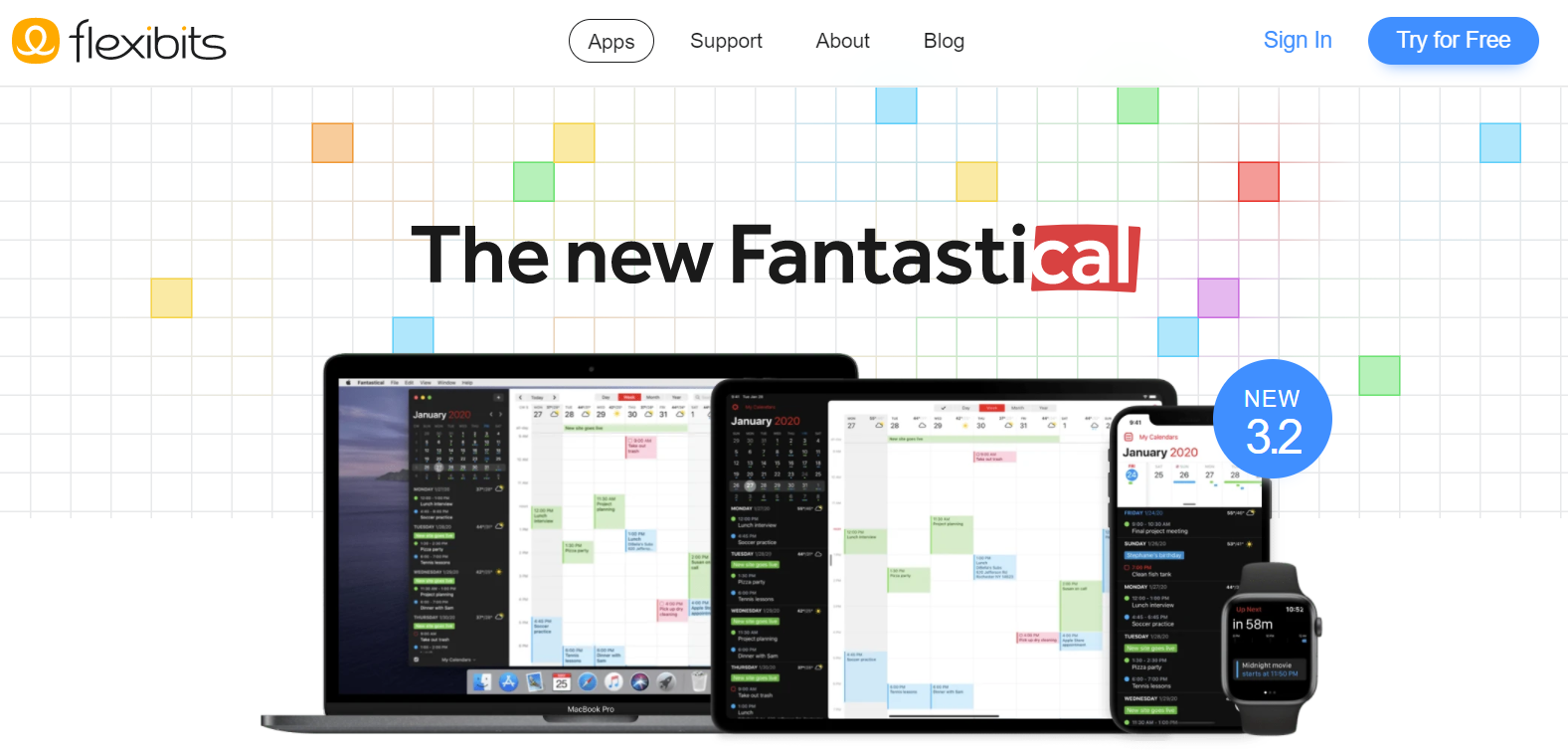
Top features:
- Show events in a visualized calendar.
- Add tasks to calendars.
- Quickly access files and photos.
- Support light and dark modes.
- Templates are available.
- Plan events.
Pros:
- Fantastic views for calendars.
- Best for time tracking.
- Work seamlessly with Apple devices.
Cons:
- Mac-only.
- Limited features for team collaboration.
- Lack of many basic and advanced to-do list functionalities.
Available on: Mac and iOS.
Pricing: Start from $3.33/mo with a 14-day free trial.
51. WorkFlowy
WorkFlowy is quite simple and much for personal use. You can use it to create checklists and track what you accomplish.
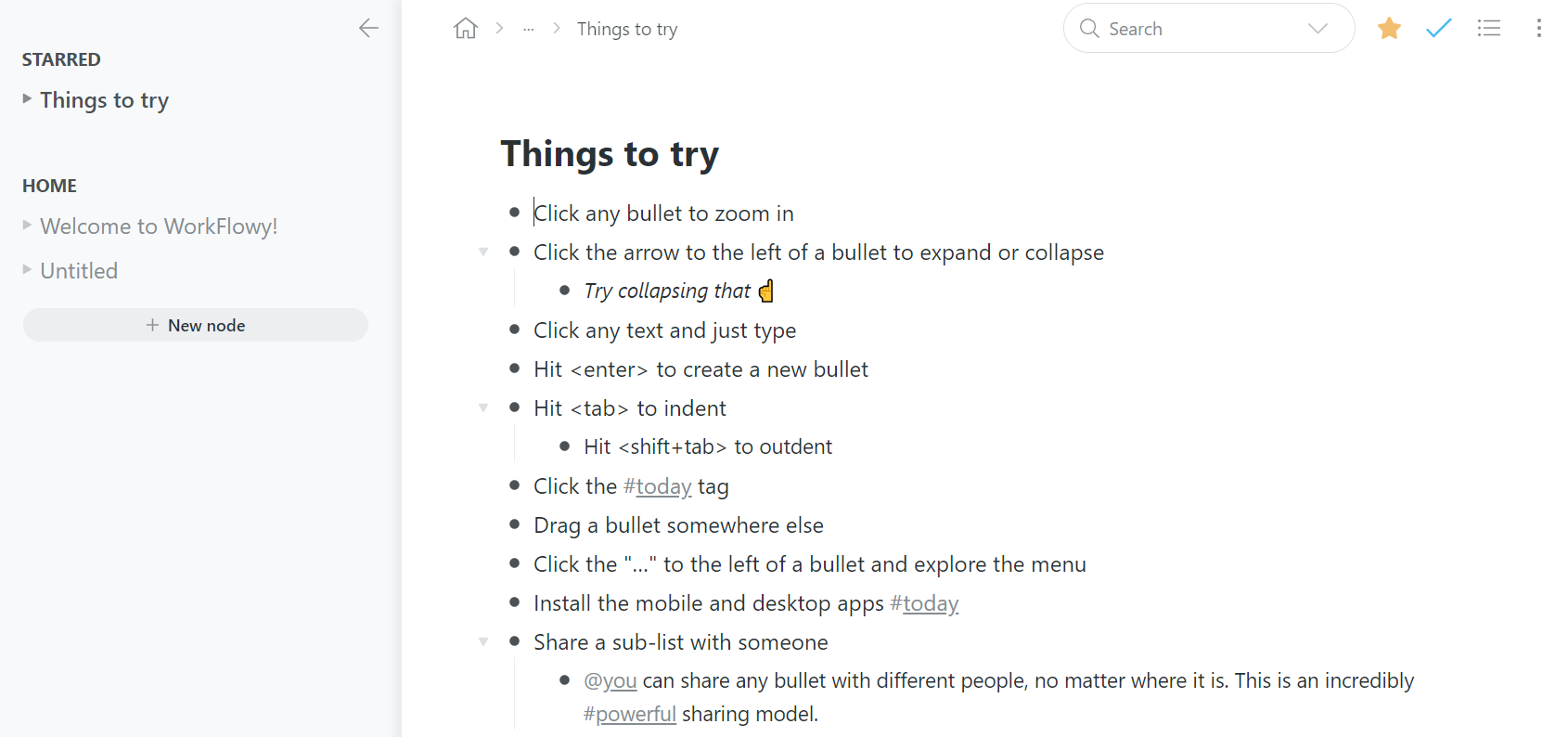
Top features:
- Create lists and items.
- Backup to Dropbox.
- Personalize the app with themes and fonts.
- Support three collaboration modes: full access, edit only, and view only.
Pros:
- Clean and simple design.
- Super easy to create checklists.
Cons:
- The free plan has some limitations.
- Much focus on managing lists, not “doing” the lists.
- Can’t organize lists into projects or folders.
Available on: Web, Windows, Mac, Android, iOS, and Linux.
Pricing: Free. The Pro plan starts at $4.49/mo.
Top FAQs
For the remainder of this article, we’ll look at answers to the three most popular questions on choosing to-do list apps to help you make the call.
What are the key features of to-do list apps?
Everyone has different criteria for their ideal to-do list app. But it’s highly recommended you choose the app that supports the following features:
- Simple and clean design that makes it easy to understand and use the app.
- Multiple ways to organize tasks such as lists, projects, tags, due dates.
- Time tracking, reminders, notifications, emails, and widgets.
- Cross-platform experience, including the ability to synchronize data.
Which to-do list app is the best?
Every app has its pros and cons. They shine in their one way, so there’s no such thing as “the best.”
Why do you need a to-do list app?
The reasons are many, but here are major benefits of using a to-do list app:
- It helps you structure your day with ease. A well-designed to-do list app like Upbase aims to help you manage your tasks effectively and efficiently. Every feature has its own place, making it easier for you to create a daily schedule in minutes.
- It provides you with all the features you need, plus a lot more. Create tasks/subtasks, set reminders, set priorities, enable notifications, track time—the list goes on.
- It saves you a ton of time and effort. A to-do list app helps you streamline the process of making to-do lists. Buttons, checkboxes, drag-n-drop features—everything is easy to use.
- It’s convenient. Most to-do list apps are available on both desktops and smartphones. Data is also perfectly synced amongst these devices. That means you no longer need to bring a journal and a pen with you anymore. Just install a to-do list app on your phone, and you can create checklists anytime, anywhere.
Over to you
Productivity is everything for both individuals and teams. That’s why knowing how to organize your work and manage your time is the key.
The best to-do list apps depend on what you need and what you’re trying to accomplish. In some cases, you may think a free, simple checklist is enough.
But other times, you might need an all-in-one platform like Upbase, which doesn’t just offer a to-do list but also project management and team collaboration tools.
It’s over to you to try out and find the toolkit that works for you. Good luck!
