Remote Working from Home: 27 Best Tips to Improve Productivity
Working remotely from home?
How wonderful it sounds!
But just after a few first days, reality can soon become a nightmare.
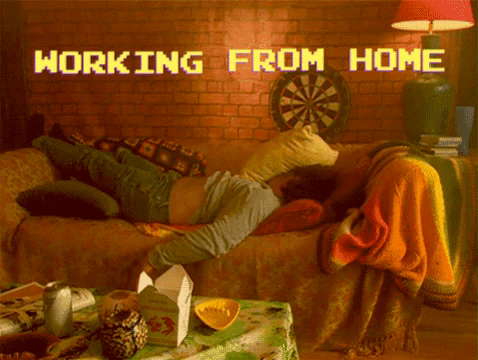
Many distractions at home, lack of time management, reduced productivity, and loneliness—you realize working from home brings you more challenges.
If you’re experiencing this situation, don’t worry.
In this post, I’ll share with you 27 useful remote work tips—everything from what you should do first every morning to how you can prepare your lunch.
Use them to get inspired and stay productive while working from home.
1. Adopt a “work first” mindset
Let’s face it: You’re not always productive every day, or even throughout the day.
Some days you’re focused.
Other times, you’re not.
This will happen more frequently when you work remotely.
To deal with this problem, practice a “work first” mindset.
Try to plan your day around your work, and then commit to getting your job done no matter what.
2. Schedule your day and make a priority
Sit down in the morning with a cup of coffee or whatever you like.
Then, make a list of all the things you have to do, how much time you’ll need for each task, and your deadlines.
Also, remember to make a priority.
You can use the Eisenhower Box to categorize your tasks into four quadrants:
- urgent and important
- important but not urgent
- urgent but not important
- neither urgent nor important
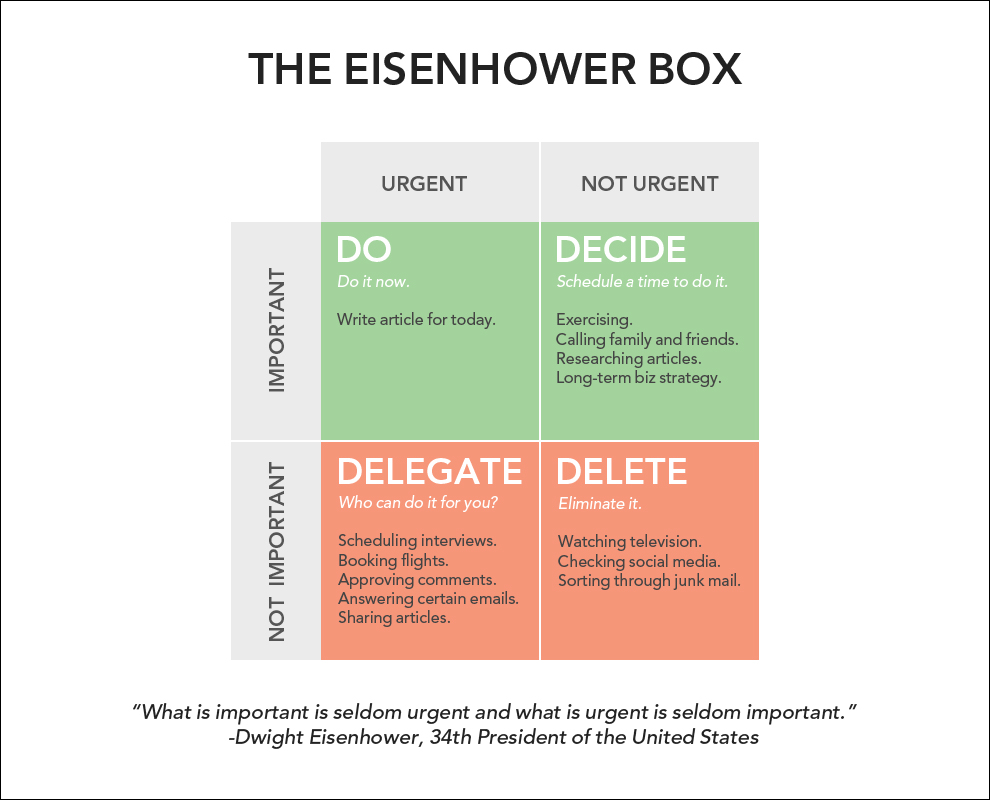
Source: James Clear
Alternatively, just write 1, 2, 3 for each task.
“1” should be the highest priority, and “3” the least.
Then, tackle the most urgent and important task first.
Whatever it is, getting it done right away is like a huge sigh of relief—and the rest of your day will seem like a breeze.
3. Establish working hours
Set up “office hours” for working from home.
For example, from 9 AM to 5 PM, and decide what is or isn’t acceptable to do during that time.
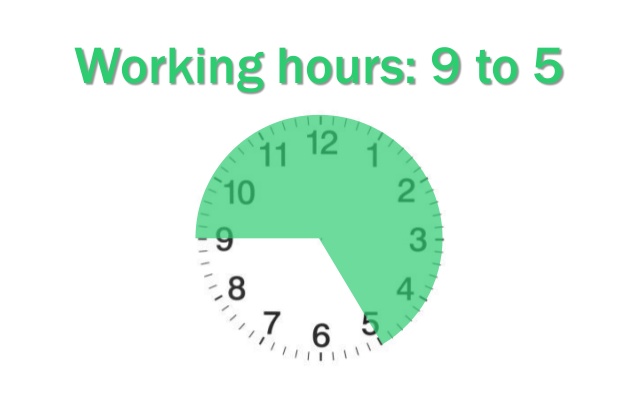
Things like household chores, watching Netflix, or chatting with friends should happen before or after work.
By setting this boundary, you not only create a dedicated work time but also give yourself guilt-free “after hours.”
4. Pretend like you’re going into the office
One of the best things about working from home is that you can wear what you want.
But for some people, that makes them feel not motivated to work.
To keep a sense of work, try to get dressed like you usually do when going to the office and do it around the same time every day.
5. Do one thing at a time
Multitasking can kill your productivity.
It can reduce your IQ by 10 points because your brand can only process pieces of information one at a time.

Don’t try to answer emails and chat with your manager while working on your project simultaneously.
Instead, stay on one task at a time, and move to another only after you complete the previous task.
Otherwise, you’ll end up doing nothing.
6. Eat the frog
Your frog can be an “important but not urgent” task—the difficult task you may be tempted to ignore or procrastinate.
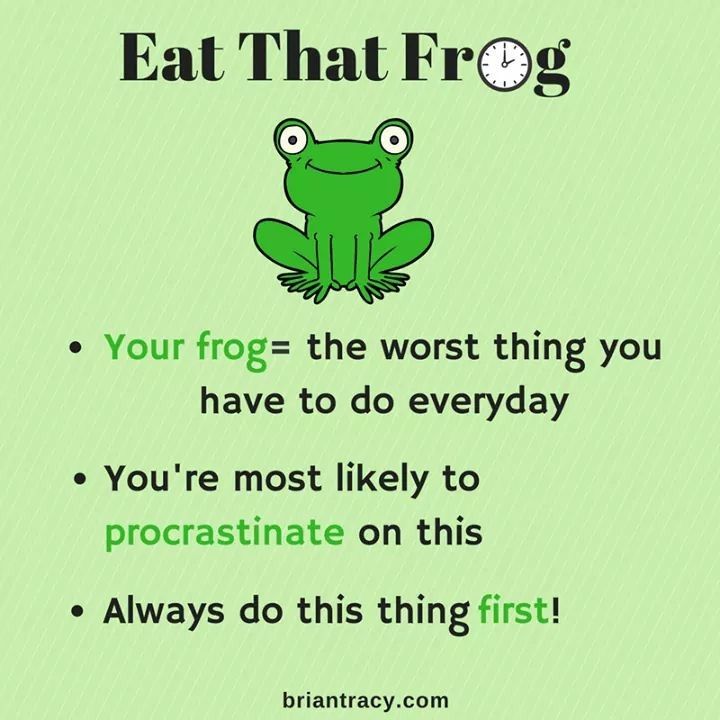
Here is a rule of thumb:
Intentionally make time for that task and try to get it done as soon as possible.
Once you accomplish it, you’ll find more motivation to complete the rest of your tasks.
7. Make the most out of every call
It’s a huge waste of time if you have to call your colleagues many times to clarify a task while you just need to make only one call to get all the information.
No one, including yourself, wants to be spammed.
So, prepare a list of questions beforehand and put down any problems you may encounter.
Then, set a call with your colleague and try to get everything you want to know during that call.
8. Block websites that distract you
When working remotely, online distractions can be a big temptation.
Instagram, Facebook, Twitter, Netflix, you name it. They can cost you hours of work productivity every single day!
To protect your productivity, keep yourself away from those distractions.
You don’t have to delete your social media accounts.
All you need to do is use website blocker tools like Freedom to temporarily block any website that can distract you from work.
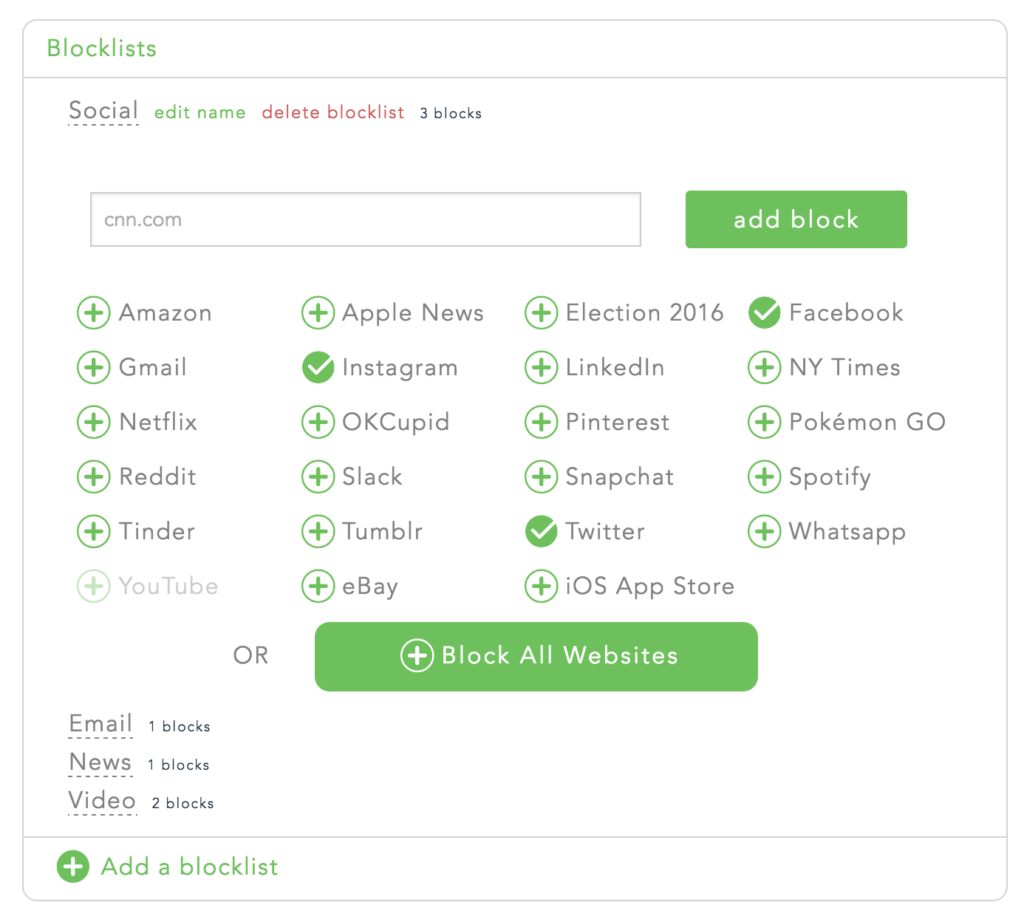
9. Get outside to refresh
Your productivity isn’t an unlimited resource.
It’ll reach a peak sometime during the day and soon reduce other times. That’s why you need to recharge it.
Take time to move away from the screen.

You can go for a 15-20 minute walk or do gardening, whatever makes you feel good!
Doing that is super helpful, especially when you’re feeling tired or unproductive.
It’ll help you reset your mind and get extra hours of productivity in your day.
10. Set boundaries with family and friends
Working from home doesn’t mean you have more free time during the day.
You need to be aware of your time and manage it more effectively.
A crucial part of time management is to set clear boundaries and expectations with family and friends.

Explain to them when you’re available to chat and when you need to 100% focus on your work.
As you consistently stick to your rules and live by these expectations, others will begin to expect them, and you’ll find yourself having more time for deep work.
11. Stay online and ensure others can see you
Imagine you’re working on a project.
You check Slack and see that two other colleagues in your team are working too.
Do you feel a little bit more motivated to keep sitting in front of your computer?
I don’t know about you, but for me, it’s really important to know I’m not working alone.
That’s why I try to stay online and ensure others can see me.
It makes me feel more like I’m a part of the team, and we together are working hard regardless of the situation.
12. Reach out if you need help
When working remotely, some people don’t want to ask for help.
They’re afraid of bothering their colleagues, so they try to find a solution on their own, which costs them countless hours.
Even worse, they then have to redo it all because they did everything wrong.
So whenever you’re so stuck with something that you can’t figure out yourself, ask someone.
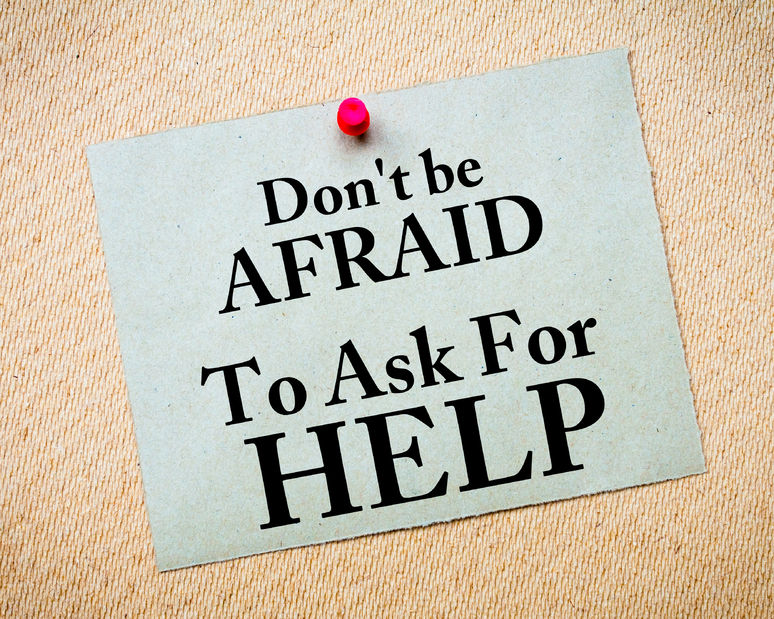
Your colleagues are just one message away!
13. Have daily check-ins with your team
Taking a few minutes to catch up with your team every morning—whether it’s about work or otherwise—will help keep camaraderie up and communication in sync.
You can even come up with new ideas during these small chats.
14. Create an efficient working space
Your workspace doesn’t need to be fancy.
Just find a corner or a room in your place that makes for a comfy workplace. Do your best to keep it tidy, and it’ll inspire you to work every day.
Don’t be afraid to move around too.
I move between my actual work desk, the kitchen, and the comfy leather chair in the balcony, depending on the type of work I’m doing.

Find out where you like to work and are most productive, then do more of that.
15. Work outside of your house
It’s a good idea to change your work environment.
You can get out of your house, and go to cafes, libraries, or better, coworking spaces and work from there.
This will give you a motivation boost and appreciation for working from home.
But remember to find a safe place, or do it after Covid-19. 🙂
16. Put your phone in the other room
Notifications from smartphones can ruin your focus.
To solve this problem, I leave my phone in another room (not the room where I’m working) and only check it during my lunchtime or after 5 PM.
17. Find your “deep work” hours
Block off time for deep focused work so you can get stuff done.
You can send an email to your team, saying, “Hey, I’m doing some deep work right now and won’t be available from 2-4 PM.”
You can even place a “Do Not Disturb” door sign to politely tell your family to bugger off and leave a chit chat to a more convenient hour.

Doing that, you can avoid someone disturbing your workflow and snapping you out of your flow state.
18. Match your music to the task at hand
Listening to music that matches your energy of the project you’re working on is a good boost for your productivity.
This Deep Work playlist on Spotify can be a good choice.
If you prefer music with lyrics, it’s up to you. But be careful because familiar songs can be distracting.
19. Turn on video during team calls
Face-to-face interactions are essential to ensure everyone is engaged.
Through body language expression, they help build empathy, trust, and prevent feelings of isolation.
So, try to join with your video turned on in your next meeting call.
It may feel daunting at the beginning, but you’ll soon get accustomed to it.

20. Prepare your meals the night before
When working remotely from home, if you don’t control your meals, you can probably experience eating disorders.
A good tip is to prepare meals ahead of time so you can choose healthy foods that help boost energy, improve your mood, and prevent weight gain.
It also helps stay you away from fast food and actually use your meal times to eat.
21. Eat meals away from your desk
When you plan out your day, remember to set time for eating.
When the meal time occurs, stand up and go somewhere else to eat.
Don’t work through meals.
By eating away from your desk, you can avoid overeating, feel more satisfied, and develop healthy eating habits.
If possible, try to create a dedicated space to eat so you’ll be more motivated to leave your desk at lunch.
22. Do work-from-home exercises
Burpees, lunges, plank, push-ups, or squats are good exercises to stay active at home.
You’d be surprised how many workouts you can do without needing to go to the gym.
If you don’t like workouts, think about swimming, jogging, or a bike ride before noons.
They’re all good for your health and productivity.
23. Lift your laptop to eye level
Using laptops for long hours can result in serious health risks for your back and neck.
This is because when you’re sitting in front of your screen, you rarely never have a proper ergonomic sitting position.
You can use a chest of drawers to raise your laptop to eye level or buy an adjustable laptop stand.
It’ll be a big help for your posture, and your neck will feel a lot better.
24. Invest in good equipment
Depending on your job, investing in high-quality equipment can help you perform your best.
It can be a pair of good headphones, laptops, notebooks, planners, calendars, whatever!

25. Create a routine and stick to it
A routine gets you into the right mood and mindset.
It lets you know when you need to start your work, when you finish it, and when you can rest.
If you don’t have a routine, try to build one right now.
26. Reward yourself
After a long day of working, you can give yourself a reward.
It can be anything from ice cream scoops or an hour of watching Netflix.
If you want something more exciting, hang out with your friends and tell them what you’ve achieved.
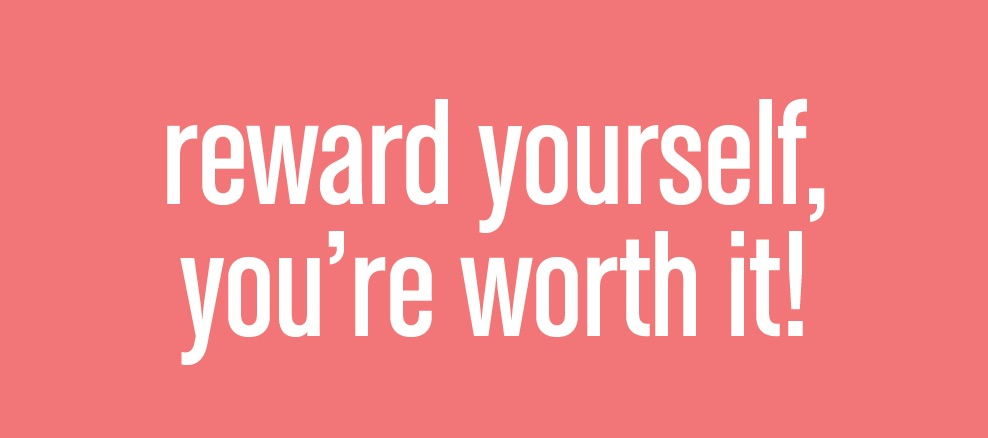
27. Get the right tools
There are a lot of productivity tools that can help you plan your day, manage your time, schedule meetings, track work performance, or remove distractions.
Only choose the tools that are relevant to your work and your needs.
If you use too many apps, it can hurt your productivity, without you being noticed.
The best practice is to use all-in-one tools like Upbase, which gives you all the features you need to manage your work performance. You don’t need to switch between many apps so that your workflow will be smoother.
That’s me. What about you?
Not all the tips above will work for you. But try and see what works best. Ignore what doesn’t.
Did I miss out on any useful remote working tips? Let me know in the comments.
