Finding the best Taskade alternatives isn’t easy!
There are 200+ task management software solutions, and each comes with a unique feature package.
Meanwhile, not everyone is ready to try them one by one before committing to the perfect option for their needs. We don’t have that much time!
That’s where this list comes into place.
It covers everything to help you pick the right one for your needs, from key features to pros and cons to pricing models. We researched the market carefully, so you can rest assured about these choices. Read on!
Why look for an alternative?
When browsing some popular sites that aggregate user reviews for business software like G2 and Capterra, we find that most users dislike Taskade for these four things:
1. The interface is not intuitive and easily cluttered
Many customers don’t like Taskade’s user interface for the same reason: It’s too cluttered.
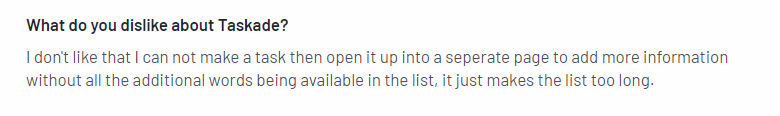
“What I dislike about the application is that it at times seems to look too cluttered” – says Delmar S, a student.
Or, “Taskade sometimes feels clunky” – says Arun Sarathy P., a content creator. “Their hierarchical structure too could seem confusing at times” – he continues.
The main cause for this is lacking organization.
If you have just a few files to manage, Taskade is a great task management tool to use.
But when you attach more and more files to the app, its interface becomes a big mess. There’s no way to hide or organize those files, so they all are shown on the list.
(The same thing happens when you add notes to Taskade.)
As a result, the more attachments and notes added, the more you’ll have to scroll down to see all the information about a task.
That makes us wonder if this task management tool is really “Faster + Smarter” as it advertises.
Besides, it’s really tricky to add a new column to a list or add other details because you’ll need to click on a tiny button, then select from a long-list dropdown menu.
Although the software offers several keyboard shortcuts to help you out. This is another annoyance, in fact.
To use the shortcuts, you have to hover the cursor on the same tiny field, which is prone to open up the wrong field.
2. High learning curve
Here are some of the many complaints of Taskade users about the learning curve:
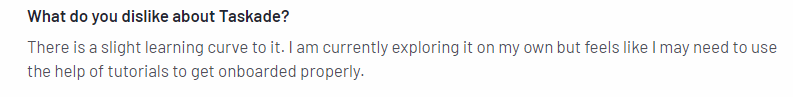
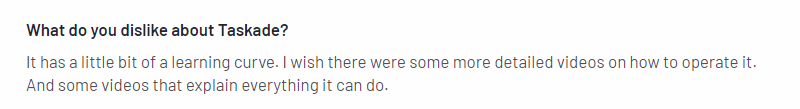
Actually, Taskade does provide a solid tutorial for new users.
It provides a good knowledge base and a lot of useful information to get you utilizing the software’s functions right away – something commonly found on some other task management software.
Also, we see that the team behind this software tries their best to help newcomers get a good approach. But they haven’t done that well yet, sadly.
The tutorial overuses pictograms and emoji stickers, making the interface so chaotic. For example:
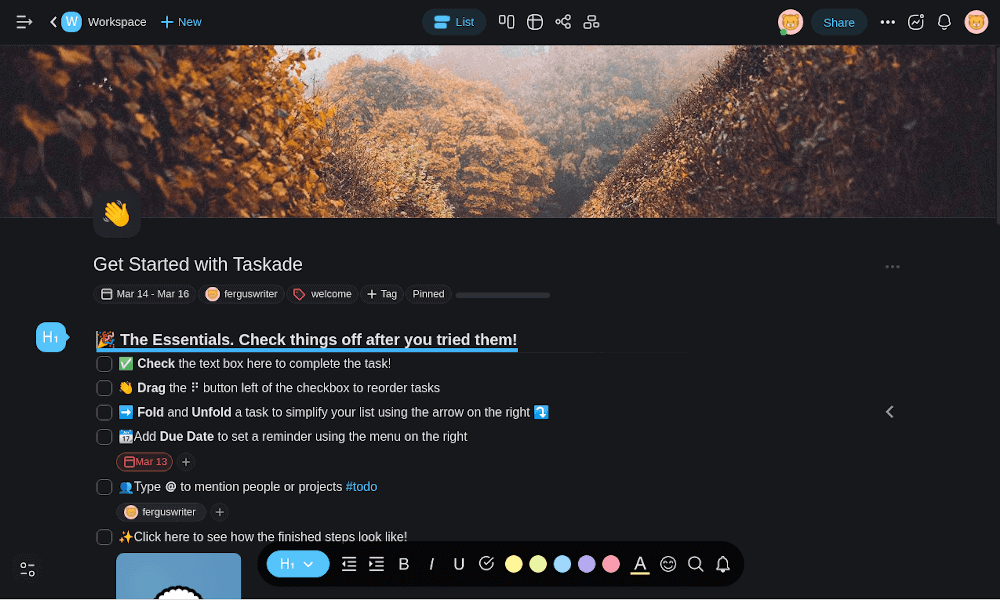
3. No file storage
Similar to Sunsama, Taskade lacks tools to store files and documents in cloud storage.
You’ll have to integrate and use other cloud storage services to store the document, then grab the link to share the document with the whole team.
“It is so much hassle and slows me down when trying to finish my task.” – says Syamir K., who has used Taskade for 2+ years.
4. Clunky chat tool
Taskade offers two ways for team collaboration and communication: 1) comments and 2) chat.
But take note that the chat tool is actually an integrated (toggleable) chat window that’s available for the team members invited to a Project. The biggest drawbacks are:
-Not full screen when opened, so you’ll have to scroll down/up regularly not to miss any message
-All the project activities are shown here too – which is so chaotic
-Difficult to seek old attachments or embedded links
-No options for muting notifications
-Unable to organize multiple chat topics
Overall, we walk away from Taskade with mixed feelings.
The tool offers many features we like, but that’s not enough to compensate for its disadvantages which really hurt the team’s workflow and productivity.
We find that Taskade lacks the oomph to make it stand apart from other project management apps.
On the market, there are a bunch of great alternatives to Taskade.
12 Best Taskade Alternatives
1. Upbase
Similar to Taskade, Upbase is a newcomer in the productivity category. But what set it apart from Taskade in particular speaking and the competition in general are:
- Exceptionally intuitive UX/UI design
- Multiple collaborative tools
Upbase is an all-in-one task management tool, so you don’t have to switch back and forth between multiple tools to manage your projects.
This way, you can manage projects of different scopes – from simple to complex – with ease, optimal productivity, and cost-efficiency.
Key features
A. Well-organized hierarchy structure
The simplicity of the Upbase interface doesn’t come from the lack of functionality that Taskade does but from the logical hierarchy structure.
Taskade hierarchy structure: Workspace -> Folder -> Project -> Block -> Task
Upbase hierarchy structure: Workspace -> Folder -> List -> Section -> Task -> Subtasks
The tool helps break down a large-scope project into smaller, more manageable chunks.
But at a time, it gives you the flexibility to manage simple projects fast and easily. A good example is you can skip the Folder step to create a Task List straightaway.
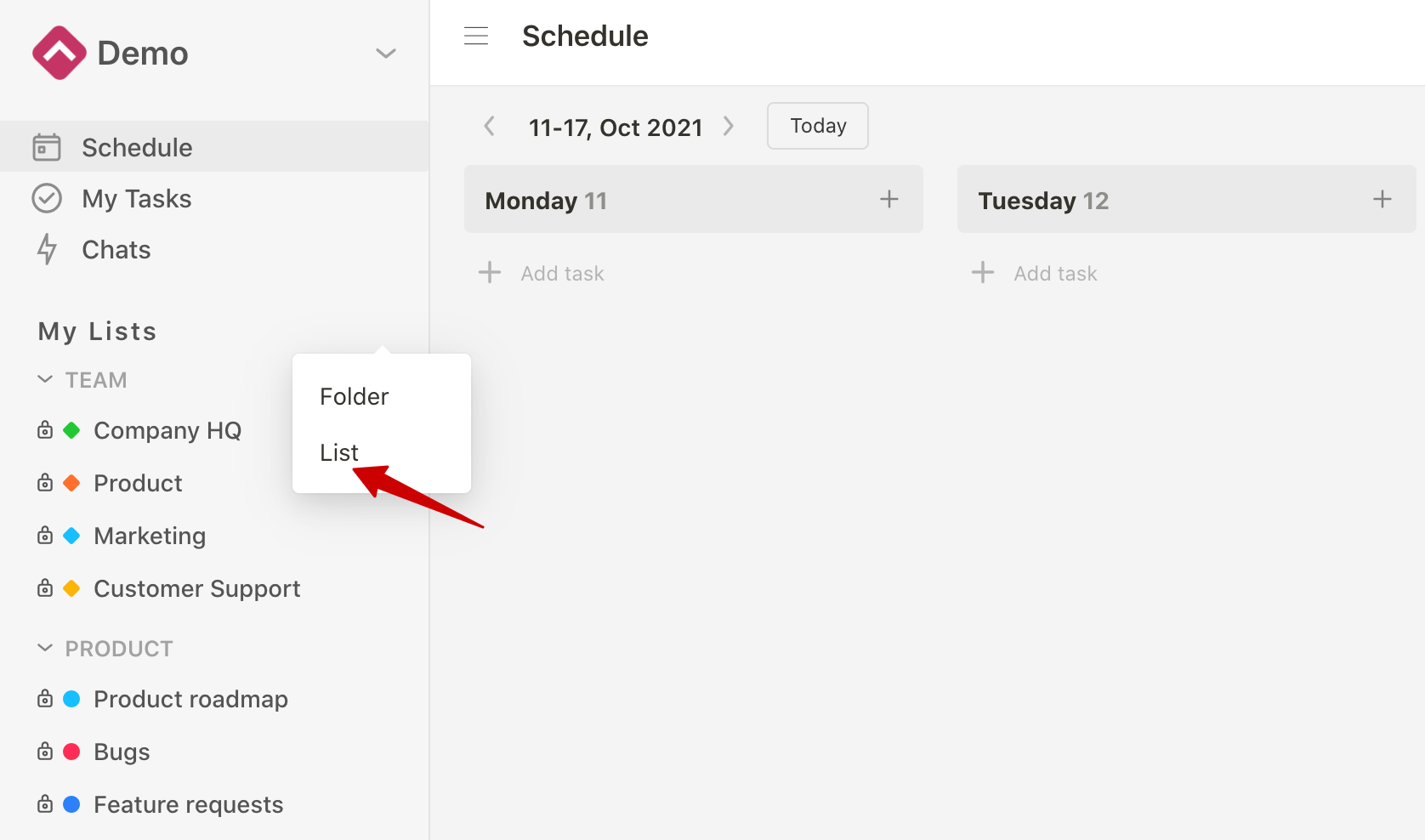
B. Multiple task views
Upbase gives you three task views:
+List view
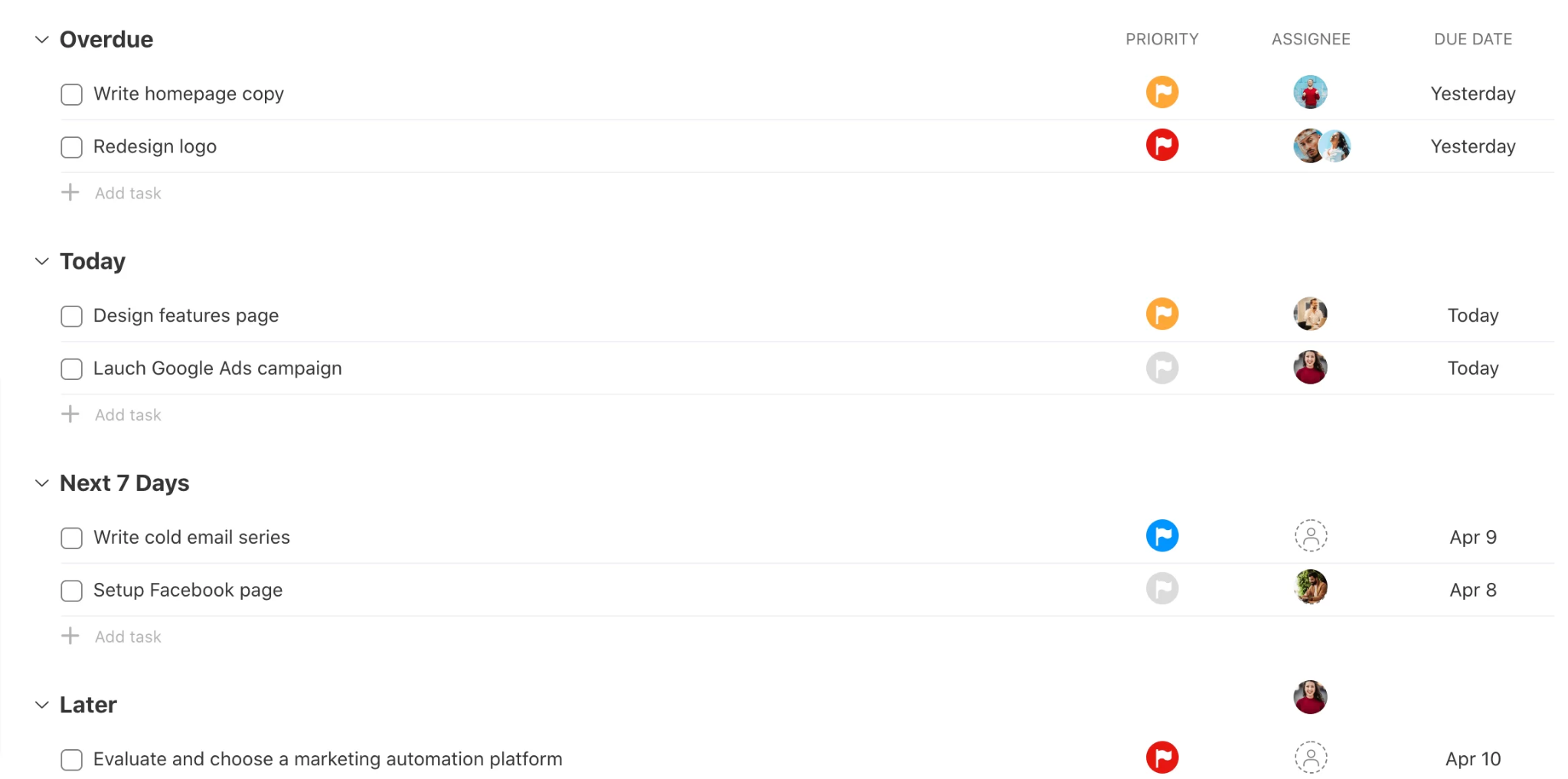
+Weekly calendar view
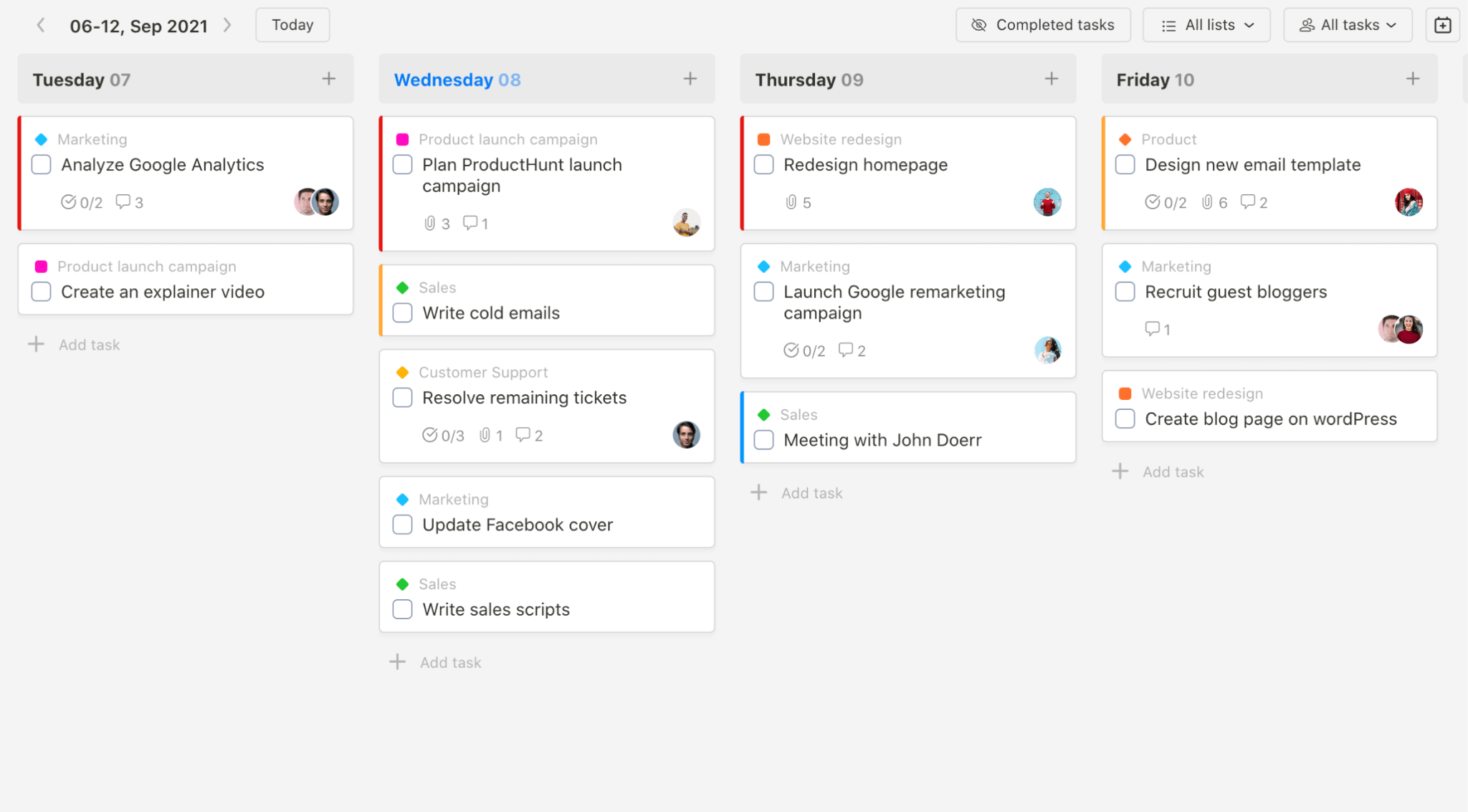
+Drag-and-drop Kanban view
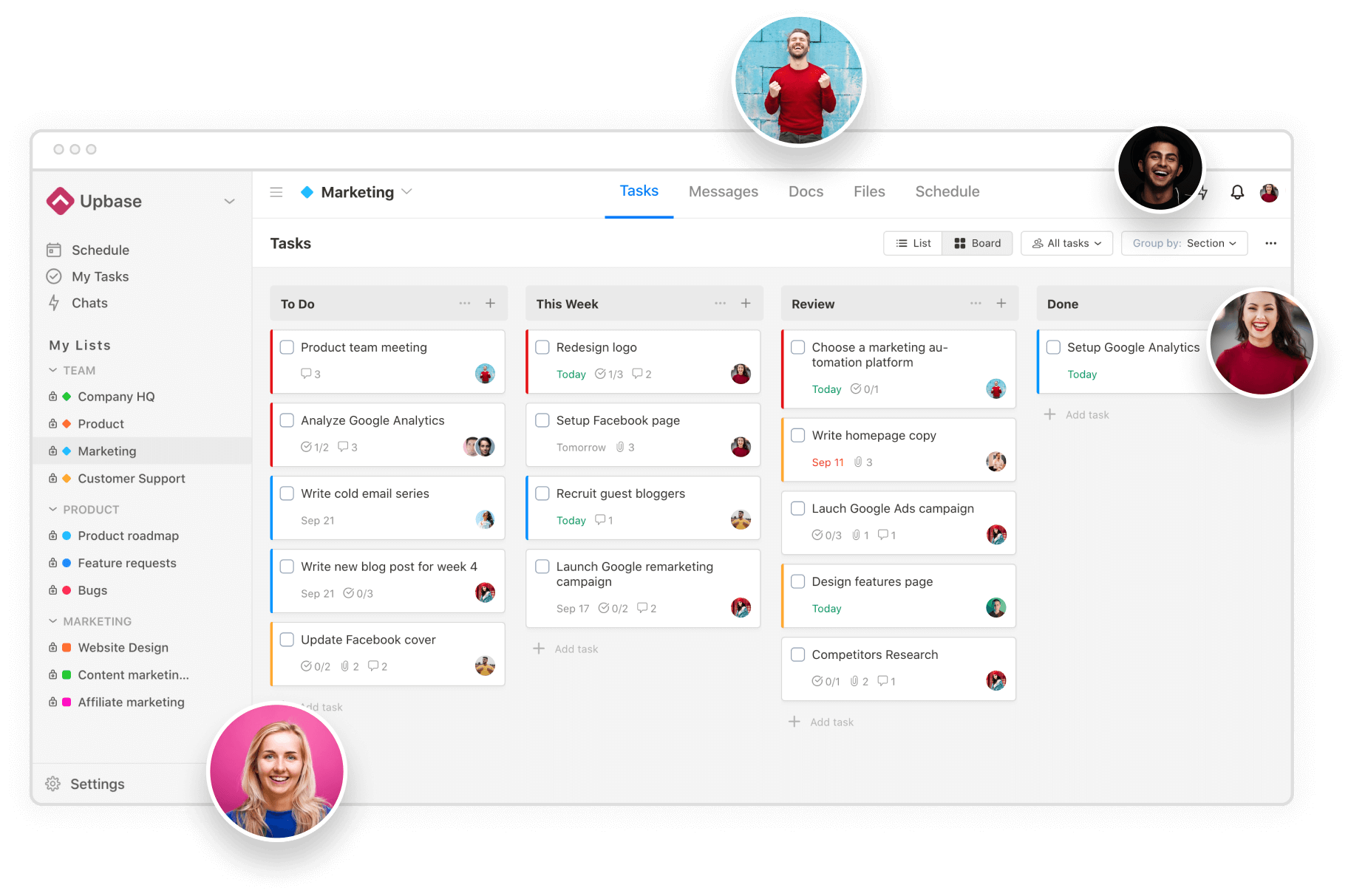
While Taskade has the same options, Upbase is better in terms of the simple interface.
For example, not everyone thinks adding an emoji sticker makes work a joy or is worth a separate column in Taskade’s action view. However, there’s no way to hide/remove the column from the table.
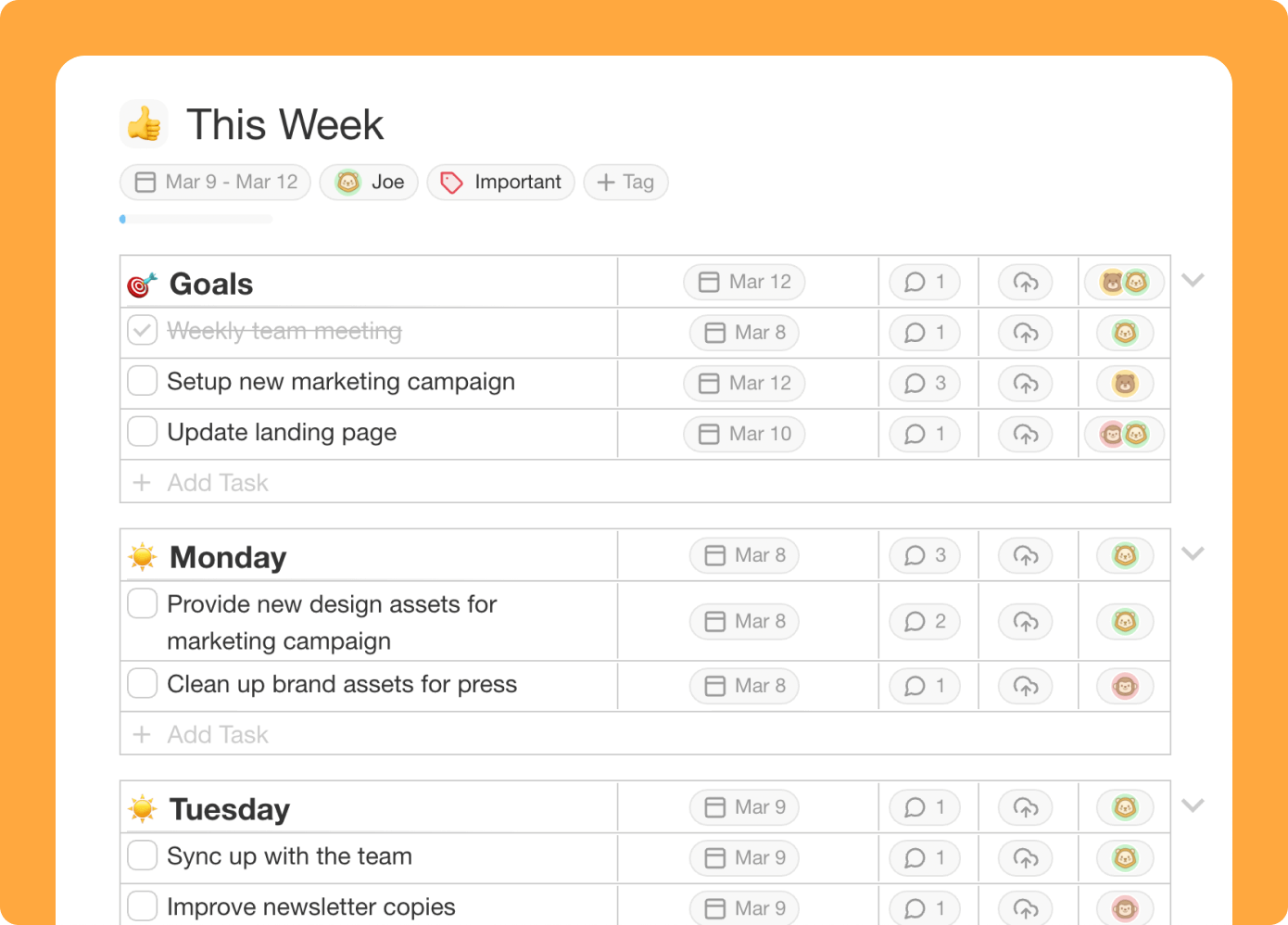
Upbase’s list view is quite similar to Taskade’s action view but with fewer columns.
It shows only the essential pieces of information like the number of subtasks, priority levels, assignees, and due dates while hiding all the unnecessary things.
As a result, the task view is a lot more minimalist and easy to track.
Another good example is Upbase doesn’t show all the attached files on its lists or board cards, so you do not have to scroll down to read all the tasks.
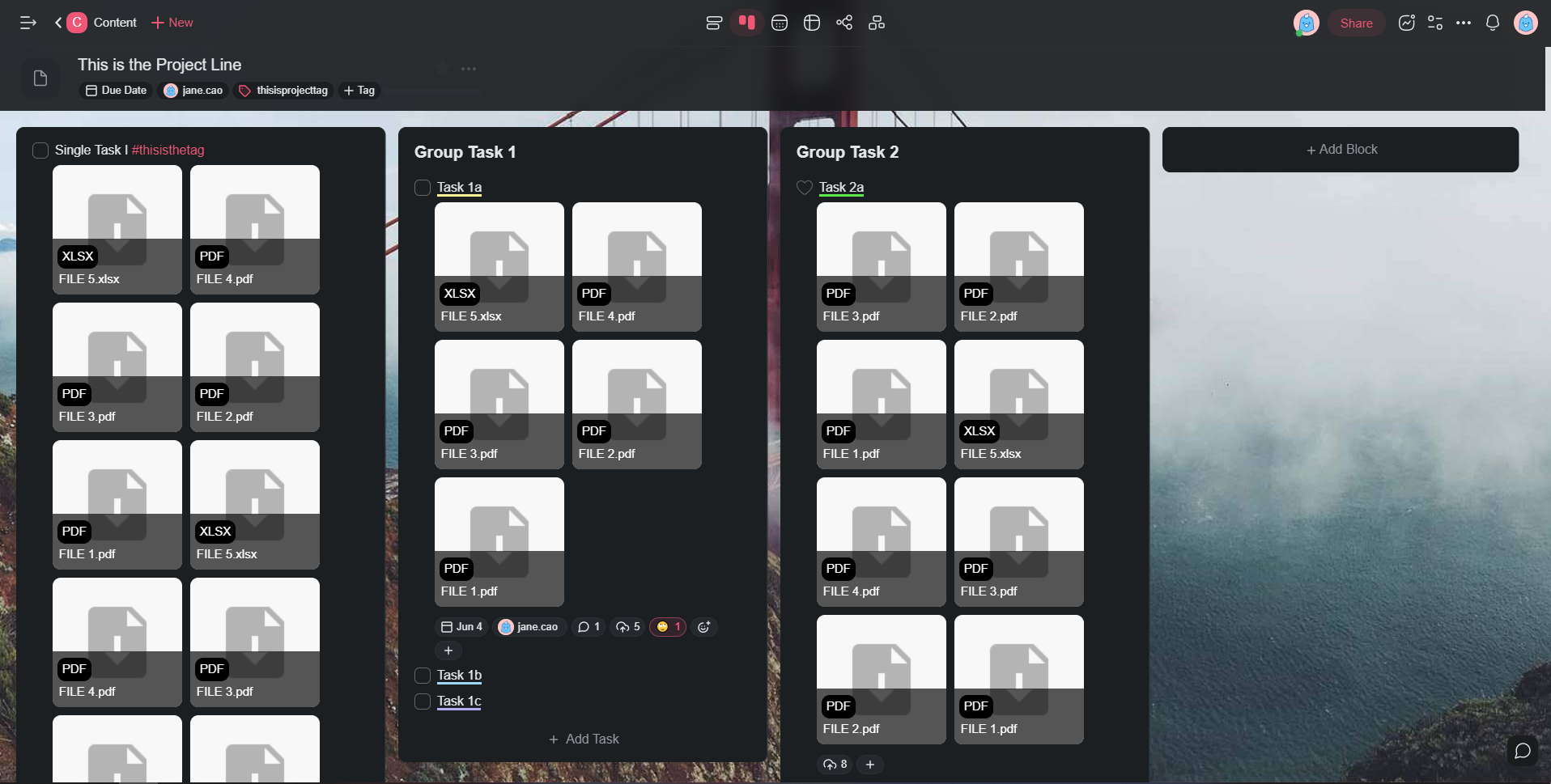
C. Customizations
Workspace customizations
The customizations of Upbase’s Workspace are the same as Taskade’s, including:
- Image upload
- Members’ roles and permissions
- Notifications
List customizations
Upbase’s List provides all the customizations found on Taskade’s Folder and more.
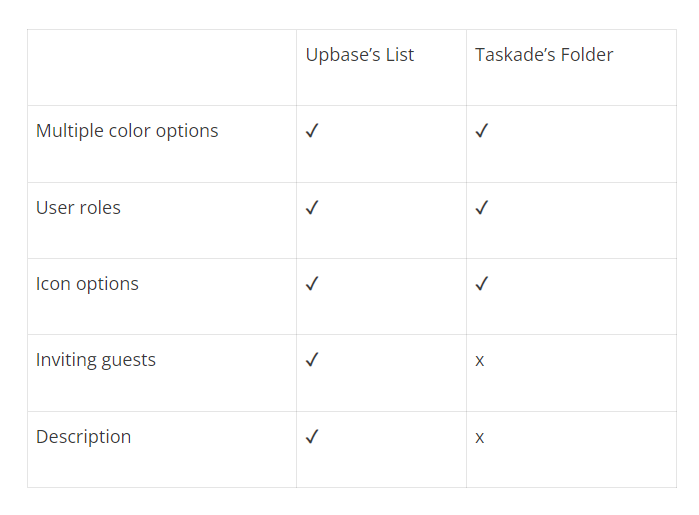
Task and subtask customizations
The Section of Upbase is similar to Taskade’s Block. You can add unlimited tasks inside each section and drag them up or down in the desired order.
And, if you want to add more details to a task, click on it; a popup will appear like this.
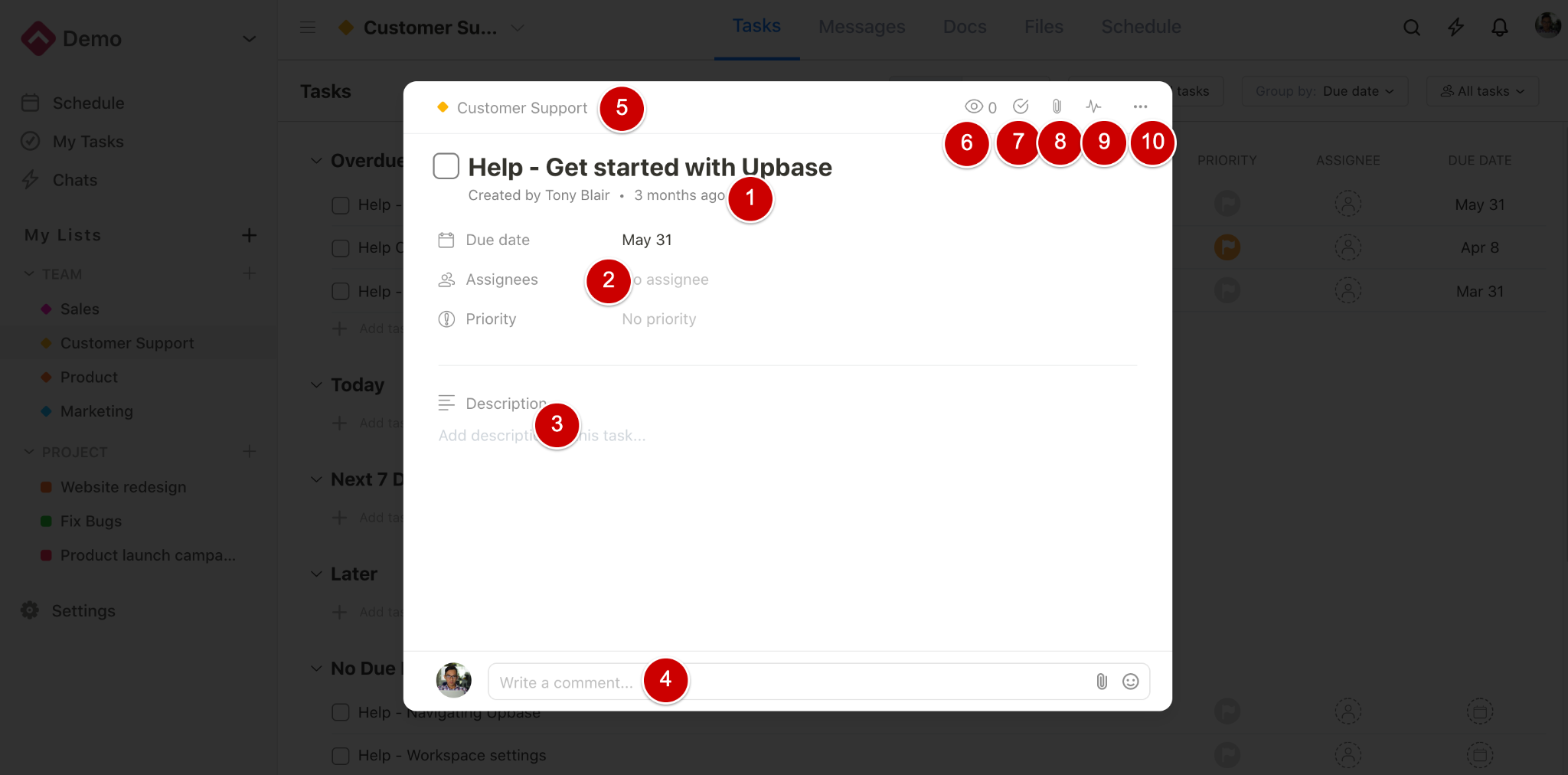
Here, you can:
- Edit the task name (1)
- Assign list members (2)
- Add task description (3)
- Comments, add emoji icons, and @mention (4)
- Check the list and section of this task 5)
- Add watchers (6)
- Create subtasks (7)
- Attach files (8)
- Check task activities (9)
- More: such as delete task, duplicate task, and copy task link (10)
Note: One Upbase’s add-on that Taskade doesn’t have is Watchers. When you add a member to the Watchers list, he/she will receive a notification and can track all the activities of this task.
Moreover, Upbase provides the same customizations for each subtask.
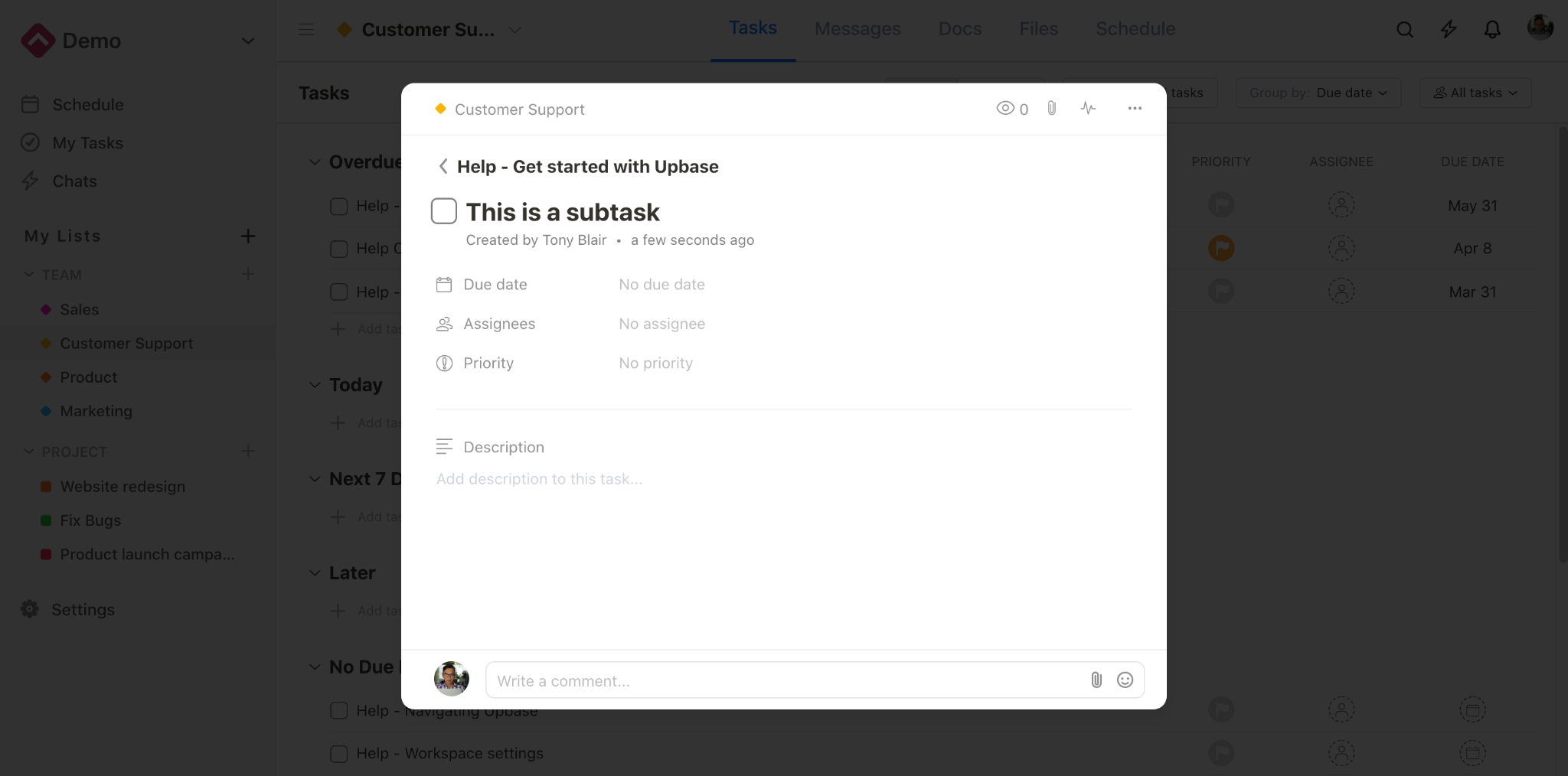
D. Message & Chat
Upbase offers two collaborative communication tools:
-Message
With this feature, you do not need email anymore.
It’s the formal way for you to update progress, post announcements, or start a discussion with a member, a certain number of team members, or all members in the list.
Also, you can send comments and emoji stickers, @mention, attach files, add watchers, edit, and pin each message.
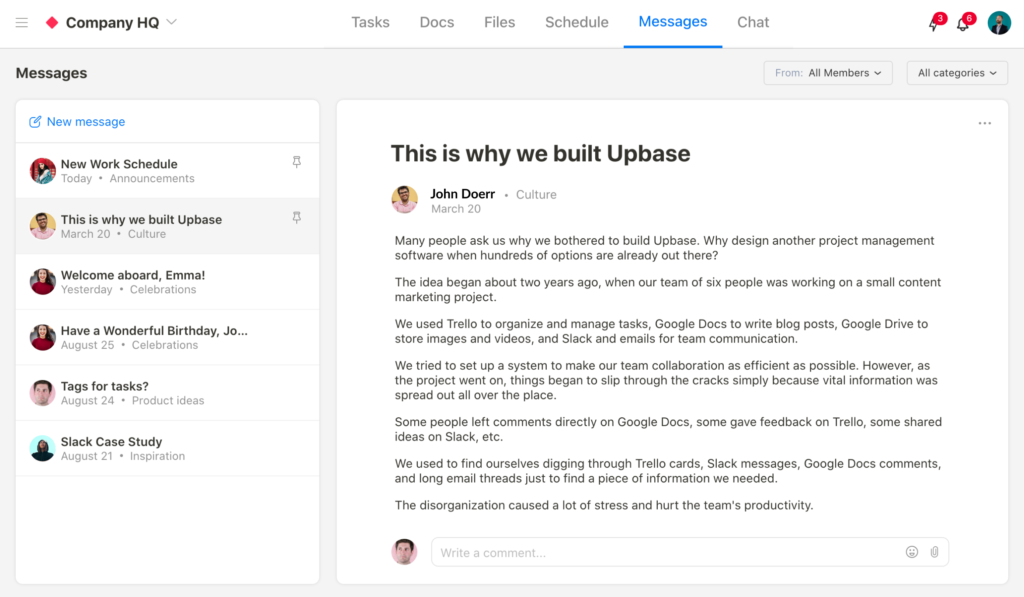
-Chat
Upbase’s Global Chat layout includes two major sections:
+”Direct Messages”, which shows all the individual chats
+”Channels”, which shows all the group chats
Therein, channels are divided into two types: list channels and custom channels.
List channels:
When a list is created, a corresponding group chat is automatically created, which is called list chat. In the global chat layout, list chats are arranged on the top of the “Channels” section. Each list chat is named after the list and includes all the members within that list. Besides, its “#” color is the same as the list color.
Custom channels:
If you want to create a group chat with some teammates within a workspace but don’t want to create a new list, that’s when custom channels come into play.
Custom Channels are the group chats irrelevant to lists. You can create as many custom channels as you want. In each custom channel, you can name and add/remove any member. The “#” icons of all custom channels are in gray color.
In the global chat layout, custom channels are arranged at the bottom of the “Channels” section.
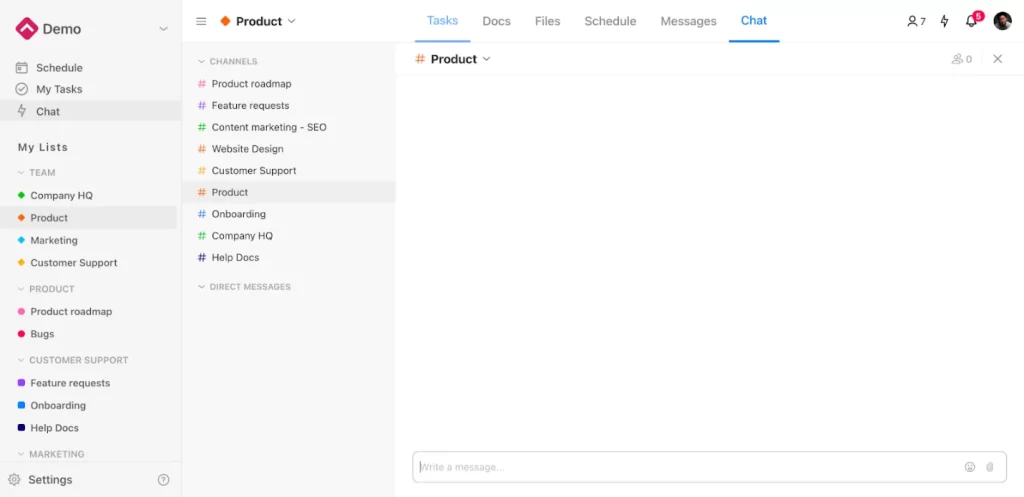
The biggest selling point of Upbase’s Chat is you can quickly find uploaded files, links, or mute notifications.
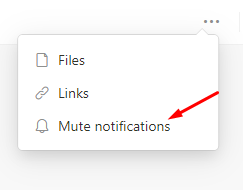
Either way, team communication on Upbase is very quick, intuitive, and convenient – something that Taskade’s Toggle Chat can’t offer.
E. Docs tool
Inside each Upbase’s project, you can create unlimited collaborative documents and don’t need Google Docs anymore.
Open a new collaborative document with just two clicks.
Here, you can write or copy/paste blocks of text from outside sources. Choose the text to edit if you want.
Moreover, you can add watchers, leave comments, @mention, send emoji stickers, and copy and share links with other members.
To organize a bunch of documents, group them by folders.
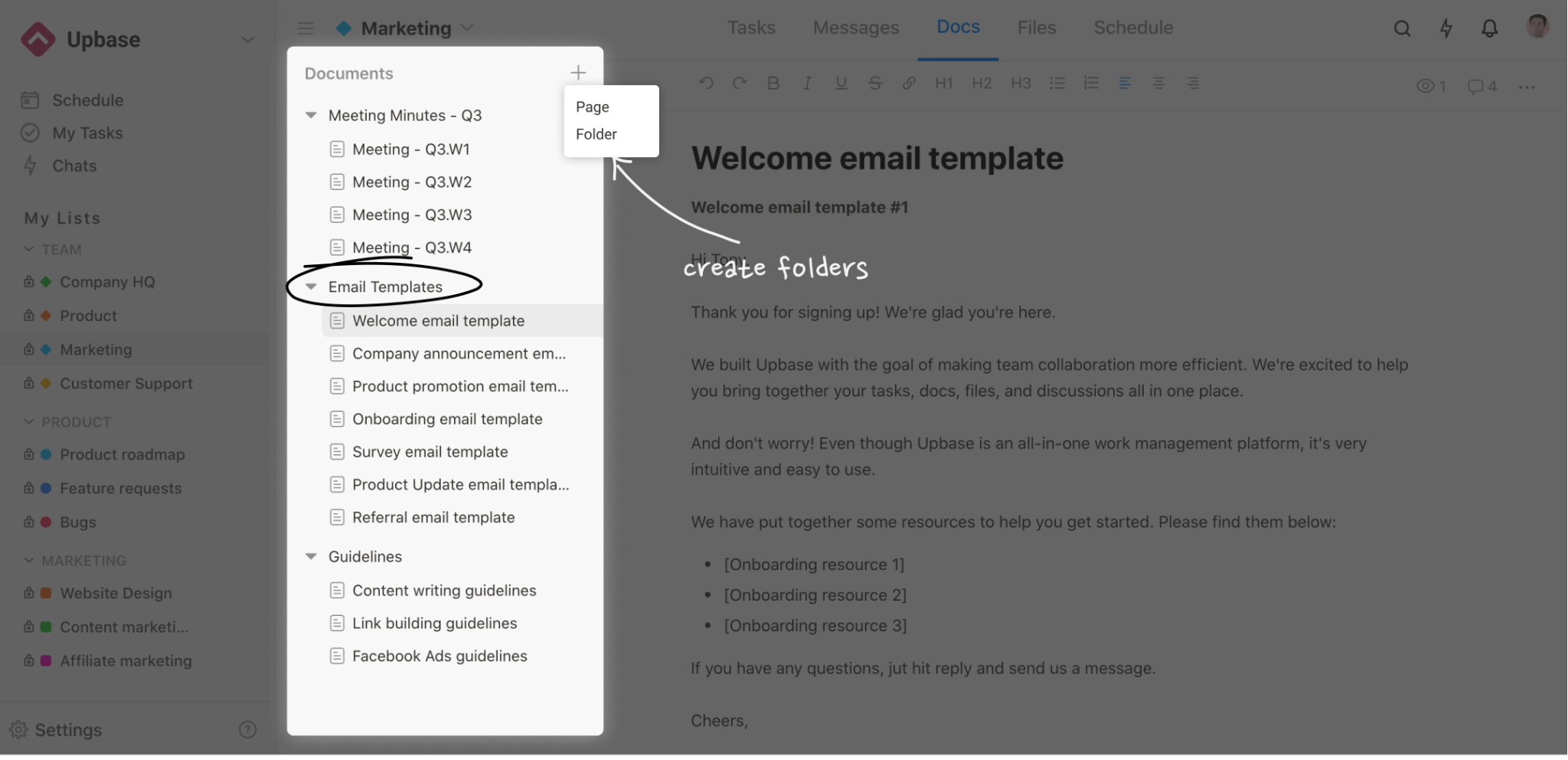
F. Files tool
Upbase’ Files can replace Google Drive. You can:
- Upload one or multiple files from your computer at a time
- Upload new versions
- Organize them into folders
- Choose the file views
- Rename, move, download, copy links, and share
- Set watchers
- Add comments, @mention, attachments, and emoji stickers to a file
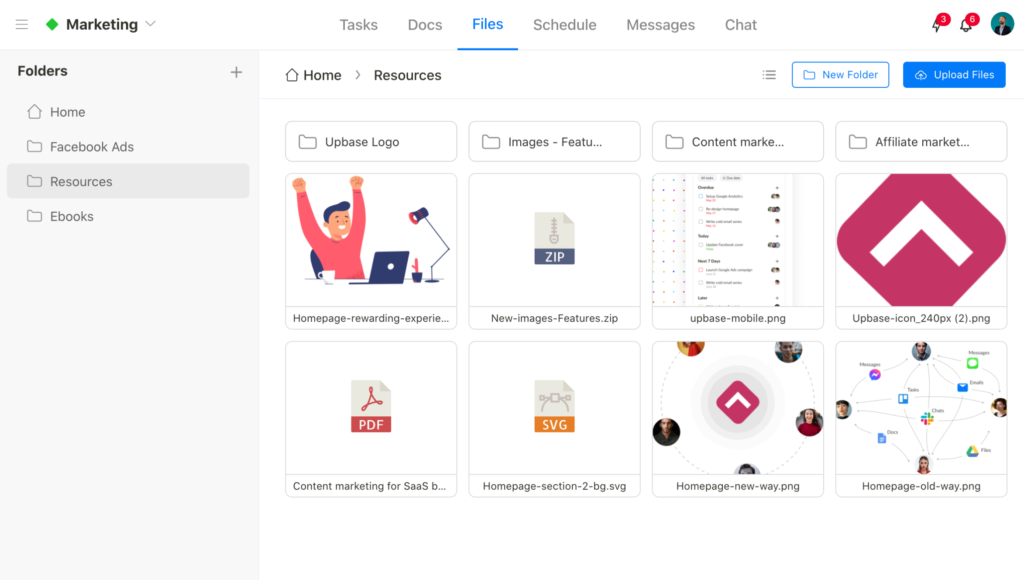
Why choose Upbase over Taskade?
We have just walked you through all the notable features of Upbase. Simply put, here are the reasons why Upbase is the best alternative to Taskade:
- Quick and straightforward to set up
- Multiple ways to communicate with your team
- Easy to organize message topics
- Easy to seek old files and embedded links sent to a conversation
- Little to no learning curve
- Easy to navigate and use
- Able to store multiple files and organize them in the app
- Provide subtasks (with multiple customizations)
Limitations
- No Mind Map, Action, and Org Chart view
- No Templates Gallery
Pricing

Upbase’s free plan is one of the most generous for individuals and small teams compared to other project management tools. It includes unlimited tasks, members, and storage, plus unlimited lists for individuals or up to 5 lists for teams with 2 or more members. If you’re searching for a robust solution, Upbase is the answer. Sign up now!
2. Todoist
Todoist is one of the most powerful to-do lists and task management apps these days.
This Taskade alternative hits the sweet spot of flexibility and power.
Todoist gives the user an intuitive interface while offering a variety of customizations – such as labels, priorities, and filters – so, managing team projects is a breeze. It’s something that other apps hardly beat it.
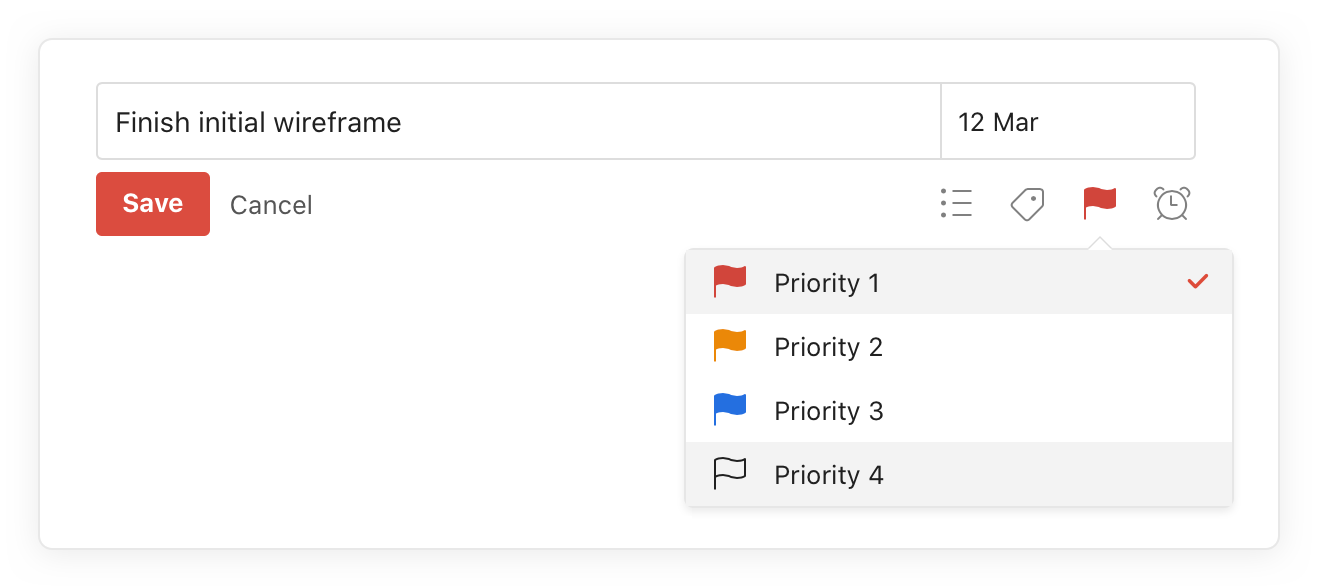
You also can quickly jot down your ideas on most devices, then get reminded about them later.
However, Todoist’s free plan is more on the personal task management app. If you want to manage your team’s workflows and productivity, you must switch to their paid plan or a different tier version.
Key Features
- Productivity visualizations
- Todoist Karma
- Task priorities
- Recurring due dates
- Sub-tasks & sub-projects
- “Favorites”, which put your important projects or favorite labels and filters on top of the list
Pros
- Easy to customize and categorize tasks
- Enable users to stay focused on essential tasks
- Help teams get things done in one unified workspace with improved productivity
Cons
- Lacking documentation, tutorials, and guides for using the app
- No micro-scheduling or time-tracking features
- Difficult to custom statuses to fit the workflows
Pricing
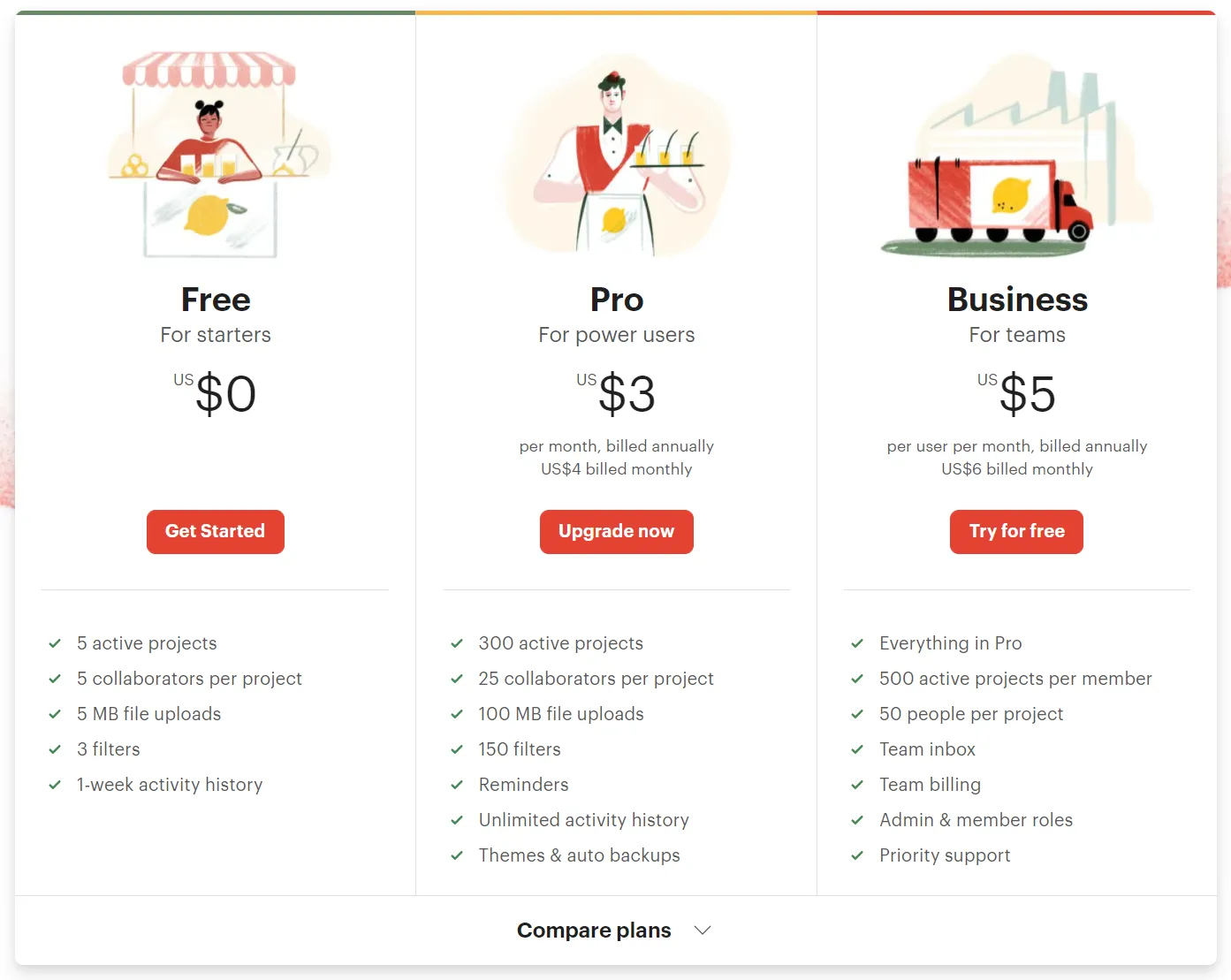
3. Plutio
This all-in-one productivity app provides you with everything for file-sharing, team collaboration, and project management.
It helps administrators to create and assign tasks to the desired teammates, send automated notifications, add colored tags, and more.
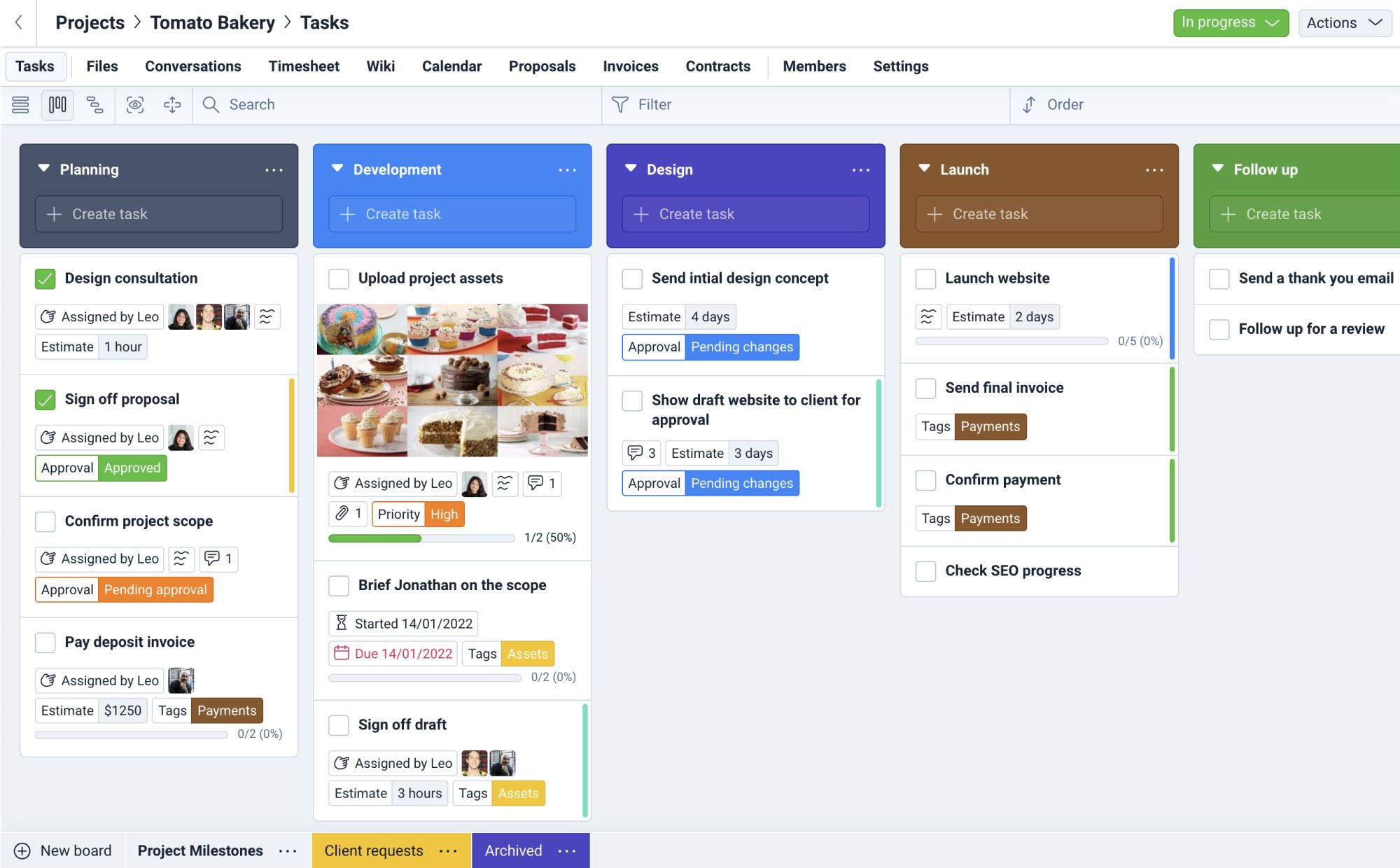
On the other hand, this Taskade alternative provides enterprises with the proper tools to help accept payments, define tax rates, set up payment schedules, and generate invoices.
Accordingly, this task management software is a good choice for large enterprises, small businesses, and freelancers. However, it requires you to spend tons of time and effort to learn how it works.
Key Features
- Task priorities with color tags and custom fields
- Team chat
- In-house documents
- Multiple views (Calendar, List, Kanban, and Timeline)
- Recurring tasks
Pros
- Reduce repetitive work
- Flexibly change among multiple views to suit your working style best
- Enhance team collaboration
- Enable users to stay focused on your important tasks
Cons
- Not intuitive interface
- Steep learning curve
Pricing
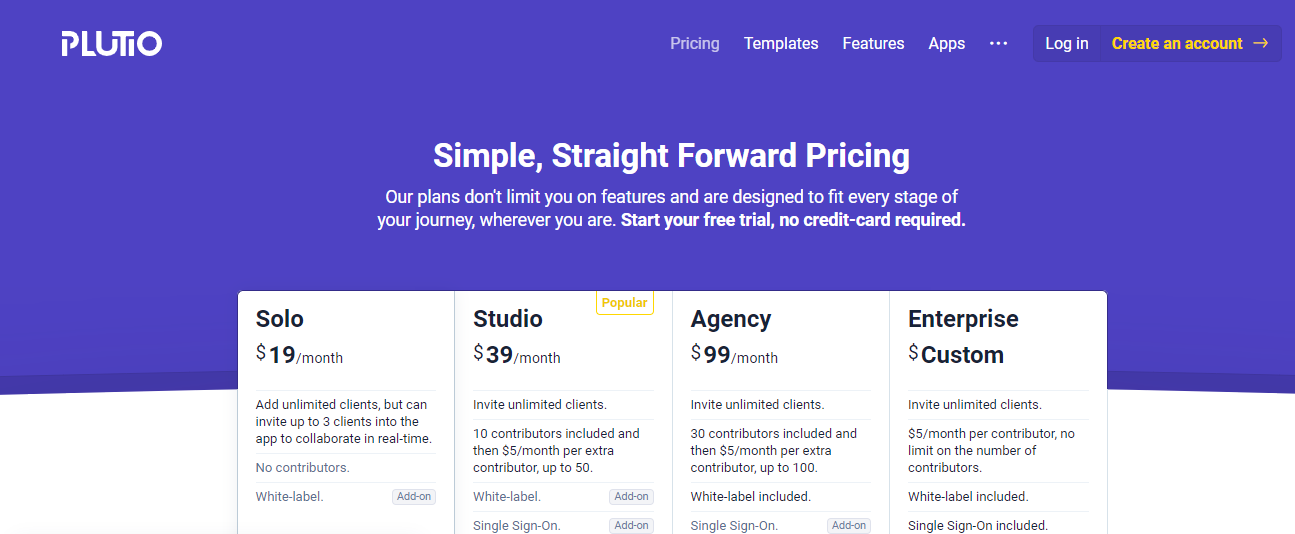
4. ProProfs Project
This web-based task management software is one of the best alternatives to Taskade that keeps your teams staying on top of the game and achieving peak productivity.
It offers all the features for project management, such as project calendars, Kanban boards, List view, recurring tasks, a real-time chat tool, and time-tracking. So, you can effectively delegate tasks, organize projects, track work progress, collaborate, and much more.
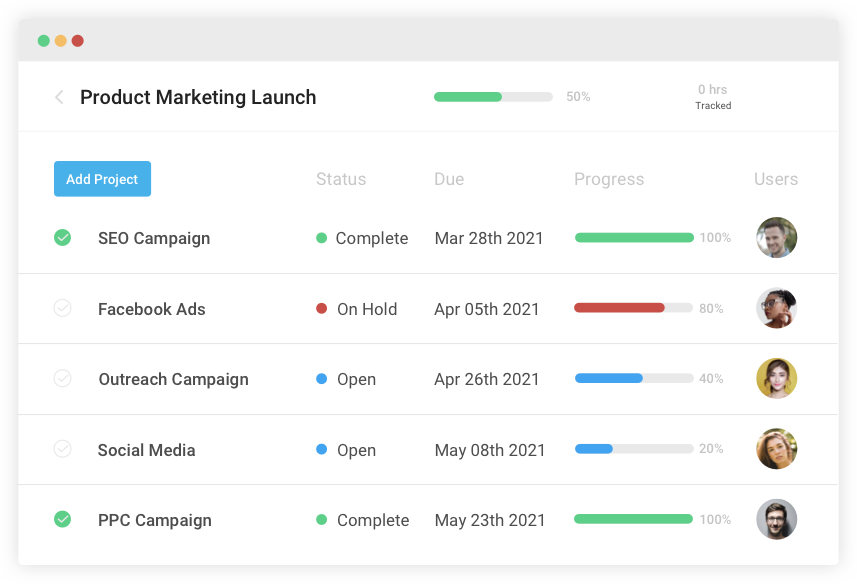
While ProProof Project is among the favorite tools of many project managers and freelancers, it still has some disadvantages.
Its free plan is very limited and only available for 15 days. Basic features like user roles and permissions are only in the paid plan while many other task management software solutions offer them for free.
Key Features
- Recurring tasks
- Resource management
- Four different project views (List, Calendar, Board, and Gantt chart)
- File-sharing
- Real-time messaging
- Task prioritization
Pros
- Easy to access your project data the way you feel the most comfortable with
- Able to handle multiple projects at the same time
- Allow you to prioritize tasks and track them with ease
- Easy task scheduling
Cons
- The free plan only lasts 15 days
- User roles and permissions are only available in the paid plan
- The UI is not clean
Pricing
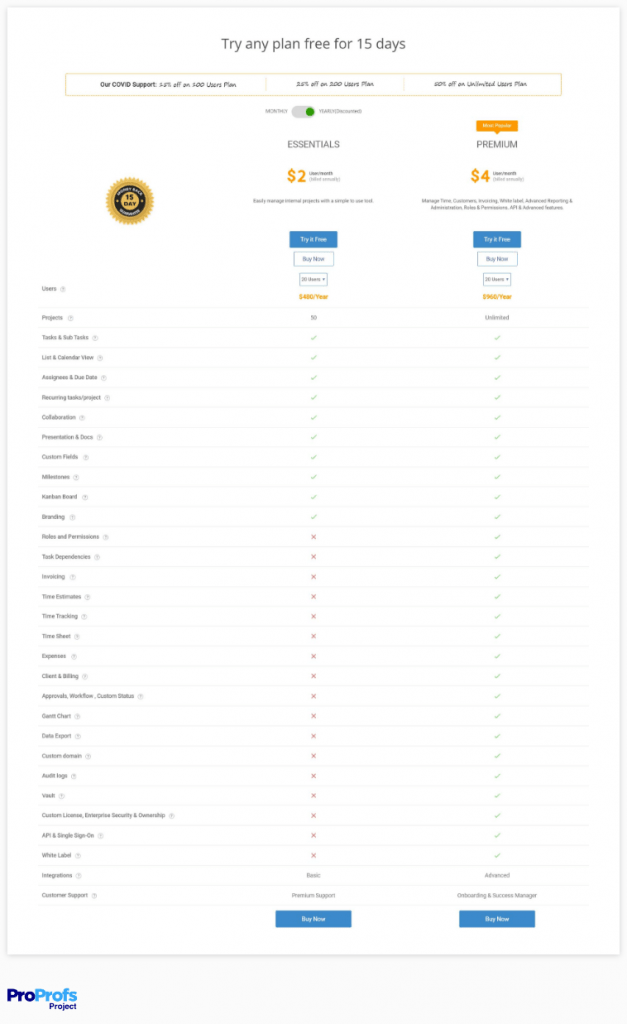
5. Zoho Projects
Zoho Projects is a powerful agile project management tool and a great Taskade alternative for many sales teams and marketing teams.
It packs a lot of useful features compared to other task management software.
The biggest strength of this cloud-based tool is advanced analytics and predictive tools which let you easily identify high-quality leads, visualize sales figures, and evaluate sales reps.
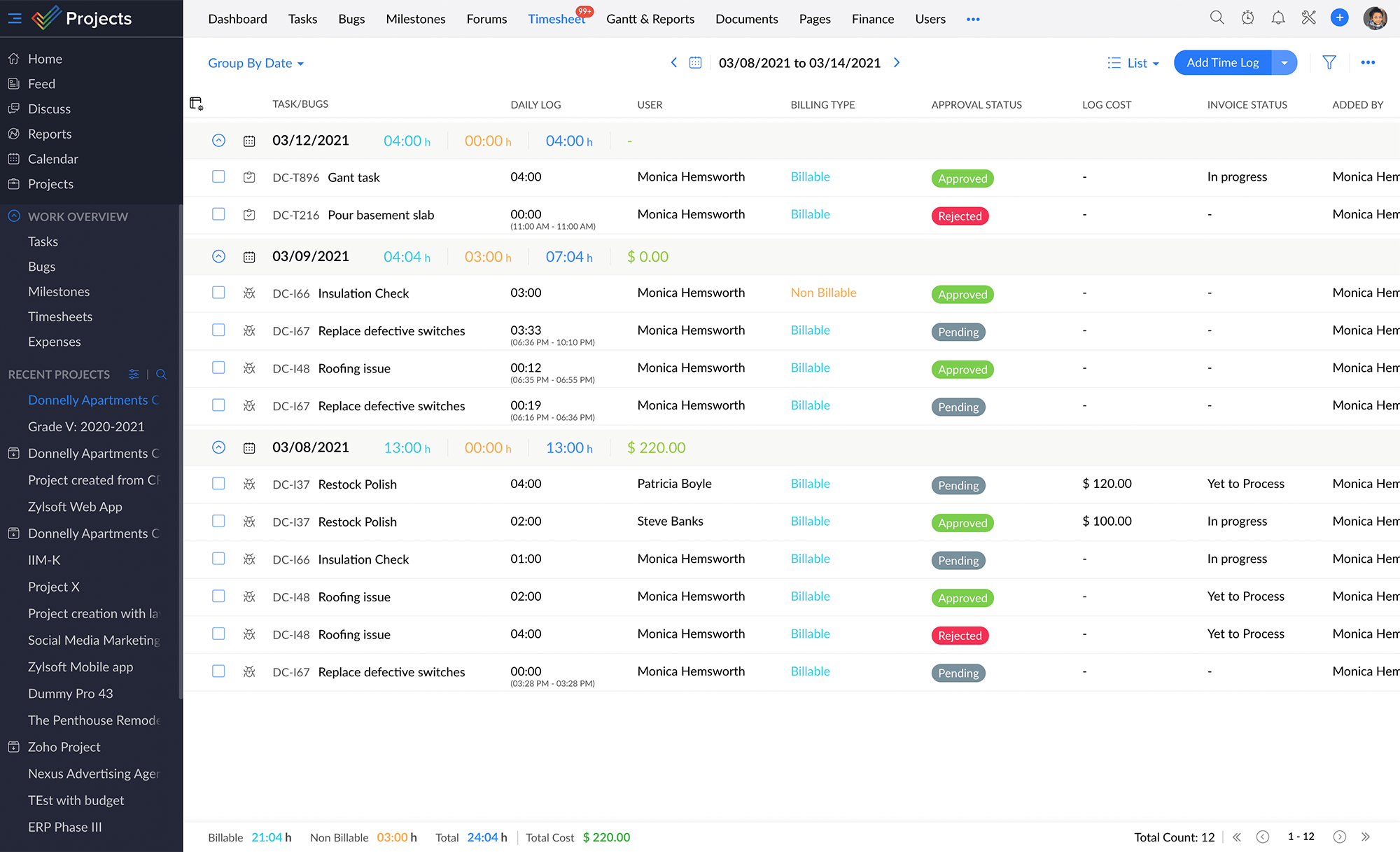
It also provides many collaborative tools to keep your team well-collaborating together, tracking work efficiently, and planning your project activities.
However, as packed with so many features, Zoho Projects’ interface is easily cluttered. Besides, the app might take a long time to load and new users may feel overwhelmed to get started.
Key Features
- Gantt chart view
- Analytics tools
- Forums and chat function
- Issue tracking and timesheet module features
- Zoho Project Consultants with Oscillosoft
Pros
- Help teams organize their work more effectively
- Offer a more flexible way to handle customer relationships
- Increase your leadership skills and project management skills
- Enhance internal communication
- Easy to track the working time of your team members
Cons
- Clunky user interface design
- Very high learning curve
- No collaborative document tool
- Long loading time
Pricing
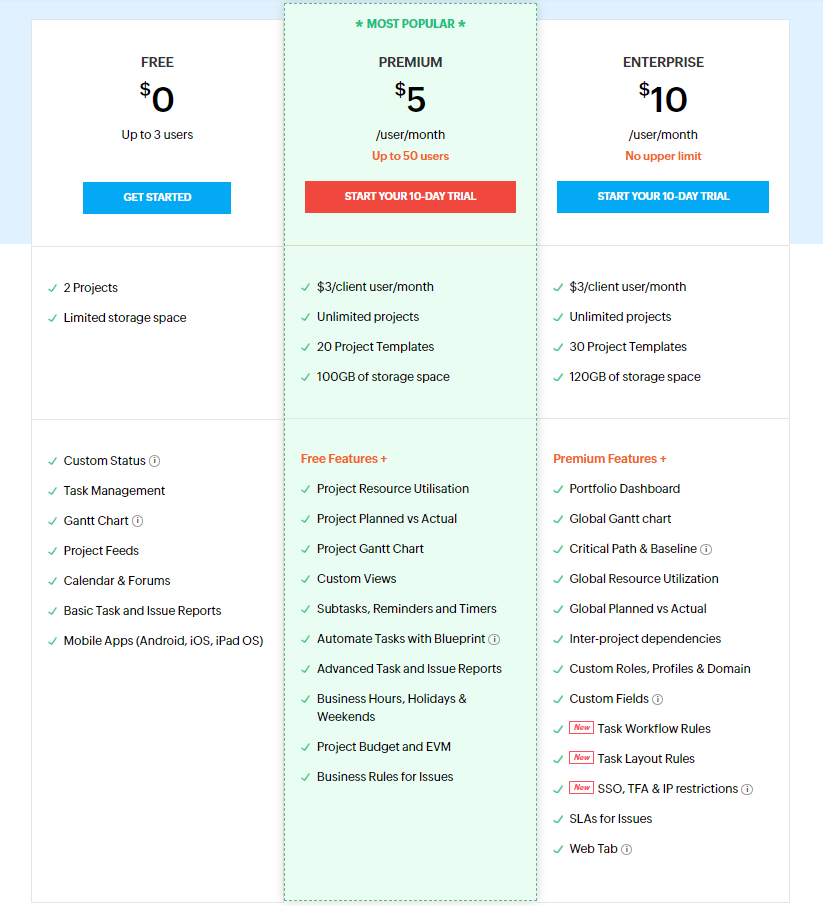
6. Trello
One of the giants in this industry, Trello!
This collaboration tool is renowned for its intuitive drag-and-drop Kanban view, which helps track tasks, streamline workflows, and track team projects in a more user-friendly way.
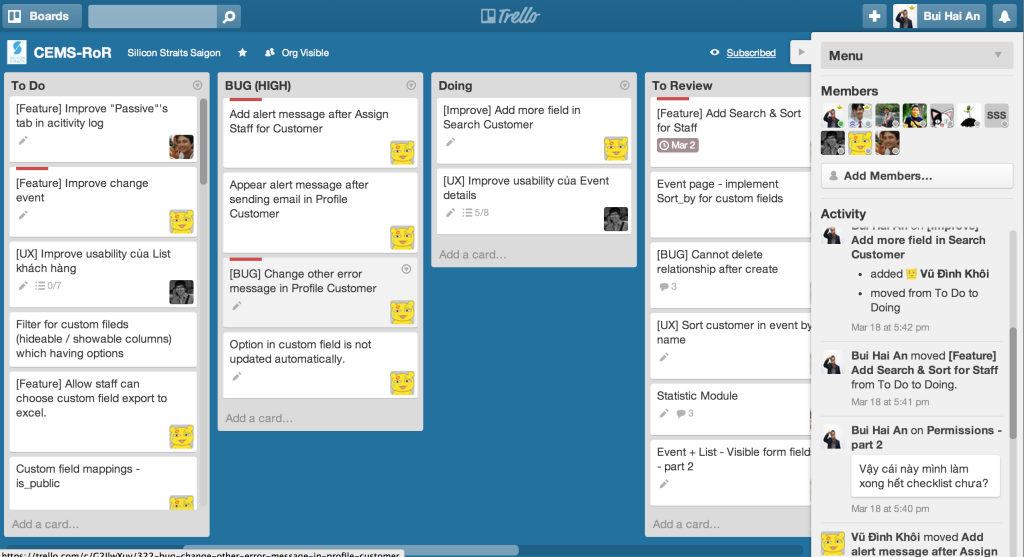
It can tell you where something is in a process, who is working on what, and what is being worked on, which significantly cuts down on confusion. Plus, you can sync across multiple platforms.
For that reason, Trello is one of the best alternative to Taskade for startups and remote teams.
However, if you want to use it as an all-in-one tool, you will have to bring additional features to your boards from Trello Power-Ups, which is not so time-efficient. We would say this tool works best for simple, small-scope team projects.
Key Features
- Board & card system
- Butler, Trello’s built-in automation (where you can set rules, due dates, and customize calendar)
- Voting options
- Dark mode
- Advanced Checklists (on premium plan)
Pros
- Offer various task management features (set due dates, add granular details, and assign members to a task)
- Significantly reduce numerous repetitive tasks on your project boards
- Minimize eye strain when you’re at peak productivity
- Quick to navigate and use
Cons
- No collaborative tool for chatting
- When the cards pile up, Trello’s interface is prone to get cluttered
- Cumbersome and inconvenient to scale the system when your team and business grow
Pricing
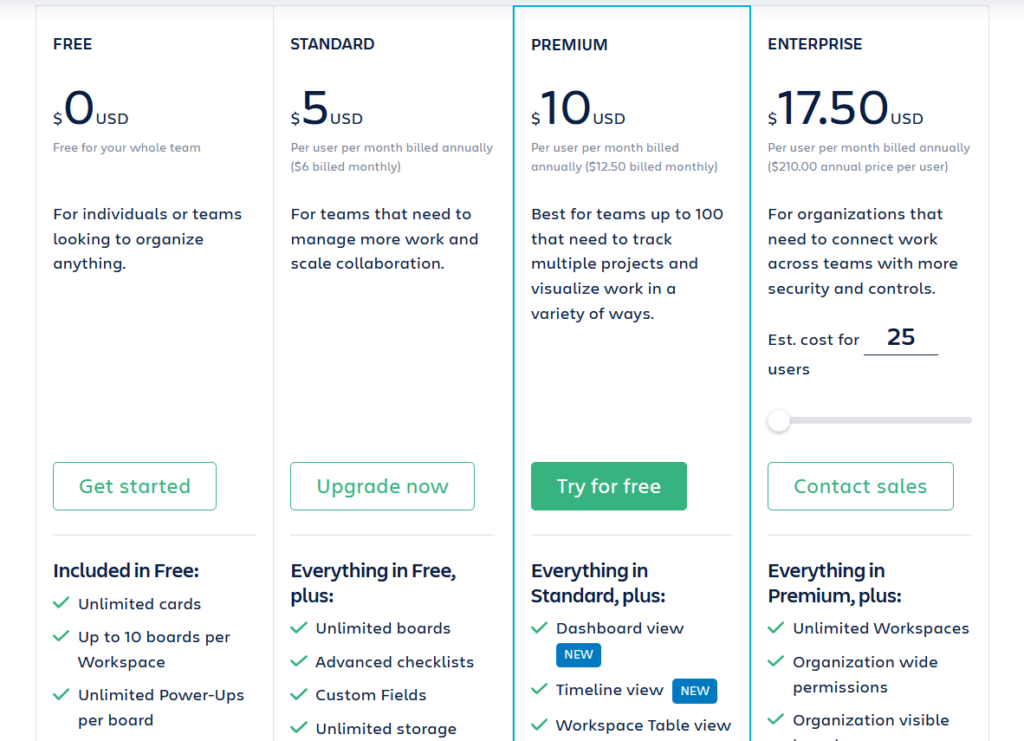
7. Proofhub
Proofhub is a versatile cloud-based project management tool that can fit teams in a variety of industries.
It provides a collaborative chat tool to keep the whole team smoothly interacting with each other. It also offers multiple applications for task management, resource management, and project management. Things like task lists, Kanban boards, note-taking, calendaring, and so much more.
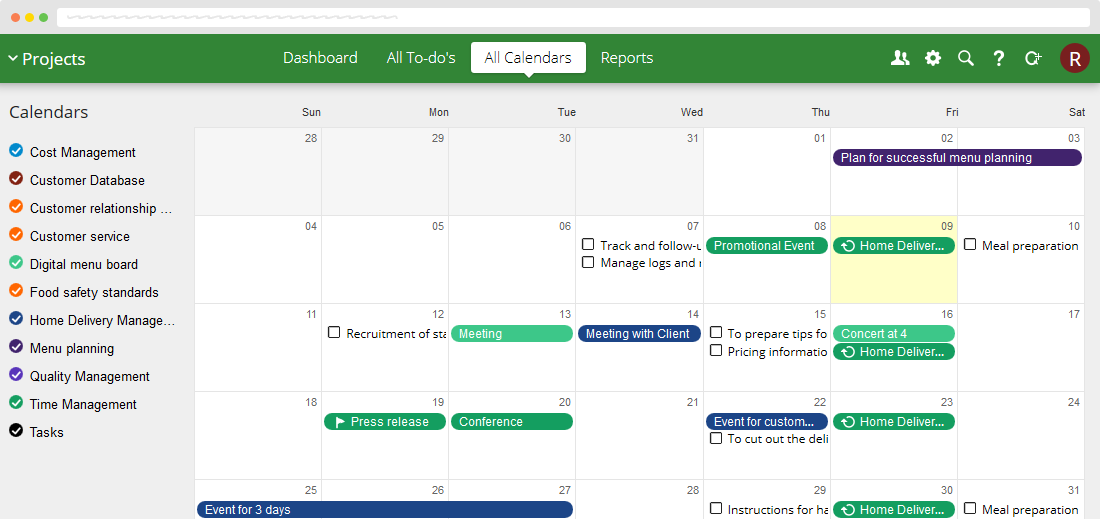
From that point, Proofhub is a rare Taskade alternative that helps teams get ultimate control of their tasks, projects, and communications.
However, it still lacks some features to fit the needs of large-scope project managers.
Key Features
- Task Lists
- Kanban boards
- Meeting notes
- Calendar
- Online discussions for teams and clients
- Gantt charts
- File management
- Time tracking
Pros
- Help teams organize and manage files easily
- Help track business processes effectively
- Remain smooth communication among team members or between teams and clients
- Cut down on tedious work and tasks
Cons
- The interface is outdated and prone to get cluttered
- New users must take time for learning to use the tool
- Steep pricing plans (compared to many other project management tools with same-same features)
- There’re so many product tour tooltips that can’t be skipped
Read more: Best ProofHub alternatives for 2025.
Pricing
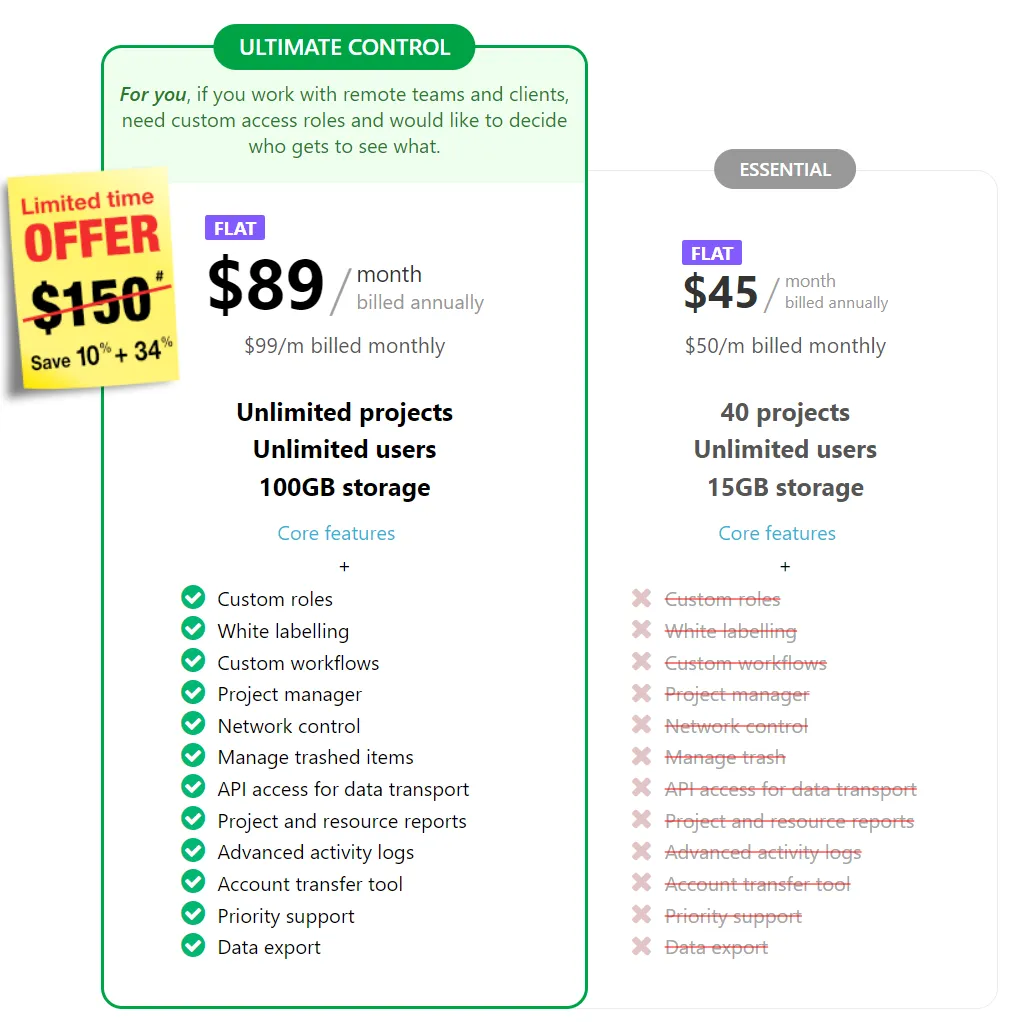
8. nTask
In the eighth position is nTask, a cloud-based project management tool that helps teams to create, execute, and manage projects more effectively.
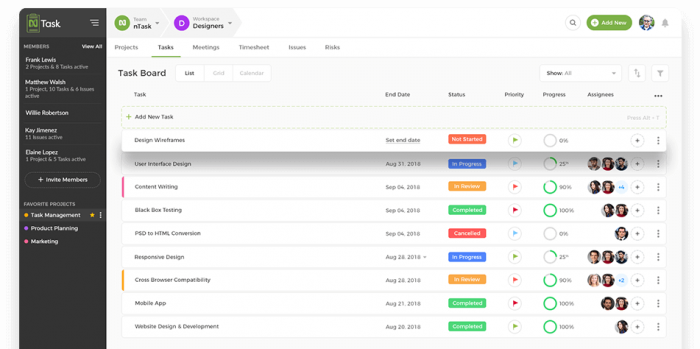
With this agile project management tool, you can create set deadlines for tasks, collaborate on different projects, create to-dos, and more. Moreover, nTask offers a bird’s eye view for project managers to get a grasp of the project progress to make better decisions.
For that reason, we pick it as the most robust Taskade alternative in the market.
Key Features
- To-do lists
- Kanban boards
- Recurring tasks
- Commenting/meeting notes
- File-sharing
- Time tracking and timesheet reporting
Pros
- Help you manage tasks and track business processes better
- Easy to manage documents and files
- Help you save time and effort on repetitive tasks
- Visualize your project information
Cons
- No Kanban board on the free-forever plan
- Difficult to navigate
- Not for large teams of 50+ people
Pricing
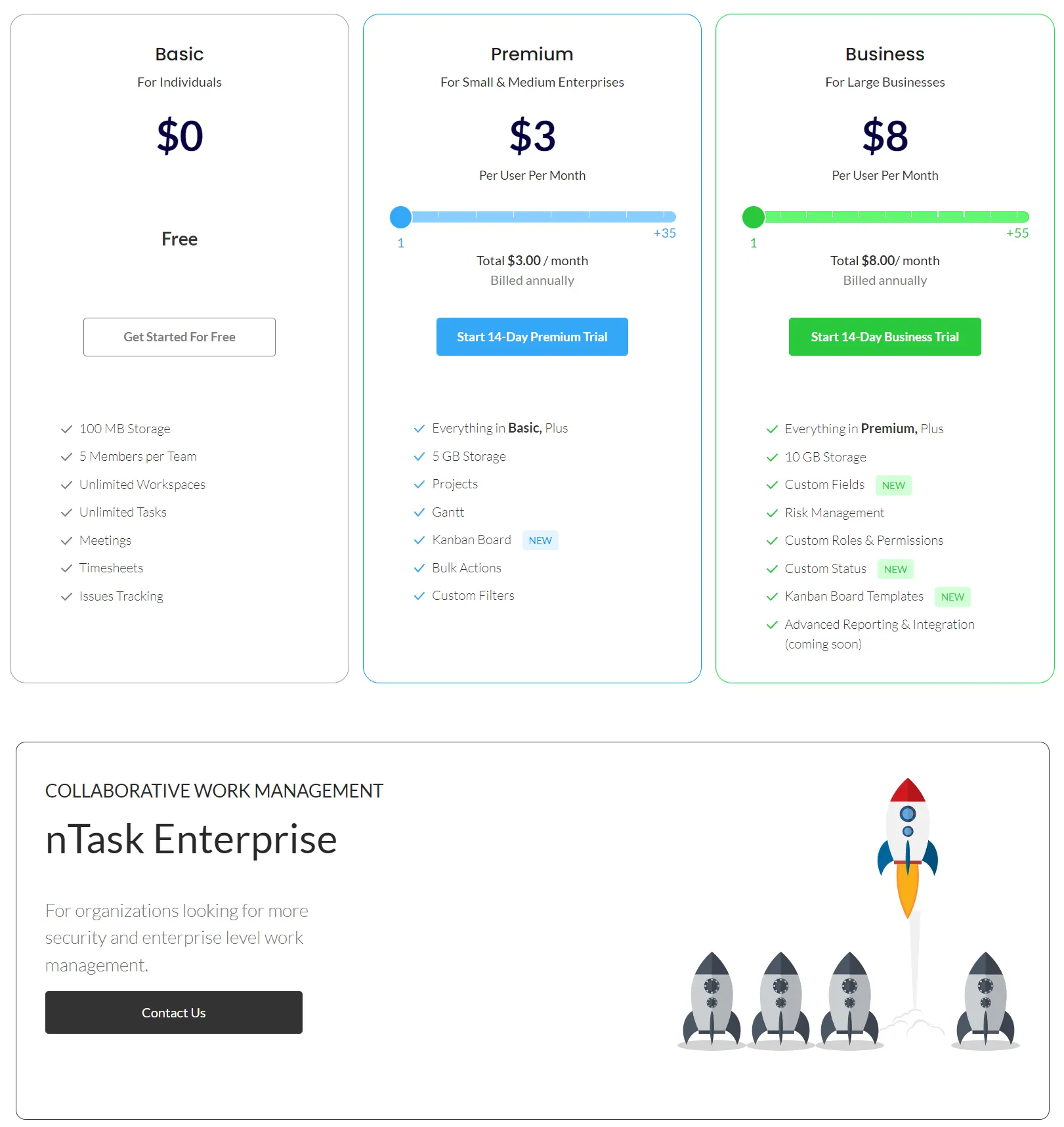
9. Wrike
Next, Wrike!
This Taskade alternative is known as a robust and versatile project management software for teams or enterprise-level users who want to manage their tasks more efficiently and finish them faster.
They advertise to provide “everything you need to work your way” and that “no one else offers this level of versatility”. And, it’s true in some aspects.
Wrike indeed allows the users to customize it to fit their team workflows and organization through its automation features, customizable dashboards, multiple task views, etc. – which gives it a position in this list.
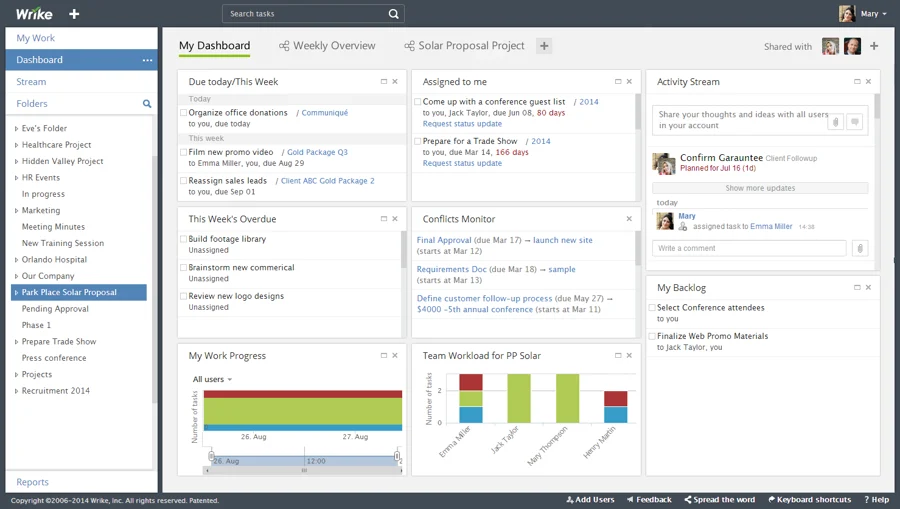
Below are Wrike’s key features:
Key Features
- Time-tracking feature
- Gantt charts
- Kanban boards
- Customizable dashboard with 360° visibility
- Team collaboration tools like inbox, @mention, comments, and so on.
Pros
- Help teams organize their activities better
- Effective to keep your task progress on track
- Able to assign multiple team members
- Easy to visualize your information via the multiple views given
- Straightforward to set up
Cons
- The Timeline Feature is only available in Wrike’s paid plans
- High learning curve
- There’s no collaborative tool for real-time chatting or messaging
- The automation features need improving
You might be interested in: 11 Best Wrike Alternatives.
Pricing
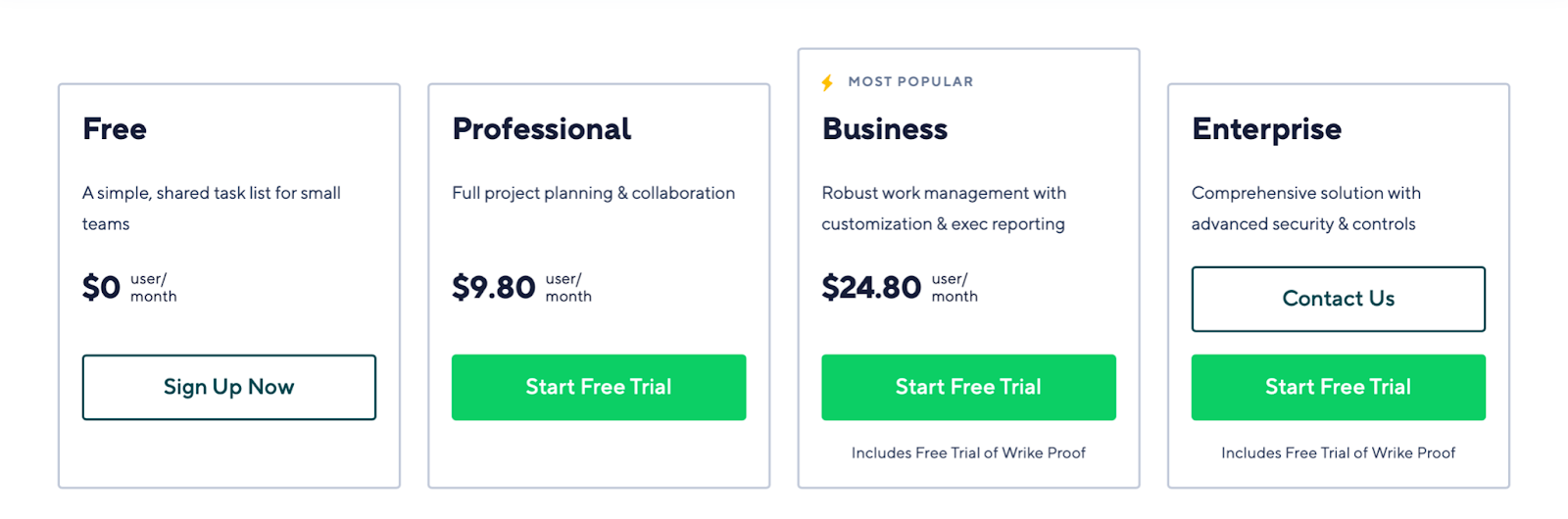
10. Monday
Monday, formerly Dapulse, is a cloud-based project management software that powers teams to run their projects, customize workflows, and optimize productivity more effectively.
What makes Monday become the best Taskade alternative is its bright, easy-to-understand interface and ease of setup. Unlike some project management tools, you don’t have to take a whole tour of it after the first registration.
Besides, Monday allows you to manage multiple tasks and projects in one unified workspace.
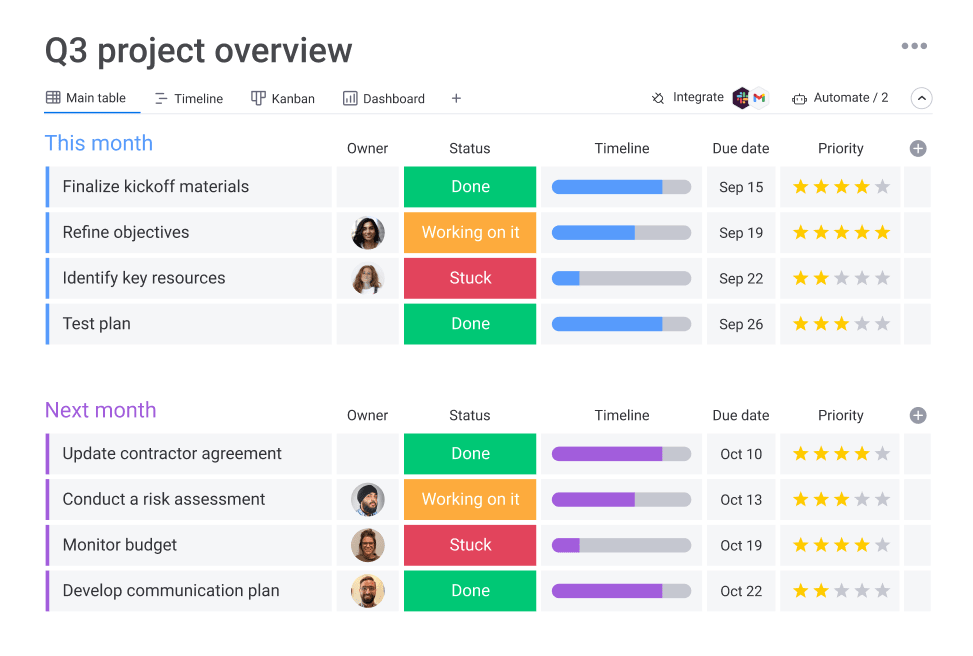
On the downside, the paid plans of these tools are steep, which is not suitable for a small business or budget-conscious user. But that’s not quite a problem for big teams who usually permit guests to access their projects.
Key Features
- Checklists
- Built-in time tracker
- Customizable dashboards
- Budgeting tool
- Boards and columns
- Automation features (such as notifications and status changes)
Pros
- Simple to set up & easy to use
- Allow you to customize workflows
- Save you time on tedious recurring work
- Let you create and send reports
- Let you edit documents
Cons
- Not suitable for budget-conscious small teams
- High learning curve
- Lack of a collaboration tool for real-time chatting
- Wish there were more customizations
Read more: Asana vs. Monday – Which is the winner?
Pricing
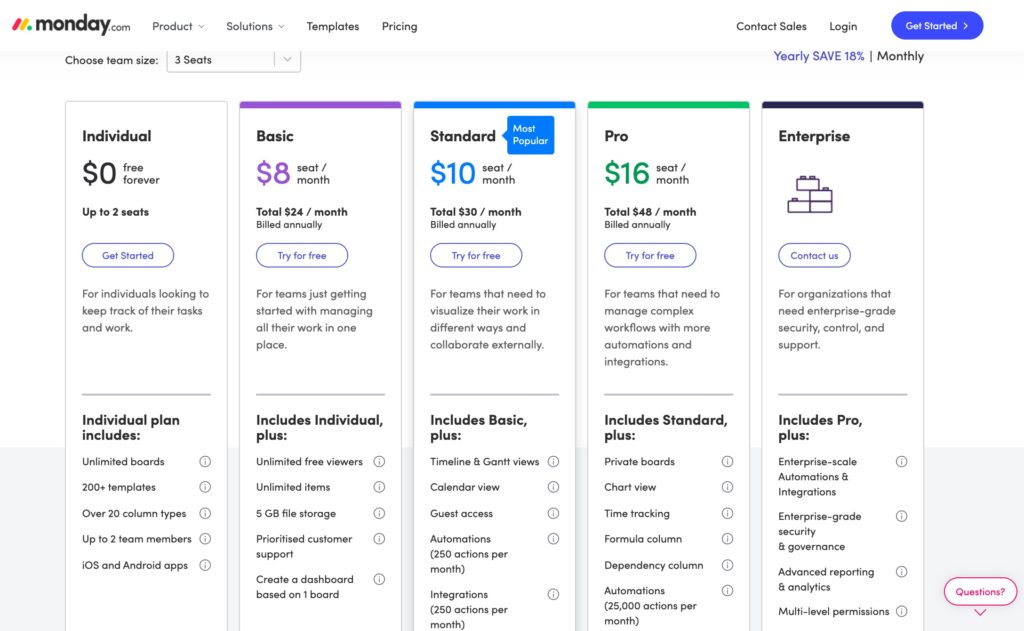
11. Hive
If your team is transitioning from Taskade and want something more functional than Monday.com, then Hive is a great choice.
It is the most potential Taskade alternative and a powerful AI-based project management tool designed for fast-moving teams.
It helps users set up and get started with ease while providing a whole host of functions, reports, and tools to track your project’s progress more effectively.
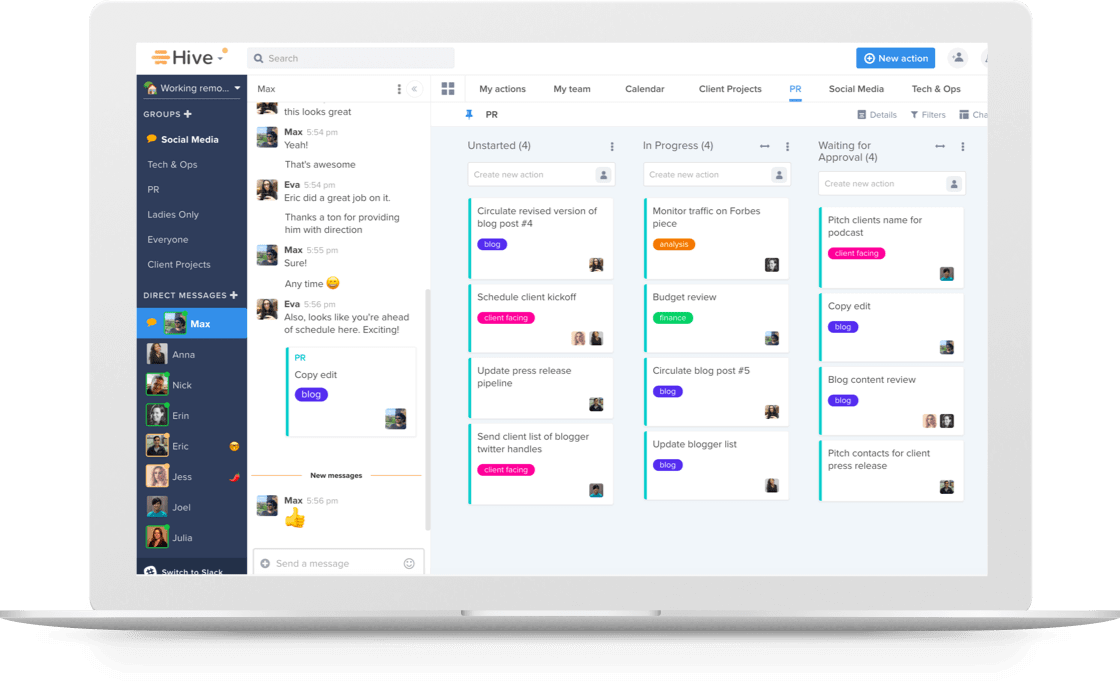
In other words, this project management platform walks the fine line between usability and customization. So, it’s not exaggerating to say Hive can suit teams of most sizes.
However, nothing is perfect.
Hive still lacks a collaborative document tool and the feature for assigning a comment to a teammate – things that play a huge role in team collaboration and project productivity.
Key Features
- Portfolio view
- Action Cards (comments, dependency settings, subactions, attachments, etc.)
- Multiple project views (Table, Kanban, Calendar view, etc.)
- Real-time chat
- Hive analytics
Pros
- Allow you to view projects in the way that’s most comfortable for you
- Easy to stay updated on multiple moving parts of a project
- Centralize team communication
- Easy to monitor team and individual performance
Cons
- Steep pricing plans
- Unable to assign comments
- There could be more editing options in messages
- Lack of document collaboration features
Pricing
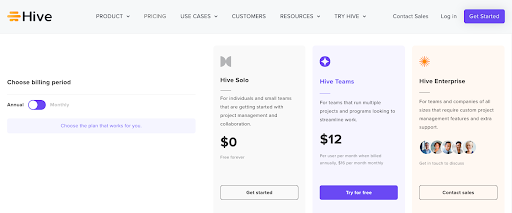
12. ClickUp
Last but not least, ClickUp.
ClickUp offers a suite of 100+ features, most of which are available in their free plan. Its core functionalities are rich customizations of workspace, project management, task management, time management, and team collaboration and reporting.
This cloud-based collaboration and project management platform makes it possible for teams of all sizes to collaborate and manage projects under one tool. That also makes ClickUp the best Taskade alternative.
However, ClickUp’s interface is clunky and overwhelming as it has too many features and options – which is a real nuisance for new users to get started.
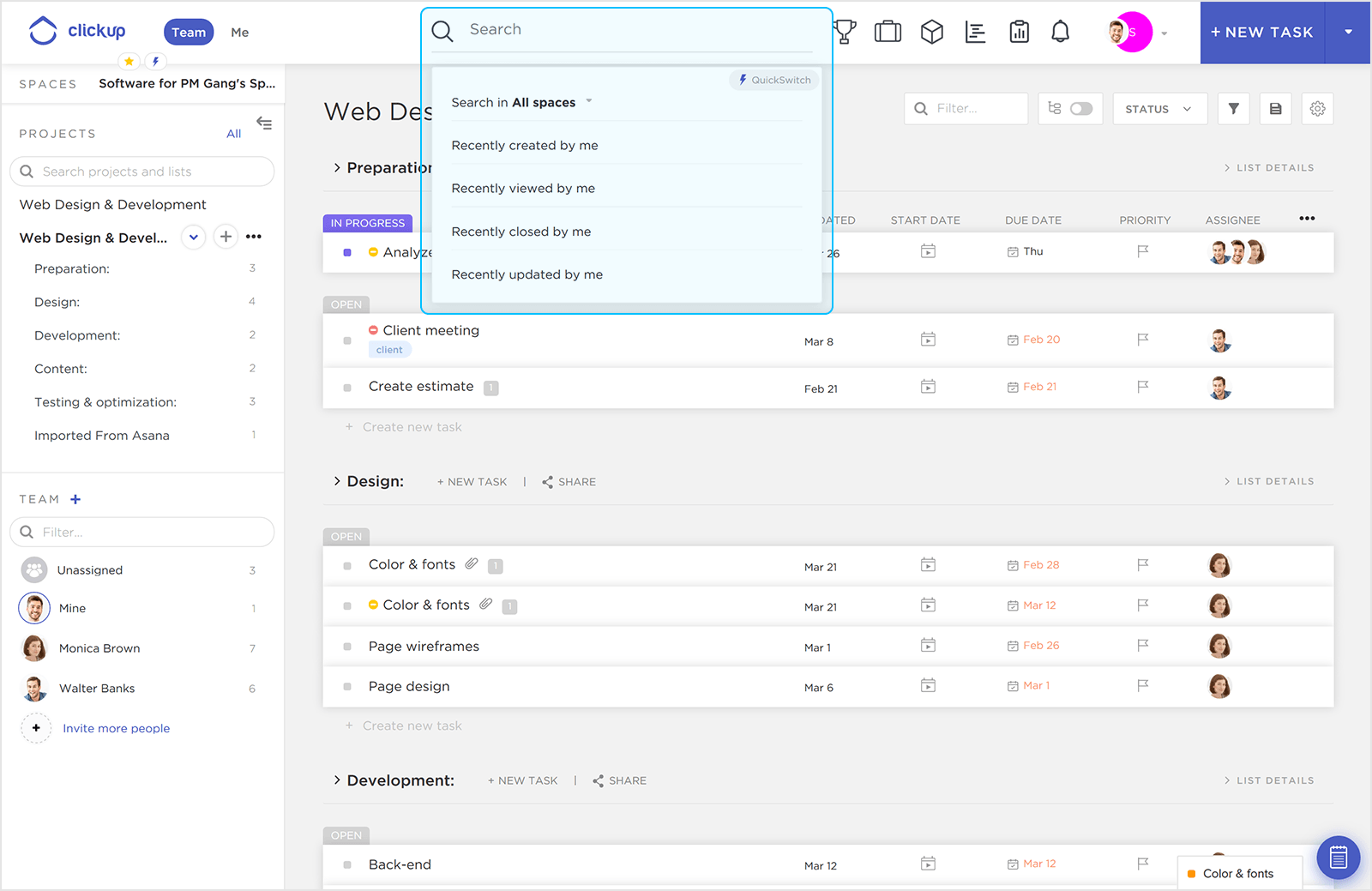
The steep learning curve is also another big hindrance for teams to move on to this tool.
Key Features
- Built-in Docs
- To-do lists
- Customizable task status
- Set reminders, time tracker, and task timer
- Flexible workspace views
- Task dependencies
Pros
- Allow for improved productivity
- Visualize data in the way that you feel the most effective to track projects
- Keep you focused on the important tasks
- Help the task manager or team leader to track individual performance
- Easy to collaborate and edit documents without using an external app
Cons
- Clunky user interface design
- New users may feel frustrated and confused about getting started
- Not cover any of its features in-depth
Pricing
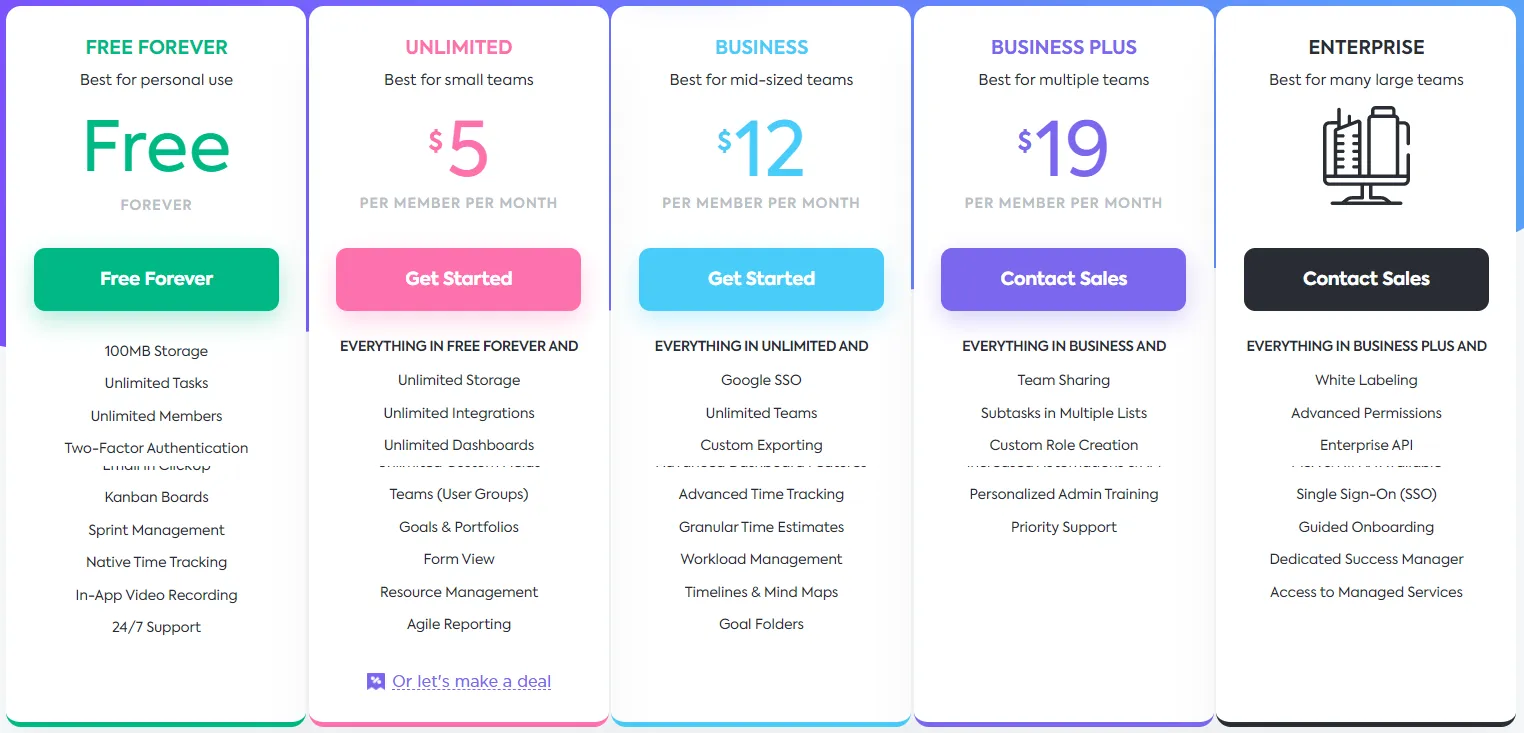
Wrap Up
Taskade may be the true love for small teams on a tight budget, but by no means is it the best project management method.
While it is hyped as an all-in-one tool, Taskade lacks built-in file storage, offers a clunky chat tool that does not actually help with team communication, and has a steep learning curve. Not saying that its interface is not as simple and easy to use as advertising, especially on large-scope projects.
But on the bright side, there are 200+ alternatives on the market for you to try.
And, Upbase is a powerful all-in-one collaboration tool for teams of any size across different industries to manage tasks and projects, customize workflows, and communicate smoothly.
It is simple to set up, easy to use, and scalable to instantly meet the needs of your growing business. Upbase’s built-in chat and message tool beats Taskade and also provides ample storage space for your documents.
Access all of those useful applications plus unlimited users and tasks in Upbase for free, forever.
Without further ado, sign up for Upbase!
Read more: Teuxdexu alternatives
