Interior designers juggle multiple projects simultaneously.
Apart from their creative tasks, they’re tasked with keeping track of deadlines, managing resources, and collaborating closely with clients.
As deadlines approach and expectations soar, the pressure can become quite intense.
To thrive in this fast-paced environment, dependable interior design project management software becomes indispensable.
It serves as a steadfast companion, aiding designers in staying organized, communicating efficiently, and managing time effectively.
In this piece, we’ll walk you through the process of finding the perfect interior design project management software to suit your needs.
We’ll delve into what features to consider when comparing different options and highlight the top 10 software choices tailored specifically for interior designers and design firms.
I. Top Features to Look for in Interior Design Project Management Solutions
Looking for the right project management tool can make all the difference in your interior design projects. Here’s what you should be on the lookout for:
1. User-friendly Interface:
The interface of a project management tool determines how easily you and your team can get the hang of using it.
A clean and intuitive interface makes everything smoother, reduces learning curves, and helps everyone focus on the actual work instead of struggling with the tool itself.
So, aim for a tool with a clear and easy-to-use design. Pay attention to how easily you can navigate, customize, and do essential tasks within the interface.
2. Hierarchical Structure
Interior design projects typically involve many moving parts like tasks, material sourcing, contracts, and more.
Keeping them organized is crucial for smooth operations.
It helps us work efficiently, minimizes mistakes, and improves collaboration with team members and clients.
When you’re picking out a project management tool for interior design, make sure it’s got some solid organization features.
Look for things like customizable folders, ways to categorize tasks, and easy document management. These features will help keep your project running smoothly from start to finish.
3. Scheduling and Timelines:
Time management is crucial in design projects.
Make sure your tool has scheduling features that allow you to create and adjust timelines effortlessly.
It should also simplify task assignment and progress tracking, so you can stay on top of things.
4. Communication and Collaboration Features:
Effective communication fosters collaboration and keeps stakeholders informed.
Look for a tool that supports seamless communication through built-in messaging, file sharing, and comment threads.
Opting for a cloud-based platform is a plus—it makes sharing and collaborating from anywhere a breeze.
5. Mobile Accessibility:
Lastly, see if the PM software offers mobile apps or works well on mobile devices, so you can stay connected and manage projects no matter where you are.
II. 10 Best Interior Design Project Management Software To Work More Effectively
1. Asana
Asana is considered a robust all-in-one solution.
It offers all the features you might need to manage tasks, project schedules, and resources, track team member workload, and monitor progress.
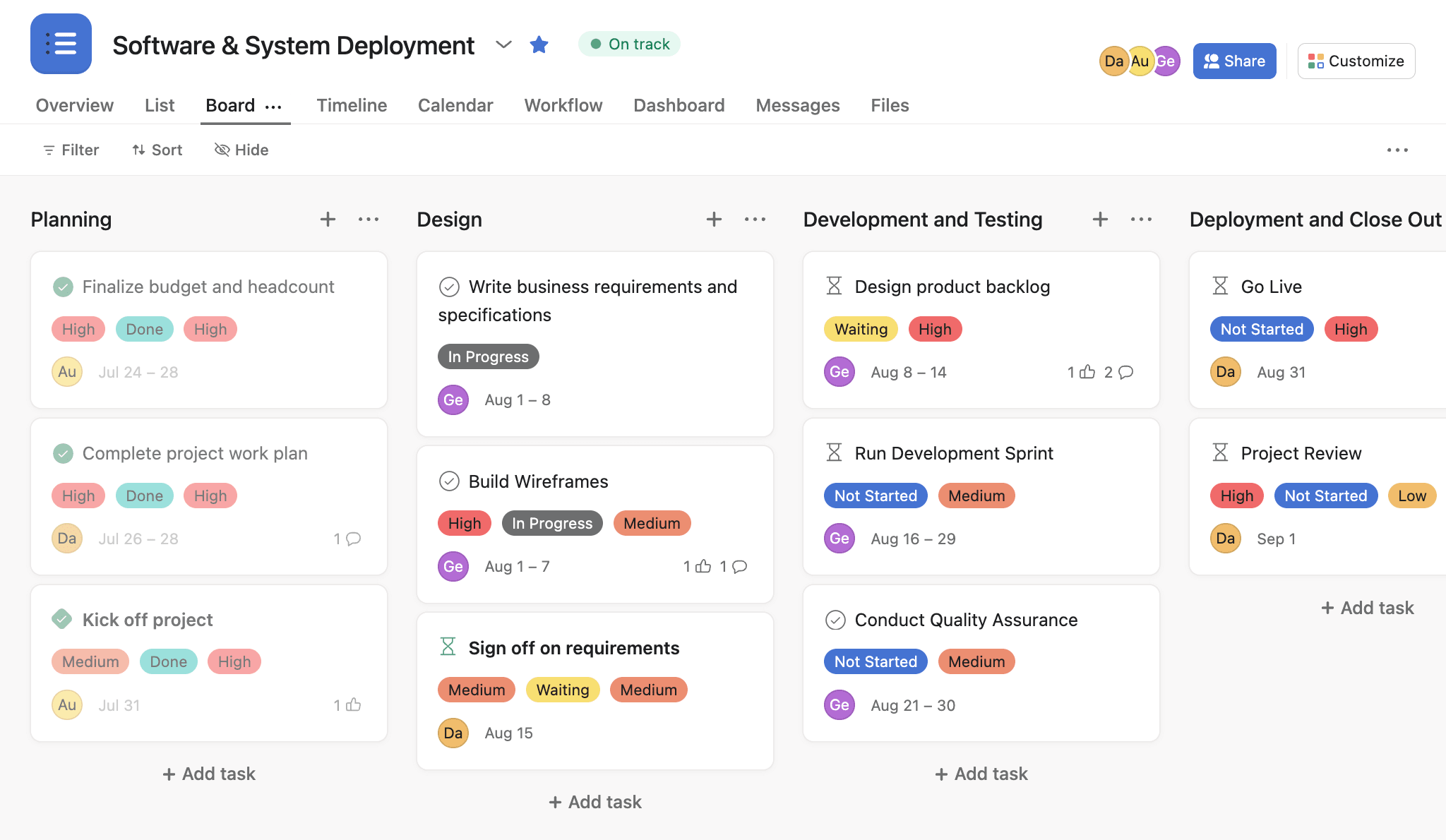
Read Full Review: Asana Review.
Many advanced features are available to help manage large projects efficiently.
For example, dependencies can be used for breaking down complex design phases, custom fields enable further task categorization, and Gantt charts allow for visualizing project timelines.
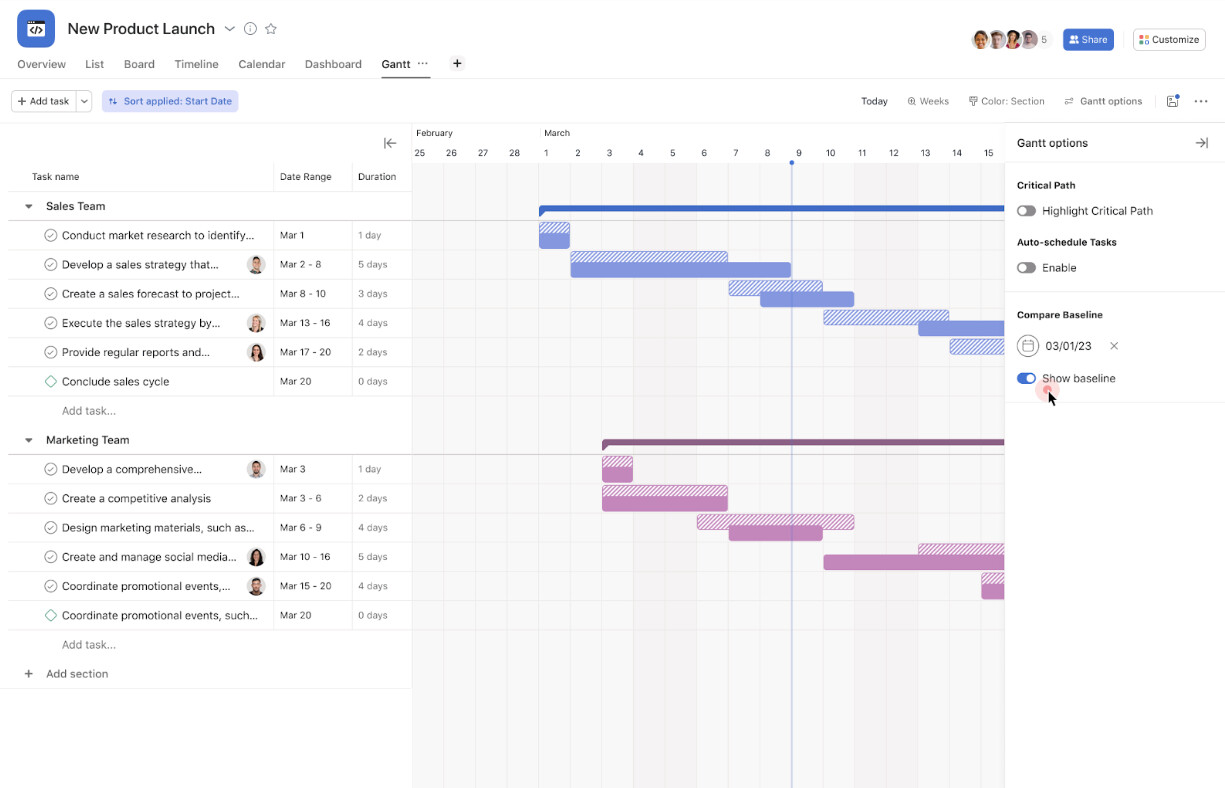
Additionally, its generous free version—offering unlimited projects, tasks, and other essentials—is sufficient for common project management needs.
Overall, Asana can be a great choice for interior design teams and companies to manage large projects.
Wonder which one is stronger: Asana or Trello? Read this article.
Key Features
- Task management: tasks, subtasks, and dependencies
- File-sharing
- Calendars and deadlines
- Comments, discussions, @mentions, task assignment, and watchers
- Custom fields, forms, and templates
Pricing
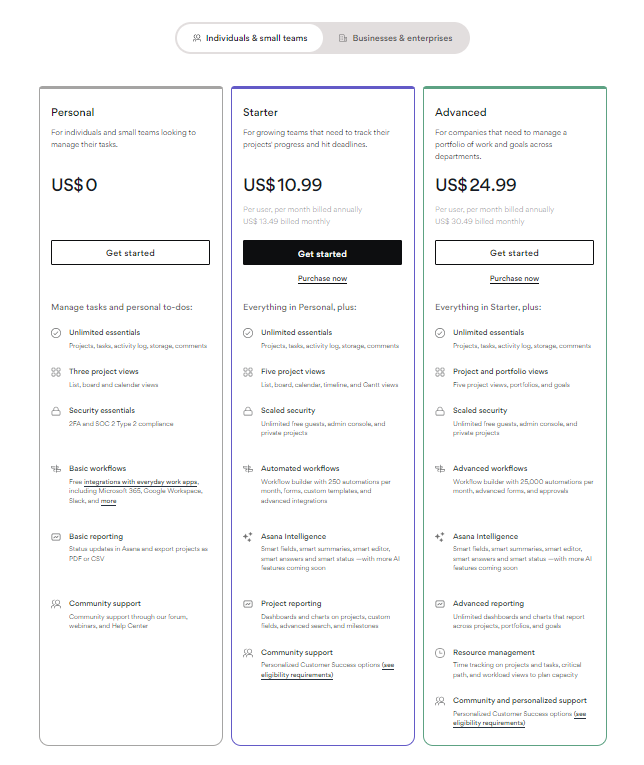
Limitations
- Lack of a real-time chat tool
- Features crucial for complex project management are available in paid versions.
- High pricing
More related articles:
2. Trello
Trello’s visual project management features make it a promising choice for small interior design projects.
Its intuitive and flexible card-based system excels at organizing basic tasks, ideas, and project phases to meet specific needs. Hence, users can easily track who is working on what, task progress, and project status.
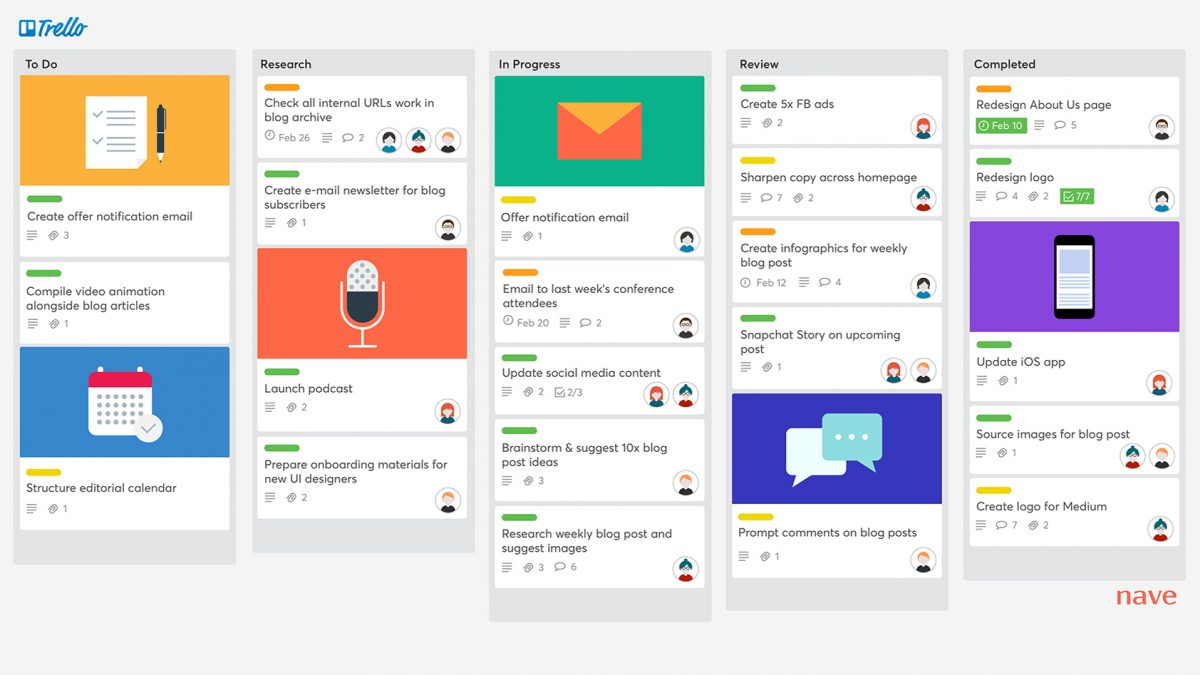
Read Full Review: Trello Review.
Another notable is Trello’s collaboration functionality.
It allows interior design team members to comment on cards, attach files, and mention each other, fostering communication within the interior design team and with stakeholders involved in the project.
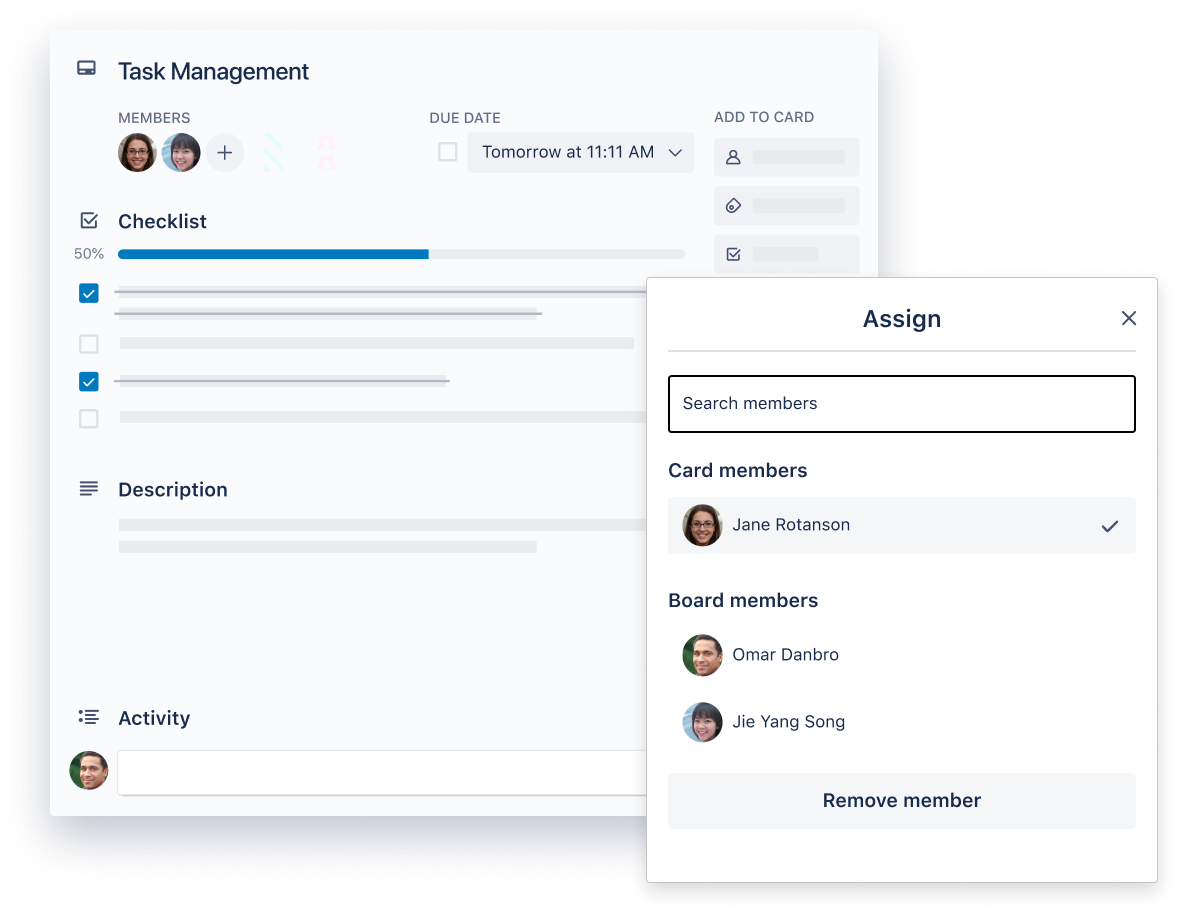
Key Features
- Visual and customizable card-based interface
- Rich task details: notes, checklists, due dates, labels, attachments, etc.
- Power-Ups to enhance board and card functionality
- Butler to automate repetitive and administrative tasks
- Collaboration tools: comments, attachments, and task assignment
Pricing
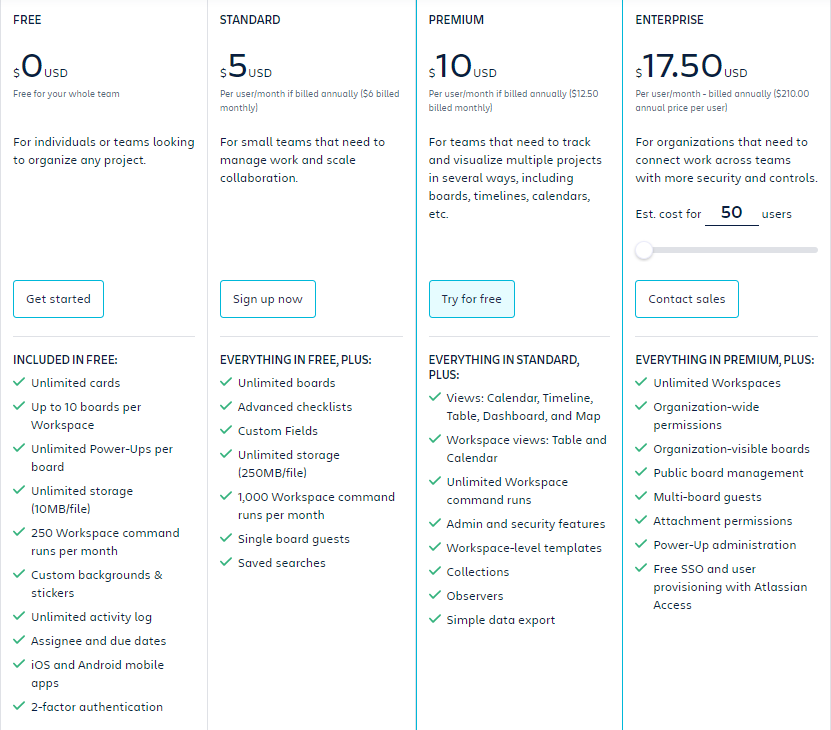
Limitations
- Lack of dedicated communication features
- Not scale well for larger or more complex projects
Related articles:
- Trello’s Pros and Cons
- Trello vs Jira – which one is best suited to you?
- Smartsheet vs. Trello – a side-by-side comparison
3. Upbase
Upbase is a comprehensive productivity tool designed to revolutionize how you work.
Imagine having all your essential workflows neatly organized and easily accessible in one spot. With Upbase, that’s exactly what you get.
Why Should Interior Designers Choose Upbase?
- Effortless Organization:
Say goodbye to the chaos of scattered files and tasks.
Upbase provides a centralized hub where you can effortlessly organize and track every aspect of your projects.
From tasks and schedules to client details, contracts, and vendor websites—everything is organized, accessible, and easy to collaborate.
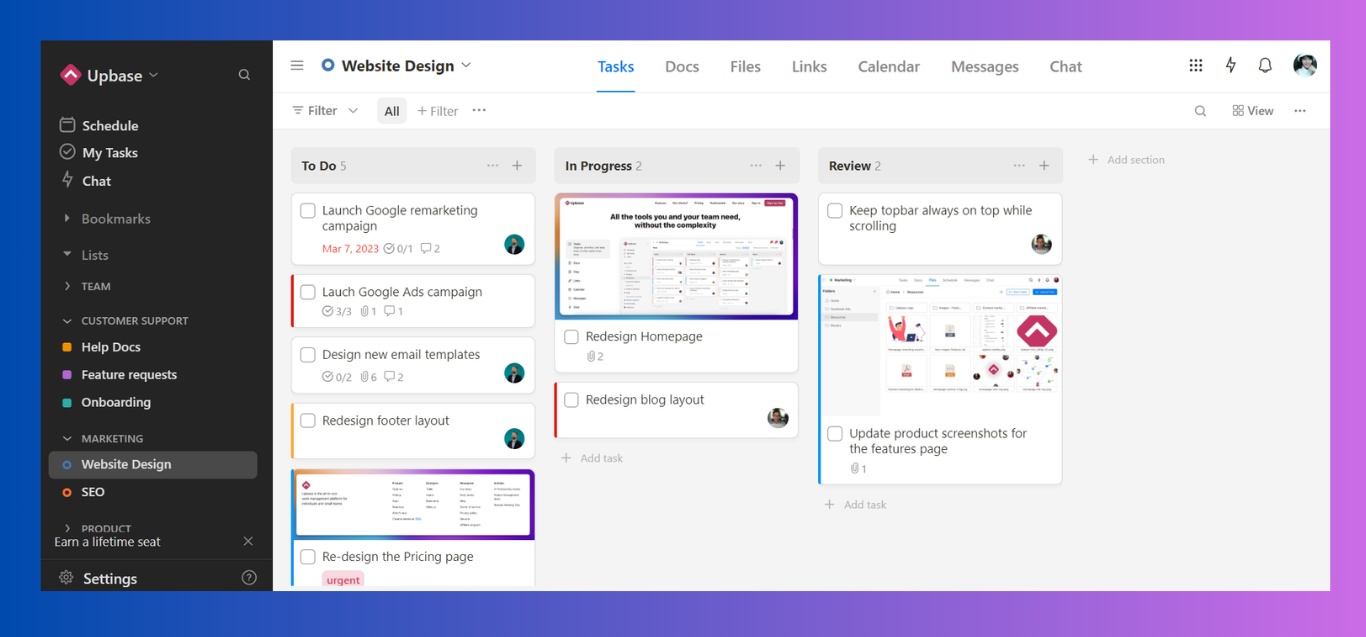
- Tailored Project Management:
Upbase offers comprehensive project management features with rich customization options to fit seamlessly into your unique workflow.
Plan, track, and collaborate on projects with ease, all while staying in control of every detail.
- User-Friendly Interface:
Don’t let the idea of project management software intimidate you. Upbase boasts a clean, intuitive interface that even beginners can navigate with confidence.
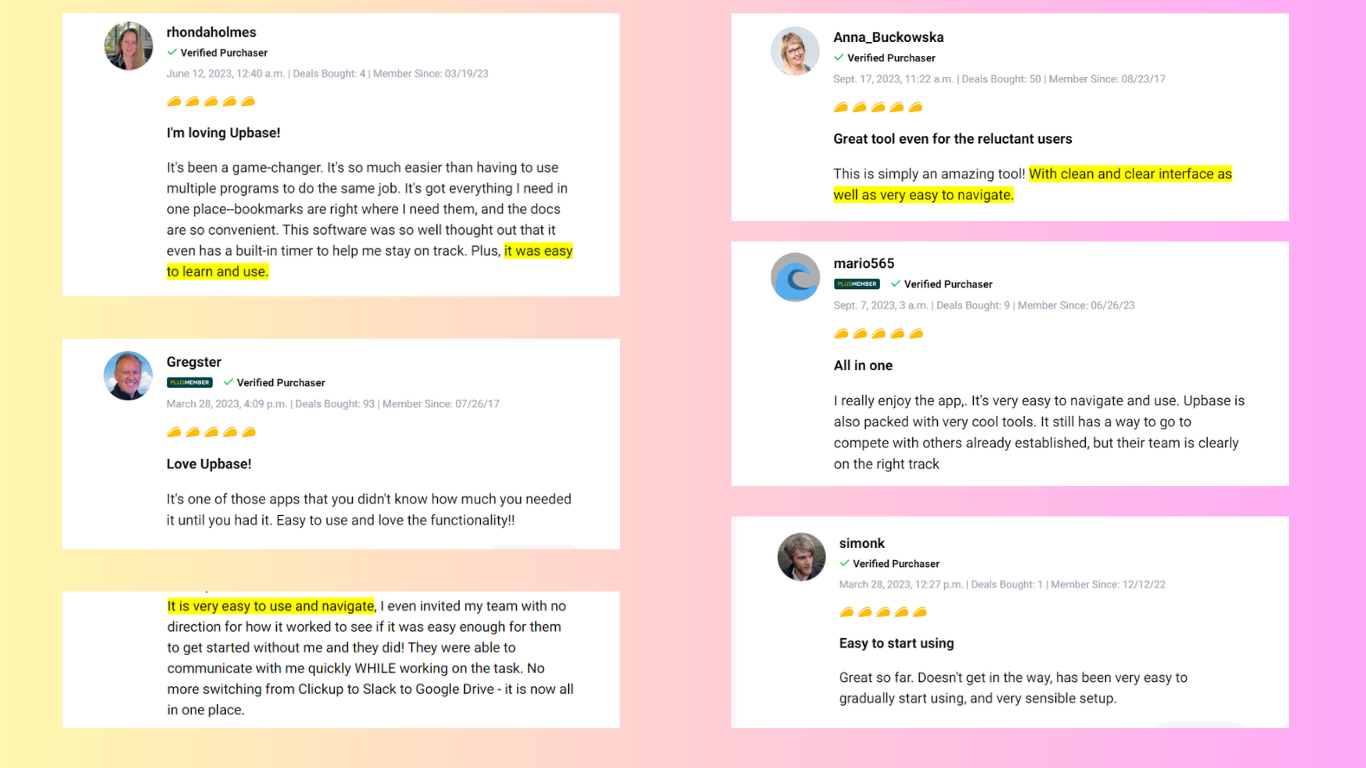
Whether you’re a seasoned pro or just starting out, Upbase makes project management a breeze.
- Streamlined Communication:
Communication is key in any design project, and Upbase has you covered. With built-in messaging and collaboration tools, you can keep everyone on the same page, no matter where they are.
- Web and Mobile apps
Besides a web version, Upbase is available on iOS and Android devices so that interior designers can access the app and manage tasks from anywhere.
Upbase’s Best Features for Interior Designers:
- Lists and Folders: To manage all your interior design projects for quick access.
- Guest Access Control: Invite external users while maintaining full control over what they can access.
- Various customizable modules inside each List to efficiently manage different project aspects, including tasks, schedules, files, links, documents, messages, and team chats.
- Recurring tasks to automate repetitive, administrative tasks
- Reminders and notifications to remember important deadlines.
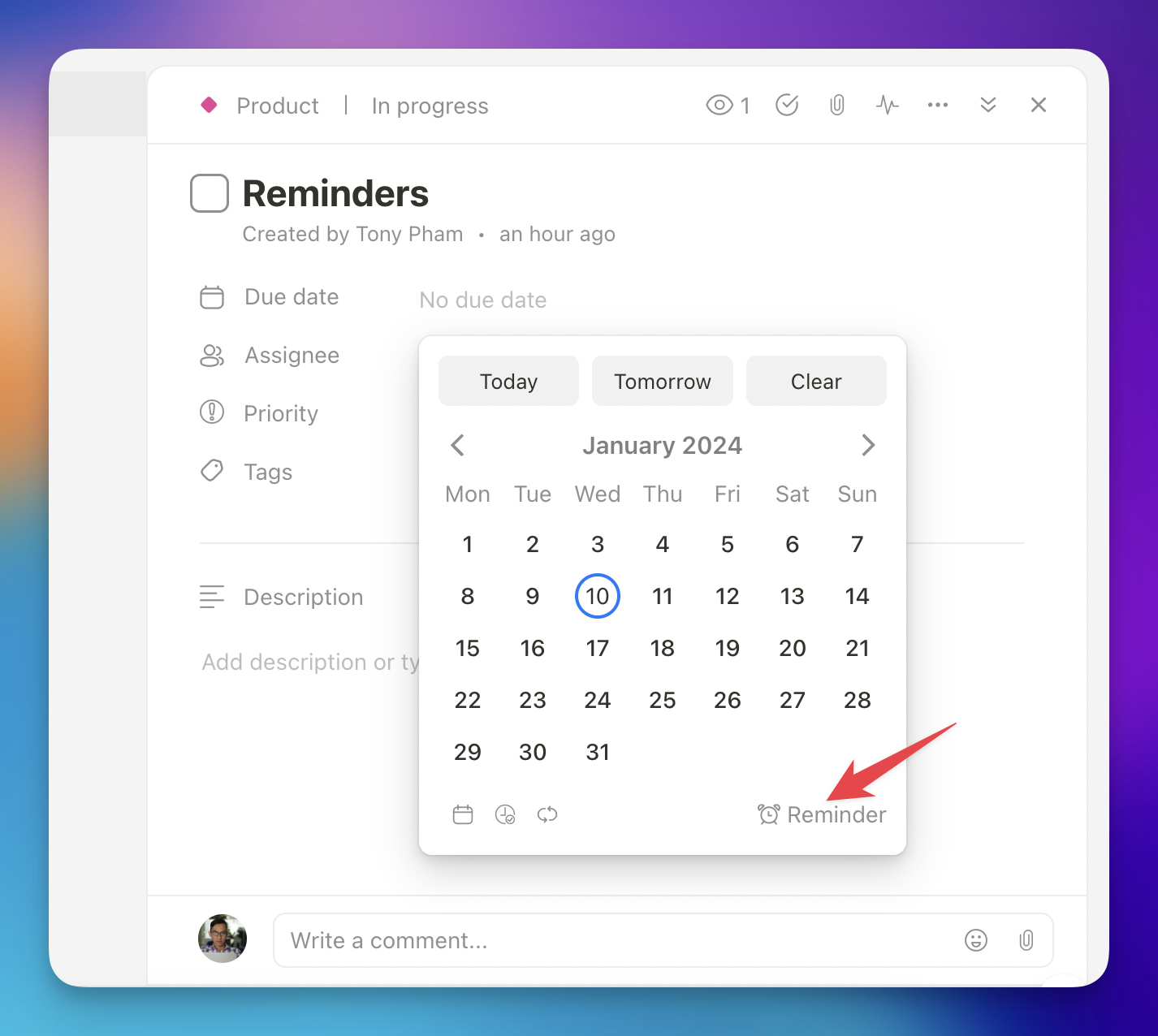
- Sync with Google Calendar to access and manage events right within Upbase.
- Embed Google Docs, Sheets, Slides, and Drive folders for a unified view.
- Keyboard shortcuts and Minimize Tray to increase efficiency
- My Tasks page, Pomo timers, time blocking, and daily planners to boost focus and productivity
- Daily Summary email notifications to stay informed about upcoming tasks.
Pricing
In comparison, Upbase’s free plan is much more generous than most other interior design project management software solutions, allowing you to test drive the app at no cost before making an informed decision.

Ready to take your interior design projects to the next level? Try Upbase today and experience the difference for yourself.
4. Monday.com
Monday might be a valuable tool for professional interior designers seeking complete control over their workflows.
It offers various view options such as boards, lists, calendars, and forms, each with configurable columns (text, numbers, dates, files, etc.).
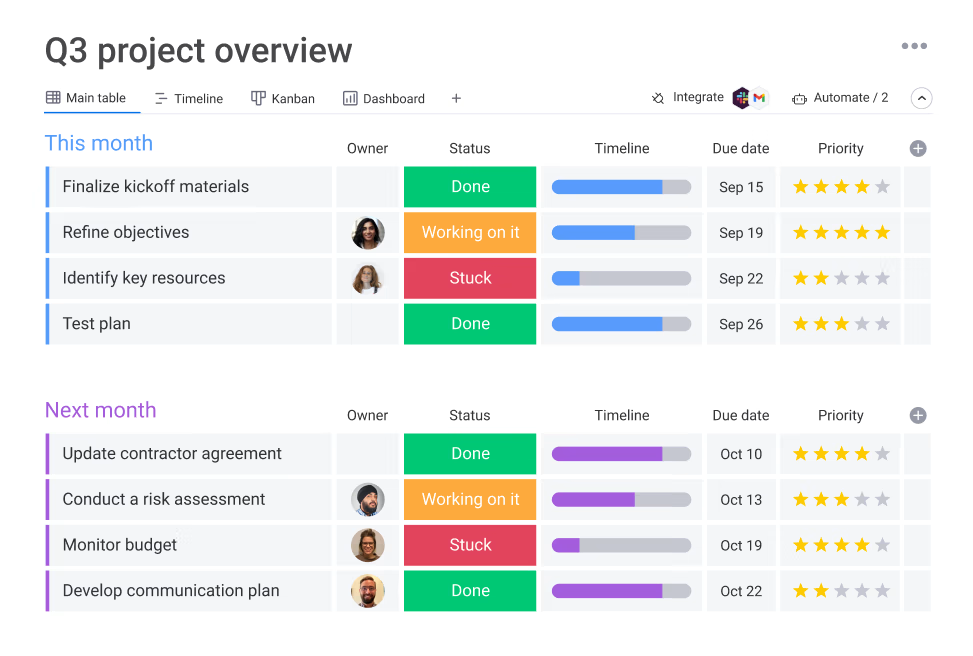
This allows you to manage various project phases or team activities within a single board, enhancing efficiency.
Additionally, Monday boasts advanced automation and integration capabilities.
You can automate repetitive tasks, trigger actions, and streamline your processes without needing coding expertise.
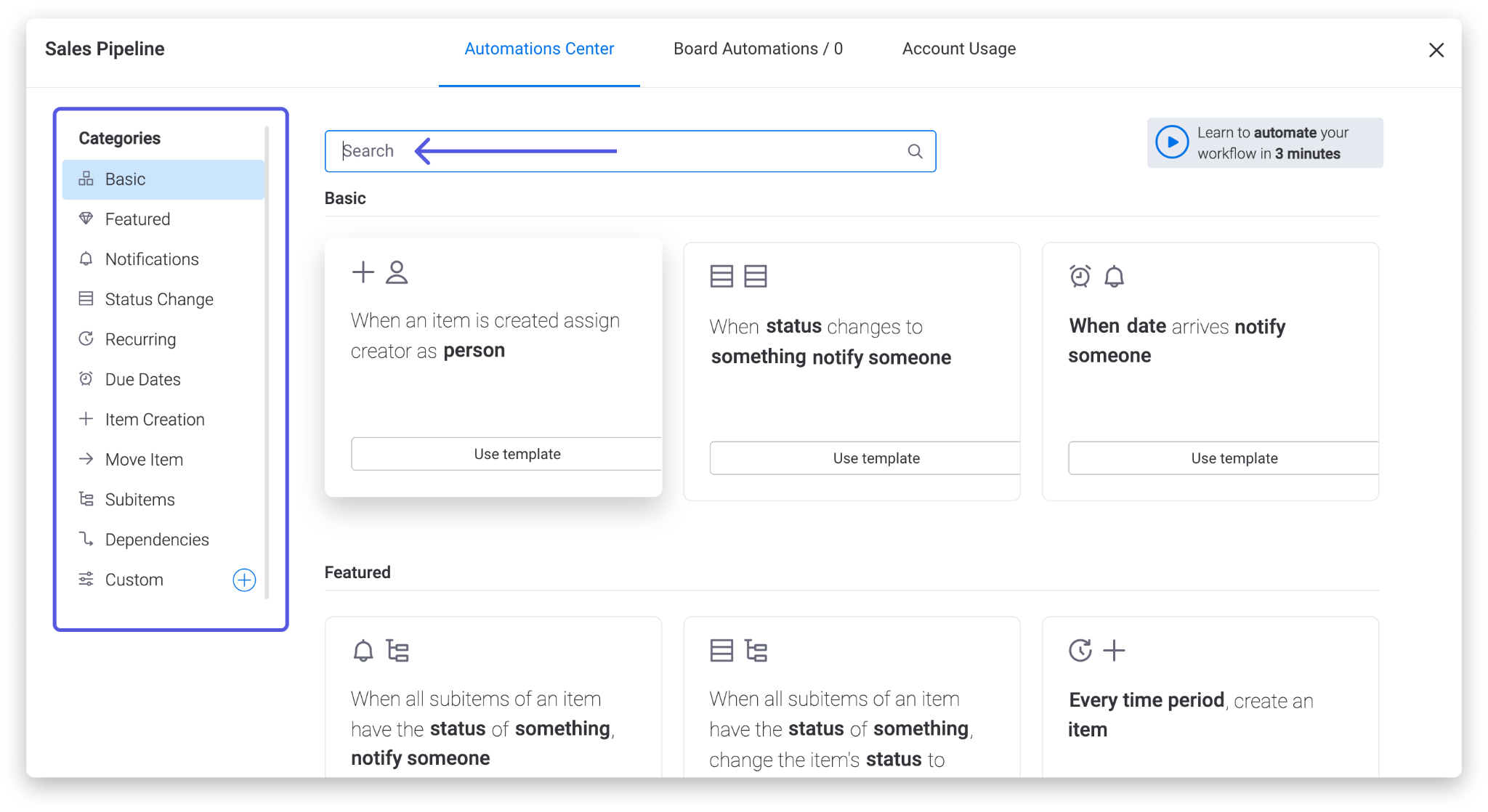
By connecting the app with your existing tools like Dropbox, Google Drive, and interior design software, you can centralize project information in one place.
Key Features
- Multiple view options with configurable columns
- Advanced automation
- Comments, mentions, and file attachments
- Dashboards and reports
- Extensive customization options
Pricing
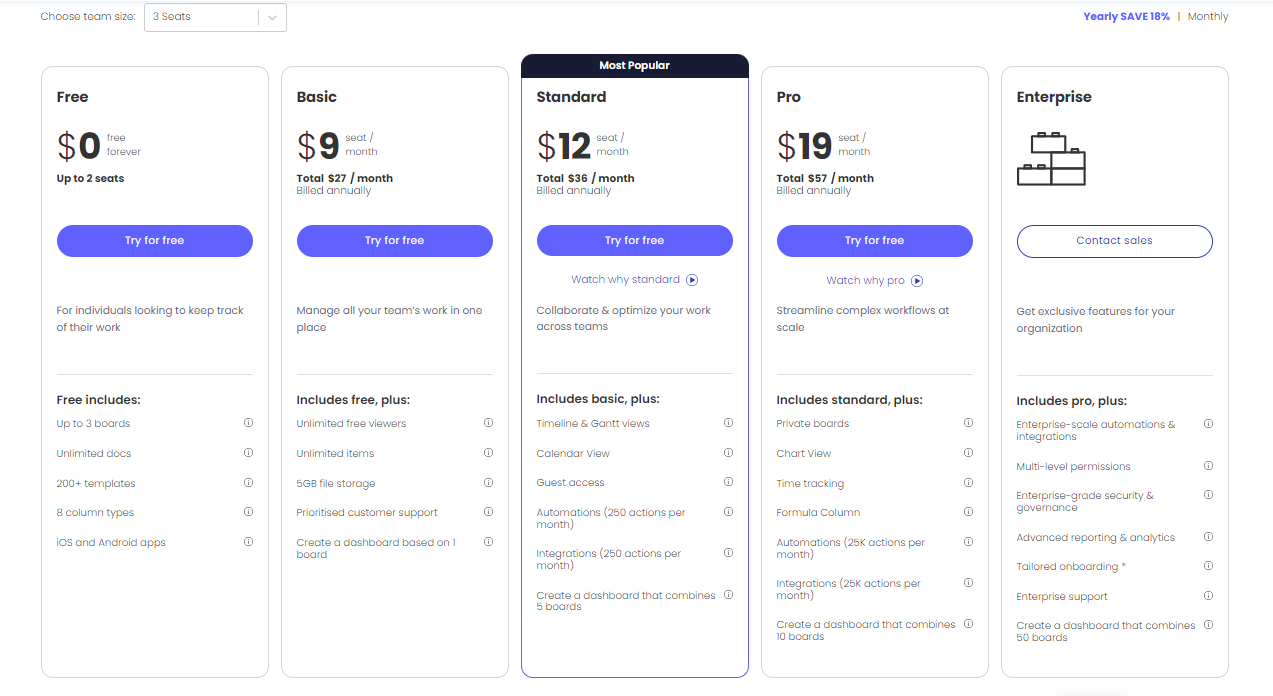
Limitations
- Steep learning curve
- Risk of over-customization
- Limited industry-leading specification tools
Read more:
5. Mydoma Studio
Mydoma Studio is an online platform tailored for interior design firms, aimed at streamlining their business operations and project management tasks.
With this software, you can effortlessly create project timelines, generate invoices, track budgets, and communicate with involved people, ensuring everyone is on the same page.
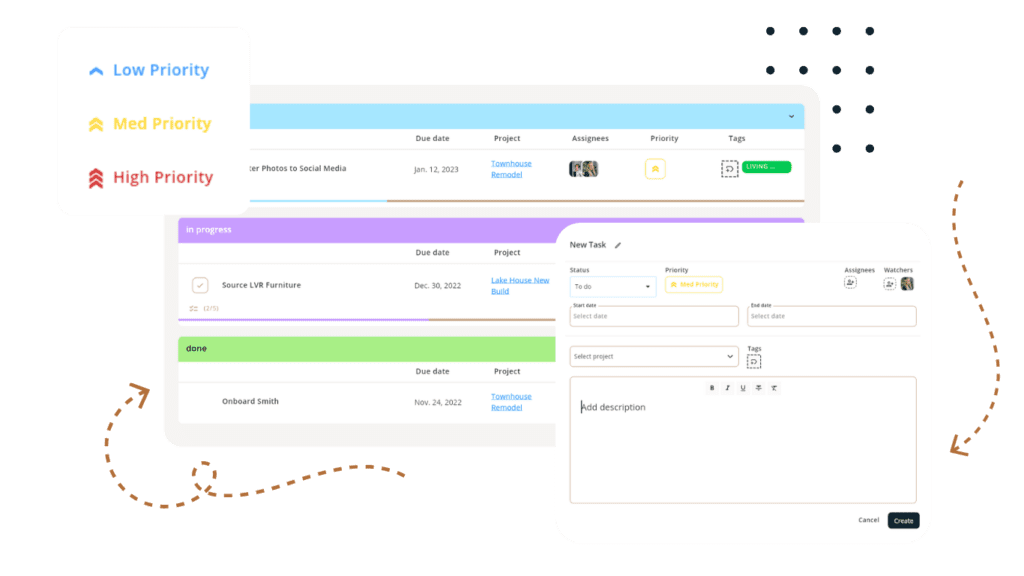
What’s more, Mydoma Studio seamlessly integrates with popular interior design software such as AutoCAD and SketchUp, making the design process even smoother.
Key Features
- Task assignment, deadlines, and dependencies
- Client portal
- Calendars
- Mood boards
- Interior design packages
- Time and cost tracking
Pricing
Mydoma Studio offers four monthly pricing plans:
- Starter Plan, $49/month
- Professiona Planl, $69/month
- Professional Team Plan, $99/month
- Enterprise Plan: Contact sales for pricing
*Yearly plans are discounted by 15%.
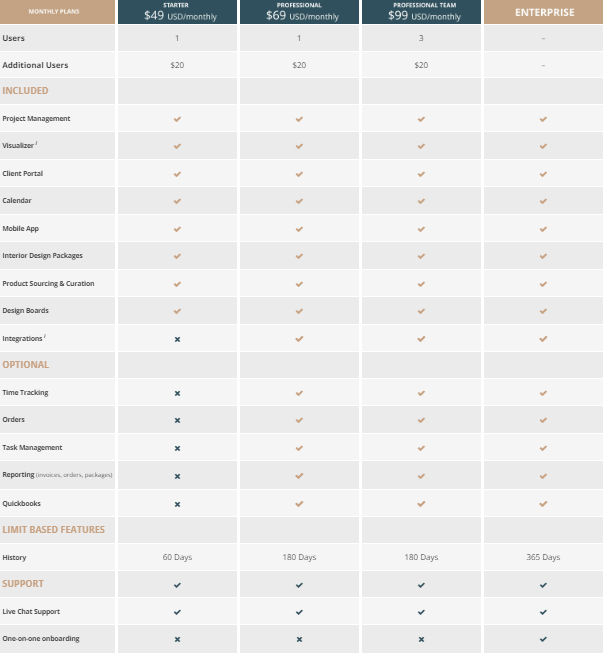
Limitations
- Steep pricing
- No free version
- High learning curve
6. Design Manager
Introducing Design Manager—a dedicated interior design software known for its industry-specific features and comprehensive project management functionalities.
With this single app, you can efficiently handle various tasks related to the interior design business. From drawing and task assignment to client communication, project cost tracking, inventory management, and invoicing.
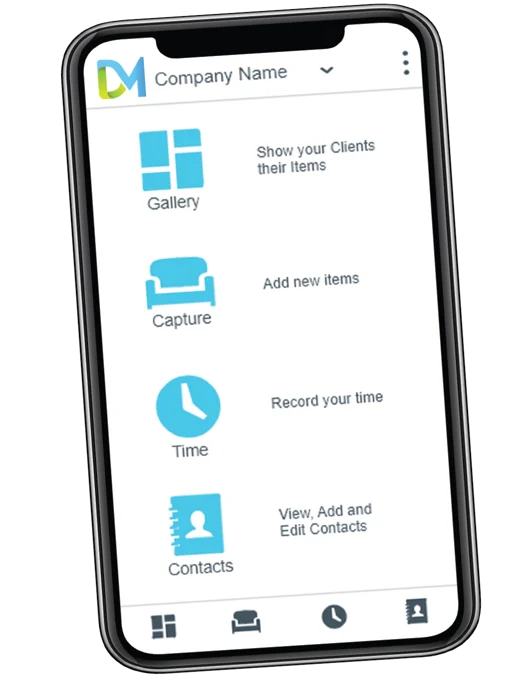
Plus, you can seamlessly connect with tools commonly used in the interior design industry to centralize all your projects’ information.
In summary, Design Manager is a robust choice for interior design companies.
Key Features
- Mood boards
- 2D and 3D drawing
- Tracking furniture, materials, finishes, and other project elements
- Generating professional proposals and invoices
- Financial reports
Pricing
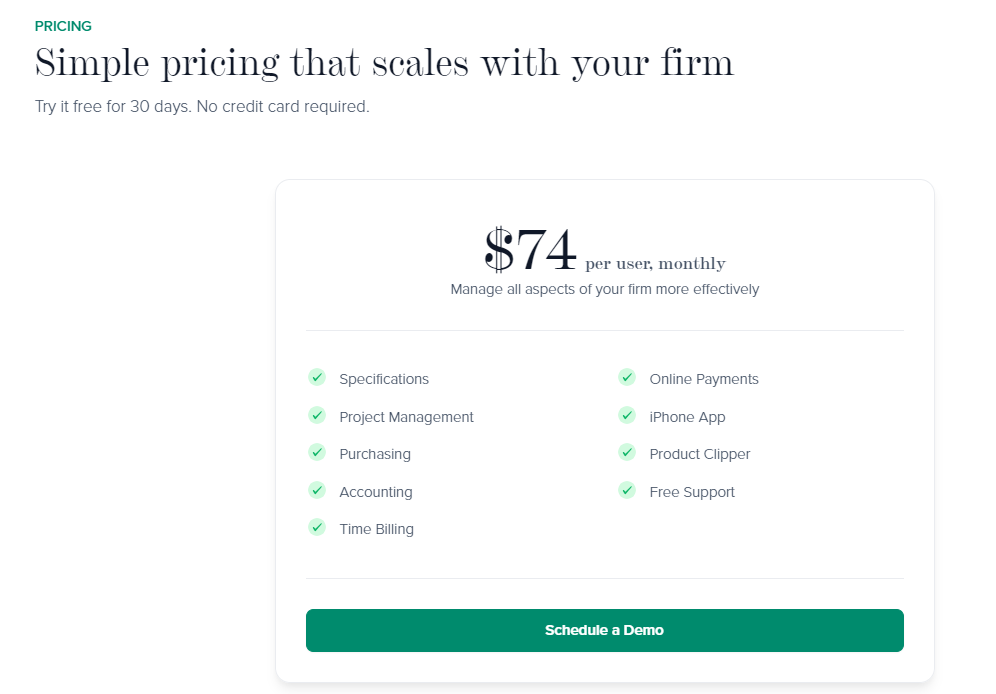
Limitations
- Expensive pricing
- No free version
- Does not scale effectively to accommodate the needs of rapidly growing interior design firms
7. Studio Designer
Studio Designer specializes in managing interior design businesses.
It seamlessly integrates project management with accounting features, enabling interior designers to create invoices, track expenses, and generate financial reports.
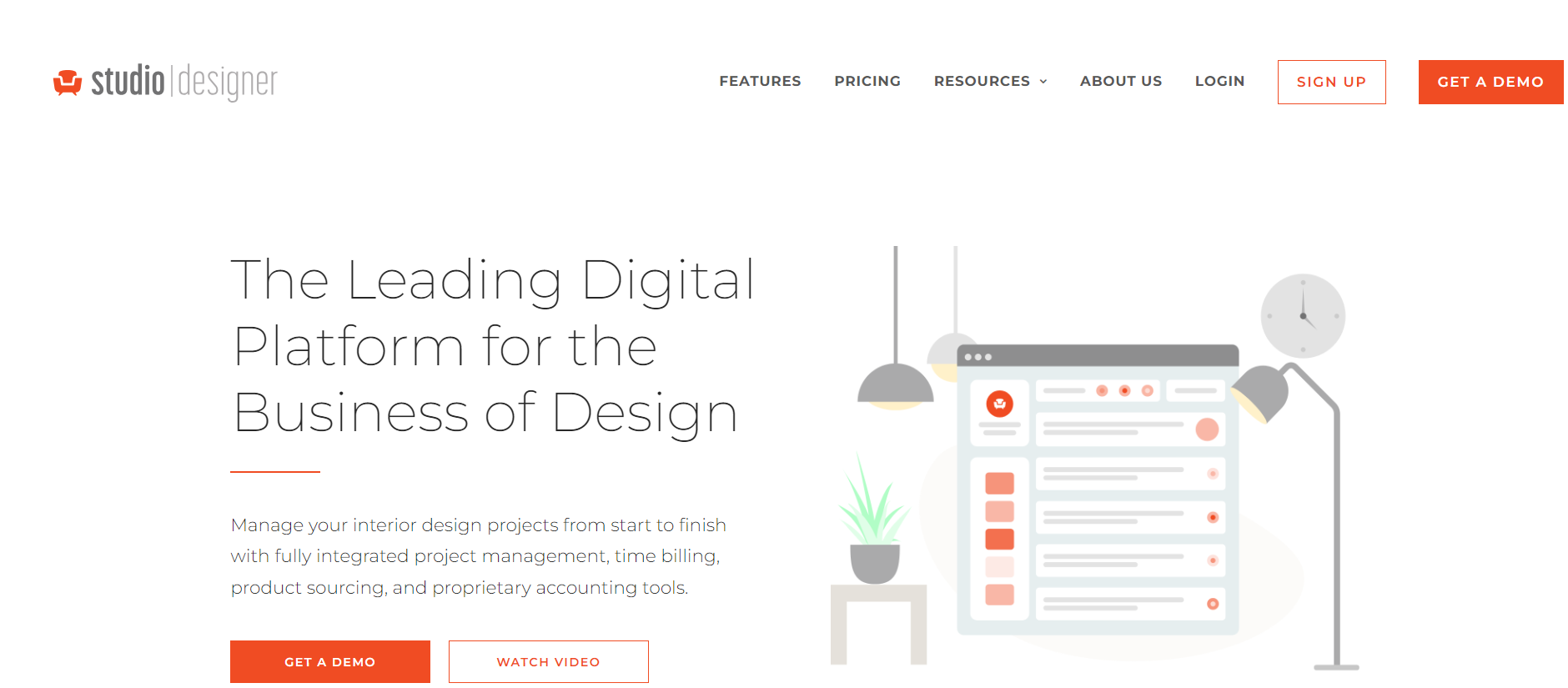
Moreover, Studio Designer integrates with various product catalogs from top manufacturers and suppliers, simplifying access to product information, pricing, and availability directly within the software.
Key Features
- Shared proposals, orders, and invoices
- Task timers and invoices
- Client portals
- Gathering product details from vendor websites
- Integration with accounting software
- Reports
Pricing
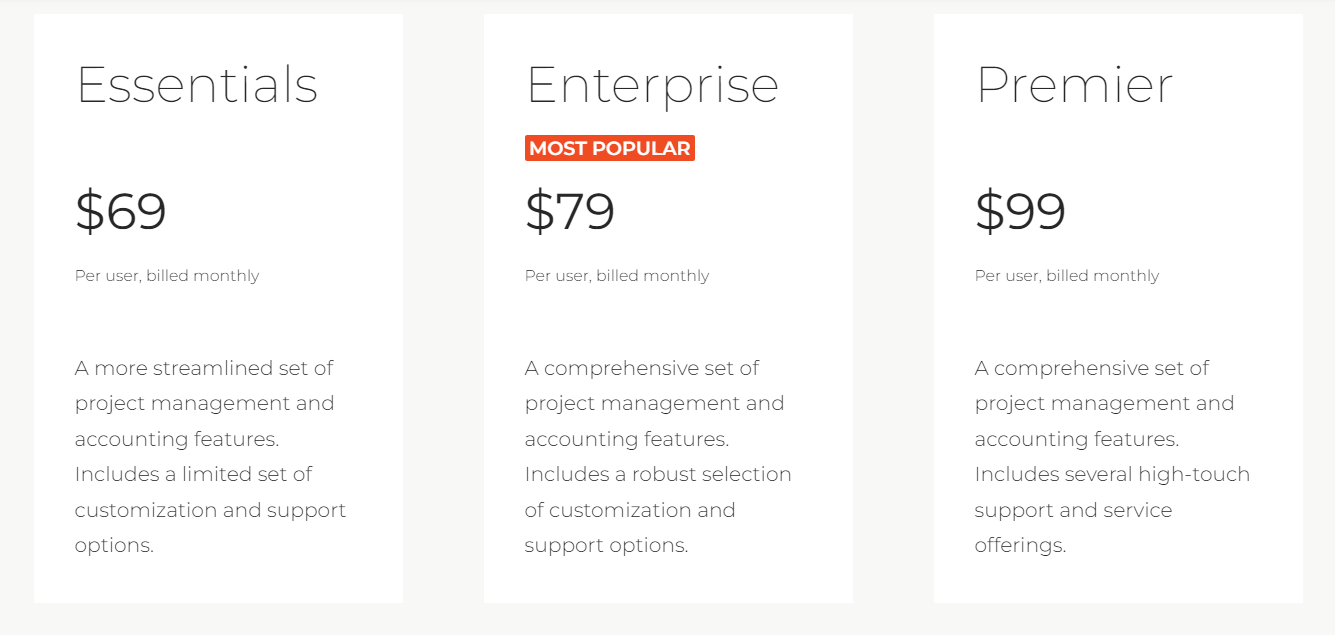
Limitations
- No free version available
- Not suitable for interior designers on a tight budget
- Potentially overwhelming for new interior designers
8. Houzz Pro
Houzz Pro is a comprehensive software solution tailored for interior designers, architects, and home remodeling professionals.
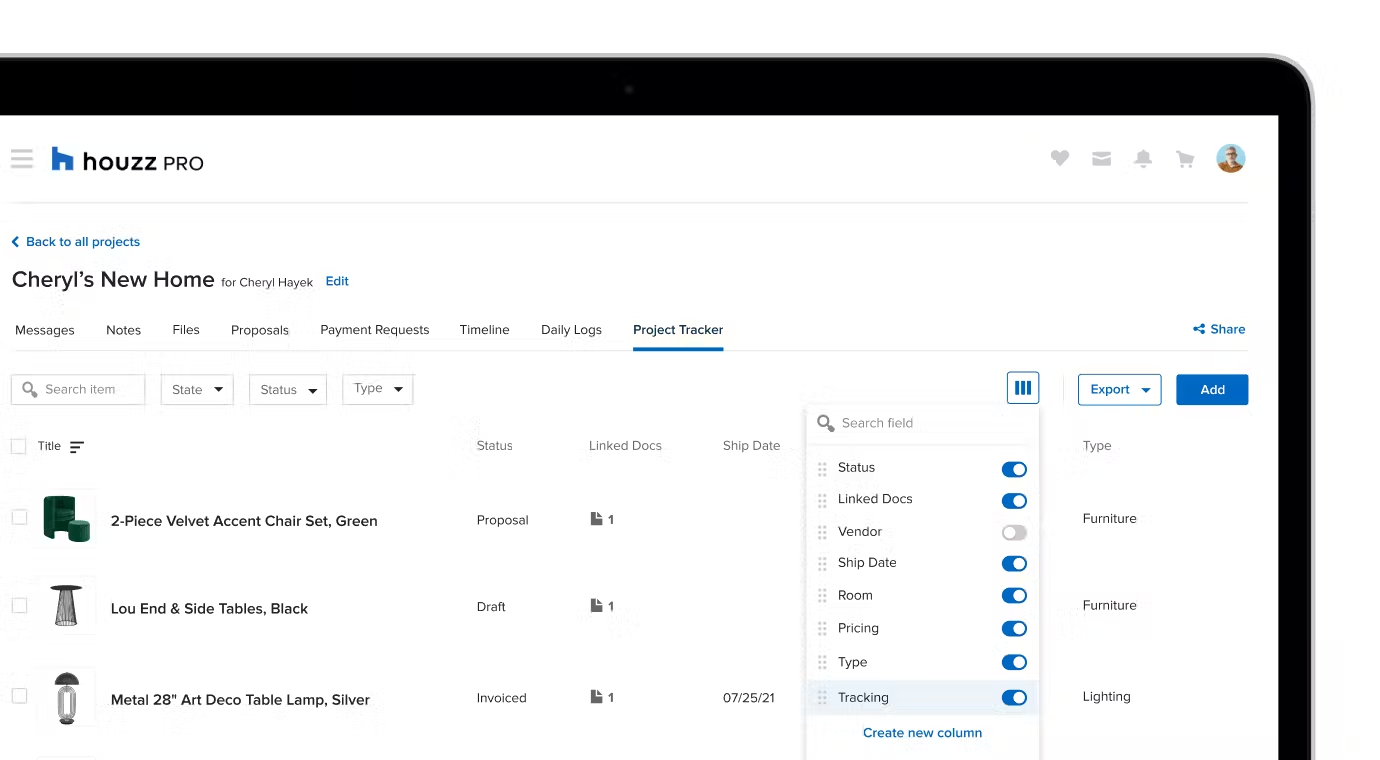
It’s designed to streamline various aspects of their business, including project management, client communication, lead generation, and marketing efforts, all within one platform.
For designers, it offers a platform to showcase their portfolios, collect client reviews, connect with potential clients, and present their designs visually.
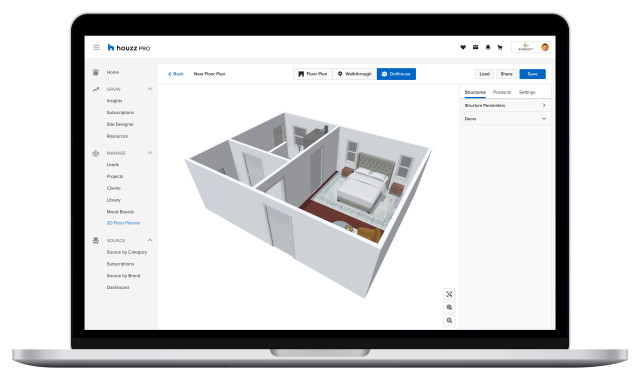
Meanwhile, clients can explore design ideas, communicate directly with designers, and provide feedback on projects effortlessly.
An added benefit is that Houzz Pro seamlessly integrates with the Houzz Marketplace, enabling designers to procure products and materials directly from suppliers, further streamlining their workflow.
Key Features
- Task assignments, schedules, and timelines
- Time and expense tracking; invoices
- Proposals; cost catalogs
- Mood boards; 3D Floor Planner
- CRM; client dashboards; purchase orders
- Financial reports
Pricing
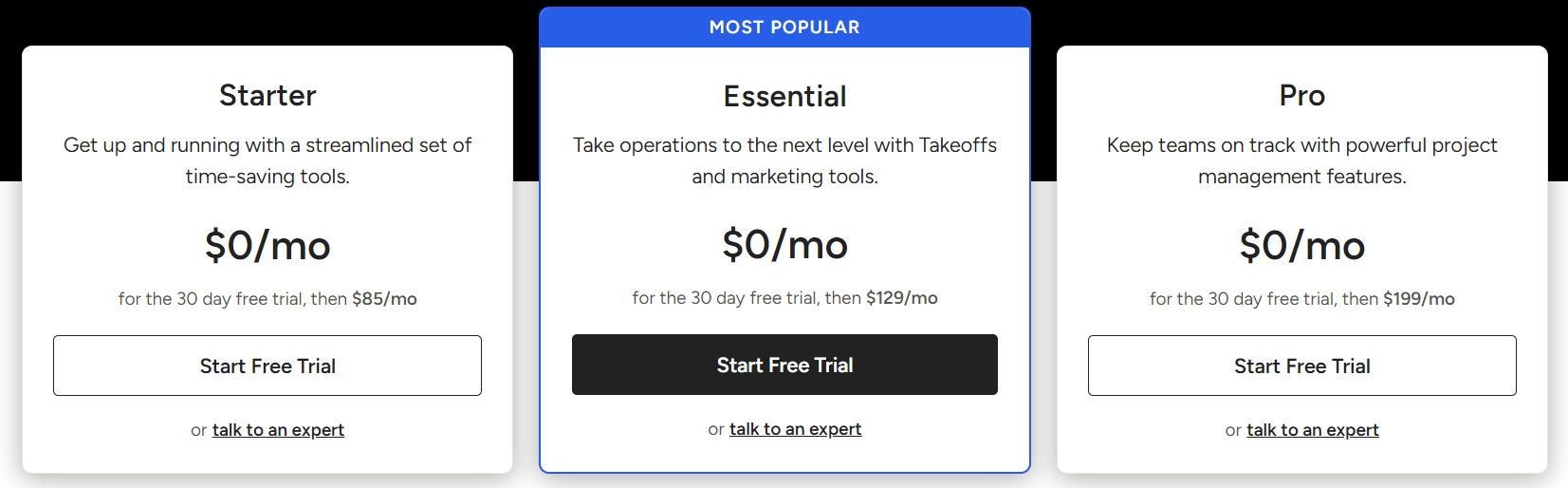
Limitations
- Limited customization
- Not suitable for designers whose clients are not active on Houzz Pro
Read more: 10 Best Project Management Software for Architects
9. Foyr Neo
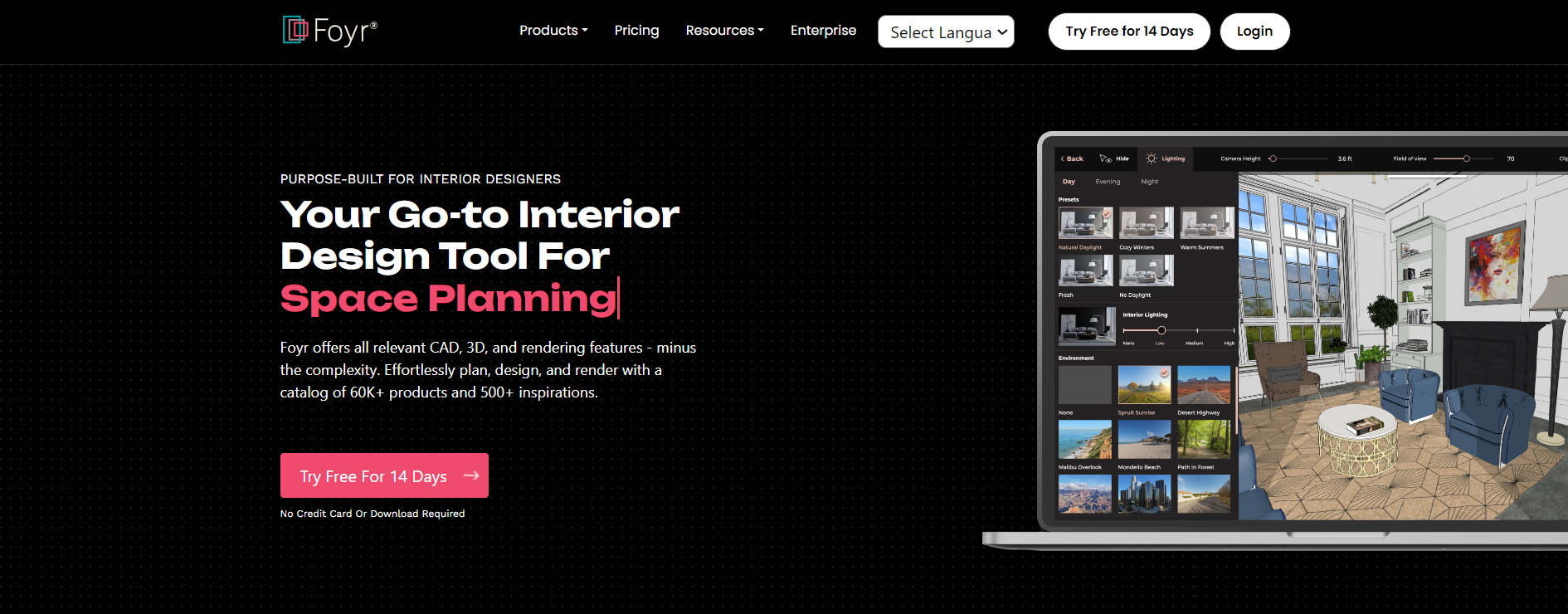
Foyr Neo is a popular interior design software platform specifically designed to simplify the design process.
It stands out for its user-friendly interface and intuitive design, while offering a variety of tools and features, including space planning, 3D rendering, virtual reality (VR), and mood board creation.
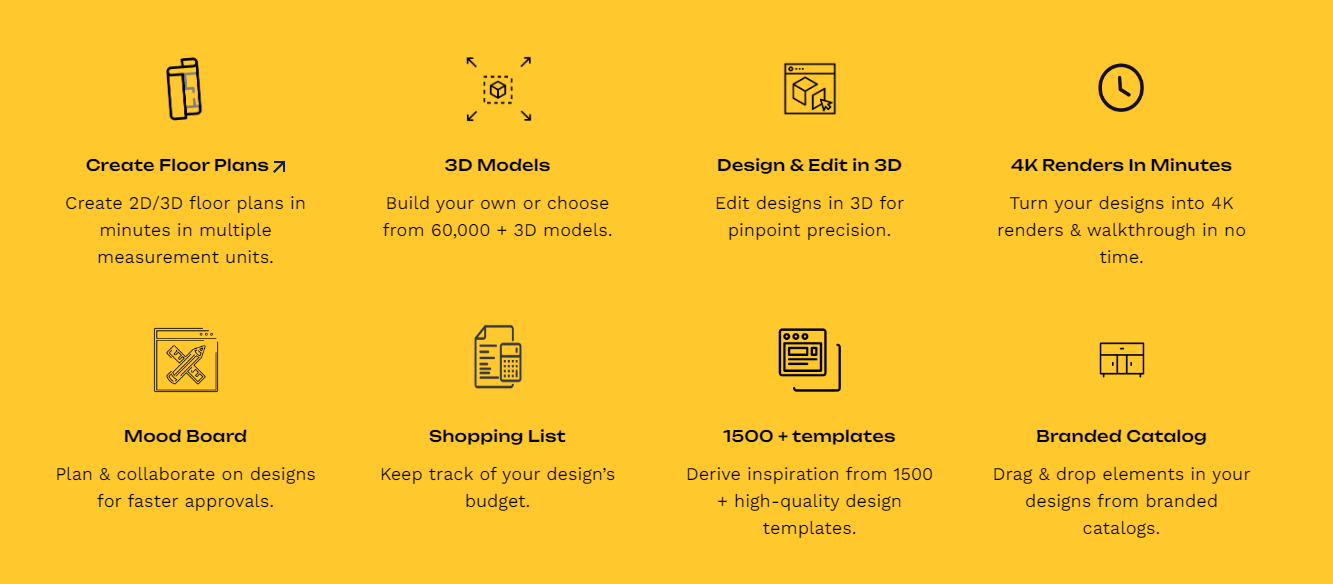
However, take note that the platform still lacks advanced project management tools found in other interior design management software. Some users also review that Foyr Neo isn’t as customizable as its competitors.
Key Features
- Advanced 3D rendering and visualization tools
- Virtual Reality (VR) Integration
- Space planning tools
- Mood boards
- Collaboration: sharing designs, gathering feedback, and making revisions in real-time
Pricing
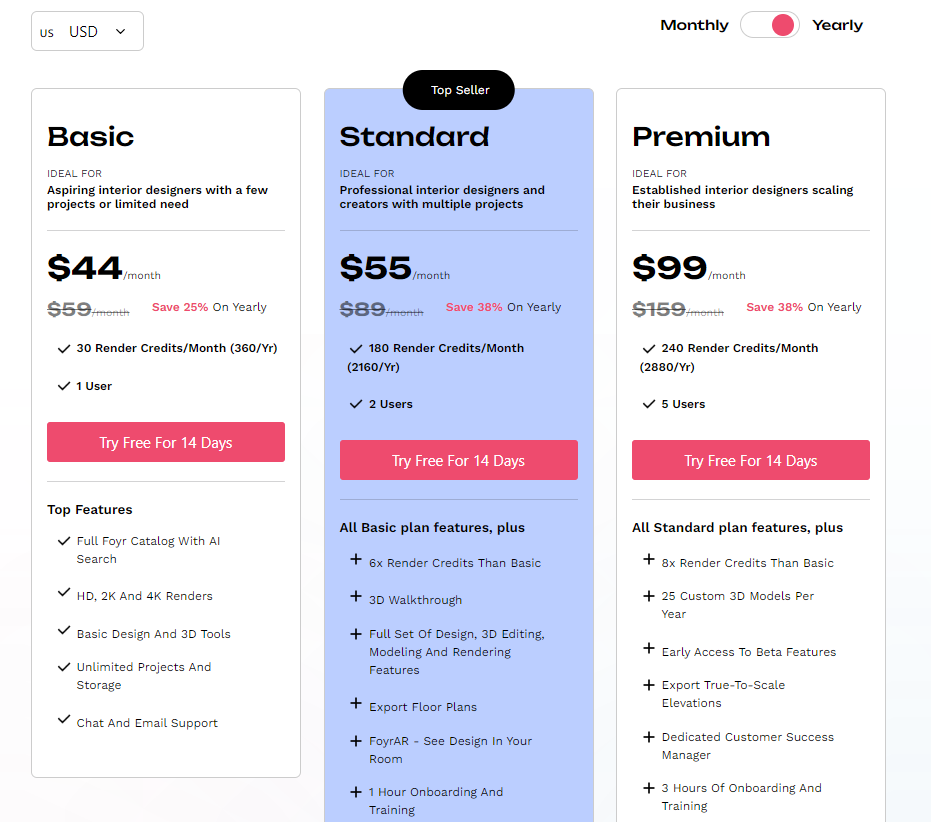
Limitations
- Offer few customization options
- Lack of advanced project management tools found in other interior design management software.
10. Gather
Gather is interior design project management software crafted to streamline collaboration and organization within interior design projects.
At its core, it provides a centralized platform where all project-related information can be efficiently organized and shared, fostering seamless collaboration among team members, clients, contractors, and other stakeholders.
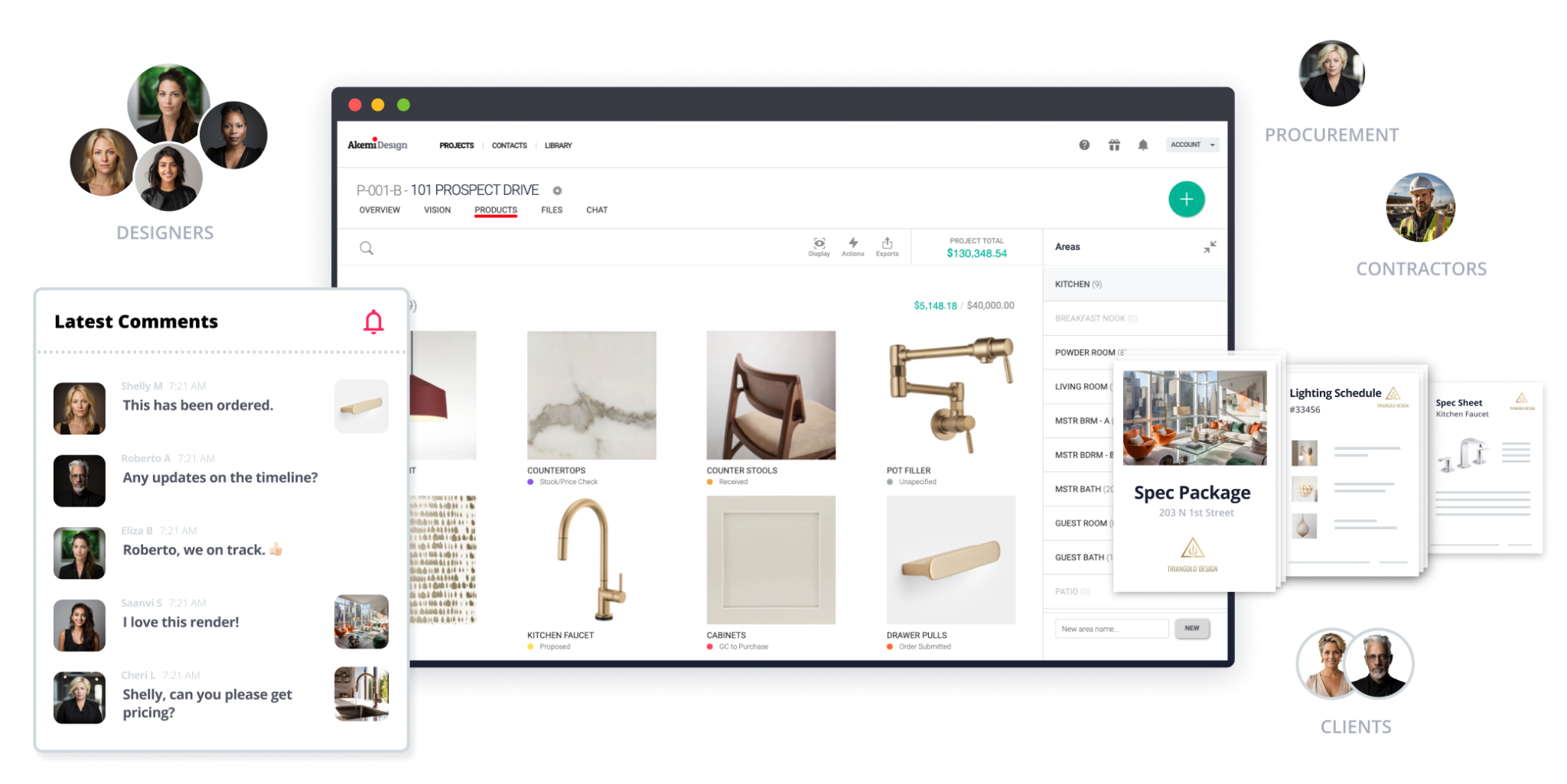
Furthermore, it offers robust communication tools including comments, notifications, and messaging features, all designed to enhance team communication and coordination.
A standout feature of Gather is its Clipper tool.
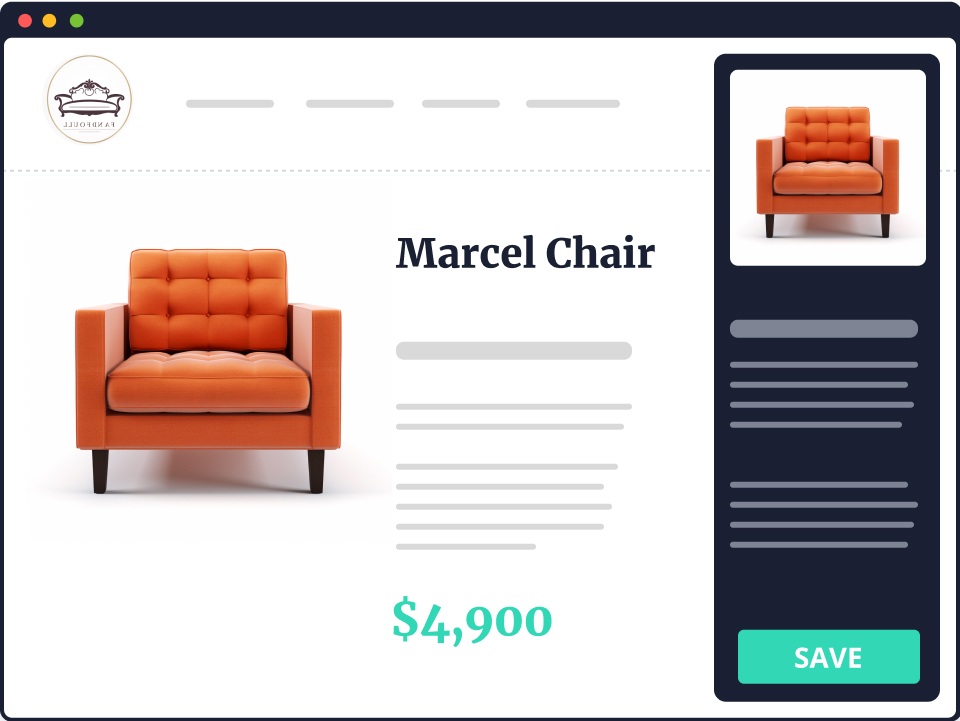
This handy browser extension enables users to swiftly capture images, text, and other content from websites while browsing online, seamlessly clipping it to their Gather project for easy reference and organization.
Key Features
- Project management: file-sharing, client and project chat, and custom fields
- Product boards and vision boards
- Reports
- Clipper tool
Pricing
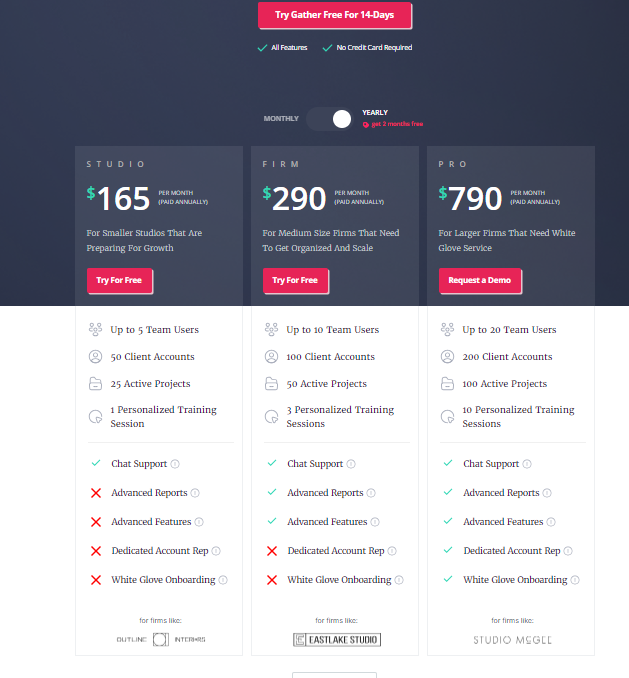
Limitations
- Sky-high pricing
- No free version
- Limited feature set
III. Find The Perfect Interior Design Project Management Tool For You
In conclusion, finding the right interior design project management software can truly revolutionize the way you handle your projects.
Start by assessing your project requirements and goals.
Then, filter this list for the top candidates, considering features like task management, communication, and file sharing.
Trial them one by one to see which aligns best with your workflow.
Need a shortcut?
Well, if you’re searching for a comprehensive project management solution that flexibly plugs into your interior design business operations, look no further than Upbase.
This platform will transform the way you work. From optimizing workflows to enhancing internal communications, Upbase offers a robust suite of features designed to streamline every aspect of your business.
Say goodbye to inefficiency and hello to productivity – try Upbase today and experience the difference for yourself.
IV. Tips for Using Interior Design Project Management Tools
Here are some tips for making the most out of your interior design project management tool:
- Set Clear Goals and Deadlines: Define project goals, milestones, and deadlines clearly.
- Break Down Tasks: Divide complex projects into smaller tasks for better organization and tracking.
- Utilize File Sharing: Share design documents and assets using the tool’s file-sharing features.
- Document Everything: Keep detailed records of meetings, decisions, and changes within the tool.
- Encourage Collaboration: Use commenting and task assignments to foster teamwork among team members.
- Schedule Regular Check-Ins: Have periodic meetings or updates to discuss progress and address concerns.
- Provide Training and Support: Ensure everyone is familiar with the tool and offer assistance when needed.
V. FAQs About Interior Design Project Management Tools
1. What is interior design project management software?
Interior design project management software is a specialized platform designed to assist professional interior designers and design firms in efficiently managing various aspects of their projects.
It aims to help users handle tasks such as scheduling, client communication, collaboration with team members or contractors, and project data management.
2. Why is interior design project management software important?
Interior design project management software is important because it streamlines workflows, centralizes project details for easy access, helps prioritize tasks and monitor project timelines, and facilitates transparent communication, ultimately leading to increased client satisfaction.
3. What is the best project management software for interior designers?
The best project management software for interior designers varies based on specific needs and preferences.
However, popular options include tools like Trello, Upbase, and Monday.com, which offer features tailored for project planning, collaboration, and task tracking suitable for interior design projects.
4. Can interior designer do project management?
Yes, interior designers can engage in project management tasks, including overseeing timelines, budgets, and coordinating with contractors and suppliers to ensure successful execution of design projects.
5. How do you track interior design projects?
Interior design projects are tracked by creating a detailed project plan outlining tasks, timelines, and budgets.
Utilizing project management software can help organize tasks, collaborate with team members, and track progress efficiently.
Regular updates and communication with clients and stakeholders ensure alignment with project goals and expectations.
