Bitrix24 is one of the most feature-packed project management software in the market, to be honest, but there are some limitations too.
Its expensive pricing, outdated interface, and complex dashboard seem to whittle its charm down slowly.
And, the list still goes on.
If you’re here, then we guess you are seeking the best Bitrix alternatives that better suit your specific needs. But before diving in, let’s take a quick glance at the reasons why Bitrix24 should be moved from the board.
Why look for Bitrix24 Alternatives?
On G2 and Capterra, Bitrix24 receives nearly 1.000 reviews, 40-45% of which are 4-to 1-star reviews.
A lot of customers have certain things they don’t like about this project management software, but simply put, here are the most common:
- A heavyweight for desktop use
- Unfriendly user interface
- Hard to navigate
- Steep learning curve
- Too complicated for average users
- Expensive pricing
1. A heavyweight for desktop use
Bitrix24 eats up your computer resources badly.
If that’s what you hate most about Bitrix24, you’re not alone! Here is a typical complaint found on G2 about Bitrix24:

Besides, some users expressed that they didn’t like its file-sharing system either, which is slow and weighty.
If you want to smoothly transfer essential files between teams on Bitrix24, you must need independent cloud storage and steady internet support.
2. Unfriendly user interface
Bitrix24’s UI design is everything but friendly.
Although the interface has been updated many times, it’s still overloaded with features, customization options, and settings.
If you’re non-technical, you might need to spend tons of time customizing the workspace to your liking, which is counterproductive.
3. Hard to navigate
The tools-in-tools structure of Bitrix24 makes it inefficient and frustrating for one to make quick navigation.
So, to use the software, either you need proper knowledge or take time to remember the position of the app.
4. Steep learning curve
One of the biggest disadvantages is the learning curve.
Bitrix24 is jammed packed with a lot of features, tools, and settings. Plus, all these features are difficult to use if you don’t have the necessary technical expertise.
To really get the hang of it, new users will need to invest a great deal of time and energy. You’ll have to go through the learning tools, watch a bunch of tutorials, and read lots of guides.
The learning process even might be longer if you’re a non-technical user because Bitrix24 is hard to navigate and its user interface isn’t friendly. This also makes it not possible when you want to convince someone to use this tool.

But if you have time to actually learn all the functions and modules, Bitrix24 might be an amazing tool for team management and workload management.
5. Too complicated for average users
Bitrix24 provides comprehensive functionalities for social media integrations, marketing automation, and more.
But that is a two-edged sword! It is a great tool for tech individuals but can be a real nightmare for novice users. There’s a lot of information and options cluttered on the interface.
Some UX options are vague and the traits are sometimes overdone so many inexperienced users find it hard to understand how to use them.
Although there are instructions and multiple learning resources, they take plenty of your time and effort.
“Workflow management is a bit tricky to use”, written by Mohsin A on G2. She is one of Bitrix’s users and also a software development manager of a small business. “Although it is one of the necessary features,” – she continued – “it needs time to understand and operate.”
6. Expensive pricing
Bitrix24’s basic plan offers very few features while its pricing model is expensive (starting from $49/month for 5 users). Compared to other alternatives, Bitrix24 is obviously overpriced. And it’s not ideal for freelancers or small teams on a tight budget.
So, why stick to Bitrix24 when there’re many other tools packed with the same functions but easier to use and quicker to navigate at more lucrative pricing?
Want to take a quick glance? Here are the top-rated Bitrix24 alternatives for you:
Top 11 Bitrix24 Alternatives for Project Management in 2025
1. Upbase: #1 Bitrix24 Alternative for Streamlined UI
Who said feature-rich project management tools couldn’t go along with a clean and straightforward interface?
Upbase is here to prove them wrong!
It’s packed with full functionality to help you manage both your personal tasks and your business. At a time, it provides a streamlined and cluttered-free interface.
Here is what Upbase can do for you that Bitrix24 can’t.
Upbase’s unique features
A. Clean and streamlined UI design
While Bitrix24’s task management applications are various, it is truly an eyesore to look at the interface. Only on the Tasks tool, there are four horizontal sidebar menus.
Most importantly, there’s no way to hide the functions that you rarely use, too.
Unlike Bitrix24, Upbase offers drop-down menus, which converses screen space, simplifies the interface, and stays focused on your work.
B. List Customization
Despite looking simple and minimalist, Upbase still lets you customize your lists.
From choosing list icons and colors to setting privacy, adding list description, and selecting tasks view.
C. Chat and Message feature
Instead of using the third-party messaging platform to ensure team communication, you can chat and even send attachments right on Upbase.
While Bitrix24 has this feature too, Upbase’s Chat is more entertaining by allowing you to put emojis on the desired message.
D. Docs tool
With Upbase as your document management tool, feel free to create collaborative documents inside each project without having to switch to Google Docs.
You can easily share any document with your teammates.
The thing is, in Upbase, everything is quick and easily accessible.
Pros
- Quick and simple to set up
- Easy to train and use
- Simple interface
- Simple implementation
- More affordable pricing
- Various customizations for task lists
In fact, many project managers love Upbase after switching from Bitrix24 because:
- They can easily convince the low-tech team members to use it
- This is an all-in-one project management tool. So you no longer need to juggle between multiple tools, which hurts your team’s productivity.
- Upbase is simple and easy to use. So you can onboard your team in minutes, not days or weeks.
- Upbase can be scalable when their business grows
- It’s proven to improve their team’s productivity
Out of a bunch, this is one of the best alternatives for Bitrix24 although not a hyped one.
Cons
- Unable to monitor time
- No desktop apps (yet)
Pricing
This project management platform offers unlimited tasks, members, and storage in its free plan—benefits rarely found on other project management platforms.
If you’re looking for a robust Bitrix alternative with a generous free plan, give Upbase a try!

2. Basecamp: Best Bitrix24 Alternative for Versatility
Basecamp is a popular option among top-rated Bitrix24 alternatives for small businesses.
It’s like a to-do list software upgraded with some advanced features to further keep the workflow organized and encourage social collaboration to achieve common goals.
It allows you to break down a project into smaller deliverables. You can then assign tasks to team members, set deadlines, select task priority, etc.
Collaborating with your teams is a breeze with Basecamp as this software offers a lot of tools for social networks. Such as discussions, collaborative docs and files, shared calendars, and real-time chat.
What makes Basecamp a better choice for small businesses over Bitrix24 is it’s a lot simpler to use and set up. There’s no need to deal with all the bells and whistles that come with Bitrix24 – you can just get down to business right away with Basecamp.
Another big selling point is that Basecamp has great customer support. If you ever have any problems using the platform or run into any issues, they’re always there to help you out.
But take note that Basecamp only offers one paid option which costs $99/month flat. If your team has a few members and is on a tight budget, you might find its professional plan overpriced.
Key features
- To-do lists
- Hill charts
- Reports
- File sharing
- Real-time group chat (Campfires)
- Sync with Google Calendar
Pros
- Able to create client-dedicated projects
- Offer multiple team collaboration ways (such as file sharing, message boards, and commenting)
- Better at organizing all the Basecamp notifications
- Quicker and more convenient to search for files, online documents, or messages
- Enhance effective communication with private groups and real-time messaging
Cons
- Steep pricing
- Limited task management
Pricing
3. Wrike
Wrike is versatile and customizable collaboration software for helping your team create automated workflows, manage work efficiently, and enhance productivity.
It’s ranked as one of the best Bitrix24 alternatives for good reasons.
When comparing Wrike and Bitrix24 side-by-side, you’ll find that Wrike provides many integrations that Bitrix24 doesn’t have, such as Box, Zendesk, Slack, and GitHub.
Unlike Bitrix24, which is limited to 25 users, Wrike can be used by an unlimited number of users. Additionally, Wrike offers a free trial and doesn’t require a long-term contract like Bitrix24 does.
Also, the onboarding on Wrike is also smoother and the UX is simpler.
Key features
- Enterprise Asset Management
- Custom dashboards
- Resource management
- Multiple third-party integrations
- Proofing and Approval Tool
Pros
- More effective to track time and progress
- Easier to admin
- Provide seamless communication
- Instantly make and share reports
Cons
- Slow to load at times
- No proper chat integration for quick internal communication
Check out these top-rated Wrike alternatives.
Pricing
4. Odoo
Odoo is a bit different from other Bitrix24 alternatives.
It’s specifically built for large enterprise, company, and organization.
It’s an open-source platform that consists of 40+ business productivity applications such as inventory management, project management, warehouse, manufacturing, and CRM.
It can seamlessly work to meet whatever your business needs are, from resource management to accounting management.
Key features
- Enterprise Asset Management
- Many CRM features
- Critical path management
- Kanban support
- Project portfolio management
Pros
- Highly customizable
- Easy to manage tasks, projects, and portfolio.
- Provide powerful cloud solutions
- Offer five training options, including Live Online and In-Person training
- Allow you to custom-build Odoo applications without requiring modifications in the source code
Cons
- Lack the audio and video conferencing function
- Unable to share the screen
Pricing
5. Asana
While Bitrix24 is considered a full-package collaboration tool, there are many features that average users, especially small teams and freelancers, rarely use on their project plan.
Most of them would prefer a more beginner-friendly program that’s still powerful enough for efficient document management and a great teamwork track of project status. In addition, it should come with flexible pricing, too.
That’s where Asana comes into place.
Plus, Asana offers a generous free plan.
Key features
- Multiple task views: List, Board, Timeline, Calendar
- Goal settings
- Nested sub-tasks
Pros
- Better-organized and more efficient task management
- A great collaboration platform
- Easy to use
Cons
- Unable to track time
- Unable to add multiple assignees
- Lack of video conferencing features
Pricing
6. Monday: One of Top Bitrix24 Alternatives for a Scalable Project Management Platform
One of the most popular Bitrix24 alternatives is Monday.
It combines project management and CRM features to provide users with full business applications to optimize your client satisfaction. However, when comparing together, we find Monday more straightforward and user-friendly.
The Boards view offers complete visibility, so you’ll never dismiss any critical data.
Read more: Asana vs Monday: Full Comparison
This Bitrix24 alternative is also beloved by many customers who are freelancers and small businesses due to the four flexible price options, from the basic plan to the monthly enterprise plan.
Key features
- Image annotations
- Document Management
- Agile Methodologies
- Map, calendar, timeline, board, etc.
- Many CRM features
Pros
- More visual and intuitive interface to easily see the big picture
- Super-easy to collaborate and communicate
- Help you track project-related issues better
- Integrations with Dropbox and Zapier
Cons
- Limited reporting capabilities
- Limited Info Boxes feature
Pricing
7. Zoho Projects: Best for Small Businesses or Startups
This cloud-based collaboration tool is used by numerous project managers, sales teams, and marketing teams for their project plan.
While Bitrix24 provides basic analytics tools comprising deal closing and consumer behavior reports, Zoho Projects makes a big step further. Its advanced analytics and predictive tools, while including all the above functions, can identify high-quality leads.
Therefore, it’s capable of letting you evaluate your sales reps and visualize sales figures. And this is what makes Zoho Projects a good alternative to Bitrix24.
Key features
- File sharing
- Embedding Google Drive folders into the intuitive platform
- Advanced analytics tools
- Zoho Project Consultants with Oscillosoft
- Timesheet module and issue tracker
- Creating forums and chat function
Pros
- Able to track the working time of each employee easily
- Optimize team communication flow so that everyone stays connected to each other better
- Level up leadership skills and data-driven management
- More flexible in handling relationships with customers
- Effective to organize tasks
Cons
- High learning curve
- Limited free plan
Pricing
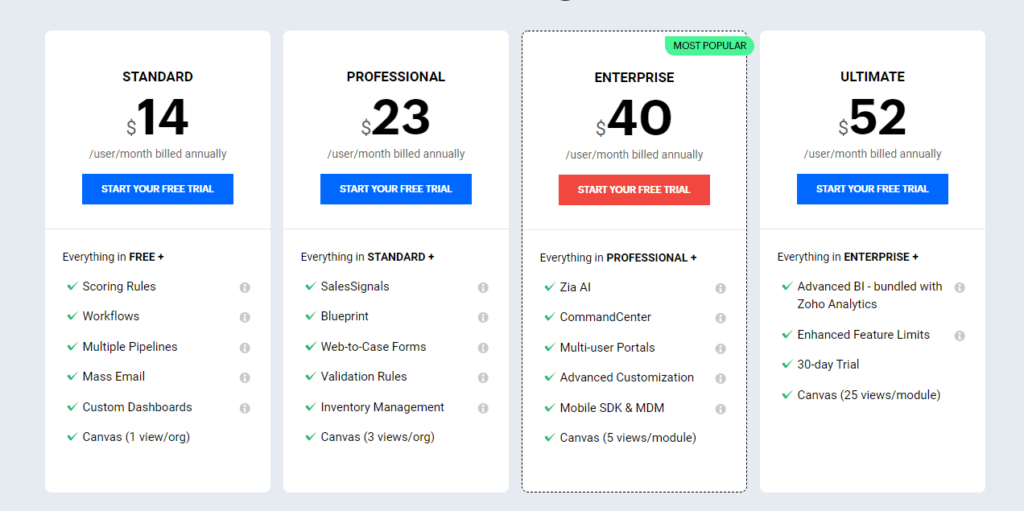
Note: Each paid option comes with a free trial.
8. Redmine: Best for Development Team
Redmine has all the features that software developers and project teams in small to medium companies will love, making it a great alternative to Bitrix24.
It’s praised for excellent issue-tracking capabilities by allowing you to add tickets for different issues, adding watchers to see the ticket, and/or assigning the ticket to the respective individual.
The add ons provided by Redmine are handy and easy to use.
Above all, this project management app and issue tracker is fully customizable and free of cost.
Key Features:
- Mass Updates
- Recurring Tasks
- Project Map
- Budgeting
- Methodologies
- Baselining / KPIs
Pros
- Easier to assign tasks to your team
- Quicker for users to update multiple tasks across different projects simultaneously
- More efficient to track the internal bug
- Calculate the time spent on tasks of team members
- Easily plan tasks
Cons
- The UI/UX needs to improve
- No mobile app
Pricing
9. Trello: Best for Simple and Small Projects
Trello is one of the best Bitrix24 alternatives for Kanban boards.
But what truly helps this platform to be a good alternative to Bitrix24 is its additional features for team collaboration and communication.
They allow you to flexibly churn down any complex project into smaller tasks to track, making the project management progress a lot easier.
Regardless, Trello is not the perfect all-in-one software. Most users complain about these two limitations:
Firstly, it lacks features for tracking time.
Secondly, it doesn’t provide any method for tracking task dependencies, either. So, when you want to scale up your business with this app, there will be a lot of difficulties.
Key features
- Kanban-style view
- Cards features (Multiple project assignees, End dates, Subtasks, Attachments, and Task descriptions)
- Butler features (calendar commands, due date commands, rules, and card buttons)
- Power-ups Page
Pros
- Track business processes with full visibility
- Optimize task management
- Save your time on repetitive work
- High flexibility in project management
- Quickly add your favorite apps like Google Docs, Google Drive, Dropbox, Slack, and more to Trello integrations
Cons
- No training offered
- The project timeline management has not been optimized
- No time tracking
- Wish it had more features that support growing teams to scale up
Pricing
10. nTask
nTask is the best alternative to Bitrix24 if you’re in need of a project management program that’s easy to learn and use.
Its user-friendly interface design makes it effortless for new users to adapt to and enjoy working on their projects right away.
An interesting feature is that you can monitor time spent on your task and time spent by your team on their work using timesheet reports. The platform also allows you to do many manual time entries for specific tasks.
It’s not exaggerating to say that nTask is one of the best time-tracking apps out there.
But that’s not all.
nTask provides other features for meeting management, risk and issue management, and team management. Its Gantt chart and Kanban board views are also useful.
Regarding the pricing model, nTask does offer a basic plan that’s free forever while its pricing plans are quite affordable, starting from $3/user/month (billed annually) with a 7-day free trial.
A demo request is also available to help you determine if the tool is right for your needs.
Key features
- Scheduling
- Time tracking
- Real-time chat
- Milestones
- Budget tracking
- Document sharing & file management
- Subtasks
- Set repeat task
- Set planned and actual dates
Pros
- Offer a rich free feature package
- Simplified boards make workflow management easy
- Affordable prices
- Straightforward UI
- Helpful time-tracking features
Cons
- It has a slow loading time compared to other tools
- A bit difficult to learn
- The calendar view isn’t so helpful
Pricing
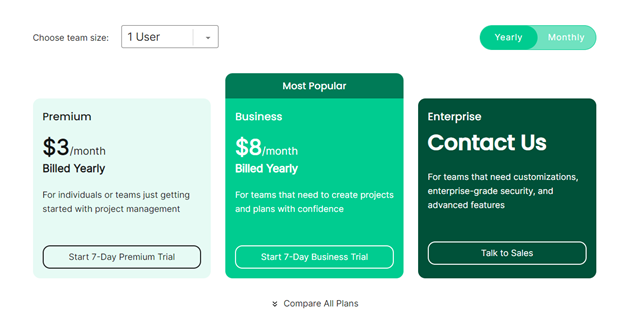
11. Scoro
Another great Bitrix alternative is Scoro.
This is an end-to-end work management software built to help teams streamline projects, automate billing, and stay connected together, all in one app.
It’s recommended for professional services, consultancies, and agencies.
What makes Scoro so unique compared to other project management software is it not just shows you how your team spent time on their work but also what that time is worth.
One of the favorite features is the control hub for business owners to track everything related to their projects and business profitability easily. This feature also helps you manage multiple projects at a time effectively.
We also appreciate that Scoro offers a variety of collaboration features for team members to work seamlessly together.
Key features
- Gantt chart, Planner, and Kanban board views
- Live dashboard
- Project templates
- Shared calendars
- Built-in time trackers
- Timesheets
Pros
- Highly robust but easy to use
- Offer precise time and budget tracking functionalities
- Allow for convenient access to customers’ data easily
- Help businesses optimize profit
Cons
- Many customers complain about the restricted search function
- Expensive pricing
- A bit clunky to navigate
Pricing
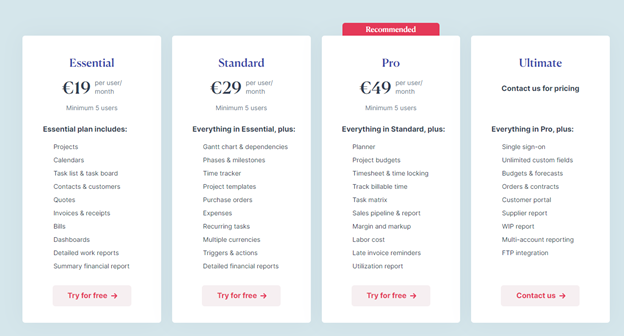
It’s your turn to pick the best Bitrix24 alternatives, now!
Okay, you might find that we were a little bit biased in favor of Upbase when reading this article. However, that does not prejudice our picks!
Upbase’s no-frills features and simple interface can satisfy all needs of project teams and businesses, all at a very inexpensive price point. Also, it packs productivity applications for scalability.
If you’re in search of a comprehensive yet minimalist project management platform that’s feature-rich, easily accessible, and guaranteed to optimize teams’ productivity, then this is the best Bitrix24 alternative that ticks all the boxes.
Importantly, it’s quick and easy to switch from your app, just in minutes.
Sign up Upbase for free today (with no credit card required) to see if it aces all your tasks.
