Hive is often touted as a comprehensive platform, offering a powerful project management solution that promises to streamline workflows, foster seamless collaboration among teams, and effectively track projects.
But the big question remains: is it truly the right fit for you and your team? Is it worth the investment?
In this detailed review of Hive project management software, we’ll dig deep into its core features, pricing structure, and overall value proposition. Additionally, we’ll explore a worthy competitor, Upbase, to see how it stacks up as a compelling alternative.
Let’s embark on this journey together and uncover the answers you need to make an informed decision!
I. What Is Hive Project Management Platform?
Hive is a cloud-based project management tool designed to improve workplace productivity. It offers necessary tools to help teams manage projects, work together, and track team performance more effectively.
Picture this:
Your entire team gathered in one digital space where everyone can share ideas, track projects, and stay up-to-date. Hive makes it happen.
The project management tool offers a variety of features such as task management, communication and collaboration, and team’s performance tracking.
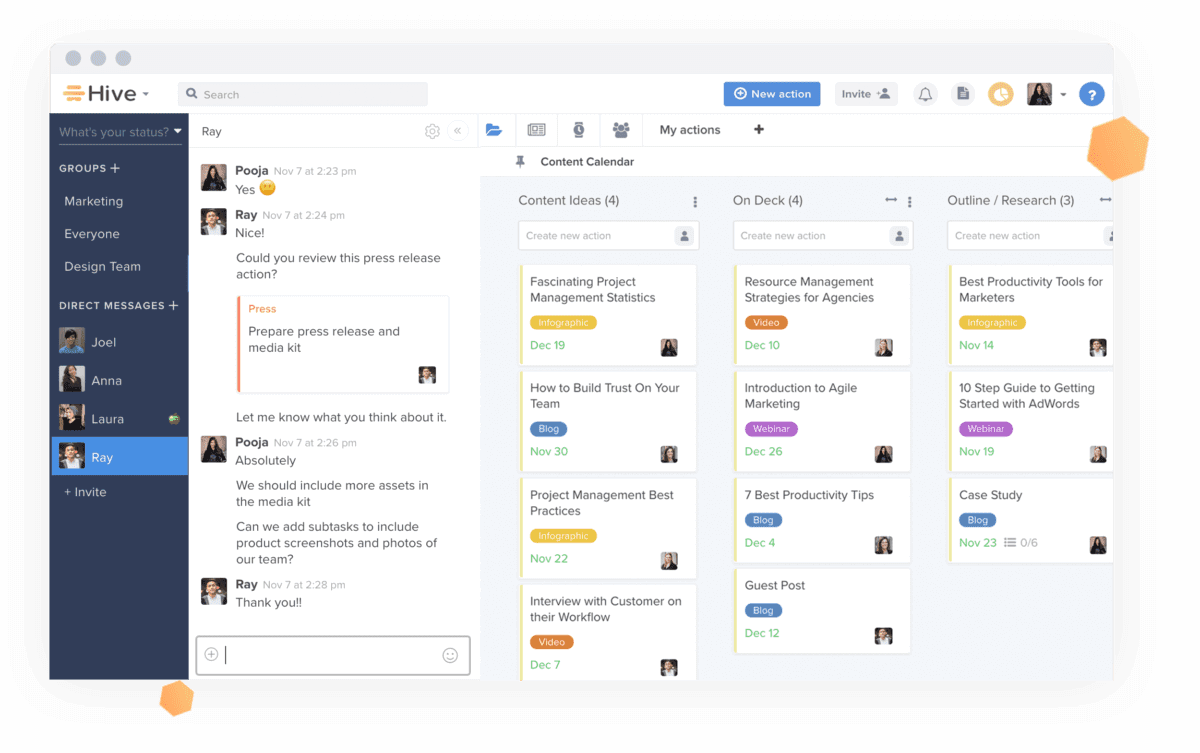
Plus, it’s super flexible. You can customize how you organize tasks and create custom views to suit your team’s needs.
Overall, Hive is geared towards improving productivity and collaboration within teams by providing a comprehensive set of tools for managing multiple projects from start to finish.
II. Key Features and Functionalities of Hive Project Management Platform
Like many other tools, Hive’s features are prioritized to benefit project managers and teams.
Their focus is on collaboration, task management, and project visualization – all things that empower teams to work together effectively.
Below is a closer look at its core functionalities:
A. Task Management
Hive’s task management is strong. It offers the flexibility to set up and organize tasks in a way that works for your team. Here’s why we say so:
- Deep structure: Hive can keep even the most complex projects manageable. It lets you break down projects into tasks with subtasks and dependencies that prevent bottlenecks effectively.
- Effortless task creation: In Hive, you can create tasks in seconds, add deadlines, set priorities, and attach files.
- Automation: Hive allows you to set a task to repeat at a regular or custom frequency, and even create automation rules for recurring work.
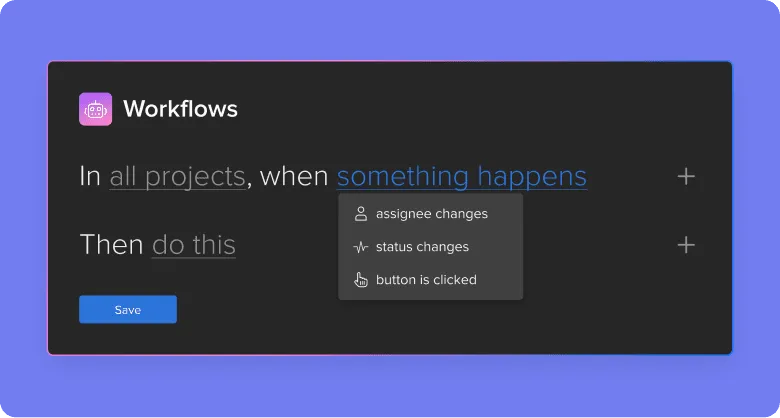
- Built-in time tracking: This feature helps you see how long tasks take without the need for a separate app.
- Task labels: Need the second layer to categorize tasks? Use labels!

B. Project Visualization
Hive strikes a great balance between offering a variety of project visualization options and maintaining a user-friendly interface.
It provides four main views: List, Kanban, Calendar, and Table, which allow you to visualize tasks and track project progress through various lenses.
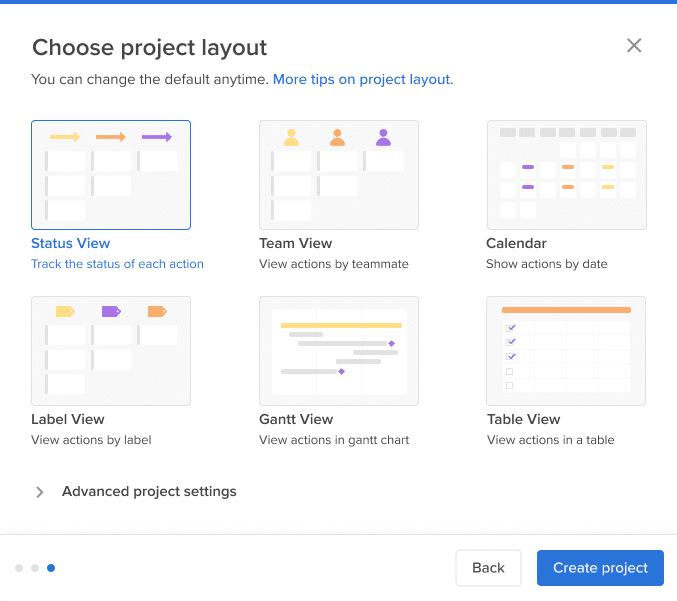
Within the Table view, you can leverage the ability to generate data-driven charts based on the data displayed.
Looking to save time? Hive offers pre-built project templates for common workflows, so you can skip the initial setup hassle.
While Hive doesn’t specialize in one area like Trello’s Kanban strength or Monday.com’s customizable dashboards, it makes up for it with a well-rounded set of views.
Plus, the ability to generate charts directly within those views offers valuable insights.
Overall, Hive is a strong contender for managing projects with clarity and deep understanding.
B. Team Collaboration
Hive shines in fostering teamwork. It keeps everything in one place, from project discussions to documents to tasks, so nothing gets lost and everyone’s on the same page.
With Hive, you can:
- Assign tasks to specific members and track your team’s performance
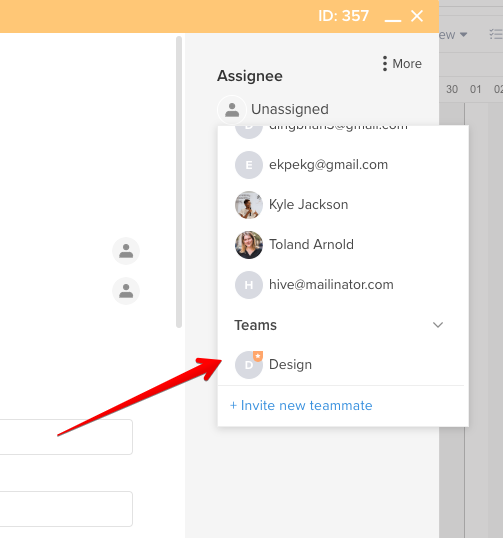
- Comments on tasks, documents, and Kanban boards.
- @Mention specific team members within comments or chat messages
- Create a group for your team to chat in or send private messages to an individual teammate.
- Store and share files; manage file versions.
- Stay informed with instant notifications about task updates, comments, and project changes.
D. Customization
Hive isn’t a one-size-fits-all kind of tool. It lets you bend it to your will!
Namely, it offers pre-built dashboards that you can customize to display only the most relevant project information for you and your team.
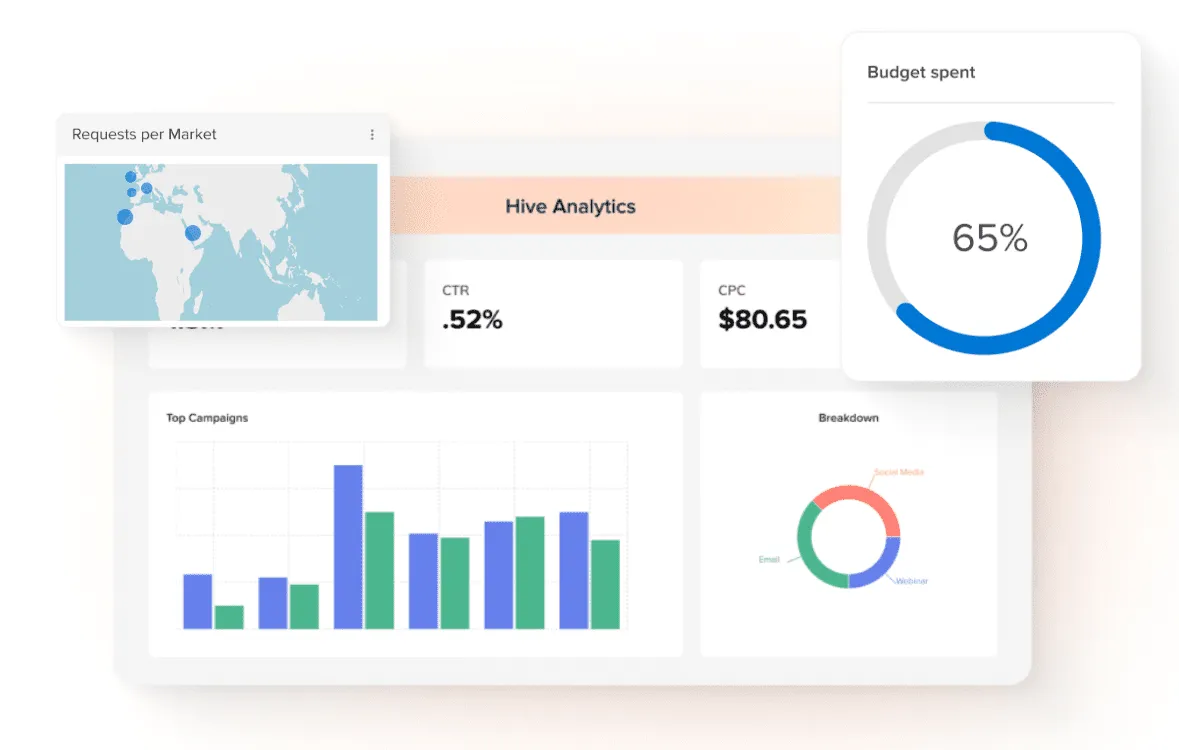
It also lets you control user access to specific projects, tasks, and information with granular permissions. This ensures only the right people see the right things.
E. Additional Features
Beyond the core functionalities, Hive offers a variety of additional features to enhance your project management experience:
- Resource Management: Visually track team member availability and workload to prevent burnout and ensure efficient resource allocation.
- Time Tracking: Track time spent on tasks and projects for improved resource allocation and billing purposes. (Note: Availability may depend on the pricing plan)
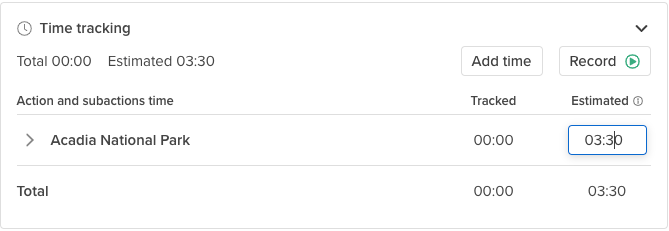
III. Ease of Use
Hive is not the easiest to use.
Because it’s packed with a wide range of features and customization options, a high learning curve is required before using its full capabilities.
Plus, some options are in sub-menus, making it clunkier to navigate, whereas the search function isn’t that helpful.
However, we appreciate that Hive offers drag-and-drop functionality across various features. This allows you to manage tasks, prioritize work, and organize projects quickly.
And oh, its mobile app is a nice plus. You can access your work, communicate with your team, and track team performance seamlessly, whether you’re at your desk or on the move.
IV. Pricing and Plans
Hive offers a tiered pricing structure to cater to different team sizes and needs. Here’s a high-level overview:
1. Free Plan
Hive’s free-forever plan is perfect if you’re an individual user or a small business with basic project management needs.
It includes unlimited tasks, Kanban boards, basic team collaboration tools, direct messages, action templates, and 200MB of storage to attach files.
2. Starter Plan
Price: Starting at $5/user/month billed annually or $7/user/month billed monthly.
This plan is ideal for teams of up to 10 members looking for more features and organization. It includes everything in the Free Plan, plus unlimited storage, 10 projects, a Gantt chart view, an in-app calendar, etc.
3. Teams Plan
Price: Starting at $12/user/month billed annually or $18/user/month billed monthly.
This plan is designed for growing teams and businesses of up to 50 members needing advanced collaboration and project management functionalities.
It includes everything in the Starter Plan, plus unlimited workflows, time tracking, custom fields, portfolio view, advanced analytics tools, etc.
4. Enterprise Plan
Price: Not publicly shown on Hive’s website. You’ll need to contact Hive team for more details.
For large enterprises with complex project management needs, Hive offers an Enterprise Plan.
It includes all features from the Teams Plan, plus unlimited external users, custom workflows, custom integrations, Hive analytics upgrades, and rollout support.
Important notes:
- These are general price ranges, and actual costs may vary depending on your country.
- Hive often offers free trials of their paid plans, allowing you to experience the full range of features before committing financially.
V. Who Can Benefit from Hive Project Management Software
No doubt, Hive is a versatile project management solution.
It offers a wide range of features, tiered pricing plans, and robust collaboration tools, making it a good fit for small to medium businesses (SMBs).
Besides, its multiple project views cater to teams with different workflow preferences.
However, Hive may not be ideal for everyone.
While it offers a wide range of features, this can also make it confusing to use.
The learning curve can be steep, and you might need to invest significant time to unlock its full potential. This might be unnecessary if you only have basic project management needs.
In that case, Hive might feel overloaded with features you don’t need.
VI. Introduce Upbase – A Great Alternative to Hive
Upbase offers a compelling alternative for those seeking “powerful simplicity.”
Designed for individuals and small teams, it prioritizes core functionalities and an intuitive interface, saving you time in learning the ropes.
This doesn’t mean sacrificing power, though. Upbase provides a robust toolbox to tackle various project needs.
It goes beyond task management, offering features to help you focus and conquer your to-do list, not just manage it.
Let’s take a look at one of Upbase’s unique features:
1. Intuitive interface
Upbase highlights a clean and minimalist user interface, making it easier to learn and navigate compared to Hive.
2. Personal Daily Planner
Upbase acts as your all-in-one daily planner with features like Daily Notes, Notepad, Pomodoro Timer, Task List, and Calendar.
Drag-and-drop scheduling lets you visually block your time, making organization a breeze.
3. Project Lists
More than a basic to-do list, each Upbase’s list is like a central hub where you can manage project-related everything, from tasks to schedules to team discussions to project data.
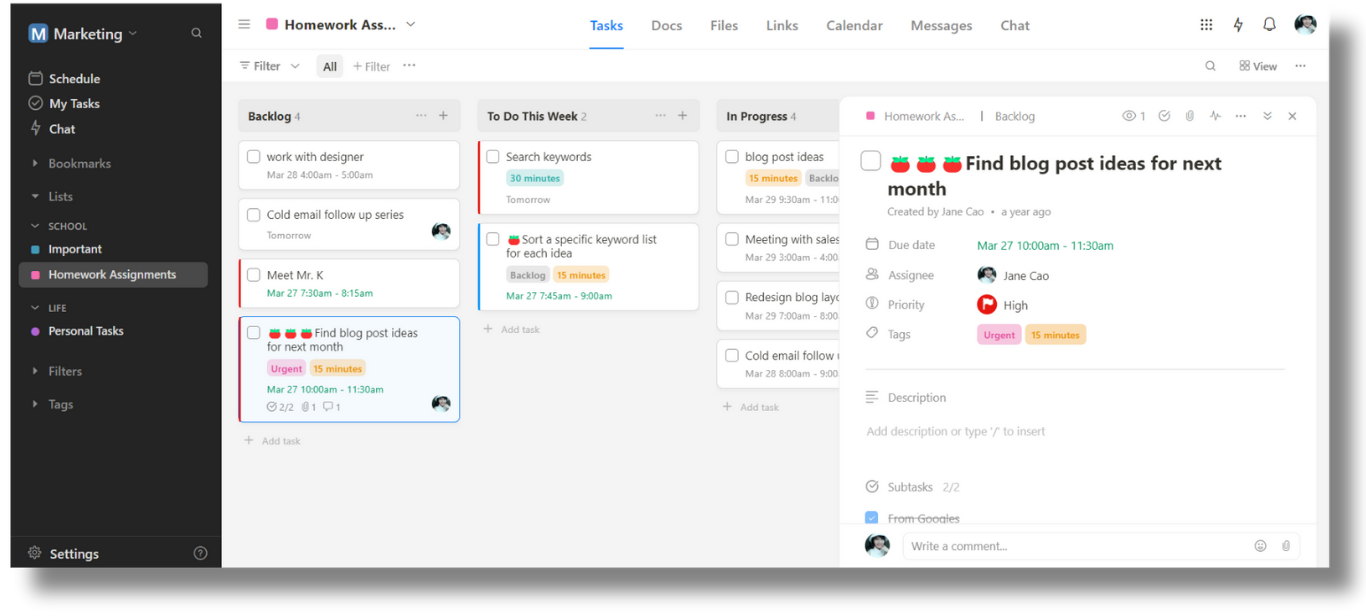
There’s a view for managing project tasks. You can break down the project into small pieces (sections, tasks, and subtasks), and visualize them using board and list view, plus, tags and custom filters are here, too.
Upbase’s docs, files, and links modules are ideal for categorizing and managing different types of data (documents, files, and important links), making them easy to access and collaborate.
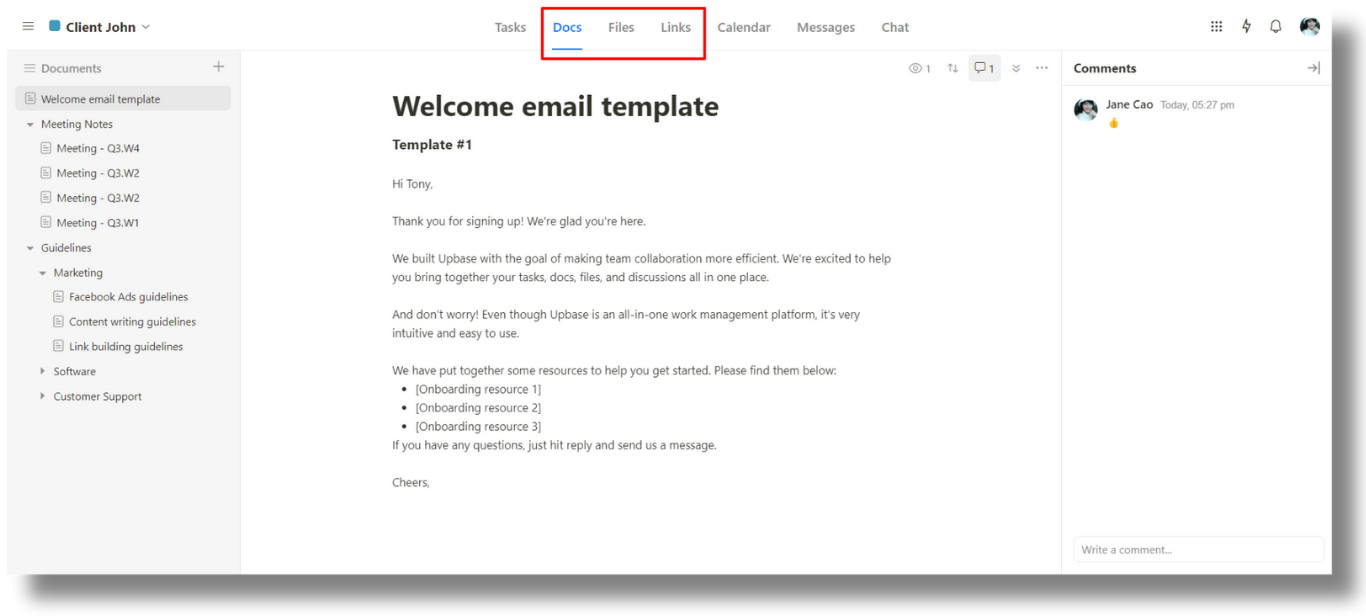
The Calendar module is your place to plan and schedule project tasks, while Messages and Chat are great tools for team communication.
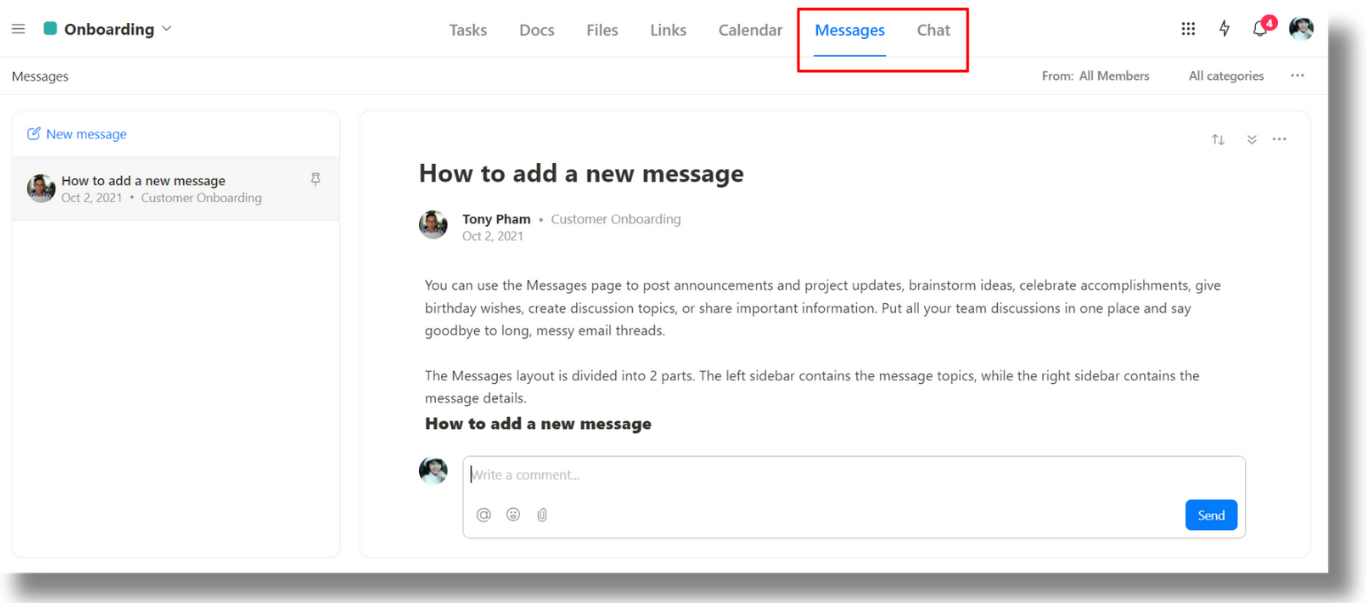
Every project is different and Upbase lets you turn project features on and off as you need them to make sure you’ve got the tools you need, without the clutter of unnecessary features.
For instance, you can turn off the Messages and Chat modules for your personal projects.
4. Quick and easy navigation
Upbase features a clean layout and intuitive interface, with no hidden features, making navigation a breeze.
A huge plus is its robust search function, allowing you to find a specific item, whether it’s a task, link, file, or note, more quickly.
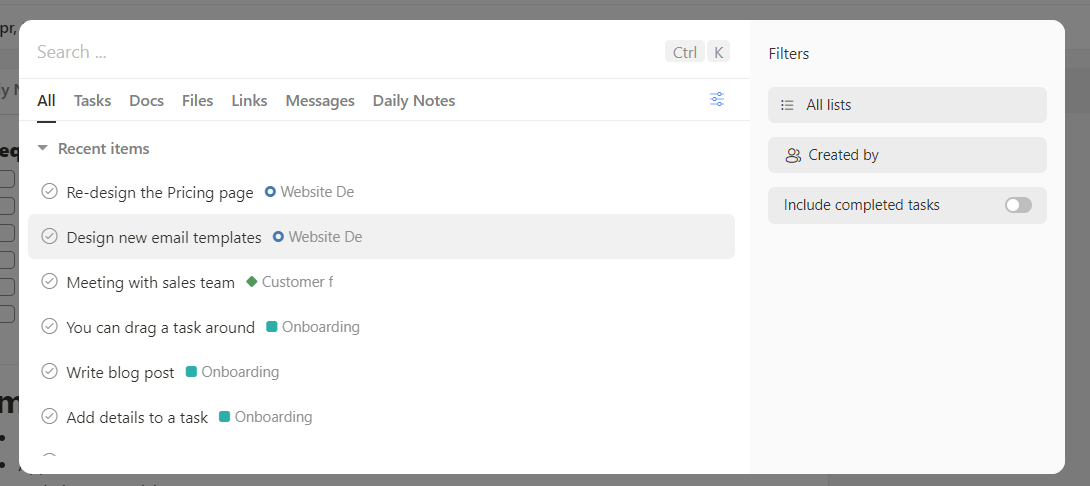
Upbase also offers keyboard shortcuts for common actions to help you save more time.
Besides these notable features, Upbase also offers many features commonly found in project management tools, such as:
- Task Management: Create, assign, track, and prioritize tasks with ease.
- Team Collaboration: Foster communication and collaboration through features like chat, comments, file sharing, and real-time updates.
- File sharing and version control: Ensure everyone works on the latest version of documents and avoid confusion.
- Project planning & organization: Visualize projects using tools like Kanban boards, lists, and calendars to ensure clear timelines.
- Mobile apps: Manage projects and stay connected with your team on the go.
Who Should Consider Upbase?
Upbase is ideal for individual users or small teams who:
- Need a basic, customizable project management solution.
- Prioritize simplicity and ease of use.
- Focus on personal productivity.
Get Started With Upbase
All in all, Hive offers a robust solution for teams and businesses looking to streamline workflows, enhance collaboration, and achieve project goals.
Its comprehensive platform, visual project management tools, and real-time communication features help users stay organized, connected, and efficient.
However, if you find Hive too complex for your needs, Upbase might be a strong alternative.
With Upbase, you can experience the power of project management without the complexity. Its intuitive interface and focus on core functionalities make it a breeze to learn and use.
Boost your personal productivity with built-in tools like a daily planner and Pomodoro timer, all within one platform.
Upbase also offers the flexibility to customize your workspace, ensuring you only see the features relevant to your projects.
Ready to take control and simplify your workflow? Sign up for a free Upbase account today and see the difference!
FAQs
1. What is Hive?
Hive is a cloud-based project management tool that helps teams collaborate, plan projects, assign tasks, and automate workflows.
2. Is Hive good for project management?
Yes, Hive is a strong project management tool with a focus on collaboration and Agile development. It’s known for its intuitive messaging board and messaging panel that help teams maintain effective communication.
3. Who owns Hive project management software?
Hive is owned by its co-founders, John Furneaux and Eric Typaldos.
4. What is the main disadvantage of Hive?
Here are some limitations of Hive project management software:
- Steep learning curve
- Mobile apps not as functional as the desktop version.
- Llack of advanced features for data management compared to some other tools.
- Too clunky for managing individual projects or routine tasks.
5. What is Hive best used for?
Hive is a project management platform that excels at bringing centralized collaboration to teams.
It allows you to manage tasks, communicate, and streamline workflows in one place, making it ideal for:
- Remote teams: Hive keeps everyone connected and on the same page, regardless of location.
- Communication and teamwork: Built-in chat and task comments foster easy communication within your team.
- Flexible project views: Visualize projects in Kanban boards, tables, or Gantt charts to best suit your needs.
6. Is Hive really worth it?
Maybe. Hive offers strong collaboration features and a user-friendly interface, but its privacy policy and value for money have been criticized. Consider trying the free version to see if it meets your needs.
Read more: Hive alternatives.
