Years ago, we jumped into Confluence because of its reputation. Confluence, at that time, was hyped as one of the most powerful wiki software solutions available.
It really is, to be honest.
But at the same time, we encountered many glaring issues.
And with the growing demand for businesses that are working asynchronously and remotely, the capabilities of Confluence seem to be insufficient.
If you have outgrown this platform and are looking for Confluence alternatives, count on us.
Based on personal testing and experts’ recommendations, we’ve compiled a list of the 15 most promising alternatives to Confluence. If you try our picks and never have to think about them again, we have all won.
Why look for Confluence alternatives?
Tricky for beginners to learn
Confluence has a steep learning curve. And we aren’t the only ones who think this.
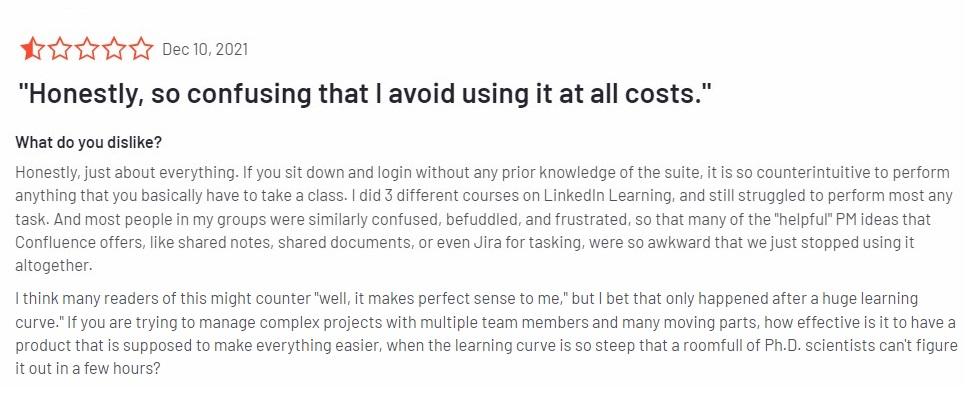
Source: G2.
Just spend some time wandering on renowned business software review sites like G2 and Capterra, and you’ll find a bunch of complaints about this issue.
More and more teams said that they got confused by the technical knowledge demanded by the nature of this platform.
Its complex navigation and counterintuitive UI are two other prominent causes making Confluence hard to learn.
Unorganized hierarchy
This is the primary reason making Confluence too complex to navigate. The tool lacks necessary features to keep users’ data neat and organized.
Storing large wikis in Confluence is pointless.
It’s like you throw a bunch of items into a divider-free drawer. Things mess up. Even the search function of Confluence is so useless. Consequently, you have to lose a whole lot of time searching for the thing you want.
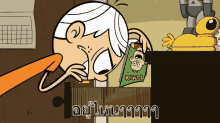
“The number of pages will keep increasing over a period of time and it will get difficult to manage them. Every department will have a separate homepage and overall it can get confusing to know what is stored where.” – G2
The editing experience is slow and complex
Confluence doesn’t allow multiple users to edit the same page. And while editing a page, you can’t see the other pages listed or saved on the left panel. You have to open them in other tabs.
But that’s not all.
When you try to edit a long-form document, it’s super laggy, and the page keeps reloading, which disturbs your brain and eyes.
Not allow you to share docs publicly
That’s unfortunately the fact.
Confluence has no options for users to share docs outside the app – for example, with clients or external teams – unless they have to sign up for a Confluence account.
Do you know what this means? It means you’ll have to spend time training every single of your clients to use the platform. And as mentioned, Confluence is hard to learn.
Too limited free plan
Commonly, many PM tools provide free plans with some certain limitations to urge users to upgrade to their paid plan, which is understandable.
But Confluence’s free version is too limited.
A typical example is that while most other counterparts provide internal team calendars for free, you have to pay to use this feature in Confluence.
Meanwhile, the full Confluence version is too bloated for small teams. So many frills. And the prices are expensive.
If that is your circumstance right now, take a look at this list of the best Confluence alternatives:
15 Best Confluence Alternatives For Project Management in 2024
1. Upbase
Our first Confluence alternative is Upbase.
Upbase is a fusion of many different types of software, including a project management tool, collaboration tool, intranet, and internal wiki. It’s a comprehensive and powerful platform.
But unlike most other Confluence alternatives, Upbase has a great balance between functionality and simplicity, thanks to its smart organization and minimalist UI.
Besides, Upbase has many similar features to Confluence, so you won’t feel overwhelmed when switching to this platform.
Here are some of Upbase’s key features:
Key Features
Docs
Upbase’s Docs is like Confluence’s Pages, but better to organize, more powerful, and less friction during use.
The major difference between these tools is that Docs enables users to create and edit a document without switching to a new screen.
Upbase keeps everything on one screen: the menu, the doc content, the comment section, and more. But don’t worry, its layout is still neat and intuitive. Take a look!
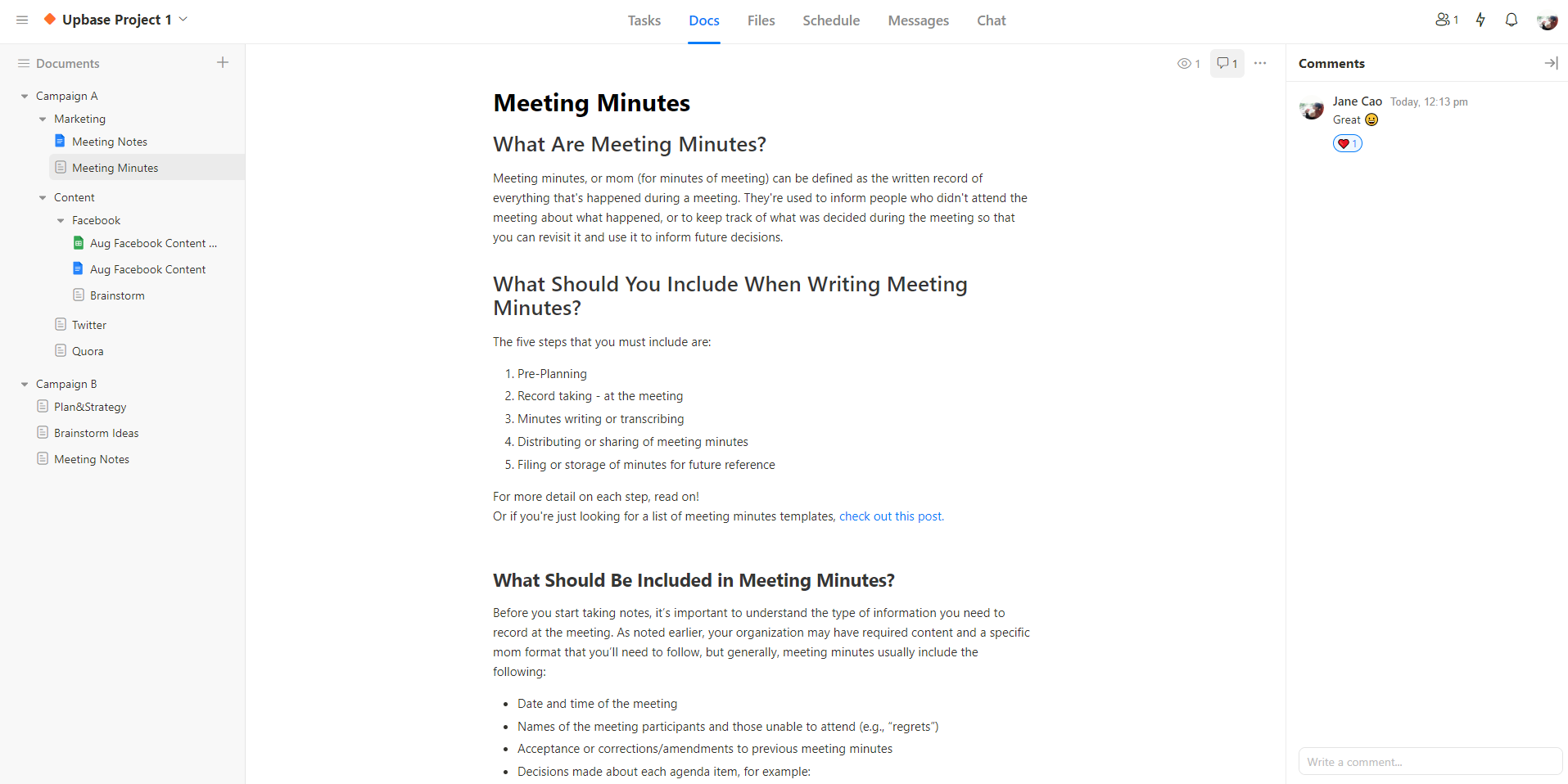
The comment section can slide in and out as you want.
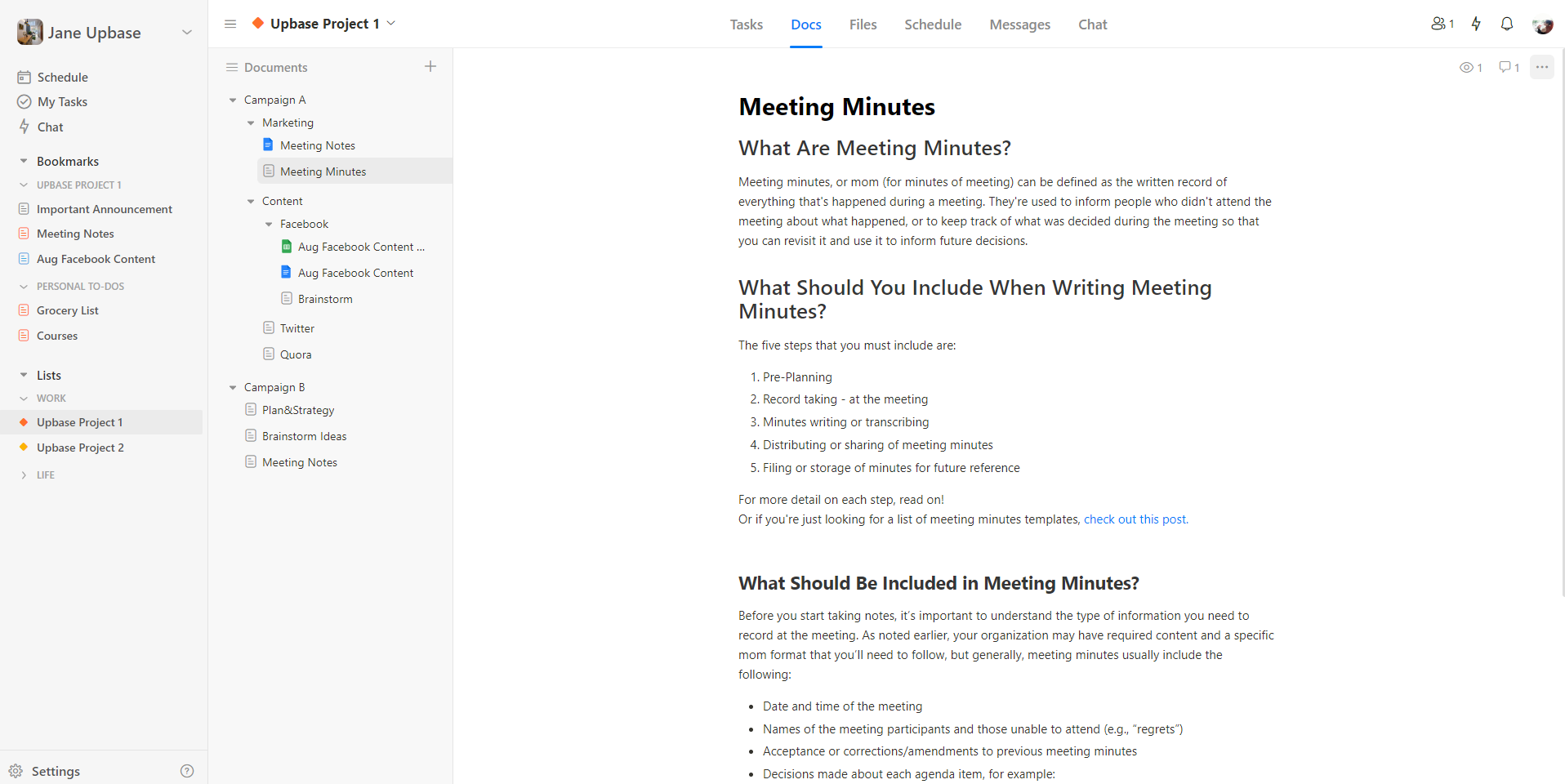
One of Docs’ unique capabilities is embedding Google Docs, Sheets, and Slides so that you can edit them right in the app.
The embedded Google Docs are private by default, which means it’s just you who can see them.
But you can set the permissions to share with other team members, as long as they have Google accounts. Like the internal document, you can drag and drop Google Docs, Sheets, and Slides for organizing.
Upbase’s Docs uses the concept of folders and subfolders to organize docs.
And there are up to 5 levels of subfolders.
Bookmarks
Similar to Confluence’s Shortcuts, Upbase’s Bookmarks allows users to pin their frequently-used resources for easy access.
And it’s not limited to external pages.
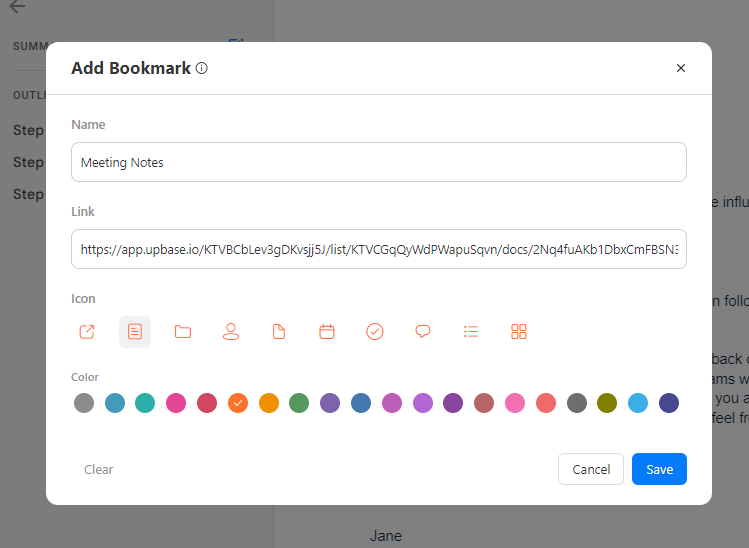
But when comparing both tools side-by-side, Bookmarks are more customizable and organized.
You can edit the link’s name, and change its icon and color.
You also can organize your bookmarks in folders, like this:
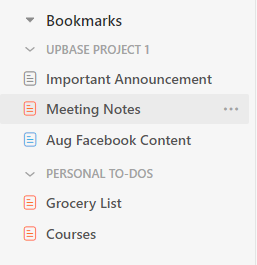
Files
Upbase also has a Files tool, where you can store, organize, and collaborate on files within a list.
But unlike other PM tools using Cloud to store files, Upbase offers unlimited storage capacity for free.
Some highlighted features of Upbase’s Docs are:
- Embed Google Drive Folder
- Folders and subfolders
- Slide-in/out comment section
- Upload new versions & version history
- Copy an internal link. Share a public link
- Watchers
- Grid or List view
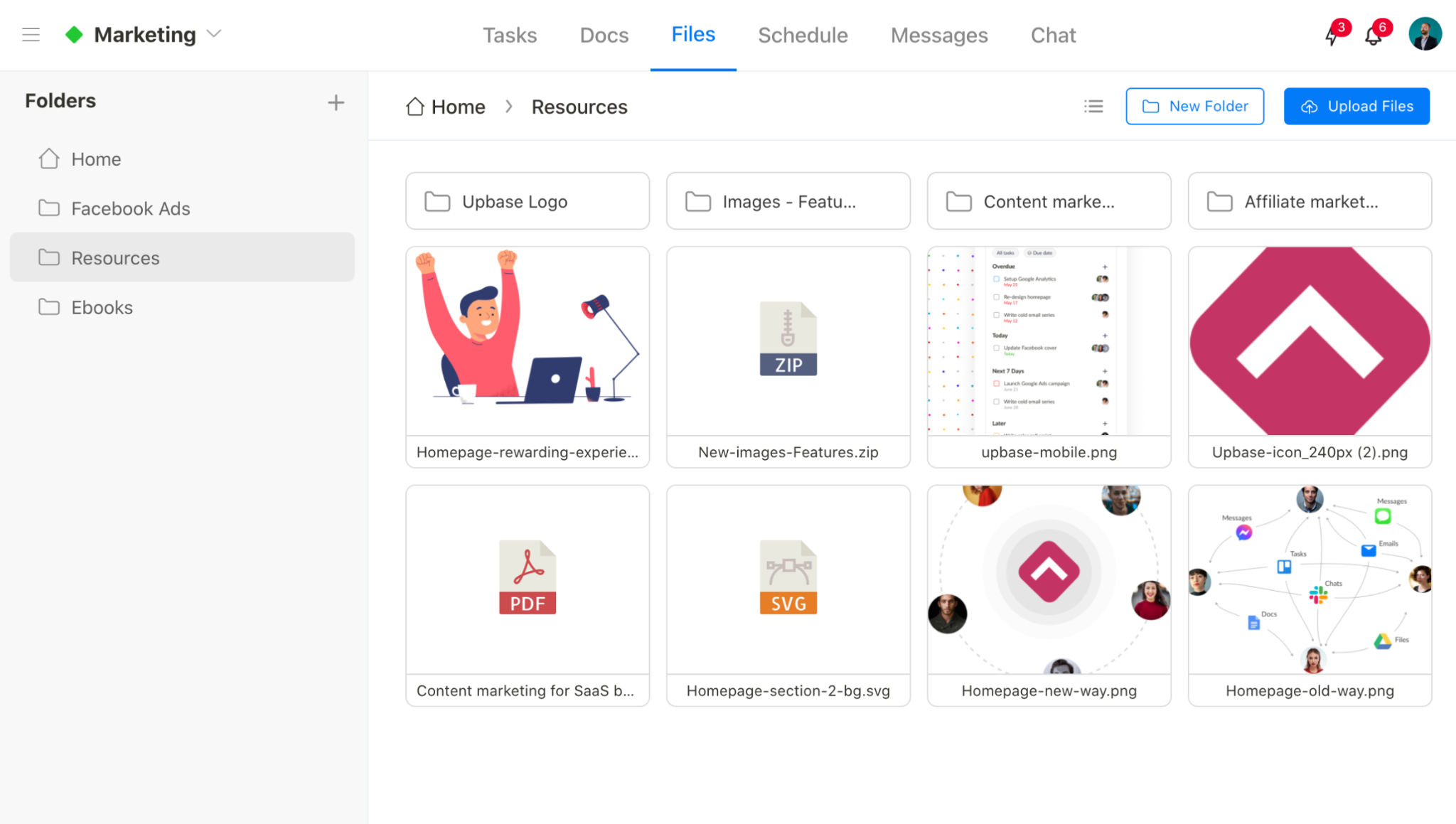
Other collaboration tools
Global Chat: Enables users to send messages 1-to-1 or in group chats.
Messages: Where you can keep all announcements, project updates, and discussions in one place. Upbase’s Messages is the perfect tool to replace email.
Schedule: Let you plan out your week and month. Note: Upbase offers a schedule page within each list and a workspace schedule that contains scheduled tasks in all lists.
Tasks
Upbase’s Tasks offer many features, such as assignees, due dates, priorities, descriptions, subtasks, recurrence, attachments, comments, watchers, etc.
Tasks are presented in either List or Board view.
You can group them by field, including:
- Due date
- Assignee
- Priority
- Section
Bonus: My Tasks Page, where you can see all the tasks created by you or assigned to you.
Members Page
Click on the 👥 icon on the top right corner of the page to access the Members page.
This is where you can see which tasks are assigned to whom in the workspace and send direct messages to the desired team members.
Note: Only the administrator can add new members from Members Page.
Why is Upbase the best alternative to Confluence?
Upbase allows teams to:
- Share knowledge, work, and collaborate in one place seamlessly
- Use the app easily with little training required, thanks to its simplicity
- Organize tasks, projects, docs, and files in hierarchy structures
- Share public web links of files and docs to external users
- Schedule tasks within a list as well as tasks in all lists
Limitations
- No templates
- No page versioning
Pricing
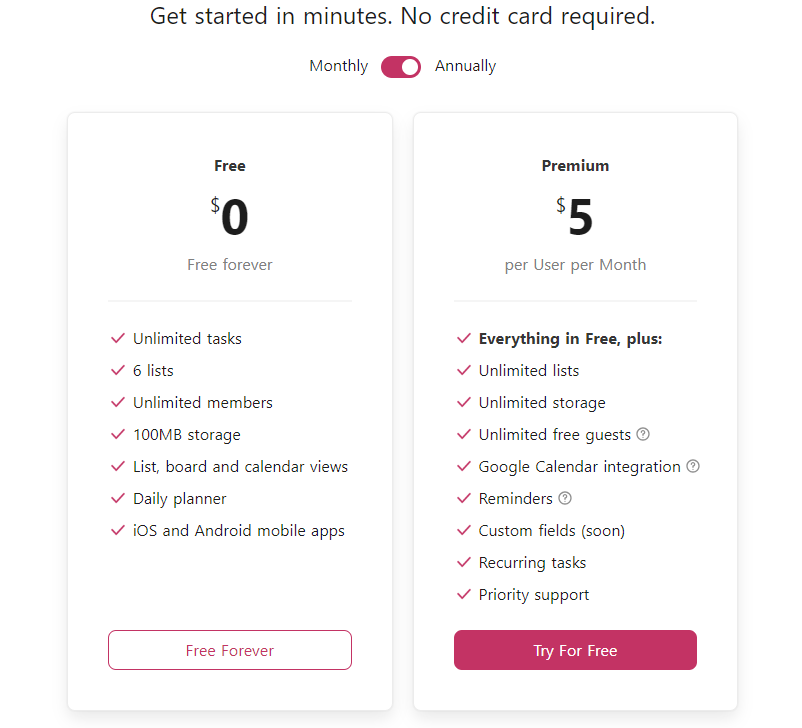
2. SharePoint
SharePoint is like a loose-fitting jacket for small teams because it offers an extensive set of features. Compared to Confluence, SharePoint is more functional regarding knowledge management and collaboration.
However, SharePoint will be a great alternative to Confluence if you are a large enterprise with tech-savvy teams using (or intend to switch to) Microsoft Office 365.
As a part of the MS Ecosystem, SharePoint comes free with any MS 365 subscription, making it extremely cost-efficient.
Besides, this tool seamlessly integrates with other products in the MS ecosystem such as OneDrive, Skype, and Outlook to easily keep your work in sync.
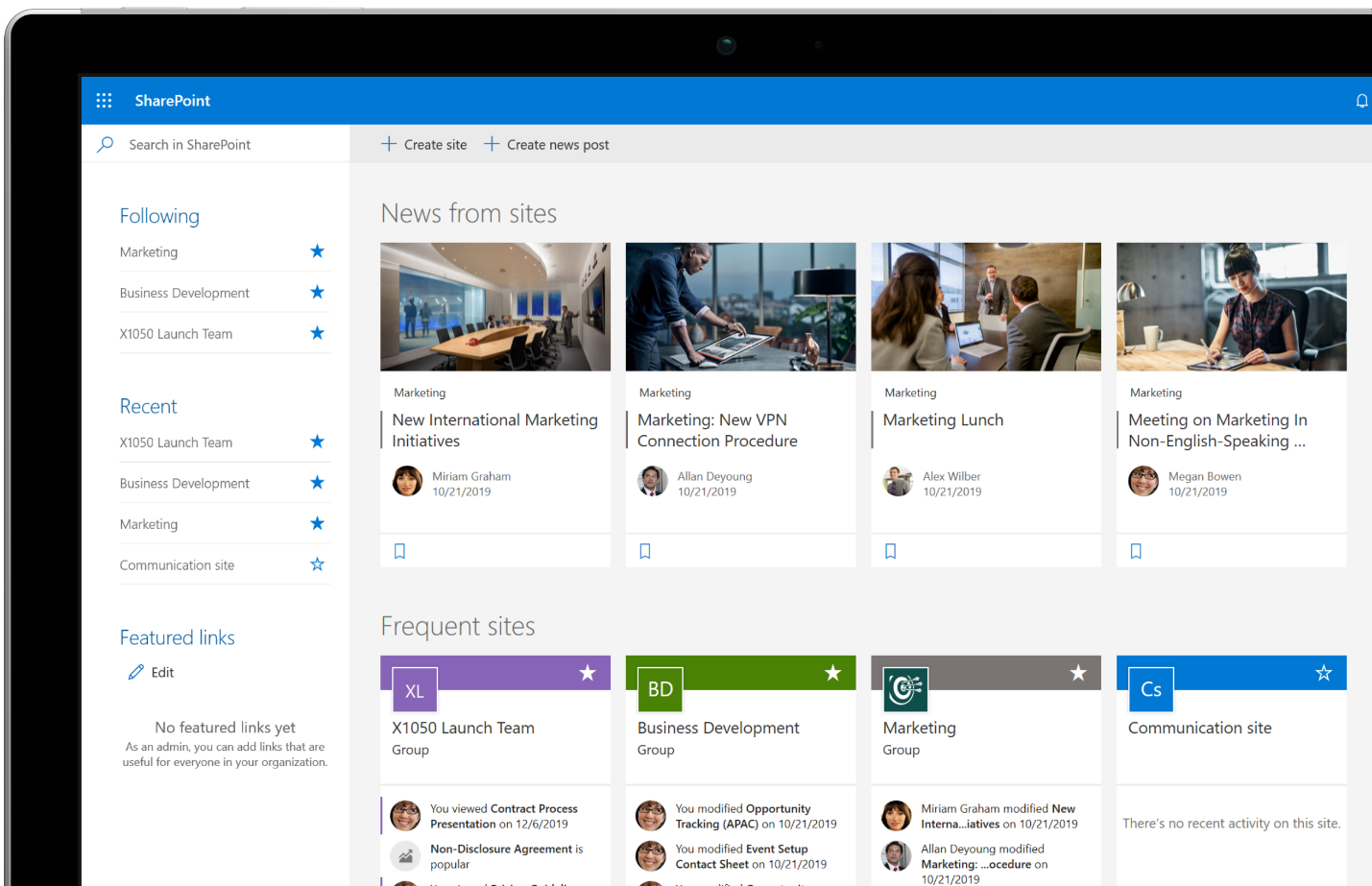
SharePoint is a very versatile and flexible tool. It is a content management tool and a document management system for large companies.
SharePoint also provides many configuration options, allowing users to tailor it on a granular level.
Key Features
- Site page pinning
- MinRole
- Large file support
- Folder sharing
- Expanded file names
Pros
- An extremely flexible document management system
- Offer granular-level customization ability to suit specific needs of large enterprises
- Help manage internal knowledge and content seamlessly
- Extremely cost-effective for Microsoft 365 users
Cons
- Overwhelm new users, especially if they lack the technical experience
- Too complicated to suit small businesses
- Poor search function
Pricing
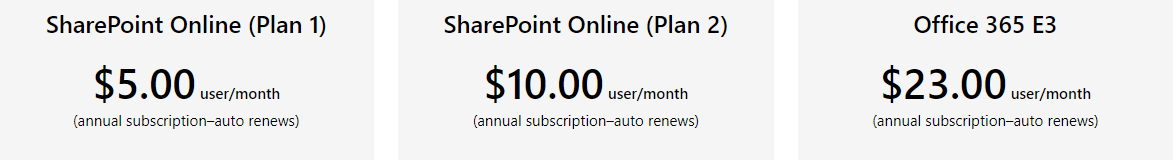
3. Slack
The next Confluence alternative is Slack.
Slack is today’s highest-rated corporate messaging app used by hybrid and remote teams because it works in real-time and asynchronously.
Slack offers many different ways of communication – through video calls, phone calls, direct messages, and threads. It’s intuitive, user-friendly, and compatible with many devices, such as mobile phones, desktops, and tablets.
But that’s not all.
Slack allows users to share files and documents in real-time within a conversation, including:
- Share photos, docs, and files from a cloud-storage service or your desktop
- Comment on a document and receive instant feedback
Also, you can easily search Slack for content in your messaging history.
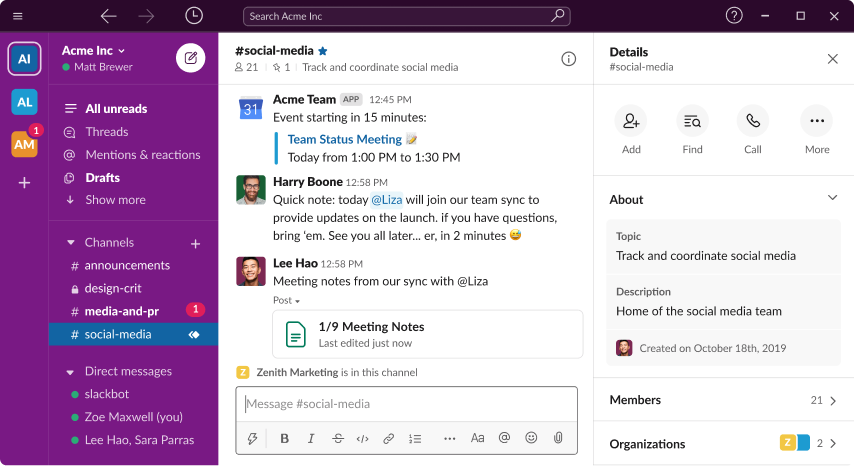
Key Features
- Channels
- File-sharing
- Search
- Workflow Builder
- Messaging
- Huddles and clips
- Slack Connect
Pros
- Easy to share files and documents plus the context and critical details around them in a conversation
- Ability to search for content in the conversation history
- Allow users to communicate through video calls, phone calls, direct messages, and threads
- Intuitive and easy to use
Cons
- Take a lot of time and effort for the initial setup
- The video and phone calls could be more stable
- It could be expensive for big teams
Pricing
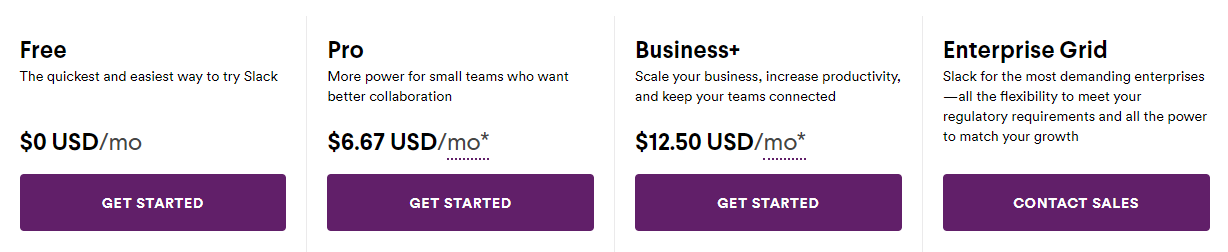
4. Basecamp
Our fourth alternative to Confluence is Basecamp.
This popular all-in-one project management platform is designed to keep everything organized in one place. It brings together calendars, files, documents, tasks, messages, and more, so you don’t need to use multiple tools to achieve the same outcome.
Basecamp is very powerful when compared with tools like Slack. It can help you track many projects, work with clients, and choose who has the access to which documents.
Key Features
- Client Access
- Documents
- File storage
- Check-ins
- To-do lists
- Schedules
- Messages & Real-time Chat
Pros
- Consolidate all work in one place
- Perfect for remote companies and virtual teams
- Easy to create client-specific projects
Cons
- Messy chat threads
- Inflexible structure
Pricing
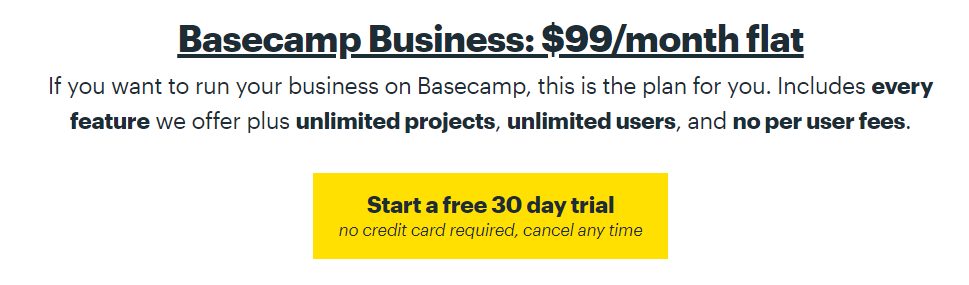
5. ClickUp
ClickUp is like a grocery store where you can find almost everything for your projects. This project management software offers more than 100 features with lots of customization and is considered one of the most comprehensive tools on the market.
ClickUp gives you the right features and tools to manage tasks and projects, customize workflows, collaborate, create notes, and organize files.
One of ClickUp’s distinctive features is the organizational hierarchy that allows users to organize their project data flexibly.
Due to its full feature set, ClickUp is suitable for teams and projects of different scales.
However, its endless customization comes at the cost of a crowded and stressful user interface. The steep learning curve of ClickUp makes new users, especially those not tech-savvy, feel overwhelmed. Many users notice that ClickUp is very slow to load with large-scale content projects.
Key Features
- Real-time Chat
- Nested pages
- Collaborative Editing
- Share View
- Notepad
Pros
- Highly customizable
- Take content-editing experience to the next level
- Provide shareable links to work with external teams easily
- Allow multiple users to edit the content at the same time
Cons
- Crowded and stressful user interface
- Slow load times
- A steep learning curve
Pricing
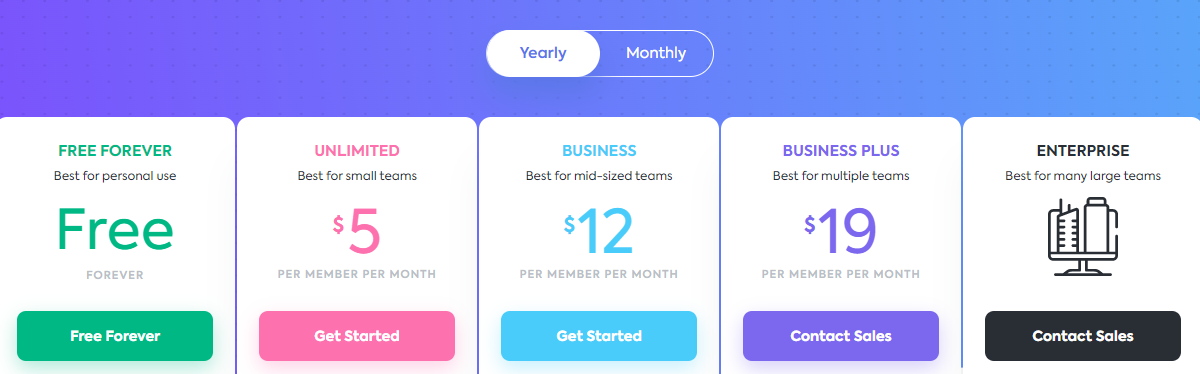
6. Nuclino
Nuclino’s feature set is not as diverse as Confluence, but focuses on important functionality, like collaborative editing, data organization, and search.
Unlike Confluence, Nuclino offers an effortless and frictionless editing experience in real-time, and instant feedback, helping your team to work more efficiently.
Nuclino’s clean UI and simple navigation are other notable points, making it one of the best Confluence alternatives.
If your team is looking for an internal knowledge base and wiki software that’s simpler to onboard, easier to use, and more lightweight than Confluence, Nuclino is a promising tool.
Key Features
- Mentions & comments
- Permissions and access rights management
- Version History
- Real-time collaboration
- Internal links
Pros
- Simple to train new hires
- Easy to navigate & intuitive to use
- Offer frictionless collaborative editing experience
Cons
- Not suitable for big databases
- Formatting options could be improved
Pricing
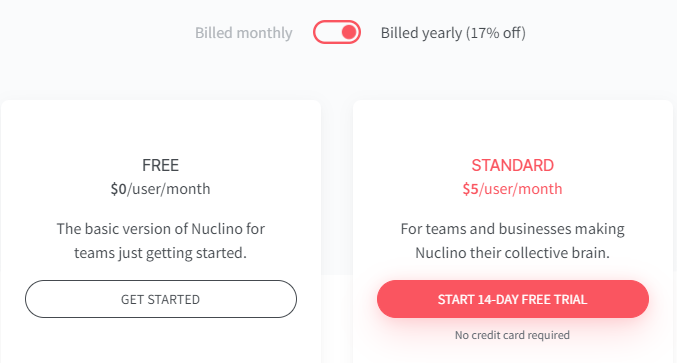
7. Asana
Asana is a great alternative to Confluence due to its great balance of customization and ease of use.
Compared to Slack or Basecamp, Asana offers more features and can be tailored to more different types of projects. But unlike other feature-rich PM tools, Asana is very easy to use.
It’s worth noting that Asana doesn’t have any in-app doc tool. But you can attach documents to the relevant boards or tasks. Then, set access rights to these boards.
Key Features
- Attachments
- Dependencies
- Task comments
- Project conversations
- Team Pages
Pros
- A balance between customization and ease of use
- Quick and simple to distribute tasks
- Ability to link projects together
Cons
- Expensive paid plans
- Not for remote teams
Pricing
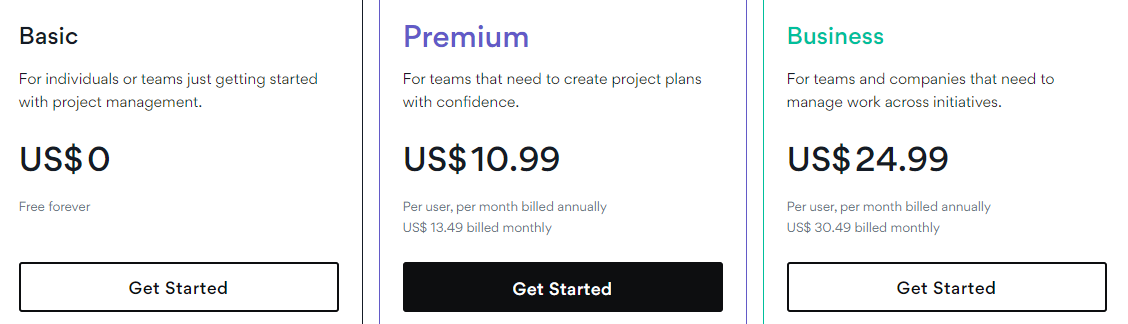
8. Monday.com
The next Confluence alternative pick is Monday.com.
Monday.com is known for its helpful workflow automation features that can help boost a team’s productivity.
Monday.com’s open-source CRMs make it a fantastic choice for sales and marketing teams.
You can import spreadsheets as boards to Monday.com, making the project creation speedy. Besides, onboarding external users such as clients and freelancers into this platform is relatively easy.
Key Features
- Automation
- Document storage
- File-sharing
- Shared team calendar
- Budget dashboards
- Task scheduler and prioritization
Pros
- Particularly useful for sales and marketing teams
- Appealing user interface
- Reduce repetitive work to help you be more productive
Cons
- The mobile app needs improvements
- Unable to organize documents
Pricing
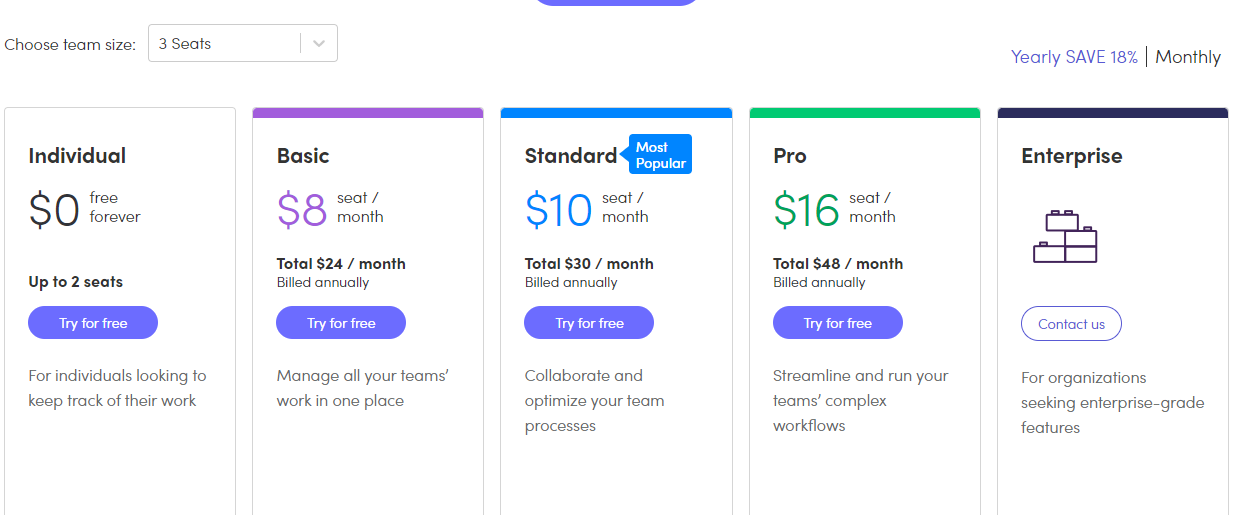
9. Google Drive
One popular Confluence alternative, Google Drive, stands out for its intuitive UI, ease of use, and seamless integration with other Google products like Google Docs, Slides, and Sheets.
All Google Drive accounts have 15GB of free space, which is ideal for small to medium-scale content projects.
The biggest advantage of Google Drive is multi-device compatibility and unlimited access from anywhere, unlike using external hard drives or USB drives.
You can easily manage permissions and access rights for each file and folder in your Google Drive account. Its internal commenting system also enables you to tag your team members to assign them an action to review.
But the best part is that Google Drive can function as a collaboration tool without friction. You can bring any external users to your Drive or share a public link of a file to individuals who even don’t have a Drive account.
Key Features
- Revision history
- Multiple permissions and access rights
- Comments
- Link-sharing
- Starred folders and files
- Drag-and-drop uploads
Pros
- Easy to train new users
- Ensure that you’ll never lose any data
- Ability to access from anywhere
Cons
- Difficult to bulk-upload files
- Just a file storage tool
Pricing
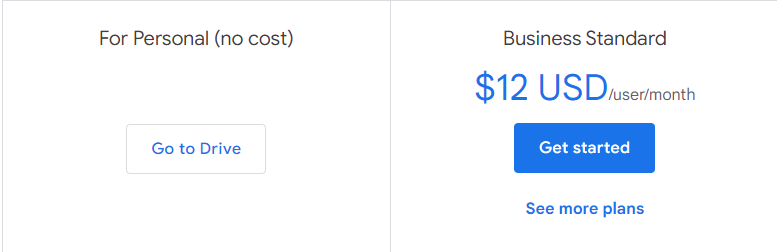
10. You Need A Wiki
You Need A Wiki is slightly different from other Confluence alternatives: the tool is meant to be used in conjunction with Google Drive.
Its biggest advantage is compensating for Google Drive’s limitations in content searching. The way to add external users to You Need A Wiki is similar to Google Drive. And, anyone with access to your Google Drive account can edit or update You Need A Wiki.
In summary, this tool has all the benefits of wiki software without the hassles of a crowded UI. It is simple to onboard, quick to set up, and straightforward.
But take note that YNAW is a new tool and is in the early stages of development.
Key Features
- Nested tree menu
- Read-only mode
- Search Content
- Document linking
Pros
- Easy to onboard new employees
- Quick and straightforward to search the desired documents
- Prevent accidental updates
Cons
- Only free for one user
- Hard to handle non-Google Docs
- Missing project management features
Pricing
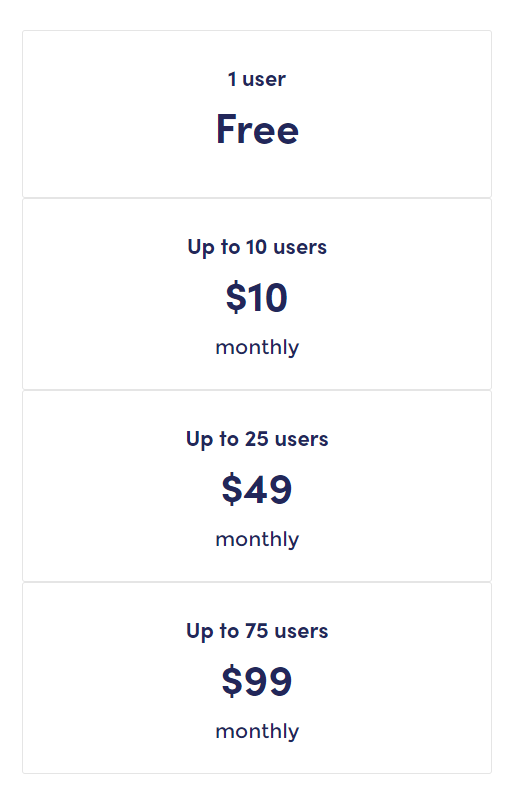
11. Proofhub
If you don’t have time to manage projects and are seeking the best Confluence alternatives that can simplify your work even further, try ProofHub.
This is an all-in-one business productivity software built to keep all your teams and projects in one place.
ProofHub provides full task management, project planning, and team collaboration features. But what set it apart from Confluence are Kanban boards and time-tracking. So, for agile teams, this is a great choice.
Key Features
- Chat & group chat
- Kanban boards
- Files and docs
- Discussions
- Notes
- Bookmarks
Pros
- Ability to customize workspaces to meet specific needs and preferences
- Easy for agile teams to manage tasks and projects
- Keep teams connecting easily
Cons
- Clutter user interface
- Too many notifications
- A steep learning curve
Pricing
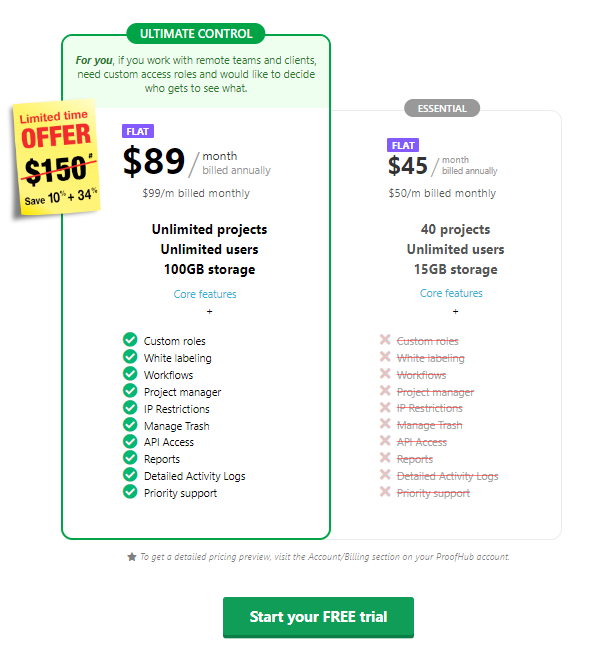
12. Notion
For those teams looking for knowledge management software with a sleeker interface than Confluence, our recommendation is Notion.
They allow you to create, write/edit, collaborate, and organize your docs. However, Notion’s beautiful and user-friendly UI makes utilizing wiki software more fun and engaging.
Notion is highly customizable while offering super-rich text formatting and advanced features such as issue tracking, dashboards, and CRMs. So, you can use it as a project management software or a note-taking tool.
But if you have to manage multiple projects simultaneously, Notion is not the best alternative to Confluence because it’s hard to search and navigate.
In addition, it takes tons of time to set up Notion to your preferences and project needs.
Key Features
- Public pages
- To-do lists
- Kanban boards
- Tables
- Bookmarks
- Calendars
Pros
- Offer options to add different types of content (text, photos, checklists, etc.)
- Powerful note-taking capabilities
- Easy to access from anywhere
- Ability to customize one’s workplace to their preferences and needs
Cons
- Unable to compete with dedicated PM software
- Overwhelm new users
- Take a lot of time to set up
Pricing
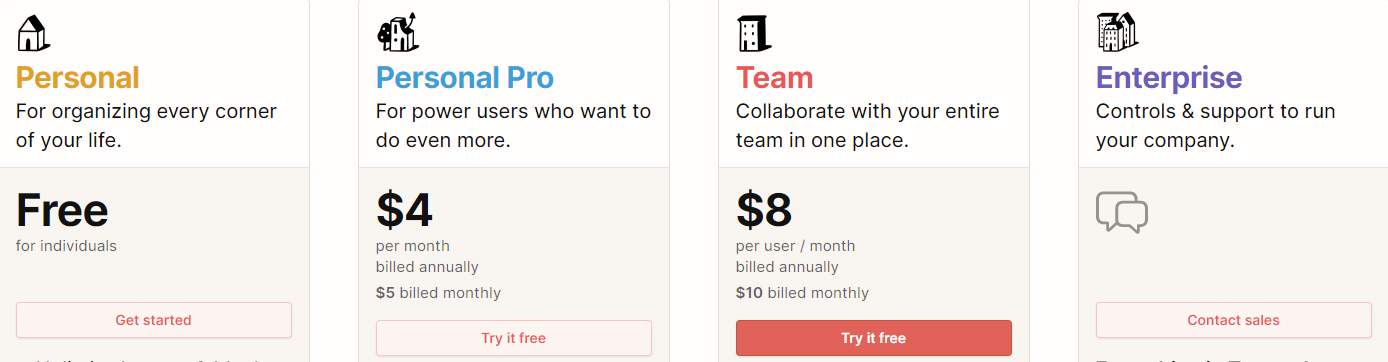
13. Zoho Wiki
Like Google Drive or SharePoint, Zoho Wiki is offered as a part of an office suite, namely, Zoho Office Suite. This means the tool integrates well with other Zoho products like Zoho Projects, Zoho CRMs, Zoho Books, etc.
Zoho Wiki’s feature package isn’t rich like Confluence. However, it is focused on essential functionality such as custom branding, advanced access management, and a WYSIWYG editor.
This knowledge management tool is free for up to 3 users, while the paid plan is affordable. So, Zoho Wiki is the shiniest contender if you are a freelancer, small team, or individual looking for a simple and budget-friendly Confluence alternative.
Key Features
- Branding control
- Knowledge base
- Editor
- User administration
- Notifications
Pros
- Easy to scale up
- Enables team members to communicate and collaborate via the live chat
- Good storage space for data management
Cons
- Not easy to set up
- Not good for large teams
Pricing
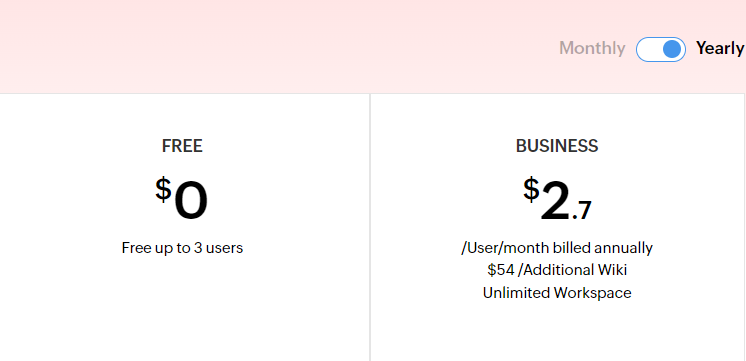
14. Document360
Document360 – one of the best Confluence alternatives – is the favorite choice of many enterprises and small businesses.
This knowledge management system provides customization options, in-app analytics, and a powerful AI-powered search.
It can help you create any information resource your employees and clients require—for example, user manuals, user guides, documents, and external and internal knowledge base.
Unlike Confluence, Document360 pages are auto-saved as you go, reducing the risk of losing changes. Besides, it’s very easy to rearrange your content in Document360.
So, if you want to take your knowledge base creation and arrangement to the next level, this is it.
Key Features
- Markdown and WYSIWYG editors
- Version control
- Rich editor
- Backup & Restore capabilities
Pros
- User-friendly and intuitive interface
- No risks of losing your work
- Easy to create and organize content
Cons
- Free for only 14 days
- Missing user rights (read-only mode for public)
Pricing
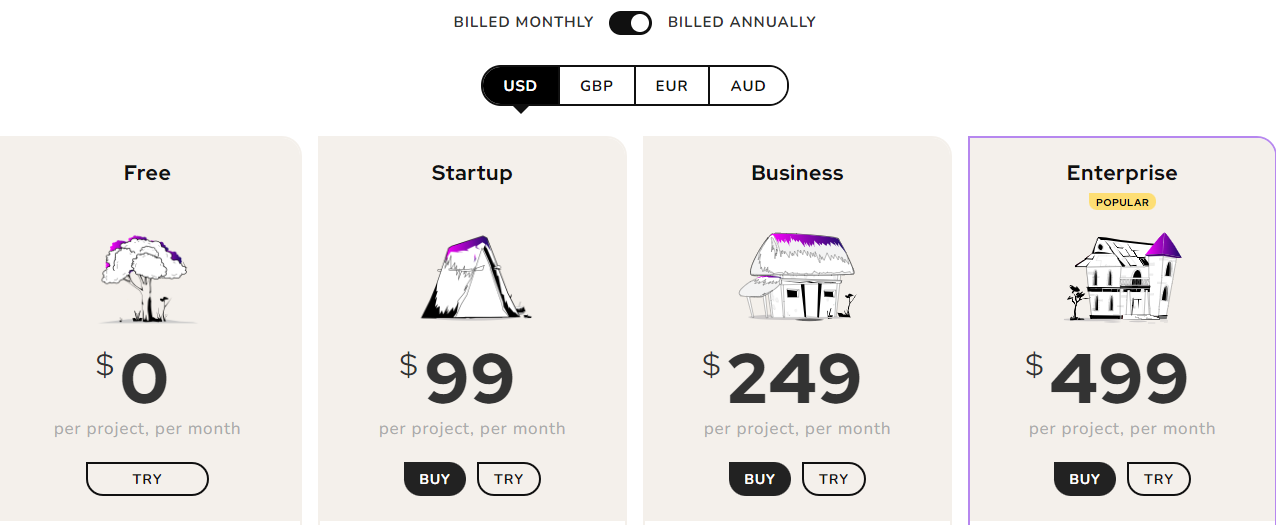
15. Slite
Slite is one of the most wonderful Confluence alternatives, where you can share your internal knowledge base with new hires, take meeting notes, and collaborate with other team members through mentions and checklists.
Its key features are brainstorming, knowledge base management, full-text search, content management, real-time editing, discussions, and document management.
This is a good tool for project managers in keeping track of ongoing projects, top contributors to knowledge bases, and what people are searching for.
Key Features
- Mentions and profiles
- Doc Covers
- Inline comments
- Markdown
- Collaborative cursors
Pros
- User-friendly UI
- Easy to set up and use
- Offer active team collaboration features
Cons
- Difficult to copy and paste
- Hard to scale up
Pricing
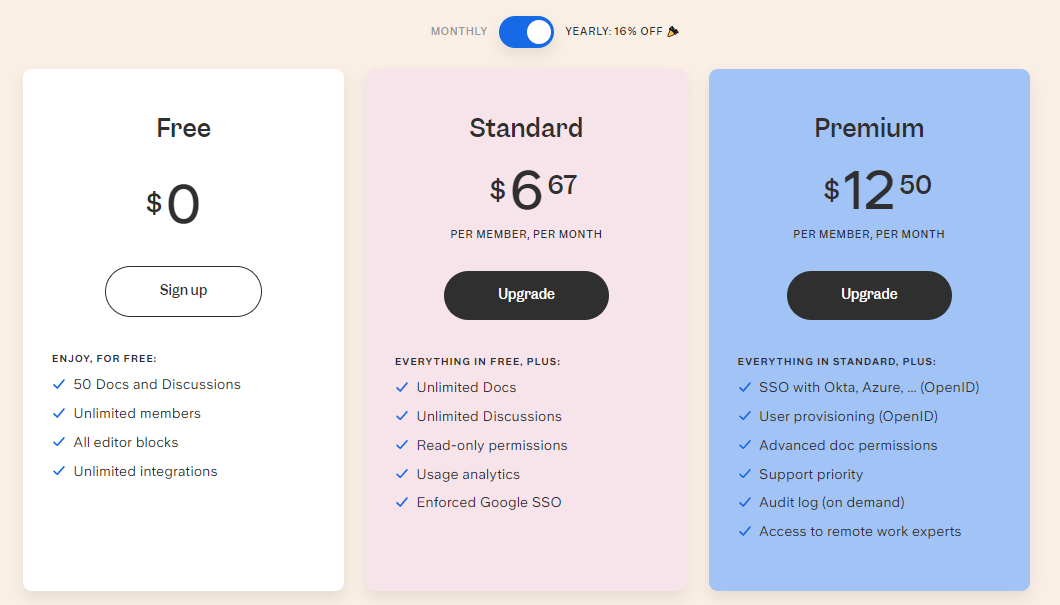
Which of the above Confluence alternatives is for you?
Out of a bunch, Upbase is worth trying first.
More and more small teams and businesses are using Upbase to overcome the shortcomings of Confluence.
Although this comprehensive tool is less renowned than its counterpart, Upbase packs a much bigger punch in terms of editing and collaboration features. Regardless, its organized hierarchy keeps the interface always clean, easy to navigate, and intuitive.
Above all, Upbase offers a stellar forever-free plan.
Create an account to explore how Upbase can level up your collaborative editing experience.
That’s all for this article. Hopefully, these picks of the best Confluence alternatives helped you find the right one for your needs. Thanks for reading!
