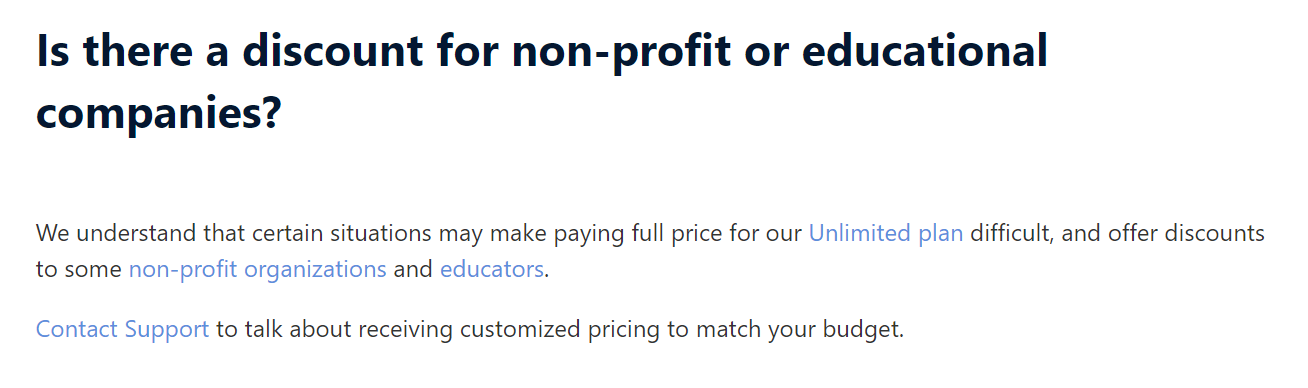Struggling to understand ClickUp pricing? Worrying about hidden costs or choosing the wrong plan for your team? This comprehensive guide is here to save the day!
We’ll delve into ClickUp’s pricing plans, explaining the features offered at each tier, potential discounts, and why Upbase, an all-in-one work management platform, is a great alternative.
By the end, you’ll be equipped to make an informed decision and unlock its project management potential for your team.
I. How much does ClickUp cost?
ClickUp has a free plan offering essential features that you can try forever.
If you need more advanced features, their paid plans start at $7 per person per month, billed annually.
There are also higher tiers with more useful features if you need them.
Here’s a comparison table of ClickUp’s plan pricing:
|
ClickUp’s Pricing Plan |
Monthly Subscription |
Yearly Subscription (30% off) |
|---|---|---|
|
Free Forever Plan |
$0 |
$0 |
|
Unlimited Plan |
$10 |
$7 |
|
Business Plan |
$19 |
$12 |
|
Enterprise Plan |
Contact sales |
Contact sales |
(The pricing is per user per month.)
Note: ClickUp offers the ClickUp AI Add-On to any paid plan for a flat price of $5 per member, per month.
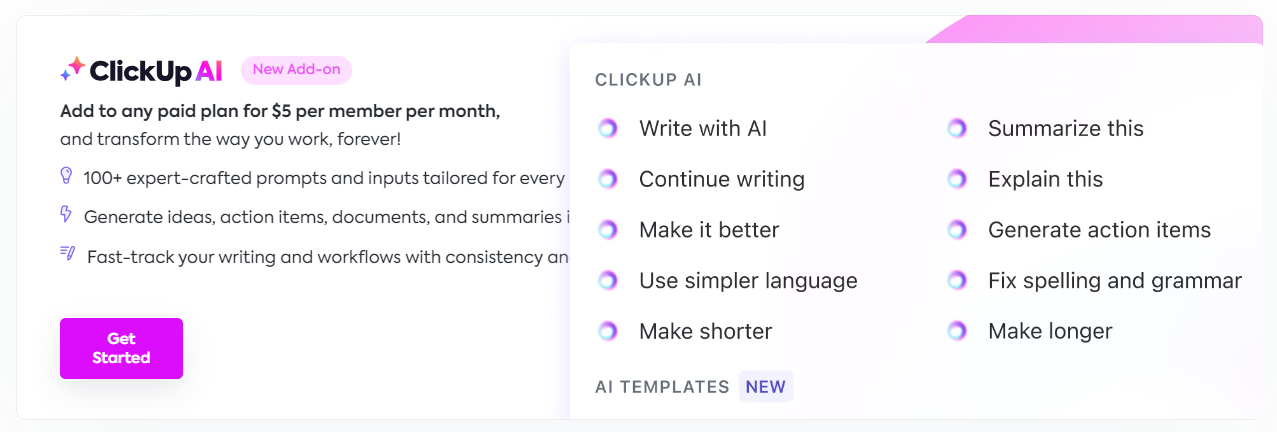
II. ClickUp Pricing Plans Explained
There are four ClickUp plans: Free, Unlimited, Business, and Enterprise plans; each comes with a different feature offering that caters to specific user groups.
Let’s delve into the details of what each ClickUp plan offers.
1. ClickUp Free Forever Plan
ClickUp’s free forever plan, unlike many project management tools, is a generous offering.
It’s completely free forever and includes a range of features ideal for personal use and freelancers. Here’s what you get:
- Unlimited users, tasks, and custom views: Perfect for managing multiple to-do lists and personal workflows.
- Unlimited guest access but all guests have full permissions. You cannot restrict their access or actions like the paid plans.
- Multiple project views (List, Board, Calendar): Choose the view that best suits your project management style.
- Task management features. Priorities, multiple assignees, task checklists, tags, custom fields, and dependencies.
- Collaboration tools: Collaborative docs, notifications, assign comments, email in ClickUp, and real-time chat
- Basic reporting.
- Two-factor authentication.
However, the free plan has limitations that might hinder long-term use, especially for larger teams.
You can only create up to five “Spaces” (think of each space as a separate page to develop a project management flow).
Additionally, there are usage limits on features like lists, folders, and email integrations (capped at 100 uses each). You also get a limited 1-day activity log and only 100MB of file storage.
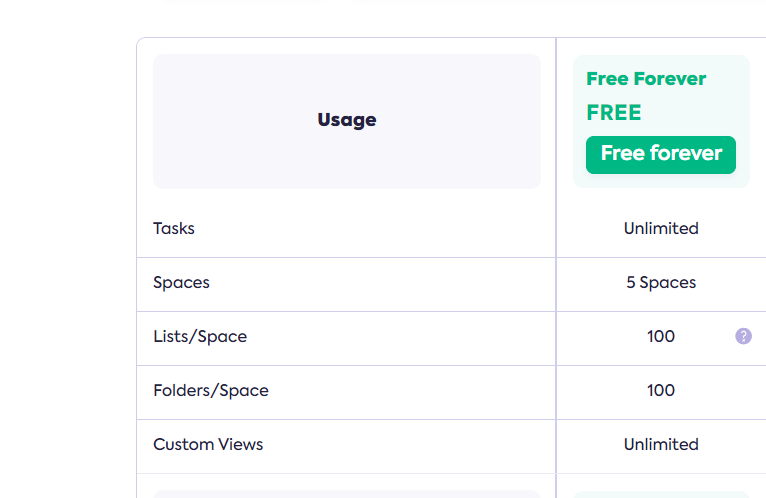
In short:
If you’re an individual user just starting out or a freelancer with basic project management needs, the free plan might be a great option.
Compared to other project management software solutions, ClickUp’s free plan is pretty generous, providing a robust set of features to get you started, and you can always upgrade to a paid plan later if your needs evolve.
2. ClickUp Unlimited Plan
Price: Starts at $7 per user, per month (billed annually) or $10 per month (billed monthly).
This is ClickUp’s cheapest paid plan, designed for small teams or small business owners who need more than the Free tier offers. It provides:
- Everything from the free-forever plan.
- Guest access with four permission levels (View Only, Comment, Edit, Full) so you can share projects with someone outside of your organization.
- Unlimited storage
- Unlimited number of spaces, custom fields, and Gantt charts.
- Teams (User groups)
- Native time tracking
- AI Add-on, and more
Compared to the free plan, ClickUp’s Unlimited plan offers significant benefits for growing teams by removing storage limitations, allowing permission-controlled guest access, and providing unlimited uses of advanced features.
However, there are some limitations compared to other paid plans:
- Guest permissions: Guest seat allocation is limited (5 per paid user for the first user and 2 per additional paid user) compared to Business and Enterprise plans.
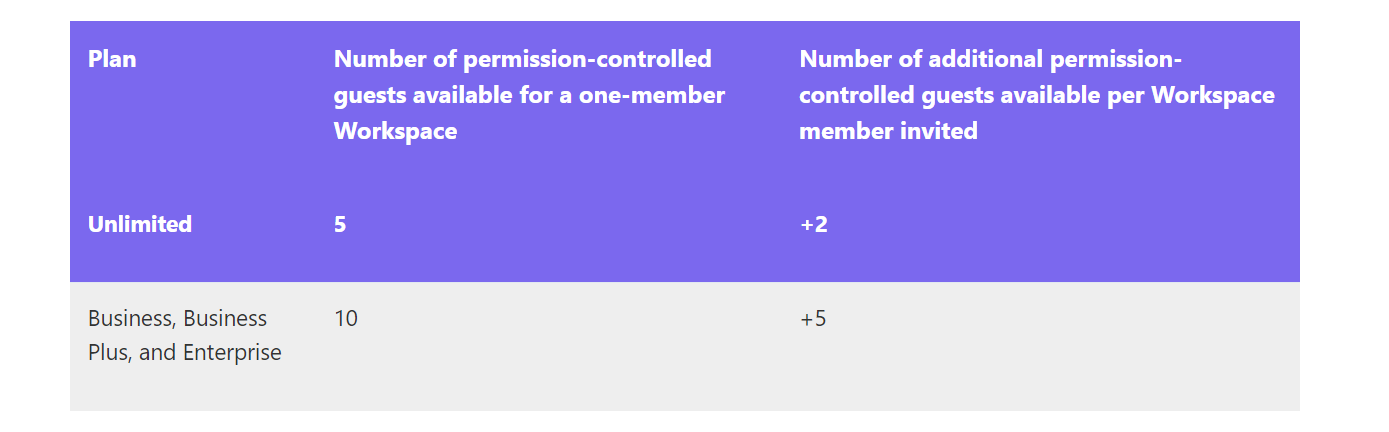
- Activity view history: Limited to the past 7 days, whereas higher plans offer unlimited history.
- Cost factor: While affordable, there’s still a monthly cost per user. This might be a consideration for tight budgets or micro-teams who may not need all the features in the Unlimited plan.
- No priority support included, despite it being a paid plan.
In short:
The Unlimited plan is a strong choice for small business owners who need a powerful and scalable project management solution without worrying about usage limits.
However, if extensive guest access control or in-depth activity tracking is essential, consider upgrading to the Business or Enterprise plan.
3. ClickUp Business Plan
Price: Starts at $12 per user, per month (billed annually) or $19 per month (billed monthly).
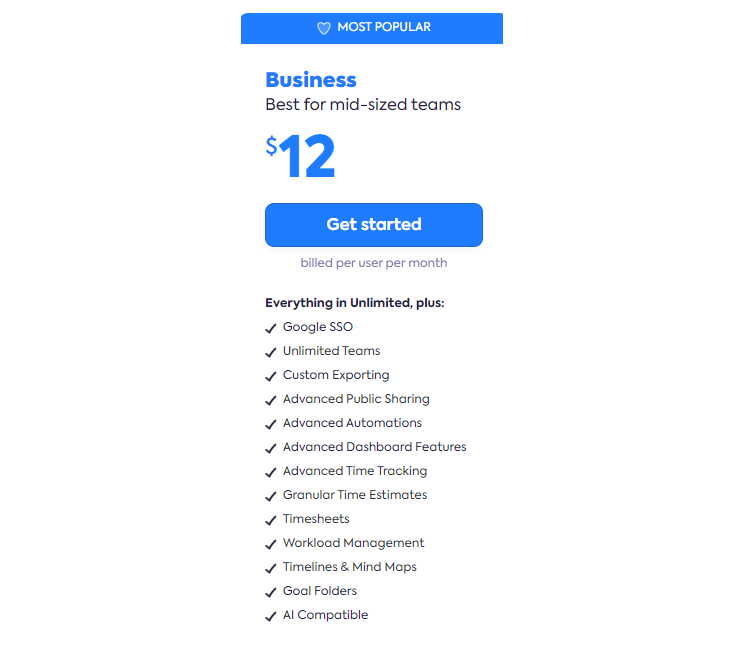
ClickUp Business tier builds upon the strengths of the Unlimited plan, offering features specifically designed for mid-sized teams.
This plan inherits capabilities like unlimited storage, multiple project views, and automations, while adding functionalities that enhance collaboration with external users.
Here’s what it offers:
- More permission-controlled guest seats: With the Business plan, you get 10 guest seats for a workspace with 1 paid user, and 5 for each additional paid user.
- Advanced guest permissions: In addition to the Unlimited plan’s guest permission levels, ClickUp’s Business plan offers even more granular control.
- Advanced reporting: Create custom reports with advanced filters and visualizations for deeper project insights.
- Google Single Sign-On
- Unlimited teams
- Unlimited use of advanced views, active rules, and activity history.
While the Business plan offers a robust feature set for collaboration, it lacks certain functionalities like priority support, advanced permissions, and universal search, which might be crucial for some teams.
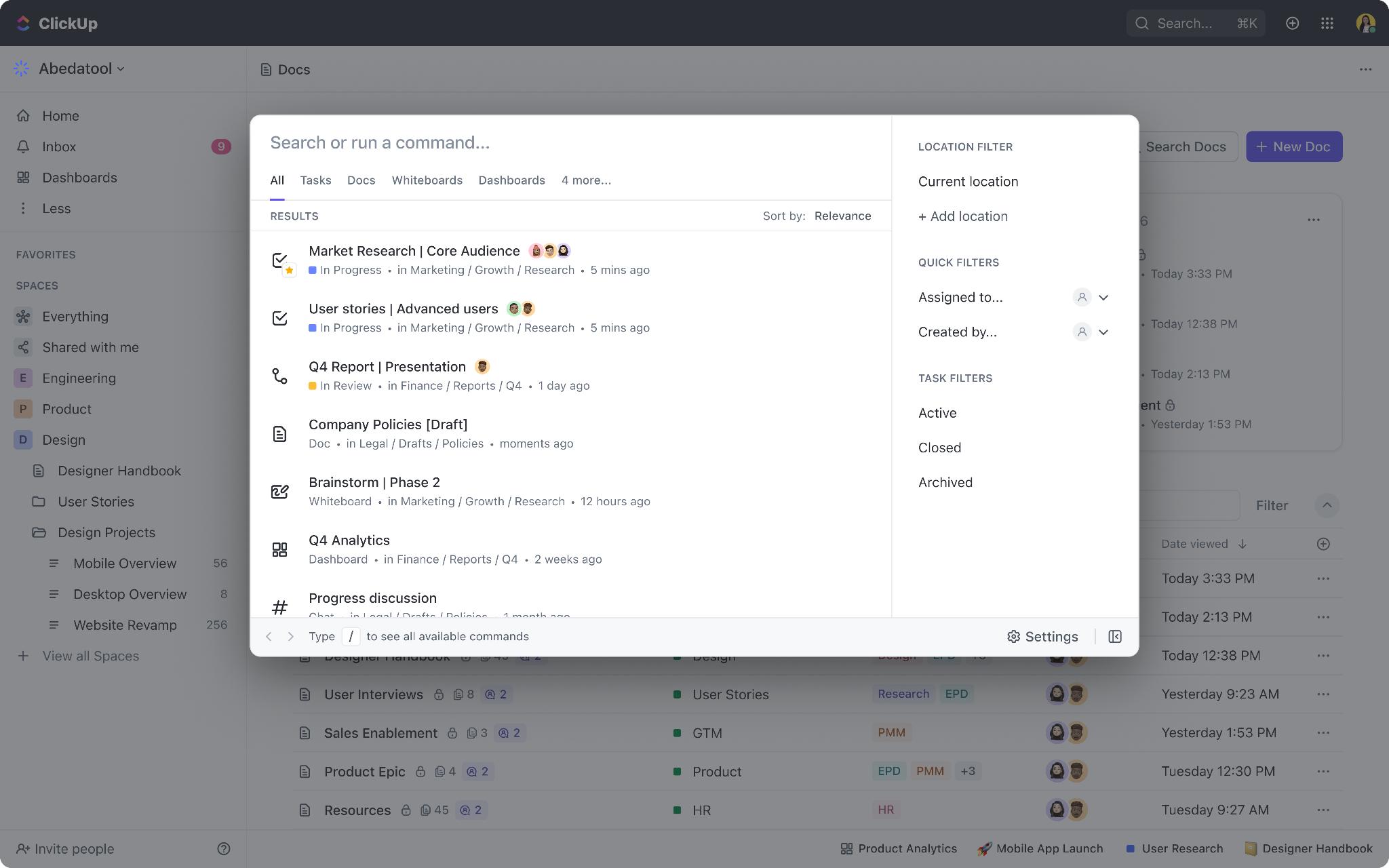
Additionally, the wider range of features might require a slight learning curve for new users.
In short:
ClickUp’s Business plan is a strong contender for mid-sized teams prioritizing collaboration with external users.
It offers excellent core project management features with advanced functionalities for external collaboration.
4. ClickUp Enterprise Plan
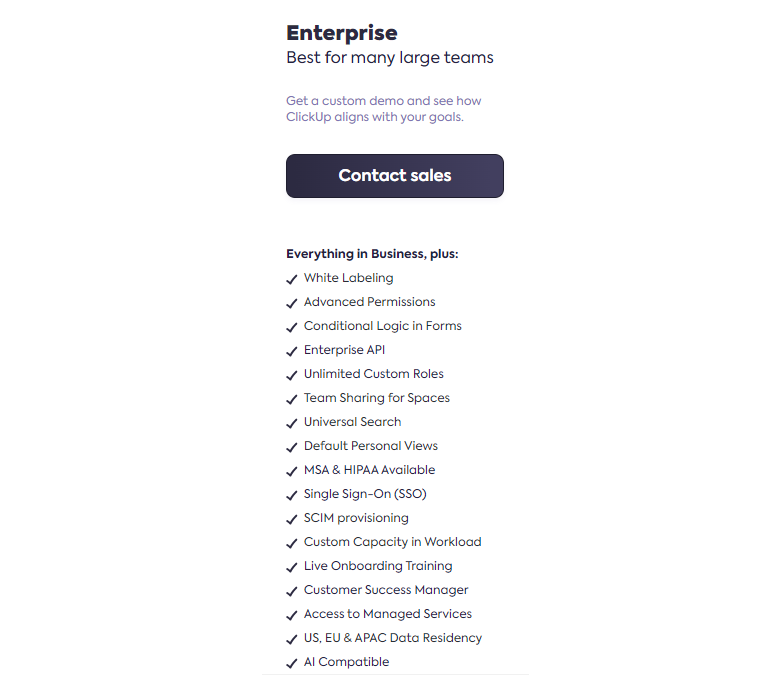
ClickUp Enterprise Plan is designed for large teams and organizations.
It offers all the features of the Business plan, along with some additional benefits that cater to the specific needs of bigger workplaces.
Let’s take a closer look at what this paid plan provides:
- Access to all ClickUp’s features with an unlimited number of uses.
- Enhanced security, including single sign-on (SSO), HIPAA Compliance, custom permissions, and more robust data encryption.
- Dedicated support, including priority support, dedicated success manager, access to managed services, and advanced training courses.
Overall, ClickUp Enterprise is a feature-rich project management solution designed to improve efficiency, collaboration, and security for large organizations.
But take note that its price isn’t publicly listed on ClickUp’s website. Instead, they offer custom pricing on your team size, desired features, level of support, and other needs. You’ll need to contact their sales team for more details.
III. How To Choose The Right ClickUp Pricing Plan?
ClickUp’s plans can feel overwhelming. Here’s a breakdown to help you find the right fit:
1. Consider Your Team Size:
Solopreneur or Freelancer? The Free plan is a great starting point, offering basic features to keep you organized.
Small Team (up to 10 people)? The Unlimited plan is your sweet spot. It unlocks more features like workload management and automations to keep your team on track.
Mid-sized Team (10-100 people)? The Business plan provides even more advanced features, including custom permissions and time tracking, perfect for streamlining workflows across departments.
Large Organization (100+ people)? The Enterprise plan offers the whole package, including enhanced security, dedicated support, and custom pricing tailored to your specific needs.
2. Think About Your Needs:
What’s your project management need? If you just need to organize tasks, share files, and collaborate, the Free or Unlimited plan might suffice.
Do you need advanced collaboration tools like whiteboards? These are available in the higher-tier plans.
Remember: The project management tool offers a free plan, so don’t be shy! Take a test drive with your team and see which features are most valuable for you.
IV. Verdict: Is ClickUp Worth It?
ClickUp can be quite feature-rich, and it might feel overwhelming for some.
So, is it worth the price?
If you need a powerful and flexible tool with all the bells and whistles, then ClickUp could be a great investment.
However, if you just need a basic project management tool or are on a tight budget, then it’s worth looking at this ClickUp alternative: Upbase.
Meet Upbase – A Great ClickUp Alternative to Explore
While ClickUp offers a wide range of features that cater to teams of all sizes, Upbase is more laser-focused on individual users and small teams.
It shines in its powerful simplicity and focus on personal productivity.
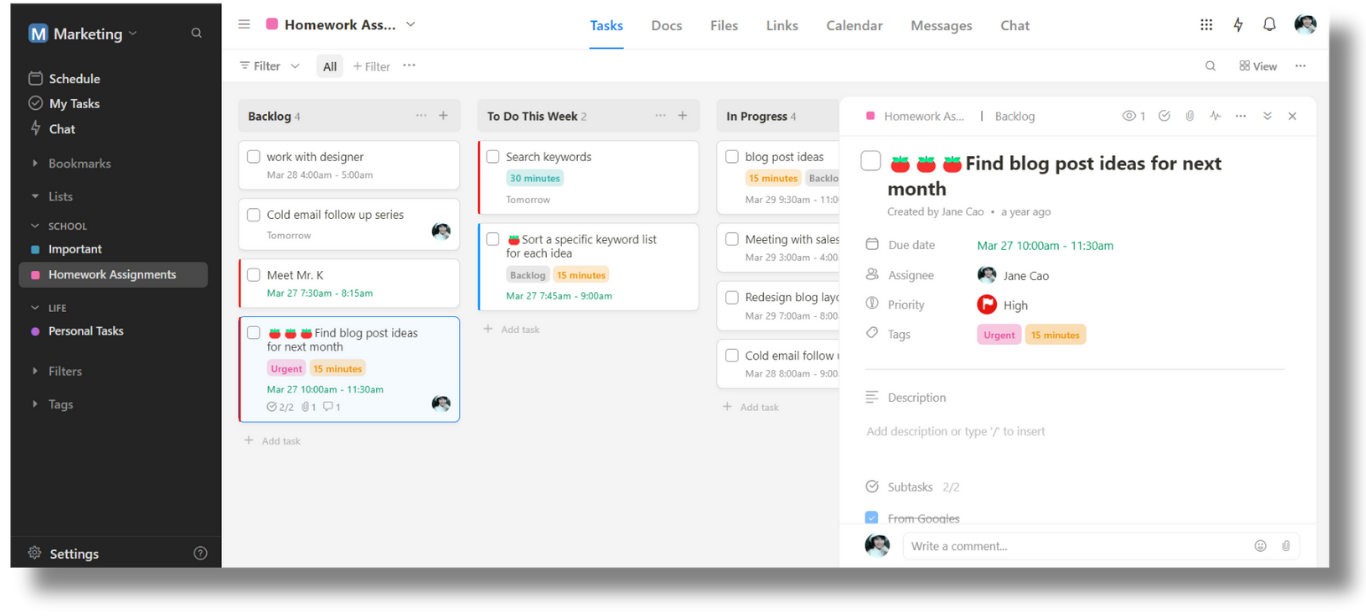
Here’s why Upbase might be the perfect fit for you, even if you’re considering ClickUp:
1. Ease of use:
ClickUp offers a vast array of features, which can be overwhelming at first.
Upbase prioritizes an intuitive interface and clean layout, making it easier to learn and use, especially for those who don’t require a complex project management suite.
2. Prioritizing Project Planning:
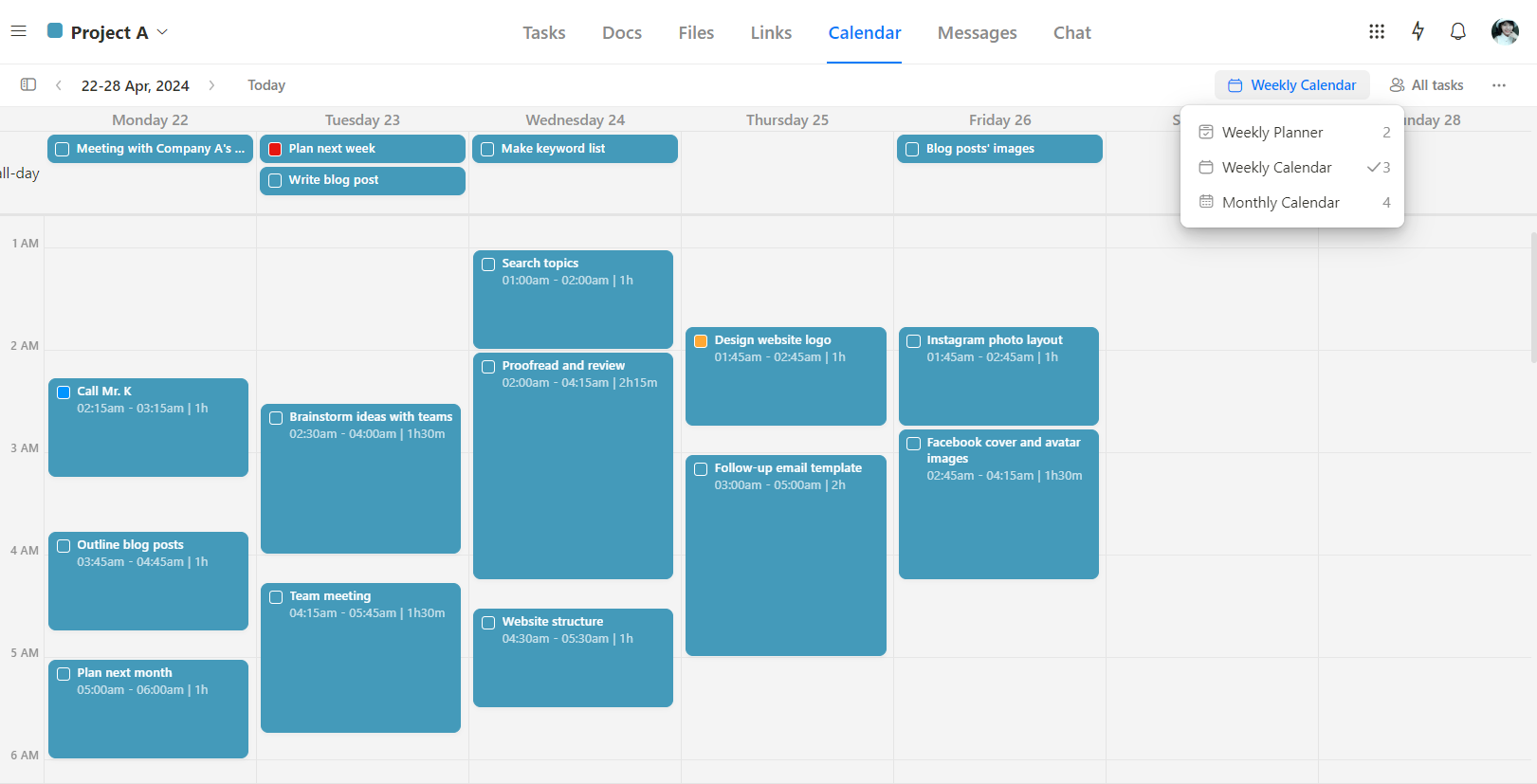
Upbase shines in project planning with features like weekly and daily planners.
This allows you to set clear goals and break down projects into manageable chunks, keeping you focused and organized.
3. Focus on personal productivity:
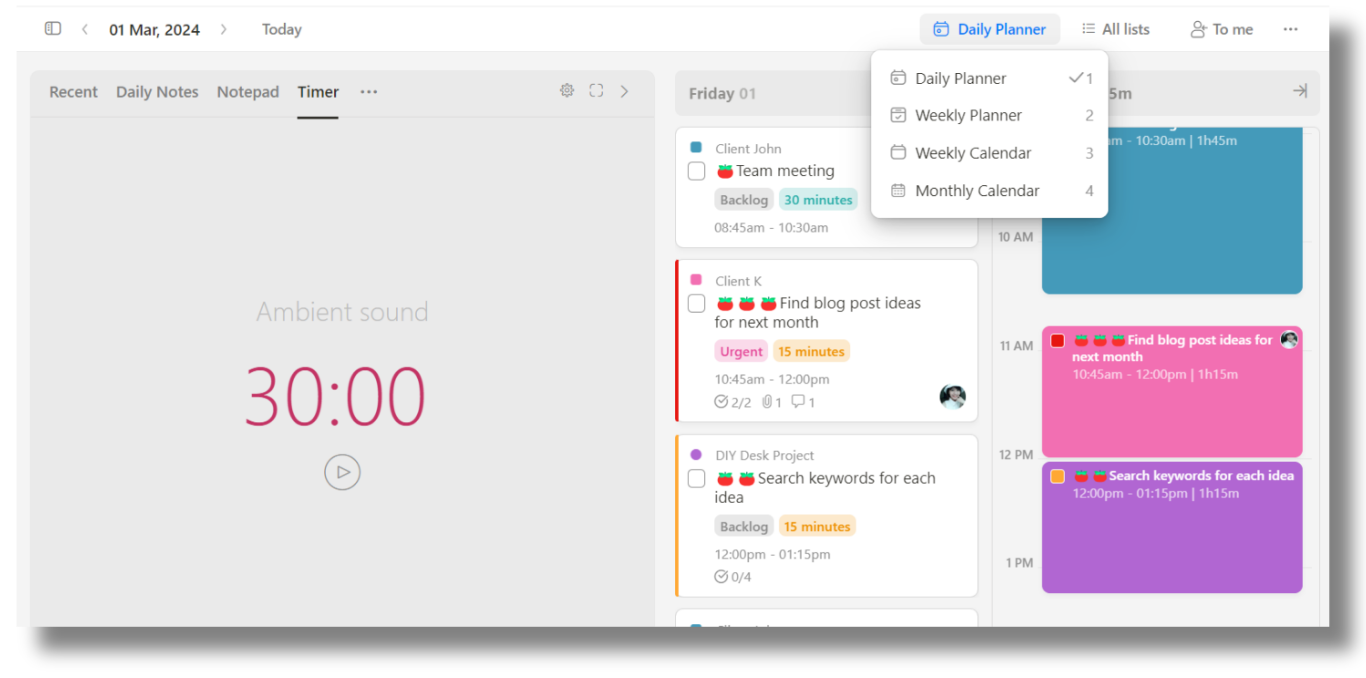
Upbase offers time blocking functionalities, a Pomodoro timer, ambient sounds, and Notepad helping you stay on track and maximize your productivity throughout the day.
ClickUp, while offering some time tracking features, might not have them as prominently integrated.
4. Affordable pricing:
ClickUp’s free plan is undeniably generous, but its limitations, like capped spaces, restricted storage, and limited activity logs, can become a hindrance for more complex projects.
Upbase, on the other hand, provides a free plan with no limits on tasks, members, or storage, making it ideal for individuals and small teams that want more flexibility and scalability.

Besides, its premium plan is affordable, compared to ClickUp. Plus, you can try Upbase’s Premium starting with a 14-day free trial.
Is Upbase right for you?
Upbase caters to a specific need – streamlined personal productivity and robust project management for individuals and small teams. If that aligns with your priorities, Upbase could be the perfect fit.
Ultimately, the best choice depends on you!
Consider your specific needs:
- Are you a freelancer or a small team?
- Do you prioritize a simple and user-friendly interface?
- Is your focus on personal productivity and individual task management?
- Are you on a tight budget?
If you answered yes to most of these questions, Upbase might be the perfect ClickUp alternative for you.
Related: ClickUp alternatives.
FAQs
1. How much does ClickUp cost per person?
ClickUp has a free-forever plan for personal use. For teams, their paid plans start at $7 per person per month, but it can be cheaper if you pay annually.
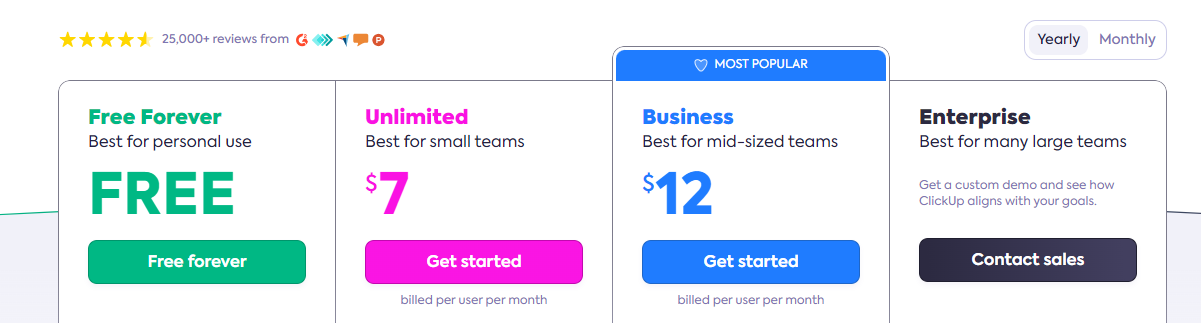
2. Is ClickUp paid worth it?
ClickUp’s paid plans are worth considering if you need more than the basics for your project management.
The free version is generous, but features like advanced automation and time tracking are locked behind a paywall.
3. Is ClickUp completely free?
ClickUp offers a free plan forever that works well for personal use or small teams. It lets you add unlimited users, which is rare for free plans.
However, there are some limitations, like only having 5 active projects at a time. They offer paid plans with more features if you need them.
4. How much does ClickUp AI cost per month?
ClickUp AI costs an additional $5 per user, per month on top of your regular ClickUp subscription plan. So, if you have the Business plan at $12 per user, ClickUp AI would bump it up to $17 per user, per month.
5. When did ClickUp last increase prices?
ClickUp’s last price increase was likely in November 2023. This information is based on what users reported experiencing around that time.
6. Does ClickUp offer discounts?
Yes, ClickUp offers discounts for non-profits and educators! They also have a free-forever plan you can try out.