Are you tired of the chaos that comes with juggling family schedules? If so, a family-shared calendar app is the perfect solution to simplify your family life.
Fret not, we’ve done the research to bring you the absolute best recommendations for your family’s scheduling needs.
The list includes 12 top picks, where we’ll dive into the key features, pros and cons, and pricing details of each option—plus a detailed choosing guide.
Whether you’re a busy parent who wants to keep track of your children’s schedules or a crowded family seeking a solution that simplifies scheduling and communication among family members, we have the best recommendation.
Let’s get started!
I. Factors to Consider When Choosing the Best Shared Family Calendar App for Your Needs
When selecting the optimal family-sharing calendar app to suit your requirements, keep in mind these 4 essential factors:
1️⃣ Compatibility and Synchronization: Ensure that the app is compatible with your devices and operating systems (iOS, Android, web, etc.) to suit the various preferences of your entire family.
2️⃣ User-Friendliness: Assess the app’s user interface for intuitiveness, especially when catering to family members with low technological skills.
3️⃣ Collaborative Features: Look for features enabling family members to invite others, assign roles, and communicate effectively within the app.
4️⃣ Event Details: Choose a family organizer app that accommodates crucial event details like notes, attachments, and recurring events.
II. 12 Best Family Shared Calendar App Picks to Better Organize Busy Lives
1. Cozi Calendar
(Availability: Android, iOS, and web browser)
Cozi is among the popular calendar apps for both Android and IOS.
It offers an intuitive shared digital calendar where each family member can schedule events and appointments. This way, everyone is on the same page and aware of each other’s schedules, reducing scheduling conflicts.
But that’s not all.
The family organizer app offers additional features to help you efficiently manage other family stuff, such as to-dos, household tasks, and grocery lists.

If you’re a busy mom, you will love Cozi’s meal-planning function. It offers a recipe box and the ability to create shopping lists based on planned meals.
Besides, the family journal feature comes in handy for all the family members to capture and share special moments, photos, and memories.
In short, Cozi is the best calendar app for busy parents who juggle work, school events, household responsibilities, and birthday parties. It’s versatile, easy to use, and free to start.
Key Features
- Color-coded shared calendars in days, weeks, and months
- Multiple task lists
- Reminders
- Recipe Box
- Dinner Planner
Limitations
- Lack of many task features
- No hourly calendars
- Not support real-time collaboration
Pricing
This shared family calendar app offers a free version and a gold version $2.50 per month.
2. Upbase
(Availability: Web, iOS, and Android)
Are you a busy parent trying to balance work and family life? Upbase is here to simplify your life.
It’s not just another calendar app; it’s your central tool for efficiently managing family events, birthday parties, and work commitments.
With its robust feature set, Upbase becomes your trusted assistant, simplifying various aspects of your work and family life.
For example, you can create shared to-do lists, delegate responsibilities, and keep track of important tasks. You can create meal plans, maintain a family journal, store photos, and even communicate with other members, all in one place.
But don’t worry, Upbase is intuitive and user-friendly, with no steep learning curve. Its ease of use is endorsed by numerous satisfied users.
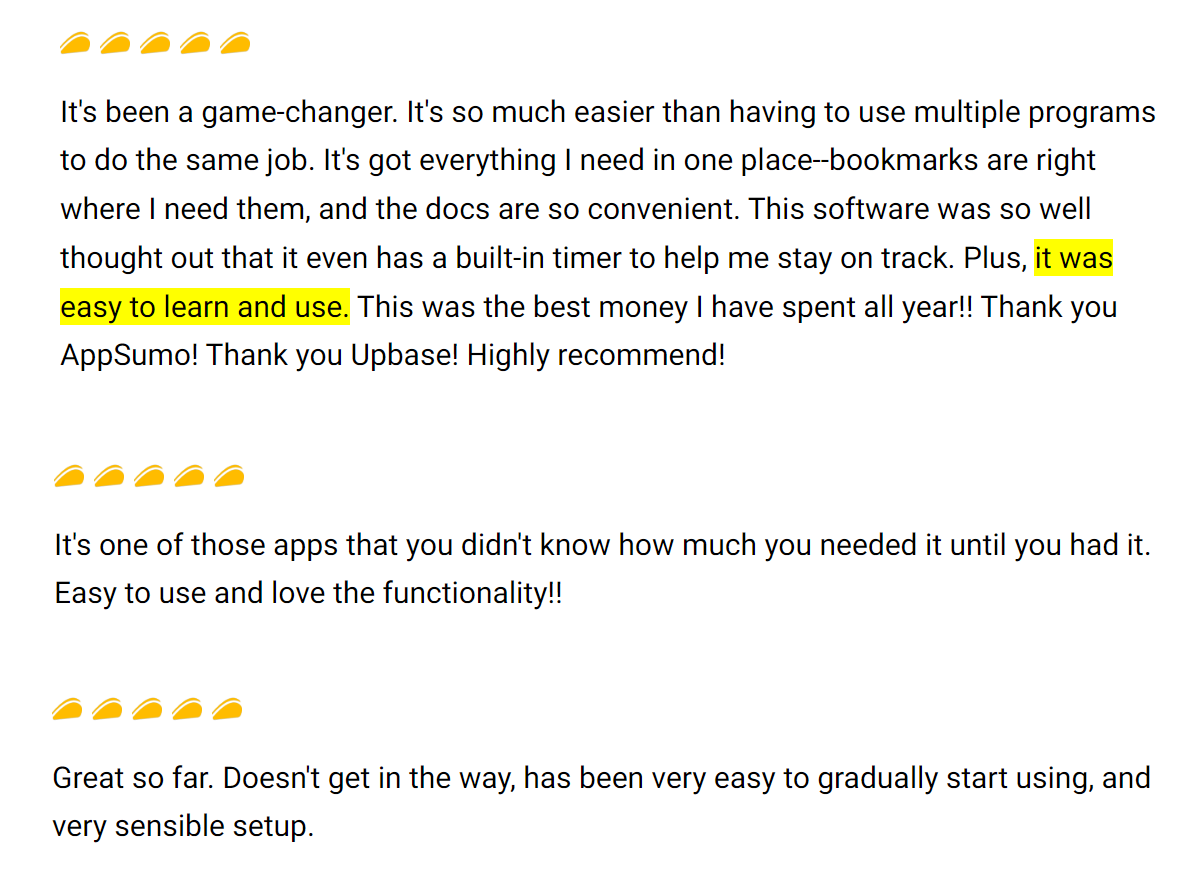
The best part?
Upbase offers a distinct separation between your work and family life.
You can add your family members to manage family stuff without them seeing your work projects, and vice versa.
The cherry on top is this: Upbase offers a great free version with unlimited users and tasks.
So, feel free to invite the whole family, colleagues, and friends into your workspace and collaborate with them. And feel free to store as many family photos, videos, or cooking recipes as you want.
With Upbase, bid farewell to the chaos of juggling work and family commitments, and say hello to organized schedules and quality family time.
Upbase’s Key Features
A. Schedule Page
Upbase’s Schedule Page is the heart of your family’s organized life.
It aligns well with all scheduling needs by offering four views:
i) Monthly Calendar: Get a bird’s-eye view of the month to plan birthdays, anniversaries, and important family events.
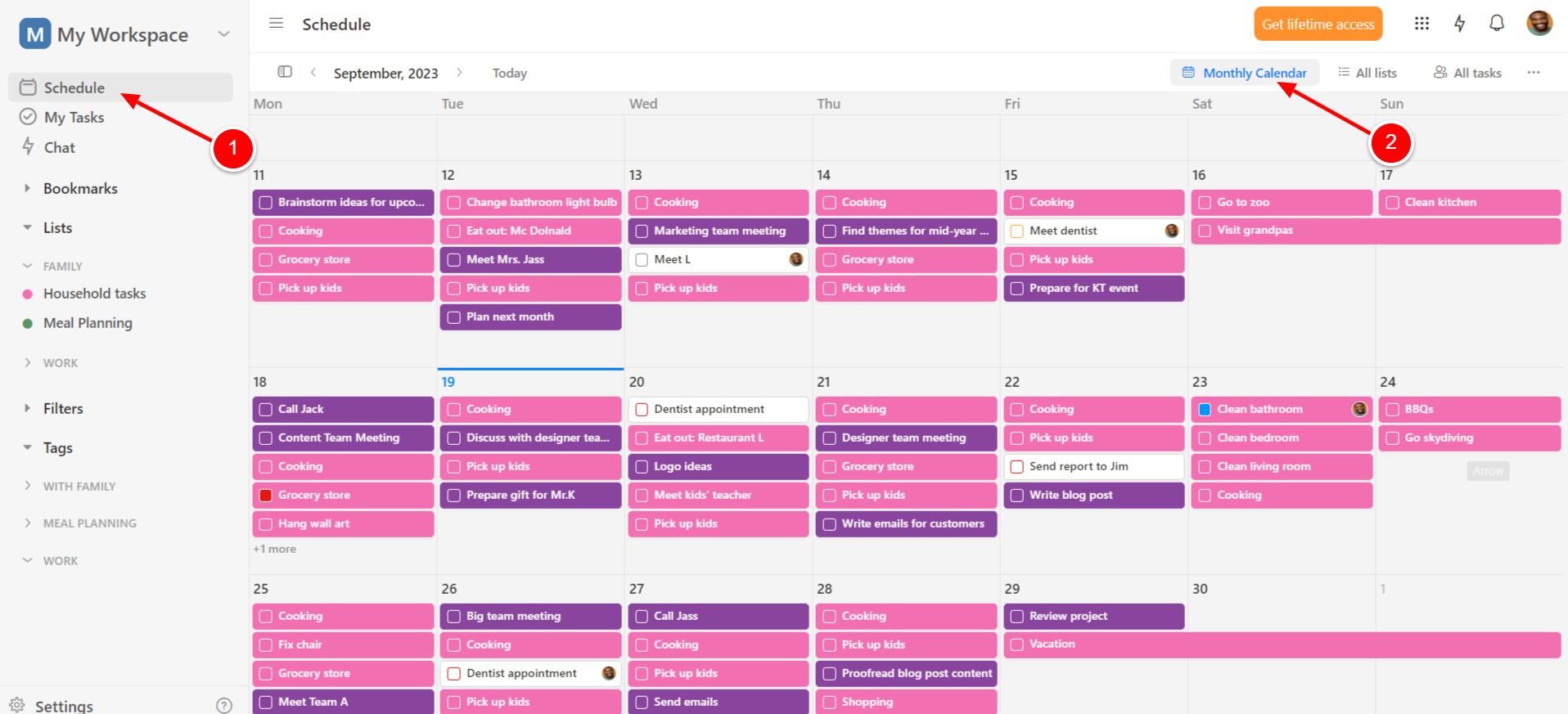
ii) Weekly Calendar: Dive into the week ahead, perfect for coordinating school activities, playdates, and work deadlines.
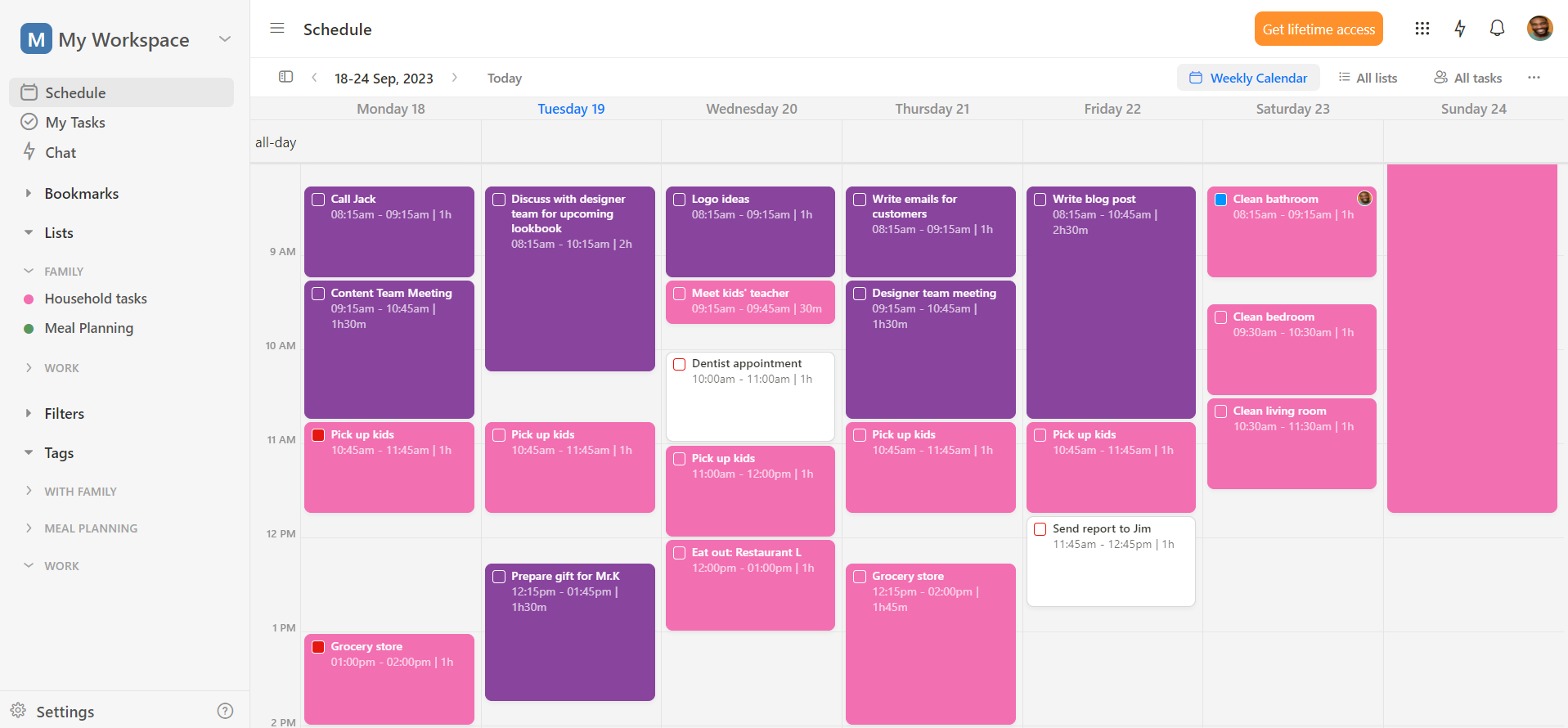
iii) Weekly Planner: For those who prefer a task-oriented approach, the Weekly Planner lets you organize your week with to-do lists and deadlines.
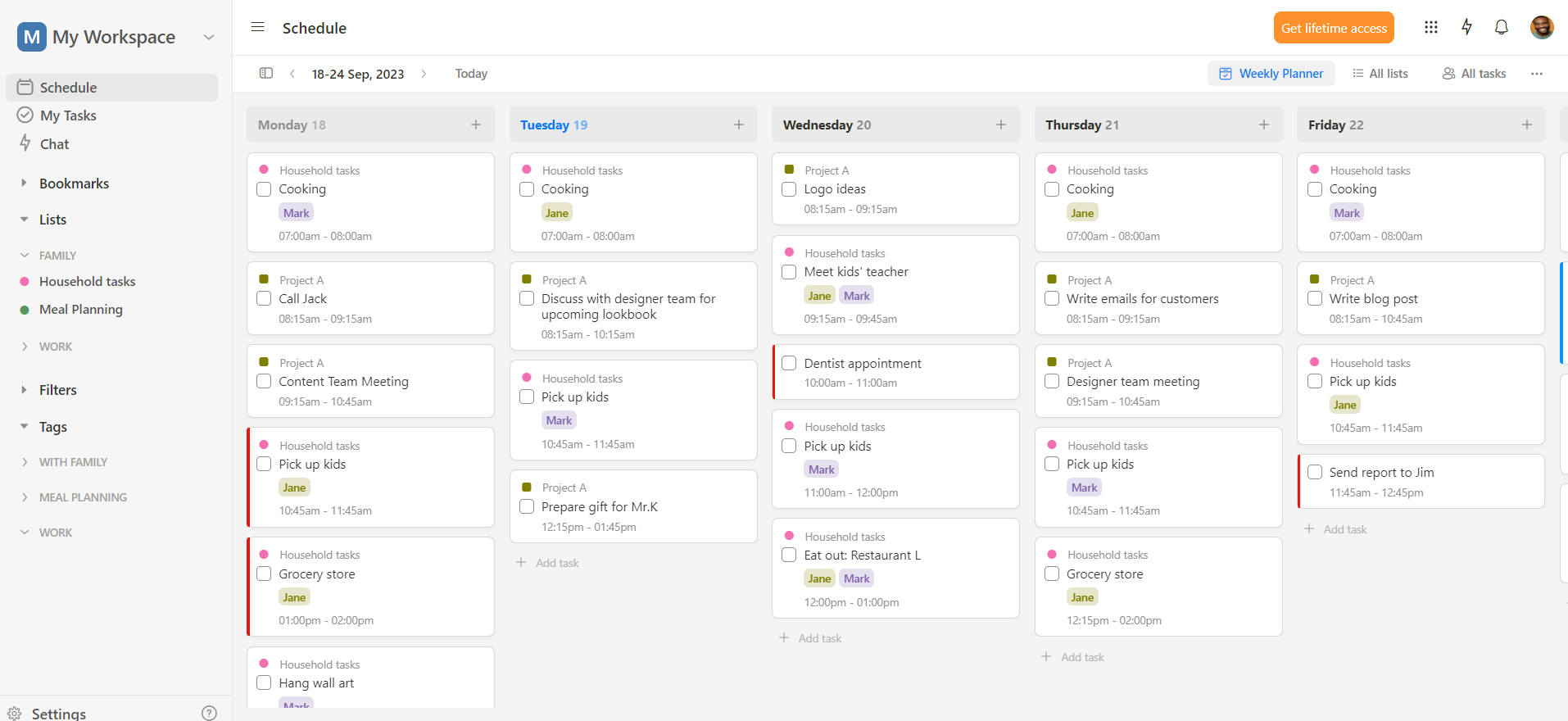
iv) Daily Planner: This is where the magic happens. Upbase’s Daily Planner isn’t your typical planner; it’s a productivity powerhouse.
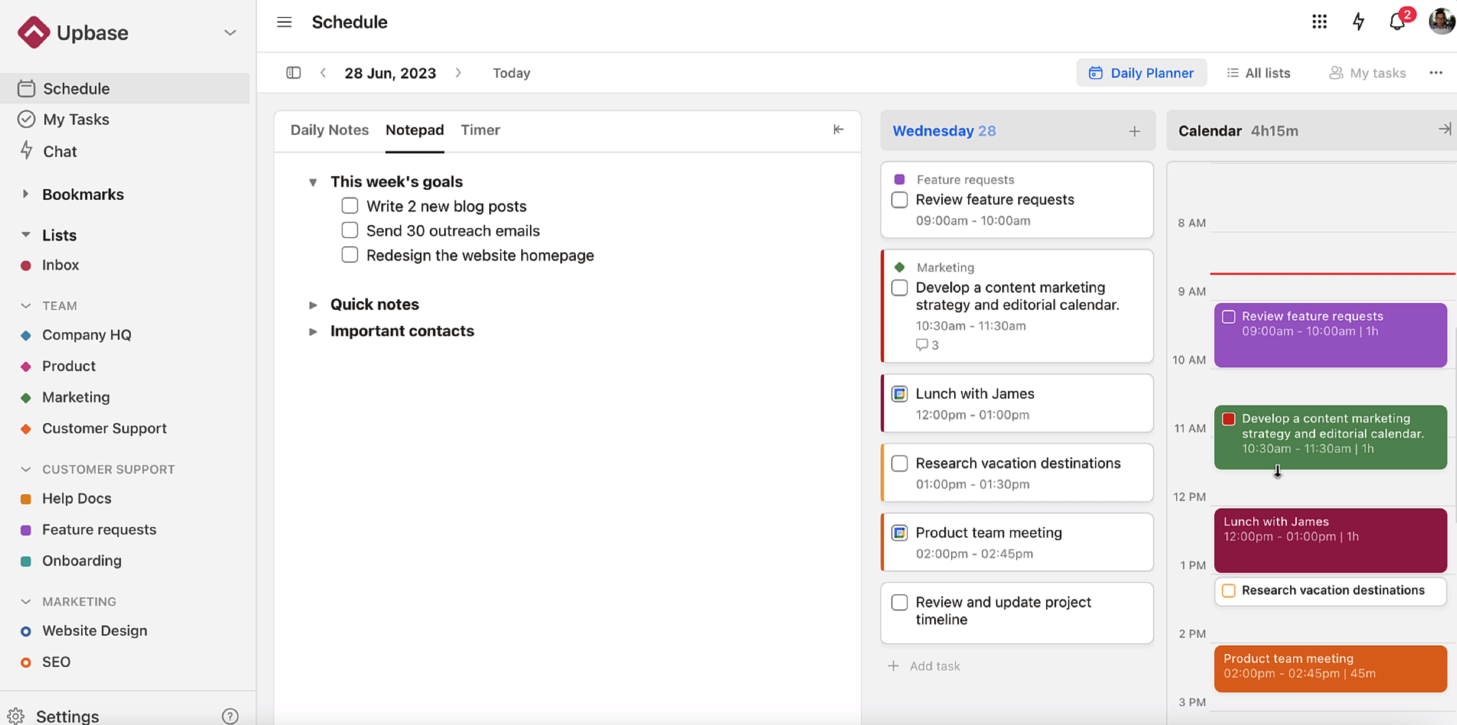
Here’s what makes it stand out:
- Notepad: Say goodbye to scattered notes. With Upbase’s Notepad, you can jot down important details, ideas, and reminders within the same app where your schedule lives.
- Pomodoro Timer: Tackle your tasks with laser-like focus using the integrated Pomodoro timer. Stay on top of work assignments and family responsibilities without feeling overwhelmed.
- Daily Notes: Capture precious family moments, memories, and milestones in your daily journal. It’s like a scrapbook, preserving your family’s history for years to come.
Not just so, the Schedule tool also makes scheduling effortless by offering:
Drag-and-Drop Functionality:
You can drag and drop tasks onto a calendar and adjust their duration there. If you have multiple calendars or need to reschedule, this feature makes the process 2x faster and much more convenient.
Google Calendar Sync:
Upbase takes your scheduling to the next level with seamless two-way sync with Google Calendar.
You can connect with multiple Google Calendar accounts, select which tasks/calendars to sync, and edit events/tasks effortlessly.
What’s more?
Upbase preserves and shows the original color codes of synced events on its calendars, ensuring a seamless transition.
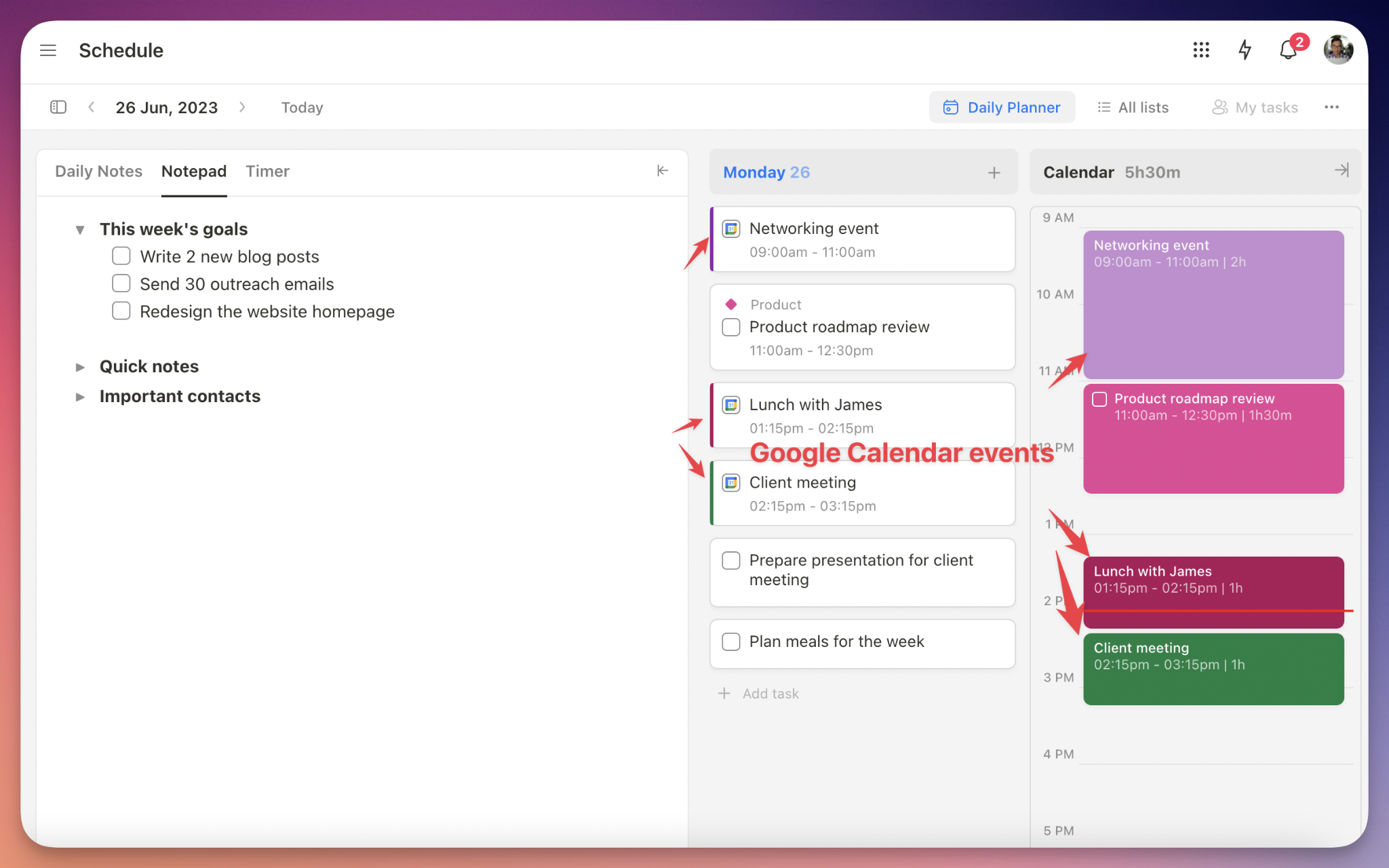
B. Lists
Upbase understands that managing a family’s schedule involves more than just calendars. It involves tasks, to-do lists, notes, and shared resources.
That’s where Upbase’s Lists come into play—offering an array of tools tailored to streamline your family’s day-to-day life:
i) Tasks
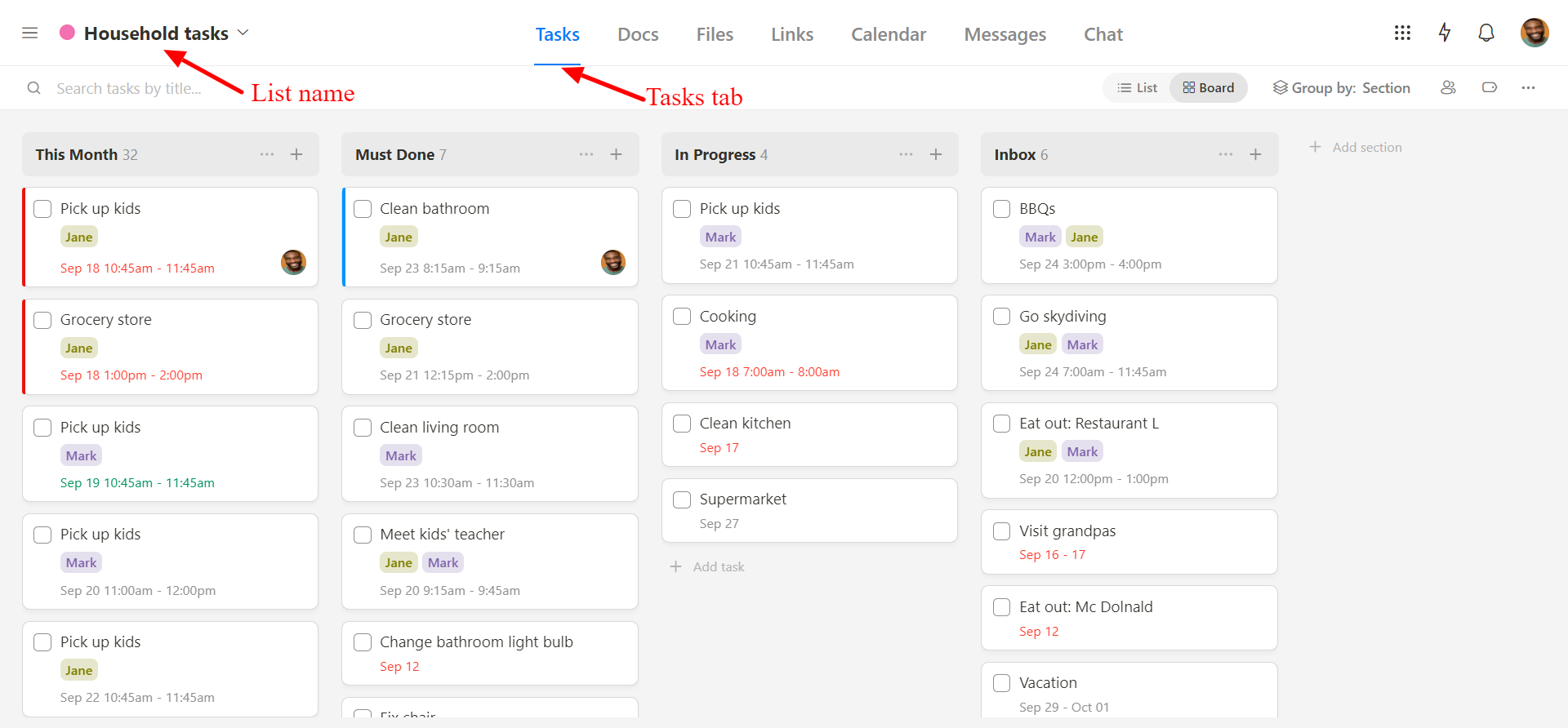
This tab serves as your command center for task management.
Whether it’s assigning household chores to your kids, creating joint task lists with your spouse, or keeping track of work projects, this feature has you covered.
You can even use it as a meal planner, ensuring that family dinners are a breeze.
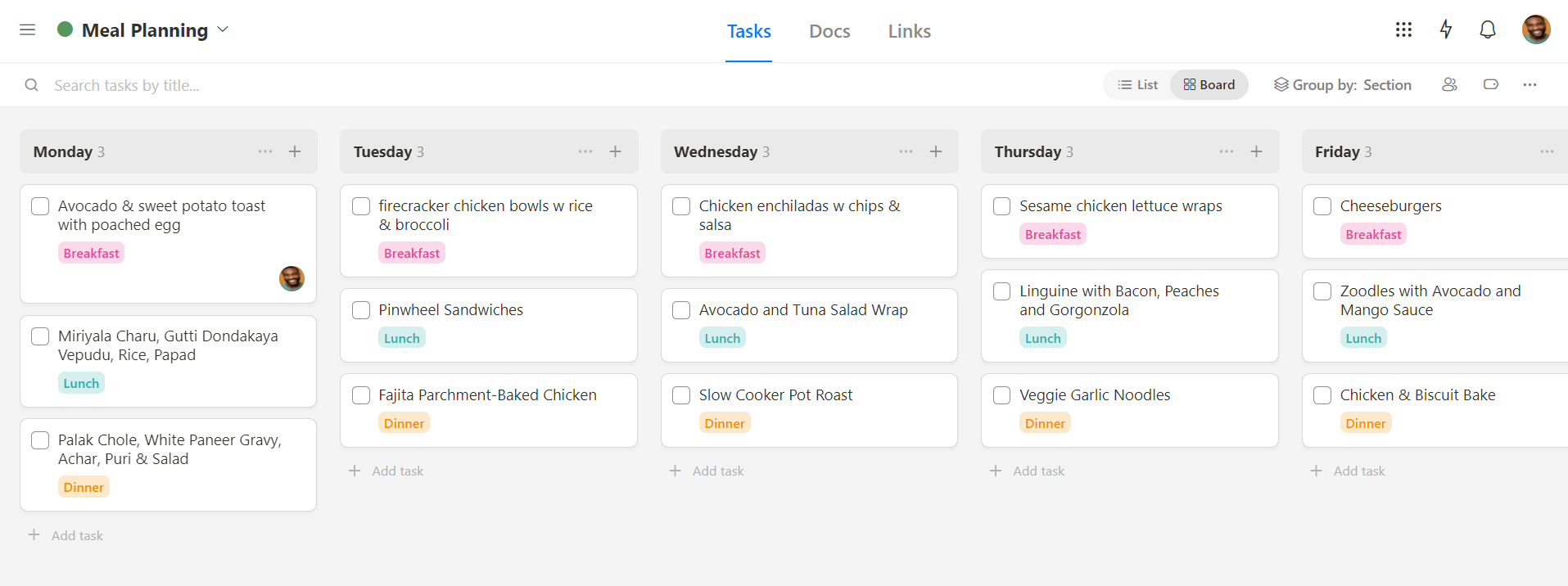
ii) Docs
Keeping important family documents, cooking recipes, or project notes organized has never been easier.
The Docs tab allows you to manage your documentation effortlessly. Create documents right within Upbase or embed Google Docs, Slides, and Sheets to streamline your information.
You can also organize documents into folders and subfolders for added clarity.
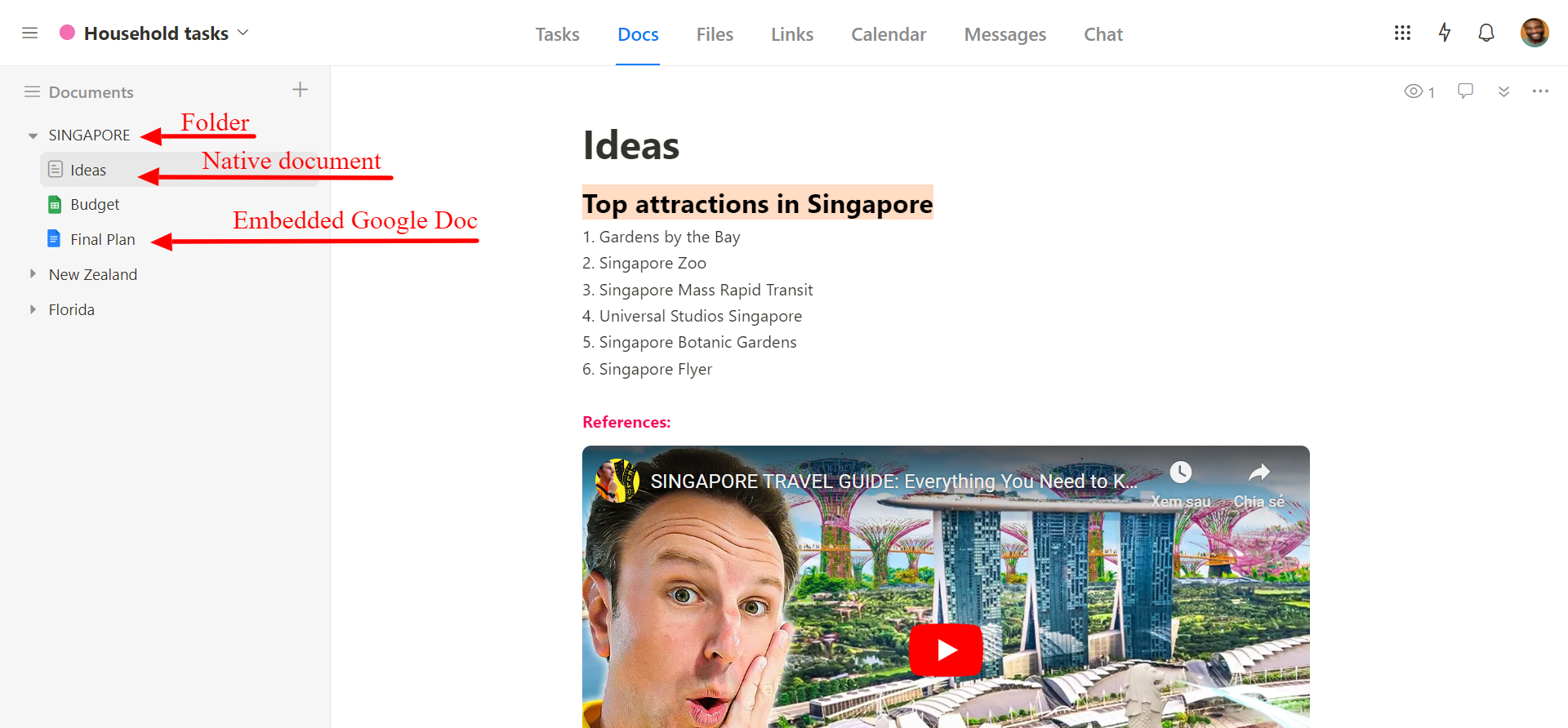
iii) Files
Family photos, videos, and project files—Upbase’s Files tab is your go-to storage solution.
Upload files, manage versions, and create organized folders.
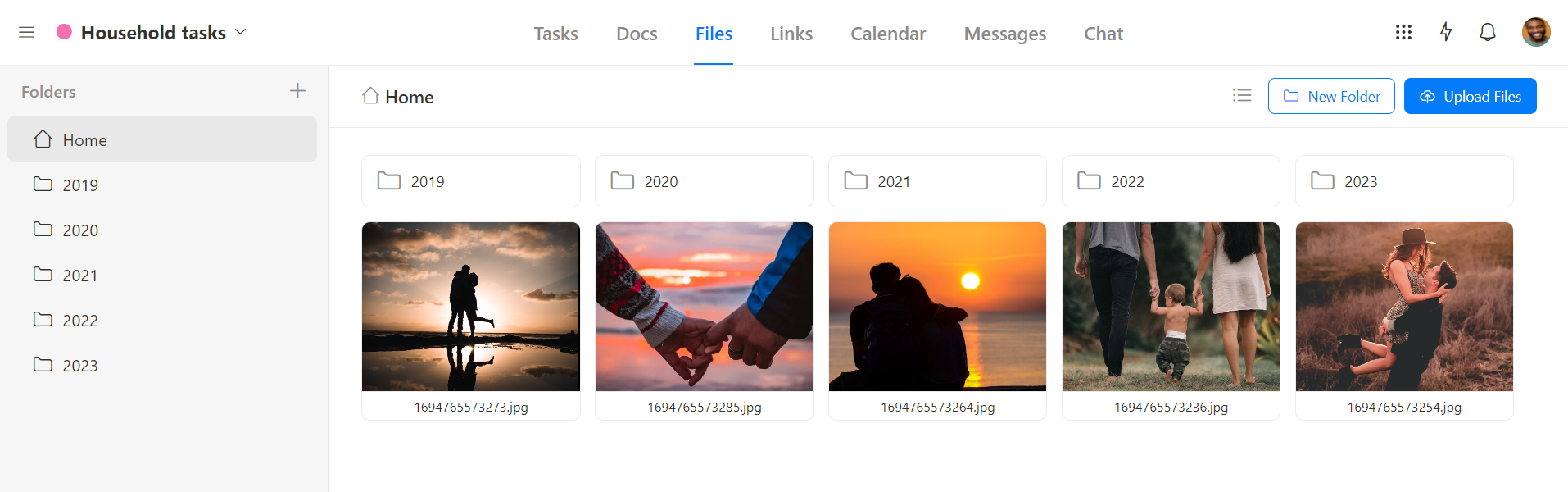
For added convenience, you can embed Google Drive folders, ensuring that all your important files are just a click away.
iv) Messages
Effective communication is key to a well-organized family. The Messages tab lets you engage in discussions with other members within a list.
Use it for brainstorming ideas for upcoming birthday parties, discussing family topics, making announcements, or coordinating tasks efficiently.
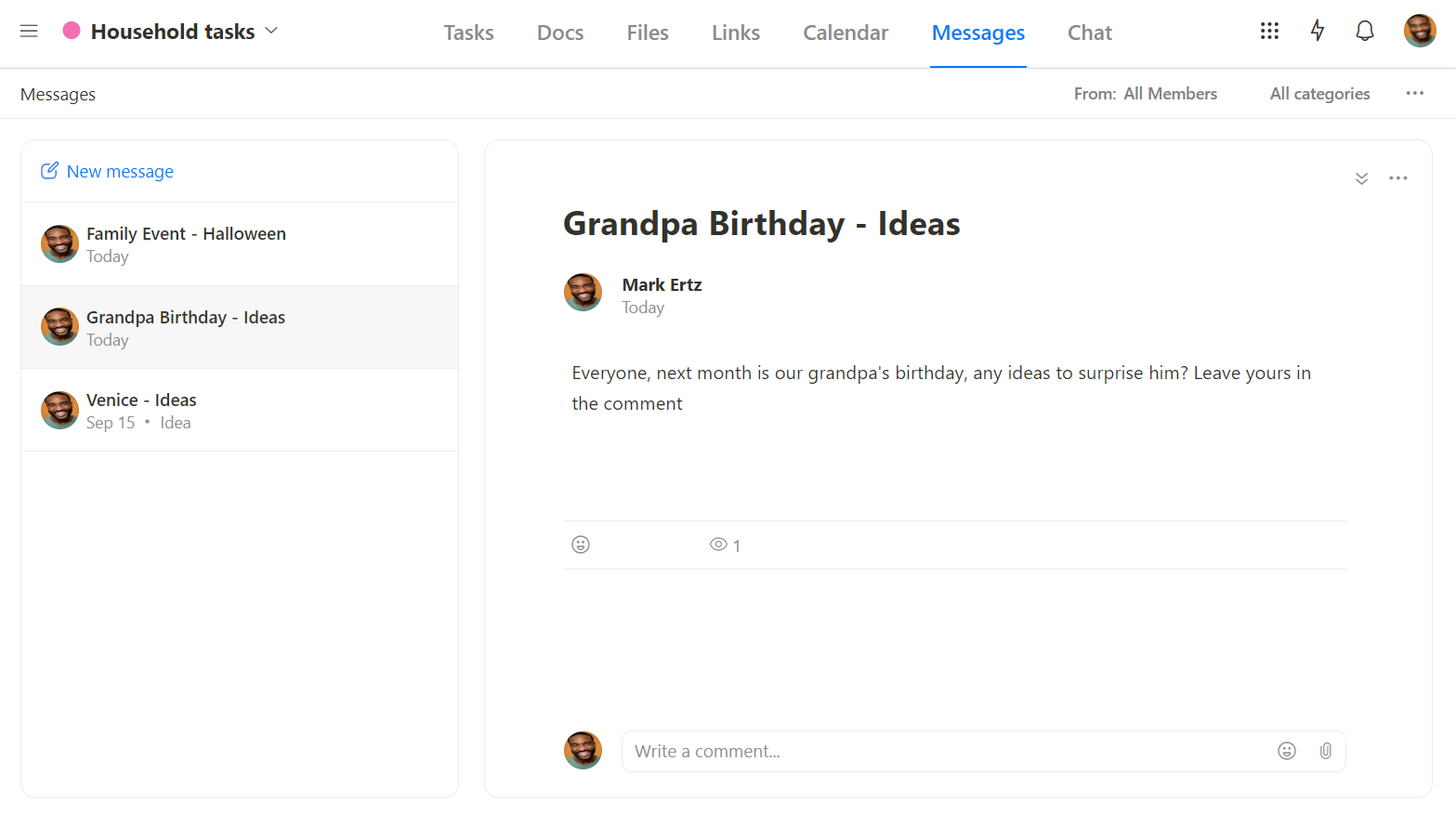
v) Calendar
Think of the Calendar tab as a condensed version of Upbase’s Schedule Page but within the scope of a specific list.
It allows you to view and schedule tasks within that list, ensuring that every task has its dedicated time and place.
vi) Links
The Links tab is your URL management hub.
Store and access URLs for E-cookbooks, your favorite YouTube channels, or project resources—all in one place.
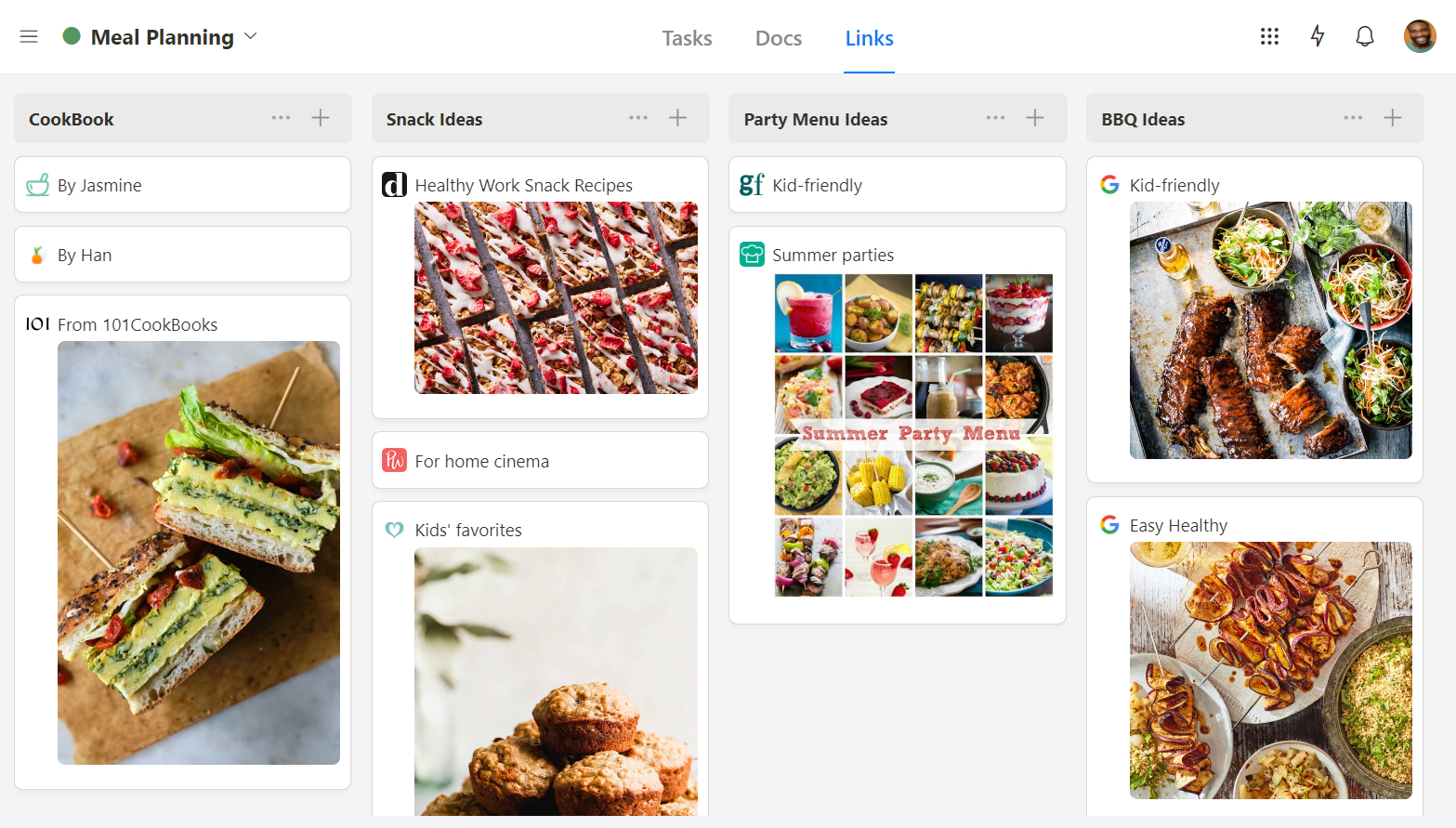
Keep your digital references neatly organized for quick access whenever you need them.
vii) Chat
Real-time communication is crucial for collaborative efforts. The Chat tab enables seamless conversations with other members within a list.
Whether it’s your project team, a group of friends, or family members, stay connected and make decisions together effortlessly.
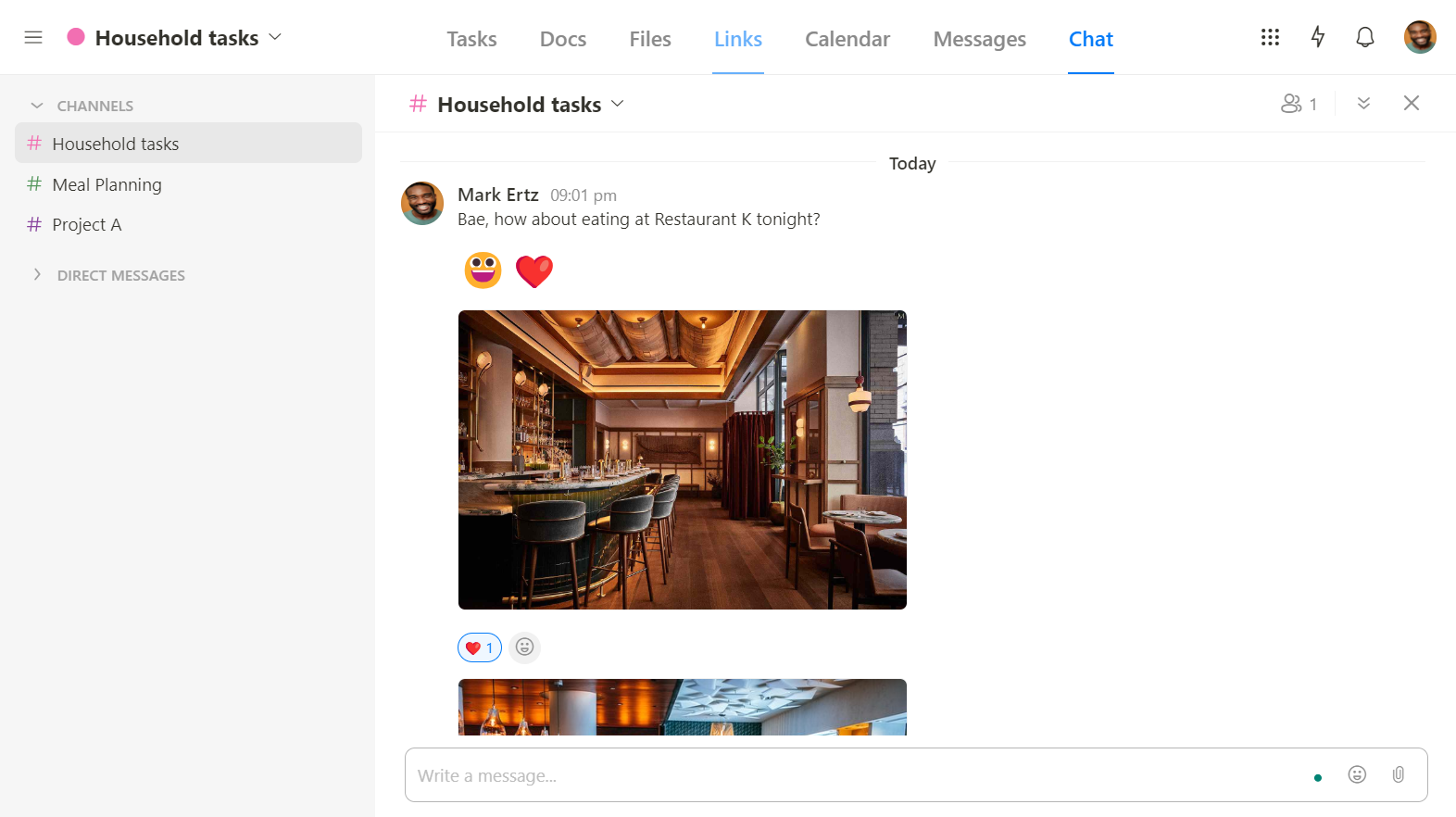
Upbase furthermore allows you to customize tools in each list to suit specific needs.
Here are some examples of using Lists to keep your work and family life separated:
- Create a list named “Family” and another named “Project”.
- If you have multiple projects at hand or you want to create a separate list for each family member, you can group certain lists by folders.
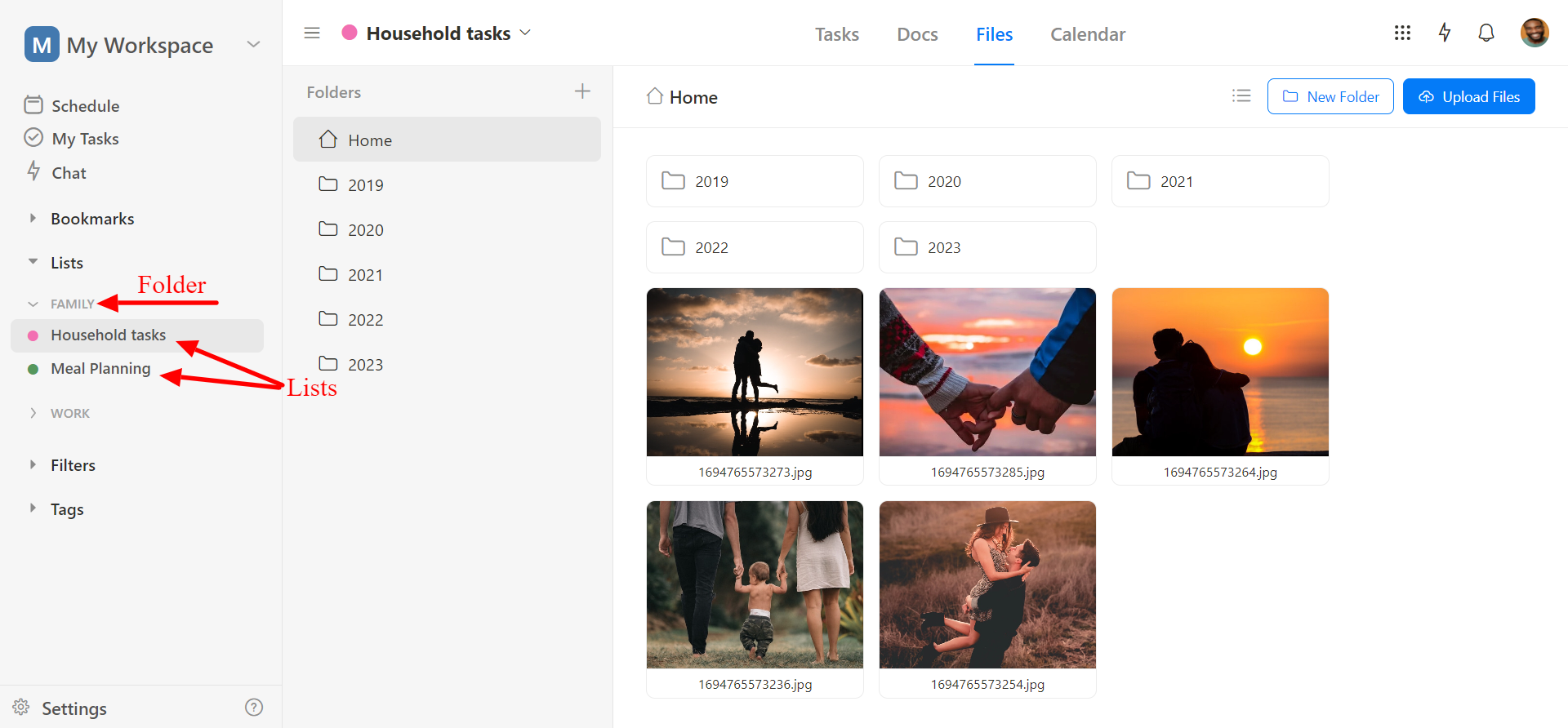
Limitations
- No family locator
Pricing
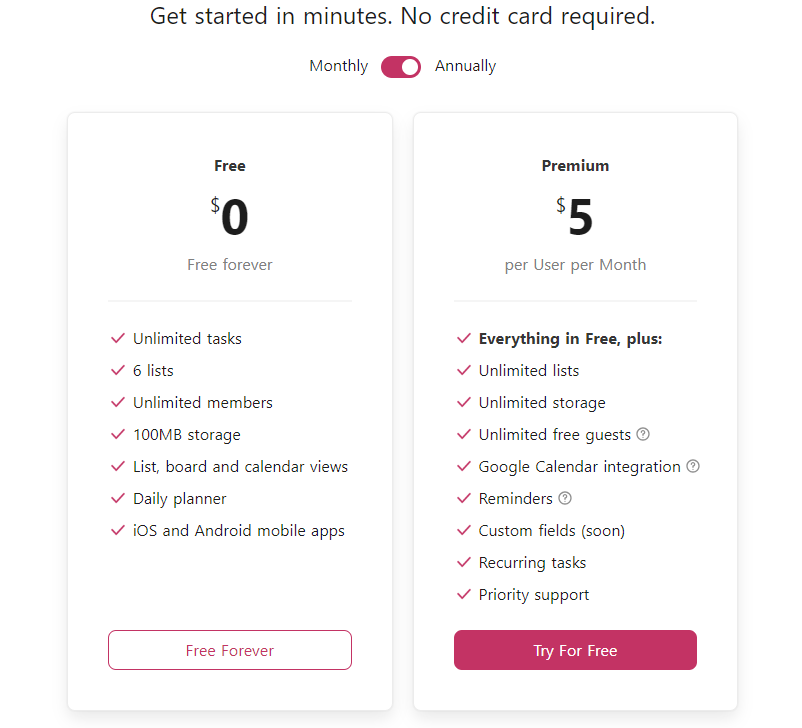
3. Picniic
(Availability: iOS, Android, and web browsers)
Picniic is a family organizer app that excels in simplifying family life.
It allows you to share calendars with other family members, create color-coded events, and set reminders. This way, you can keep the entire family on the same page, making it easier to plan joint events or activities.
Besides offering a simple family calendar, Picniic is packed with so many features like to-do lists, meal planning, and grocery lists – all for free.
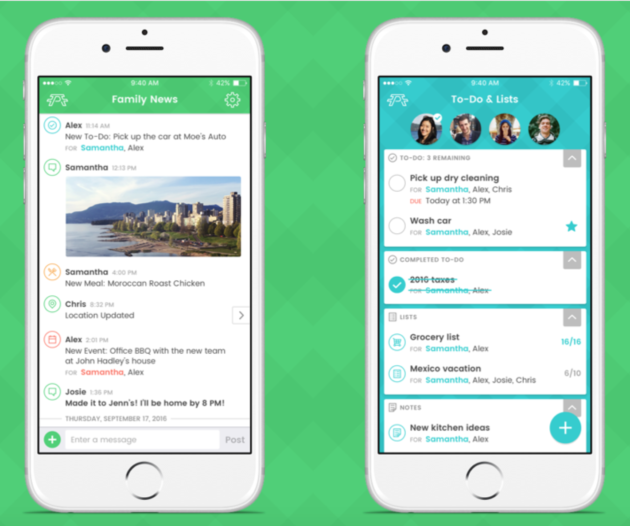
The premium version of Picniic offers unique features.
For example, the family locator function allows you to track family members’ whereabouts for added safety and peace of mind. This feature is only offered in a few organizer apps.
Additionally, it includes note-taking and journaling features, enabling family members to document important information, memories, and experiences. This adds a personal touch to family communication.
Rest assured, the app has a user-friendly and intuitive interface, catering to users of all tech backgrounds and ages within the family.
Key Features
- Shared calendars & reminders
- Task lists & family task assignments
- Family Locator
- Shopping list
- Meal planner
- Recipe organizer with search functionality
Limitations
- Limited task features
- Expensive pricing
Pricing
This family organizer app offers a free version and a premium version that costs $15/month.
4. FamCal
(Availability: iOS and Android devices)
FamCal is the best family calendar app for busy parents, especially busy moms who take responsibility for managing their family schedule, meal planner, shopping list, and chores.
This family organizer app is mobile-friendly and free to use. Even if you’re a beginner, you can quickly get the hang of its interface.
Start by navigating to the calendar. Here, you can create events, add color codes, and share the schedule with your group members.
You can also create task lists, grocery or shopping lists, and notes with FamCal.
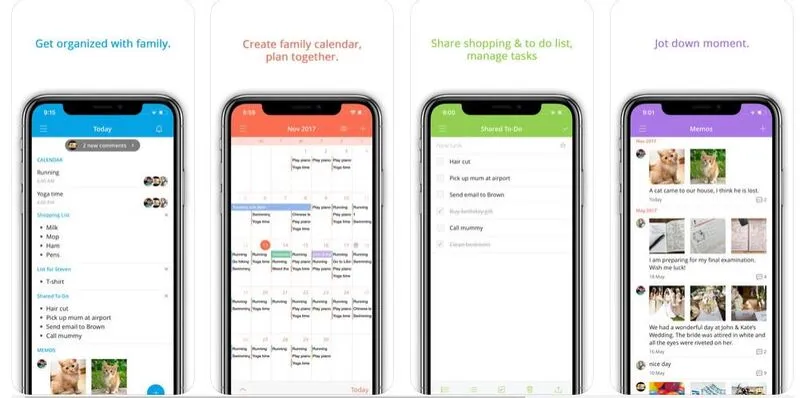
But the standout is: FamCal doesn’t require each individual user to have their own email. This means you can share events between adult members (like moms, dads, and couples), young kids, or even the whole family.
The app, besides, allows you to track birthdays, track anniversaries, and share contacts.
All-in-all, it’s one of the best organizer apps for those busy families seeking an intuitive, cross-platform solution to share schedules with other family members, including ones without email addresses.
Key Features
- Monthly calendars
- Task, grocery, and shopping lists
- Notes, memos, and recipes
- Birthday and anniversary trackers
- Sharing contacts
Limitations
- No hourly, daily, or weekly calendars
- No real-time communication tool
- Unclear pricing
Pricing
FamCal is a free app but contains in-app purchases ($3.49 – $79.99 per item).
5. Google Calendar
(Availability: web browsers, Android, and iOS)
Google Calendar is the favorite calendar app of many couples and parents, due to its popularity, simple interface, and support for creating multiple calendars.
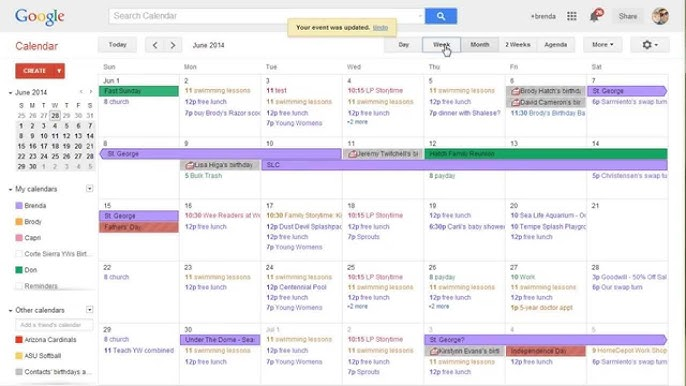
For example, you can create one shared calendar for your family group, one for work, and one for friends.
This way, you can separate family life from your personal life without having to switch back and forth between 2-3 apps. It’s much more seamless and efficient!
Google Calendar’s interface is a breeze to navigate, so you can create, edit, or delete events with no difficulty.
Besides, it allows for connecting with external calendar apps, including Outlook and Apple Calendar.
Google Calendar has upper limits on the number of people you can share calendars with, but you’ll never reach it, I believe. Specifically, it prohibits sharing calendars with more than 750 people in a short period of time.
The best part?
It’s seamlessly integrated with other Google services, such as Gmail, Google Photos, and Google Drive.
So if your family values integration with Google’s ecosystem and the convenience of automatic email integration, Google Calendar is the best family calendar app to consider.
Key Features
- Color-coded events
- Support creating multiple calendars
- Various user permissions
- Integration with Google Services
Limitations
- Lack of family-specific features, like memos, notes, or meal planners
- Limited collaboration features
- Ads in the free version
Pricing
Google Calendar itself is typically a free service for individuals and families. You can create and share calendars with family members without any direct cost associated with using Google Calendar.
However, it may contain ads. If you hate this, consider upgrading to an ad-free version.
With Google One, there are three paid options:
- Basic – $1.99/month for 100 GB of storage.
- Standard – $2.99/month for 200 GB of storage.
- Premium – $9.99/month for 2 TB of storage.
(Each option offers up to 5 collaborators (in the same country) on Google Calendar events.)
6. Apple Calendar
(Availability: iOS, iPadOS, macOS, and web)
Unlike other organizer apps, Apple Calendar comes pre-installed on Apple devices and is tightly integrated into the Apple ecosystem.
This makes it a natural choice for Apple users who want a consistent and synchronized scheduling experience across platforms and devices.
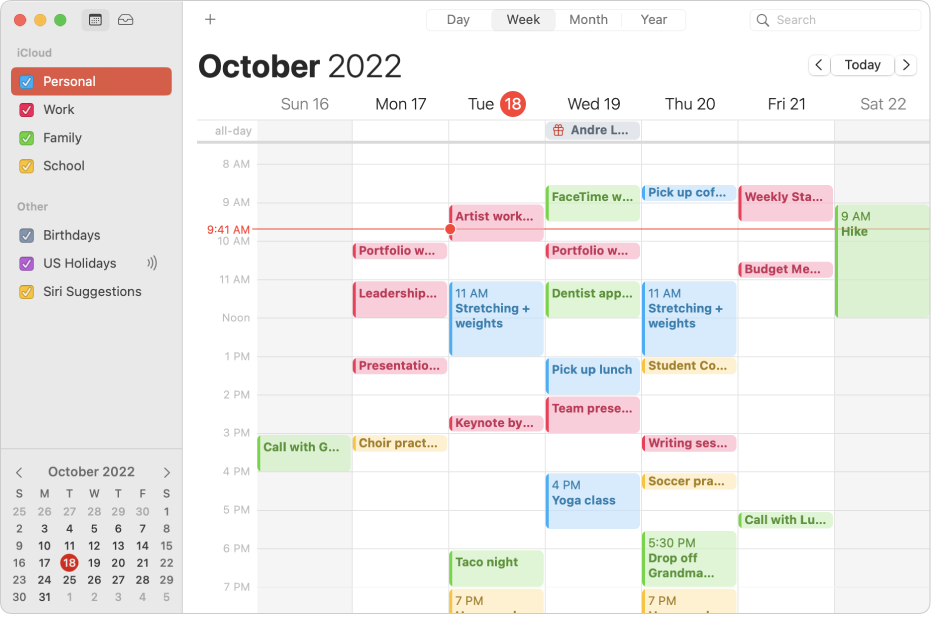
It also gives you some exclusive benefits, making it among the best family calendar apps for Apple users.
For example, you can effortlessly share calendars among family members via iCloud, or integrate with Siri (Apple’s virtual assistant) and use voice commands to create events and set reminders.
Plus, it is a free app.
But take note that if your family prefers more comprehensive family organization features or some members of your household use Android and Windows devices, Apple Calendar might not be the best calendar for you.
Key Features
- Collaborative events
- Reminders & alerts
- iCloud sharing
- Seamless integration into the Apple ecosystem
- Voice integration with Siri
Limitations
- Complex to handle event invitations from non-Apple users
- Challenging for non-Apple users to access and sync their calendars with Apple Calendar
- Collaboration constraints
Pricing
Apple Calendar is available for free to users of Apple devices.
7. Any.do
(Availability: iOS, Android, web browsers, and desktop apps)
Although Any.do is task-centric, it can be used as a simple family calendar and organizer app.
It offers integration with various calendar apps, including Microsoft Outlook, Apple, and Google Calendar. So, you can pull events and appointments into Any.do, keeping them in the same place with joint to-do lists for efficient management.
You can view synced events due today or the next seven days.
You can create to-dos, add priorities, and assign each to one family member or more. For better organization, you can create lists.
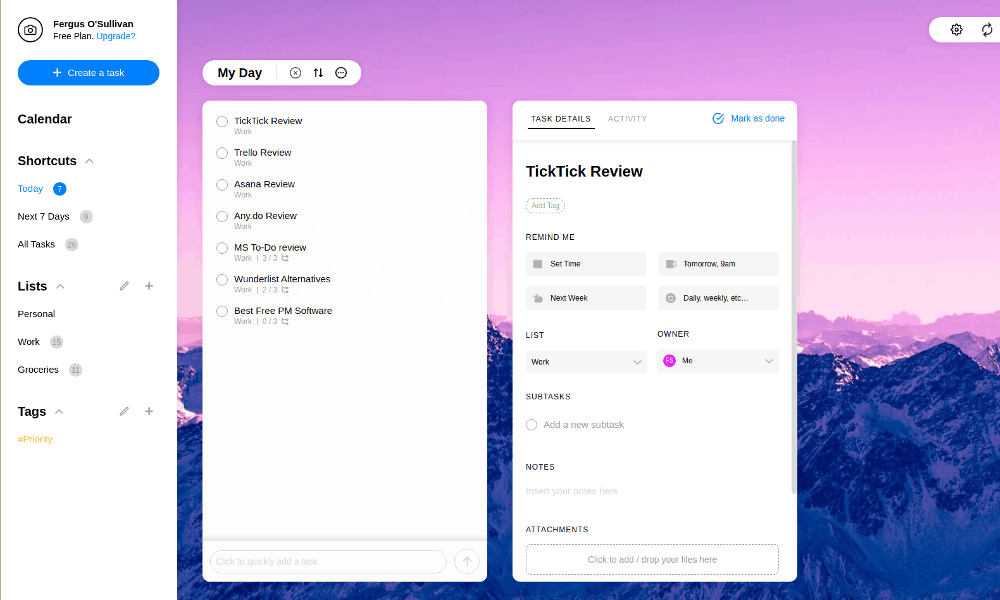
If your family prioritizes task coordination alongside scheduling, Any.do can complement your efforts.
Key Features
- Task management: priorities, deadlines, tags, and recurring tasks.
- Lists, tasks, and subtasks
- Today and Next 7 Days views
- Integrations with many calendar apps.
Limitations
- No built-in calendar
- Unable to edit synced events in Any.do
- Limited collaboration features
Pricing
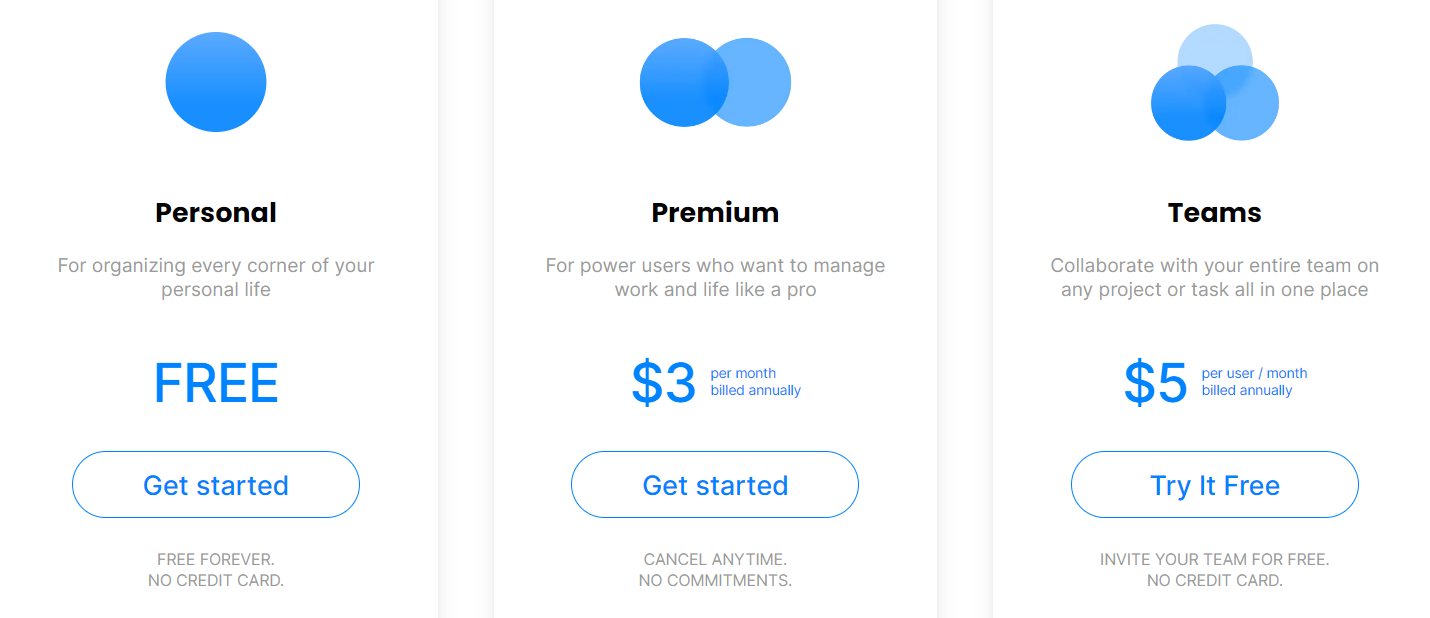
8. Trello
(Availability: iOS, Android, web browsers, and desktop apps)
Trello is basically not a dedicated calendar and organizer app, but an all-in-one project management tool. However, its robust feature package, Power-Ups, and unlimited users in a board make it easily adaptable to family scheduling.
You can create shared Trello boards where cards represent events or activities, adding due dates and labels for organization.
The visual nature of Trello aids in quickly grasping family schedules, and it allows collaboration and task tracking alongside scheduling.
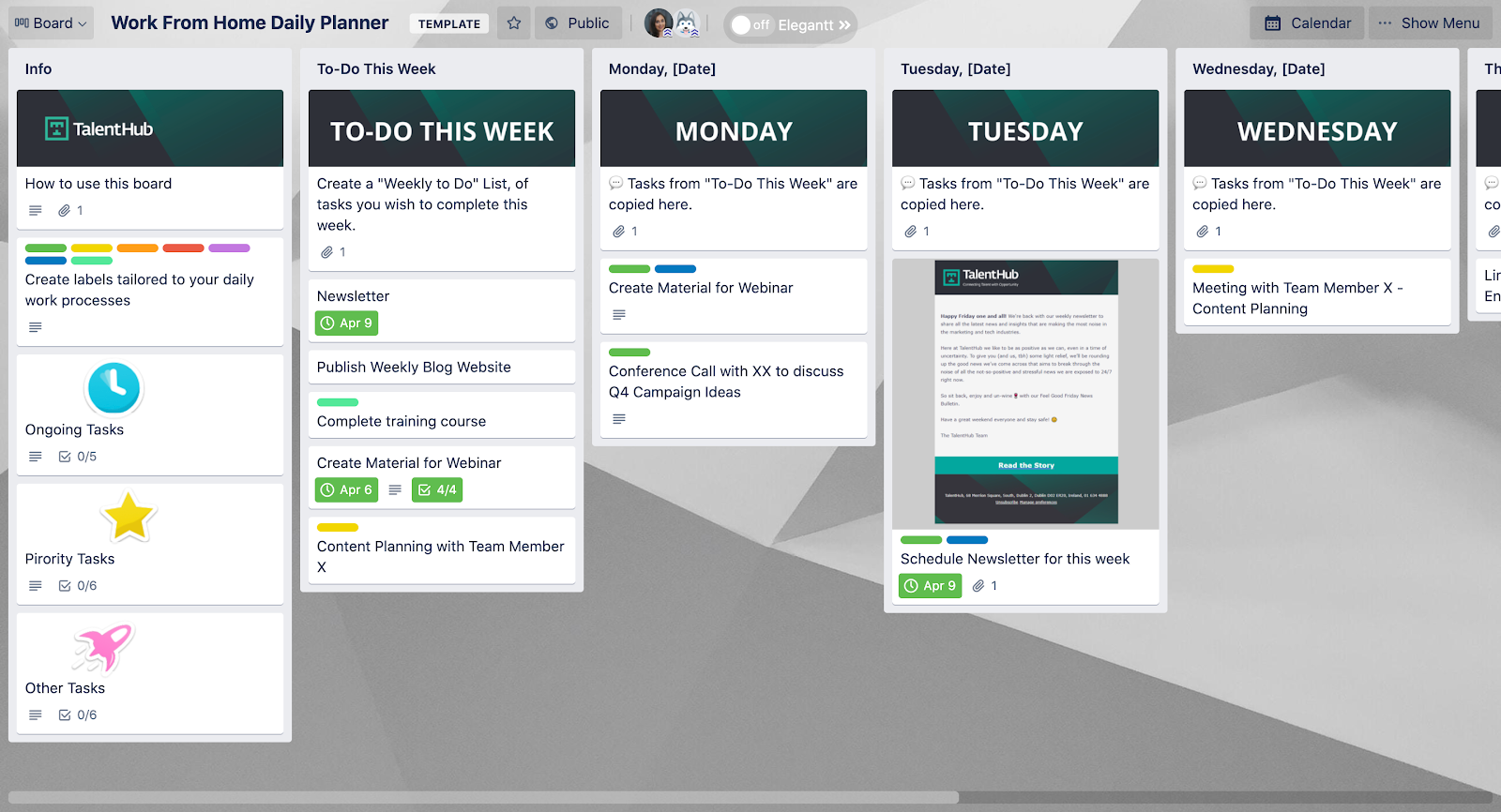
Read Full Review: Trello Review.
You can also collaborate with your family on tasks by assigning them to certain family members, adding task notes, or tagging them in the comment box.
If you want, you can add power-ups for real-time communication.
In short, Trello might not have specialized calendaring features as found on dedicated family organizer apps.
But if your family is looking for a flexible and visual approach to family scheduling, then Trello might be the best family calendar.
Key Features
- Boards, Lists, and Cards
- Power-Ups & integrations
- Task management: deadlines, custom fields, recurrency, etc.
- Collaboration: comments, @mention, & task notes
- Automation
Limitations
- Heavily rely on Power-Ups and integrations
- Free version limits attachment size
- Tricky to delete tasks
Pricing
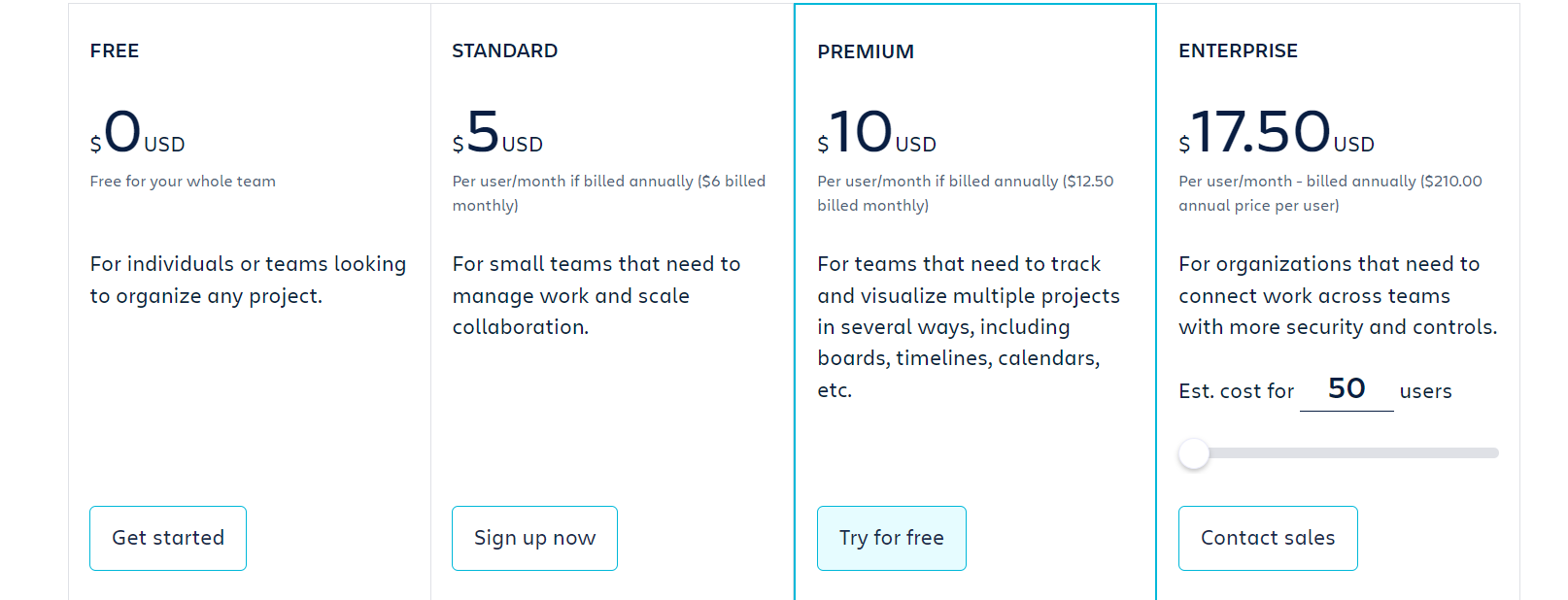
9. TimePage
(Availability: Apple Watch, iPad, iPhone, and macOS)
TimePage is primarily designed as an individual calendar and scheduling app. This means its shared schedule management features might not be as comprehensive as that of other best family calendar apps.
But if you’re a family member needing a streamlined and visually appealing way to stay organized and share events, TimePage is a good choice.

This family organizer tool offers an intuitive personal calendar where you can color-code events to distinguish between family, personal, work, and other commitments.
To make it easier to sync family events and appointments across devices, you can integrate the app with popular calendar services like Google Calendar and iCloud. Or, share specific events with other family members by sending invitations or links.
The highlight is: TimePage supports natural language event input.
This feature allows you to quickly add events by typing or speaking in plain language. So, even if you’re not tech-savvy, there won’t be any hindrance to getting the hang of the app.
Key Features
- Natural language event input
- Color-coding
- Sleek and modern design
- Weather forecasts for scheduled events or to-do lists
- Multiple calendar views
Limitations
- Limited family members
- Only available on Apple devices
- No free version
Pricing
TimePage offers a monthly subscription ($2.49/month) and a yearly subscription ($14.99/year)—each with a short free trial.
But take note that it might contain in-app purchases for specific features or add-ons.
10. FamilyWall
(Availability: iOS and Android)
Family Wall is one of the best family calendars for busy families on the hunt for a comprehensive and secure solution for family organization.
Besides the essential features that family calendar apps must have – such as shared calendars, to-do lists, and shopping lists, FamilyWall offers some highlights.
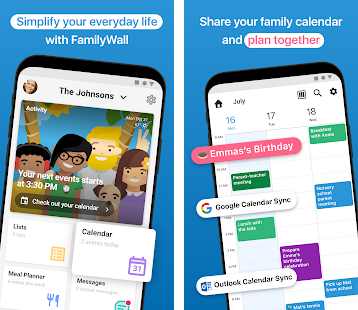
For example, it provides location-sharing capabilities, so family members can keep track of each other’s whereabouts and safety. Or the messaging function, which helps you communicate seamlessly with your family in a private and secure environment.
Some versions of FamilyWall also offer meal planners and recipe features, enabling busy mothers to plan meals and grocery shopping more efficiently.
Key Features
- To-do lists & shopping lists
- Messaging
- Meal planners
- Event invitations
- Location Sharing
Limitations
- No web app
- Limited task features
Pricing

11. Timetree
(Availability: iOS and Android)
Timetree is one of the most popular family apps for those seeking a balanced solution that respects personal schedules while simplifying shared commitments.
This family organizer app offers a distinct separation from individual schedules to shared ones.
On the shared calendars, you can create color codes to distinguish between family members’ events or add shared to-do lists for coordinating household tasks.

You can also send event invitations to other members, which simplifies the process of planning family gatherings.
But that’s not all.
Timetree allows users to create reminders, leave comments and notes on events, and sync with other popular calendar services, making coordination straightforward.
All-in-all, Timetree’s user-friendly design and effective combination of individual and shared calendars make it one of the best family calendars among families, couples, friends, and small groups.
Key Features
- Individual and shared calendars
- Color-coding
- Comments & notes
- Shared to-do lists
- Notifications & reminders
Limitations
- Lack of web app
- Limited customization options
- Not ideal for complex scheduling needs
Pricing
TimeFree offers a free plan and multiple pricing plans as below.
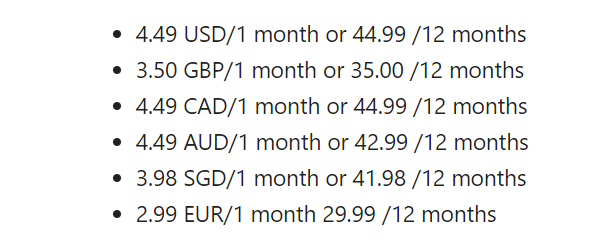
12. OurHome
(Availabilities: iOS and Android)
OutHome stands out from other family apps for its child-centric interface, so younger family members can use it with ease.
The app is designed to help parents motivate children to complete chores and contribute to household responsibilities by providing a chore and rewards system linked to the family calendar.
Parents can assign specific chores and tasks to their kids on certain dates and times, set reminders, and keep track of deadlines.
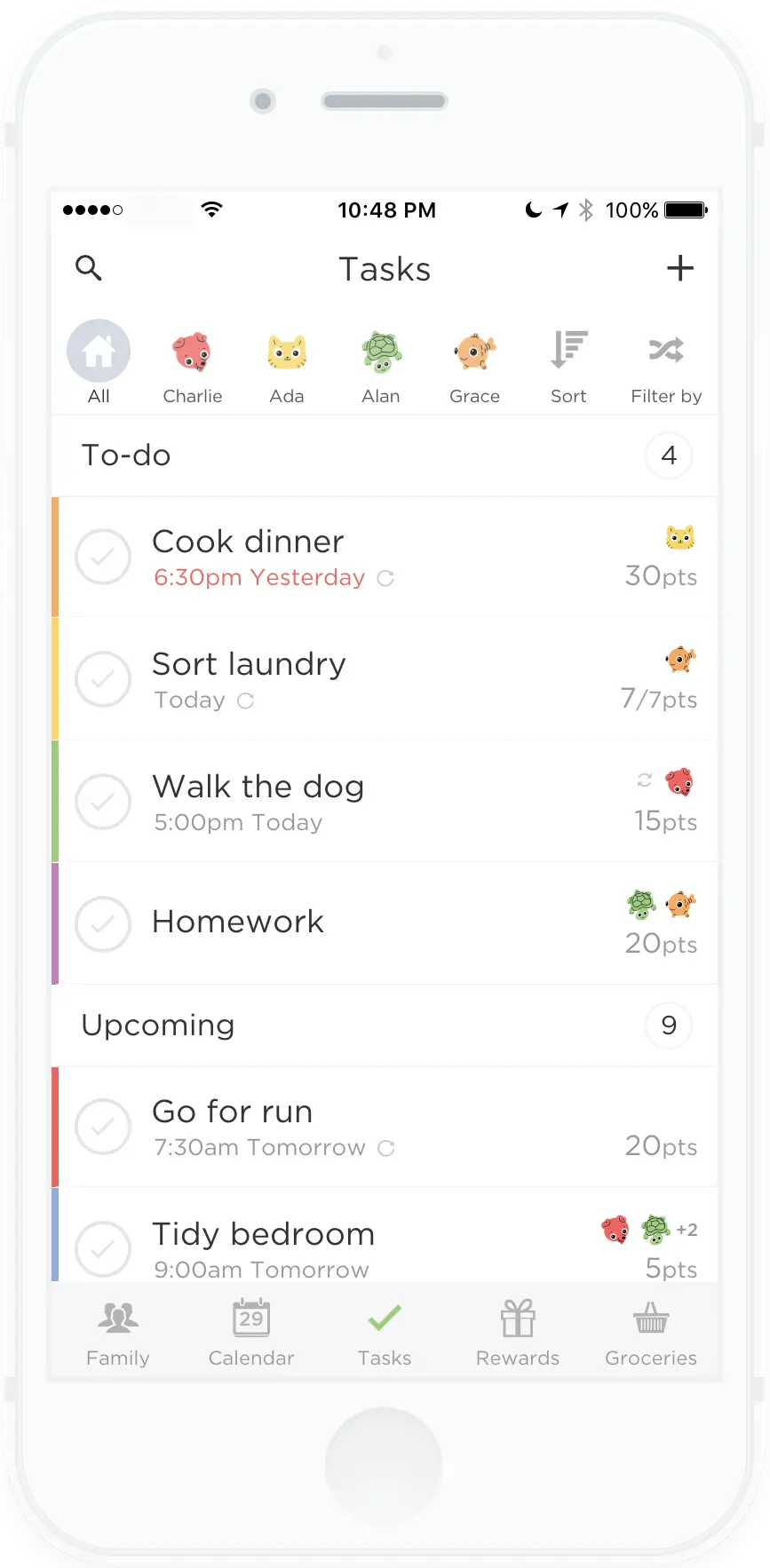
They can also use the rewards system to incentivize good behavior and task completion, helping motivate children to follow the family schedule.
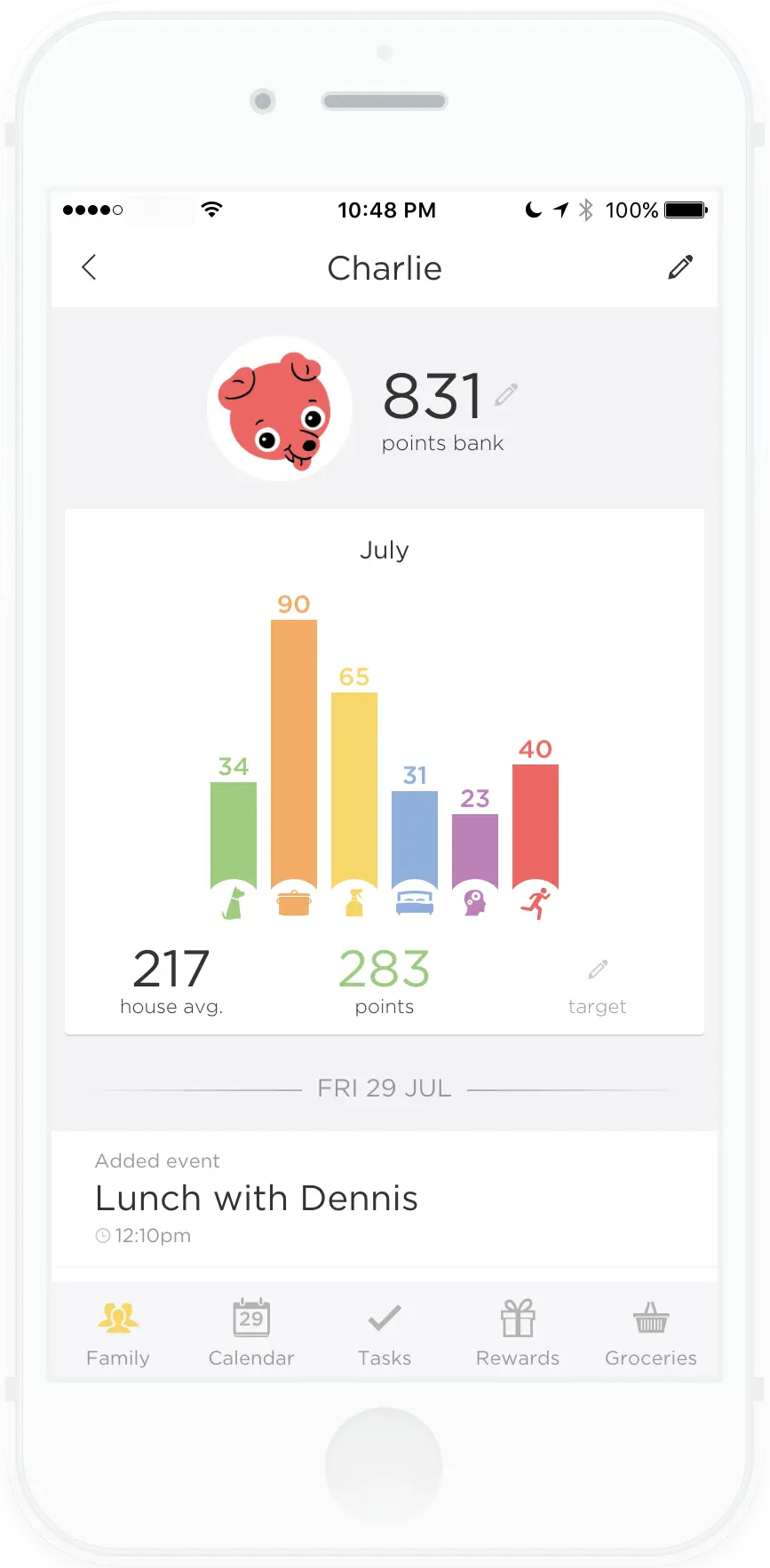
With sudden schedule changes, parents can quickly notify children by sending them messages.
Additionally, OurHome assists with family organization by allowing members to add and update shopping items based on upcoming events or meal plans.
In conclusion, OurHome is the best calendar app for families seeking an all-in-one solution that not only manages calendars but also promotes responsibility among children.
Key Features
- Chore management with a rewards system
- Child-centric system
- Shared shopping lists
- Family messaging
Limitations
- Lack of extensive calendar features such as dedicated family calendar apps.
- No hourly, daily, or weekly calendars
- No desktop app
Pricing
OurHome is free to download and use.
III. Upbase: The Very Best Family Calendar App To Keep Everyone on the Same Page
Upbase – The Best Solution for Family Scheduling and More
Keeping a family organized is no easy task, but the right shared calendar app can make it much more straightforward.
Upbase is your all-in-one tool to simplify, streamline, and supercharge your family scheduling.
It’s not merely a shared calendar app; it’s a versatile tool that can be customized to align with all your needs, whether that’s personal and joint calendar management, meal planning, file storage, or family journaling.
Even if your family members are physically apart, Upbase efficiently keeps everyone in sync, facilitates seamless communication, and helps find the best times to spend quality moments together.
Its simple and user-friendly design ensures that everyone, including family members who might not be tech-savvy, can easily get started.
Don’t let schedule chaos separate your family. It’s time to bid farewell to messy calendars and say hello to effortless coordination.
Sign up for a free Upbase account and usher your family into a new era of efficient joint calendar management.
IV. Frequently Asked Questions
1. How do I create a shareable family calendar?
To create a shareable family calendar, open Upbase, create a project list, invite other family members, and then add family events to the Calendar tool.
If you want, you can invite non-family people as guests to join your certain family events. Upbase doesn’t bill you for guests.
2. Is there a free family calendar app?
Yes, there are many free family-shared calendar apps, such as Upbase, Picniic, Cozi, BusyKid, and OurHome.
3. Is there a family calendar app for both Android and iPhone?
Yes, there are a lot of family calendar apps for both Android and iPhone, with specific feature sets that can help you coordinate schedules and events within your whole family.
4. Can you have multiple family calendars?
With Upbase, yes, you can have multiple family calendars in hours, days, weeks, and months. Plus, you can sync with multiple Google Calendar accounts into Upbase’s calendar interface.
