Ever find yourself drowning in the sea of event details, from guest lists to schedules and venue bookings? We get it – the struggle is real.
That’s why we’ve curated the ultimate list of top 10 event planning app picks that will not only rescue you from the chaos but also streamline the planning process, paving the way for your event success.
Whether you’re orchestrating virtual, in-person, or hybrid events, we’ve done the digging to bring you the best recommendations.
Ready for a stress-free event planning ride? Let’s dive in!
I. Essential Criteria for Choosing the Best Event Planning Apps
As we embark on this exploration of the best event-planning apps, keep these criteria in mind:
1. User-Friendly Interface:
Just like a well-designed event, an app should be easy to navigate. Look for user-friendly interfaces that make the planning process a breeze, even for those less tech-savvy.
2. Versatility for Every Occasion:
Your events are as unique as you are, so be sure to pick an app that adapts seamlessly to various event types.
3. Collaboration Capabilities:
Teamwork makes the dream work. Ensure your chosen app allows for effortless collaboration among your event planning squad.
Shared calendars, real-time updates, and easy communication features should be non-negotiables.
4. Budget-Friendly Solutions:
We know that every penny counts in event planning. Seek apps that offer robust features without breaking the bank.
Cost-effectiveness is key to ensuring your event’s success doesn’t come with a hefty price tag.
II. 10 Best Event Planning App Options That Will Save You Time
Here are the 10 best event-planning apps to help you plan and manage your events:
1. Bizzabo
Availability: Mac, iOS, iPad, Android, web
Bizzabo is more than just an event management platform – it’s your go-to for leveling up the entire event experience.
It helps you build event websites, plan hybrid and virtual events, handle registrations, and amp up attendee engagement.
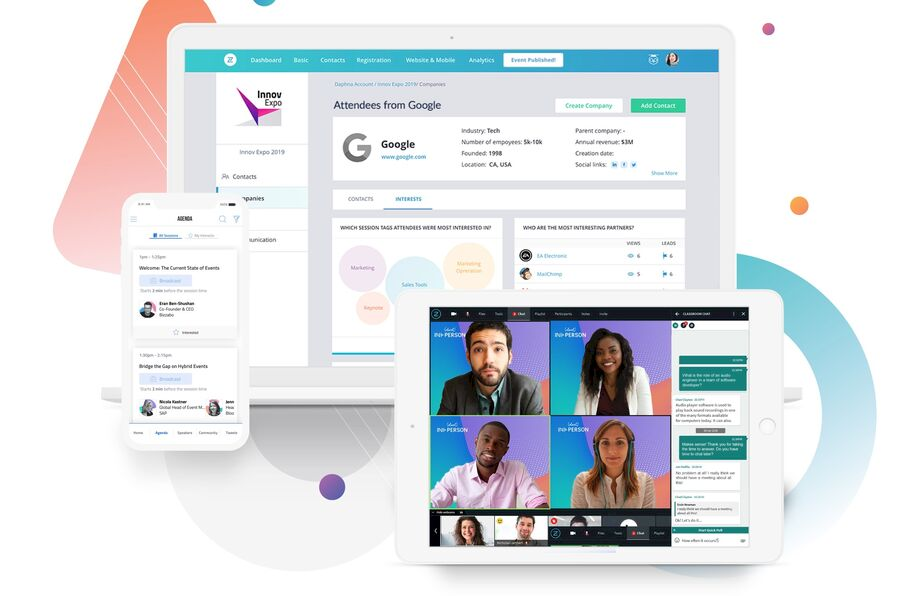
What makes Bizzabo stand out is its special knack for networking.
The platform goes all-in on connecting attendees before, during, and after events, and organizers can smoothly manage profiles.
It’s all about fostering meaningful connections that last beyond the event itself.
Key Features
- Event website creation, with customization and branding options
- Attendee registration forms
- In-app messaging
- Reports for tracking attendee management
- Interactive features like sessions, live polling, and Q&A
- Integrations with social media marketing tools, virtual event platforms, and CRM systems
Limitations: This event app has a steep learning curve, which may take time for new users to fully grasp and utilize all the features.
Pricing
Like most event apps, Bizzabo doesn’t publicly disclose the cost of its pricing plans. You need to contact sales for details.
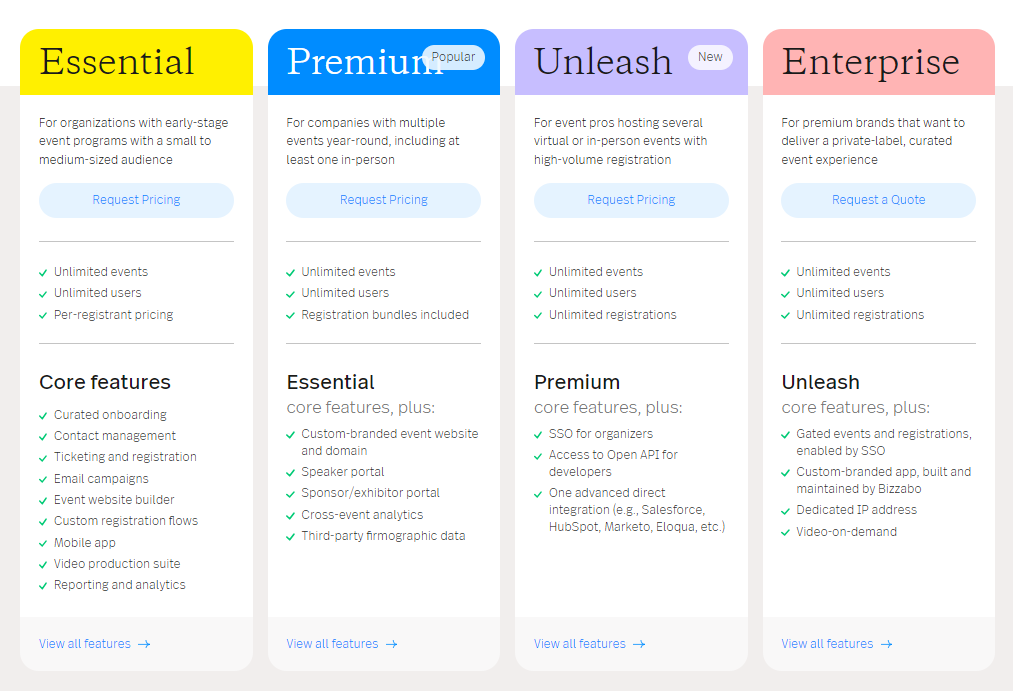
2. Eventbrite
Availability: Android, iOS, Apple Watch, Android Wear, Pebble Time
Eventbrite stands out as one of the most user-friendly event management apps, designed to help organizers create and manage events without needing tech expertise.
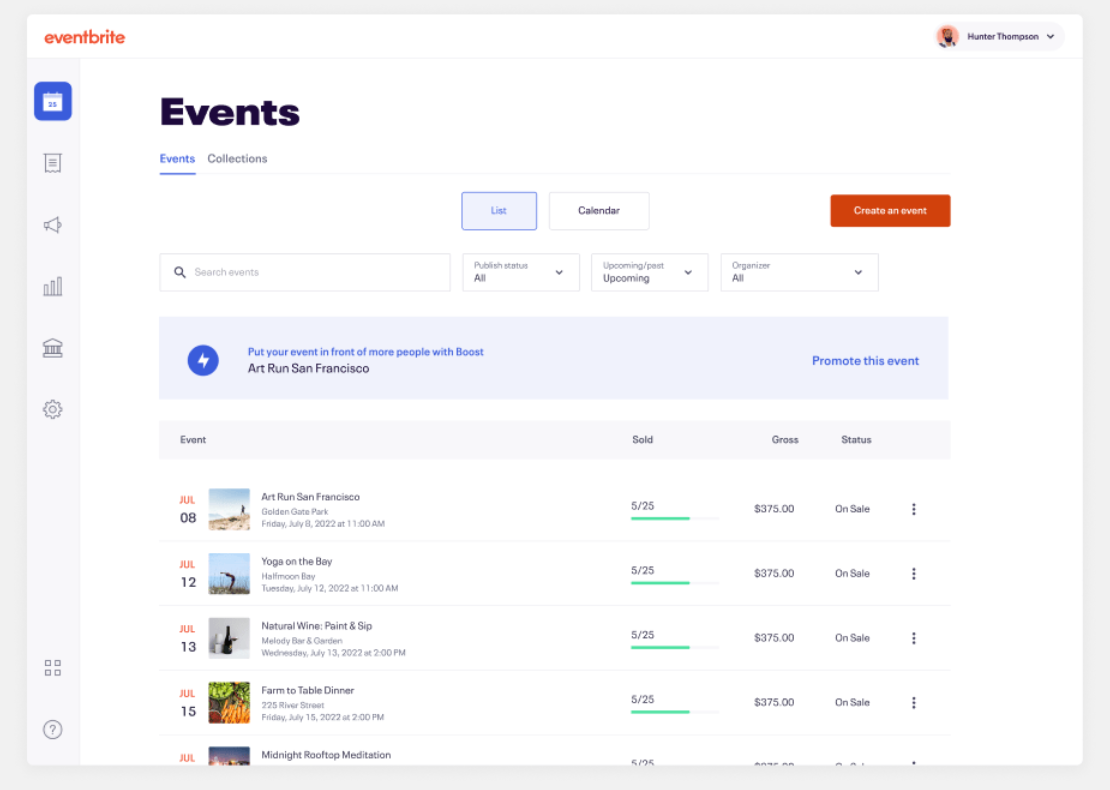
It goes beyond that by enabling users to promote events, sell tickets, and handle ticket sales—all in one convenient platform.
In a nutshell, Eventbrite is a dependable app that streamlines the entire event planning process, from beginning to end.
Key Features
- Flexible ticketing options
- Online registration, with electronic ticketing and QR code-generating features
- Payment processing, with multiple payment options
- Detailed analytics and reports
- Integration with social media platforms and other third-party systems
Limitations:
While Eventbrite is user-friendly, it may not offer the same level of customization for event pages as some organizers might desire.
Plus, the event management app limits control over payment processing, which can be a drawback for organizers who prefer more flexibility.
Pricing
Eventbrite is one of the rare free event planning apps, with optional upgrading.
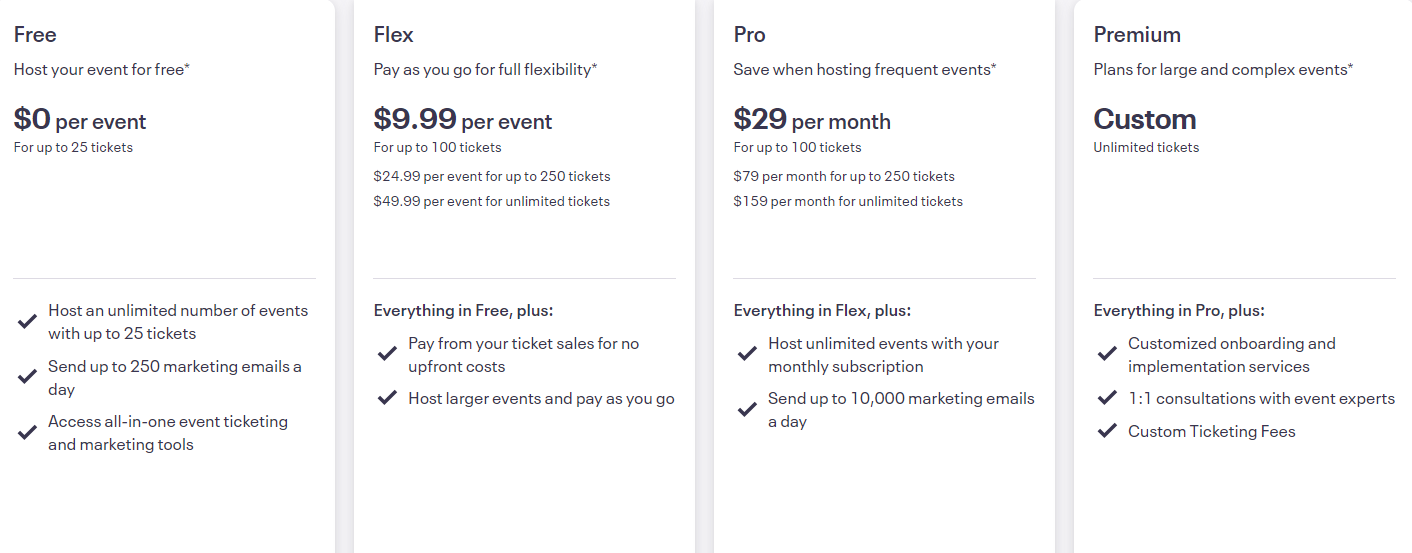
3. Upbase
Availability: Web, Android, iOS
Meet Upbase, a versatile project management app poised to revolutionize your event planning experience.
Upbase has a wide range of features that conquer multiple challenges of event planning, including:
- Task and Event Organization:
With Upbase, managing events won’t be a daunting task anymore.
Its structured design allows event planners to break down each event into manageable components.
What sets Upbase apart is its holistic approach, not only focusing on task management but also providing a unified space for managing all event information.
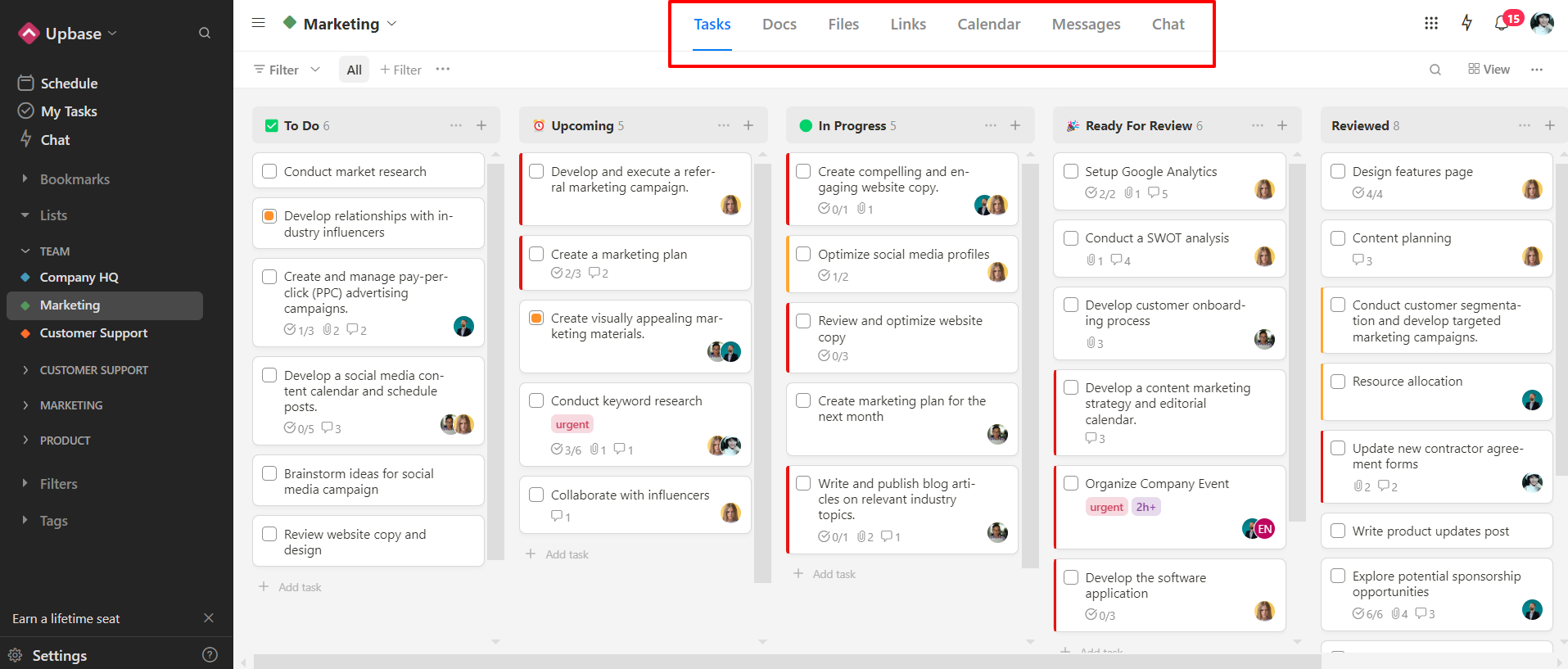
- Collaboration and Communication:
Effective communication is pivotal in successful event planning.
Upbase facilitates seamless collaboration through features like task assignment, commenting, notifications, message boards, and chat functionality.
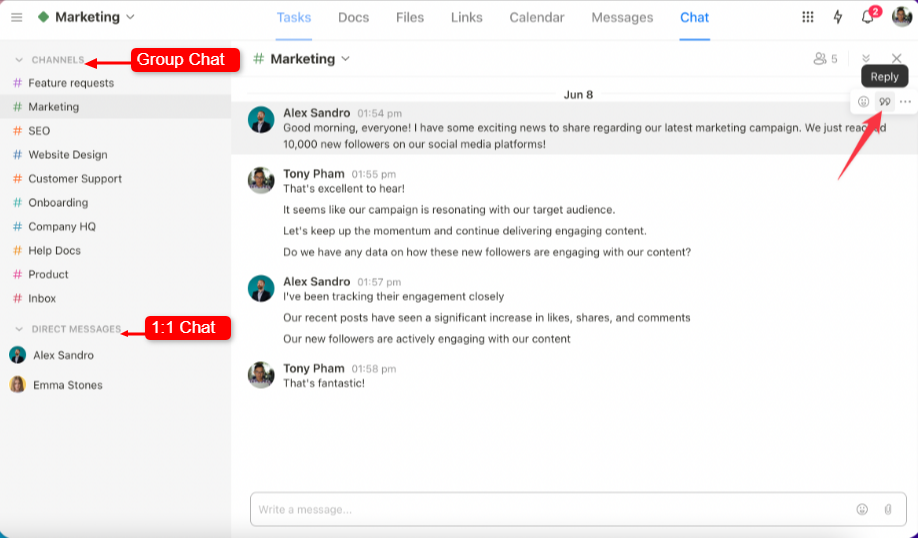
These tools ensure that team members and stakeholders stay connected throughout the planning process.
- Planning and Scheduling:
Upbase streamlines event planning with multiple planner and calendar views.
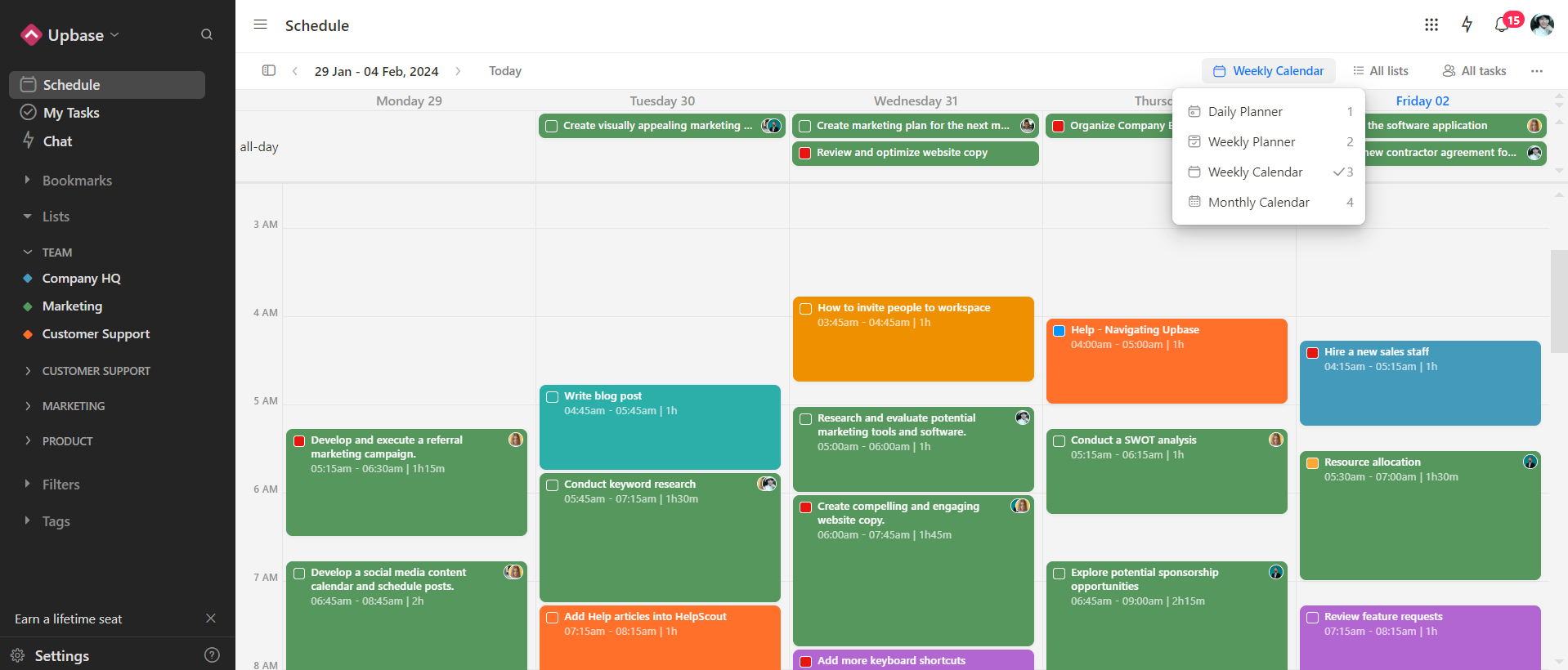
Event planners can easily assign due dates to tasks and visualize the schedule.
Unique features, like the ability to drag and drop tasks from the planner to the calendar, set Upbase apart, offering an intuitive user experience rarely found in other event planning apps.
- Event Data Management:
Juggling various event documents, files, and links can be chaotic.
Upbase simplifies this process by providing all the tools needed to easily store, share, and collaborate on event information within the platform. This reduces the hassle of navigating between multiple tools.
- Customization and Templates:
Recognizing the uniqueness of each event, Upbase offers rich customization options and templates.
Event planners can tailor the platform to their specific workflows, saving time and allowing for the reuse of successful planning structures.
Key Features
Deep and flexible structure:
- Folders and lists, to categorize and manage events more easily.
- Sections, task lists, and subtasks, to break down an event into manageable pieces
Start dates and times, due dates and times, to provide a clear timeline for tasks.
Recurring tasks, to save you time on manually recreating routine tasks.
Color-coded priorities, to easily categorize tasks by importance.
Tags, to add an extra layer of task organization.
Custom reminders and notifications, to ensure you never forget any important deadlines.
Board and List views, to visualize and track progress.
Custom filters, to personalize the task view, improving your work efficiency.
Schedule tool, with four views: Daily Planner, Weekly Planner, Weekly Calendar, and Monthly Calendar.
Two-way sync with Google Calendar. A standout feature is Upbase preserves and shows the original colors of imported events on its calendars.
Docs, Files, and Links tools, to easily store, organize, share, and collaborate on event-related documents, files, and links.
Embedding Google Docs to Docs; embedding Google Drive folders to Files.
Communication and collaboration capabilities:
- Client access, with granular permission control.
- Assign tasks to team members.
- Add notes, comments, attachments, and watchers to tasks.
- Add watchers and comments to docs, files, and links; share public links.
- Message boards and global chat.
Pricing

4. Whova
Availability: Android, iOS, Windows, Mac, Web.
Whova is another event management platform with a major focus on networking. It comes packed with features like attendee profiles, private messaging, and virtual business cards.
But what sets Whova apart? The answer lies in its robust capabilities for virtual and hybrid events.
While other event planning tools handle online sessions and engage digital attendees, Whova takes it a step further. It offers virtual exhibitor booths and networking lounges, providing a comprehensive virtual experience.
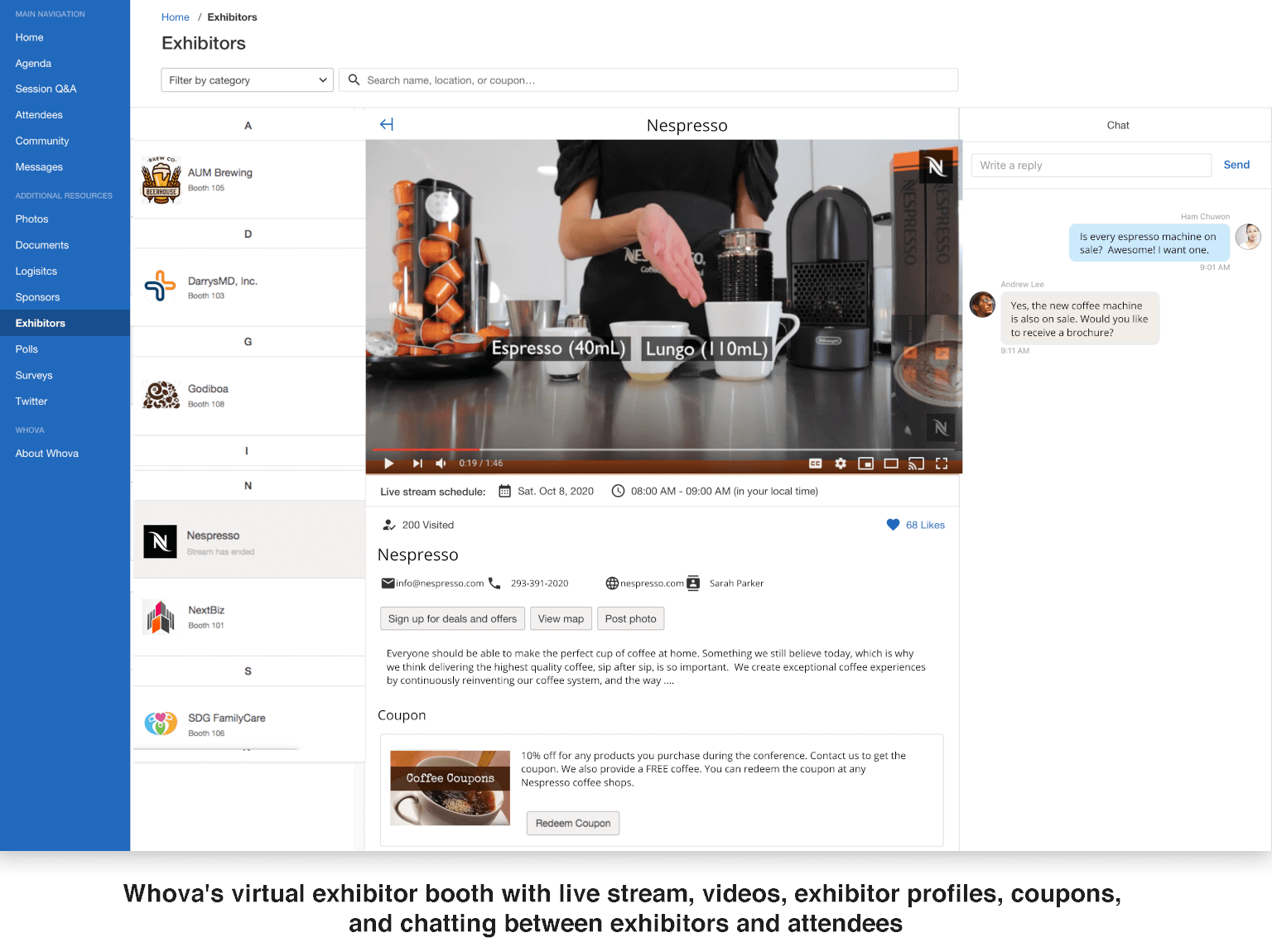
Key Features
- Event websites with branding options
- Online registration forms and ticketing options
- Attendee profiles, private messaging, virtual business cards, and networking algorithms
- Virtual exhibitor booths and networking lounges
- Live polling and Q&A
- User-friendly interface for enhanced attendee experience
Limitations: Whova’s extensive features work well for complex events, but event organizers handling something simpler might find the app a bit too much for their needs.
Pricing
The event planning app doesn’t publicize its pricing; you must contact the sales team for details.
5. Attendify
Availability: Android, iOS
Attendify distinguishes itself from other event planning apps for its powerful mobile apps.
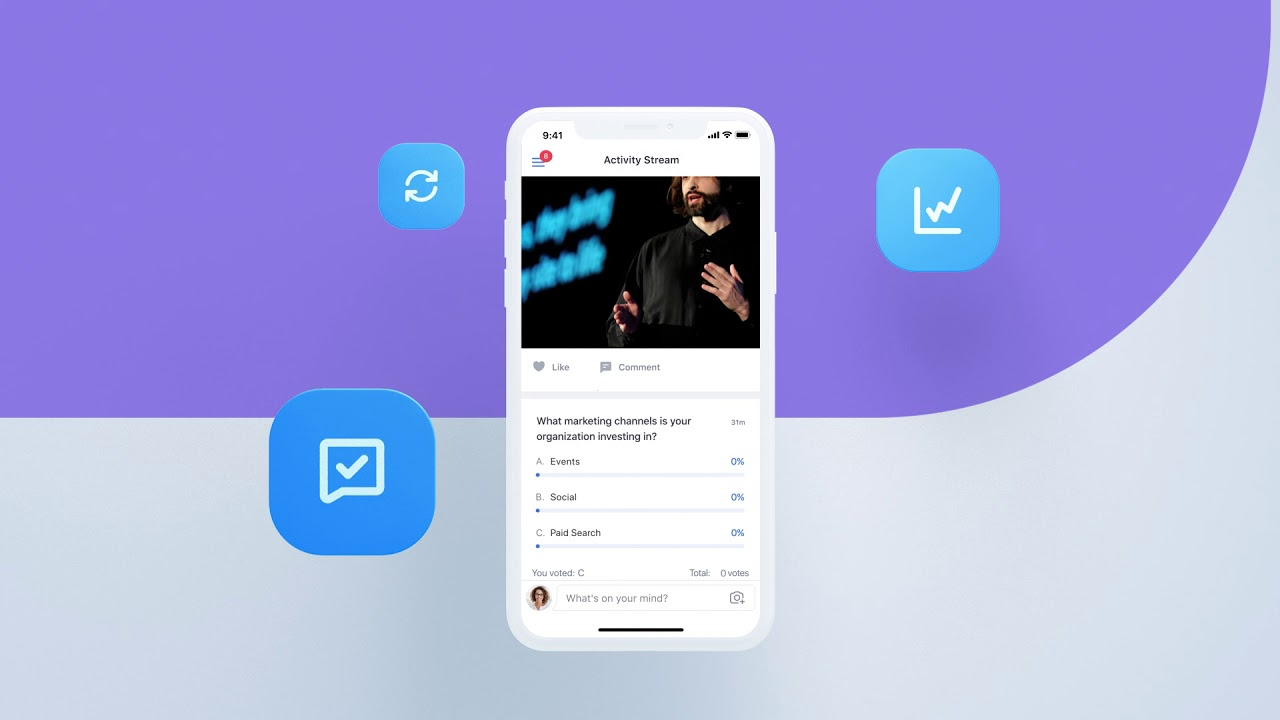
Organizers can effortlessly create events, send announcements, manage attendee data, and track attendance—all from their mobile devices.
For event attendees, it means hassle-free access to event details on the fly, making everything more convenient.
What makes Attendify extra cool is its support for a series of events. This nifty feature lets you manage all your events in one place, streamlining the entire process.
Easy and efficient – that’s Attendify.
Key Features
- Ability to set up a customizable event on mobile devices
- Real-time updates, announcements, file-sharing, and instant messaging
- Attendee engagement tools like leaderboards and challenges
- Customizable agendas, sessions, and reminders
- Surveys and feedback
- Multi-event support
- QR Code scanning
Limitations: The pricing of this event planning app may be considered relatively high for small online events or organizations with limited budgets.
Pricing
The event planning app offers a freemium plan with limited features and several premium plans offering both one-time license and subscription options to choose from.
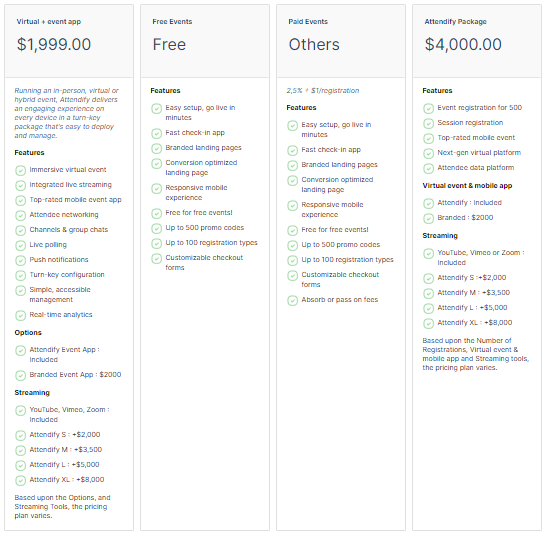
6. Cvent
Availability: Web, iOS, Android
Cvent provides a full suite of solutions for end-to-end event management, covering registration, event attendance tracking, venue sourcing, and post-event analysis.
Known for its versatility, global reach, and scalability, Cvent caters to various event types and sizes. Whether it’s a hybrid or virtual event, one in a physical location, a small meeting, or a large-scale conference, Cvent has it covered.
Not only so, it incorporates automation tools to streamline event planning tasks, cutting down on manual efforts and boosting overall efficiency.

Additionally, its reporting capabilities allow organizers to generate detailed reports on various event aspects, aiding in assessing success and identifying areas for improvement.
Key Features
- Registration forms, with multiple payment options
- Event venues
- Dynamic attendee profiles
- Automation
- Matchmaking algorithms
- In-app messaging
- Comprehensive reports
Limitations: Some event planners may experience a learning curve, due to Cvent’s extensive features.
Pricing
The cost structure of this event management app is tailored to individual requirements. Therefore, you need to contact the sales for pricing details.
7. Eventzilla
Availability: Web, Android, iOS
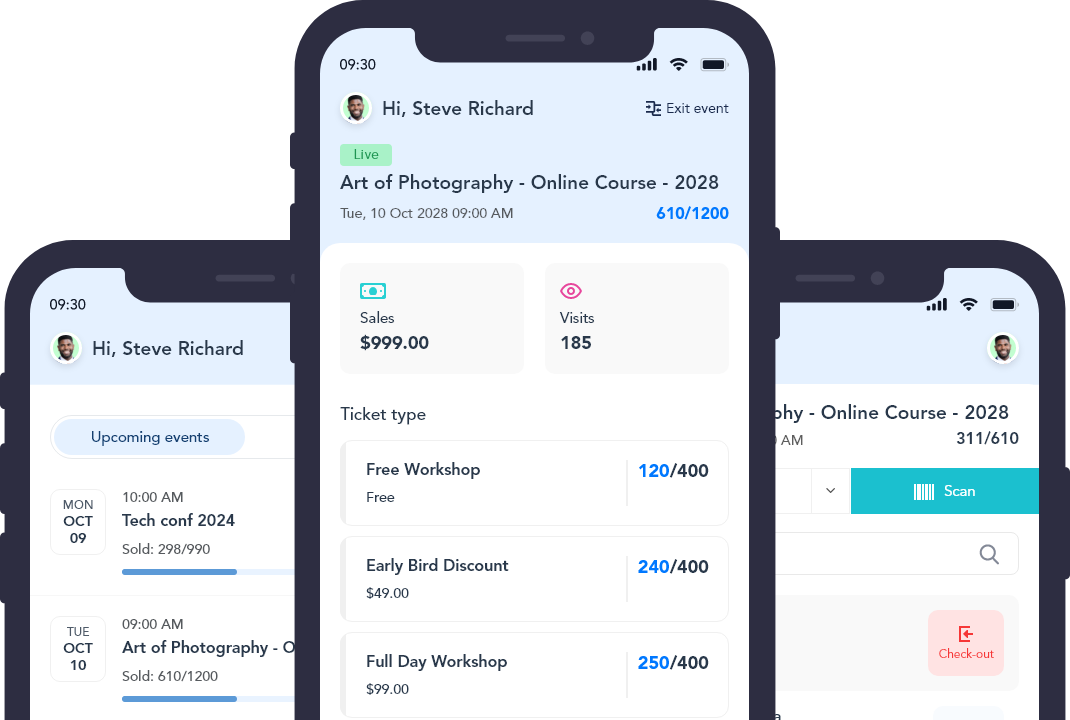
Eventzilla is a top pick for hosting free events or for event planners on a budget.
Unlike many event planning apps, Eventzilla’s pricing is straightforward, with no hidden fees for organizers or attendees.
Functionality-wise, Eventzilla stands out for its simple interface, speedy event setup, and handy widgets.
You can embed these widgets on your website, making attendee registration a breeze without redirecting them to another platform.
As a bonus, the event planner app comes with automated communication features. This means organizers can send email confirmations, reminders, and updates to attendees automatically.
Key Features
- Simple event creation; embeddable widgets
- Flexible ticketing options
- Automated communication capabilities
- Customizable guest registration forms; event surveys and feedback
- Discount and promote code-generating
- Social media integration
Limitations: Eventzillar may lack some advanced event features offered by more comprehensive event management apps. This makes it difficult to scale for large events with a huge number of event attendees
Pricing
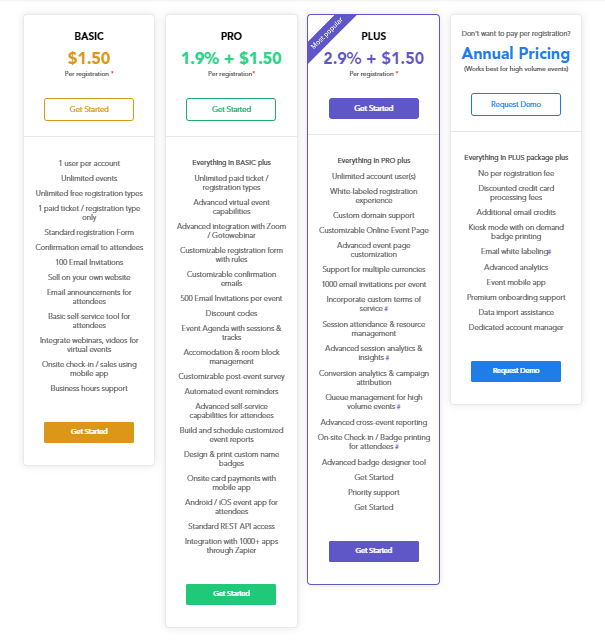
8. Planning Pod
Availability: Web
Planning Pod offers an all-in-one toolkit for handling various aspects of events, from tasks and budgeting to guest lists and more.
You can effortlessly create projects, stay on top of deadlines, and collaborate with others.
You can also communicate with clients, vendors, and team members within the platform, reducing the need for external instant chat applications.
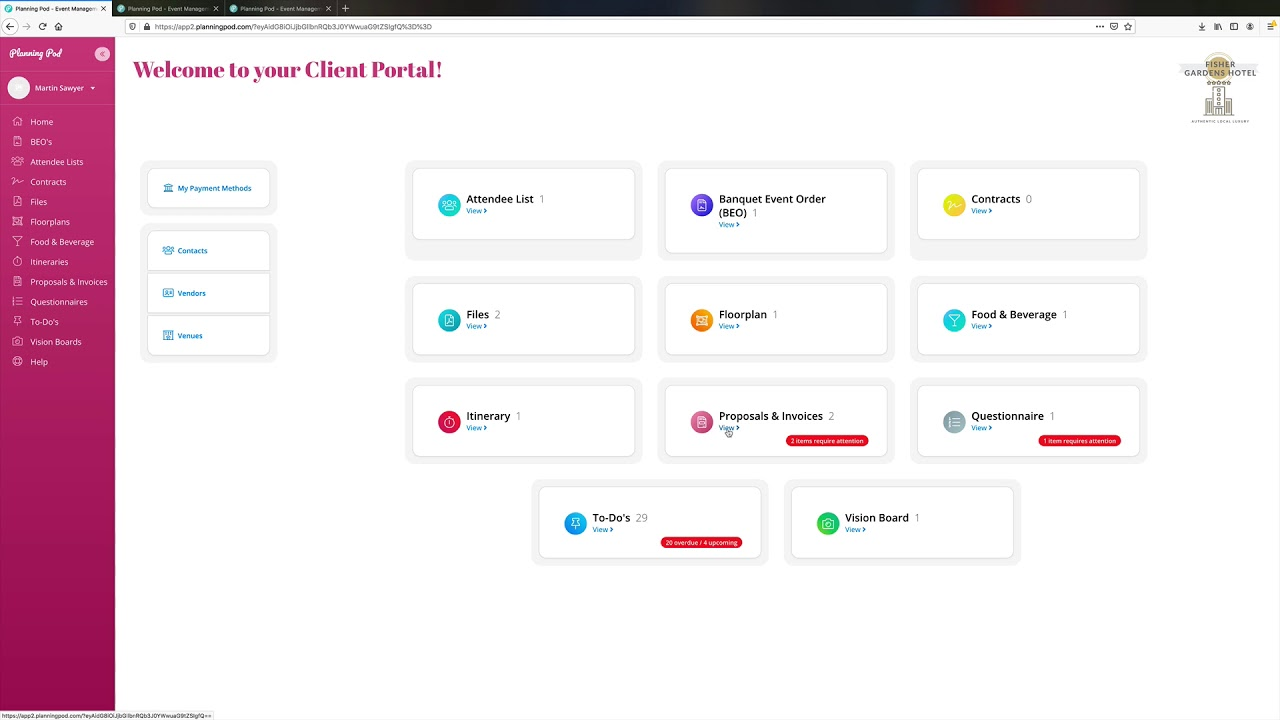
In summary, Planning Pod is a great choice for event professionals, planners, and organizations looking for a comprehensive event management tool
Key Features
- Task and project management
- Venue details and collaborative floor plans
- Budgets and expenses
- Storing and sharing documents
- Client portals; discussion boards; real-time updates
- Customizable templates
Limitations: Planning Pod’s virtual event features are basic, compared to specialized virtual event planning apps.
Pricing
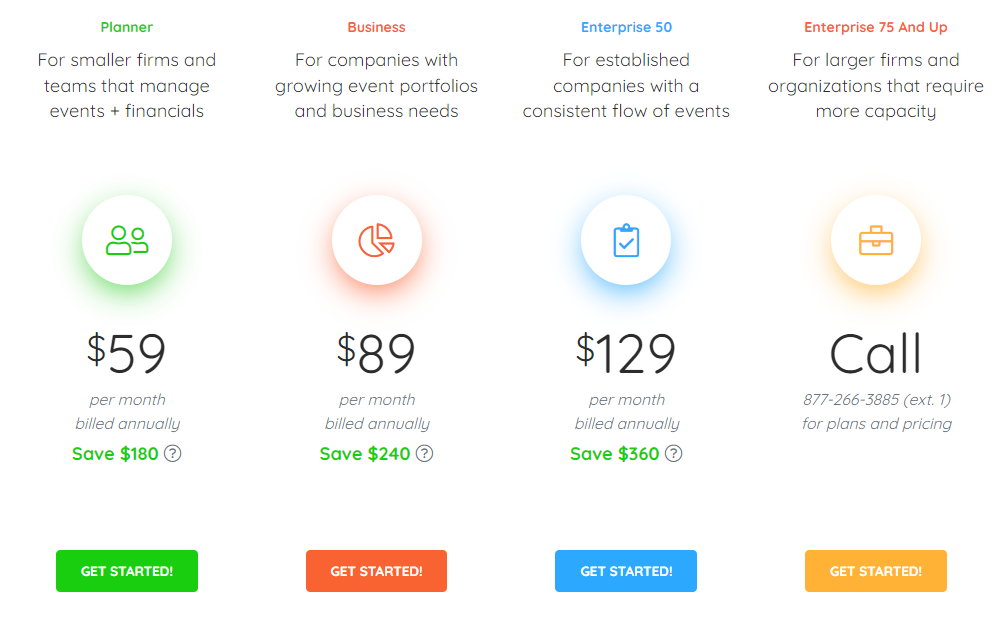
9. Splash
Availability: Windows, Mac, iOS, Android
Splash sets itself apart among free event-planning apps by putting a strong focus on aesthetics.
It lets you craft visually appealing and customizable event pages, perfectly optimized for mobile devices, ensuring a smooth experience for attendees.
On top of that, Splash offers amazing tools for organizers to collaborate, promote events to the right potential attendees, manage guest lists, sell tickets, and keep track of ticket sales.

All of these capabilities make Splash not only user-friendly but also a practical choice for seamless event management.
Key Features
- Aesthetic and mobile-friendly event pages
- Guest list management
- On-site check-in
- Invitations, email campaigns, and social media sharing options
- Tickets, custom forms, and multiple payment options
Limitations: Compared to other apps for event planners, Splash’s networking and virtual event features are quite basic.
Pricing
The event management app offers a free version with limited features and two paid options—Pro and Enterprise—which you need to contact the sales for pricing details.
10. Zkipster
Availability: Android, iOS.
Zkipster is an event management software platform designed to help users streamline the event planning and guest management process.
What sets it apart?
Zkipster provides robust seating arrangement tools, particularly valuable for events with assigned seating, such as galas and formal dinners.
The app also places a significant emphasis on creating a positive and seamless experience for event attendees. It facilitates efficient check-in processes and helps organizers manage guest lists effectively.
Tracking attendance, monitoring guest engagement, and gathering insights during and after the event – it’s a breeze to do these tasks in Zkipster.
Lastly, the app allows multiple users to work on the same event, with role-based permissions to manage access levels and responsibilities.
Key Features
- Guest lists
- Invitation design and sending
- Check-in tools
- Seating arrangement
- Event analytics
Limitations: It’s worth noting that Zkipster is a premium event management platform, and the cost may be a limiting factor for smaller organizations or events with tight budgets.
Pricing
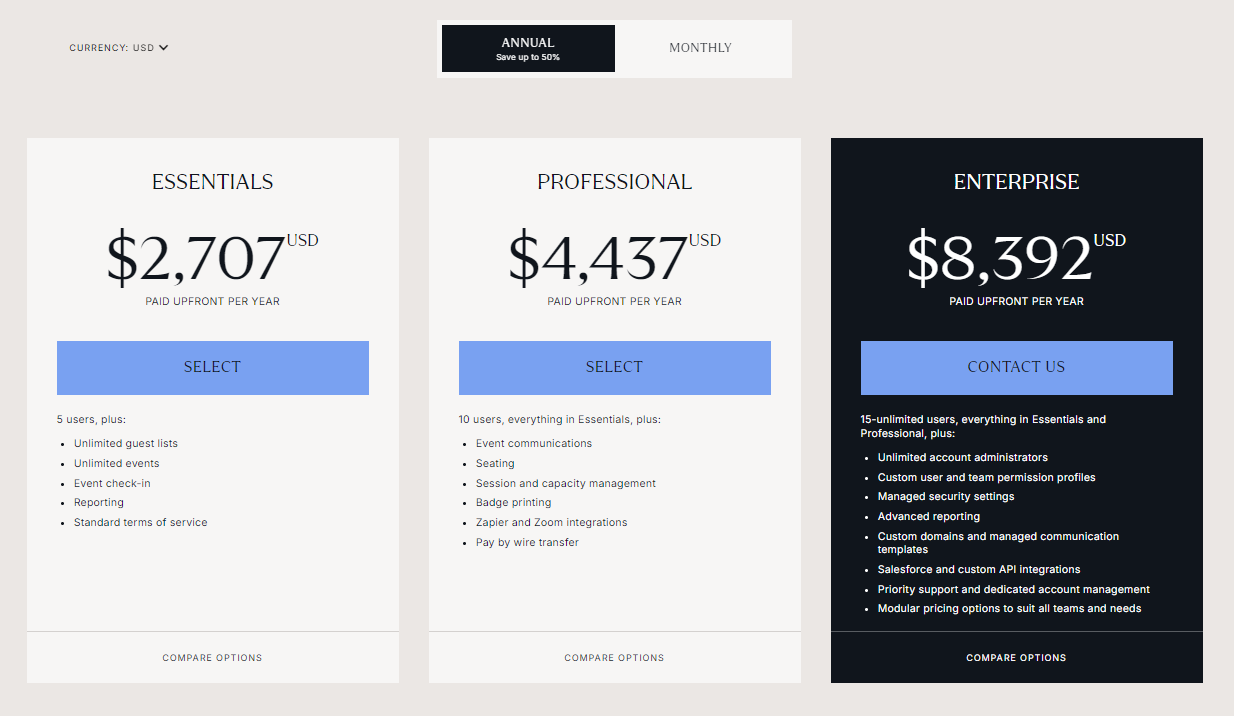
III. Upbase: The Best Event-Planning App To Keep Your Event Planning Team Connected
And there you have it – our handpicked selection of the top 10 event planning apps.
Whether it’s a cozy corporate gathering or a grand-scale conference, these apps are your ticket to staying organized, collaborating seamlessly, and hitting your event milestones.
Remember, the success of your event hinges on meticulous planning, a keen eye for detail, and flawless execution.
While event planning apps can be a game-changer, choosing the right one tailored to your needs is key.
For an all-in-one solution that covers event planning, task management, progress tracking, and seamless collaboration, Upbase is your go-to choice.
But don’t just take our word for it – sign up for a free Upbase account now and witness the difference for yourself.
Here’s to stress-free planning! 🎉
FAQs
1. What is an event planner app?
An event planner app is a software application designed to help users organize and manage events efficiently, handling tasks such as scheduling, progress tracking, and coordination.
2. Why do I need an event planner app?
An event planner app streamlines and organizes event management tasks, enhancing efficiency, ensuring timely execution, and providing a centralized platform for seamless coordination and communication.
3. What are the 5 P’s of event planning?
The 5 P’s of event planning are Product, Price, Place, Promotion, and People.
4. What are the best apps for event planners?
Popular apps for event planners include “Eventbrite” for ticketing and registration, “Upbase” for task management and collaboration, and “Zoom” for virtual events.
5. How does an event planning app work?
Event planning apps streamline the event organization process by offering features like task management, budget tracking, and collaboration tools.
Users can create, edit, and track tasks, manage guest lists, set reminders, and ensure smooth communication among team members. This ultimately enhances efficiency and coordination throughout the event planning journey.
