Why stick with those boring, outdated planner apps when there are way cooler alternatives with aesthetic designs available? If you think cute planner apps are just all looks and no substance, our handpicked list below will totally change your mind.
These 13 picks bring together aesthetics and functionality, so you can plan your day with style.
No matter what devices or platforms you’re on – be it iOS, Android, or web browsers – we’ve got the best recommendations for you.
Ready to dive in? Let’s get started!
I. 13 Best Cute Planner Apps To Help You Stay Organized With Flair
1. Sunsama
Availability: Web, iOS, Android, Windows, macOS; Short free trials.
Sunsama offers a clean and visually pleasing interface.
This aesthetic planner app is a fantastic choice for beginners who want a straightforward way to stay organized and track upcoming deadlines.
Every day, when you first log in, Sunsama takes you through its daily planning ritual in just three simple steps:
- Reviewing yesterday’s performance.
- Creating to-do lists for today, tomorrow, and next week.
- Planning today’s to-dos (add priorities, set due dates, and time-block tasks.)
Sunsama also provides a dedicated calendar page, with 5 views.
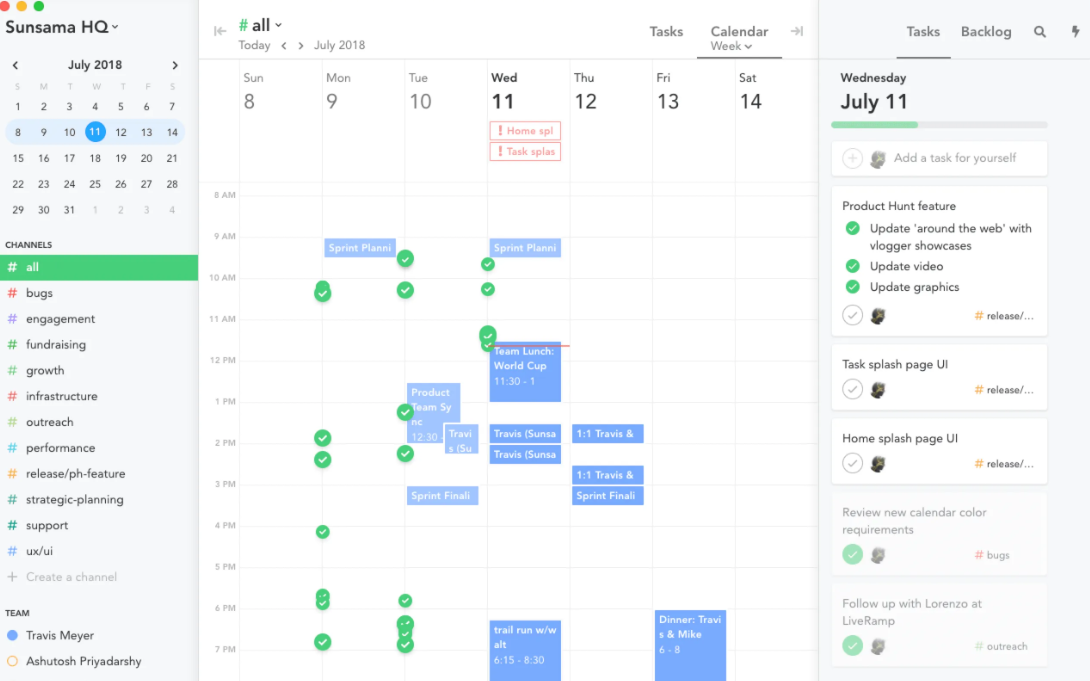
Read Full Review: Sunsama Review.
It’s also worth noting that you can use all these calendaring features, including time-blocking, only when you connect Sunsama with your Outlook or Google Calendar.
Key Features
- 5 calendar views
- Plan and actual times: for time tracking
- Daily Planning & Daily Shutdown with bullet journal
- Channels and contexts
- Recurring tasks
Pricing
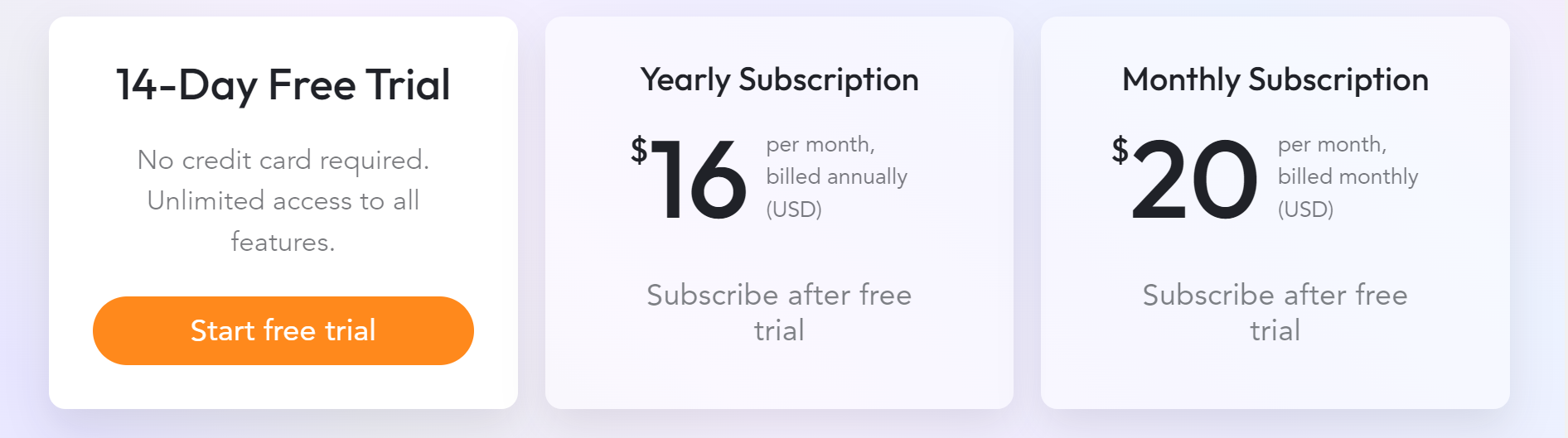
2. Upbase
Availability: Web, iOS, Android; Generous free version with an affordable paid upgrade.
Introducing Upbase: Your Ultimate Cute Planner App!
Upbase isn’t just another app; it’s your all-in-one solution for organizing your daily life with style and efficiency.
Unlike other tools, Upbase wears many hats. It can seamlessly transform into a cute calendar app, a task manager, a project management tool, a note-taking wizard, and even your personal mood diary.
A. Why Upbase is Your Ideal Choice:
- Balanced Power and Simplicity: Upbase offers a powerful suite of features but is never overwhelming due to its easy-to-use interface.
- Personalization: Make Upbase truly yours with the color-coded calendar view, emoji stickers 😉😍, and list icons and colors.
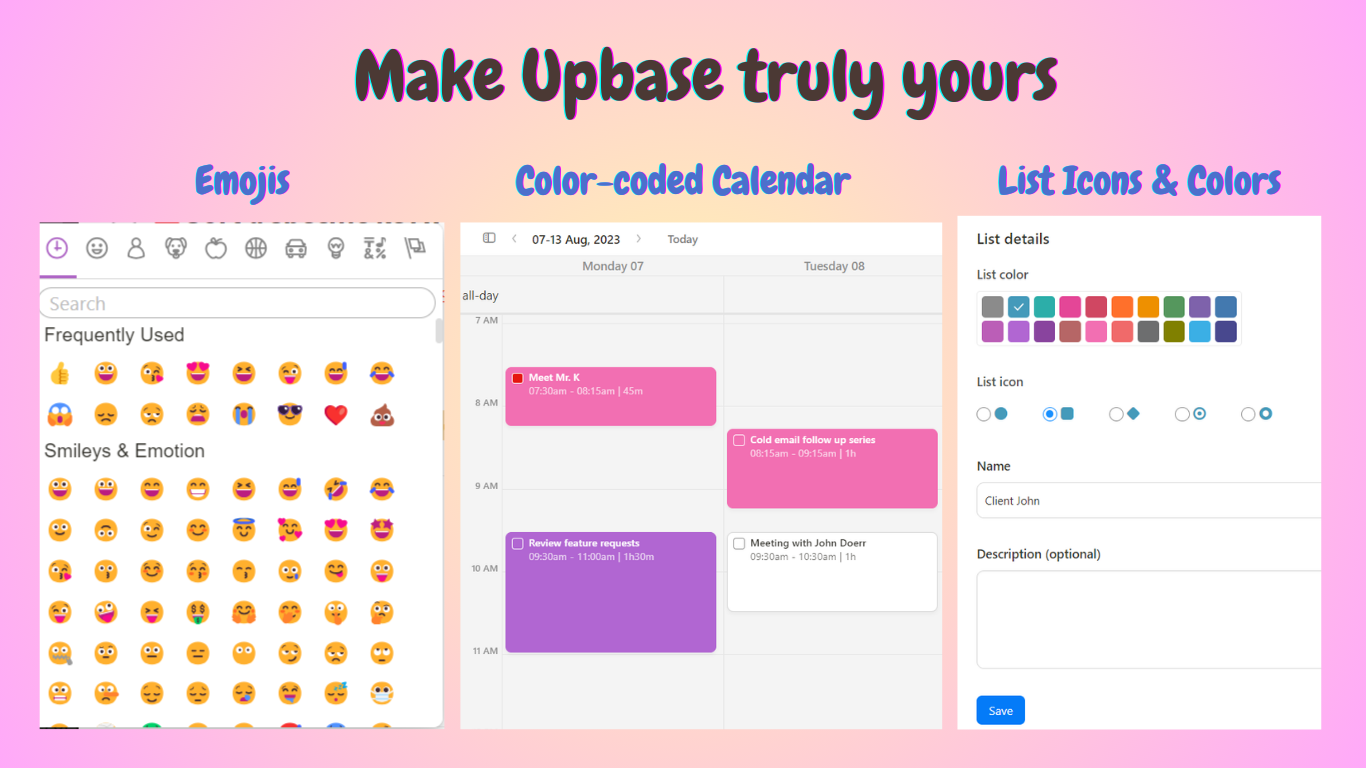
- Tailored to You: Personalize list modules, group items in folders, or show or hide productivity tools in your daily planner as you see fit.
B. Key Features That Set Upbase Apart:
i. Generous free version: Unlimited users, tasks, and more.
ii. Schedule Page: Monthly, weekly, and daily planning at your fingertips.
iii. Daily Planner: Not just for tracking daily tasks but also for improving productivity with a quick-access Notepad, a private Daily Notes tool for journaling, and a Pomodoro timer.
iv. Two-Way Sync with Google Calendar: Seamlessly connect with unlimited Google Calendar accounts. Display synced events on Upbase’s Schedule without changing their original color codes.
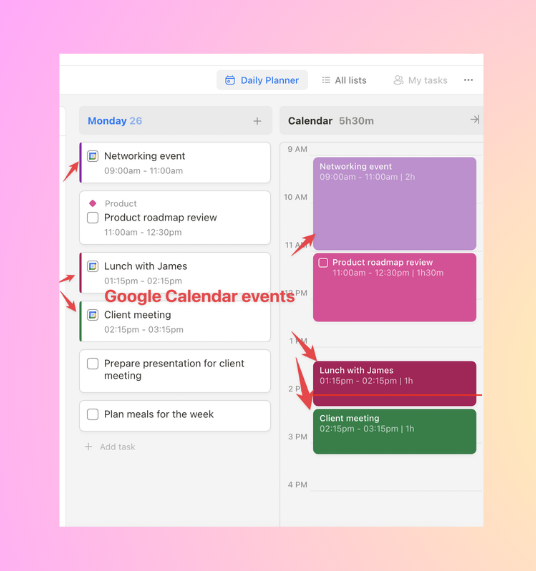
v. Lists: Manage your collaborative and personal projects neatly and separately. Each list provides you with 7 customizable modules:
- Tasks – To break down your project into smaller tasks, then organize and manage them the way you like.
- Docs – To organize and manage collaborative documents and embedded Google Docs.
- Files – To organize embedded Google Drive folders and uploaded files, manage file versions, and collaborate on them.
- Calendar – To schedule important tasks within a list.
- Links – To organize and collaborate on URLs.
- Messages – To create team discussions or announcements, and organize them.
- Chat – To chat in real-time with all members within a list.
vi. Task Management:
- List and Board views.
- Set recurring tasks, create notes, add priorities, start and due dates, tags, etc.
- Add assignees, watchers, comments, and attachments to your to-dos for seamless collaboration.
vii. Sorting and Filtering:
- Sort tasks by an assignee, due date, priority, and section.
- Filter tasks by one or multiple tags (standout feature).
- Create custom filters with multiple attributes (standout feature).
Also-cool features are Global Search, Dark Mode, Keyboard shortcuts, and Bookmarks.
C. Who Upbase is best suited for:
If you’re in search of a cute planner app that marries aesthetics with functionality, Upbase is your stylish and efficient companion.
Say goodbye to the chaos of juggling between multiple apps and hello to effortless project planning, efficient time management, and peak productivity.
Give it a try and experience the magic yourself!
D. Pricing
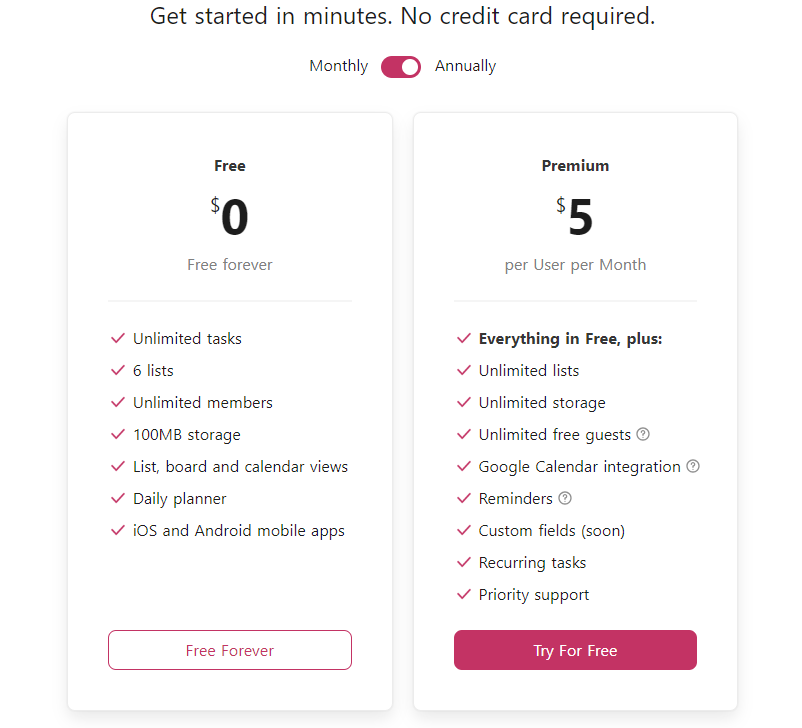
3. Fantastical
Availability: iOS, macOS, and watchOS.
Fantastical is a popular calendar app known for its user-friendly interface, beautiful typography, and customizable event colors.
What sets Fantastical apart from other cute calendar apps is its robust planning features, including event and to-do list management, that help you stay organized.
The best part? It understands your everyday language.
Just type, like “Change light bulb at 5 PM,” and the text will be automatically transformed into a new task due at 5 PM.
The app also offers multiple calendar views to easily keep track of your important dates, events, and tasks.
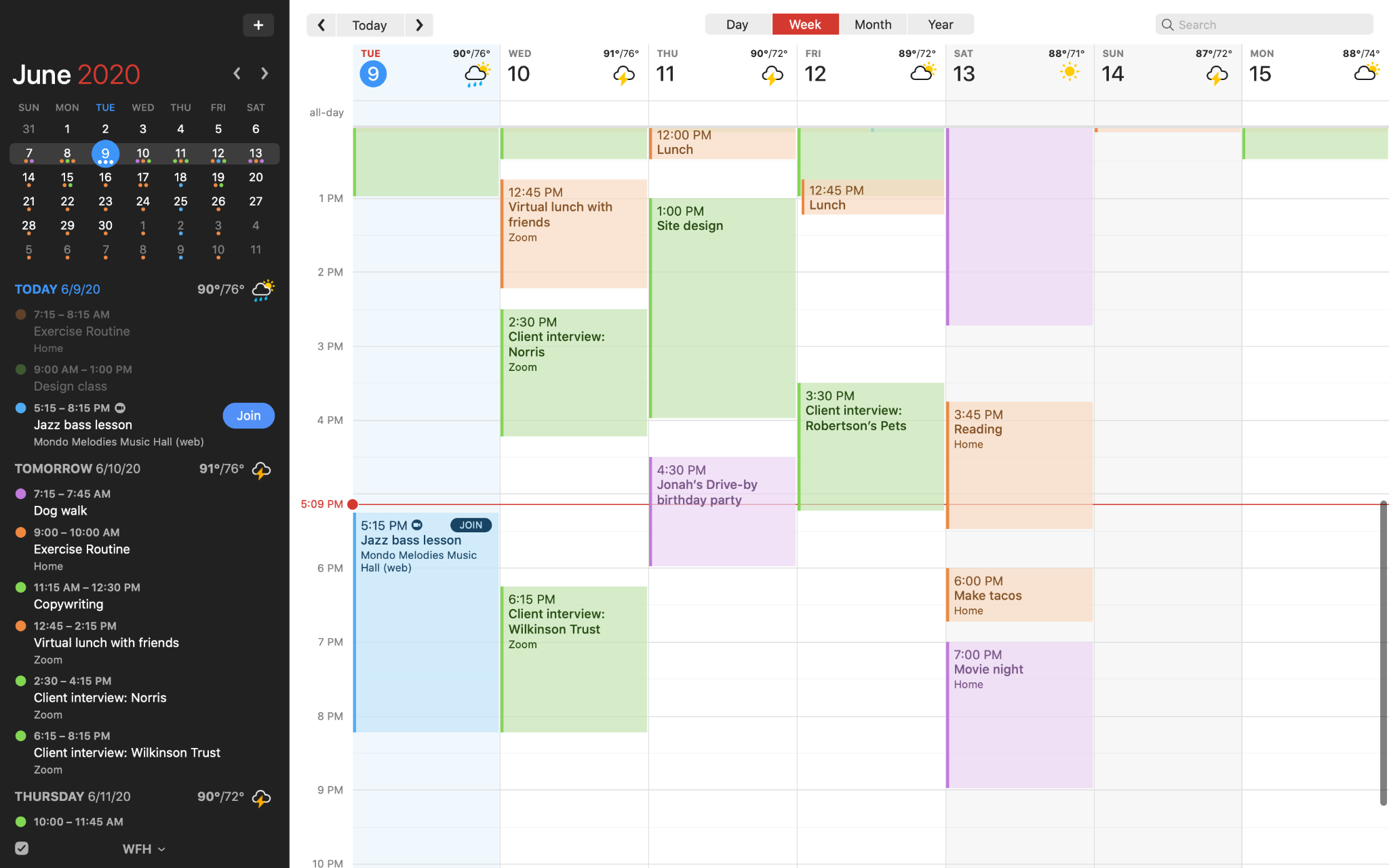
Key Features
- Custom event colors
- Multiple calendar views
- Reminder notifications
- Meeting scheduling
- Home screen widgets: Quickly see your important dates, tasks, events, etc.
Pricing
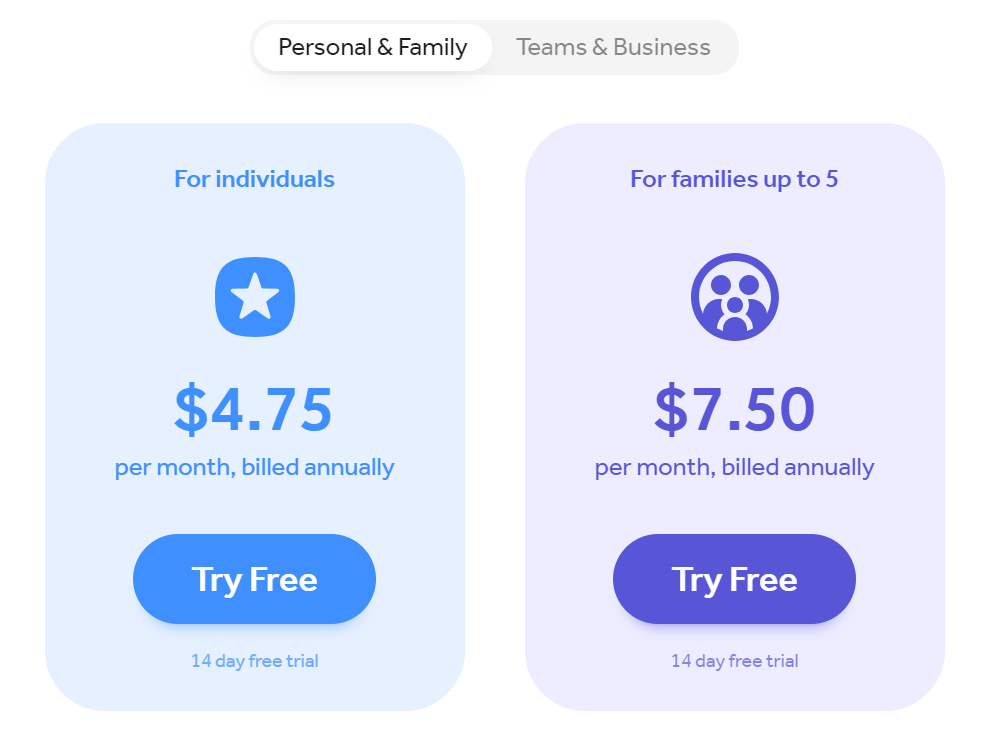
4. ClickUp
Availability:
ClickUp isn’t a cute calendar app by nature, however, it offers endless customizability.
You can tailor the app to match your style with themes, colors, icons, and emojis. Customize reminder notifications, goals, workflows, and more to suit your unique planning needs.
And it doesn’t stop there; ClickUp is packed with features that can assist you in scheduling, to-do list management, time management, and collaboration.
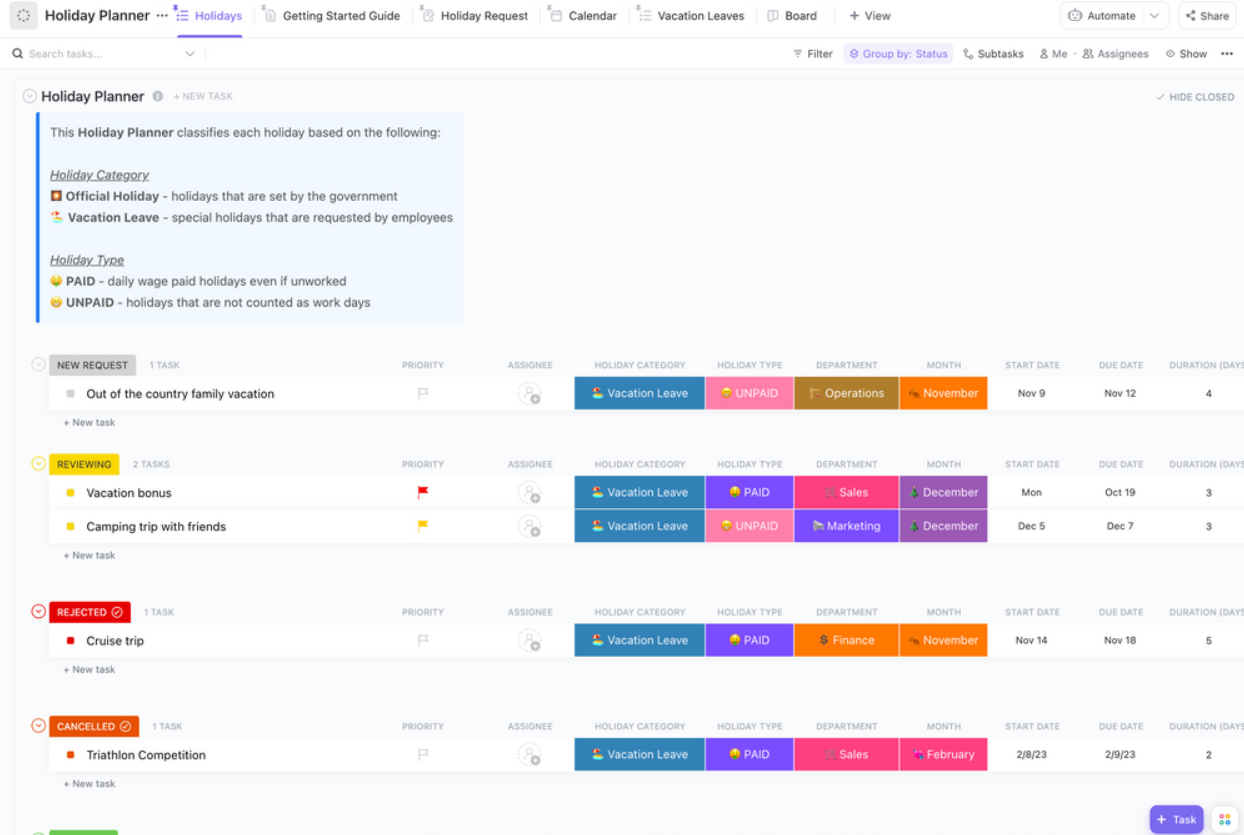
But, as they say, nothing’s perfect.
For new users, ClickUp’s wealth of options can be overwhelming. The learning curve can be steep, and setting up your workspace might just test your patience.
Key Features
- Themes, colors, icons, etc.
- Unlimited tasks and users
- Calendar view with time-blocking features
- Task notes, deadlines, and priorities
Pricing

5. Todoist
Availability: Web, iOS, Android, Linux, macOS, and Windows; Free with some paid upgrades available.
Todoist is a popular online planner and task management app with an emphasis on organization and productivity. It offers three main views:
- Inbox: Quick task capture.
- Today: Your daily planner.
- Upcoming: To plan your to-do lists for the upcoming week.
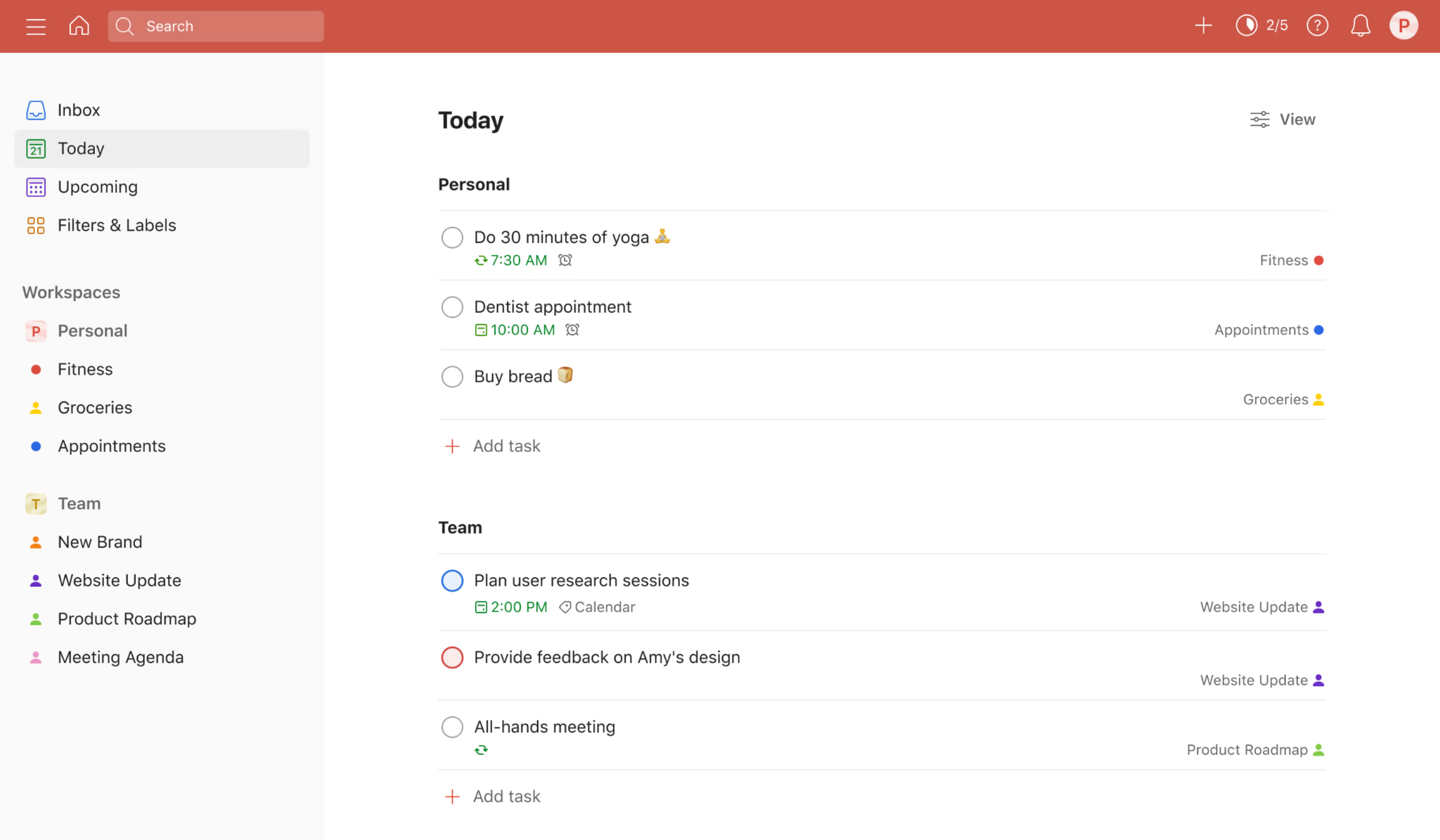
Read Full Review: Todoist Review.
What sets Todoist apart from your old paper planners? Two cool features: reminders and natural language input.
You can set reminders for tasks based on time or location and customize reminder notifications – a paper planner can’t do that.
Additionally, Todoist’s natural language input allows you to add different task attributes simply by typing your everyday language.
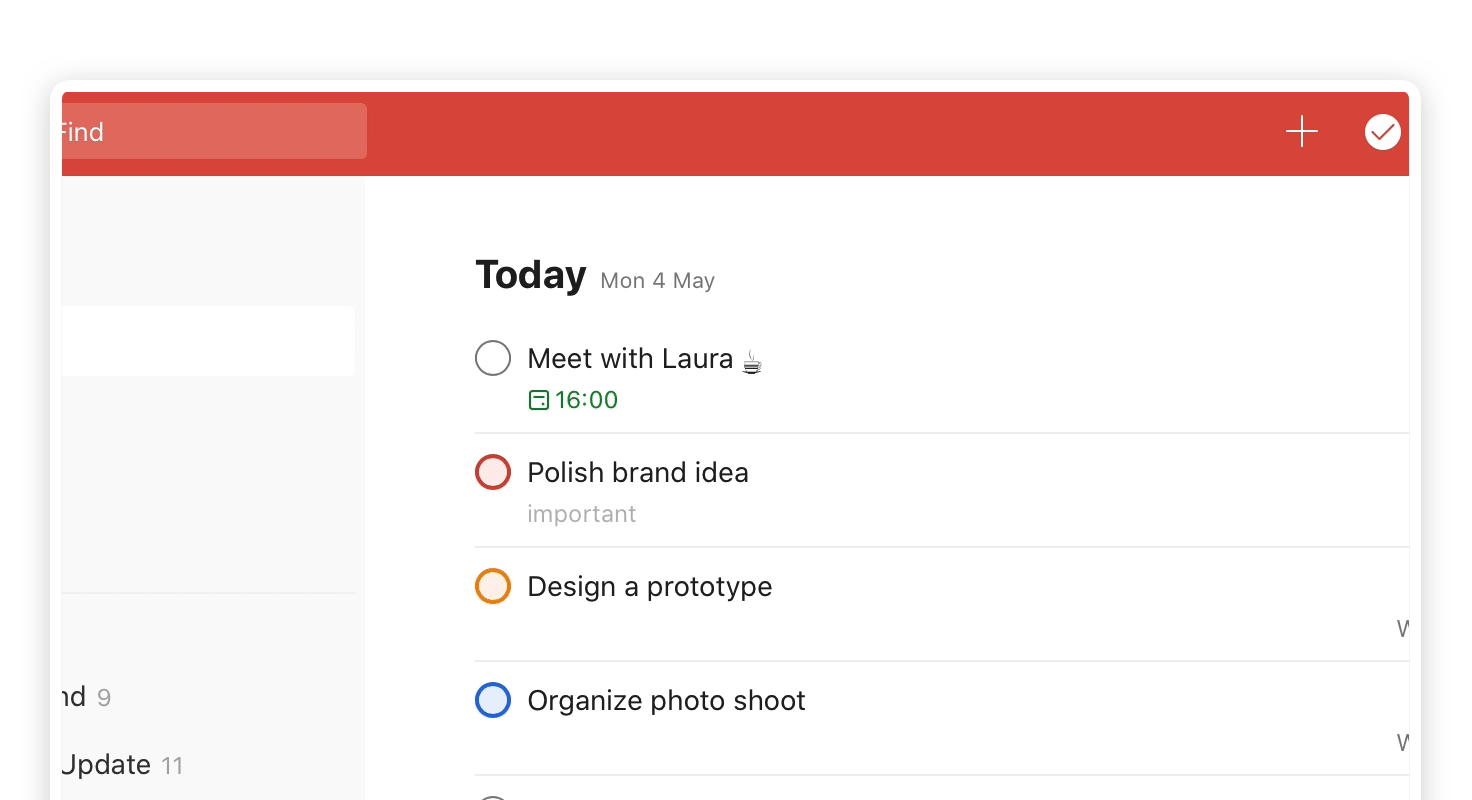
But hey, Todoist isn’t all-powerful.
It’s not your best bet for collaboration and time-tracking. It’s also missing a built-in calendar, and its Google Calendar integration is a bit limited.
Key Features
- Themes and backgrounds
- Priority flags and labels
- Advanced reminder
- Natural language input
- Three views: Inbox, Today, and Upcoming
Pricing
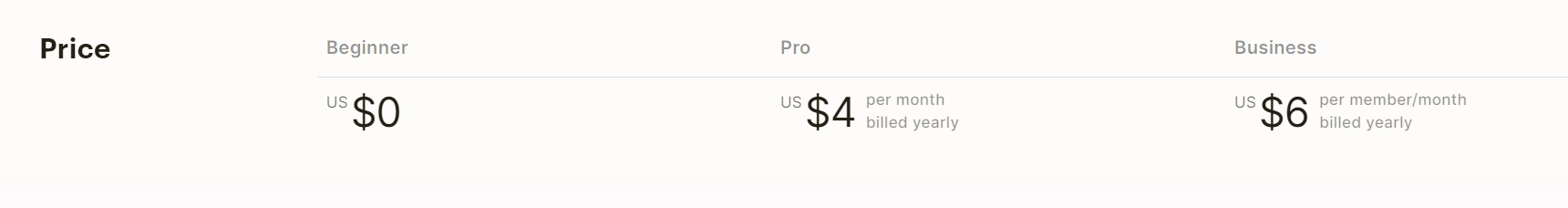
6. Notion
Availability: Web, iOS, Android, Windows, macOS. Free with several paid upgrades available.
When it comes to customization, Notion is among the best planner apps.
It’s like the artist’s canvas of planning tools – you can bring any cute idea to life. Design your very own planning haven from scratch with custom cover images, different block types, and layout tweaks.
Don’t want to start from scratch? Notion’s got your back with a stash of ready-made templates.
But hey, you can create your own if you’re feeling creative.
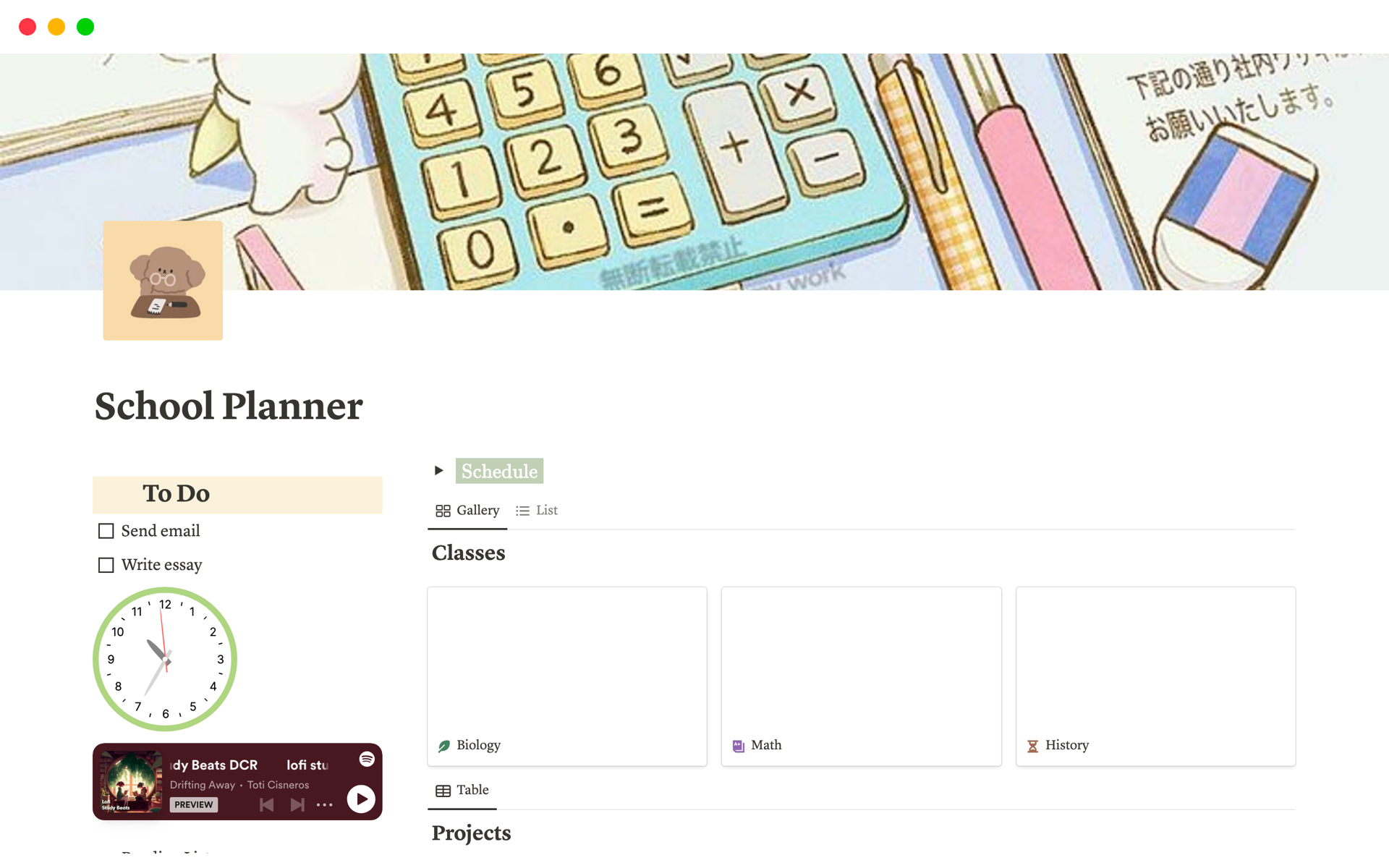
In terms of functionality, Notion utilizes the concept of pages and blocks to organize your to-do list, goals, and schedule.
You can tailor each page for various uses, from managing projects to planning your schedule, collaborating with others, or taking notes.
But Notion’s extensive feature set and customizability can be a bit too much to handle if you’re not tech-savvy or just want a simple and cute calendar app.
It’s like having a toolbox with every tool in it – amazing if you know your way around, but a bit overwhelming if you don’t.
Key Features
- Unlimited pages and blocks
- Custom themes, icons, and cover images
- Diverse template inventory
- Note-taking
Pricing
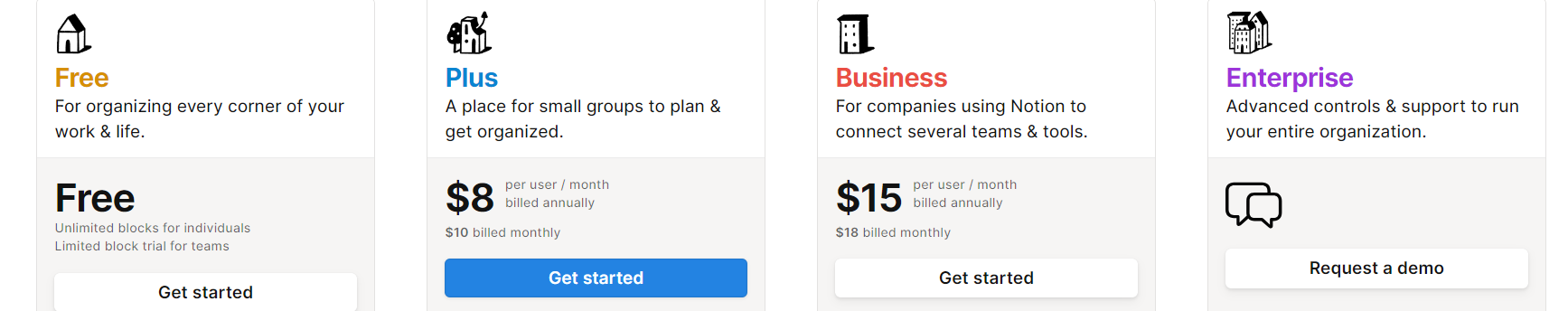
7. Cute Planner & Journal Floret
Availability: iOS. Free to download with in-app purchases.
Floret is a good planner and journal application for those who love an elegant and minimalist design in their planner and values self-care.
It’s packed with the best features that cater to those needs, including daily mood check-ins, personal diaries, and motivational quotes.
Plus, it offers a cute calendar with reminders, so you can easily create events, to-do lists, and keep track of important deadlines.
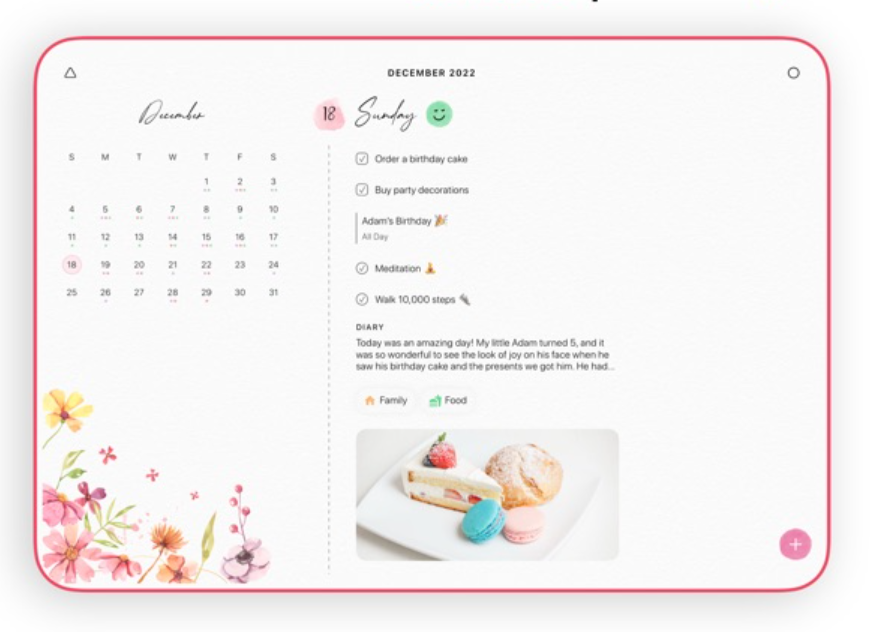
Just keep in mind, it’s an iOS-only app.
And if you’re on the hunt for advanced project management or collaboration tools, you might want to look elsewhere.
Key Features
- Diary, gratitude check-ins, and daily mood
- Photo attachments
- Search and filter
- iCloud sync
Pricing
Free version and a Premium full version with 4 payment models:

8. Cute Calendar Schedule Planner
Availability: Android. Free with in-app purchases.
Cute Calendar Schedule Planner isn’t just cute; it’s your all-in-one solution for managing calendars, tasks, and habits all in one place.
To build a new habit, just add it to the app’s daily schedule planner, set completion times, and create daily challenges. Habit tracking is that easy with Cute Calendar Schedule Planner.

And for those who take their security seriously, the app includes a private key with passcode and FaceID.
But here are two important notes:
- This planner application is Android-only.
- It does offer in-app purchases on a per-item basis, which might be a bit heavy on the wallet, especially for students.
Some users even have voiced their concerns, saying they don’t see the current version acceptable for $20.
One user even mentioned, “$20 for a calendar app is a bit ridiculous. I’m not paying a subscription as it will quickly cost more than the full price. Ads are obnoxious. TLDR: Listen to people’s ideas, improve app, lower prices, less intrusive ads.“
Key Features
- Private key
- Trending stickers
- Calendar widget
- Mood diary
- Habit tracker
Pricing
Free to download with in-app purchases ($0.5 to $7 per item)
9. Smart Diary – Student Planner
Availability: Windows, Android, iOS. Free with a Premium version upgrade available.
Smart Diary – Student Planner is primarily designed for students in academic planning and organizing to-do lists.
However, you have the flexibility to customize its themes, colors, emojis, icons, background images, and text formatting to make it an aesthetic planner app.
Comes packed with the best features, Smart Diary – Student Planner helps students manage their subjects, set timetables, plan class schedules, track grades, and more.
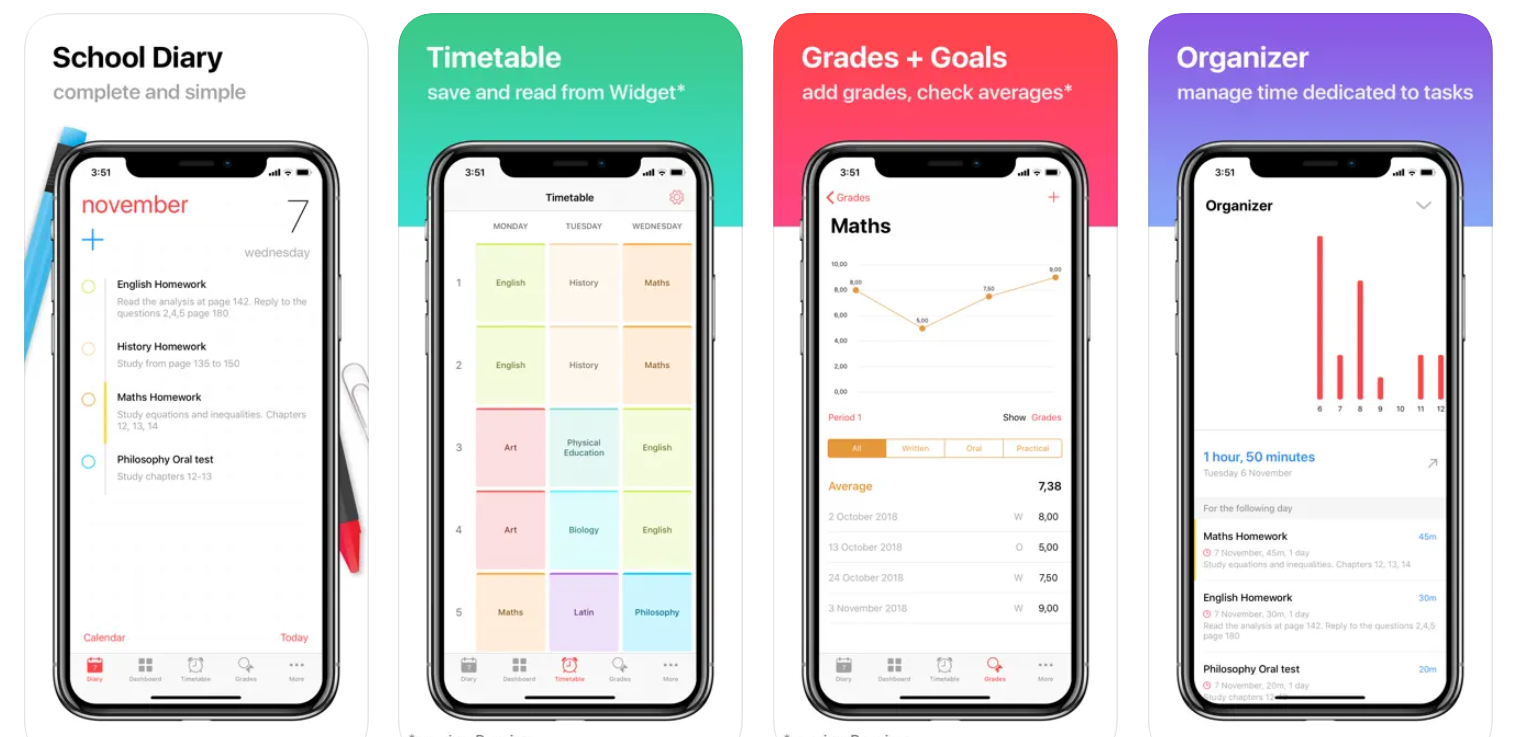
On the flip side, this app lacks collaboration features. So if you need to manage group projects or share tasks with peers, maybe you should look at other apps.
Key Features
- Calendar view
- Subjects, timetables, and absences
- Customizable countdown timers
- Grade charts and filters
- Themes, icons, emojis, icons, background images, and text formatting
Pricing
This cute calendar app is free with a Premium version upgrade available costing $2.99.
10. Rememberton: Cute Calendar
Availability: Android.
Rememberton: Cute Calendar is a vibrant online planner and calendar app that brings a pop of color to your scheduling. While it’s aesthetically pleasing, it’s also incredibly functional.
With Rememberton, you’ll find the best features to streamline your daily task management and appointments.
It allows you to effortlessly compose your to-do list, set reminders, and link contacts with events. By making daily task planning efficient, the app saves you time to focus on work.
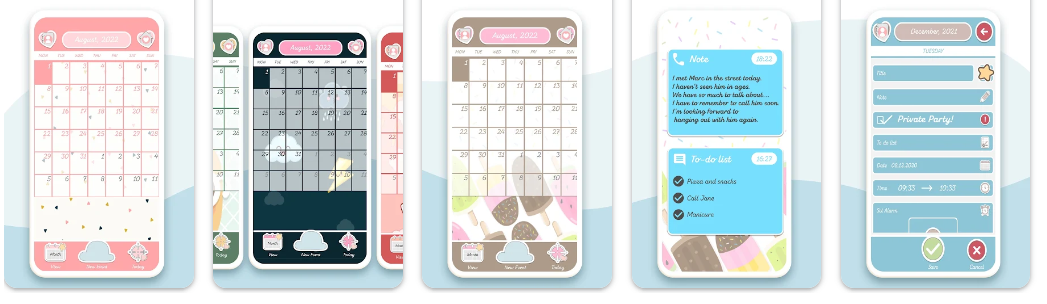
One standout feature is its flexible calendar views, catering to various timeframes, from weekly and monthly to an entire year.
However, keep in mind that Rememberton: Cute Calendar leans towards personal use rather than team collaboration or group project management.
Key Features
- Colorful calendar – by week, month, or year
- Customizable event icons and colors
- Contact management
- Reminders
Pricing
This cute calendar app is free to download, with in-app purchases ($4.5-$9.5 per item).
11. Artful Agenda
Availability: iOS, Android. A short free trial available.
Artful Agenda is a cute calendar/digital planner platform known for its robust personalization.
Not just providing a wide range of stickers, color codes, and themes, Artful Agenda goes the extra mile by offering various handwriting styles, ensuring your daily planner truly reflects your unique style.
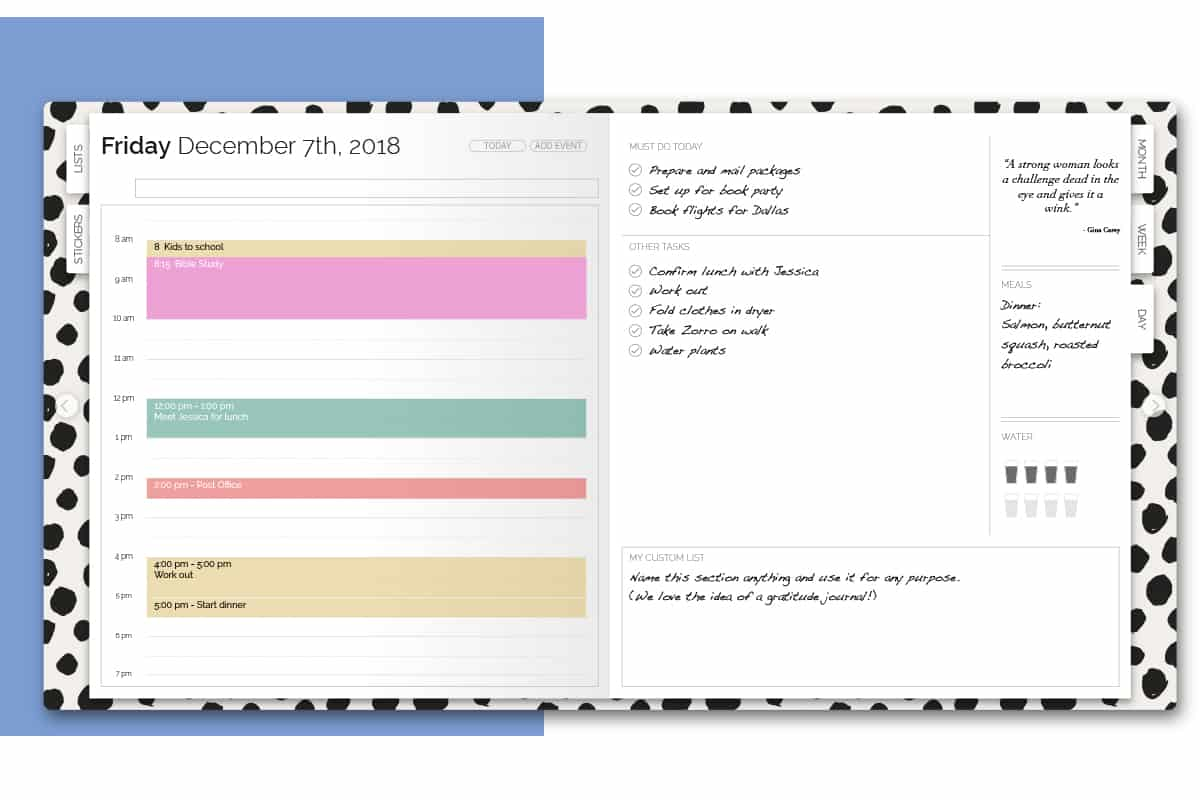
In all honesty, these are some of the best features you’ll find in any calendar/digital planner application.
And it doesn’t stop there.
You get to tailor your calendar settings – pick your week’s starting day, set task rollover preferences, and select your preferred date format.
Plus, you can create recurring tasks, jot down short and long-term goals, track progress, and compile your to-do list.
It’s like having a planner that understands your every need and style.
Key Features
- Custom calendar settings
- Integration with Outlook, Apple, and Google Calendar
- Compatibility with tablet styluses and Apple Pencil
- Daily, weekly & monthly quotes
Pricing
This cute calendar app offers a 14-day free trial. After that, it requires a subscription of $35/year to keep on using.
12. Taskade
Availability:
Taskade provides various themes, icons, color codes, and text formatting to let you create your own cute calendar platform.
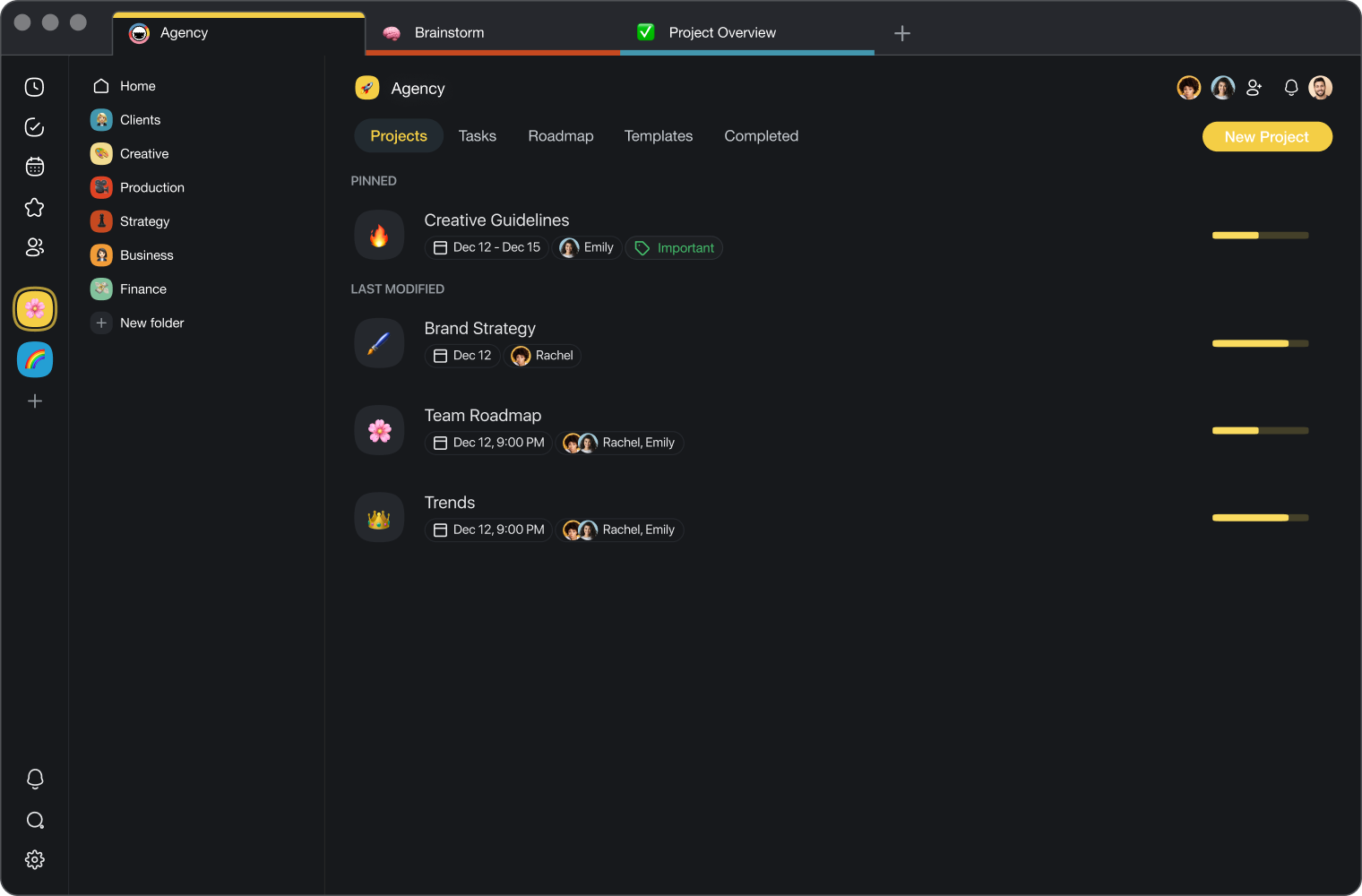
Moreover, it can transform into whatever you need it to be: a digital planner, a habit tracker, or a to-do list management app, thanks to its comprehensive feature package.
By consolidating multiple apps, Taskade enables you to save time and focus on what truly matters.
Key Features
- Roadmap & Calendar Views
- Schedule template
- Google Calendar integration
- Shared workspaces, assignees, comment threads, etc.
Pricing
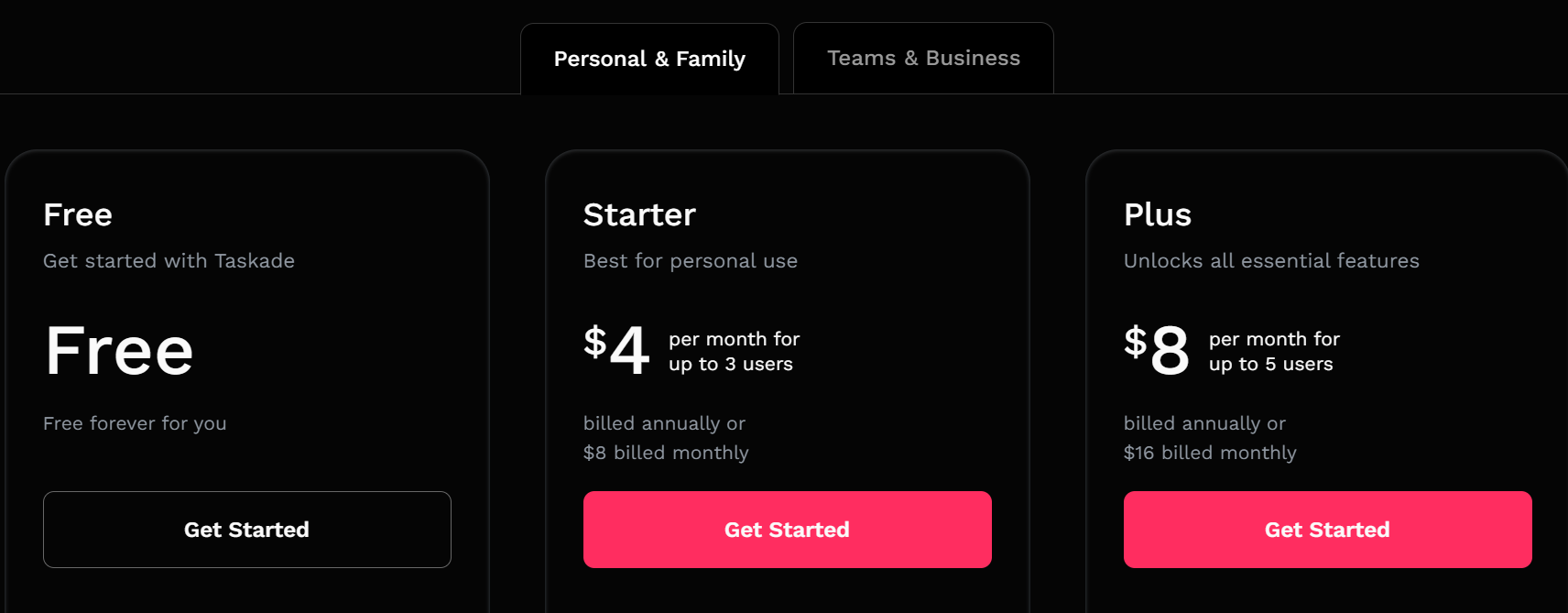
13. Planner Pro
Availability: iOS, Android. Free with a Premium subscription.
Certainly! Planner Pro isn’t just an online planner; it’s your personal organization hub.
It effortlessly manages tasks, events, and notes, ensuring you’re always on top of your game.
What’s even better, you can sync this digital planner platform with your Google Calendar, keeping all your important events in one place for smooth sailing.
Now, let’s talk style.
While Planner Pro may not offer the extensive customization of some other cute calendar apps, it still provides many themes, icons, colors, and cover images.
You can use these options to give your online planner an aesthetic style that suits your preferences.
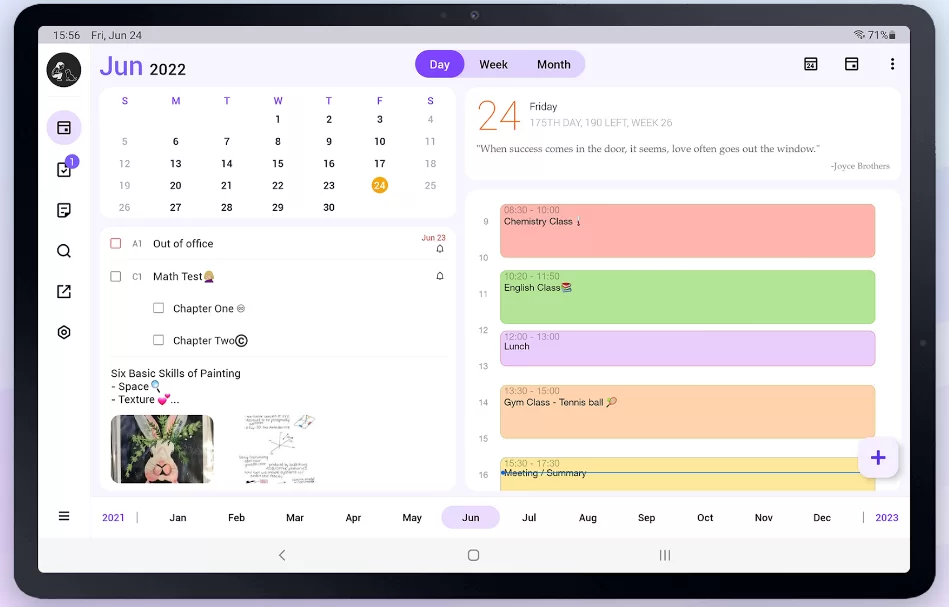
Key Features
- 25 priorities
- Day, week, month calendar views
- Google Calendar integration
- Manual time slots
Pricing
Planner Pro offers an add-supported free version and a Premium subscription with two payment models:
– $3.99/month
– $19.99/year
II. Which Cute Planner App Is Right For You?
As you navigate the world of planner apps, Upbase shines as an enticing choice.
It seamlessly blends style and substance while offering the most generous free version on the market. Whether you’re a solo planner or part of a team, Upbase enhances your productivity with elegance.
Choose Upbase and you’ll never look back, we promise. Sign up now!
III. Frequently Asked Questions
1. What is a good free planner app?
A great free planner app is Upbase, offering stylish design, robust features, and a generous free version.
2. What are the best free cute planner apps for students?
Some of the best free cute planner apps for students include Upbase, Notion, and Todoist. These apps offer a range of features to help students stay organized and productive while allowing for personalization and style.
3. How can I make my planner cute?
To make your planner cute, start by choosing a visually appealing theme that reflects your personal style. Incorporate stickers and colors for creative flair. To make it uniquely yours, add small illustrations or doodles.
