Want to stay on top of tasks and achieve goals without breaking the bank? Enter our top list of free task management software for individuals!
We’ll delve into their unique features, strengths, and ideal user types, so you can find the perfect fit to transform your to-do list into a productivity powerhouse.
I. 12 Top Free Task Management Software For Individuals
#1. TickTick — Best for Habit Tracking
Available for: Web, Windows, Macs, Linux, Android, iOS
If you’re looking for a free task management software solution that goes beyond basic to-do lists and delves into the world of habit building, then TickTick might be your perfect match.
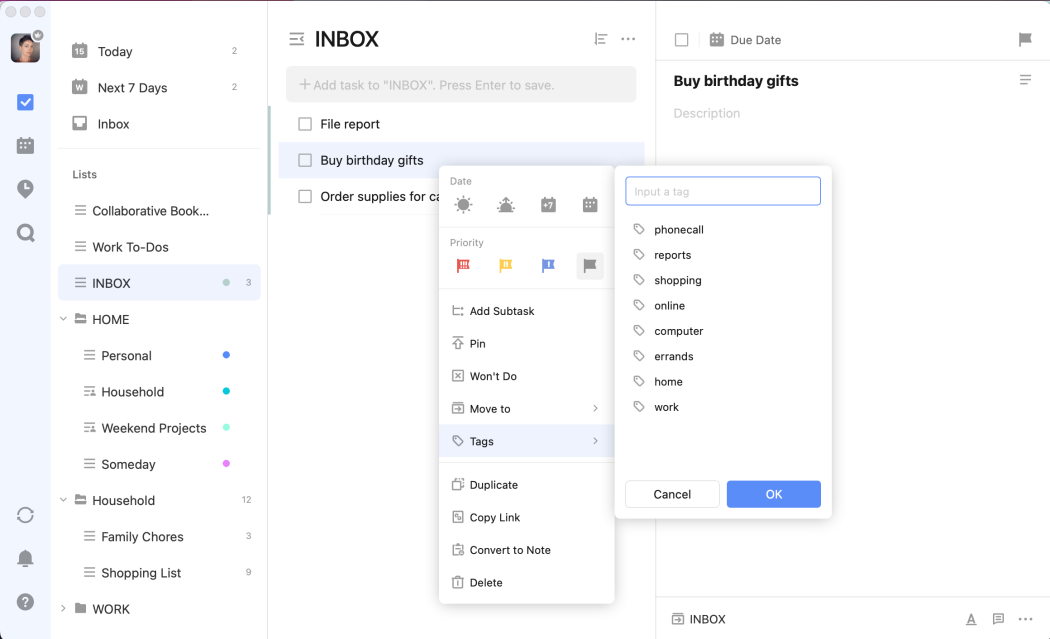
Its free plan offers a powerful combination of task management features and habit tracking, making it your ideal one-stop shop for achieving your goals and boosting your personal productivity.
While other options offer basic habit tracking, TickTick’s free plan provides a robust and user-friendly experience, making it an ideal choice.
Read Full Review: TickTick Review.
Best Free Features for Personal Task Management
Multiple ways to create tasks: 1) using everyday language (natural language input), 2) speaking (voice input), or 3) converting emails to TickTick (emails-to-tasks conversion).
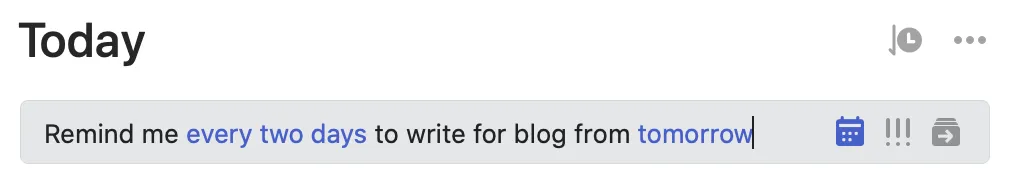
Multiple ways to organize tasks: In TickTick, you can organize tasks by lists or using its Inbox, Today, and Tomorrow views.
“Inbox” is for capturing quick tasks that can be later organized into specific lists, while “Today” and “Next 7 Days” are where you schedule tasks.
Lists are best used for organizing different aspects of your life. Tasks in a list can be chunked down into checklists (think subtasks). But note that checklists in the free plan are quite basic, with no independent attributes.
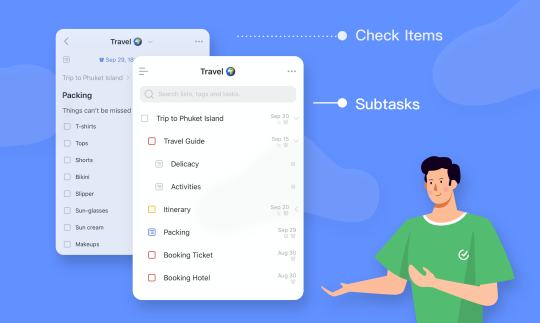
Rich task details, including due dates and times, durations, tags, priorities, and assignees. This adds context and helps prioritize tasks.
Sorting options: Organize tasks by criteria like due date, priority, or custom categories for a personalized overview.
Calendar views: Show your tasks, deadlines, and calendar events visually.
Habit tracking: Ability to create habits, set goals, and track your habit streaks.
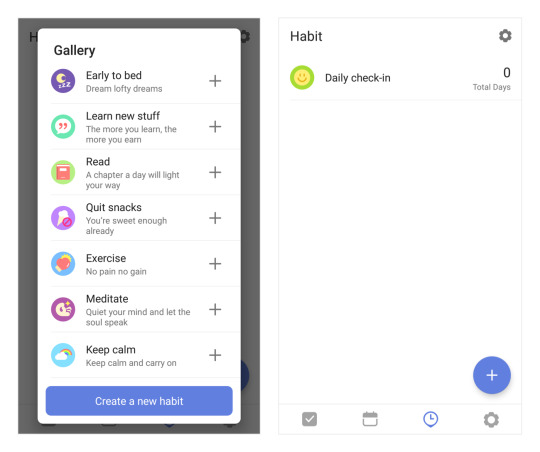
Potential benefits of upgrading
The free version of TickTick is still a valuable tool, but the paid plans offer a significant boost in terms of organization, planning, and productivity techniques.
Depending on the plan, TickTick gives you full calendar functionality, extra customization options for reminders, the ability to organize lists by folders, Pomodoro timers, and white noise.
Upgrading is worthwhile if you manage a large number of tasks and struggle with staying focused.
Pricing:
Free plan or Premium Plan that costs $35.99 per year.
#2. Todoist — Best for Simplicity and Task Organization
Available for: Web, Windows, Macs, Linux, Android, iOS, Apple Watch, WearOS
Feeling overwhelmed by a never-ending to-do list? Todoist might be the simplicity champion you’ve been waiting for.
It offers a powerful combination of features in its free plan that streamlines task capture, organization, and visualization.
Whether you’re a student, professional, or simply looking to conquer your to-do list, Todoist can be your best task management software for increased productivity and a calmer mind.
Read Full Review: Todoist Review.
Best Free Features for Personal Task Management
Natural language input: For capturing tasks easily.
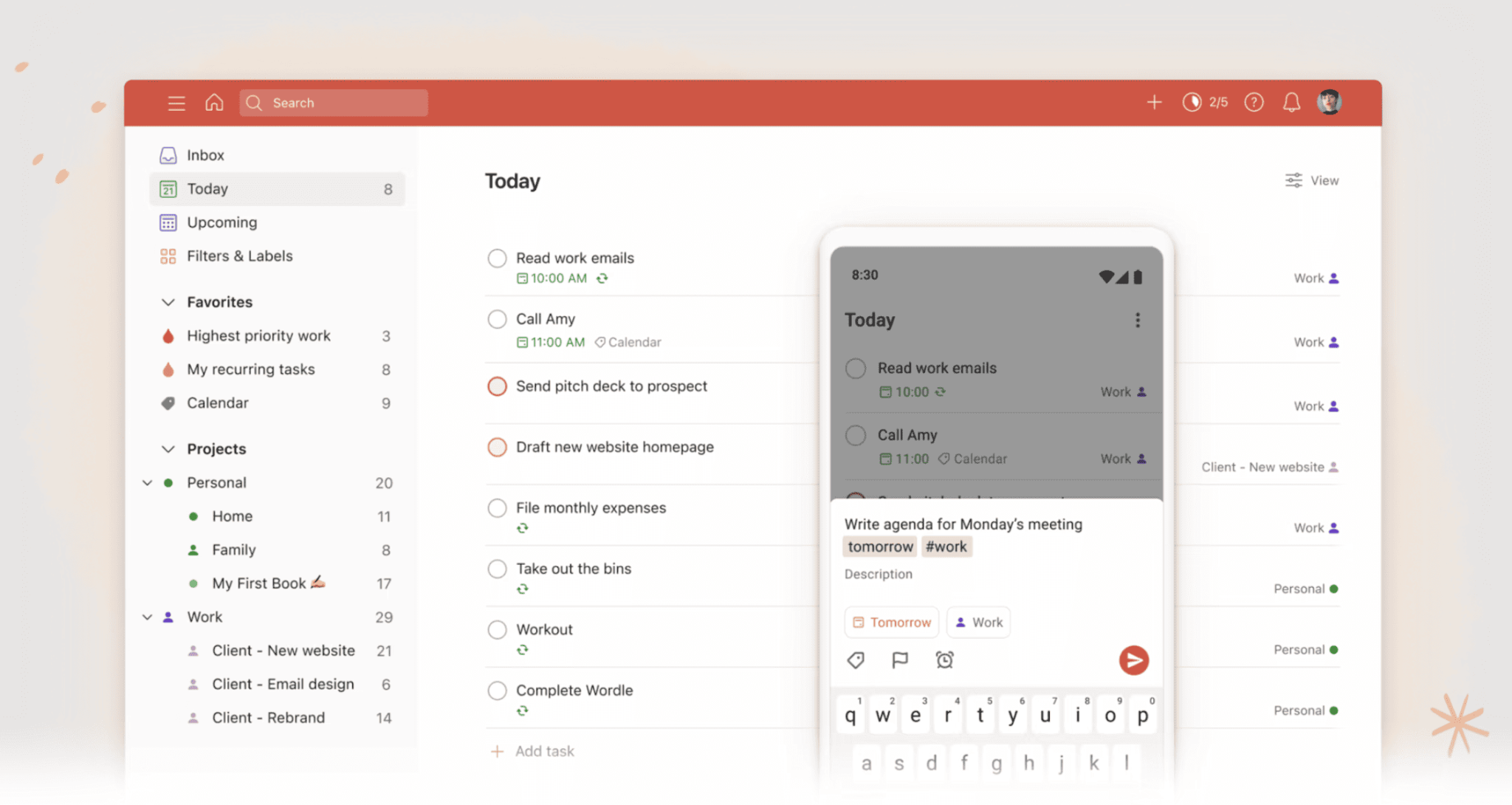
Inbox, Today, and Upcoming views; Projects and sub-projects: To organize and manage tasks effectively.
Subtasks, with attributes like descriptions, priorities, labels, and deadlines.
List and Board views (within projects): To visualize tasks in a way that works best for you.
Labels and filters: To create custom task views for enhanced focus.
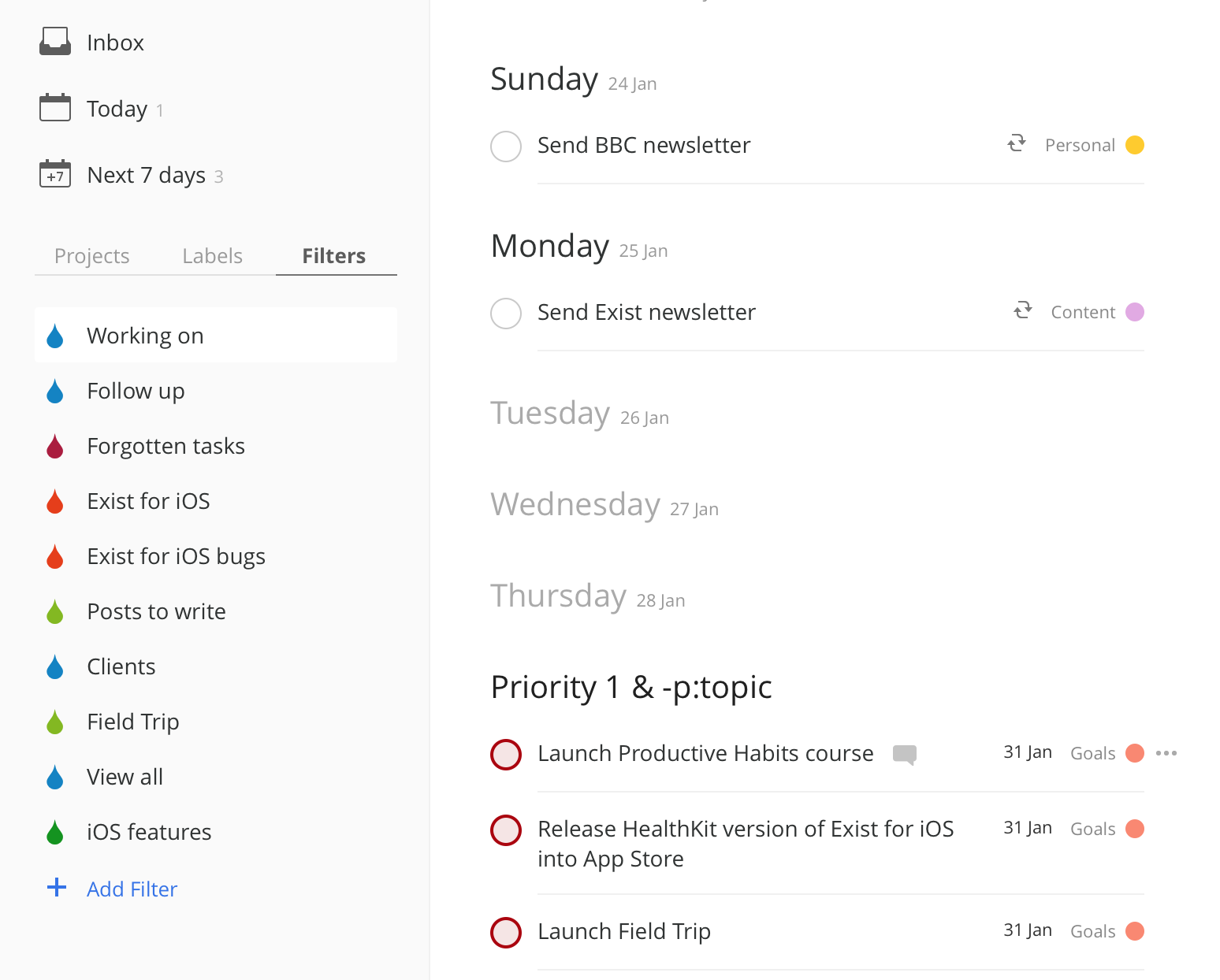
Task details: Including due dates and times, priorities, notes, labels, and subtasks.
Collaboration tools: Including comments, @mentions, task assignments, and file sharing; useful for managing shared tasks and projects with colleagues or family members.
Productivity visualizations: Show your completed tasks and goal progress in beautiful graphs.
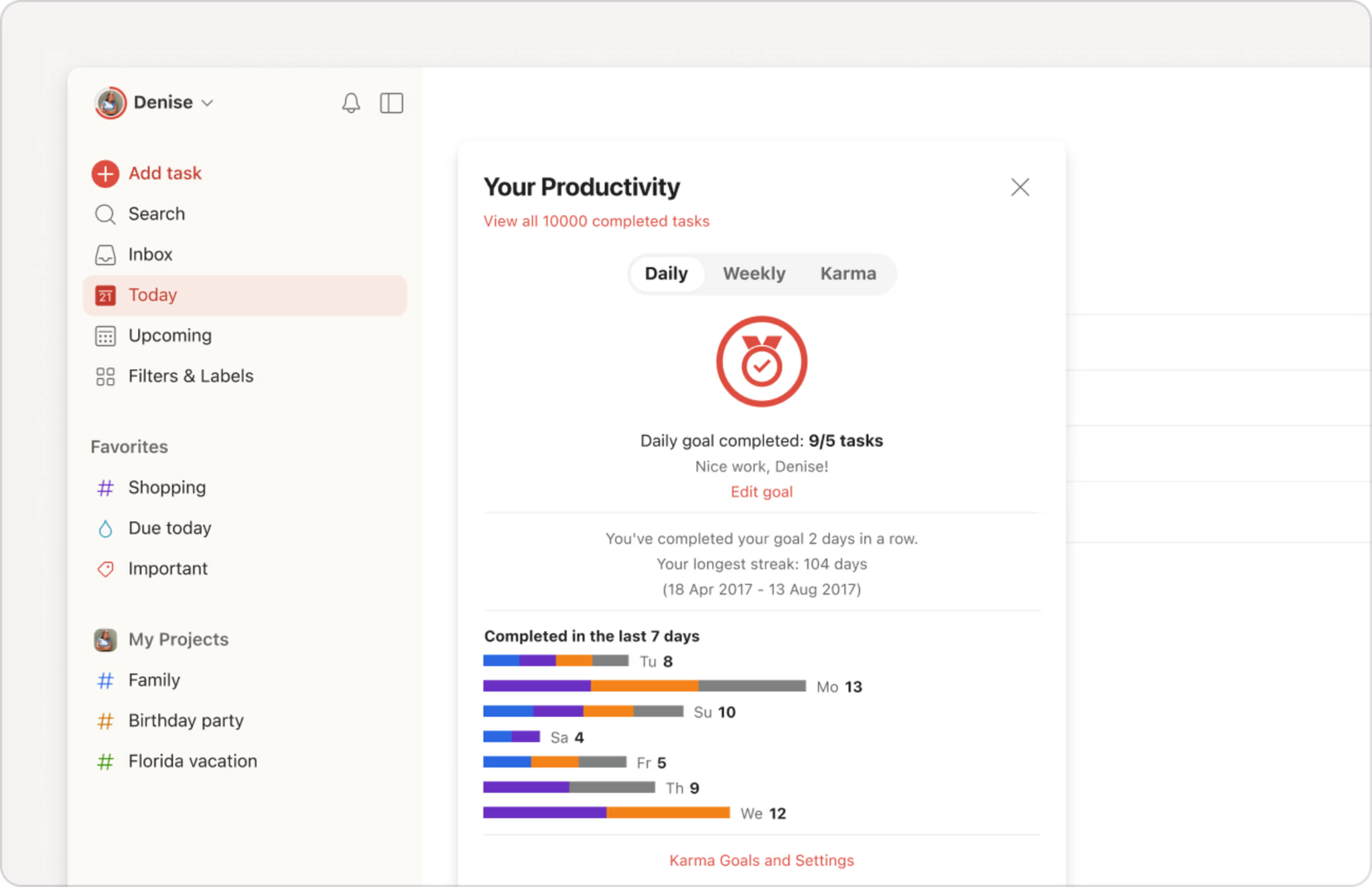
Potential benefits of upgrading
When upgrading to the paid plans of Todoist, you’ll get:
- More projects and filters to use each month,
- The ability to upload larger file sizes, from 5MB (free) to 100MB (all paid plans), and
- Extra features that the free plan doesn’t offer, such as a calendar view, task reminders, and durations.
However, note that the calendar view is quite basic. Many other free task management software solutions offer this feature for free, even with more robust functionality.
Pricing:
Beginner (Free) Plan; Paid Plans (Pro and Business) starting from $4 per user/month (billed annually).
#3. Upbase — Best for Comprehensive Task Management
Available for: Web, Android, iOS
Upbase is an all-in-one project management software solution designed to help you conquer everything on your plate.
Its free version offers a comprehensive approach to task management, allowing you to create, plan, and conquer multiple tasks with ease.
Need to collaborate? You can create project lists, share the relevant ones with your family members, friends, or colleagues, and even communicate with them right inside the app.
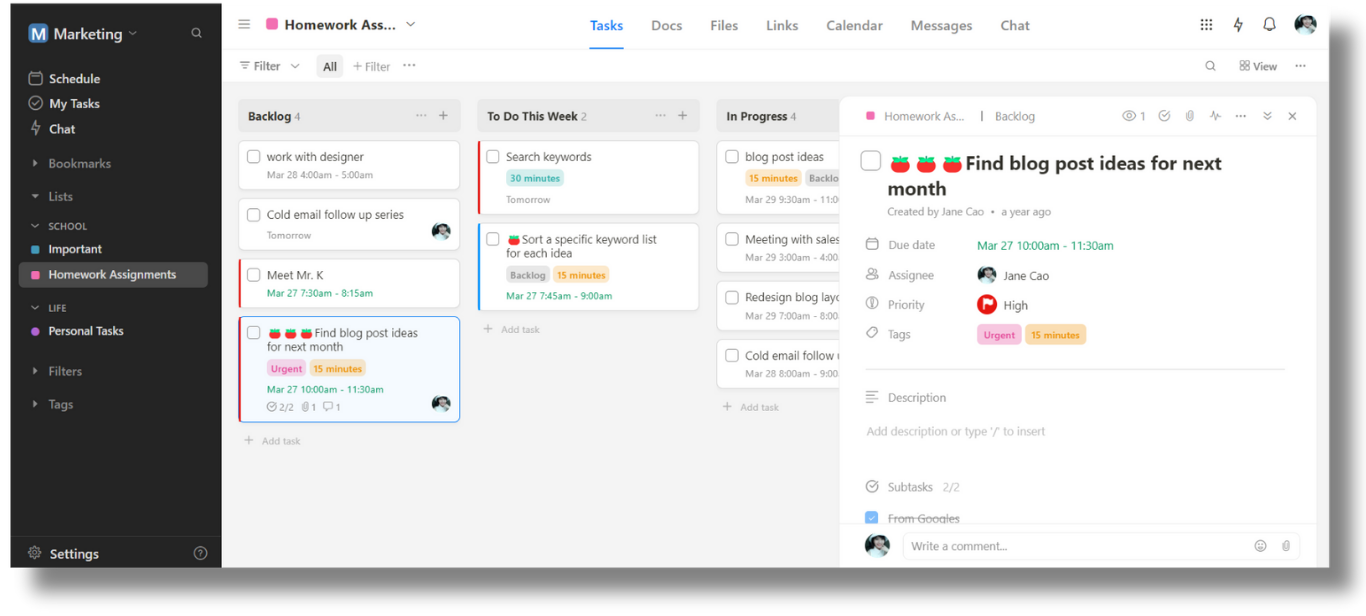
The cherry on top? Upbase strikes the perfect balance: feature-rich without being overwhelming. Its clean layout and intuitive interface make it a breeze to learn, even for new users.
Best Free Features for Personal Task Management
Unlimited tasks, users, and storage : Perfect for complex personal projects or shared to-do lists.
Deep and customizable structure: In Upbase, you can manage multiple projects using the Lists feature and categorize similar lists by Folders. Then in each list, organize project tasks using sections, to-do lists, and subtasks.
🔅A highlight is that you can add as many attributes to a subtask as you can to the parent task, except for creating nested subtasks. It’s something you barely find on other free task management software.
Task details: notes, priorities, start dates and times, due dates and times, and tags, along with built-in collaboration tools like assignees, watchers, comments, and attachments.
List and Board views: Help you visualize and manage tasks effectively.
Sorting options, tag filtering system, and custom filters: Increase focus by showing just the tasks you want to focus on and hiding everything else.
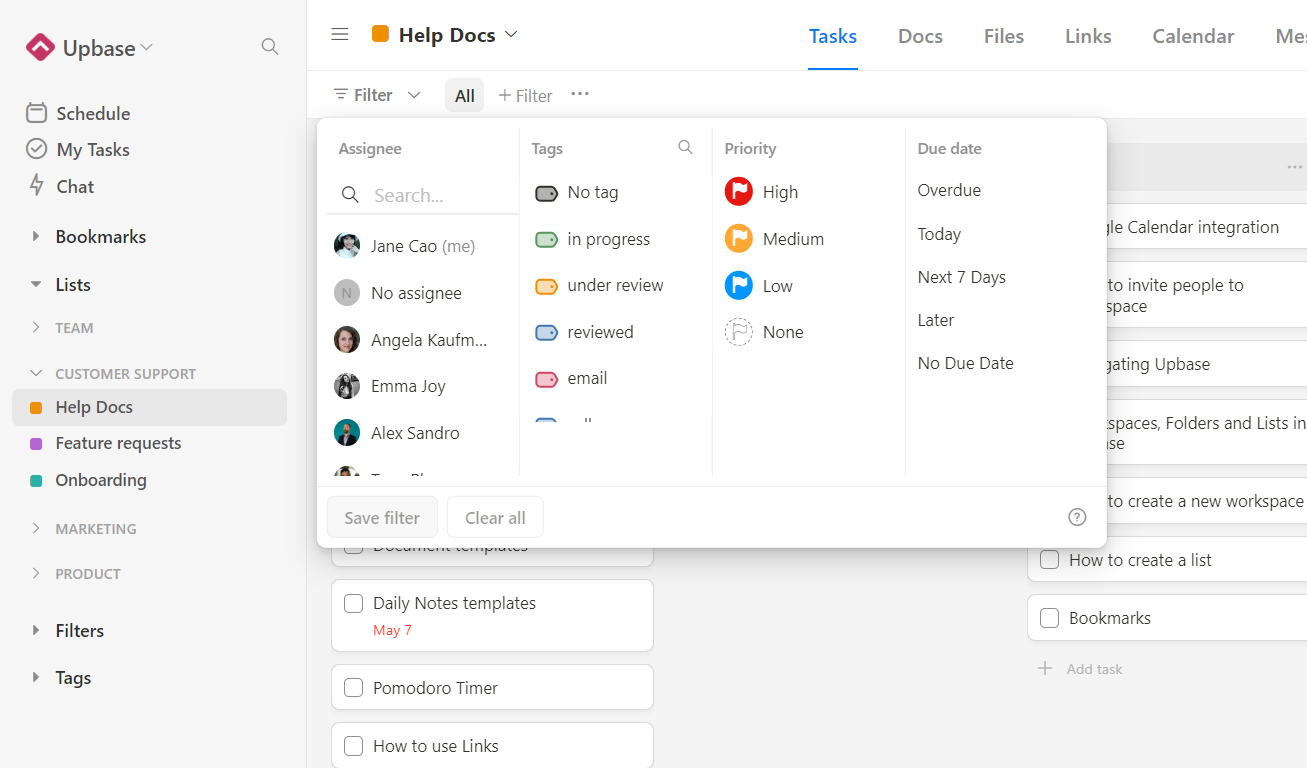
Built-in Chat and Message boards: To communicate without leaving the platform.
Weekly backlogs: To capture tasks for the week without assigning specific due dates yet. Later, you can go back and schedule them.

Multiple calendar views: You can add tasks directly on any calendar, drag and drop them to re-schedule, create time blocks, and customize the view.
Daily planner with time-blocking, Pomodoro timers, ambient sounds, Notepad, Weekly Notes, etc.: Schedule your day effectively and get extra focus when completing tasks.
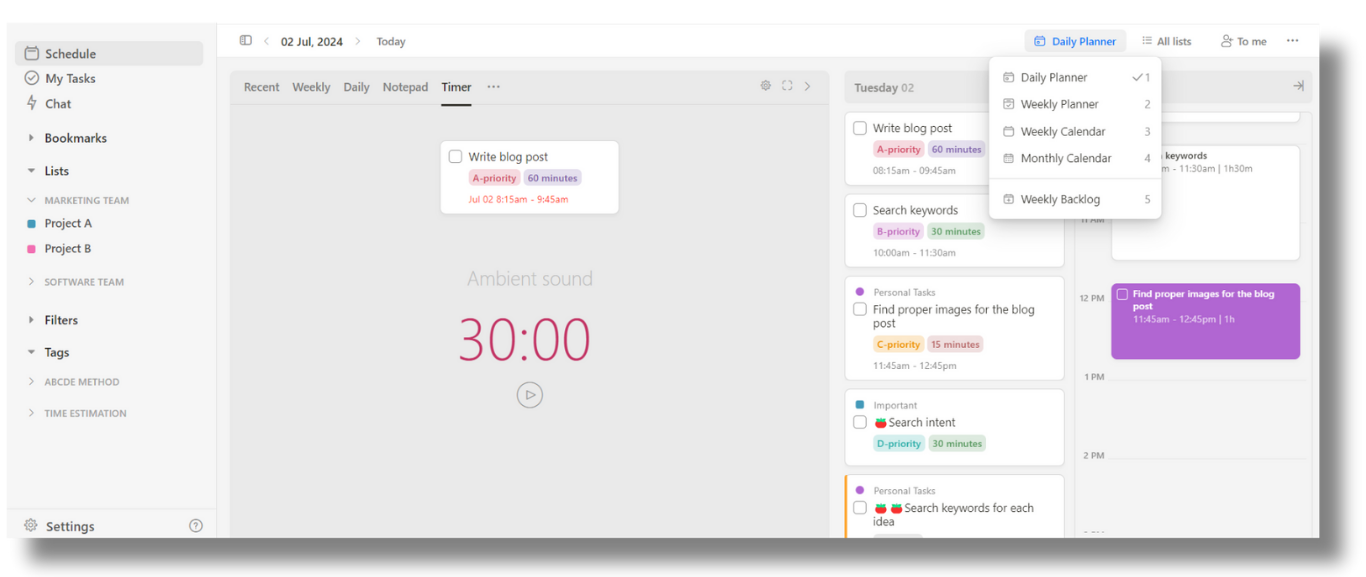
Potential benefits of upgrading
Upgrading to the Premium plan of Upbase unlocks advanced features that can significantly enhance your experience. It includes everything in the free version, plus:
- Unlimited resources (project lists, file storage, free guests, and more).
- Reminders (time-based, repeat, and custom).
- Recurring tasks with various customization options.
- Google Calendar two-way sync.
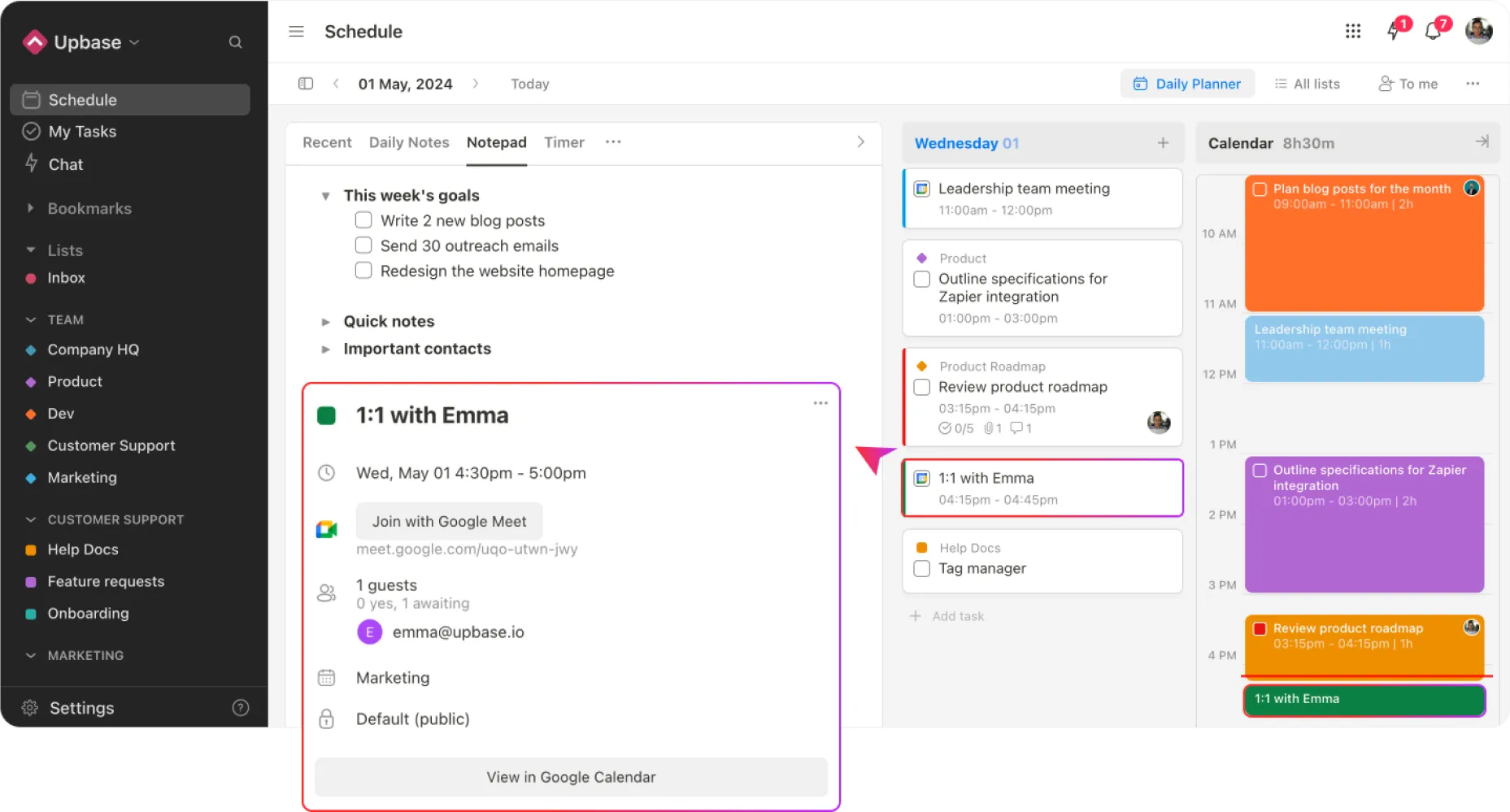
This upgrade is ideal for power users who manage large and complex projects, rely heavily on Google Calendar for scheduling tasks, and want to reduce the risk of forgetting important priorities.
Pricing:

#4. Trello — Best for Kanban Boards
Available for: Web, Android, iOS, Mac, Windows
Trello is a popular project management tool known for its Kanban boards. Imagine a whiteboard with sticky notes, but with the power of digital organization.
Trello’s Kanban boards use “cards” that represent your tasks and move them across customizable stages like “To Do,” “Doing,” and “Done.” This visual approach provides an unmatched overview of your workflow at a glance.
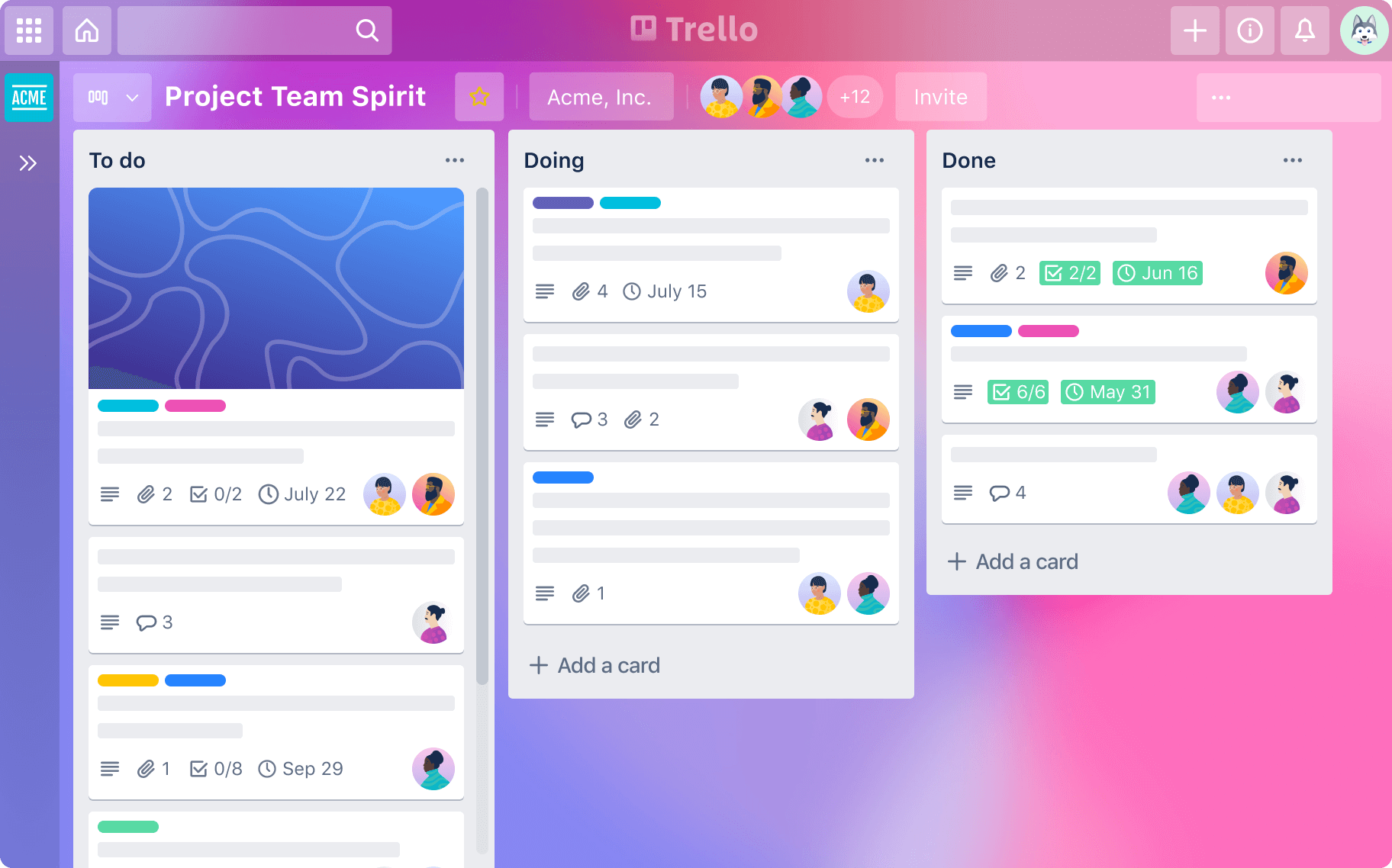
Read Full Review: Trello Review.
You can move the cards between lists as your tasks progress, assign tasks to others for team collaboration, and track tasks.
Overall, Trello can be a great free task management software solution for visual learners who appreciate a clear overview of their tasks.
Best Free Features for Personal Task Management
Kanban boards: Help you see all your tasks at once and know what stage each task is in.
Note: Trello offers the ability to create a checklist in a card, but this feature is quite basic in the free plan. You can only drag and drop them to reorder and mark them complete.
Unlimited cards, file storage, and activity log.
Power-Ups (unlimited): They’re optional add-ons that extend Trello’s functionality. For example, add a Calendar Power-Up to your board for better time management.
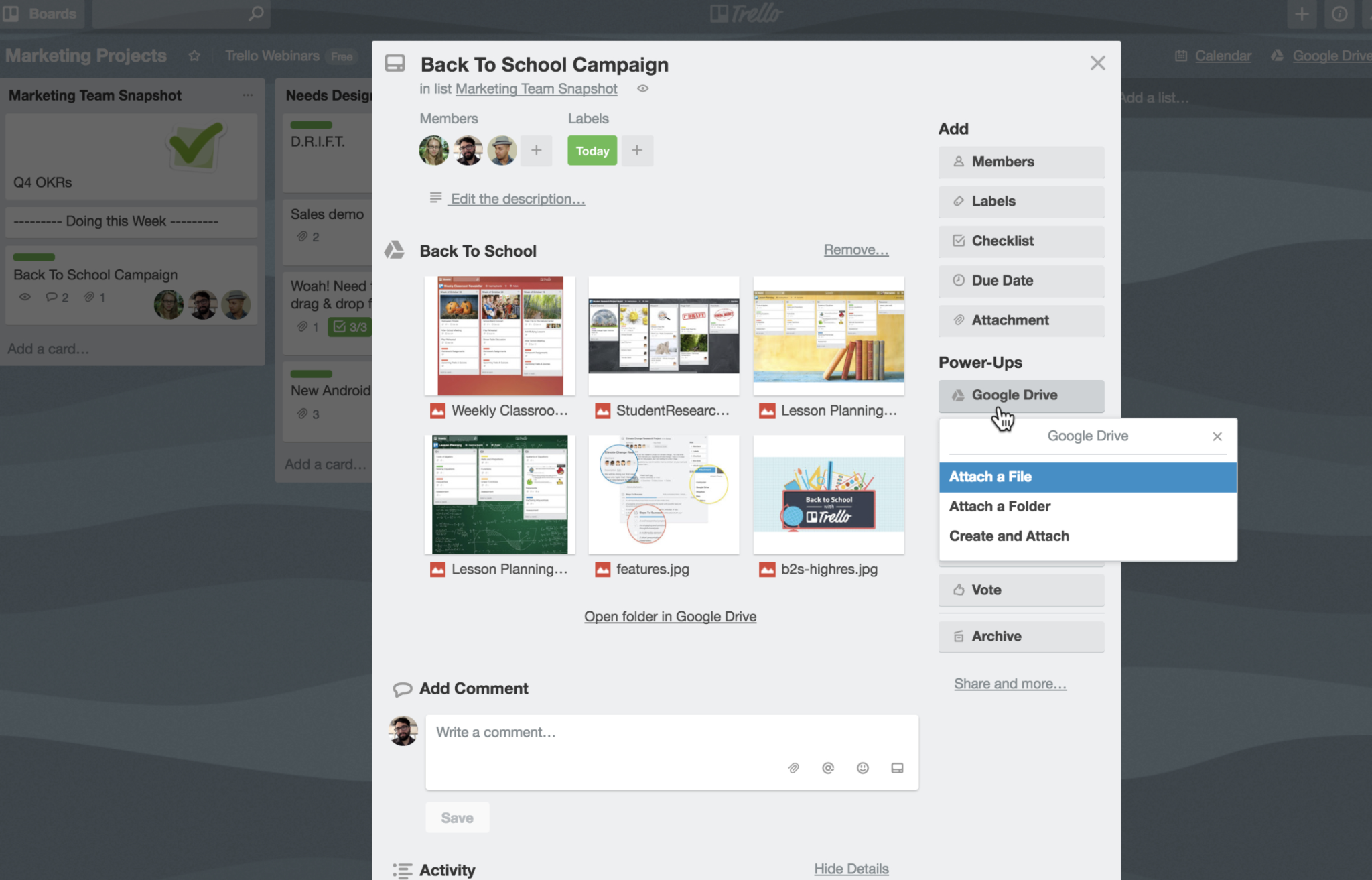
Built-in automation (250 use times/month): Set up automated rules (e.g., move a card to a specific list when a due date is reached) for streamlined workflows.
Assignee and due dates.
Potential benefits of upgrading
The paid plans of Trello offer:
- Unlimited users and boards,
- More automation use times,
- Advanced checklists with attributes like due dates, assignees, etc.,
- Custom fields, and
- Extra view options (like Calendar, Timeline, and Table).
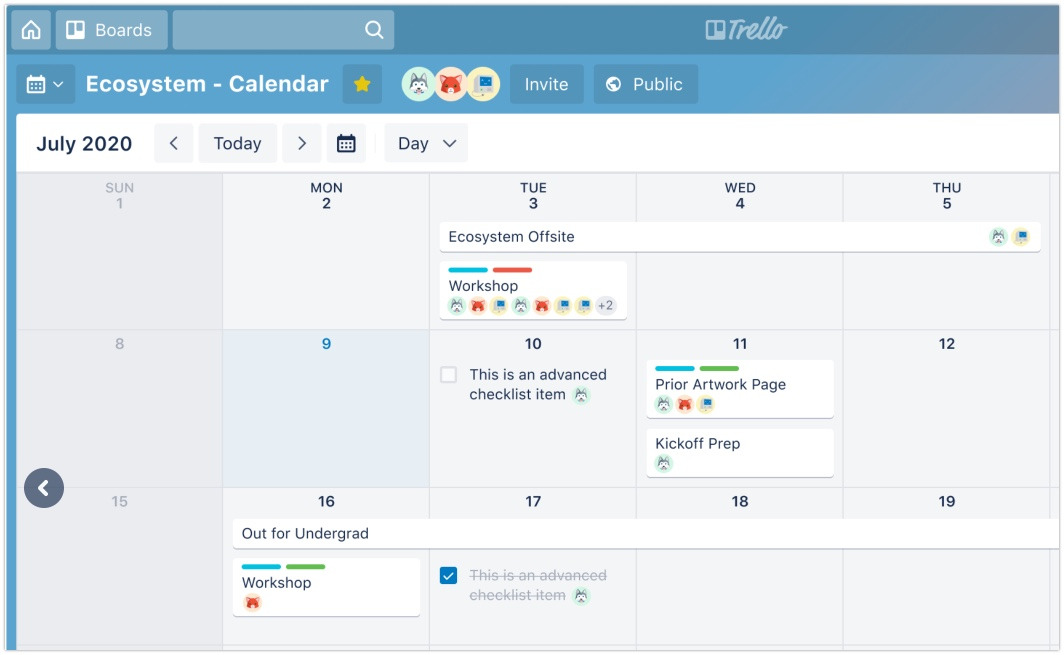
They might be suitable for professionals and power users who manage intricate projects that require advanced organization.
Or if you occasionally collaborate with others on personal projects, having more users can be helpful.
Pricing:
Free plan; Three paid plans (Standard, Premium, and Enterprise) starting from $5 per user/month (billed annually).
#5. Notion — Best for Highly Customizable Workspace
Available for: Web, iOS, Android, Mac, Windows
Notion isn’t your typical task management tool. It’s a free-form workspace that transforms into whatever you need it to be: a task manager, a project management tool, or a note-taker app.
This makes Notion a fantastic option for individuals who crave a highly customizable approach to organizing their lives.
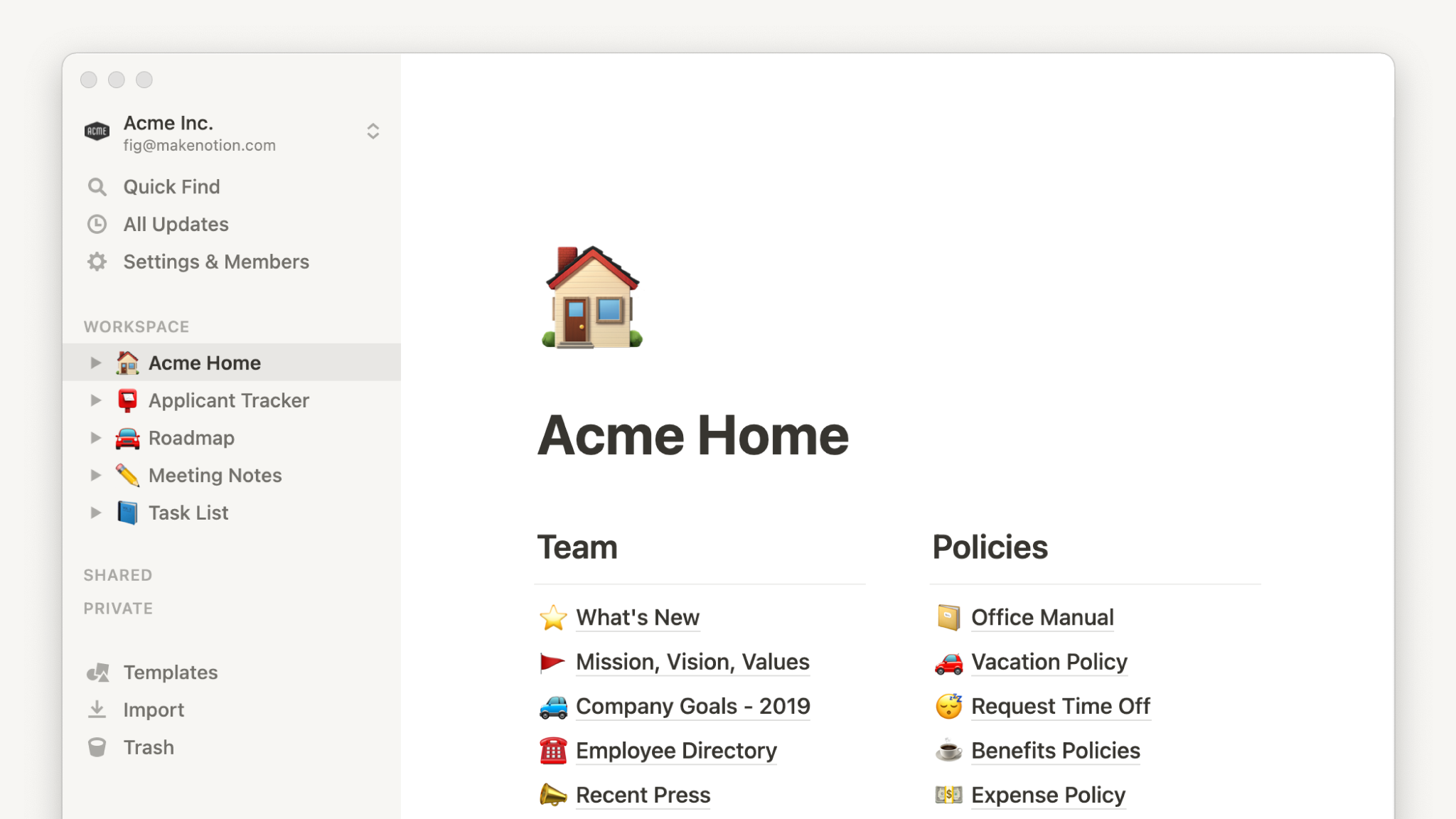
Best Free Features for Personal Task Management
Collaborative workspace (for 2 members): Work with others on projects or share your task management system with a friend or family member.
Nested pages: To organize related information in a clear, top-down manner. For example, you could have a parent page for a project, with subpages for different phases, tasks, and resources related to that project.
Blocks (unlimited): Everything you see on a Notion page is a block. There are hundreds of different block types available, such as text, images, videos, and to-do lists.
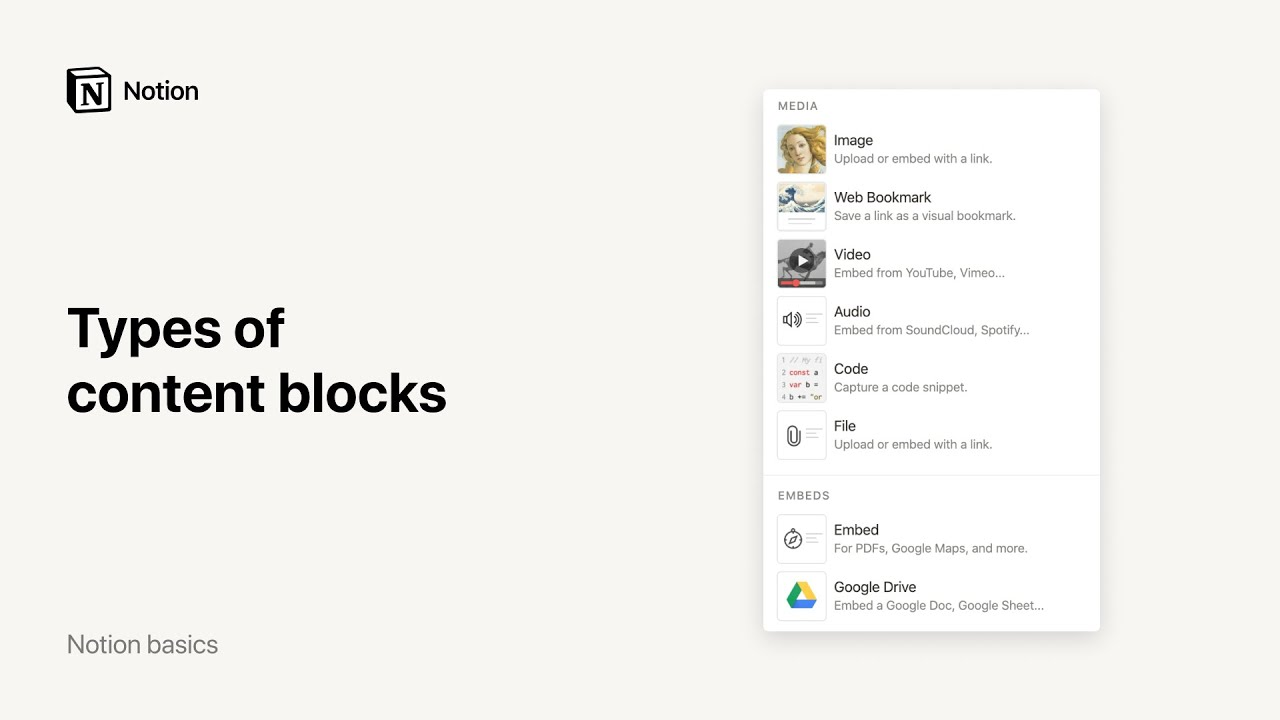
Task dependencies: Ensure tasks are completed in the correct order.
Custom properties and filtering: Increase focus on specific aspects of your workload.
Page analytics (basic): See who’s seeing and interacting with your content. Perfect for collaborative projects.
Basic automation: You can use automations that are already included in templates shared by the Notion community.
Integration with Google Calendar.
Multiple Views (timeline, boards, calendar, and more): Allows you to choose the view that best suits your needs and helps you understand your workload effectively.
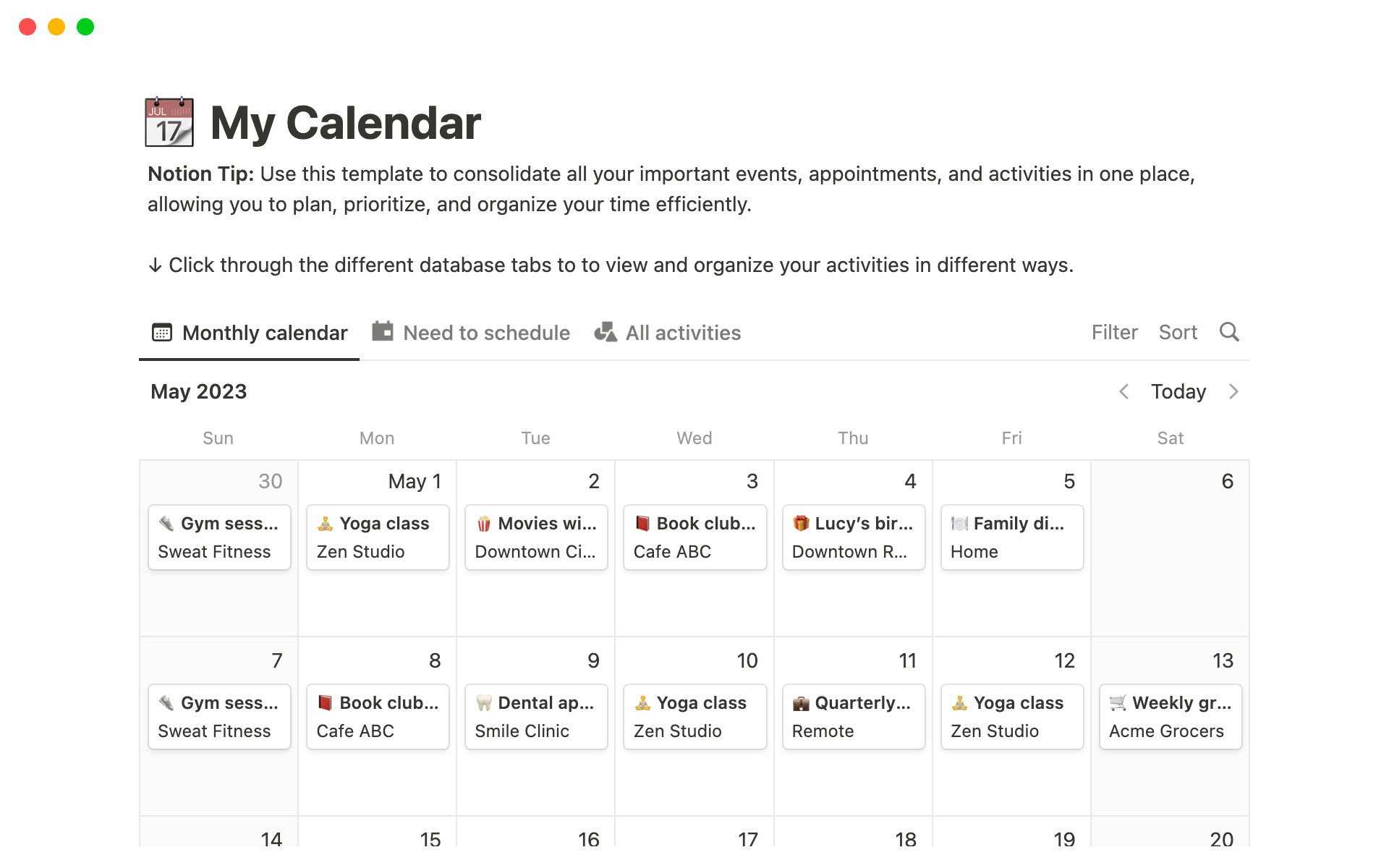
Potential benefits of upgrading
Notion offers many advanced features across its paid plans, but here are the most helpful for personal task management:
- Unlimited file size — Ideal if your projects require a large storage space for attachments.
- Advanced automation — Beneficial if you manage intricate projects with repetitive steps or have a strong desire to streamline your workflow.
- Unlimited users — Good for those who frequently collaborate with others (like friends, family members, or colleagues) on their projects.
Pricing:
Free plan; three paid plans (Plus, Business, and Enterprise) starting from $10 user/month (billed annually). The AI add-on costs an extra amount of $8/month.
#6. Google Tasks — Best for Integration with Google Ecosystem
Available for: Web, Android, iOS
Sometimes, the best task management software is the one that seamlessly integrates into your existing workflow. That’s where Google Tasks shines.
Offered entirely for free, Google Tasks delivers a simple way to manage tasks, all within the Google ecosystem.
It’s a great choice for those who prioritize a basic task management software solution that plays well with other Google products they’re currently using.
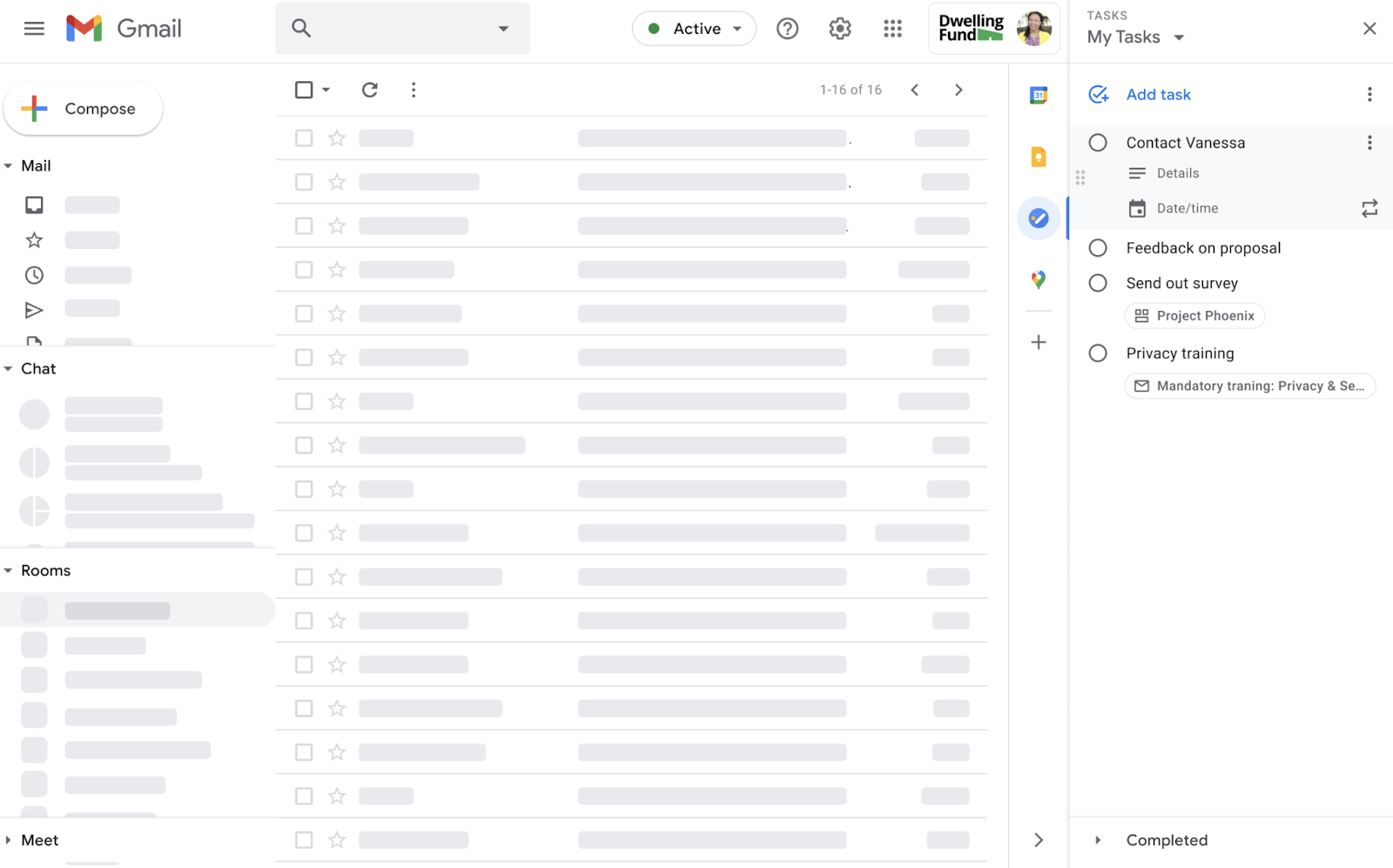
Best Free Features for Personal Task Management
Google Tasks is a basic task management software. Here are the best features and also everything it offers:
Ability to create multiple task lists.
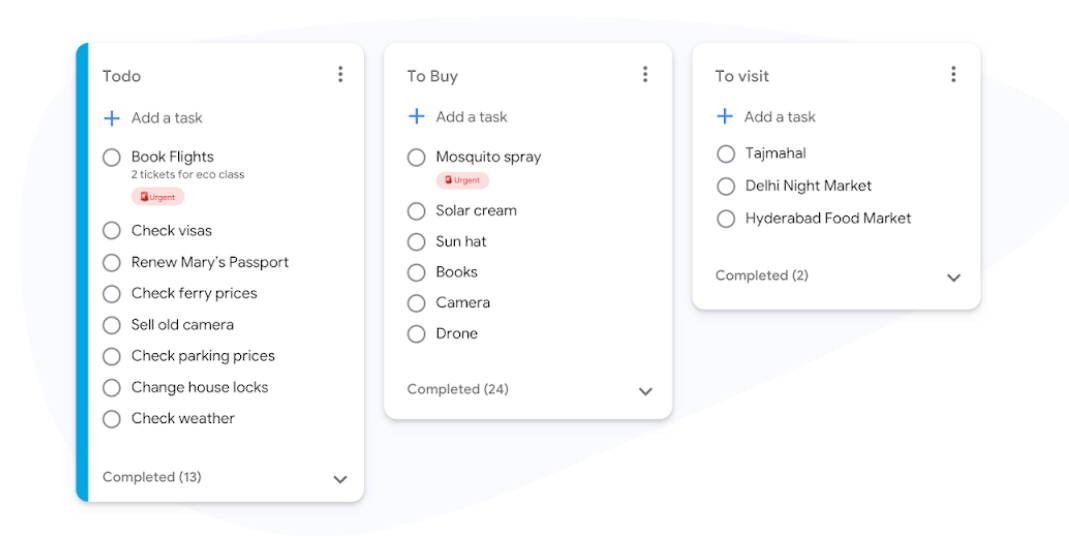
Tasks and subtasks. (Note: Subtasks have no independent attributes.)
Due dates and sort by date
Recurring tasks: Easily create tasks that repeat daily, weekly, or yearly, and control how long the recurrence continues.
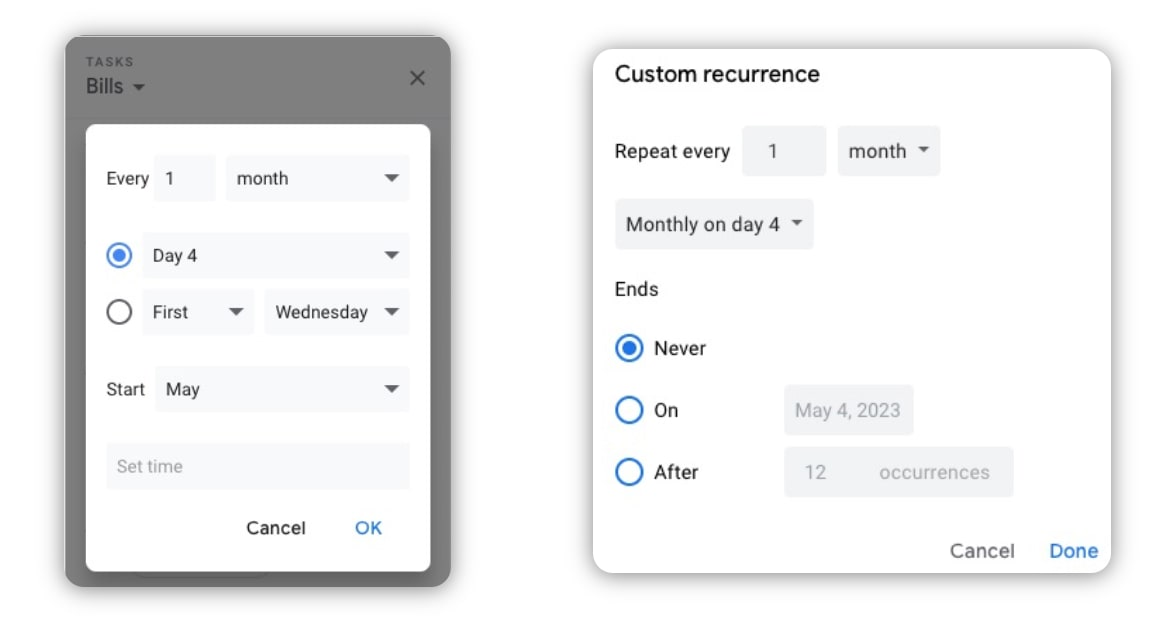
Keyboard shortcuts: For faster task creation, editing, and completion. This streamlines your workflow and allows you to manage tasks quickly.
Dark theme: For a more comfortable viewing experience, especially during night hours.
Seamless integration with other Google products (Gmail, Google Calendar, Google Assistant, Chat, etc.): Eliminates the need to switch between different apps and keeps your tasks readily available within your workflow.
Potential benefits of upgrading
–
Pricing:
Completely free
#7. Microsoft To Do — Best for Microsoft Users
Available for: Android, Windows, iOS, Web
Microsoft To Do is ideal for individuals who are heavily invested in the Microsoft ecosystem and value a simple yet powerful free task management solution.
It’s perfect for managing tasks, staying on top of reminders, and keeping tasks organized across your Microsoft apps without a steep learning curve.
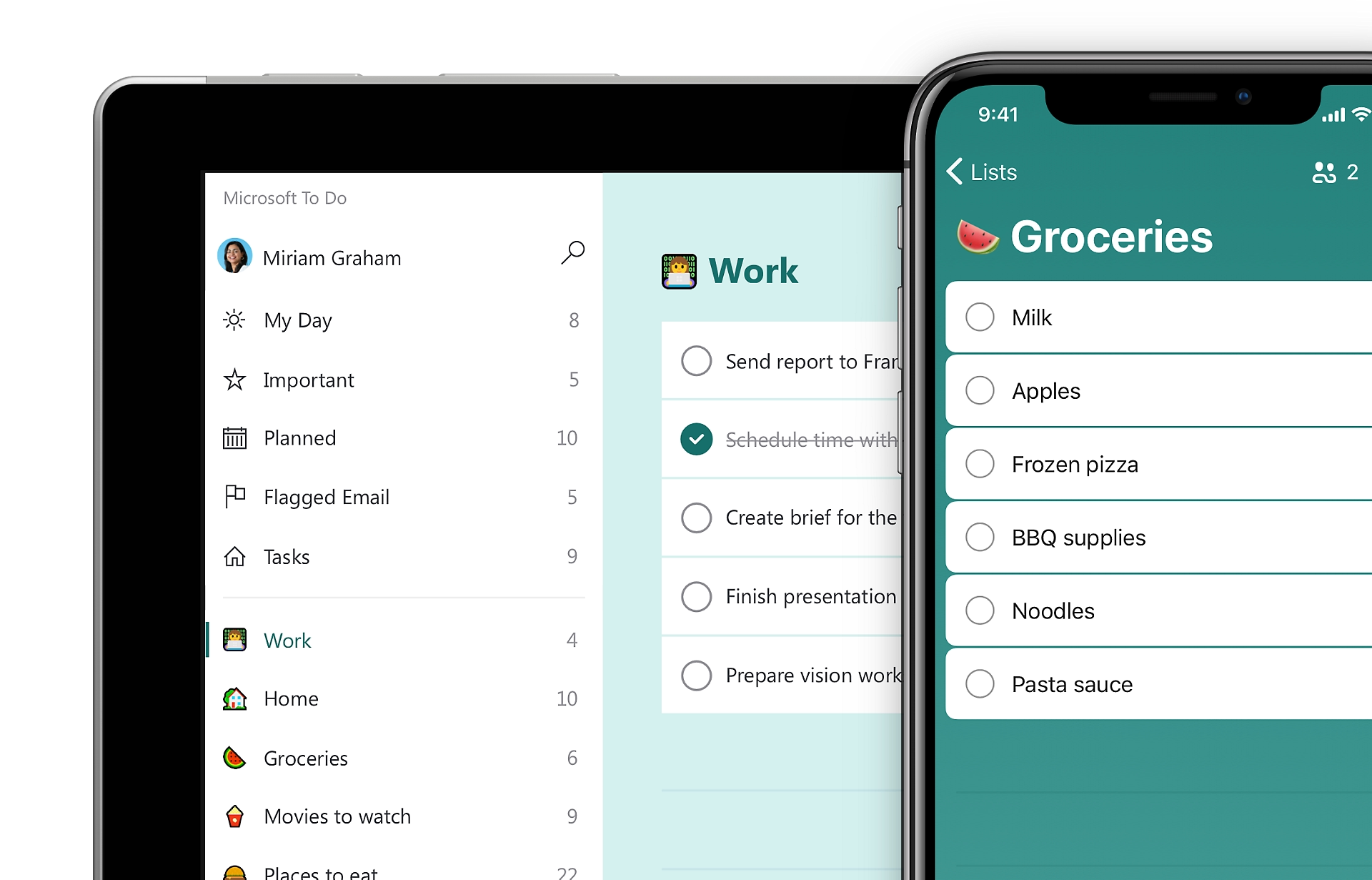
Best Free Features for Personal Task Management
Shared to-do lists, tasks, and basic checklists.
Smart Lists: Automatically generate filtered lists based on criteria like urgency, importance, or flagged tasks. This helps you quickly see specific task groups without manual filtering.
My Day: Allows you to choose 3-5 important tasks each day and focus on them.

Priorities and Due dates
Reminders (on-time and repeat)
Progress bars: Allows you to track task progress easily.
Integration with Outlook Tasks (for Microsoft 365 users): Allows you to access and manage your tasks seamlessly between the two apps.
Potential benefits of upgrading
–
Pricing:
Free to use. Anyone can download and use Microsoft To Do with a free Microsoft account.
If you have a Microsoft 365 subscription, you’ll get two additional perks for Microsoft To Do: 1) the ability to sync tasks across your devices and 2) integration with Outlook Tasks.
#8. Apple Reminders — Best for Apple Users
Available for: Mac, iPad, iPhone
For Apple users, there’s a powerful task management app hiding in plain sight: Apple Reminders.
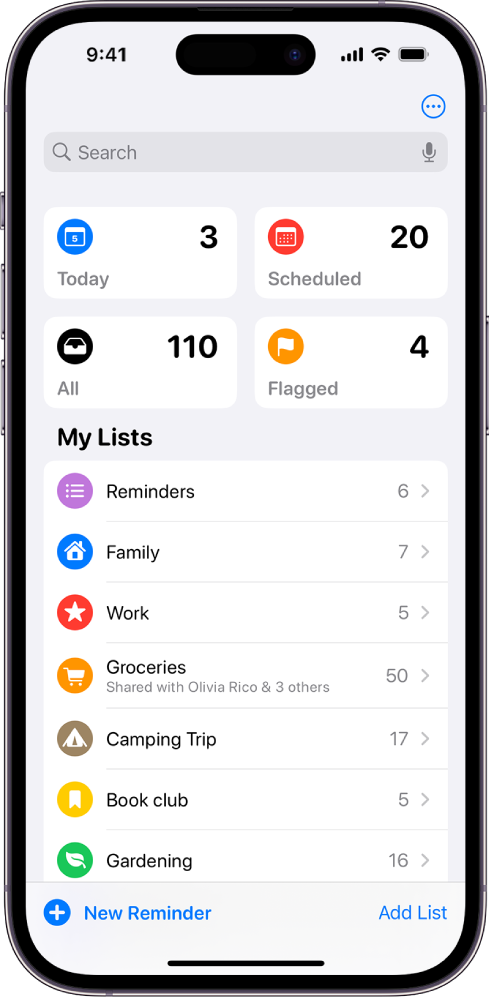
This pre-installed app integrates seamlessly with your entire Apple ecosystem – iPhone, iPad, Mac, and Apple Watch. This tight integration allows for effortless task management on the go.
Not only so, but the robust task management features in its free plan also make it a great choice for individuals who want a streamlined and familiar way to stay organized.
Best Free Features for Personal Task Management
Lists, sections, tasks, and subtasks: Create separate lists for different areas of focus and break them down into smaller, more manageable bits.
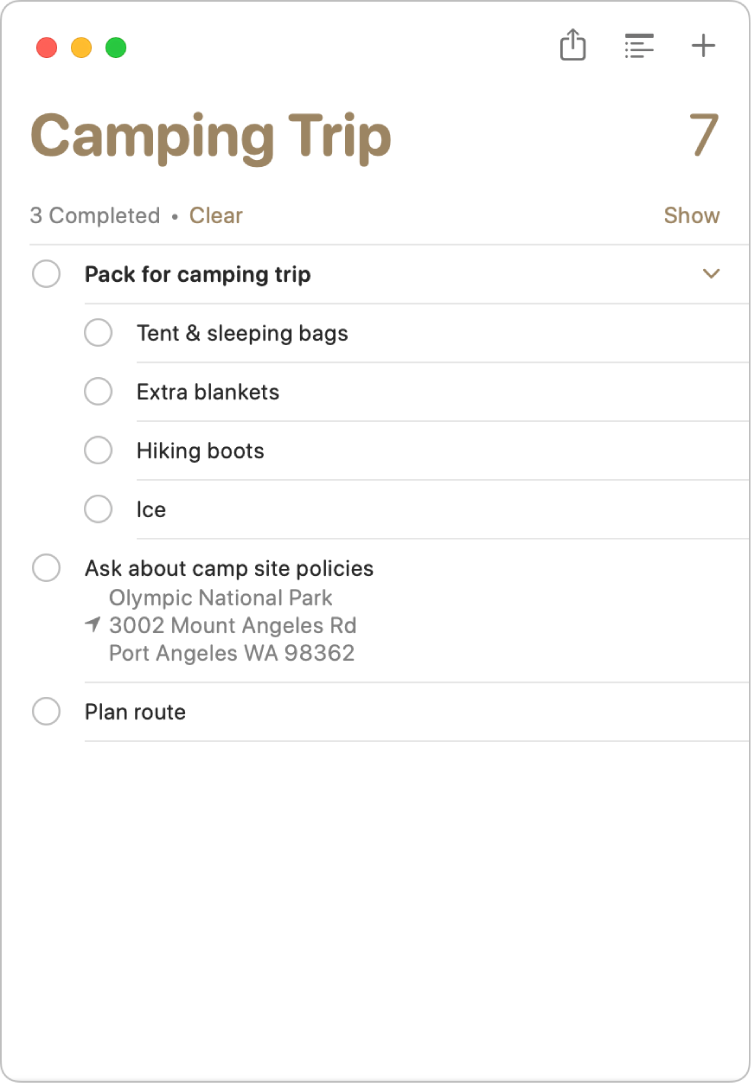
Sharing permissions: When sharing lists, you can control the level of permission others have (edit or view only).
List and Column views: List view provides a traditional to-do list format, while column view allows you to visualize tasks in a Kanban-style layout.
Task notes, links, and images: Creates a richer context for each task, ensuring clarity and understanding.
Due dates, times, and priorities: Ensure you focus on what’s crucial and meet deadlines.
Tags: Categorize tasks with tags to quickly find specific tasks without sifting through your entire to-do list.
Flag: Flag important tasks to easily identify them within your list and ensure they don’t get lost in the shuffle.
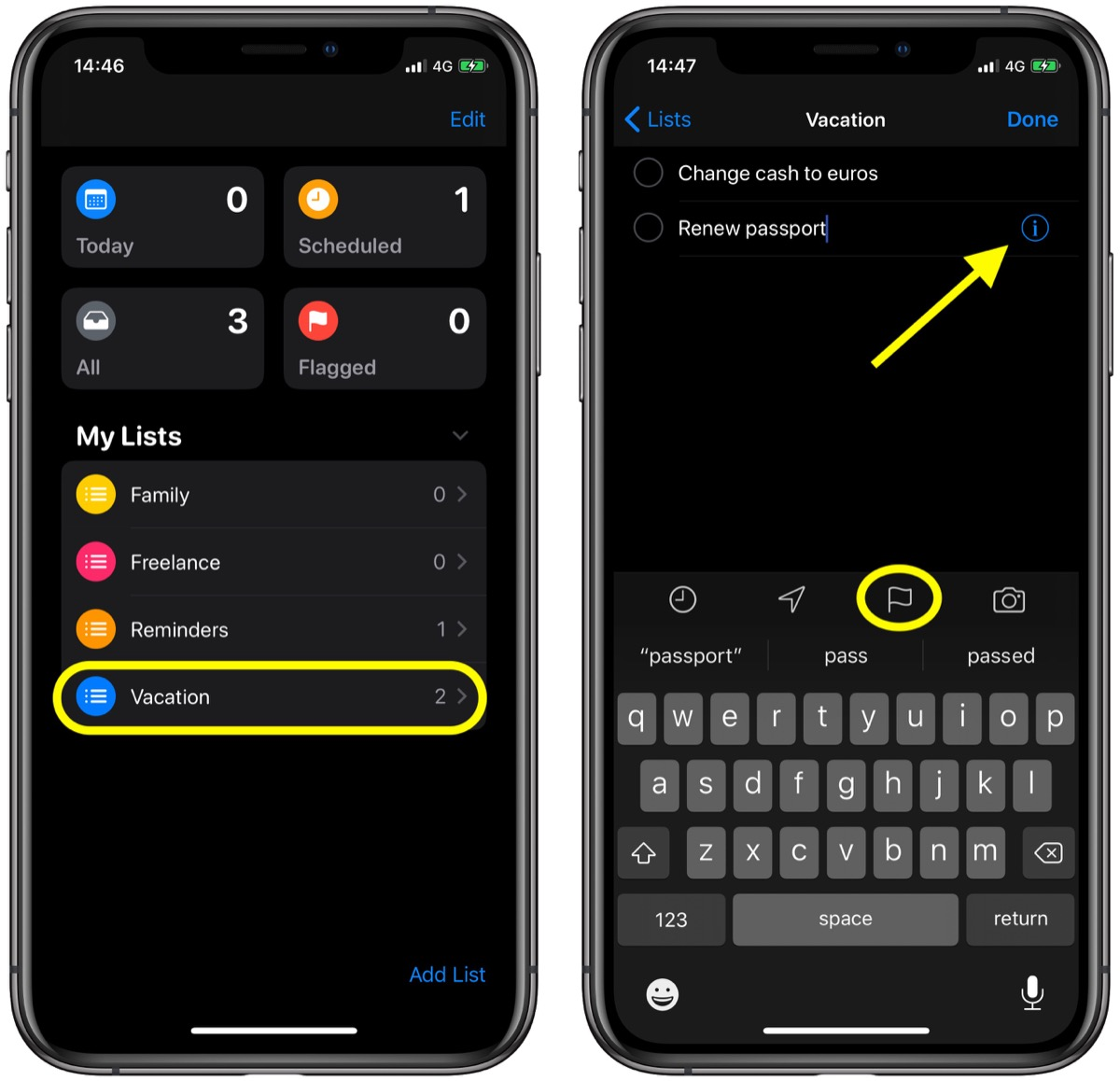
Ability to sort tasks by various criteria like due date, creation date, priority, or title: This allows you to organize your to-do list in a way that works best for your workflow.
Reminders with options to create reminders based on time, location, and when messaging someone in Messages, and repeat reminders for recurring tasks.
Integration with Siri and the Apple ecosystem, like Calendar and Mail, keeps your tasks readily available within your workflow.
Pre-built templates for common tasks like grocery lists, packing lists, or movie night plans: Saves you time by not having to create these task lists from scratch every time.
Potential benefits of upgrading
–
Pricing:
Free to use for anyone with an Apple device and iPhone ID, with no subscription fees or hidden costs.
#9. MeisterTask — Best for Basic Tasks and Notes
Available for: Web, Mac, Windows, iOS, Android
MeisterTask isn’t just for teams!
The free version offers a surprisingly powerful solution for individuals who value clear organization and effective task management.
It’s perfect for managing personal to-do lists and notes, collaborating on small projects with a few colleagues, and keeping track of deadlines and reminders.
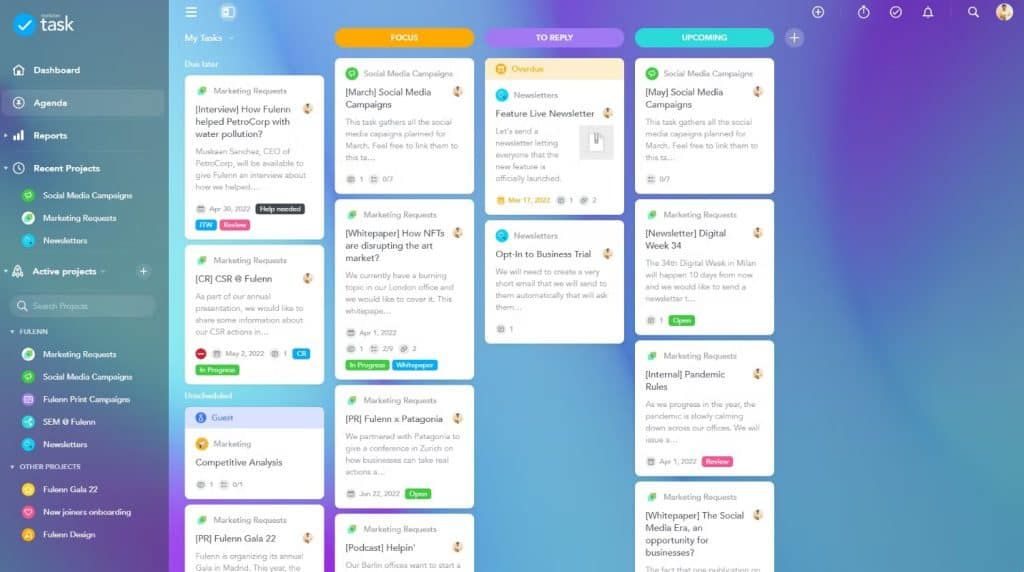
Best Free Features for Personal Task Management
Unlimited users and unlimited tasks.
Kanban-style boards (up to 3): You can customize board layouts with sections (categories) and tailor them to your workflow for better organization.
Collaborative notes (up to 5) via commenting and @mention: Streamlines communication and keeps everyone on the same page.

Integration with MindMeister (a mind mapping tool): This can be helpful for brainstorming ideas and then transferring them into actionable tasks within MeisterTask.
Built-in time tracking, including start/stop timers and basic reports.
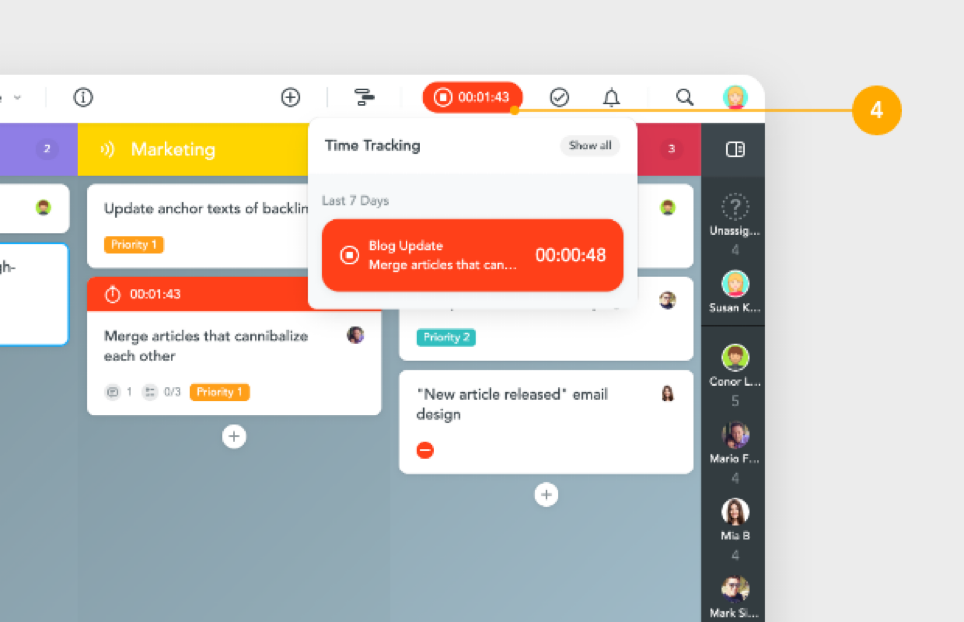
Email-to-Tasks: Helps you capture tasks from your inbox and manage them alongside other projects.
Potential benefits of upgrading
Some advanced features of MeisterTask offered in paid plans can be helpful for personal task management:
- Unlimited projects & notes: Ideal for professionals or power users with many personal projects or who need extensive note-taking capabilities.
- Private projects: Beneficial for collaboration scenarios where you want to keep specific projects hidden from others.
- Project groups: Helpful for organizing multiple similar projects under a broader category.
- Timeline: Suitable for projects with deadlines and dependencies between tasks.
- Custom fields: This can be useful for adding additional layers of organization and filtering tasks.
- Advanced Search: A more robust search function becomes valuable as the number of tasks and projects grows
These plans can be worth upgrading for individuals who manage numerous personal projects and need more organization.
Pricing:
Basic (free) plan; Three paid plans (Pro, Business, and Enterprise) starting from $7 per user/month (billed annually).
#10. Habitica — Best for Gamified Task Management
Available for: Web, Android, iOS
For those who crave a fun and motivational approach to task management, Habitica offers a unique twist in its free plan.
It gamifies your to-do list, transforming it into an RPG (role-playing game) experience, making conquering your tasks an engaging adventure.
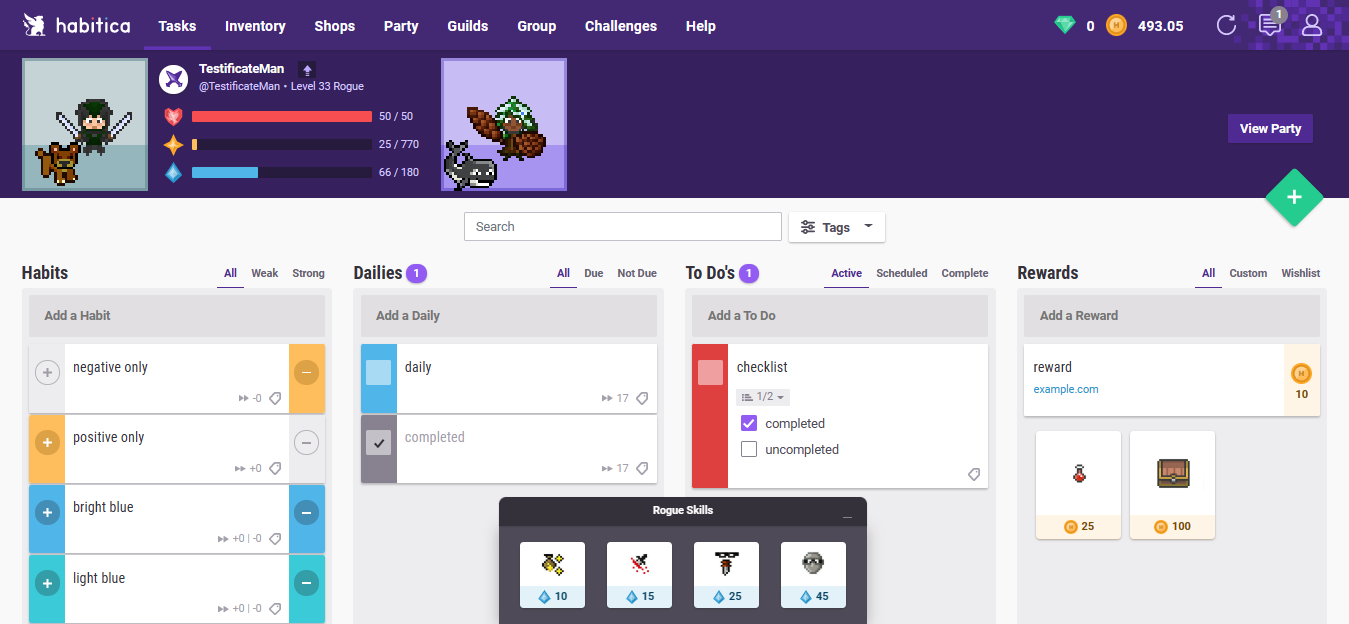
This task management platform is also ideal for individuals with ADHD who find traditional task management software boring or ineffective.
Related: Effective ADHD task management strategies; Top ADHD planner apps; Best productivity apps for ADHD;
Best Free Features for Personal Task Management
Ability to create habits, daily goals, and to-do lists: To manage all aspects of your personal productivity in one place.
Reward and penalty system (gamification): Make it fun and motivating to complete tasks.
- Rewards: Completing tasks earns you experience points that can be used for unlocking new avatars, equipment, skills, and pets as you go.
- Penalties: Missing tasks or habits damages your avatar’s health, and you might have to fight monsters to recover.
Social accountability (join groups, participate in challenges, and connect with like-minded individuals through guilds): Boost motivation and keep you on track with your personal goals.
Chat and messaging: Allows you to share experiences, ask questions, and provide encouragement to others on their journeys.
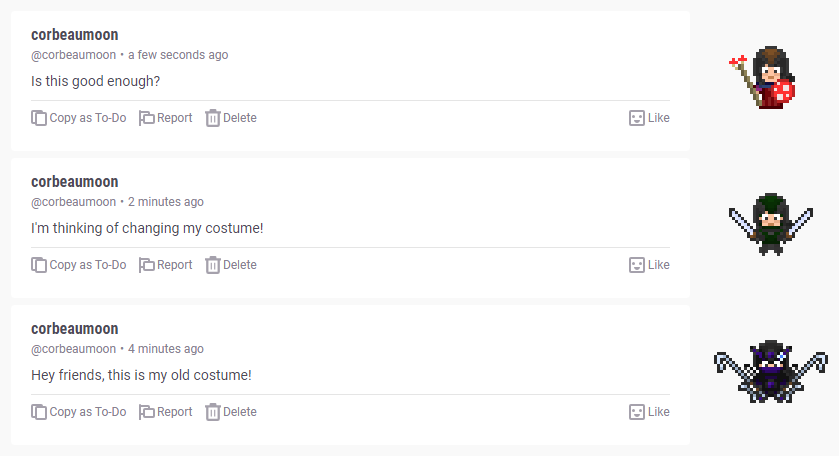
Potential benefits of upgrading
Habitica’s paid plans take gamification and social support to the next level.
They offer additional exclusive gems and mystery items that aren’t available in the free version, along with the ability to create private groups for collaborating with friends.
Pricing:
Free plan; Four subscription options: $4.99 per month; $14.99 per three months; $29.99 per six months; and $47.99 per year.
Additionally, this task management tool offers a “Habitica for Groups” plan that costs $9 per month plus $3/member. Offer private task boards and group chats for participants.
#11. Remember The Milk — Best for Cross-Platform Compatibility
Available for: web, Mac, Windows, Linux, iOS, Android, Apple Watch, BlackBerry, Fire.
For individuals who juggle tasks across devices and platforms, Remember The Milk keeps you organized no matter where you are.
This cross-platform champion ensures your to-do list is always accessible, making it a great choice for those who crave flexibility and accessibility.
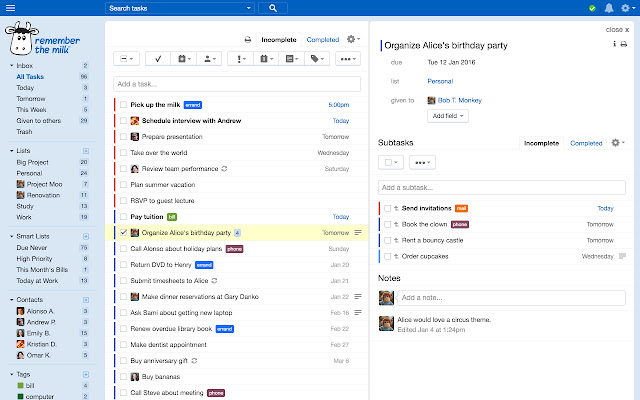
Best Free Features for Personal Task Management
Add tasks with email, Alexa, Siri, and Twitter: This allows you to capture tasks from various sources.
Smart Lists: Create filtered views of your tasks based on various criteria (due date, priority, tags, location).
Reminders via email, text, IM, and Twitter: Ensure you don’t miss deadlines
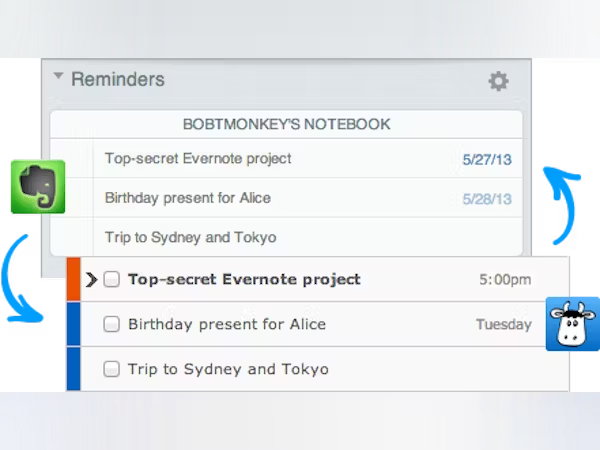
Seamless sync across platforms: Allows you to stay organized and productive regardless of location or device.
Integration with Google Calendar, Gmail, and Evernote: This centralizes your information and streamlines your workflow.
Potential benefits of upgrading
Here are advanced features that can be beneficial for personal task management:
- Unlimited collaborators
- Reminders via mobile apps
- Advanced project management features like subtasks, customizable tag colors, and advanced sorting and grouping
- Sync with Microsoft Outlook
Pricing:
Free plan; Pro plan at $49.99 per year.
#12. Any.do — Best for Robust Reminders
Available for: Web, Android, iOS, Windows, Mac, Apple Watch, WearOS
Do you struggle with forgetfulness and want a strong reminder system to stay on top of tasks? Any.do might be that task management tool you’re after. It streamlines your to-do list and ensures you never miss a beat.
Moreover, its well-organized approach to task management helps you focus on what truly matters for the current day, ensuring you tackle the most important things first.
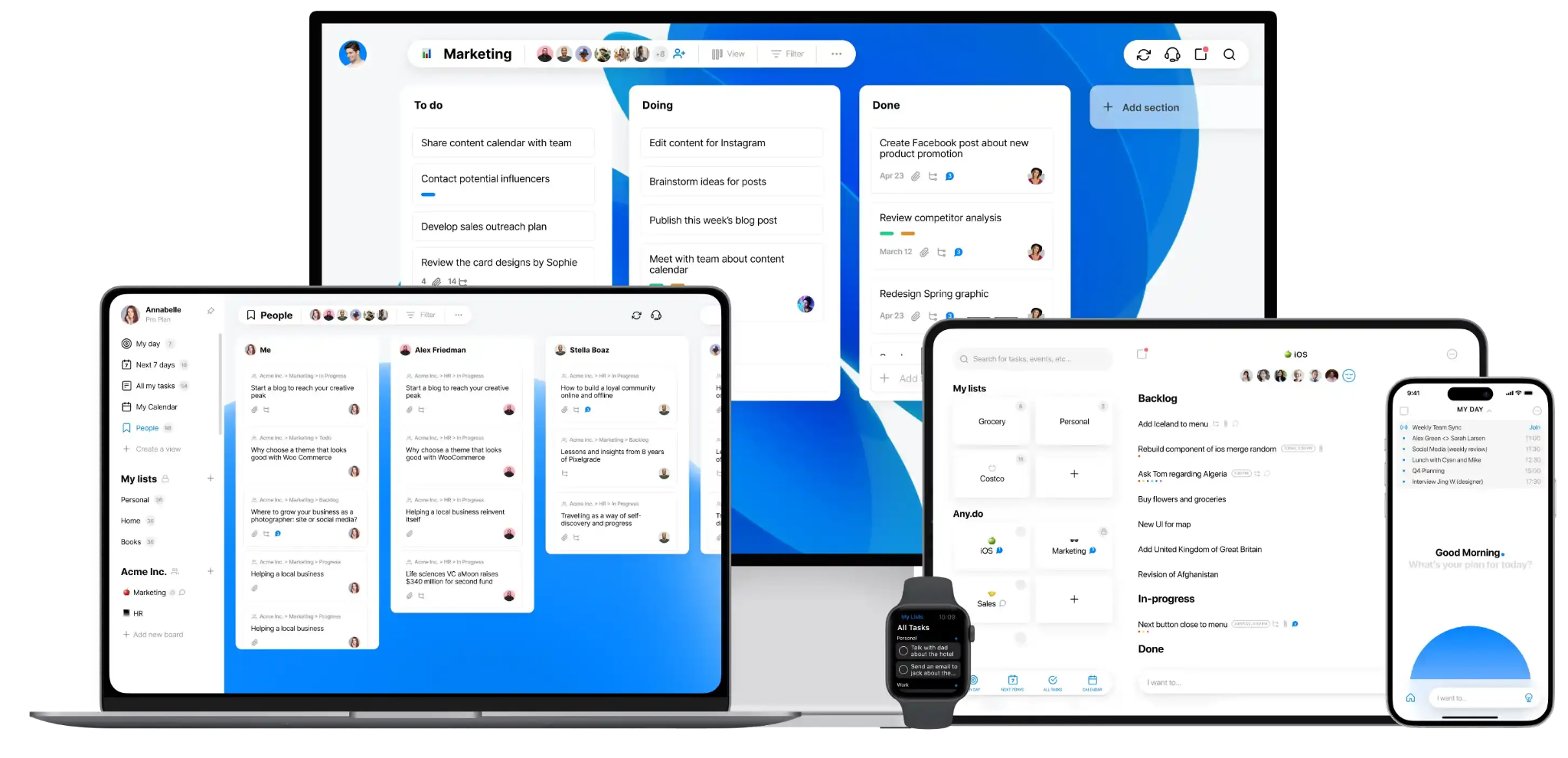
Best Free Features for Personal Task Management
Personal lists, tasks, and subtasks—with attributes like notes and due dates.
Grocery Lists: Make it easier to manage your grocery shopping needs.
Daily planner (My Day or Any.do Moment): It lets you create new tasks to move overdue ones to a different day (“Later”) or specific time slots (“Today”), mark tasks as done, or delete them altogether.
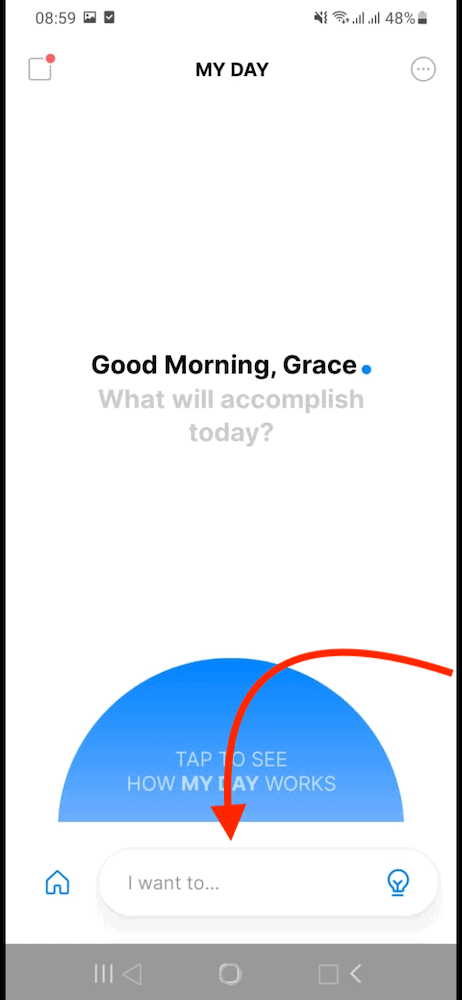
(The free plan offers one “Moment” per day.)
Task details including notes, files (up to 1.5 MB), color tags (1 priority tag)
Built-in reminders & integration Apple Reminders: Ensure you don’t miss deadlines.
Integration with Siri: for voice input.
Integration with Google Calendar and Microsoft Outlook.
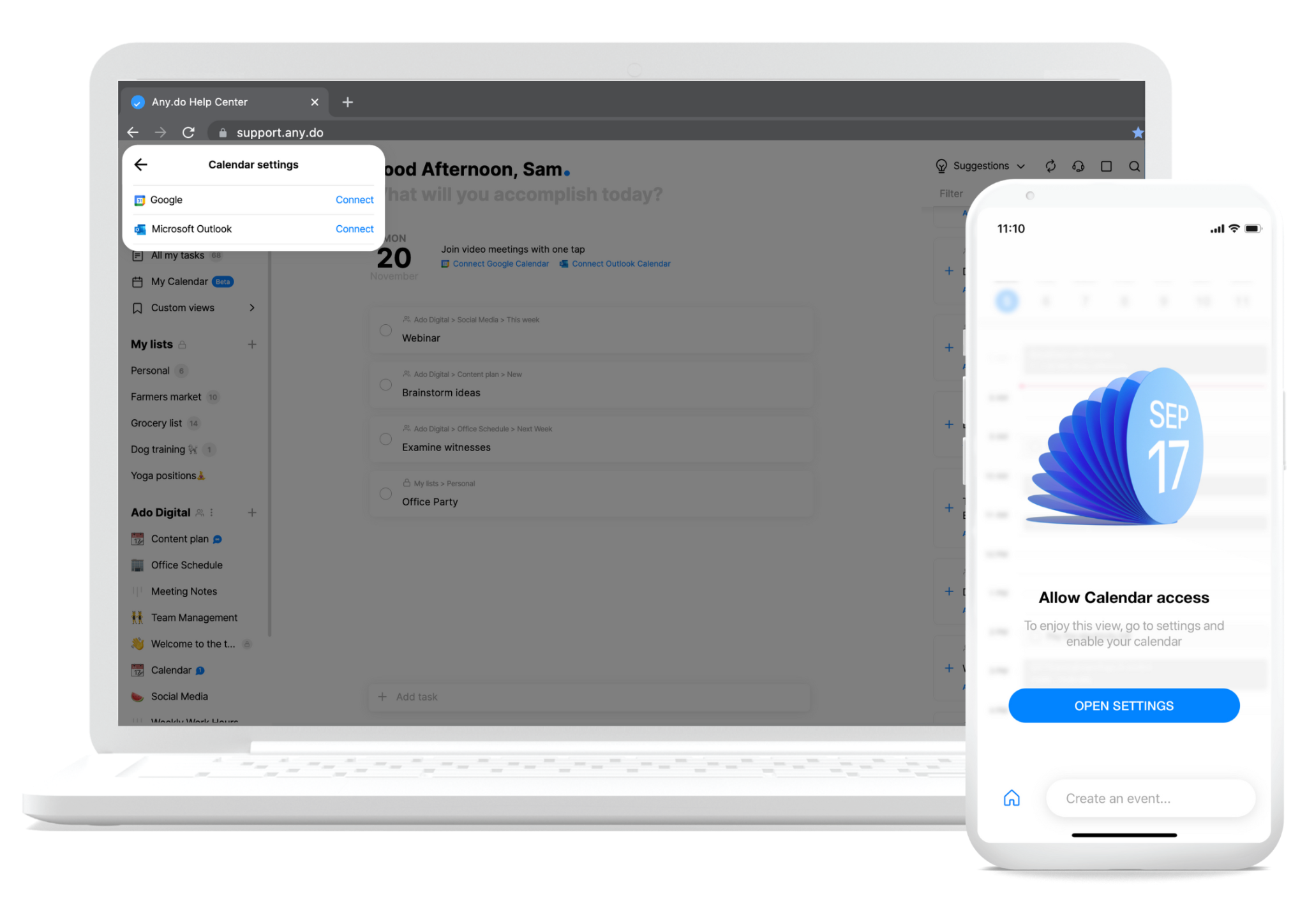
Potential benefits of upgrading
Unlike other free task management software solutions that often offer basic collaboration tools in their free plans, Any.do’s free feature set is focused solely on individual use; there’s no feature for team collaboration.
Only by upgrading can you work with others. With a paid plan, you can share grocery lists, assign tasks to others, chat in real-time, and track progress.
Additionally, the paid plans offer unlimited use of Moment, task tags, and file attachments.
Pricing:
- A free plan with unlimited access to the app’s core features.
- Three paid plans (Premium, Family, and Teams) starting from $2.99 per user/month (billed annually).
II. How to Choose the Right Free Task Management Software For Your Needs
With all the top free task management software options on the plate, how to pick the right one? Rest assured, this quick quiz will help you.
Round 1: What kind of tasks do I typically manage (simple to-dos or complex projects)?
If your tasks resemble a grocery list – pick up milk or walk the dog, a basic task management tool might be your best friend.
On the other hand, if you juggle complex projects with multiple steps and deadlines, look for an app with subtasks, notes, and maybe even Kanban boards to keep things organized.
Round 2: Do I need collaboration features (even limited ones)?
Do you fly solo when it comes to tasks? A collaboration-free app is totally fine!
Do you need to occasionally join forces with others on tasks? Look for an app with shared lists, even if it has limitations in the free plan.
Round 3: Am I a list lover or a visual thinker?
Consider Kanban boards if you thrive on seeing your progress visually.
Conversely, choose task management software that focuses on simple task management if you prefer a clean, straightforward to-do list.
Now that you’ve done some self-reflection, here are some questions to ask yourself about each app you consider:
- Is it easy to use? Don’t get stuck with something so complicated it becomes another task on your list!
- Does the free plan offer the features you need? Free plans often come with limitations, so make sure the core features you need are included.
- Does it fit your style? Pick something that you’ll actually enjoy using. After all, a task management tool should make your life easier, not add stress!
III. Pick the Best Free Task Management Software For Individuals
By answering these simple questions, you’ll be well on your way to finding the free task management software that perfectly complements your style and needs.
Remember, the most important thing is to choose an app you’ll actually use! A user-friendly interface and clear organization are key – you want your focus to be on your tasks and goals, not wrestling with a complicated tool.
The 12 options explored in this post offer a diverse range of features, so take some time to explore and see which one resonates most with you. Don’t be afraid to experiment and try out a few free trials – the perfect fit might surprise you!
If you’re looking for a comprehensive task management solution with a clean design and powerful features, then Upbase is definitely worth a try. The free version offers a robust foundation, and the paid version unlock even more advanced functionalities.
But don’t just take our word for it – try Upbase today!
IV. FAQs
1. Which free task manager app helps you manage personal tasks?
Free task management tools like TickTick, Google Tasks, and Upbase can help you manage individual tasks effectively.
TickTick is renowned for its robust habit-tracking features, Google Tasks is praised for its unmatched simplicity, and Upbase offers comprehensive task management.
2. What is the best free task management software for individuals and small teams?
Todoist and Upbase are great free task management software solutions for both individuals and small teams. They both offer a generous free version and budget-friendly paid versions.
Todoist is ideal for basic task management and collaboration needs, while Upbase offers more robust features such as project planning, communication, and personal productivity. It’s better suited for freelancers, power users, or teams needing a more collaborative workspace.
3. What features are most important in a free task management app for individuals?
For a free task management software solution to manage personal to-dos, prioritize these features:
- Quick task creation
- Due dates and priorities.
- Ability to organize tasks by priority or category (optional: subtasks for complex projects).
- Cross-platform compatibility
4. What limitations should I be aware of when using the free plans of popular task management tools?
Free plans of popular task management software solutions often limit you in a few ways:
- Number of tasks, projects, or collaborators:
- Storage space
- Advanced features, like time tracking or task dependencies.
So, be sure to check the specific limits of the free version before you commit.
