When searching the keyword “Trello pros and cons,” there are 200K+ instant results.
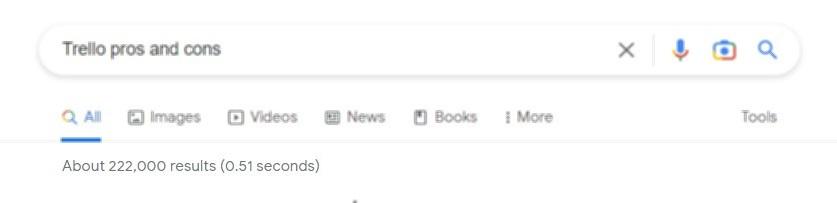
But there’s one good reason you should prioritize this article: It saves you time!
We’ve spent 20+ hours reading through those reviews, so you don’t have to. But as Trello is under fast development – resulting in some reviews getting outdated, we took 14 days to test the app ourselves.
In this article, we’ll go over Trello’s pros and cons, help you identify if the project management platform is right for your needs, and introduce Upbase as a promising alternative.
Trello Pros and Cons
Pros
1. Intuitive workflow
A lot of people love Trello for its incredibly intuitive workflow system.
So much so that some people who even tried several similar project management tools like Taskade and ClickUp still decide to fall back to Trello.
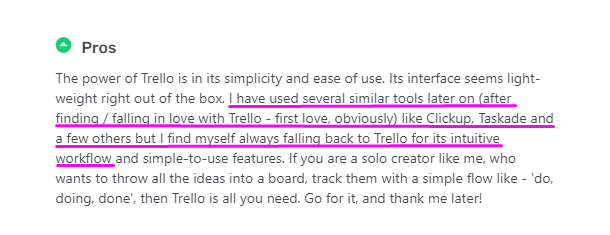
The secret?
Its Kanban list structure.
Amongst many agile project management frameworks, the Kanban system is one of the most approachable, adaptable, and visual.
It comprises three main components: boards, lists, and cards.
- Kanban Boards – where you organize your projects and all the relevant information.
- Lists – represent phases relevant to a project.
- Task cards – represent your to-dos
For example:
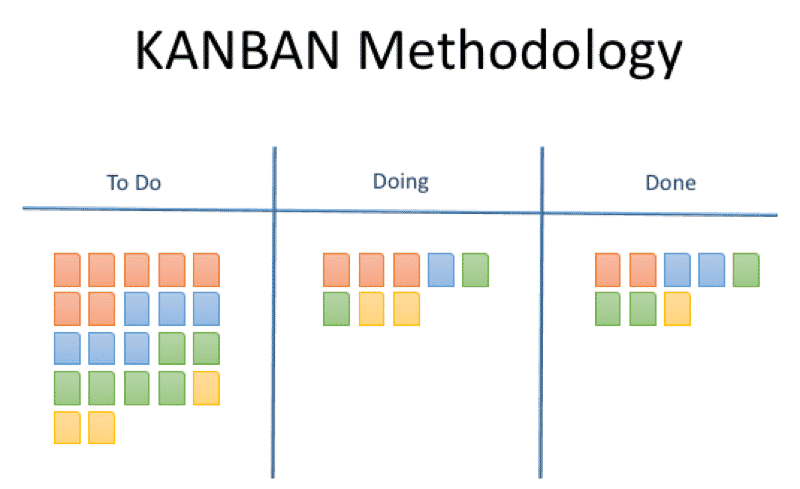
The picture shows you what a basic Kanban scheme looks like.
It’s literally a three-tier information system where task cards progress from “To Do,” “In Progress,” and “Finished.”
A basic rule of thumb is that more complex projects require more added lists.
This methodology also encourages you to break down tasks into smaller parts, giving you 3 big benefits:
- Simplify tasks
- Better grasp the extent of complex projects
- Approach your projects more systematically
But the beauty of Trello’s Kanban system is its drag-and-drop interface.

The name says it all.
This feature allows you to drag and drop lists and cards wherever you want within the Trello board, making Trello:
2. A great alternative to pesky paper notes
Trello’s Kanban system is like a virtual whiteboard where you can add and move digital Post-it notes.
You also can easily access it from anywhere. Plus, your desk is always uncluttered.
But the best part is:
Using Trello, you won’t misplace your notes and forget what they refer to anymore.
3. Accessible to anyone
Trello is also renowned for its simplicity and user-friendly nature.
Many users, especially newbies and less-experienced people, love this app because of its neat, minimalist, and easy-to-understand user interface.
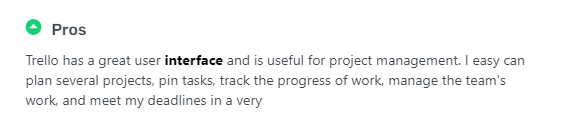
It takes little to no time to get started:
Just sign up -> sign in -> design your own boards.
4. Able to tackle large-scale projects when you need to
Trello once was arguably too basic to tackle large-scale projects.
But things have changed since 2021 when the app started offering unlimited Power-Ups per free board instead of one as before.
(Plus, 110 out of the 250 Trello’s Power-Ups are free or have a free version.)
With Power-Ups enabled, you can add many advanced features to your boards, making them functional enough to meet your larger projects.
5. Trello saves your team’s time and effort
The secret?
Automation.
Trello has a powerful no-code automation tool called Butler, which allows you to build processes and automate your workflow, especially repetitive tasks.
As a result, it can free users from wasting time and effort on repetitive tasks.
But the best part is that Butler is available to all Trello accounts at no additional cost.
6. Also-great pros of Trello
- Instantly notify you about the latest updates on your tasks so that you won’t miss out on any important tasks.
- Offer transparent pricing structure and affordable ranges.
- Easy to invite outside members to a board
- Update in real-time when multiple team members work on a project simultaneously
- Provide a great native app on both iPhone and Android
Cons
1. Not optimized enough for complex projects
Don’t get us wrong, Trello is able to tackle a large-scale project if added with the right Power-Ups.
It’s just the app doesn’t offer that seamless project management experience.
The reason is:
Many Power-Ups are created by third-party vendors. So, when combined together, they cause friction.
Trello’s shallow hierarchy is one of the disadvantages making its UI prone to get cluttered when working on multiple complex projects.
And the same problem goes for a project with so many task cards at the same time.
2. Trello doesn’t have an in-app chat feature
Communication isn’t its strong suit.
Although Trello offers Hangouts Chat Power-Up, the lack of an in-app chat feature makes it not efficient and seamless for team communication and collaboration.
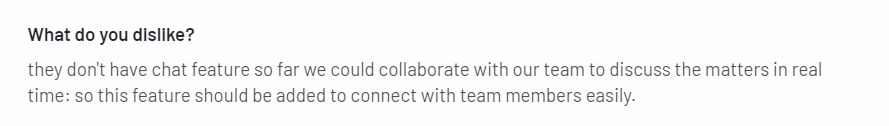
3. Not quick to switch among projects
Due to the lack of a left-side menu, it’s hard if you want to switch amongst projects quickly amongst your projects.
4. Other cons of Trello
- Too basic checklists on the free version, and you barely go in-depth with these items.
- Unable to quickly add task details—such as assigning members, adding due dates, etc. (You have to open the task to do that)
- Not give you the satisfaction of ticking on a task when it’s completed.
- No freeform tags
Is Trello right for your needs?
We would say Trello is a fantastic option for:
- General project management
- Small businesses that are seeking an accessible, free system to get started.
- Individuals who want to approach the Kanban methodology
For example, if you are a group of college students working together on a project, and there are a lot of aspects to it that a simple checklist isn’t enough, Trello is good to go.
It keeps everyone working in one place. There, you can move projects from left to right and have threads of communication in this project without going back through email chains and trying to figure out what’s going on with what.
But it’s a different story if your team starts a business.
You might have ideas and thoughts on what you need to get done today with your business.
But when things get more complex and harder to manage, and you want a bird’s eye view of what you need to get done not just today but also the whole week and month, Trello becomes outdated.
Now, after considering Trello pros and cons, what to do next if you find the app isn’t a good fit for your needs or your team’s needs?
In that case, the best Trello alternative software is
You guessed it, Upbase!
This is a full-fledged work management platform designed for freelancers, small teams, and small businesses.
Upbase achieves the same simplicity, ease of use, and intuitive Kanban methodology as Trello. It also offers a generous free-forever plan with unlimited users and tasks, and takes no time to set up.
Upbase stands out for its unique features:
- Deep hierarchies with customizations – to perfectly tackle any of your projects, from simple to complex.
- A built-in chat tool – where you chat 1-to-1 or in group chat.
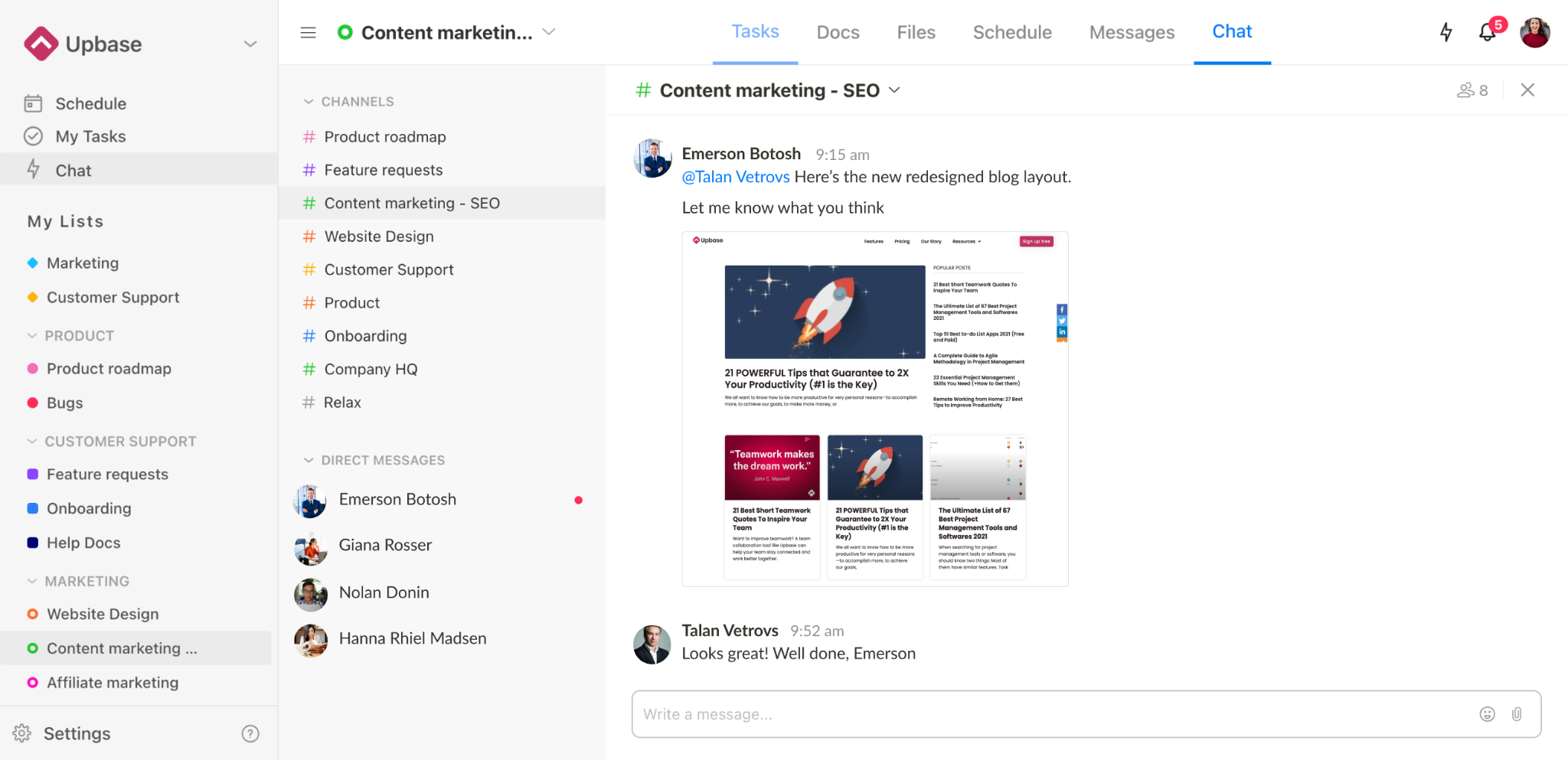
- In-app weekly and monthly calendar views – allow you to see all the work that needs to be done in a week and the whole month.
- Many personal productivity features, such as a daily planner, time blocking, a customizable focus timer, a notepad, a daily journal, etc.
- Embedding Google Docs, Sheets, Slides, and Drive folders into Upbase – so you can view and work on them right inside the app.
- Task tags, with a powerful and convenient filter system – help you categorize, search, and filter tasks in your workspace
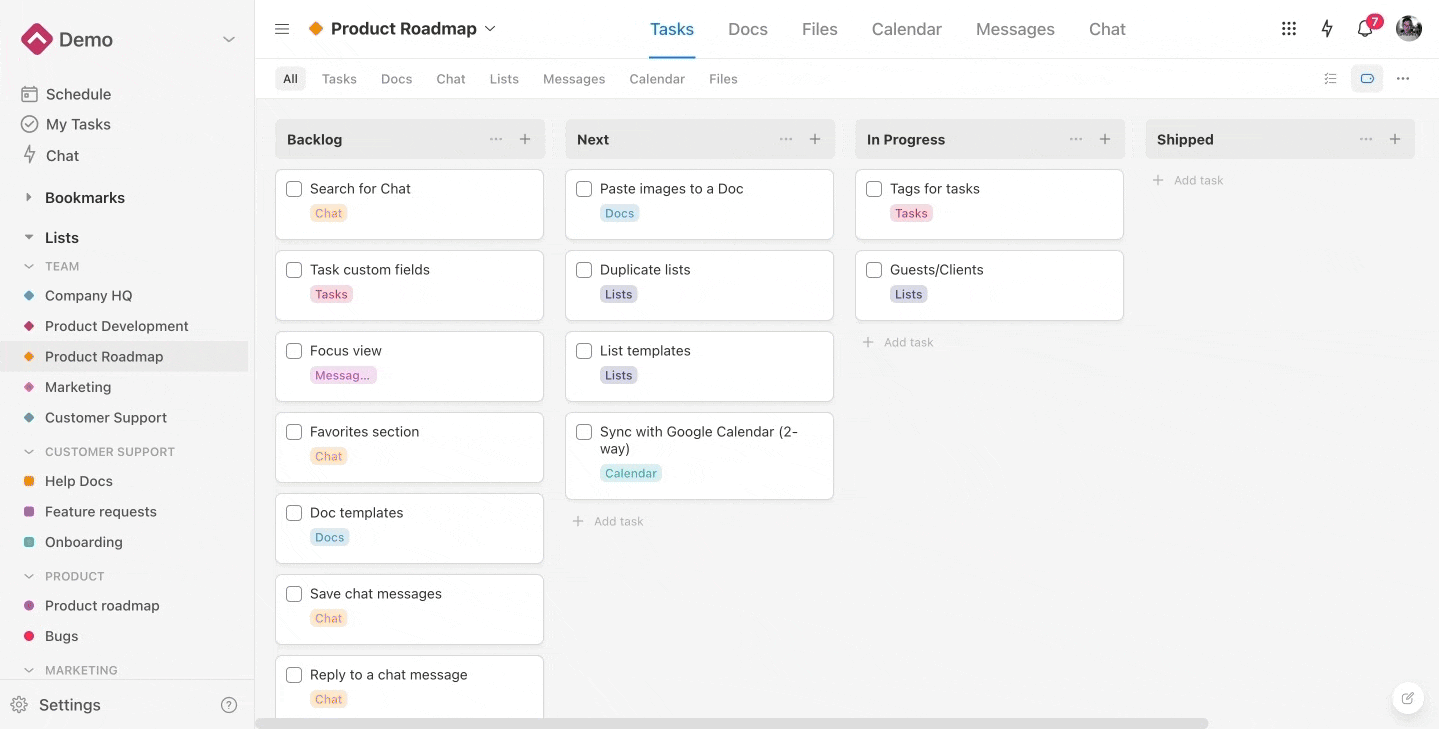
- My Tasks – give you an overview of all your tasks, just in a single place
Also-great features are:
- Start and due date + Start and due time – help you take control of your work and be more accountable
- Color-coding priorities – let you know what needs to execute first and what can be set for later
- In-depth checklists – to break down a large task into subtasks for easy management
- Multi-assignee assignment
Below is Upbase’s pricing structure:

Sign up for an Upbase account now and get your experience.
And that’s everything we’d like to share with you about the topic “Trello pros and cons”. Thanks for reading!
