Smartsheet vs Trello: Which tool aligns better with your workflows?
This comprehensive comparison will help you find the best answer.
We’ll share with you insights about the features, capabilities, pricing, pros, and cons of both Smartsheet and Trello.
This helps you understand the key differences between them, how each streamlines your projects, and if they improve productivity.
Without further ado, let’s get started.
An Overview
Smartsheet and Trello are two popular project management software solutions designed to simplify your work life.
They both offer:
- Intuitive interfaces
- Robust task management features
- Seamless collaboration capabilities
- Drag-and-drop features
- Customizable boards
- Real-time updates
All of these enable users to stay organized and keep their team on track.
But beyond the surface-level similarities, Smartsheet and Trello have distinct differences that can significantly impact your workflow.
Smartsheet shines with advanced reporting, project planning, resource management, and automation capabilities. It offers a robust set of features that are especially suitable for complex projects.
On the other hand, Trello excels in simplicity, providing a streamlined and visual approach that is perfect for smaller teams and agile workflows.
Let’s take a close-up look at their differences!
Smartsheet vs Trello: 2025 In-Depth Comparison
1. User Interface Design
A. Trello
Trello’s user interface focuses on ease of use.
It is clean, intuitive, and friendly for users of all skill levels.
Whether a first-time user or tech-savvy, you can quickly add, organize, and track projects across multiple boards with this project management software.

It also offers a comprehensive library of educational resources to aid in mastering the tool swiftly.
Trello’s low learning curve and high usability make it an ideal choice for teams that need a project management solution in place ASAP.
B. Smartsheet
This project management software caters more to teams who are highly proficient with spreadsheets.
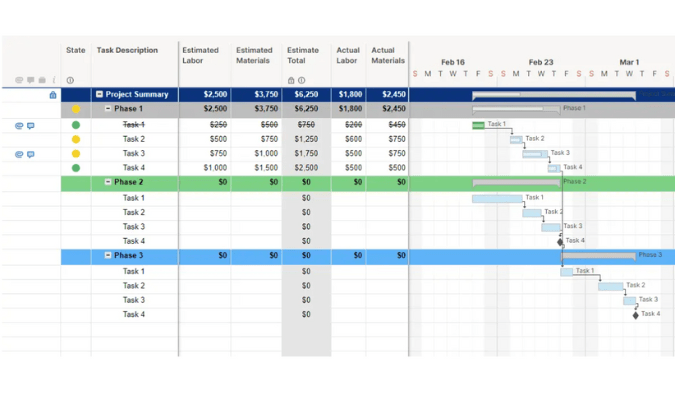
If you’re comfortable working with Excel or Google Sheets, Smartsheet’s board or timeline format, resembling a classic spreadsheet layout, will feel familiar.
However, its technical nature may pose challenges for less technologically savvy employees, resulting in a higher learning curve.
2. Key Features
A. Trello vs Smartsheet: View Options
|
View Option |
Trello |
Smartsheet |
|---|---|---|
|
Kanban boards |
☑️(native) |
☑️(native) |
|
Gantt charts |
☑️ (third-party integration) |
☑️(native) |
|
Calendars |
☑️ (third-party integration) |
☑️(native) |
|
Grids |
❌ |
☑️(native) |
In general, both project management tools provide a versatile visual representation to effectively manage projects.
The difference is:
Smartsheet provides more view options, all are all native features. Trello, in contrast, offers one native view and relies heavily on integrations to enhance its capabilities.
Smartsheet’s primary view is Grid—which resembles a spreadsheet layout, while Trello’s is Kanban Board.
B. Trello vs Smartsheet: Work management
Smartsheet is a robust project management solution suitable for complex projects, while Trello prioritizes simplicity and flexibility.
Smartsheet
Smartsheet provides more advanced features like dependencies, critical path tracking, and resource management.
This allows teams to manage complex projects efficiently.
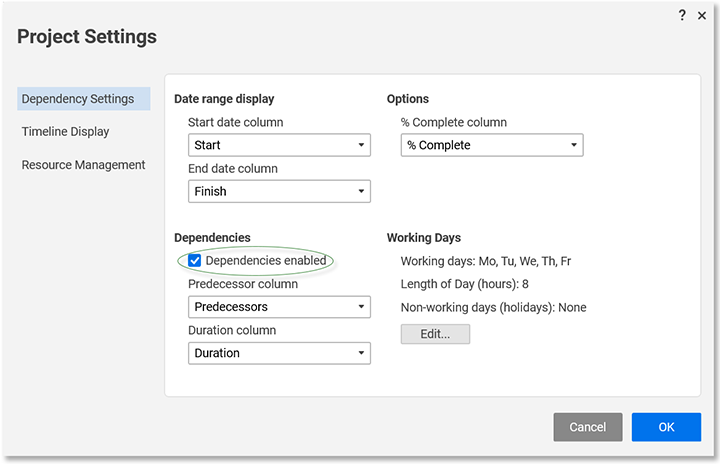
The app also provides comprehensive reporting and automation capabilities, enabling teams to generate custom reports and automate repetitive tasks.
Trello
Trello is more suitable for managing projects at small scales.
It doesn’t feature task dependencies or native Gantt charts as Smartsheet. Instead, it excels in simplicity and flexibility.
Trello’s visual board view allows teams to track tasks and project progress intuitively.
The platform also provides various task details such as due dates, due times, labels, notes, and subtasks.
Additionally, Trello’s integrations with various third-party apps expand its project management capabilities, allowing users to connect with tools for time tracking, calendars, and team communication.
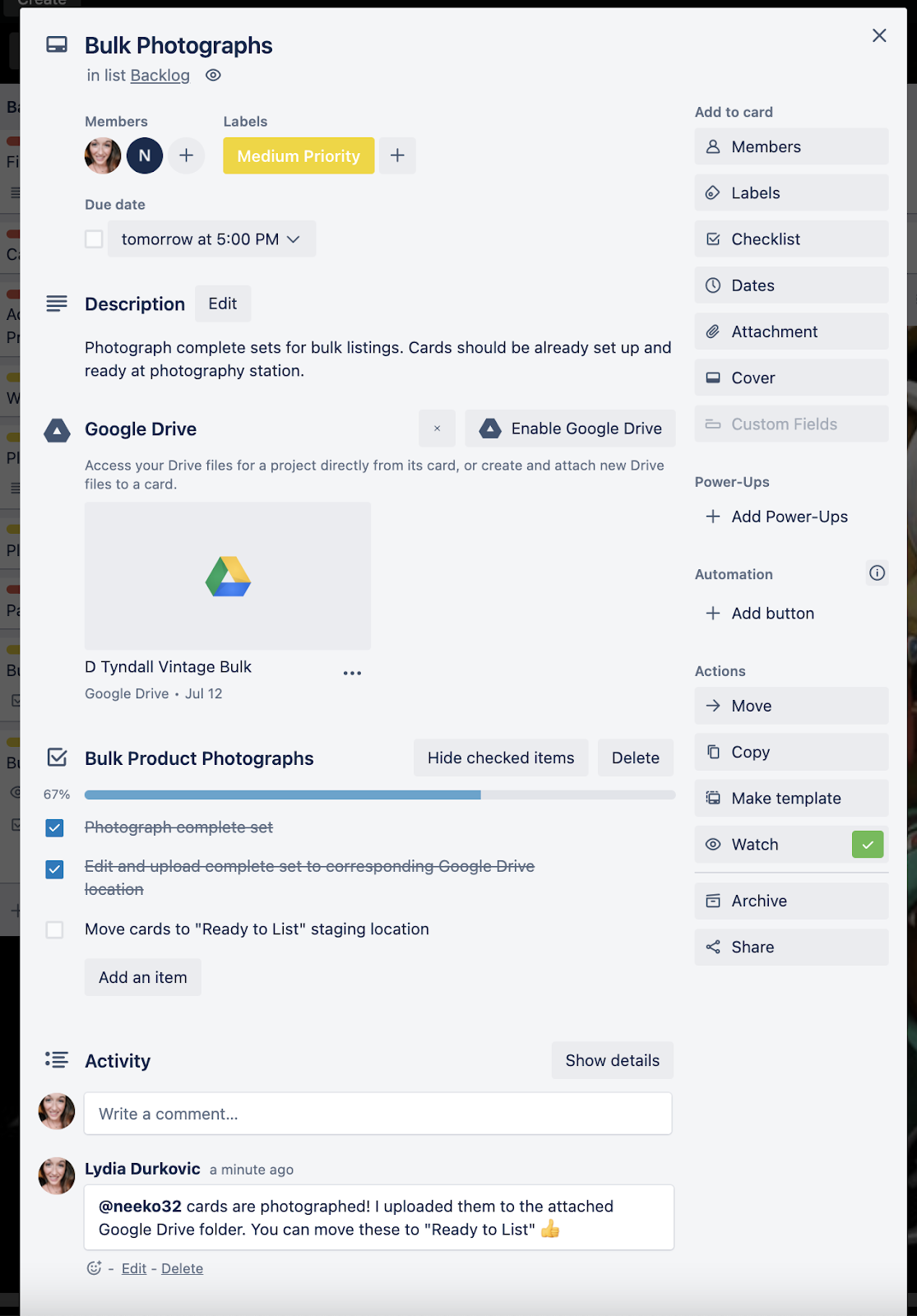
C. Trello vs Smartsheet: Workflow automation
Smartsheet wins in this field.
Packed with robust automation features, Smartsheet allows users to streamline and optimize their processes.
Some of its standout functionalities are automated alerts, notifications, and reminders. This ensures team members stay updated and tasks are completed on time.
Moreover, Smartsheet offers advanced automation through its powerful formulas and conditional logic. So, you can create complex automated workflows based on specific conditions or triggers.
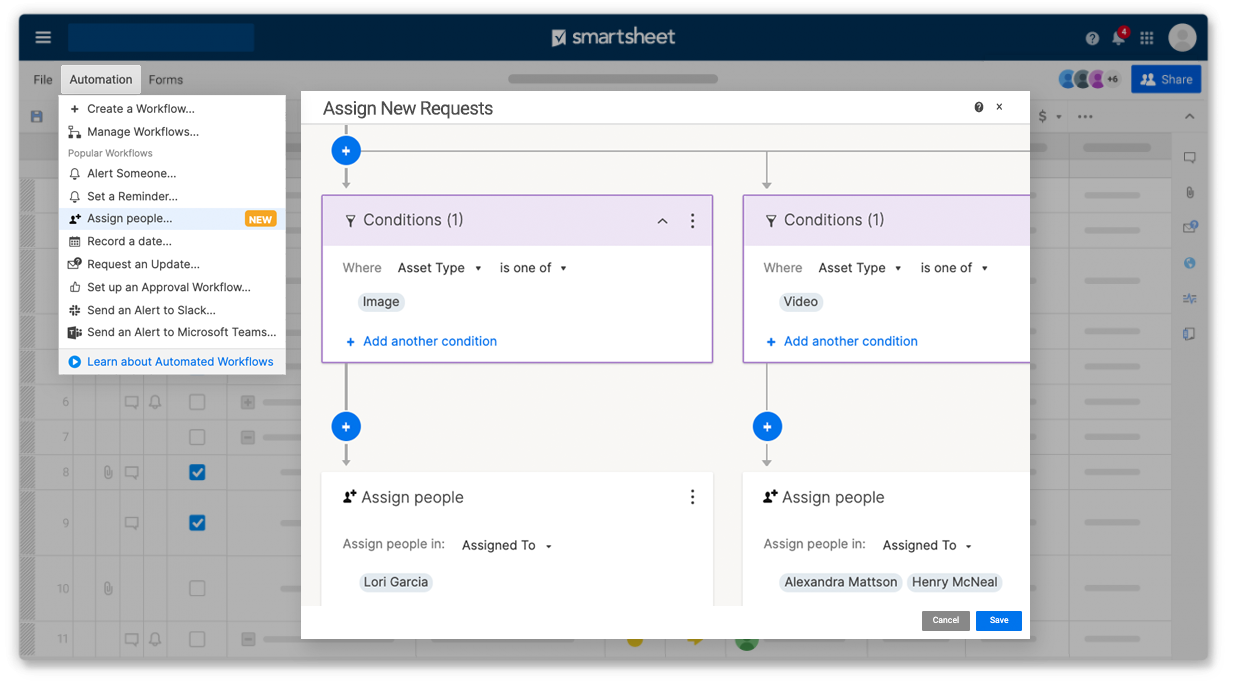
Trello, on the other hand, has a more limited set of workflow automation capabilities.
It only provides basic automation features such as due date reminders and notifications.
But the seamless integration with third-party automation apps is appreciated.

D. Trello vs Smartsheet: Team collaboration features
While both project management tools offer collaboration capabilities, their approach and features differ.
Smartsheet emphasizes collaboration through its sharing and permissions features.
Users can share sheets, reports, and dashboards with team members, granting them access to view and edit the project data.
Smartsheet allows for real-time collaboration, where multiple team members can work on the same sheet simultaneously, facilitating collaboration and ensuring everyone stays updated.
Additionally, Smartsheet offers discussion threads and commenting features. This enables team members to communicate and provide feedback on specific tasks or project elements.
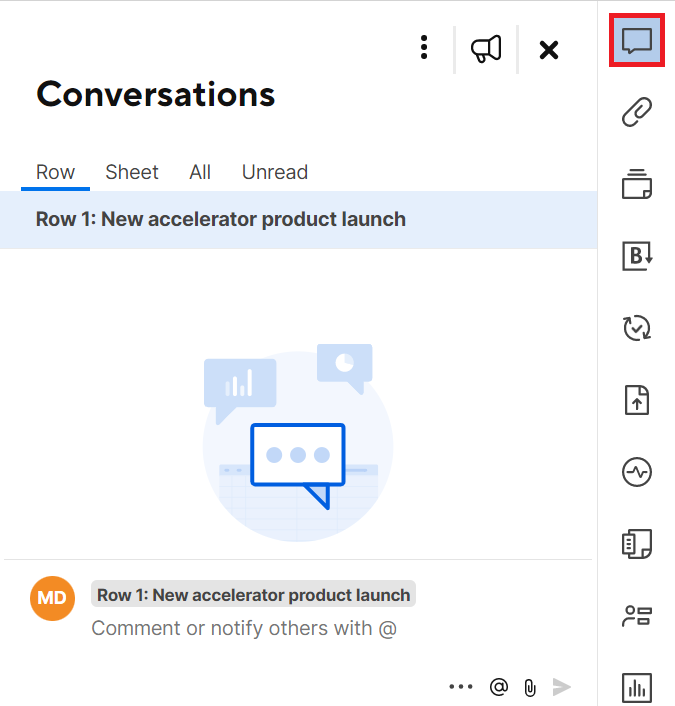
Trello, on the other hand, allows users to assign tasks, add due dates, create checklists, and attach files.
It also offers integrations with communication tools like Slack and Microsoft Teams, enabling seamless collaboration by centralizing project-related discussions.
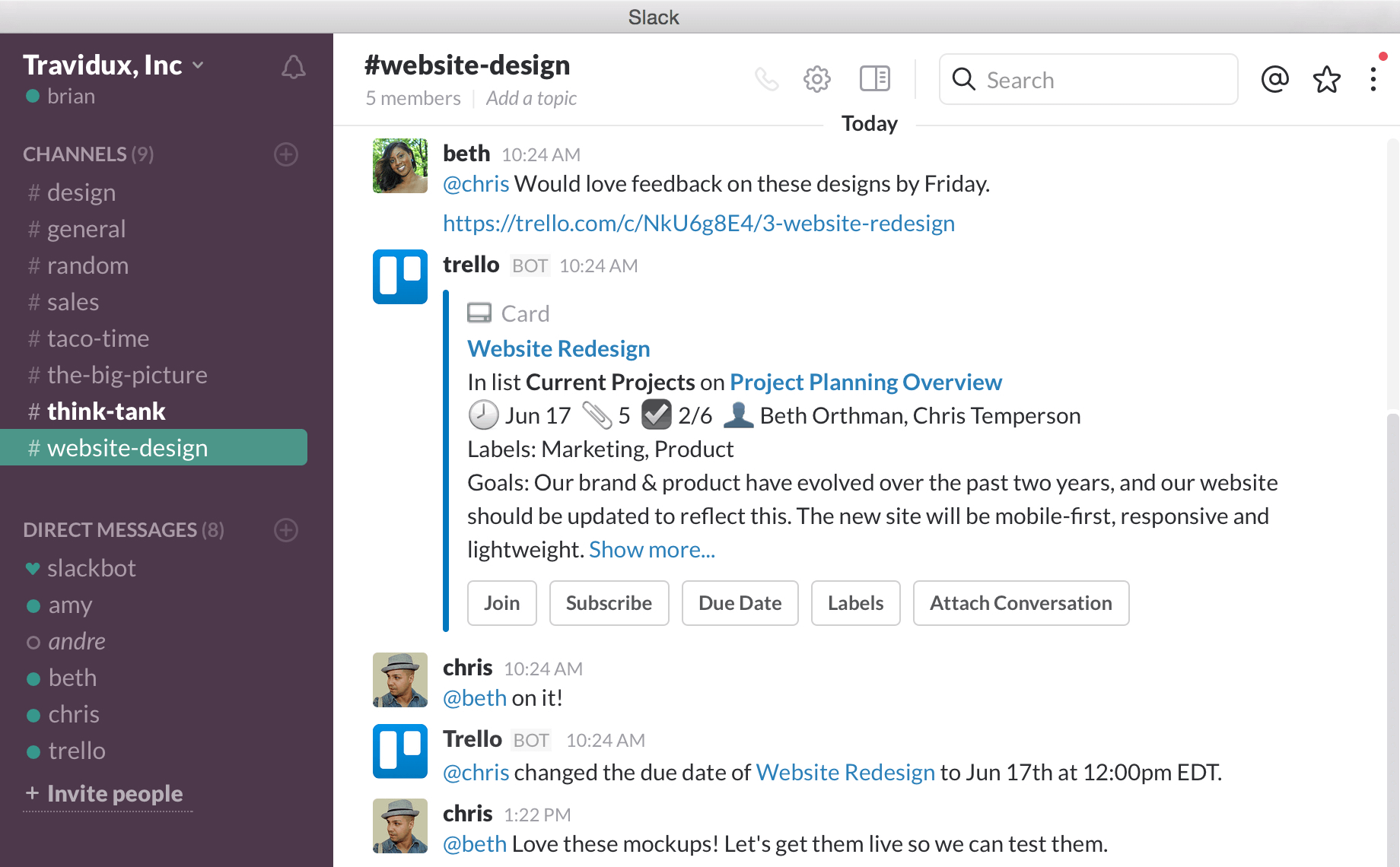
In summary, Smartsheet provides comprehensive team collaboration tools, whereas Trello emphasizes visual collaboration.
E. Trello vs Smartsheet: Customizability levels
In comparison, both Trello and Smartsheet are highly customizable, allowing users to tailor the platform to their specific needs.
Smartsheet users can customize sheets, reports, and dashboards by adding custom fields, creating formulas, and applying conditional formatting.
You also get a wide range of customizable templates and predefined functions to streamline workflows and automate processes.
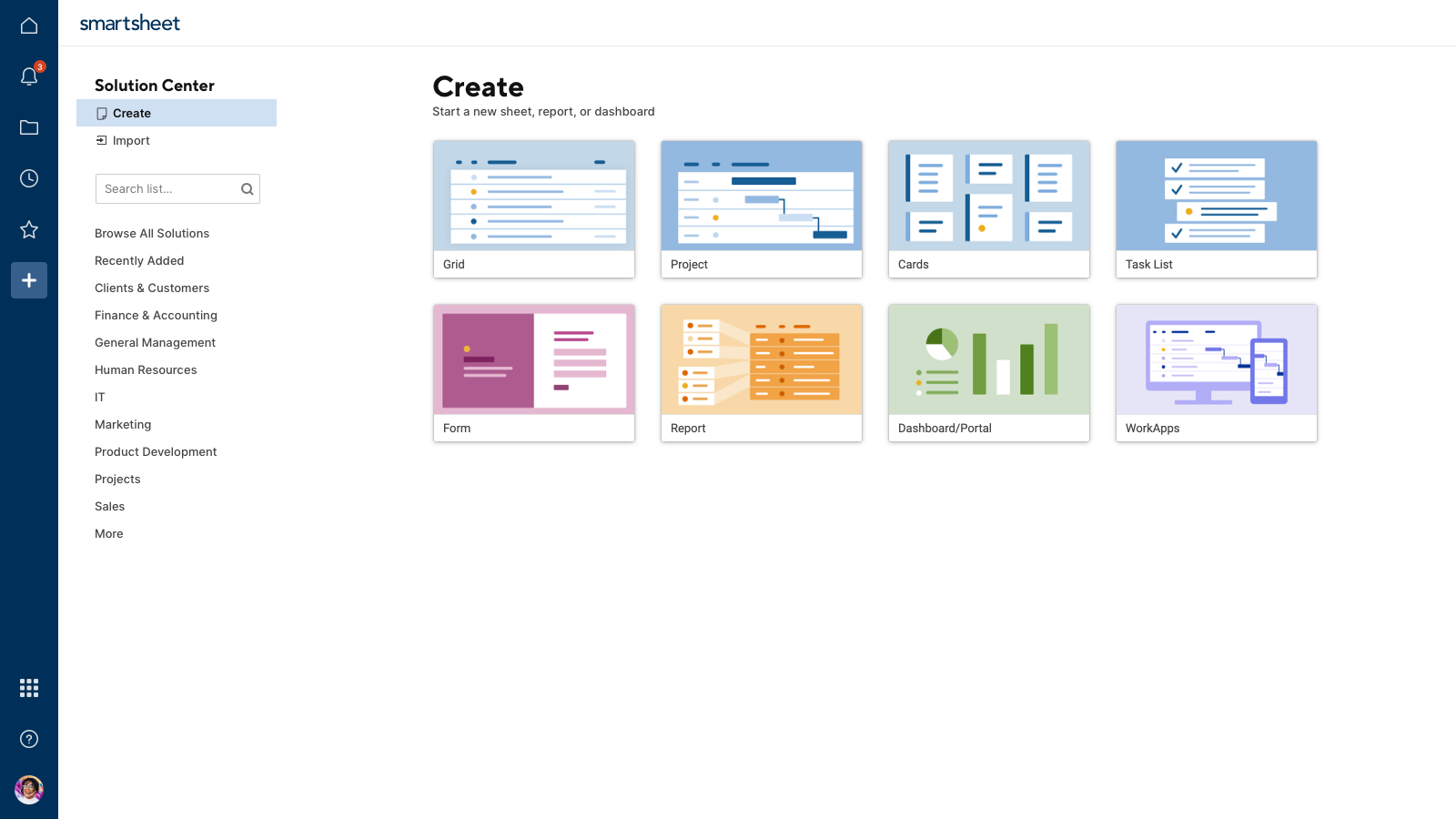
The custom forms are a great plus, making it easy to gather data and input from external users.
In contrast, Trello offers a more streamlined and simplified approach to customization.
It provides basic customization options like labeling cards with colors, attachments, and advanced checklists.
But thanks to Power-Ups, users can enhance Trello’s customizability.
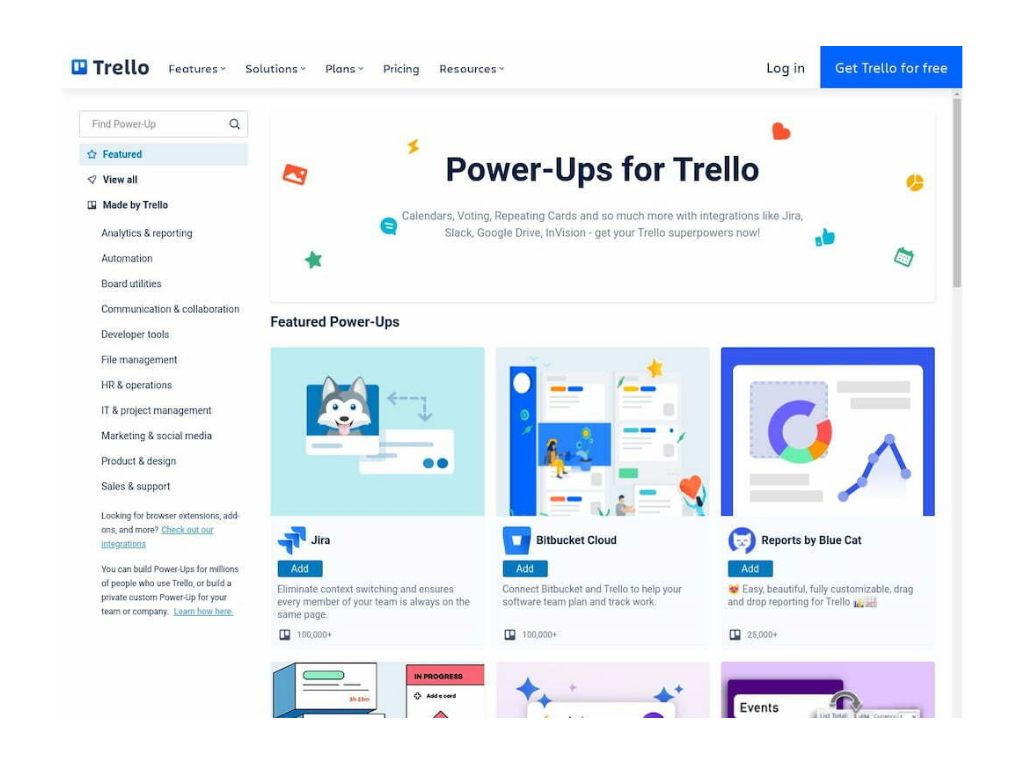
3. Pricing
A. Smartsheet pricing
This project management app offers a free plan and 3 paid plans: Pro, Business, and Enterprise.
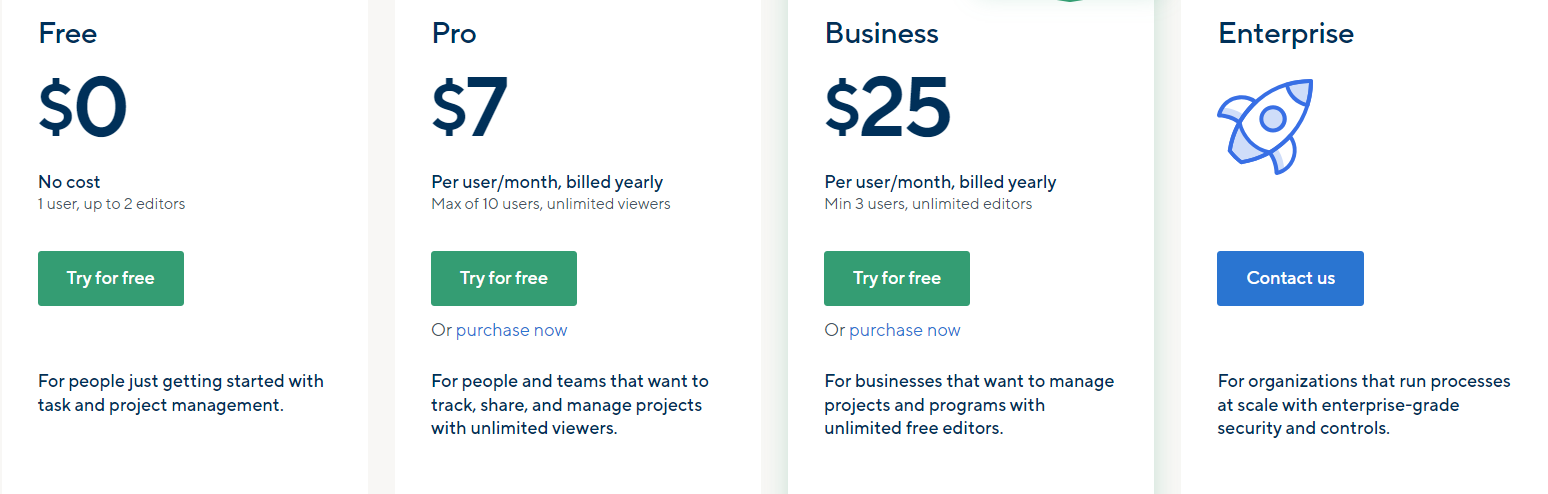
Free plan
Provide the platform’s basic features, such as:
- Gantt chart, Grid, Card, and Calendar views
- Reports & dashboards
- Automations
- Dependencies
- Filters
- Assigning tasks to multiple users
- Conversations
- Comments
- etc.
However, there are certain limitations on the number of editors, sheets, automations per month, and the file storage capacity.
Pro plan
$7/user/month (paid yearly), or $9/user/month (paid monthly).
This offers unlimited sheets, viewers, forms, reports, and dashboards, along with 250 automations per month, and email support.
The Pro plan lacks branding options and restricts the number of editors per project to 10.
Business plan
$25/user/month (paid yearly), or $32/user/month (paid monthly).
For more advanced features and capabilities, you can opt for this plan.
It includes everything from the Pro plan without any limitations. Additionally, it offers access to more integrations, along with features like Activity Log, Proofing, Document Builder, Forms, and Branding.
However, it has limited security features, minimal support, and no insights.
Enterprise plan
For organizations with more comprehensive requirements, consider this plan.
Its pricing is available upon contacting Smartsheet.
The Enterprise plan encompasses everything from the Business plan and provides advanced security features, premier integrations (such as DocuSign and Directory integration), and access to full customer support.
It’s worth noting that the Pro and Business plans offer a free trial with no credit card required, so users can try them before committing to a subscription.
While the pricing of Smartsheet may be higher compared to some other project management tools, it reflects the extensive features and capabilities it offers.
B. Trello pricing
This project management tool offers 4 pricing options, including a free plan and three paid plans.
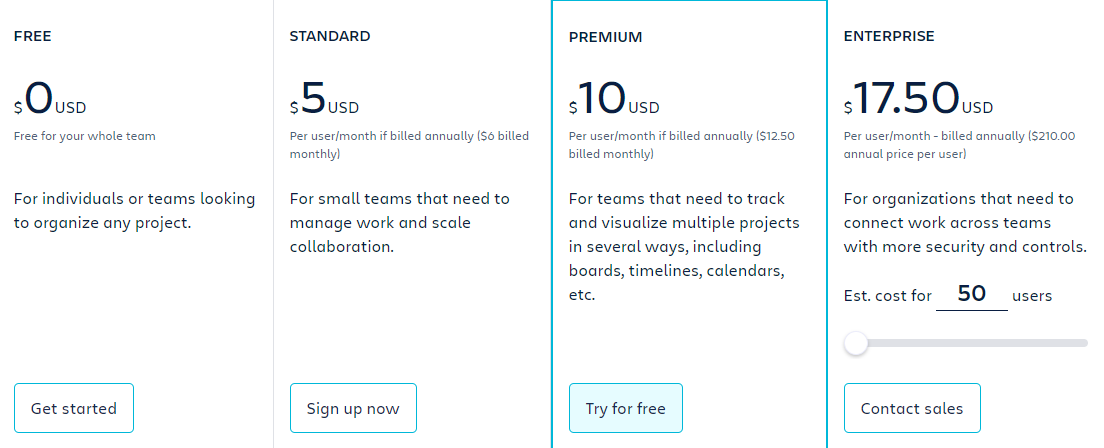
Free plan
This provides many of Trello’s key features, including unlimited cards, Power-Ups, and 250 automations per month.
However, there are limitations, such as 10 boards per Workspace and a maximum file size of 10MB.
Standard plan
$5/user/month (paid annually) or $6/user/month (paid monthly).
This offers all the features in the basic plan, along with unlimited boards, a larger file size limit of 250MB, and access to Advanced Checklists and Custom Fields.
While it has a limitation of 1,000 automations per month and basic support, it provides a significant upgrade in features.
Premium plan
$10/user/month (paid annually) or $12.5/user/month (paid monthly).
This expands on the Standard plan by introducing Workspace Views, unlimited automations, basic admin/security features, Workspace Templates, and priority phone support.
However, it still has some limitations on admin/security features.
Enterprise plan
$17.50 per user per month for 50 users and up.
Perfect for larger organizations!
This plan includes everything from the Premium plan, along with:
- Unlimited workspaces
- Multi-board guests
- Advanced security/admin features like organization-wide permissions, attachment permissions, Power-Ups administration, and single sign-on (SSO).
Trello’s pricing structure provides flexibility for businesses of different sizes.
Its Enterprise plan being more affordable compared to Smartsheet’s Business plan and offering fewer user restrictions.
Whether you’re a small business or a large enterprise, Trello offers an affordable work management solution with the ability to scale as your needs grow.
4. Pros and Cons
A. Trello
Pros of Trello
- Simple Kanban-style approach
- Flexible project customization
- Unlimited free Power-Ups and integrations
- Reliable notification system
- Affordable pricing
Trello’s simple Kanban-style approach makes it quick to learn the app.
This is suitable for a team with members of different skill levels, because less training is required. This approach is also beneficial for everyone to track progress at a glance.
Trello allows for the addition of images, files, tagging team members, and easy task assignment, so the app can flexibly fit any workflow.
It also provides unlimited free Power-Ups and integrations so that users can enhance the app’s capabilities to suit their needs.
Meanwhile, the real-time notification system across multiple platforms ensures everyone is always in the loop.
The ability to customize notifications is a big plus, keeping users focused better on what’s important to them.
Cons of Trello
- Not support for task dependencies
- Lack native features
- Rely heavily on integrations
- Limited free view options
Trello falls short in supporting task dependencies, which makes it hard for large-task tracking.
The app also relies too much on integrations for functionality enhancement, making the user experience not really seamless. Not saying that more integrations make the app heavyweight and laggy.
B. Smartsheet
Pros of Smartsheet
- Spreadsheet-style approach
- Multiple view options
- Provide built-in task dependencies
- Permission-based team collaboration
Smartsheet’s spreadsheet-style approach makes it friendly for those switching from Excels or Google Spreadsheets.
Besides the traditional grid view, the app provides many other view options for free, allowing users to visualize workflows the way they want.
Smartsheet’s permission-based team collaboration is also a standout feature as this allows for easy file-sharing, assigning tasks, and creating checklists.
Cons of Smartsheet
- Potentially clunky user interface
- Steep learning curve
- Expensive pricing
It’s worth noting that Smartsheet’s spreadsheet-style approach isn’t friendly for all users, especially those familiar with other project management methodologies.
According to many user reviews, spreadsheets are potentially clunky and difficult to navigate. Combined with its jam-packed feature set, Smartsheet is not easy to learn, especially for those with low skill levels.
Its expensive pricing is also a big con for fast-growing teams and organizations.
Why should you choose Upbase instead?
Now, if you’ve already down here and realized that neither of these tools suits your requirements, I have another recommendation.
This alternative is your best bet if you’re looking for a simple, yet powerful all-in-one PM tool that can help you be more productive.
Meetup Upbase!
The tool is your time-saver in managing projects, helping you stay focused on work, and getting things done.
Okay, let’s see what Upbase offers:
A. Project Lists
Upbase’s project lists are not regular task lists but more like a comprehensive solution.
Each list represents a different project, designed to keep all items related to that project on the same page, including:
- Tasks
- Documents
- Files
- Messages
- Team and individual conversations
- Links
- Calendars
Instead of switching back and forth between multiple tools and wasting precious time, this makes your work management more efficient and seamless.
Furthermore, all these items are well-organized for easy access. Look!
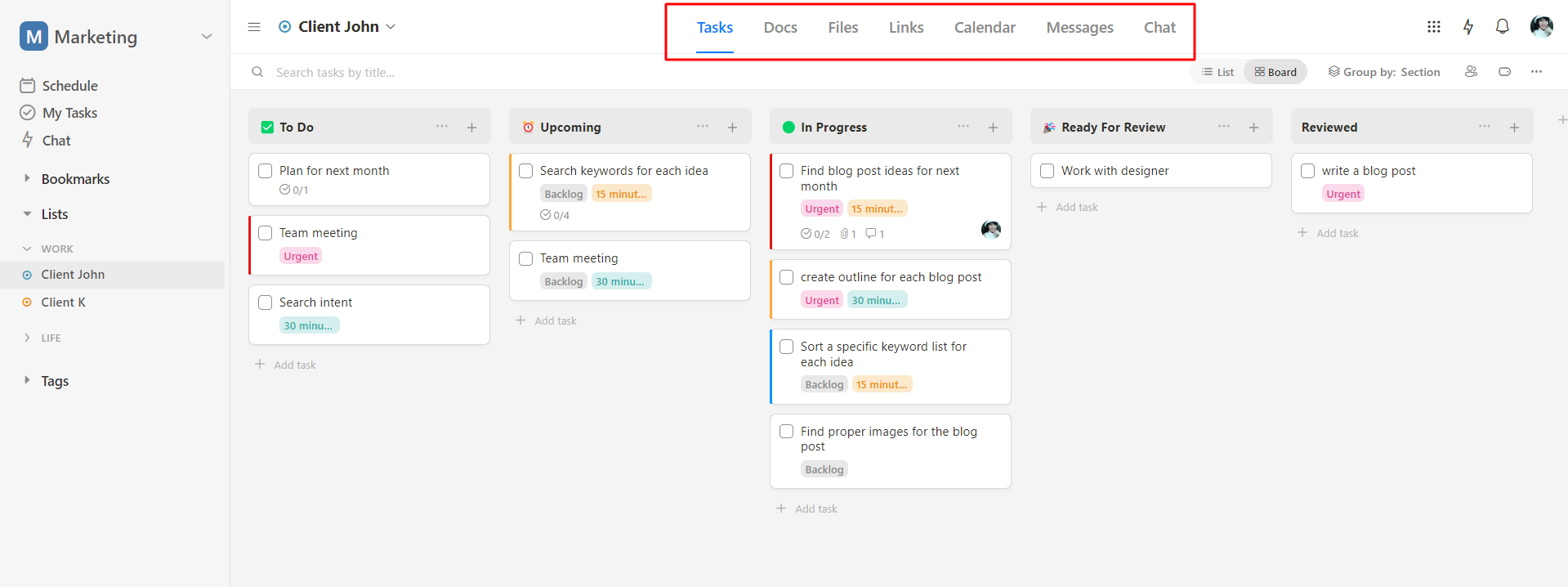
You can organize project lists into folders as well as customize a project list’s icon and color if wanted.
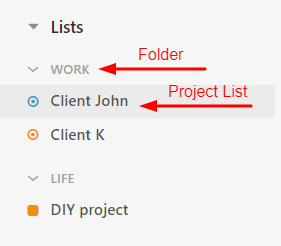
You even get the option to hide unused tools, hence, keeping Upbase’s interface always clean.

B. Robust task management capabilities
It’s easy to manage tasks in Upbase.
You can visualize them in different styles: Kanban boards, Lists, or Calendars.
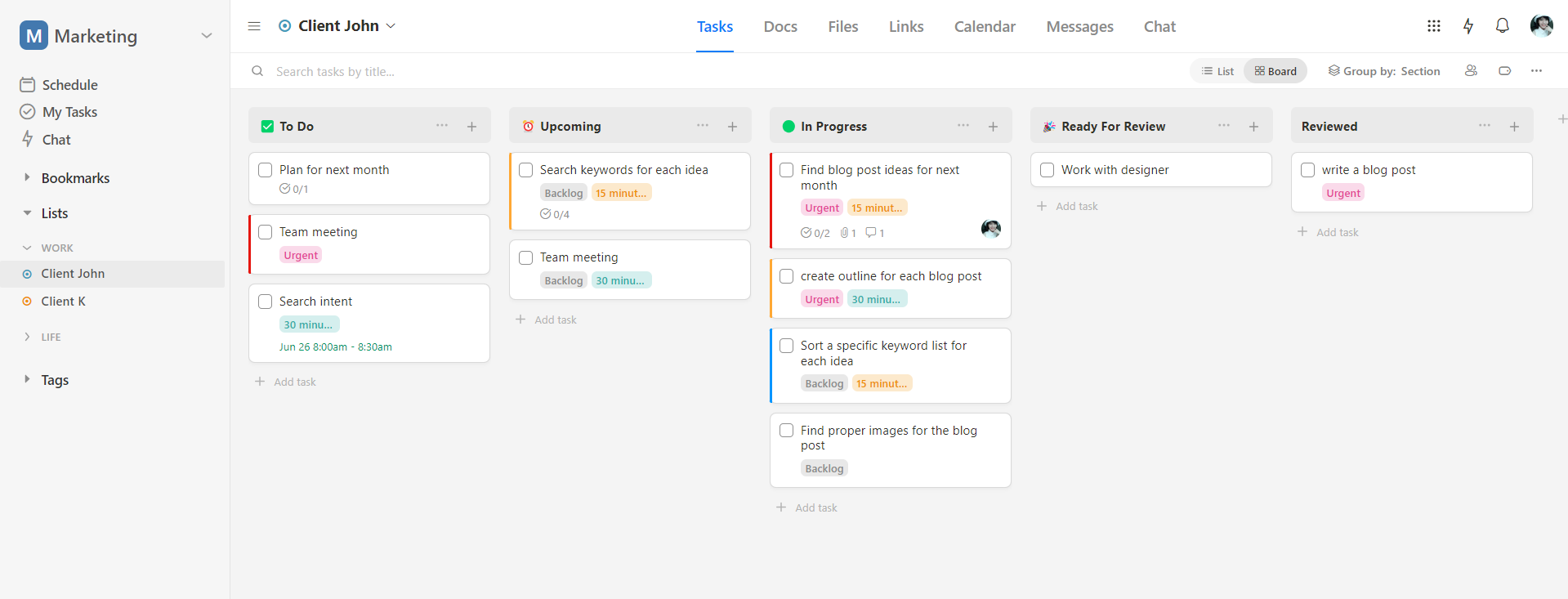
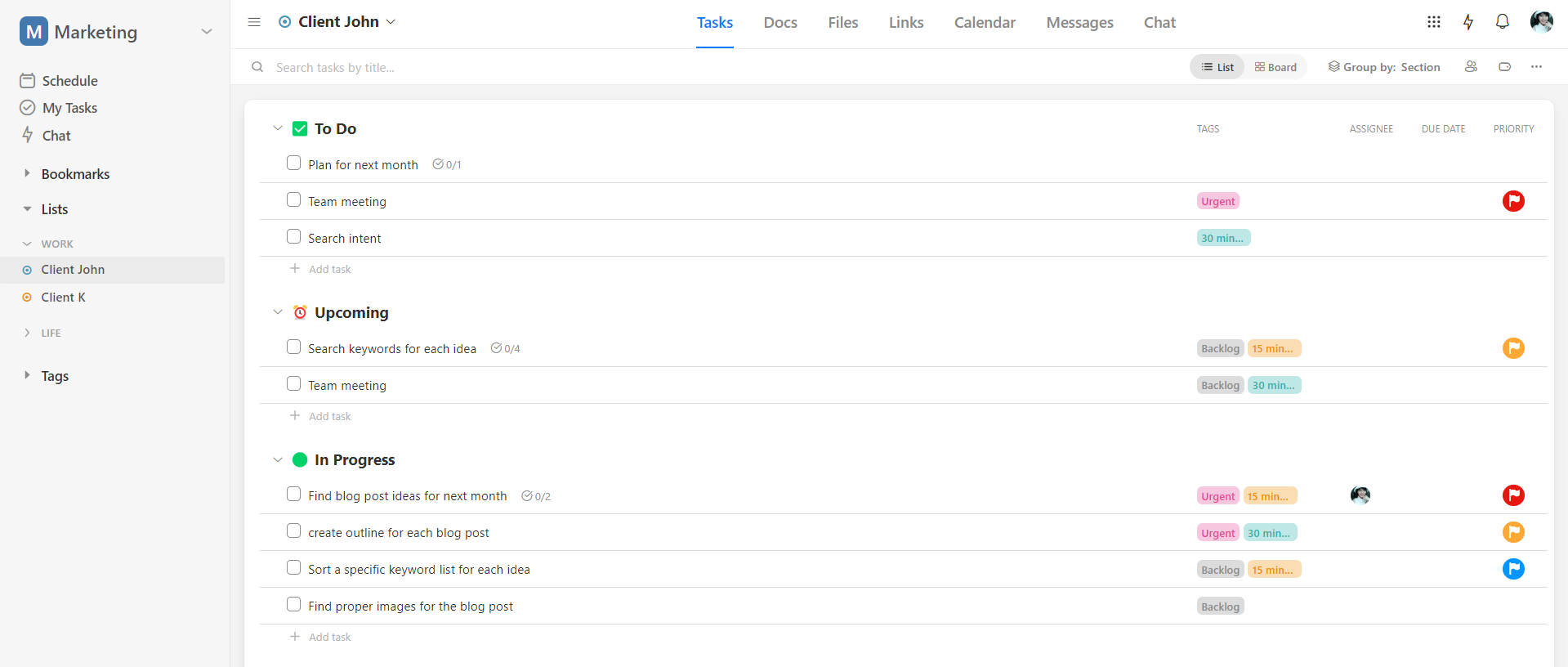
Additionally, the calendar view offers multiple timeframe settings.
To sort tasks easily later, you can add to each task:
- Start and due date; start and due time
- Priority and tag
- Notes
- Subtasks and subtask details
- Assignees and watchers
- Comments
- Attachments
- etc.
Upbase’s tag filtering system is the most notable.
You can filter tasks by one or multiple tags, within a project or in all projects.

But that’s not all.
Upbase offers a “My Tasks” page, where you can easily view all tasks assigned to you and tasks you created.
B. Clean and intuitive interface
The interface design of Upbase is another standout feature.
It’s clean, intuitive, and praised by many users for its ease of navigation. Whether you’re tech-savvy or inexperienced, you can quickly start using the app and harness its full potential.
C. Productivity management features
But what truly sets Upbase apart is its focus on personal productivity management.
Most project management tools pay attention to team collaboration only and not help individuals stay focused to get things done. But Upbase is different.
The app solves this problem beautifully by providing:
- Daily planners
- Daily calendars
- Pomodoro timers with ambient sounds
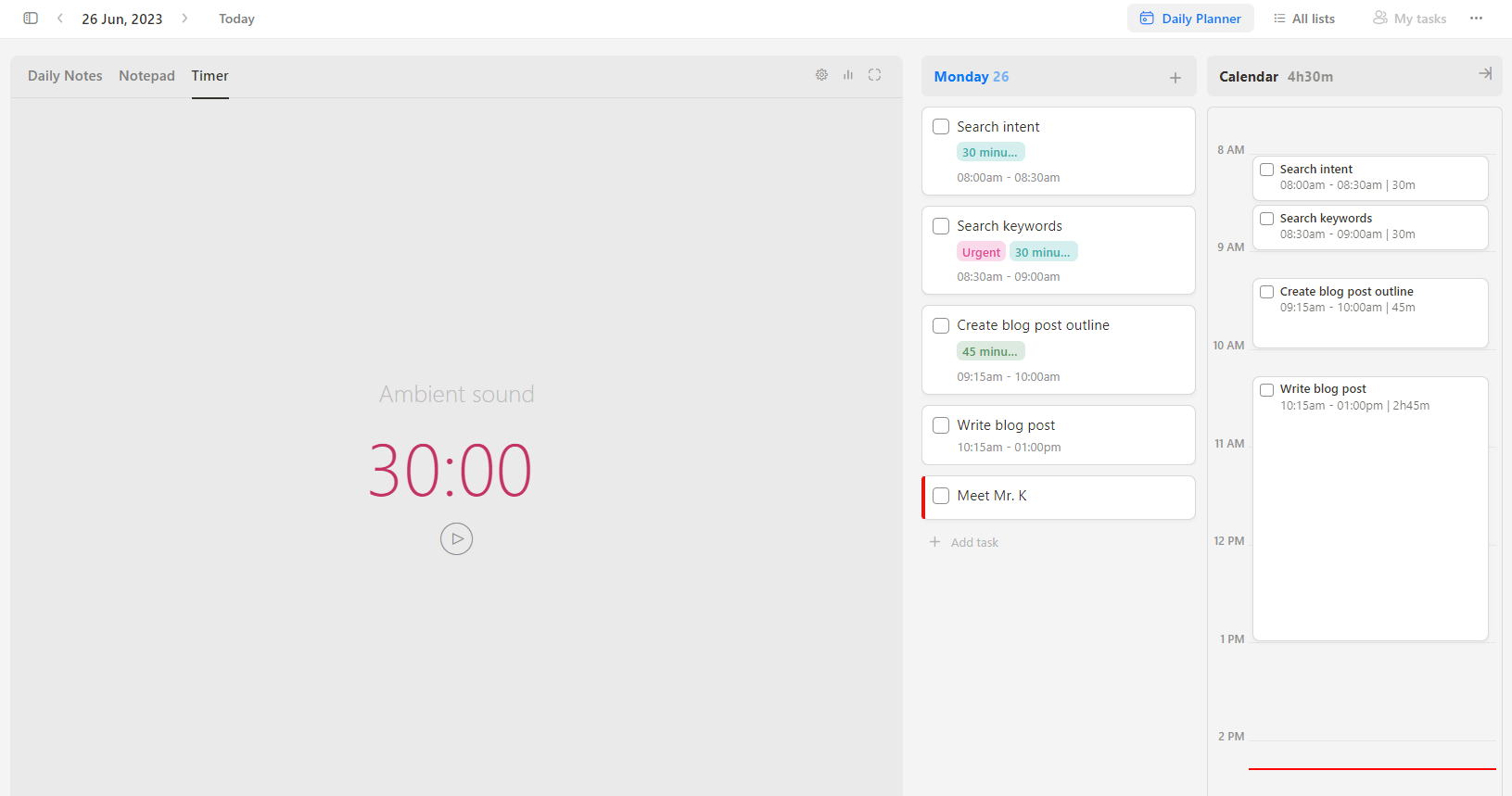
- Notepad that supports slash commands
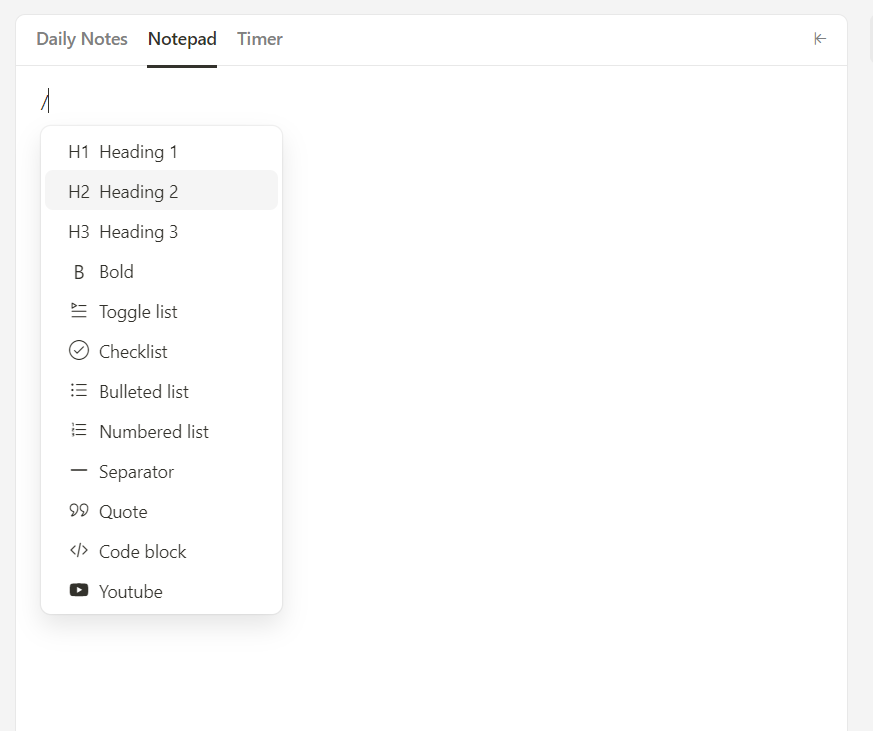
- Daily journal tool with a fully customizable template

All are logically organized on the same page for a seamless user experience, keeping you less distracted and more productive.
Upbase is free to start. Its free plan offers unlimited tasks, members, and storage.

If you decide to upgrade, Upbase has two affordable paid plan options, including a Premium plan and a Lifetime plan.
Sign up for a free Upbase account today and experience a more efficient project management way while boosting your productivity by up to 3x.
