Okay, let’s be real. We’re drowning in information. Notes, to-do lists, ideas – it’s a jungle out there. Remnote promises to be our digital life raft, organizing our thoughts into a beautiful, navigable knowledge base. But does it truly live up to the hype? Let’s dive in and find out in this Remnote review.
I. Quick Overview
1. What is Remnote?
Remnote is a powerful all-in-one tool for note-taking and knowledge management.
It’s a tool designed to help you capture, organize, and connect your information in a way that makes sense to you.
Founded Year | 2020 |
|---|---|
Pricing | $-$$ |
Availability |
|
2. How Does Remnote Work?
Remnote works by creating this interconnected web of information.
You link ideas together, and it starts to form a mind map of your own knowledge.
And guess what? It even helps you learn stuff faster with flashcards and spaced repetition.
3. What’s Special About Remnote?
Remnote stands out from other note-taking apps due to its focus on how your brain works.
Its unique features, such as the knowledge graph and bi-directional linking, enable users to explore connections between ideas and build a robust personal knowledge base.
II. Remnote Review: A Deep Dive into the Knowledge Management Tool
1. Remnote’s Features
Remnote packs a punch with its features. Let’s break it down:
A. Note-taking and Organization:
Remnote provides a solid foundation for capturing and structuring information.
Its clean and intuitive interface makes it easy to create new notes, format text, and incorporate images or links.
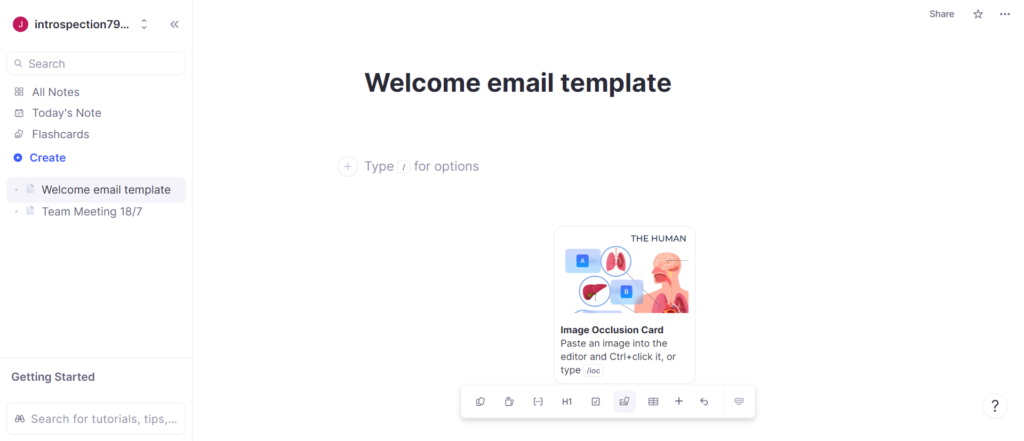
Formatting options like headings, bullet points, and numbered lists are included for enhancing readability.
Beyond essential note-taking, Remnote offers additional features such as to-do lists and note templates to streamline your workflow.
B. Hierarchical Structure
In Remnote, flashcards and notes are organized into documents. And documents can be organized into folders and subfolders.
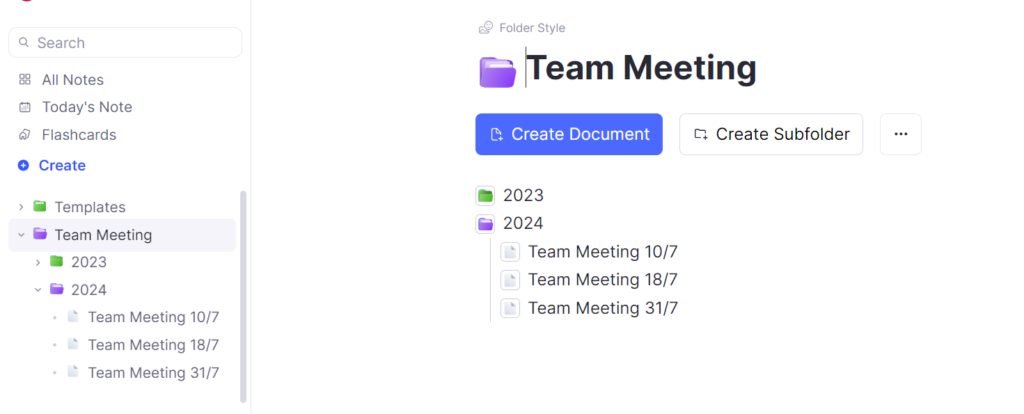
This tree-like organization promotes efficient navigation and retrieval of information.
Whether you prefer outlines, mind maps, or a custom structure, Remnote’s flexibility accommodates your preferred style.
C. Bi-directional Linking
Remnote allows you to nest notes within one another to create a clear and logical framework that mirrors your thought process.
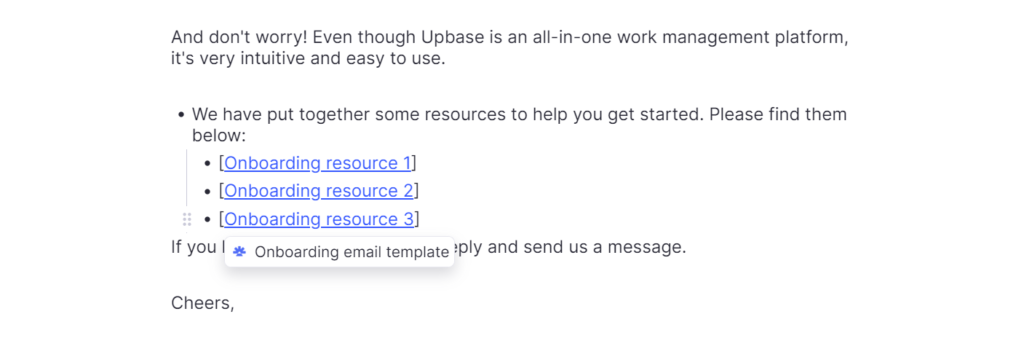
But the cool thing is when you do this, a backlink is automatically created, enabling seamless navigation between related concepts.
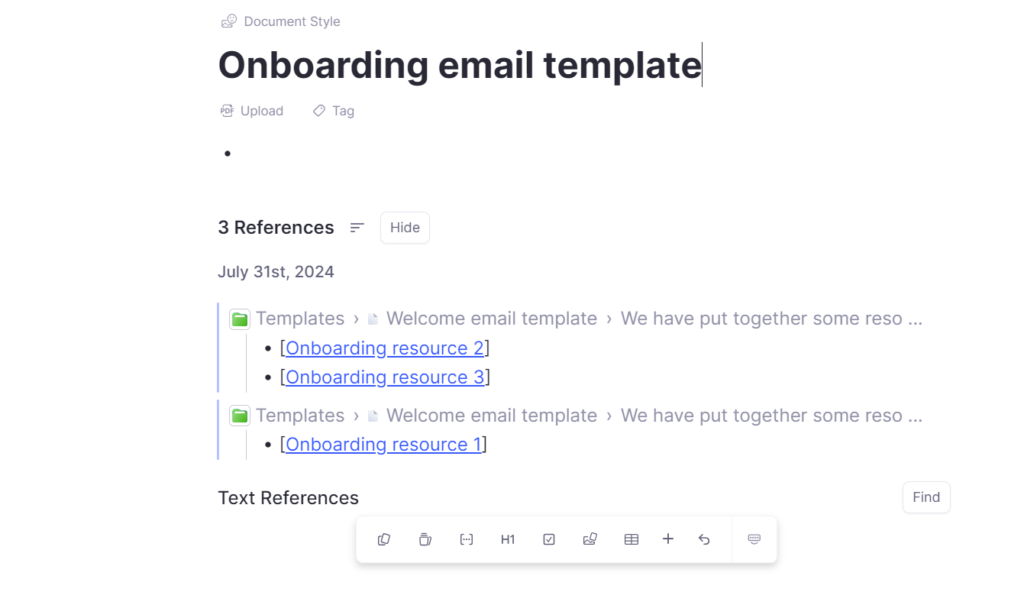
That’s called “bi-directional linking”.
It’s helpful for building a robust knowledge graph and uncovering hidden connections within your information.
D. Knowledge Graph (paid feature)
The knowledge graph is a standout feature of Remnote, setting it apart from many other note-taking apps.
It’s a visual representation of the connections between your notes. As you link notes together, the knowledge graph dynamically updates, providing a holistic overview of your information landscape.
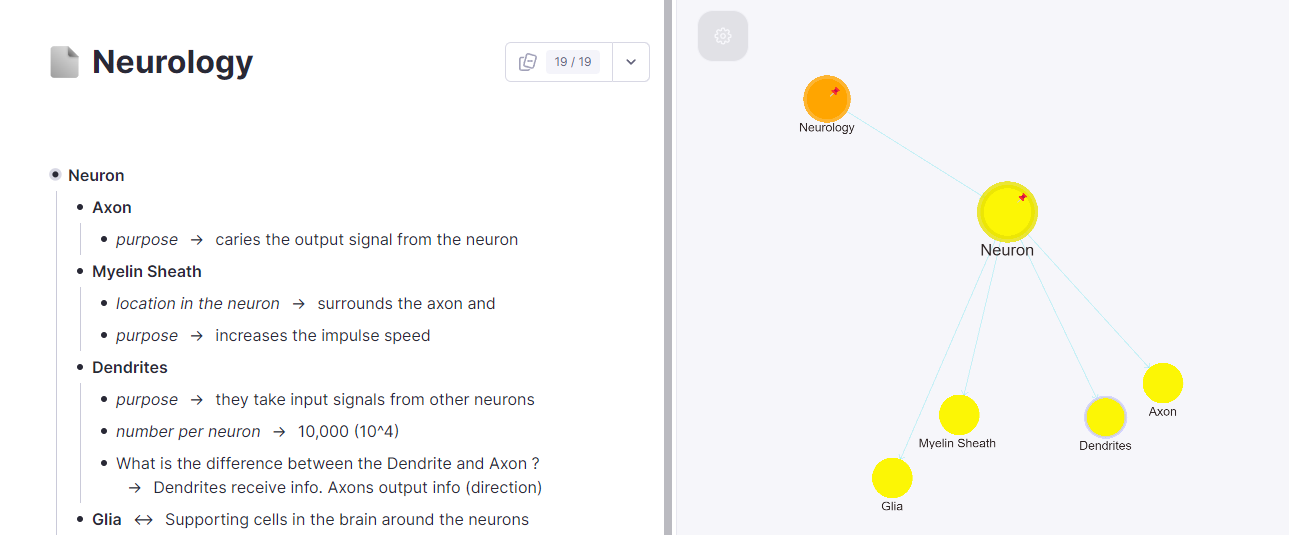
This way, you get a better understanding of the relationships between different concepts and discover new insights.
However, its effectiveness depends on the quality and quantity of links within your notes. The more interconnected your knowledge base, the richer and more informative the graph becomes.
E. Collaboration Features
With a free account, you have several options to share your knowledge bases:
- Publish to the community of Remnote users,
- Share with specific other people through a link, or
- Create a group to share read-only documents with friends.
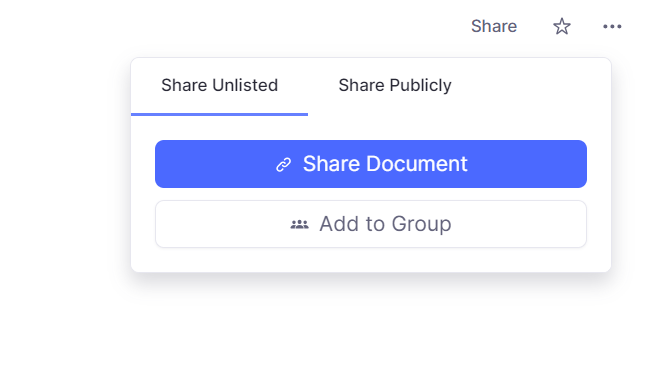
Note: With option 1 and 2, the people whom you share documents with can view and make copies of them.
Upgrading to a Pro account, you can invite multiple people to your workspace for editing the same note simultaneously.
You can see when other users are making changes and easily merge your contributions.
Additionally, collaborators can add comments and feedback to specific notes.
Also-cool features:
Flashcard mode
You can create flashcards in Remnote, choosing from converting your notes into flashcards or adding new ones.
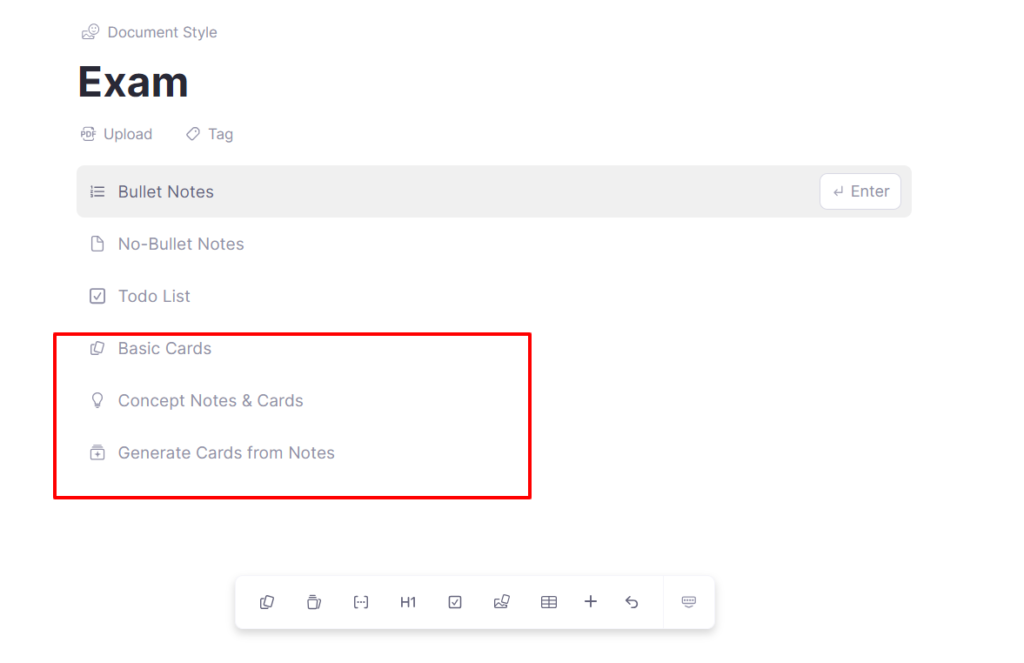
For effective learning, Remnote incorporates a spaced repetition system — a learning technique that involves reviewing information at increasing intervals.
After answering a flashcard, you rate your confidence level. Based on your rating, Remnote determines when to show the card again.

Remnote’s flashcard mode is a valuable feature, especially for students and learners.
Search functionality
Remnote offers a robust search functionality. You can quickly find any note or information within your knowledge base by using the search bar.
The search function is intelligent and can find matches based on keywords, phrases, and even partial words.
PDF Annotation
The PDF annotation function lets you upload, highlight text, add comments, and create flashcards from the PDF content.
2. Customization
Compared to other note-taking apps, Remnote provides low levels of customization.
It allows you to tailor the appearance of notes (including themes, fonts, and layout), and create custom shortcuts to speed up your workflow.
3. UX/UI
Remnote’s UI presents a clean and minimalist aesthetic that aligns with its focus on knowledge management.
The overall design is uncluttered, allowing users to concentrate on their content rather than being distracted by superfluous elements.
The color palette is soothing, and the typography is easy on the eyes, enhancing readability.
However, the use of icons and symbols is not entirely uniform throughout the app, which might cause momentary confusion for users.
Additionally, the process of embedding media (images, videos, etc.) isn’t streamlined. Currently, it involves a few steps, which might be cumbersome for users who frequently incorporate multimedia elements into their notes.
Overall, Remnote’s design contributes to a positive user experience, but there is room for refinement in terms of consistency and visual hierarchy to elevate the overall aesthetic appeal.
4. Integrations
While Remnote doesn’t have extensive third-party integrations like some other note-taking apps, it does offer basic integration with Google Drive for file storage.
5. Pricing and Plans
Remnote offers three tiers: Free, Pro, and Life-Long Learner.
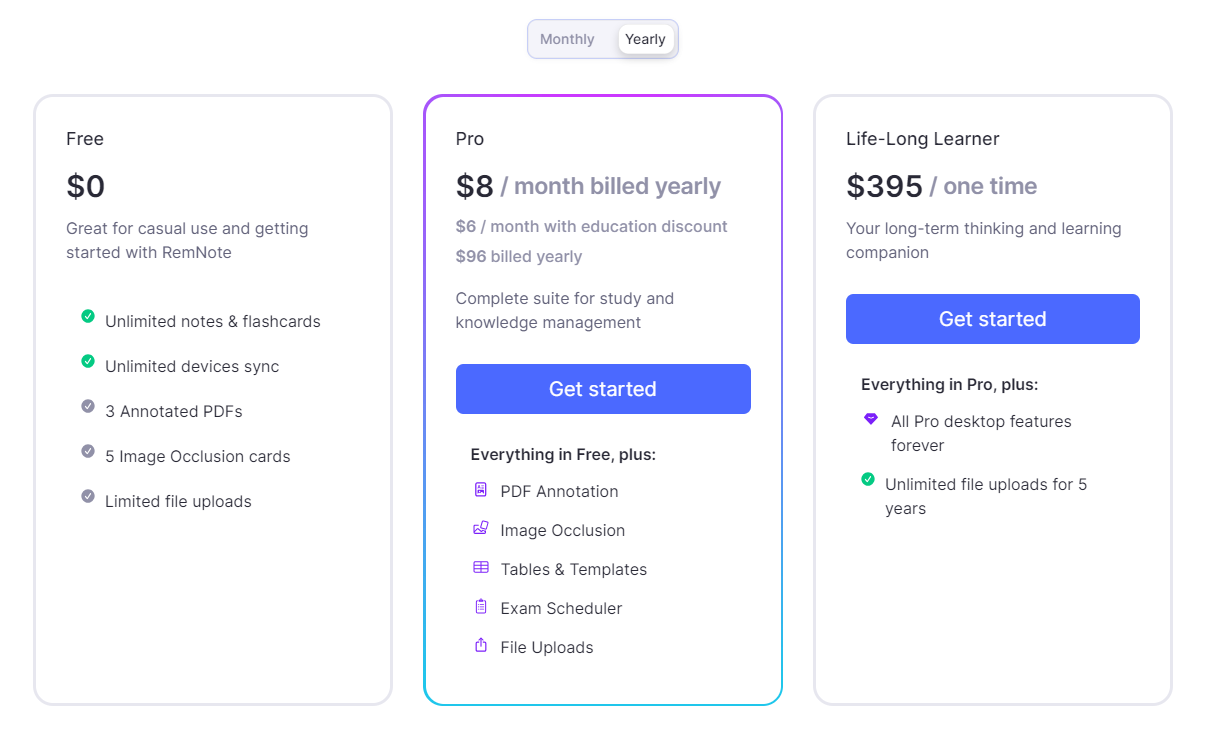
Free plan:
The free plan has limited features compared to paid plans but is still sufficient for basic note-taking needs. Here are what it offers:
- Unlimited notes and flashcards
- Basic note-taking features
- Customizable keyboard shortcuts
- Custom schedulers to decide when to show your flashcards
Pro plan:
The plan costs $10/month when billed monthly or $96/year (equaling $8/month). It provides access to premium features like PDF annotation, tables, templates, unlimited file uploads, and more.
Life-Long Learner plan:
It’s a one-time payment for lifetime access to local premium features.
6. Pros and Cons
Remnote Pros:
- Help visualize connections between ideas and information.
- Offer unparalleled flexibility in organizing notes.
- Helpful for learning and review.
Remnote Cons:
- Performance might suffer with large knowledge bases
- Limited customization options compared to other tools
- The pricing plans are restrictive or expensive
So, who is Remnote for?
Remnote is designed for individuals who value a deep dive into their knowledge and connections between ideas. It’s particularly well-suited for students, researchers, and knowledge workers.
III. Remnote Review Conclusion
Remnote offers a unique approach to note-taking and knowledge management, with its focus on hierarchical structure, bi-directional linking, and knowledge graphs.
While these features can be invaluable for certain users, it’s essential to weigh the benefits against potential limitations such as the learning curve and pricing.
If Remnote doesn’t align with your specific needs, exploring alternative options is essential.
IV. Looking for a Remnote alternative? Try Upbase
If you’re seeking a more versatile and user-friendly platform, Upbase might be the perfect solution.
Unlike Remnote, Upbase combines robust note-taking with task management, collaboration, and daily planning, providing a comprehensive productivity toolkit.
Upbase’s note-taking features:
- Notepad — offers a simple yet effective way to capture thoughts and ideas
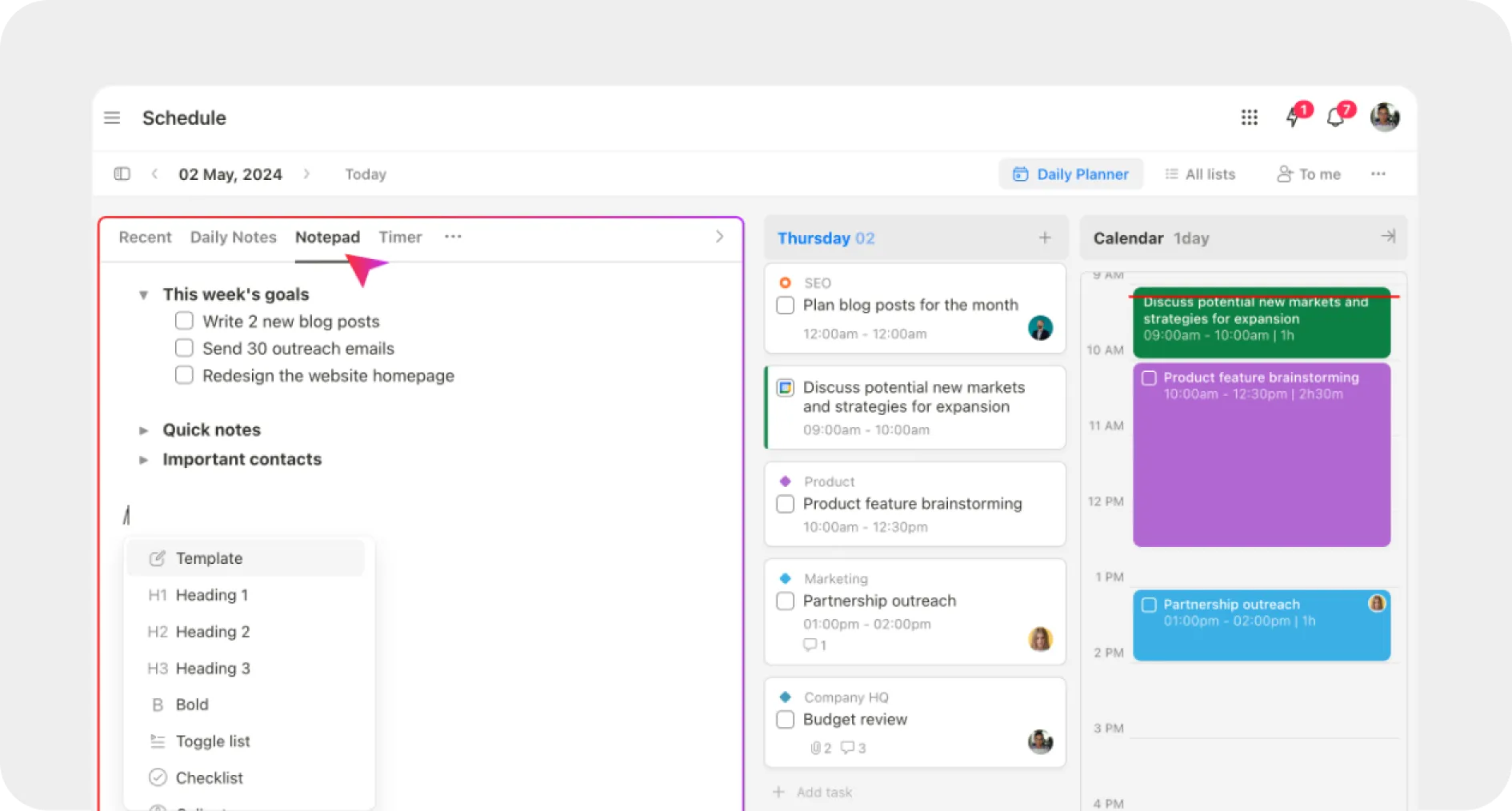
- Daily Notes — helps you keep a record of your daily activities, thoughts, and tasks.
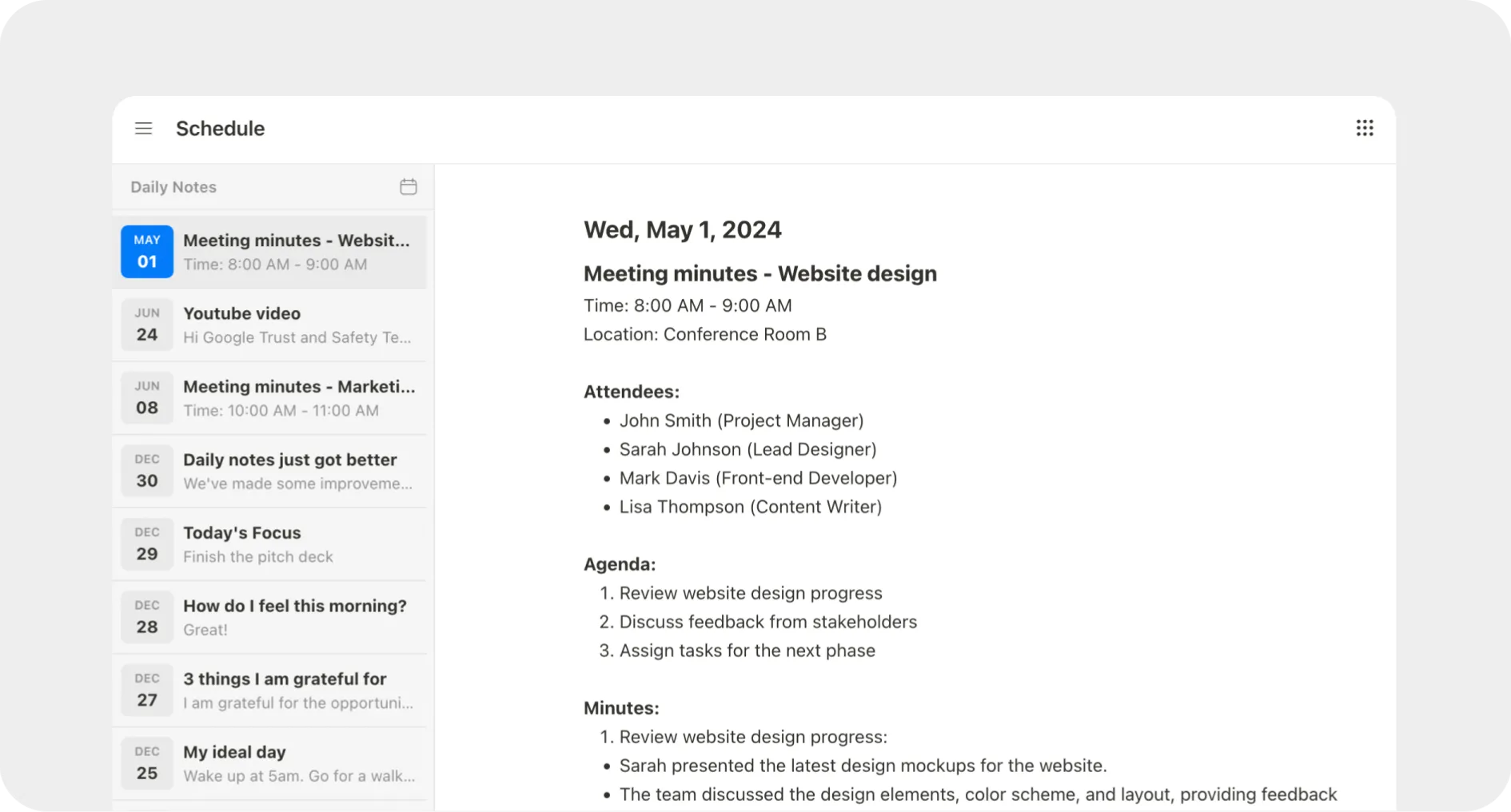
- Weekly Notes — allows you to set goals for the week ahead and track progress.

- Docs modules — you can create, manage, and organize longer documents effortlessly.
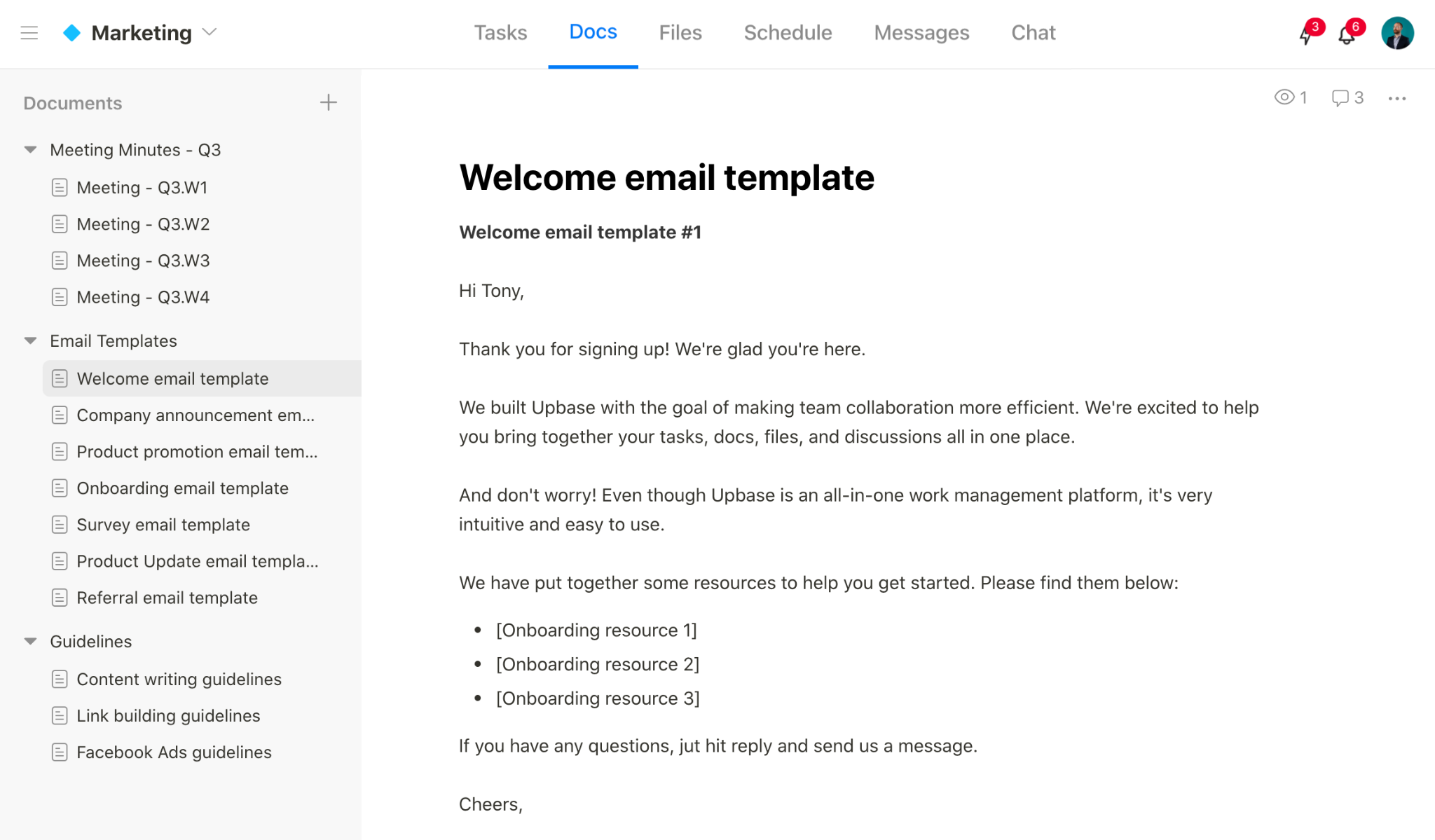
And that’s not all – Upbase also includes to-do lists, task management, daily planning, and even productivity features, all in one place.
By streamlining your workflow and eliminating the need for multiple apps, Upbase can significantly boost your productivity.
Best of all, you can get started for free or upgrade to the affordable Premium plan for additional features.

Are you ready to experience the Upbase difference? Sign up today and discover a new level of efficiency.
V. FAQs
1. Is RemNote worth the money?
RemNote is worth the investment if you require a sophisticated tool for managing and interlinking notes and concepts, particularly for academic or research purposes.
Its unique features can significantly enhance your learning and knowledge retention.
2. Is RemNote good for note-taking?
Yes, RemNote is highly effective for note-taking, especially if you need to create a structured, interconnected knowledge base.
Its bi-directional linking and hierarchical organization help in maintaining a coherent and comprehensive set of notes.
3. Is RemNote totally free?
RemNote offers a free plan with basic features suitable for most users.
However, advanced functionalities like PDF annotation, tables, and unlimited file uploads are available in the Pro plan, which is a paid subscription.
