Tired of juggling multiple projects, deadlines, and client requests? Our favorite project management software for creative agencies will save you from the chaos.
These 14 options are among the best at streamlining creative teams’ workflows, boosting client collaboration, and maximizing productivity.
Whether you’re a marketing, design, advertising, or digital agency, you’ll get the right one for your needs by the end of this article.
Alright, let’s get started!
14 Best Creative Agency Project Management Software in 2025
Time to get to the juicy details!
In this section, we’ll delve into key features, pricing options, pros, and cons of each creative project management software.
So by the end of the list, you’ll have all the essential information to pick the right tool for your creative team’s needs.
1. Workfront
Workfront is a good choice for mid to large creative agencies.
This creative agency project management software brings a cohesive and structured approach to centralizing data, project tracking, and team collaboration.
It covers essential aspects like tasks, timelines, resource management, creative reviews, and budget control, streamlining project planning effortlessly.
One of its strengths is offering customizable workflows, providing easy access for creative agencies and stakeholders.
It also boasts flexible communication options and a timeline creation feature. This allows team members to collaborate seamlessly together, no matter where they are located.
Yet, smaller creative agencies might find Workfront less suitable due to its steep learning curve and expensive pricing plans (starting at $30/user per month).
Key Features
- Work automations
- Easy-to-use dashboards
- Reporting tools
- Goals and Objectives
- Scenario Planner
- Customizable project templates
Pros and Cons
Pros of Workfront
- Offer a wide range of project management features
- Improve collaboration among team members and stakeholders
- Adaptable to specific processes and project requirements.
- Give project managers valuable insights into project performance
Cons of Workfront
- Steep learning curve
- Too complex for the small creative agency
- Expensive pricing plans
Pricing
Contact the company for pricing details.
2. Upbase
If you’re a small creative team in search of a robust project management tool that centralizes everything in one place, look no further than Upbase.
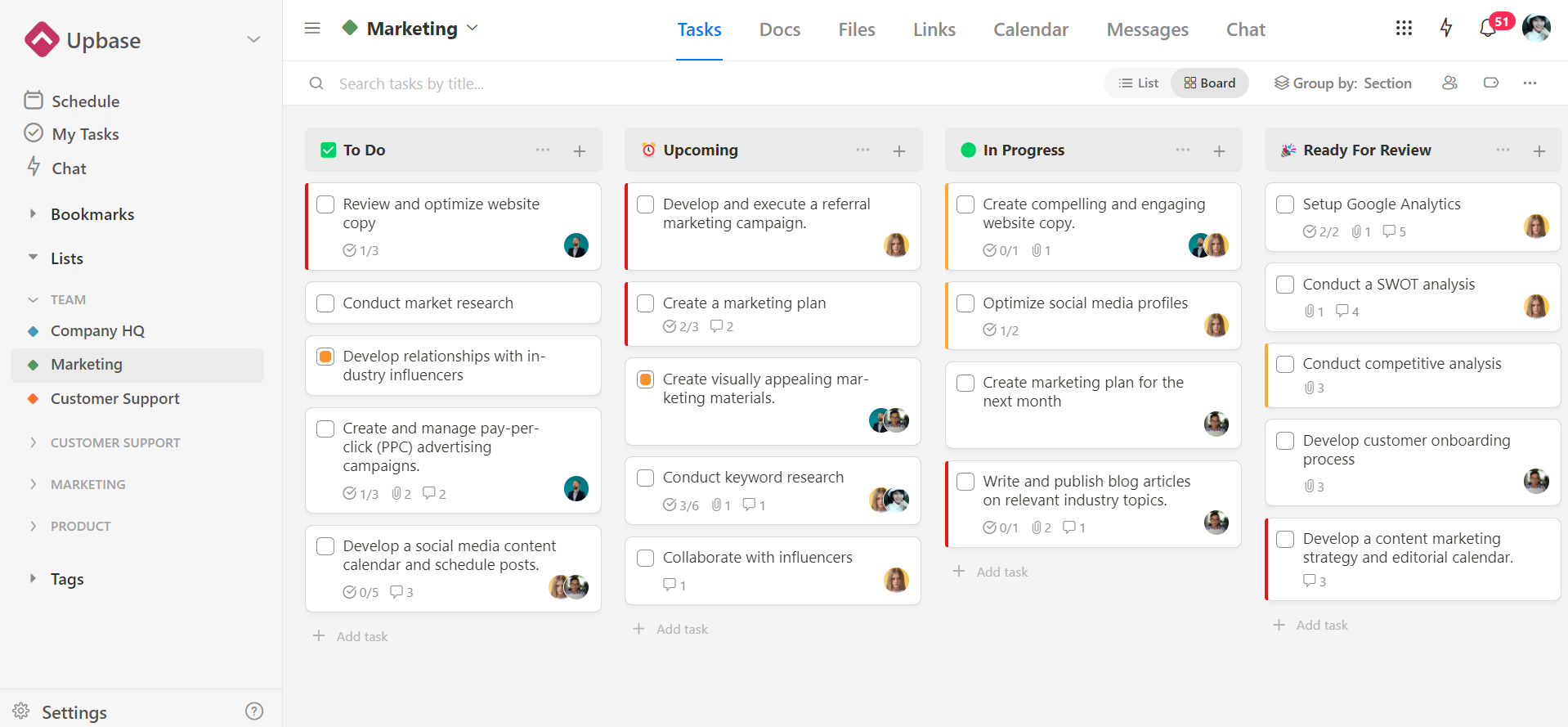
This comprehensive solution offers a package of features that covers all your needs—from project management and task scheduling to progress tracking and client collaboration.
It even handles documentation management and more.
The real beauty of Upbase lies in its flexibility.
It provides extensive customization options that seamlessly adapt to different project requirements.

The cherry on top is its simple and user-friendly interface. Unlike other feature-heavy project management software that can be overwhelming, Upbase still ensures smooth navigation.
It’s also quick to learn, making onboarding new hires a breeze.
What makes Upbase the best agency project management software?
Let’s take a closer look at Upbase’s capabilities and key features:
A. Comprehensive Hierarchical Structure
Upbase has a deep and customizable hierarchical structure:
Workspaces – Folders (optional) – Project Lists – Sections – Tasks – Subtasks (optional)
This makes it versatile enough to manage projects of different sizes. You can break down complex projects into sections, tasks, and subtasks.
But the real best part of Upbase lives in the project lists.
These are far more powerful than regular task lists.
If anything, they’re much like project hubs—each including seven tools by default:
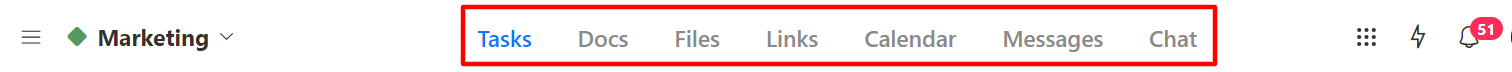
- Tasks – a centralized place to manage all project tasks.
- Docs – a dedicated tool for managing all project-related documents.
- Files – where you can manage, organize, and share files with others.
- Links – a dedicated space for managing all project-related links.
- Calendar – a tool for planning projects and managing project timelines.
- Messages – where creative teams create message threads for project discussions.
- Chat – supports real-time group chat and private chat capabilities.
B. Powerful Task Management Capabilities
Upbase offers powerful task management capabilities.
In the Tasks tool, you can visualize tasks in either List or Board view, organize them into sections, and drag and drop them around.
In each task, you can:
- Add notes, tags, and a priority.
- Assign tasks to other members, add watchers, and set deadlines to track progress.
- Leave comments, use @mention, and attach files.
- Set a task as recurrence.
- Or break down large tasks into subtasks.
(Subtasks offer as rich details as a parent task, except that you can’t create nested subtasks.)
But that’s not all.
You can sort and filter these tasks by specific attributes.
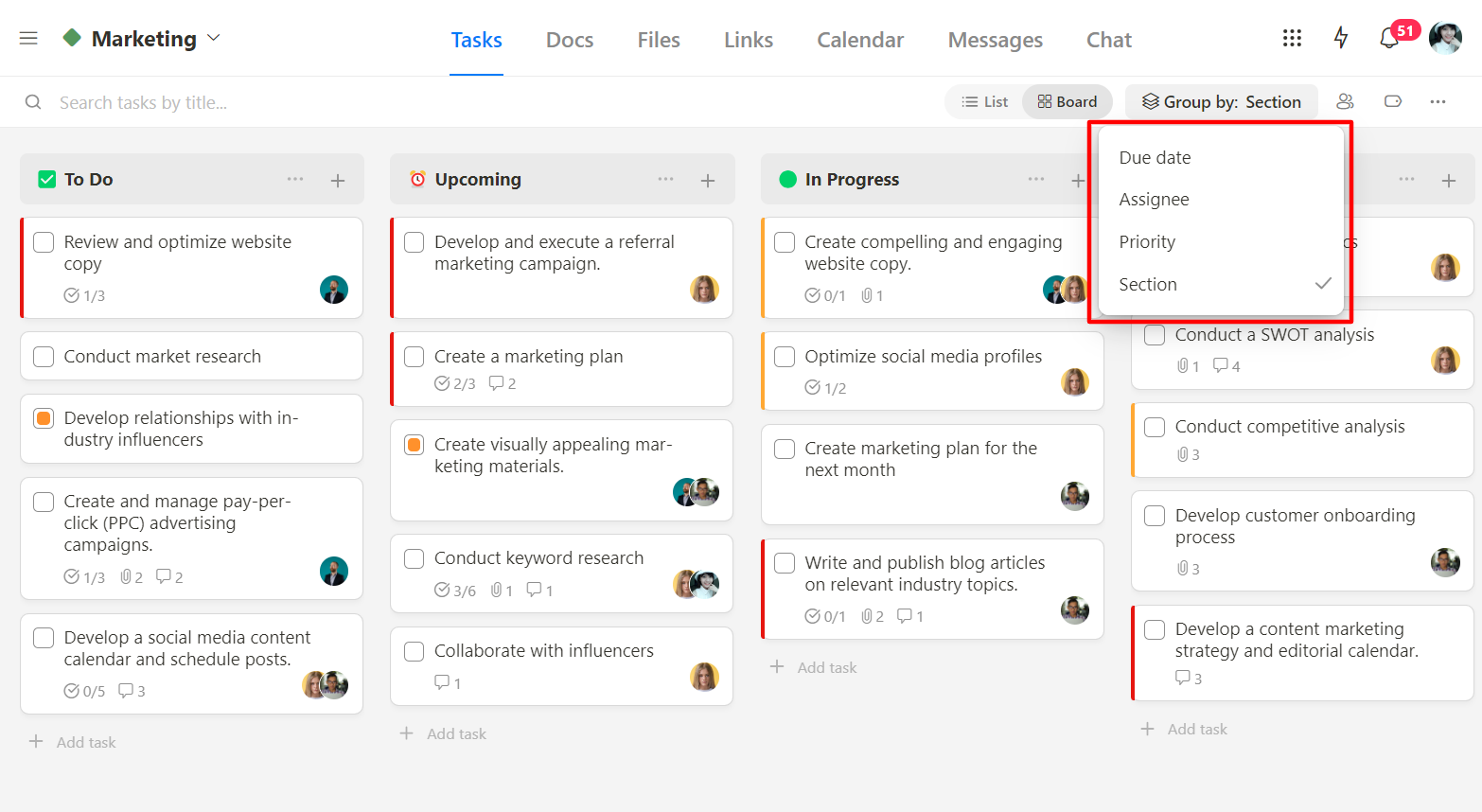
But the tag filtering system is a real standout.
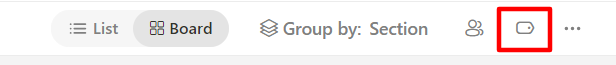
While most agency project management software out there supports one-tag filtering, Upbase allows you to flexibly filter tasks by as many tags as you want.

Besides, Upbase offers a “My Tasks” page where you can easily manage tasks assigned to you and tasks you create.
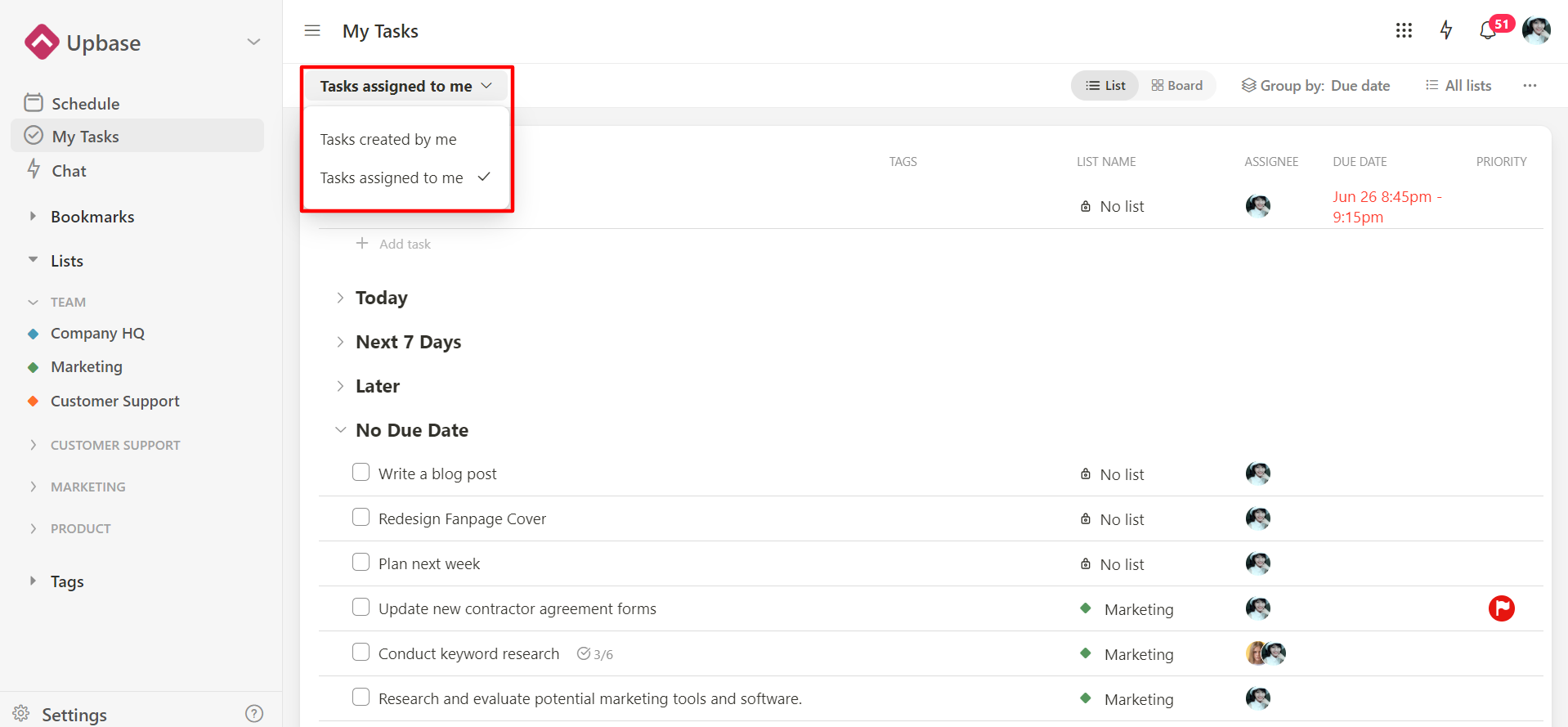
C. Internal and External Collaboration Tools
Creative projects often require collaboration among team members, clients, and stakeholders.
Upbase excels at facilitating seamless communication, file sharing, and feedback loops.
It offers many beneficial features like real-time chat, comments, watchers, assignees, message boards, and version control for creative assets.
The best parts?
Upbase offers unlimited users and unlimited tasks.
Plus, it doesn’t bill you for clients.
After inviting clients to your workspace, you can granular-control what they can access and see. This ensures you only share what’s necessary and maintain confidentiality.
Don’t worry, convincing your clients to try such an easy-to-use tool like Upbase is no challenge.
D. File and Documentation Management
Have difficulty dealing with large media files?
Upbase can solve your issue!
This agency project management software solution provides separate tools for managing files and documents.
Upbase’s Files tool enables you to centralize project files from everywhere in one place. You can upload files and file versions from your computer or embed Google Drive folders into the app.
If wanted, you can organize them into folders.
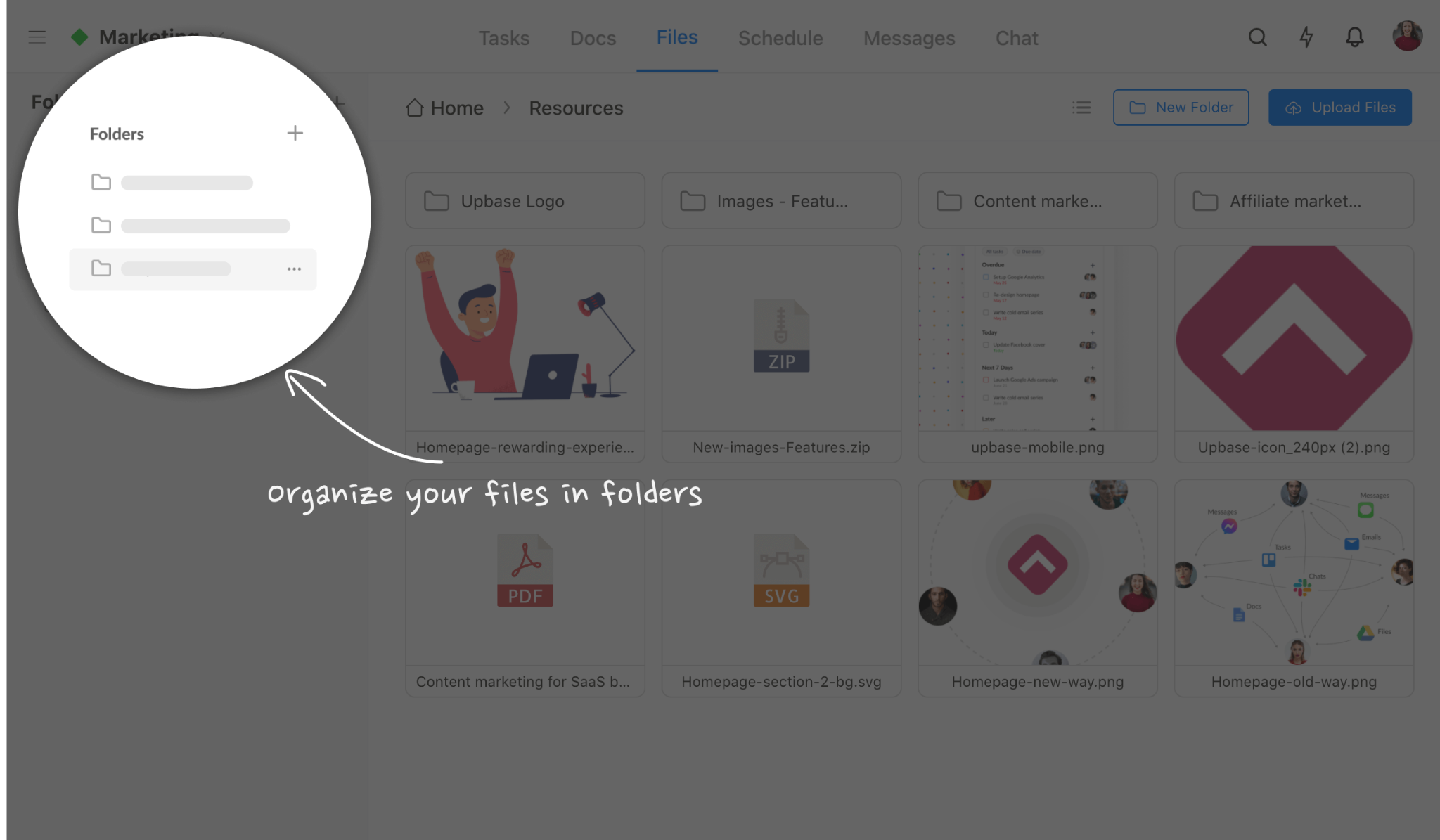
Now, let’s talk about Upbase’s Docs.
Many content marketing teams love this tool because of its minimalist interface, intuitive navigation, and easy organization.
You can create native documents or embed Google Docs, Slides, or Sheets into the app, then organize them into folders and subfolders if wanted.
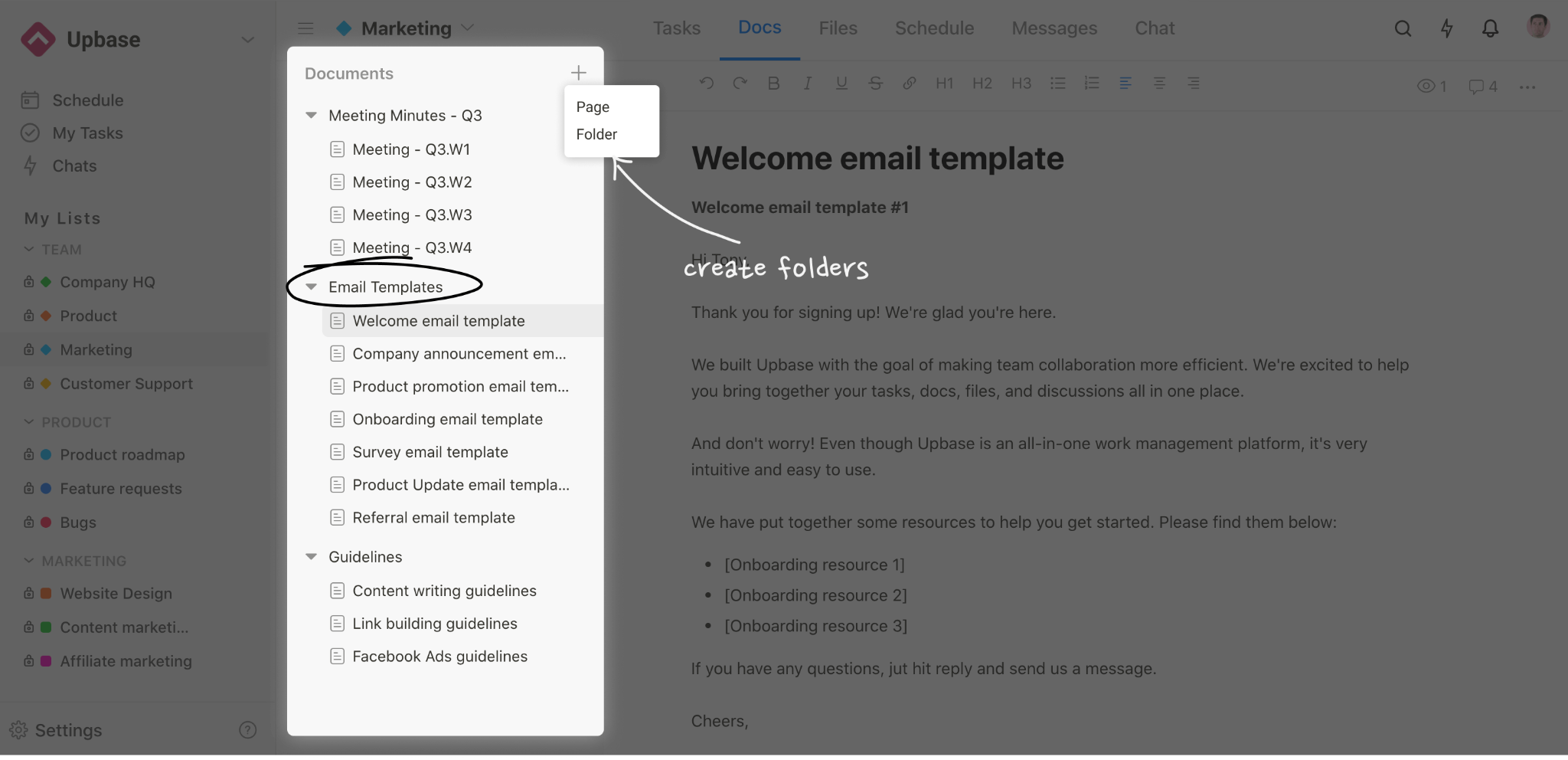
But the best part is:
Native documents support slash commands with various formatting options.
This lets you quickly customize the content with very few mouse clicks.
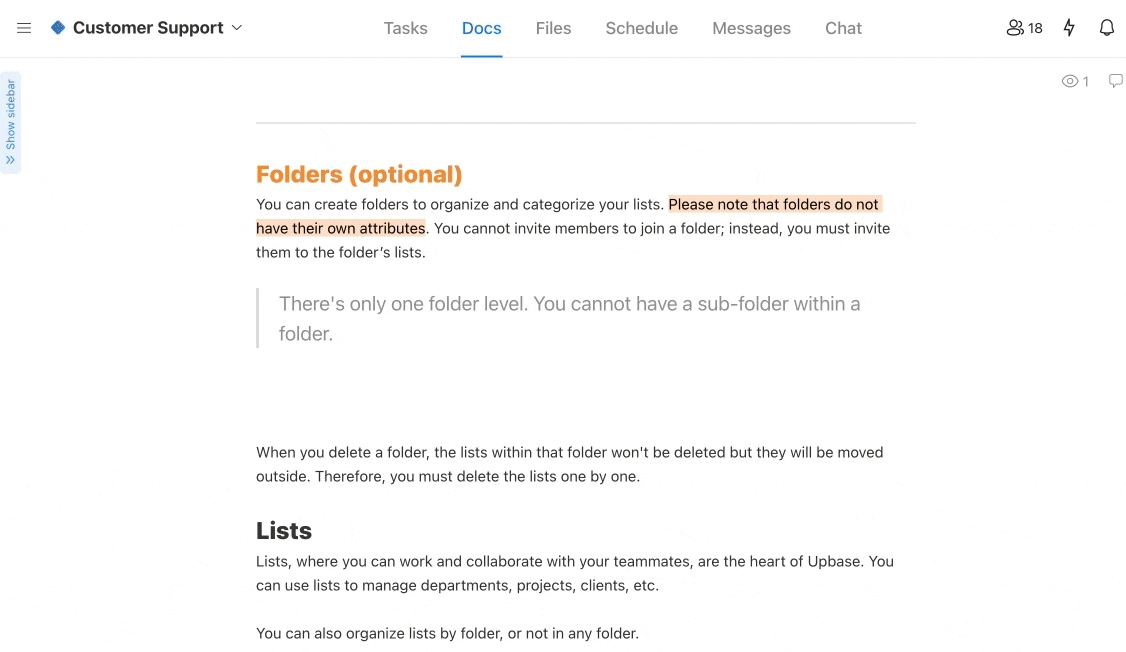
For collaboration, both Docs and Files tools offer many features, such as comments, @mention, watchers, and abilities to share internal or external links with others.
E. Robust Schedule Tool
Scheduling is a critical aspect of managing projects.
That’s why Upbase offers a dedicated schedule tool to help the creative team quickly grasp the progress, stay on track, and meet deadlines.
Creative agencies can also share a schedule with their clients. This allows them to easily track progress and expected completion dates, fostering better communication and trust.
Upbase’s Schedule tool stands out from other agency project management software solutions for its multiple view settings:
- Daily Planner
- Weekly Planner
- Weekly Calendar
- Monthly Calendar
It allows users to plan and schedule tasks by day, week, and month.
Additionally, it offers parallel integration with Google Calendar.
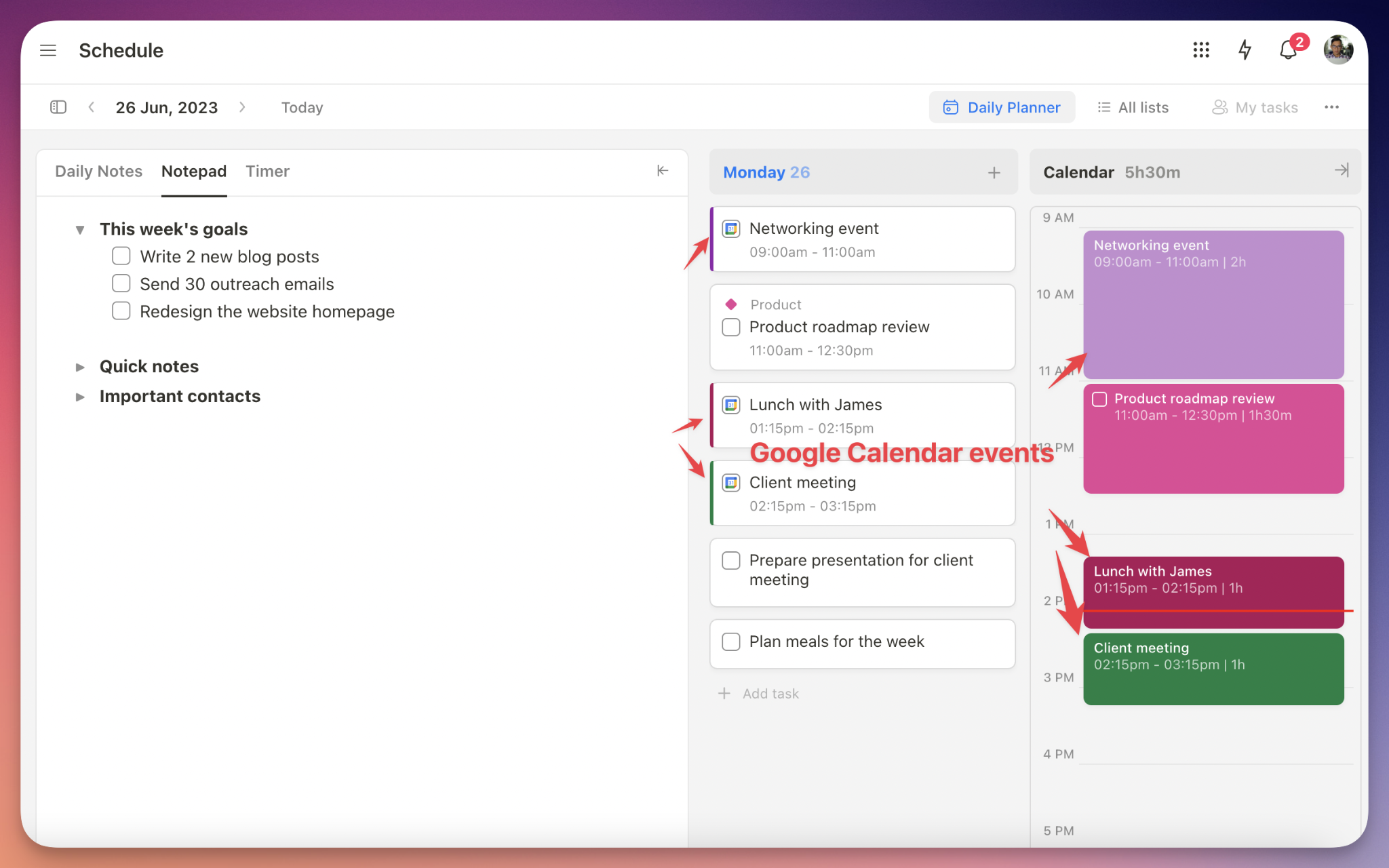
F. Upbase’s heavy focus on productivity
Not only project managers but individual team members also love Upbase because of its additional productivity features.
A typical example is the Daily Planner view.
In it, you can create and prioritize daily tasks, then drag and drop them onto the calendar and adjust their duration.
To boost productivity, this view also includes a notepad, daily notes (aka a daily journal tool), and a Pomodoro timer with various ambient sounds.
Besides, Upbase offers dark mode, keyboard shortcuts, bookmarks, and a Minimize Tray feature.
Upbase Pricing

Join Upbase today and supercharge your project management for free.
3. Asana
If your creative agency is seeking a project management platform with powerful task management capabilities, look no further than Asana.
It offers a wide range of features for task management.
Right from its free version, you’ve offered a bunch of essential features like deadlines, priorities, subtasks, assignees, collaborators, tags, etc.
Upgrading to the business plan, you’ll benefit from all of Asana’s advanced features. E.g., task dependencies, follow-up tasks, milestones, and the function of marking a task as approval.
But that’s not all.
This creative project management software also offers essential features for project tracking, team collaboration, reporting, and resource management.
There are multiple views in Asana, such as Kanban boards, Calendars, Lists, and Gantt charts.
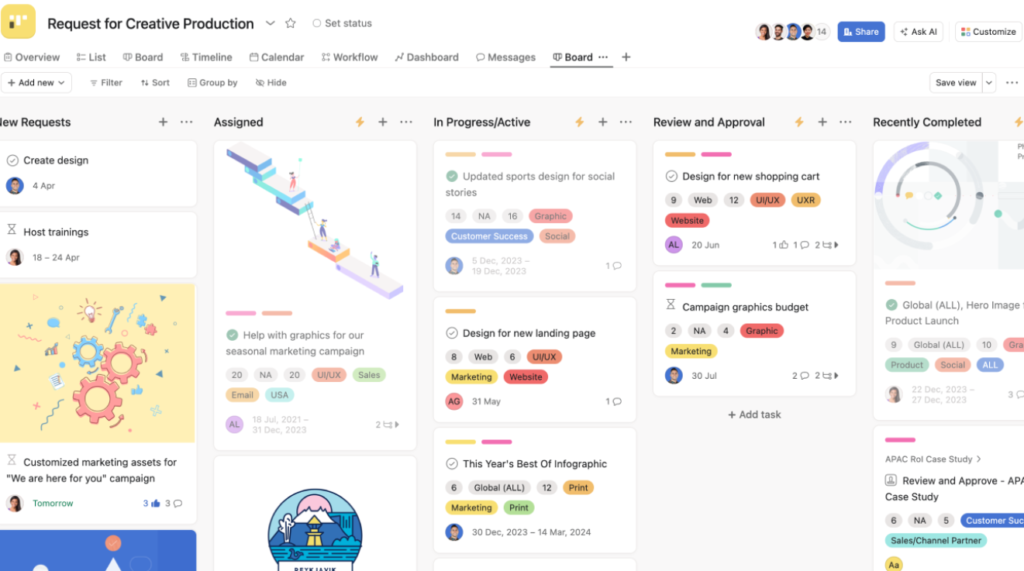
Read Full Review: Asana Review.
Project managers can take advantage of features like Goals, Portfolios, and Reports to streamline project planning. Team members stay focused on their work, thanks to the “My Tasks” page and the “Message I’ve sent” feature.
While Asana offers powerful task management capabilities, it still has some limitations.
For example, you can’t assign a task to multiple assignees in this creative project management software. The lack of a native time-tracking feature makes it tough to track the time spent on a task or project.
And Asana also falls short in a file management system.
Key Features
- Unlimited projects, activity logs, and storage
- Multiple views: Boards, Lists, Gantt charts, etc.
- Robust resource management features (Workload views, critical paths, etc.)
- Workflow Builder
- Task dependencies
- Reports
Pros and Cons
Pros of Asana
- Easy to learn and use
- Able to view tasks in different ways
- Help the creative agency with project tracking
- Manage complex workflows effectively
Cons of Asana
- No native time-tracking tools
- Unable to assign a task to multiple people
- No file management system
Pricing
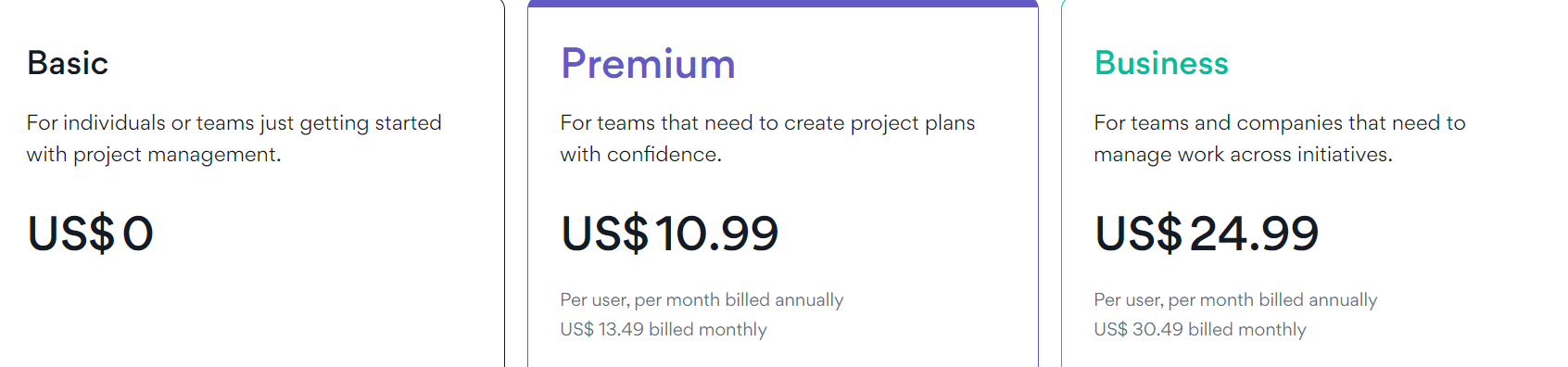
4. Height App
This creative project management tool stands out for its exceptional client access capabilities.
So, if your creative agency frequently collaborates directly with clients, Height is a great choice to help you with smooth client interactions and efficient project planning.
Inviting guest users is a breeze.
Height provides specified access to projects for clients. This feature ensures clients stay updated on project progress, fostering better collaboration and client satisfaction.
Additionally, the tiered access permissions and customized guest access feature enable granular control over client visibility.
Live chat, inline commenting, @-mentions, and emoji reactions facilitate collaboration.
Not just so, Height also offers robust reporting and analytics tools to further enhance productivity and production metrics understanding.
Multiple views, including Gantt charts, Kanban boards, and calendar or spreadsheet views, empower teams to manage projects according to their preferences.
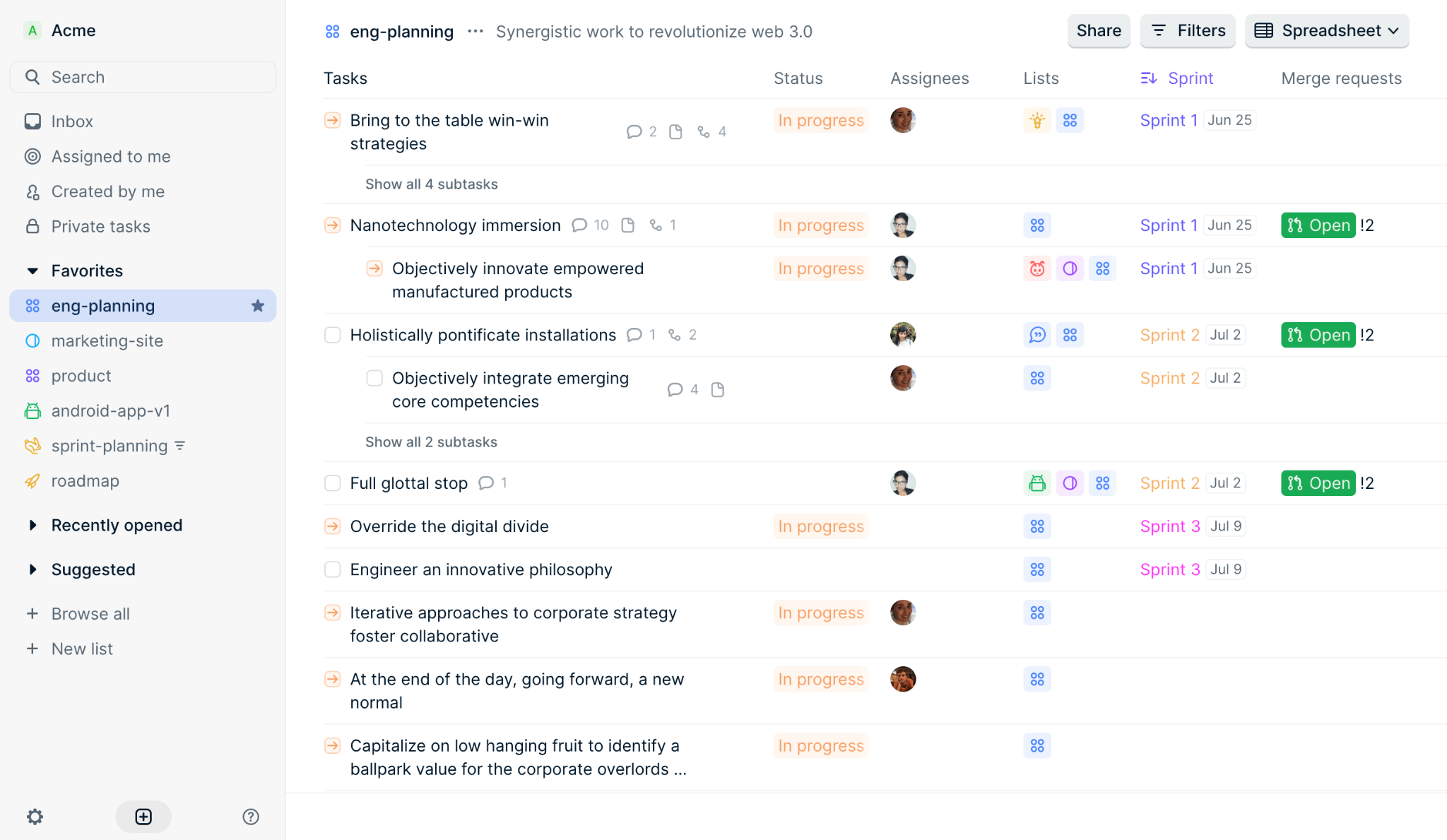
Key Features
- Unlimited members, guests, and tasks
- Real-time chat
- Tiered access permissions
- Customized guest access feature
- Group mentions
- Multiple views: Kanban boards, Gantt charts, and Calendars
Pros and Cons
Pros of Height App
- No extra charge for clients
- Effectively streamline client interactions
- Help teams understand creative project’s productivity
Cons of Height App
- No native time-tracking tools
- Limited task management features
Pricing
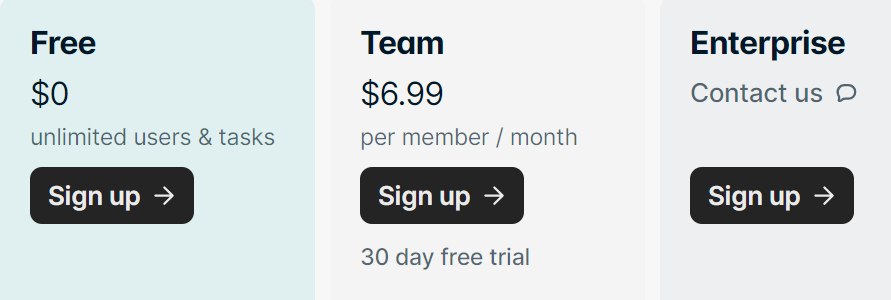
5. Easy Project
Looking for a creative agency project management tool with comprehensive project-tracking capabilities?
Try Easy Project.
As its name implies, this cloud-based project management software is easy to set up and use. Its graphical interface is intuitive and user-friendly. Customizable project templates simplify the initial setup process.
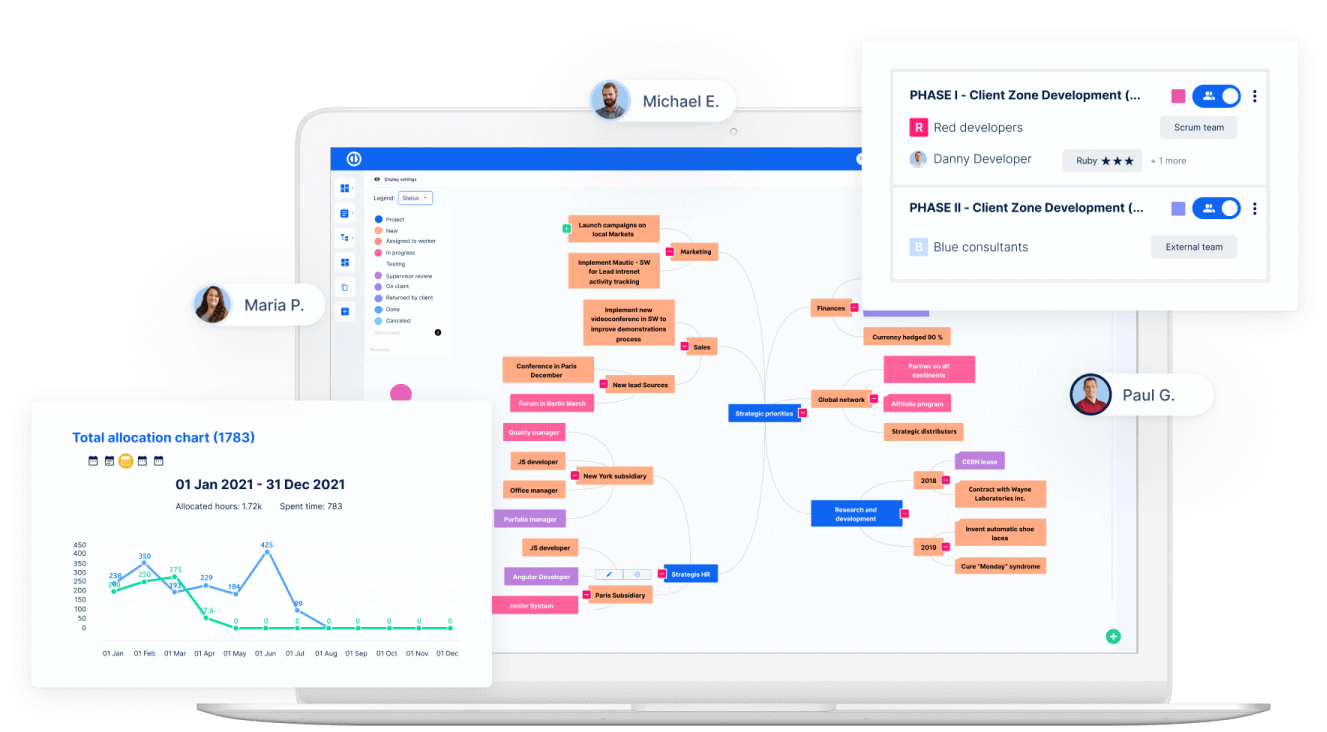
Easy Project aligns well with specific project management needs, whether waterfall, agile, or CRM, thanks to diverse views and customizations.
It also offers essential features that any creative agency may need for their time-tracking, resource planning, budget management, and team collaboration.
With this comprehensive feature package, Easy Project is a well-suited choice for the mid to large-sized creative agency seeking an end-to-end management solution.
If you’re a small team, this creative project management tool might be too clunky to use. Its steep learning curve is also a concern for non-technical people.
Key Features
- Time tracking & Budget management
- Resource planning
- Agile project management tools
- Multiple project tracking tools
- Graphical interface
- File-sharing
Pros and Cons
Pros of Easy Project
- Easy to track time spent on work
- Aline well with specific project management styles
- Intuitive to track project’s progress
- Support resource management
Cons of Easy Project
- Tough to learn
- No free version
- Key features (like resource management and time-tracking) are only in the business plan and up.
Pricing
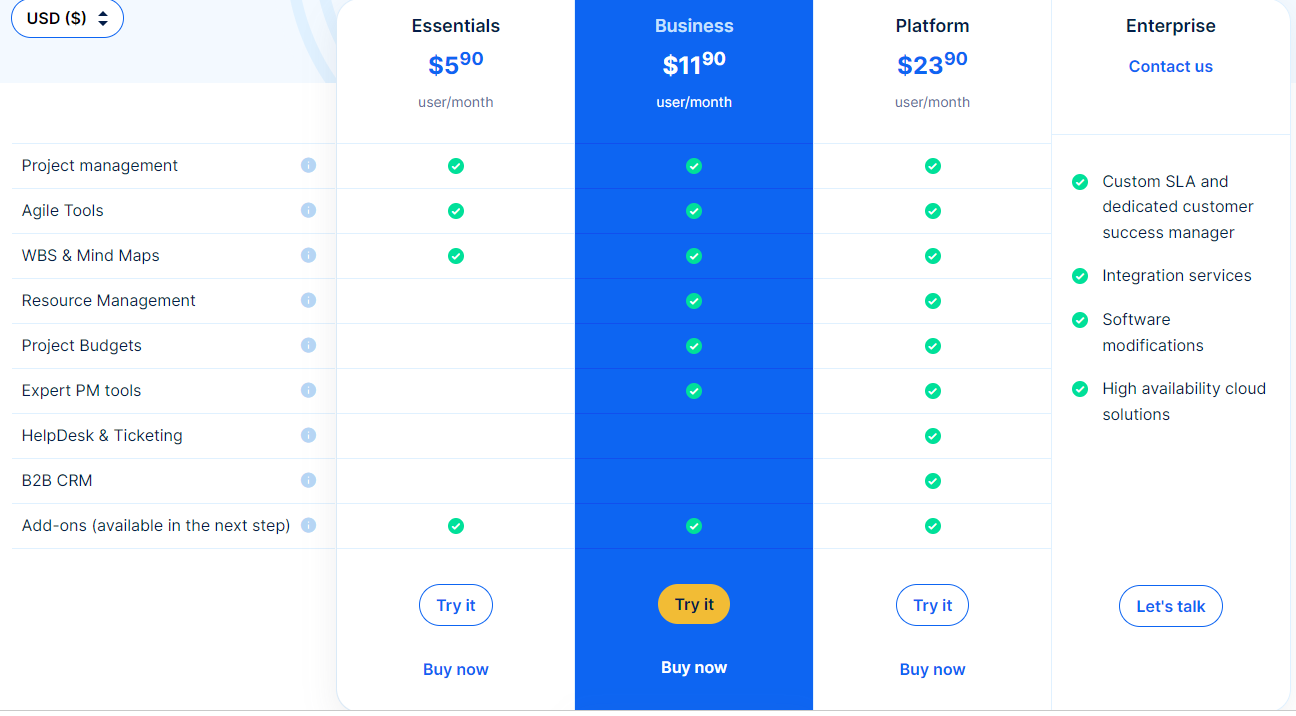
6. Resource Guru
The name says it all. This creative agency project management software solution is designed to improve resource allocation and management.
It offers many handy features like custom fields, filters, reports, Project views, etc. Additionally, the customizable user permissions allow team members to access the right things.
Scheduling and booking meetings is also a breeze with Resource Guru. It supports multiple time zones, multi-resource bookings, absence management, external calendar sync, and more.
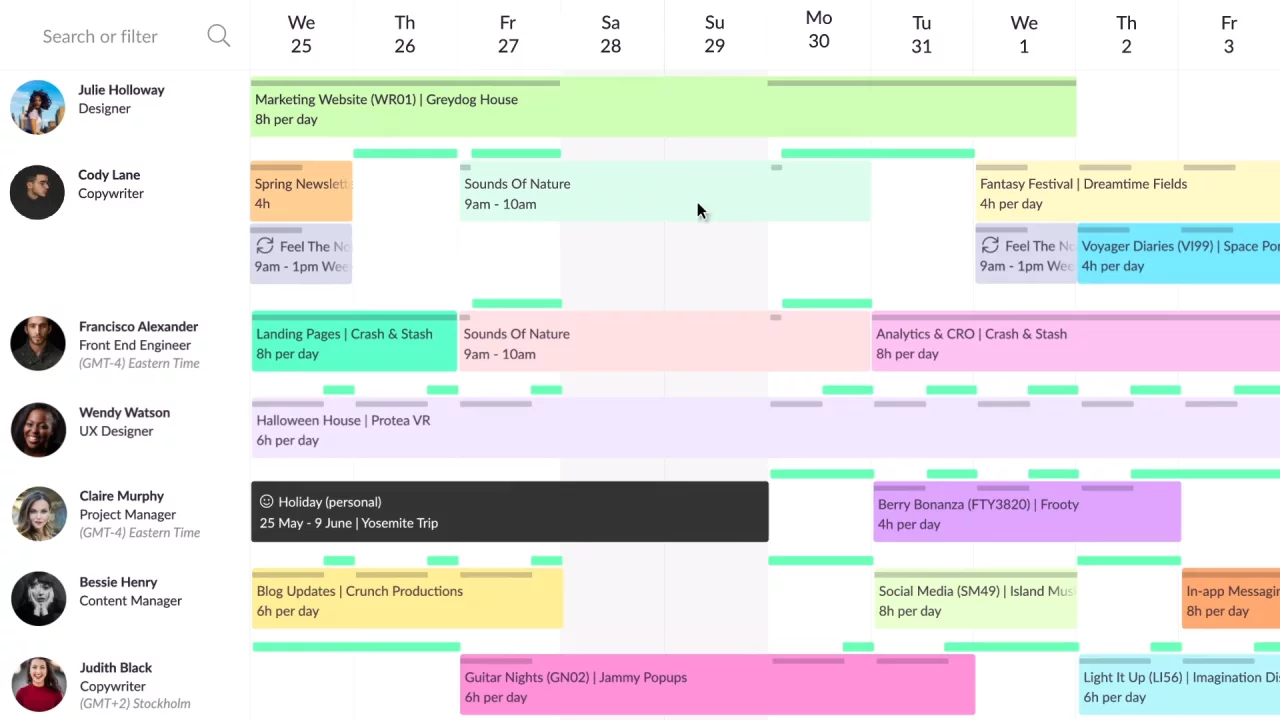
However, if you’re a small creative agency on a tight budget, you may need to look elsewhere because this creative project management software doesn’t come with a free version, and it charges per member.
Besides, it lacks many task management features, compared to other competitors.
Key Features
- Unlimited projects and clients
- Project View
- Filters
- Custom fields
- Multi-resource bookings
- Absence management
Pros and Cons
Pros of Resource Guru
- Efficient to manage resource allocation
- Easy to schedule and book meetings
- No extra charge for clients
Cons of Resource Guru
- No free version
- Lack many features for task management and team collaboration
Pricing
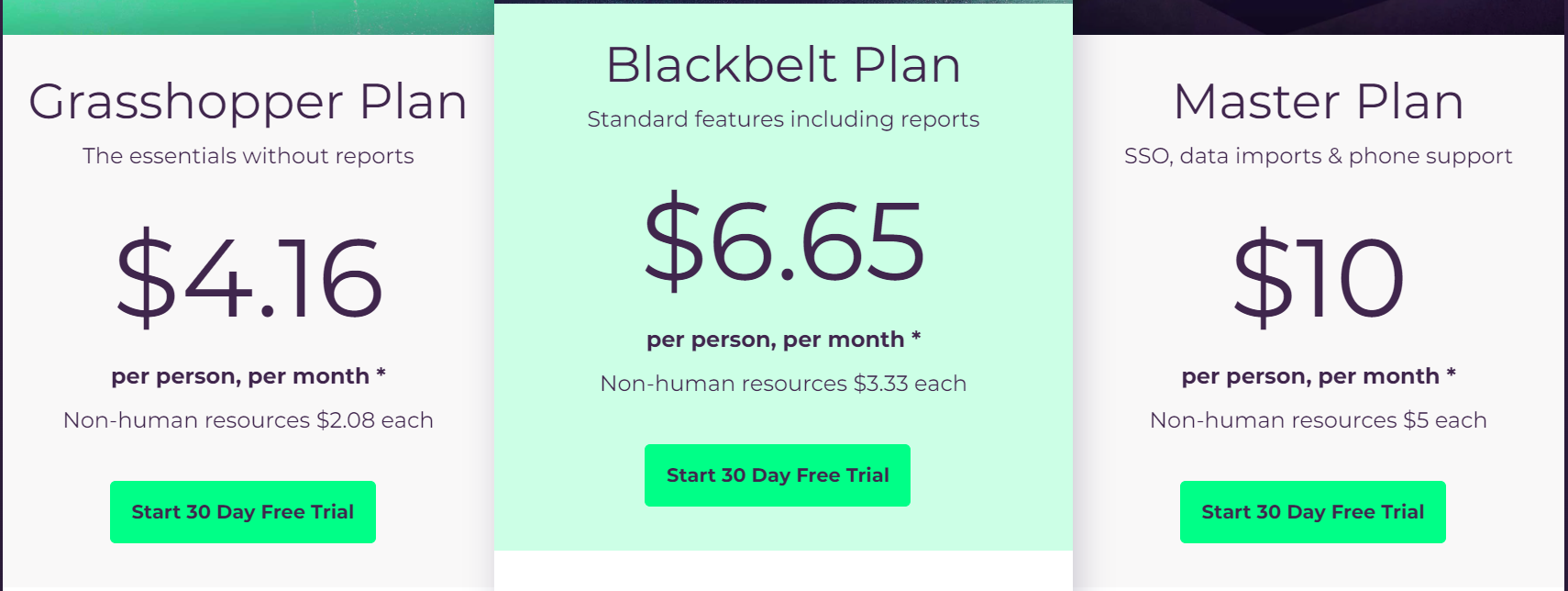
7. Microsoft Project
Microsoft Project has no free version, and it’s among the most expensive options.
In turn, this creative project management system offers end-to-end management capabilities, such as project planning, task management, team collaboration, reporting, and more.
In it, you can assign project tasks to the right members, then visualize them in different ways, such as Gantt charts, Grid, and Board.
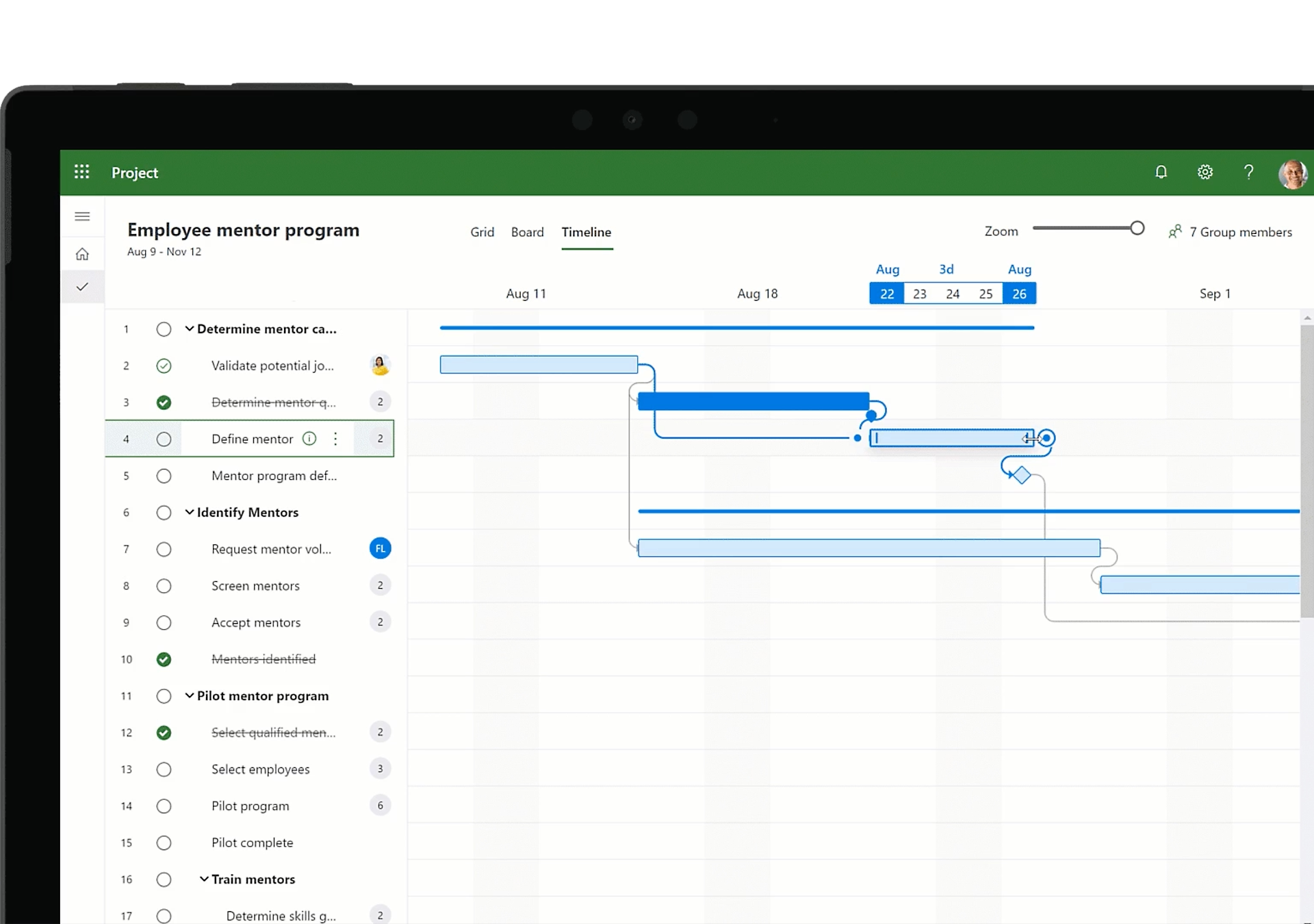
You can also collaborate with others using Microsoft Teams, work together with stakeholders on project items, create project roadmaps, generate reports, and many more.
The ability to integrate seamlessly with other tools in Microsoft Suite is a huge plus because it streamlines the process, keeps everyone on the same page, and ensures successful project management.
Key Features
- Grid, Board, and Timeline views
- Task dependencies
- Real-time chat
- File-sharing
- Creative requests
- Approvals
Pros and Cons
Pros of Microsoft Project
- Offer end-to-end management capabilities
- Manage complex creative projects efficiently
- Offer an effective approach to time-tracking and invoicing
- Provide users with the option to manage their creative projects either on the cloud or on their own server
Cons of Microsoft Project
- No free version
- Expensive pricing plans
- Steep learning curve
Pricing
Unlike other creative project management tools, Microsoft Project categorizes pricing plans into cloud-based and on-premises.
Below are cloud-based solutions:
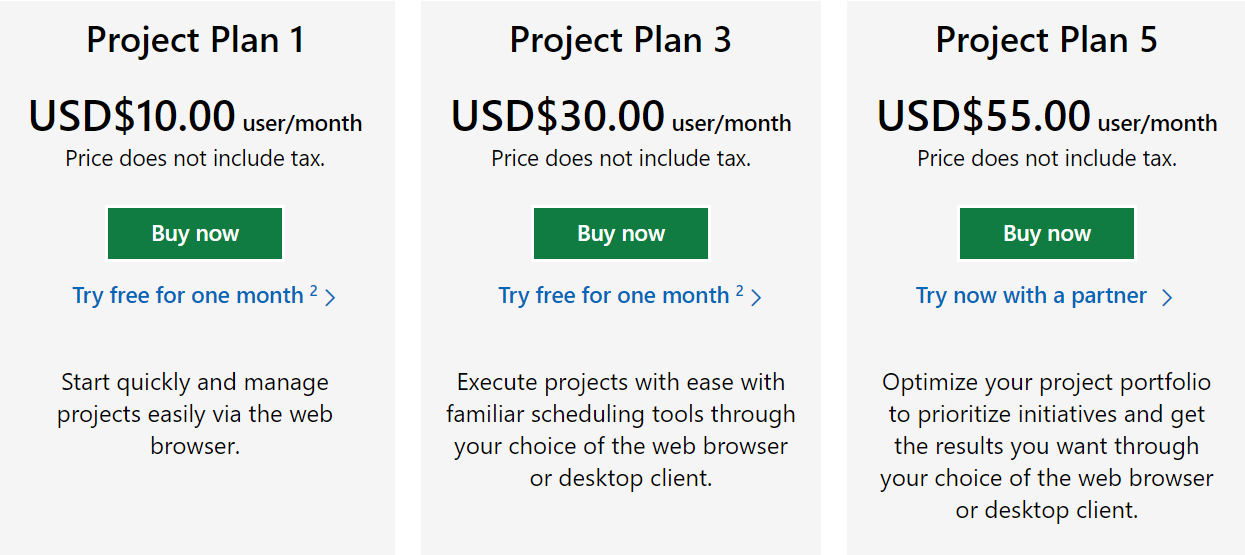
And here are on-premises solutions:
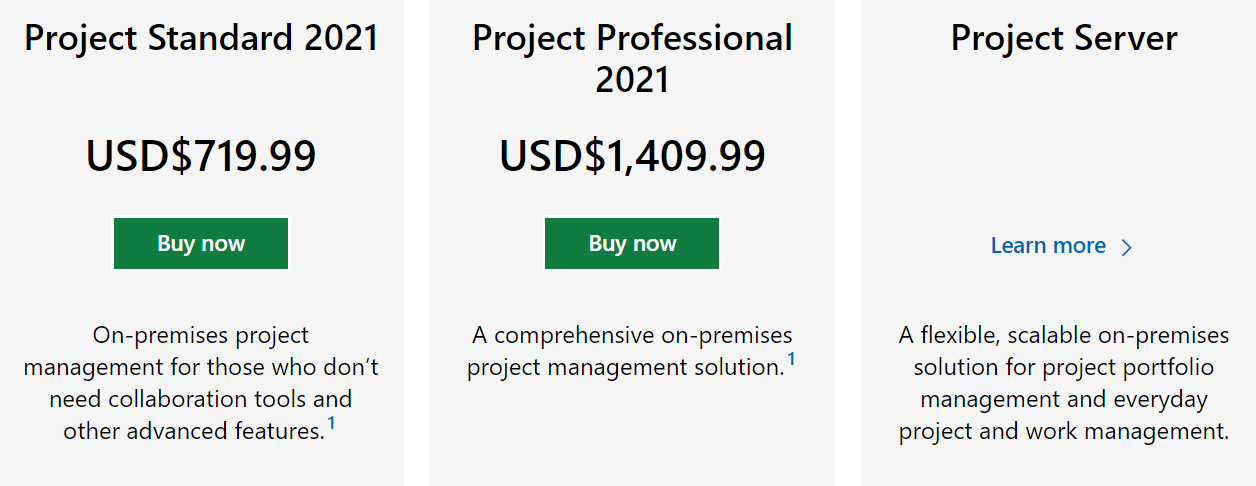
8. FunctionFox
For those creative professionals familiar with using timesheets to manage their projects.
For those agencies seeking creative agency project management software with powerful scheduling, time-tracking, and invoicing capabilities.
Then, FunctionFox is the best bet!
The software excels in internal planning, budget estimation, and progress tracking thanks to its diverse features. Such as stopwatch timers, timesheets, reports, interactive charts, and dashboard views.
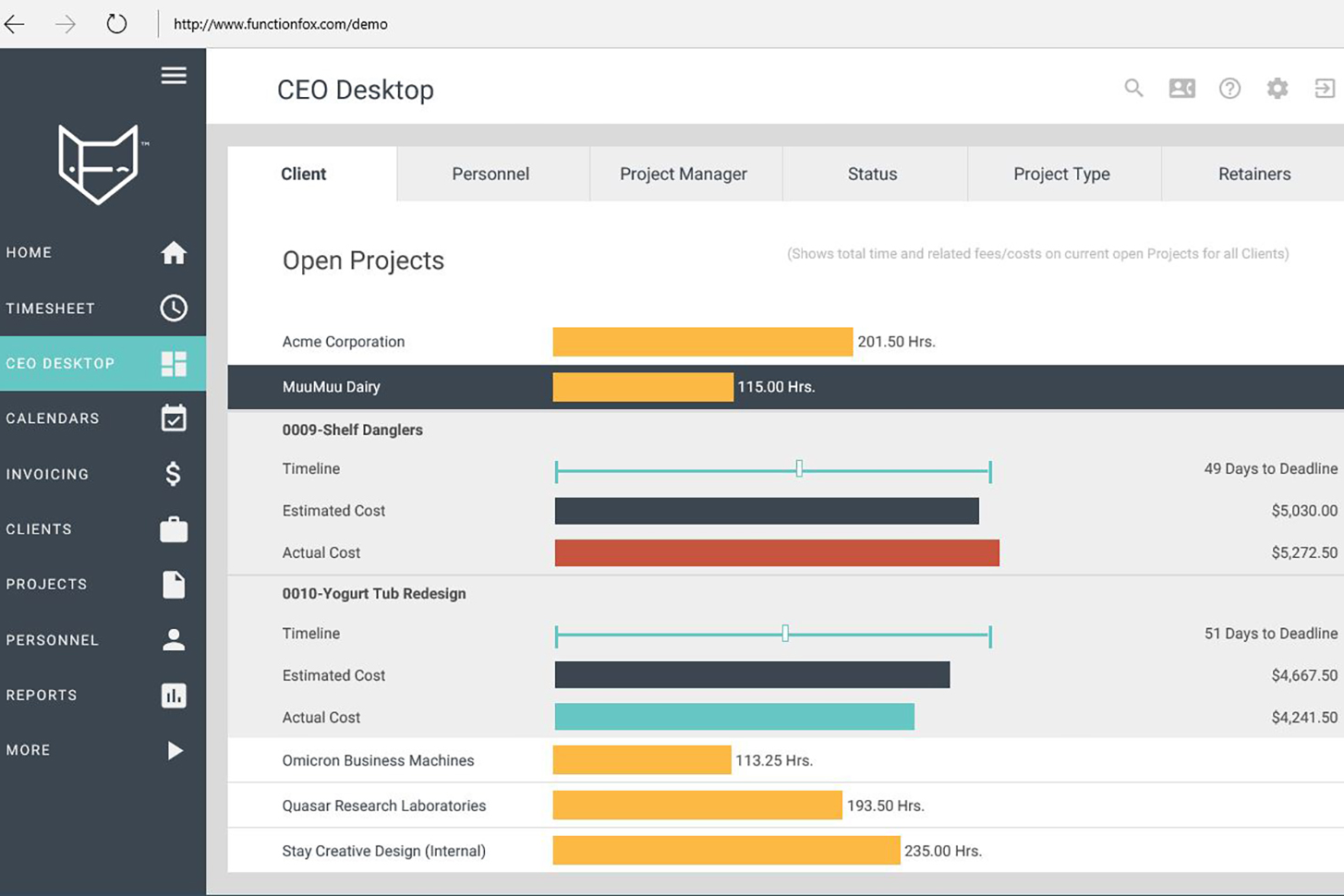
Additionally, it offers various project templates, saving you time in setting up from scratch.
Key Features
- Project schedules
- Timesheets with stopwatch timers
- Budget and time tracking
- Quoting and Invoicing
- Reports
Pros and Cons
Pros of FunctionFox
- Manage project timelines, costs, and budget effectively
- Easy to track team productivity, project status, and more
- Provide granular control of users’ access rights
Cons of FunctionFox
- Difficult onboarding
- The interface is not as intuitive as many creative project management solutions
Pricing
FunctionFox offers a free version with limited features and three paid options as below:
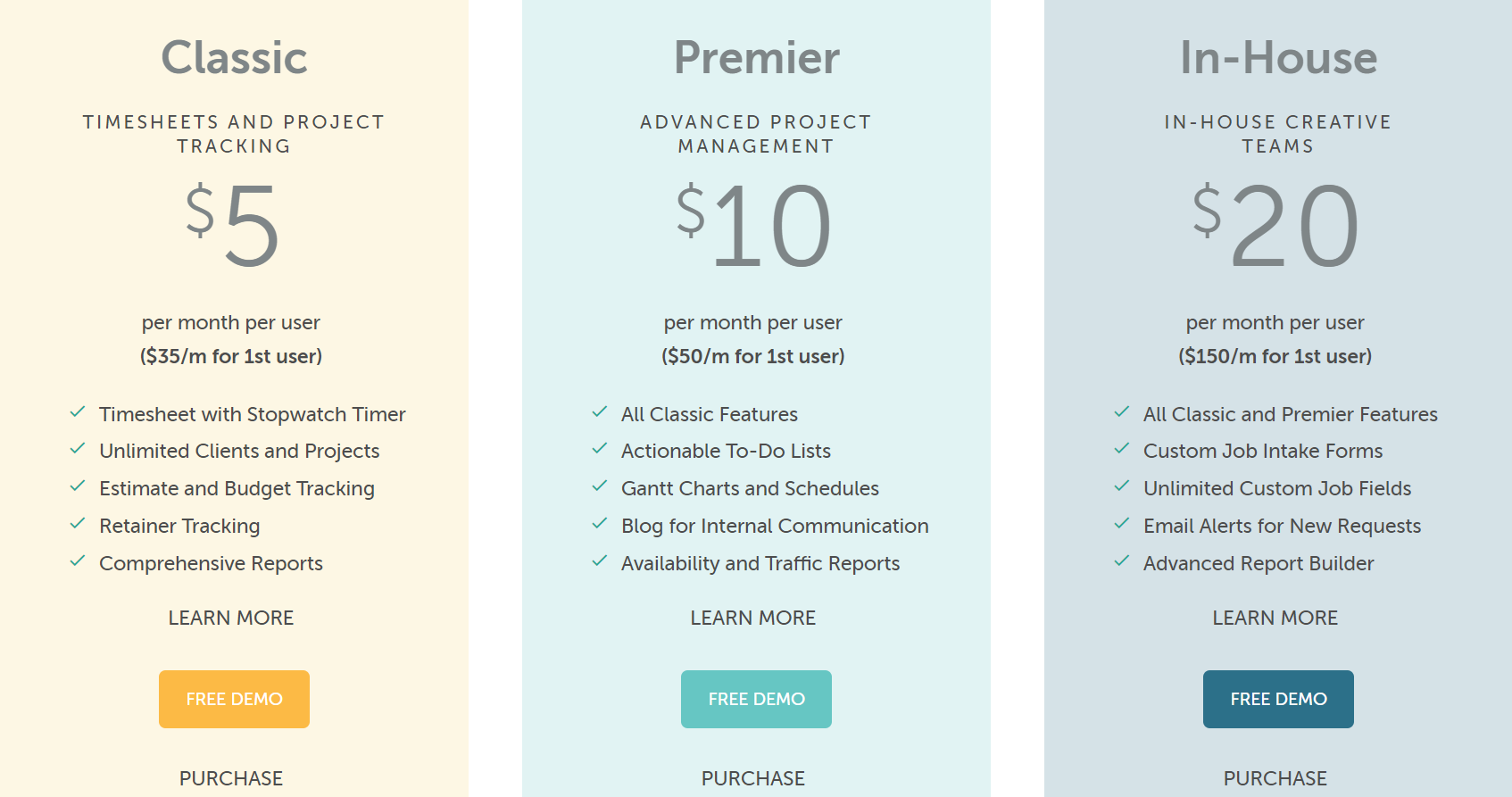
9. Hub Planner
An effective project management solution for team scheduling, capacity planning, time tracking, and resource management.
Compared to FunctionFox, Hub Planner shares many similar features and capabilities in common. For example, timesheets, dynamic reports, milestones, project schedules, and budget tracking.
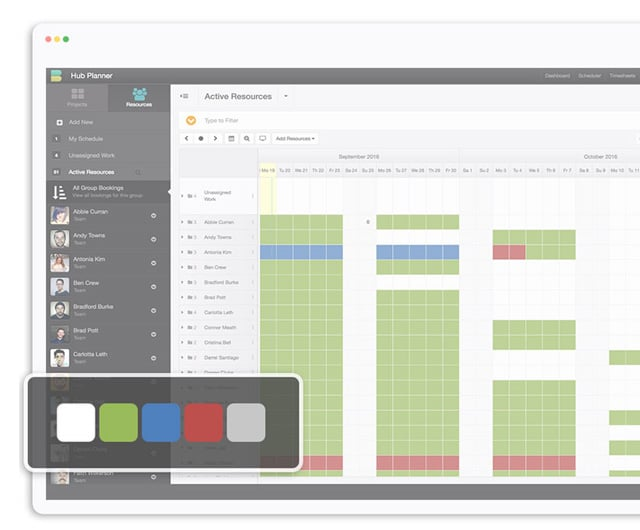
But if you prefer project management software with an intuitive and easy-to-use interface.
If you want an easy approach to comparing actual times and scheduled times on creative projects.
Or, if your creative project management requires advanced capacity planning.
Then prioritize Hub Planner.
Key Features
- Timesheets
- Dashboards
- Resource schedulers
- Reports
- Financial budgets and spend
Pros and Cons
Pros of Hub Planner
- Provide a bird eye view of team productivity
- Easy to manage project milestones, timelines, and budgets
- Improve your time-tracking skills
- Effortless to streamless task management
Cons of Hub Planner
- Lack some team collaboration tools
- The free version offers too limited features
Pricing
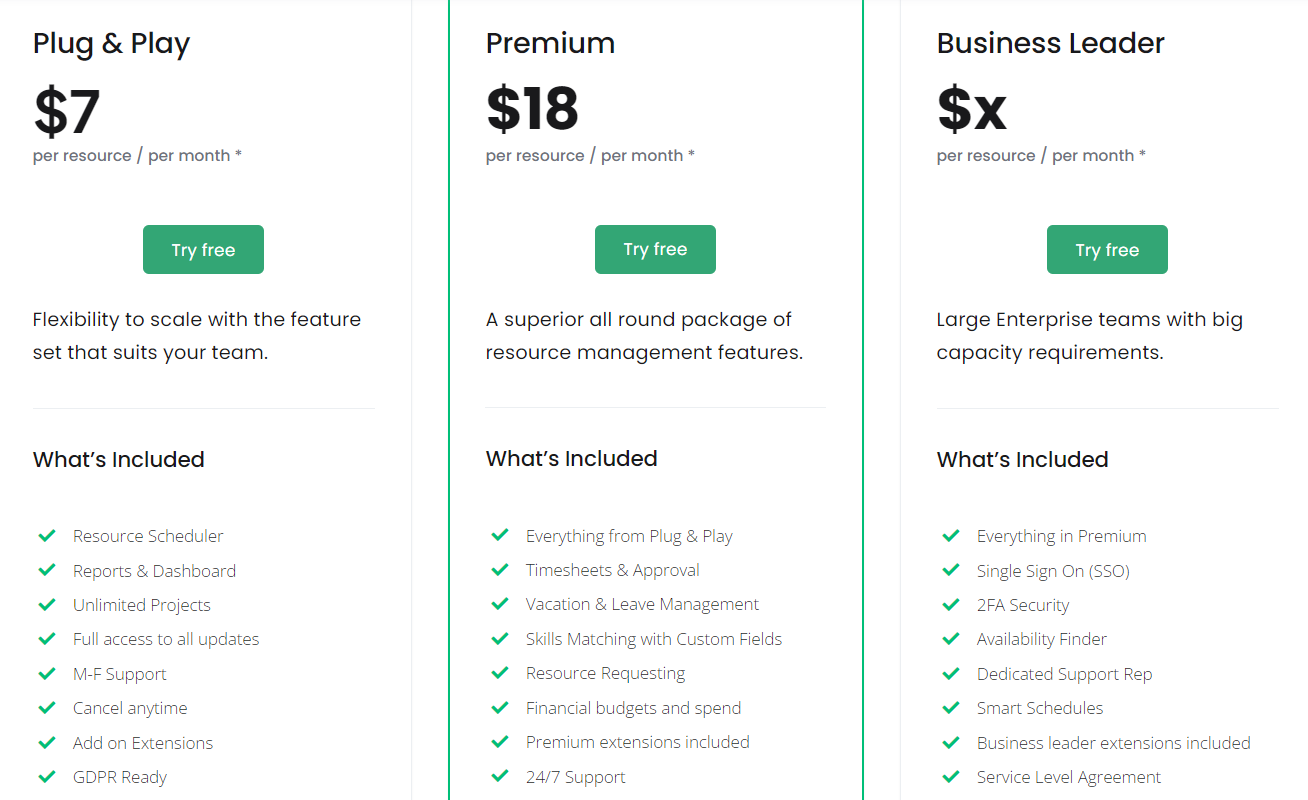
*based on annual pricing
10. Workamajig
Workamajig is designed to simplify both project management and business development processes.
The app includes project management features like timelines, tasks, calendars, conversations, budgets, notifications, and more. All to help your team in achieving optimum performance.
But what truly sets Workamajig apart from traditional project management systems is its Home page.
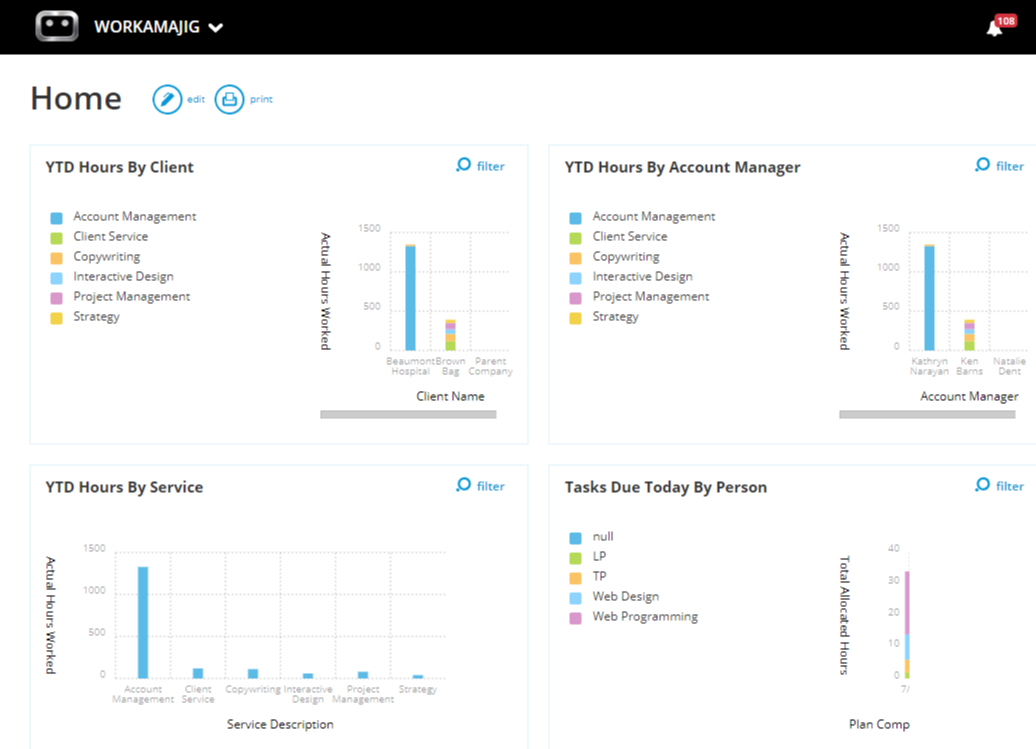
Here, agency leaders can get insights about project metrics and clients to make better decisions and improve their agency management.
So, if you’re looking for an all-in-one solution to take your agency management to a new height, Workamajig is among the best creative project management apps out there.
Key Features
- Timelines
- Calendars
- Conversations
- Budget tracking
- “Home” page
Pros and Cons
Pros of Workamajig
- Offer advanced project management capabilities
- Provide accurate insights to improve agency management
- Make billing and invoicing a breeze
Cons of Workamajig
- Require new users lots of time learning the app
- No free version
Pricing
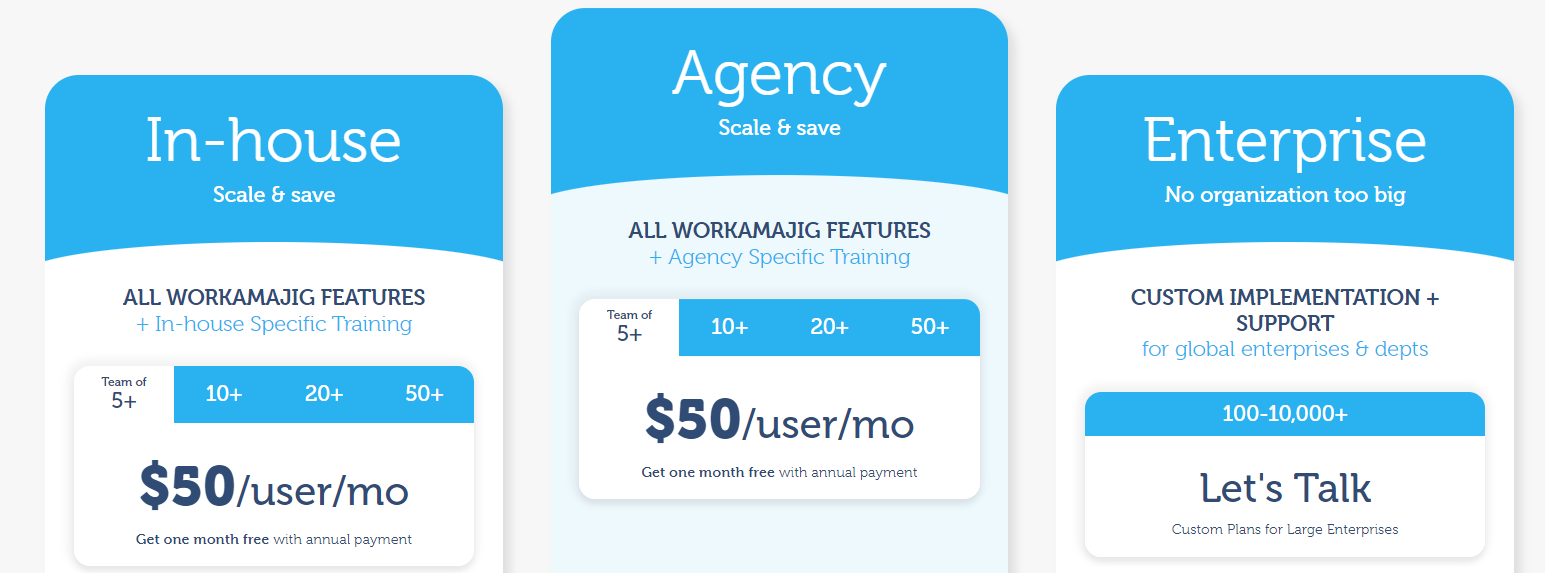
11. Screendragon
Screendragon is a web-based project management tool designed specifically to manage projects, processes, people, and content.
Besides, the tool offers various customizations to align perfectly with specific processes. It allows users to create their own templates, rules, forms, and reports, as well as customize notifications.
But what truly sets Screendragon apart is its code-free workflow builder. This means you don’t need to be a pro to automate tasks and streamline processes while using this project management tool.
Additionally, Screendragon is easy to use.
Key Features
- Task dependencies
- Timelines
- Smart forms
- Financial tracking
- Real-time collaboration
- Customizable permission controls
Pros and Cons
Pros of Screendragon
- Balance ease of use and comprehensive features
- Easy to automate workflows
- Flexibly align with specific processes
Cons of Screendragon
- Cumbersome to try the app
- Unclear pricing plans
Pricing
Contact Screendragon’s sales representative to request pricing.
12. Planview
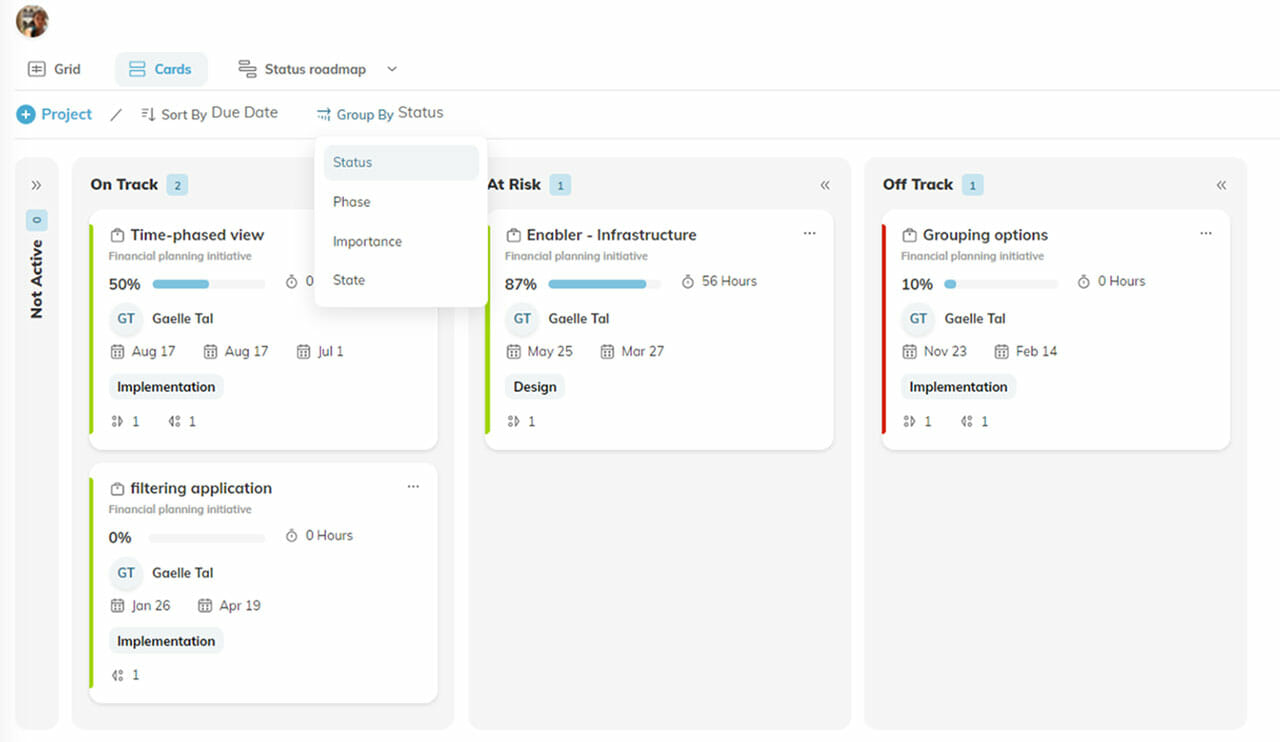
If you’re looking for a project management tool that helps you prioritize projects effectively, increase agility, and speed up work delivery, Planview fits the bill perfectly.
It provides impressive features for portfolio planning, program management, and scenario modeling. This provides clear visibility into project progress, resources, finances, and risks.
As a result, this project management tool aligns well with your business goals and enables quick adjustments when needed.
For PMO leaders, Planview is a game-changer.
It eliminates resource bottlenecks, delivery delays, and overwhelming demand through optimized resource utilization and streamlined workflow.
Moreover, it fosters seamless team collaboration and smooth client engagement.
But take note that implementing some advanced features might require a bit of a learning curve.
Key Features
- Project portfolio planning and prioritization
- Capacity planning
- Resource assignment
- Scenario modeling and comparison
Pros and Cons
Pros of Planview
- Provide a clear overview of project portfolios
- Foster smooth communication and transparency
- Able to optimize resource assignments and identify capacity constraints
Cons of Planview
- Learning curve
- Complex governance
- No free version
Pricing
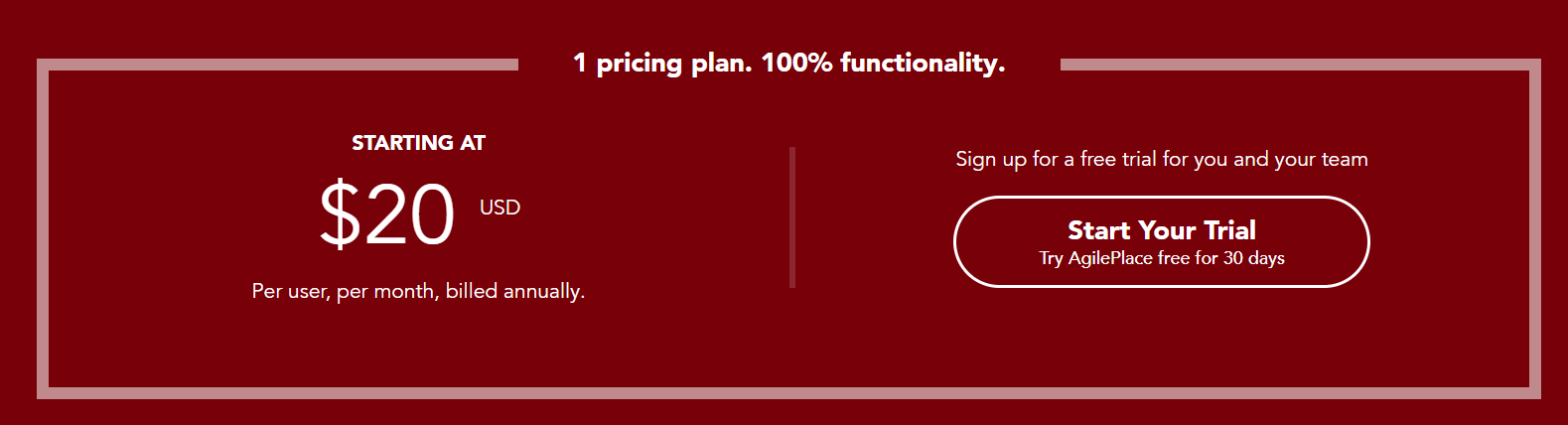
13. Basecamp
A simple web-based project management system for those creative leaders seeking easy onboarding.
Basecamp boasts a minimalist interface with intuitive navigation that anyone can start with ease.
After the login, you’ll be driven into its dashboard, where you get an overview of all ongoing projects. In each project, all relevant tasks, schedules, discussions, docs, files, and team chats are neatly organized for efficient management.
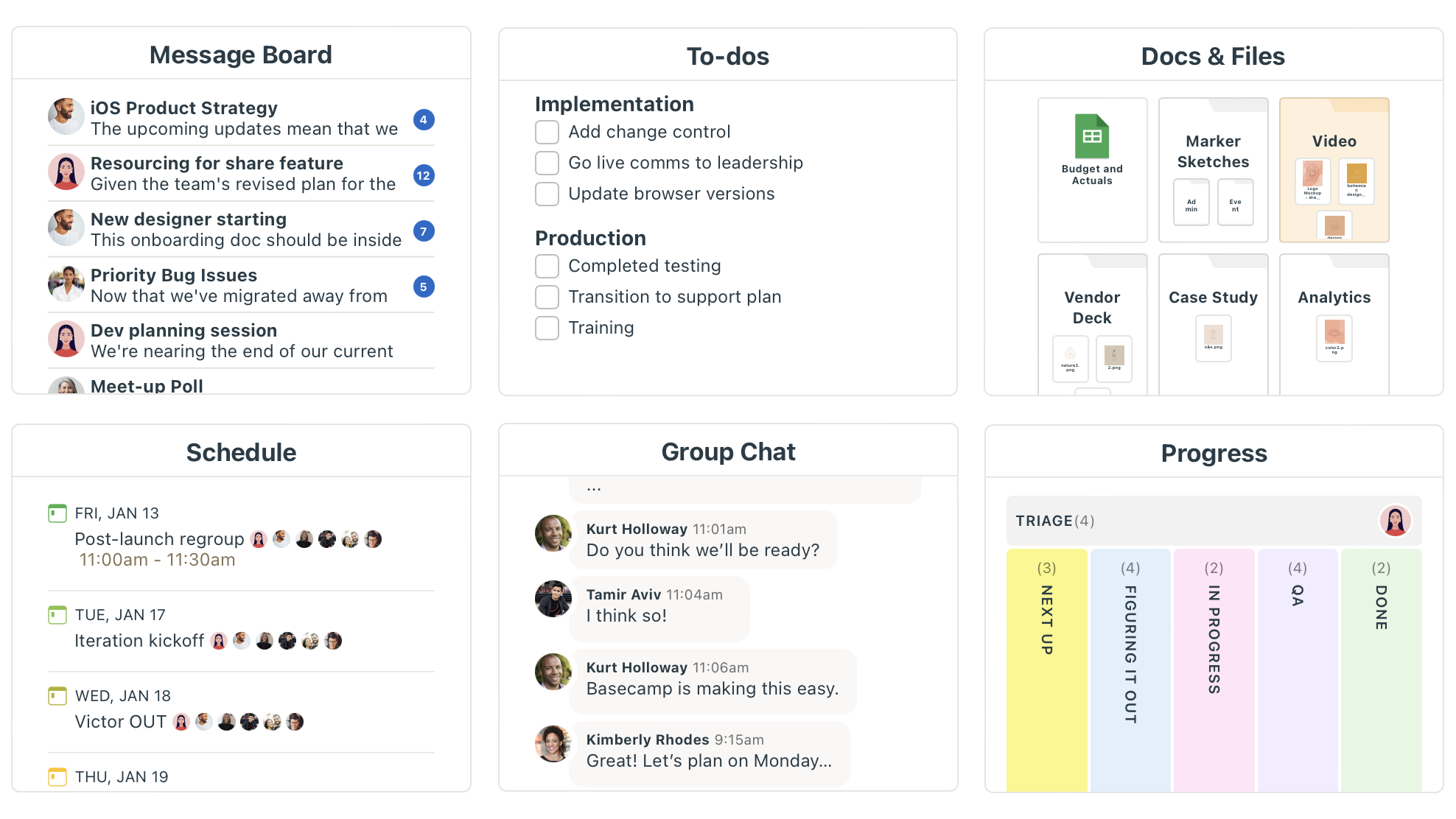
Read Full Review: Basecamp Review.
It’s also easy to view all team members and track project activities here.
The best part? Basecamp provides a personal hub where you can view all your assignments, bookmarks, activities, etc. This helps you stay focused better on your work.
However, Basecamp isn’t that project management tool for complex workflows. It lacks many task management features, such as tags and priorities.
It also falls shots in customizations and offers limited view options.
Key Features
- Recurring tasks
- Pings & Campfires
- Automatic Check-ins
- Message boards
- Docs & Files tool
- “My Stuff” page
- Hill Charts
Pros and Cons
Pros of Basecamp
- Quick to learn
- Great for managing simple projects
- Facilitate seamless collaboration
Cons of Basecamp
- Lack advanced task management features
- Not powerful enough to manage complex projects
Pricing

14. Wrike
A project management and collaboration tool for teams of all sizes.
Wrike offers diverse pricing options to ensure matching a wide range of project management needs.
Besides, it’s packed with comprehensive features that your team may need for streamlining workflows, scheduling, reporting, collaboration, etc.
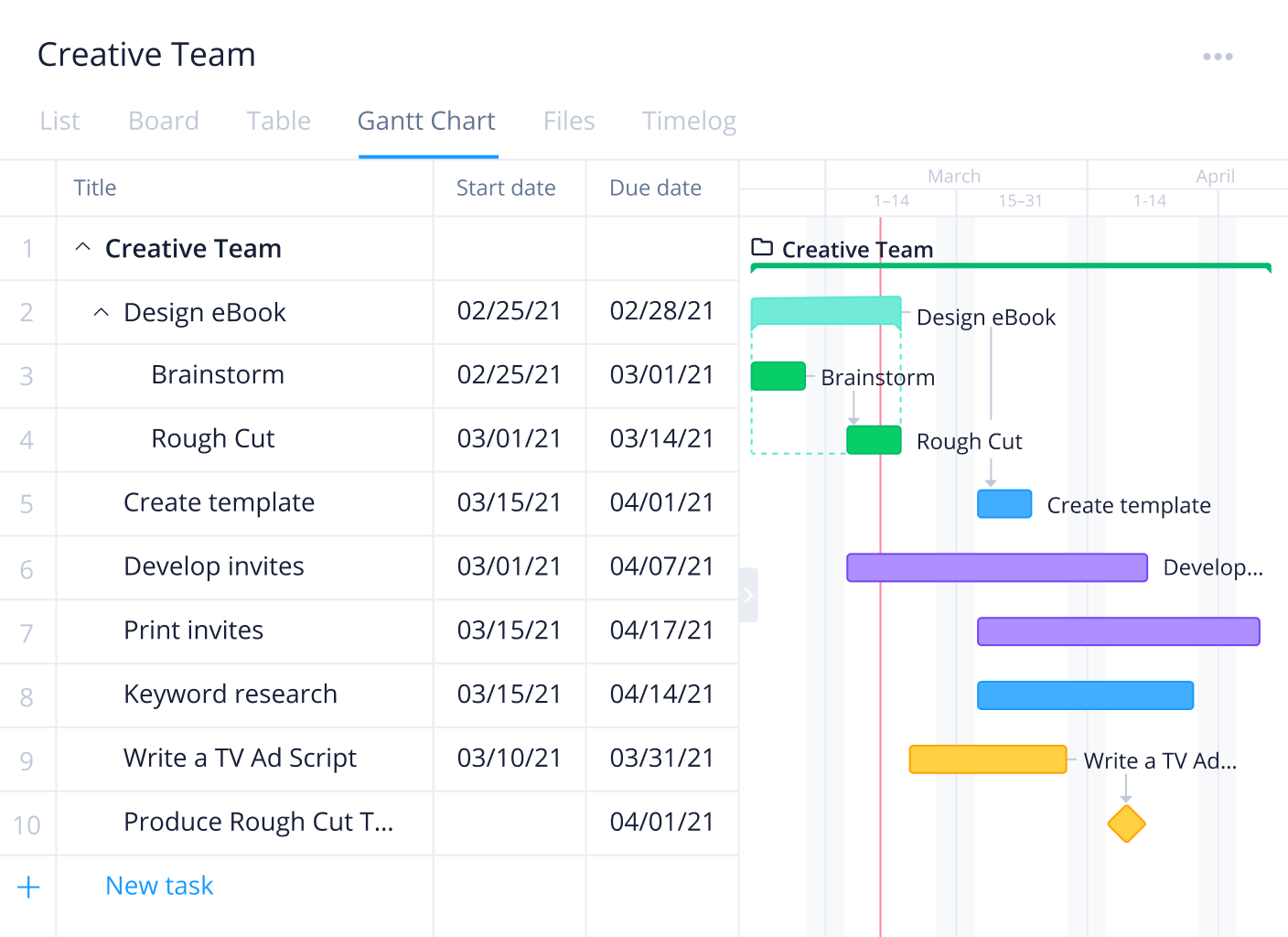
You can start using this project management tool at no cost. Plus, it provides web, desktop, and mobile apps—so you can conveniently manage your projects anywhere.
But take note that it may not be easy to set up, and the app’s pricing plans are expensive compared to other competitors.
Key Features
- Custom fields
- Dashboards & Reports
- Automations
- Approvals & Guest approvals
- Multiple views: Board, Timeline, Calendar, Table, etc.
- Web, mobile, and desktop apps
Pros and Cons
Pros of Wrike
- A robust collaboration tool
- Effortless to automate workflows
- Track time and manage resources efficiently
Cons of Wrike
- Difficult to set up
- Expensive pricing plans
Pricing
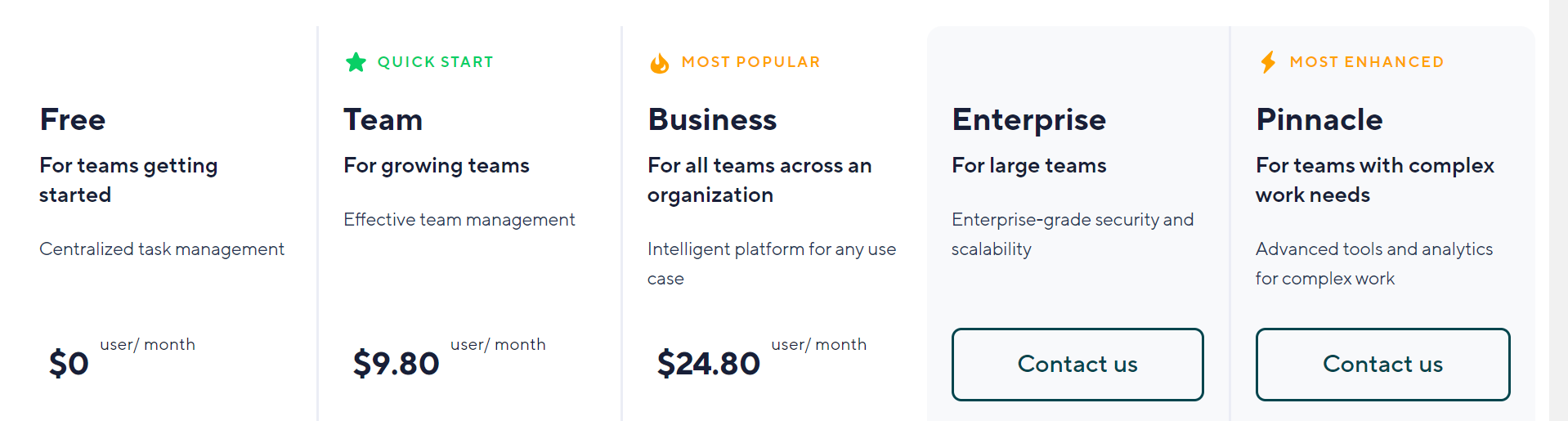
Which Agency Project Management Software Will You Choose?
You probably already know that there’s an abundance of agency project management software solutions out there, a quick Google search or a peek at the app store confirms that.
But choosing the right tool for your creative teams’ demand requires careful consideration. Here are some factors to consider:
1. Identify Requirements
Start by identifying the requirements of your creative teams.
Involve key stakeholders and team members to gather insights on pain points, collaboration needs, project management, file management, and scheduling requirements.
Don’t forget to think about future needs as well! Selecting a project management platform that can adapt and grow with your agency is essential.
2. Determine Budget
How much is your agency team willing to invest in a project management platform?
Remember to compare pricing plans between options to ensure the chosen solution offers the right value for your investment.
3. Try a free plan before you buy it
Before committing, try out free plans or free trials. You wouldn’t want to spend your hard-earned money on something that doesn’t work for you, right?
4. Read the reviews left by real users
Reading reviews from real users can provide valuable insights, showing you different ways to use the software and pointing out any potential issues.
5. Check out the software’s roadmap
Don’t skip this step!
Some project management tools might not have all the features you want at the moment, but that doesn’t mean they won’t be available in the future.
Look for companies that continuously iterate and release new features regularly.
And if you’re wondering where to start, give Upbase a try. You can get it for free today and experience how it takes your project management to new heights.
