Attention‼️ Are you struggling to stay organized and productive with your personal projects?
Look no further! 2025
In this article, we’ll unveil the ultimate list of 9 best personal project management software solutions designed specifically for your needs.
Whether you’re an entrepreneur, student, or freelancer, these tools will revolutionize the way you plan, track, and accomplish your goals.
Get ready to say goodbye to overwhelm and hello to streamlined productivity! Let’s dive in!
Best Personal Project Management Software in 2025
Below are the 9 best personal project management software solutions out there.
1. Upbase
Availability: web, iOS, Android.
Tired of project management tools that focus only on team collaboration without catering to your personal needs?
Discover Upbase, the ultimate solution designed exclusively for individuals like you.
With this, you can seamlessly manage projects and your personal life.
It’s a robust project management software that combines lots of tools in one place: task manager, project manager, planner, scheduler, time tracker, and more.
But what truly sets Upbase apart is its heavy focus on personal productivity, offering a cohesive toolset to help individual users optimize time and streamline project timelines, hence, keeping them focused, motivated, and productive.
Simplicity is another standout feature of Upbase.
Unlike other all-in-one project management tools, Upbase strikes the perfect balance between simplicity and power. Its intuitive user interface and smooth user experience make it a breeze to navigate.
Upbase provides a generous free-forever version while its premium prices are highly competitive.
Now, let’s explore what you’ll get in Upbase:
Key Features
A. A cohesive suite of productivity features
You barely find this in other tools, I guarantee.
Upbase provides everything you need to keep track of time and stay focused, like Daily planner, Daily Calendar, Time blocking, Pomodoro Timer, Notepad, and Daily Journal.
What’s worth noting is:
All these features are logically organized in one page for easy access and use together.
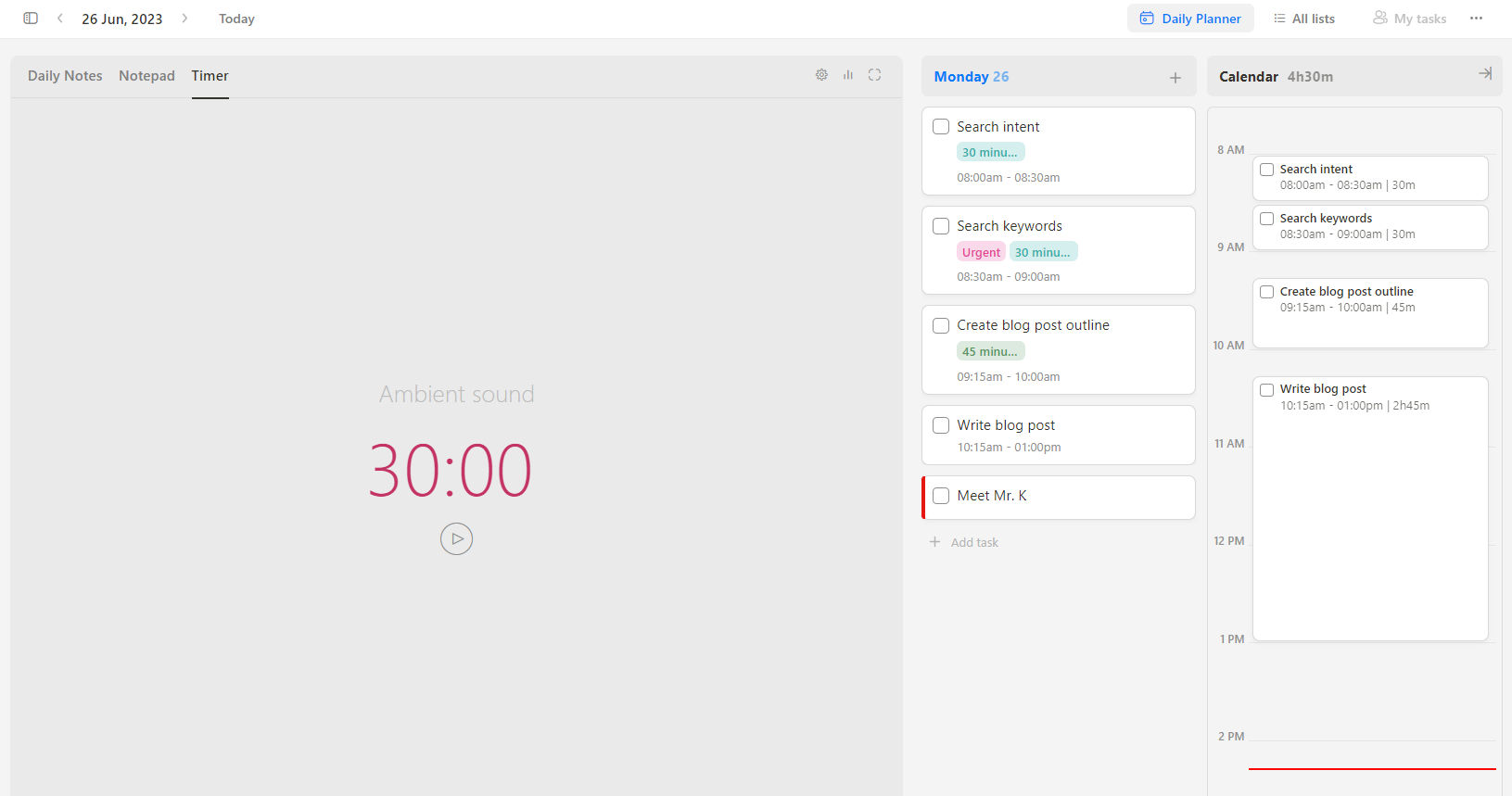
Plus, each of them is designed with your needs in mind.
Take some examples. The Pomodoro timer comes with various ambient sound options and customizable durations.
The daily journal tool is private, supports slash commands, and provides a fully customizable template.

Additionally, users can easily view all their notes, aside from your completed tasks.

But that’s not all.
Upbase also features dark mode, keyboard shortcuts, and a Bookmark tool to maximize your experience.
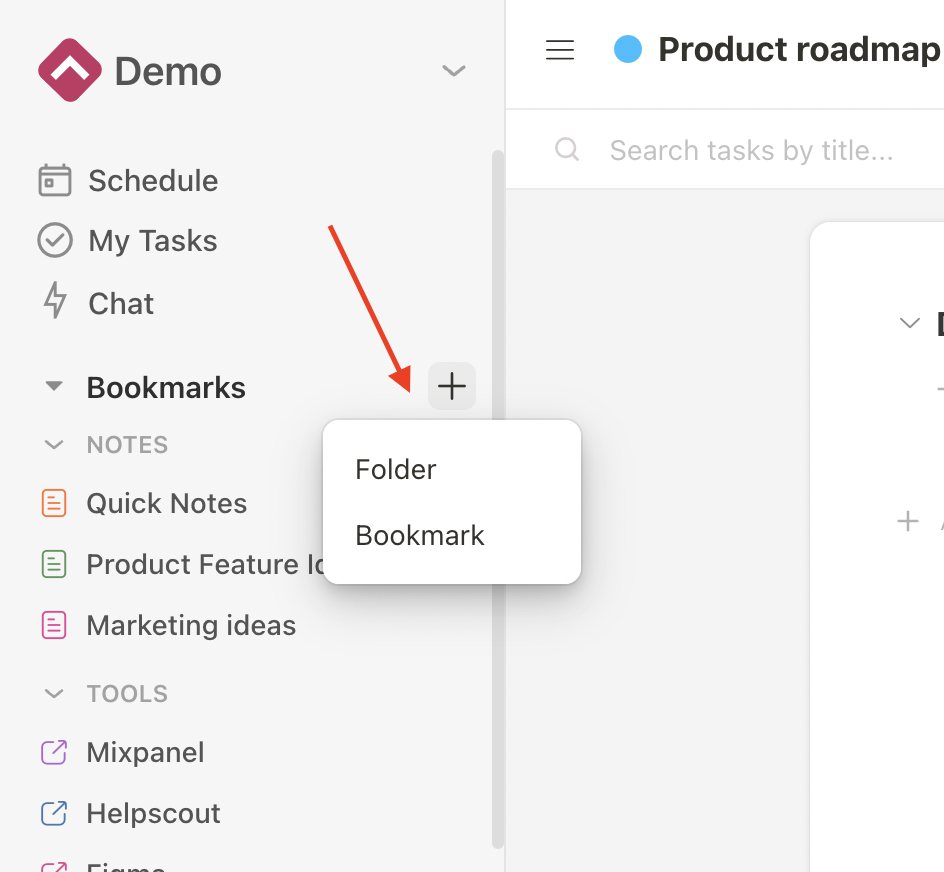
B. Project Lists
Upbase utilizes the concept of lists to manage project tasks.
But more than just regular task lists, Upbase’s lists function like project/team hubs, each with seven tools by default:
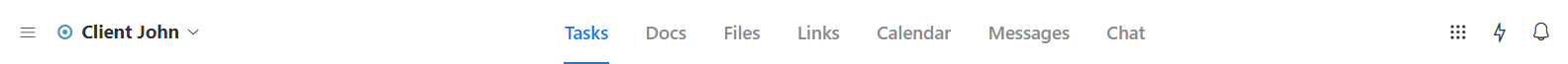
“Tasks” – to organize, manage, and track project tasks.
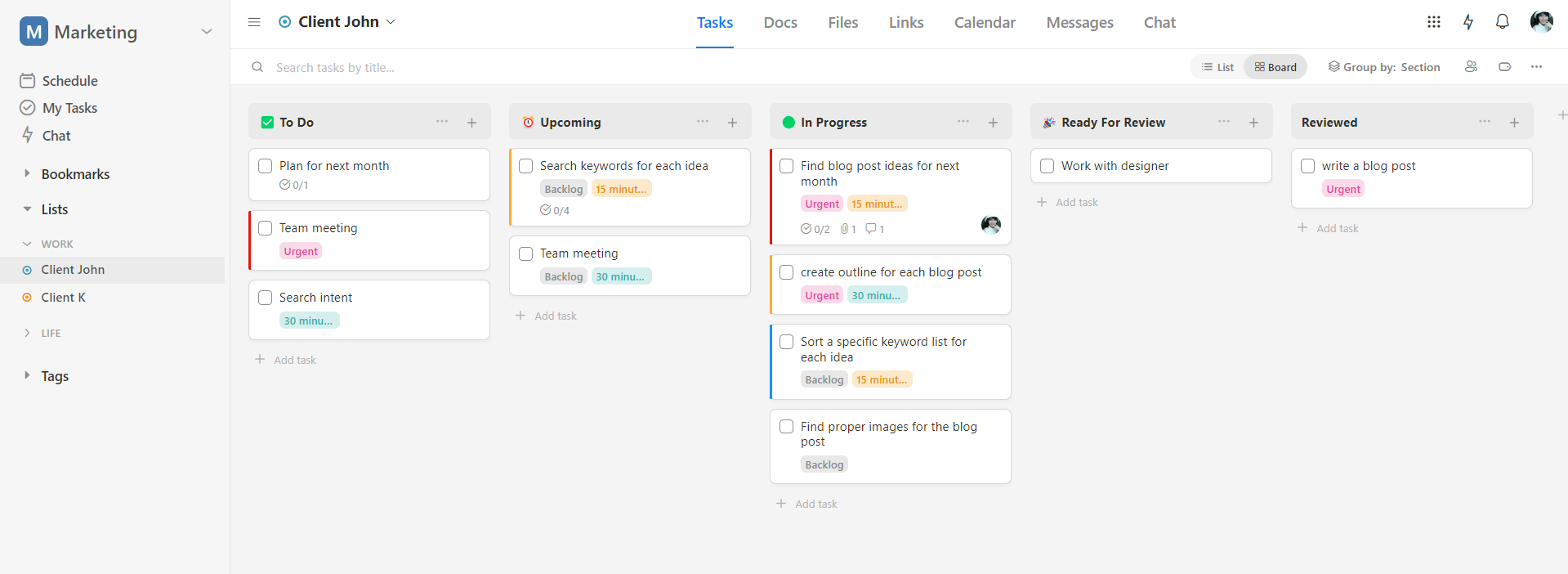
“Docs” – to store, organize, and collaborate on documents. Upbase supports both creating native documents and embedding Google Docs, Sheets, or Slides.
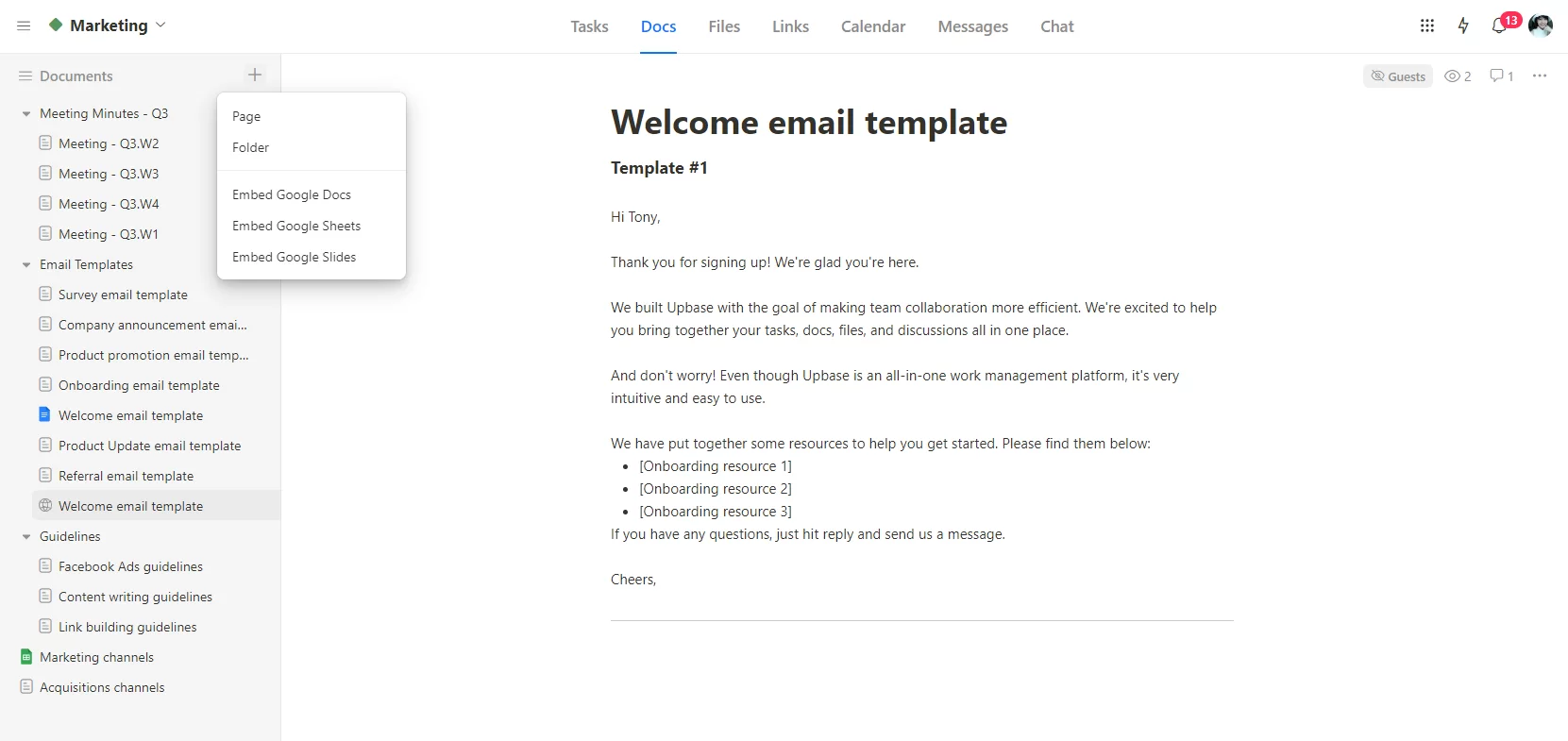
“Files” – to store, organize, and collaborate on files. You can upload files or embed Google Drive folders into the software.
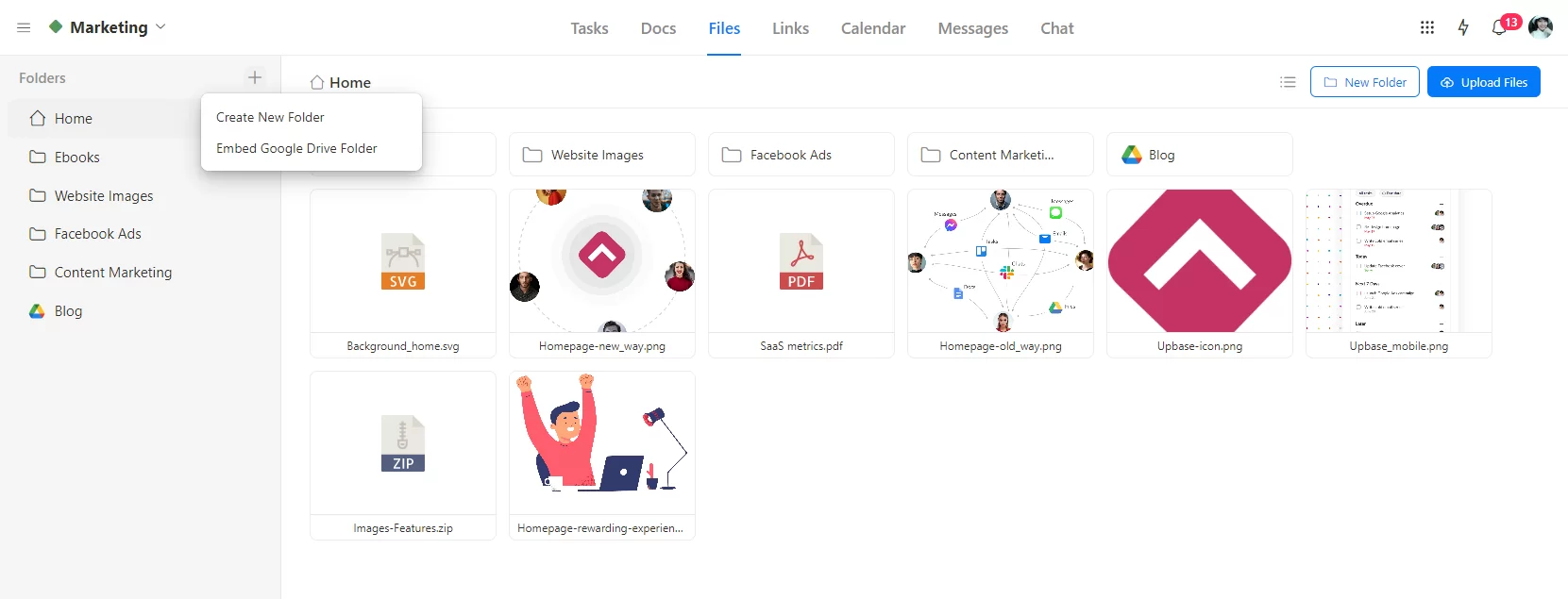
“Calendars” – a shareable calendar with four timeframe settings to plan and schedule project tasks.
“Messages” – to keep all the project updates in one place, replacing lengthy email threads.
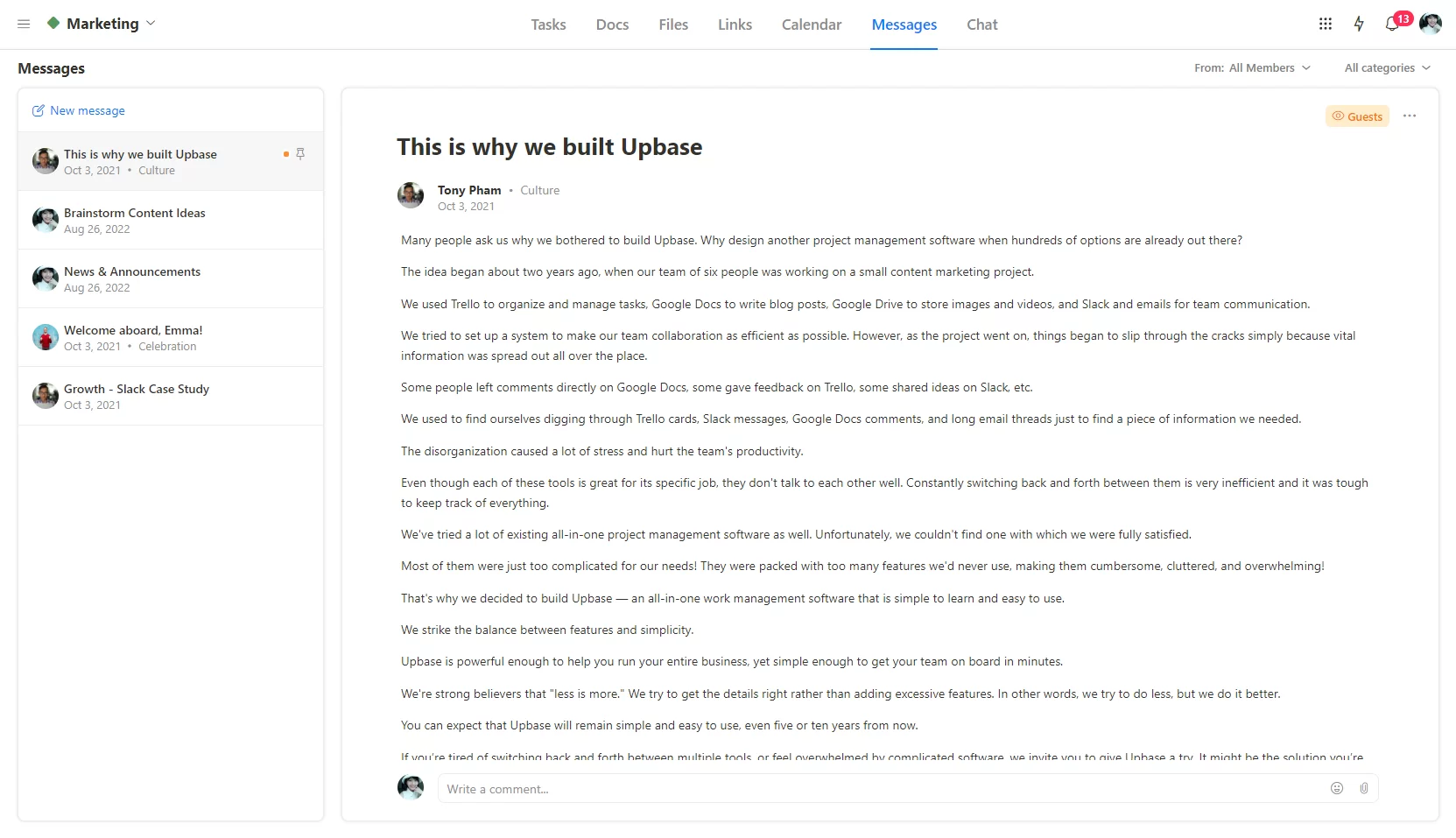
“Chat” – a real-time chat tool that supports both 1:1 chats and group chats.
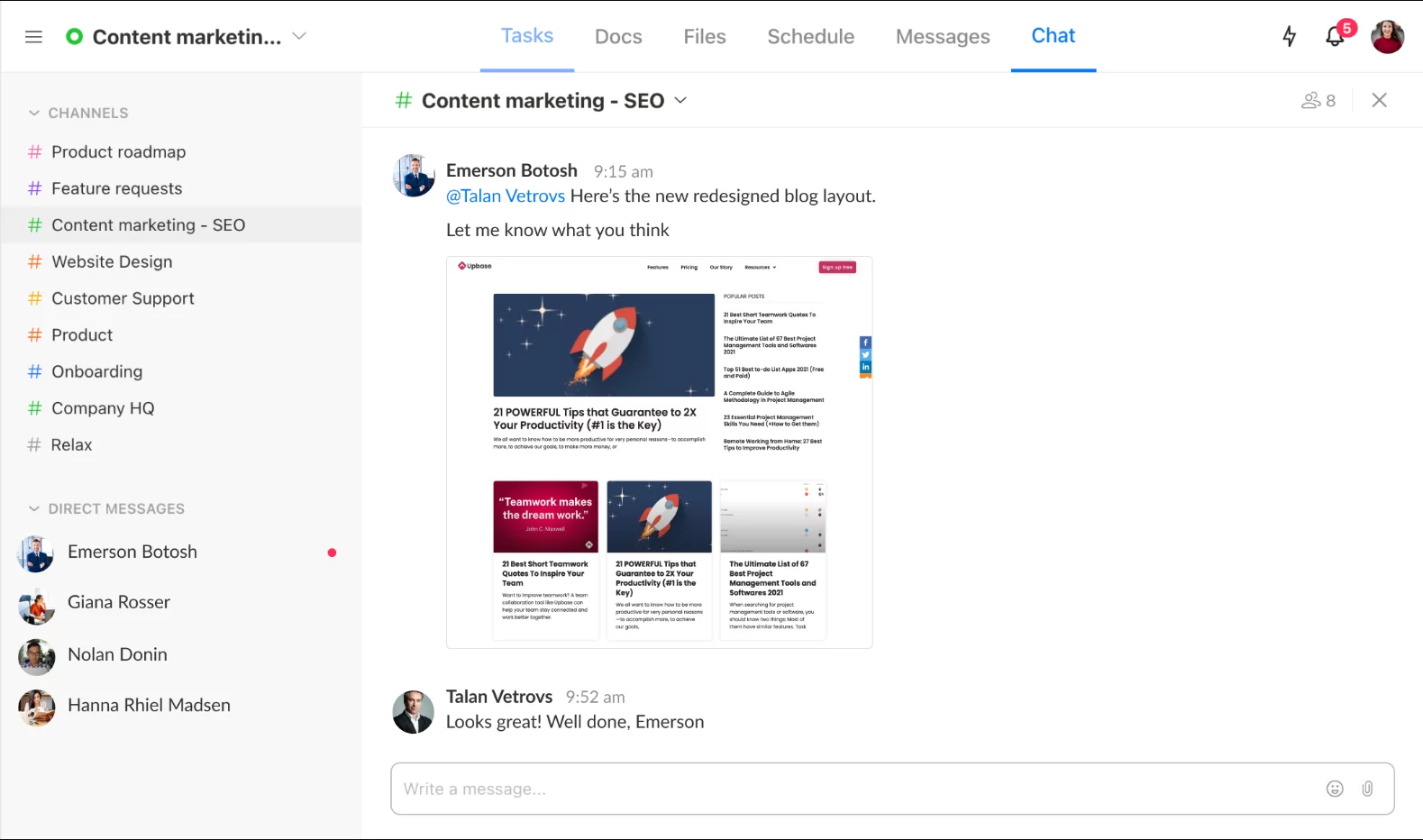
“Links” – to store and share all links related to the project with other project teammates.
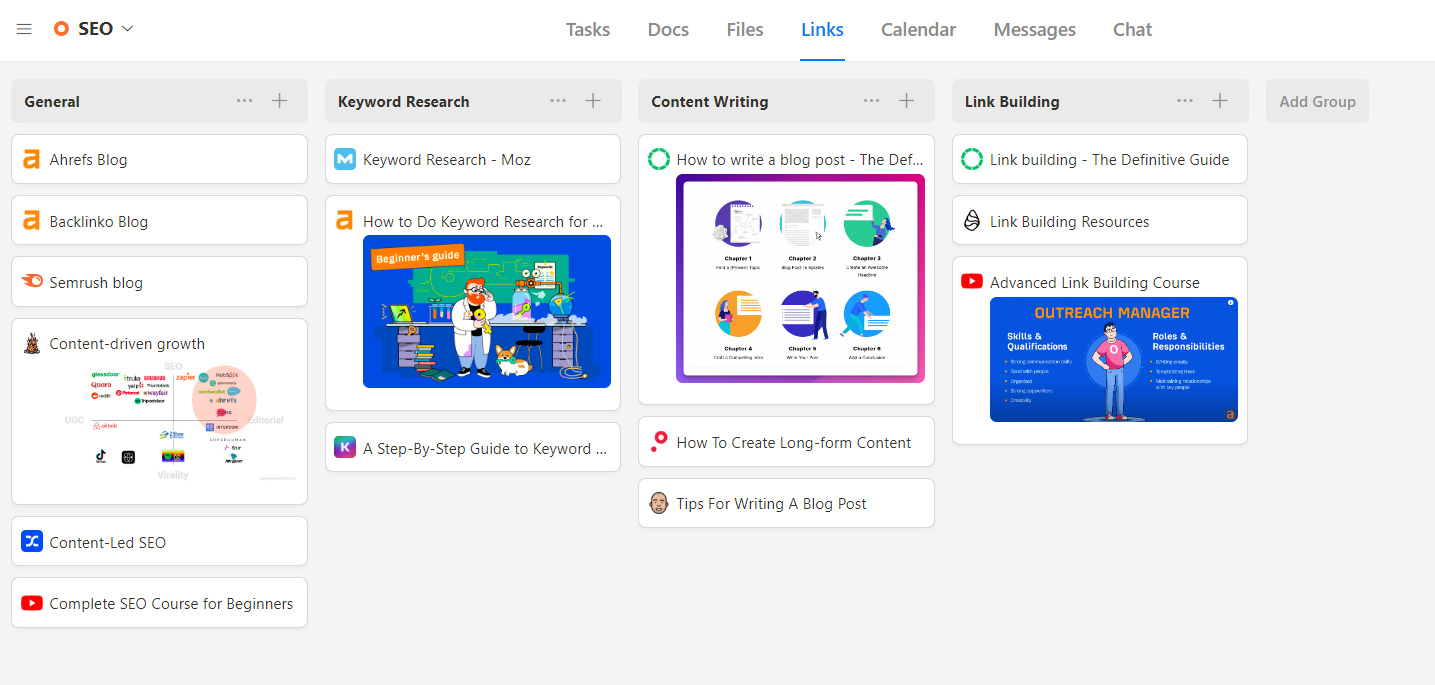
Upbase’s lists keep all project-related tasks in one place while at the same time organizing them neatly.
So, although there are a lot of tools, the interface isn’t clunky or difficult to navigate.
But don’t worry, solo users!
Upbase is conscious that most personal projects don’t demand collaboration tools like chat or message boards.
That’s why this project management tool allows users to hide unused tools from their lists, keeping the interface clunky-free.

You can also customize the icon and color of each list, as well as organize lists into folders.
C. Rich task details
Now, let’s take a closer look at what’s inside each task.
Unlike many personal task management tools, Upbase provides various task details to enhance context.
You get assignees, watchers, tags, priorities, subtasks, notes with slash commands, activity logs, comments, attachments, etc.
Here are some features setting Upbase apart:
- Start and due dates, start and due times, and recurring tasks
- Ability to play the Pomodoro timer on a task.
- Two task views: Sidepanel or Popup.
- Ability to filter tasks (in a list or in all lists) by one tag or multiple tags.
(The tag filtering systems of most other tools can filter only one tag at a time.)

- Subtasks with the same details as a parent task.
(Many task management tools offer subtasks as basic checklists.)
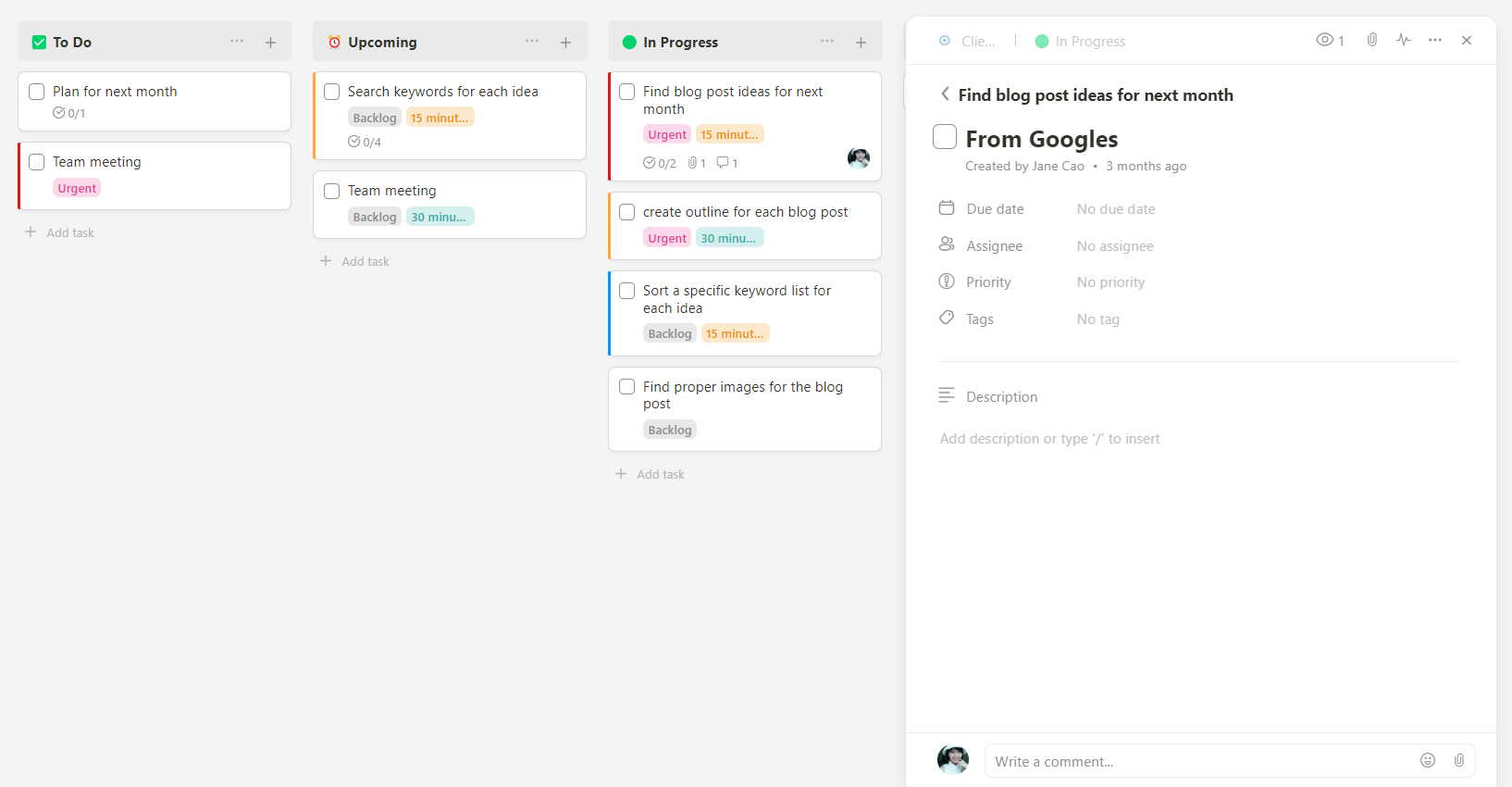
Upbase Pros & Cons
Pros
- Offering a generous free plan with unlimited tasks, members, and storage
- Heavy focus on personal productivity
- Support managing tasks across multiple platforms
- Deep and rich customizations to flexibly suit different workflows
- Various collaboration features
Cons
- No reports or analytics
Upbase Pricing

Sign up now and experience personal productivity with Upbase for free.
2. Todoist
Availability: Desktop, mobile, browser, and email.
Looking for personal project management software with a simple approach?
Todoist is worth a try.
With an intuitive interface, nifty labels, and organizational features, it’s easy to manage multiple personal projects like a pro with this popular app.
Moreover, you can easily sync it across multiple devices—whether that’s your desktop, mobile, or web.
Regarding capabilities, Todoist empowers users to conquer personal tasks, work projects, and collaborate with teams.
The personal project management software provides many handy features: due dates, priorities, labels, comments, location-based reminders, and multiple views—list, Kanban, and calendar.
But the most notable is its Smart Schedule feature.
This little genius takes your priorities, due dates, and estimated completion times into consideration and suggests the best times to tackle each task.
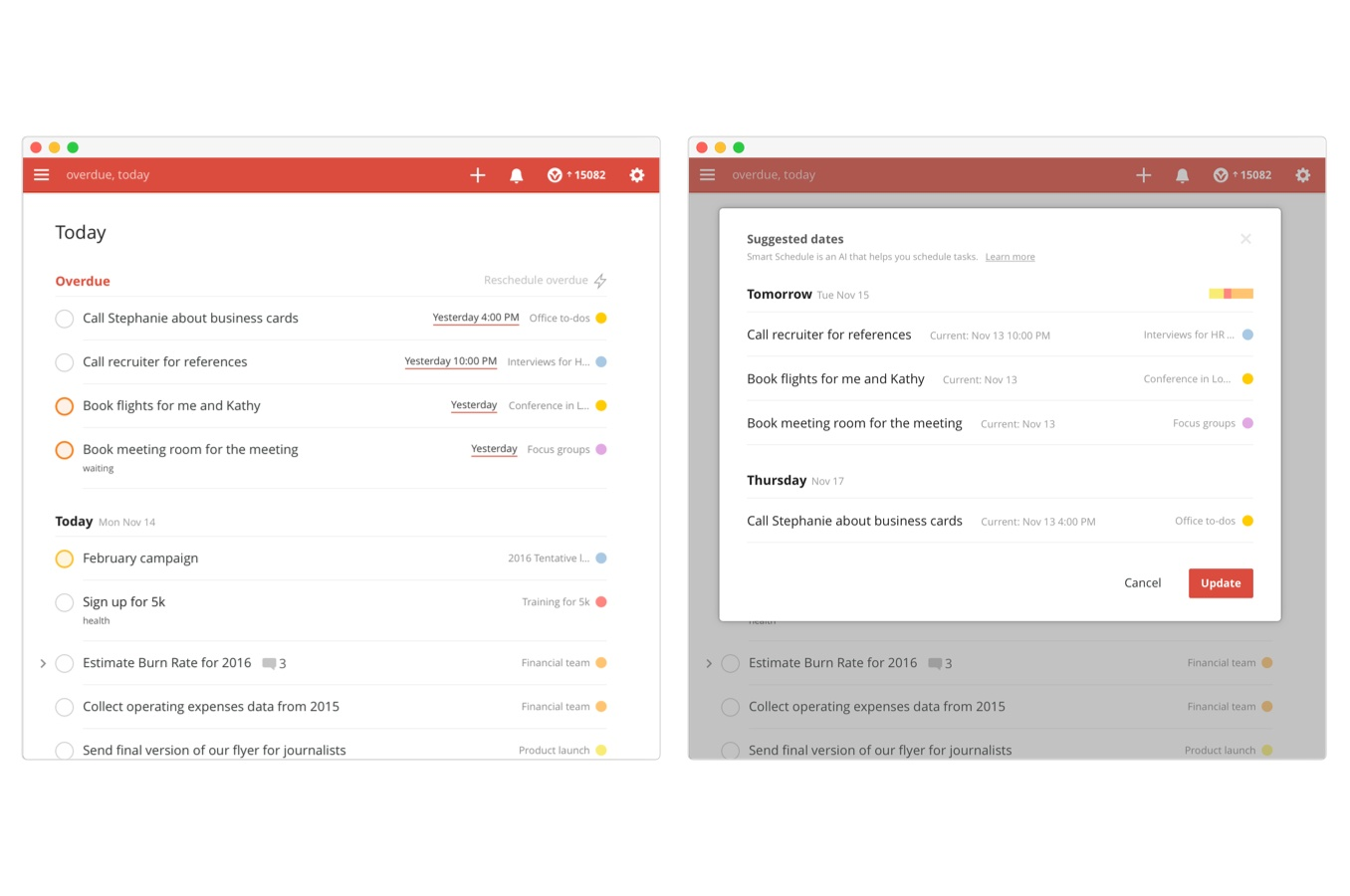
Read Full Review: Todoist Review.
While Todoist lets you customize to some extent, it’s not robust enough to handle so many personal projects at a time. If doing so, its UI becomes clunky.
Besides, there’s no built-in time-tracking tool.
Key Features
- Simple interface
- Location-based reminders
- Customizable labels & filters
- Natural language processing input
- Smart Schedule feature
- Multiple views: list, Kanban, and calendar
Limitations
- Limited customization options
- Lack of built-in time-tracking capabilities
- Subtasks are just basic checklists
Pricing
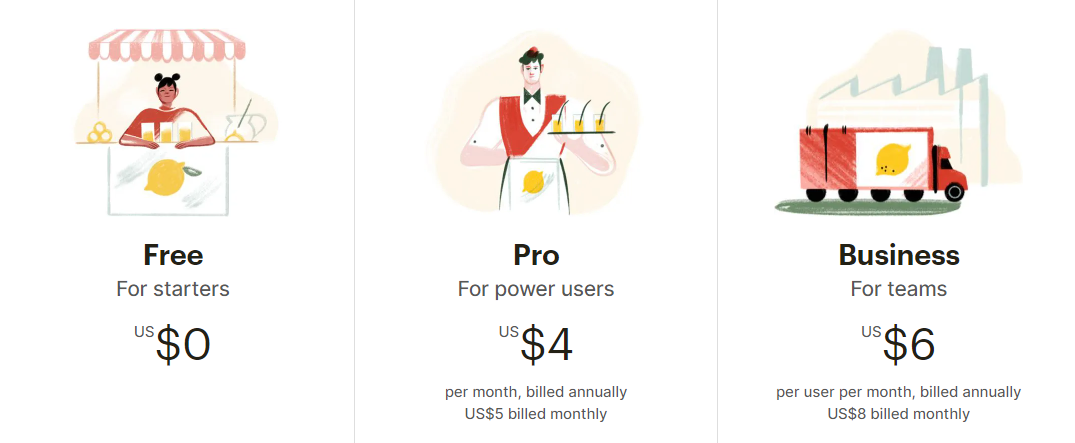
3. Basecamp
Availability: browser, mobile apps, and desktop apps.
Basecamp is a robust project management software for individuals, designed with an impressive array of features.
The setup is a breeze.
With a few simple clicks, you can create multiple projects with unlimited tasks, then set deadlines, add priorities, and attach files.
It’s worth noting that Basecamp provides private space within each project where you can create and manage personal tasks.
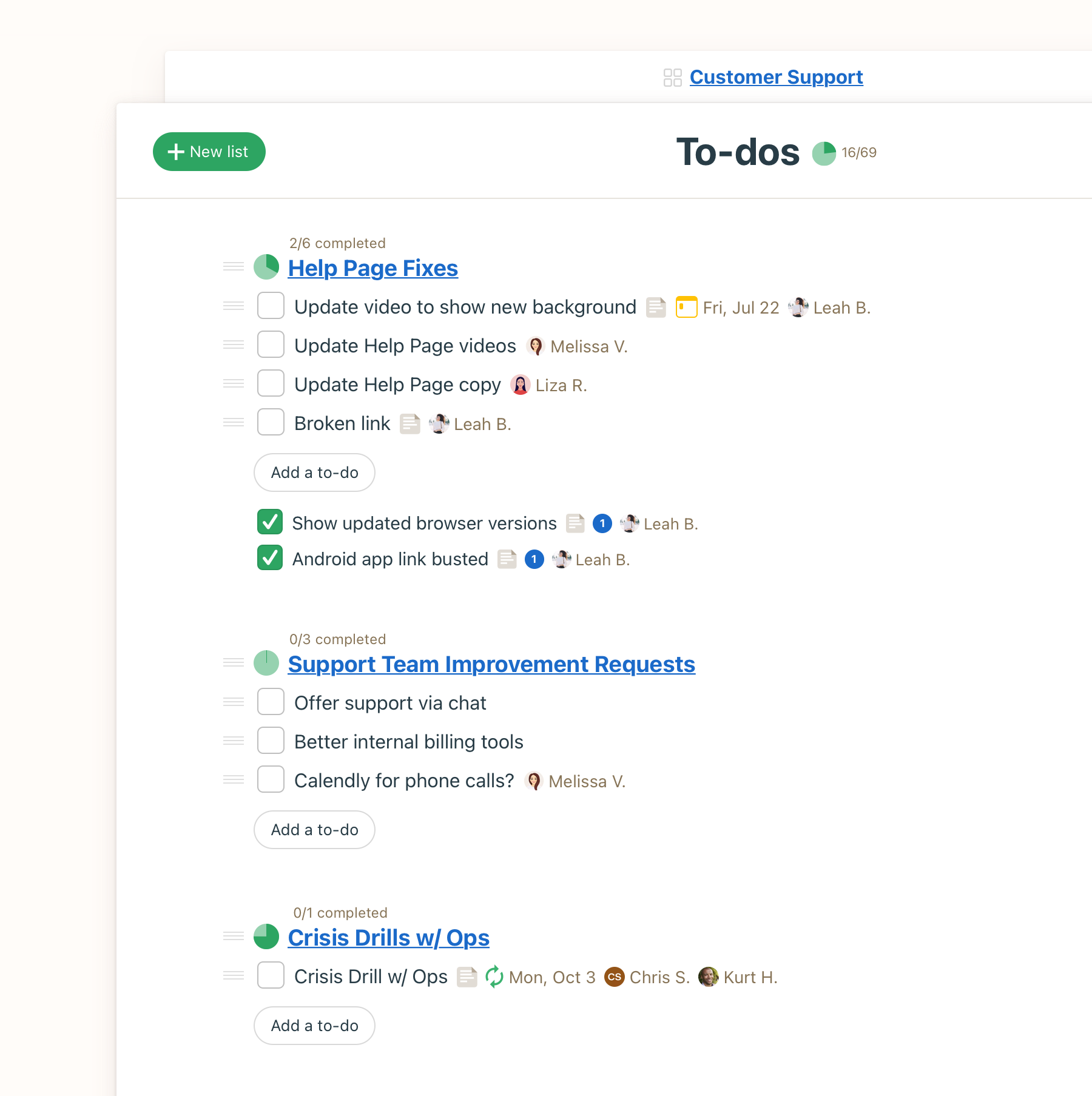
Read Full Review: Basecamp Review.
As a plus, the personal project management software allows users to check off their completed tasks, providing a sense of accomplishment and keeping them motivated.
To ensure you never miss any urgent tasks, Basecamp provides notifications and personalized reminders.
With Basecamp’s mobile access, you can manage personal projects anytime, anywhere—whether you’re traveling or away from your computer.
But that’s not all.
Basecamp lets you invite friends, family, or colleagues to join your personal projects.
Share updates, communicate seamlessly, and work together towards your goals.
Key Features
- Personal to-do lists
- Document and file storage
- Message board
- Schedule
- Individual notifications
- Personalized reminders
Limitations
- Expensive
- Limited customization options
- Clarity of cancellation terms and conditions could be improved
Pricing
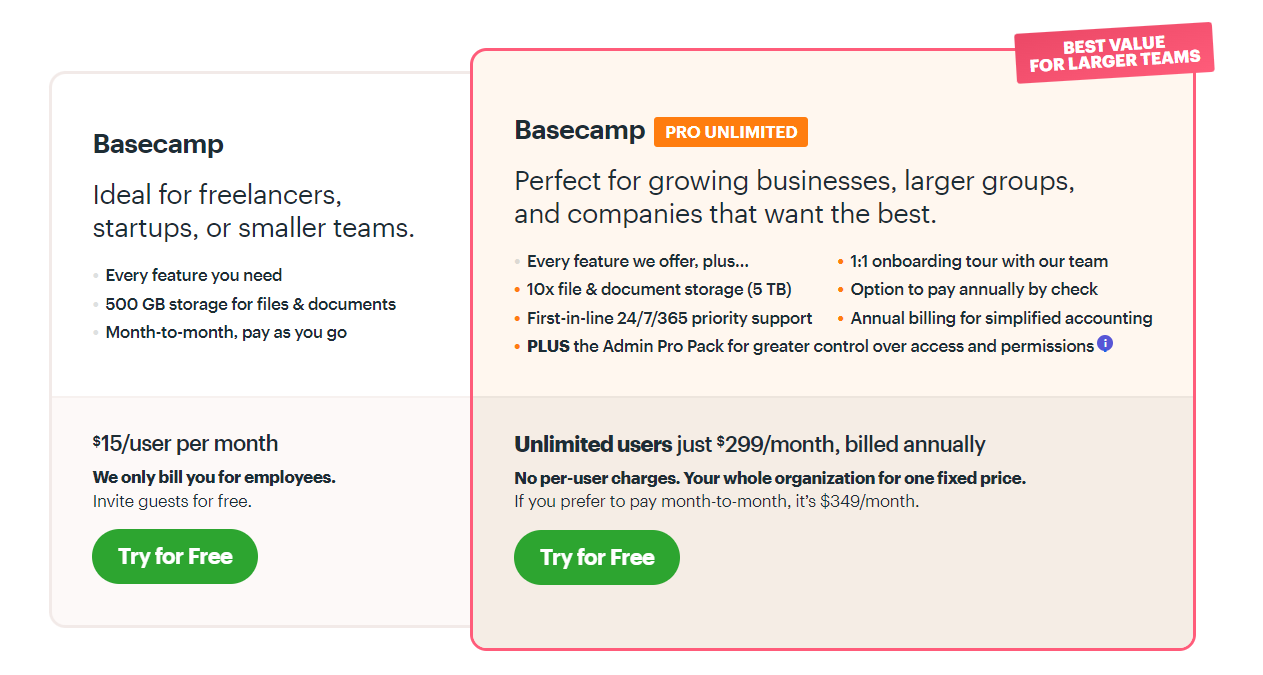
4. Trello
Availability: Mobile apps, desktop apps, and web browsers.
This popular personal project management software is renowned for its visually appealing and user-friendly Kanban-style interface.
By utilizing boards, lists, and cards, Trello provides a visual representation of your to-do lists, allowing you to easily track project progress at a glance.
The drag-and-drop feature makes it a breeze to move cards across different lists, indicating their status with just a few clicks.
For individuals managing multiple projects simultaneously, Trello’s dashboard-like homepage becomes an invaluable ally.
It not only offers a bird’s eye view of all your projects but also ensures seamless navigation, keeping you in control of important tasks.
Flexibility is a key strength of Trello.
It empowers you to customize boards and cards according to your unique needs and preferences.
With a wide range of theme options and the ability to personalize board backgrounds using your favorite images, Trello lets you create a workspace that truly reflects your style.
Moreover, you can prioritize tasks, attach files, set due dates, create checklists, add labels, and even automate certain actions.
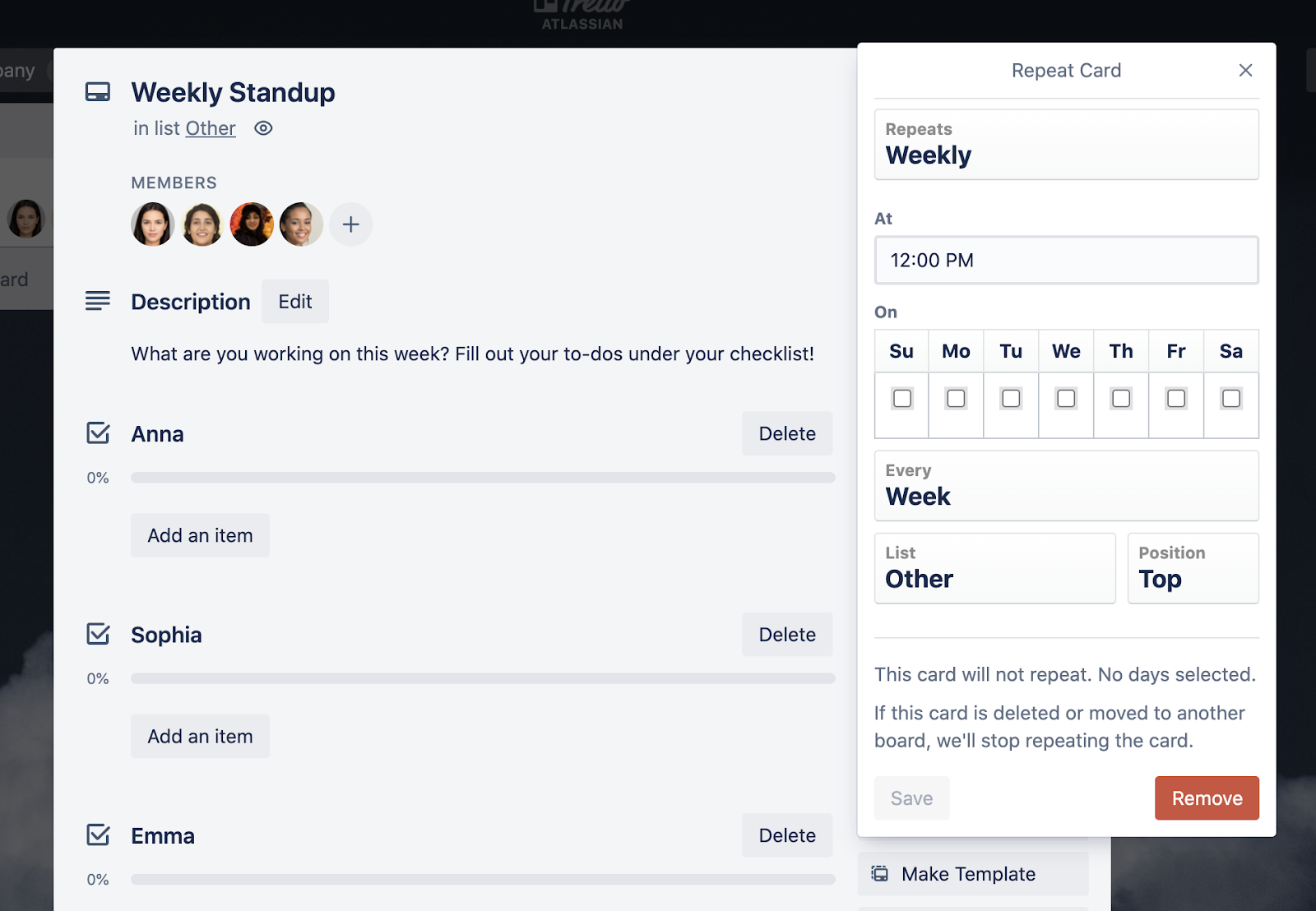
Read Full Review: Trello Review.
Trello also facilitates collaboration by allowing you to invite others into your workspace, assign tasks to specific individuals, and tag team members in comment boxes for real-time notifications.
The platform further extends its capabilities through Power-Ups and integrations with various third-party apps and services, enabling you to tailor it to your specific requirements.
While Trello excels in many aspects, it does have a few limitations to consider. As a visually-oriented tool, Trello may not be the ideal choice for complex project management needs that demand advanced features like dependency tracking or Gantt charts.
Key Features
- Highly visual Kanban boards
- Themes & background customizability
- Butler—Trello’s unique automation bot
- Power-Ups & integrations
- Assignee & Due dates
- Labels
Limitations
- Basic collaboration capabilities
- Prone to clunky if managing so many tasks simultaneously
- No native time-tracking features
Pricing
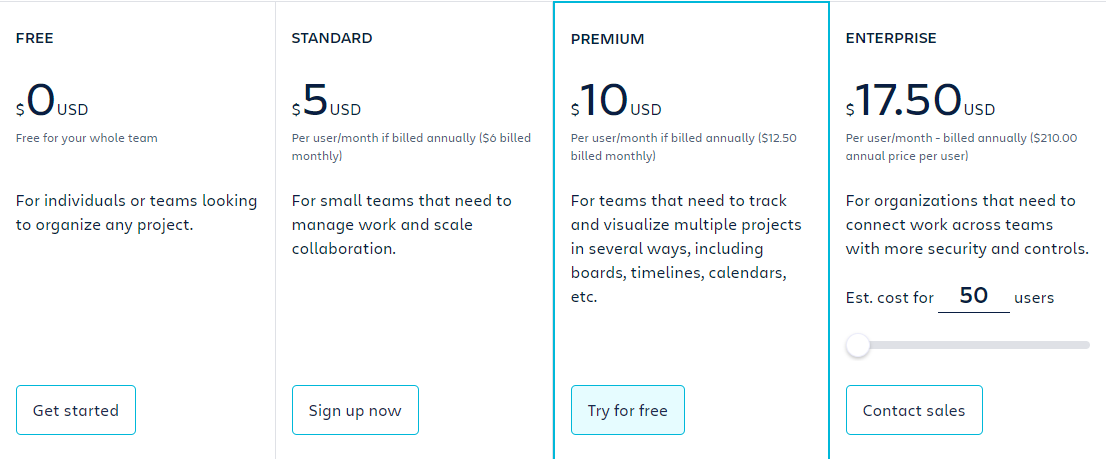
5. Asana
Asana is a popular project management software for individuals and teams in need of robust task management capabilities.
It gives you many options to start a new project: setting up from scratch, choosing from premade project templates, or creating your own template.
Plus, it allows users to set goals for managing projects more easily.
Another standout feature of Asana is multiple view options.
The free plan offers three basic views (List, Board, and Calendar) to visualize tasks. The paid ones have several more, such as Timeline, Portfolios, Files, etc. This makes it flexibly adapt to specific workflows.
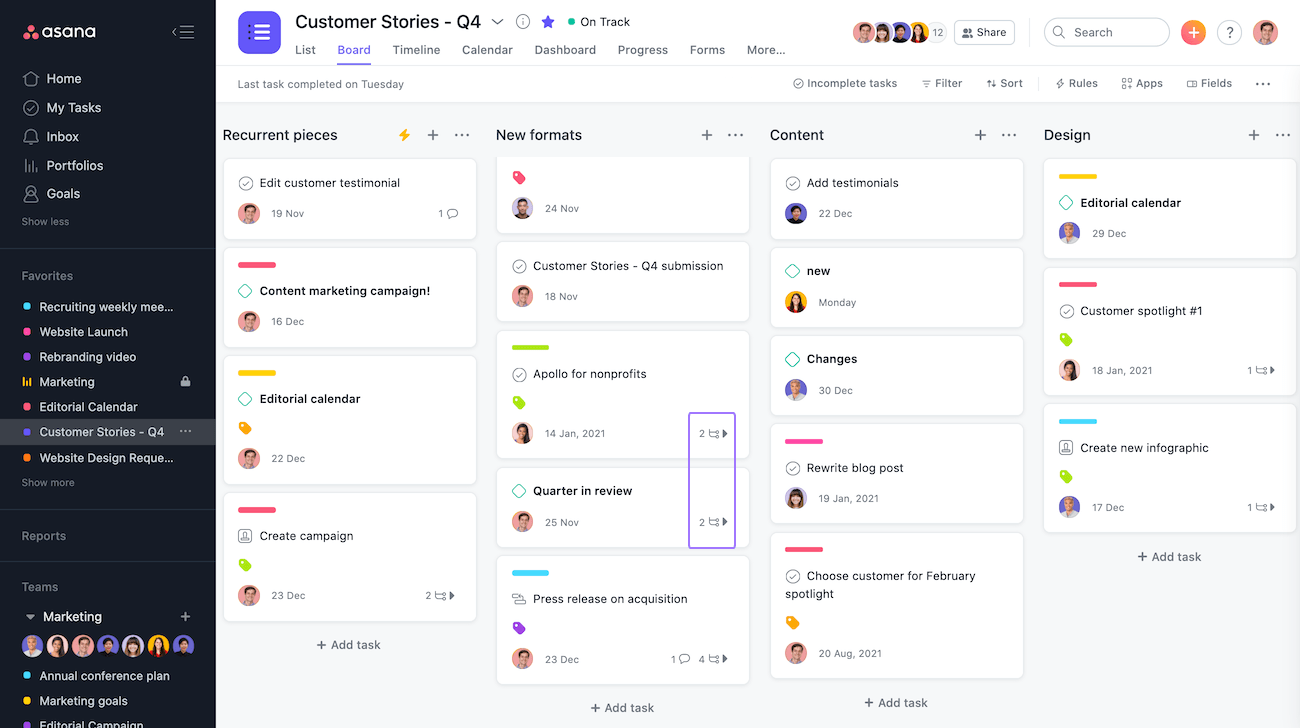
Read Full Review: Asana Review.
In each task, Asana provides due dates and times, start dates, timers, rules, dependencies, custom fields, etc.
The app also features message boards, statuses, followers, assignees, and comments—along with real-time notifications—for collaboration.
However, it’s worth noting that most of the listed features above are only in paid versions. Asana’s free features are very basic, compared to many personal project management software solutions.
Some other drawbacks are: 1) the lack of a real-time chat tool and 2) the steep learning curve.
Key Features
- Multiple views: Lists, Boards, Calendars, Files, Portfolios, etc.
- Goals
- Timers
- Reports
- Custom fields
- Project dashboards
Limitations
- Overwhelming for new users
- Unable to assign tasks to multiple members
- No real-time chat tool
- Time-consuming to learn this project management software
Pricing
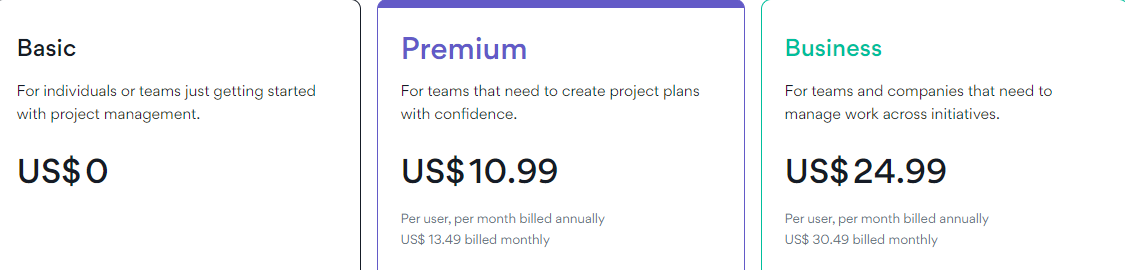
6. Notion
Notion is a personal project management software solution with great customizability.
Project managers can create personalized layouts, design their templates, and manage multiple projects in a way that best suits their workflow.
They can also add different types of content, such as files, images, videos, and even code snippets, into project pages. Then, track progress using various views, such as tables, lists, or kanban boards.
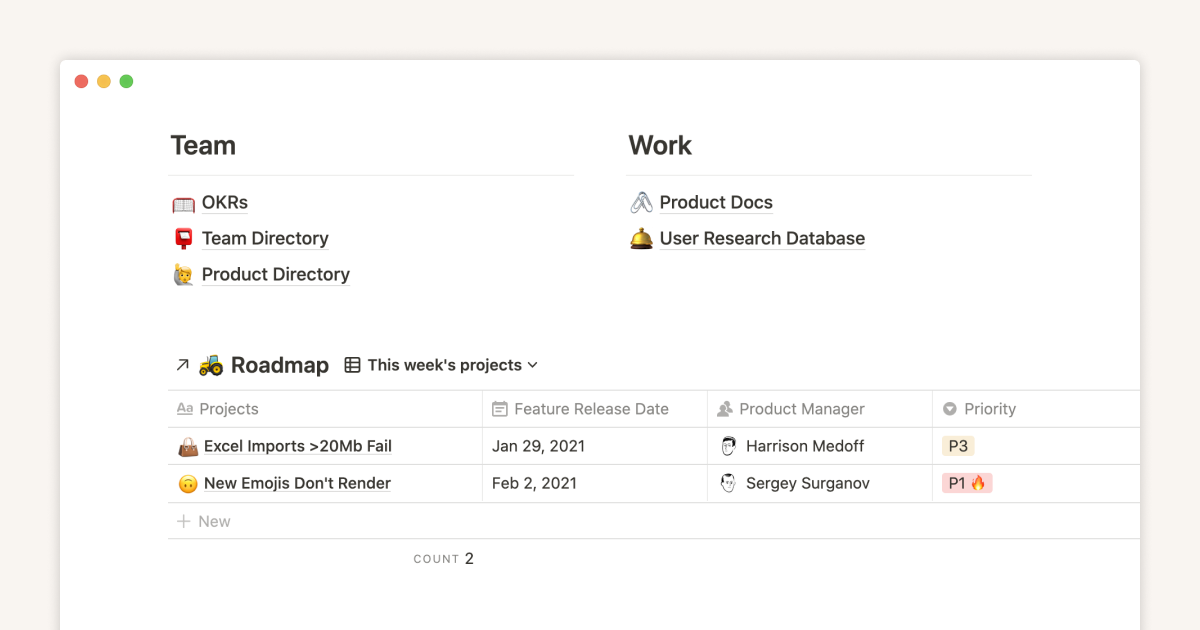
Combined with a comprehensive feature set, Notion helps with project planning, task management, note-taking, and database collaboration.
Collaboration in Notion is a breeze.
Users can share their workspaces with teammates, assign tasks, and leave comments, facilitating real-time collaboration and fostering teamwork.
The ability to mention team members and receive notifications keeps everyone connected and engaged.
Furthermore, Notion’s powerful search enables users to quickly find and navigate their projects, tasks, and notes.
On the flip side, this personal project management tool can be overwhelming for some users, especially those who prefer a simpler and more streamlined interface.
The learning curve can be steep for those new to the platform, requiring some time and effort to fully grasp its capabilities.
Key Features
- Task status, assignee, and due date
- Database view
- Progress bar
- Task dependencies
- Wikis and docs
- Template gallery
Limitations
- Lacking organizational structure
- You have to invest time and effort learning this project management software
- Confusing to beginners
Pricing
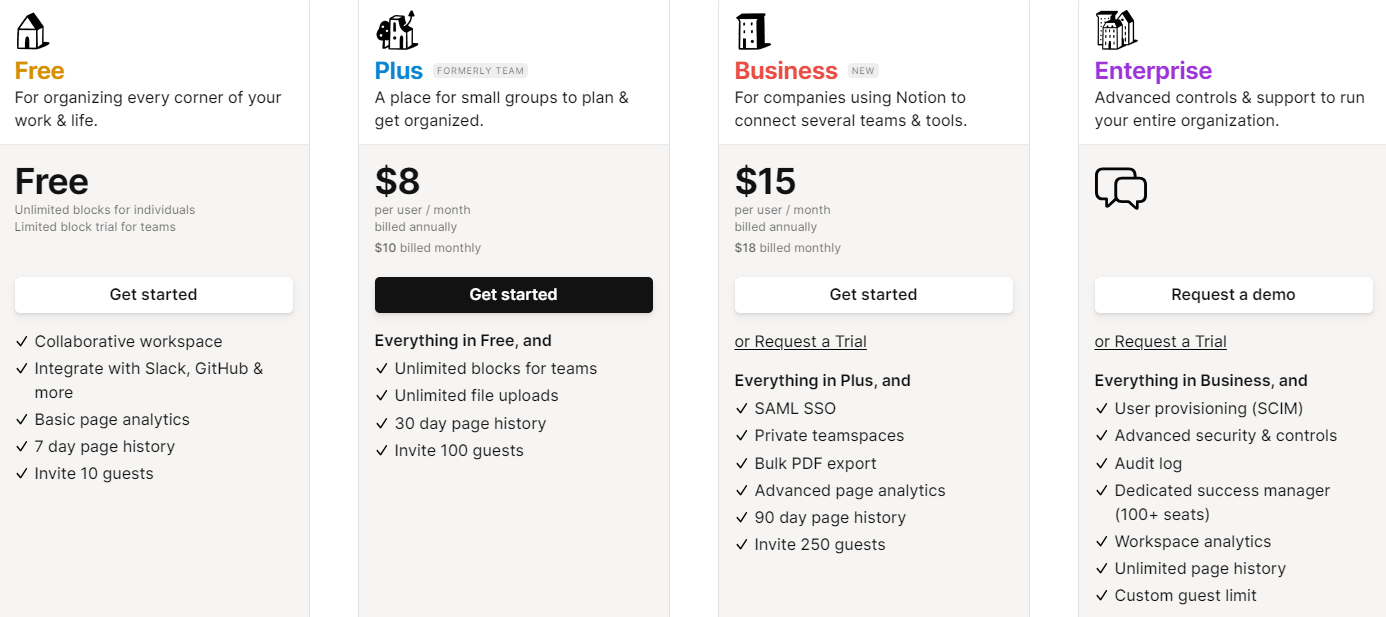
7. Akiflow
This personal project management software solution is thoughtfully designed with your focus in mind.
It features Rituals, Focus Mode, command bar, keyboard shortcuts, and time blocking.
Among them, “Rituals” is the most favored, according to many customer reviews. It makes project planning more visual and systematic with three steps:
Step 1: Reviewing your performance yesterday.
Step 2: Create today’s to-do list and time block them. If wanted, you can share these scheduled tasks with multiple users.
Step 3: Select the time to wrap up your workday.
Akiflow’s Focus Mode is also notable, which comes in handy if you want the app to hide your to-do list and display only the task you’re working on.
As a plus, you can also take notes about the task in this view.
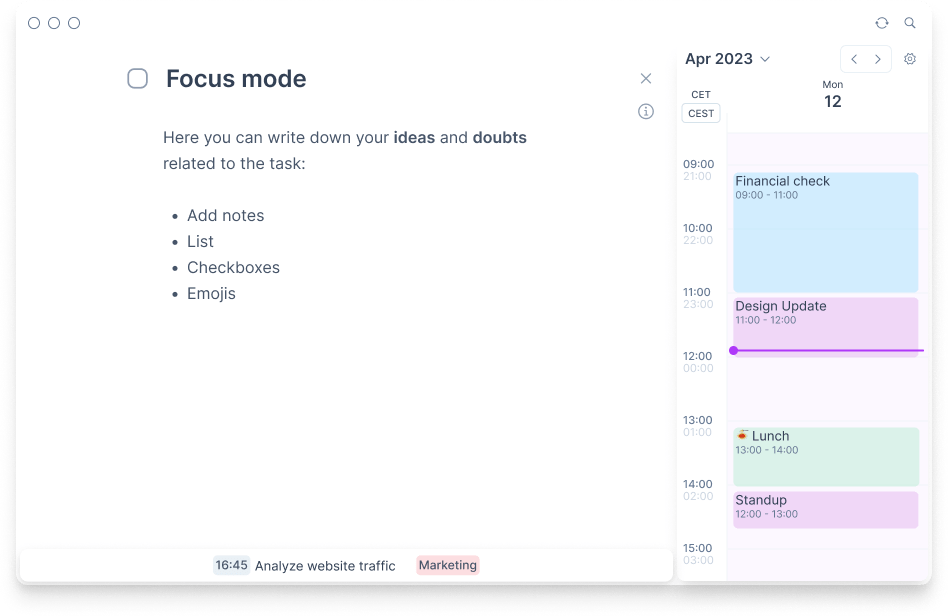
The command bar is another standout feature of Akiflow.
It enables users to quickly turn anything into a task without using your mouse. Additionally, you can set duration, due date, due time, labels, and priorities.
Last but not least, the time blocking feature gives you more control of your day and also makes it easier to track time spent on a task.
However, Akiflow’s hierarchical structure is too shallow to manage personal projects in bulk. It’s more suitable for those seeking a robust personal task management tool with a time blocking function.
Note: Akiflow has no free plan, but only a 7-day free trial.
Key Features
- Daily Shutdown
- Command bar
- Focus mode
- Time blocking
- Keyboard shortcuts
- Inbox & Calendar
Limitations
- No free-forever plan
- Expensive price ranges
- Too shallow hierarchical structure to manage projects in bulk.
Pricing
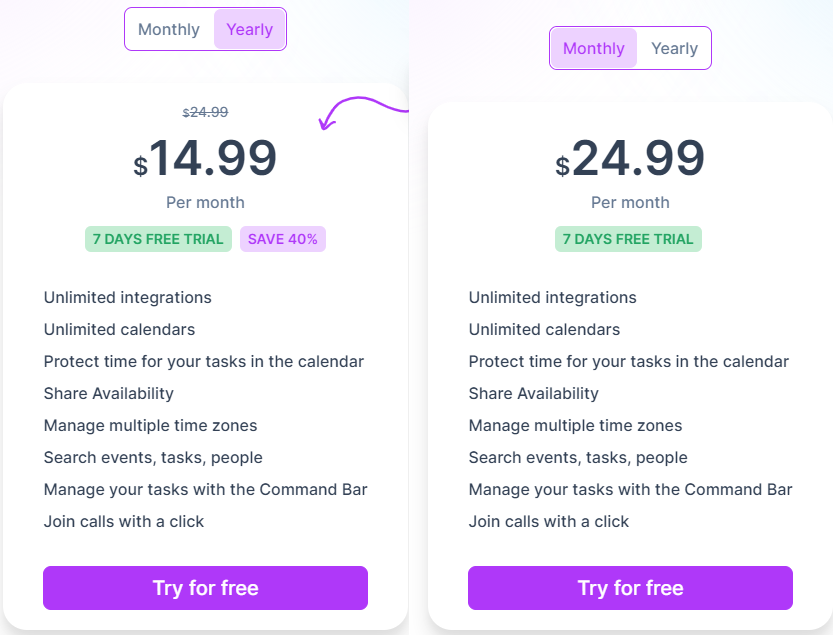
8. Wrike
A good project management software for individuals and teams that are interested in AI assistance.
Wrike boasts a unique AI-based tool named Work Intelligence, that can review and prioritize tasks based on urgency for you.
It’s also able to turn notes into tasks and subtasks, automate workflows, and provide recommendations for at-risk projects.
Wrike is also considered a highly flexible personal project management tool due to its various views, deep structure, and comprehensive features.
Aside from popular views like board and calendar, Wrike offers workload charts, tables, and more.
It also provides features for budgeting, time tracking, collaboration, and analyzing projects.
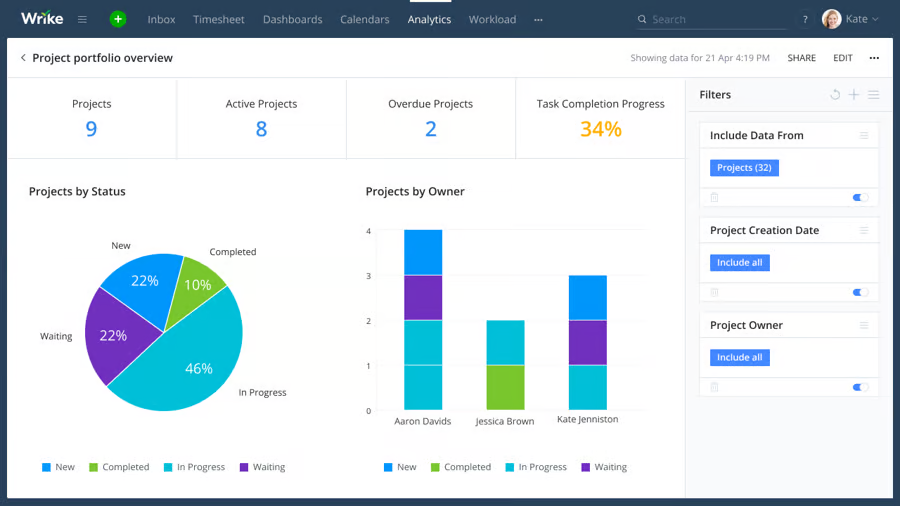
But of course, you’ll need to invest lots of time and effort to get full potential from the app. If you’re new to personal project management software, then you might feel overwhelmed while using Wrike.
Key Features
- Folders, Projects, Tasks, and Subtasks
- Calendar, Gantt charts, board, table, and workload charts
- Time tracker
- Real-time reports
- Analytics view
- AI work creation
Limitations
- Limited storage space (2GB/account)
- Overwhelming for new users
- Difficult to learn this project management app
Pricing
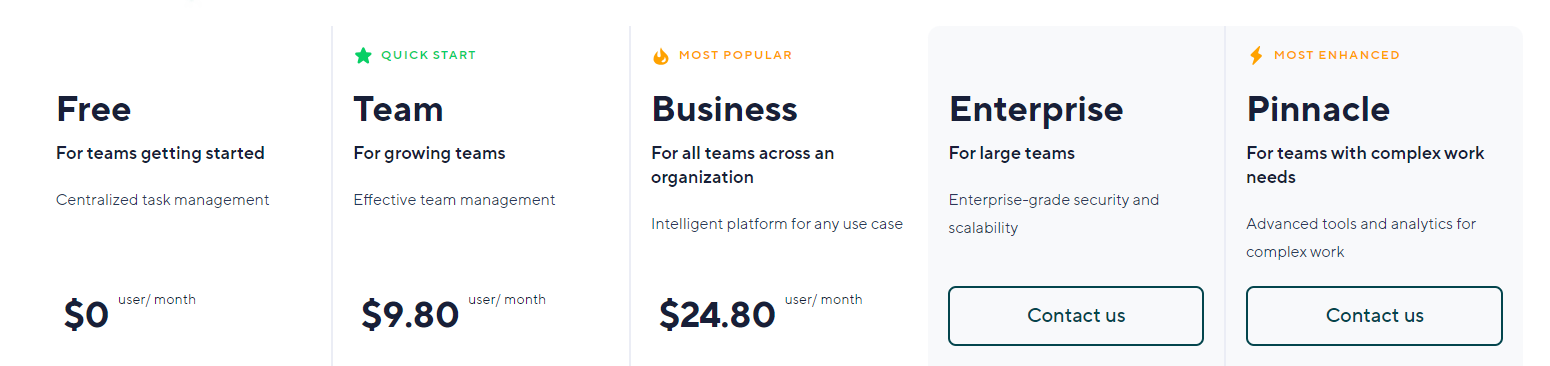
9. Airtable
Airtable sets itself apart through its powerful database capabilities.
With this personal project management software solution, creating and sharing relational databases becomes a breeze.
Airtable has five building blocks:
- Bases – act as individual databases for your projects.
- Tables – hold specific types of information.
- Fields – bring consistency to your data, allowing for customization to accommodate various content types.
- Records – represent items in your list.
- Views – provide different perspectives on your data.
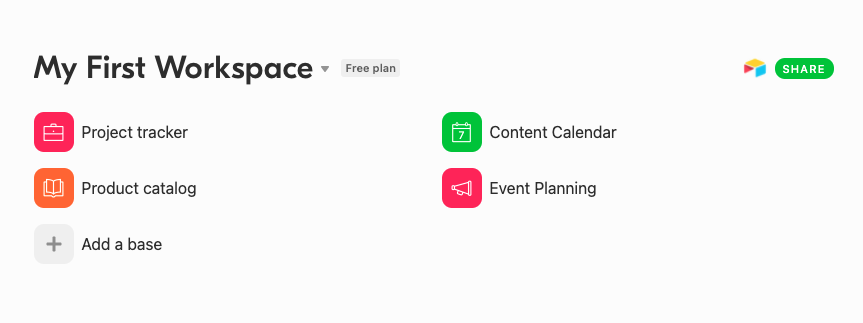
Annotation: Airtable’s bases overview
The power of Airtable lies in its ability to establish relationships between records across different tables. This allows for seamless data retrieval and association.
Furthermore, the ability to expand a record and view all its information in one place is incredibly convenient.
Airtable also offers a range of customizable Views.
Whether it’s a calendar view for visualizing birthdays or a gallery view for highlighting attachments like employee headshots, Airtable’s visual views enhance your understanding and organization of information.
However, it’s important to note that Airtable may not be suitable for users who require advanced project management features like Gantt charts or robust budgeting tools.
While this personal project management software excels at data organization and collaboration, it may lack advanced features found in dedicated tools.
Key Features
- Multiple views: Gallery, Kanban, form, grid, list, Gantt, and more.
- Various color and formatting options
- Real-time collaboration capabilities
- Automations
- Records and tables
- Relational databases
Limitations
- Complexity for large datasets
- Limited advanced features for project management
- Expensive pricing structure
- High learning curve
Pricing
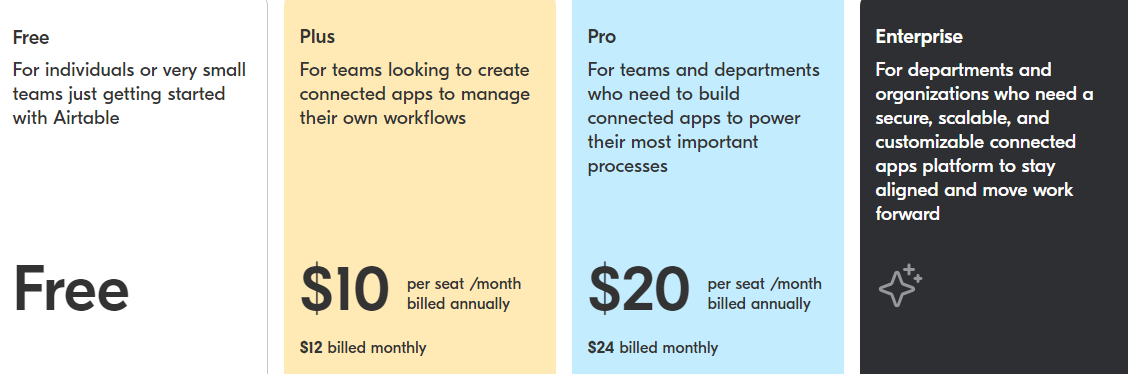
Skyrocket your productivity with the best personal project management software
A personal project management software is more than just a software – it’s a workhorse assistant and companion on your project management journey.
To make the most of that journey, choosing a software solution that’s packed with all the features you need is not a luxury but a necessity.
If you’re looking to optimize your project management to stay focused and skyrocket productivity, Upbase, with its comprehensive feature package, can help you centralize every part of your work.
Sign up for a free Upbase account and 3x your productivity today.
