If you frequently find yourself switching back and forth between multiple ongoing tasks, you’re going to love this feature.
Imagine the convenience of having your important tasks always at hand, ready to be resumed with just a click.
Let’s explore how it works.
On the task detail page, click the “Minimize” icon to pin it to the tray.

When you want to return to a task, simply click on it in the tray. This allows you to quickly switch between tasks and resume your work efficiently.

The best part is that the Tray isn’t just limited to tasks. You can also pin a wide range of items, such as docs, files, links, messages, and even folders.

When needed, you can hide the Tray to eliminate clutter and distractions.

New update: We’ve added two more Trays! Now, you can pin items to a total of three Trays. This will make it much easier for you to categorize all your pinned items.
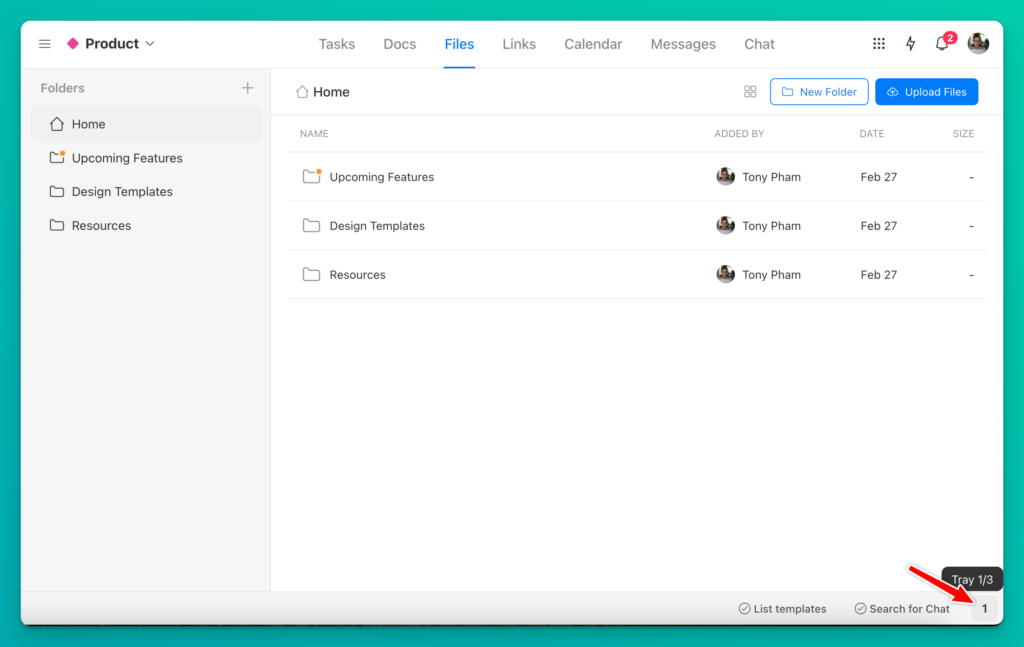
Recent updates
- New in Upbase: Automations (beta) May 27, 2025
- New in Upbase: Group tasks by dropdown custom fields May 1, 2025
- New in Upbase: Enhanced Scheduling, Overdue Reports, and More April 24, 2025
- New in Upbase: Timesheets, Inbox, and Task Reporting April 2, 2025
- New in Upbase: Time tracking March 5, 2025
