We’re excited to introduce Filters, a new feature designed to improve your work efficiency.
Filters are a powerful tool that empowers you to personalize your work management experience. With filters, you can create customized views for your tasks by specifying criteria such as lists, assignees, due dates, tags, priorities, and more.
As a result, you can easily locate and manage the tasks most relevant to you at any moment, offering greater control and efficiency.
Notes:
- These are workspace-level filters. We’re actively working on implementing filters within lists, which will be rolled out later this month.
- Document filters are also coming soon.
Add a filter
To add a filter, go to the filter section located below the list section in the left sidebar. Click the “+” button to create a new filter:

In the “Add filter” popup, you can define specific criteria for task filtering.
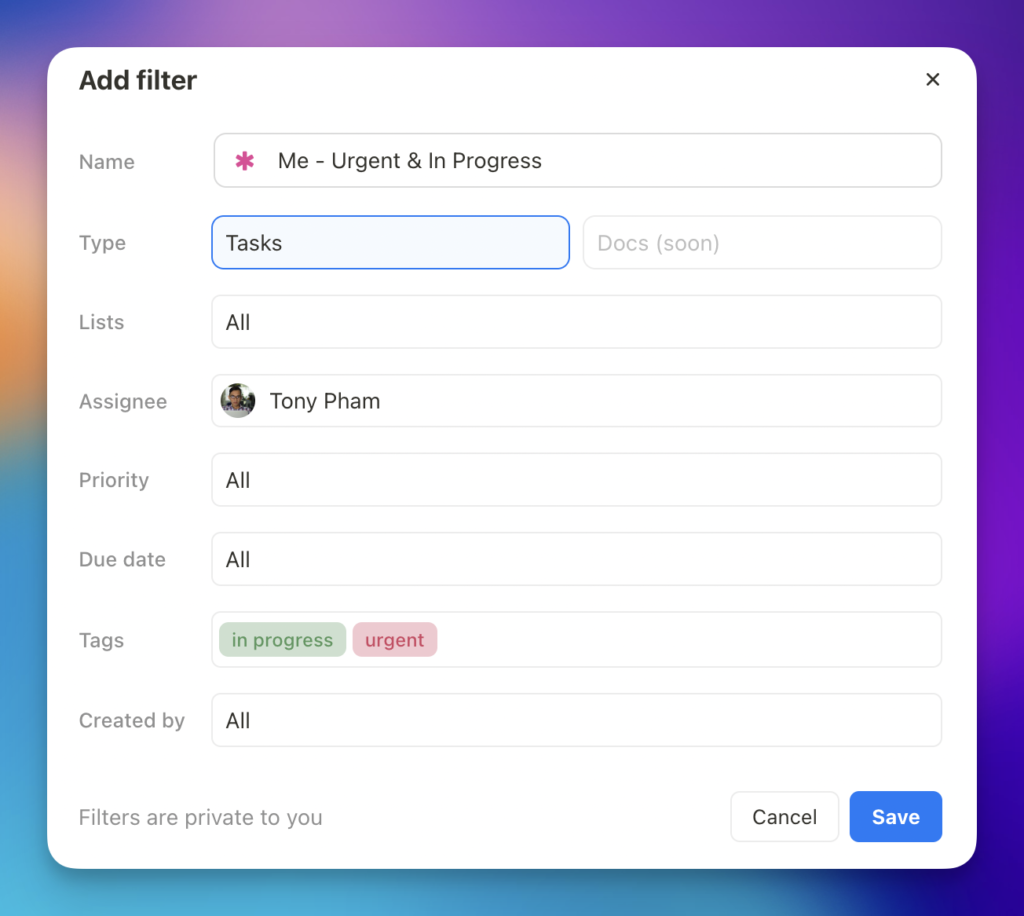
You can also set an icon and choose a color for your filter

When selecting assignees or tags, you have the option to set the matching condition as either “AND” or “OR.”

On the filter result page, you have the option to view tasks in either list view or board view. You can also group tasks by list, due date, priority, or assignee. Additionally, you can view completed tasks and bookmark the filter for quick access.
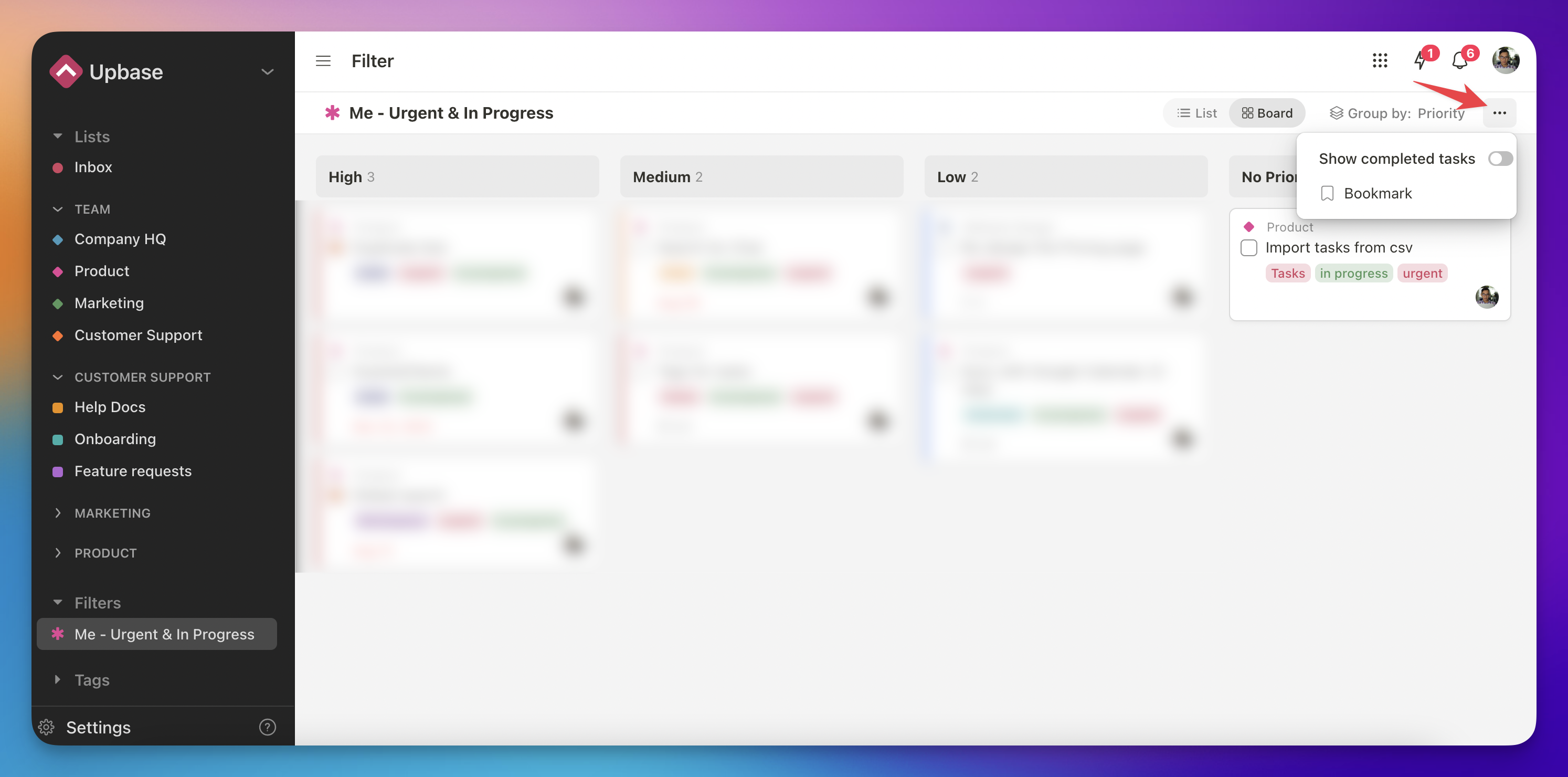
Important: Filters are private to you.
Editing and Deleting Filters
To edit or delete a filter, click on the ellipsis icon next to the filter name in the left sidebar to open the filter menu. Here, you will find the option to edit or delete the filter.

That’s it for now. Stay tuned for more updates coming soon!
P.S. Our AppSumo lifetime deal is ending in just a few days. This is your final opportunity to take advantage of this special offer. Act now!
Recent updates
- New in Upbase: Automations (beta) May 27, 2025
- New in Upbase: Group tasks by dropdown custom fields May 1, 2025
- New in Upbase: Enhanced Scheduling, Overdue Reports, and More April 24, 2025
- New in Upbase: Timesheets, Inbox, and Task Reporting April 2, 2025
- New in Upbase: Time tracking March 5, 2025
