Might you see many people talk about how good Notion is but feel like it’s overkill.
Might you want to get into this famed “all-in-one workspace” but feel like you never have the right time to really learn all its capabilities. In other words, it’s overwhelming.
So, is Notion worth it? Or should the exact question be, is this powerful tool right for your needs?
Well, this in-depth review will help you find your answer. We’ll take a closer look at its key features, user interface design, value, and reasons why Upbase can be a worthy alternative.
I. Who Should Consider Notion?
First things first, we need to determine whether you belong to the customer group that Notion is targeting. So what is Notion and who is it designed for?
Notion goes way beyond just a note-taking app. It lets users organize all sorts of stuff in one platform, from to-do lists and project plans to wikis and databases.
Think of it as a super-flexible workspace where you can create anything you need and customize it however you like to stay organized.
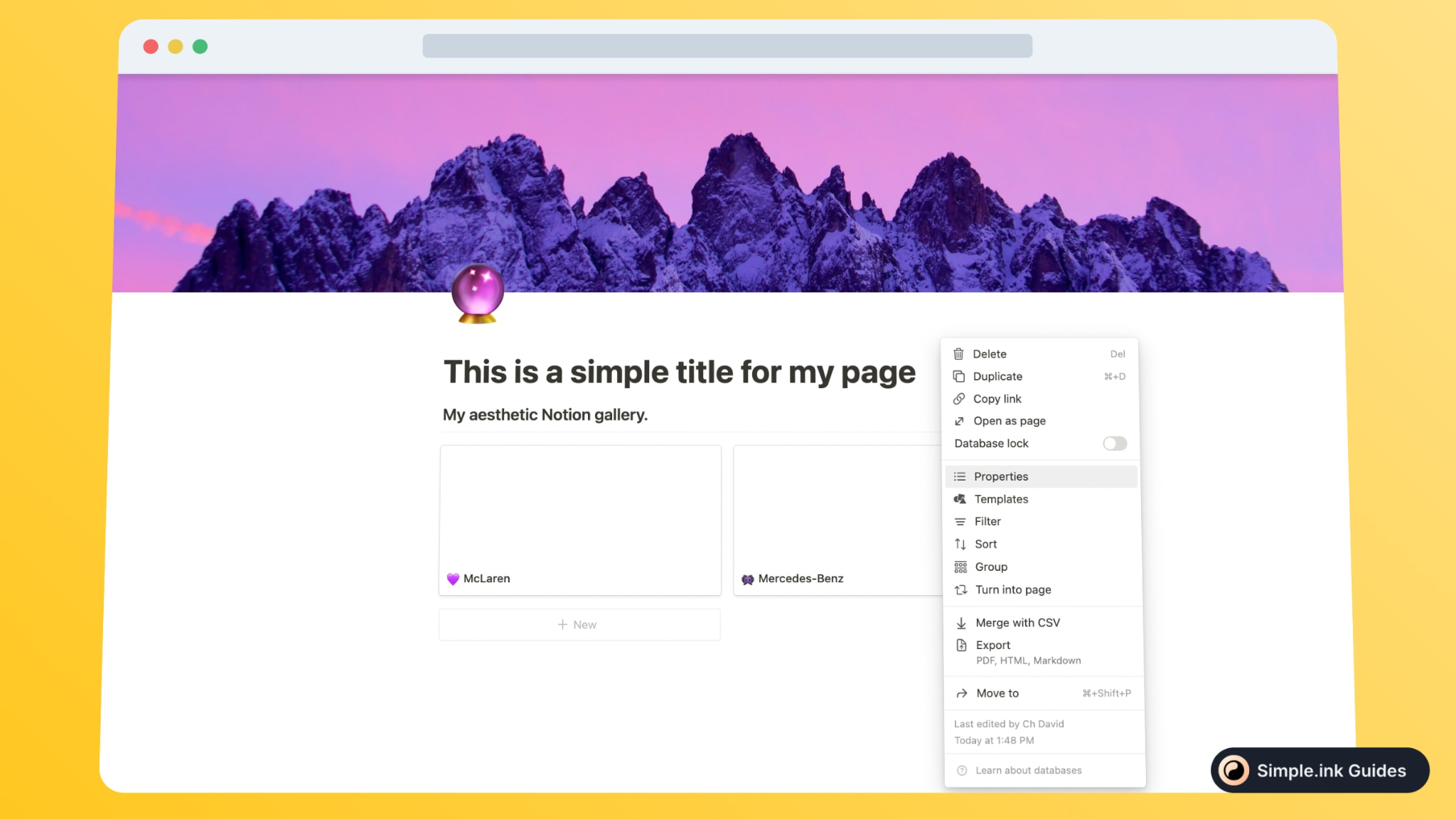
Based on that, Notion might be a great fit for:
- Solo users or free spirit freelancers who want to ditch the app overload and get organized in one place.
- Project managers and teams that need a flexible and customizable tool for managing projects, meeting notes, and workflows.
- Writers and bloggers looking for a central hub to plan content calendars, brainstorm ideas, and draft blog posts.
- Students and educators who want to keep track of class schedules, assignments, and research projects. Collaborate with classmates on group projects.
II. Is Notion Worth It? Notion Review 2025
So it seems like Notion is worth considering for you, huh? Let’s delve deeper to find out if the software really fits you. To do so, we need to consider several factors, like:
- Do its features address your pain points?
- How much does Notion cost? And is its price range within your budget?
- Is Notion worth your money?
Alright, read on to find out the answers one by one.
A. Key Features and Benefits of Notion
1. Advanced Project Management Features
While Notion isn’t a dedicated software, it still offers all the features you might need to tackle many project management tasks.
At its core strength is databases.
You can create databases to store tasks, manage projects, and organize information. These databases are highly customizable with properties like due dates, assignees, priorities, and statuses.
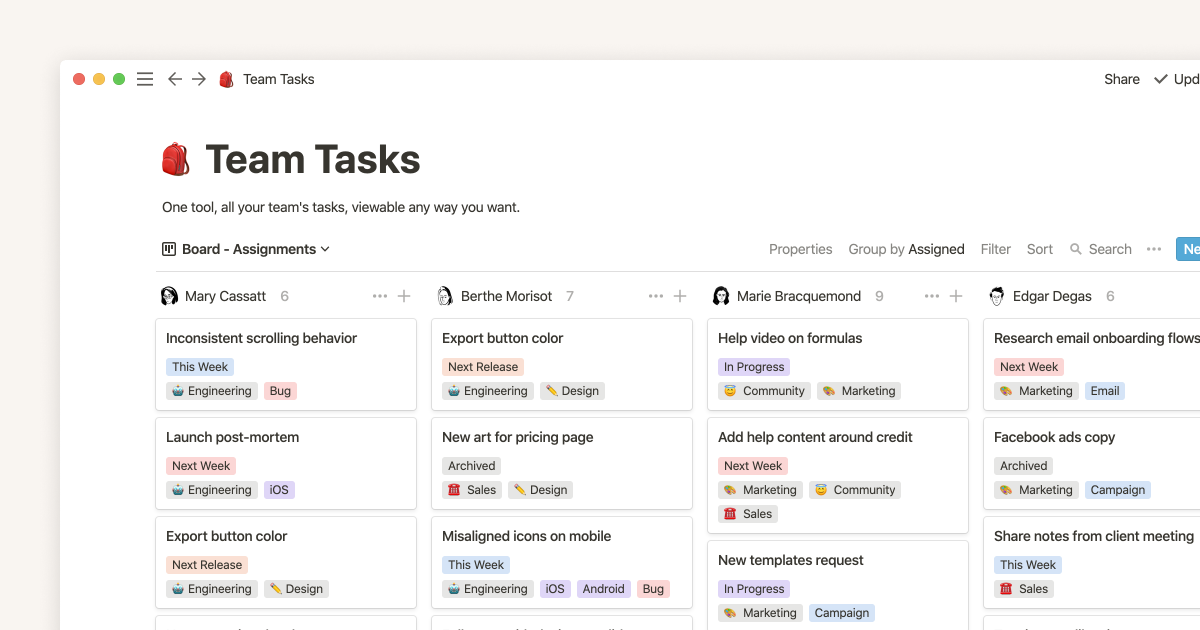
Even better, you can create different views of your databases, like Kanban boards, calendars, or tables.
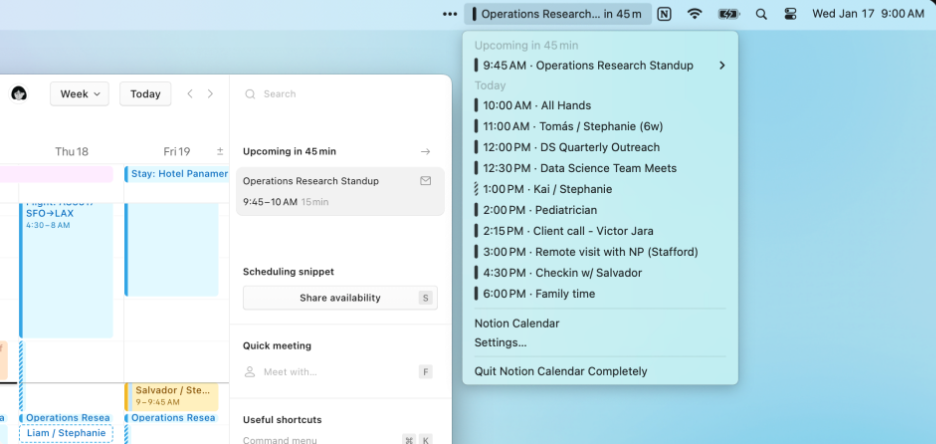
And if you’d like to focus on specific aspects of the project, try Notion’s custom filters.
This feature allows you to filter tasks by assignee, priority, status, or any other relevant property, making it more effective to organize, prioritize, and track progress.
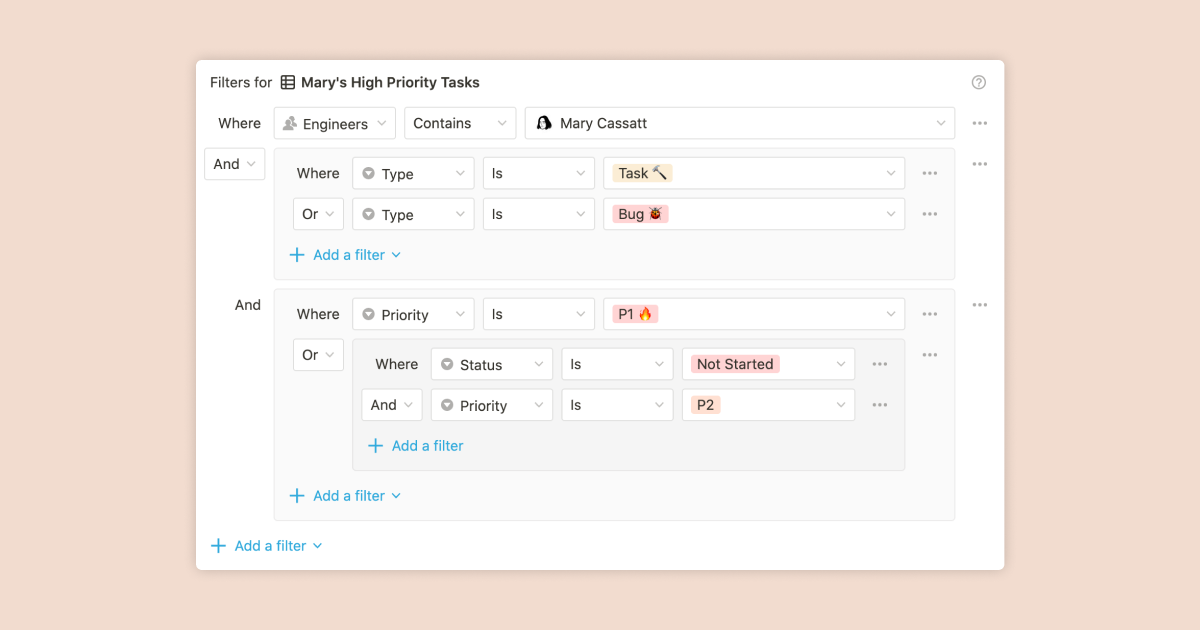
Besides, Notion offers additional features for power users, such as formulas.
You can create custom properties, automate calculations, and even link data between Notion databases to build sophisticated project dashboards and reporting without needing external tools.
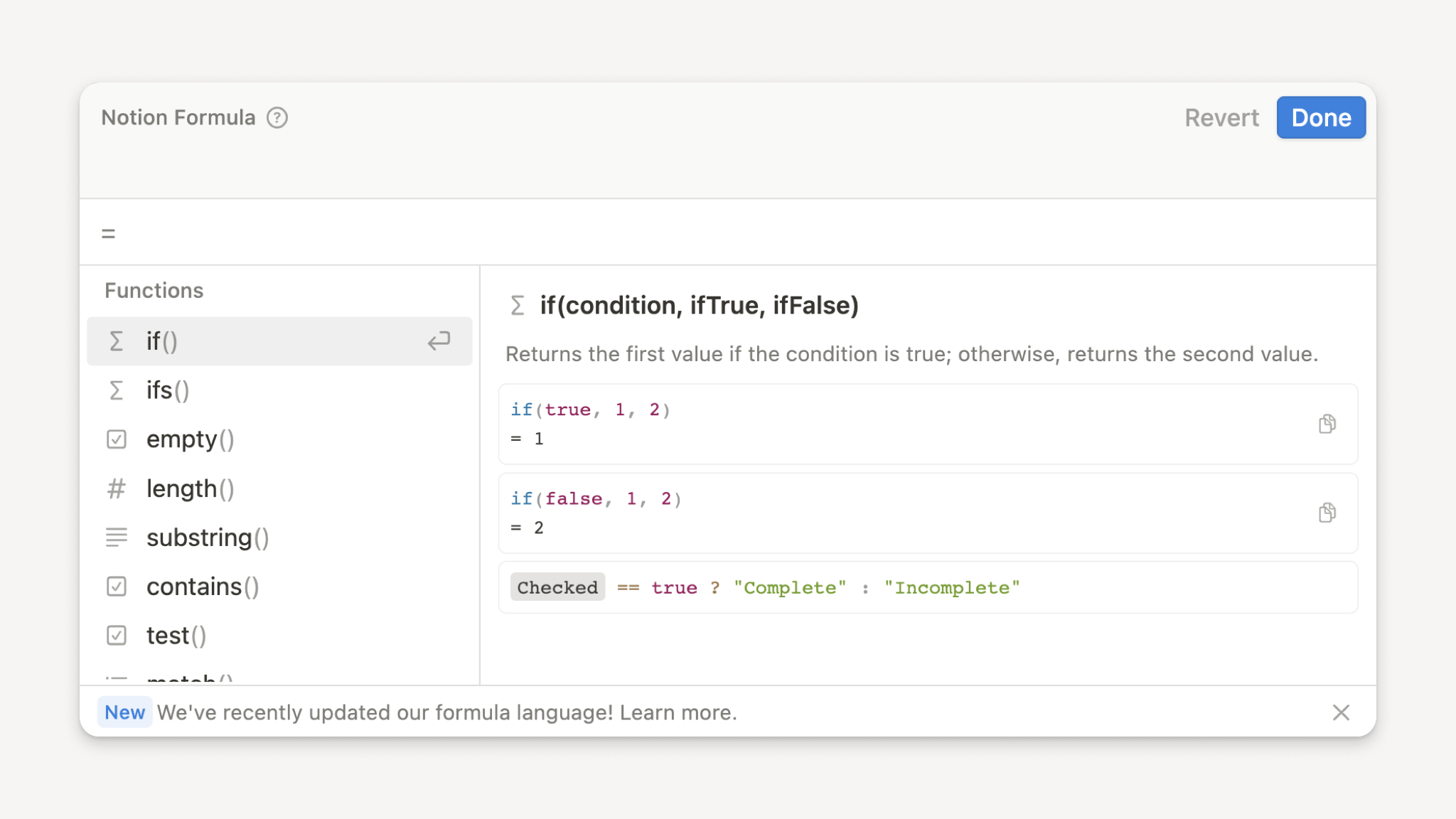
(Though compared to similar tools, this feature is not quite impressive, even frustrating to use according to some feedback.)
What makes Notion stand out from many other project management tools? Two things: 1) its flexibility and 2) its all-in-one workspace.
Notion isn’t a rigid project management software. You can tailor it to fit your specific workflow and project needs. This is a major advantage for teams who don’t want to be confined by a pre-defined system.
Besides, Notion databases let you streamline everything in the app, so you don’t need to juggle multiple tools or deal with the hassle of information silos.
2. Collaboration Tools
Working together on projects is a breeze with Notion.
You can invite multiple teams to work on the same page at the same time, as well as set permission levels to control who can view or edit the content.
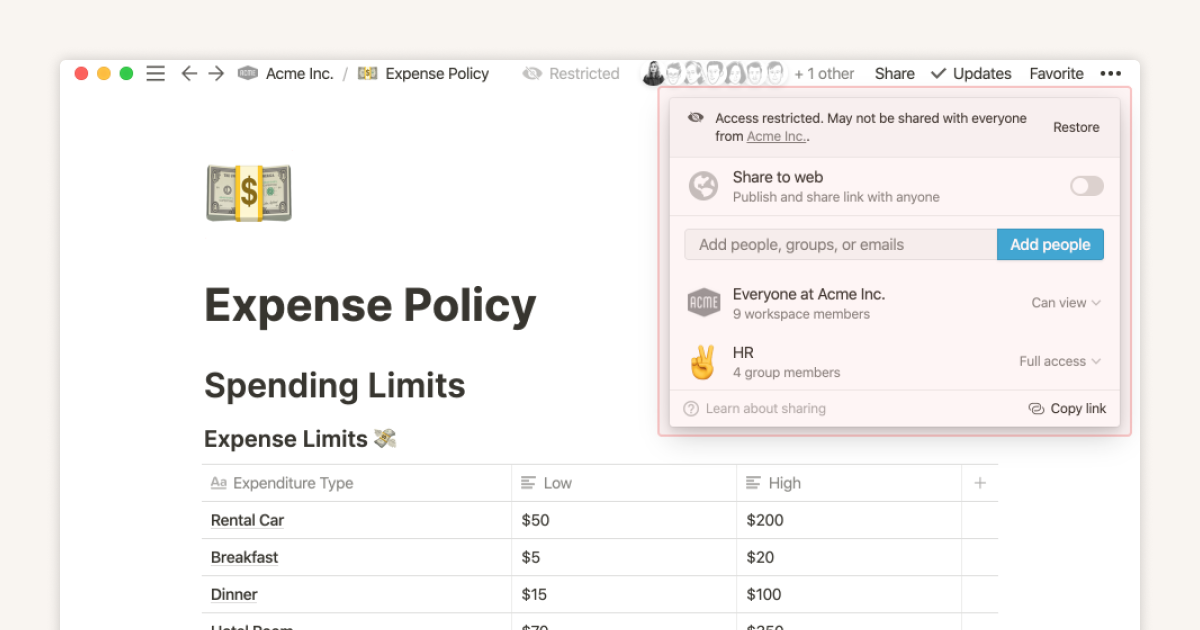
Teammates can see each other’s edits as they happen, leave comments to ask questions, share ideas, or provide feedback, and @mention specific people if needed.
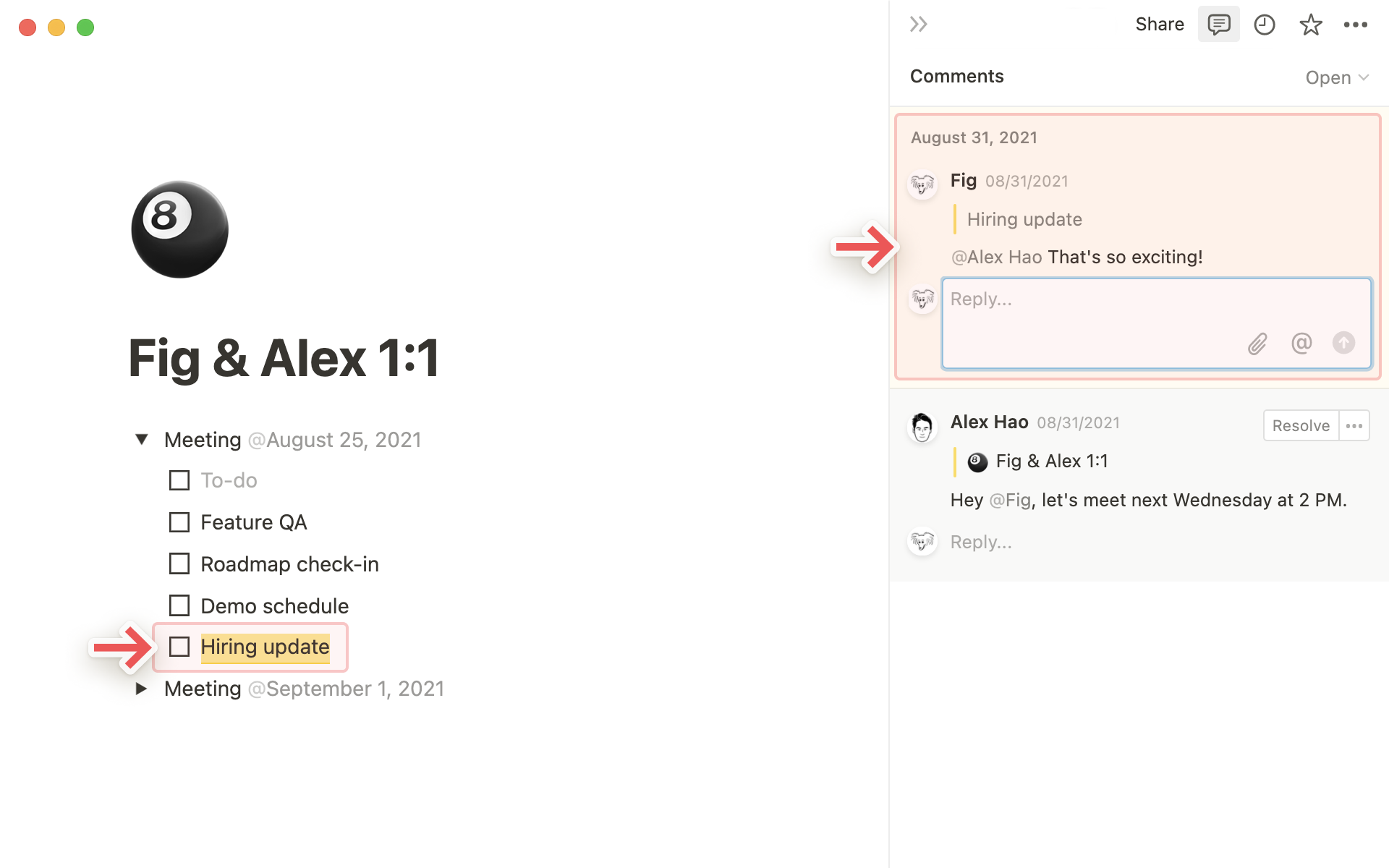
What if someone accidentally deletes something important?
Don’t worry! Notion offers version history – a life-saving feature that allows you to see how a page has changed over time and revert to previous versions if needed.
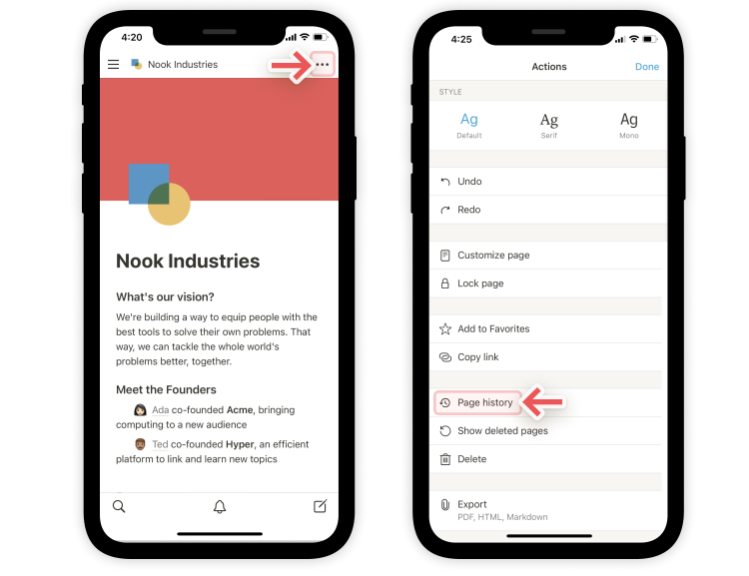
A bonus? There are many pre-built templates for common team tasks, like project roadmaps, meeting agendas, and brainstorming sessions.
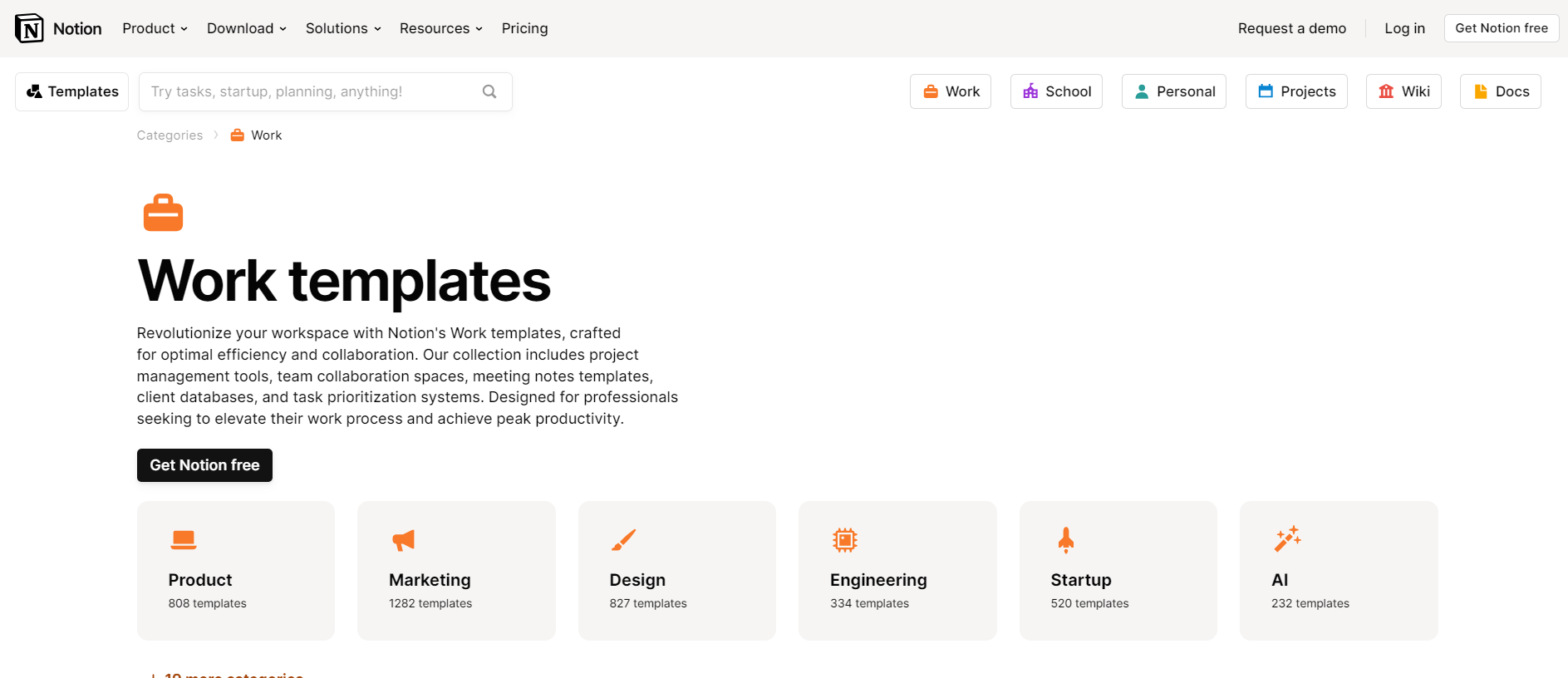
It can be a great starting point for collaboration and save teams time on setup.
3. Note-Taking Functionality
Notion offers a powerful and versatile toolkit for taking notes.
It uses a unique block system, where you can create various content types like text, images, code snippets, and even embed multimedia within a single page.
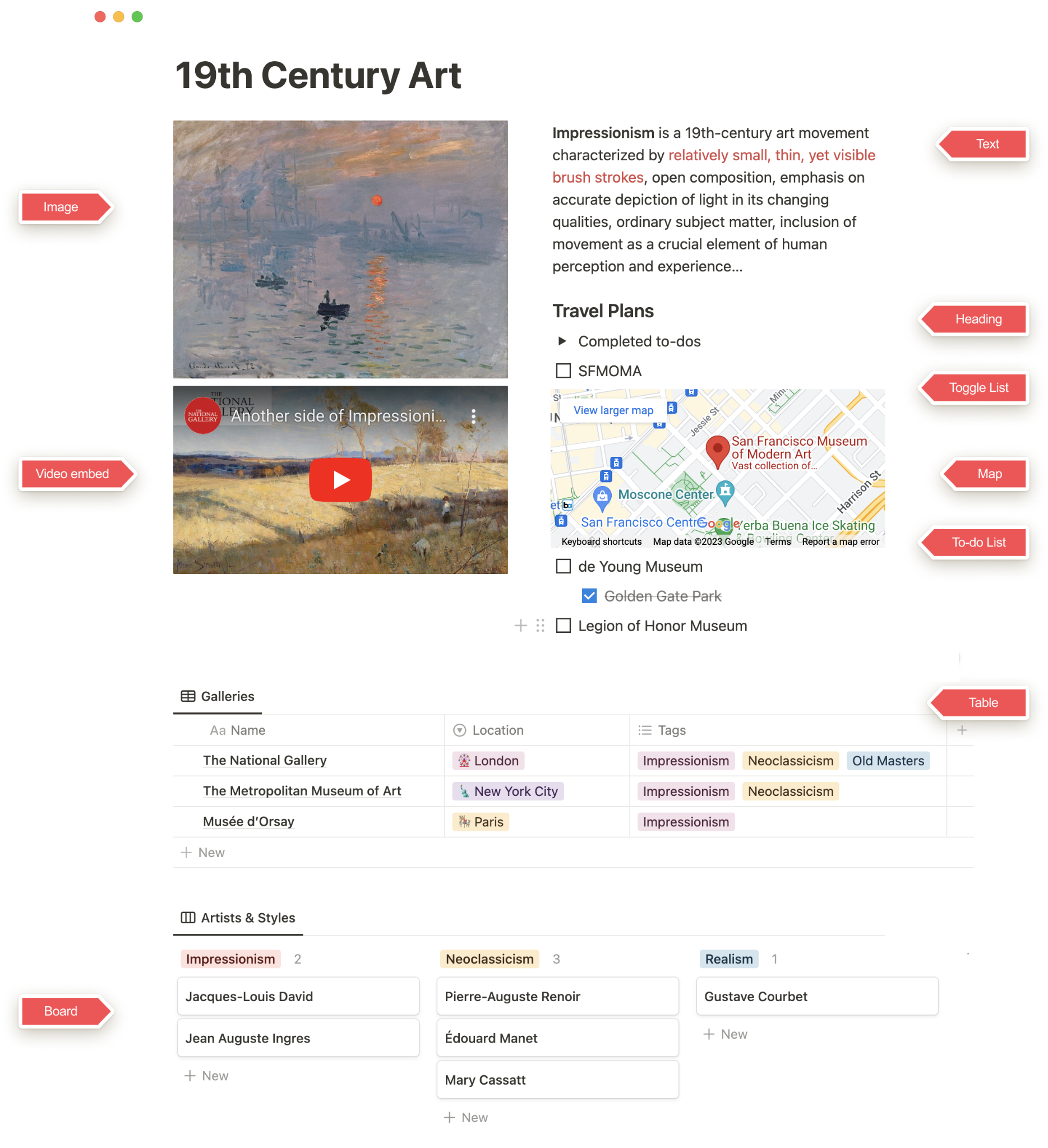
Each piece of content is a separate block, and you can organize them in whichever way you like.
A common way is using pages and subpages.
Create a new page to hold overarching topics and then add subpages within it for specific details.
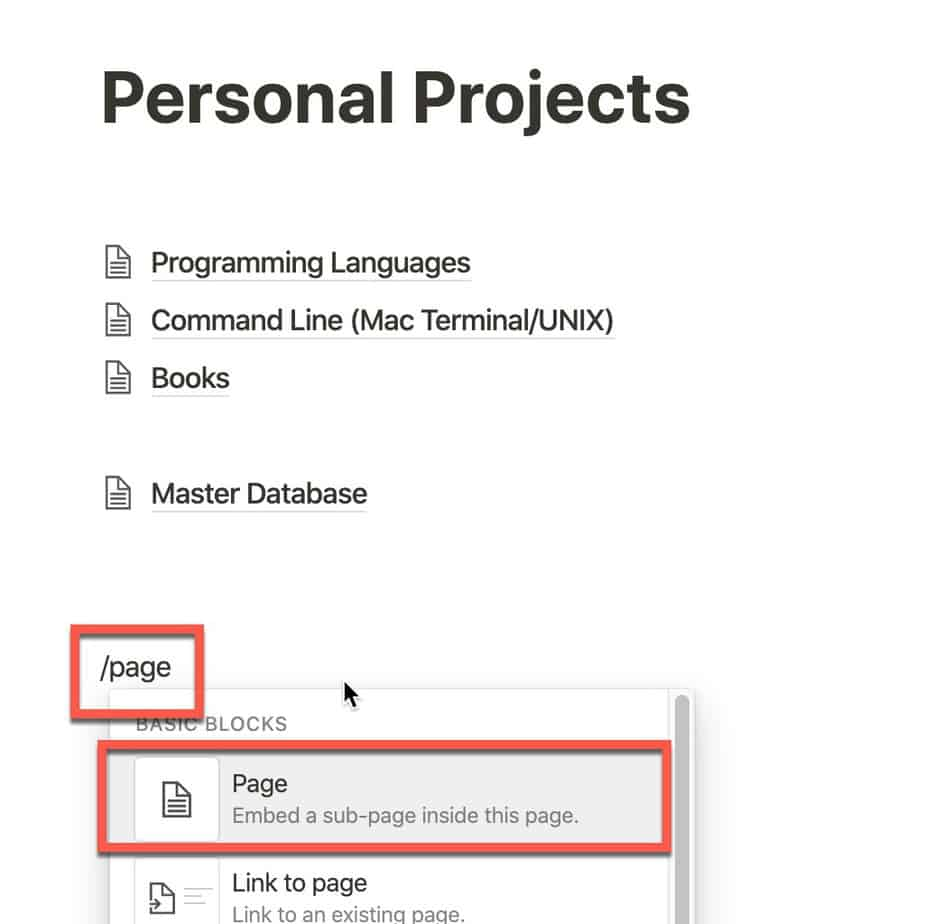
If you own a great volume of notes, take advantage of Notion’s search function to find specific information within notes more easily.
Notion is a powerful note-taking app, but guess what, you can also use it as a bookmarking tool.
There’s this cool feature, called web clipper, that allows you to save articles, web pages, or snippets directly into your Notion workspace for future reference. Cool, right?
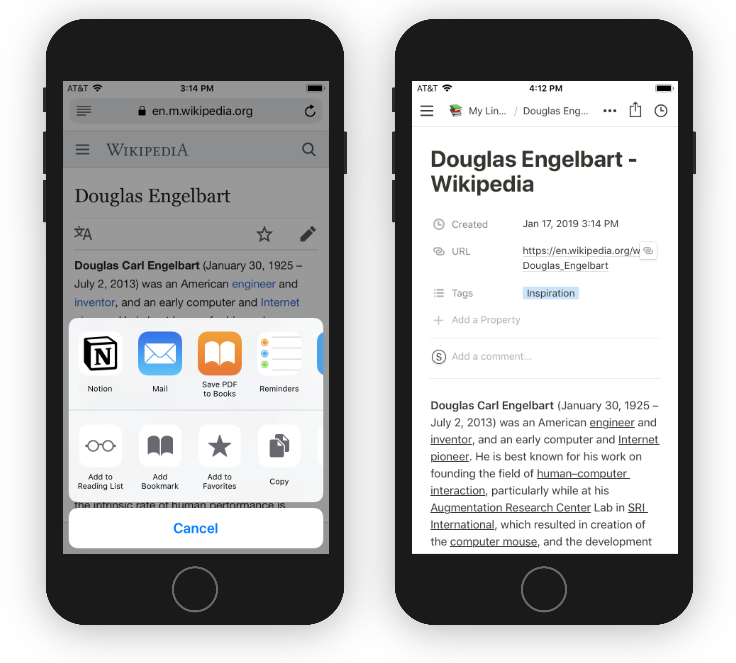
4. Customization Options
Notion offers a decent level of customization.
Its block system, templates, and custom properties can cater to a wide range of use cases.
But that’s not all. Notion also gives you various options of fonts, color themes, and page covers to change the aesthetics of your workspace and pages.
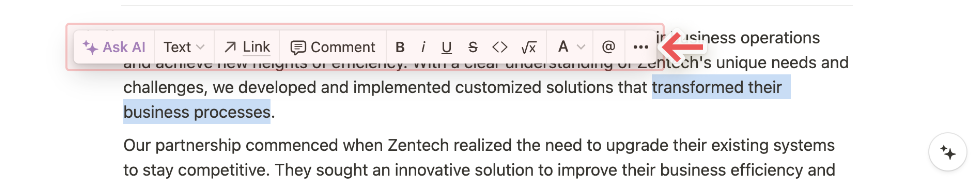
In short, Notion’s customization caters more towards structure and information organization than intricate design or code-driven functionalities.
It excels at creating flexible and visually appealing workspaces, but if you crave in-depth customization for highly specialized tasks, other software options might be a better fit.
5. Notion AI
Notion AI is a newly added feature based on the rapid growth of artificial intelligence.
Basically, it’s a set of built-in AI tools using machine learning to help you with tasks like content generation, editing, and summarization.
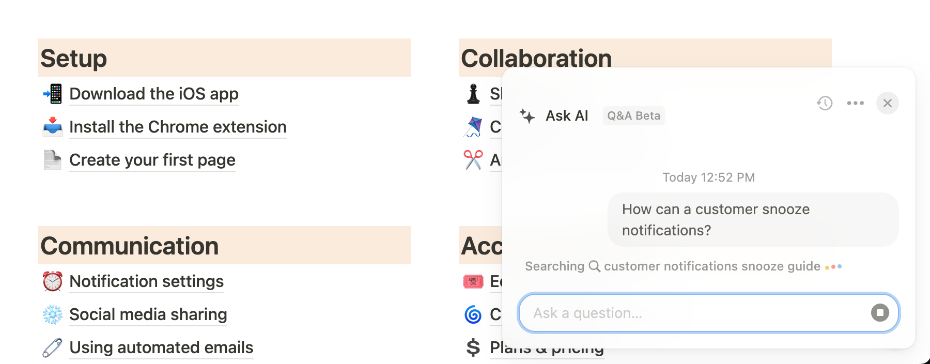
Think of it as a personal assistant that can improve your writing and boost efficiency.
B. Free vs. Paid Plans: What You Get
Notion has a couple of pricing options to fit your needs, whether you’re a solo note-taker or a teamwork pro. Here’s a breakdown:
1. Notion Free Plan (Forever Free!):
This plan lets you create unlimited pages and databases to organize your thoughts and projects.
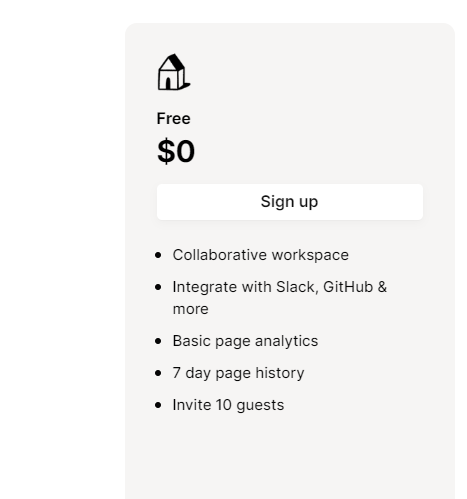
If you’re just using Notion for personal stuff, the free plan is totally worth it.
However, if you want to collaborate with others, you’ll need to upgrade because sharing features in this plan are limited.
2. Notion Plus Plan ($8/user/month billed annually, $10/user/month billed monthly):
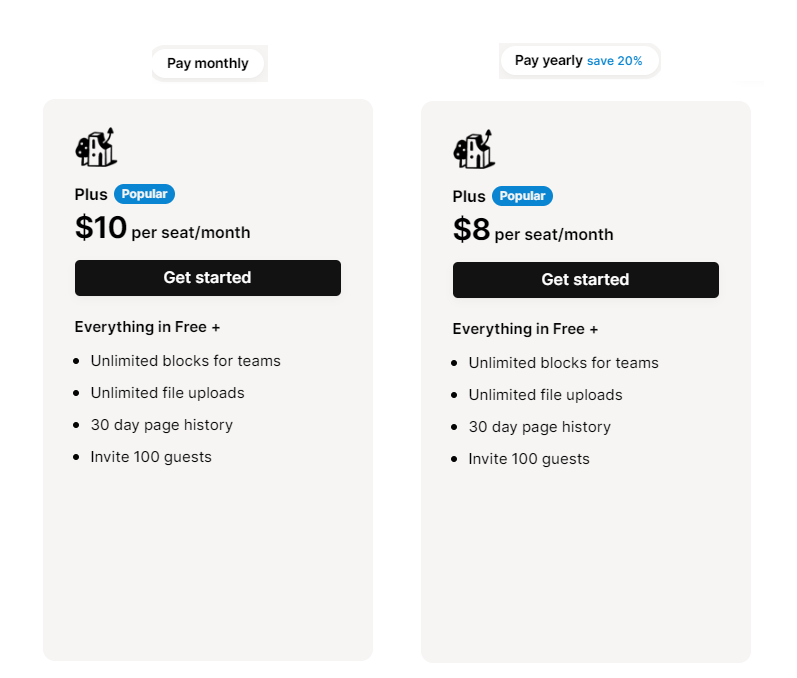
This is a good jump if you want to collaborate with a small team or family.
You get unlimited blocks for teams, unlimited synced databases, and unlimited uploads for things like images and videos, which is great if you’re using Notion for project management or brainstorming.
Plus, you can rewind the clock on your workspace with the 30-day page history in case you accidentally mess up.
Sharing also gets a boost, allowing up to 5 guests.
This plan is worth it if you want to get serious about organization and teamwork on smaller projects.
3. Notion Business Plan ($15/user/month billed annually, $18/user/month billed monthly):
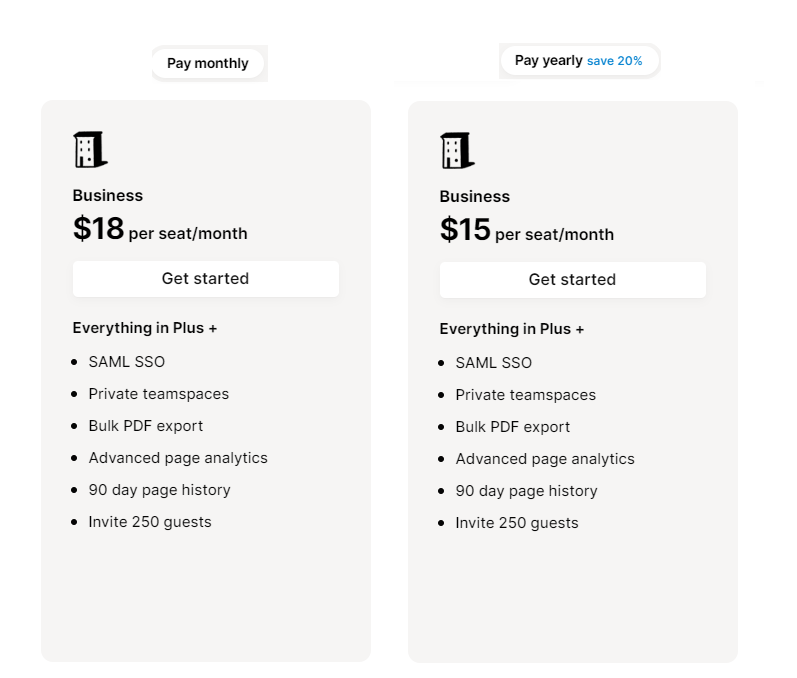
This is where things get pricier. It’s best for established teams or businesses that need more features for collaboration and guest controls.
You get everything in the Plus plan, but with more bells and whistles for managing a team workspace. Think increased guest permissions, fancy admin tools, advanced page analytics, and priority support.
If you and your team are constantly working together on projects and documents, then this might be worth the extra cost.
4. Notion Enterprise Plan (Custom Pricing):
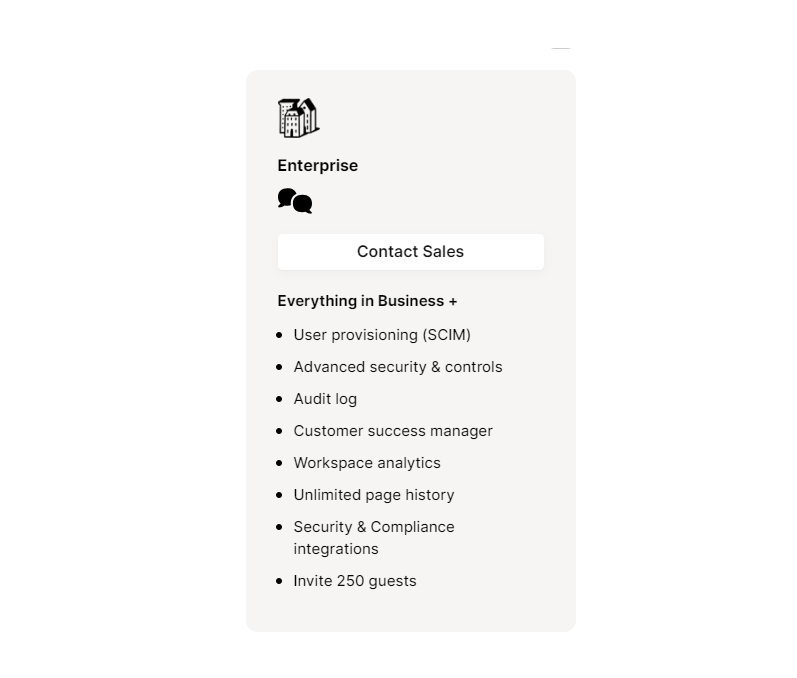
This is for the big leagues. If you’re a large organization with specific security needs and a massive team, then Notion can design a custom plan for you. Expect to pay a premium for this.
Important Note: Notion AI is an optional add-on ($8 or $10/user/month) that you can tack onto any plan.
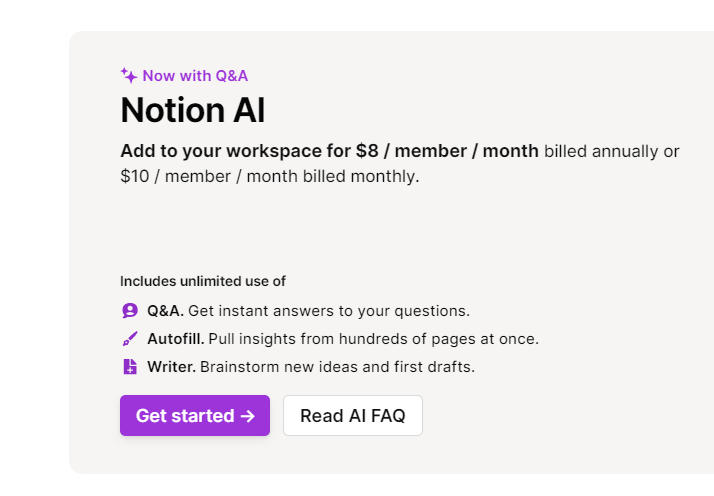
Overall, Notion’s pricing is fair, especially considering the free plan’s functionality.
If you’re a student, freelancer, or just someone who likes to stay organized, the free version is a steal.
For teams, it depends on your needs. If you need strong collaboration features, then the Plus or Business plans might be worth it.
C. What You Might Not Like About Notion
Notion is pretty awesome, but don’t get me wrong, it’s not perfect. Here are a few things that might bug you:
- Steep learning curve: Notion is powerful, but that also means it’s complex. There’s a lot to learn, and it can take time to figure out how to set up your Notion workspaces exactly how you like them.
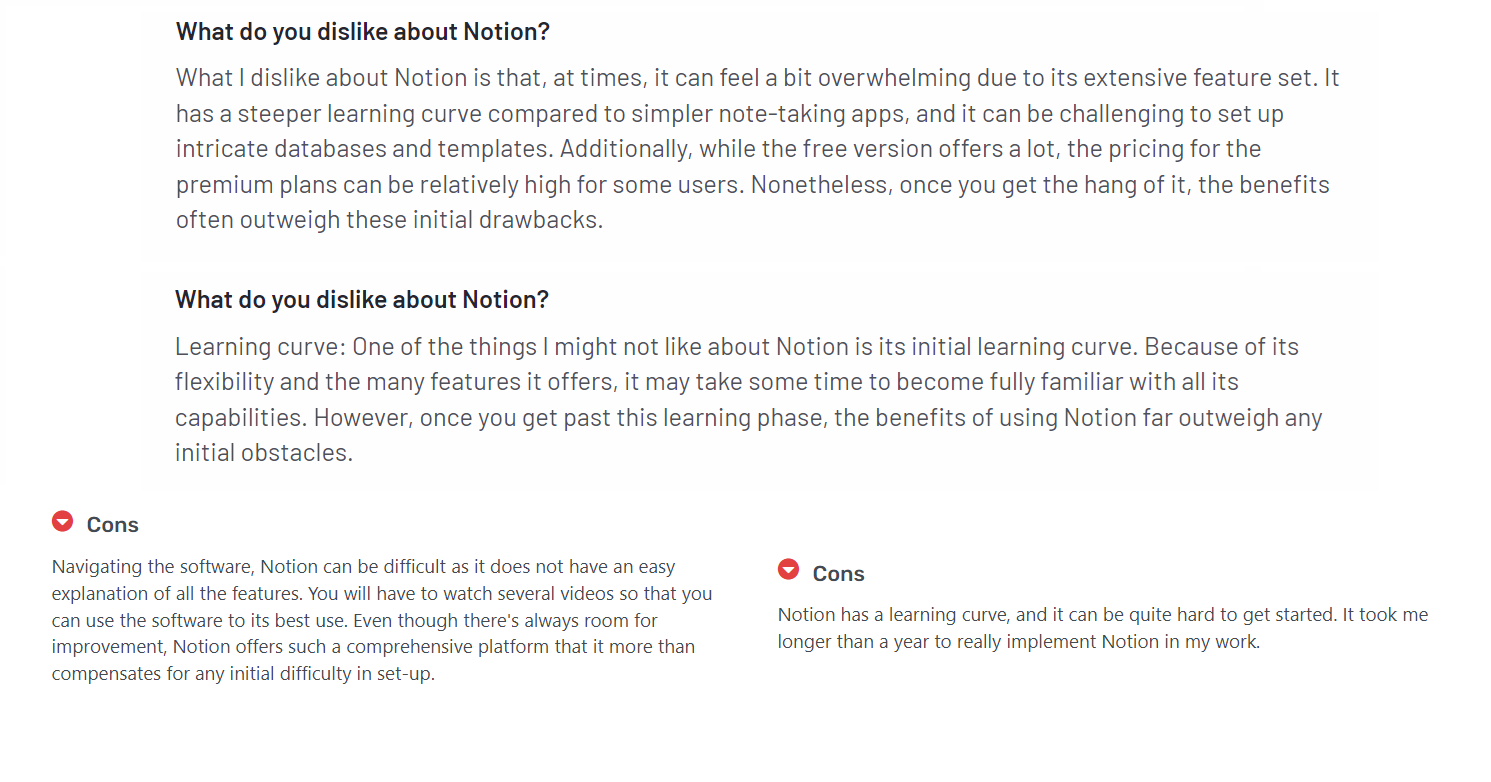
- Can get cluttered: With so much freedom, it’s easy for your Notion workspace to become disorganized if you’re not careful about structure.
- Jack of all trades, master of none: Notion tries to do everything, which can be great, but some features, like databases or spreadsheets, might not be as powerful or intuitive as dedicated apps.
- Pricey for personal use: Notion’s free plan works for basic stuff, but if you want all the bells and whistles, it can get expensive for individual users.
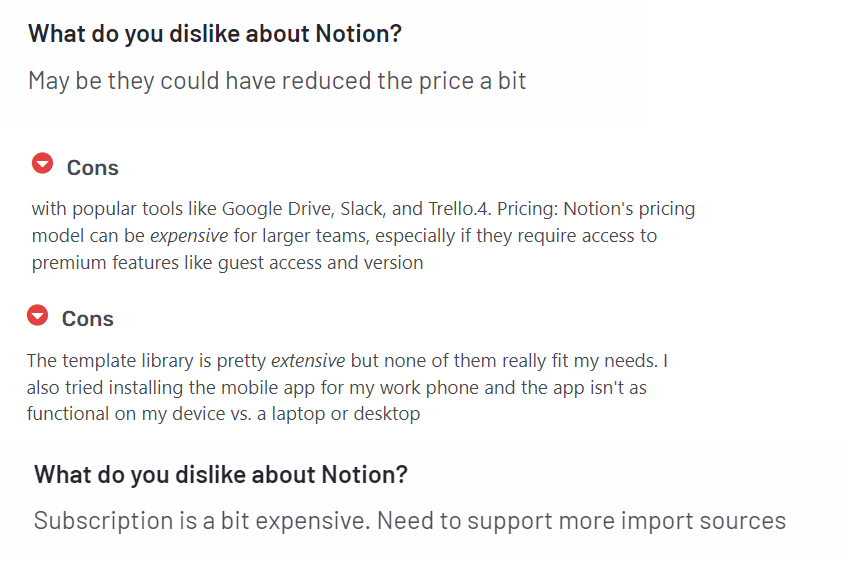
III. So, Is Notion Worth It?
Overall, Notion is a fantastic tool, but it’s good to be aware of its limitations before you dive in.
If you prioritize aesthetics and want to utilize Notion for the joy of customization, it’s 100% fun.
If you value flexibility and want a one-stop shop to organize your work, life, or hobbies, Notion lets you bend it to your will.
Find Notion overwhelming? Try using a template, it’s easy to try it out without investing too much time.
However, if you or your team is juggling a large number of projects, it’s worth noting that Notion can quickly turn into a disorganized mess.
If your projects require structured workflows and you don’t really need the aesthetics, a specialized project management platform is a much better option.
Figure out your budget and what features you need then pick a tool. Don’t pick a tool then try to bend yourself into it.
And oh, remember to ask yourself (and your team) if you’re willing to invest time learning and customizing a tool. Because Notion can become a time-consuming sinkhole.
As many users said, they abandoned the platform since they wasted so much time setting things up and organizing things instead of spending it on actually getting things done.
In short
For beginners, try Notion’s free plan to see if it clicks with your workflow. For Notion users, consider how you’ll be using it before you upgrade.
Just remember, there are other project management and note-taking apps out there, so be sure to shop around before you commit.
IV. Introduce Upbase – A Great Notion Alternative
Looking for an alternative to Notion? Upbase might be a great fit!
Like Notion, it’s an all-in-one workspace where you can manage multiple projects, schedule tasks, take notes, share files, and collaborate with others, all in one place.
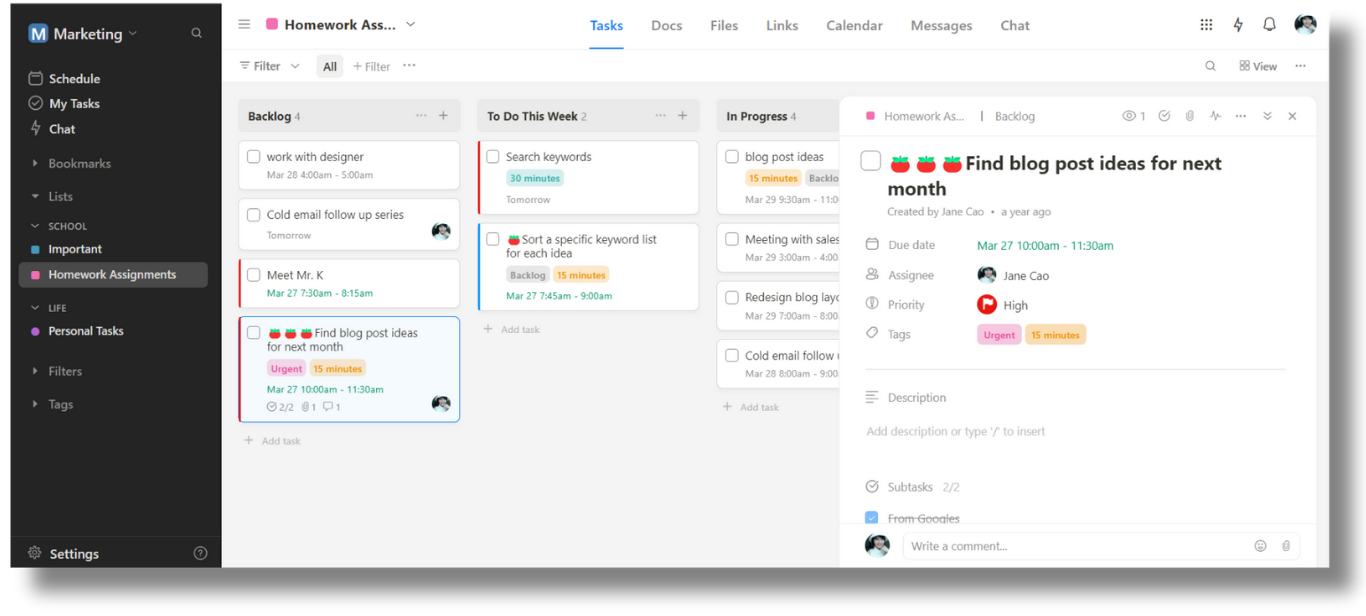
Upbase and Notion share a lot in common, such as:
- Ability to break down projects tasks and subtasks
- Drag-and-drop functionality
- List, board, and calendar view
- Integration with multiple Google Calendar accounts
- Robust task management features, including priorities, due dates, tags, custom filters, comments, mentions, and file-sharing.
- Search function to find information faster.
- Slash commands for quick note edits.
But where Upbase shines is its specialization.
While Notion offers a broad range of features, Upbase dives deeper into project management, collaboration, and scheduling.
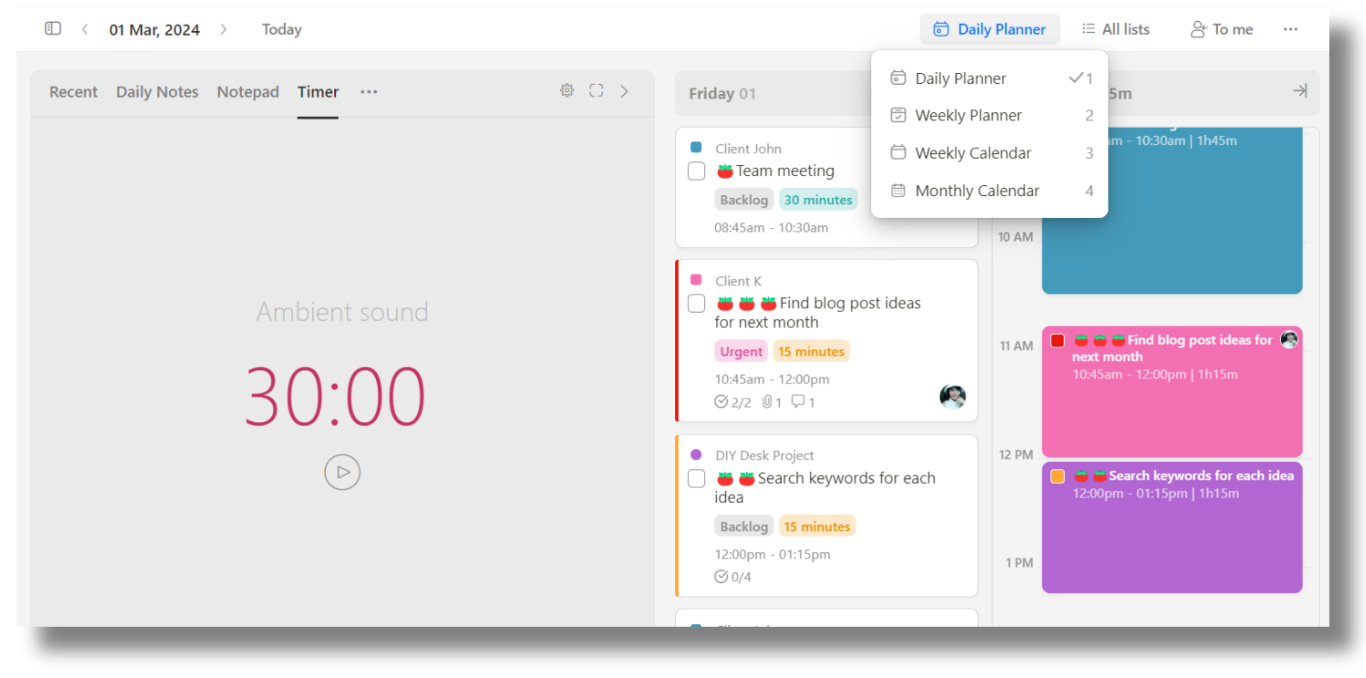
These features feel more robust and are designed for heavy-duty use by individuals, small teams, or small businesses
Another win for Upbase? It’s easier and faster to set up than Notion, without sacrificing customization. You can still tailor the app to your workflow and preferences.
Finally, the pricing is budget-friendly.
Upbase has a generous free version with unlimited tasks, members, and storage. Its Premium plan offers unlimited everything, all for a price that beats Notion’s most basic paid plan.

So, if you’re looking for a powerful and affordable Notion alternative with a simpler setup, Upbase is definitely worth checking out!
Sign up for a free account now and give it a test drive!
V. FAQs
1. Is Notion overkill?
Notion might be overkill if you just need a simple project management app or prefer a less cluttered workspace. It’s powerful, but takes time to learn.
2. Does anyone actually use Notion?
Yes, Notion has a lot of users! It’s a popular productivity app that’s kind of like a Swiss Army knife for organization. You can use it for note-taking, to-do lists, project management, and even building websites.
3. Do companies actually use Notion?
Yes, companies like Plaid and Headspace use Notion to ditch a bunch of other tools and keep everything organized in one place.
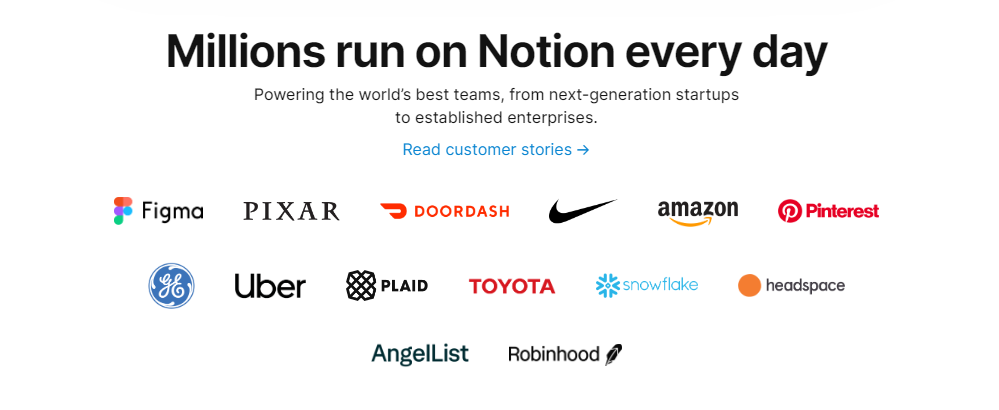
4. Why do people like Notion so much?
People love that Notion is flexible and can be customized to fit exactly how they think and work. It’s kind of like having a digital workspace you can build yourself, which can be really satisfying.
5. Is paying for Notion worth it?
Whether Notion is worth paying for depends on how you use it. The free plan is great for personal note-taking and simple projects.
But if you need more storage, want to collaborate with others on complex stuff, or crave features like bigger file uploads, then the paid plans offer a big upgrade.
6. What is so great about Notion?
Think of Notion as your all-in-one digital workspace. It lets you ditch the scattered notebooks and apps. You can take notes, plan projects, build to-do lists, and even create wikis – all in one place.
Plus, it’s super flexible, so you can customize it exactly how you like to work.
7. What is better than Notion?
There isn’t necessarily one tool that’s definitively “better” than Notion – it depends on what you use Notion for! Here’s how to think about it:
- For project management: Try Upbase for an all-in-one digital workspace but with a simpler setup or ClickUp for ultimate customization.
- For note-taking: Evernote or OneNote are great for basic needs, while Obsidian is fantastic if you love tinkering and organization.
- For teams: Monday.com is budget-friendly for large teams, while Asana offers strong project views for collaboration.
8. What are the disadvantages of Notion?
Notion’s amazing for flexibility, but it can be tricky. Here’s the catch:
- Learning curve: It’s like a powerful toolbox – tons of features, but it takes time to learn what each thing does.
- Can be cluttered: Notion can become disorganized if you’re not careful about structure.
- Collaboration quirks: Sharing and permissions can get a little complex with big teams.
Read more: Notion alternatives.
