So you’re tired of your current project management tool because it doesn’t meet your needs? And you want to know if the Infinity project management tool is a better solution?
Congrats! You’re on the right page!
This article covers all the information you need about the Infinity app, including:
- Infinity’s key features, pricing, and benefits.
- Tips and tricks to use the app effectively.
- Reviews and feedback from other users.
- Infinity’s weaknesses and alternatives.
- A project management competitor, Upbase, to see how it makes for a powerful alternative to Infinity.
Alright, let’s find out if the Infinity project management tool can improve your workflows and productivity.
What is Infinity?
Below is a brief overview of the Infinity app:
| Name | Infinity, aka Start Infinity |
|---|---|
| Website | startinfinity.com |
| Founders |
|
| Founded Year | 2019 |
| Operating systems |
|
| Ratings | G2 (4.6/5)
|
Infinity is an all-in-one collaborative project management software solution designed to help teams and businesses to:
- Store their projects, tasks, calendars, and files – all in a single place.
- Manage projects with higher efficiency.
- Easily collaborate with their team.
But I know what you’re thinking.
Infinity is NOT the sole all-in-one project management tool on the market, if not to say there are a lot of options built with a similar concept. Some typical examples are Airtable, Trello, and Monday.com.
So is the Infinity app any different?
Yes, it is!
While all-in-one tools are all over the place, most of them limit you to their predefined templates or workflows. Only a few can easily adapt to a wide range of project management needs.
And Infinity is in this minority group!
It is incredibly flexible and customizable to not only keeps all your work in one place but also lets you customize work to your liking.
Below are the 4 key features making Infinity such a flexible tool.
4 Key Features of Infinity Project Management Tool
1. Highly customizable structure
Infinity structure is based on a four-level hierarchy: workspaces, boards, folders, and items.
Workspaces
On top of the hierarchy, workspaces provide a central location for organizing everything related to a particular project or team.
Boards
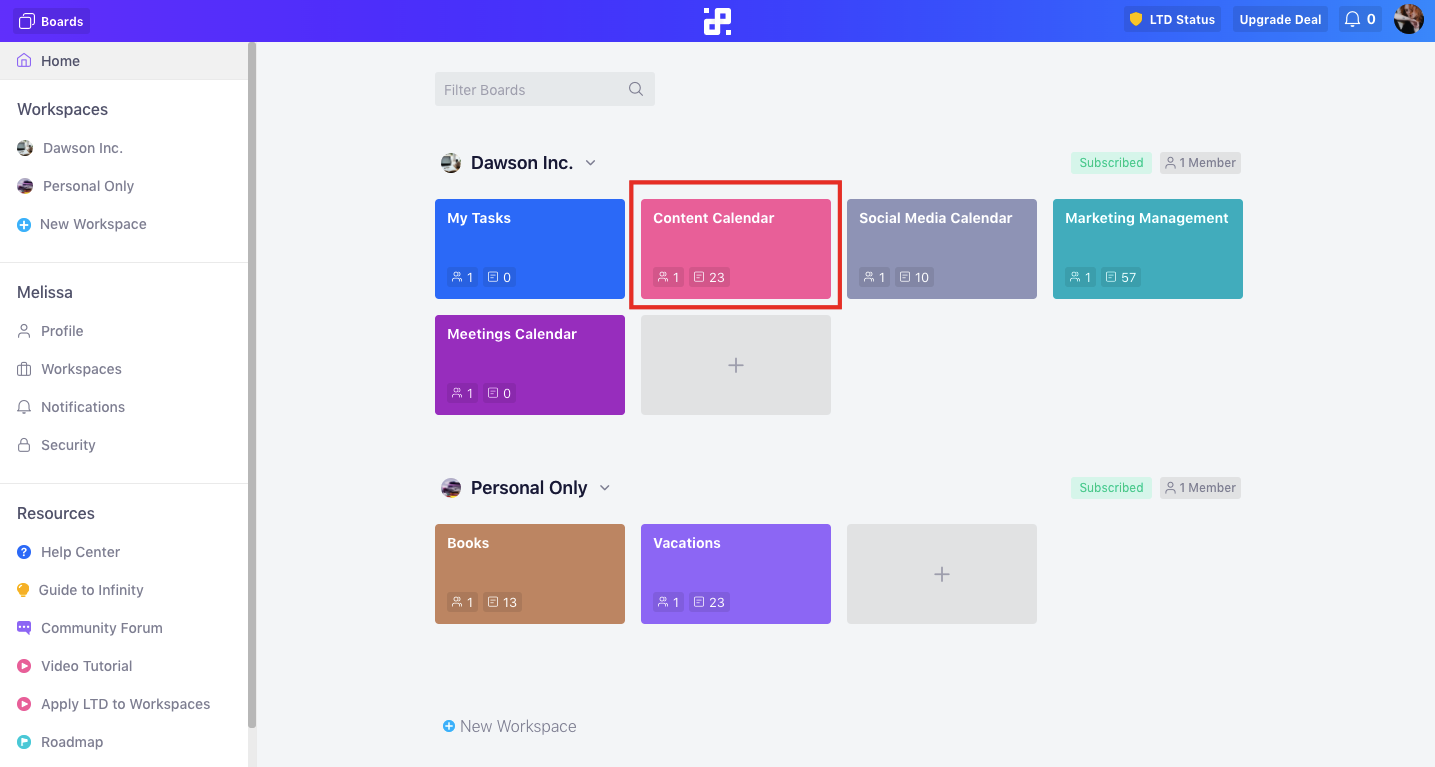
Within each workspace, you can create boards for different stages of a project or different team members, such as tasks, goals, or departments.
Folders
You can further organize one board by creating folders, which act as subcategories within a board. These folders can be used to represent different task types, priorities, or projects.
Items
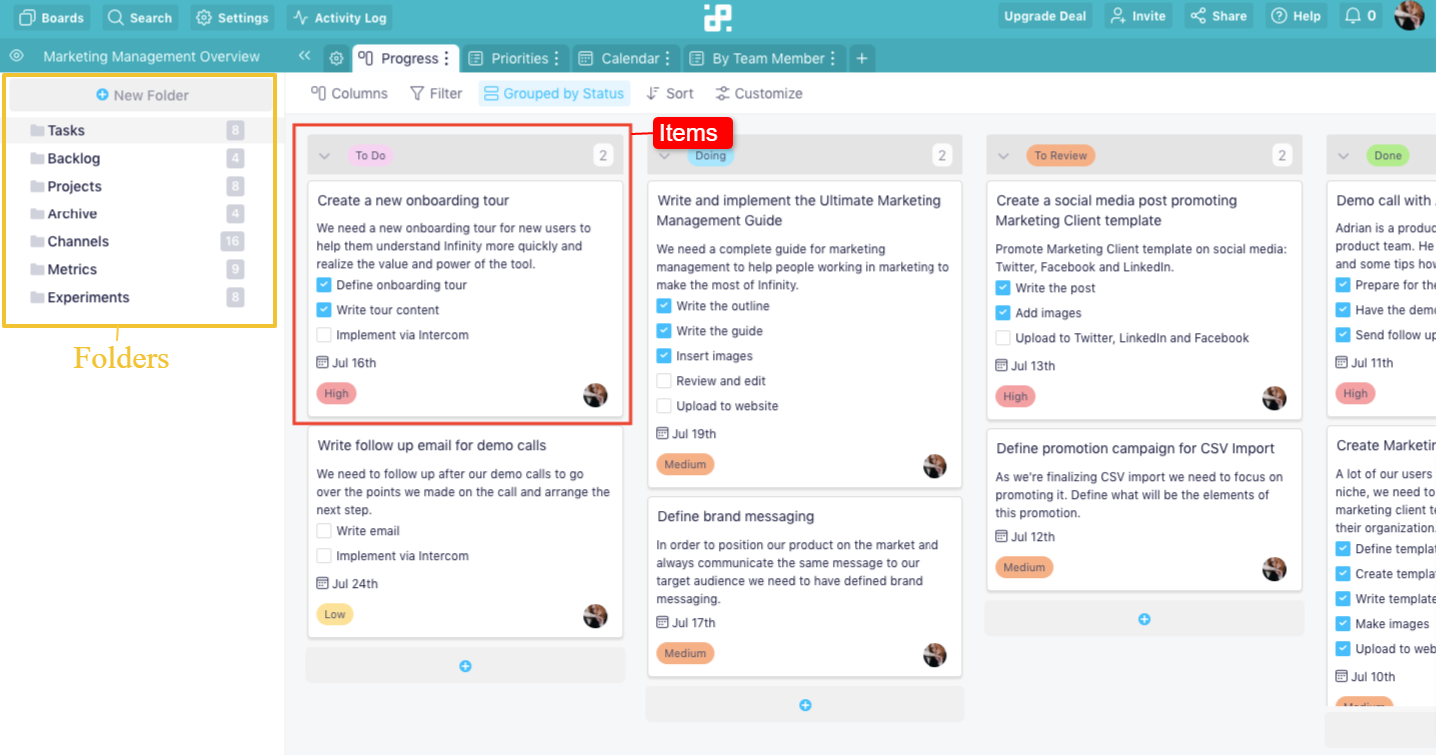
Within each folder, you can create items to represent individual tasks, ideas, or pieces of information that need to be managed.
To keep items organized and easily accessible, you can add to each with labels, due dates, attachments, and sub-items, as well as assign tasks and comments.
3 Major benefits of Infinity structure:
- Help users stay organized and focused on their goals.
- Flexible handle projects of all scales, from simple to complex projects.
- Easy to navigate and find the needed information.
As a big plus, Infinity also provides a powerful search and various filters to help you quickly locate specific items or groups of items.
2. Multiple views
More specifically, Infinity offers 6 different views: tables, lists, boards, calendars, Gantt charts, and forms.
As those juggling multiple projects simultaneously, you know that different projects have different requirements, stages, and data types.
So, having a project management platform that offers various views to visualize each project appropriately is important, especially for project managers. And Infinity meets this requirement pretty well!
The app allows you to:
- View and interact with your data in the way you want.
- Gain deeper insights into your work.
- Collaborate more effectively with your team.
Let’s take a breakdown of each view and their key benefits:
Table view
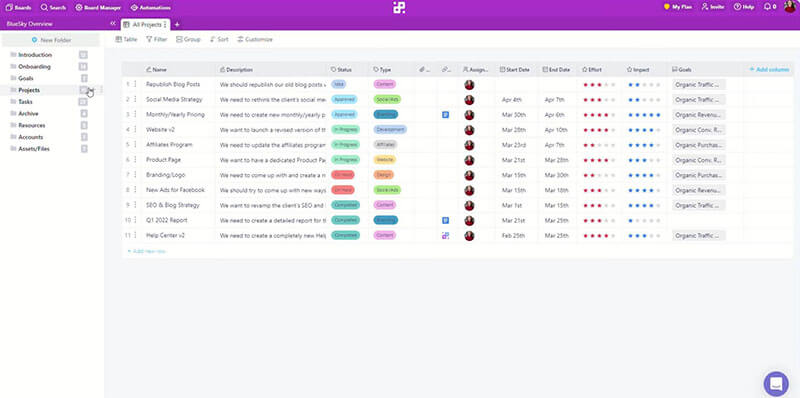
Oh, have you just thought of Airtable’s Table view?
That’s right. The Table views of Infinity and Airtable look quite similar.
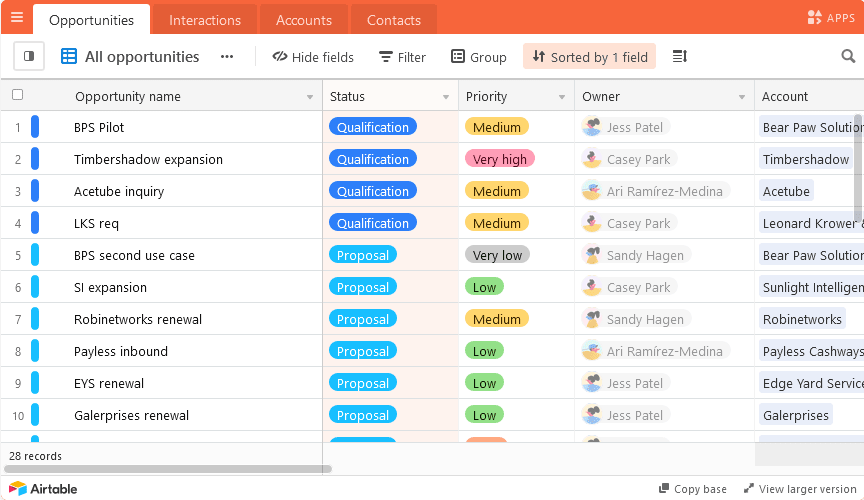
Not just that, they have overlap in many features:
- Customizable rows and columns with various data types.
- Link related data across different tables.
- Various filtering and sorting options.
Still, they each have unique features.
Infinity project management tool offers more advanced filtering options than Airtable. It allows users to filter data based on multiple criteria and offers advanced sorting options, such as sorting by the number of days since a record has been updated.
Overall, Infinity’s Table view is best for managing tabular data, such as contacts, leads, or inventory.
List view
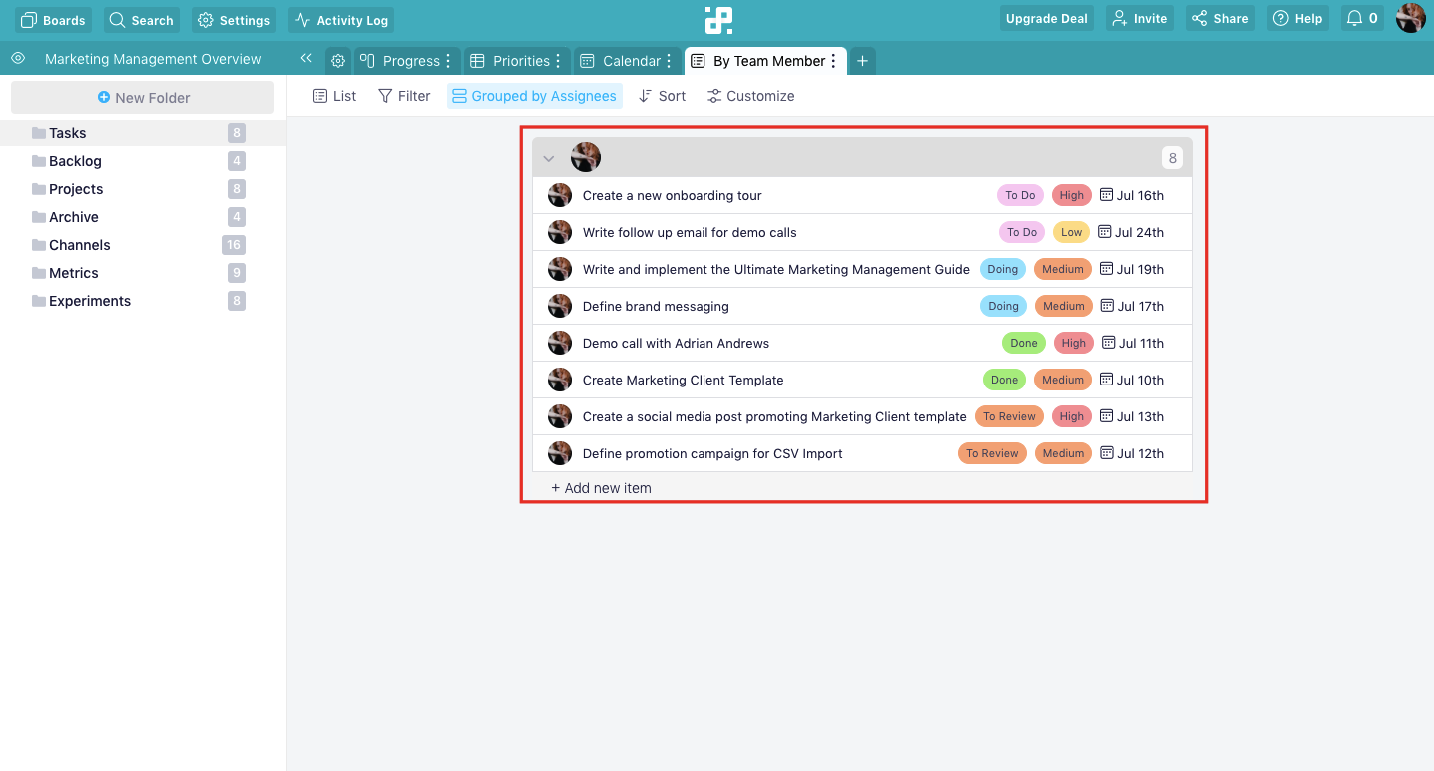
Many users, especially novices, love this view because it’s easy to use while allowing for quick scanning and filtering through large amounts of data.
You can also customize column types, group items based on any column, and use various formatting options to visualize data.
Infinity’s list view is best for managing contacts, inventory, and tasks.
Columns view
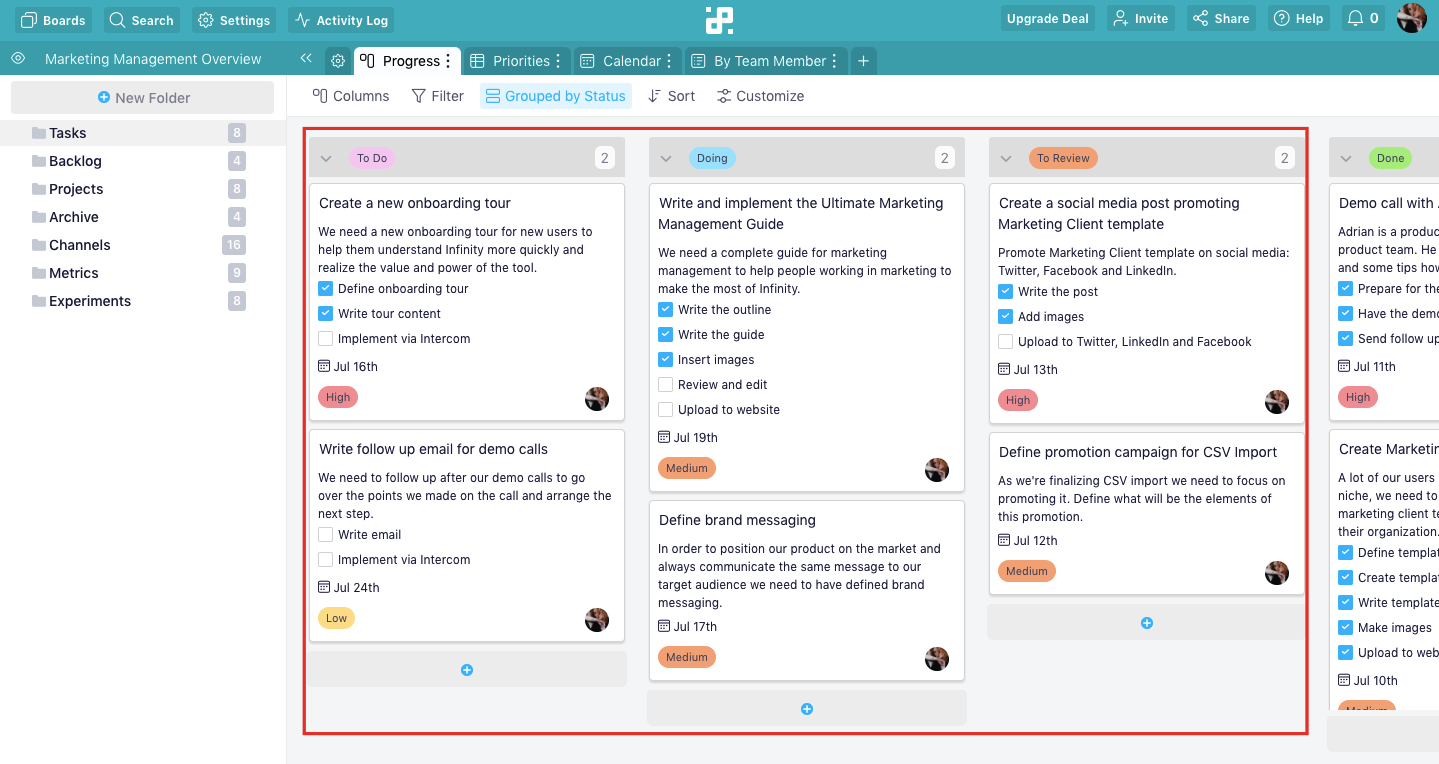
If you like Trello Kanban board view, or if you’re familiar with using a Kanban-board approach for project management, you can’t ignore Infinity’s Columns view.
Different in names, similar in function.
Both are structured from three major components: boards, columns/lists, and task cards, aimed to simplify workflows and improve organization.
Plus, they all offer a drag-and-drop interface, many customizations, and various filters.
That said, there are some differences between these project management tools.
The most notable is, the Trello Kanban board view is only suitable for simple task management and project planning, while Infinity’s Columns view is more versatile. It can handle large amounts of data to suit more complex projects or workflows.
Calendar view
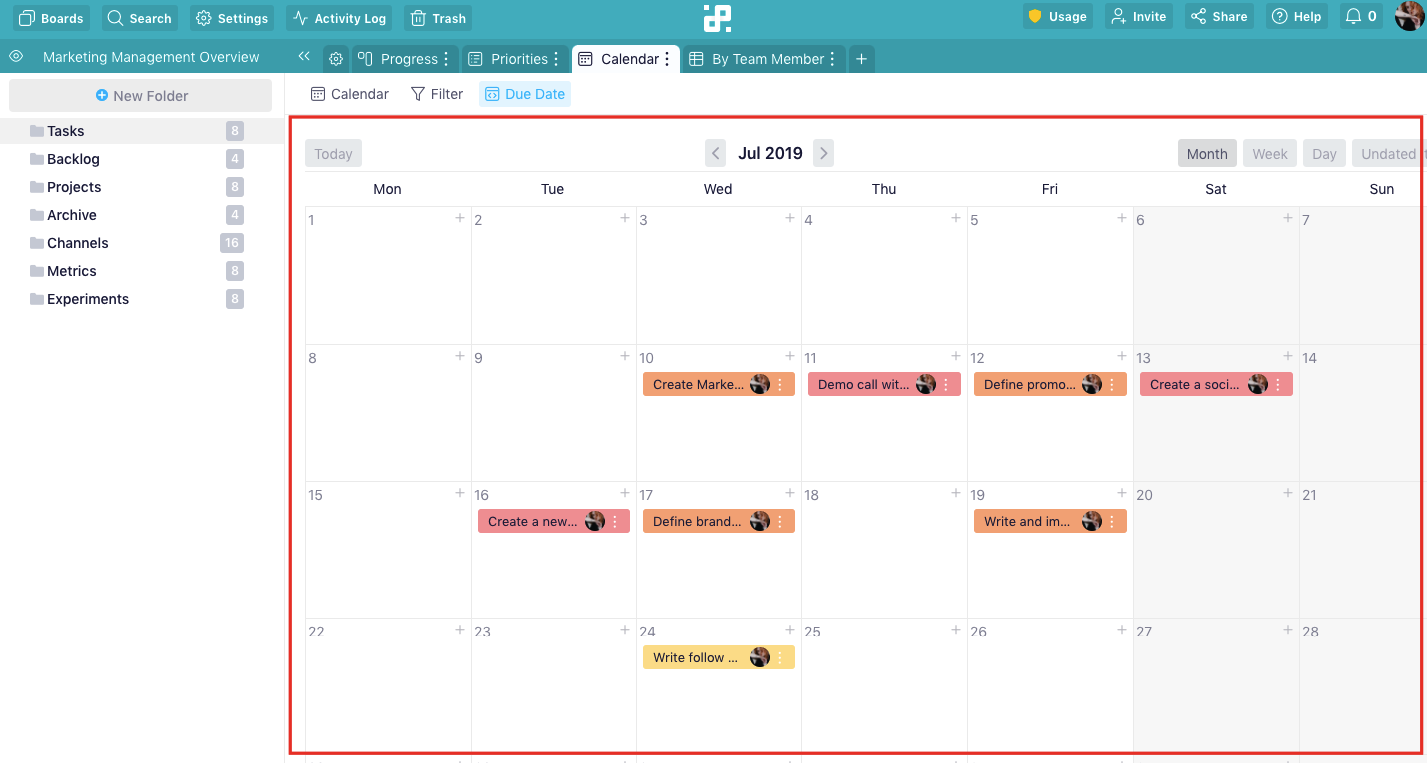
Great for managing appointments, events, and deadlines on a timeline.
Infinity’s Calendar view allows you to:
- Toggle between day, week, and month views.
- Drag and drop to schedule or reschedule daily tasks
- Filter tasks by tag or assignee and quickly see the project progress.
This view is useful for tracking time-sensitive projects such as event planning, project management, and editorial calendars.
Gantt chart view

Infinity’s Gantt chart gives you a visual representation of project timelines to better understand the dependencies and schedule of tasks. As a result, you can easily identify potential bottlenecks and adjust your plans if needed.
The view is best used for project planning, tracking milestones, and managing complex projects.
Form view
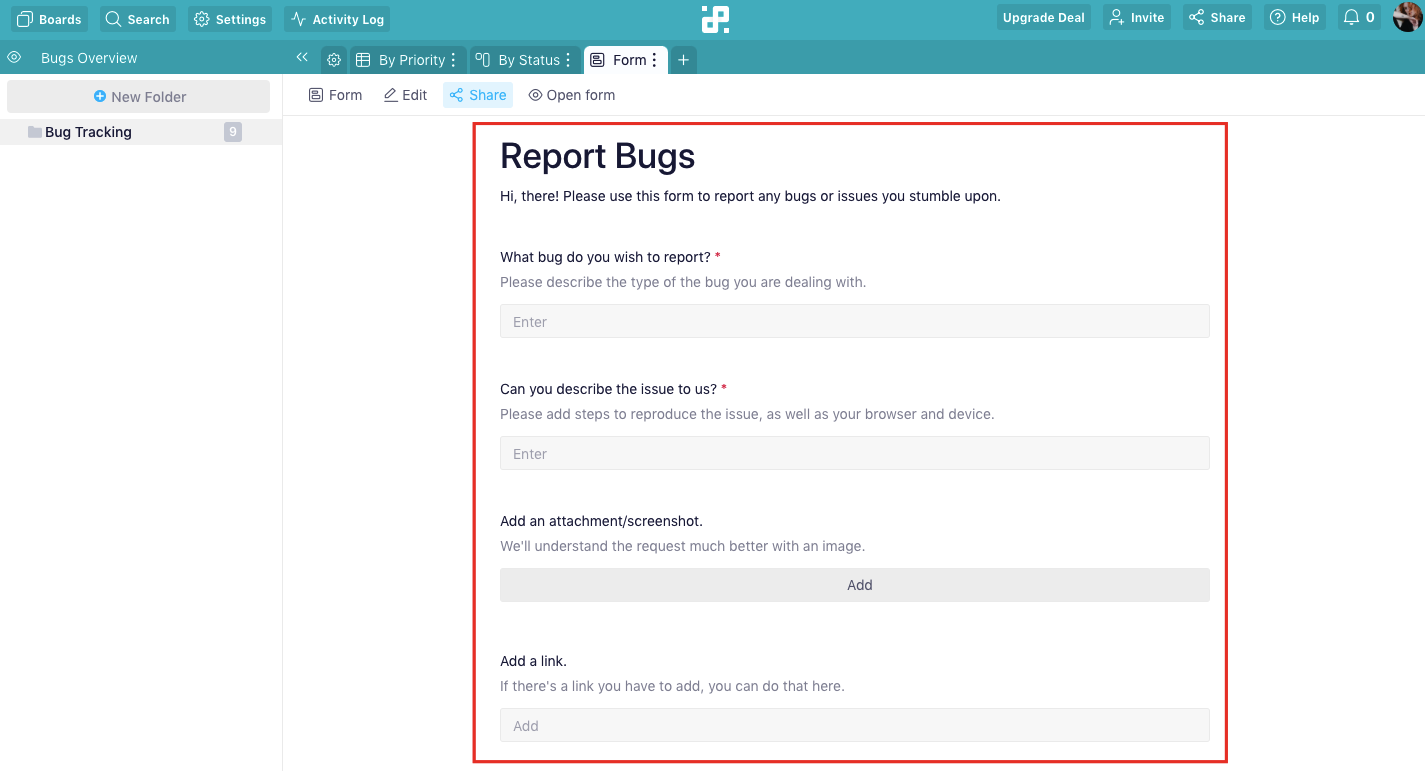
Infinity’s Form View allows you to build custom forms to collect feedback from clients, gather customer information, and create project briefs, job applications, or support tickets.
The view helps you:
- Manage structured data more efficiently.
- Automate data collection to hence reduce errors.
- Provide a central location to create forms and manage them in one place.
Chart view
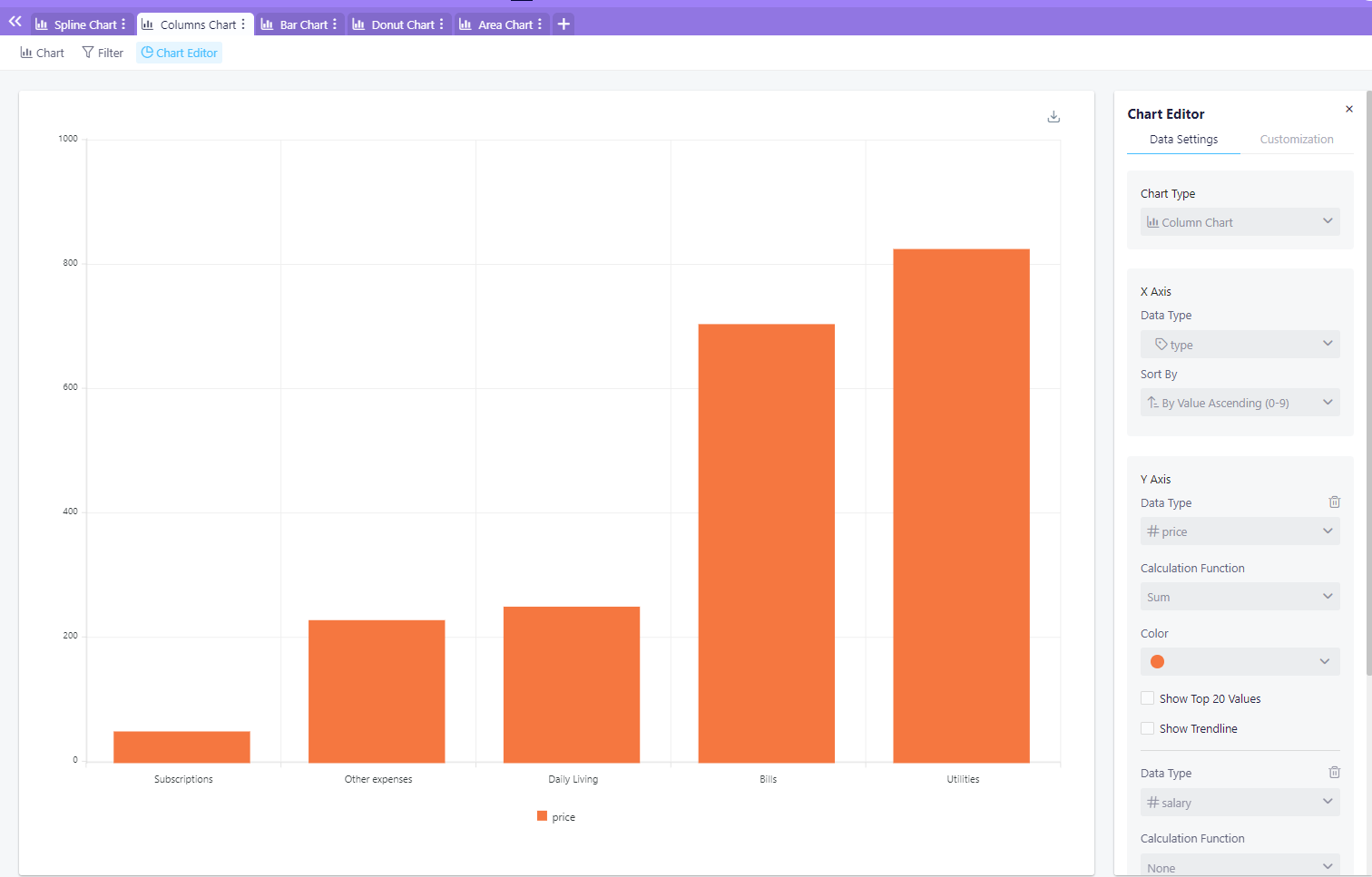
If you want to track progress and analyze data in real-time, then Infinity’s Chart view can meet your needs.
It provides various types of charts, including pie charts, bar charts, and line charts, so you can create and customize your charts to show the data you need easily.
Not just visualize your data, but Charts also help you spot trends and patterns quickly.
It’s perfect for tracking project progress, monitoring team performance, and analyzing sales data.
3. Custom attributes
You can create plenty of attributes, then add them to your items, folders, boards, and workspaces in Infinity project management tool.
From names, descriptions, due dates, and numbers to labels, subtasks, attachments, and dropdown lists. The list goes on.
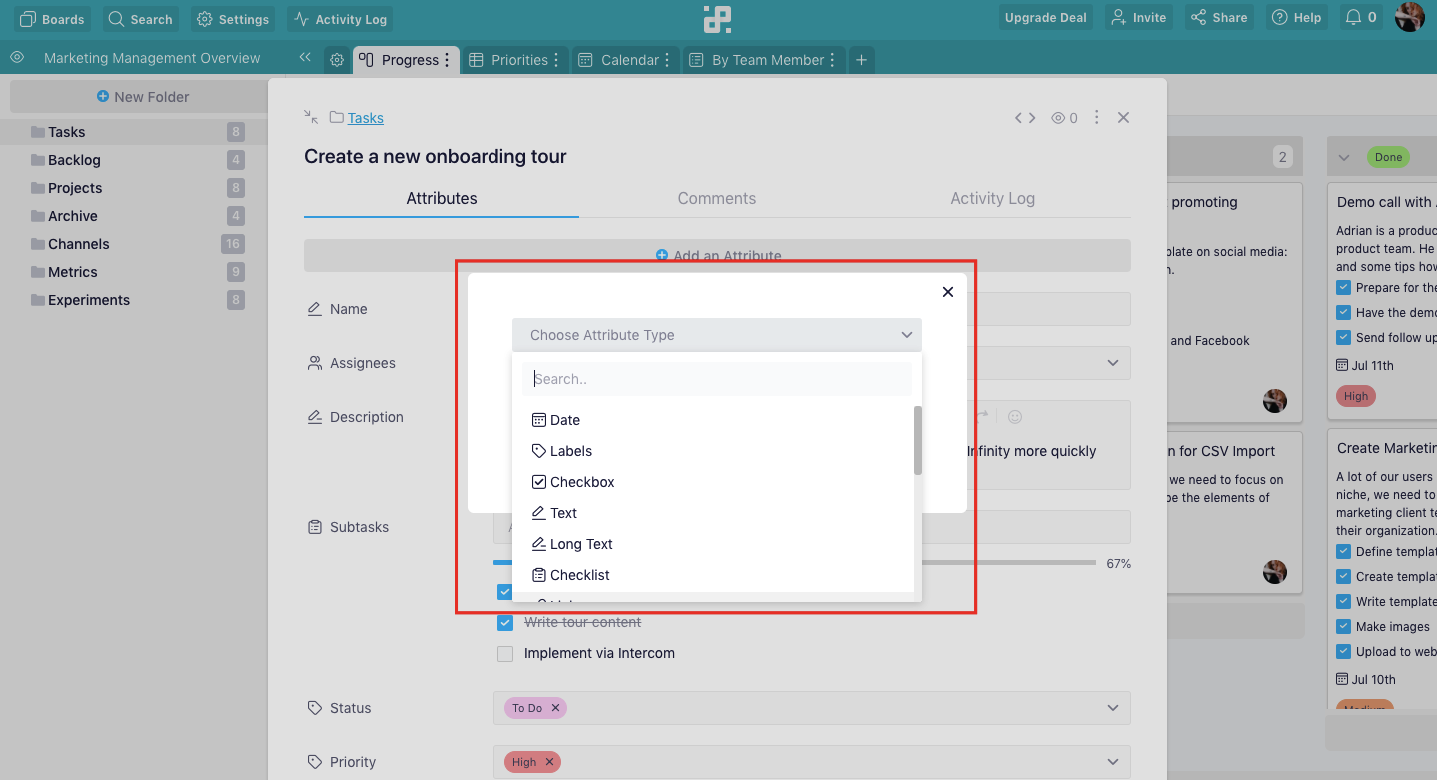
This way, you get a high degree of flexibility to organize your data better, keep them consistent across your workspaces, and personalize workflows to fit your specific business needs.
But that’s not all!
Custom attributes are the prerequisites for Infinity’s automation tools to work, plus they help you find the information you need quickly.
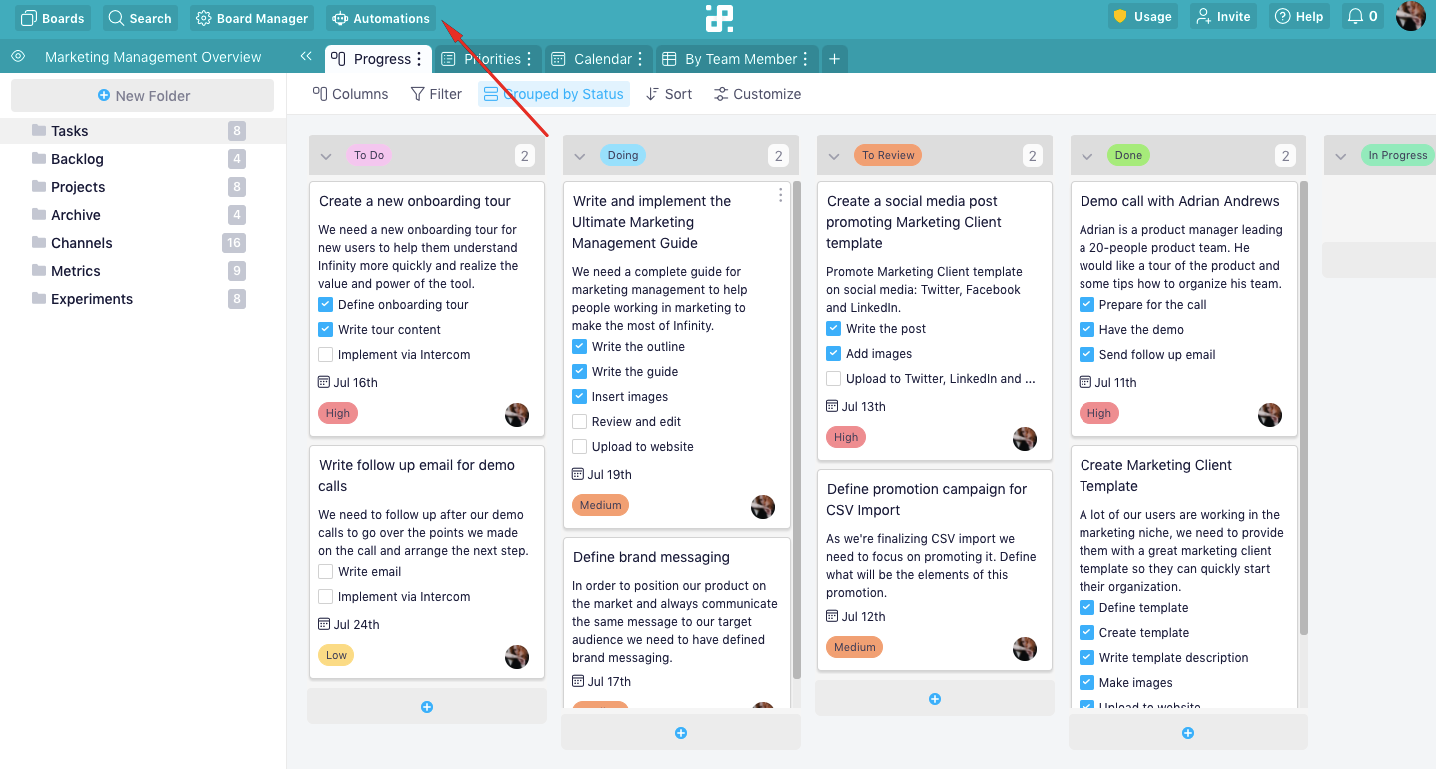
4. Custom templates
If you don’t want to set up your workspace from scratch, then use Infinity’s custom templates instead.
Infinity project management app offers nearly 50 templates.
They cover many use cases, such as project planning, task management, team management, content creation, CRM, and more. And all of them are fully customizable.
If your projects or tasks are so specific, don’t worry, you have the option to create your own templates.
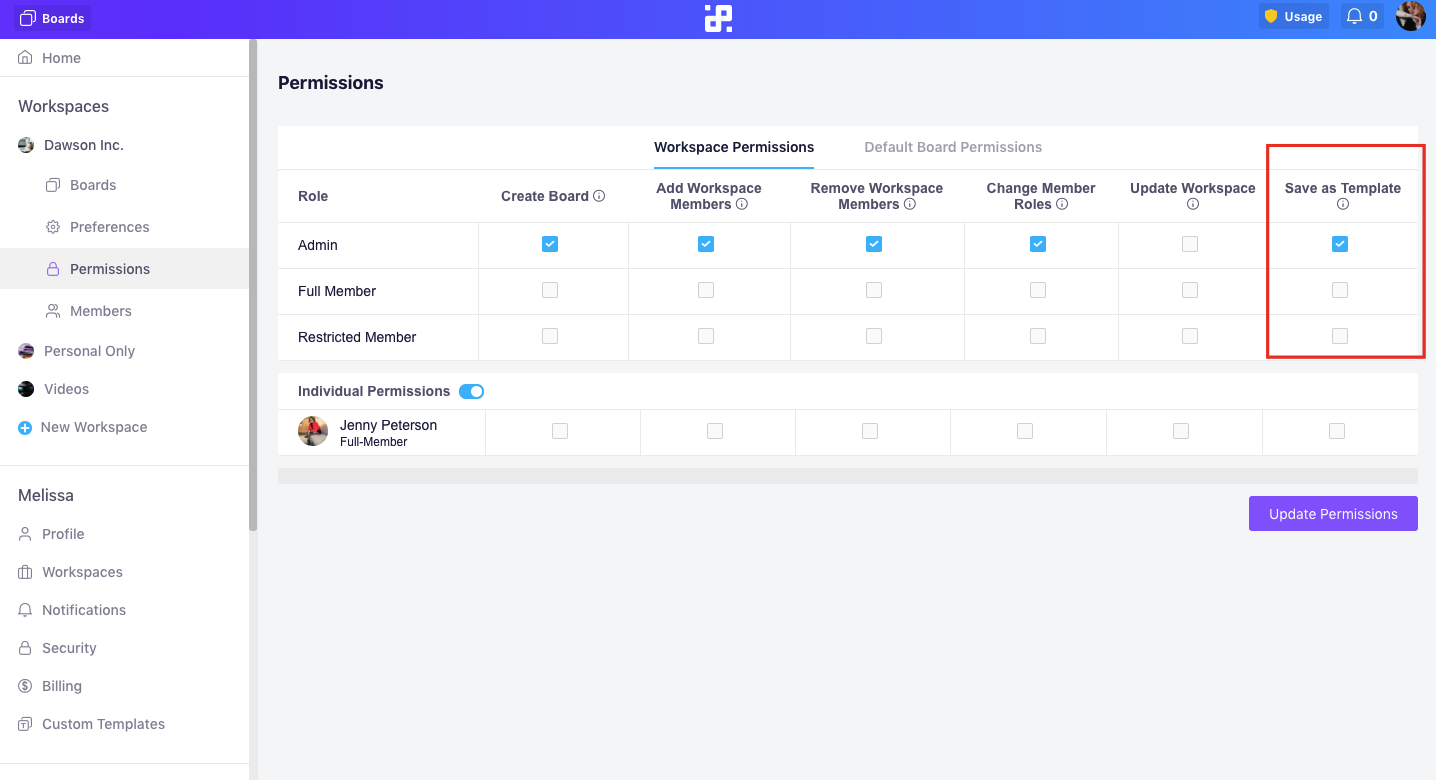
Using templates gives you many benefits.
Whether you’re a novice user or a busy professional who has many projects to manage, using templates can be a great way to get started quickly.
For teams that need to collaborate on projects, using templates can provide a common starting point where everyone can work, making it easier to share work, delegate tasks, and monitor progress.
On top of that, templates help you standardize your workflow, ensuring consistency across all projects.
Infinity Pricing
First of all, there’s no free version.
Infinity project management app gives you four pricing plans to choose from – Basic, Pro, Unlimited, and Enterprise.
| Monthly Pricing
(per month) | Yearly Pricing
(per month) | |
|---|---|---|
| Basic | $5/user | $3.75/user |
| Pro | $8/user | $6/user |
| Unlimited | $74 flat rate | $99 flat rate |
| Enterprise | Contact sales | Contact sales |
They all offer:
- A 14-day money-back guarantee.
- Web, desktop, and mobile apps.
- Integration with iCalendar, Google Drive, API, Trello, and Zapier.
- Export and import CSV files.
- Available on web and mobile apps.
Therein, the Basic and Pro plans are available in three team-size options: 3, 5, or 10 members.
The major differences among these paid plans are storage capacity, number of collaborators, and customizations.
Let’s take a look at them in more detail:
Basic
If choosing this plan, you’ll be provided with one workspace and able to create an infinite structure with unlimited boards, folders, subfolders, tabs, and items.
You can invite three team members as a maximum to your workspace.
In addition to that, you’ll also get basic features, including:
- 5GB storage
- 4 Project views: Columns, Table, List, and Calendar.
- Basic attributes, such as long text, day, number, checkbox, checklists, attachments, labels, etc.
- 5 Customization options: multiple select, sum, sort, groups, and filters.
- 1-Month activity log
- 25 Automations per board
- 1000 Automation runs per workspace
- Basic collaboration tools/permissions: assigning tasks to one or multiple users, comments, board sharing, notifications, etc.
- Reminders
The Infinity Basic plan is best suited if you’re a small project team. It would be limiting for professionals, teams, or businesses that want to scale with their work tools.
For example, the limits for collaborators or file storage might make many teams frustrating to work with. Furthermore, your team will quickly outgrow it if needing to take your work to a higher level.
Pro
Compared to the Basic plan, the Pro plan comes with additional features, making it perfect for larger projects:
- 10GB storage.
- 6-month activity log
- 3 Additional project views: Gantt charts, Charts, and Forms.
- 4 Advanced attributes: custom number, rating, formula, and custom ID.
- Advanced automation, such as recurring tasks, email sending, webhooks, etc.
- 10,000 Automation runs per workspace
- 100 Automations per board
- Advanced permissions
- Color Picker
Note: The Pro plan only allows you to collaborate with 3 team members, so it’s still suited to a small team or small business.
Unlimited
Infinity’s Unlimited plan is where the platform starts getting more relevant for large teams juggling multiple complicated projects.
The best part is the price, a flat rate for unlimited members. In addition, it offers some advanced features, including:
- 100 GB Storage
- White Label
And, of course, this plan includes everything in the Infinity Pro plan.
Enterprise
You can contact Infinity’s sales team for a custom plan to fit the number of your team members, workspaces, and data storage capacity needs.
The Enterprise plan includes all the features in Pro, plus many customizations.
Customer Support of Start Infinity app
Infinity project management app provides full customer support for users of all plans through various channels.
You can contact their customer support team via email, live chat, or through their online contact form.
Moreover, they have a community forum where users can connect and share ideas, best practices, and solutions to common problems.
If you need additional assistance or want to report a bug, you can also submit a support ticket through their website.
5 Benefits of Infinity project management tool
Here are the 5 major benefits of Infinity project management software solution:
1. Ultimate flexibility, mostly thanks to its highly customizable structure and multiple views.
2. Powerful resource management capability – With Infinity, it’s easy to organize, track, and manage data of different types in one tool.
3. Easy to organize and track tasks: Infinity task management capabilities are robust, providing various custom attributes plus a high-level sorting filtering system.
4. Help you collaborate easily with your team members.
5. Easy to use, thanks to the intuitive interface.
6 Weaknesses of Infinity project management tool
On the flip side, Infinity project management software solution has some limitations, which are:
1. No free version or free trial – Unlike many other project management tools, you have to pay to know whether the app suits your needs.
2. Not suitable for personal use – Infinity has no pricing plan for individuals, but just teams starting from 3 members.
3. High learning curve – Because of its ultimate flexibility, Infinity is time-consuming and even difficult to learn for those who don’t have extensive experience with project management apps.
4. Lack of a real-time chat tool – Features like chat or message boards, which are common in most other platforms, aren’t found in Infinity.
5. No in-app document tool – While Infinity is a great tool with a feature-rich design, it still lacks a native doc tool.
6. No personal views – It could be great if the app offered personal views for each user.
Upbase – A better alternative to Infinity project management software
Upbase is one of the best Infinity alternatives.
The app is more of Doraemon’s pocket, and you’re Nobita because it is ready to offer everything you ask.
“Everything” includes task management, project management, collaboration, documentation, file storage, note-taking, and more, all wrapped in one place.
Unlike Infinity or many other tools, Upbase doesn’t overly focus on team context but rather strikes a balance between work and personal life. It can keep everything related to both your professional and personal life organized.
Besides, Upbase offers a generous free version with no limit on workspaces, boards, users, storage capacity, and more. This means you don’t have to pay any bucks upfront or sign in with your credit card to get started.
The app is also highly rated for its simplistic and intuitive interface, and it will never be a challenge to start learning, especially for beginners.
Let’s explore how Upbase gives you Doraemon-like capabilities to do more in less while saving time and money.
Deep structure with customizations
Upbase’s structure has six levels:
Workspaces – folders – project lists – sections – tasks – subtasks.
Therein, folders and subtasks are optional, while the rest are highly customizable.
You can set colors and icons to project lists, making them more visual and easier to manage.
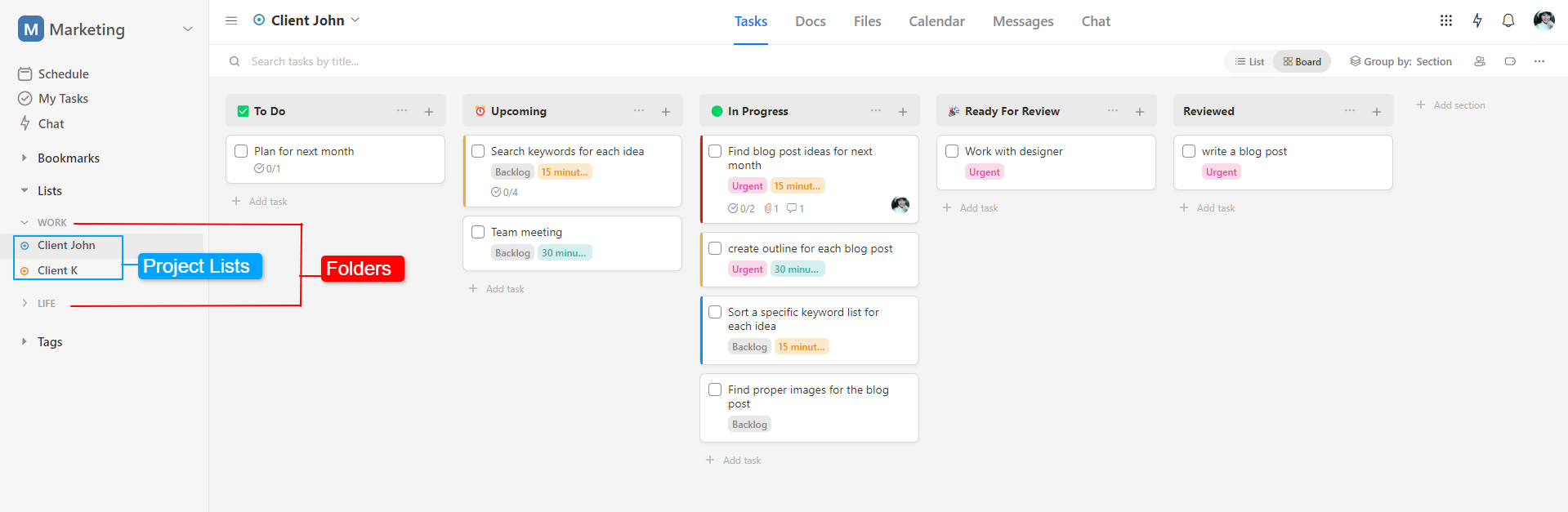
Or, you can choose to show or hide modules in each project list.

(Each project list by default has six modules: Tasks, Messages, Files, Docs, Chat, and Calendar.)
For example, Chat and Messages are usually unused when it comes to personal projects. You can toggle off these modules to hide them to keep the interface from being unnecessarily clunky.
Sections are fully customizable. You can add as many sections to a project list as you want and edit the name with text and icons.
It won’t take you long to set up a workspace, thanks to quick-add buttons, keyboard shortcuts, and the drag-and-drop interface.

With Upbase, you get the flexibility to tailor the app to your specific needs, workflows, and projects – whether they’re simple or complicated.
Various attributes
To help you with task management, Upbase provides detailed customization for tasks and subtasks.
Descriptions, attachments, color-coded priorities, tags, start and end dates, start and end times, recurring tasks…there’s an attribute for anything you need.
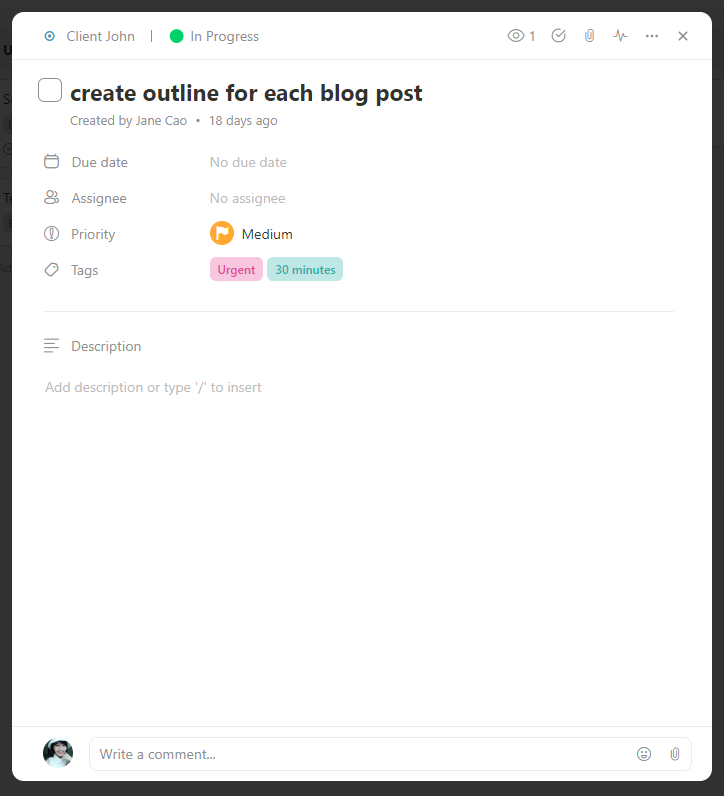
With descriptions, Upbase supports various types of formats, such as headings, checklists, bullets, numbers, etc., that you can click-free insert using slash commands.
These attributes are the prerequisite for Upbase’s group and filter system to work. You can:
- Group tasks within a project list by due date, priority, assignee, and section.
- Search tasks by title.
- Filter tasks (within a project list or within a workspace) using one or multiple tags.

Tags are fully customizable and flexible to use. You can create as many as needed, select colors, and add one or multiple tags to a task.
On the left-side control panel, you can categorize tags into folders as well as drag and drop them to rearrange.
Docs & Files modules
Upbase offers homes for everything.
In each project list, all the related data are categorized into two separate spaces named Docs and Files.
In the Docs module, you can create native documents or embed Google Sheets, Docs, and Slides, then group them by folders and subfolders, as well as drag and drop them to rearrange.
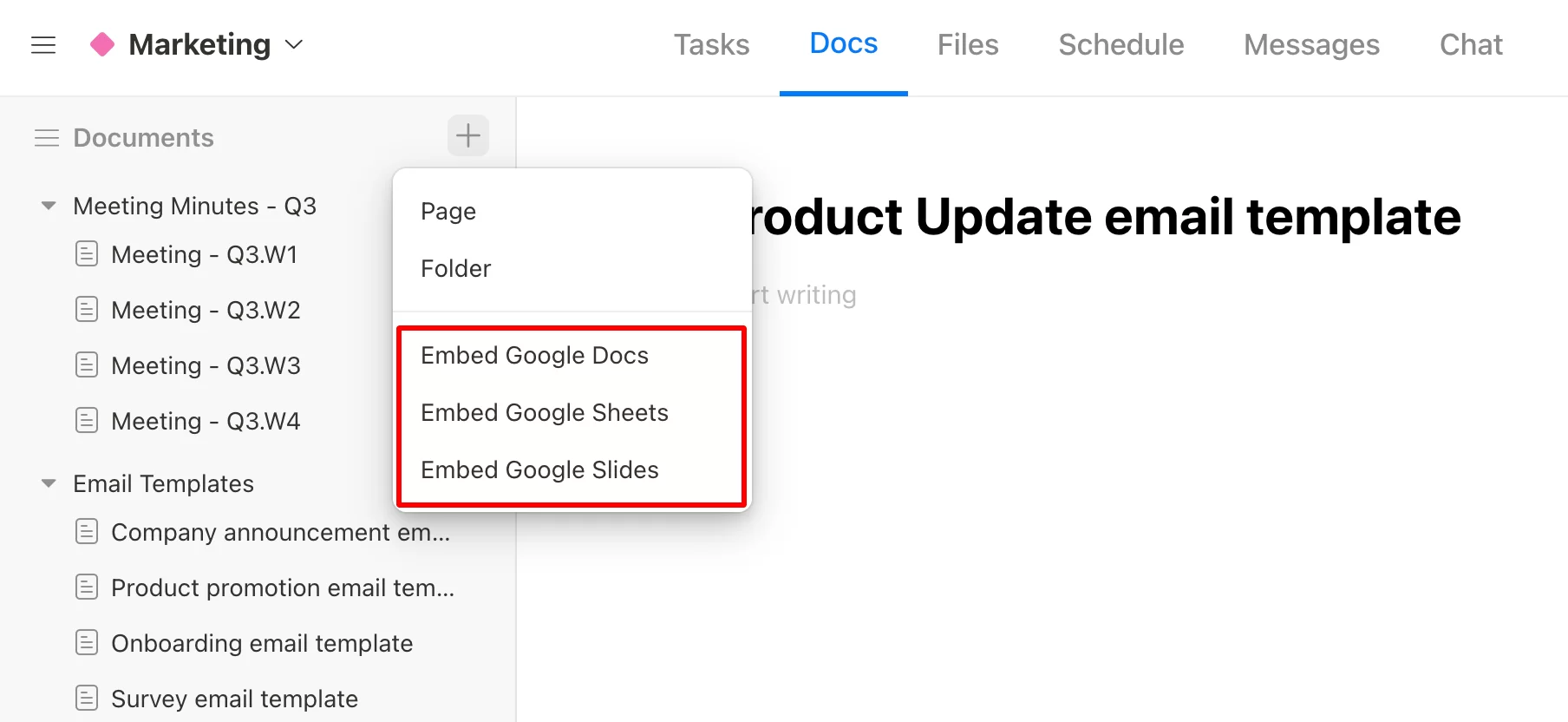
Furthermore, you can collaborate with others, lock the current page, share a public link, or bookmark a doc.
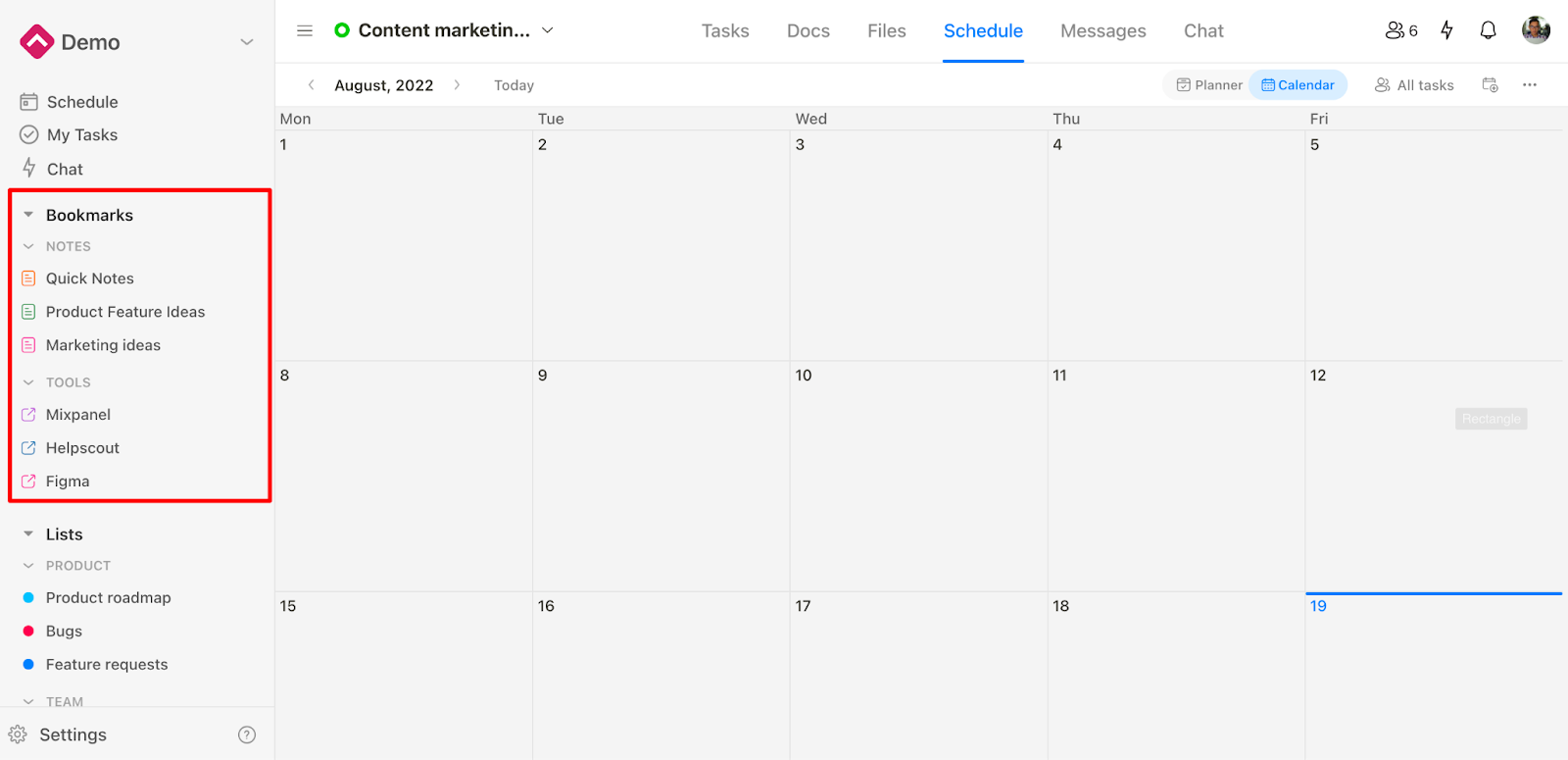
In the Files module, you can upload files or embed Google Drive folders. Again, you can organize them into folders, share a file publicly, pin it as a bookmark, and collaborate with others.
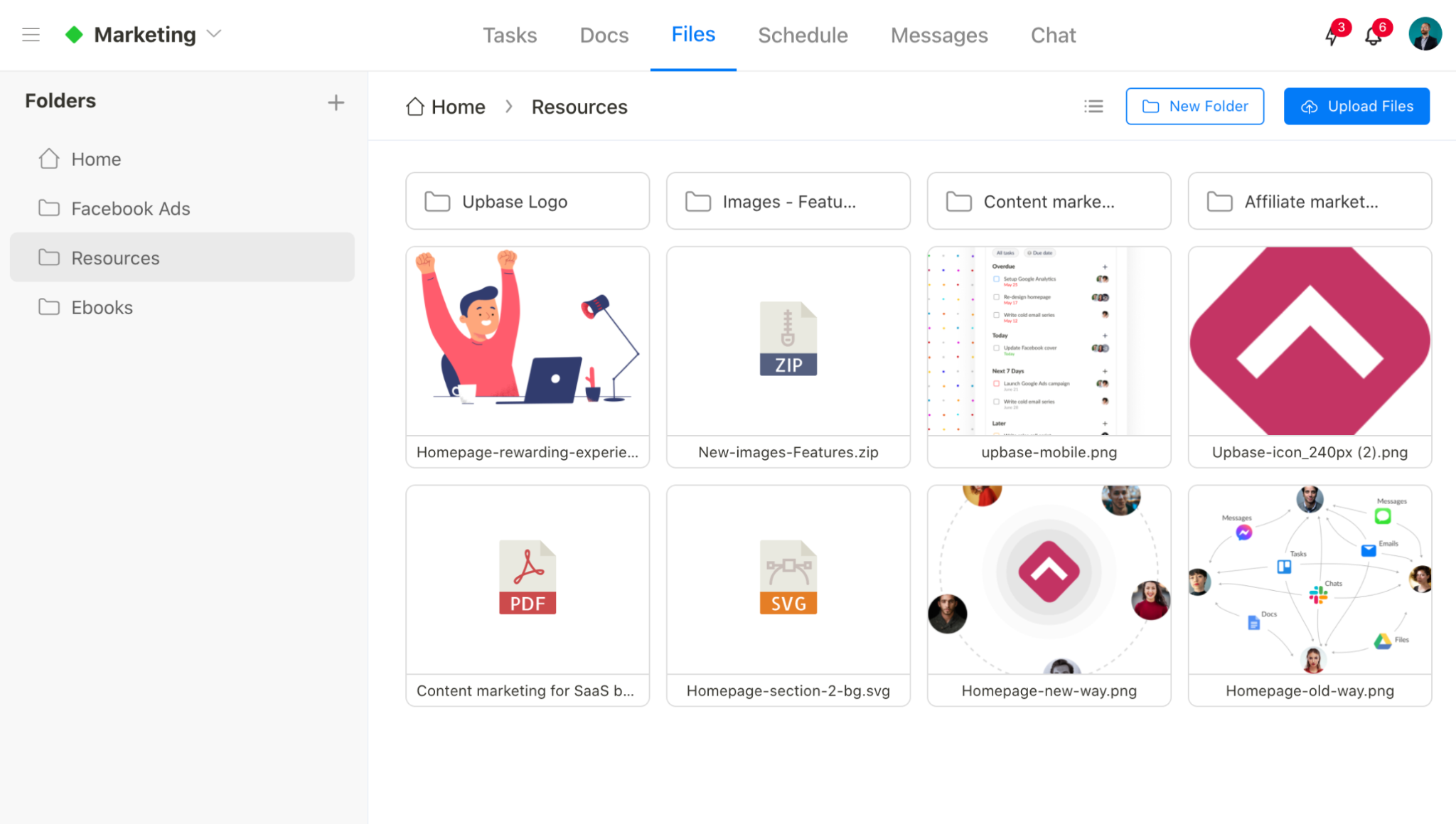
You can also upload new versions of a file.
Real-time chat
For small teams, small businesses, or freelancers working with multiple clients, this feature helps make communication smoother and more convenient.
Upbase’s real-time chat supports 1:1 chat, project list chat, and custom group chat. You can send text, links, images, files, and icons to others.
This tool is easily accessible from anywhere in your workspace.
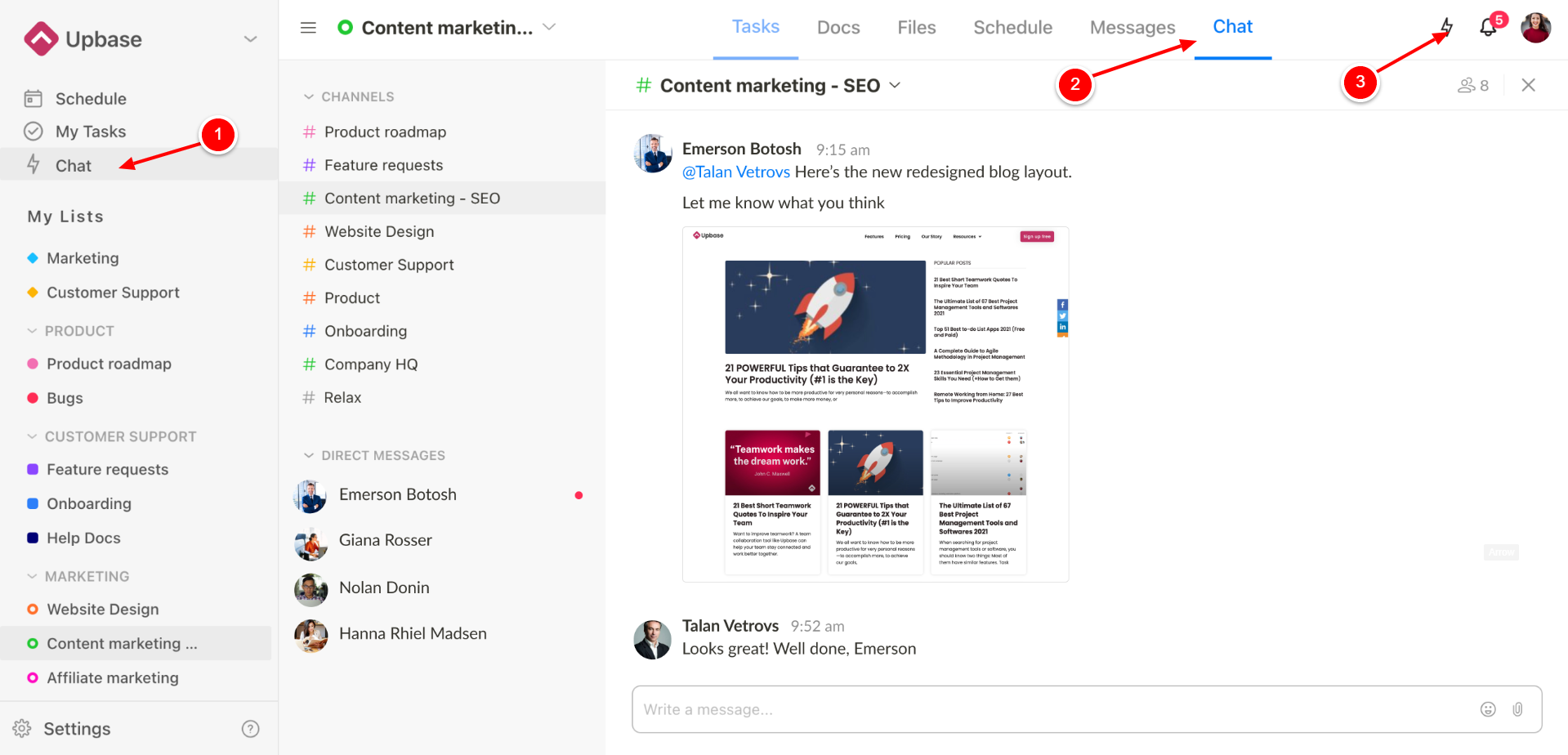
Annotation: Three ways to access Chat tool.
Various collaboration tools and features
Upbase offers more ways for collaboration than Infinity project management software, including:
- Watchers
- Real-time chat
- Comments & mention
- File and document sharing
- Ability to assign a task to one team member or many.
When it comes to working with clients, Upbase allows you to customize which items in your workspaces your clients can see and work on.
The comprehensive productivity feature set
Upbase is heavily focused on personal productivity, which is logical because each member’s productivity creates the team’s overall performance and also influences the project’s success.
With Upbase, you’re provided with:
- A quick-access note-taker, with slash commands.
- Daily planners, where you can plan your day ahead with a to-do list.
- Daily calendars, which are placed side-by-side with daily planners and feature time blocks.
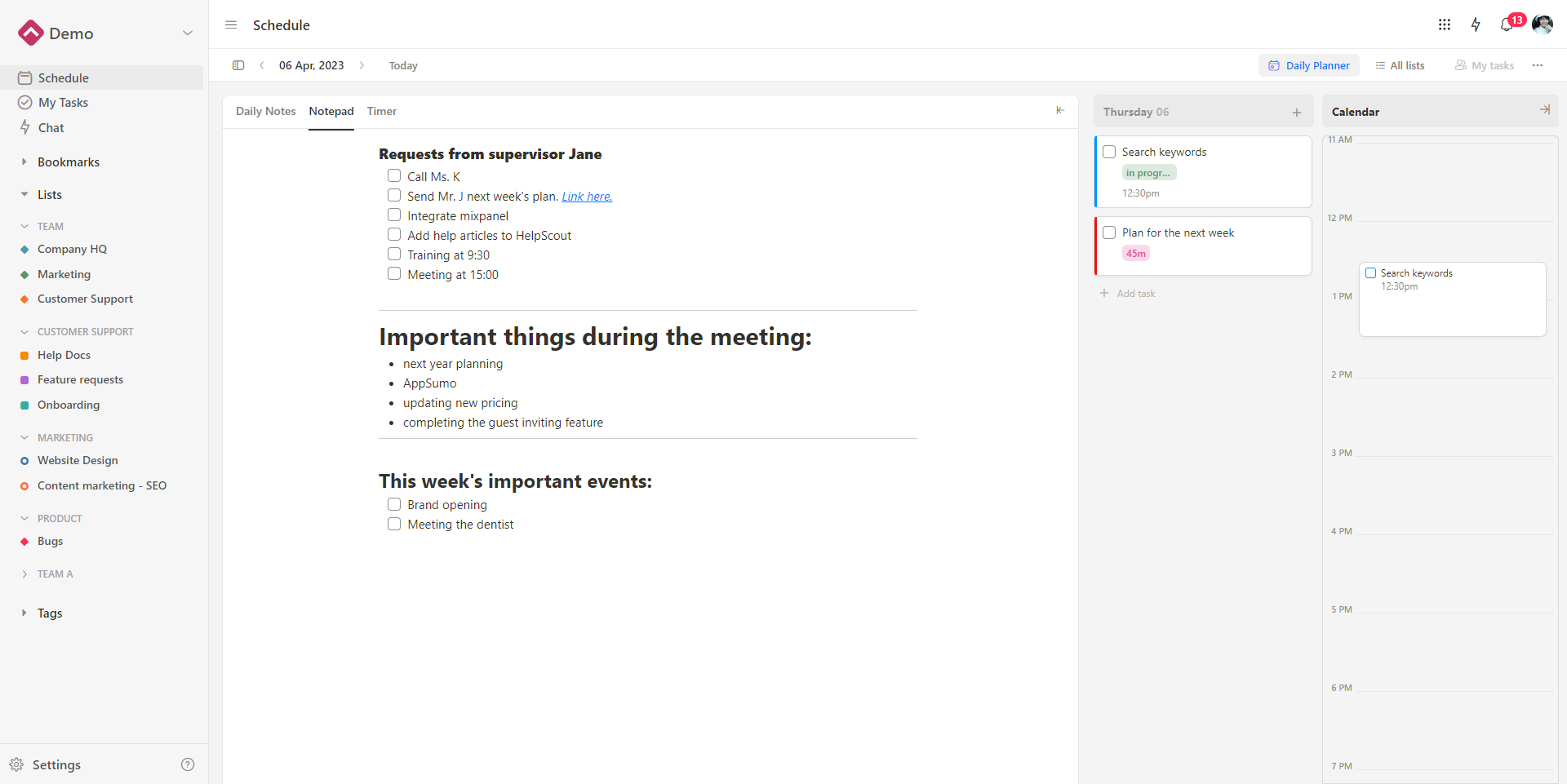
- Customizable Pomodoro timers, with various ambiance sound options.

- Daily notes, which function as a daily journal tool, where you can reflect on your day, and view all notes along with your completed to-do list in the day.

Get started with Upbase
While Infinity project management tool is robust and highly flexible, you can’t ignore the limitations, whether it’s the lack of a free version, steep learning curve, limited collaboration capability, or storage limits.
The reason is these limitations can leave gaps in workflows and risk overall productivity.
And that’s where Upbase comes in.
The app fills the gaps, encourages you to achieve your work-life balance, and helps enhance your and your team’s productivity. On top of that, it’s user-friendly and easy to navigate.
Using Upbase, you don’t have to switch back and forth between multiple apps to get things done. As said, it’s like having Doraemon beside you to help achieve your goals.
