“How much is Asana? And is it the right fit for my budget and needs?” Those are crucial questions, and I’m glad you asked.
Even though Asana is a popular project management software, understanding the software’s pricing is a must for project managers before making informed decisions.
This article provides you with the latest information about Asana’s pricing structure and delves even deeper.
We’ll explore the true cost of each plan, and its hidden fees (if any!), and even introduce a budget-friendly alternative, Upbase. Let’s get started!
I. How Much Is Asana? (2025 Updated)
Asana offers five pricing plans. These include a free plan for teams of up to 10 people and four paid plans for larger teams with more intricate project management needs.
Prices start at $10.99 per user per month and potentially hundreds of dollars (depending on the plan and billing cycle).
Here’s an Asana pricing comparison based on its monthly and yearly fees:
|
Asana Pricing Plan |
Annual Billing |
Monthly Billing |
Savings |
|---|---|---|---|
|
Personal Plan (Asana’s free plan) |
$0 |
$0 |
– |
|
Starter Plan |
$10.99 |
$13.49 |
18.5% |
|
Advanced Plan |
$24.99 |
$30.49 |
18% |
|
Enterprise Plan |
Contact Asana’s sales team |
– | |
|
Enterprise+ Plan |
Contact Asana’s sales team |
– | |
As you can see, paying for a year upfront with Asana can save you a good amount compared to monthly payments. Think of it like buying in bulk at the grocery store.
The downside? You’ll be putting down a bigger chunk of cash at once.
Ultimately, the choice between monthly and annual billing depends on your budget and commitment level.
But hey, before we worry about payments, shouldn’t we first figure out which plan is right for you? We’ll cover that in the next section.
Read Full Review: Asana Full Review.
II. Asana Pricing Plans 2025 & Value Explained
While the price tag is important, understanding the features and limitations of each Asana plan is crucial to determining its true value for your needs.
Here’s a breakdown of each plan, highlighting its key features and potential drawbacks:
1. Asana Personal Plan
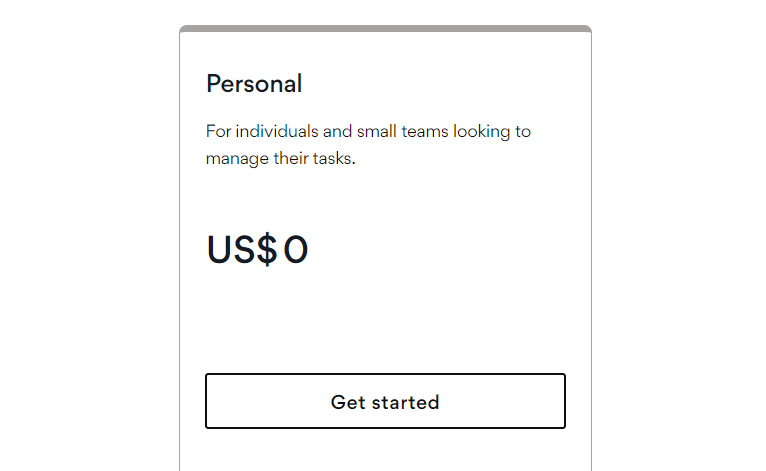
Asana’s free plan, aptly named “Personal,” gives you a taste of the platform’s basic features, including:
- Up to 10 users
- Unlimited tasks and projects
- Unlimited storage (100MB per file)
- Basic task management features like due dates, assignees, messages, comments, and activity logs.
- List, Board, and Calendar views
- Basic search filters
- Recurring tasks
- Basic reporting (CSV and PDF data export and status updates)
- iOS and Android mobile apps; desktop apps.
In essence, the free tier is a great entry point for individual users or very small teams dipping their toes into project management software.
It’s a good option for freelancers, solopreneurs, or very small teams collaborating on basic projects with a limited number of tasks and team members.
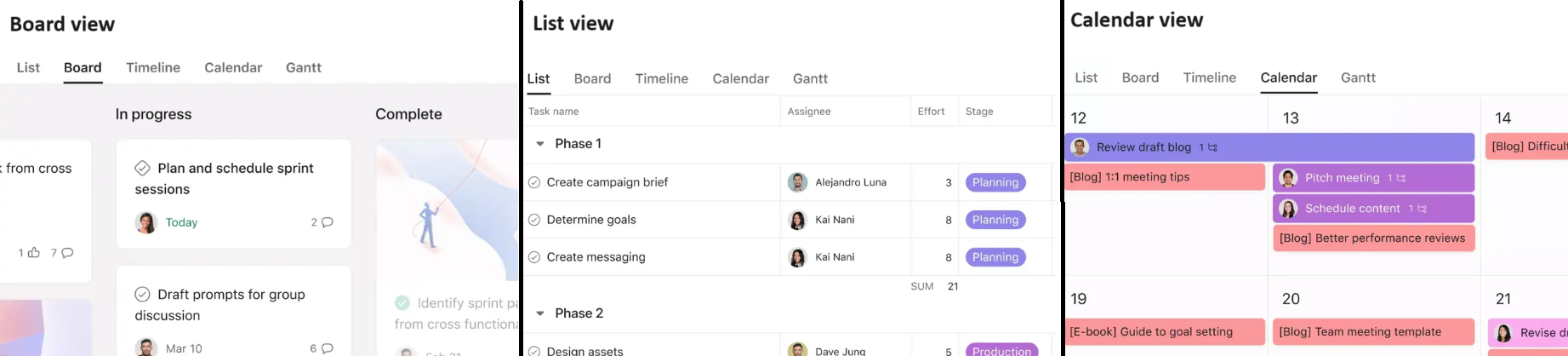
Limitations:
Asana’s free version may not be a long-term solution as your needs evolve.
That means if your team expands beyond 10 members and needs advanced collaboration features like real-time communication, document sharing, and custom workflows, then you’ll likely need to upgrade to a paid Asana plan to unlock its full potential.
2. Asana Starter Plan
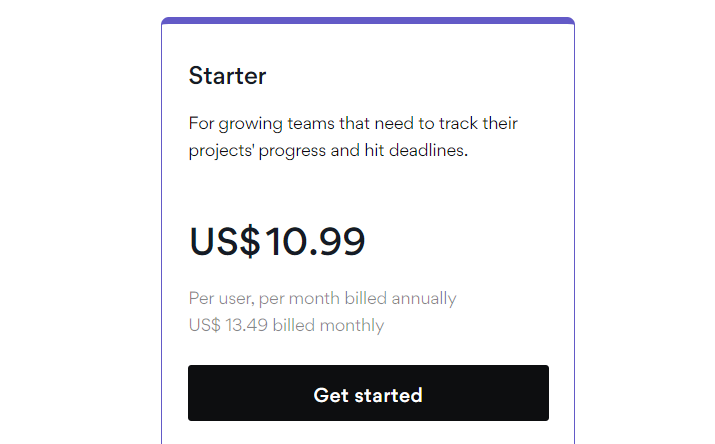
As the lowest-paid plan of Asana, Starter costs $10.99 per user per month when billed annually and $13.49 per user per month when billed monthly.
A bonus? You can start its 30-day free trial to explore all the features this plan offers.
This plan is designed to bridge the gap between solo or small-team management and full-fledged project management. It includes everything in the free plan, plus:
- Up to 500 users
- Gantt and Timeline view
- Advanced search
- Dashboards, charts, milestones, and custom fields
- Start dates and times; task dependencies; forms
- Rules (250 automations per month)
- Asana Intelligence (150 actions per month)
- Workflow builder
- Admin Console
- Private teams and projects
- Unlimited free guests
- Custom project templates
The Starter Plan offers a surprisingly rich set of features for its price point. It supports collaboration, project management, and even basic automation and workload management.
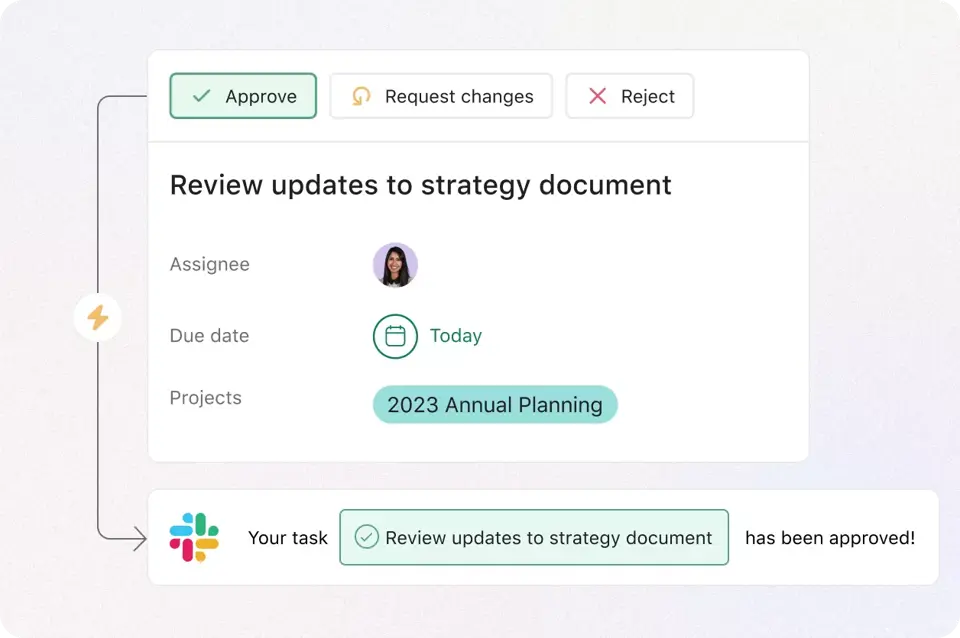
This makes it a compelling option for:
- Growing teams transitioning from basic project management.
- Teams on a tight budget who prioritize collaboration and basic automation
Limitations:
While the Starter Plan offers more advanced features, it still lacks functionalities needed for larger and more complex projects, such as limited automation capabilities and no priority support from Asana.
3. Asana Advanced Plan
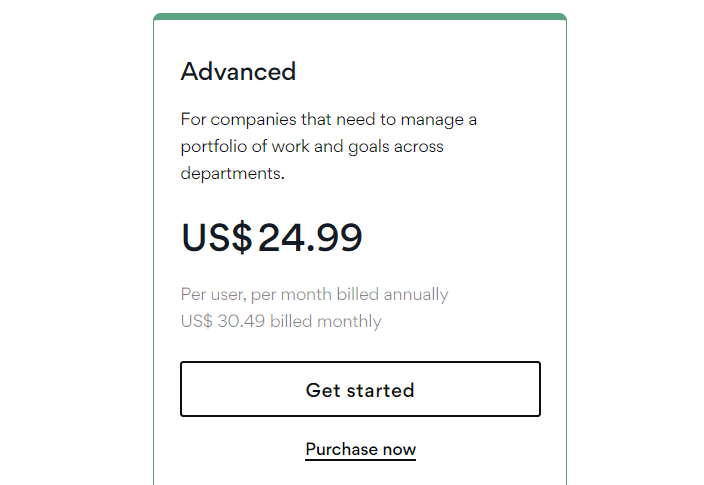
For teams seeking even more powerful project management experience with greater control and advanced features, the Advanced Plan steps in.
It builds on Starter features with:
- Rules (25,000 automations per month)
- Asana Intelligence (1,500 actions per month)
- Unlimited dashboards and charts
- 100 Portfolios
- Portfolio workload views
- Goals, formulas, critical path
- Time tracking
- Forms, proofing, and approvals
- Advanced reporting features
As you can see, this paid plan offers many powerful features, enabling project managers to manage projects with intricate dependencies effectively.
It’s ideal for mid-sized teams and data-driven organizations seeking to optimize performance.
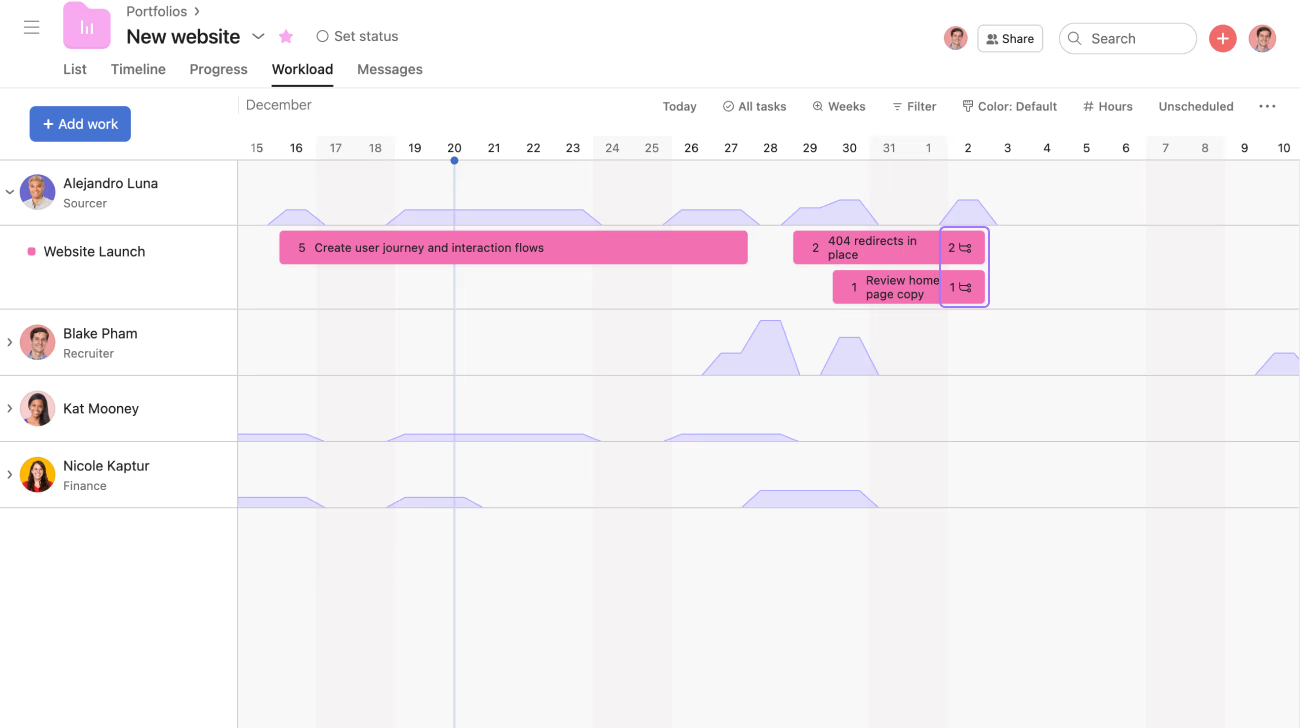
Limitations:
The Advanced Plan still has no priority support.
Importantly, it might not be the most cost-effective option for budget-conscious teams. It costs $24.99 per user per month when billed annually and $30.49 per user per month when billed monthly.
4. Asana Enterprise Plan
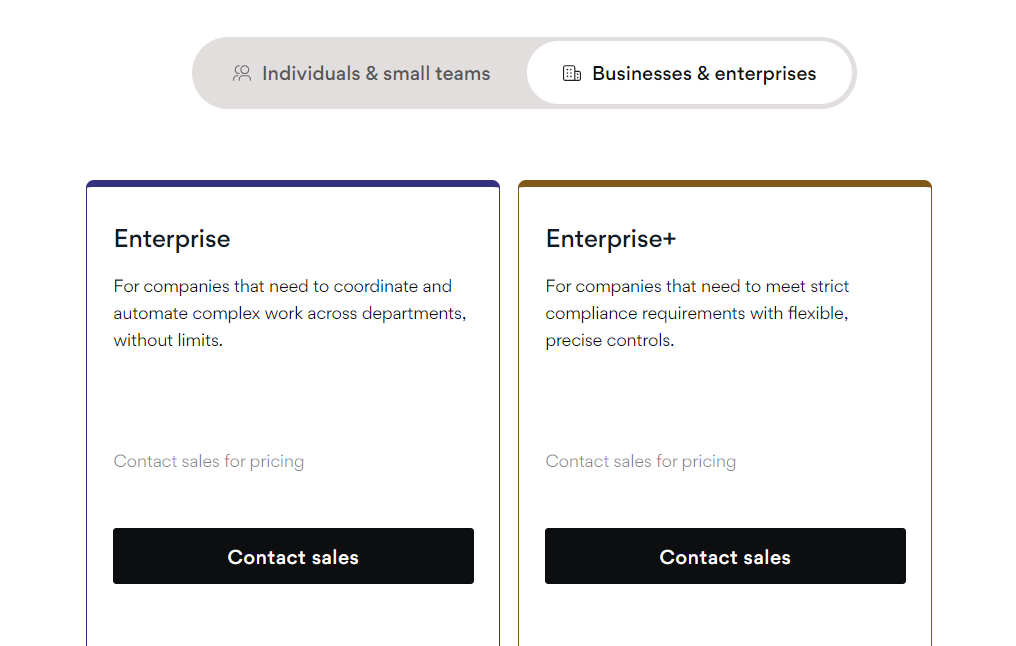
Asana’s offerings extend beyond plans readily available on their website.
The Enterprise Plan is a comprehensive solution designed for large organizations with intricate project landscapes and a need for top-tier security.
It offers premium features like:
- Unlimited use of Asana Intelligence and automation rules
- Unlimited portfolios for managing multiple projects
- Custom branding
- Custom onboarding
- Admin announcements
- SAML, SCIM
- Service accounts
- Mobile data controls
- Guest invite controls, team membership controls via team admin, and project controls via project admin
- Priority support
- Workflow bundles & Universal workload
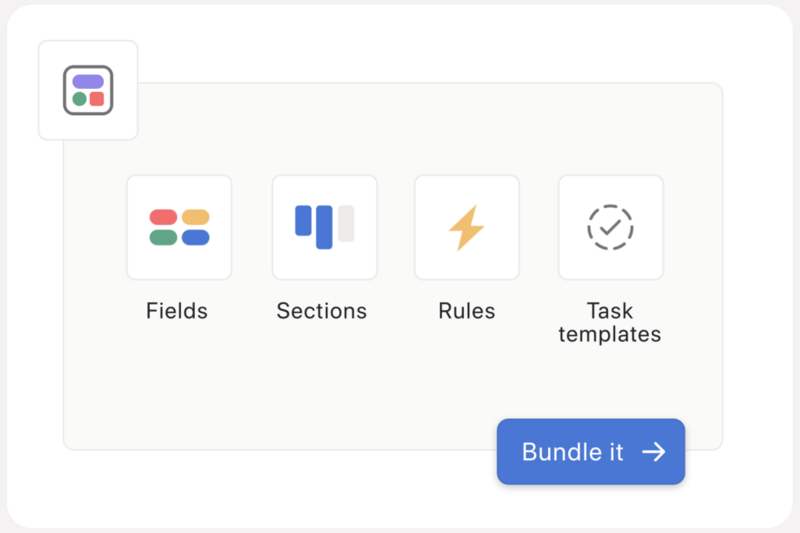
So, the additional features of this plan mostly focus on enhancing admin controls, privacy, and security. Besides, it offers unlimited everything, from Asana Intelligence to automations to portfolios.
5. Asana Enterprise+ Plan
This is the highest tier of Asana pricing, tailored for highly specialized teams with critical project management needs.
Asana Enterprise+ Plan builds upon Enterprise features with deeper admin controls, advanced integrations, and dedicated customer success management. Namely, it offers:
- App management
- Managed workspaces
- Trusted guest domains
- Audit log API
- Data export via admin console
- SIEM, DLP, and eDiscovery integrations
Important Note: Pricing for both Enterprise and Enterprise+ plans is not publicly available and requires a call to Asana’s sales team.
III. Are There Any Hidden Fees In the Asana Pricing Plan?
Asana strives for a transparent pricing model. The advertised price per user for each plan reflects the full cost of the features you receive.
There are no hidden fees within the core functionalities of the paid plans. However, be mindful of potential overage charges:
- Advanced Features in Lower Tiers: For example, Starter and Advanced plans have a limit on the number of automations and Asana Intelligence actions per month. If you exceed this limit, you might incur overage charges to increase your automation capacity.
- Additional Users: Free, Advanced, and Starter plans have limitations on the number of users you can add to your team. Adding users beyond this limit requires upgrading to a higher plan.

IV. Is Asana The Right Project Management Software For You?
Asana caters to a wide range of needs and team sizes, from startups to complex organizations, thanks to its comprehensive feature set, multiple views, and a bunch of different pricing plans.
If your work revolves around managing projects with tasks, deadlines, and team collaboration, Asana might be ideal.
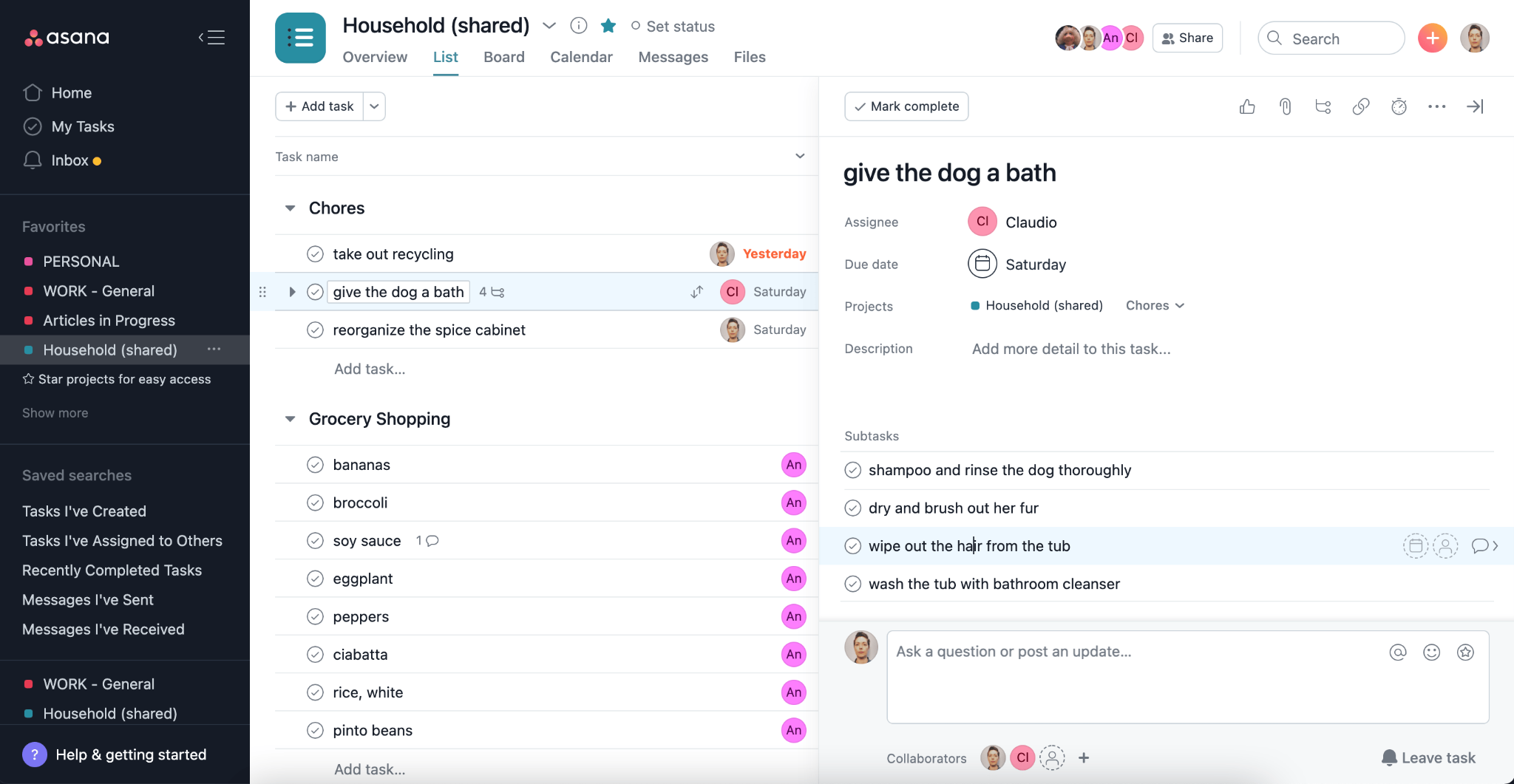
But how to identify which pricing plan is right for you? Well, here are key factors to consider:
- Team Size: Choose a plan that accommodates your current number of users with room for growth.
- Project Management Needs: For straightforward projects, Asana’s free version or Starter might suffice. But for intricate projects that require advanced features, consider higher tiers.
- Collaboration Needs: Consider your team’s collaboration needs, such as if your team prioritizes real-time communication.
- Budget: Balance the features you require with your budget constraints.
Carefully access your team’s budget and needs before making an informed decision. Higher Asana pricing plans offer more advanced functionalities, but they might not be necessary for all teams.
Don’t overpay for unused features!
Choose the plan that aligns best with your current project management requirements.
Bonus Part: Tips For Optimizing Asana Cost
Getting the most value out of Asana pricing goes beyond choosing the right plan. Here are some strategies to help you optimize costs:
- Leverage Annual Billing Discounts: Asana offers discounts for annual billing compared to monthly subscriptions. This can translate to significant savings, especially for larger teams.
- Explore Nonprofit Discounts: According to Asana, the app is happy to offer eligible nonprofit organizations a discount on the annual subscriptions of its paid plans, namely Starter and Advanced Plans.
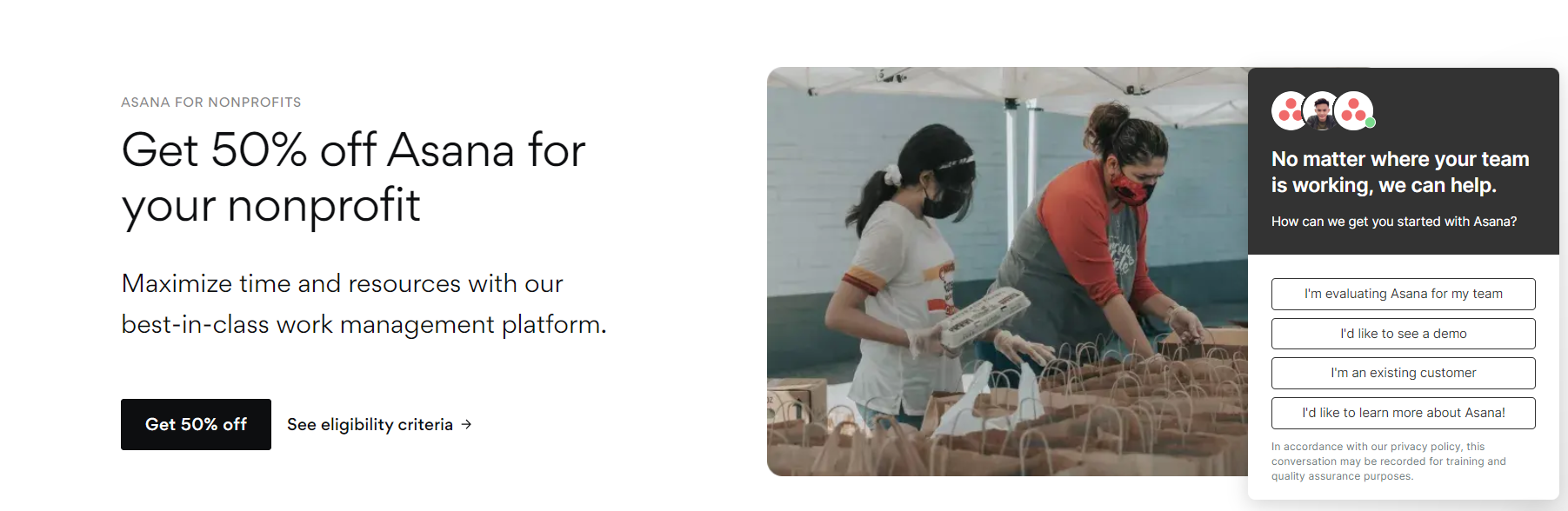
- Considering Asana Alternatives for Specific Needs: While Asana is a powerful project management tool, there might be alternatives that fit better to your industry or specific needs. Research alternatives to see if a more cost-effective solution exists for your unique workflow.
V. What Is A More Budget-Friendly Alternative To Asana? Meet Upbase
Now, if you’re a personal user, startup, or small business finding Asana’s features overload and its pricing is too expensive for your taste, consider Upbase.
It’s an all-in-one project management software specifically designed for individual users and small teams.
Here’s why Upbase could be a better fit for you:
1. Ideal for budget-conscious users
Upbase offers a generous free plan with unlimited users, tasks, and storage, and a comprehensive feature set that allows you to manage projects, tasks, and all relevant data in a single platform.
Even better, it supports real-time communication and team collaboration.
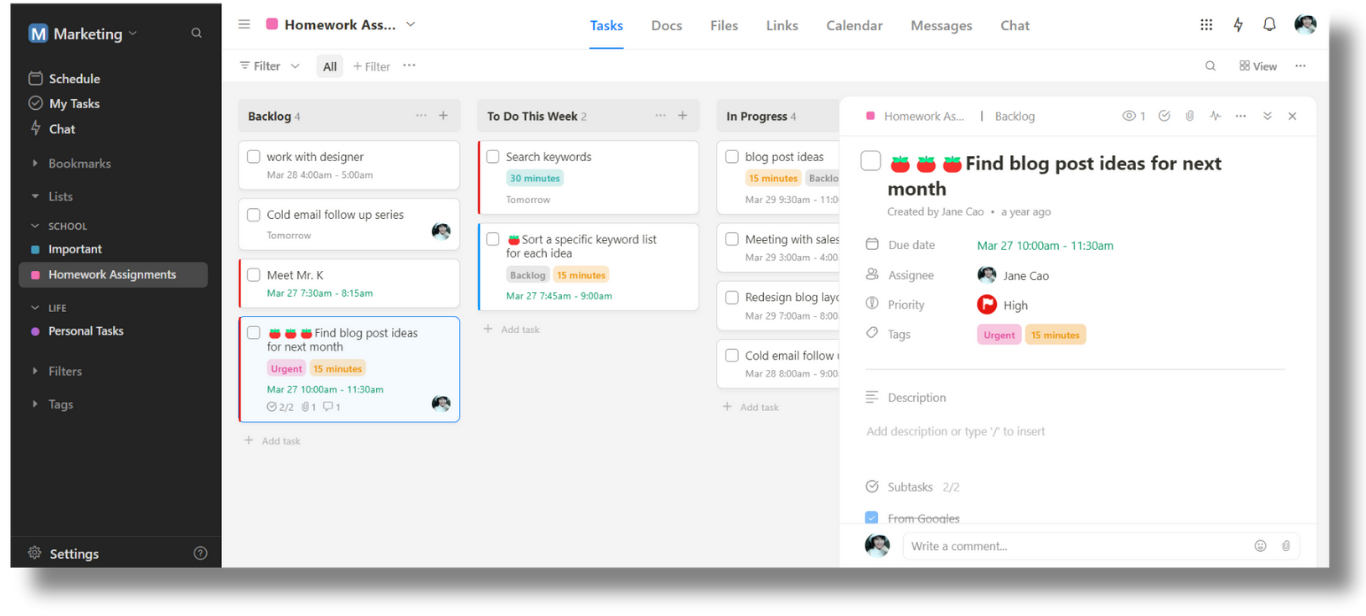
Let’s take a closer look at what its free version offers:
- Unlimited users, tasks, and storage
- Daily planner
- List, board and calendar views
- Robust task management features: start dates and times, due dates and times, priorities, tags, notes, and subtasks.
- Comprehensive collaboration features: @mention, comments, assignees, watchers, and file-sharing.
- Docs, Files, and Links modules for managing different types of project data, keeping them accessed and easy to collaborate.
- Embed Google Docs, Sheets, Slides, and Drive folders (10 times)
- Messages and real-time chat so that your team can communicate together in different ways.
But the best part is:
Upbase’s premium plan starts at a lower price point compared to Asana’s cheapest paid plan, while offering unlimited everything.

This can be a significant cost advantage for budget-conscious teams seeking additional functionalities beyond the limitations of free plans.
While cost is a major factor, Upbase offers additional strengths that set it apart from Asana:
2. User-Friendly Interface:
Another significant difference is how user-friendly the apps are.
Asana’s flexibility and multifaced functionalities may pose a steeper learning curve.
Conversely, Upbase boasts a simpler user experience and an intuitive interface that many users find easier to learn and navigate compared to Asana.
3. Unique All-in-One Work Management Approach
Upbase goes beyond just task lists and files, unlike many other project management software.
It allows managing everything related to a project in one place, including tasks, documents, links, plans and schedules, and team discussions.
This centralized approach can streamline workflows and improve team visibility.
4. Enhanced Communication Tools:
Upbase gives your team robust communication features like messages and real-time chat, fostering smoother collaboration within teams.
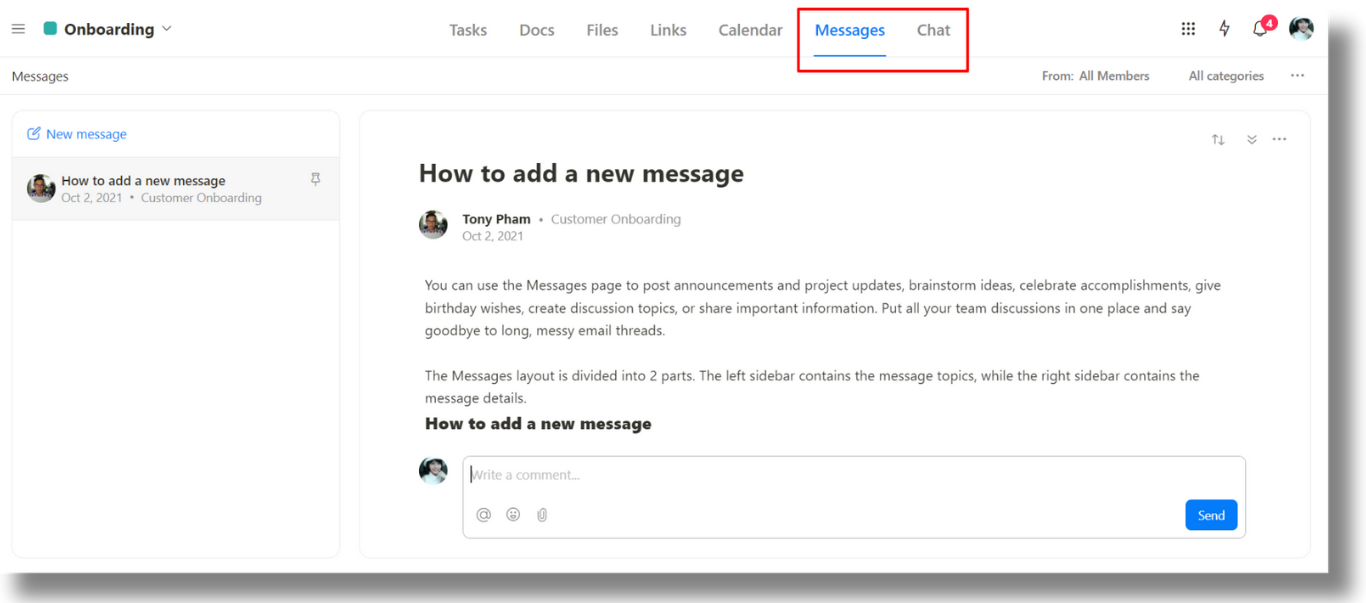
Bonus for Upbase Free Users:
Free Trial: Upbase offers a 14-day free trial of its premium plan, allowing you to test drive all the features before committing.
Free Seat Referral Program: Free Upbase users can earn a free lifetime seat by successfully referring friends to sign up for their accounts. This can be a great way to unlock premium features without any additional cost.

Upbase vs. Asana: A Summary
While both Asana and Upbase are excellent project management software solutions, Upbase stands out for budget-conscious users and small teams seeking a user-friendly interface, robust communication features, and an all-in-one project management approach.
Additionally, its free version with valuable features and its free seat referral program makes it an attractive option for those starting out.
But don’t just hear our words. Sign up for a free Upbase account and see how it transforms your project management and collaboration.
VI. FAQs
1. How much does Asana cost?
Asana has a free plan that works well for smaller teams. If you need more features, its paid plans start at $10.99 per person per month when billed annually.
2. How much is Asana yearly?
Asana’s yearly plans start at $10.99 per person per month and can go up to hundreds of dollars, depending on the chosen plan.
3. Can I use Asana for free?
You sure can! Asana offers a free version that’s great for teams of up to 10 people. It lets you manage projects, assign tasks, and collaborate with your team members.
If your team is bigger or you need more advanced features, they have paid plans available as well.
4. Is Asana Basic free forever?
Yes, Asana’s basic plan is absolutely free forever! It’s a great option for small teams of up to 10 people to manage tasks and projects.
