Oh, I see. You’re looking for a customizable, user-friendly, and free Kanban board software solution, right?
Good news, I have these 10+ top picks for you!
Not only do they all offer Kanban board functionality at no cost, but are also equipped with essential features such as task management, work progress tracking, collaboration, and integration capabilities.
Whether you look for an alternative to physical Kanban boards or want to switch from a paid software to a free solution to save money, I’m sure you’ll find the right one here.
Alright, let’s get started!
10+ Free Kanban Board Software Apps For 2025
1. Taiga
This free Kanban board tool offers more than just the standard Kanban features.
It goes the extra mile by including useful functionalities like a built-in wiki and work-in-progress (WIP) limits.
The wiki function allows you to easily document and share essential project information with your team.
On the other hand, the WIP limits ensure that you don’t overload yourself or your team with too many tasks at once. You can set these limits for any Kanban columns on the board, helping you maintain a smooth workflow.
But wait, there’s more!
The app also lets you customize the fields on your task cards.
This means you can add new fields to provide additional information and make your organization and tracking more efficient.
In addition to the Kanban board template, Taiga offers the Scrum option for those working on complex projects. This alternative visualization and management method can be especially helpful when dealing with intricate tasks and processes.
One noteworthy aspect of Taiga is that it is open source.
This means you have the freedom to tailor the app to your specific needs.
However, it’s important to note that this customization might require some technical expertise and could be a bit challenging for non-technical users.
Key Features
- Kanban and Scrum support
- Customizable fields for task cards
- Built-in wiki for project documentation
- WIP limits for columns
- Open source
Limitations
- May be too complex for non-technical individuals.
- High learning curve for new users.
Pricing
Taiga’s pricing structure is categorized into two groups:
Group 1 – using Taiga Cloud.
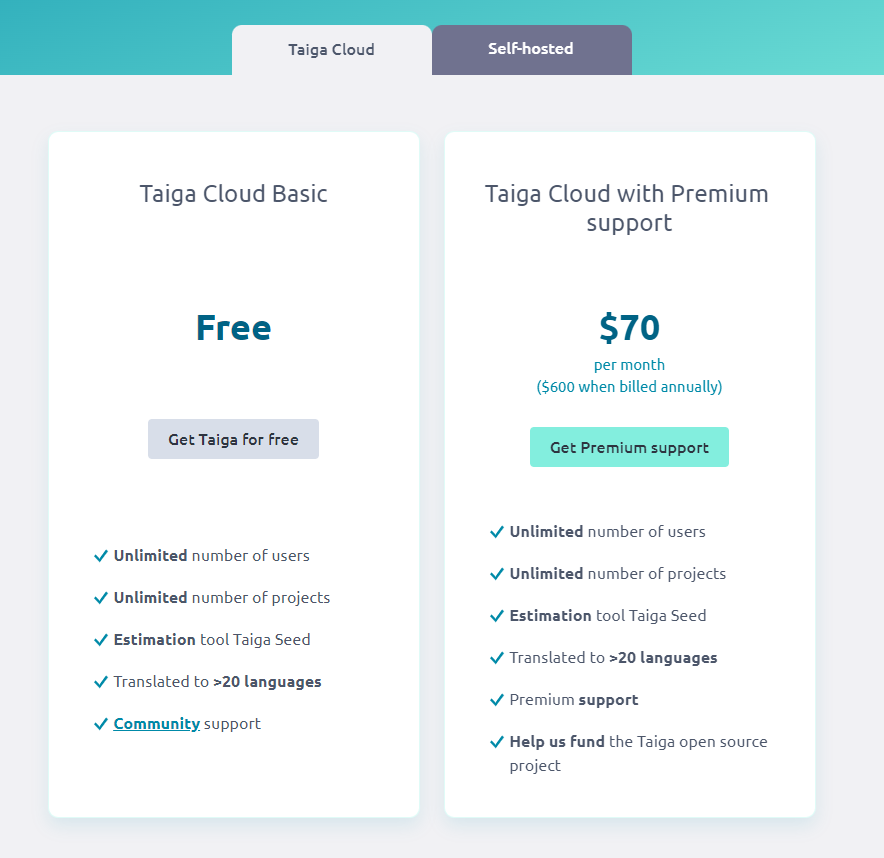
Group 2 – using your own infrastructure
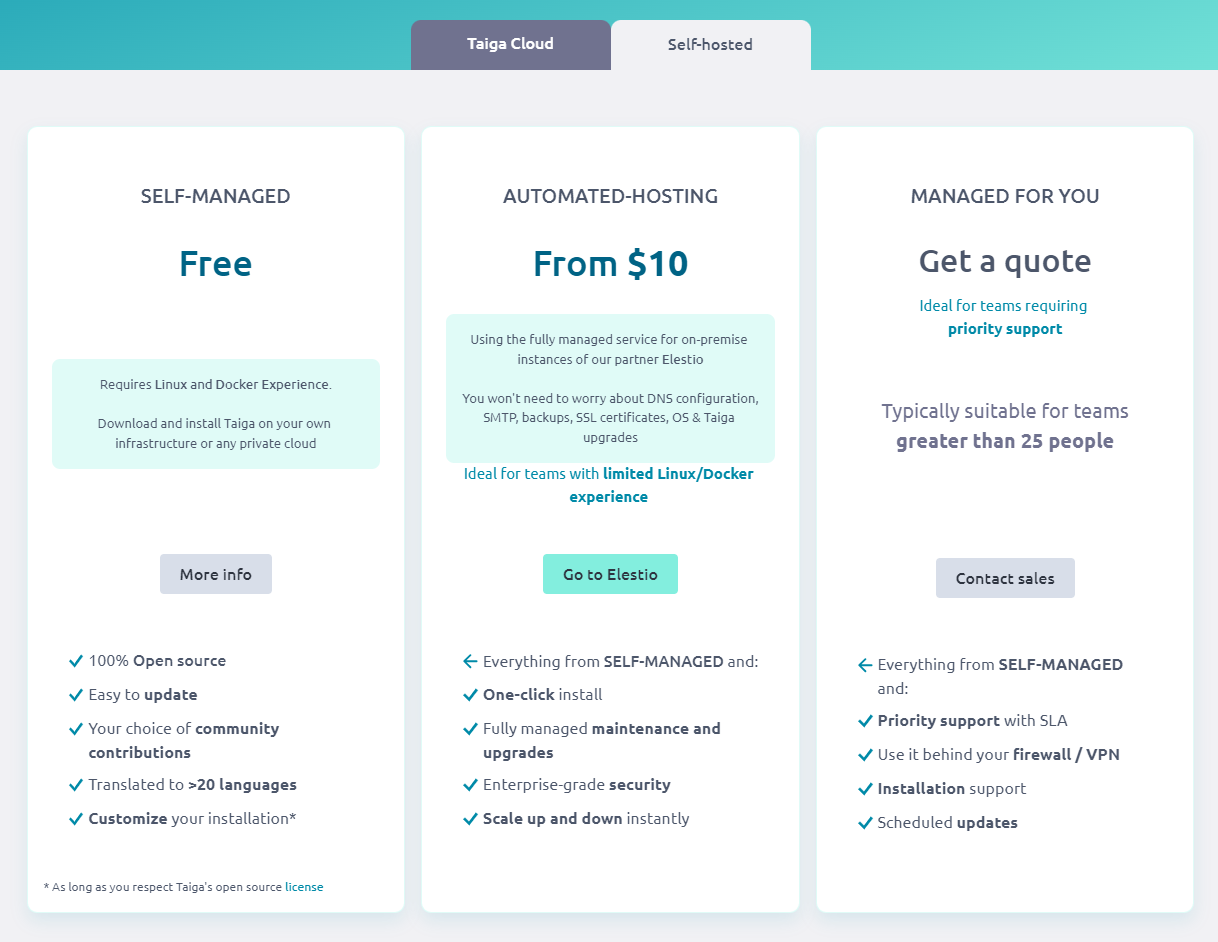
2. Upbase
Availability: Upbase works on all web and mobile devices, as well as offers desktop apps for macOS and Windows.

Upbase is a free project management app with flexible Kanban boards that allows users to efficiently visualize workflows, hence increasing focus and improving productivity.
The major advantage of Upbase is to help you save time on switching back and forth between multiple apps by bringing all work under one roof.
Whether it’s project management, task planning and scheduling, team collaboration, time tracking, or productivity management, Upbase does the job excellently.
Don’t worry if you’re a solo user. Upbase is easily customizable to fit just right to your personal projects whilst keeping a clean, clutter-free interface.
The app is also friendly for beginners, thanks to its logical layout and smooth user experience.
Let’s explore some of Upbase’s key features.
Key Features
A. Intuitive Interface Design
Many people avoid using fully-featured project management apps because their UI is often a big mess.
But Upbase is a different story.
It’s clean, clutter-free, and easy to navigate—all the time. Look at this:
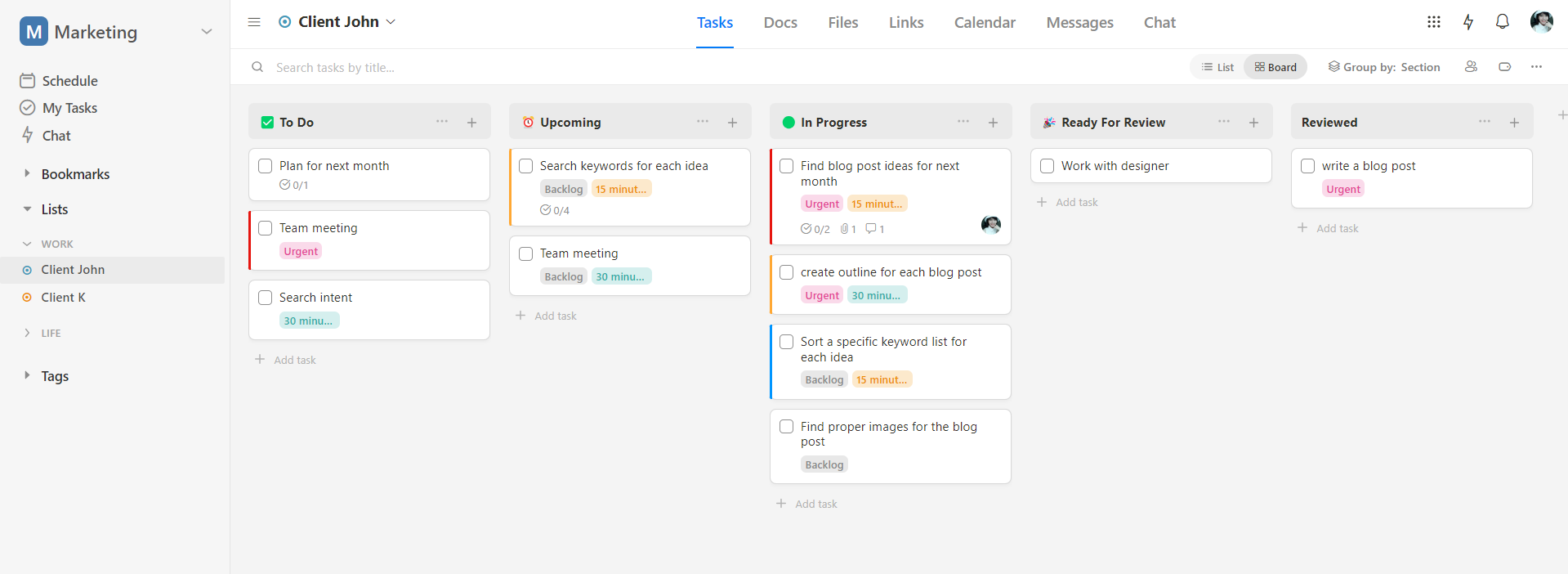
B. Flexible and customizable task boards
The image above is showing what Upbase’s Kanban board view looks like.
Kanban columns and task cards are highly customizable.
Users can create as many as wanted, then edit them with text and icons. As a big plus, the drag-and-drop interface makes it quick to move tasks or columns around when in need.
Upbase also provides various task details to enhance context.
You’ve got assignees, watchers, priorities, notes, subtasks, start and due dates, start and due times, etc.
Moreover, you can add the same details to subtasks as a parent task.
But here’s the kicker:
Upbase provides a robust system for grouping, sorting, and filtering tasks by a certain attribute, so you can stay focused.
The tag filtering system is the most notable, as it allows users to filter tasks by a tag or multiple tags. (Other free Kanban tools with tag features only support filtering tasks by a tag simultaneously.)

Additionally, Upbase’s tag filtering system is available in both project and workspace levels.
C. Various collaboration features
We’ve walked through some collaboration features in Upbase, such as assignees, watchers, comments, attachments, and notes.
But there’s more! The app also provides:
1️⃣Message boards – to replace lengthy, difficult-to-track email threads.
2️⃣Real-time chat – support both 1:1 chats and group chats.
3️⃣Files – allow teams to share and collaborate on uploaded files or embedded Google Driver folders.
4️⃣Docs – a place for organizing, sharing, and collaborating on native documents or embedded Google Docs/Sheets/Slides.
5️⃣Calendars – a shareable calendar for teams to plan and schedule project tasks.
6️⃣Links – to keep all the project-related links in one place for easy access and sharing.
D. Robust project management features
Upbase can flexibly handle any project scale, thanks to its deep and customizable hierarchical structure:
Workspaces – Folders – Project Lists – Sections – Tasks – Subtasks
(therein, folders and subtasks are optional.)
But the best part of Upbase lives in its project lists.
Each of them functions like a project hub where everything related to that project (including tasks, messages, links, docs, files, etc.) is organized neatly in one place.

Furthermore, users can choose to hide the unused tools to keep the interface clean—with a few simple clicks.

Besides Kanban boards and calendars, Upbase provides another project view, Lists.
This view gives you an overview of multiple tasks, along with their assignees, due dates, priorities, and tags.
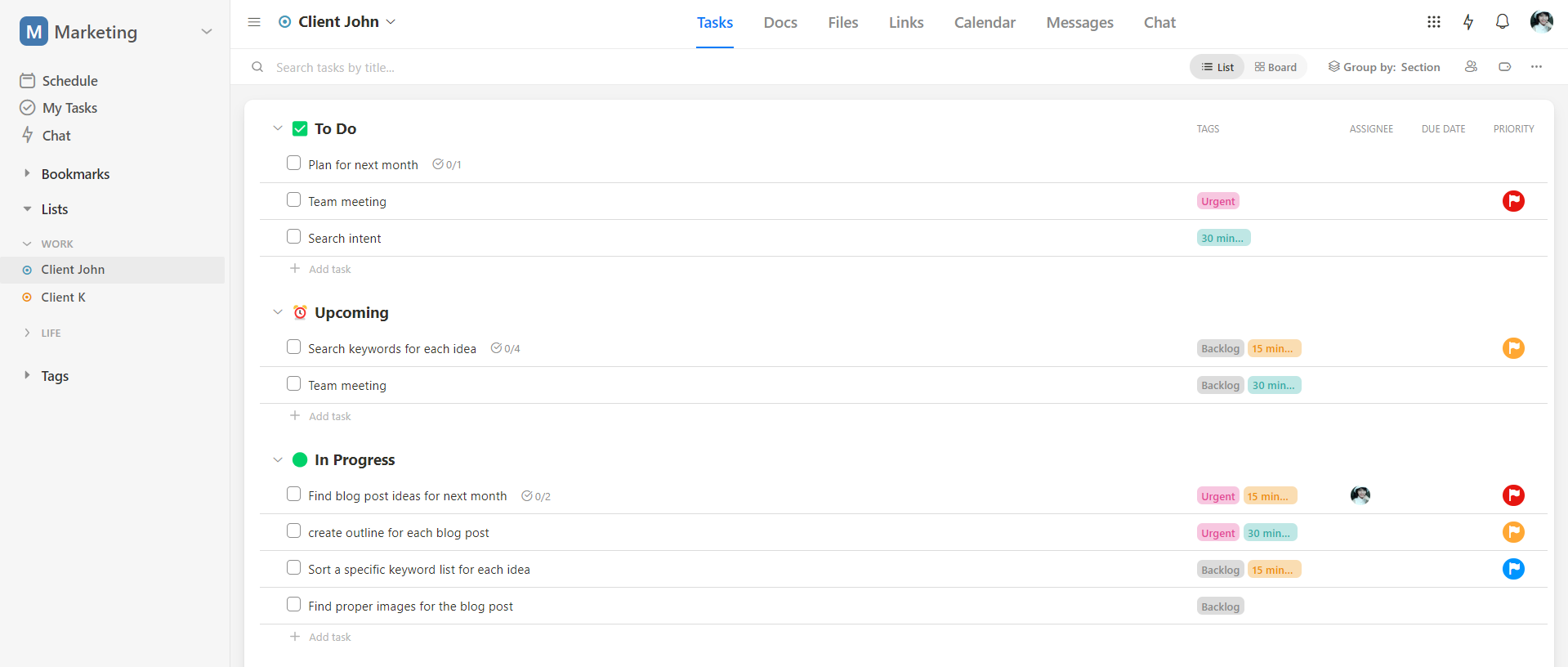
E. Seamless productivity management features
Upbase is designed with heavy focus on personal productivity—something other free Kanban tools hardly do.
The app provides:
“My Tasks”, a private workspace where you can see all tasks assigned to you and tasks you create.
“Schedule”, a workspace-level scheduler with four settings that allow users to plan and schedule tasks daily, weekly, and monthly.
But “Daily Planner” is the most standout. It provides:
- Pomodoro timer with customizable durations and various ambient sound options.
- Task list due today.
- Daily calendar with time blocks.
(You can drag and drop tasks from the list to the calendar and adjust its duration.)
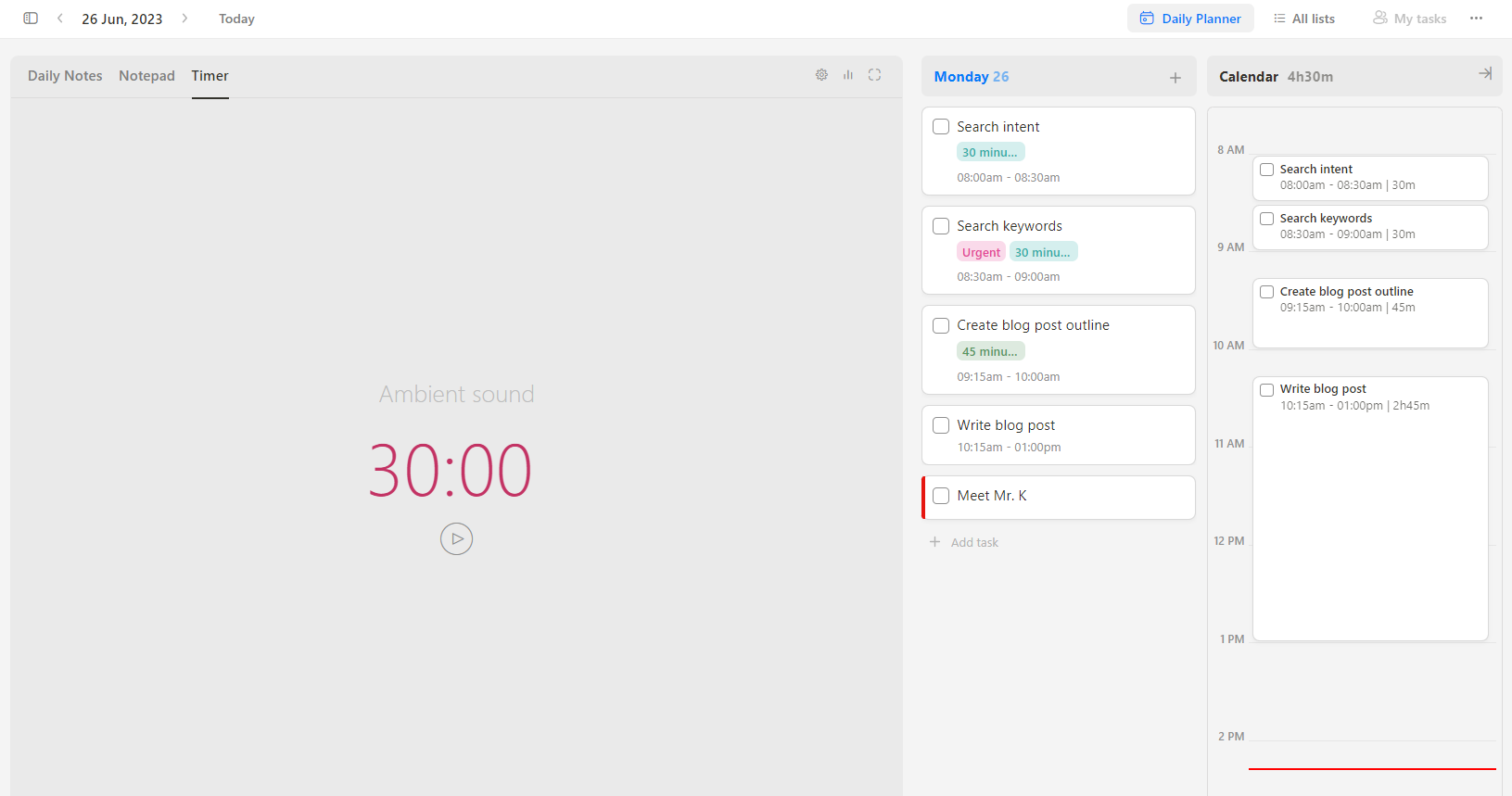
- Notepad that supports slash commands.

- Daily notes to reflect your workday.

Besides, Upbase provides many other productivity features like bookmarks, darkmode, and keyboard shortcuts.
Limitations
- No task dependencies.
Pricing

Manage your projects visually with Upbase’s intuitive Kanban board and move tasks through stages effortlessly. Get started with Upbase today and enjoy seamless project management for free.
3. Kanboard
If you’re seeking a no-frills, straightforward visual task board, Kanboard is worth considering.
This free Kanban board app stands out with its simple user interface, uncluttered experience, and basic feature set to keep you focused on the core functionality without unnecessary distractions.
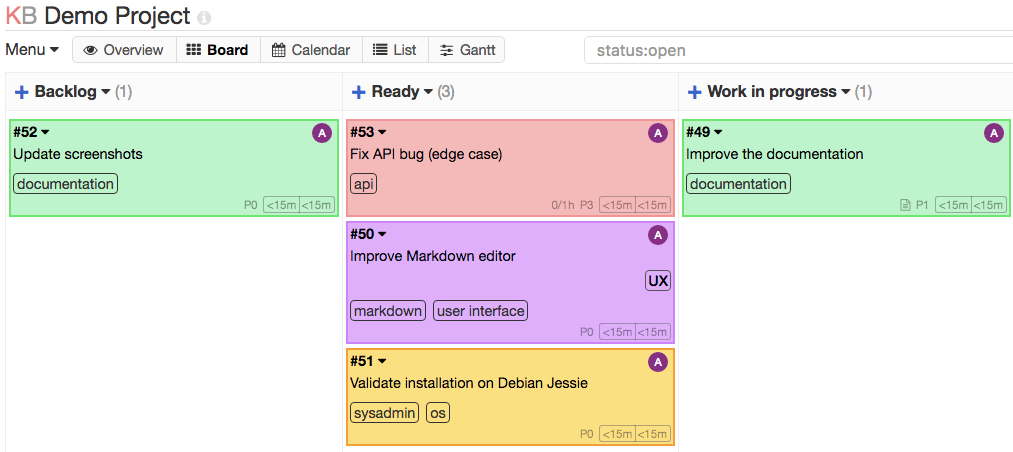
Despite the simplicity, the app still provides real-time collaboration capabilities, Gantt-chart view, and WIP limits.
Besides, you can quickly find tasks by assignees, description, categories, due dates, and more in Kanboard using custom filters.
You can also set up rules to automate your workflow, saving you time and effort on repetitive tasks.
Overall, Kanboard excels as a free and open-source Kanban project management tool. Its simplicity, visual interface, real-time collaboration, work limits, search capabilities, and automated actions make it a compelling choice for individuals and teams seeking a straightforward and efficient Kanban board solution.
Key Features
- Kanban boards & Gantt charts
- Simple User Interface
- Custom Filters
- Automatic Actions
- WIP limits
Limitations
- Initial setup is a hassle.
- Outdated interface design
- Difficult to get an overview if there are so many tasks
Pricing
This Kanban tool is completely free, but you can make a donation.
4. TaskBoard (formerly Doddle)
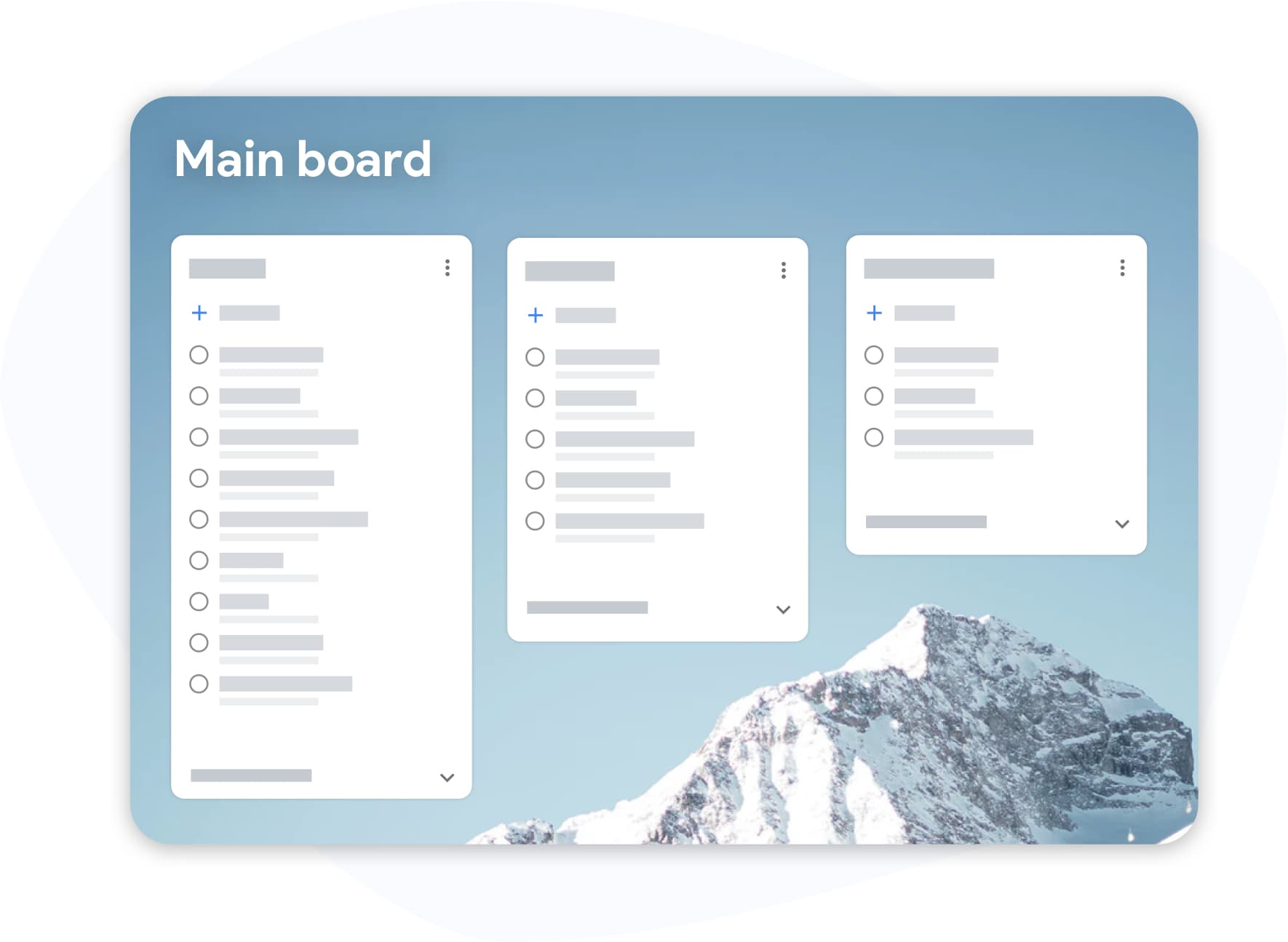
TaskBoard’s personalized workflows and task communication capabilities make it a nice choice for agile teams to manage projects.
One of the standout features is its seamless integration of discussions with task management.
Imagine collaborating on tasks while having discussions right there, in the same place.
No more jumping between platforms or tools!
With TaskBoard, you can effortlessly integrate discussions, add relevant documents and videos, and provide context to enhance communication and collaboration.
This Kanban software also empowers users to personalize each task stage or channel according to their preferences.
You can assign different color schemes, create unique workflows, and define project-specific processes.
It’s like having a virtual workspace tailored exactly to your needs.
TaskBoard isn’t just about task management; it’s a comprehensive project manager software.
From seamless channel communication to efficient access controls, TaskBoard provides everything you need to streamline your workflows and keep your projects on track.
And here’s the cherry on top:
You can export task lists in TaskBoard to Google Sheets.
This handy feature lets you dive deeper into your data, perform further analysis, and manipulate it to your heart’s content.
It’s all about flexibility and giving you the tools you need to make the most of your project management efforts.
Key Features
- Channel communication
- Document and video attachments
- Export task lists to Google Sheets
- Customizable color schemes
- Access controls
Limitations
- Too basic to handle complicated projects
- Clicky to add sub-tasks and assign calendar/due dates
- Different functions between the mobile and desktop versions
Pricing
TaskBoard’s pricing structure is divided into yearly billing and monthly billing.
Yearly billing:
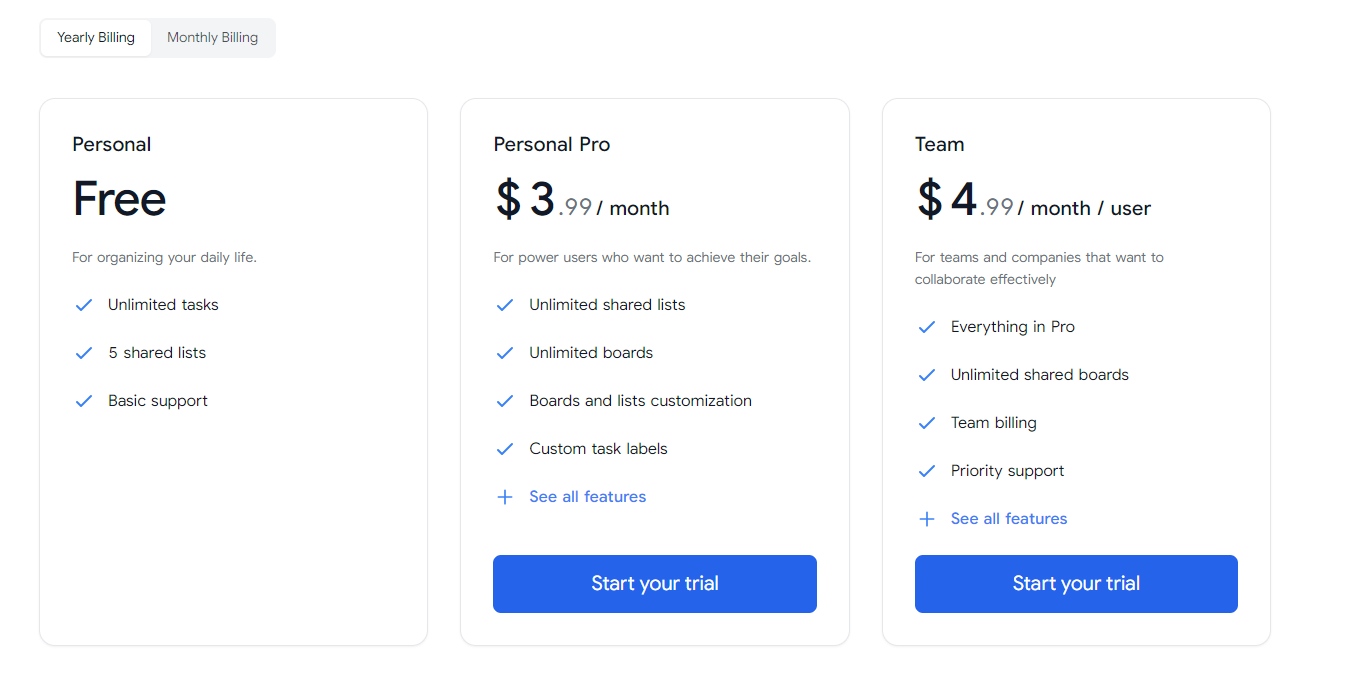
Monthly billing:
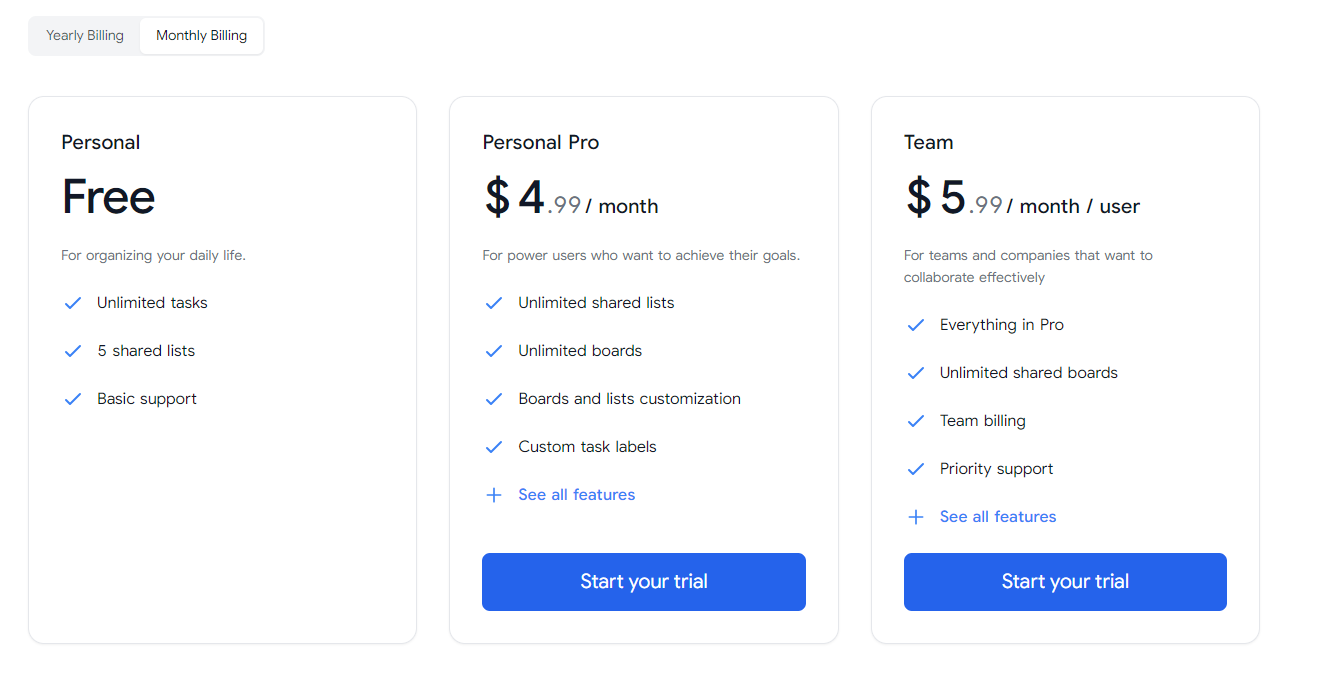
5. Trello
Trello is one of the best Kanban board apps for individuals and small teams.
Its free plan provides an impressive set of features, with unlimited users, unlimited cards with assignee and due date features, and 10 boards per workspace.
Its task management tools, particularly the kanban boards, are exceptional. They provide a smooth and visually pleasing experience. Adding new cards, columns, and assigning tasks is a breeze. Moreover, you can jazz up your Kanban boards with funky stickers and background images.
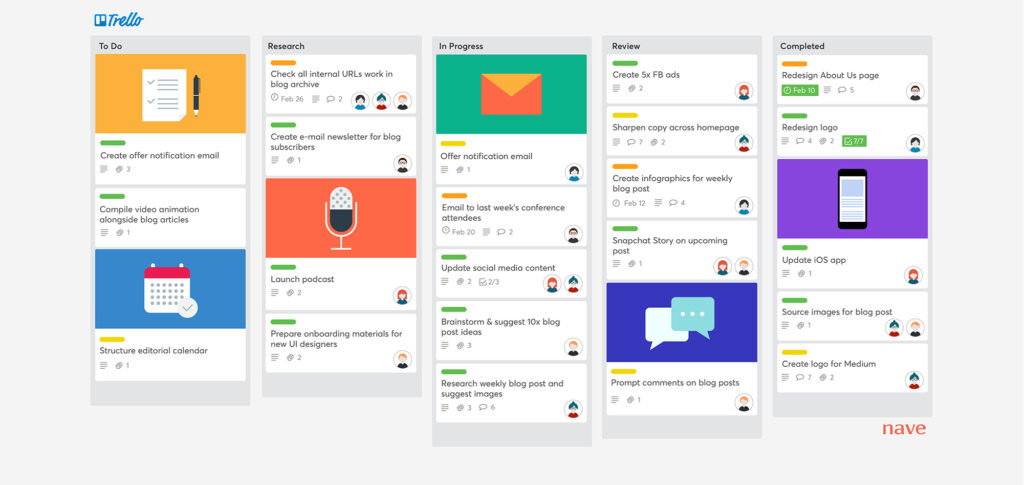
Read Full Review: Trello Review.
Trello also shines at automations. It uses rules and commands to automate workflows. The best part is you don’t need to be a pro coder to use this feature. Additionally, it’s available in the free plan, with a limit of 250 use times per month.
Besides many strong points, Trello has certain weaknesses, one of which is the app relying too much on integrations. Take two examples. Trello lacks native features for real-time collaboration and time tracking. Instead, the app necessitates third-party integrations, which makes it heavyweight and slow–according to some user reviews.
Trello is not robust enough to handle complex projects, either.
Still, it remains an excellent option for managing tasks and multiple teams using kanban boards. If you’re comfortable relying on integrations for advanced features, Trello’s fuss-free boards and ease of use make it a compelling choice.
Key Features
- Highly visual and intuitive Kanban boards
- Rich task management features: assignees, priorities, activity logs, etc.
- Power-Ups & integrations
- Butler (Trello’s unique automation bot)
- Stickers & background covers
Limitations
- Hard to track multiple projects at a time
- No real-time collaboration features
- Rely heavily on integrations
Pricing
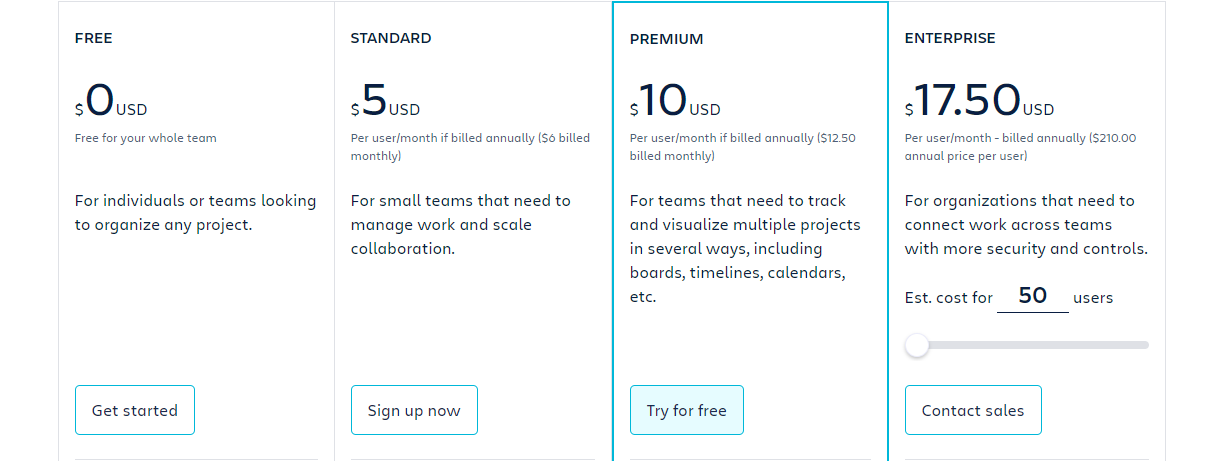
6. Notion
Notion, one of the most customizable project manager apps, is considered a game-changer for authors, content creators, and small teams.
The app allows you to effortlessly organize and customize pages at any time, while collapsing arrows elegantly conceal information, leaving your layout pristine and clutter-free.
The robust Kanban board feature empowers you with powerful project management capabilities, allowing you to tailor columns to your heart’s content—due dates, status, priority levels, and more.
Filtering options ensure you only see what’s essential, keeping you laser-focused.
Notion’s note-taking and document-creation tools are also a true revelation.
Forget about fumbling with external document creators—Notion’s got your back. Whether you’re jotting down quick notes or crafting lengthy articles, it’s all within reach.
But nothing is perfect! Notion’s flexibility and extensive features can make it overwhelming for new users. The learning curve can be steep, especially for those unfamiliar with its unique structure and functionalities.
Another problem is:
As your database grows larger and more complex, you may experience performance issues, such as slower load times or occasional lags. This can impact the overall user experience, particularly for teams handling extensive projects.
Key Features
- Nest pages & Customizable blocks
- Multiple views – timeline, Kanban board, and calendar views
- Multiple collaboration tools – comment sections within blocks, file sharing, shared calendars, etc.
- Various format editing options & Slash commands
- Due dates, status, and priority levels with robust filter and sort system
- “Share to Web” function
Limitations
- Overwhelming for new users
- Slower load times with larger databases
- Not dedicatedly built for project management
Pricing
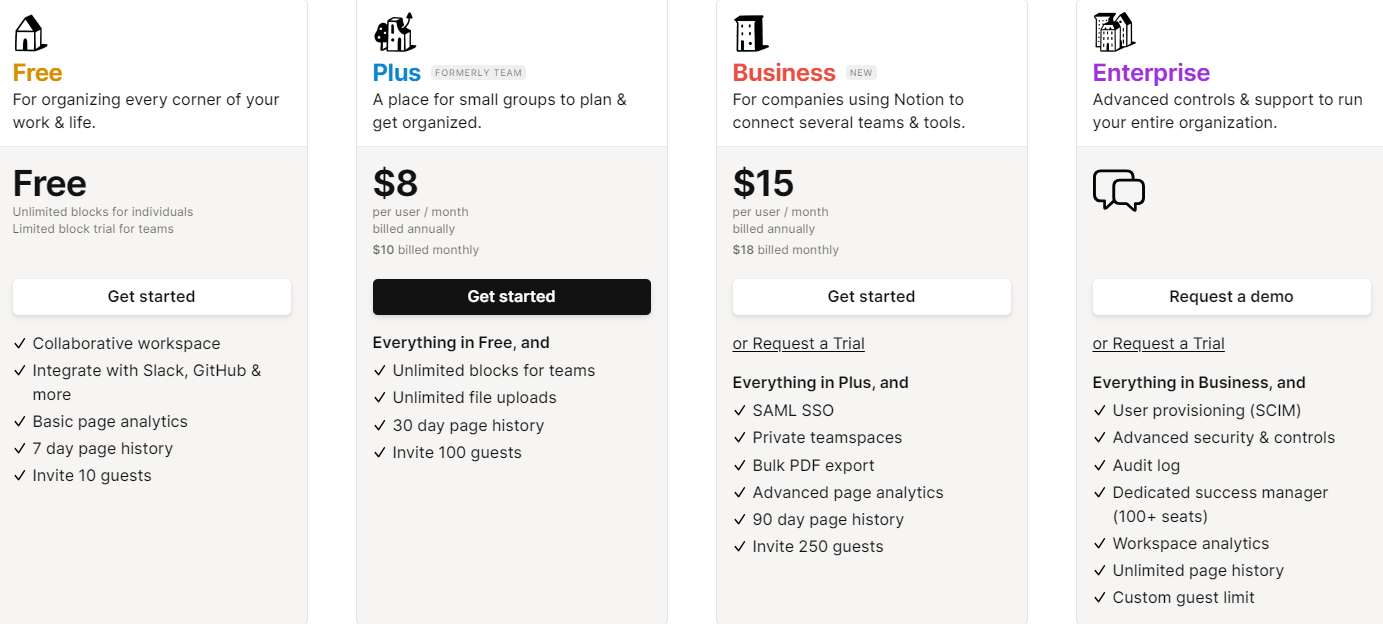
7. Paymo
Unlike many free Kanban software solutions, Paymo doesn’t rely heavily on the defaulted workflow with the To-Do, In-Progress, and Complete columns.
It still allows you to create your own from scratch, customize workflows, prioritize activities, and group tasks by users, ensuring efficient project management.
Furthermore, Paymo supports other agile methodologies, such as Scrum, allowing users to visualize tasks and projects in different ways.
Other standout functions of the software are time tracking and reporting.
The web timer enables users to effortlessly monitor project hours via the browser, mobile app, or desktop widget.
Time entries are automatically logged, and bulk task-related entries simplify recording. Employers can generate insightful reports to gain a deeper understanding of workflows and employee performance.
While Paymo boasts numerous strengths, it’s important to note some drawbacks. Users have reported complications with navigation, the mobile app lacks certain functionalities, and the software’s pricing may be relatively expensive.
In conclusion, Paymo’s time tracking, leave management, planning and scheduling, and project and task management features make it a powerful tool for businesses.
Despite its drawbacks, the app’s versatility and functionality make it an enticing choice for those seeking a comprehensive project manager app.
Key Features
- Variety of viewing options
- Convenient scheduling system
- Web timer, automatic time logging, bulk task-related entries, and insightful reports for time tracking
- Kanban board for Meta view – A single board displaying all tasks across projects, with filters for sorting and grouping.
- Built-in invoicing
Limitations
- Unintuitive interface design
- Complex to navigate
- Relatively expensive compared to other project management software options
Pricing
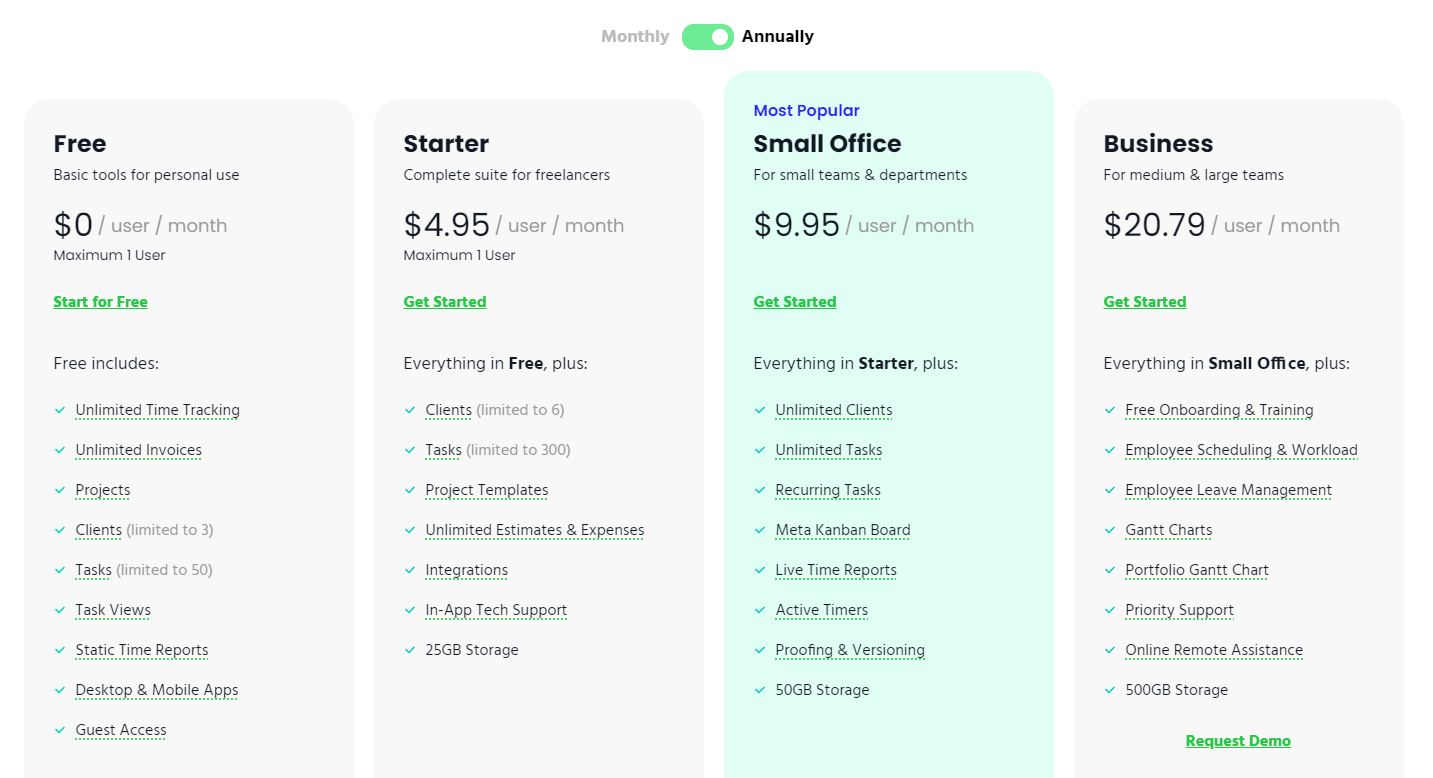
8. Toggl Plan
Toggl Plan is among the best free Kanban software solutions for its intuitive board view, drag-and-drop interface, and impressive project management features.
Users can effortlessly create different Kanban boards for their projects, then add tasks and subtasks, assign statuses, and set deadlines. This helps them track project progress smoothly.
But Toggl Plan doesn’t stop at Kanban boards; it offers an integrated timeline view for a crystal-clear visual overview of upcoming tasks and scheduled time slots.
The agile project management app also boasts native integration with Toggl Track, a powerful time tracking tool. This seamless combination enables users to manage projects and track time all within a centralized platform.
Collaboration becomes a breeze with in-task comments, attachments, and detailed task information, enhancing clarity and context.
Toggl Plan’s user-friendly interface, powerful features, and seamless integrations make project management a delightful journey of efficiency and productivity.
However, some users dislike the limited customization options and task automation capabilities. The learning curve might be a bit steep for newcomers.
Additionally, the free version has user limitations, making it less cost-effective for teams.
Despite these drawbacks, Toggl Plan remains a force to be reckoned with in the world of Kanban software, delivering an enjoyable project management experience.
Key Features
- Simple drag-and-drop interface
- Ability to organize and prioritize tasks, assign statuses, and set deadlines
- Native integration with Toggl Track for seamless time tracking
- Customizable task statuses
- Intuitive task schedulers and planners
- Integrated timeline view
Limitations
- Not budget-friendly for teams as the free version has limitations on the number of users
- Limited task automation and workflow automation capabilities compared to more robust project management tools
- Limited customization options
Pricing
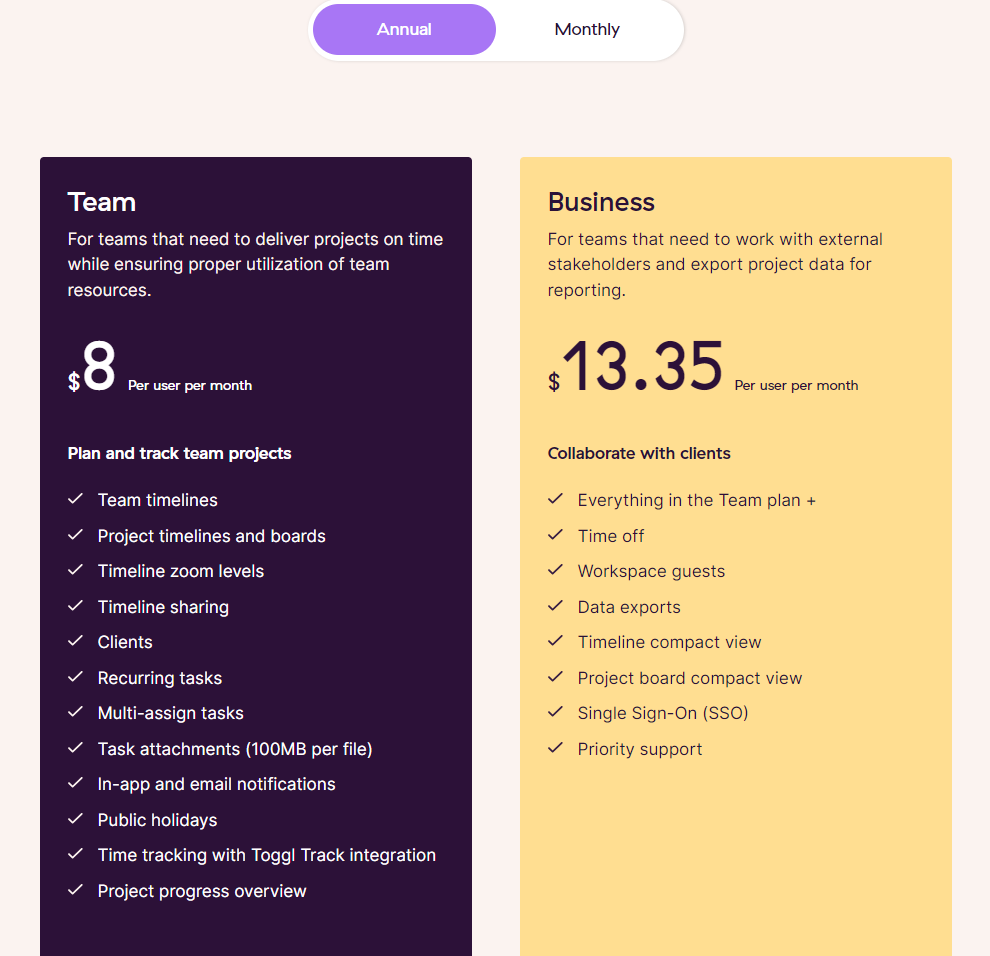
9. Monday.com
This free Kanban software boasts exceptional versatility and extensive range of features.
Started as a work collaboration tool, Monday.com has evolved into a comprehensive platform that caters to various workflows such as CRM, project management, software development, human resources, and marketing, among others.
This flexibility allows users to either utilize existing templates or build customized workflows from scratch to meet their specific requirements.
Monday.com provides an intuitive and highly customizable Kanban View, along with many powerful tools to enhance project management.
Users can add task descriptions, attach files, set priorities, and assign tasks to specific team members. Task owners can update task statuses, add comments, and mark tasks as complete, ensuring clear visibility into task progress.
Work in a team? No problem with Monday.com. You can seamlessly discuss tasks, provide updates, and share relevant documents, fostering effective communication and collaboration.
The app also offers task completion percentages, activity logs, and real-time updates, enabling stakeholders to monitor project status and make data-driven decisions.
In addition to Kanban boards, Monday.com incorporates timelines and Gantt charts, empowering users to efficiently plan, track, and execute their projects.
However, it’s worth noting that some users might find its extensive functionality overwhelming at first. The learning curve can be steep for new users who are not familiar with the platform. Additionally, the free version of monday.com has limitations in terms of the number of users and features available, which may pose challenges for teams requiring larger memberships or advanced functionalities.
Key Features
- Kanban boards, Timelines, and Gantt charts
- Grouping feature – to organize Kanban cards by groups
- Task dependencies
- Tools for project planning, tracking, and reporting
- Customizable templates
- CRM features
Limitations
- Overwhelming for those who are not familiar with project management tools.
- The setup requires some time and effort
- Limited mobile experience
Pricing
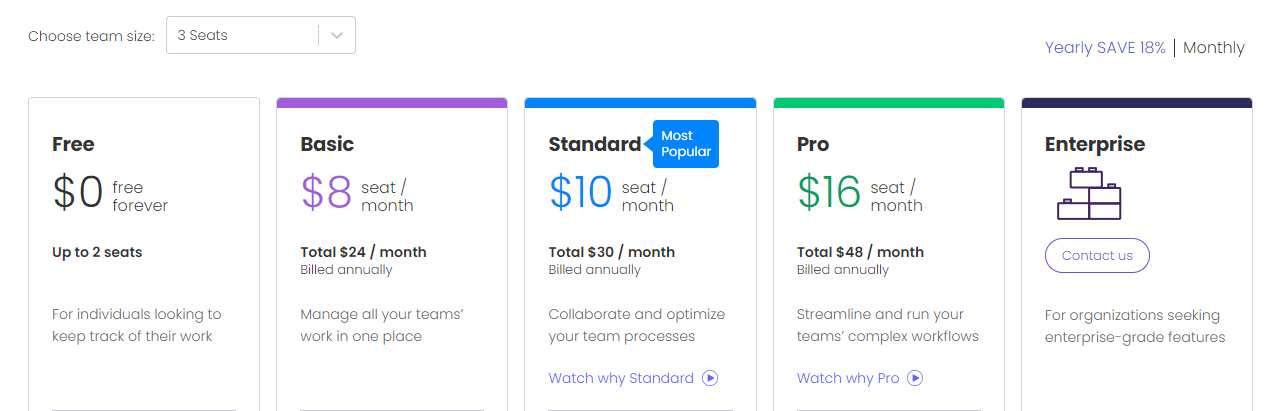
10. Asana
Asana is a visually appealing and versatile Kanban software.
By organizing tasks on a Kanban board and visually moving them through each stage of the workflow, team members can easily understand where tasks stand and what needs to be done. With due dates, assignees, and subtasks included on Kanban cards, the board becomes a reliable source of truth for task status.
Customizability is another strength of Asana.
Users can label columns to reflect their specific workflow stages and customize work-in-progress columns to display the desired level of information. This flexibility enables teams to easily spot bottlenecks and backlogs, optimizing their workflow management and preventing future issues.
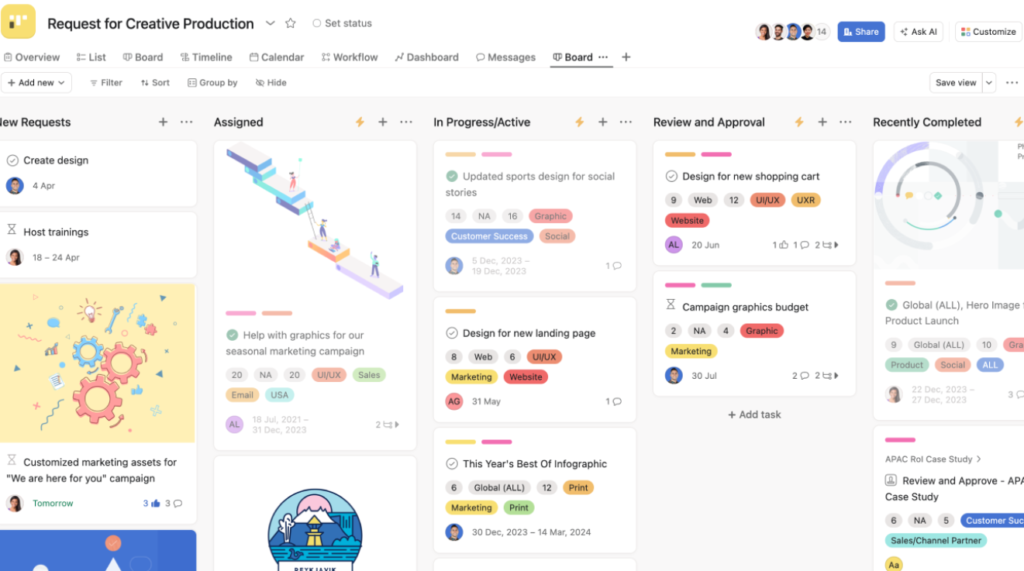
Read Full Review: Asana Review.
Not just offering a Kanban board view, but Asana also allows users to toggle between different views, including lists, Gantt charts, and calendars, to visualize workflows to your needs. Additionally, the app offers unlimited projects and activity logs in its free-forever plan. Something you barely find on other free Kanban tools.
However, it’s important to note that Asana has certain limitations. It might not be suitable for team use due to a lot of views locked behind paywalls and big price jumps between plans.
Key Features
- Kanban boards, Lists, and Calendars
- Labels, color-coded priorities, due dates, assignees, etc.
- Automation with rules (premium feature)
- Task comments, file attachments, and messages
- Reports
Limitations
- The free plan only supports a maximum of 15 collaborators.
- High price ranges
- Overwhelming notifications
- Lack of time tracking features
Pricing
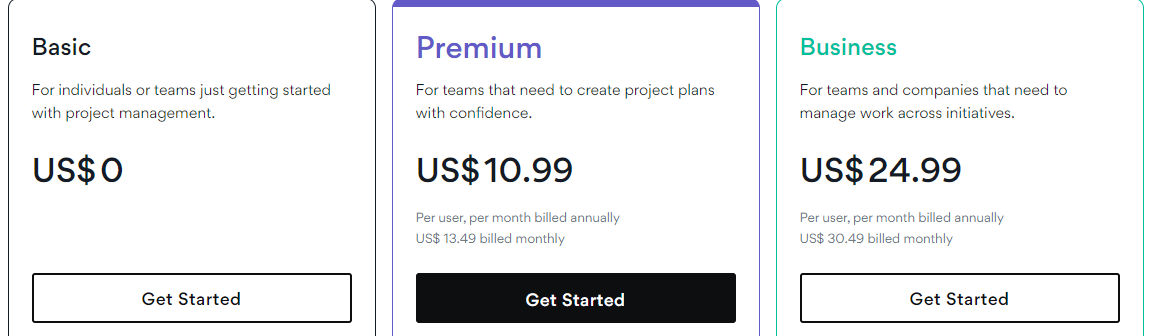
11. KanbanFlow
KanbanFlow is among the best free Kanban software solutions for beginners due to its simplicity.
But don’t get it wrong.
The software provides sufficient features for project management, time management, collaboration, and even reporting.
For example, users can create cards with various details such as due dates, assignees, descriptions, comments, attachments, labels, time estimates, and subtasks.
Then, they can use the software’s WIP limit function to enforce restrictions on the amount of work in specific stages or assigned to individuals or teams.
KanbanFlow also provides a built-in timer with Pomodoro Technique setting. When using this setting, the software will send notifications when each phase ends, aiding in time management and focus.
Besides, users can generate detailed reports on various breakdowns, such as time spent on tasks by individuals or task distribution by stage. The interface also provides conveniences like color customization for cards and a legend to explain color coding.
However, it’s worth noting that KanbanFlow’s free plan might be too restrictive for teams. It lacks attachments, search, auto task sorting, etc.–those features that are commonly available on other free Kanban tools.
Key Features
- Unlimited boards and cards
- Stopwatch timers
- Pomodoro timers with statistics
- Recurring tasks
- WIP limits
- Print view
- Kanban swimlanes
Limitations
- The interface design looks outdated
- The free plan is too restrictive
- Not ideal for teams that needs a free Kanban tool with robust collaboration capabilities
Pricing
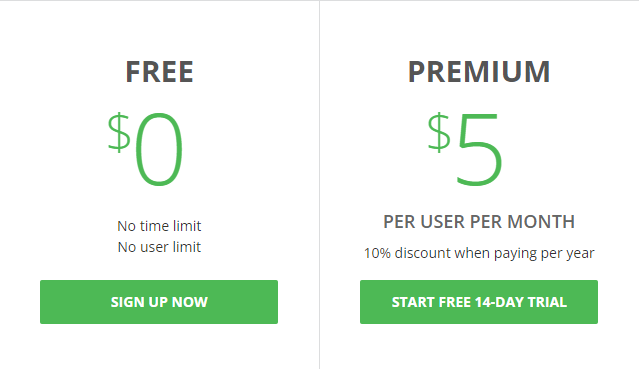
Conclusion
And that’s all for this list.
To find the best free Kanban board app, you might need to invest time and effort, as well as accept some tries-and-error.
But actually, you don’t have to. Sign up for a free Upbase account today and take your work management to the next level.
