Feeling frustrated with using a paper notebook as a planner?
Limited space in calendars and the inconvenient functionality of notebooks driving you mad?
If you’re looking for a personal planner app, we can help. I’ve compiled a list of 13 top picks (since everyone has different needs), along with 3 practical tips to help you easily choose the perfect match.
13 Best Personal Planner App Picks You Want To Check Out
#1. Upbase — Best for Comprehensive Task Planning
Available for: Web, Android, iOS
Upbase is an all-in-one app that helps you organize and plan tasks, manage projects, work with teams/clients, and track progress.
While most daily planner apps focus solely on personal tasks, Upbase goes a step further by effectively managing both personal and work-related tasks in one place.
With its highly customizable UI design, you can tailor the app to work best for you without feeling cluttered, even if you simply want to use it for daily planning.
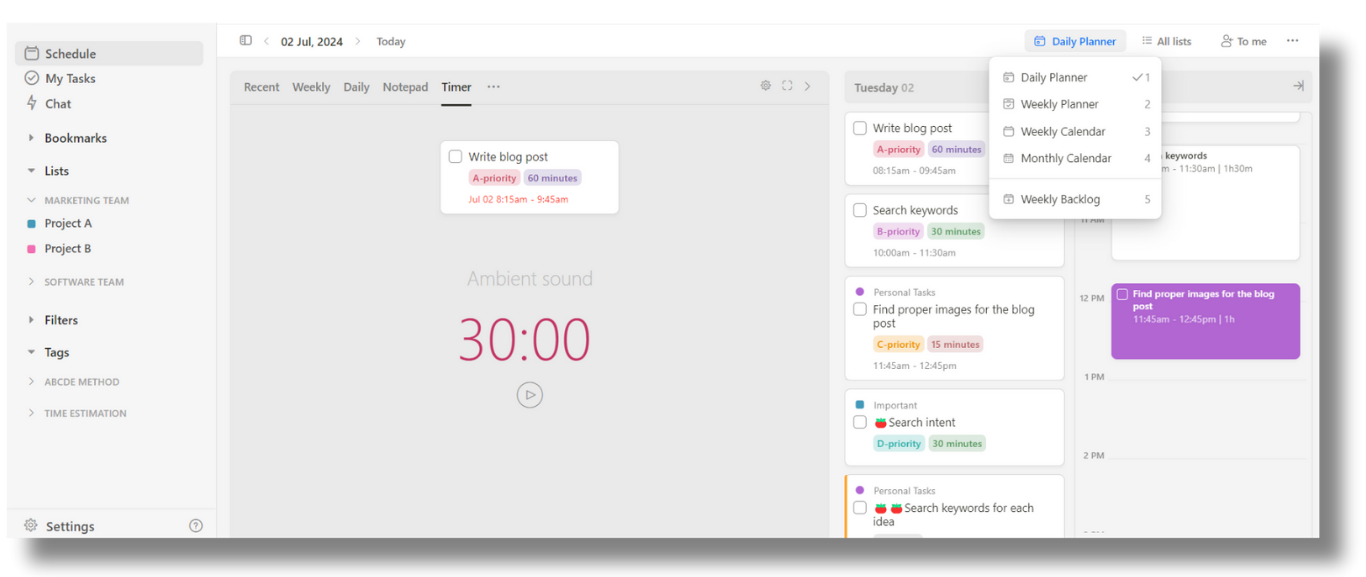
Upbase’s Key Features & How They Help You with Planning
Daily Planner View — Offers a holistic approach to daily planning with daily to-do lists, hourly-sectioned daily calendars, and a customizable tab featuring:
- Pomodoro timer with ambient sounds
- Notepad for quick note-taking
- Weekly and Daily Notes
- Recent
This makes Upbase highly competitive with, or even better than, other daily planner apps.
For example, Upbase allows you to drag and drop tasks from your to-do list to the calendar, making it quicker to schedule tasks — a feature rarely found in other daily planning apps.
Weekly Planner, Weekly Calendar, and Monthly Calendar View — For long-term planning and scheduling. You can quickly switch between these views using keyboard shortcuts.
Weekly Backlog View — Store and organize tasks you want to complete during the week but haven’t assigned to specific days yet.

Lists and Folders — To manage different areas of your life by creating lists like “Team A Project”, “Team B Project”, and “DIY Project”. Organize similar lists by folders if needed.
Sections and Subtasks — Further organize tasks within lists using sections, and break down large tasks into subtasks.
Various Task Details (notes, priorities, start and due dates, times, attachments, assignees, comments, tags, and reminders) — For improving transparency.
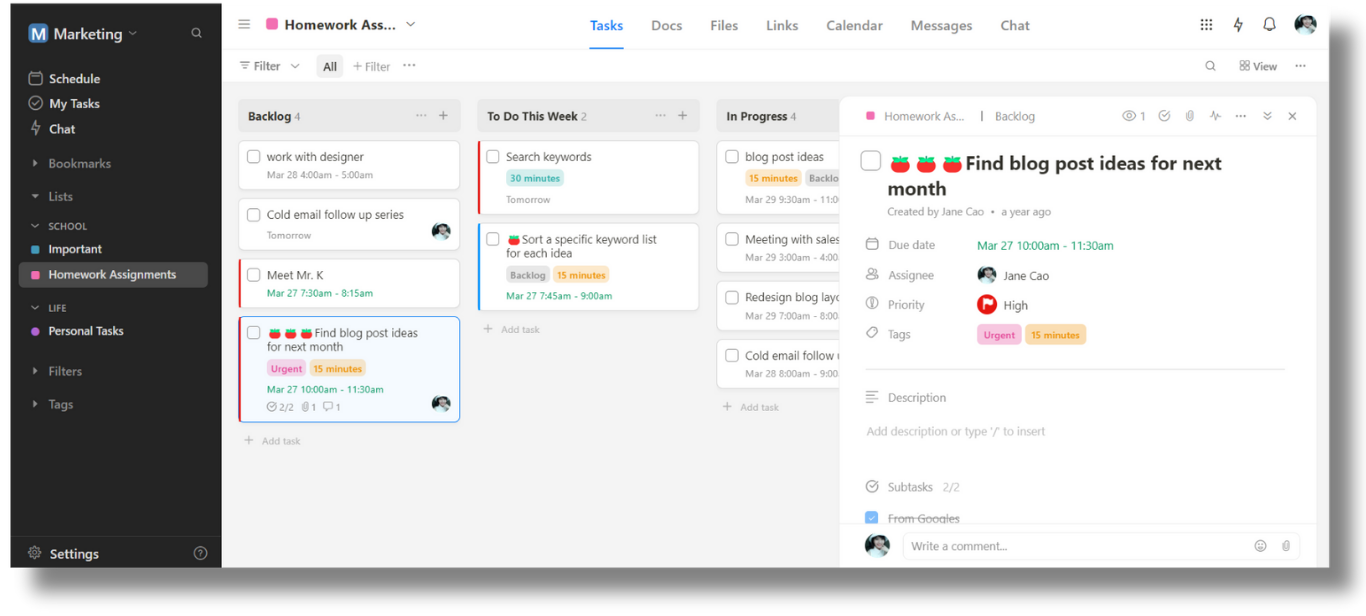
Recurring Tasks — For automating repetitive tasks.
Rich Customization Options — Tailor the app to your purpose with a customizable sidebar, switch-on/off modules, dark/light mode, and show/hide completed tasks.
Google Calendar Two-Way Sync — Manage tasks and calendar events in a unified view. Notably, Upbase displays synced events on its calendars without changing their original color codes, which is something other apps rarely do.
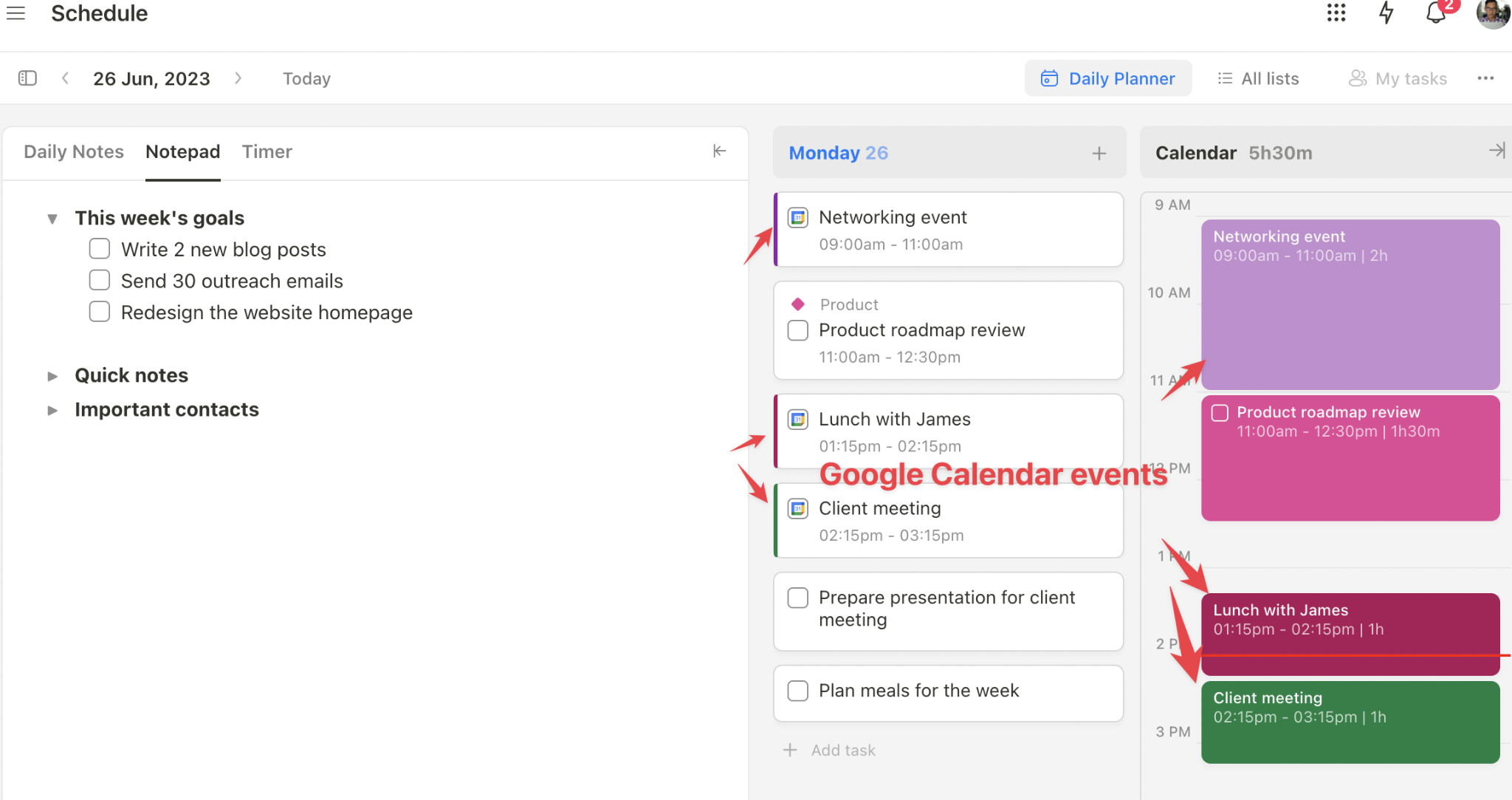
Limitations of Upbase You Should Consider
Currently, Upbase lacks desktop apps and has limited integrations with other project management tools.
However, this might not be a significant drawback if you’re just starting your digital planning journey.
Upbase’s Pricing
Upbase offers a free-forever plan and a Premium plan.

#2. Todoist — Best For A Balance of Simplicity and Power
Available for: Web, Mac, Linux, Windows, iOS, Android, Apple Watch, Wear OS
Todoist is a popular to-do list and task management app that strikes the perfect balance between user-friendly simplicity and powerful functionality.
Its intuitive interface and straightforward features make it easy to get started, while its powerful functionality like subtasks, labels, and priority levels caters to complex planning needs.
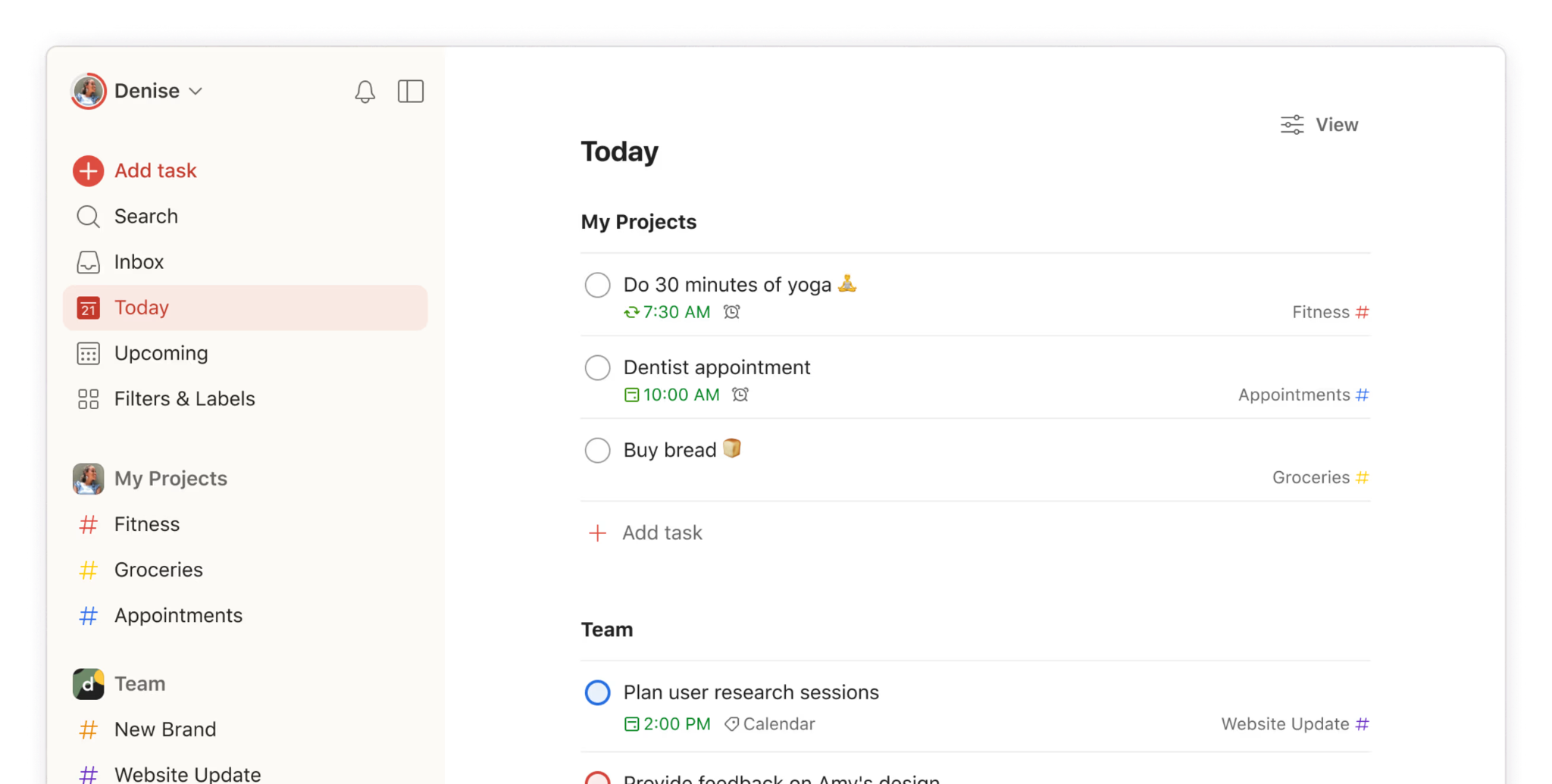
Read Full Review: Todoist Review.
You can customize Todoist to fit your workflow, whether you’re a visual learner who benefits from the calendar view or someone who prefers a simple task management experience.
Todoist’s Key Features & How They Help You with Planning
Projects, Sections, and Subtasks — Break down your life into manageable chunks.
Priorities, Deadlines, and Reminders — Ensure you focus on the most important tasks first.
Inbox View — Capture tasks quickly without the pressure of organizing them immediately.
Today View — Plan everyday tasks effectively.
Upcoming View — Acts as a weekly planner.
Calendar View — Visualize tasks within projects in a monthly calendar layout.
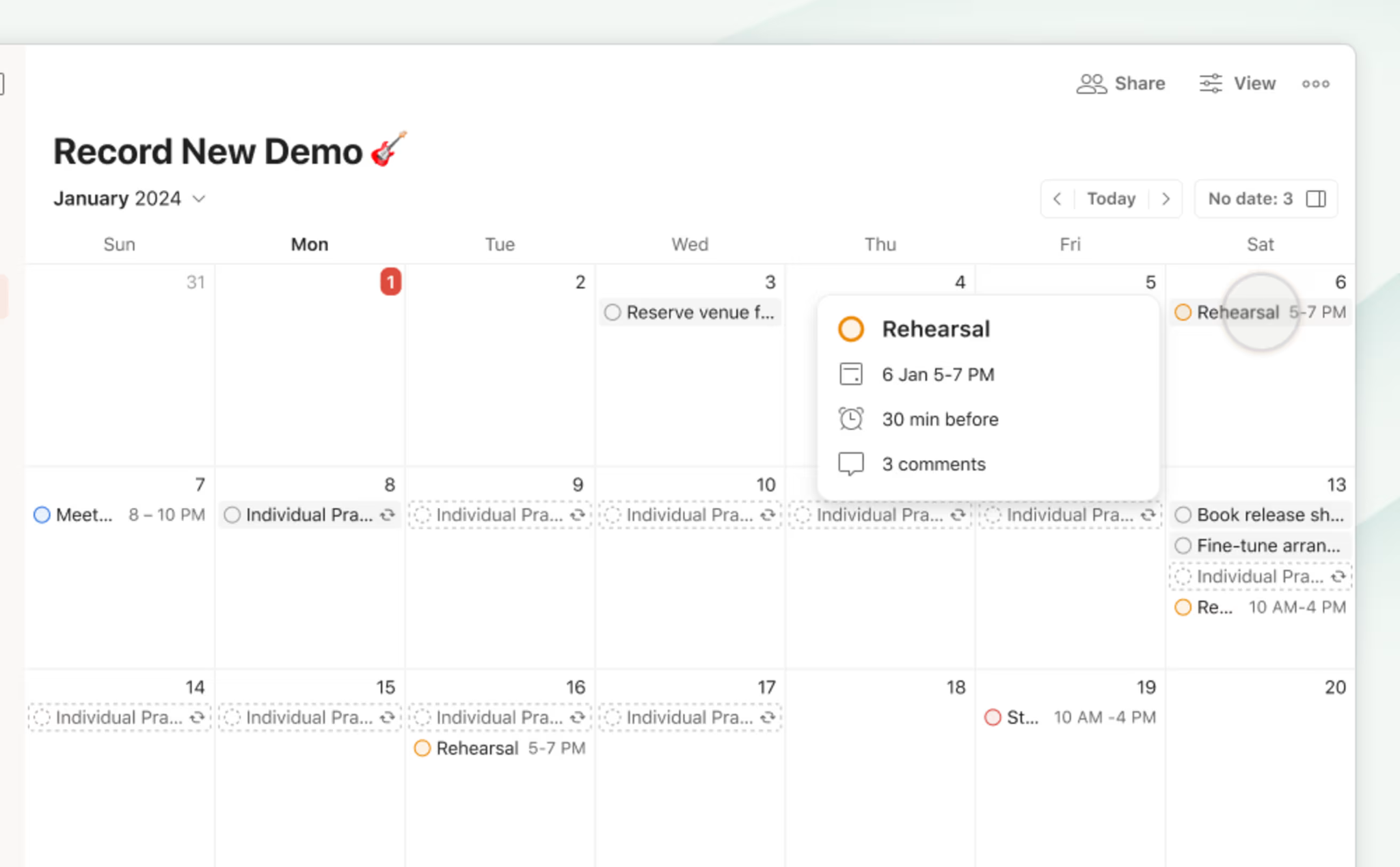
Natural Language Input — Quickly create tasks by typing phrases like “Call Mom on Wednesday” and Todoist will set the appropriate date and time.
Integration with Other Apps (like Google Calendar, Slack, and Evernote) — Manage everything from one central hub.
Limitations of Todoist You Should Consider
While Todoist allows sharing projects with others, its features for real-time collaboration or in-depth discussions within projects are limited. This could be a drawback if your personal plans involve close collaboration with others.
Additionally, Todoist’s Calendar View is quite basic compared to dedicated scheduling apps and is only available as a paid feature.
If advanced scheduling and calendar integration are crucial for your personal planning, this limitation might be significant.
Todoist’s Pricing
This task management tool offers three pricing options:
- Beginner Plan — $0
- Pro Plan — $4 per user/month when billed annually, or $5 per user/month when billed monthly
- Business Plan — $6 per user/month when billed annually, or $8 per user/month when billed monthly
#3. Sunsama — Best Daily Planner App for Beginners
Available for: Web, Android, iOS
If you have never used a digital daily planner before, Sunsama might be a good start.
This daily planner app is most praised for two things: 1) its clean and user-friendly interface and 2) its straightforward guidance on planning, prioritizing, and scheduling tasks.
Better yet, it lets you shutdown your day with reflection, encouraging a work-life balance.
Sunsama is also a good option if you already use other project management tools and want a way to consolidate your daily plans.
It offers broad integration with many popular apps, allowing you to easily drag and drop tasks directly from those into your Sunsama daily plan.
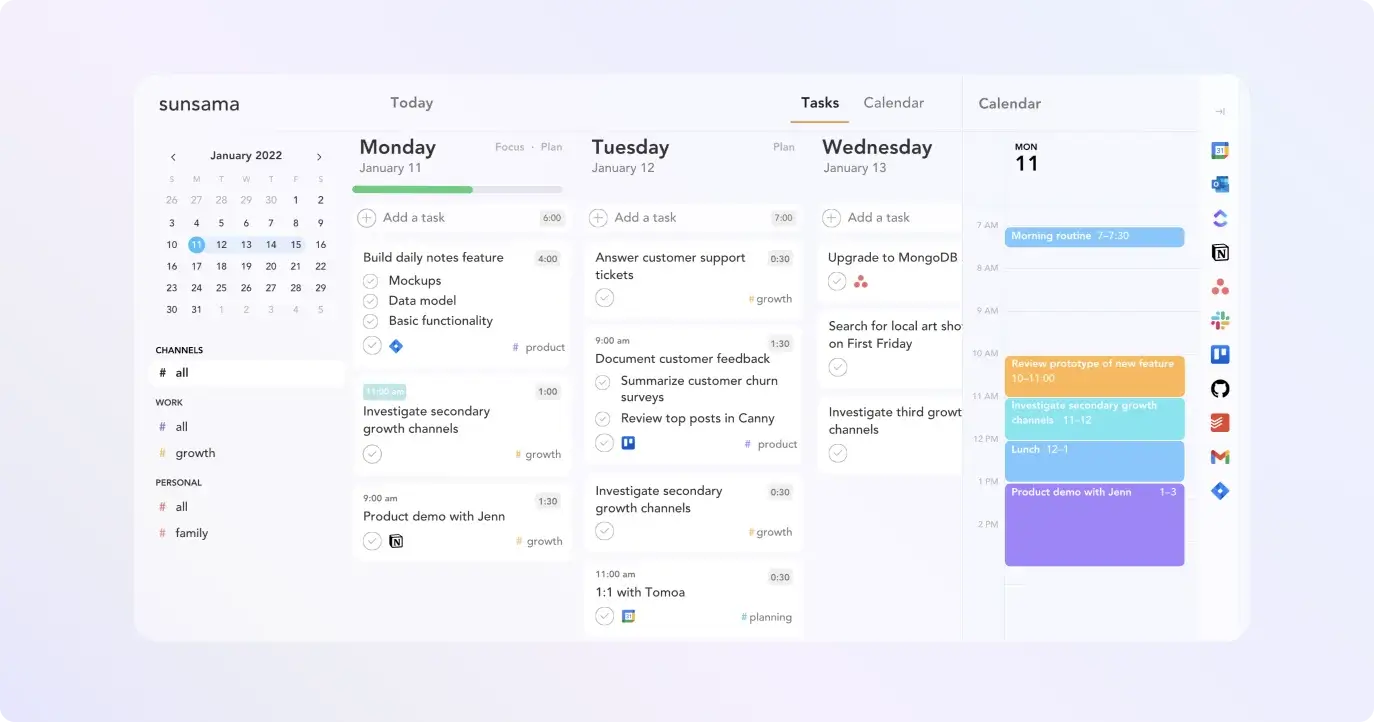
Read Full Review: Sunsama Review.
Sunsama’s Key Features & How They Help You with Planning
Daily Planning Ritual — a three-step process including reflecting on yesterday, creating and prioritizing today’s to-do list, and scheduling tasks around your commitments. This helps you avoid overwhelm and focus on what truly matters.
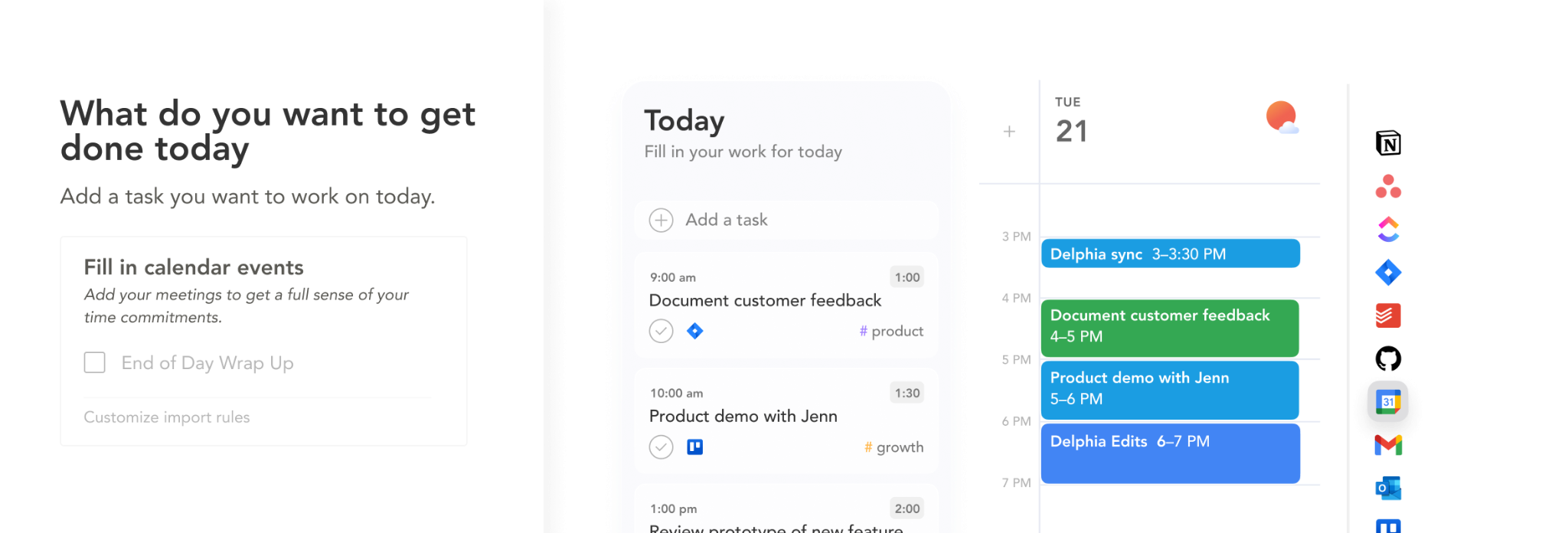
Daily Shutdown Ritual — reminds you to wrap up your day, review what you accomplished, and reflect before closing out your tasks. It helps prevent burnout and promote a work-life balance.
Weekly Review and Planning — lets you take a step back to reflect on your week’s progress, set goals for the upcoming week, and ensure your daily tasks align with your bigger picture.
Multiple calendar views (Day, 3-Day, Weekday, Week, and Month) — Perfect for planning tasks both long term and short term.
Timeboxing & Time blocking — Promotes realistic planning and prevents overbooking yourself by letting you estimate how long each task will take and time block tasks in your calendar.
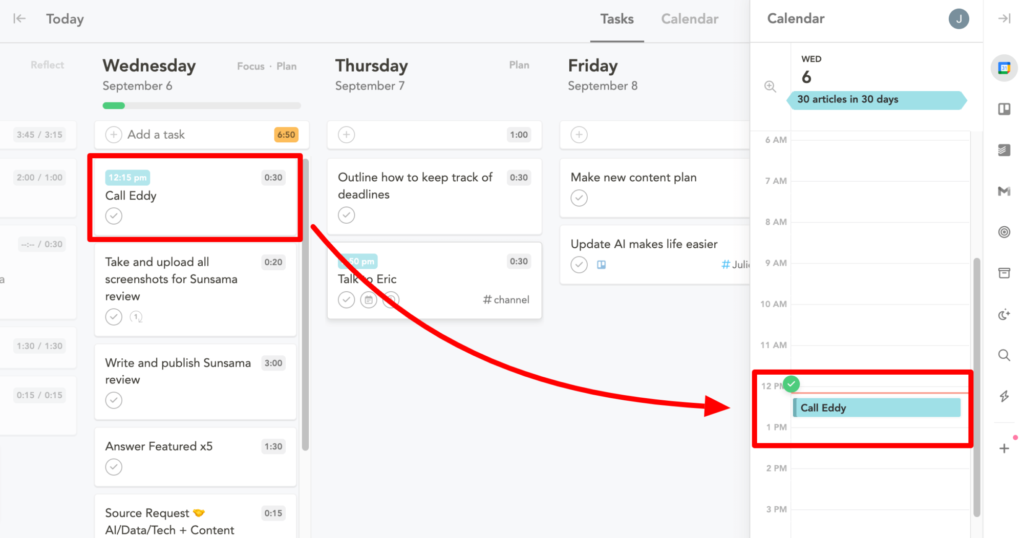
Focus Mode — Allows you to temporarily hide all distractions to hyperfocus on the most important task at hand.
Limitations of Sunsama You Should Consider
Some task management features, like subtasks, search and filtering options, and progress tracking, are too basic in Sunsama. This makes it not ideal for “power users” who need highly detailed task management features.
In addition, Sunsama doesn’t offer a free-forever plan, and its paid plan is on the pricier side compared to other daily planner apps.
Sunsama’s Pricing
This daily planner app offers a 14-day free trial. After the free trial ends, you’ll need to pay to continue using the app.
The subscription costs $16 per user/month when billed annually, or $20 per user/month when billed monthly.
#4. Things 3 — Best for a Beautiful, Minimalist Experience
Available for: macOS, iOS, watchOS
Looking for a task management app that’s as stunning as it is functional?
Things 3, an award-winning app known for its minimalist design and intuitive interface, might be your perfect match.
The app uses a subtle color scheme and an uncluttered layout, keeping your focus on what matters and prioritizing tasks with ease.
This makes Things 3 a great choice for visual learners and minimalists who appreciate a clear organization to manage their plans.
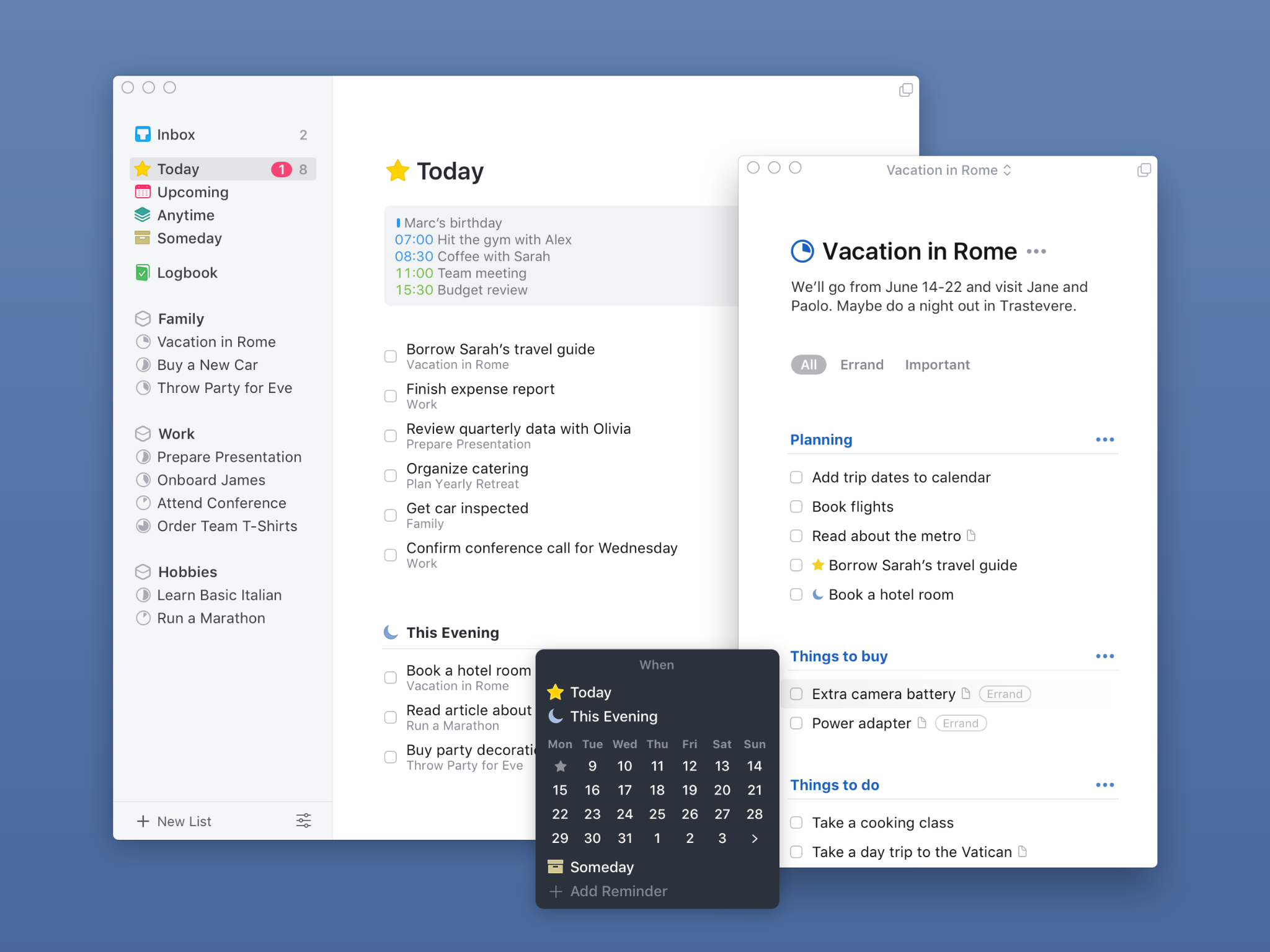
Things 3’s Key Features & How They Help You with Planning
Quick Entry — Lets you capture tasks quickly with natural language input or drag-and-drop functionality.
Projects, Areas, Checklists, and Tags — Help keep your workload structured.
Today View — Helps you prioritize and manage daily tasks, avoiding overwhelm.
Upcoming View — Provides a clear picture of what’s ahead.
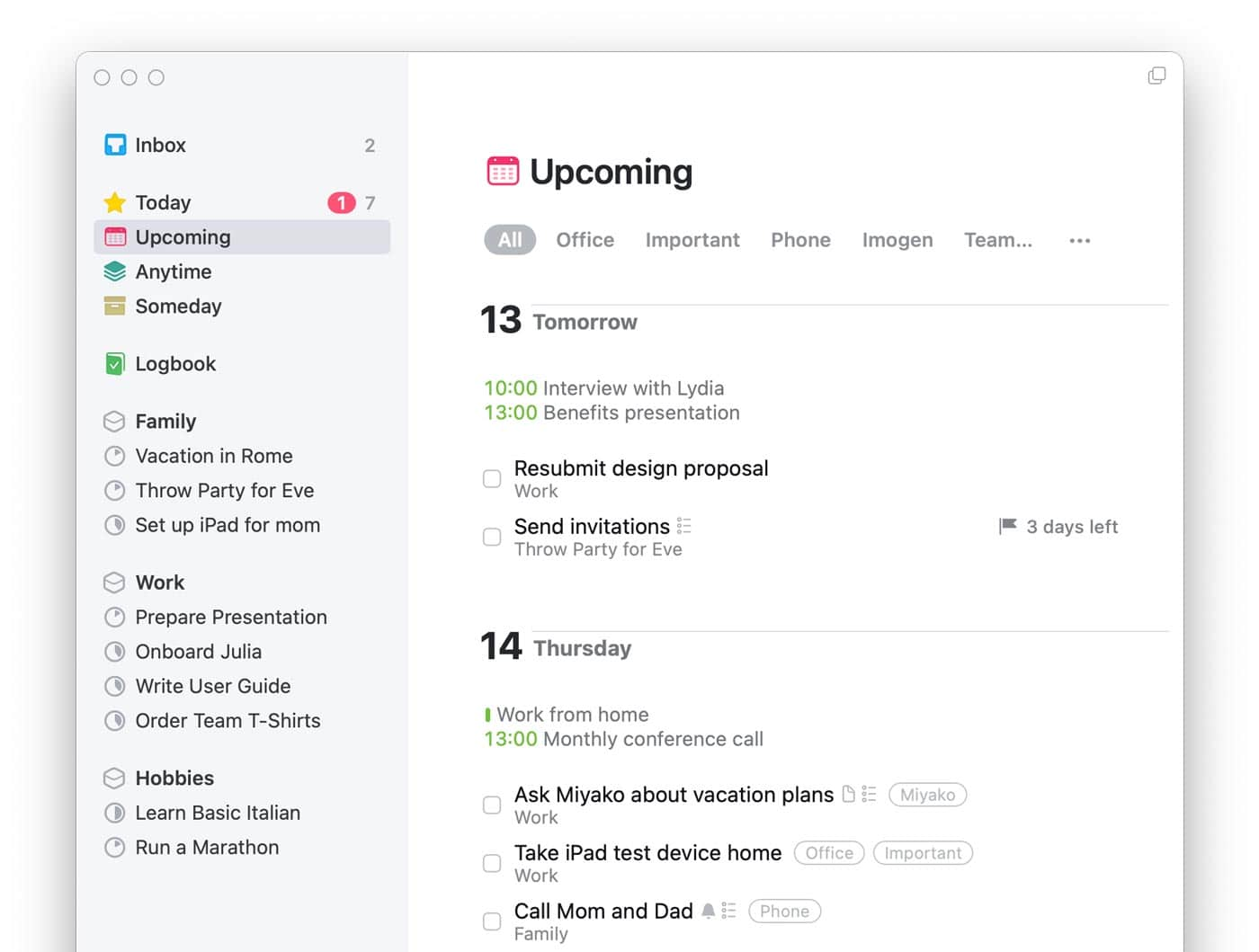
Reminders & Deadlines — Help you stay on track and avoid procrastination.
Recurring Tasks — Allow you to create recurring tasks for habits or routines, making it easy to stay on track.
Limitations of Things 3 You Should Consider
Currently, Things 3 is only available for Apple devices (Mac, iPhone, iPad). This is a dealbreaker for Windows and Android users.
And if you’re looking for a free daily planner app, look elsewhere.
Things 3’s Pricing
The task management tool offers a one-time purchase price of $49.99 for macOS, $19.99 for iPadOS, and $9.99 for iOS and Apple Watch.
#5. Any.do — Great for Managing Daily Routines and Errands
Available for: Web, macOS, Windows, iOS, Android, Chrome, Apple Watch, Wear OS
Feeling overwhelmed by daily errands, appointments, and to-do lists?
Any.do steps in as your command center for managing your daily routines.
Create separate lists for work, personal errands, groceries, or anything else that keeps you busy.
Any.do helps you stay on top of it all with its intuitive interface, powerful task management tools, and seamless reminders.
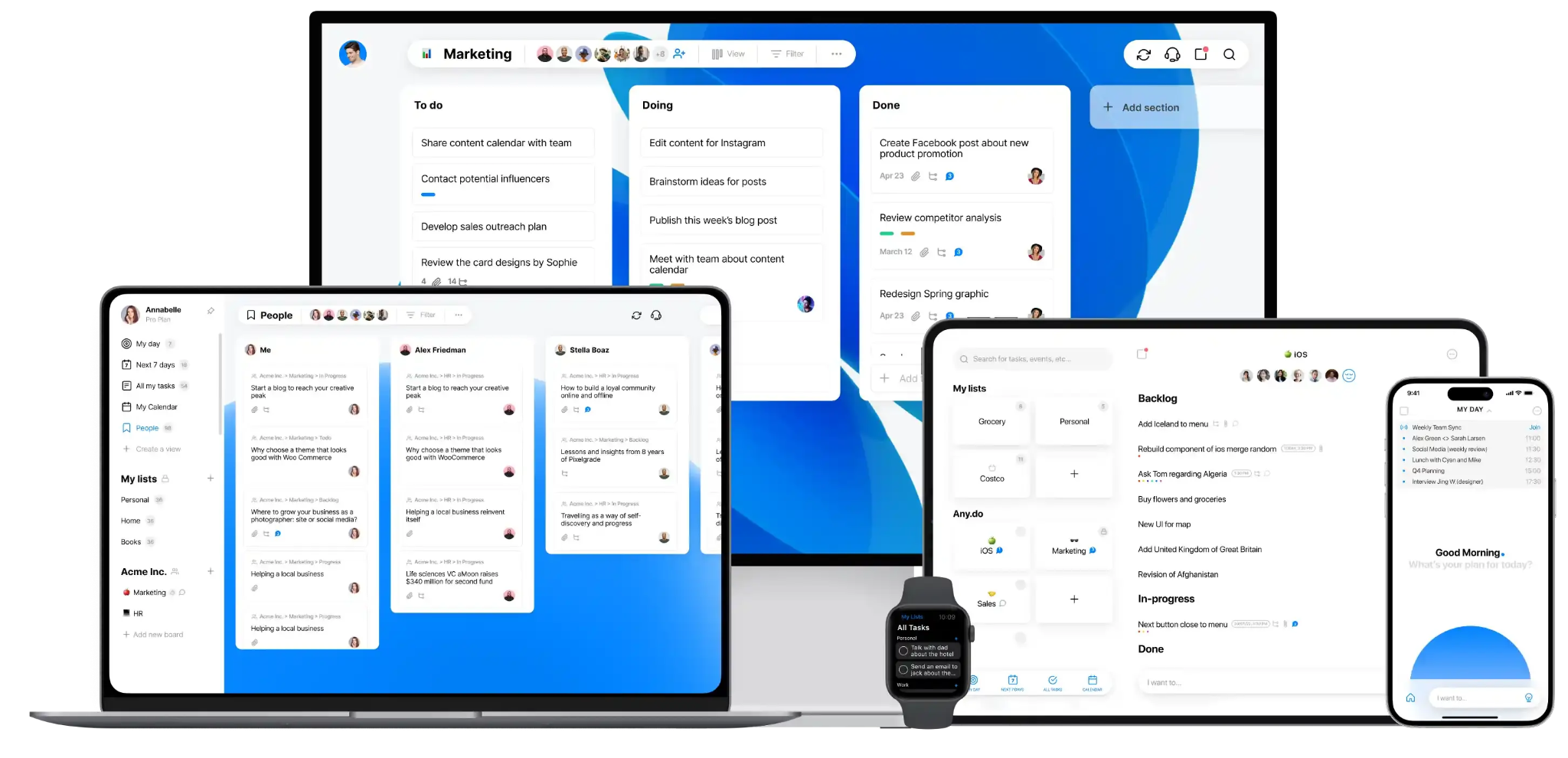
Any.do’s Key Features & How They Help You with Planning
Flexible to-do lists & subtasks — manage all your tasks effectively in one place.
Recurring tasks — save time on repetitive tasks
Task priority — ensures you focus on the most important things first.
“My Day” view — helps you plan your daily schedule, prioritize tasks, and ensure you don’t miss anything important.
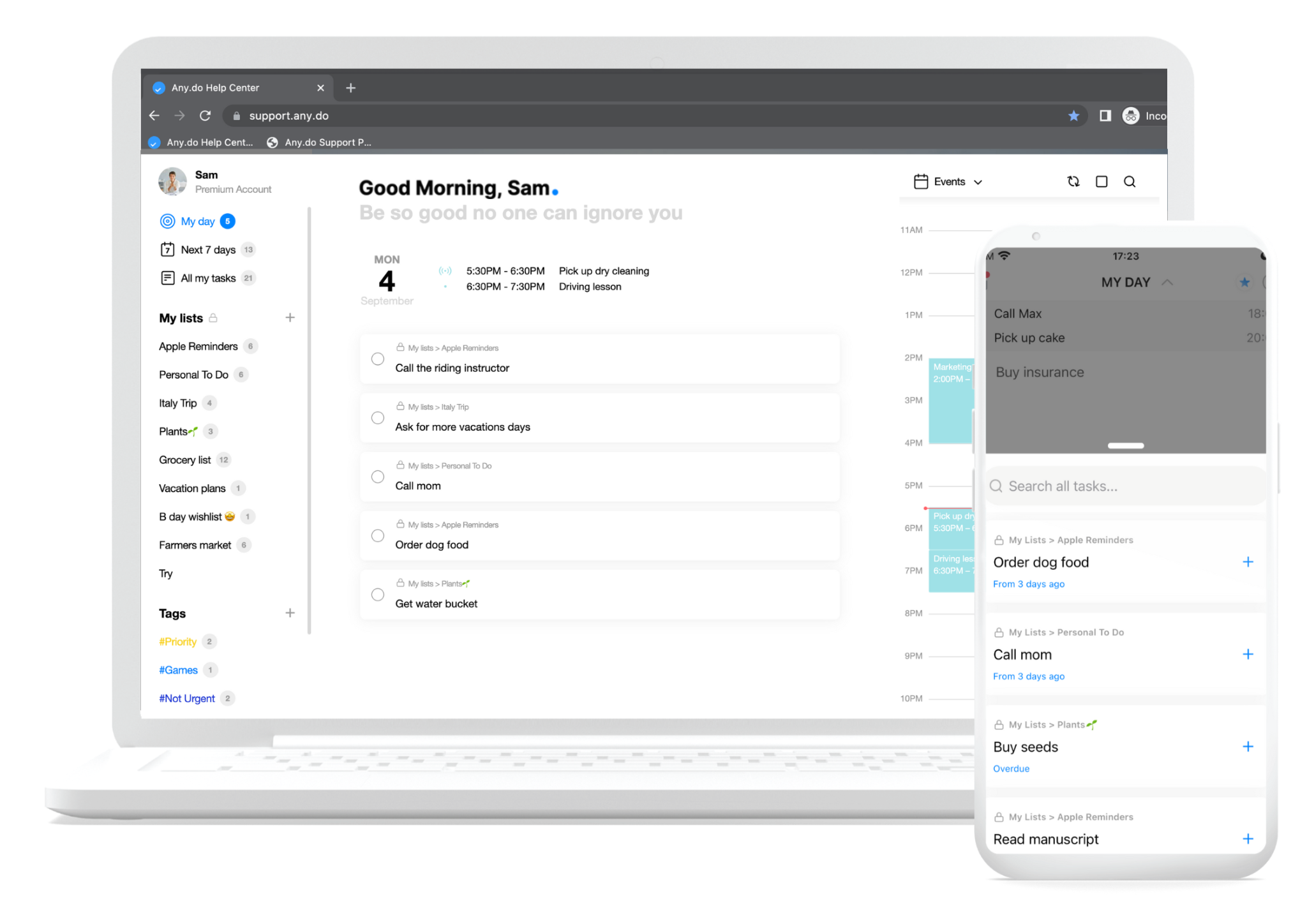
Location reminders — help you remember errands or appointments on the go.
Integration with smart assistants like Google Assistant or Siri — Add tasks and reminders with your voice.
Limitations of Any.do You Should Consider
Any.do’s free version is not as generous as some free daily planner apps. Features crucial for planning, like recurring reminders and location-based alerts, require a premium subscription.
In addition, users looking for advanced project management capabilities might find Any.do lacking in comparison to dedicated apps on the market.
Any.do’s Pricing
This daily planning tool offers four-tier pricing:
- Personal — $0, a free version with basic daily planner features.
- Premium — $2.99 per month when billed annually or $5.99 when billed monthly.
- Family — $8.33 per month when billed annually or $9.99 when billed monthly.
- Teams — $4.99 per month when billed annually or $7.99 when billed monthly.
#6. TickTick — Best Feature-Rich Option at a Good Price
Available for: Web, Windows, Mac, Linux, Android, iOS, Apple Watch
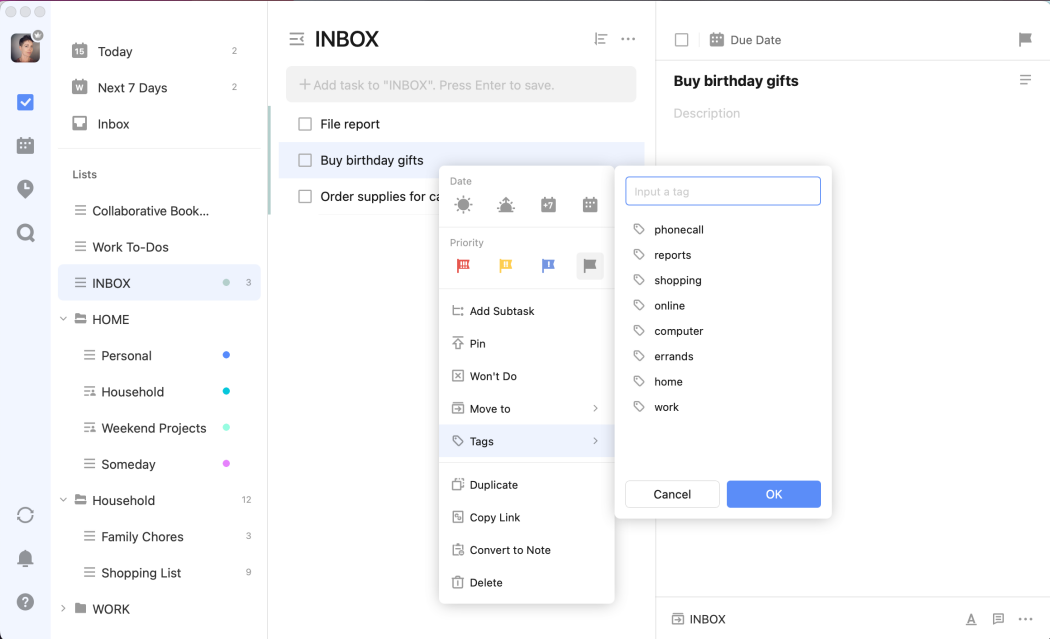
Read Full Review: TickTick Review.
TickTick offers the most features for a good price, making it a great choice for those who want to stay organized without overspending.
Unlike some competitors that lock features behind a paywall, TickTick’s free plan allows you to create thousands of tasks, collaborate with up to 5 people, and use powerful features like subtasks and smart lists.
The reasonably priced premium plan unlocks even more, including a habit tracker and multiple calendar views.
TickTick’s Key Features & How They Help You with Planning
To-Do Lists and Tasks: Easily create and manage tasks with intuitive features.
Subtasks & Nested Lists: Break down large tasks into manageable steps.
Customizable Smart Lists: Automatically populate tasks based on specific criteria, keeping your focus on what matters most.

Various Views and Themes: Customize your interface with different list views, themes, and powerful filtering options.
Collaboration Tools: Assign tasks, share to-do lists, and track progress seamlessly.
Integration: Sync with Google Calendar, Todoist, Evernote, and more for enhanced productivity.
Habit Tracker: Establish and monitor daily routines to achieve long-term goals effectively.
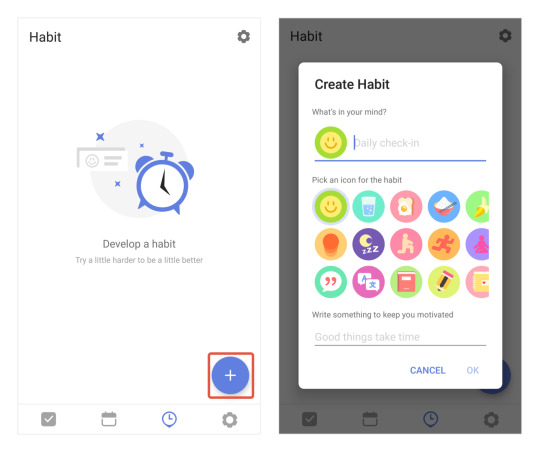
Multiple Calendar Views: View tasks, appointments, and meetings in one consolidated calendar.
Pomodoro Timer: Boost productivity with timed work sessions and breaks.
Voice Input: Quickly add tasks using voice commands for hands-free convenience.
Limitations of TickTick You Should Consider
While TickTick’s free plan is generous, it does have restrictions on collaborators, task limits, and advanced calendar views.
Additionally, some users may find the user interface less visually appealing compared to other planner apps.
TickTick’s Pricing
This daily planner app offers a free version and a Premium version. The Premium plan costs $35.99 per year and unlocks all premium features on all platforms.
#7. Routine — Best for Building Habits
Available for: Web, macOS, Windows, iOS, Android
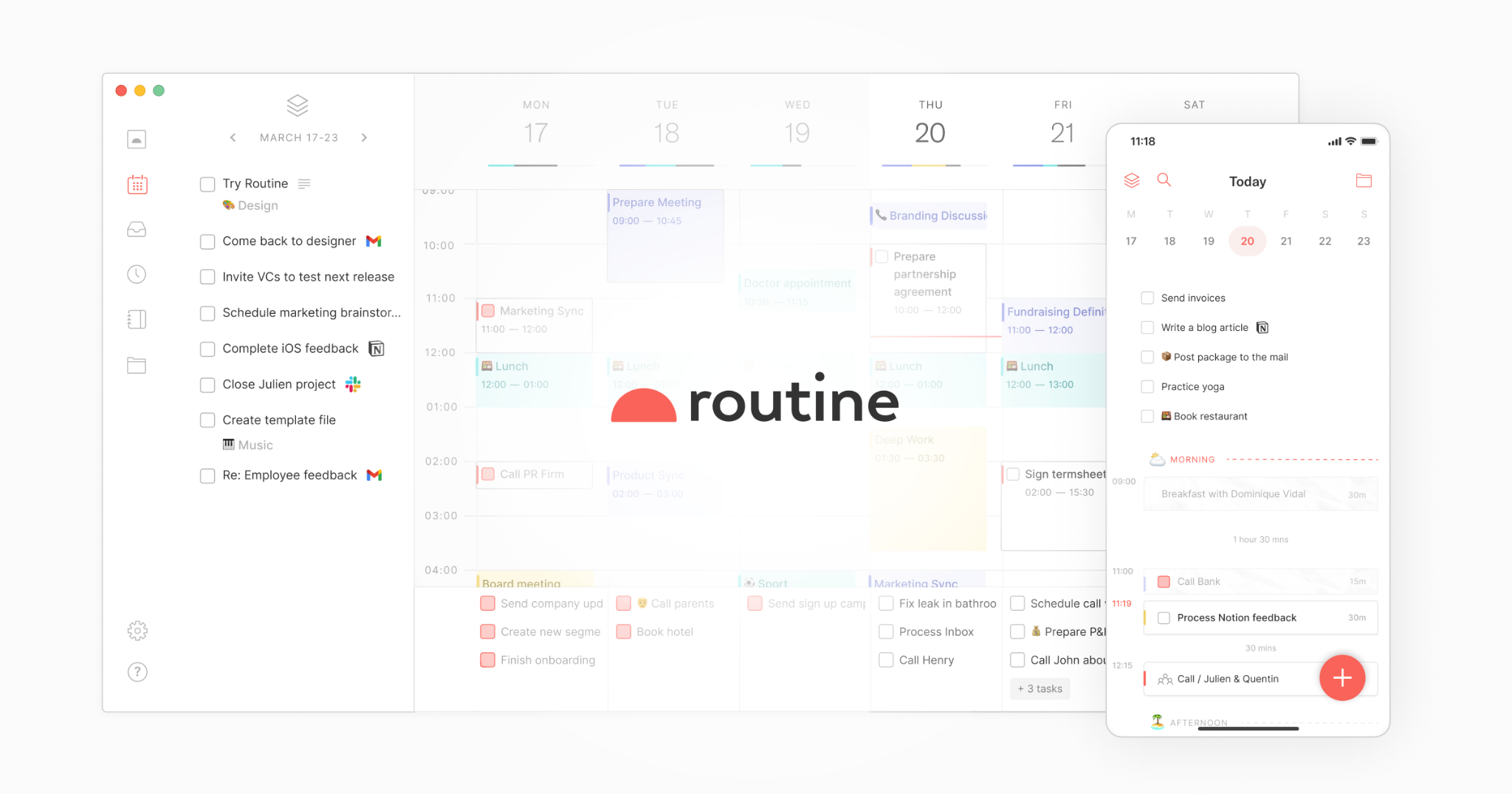
While many daily planner apps focus on to-do lists and task management, Routine takes a different approach—it’s all about building habits.
Routine allows you to schedule recurring activities, track progress, and celebrate milestones to keep you motivated in establishing and solidifying good habits, which are key to long-term success.
Routine’s Key Features & How They Help You with Planning
Creating Daily, Weekly, or Monthly Habits — Helps you stay on top of new routines and visualize your progress over time.
Customizable Habit Lists — Makes it easier to manage different areas of your life.
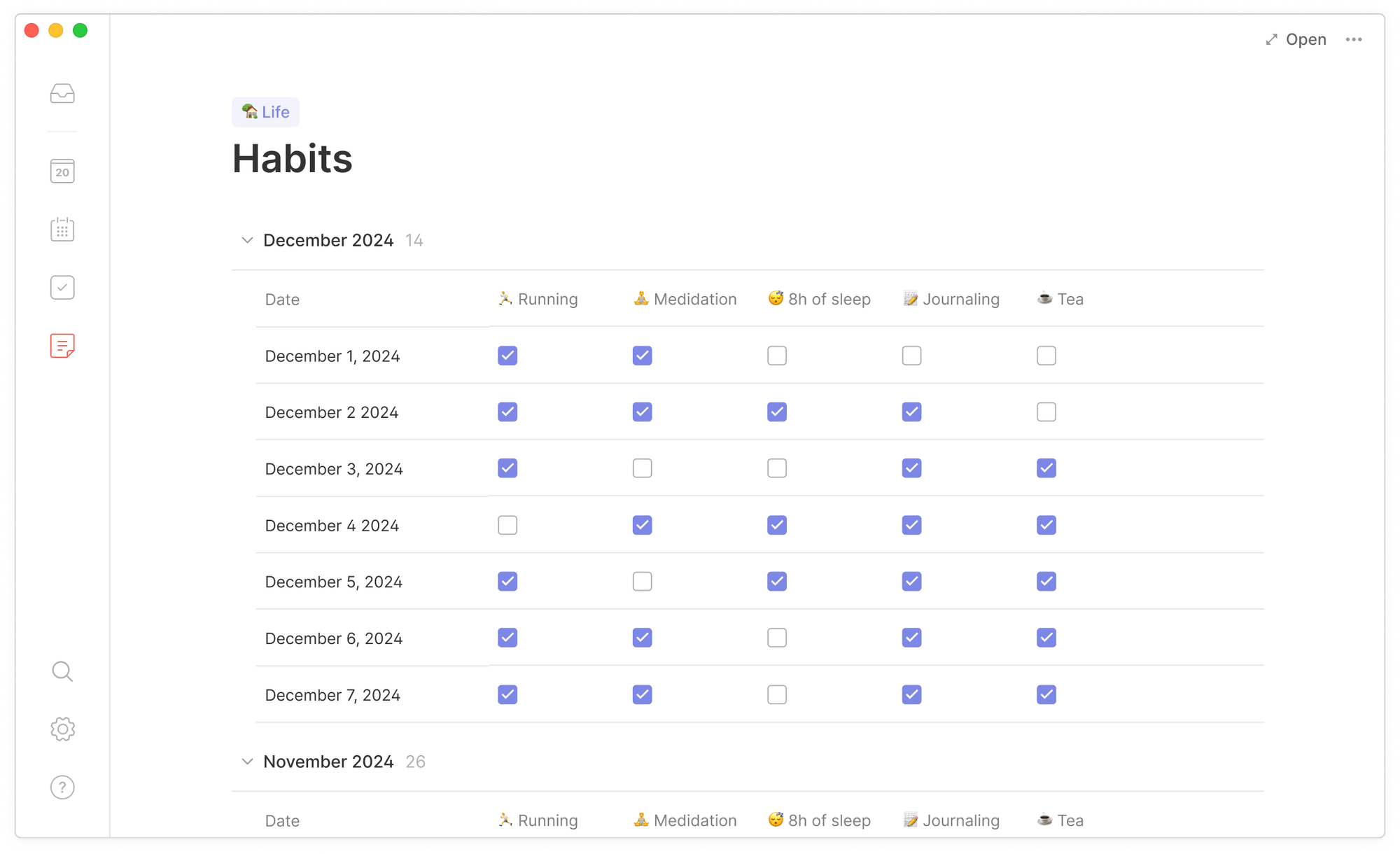
Streaks and Statistics — Encourages you to keep going by visualizing your consistency.
Reminders and Notifications — Ensures you never miss a step in your routine.
Routine Templates — Saves time and provides structure to your daily planning.
Limitations of Routine You Should Consider
While Routine App excels in habit building and routine management, it may not be as feature-rich in terms of project management or detailed task tracking compared to some other daily planner apps on this list.
Routine’s Pricing
Routine is currently a free daily planner app, with several paid tiers upcoming:
- Professional – Costs $12 per month.
- Business – Costs $15 per user/month.
- Enterprise – contact sales.
#8. ClickUp — Best for Complex Project Planning (with a caveat)
Available for: Web, macOS, Windows, iOS, Android
ClickUp isn’t your average daily planner app. It’s a project management powerhouse designed to handle even the most complex workflows.
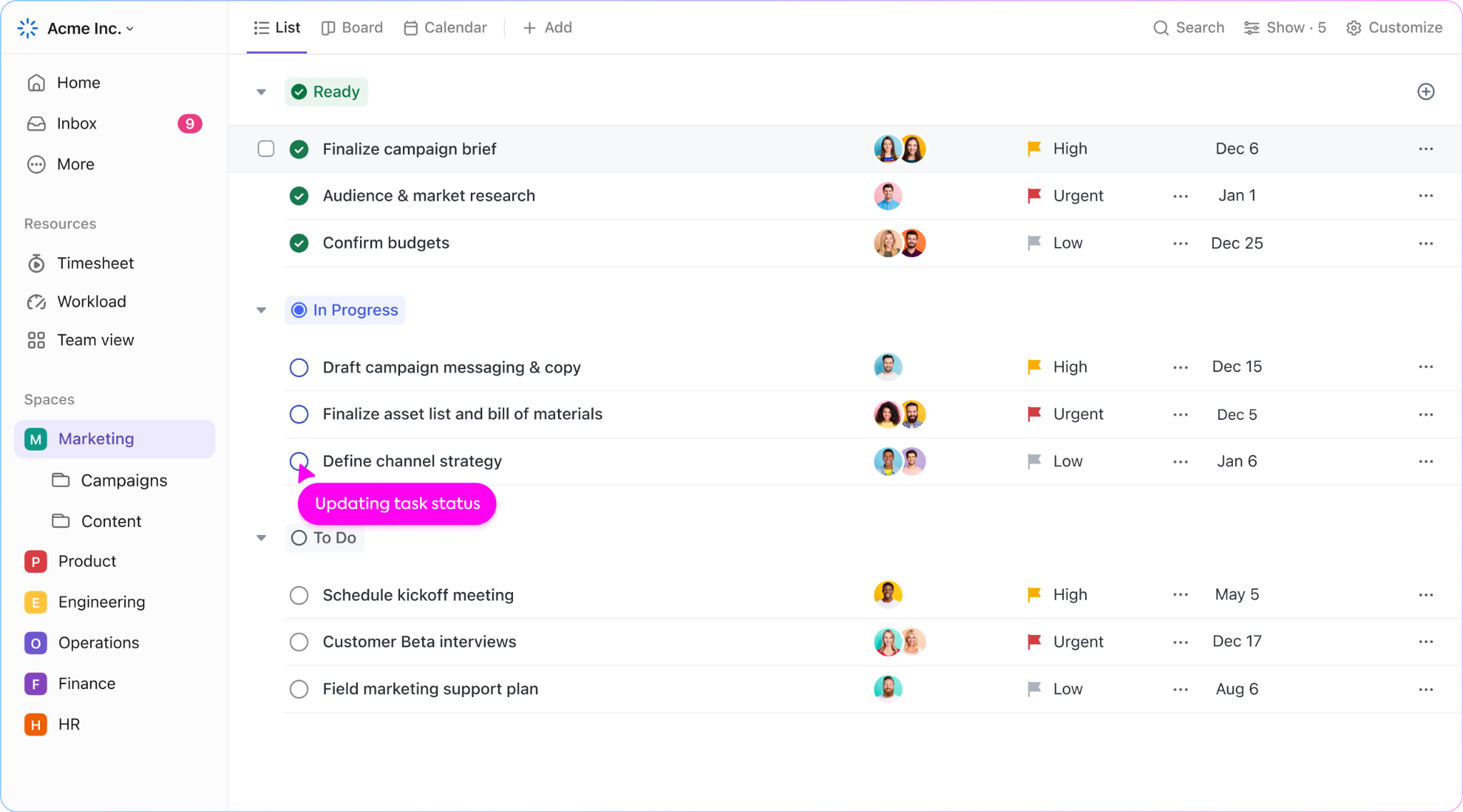
Whether you’re a student juggling assignments, a team leader overseeing intricate projects, or simply someone who thrives on organization, ClickUp equips you with the tools to plan, collaborate, and achieve with unmatched flexibility.
It’s an excellent choice for those who need more than just a simple to-do list app.
ClickUp’s Key Features & How They Help You with Planning
Mind Map view — helps you brainstorm and organize ideas effortlessly.
Calendar view — lets you see your tasks and appointments in a traditional calendar format, keeping you on top of deadlines.

Goals — allows you to set goals, track progress, and monitor deadlines, ensuring you stay focused and motivated on your personal journey.
Spaces, Lists, Tasks, & Checklists — provide a clear structure to organize your personal life.
Start and Due Dates, Priorities, & Reminders — Never miss a deadline!
Task dependencies — Ensure tasks are completed in the right order.
Custom Statuses & Fields — Tailor workflows to match your specific needs.
Automations — Set triggers and actions based on specific criteria to automate repetitive tasks and save valuable time.
Collaboration Features (comments, mentions, and real-time editing) — to facilitate team collaboration and communication.
Limitations of ClickUp You Should Consider
ClickUp’s extensive feature set can be overwhelming for new users and may feel like overkill for those looking for a simple daily task planner app.
There can also be a steep learning curve to fully utilize all the tools it offers.
ClickUp’s Pricing
This powerful project management tool offers a range of pricing options to suit different needs:
- Free Plan: Provides a robust set of features for individuals and small teams.
- Unlimited Plan: $5 per user/month, billed annually, offering additional features for growing teams.
- Business Plan: $12 per user/month, billed annually, ideal for mid-sized teams requiring more advanced capabilities.
- Enterprise Plan: Custom pricing for large organizations with specific needs and requirements.
#9. Trello — Best for Visual Task Management
Available for: web, Android, iOS, Mac, Windows
Trello is a popular project management tool known for its visual Kanban boards.
Imagine a whiteboard with lists and sticky notes. Trello translates this visually appealing concept into a digital format, keeping your plans and projects organized and easy to understand.
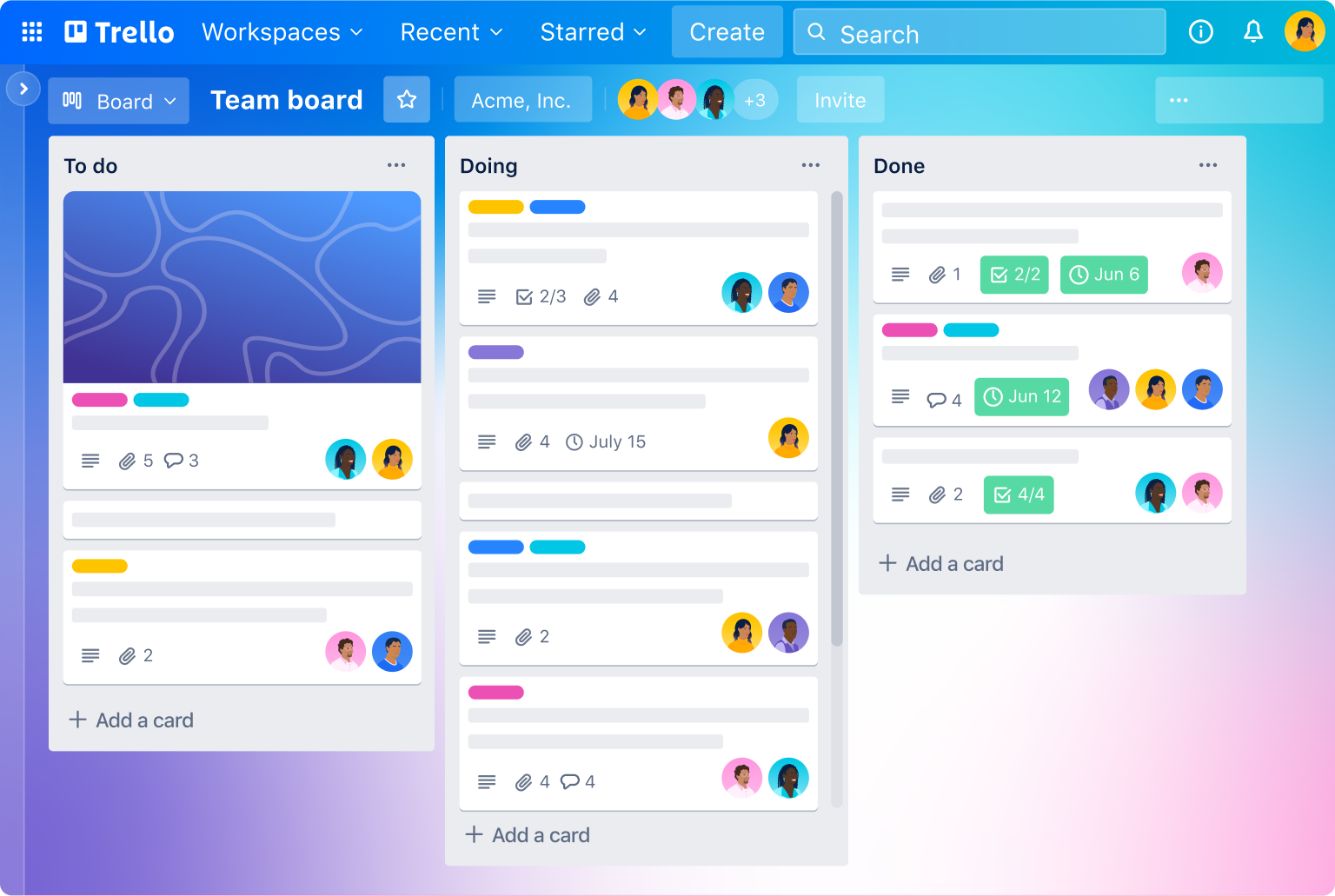
Read Full Review: Trello Review.
Trello’s Key Features & How They Help You with Planning
Kanban Boards — Visualize tasks with boards, lists, and cards, helping you see what needs to be done at a glance.
Colors, labels, and images — to customize your boards and cards, making your daily planning process fun and engaging.
Shared boards, task assignments, and commenting — ideal for managing shared to-do lists.
Power-Ups — Adds functionality to boards, allowing for advanced planning.
Butler Automation — Saves time and reduces manual work by automating routine actions.
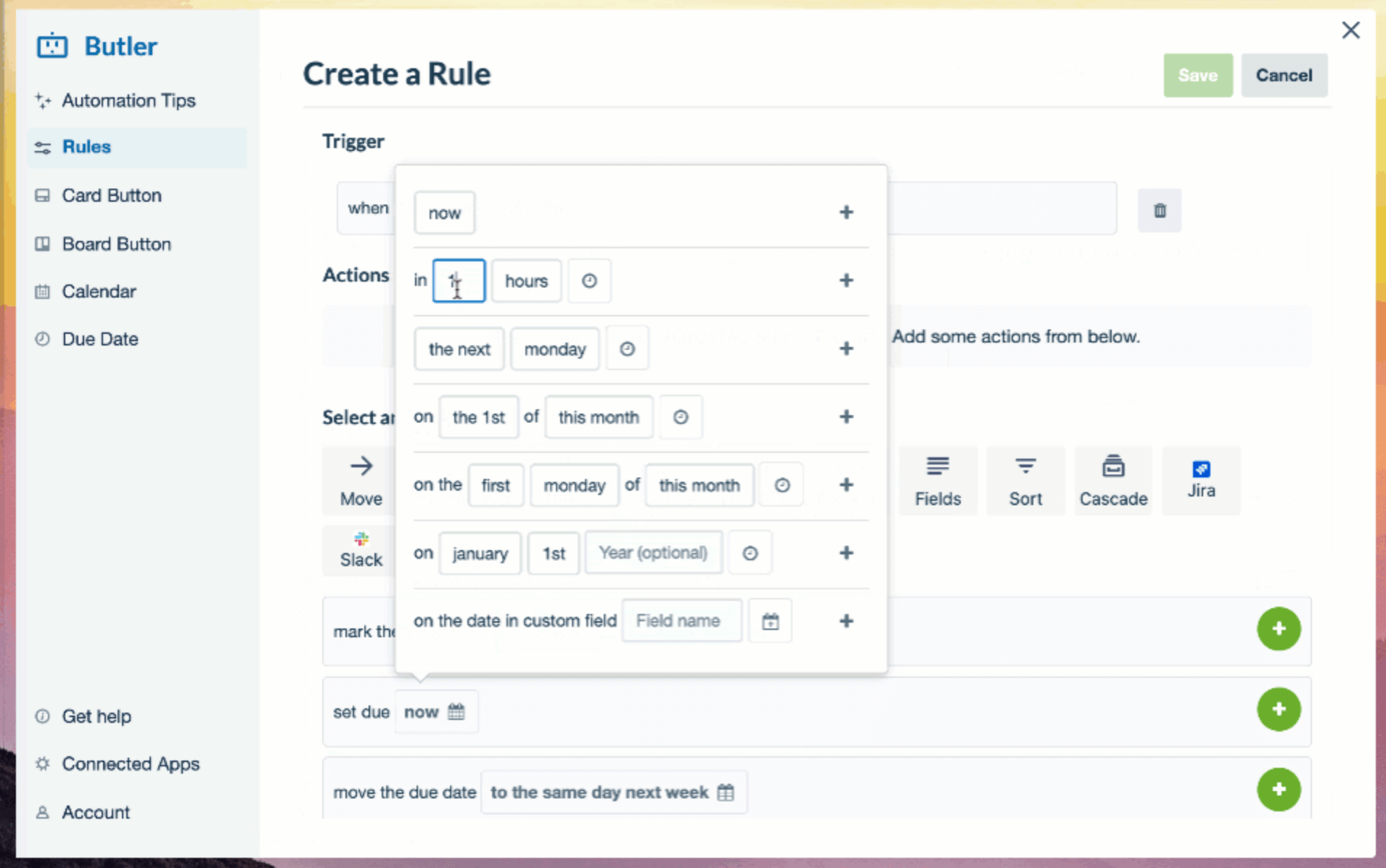
Also-great features: Checklists, due dates, labels, and filters.
Limitations of Trello You Should Consider
Trello can become cluttered and difficult to manage for large or complex projects.
Its free version lacks a built-in calendar tool. If you need to schedule tasks, you’ll have to use Power-Up.
Trello’s Pricing
This project management tool offers flexible pricing, including four options:
- Free Plan — $0
- Standard Plan — $6 per user/month, billed monthly, or $5 per user/month, billed annually
- Premium Plan — $12.50 per user/month, billed monthly, or $10 per user/month, billed annually
- Enterprise Plan — $17.50 per user/month, billed monthly, or $210 flat rate (for a maximum of 50 users)
#10. Apple Reminders — Best Free Daily Planner App for Apple Users
Available for: macOS, iOS, watchOS
Apple Reminders stands out as one of the best daily planner apps for Apple users, renowned for three things:
- Its seamless integration with the Apple ecosystem that ensures your to-do list is always up-to-date.
- No downloading required since it comes pre-installed on your Apple devices.
- It’s completely free
As a bonus, its clean and simple UI lets you create tasks and manage them with ease.
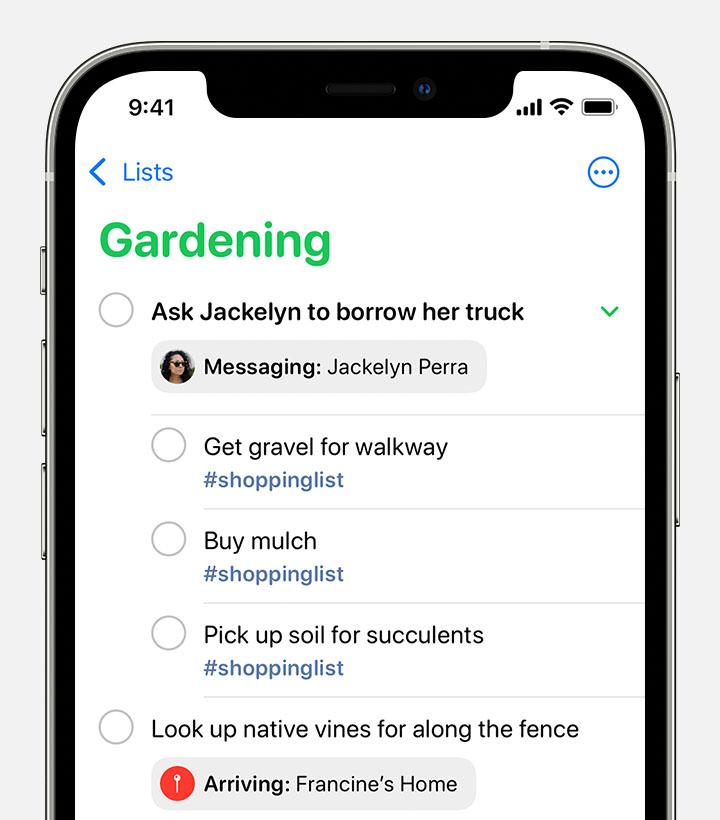
If you’re deeply embedded in the Apple ecosystem and seeking a straightforward, integrated, and free daily planner app, Apple Reminders is a winner.
Apple Reminders’s Key Features & How They Help You with Planning
Seamless Integration with Apple Ecosystem — ensure your tasks are always up to date.
Natural Language Input — makes task creation swift and intuitive.
Siri Integration — Add reminders hands-free using Siri.
Location-Based Reminders — Receive alerts based on your location.
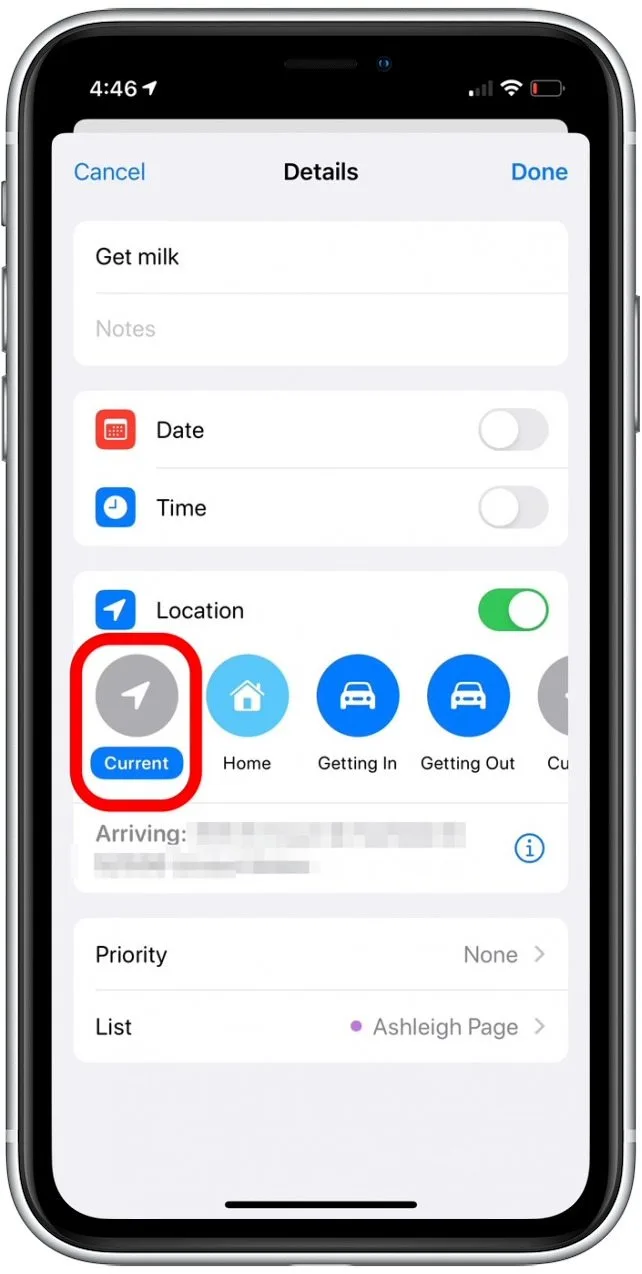
Also-great features: shared lists, priority levels, subtasks, attachments, scheduled notifications, and alerts.
Limitations of Apple Reminders You Should Consider
Apple Reminders is not the best free daily planner app for features. It lacks a tagging system, time block, and habit tracking function.
Unlike many other daily planner apps, it’s challenging to connect with external calendar apps like Google and Outlook Calendars.
Apple Reminders’s Pricing
Completely free.
#11. Ellie Planner — Great for Digital Bullet Journaling
Available for: Web, iOS
Craving the flexibility and organization of bullet journaling but want a digital twist? Look no further than Ellie Planner, a powerful digital bullet journal alternative.
It offers a familiar and personalized way to organize your tasks, thoughts, and plans, just like a traditional bullet journal, but with the added power of digital tools.
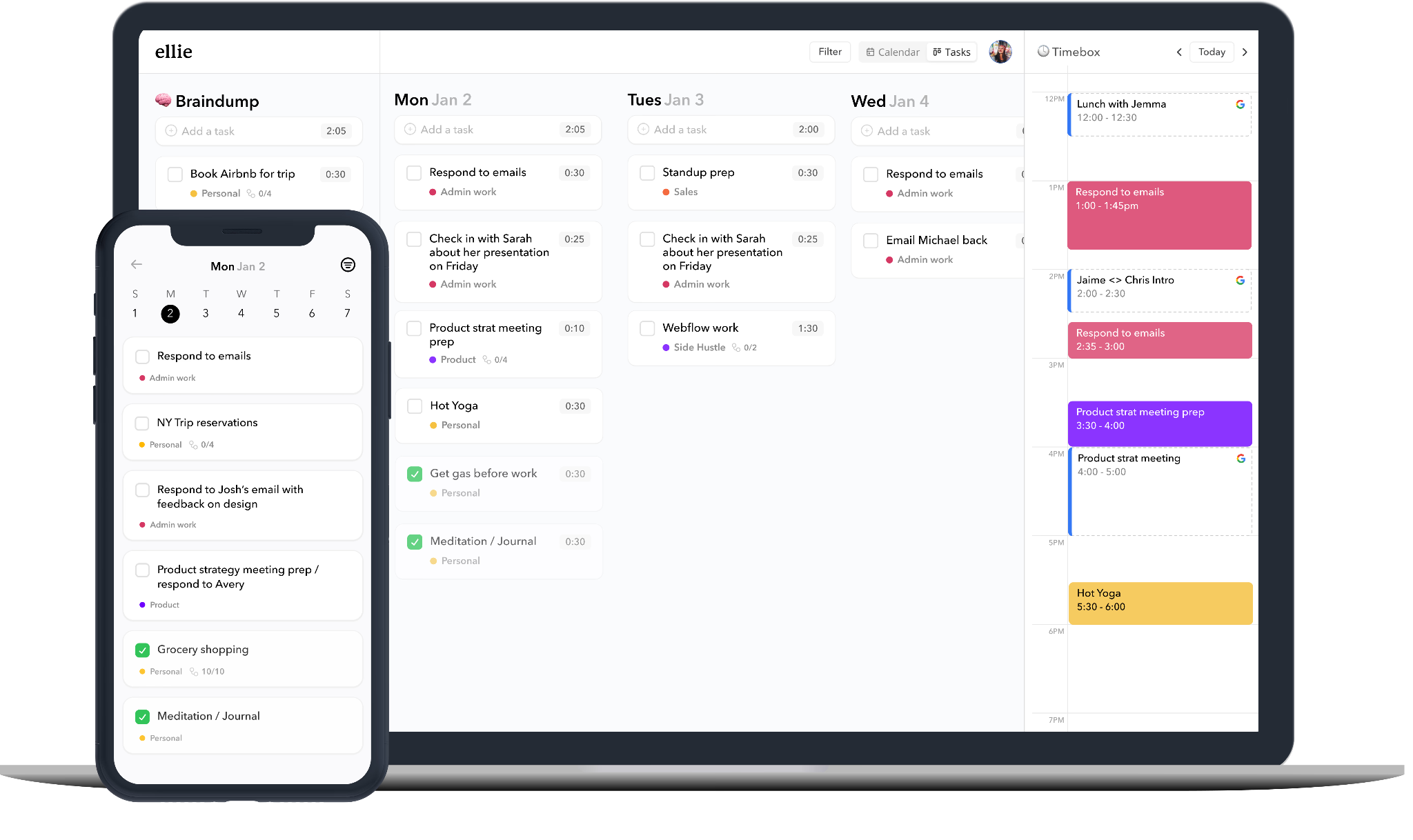
Ellie Planner’s Key Features & How They Help You with Planning
Brain Dump — Capture fleeting ideas and to-do lists, utilizing rapid logging techniques.
Infinite Kanban Week View — Organize tasks using a familiar bullet journal layout, prioritizing and tracking progress.
Customizable Layouts, Colors, and Themes — Personalize your planning experience to suit your style.
Analytics — Gain insights into your time management habits.
Integration with Google Calendar and Apple Calendar — Sync all your appointments and tasks seamlessly.
Integration with Apple Pencil or other compatible styluses — Emulate the tactile feel of a traditional bullet journal.
Also-great features: Time blocking and recurring tasks.
Limitations of Ellie Planner You Should Consider
The free plan restricts features like advanced time blocking, calendar integration beyond basic views, and task prioritization, which are crucial for effective daily planning.
Compared to some daily planner apps, Ellie’s Pro plan is priced higher.
Ellie Planner’s Pricing
This daily planner app offers straightforward pricing with two options:
- Free plan — $0, offering basic daily planning.
- Pro plan — $9.99 per month or $299.99 lifetime, unlocking additional functionality for power users.
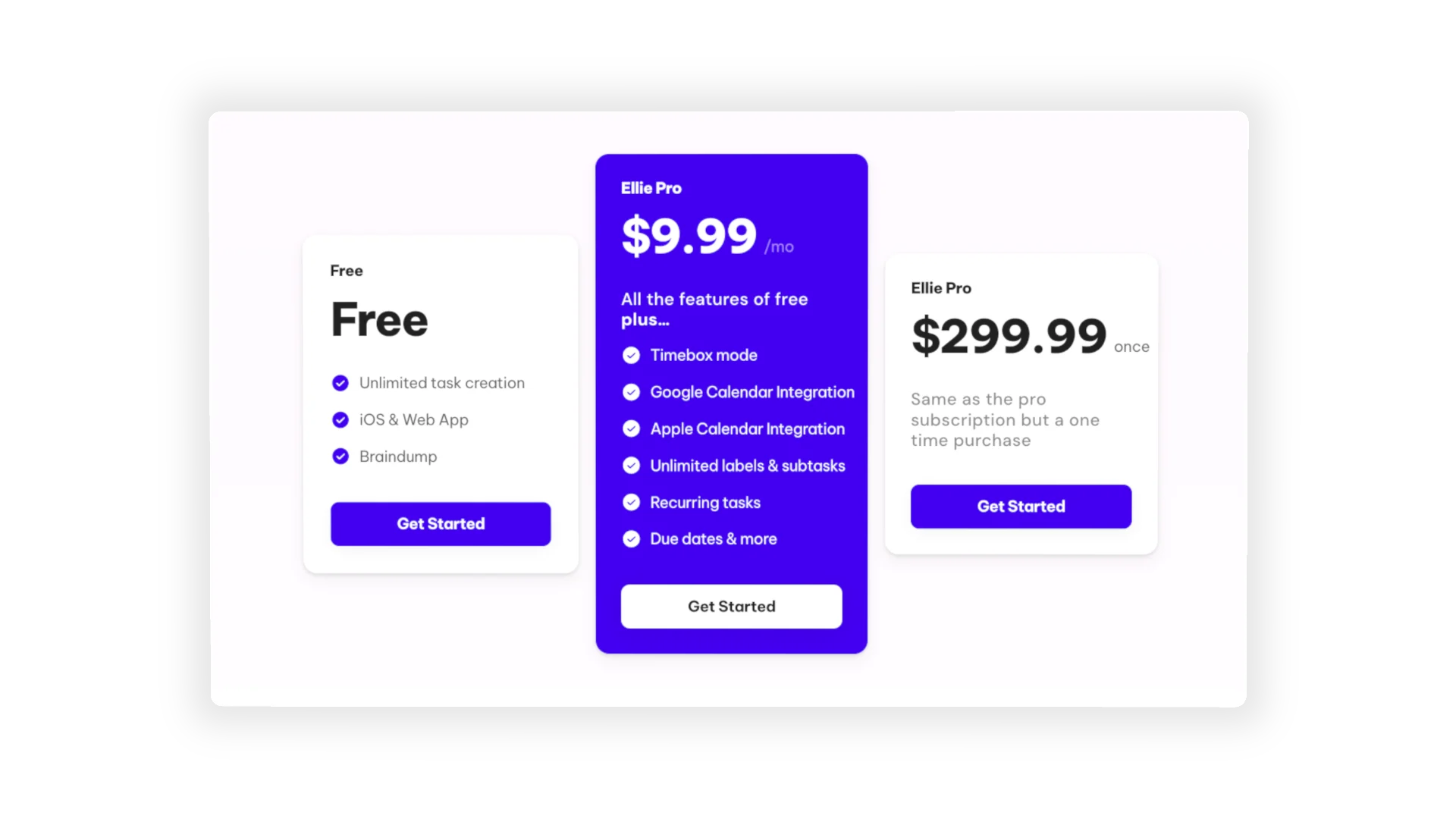
#12. Structured — Best for Time Blocking and Focus
Available for: Web, Android, iOS, Mac, Apple Watch
Unlike some planner apps that offer a laundry list of features, Structured focuses on one core strength: helping you create a clear and achievable daily schedule.
What sets it apart is its clear timeline view that allows you to organize your tasks, appointments, and even breaks throughout the day.
This intuitive interface allows you to see exactly how much time you have for each activity, preventing that feeling of being stretched too thin.
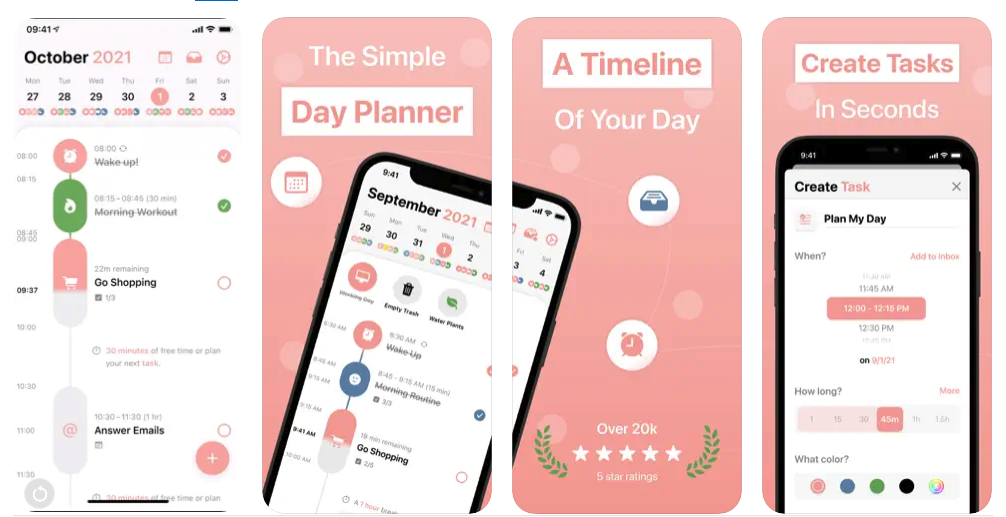
Structured’s Key Features & How They Help You with Planning
Time Blocking — helps you maintain focus and productivity throughout the day.
Visual Timeline — presents your tasks and appointments in a clear, chronological order, helping you stay on track.
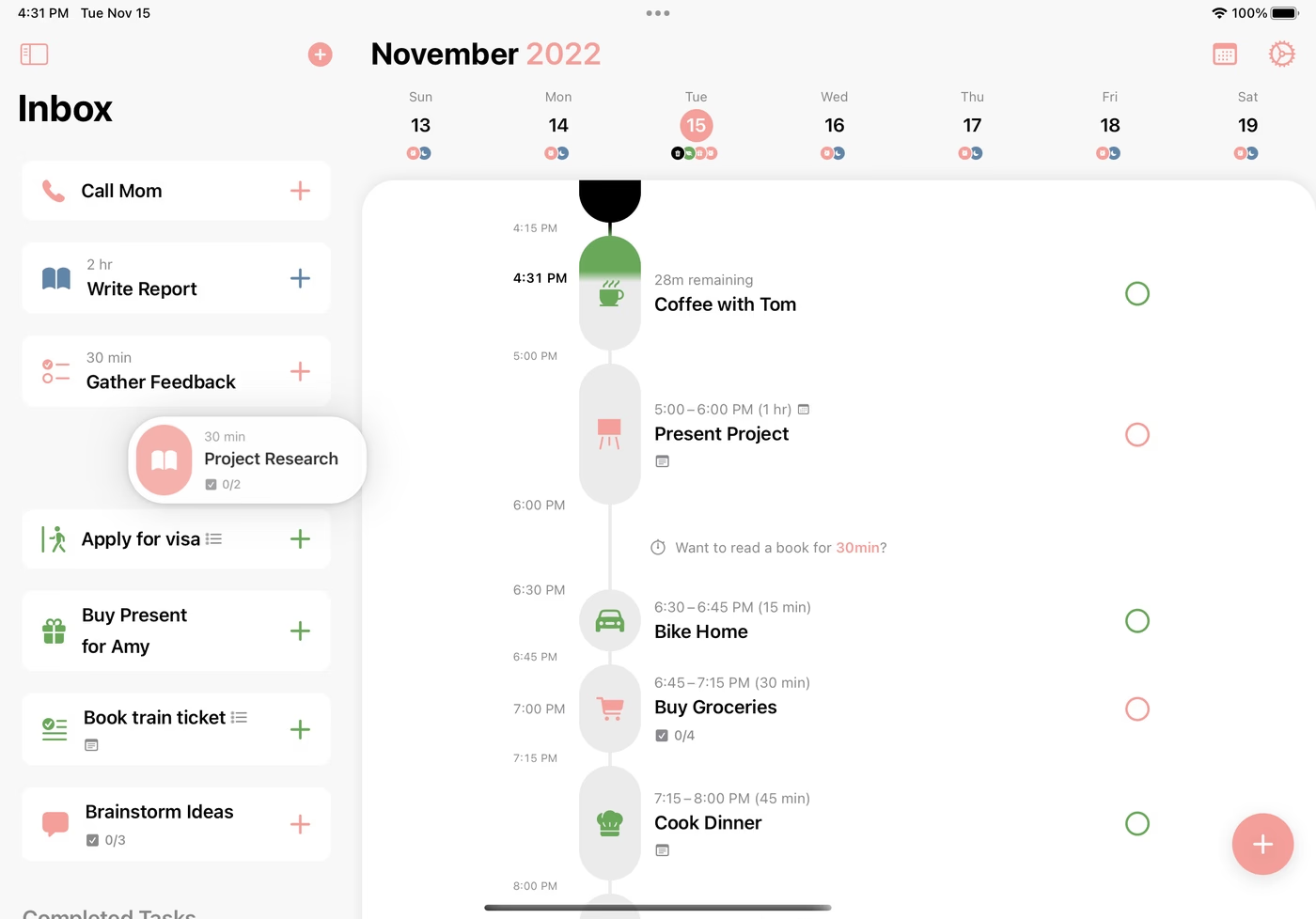
Task Prioritization — Organize tasks by priority levels to ensure important activities are completed on time.
Habit Tracking — Build and maintain positive habits by integrating them into your daily routine.
Analytics and Insights — Gain valuable insights into your productivity habits with analytics and reporting features.
Reminder Notifications — Receive timely reminders to stay on track with your planned activities.
Collaboration Tools — Share tasks and collaborate with others to achieve team goals effectively.
Limitations of Structured You Should Consider
Structured excels in daily planning, but for intricate project management, other options might be more suitable.
Structured’s Pricing
This daily planning app offers a free plan and a Pro plan that costs 4.99 when billed monthly, or $14.99 when billed annually, or $49.99 when billed lifetime.
#13. Infinity — Best for Flexible Task Management
Available for: Web, mobile and desktop apps
While Infinity App excels in complex project management, it’s also a secret weapon for personal planning enthusiasts who crave flexibility and customization.
Imagine a central hub where you can organize anything and everything – projects, to-dos, notes, and even databases.
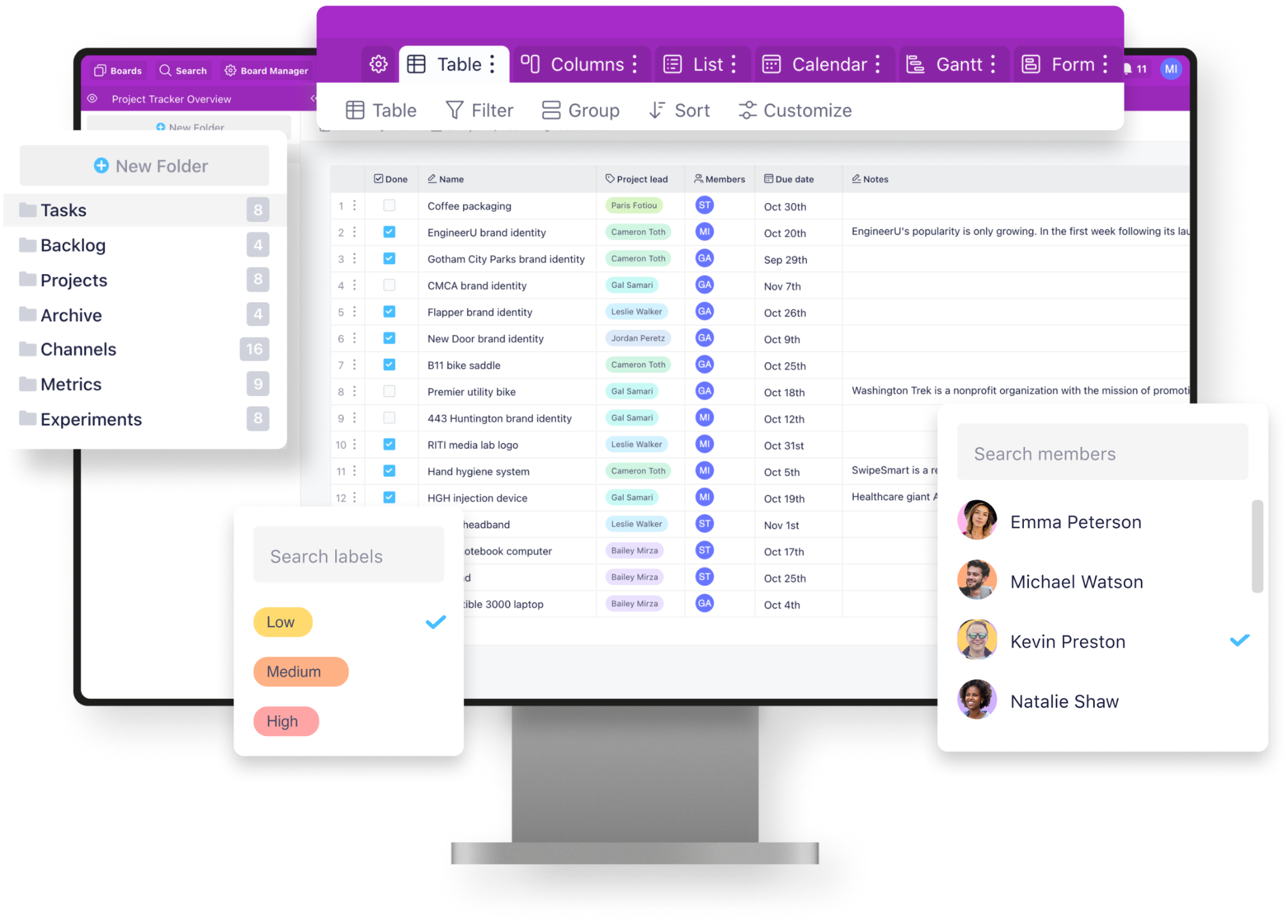
Read Full Review: Infinity Review.
Infinity lets you create boards that function like digital canvases.
Within each board, you can design a personalized structure using different views like lists, calendars, Kanban boards, and even custom forms.
This flexibility allows you to manage tasks in a way that perfectly suits your workflow.
Infinity’s Key Features & How They Help You with Planning
Multiple views (Calendar, List, Board, Table, and more) — allow you to tailor your workflow to your preferences.
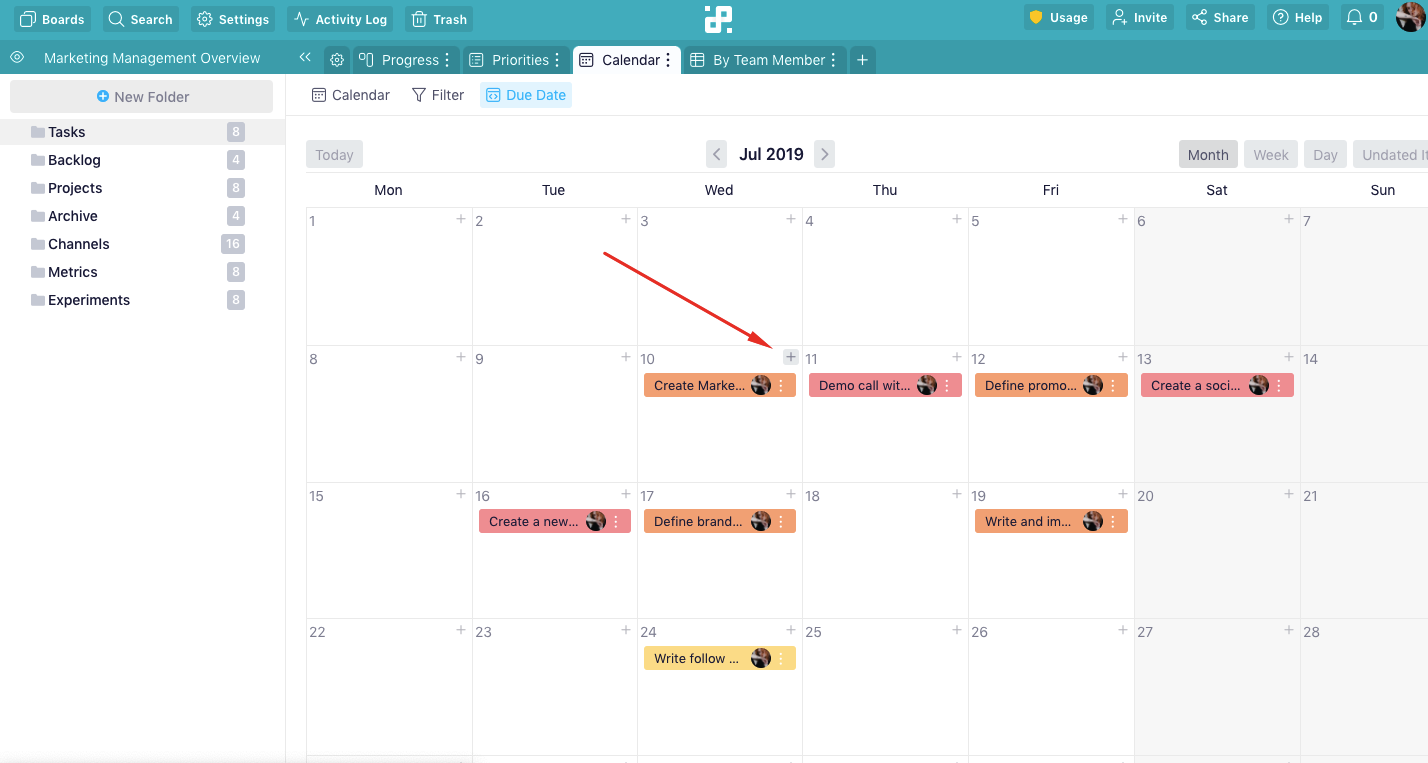
Boards, folders, subfolders, tabs, and items — to structure your workflow.
Shared boards, activity logs, and commenting — for team collaboration.
Custom Statuses — reflect your specific needs, like “Researching” travel options or “Waiting for Feedback” on a creative project.
Reminders and due dates — ensure you never miss an appointment or personal goal.
Also-great features: Advanced filtering and sorting, and iCalendar integration
Limitations of Infinity You Should Consider
Infinity’s power comes with a bit of a learning curve. It might take some time to grasp its full potential.
Infinity’s Pricing
This daily planner app offers simple two-tier pricing:
- Basic Plan: Costs $6 per user/month when billed annually, or $8 per user/month when billed monthly. Suitable for individual users with basic daily planning needs.
- Pro Plan: Costs $9 per user/month when billed annually, or $12 per user/month when billed monthly. Offers enhanced features and capabilities tailored for small teams and professionals.
How to Choose the Best Personal Planner App?
To pick the best planning app for you, consider these 3 factors first:
- Ease of use: Make sure to choose an app that’s easy to navigate and pleasant to use. Prioritize a clean design and intuitive interface.
- How you like to plan: Do you need a simple to-do list app, a comprehensive task manager, or a tool for specific purposes like habit tracking?
- What features matter most: Do you want a calendar view, time blocking, or goal-tracking features?
Next, consider choosing between free vs paid options. Many apps offer free plans with basic features. Decide if that’s enough or if a paid plan with extra features is worth it.
And don’t forget to choose an app that’s available on your currently used platform (web, mobile, desktop).
Wrap Up
With these 13 fantastic apps at your fingertips, you’re well on your way to finding the perfect digital companion for your planning journey.
Remember, the best planner app is the one that seamlessly integrates with your workflow and preferences.
So don’t hesitate to experiment and discover the app that empowers you to be your most productive self.
If you’re looking for a robust app that offers comprehensive planning and seamlessly manages both work-related and personal tasks, Upbase is the ideal option. Sign up for a free Upbase account now!
FAQs
1. How to manage a daily plan?
Here are 3 steps to manage your daily plan:
- List & Prioritize: Write down all your tasks and prioritize the most important ones.
- Schedule & Time Block: Allocate specific times for important tasks (time blocking).
- Track & Review: Use a planner or app to track your progress and adjust your plan as needed.
2. Is there an app to organize my day?
Yes, there are many apps to help organize your day! Some popular options include Todoist, Upbase, and Trello. These offer features like to-do lists, calendars, and reminders.
3. How do I make a personal daily planner?
Here are 2 ways to make a personal daily planner:
1) Paper & Pen: Grab a notebook, list your tasks, and use sections for priorities, notes, or a habit tracker (optional).
2) Digital Apps: Choose a planner app that you enjoy using and that fits your workflow, create daily tasks, set reminders, and schedule them (optional).
