Evernote has new owners and has changed significantly over the last six months, becoming quite different from what it used to be. If you’re wondering about the specific changes and whether Evernote still fits your needs, our Evernote review is all you need.
We’ll also introduce you to a powerful alternative to Evernote—Upbase, so you can decide whether Evernote or another product like Upbase is the best fit for you.
Overview
If you’re new to Evernote, here is essential information about the app:
1. What is Evernote?
Evernote is a note-taking app with task and calendar management.
|
Founded Year |
2000 |
|---|---|
|
Ownership |
|
|
Pricing |
$ |
|
Availability |
|
2. How does the Evernote app work?
Evernote offers many features for taking notes quickly in different ways.
You can take voice notes, sticky notes, handwritten notes, and more, then organize and sort them according to your needs.
Evernote stores your notes in the cloud, so you can easily access them from any device and even share them with others (available in premium plans).
But that’s not all!
You can also connect Evernote with your existing apps, like Google Calendar or task management apps, to handle calendar events, to-do lists, and other information in one place.
Overall, Evernote is like a paperless and inkless notebook that you can easily take anywhere for sketching, writing, and organizing notes.
It offers a flexible note-taking experience, allowing you to capture, organize, and access information in a way that works for you.
3. What has Evernote changed the most recently?
Since 2025, the note-taking app has updated its pricing and user interface, while adding new features to enhance the user experience.
Its calendar and task management capabilities have also been improved, positioning it as a hub for productivity beyond just note-taking.
Evernote Review 2025: Pricing, UI/UX, Features,…
And now, the main part! Let’s explore exactly what Evernote has changed and see if the king of note-taking apps has been dethroned.
I. Evernote Pricing | How Much Does Evernote Cost?
We’ll start with one of Evernote’s most significant changes in recent years: its pricing structure.
Before, Evernote was considered a powerful free note-taking app. But now, the free plan offers far fewer features, making it more of a trial version.
At the same time, Evernote has enhanced its paid plans with valuable advanced features.
Let’s take a closer look at the differences:
Evernote’s old pricing (pre-2025):
1. Basic (Free) Plan:
This plan offered essential features, with a storage cap and restrictions on offline access and device syncing.
2. Premium Plan:
This paid plan unlocked features like increased storage, offline access, advanced search feature, and annotation capabilities. The cost was around $6-$8 monthly.
Evernote’s current pricing (2025):
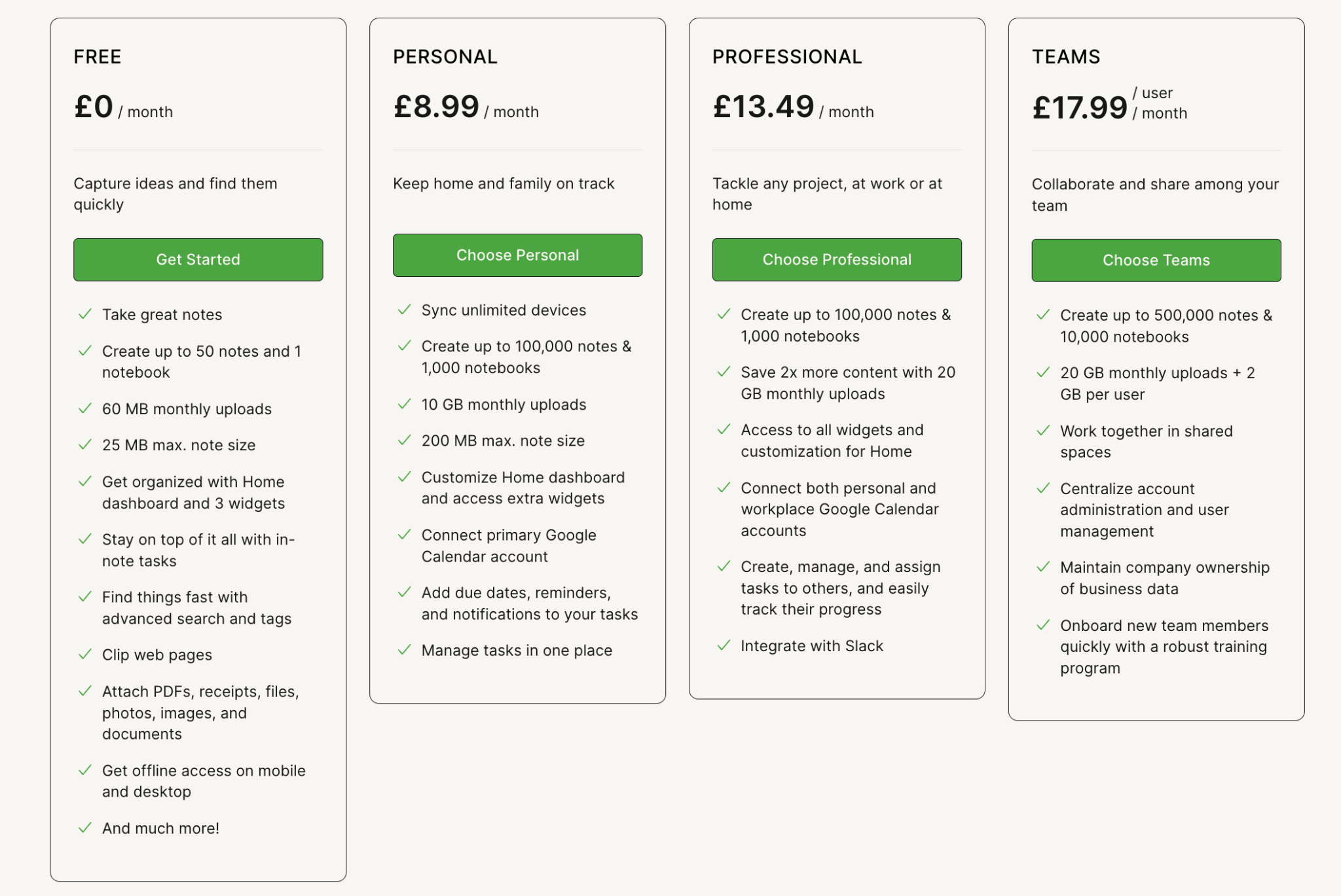
1. Free Plan:
It still exists but with more limitations. Users are limited to creating only 50 notes, one notebook, two syncing devices, and 60MB of monthly uploads.
2. Personal Plan:
Price: $6.67 per user/month (yearly subscription), $8.99 per user/month (monthly subscription)
This paid plan replaces Premium and offers similar features at a new price point.
It’s a considerable upgrade from the free version, allowing users to sync unlimited devices, create up to 100,000 notes and 1,000 notebooks, and create customizable widgets (calendar, tasks, pinned notes, filtered notes, shortcuts, etc.).
It also offers Microsoft Outlook and Google Calendar integration so that you can link notes with events for easy access.
However, this plan only allows you to connect with your premium account.
3. Professional Plan:
Price: $8.75 per user/month (yearly subscription), $13.45 per user/month (monthly subscription)
This new plan introduces features beyond the old Premium, including advanced PDF functionalities, task assignment capabilities, and connection to both personal and workplace Google Calendar accounts.
It is targeted at personal and professional use, especially for those who use multiple workplace calendars.
4. Teams Plan:
Price: $15 per user/month (yearly subscription), $17.99 per user/month (monthly subscription)
This plan caters to teams and businesses seeking a collaborative note-taking and project management solution.
It offers advanced features, including:
- Shared workspaces with permission management
- Advanced admin controls
- Increased storage and syncing
- Enhanced search capabilities
- Slack, Google Workspace, and Microsoft Teams integrations
- Priority support
Here’s a quick comparison of Evernote pricing structures:
Old Pricing (Pre-2025) | Current Pricing (2025) | |
|---|---|---|
|
Number of pricing plans |
2 |
4 |
|
What they are? |
|
|
|
Price range |
around $6-$8 monthly |
around $7-$18 monthly |
So it’s clear that Evernote has shifted towards monetization, more of a paid app now.
II. Evernote’s UX and UI
Since its acquisition by Bending Spoons in early 2023, the team behind Evernote has made numerous changes and improvements, including:
- Addressing small bugs and inefficiencies while updating the client storage system to make the app faster.
- Introducing instant sync for notes and collaborative editing capabilities, enhancing real-time collaboration.
- Improving its note editor, such as adding collapsible sections below headings or list items for better control over note views and automatically formatting character sequences like “- >”, “< – >”, and “= >” into professional-looking arrows.
In early 2024, Evernote launched a new lightweight and contemporary UI for desktop users.
It features a modern color palette and vibrant patterns.
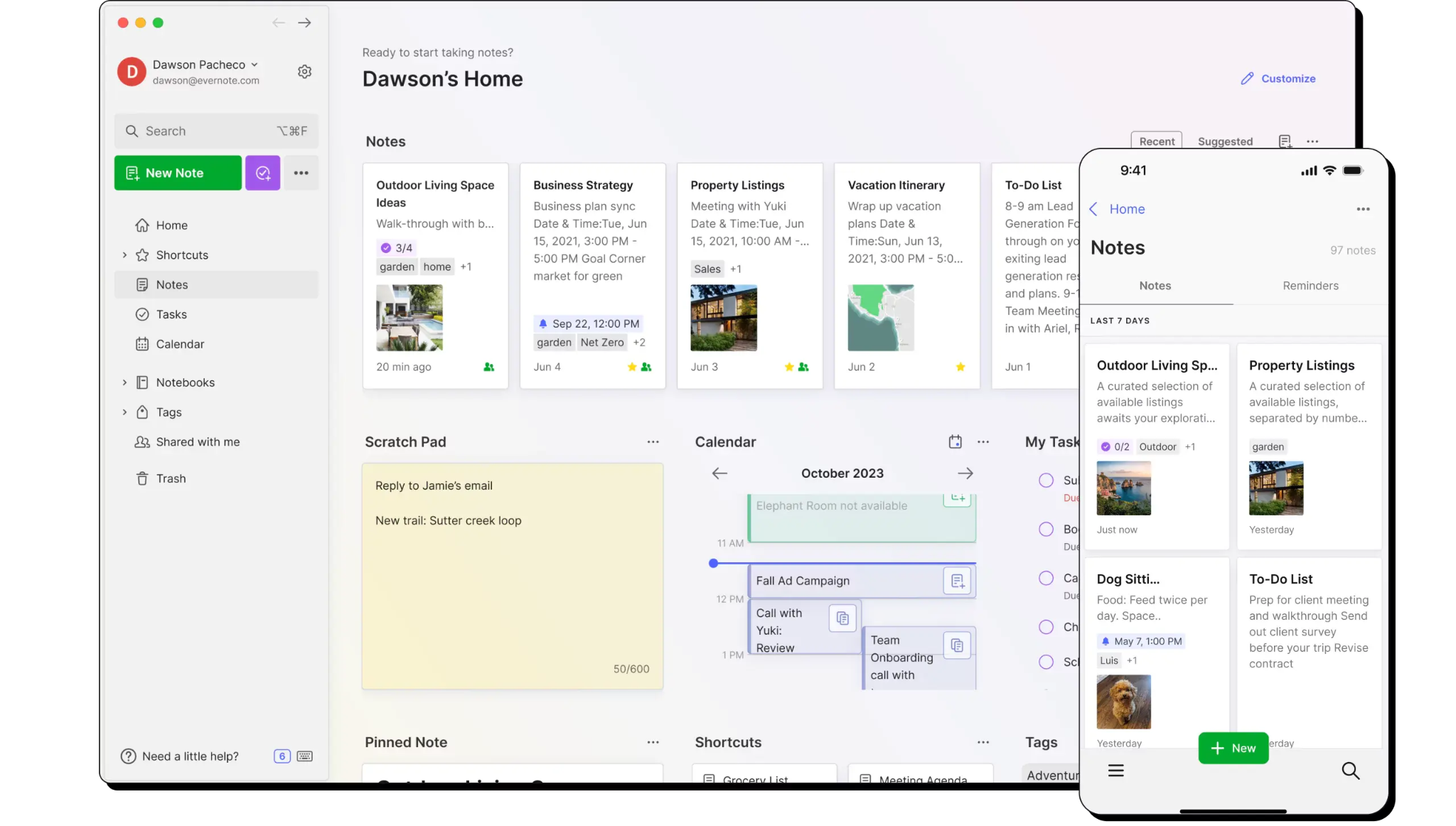
The change of the default font from Sans Serif Pro to Inter makes the text clearer and easier to read without compromising information density.
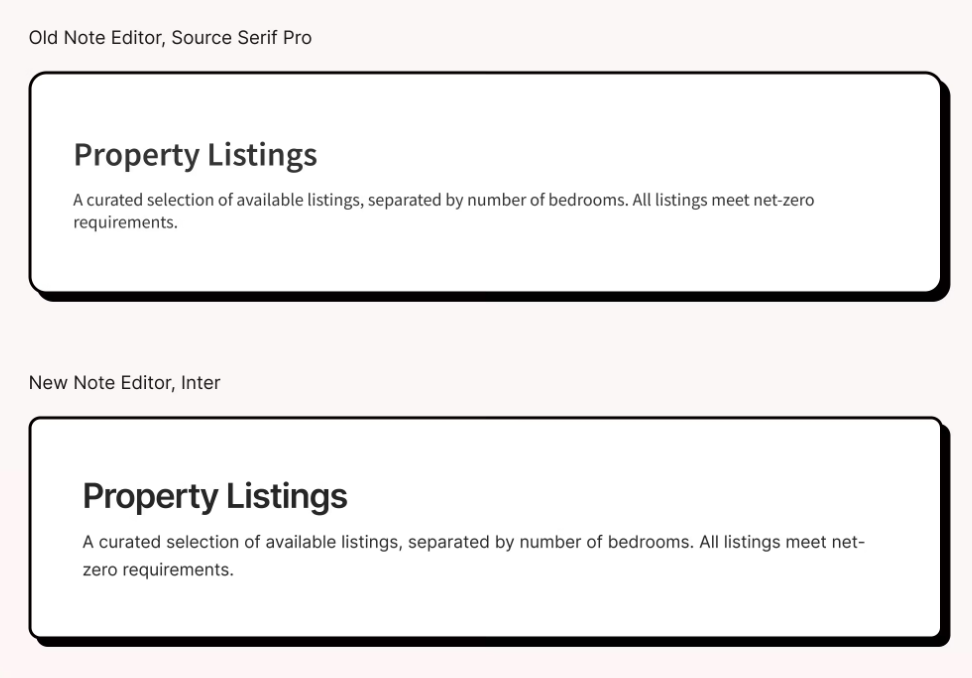
The design also eliminates visually intrusive elements (like a dark sidebar), making the interface clearer and more focused while still keeping essential tools and features accessible.
All these changes provide a more modern, efficient, and enjoyable user experience while maintaining familiarity for existing users.
III. Evernote’s Features
A. Best Features
Evernote offers many features, but here are its strengths:
1. Note-taking
Starting a new note in Evernote is a breeze. You can:
- Hit the New Note button and directly text into it,
- Use a template,
- Jot down a quick note using Scratch Pad, then delete or copy-paste into a new note,
- Create notes using the Web Clipper, a browser extension that lets you save web pages, images, PDFs, and articles, or
- Scan handwritten notes
*Evernote’s OCR feature is praised for its accuracy, recognizing 11 handwritten languages and 28 different typewritten ones, even sloppy cursive handwriting.
What sets Evernote apart from many popular note-taking apps like Apple Notes and Microsoft OneNote is its rich media support.
You can add different types of content and formatting, such as audio recordings, checkboxes, images, attachments, dividers, links, code blocks, and even basic sketches.
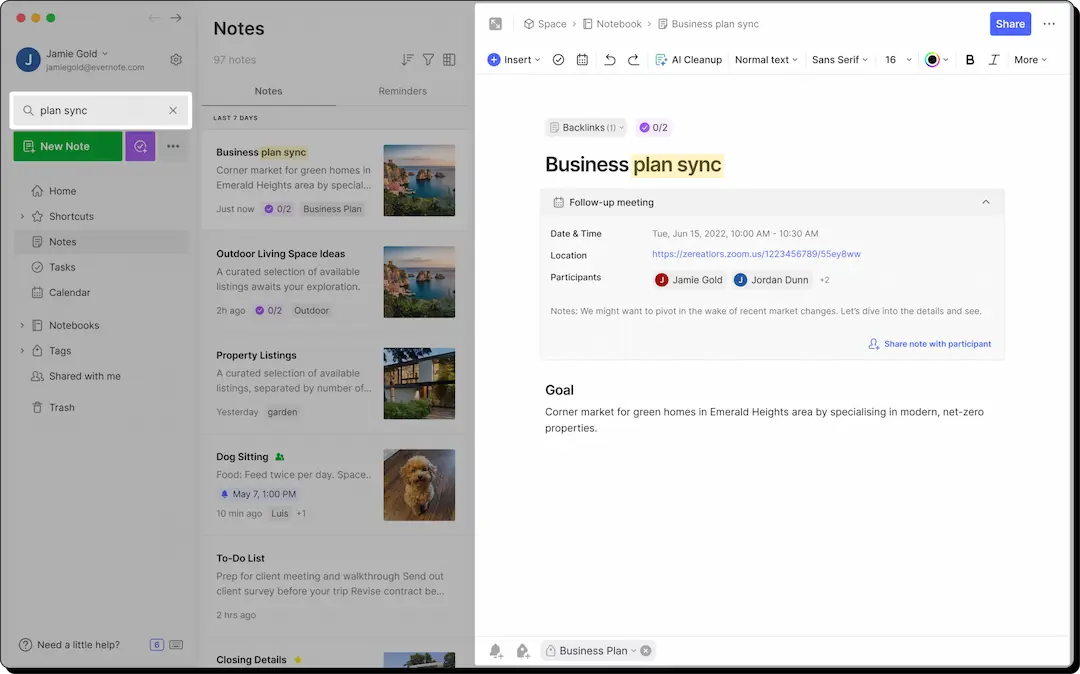
2. Note organization
Evernote offers two ways to organize notes: notebooks and tags.
Notebooks group related notes by broad topics (such as “Meeting Notes,” “Research Papers,” “Personal Recipes”), while tags allow for organizing notes based on specific aspects of a note’s content.
You can tag notes with one or multiple tags, making them easier to find later through searches.
For example, a note titled “Restaurant Recommendations” could be placed in a “Food” notebook and tagged with “Italian,” “French,” and “Budget-friendly.”
Additionally, you can create widgets to pin frequently used notes, making them easily accessible.
3. Search

Evernote is known for its robust search capabilities.
While other note-taking apps like Apple Notes or Microsoft OneNote offer simple text-based search, Evernote allows you to search across text, images, and attachments using natural language phrases.
Furthermore, you can integrate search with filters for specific dates, notebooks, or tags.
4. Web Clipper
Web Clipper has long been one of Evernote’s best features.
It allows you to capture and save interesting content you find online directly into your Evernote account.
A huge bonus is that it’s easy to use.
After installing the extension for your web browser, go to the webpage you want to clip. Click on the Evernote Web Clipper icon in your browser toolbar, choose the clip type you prefer, and save the clip to a designated notebook. Voila!
You can save the entire page or just a part of it, and add annotations or highlights to the clip before saving it.
B. Features That Need Improving
1. Task Management
Although Evernote’s task management has been improved recently, it still doesn’t compare well to dedicated to-do list apps.
You can create to-do lists within notes, add due dates, and set reminders for upcoming tasks.
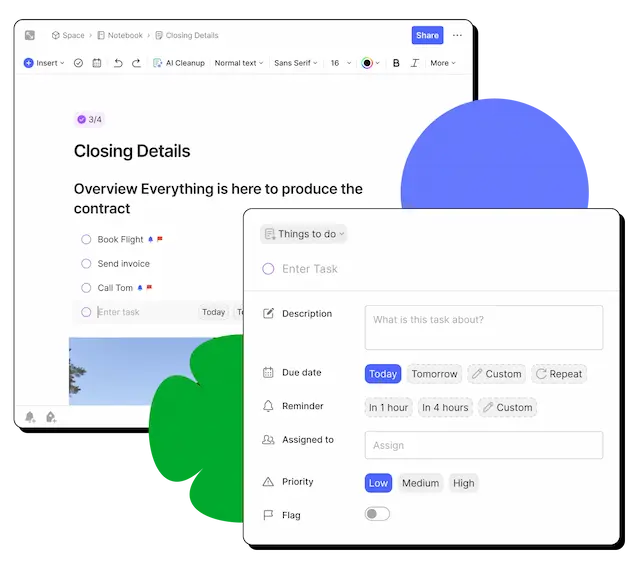
However, there are no features like recurring tasks or dedicated task views. This makes Evernote clunky and cumbersome for complex project management.
2. Collaboration
Evernote’s collaboration features are still basic and not competitive.
It allows you to share notebooks for real-time collaborative editing, manage version history, leave comments within notes, and assign tasks to others.
However, these features are only available in paid plans, whereas most other apps offer them for free.
Additionally, Evernote lacks real-time collaborative editing features like simultaneous note editing.
3. Calendar
In 2024, Evernote introduced a native calendar feature where you can create events, set reminders, and view your schedule in a calendar layout.
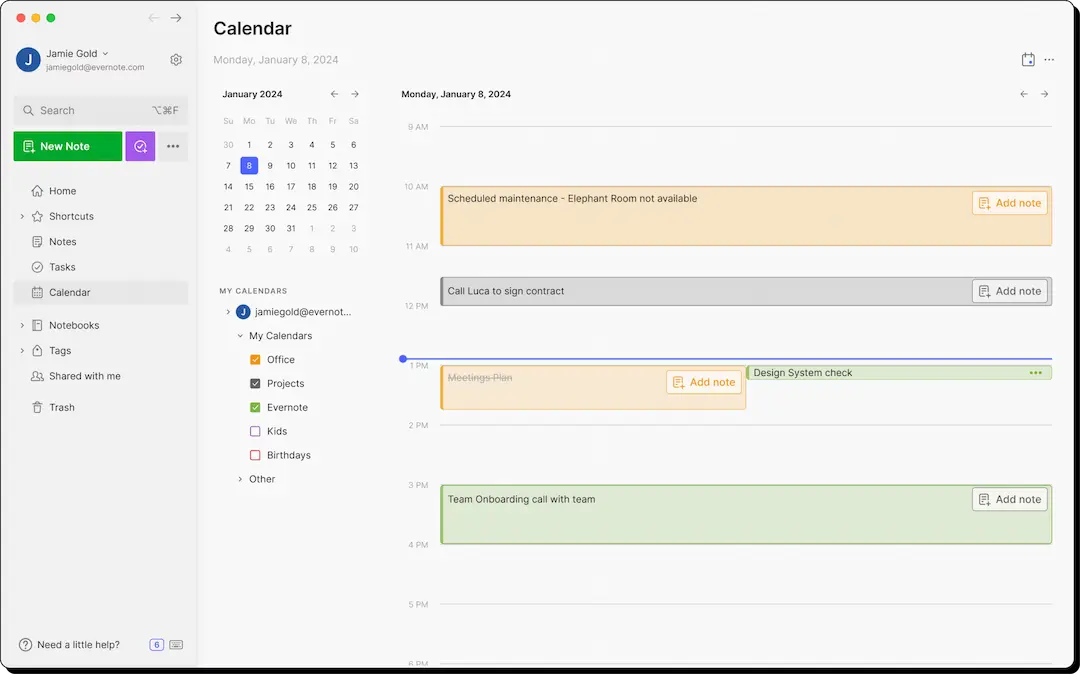
However, there are no advanced scheduling options, color coding, or two-way sync with external calendar apps.
It’s worth mentioning that you have to pay for these basic features, as they are only available in paid plans, not in the free version.
Plus, they are still considered a work in progress, so there’s a high chance of encountering bugs.
In short, if you need robust calendar features, advanced scheduling options, or two-way sync with existing calendars, Evernote might not be the most competitive option.
Is Evernote Right For You?
In conclusion, since Evernote came under new ownership, it has been transforming from a traditional note-taking app into a productivity hub where you can manage more aspects of your digital life, such as tasks and schedules, all in one place. And that’s exciting!
Is Evernote still one of the best note-taking apps out there? Yes, it is!
Alongside its existing strengths such as rich media support, a robust search function, and syncing across multiple devices, Evernote now offers a much smoother and more focused note-taking experience than in the past.
Many new features have been added to dramatically enhance the user experience.
So, Evernote is a good choice if you’re looking for a robust note-taking app that can help you easily create and organize different types of notes, and share them with others.
However, there’s a catch—Evernote hasn’t completed its transition to a full productivity hub yet.
Its advanced features for task and calendar management and team collaboration are still basic and come at a high cost; some of these features are still in progress.
On the other hand, you can find these features (and even more) in the free version of some Evernote alternatives, such as Upbase.
How does Upbase compare to Evernote?
While Evernote is in the process of becoming a productivity hub, Upbase has already achieved this.
With Upbase, you can effectively manage your notes, tasks, projects, schedules, and data in one place, keeping them organized, easily accessed, and seamless to collaborate.
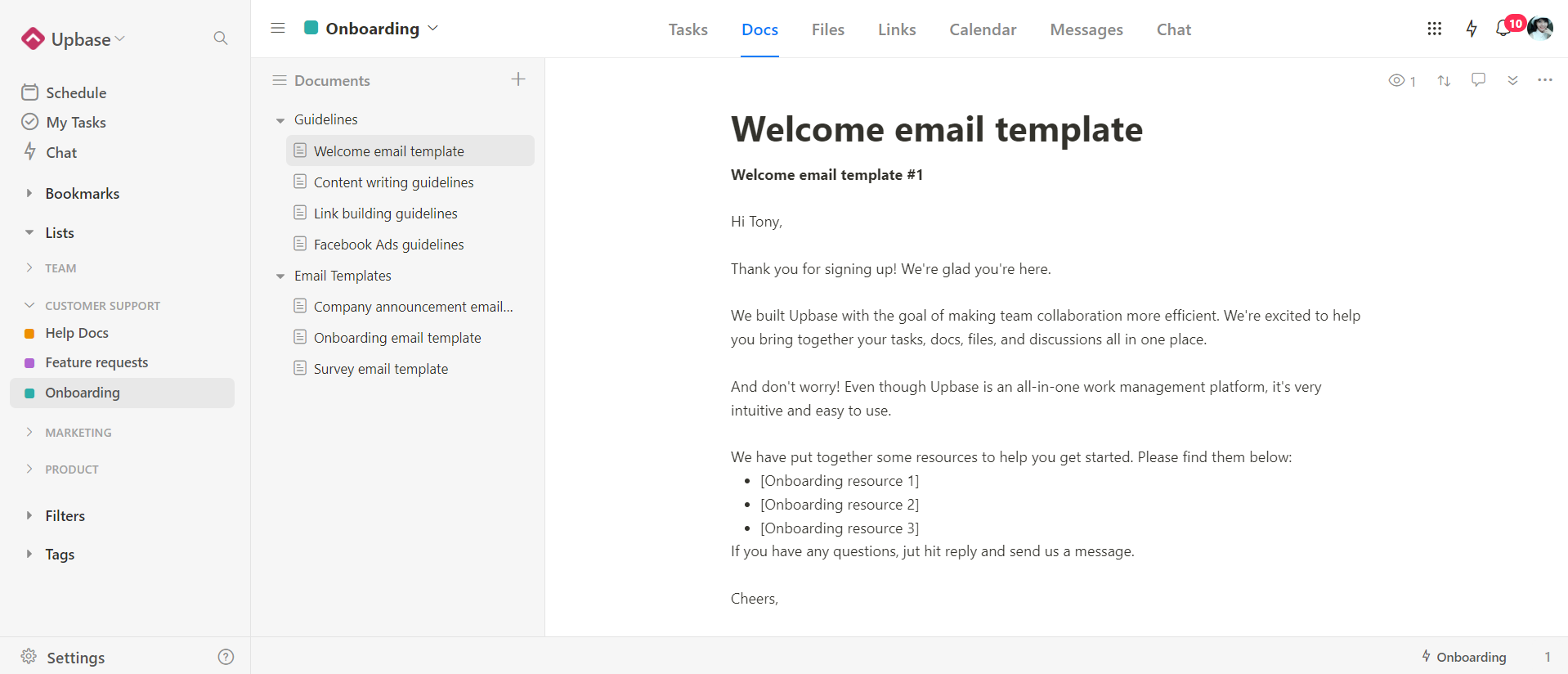
Let’s take a closer look at its functionalities:
1. Note-taking
Upbase provides multiple tools for different types of notes:
- Docs module for managing long-form notes, such as meeting notes.
- Notepad for taking quick private notes (similar to Evernote’s ScratchPad)
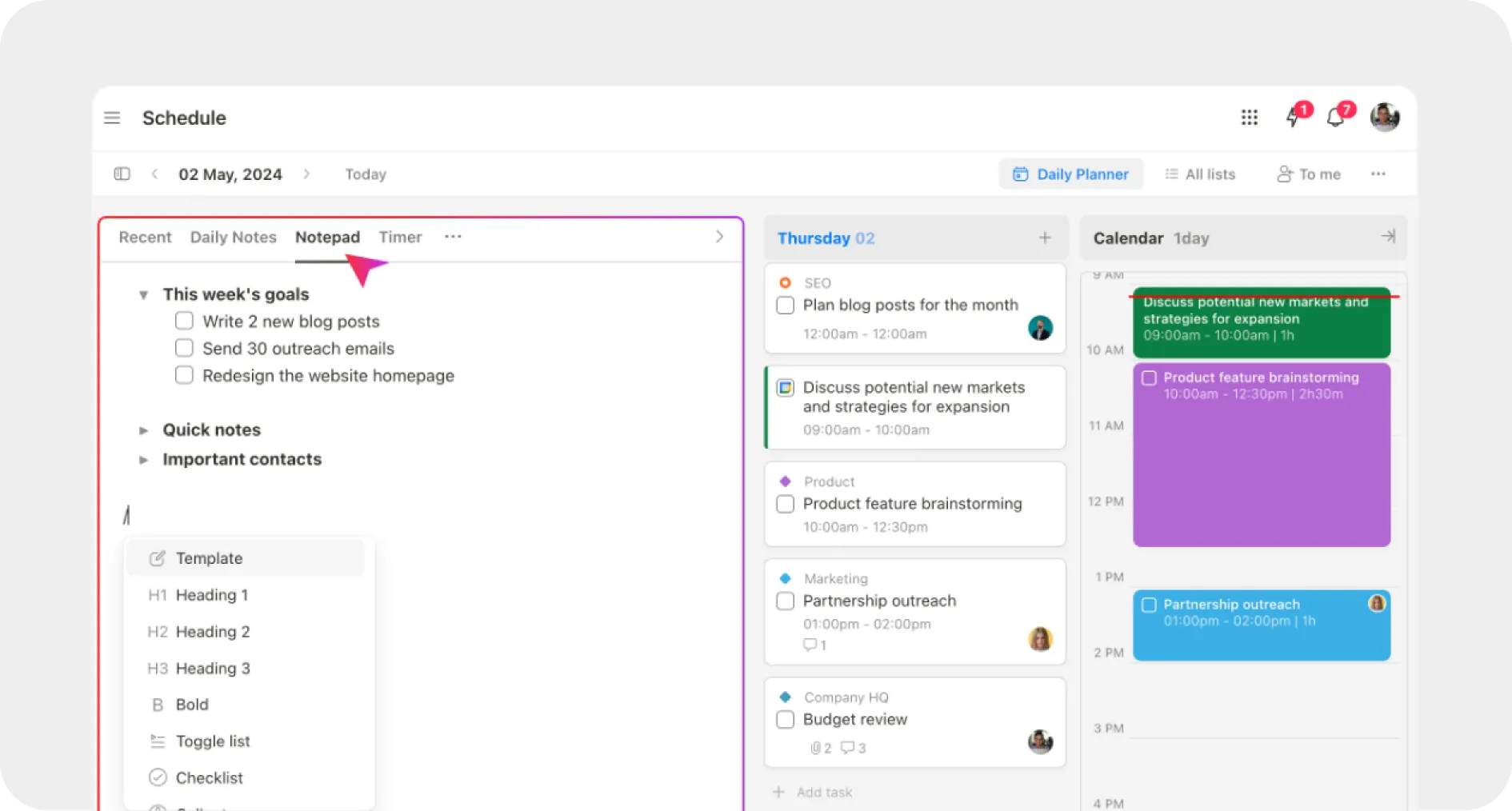
- Daily Notes, which functions as a daily journal tool that’s private to you, helping you reflect on your day’s performance.
All these tools offer various text formatting options using slash commands. The note-taking experience is smooth and intuitive.
With Docs, you can create native documents or embed Google Docs, keep them private or share with others, collaborate by commenting and adding watchers, and organize them by folders and subfolders if needed.
2. Task management
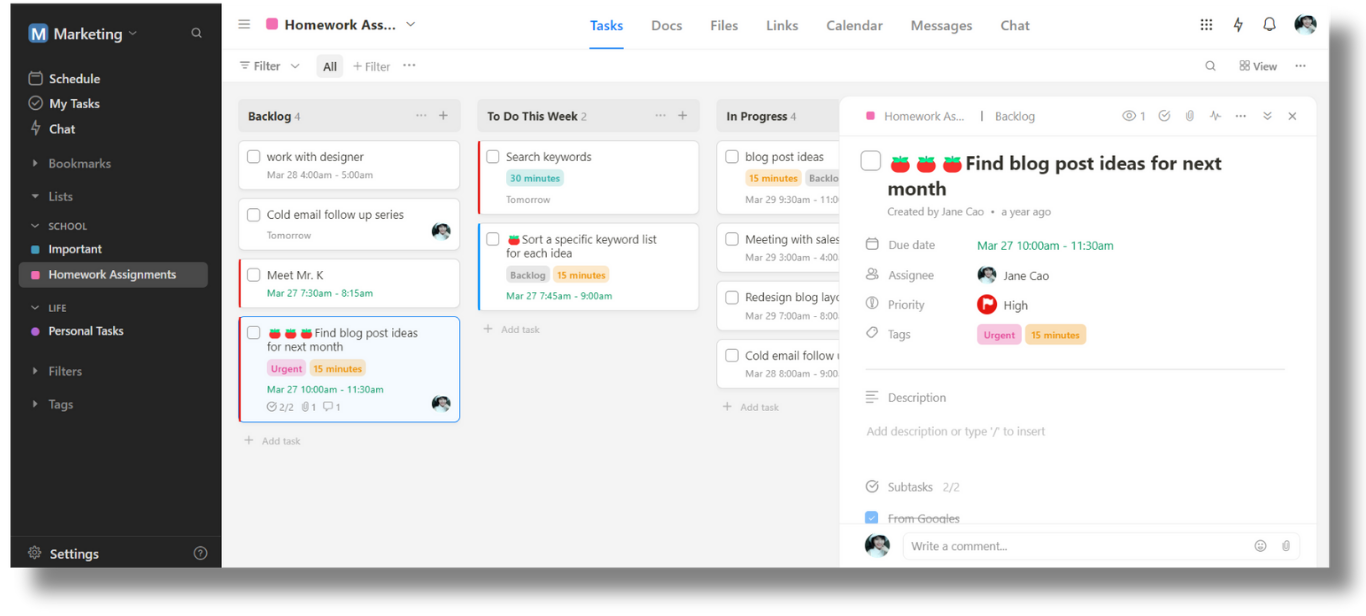
Upbase offers features that Evernote doesn’t, like start dates and times, recurring tasks, watchers, comments, and activity logs.
You can create tasks and manage them separately from your notes using the Tasks module. Visualize progress by Board or List view, and set custom filters to display a collection of tasks according to your needs.
3. Calendaring
Upbase’s calendaring functionality is one of its strengths.
It offers a built-in schedule tool with various view options, including daily planners, weekly planners, weekly calendars, weekly backlogs, and monthly calendars.
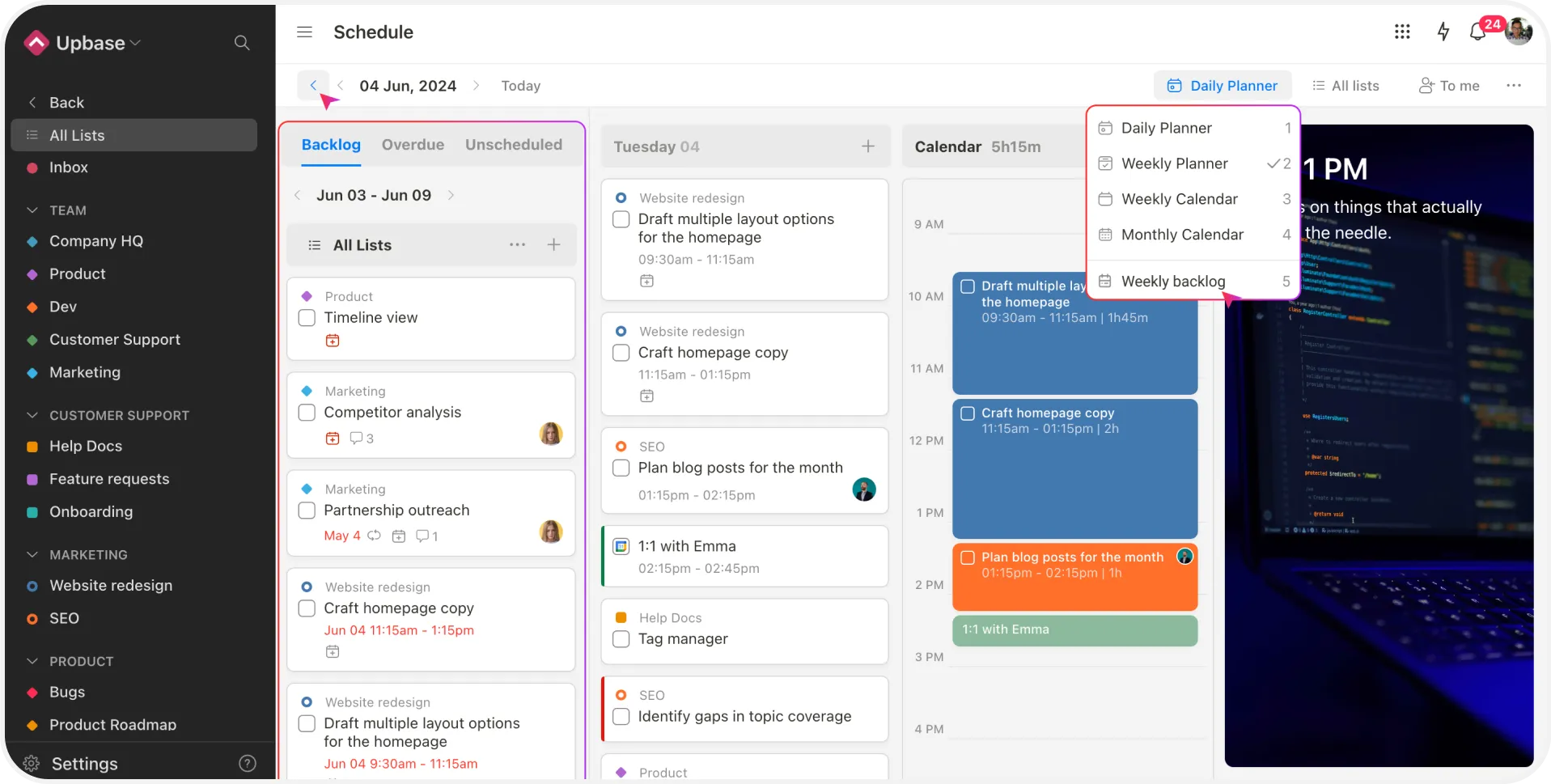
Additionally, you can connect bidirectionally with multiple Google Calendar accounts.
Upbase can show the original color codes of the imported events on its calendars without changing them—something that other tools can’t.
But the best part is: Upbase is designed with your productivity in mind.
Its daily planner view offers a cohesive set of features for that purpose, including time blocking, a drag-and-drop interface, Pomodoro timers, ambient sounds, Notepad, etc.
All of these aim to eliminate distractions, enhance your focus, and help you get things done on time. You can customize the view, like hiding unused tools, to suit your needs.
What else can you do with Upbase?
Besides tasks, calendars, and notes, Upbase offers the following capabilities:
- “Files” module, where you can manage file versions, collaborate via commenting and watchers, and embed Google Drive folders.
- “Messages”, where you can manage team discussions, replacing lengthy email threads
- “Chat”, for instant messaging
- Keyboard shortcuts to enhance your efficiency
- …
Get Started With Upbase
Upbase offers a free version that, unlike Evernote, doesn’t limit the number of notes, note folders, tasks, members, and more.

Meanwhile, its Premium version is much more affordable and offers unlimited everything.
While Evernote’s transition from a traditional note-taking tool to a versatile productivity hub is a good change, it’s still a work in progress. But with Upbase, you don’t need to wait; you get a complete set of features to jump right in.
Sign up for a free Upbase account today and see how the platform changes your productivity.
FAQs
1. Is Evernote actually good?
Evernote is still a good note-taking app in 2025, especially for its range of ways to take notes, rich media support, and powerful search functionality.
2. What is the disadvantage of Evernote?
After the acquisition by Bending Spoons in 2023, Evernote has shifted towards more of a paid model by limiting features in the free version while enhancing paid plans.
Plus, its pricing drastically changed (around $7.99 -$14.99 per month), which might be expensive for many people.
Its functionalities like calendars, to-do lists, and collaboration are still not competitive compared to other dedicated apps in the market.
3. Which is better OneNote or Evernote?
For powerful search and rich media: Evernote excels.
For free features and collaboration: OneNote might be better (with Microsoft integration for some).
Overall, it depends on your needs. We recommend trying the free version of both to see which suits you best.
4. Is Evernote being discontinued?
No, Evernote is not being discontinued but was acquired by Bending Spoons in 2023. But after that, they’re still actively developing the app and adding new features.
5. Is Evernote no longer free?
Evernote still offers a free plan, but it has more limitations than it was before.
6. Is the paid version of Evernote worth it?
Maybe. The paid Evernote version is worth it if:
- The free plan’s storage or collaboration limitations become a burden.
- You need advanced search and rich media support
- You heavily use features like offline access, document scanning, or task assignment
However, consider alternatives if Evernote’s pricing is expensive to you and collaboration or task management are your main priorities.
