With the right daily checklist app, your tasks are kept neatly in one place for efficient management. Best of all, they’re easily accessible from anywhere–at any time.
Revolutionize your productivity game with these 10 top picks we’ve found so far.
While they all are praised for their user-friendly interface, various customization, and cross-device synchronization, each provides certain features that might suit your unique needs.
The cherry on top is all of them are free to start!
So, let’s discover!
Best Daily Checklist App 2025 – Our 10 Top Picks
1. Habitica
Availability: Android, iOS, and desktop platforms
Want a refreshing take on your task management?
Hatibica is a good choice!
This daily checklist app uses retro RPG elements to gamify your tasks and goals.
Start with adding and prioritizing daily tasks based on their importance and due date. To make it more motivated, you can set up your own goals, habits, and challenges.
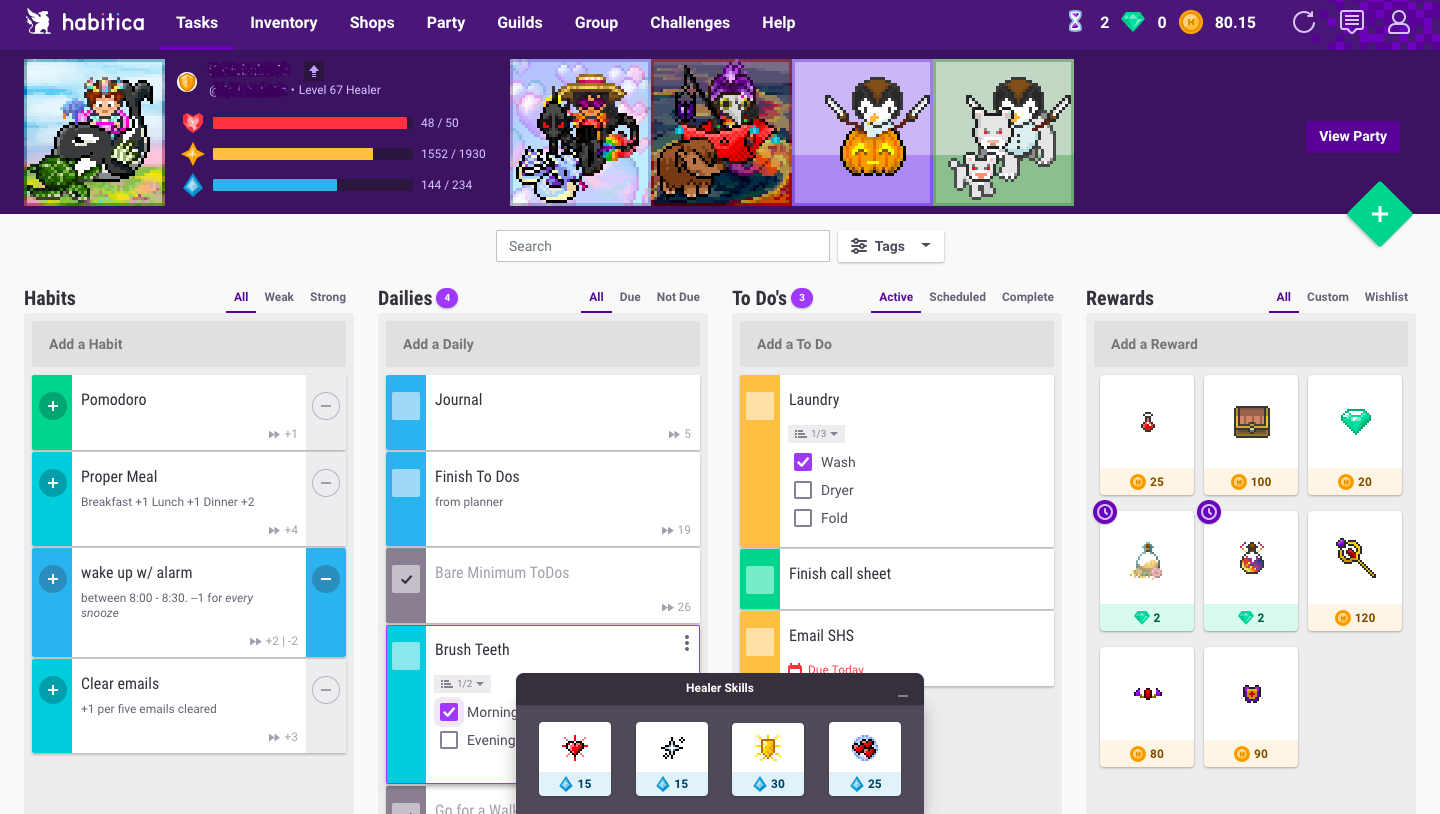
When you complete tasks, you’ll receive a virtual reward from Hatibica. Not doing so on time? You’ll receive a penalty.
But that’s not all.
Hatibica provides social features where you can join groups and participate in challenges with other users.
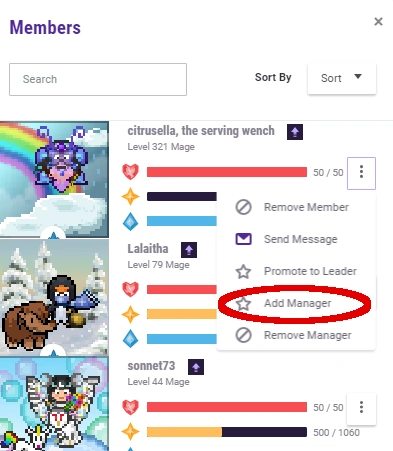
The app also allows users to connect it with other apps such as Google Calendar and Trello, making it easier to manage daily tasks easier across different platforms.
Best Features
- Rewards system
- Social features
- Avatar customizability
- Habit tracker
Limitations
- Steep learning curve
- Lack of flexibility in customizing lists and setting reminders.
Pricing
Free version.
Four paid versions, including $4.99 for the monthly subscription; $14.99 for the three-month subscription; $29.99 for the six-month subscription; and $47.99 for the yearly subscription.
2. TickTick
Availability: Android, iOS, Windows, Mac, and web browsers.
TickTick is among the most popular daily checklist apps with millions of users worldwide.
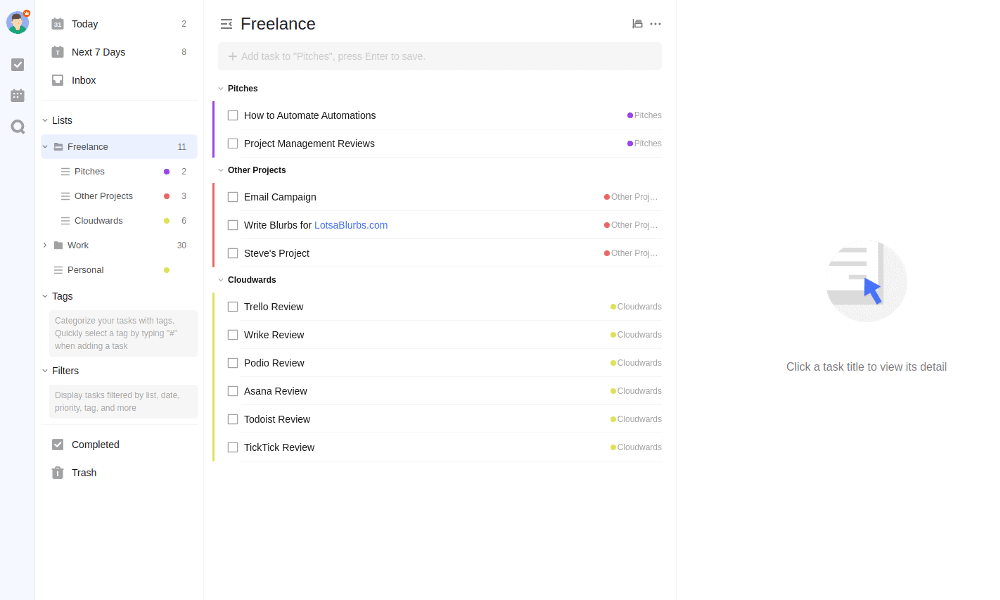
One of the reasons is its simple interface design. So straightforward that anyone at any level of technical expertise can learn the app quickly.
Just hit that “+” button to add tasks.
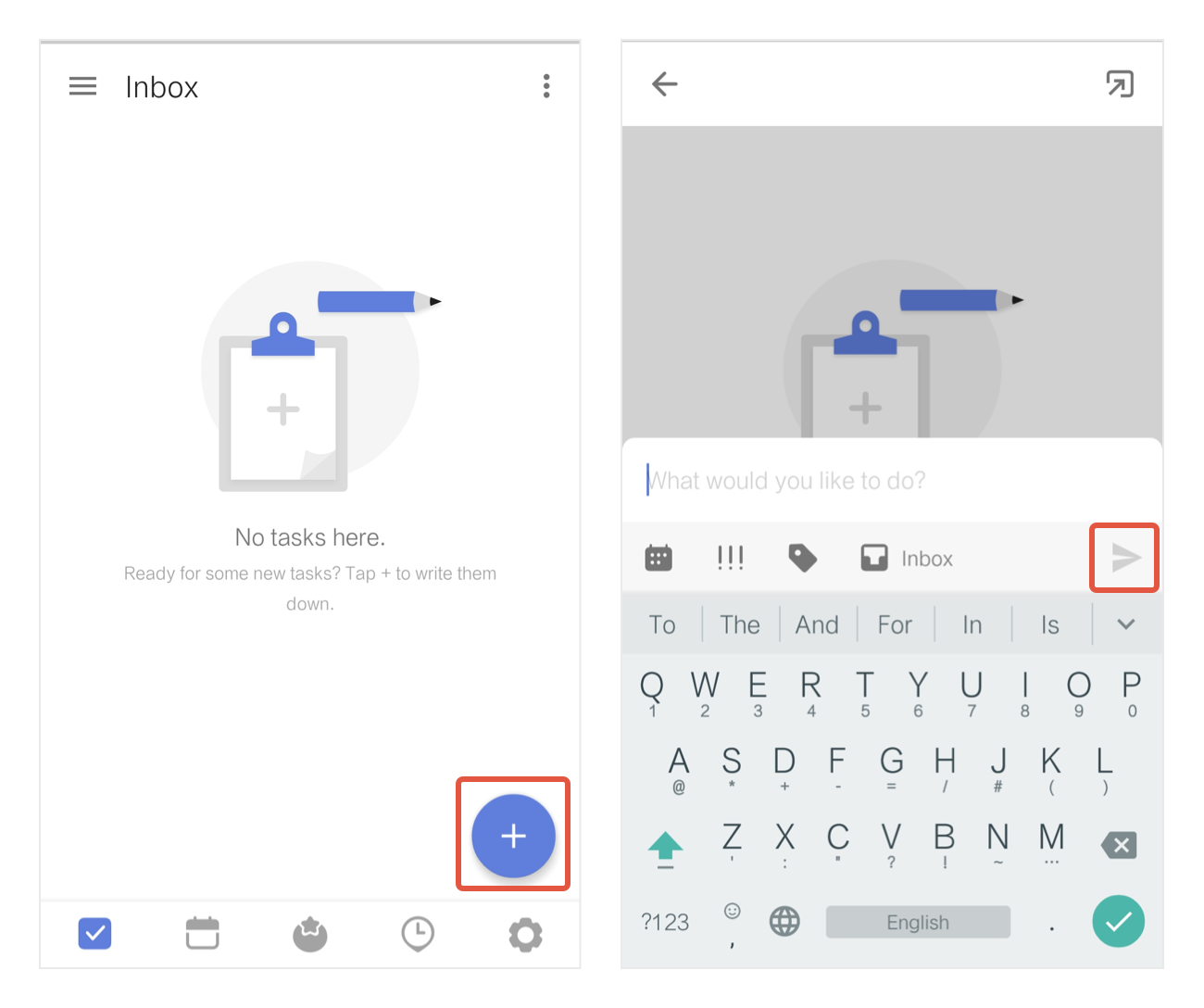
Then add a note, priority, due date, and tag to each task if you want.
But the best part is, TickTick supports natural language processing input. This means you can set a due date or a reminder for any task by typing “tomorrow night”, “remind”, or simply shorthand like “tom” or “tod” for tomorrow and today.
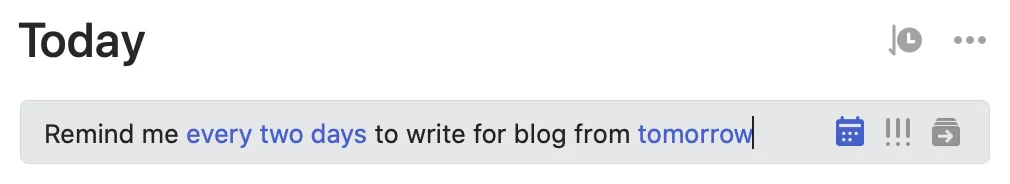
You can also use this way to create recurring tasks and set up daily routines.
Another notable feature of TickTick is its native calendar (paid feature).
Unlike other to-do apps that rely on third-party calendars, TickTick has its own calendar view that allows for scheduling tasks easily.
To help users stay focused and productive throughout the day, TickTick also provides Pomodoro timers and habit trackers.
Best Features
- Natural language processing input
- Task tags and Filters
- Built-in calendars
- Pomo timers
- Habit trackers
- Location-based reminders
Limitations
- No free collaboration features
- Easily cluttered if there are too many tasks
Pricing
Free plan with basic functionality
Premium plan, that costs $2.99 per month and $27.99 per year (equivalent to $2.4 per month). Some notable advanced features are custom filters, custom reminders, smart lists, start and end dates, etc.
3. Upbase
Availability: macOS, Windows, Android, iOS, and browsers.
Upbase is a highly flexible project management app that you can use for daily task management with or without your team.
Intuitive interface design
On the Schedule page, select “Daily Planner”, hit the “Add task” button, and you’re ready to create a new daily checklist.
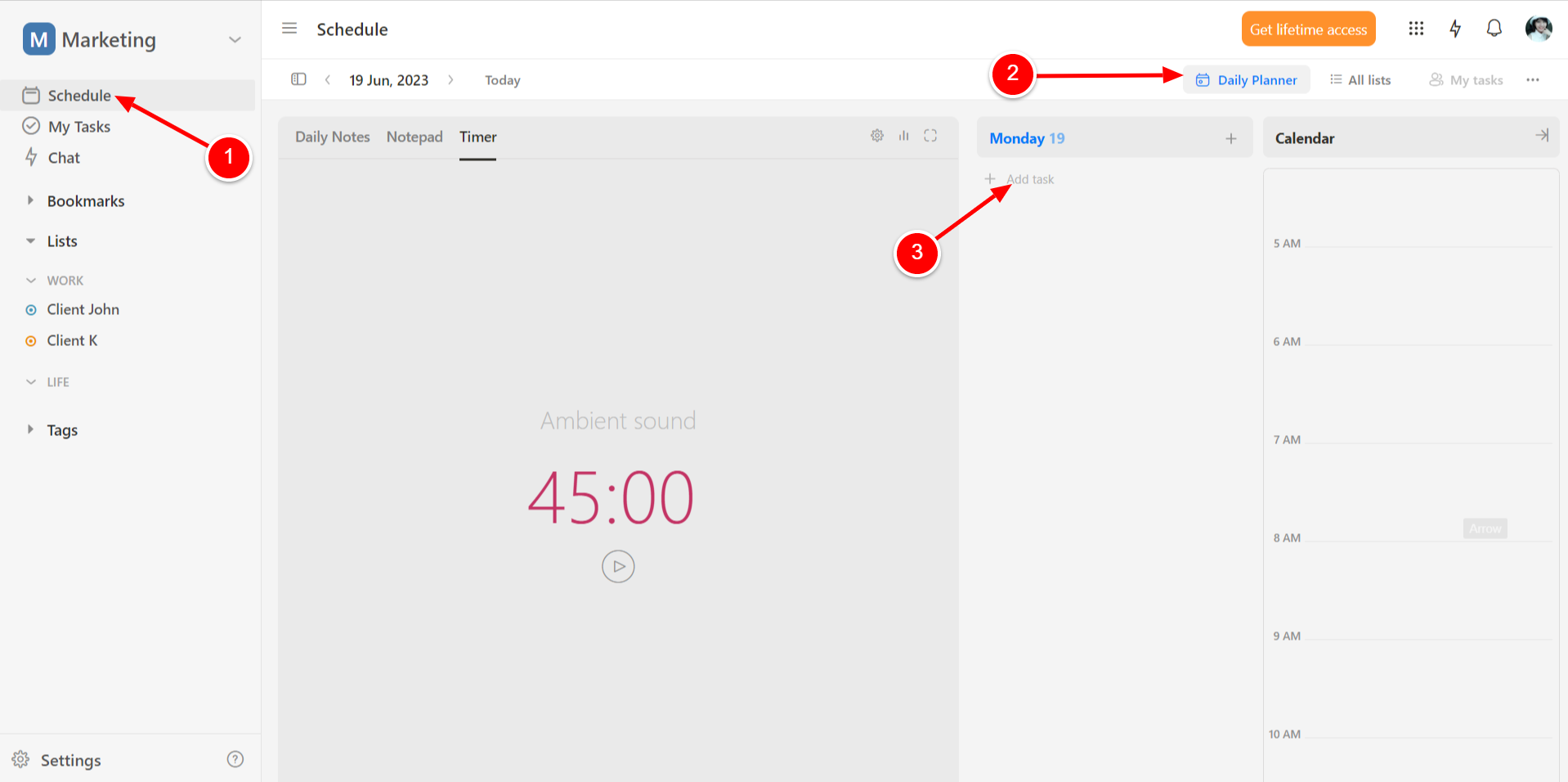
Want to reschedule overdue tasks?
Hit this tiny button, then drag and drop the desired tasks into your planner.
The same thing, you can drag and drop tasks from the planner to the daily calendar to set their start and due times.
Extend the block to the desired time, if needed. And voila!
Efficient Task Organization with Upbase
Organization is key when it comes to task management, and Upbase excels in this aspect.
New tasks created on the Daily Planner view are private to you and set as “no list” by default.
If you want to organize them, create lists (and even folders) based on your needs.
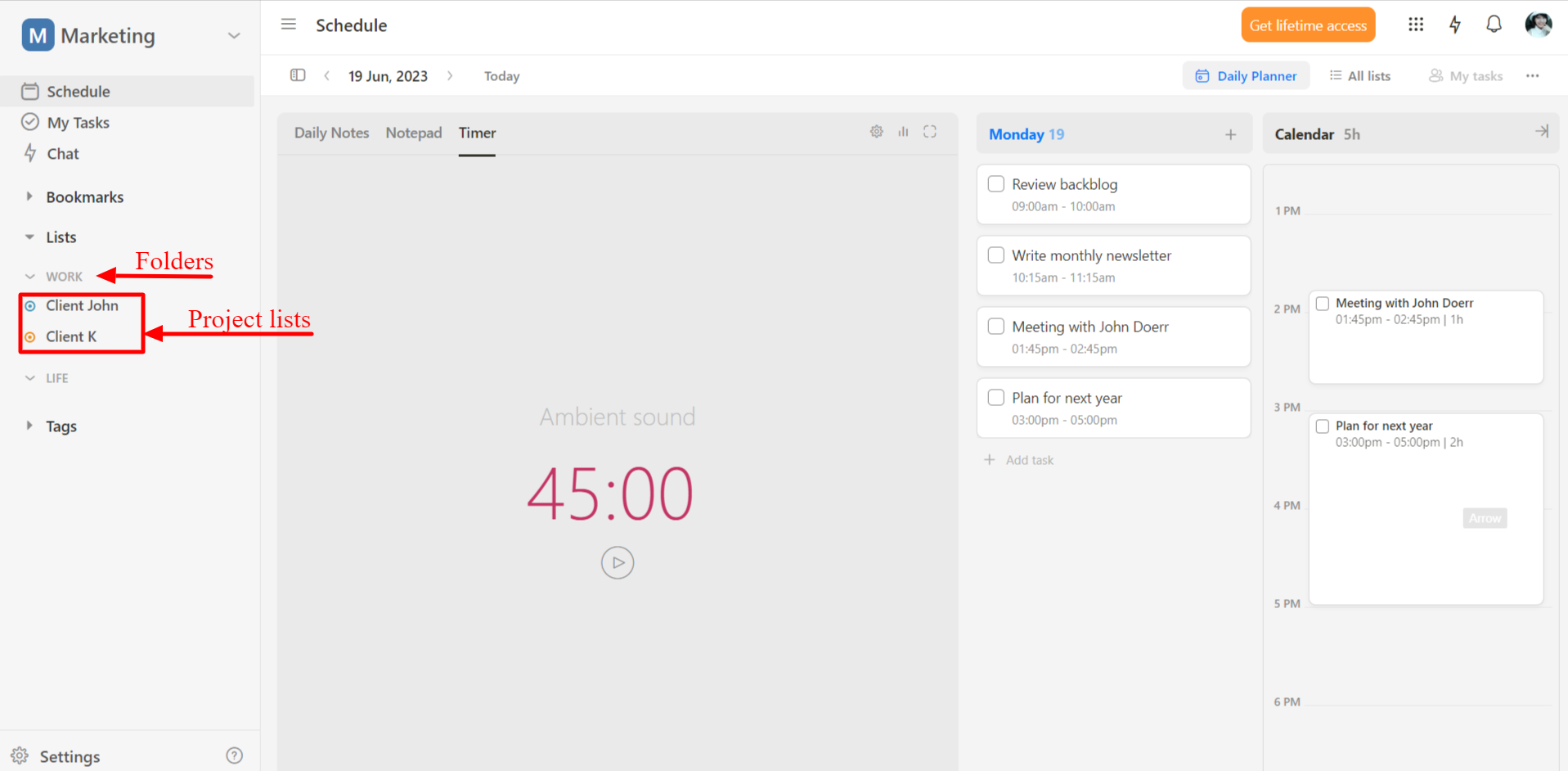
Already have created lists?
Then, it’s easier to organize these tasks:
Hover over the task, click on this icon, and select the desired list.
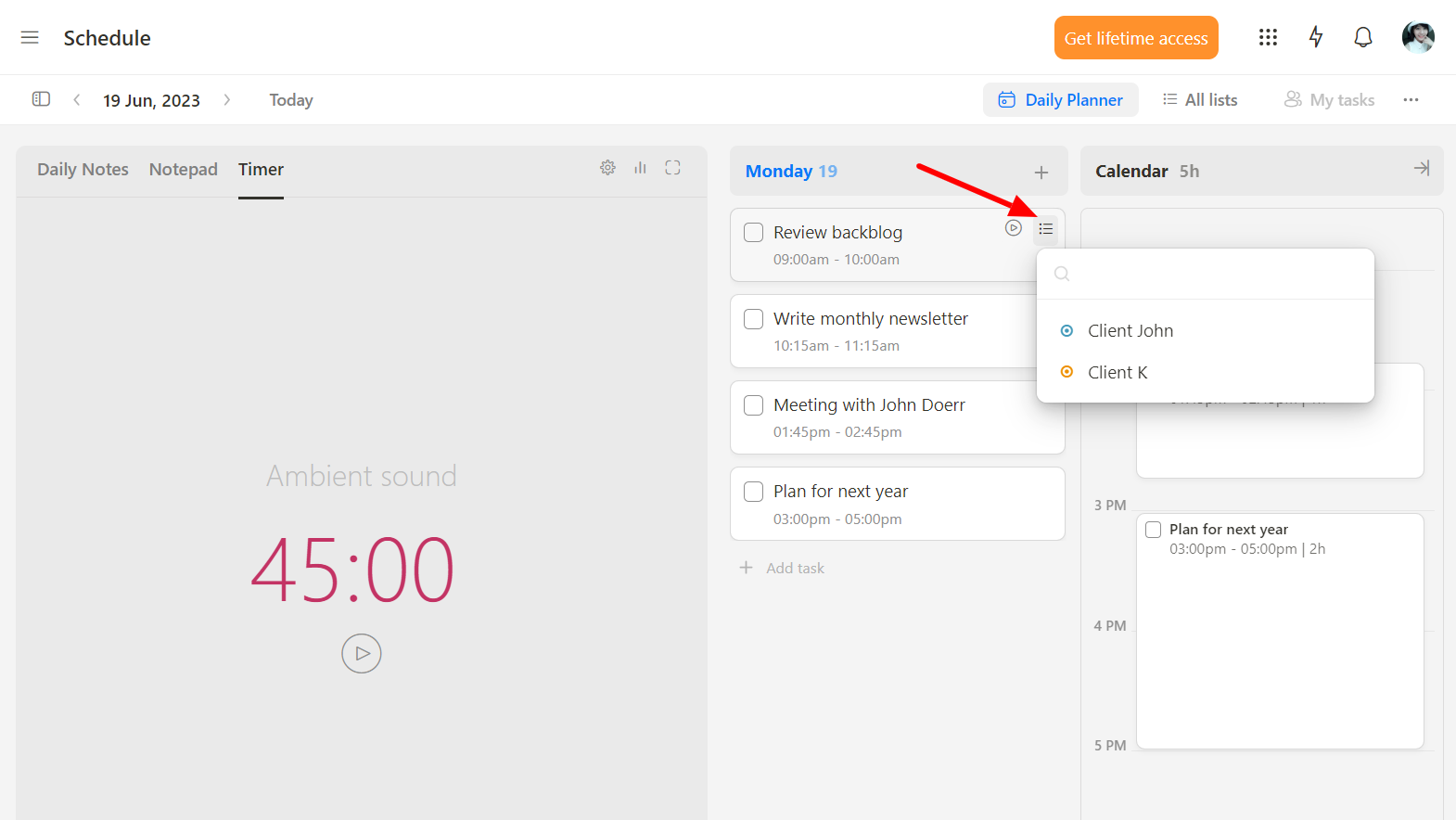
But Upbase’s structure is not that basic. Below is its full hierarchical structure:
Workspaces – Folders – Project Lists – Sections – Tasks – Subtasks
Therein, folders and subtasks are optional. This means if you don’t use them, they won’t clutter the interface.
But what’s really worth mentioning is the subtask level.
Unlike other daily checklist apps, Upbase subtasks provide as rich details as tasks do. The only thing you CAN’T do is create nested subtasks.
Here is how a subtask detail pane looks:
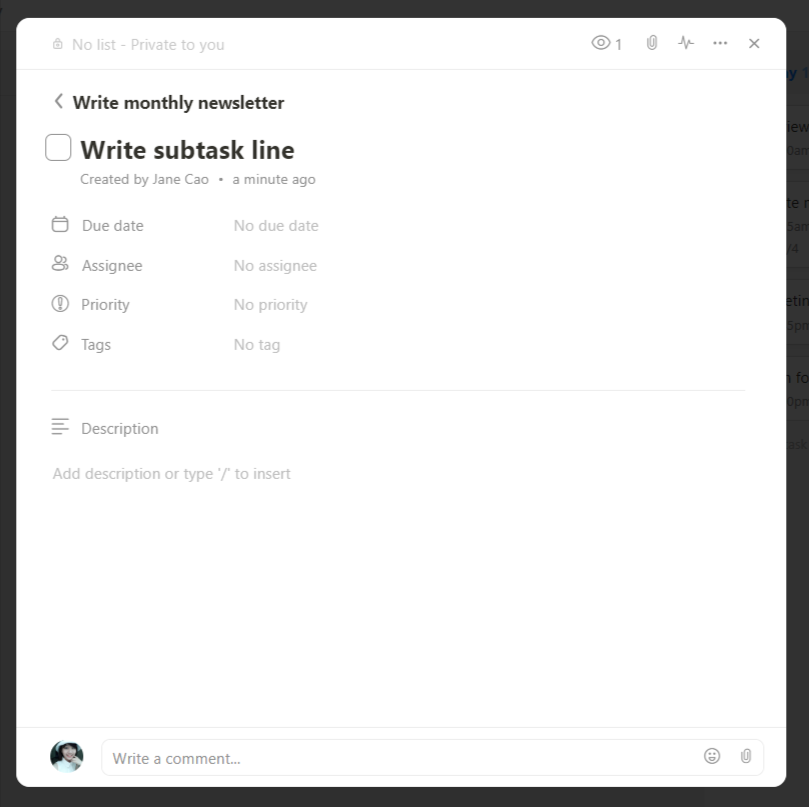
As you can see, tasks in Upbase can be categorized by various attributes: tags, assignees, due dates, and priorities.
But the tag filtering system is the most notable.
It allows you to group tasks by one or multiple tags at a time, unlike other daily checklist apps that only provide one-tag filtering capability.
As a plus, you can filter tasks by tags at either the list level or workspace level.
At the List level, go to the desired project list, select the Tasks tab, and hit this button:
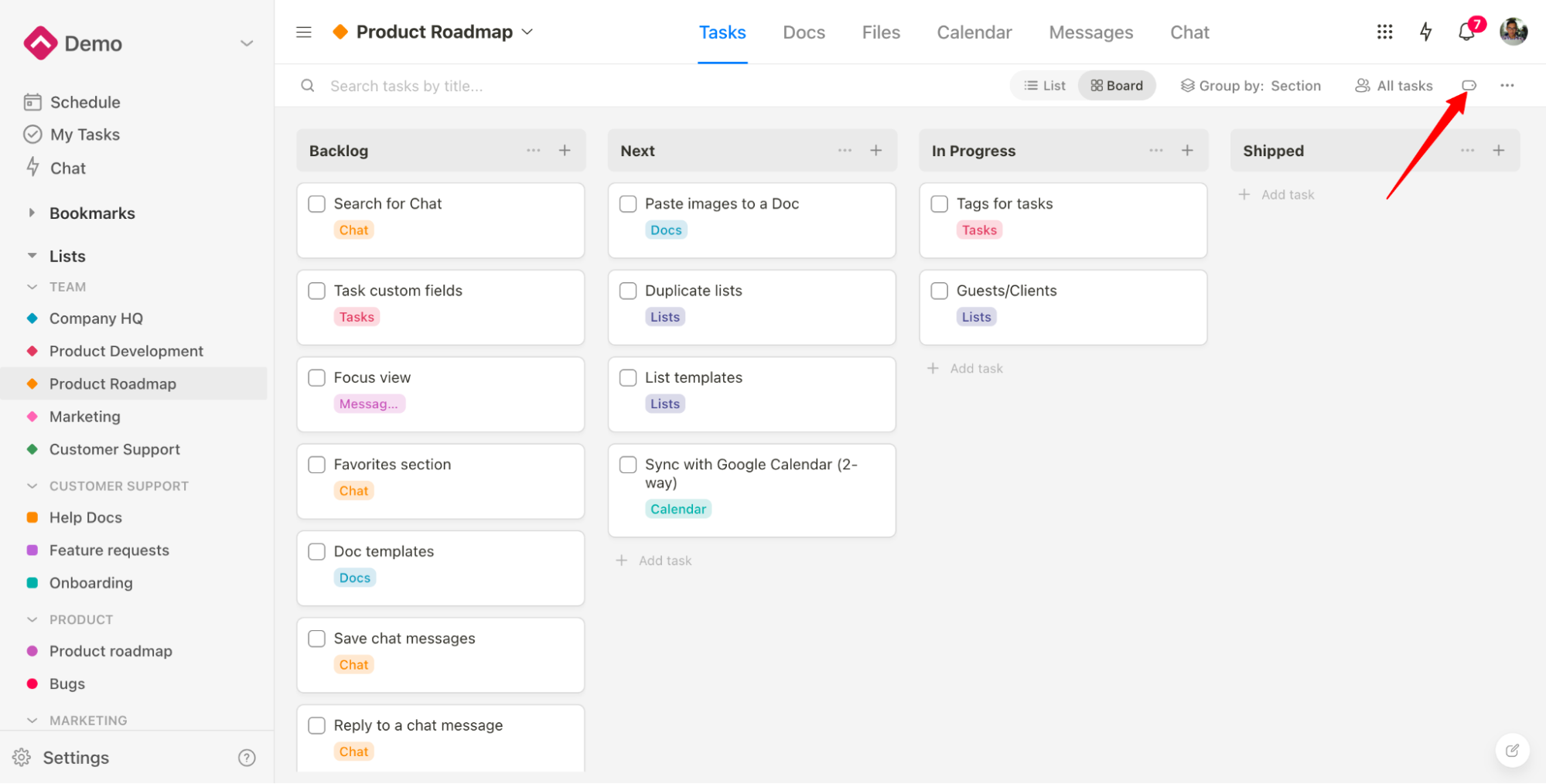
Then, select the desired tags you want the app to filter.

At the workspace level, click on the tag name on the left-side menu.

Comprehensive productivity toolset
To help skyrocket your productivity, Upbase also provides a comprehensive toolset including:
- Pomo timers with customizable durations and various ambient sound options.

You can easily access this feature in different ways:
1) on the Daily Planner view, hover over the task, and click the Pomo Timer icon.
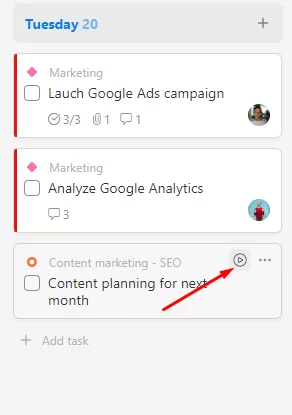
Or,
2) open the task detail pane and select “Play focus timer” from the extended dropdown menu.
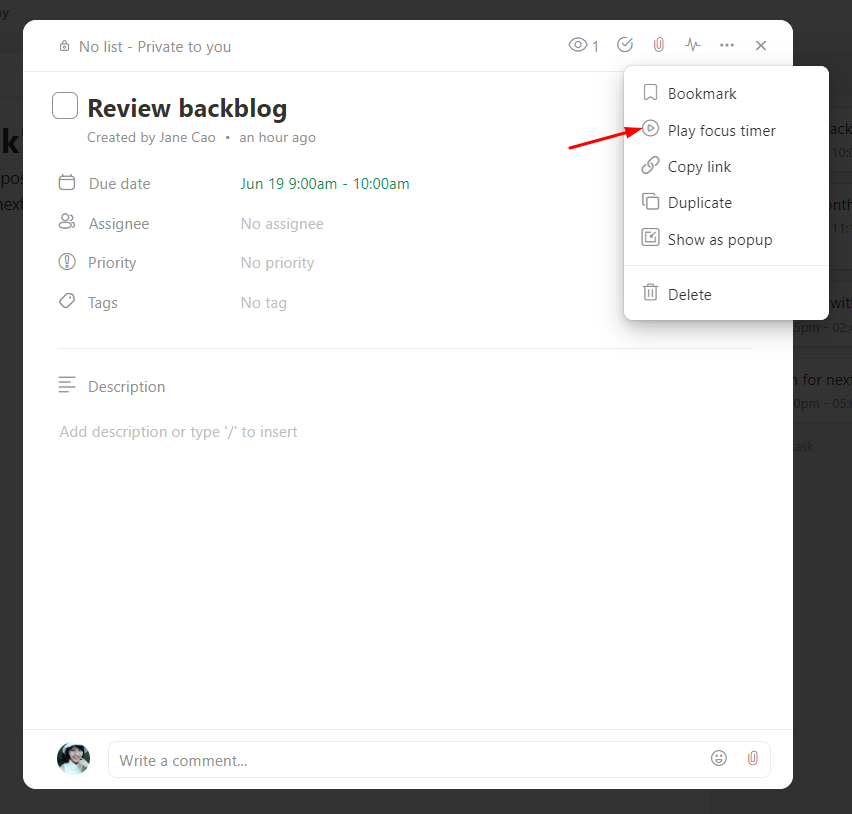
- Notepad with slash commands features: to help you take quick notes with fewer mouse clicks.
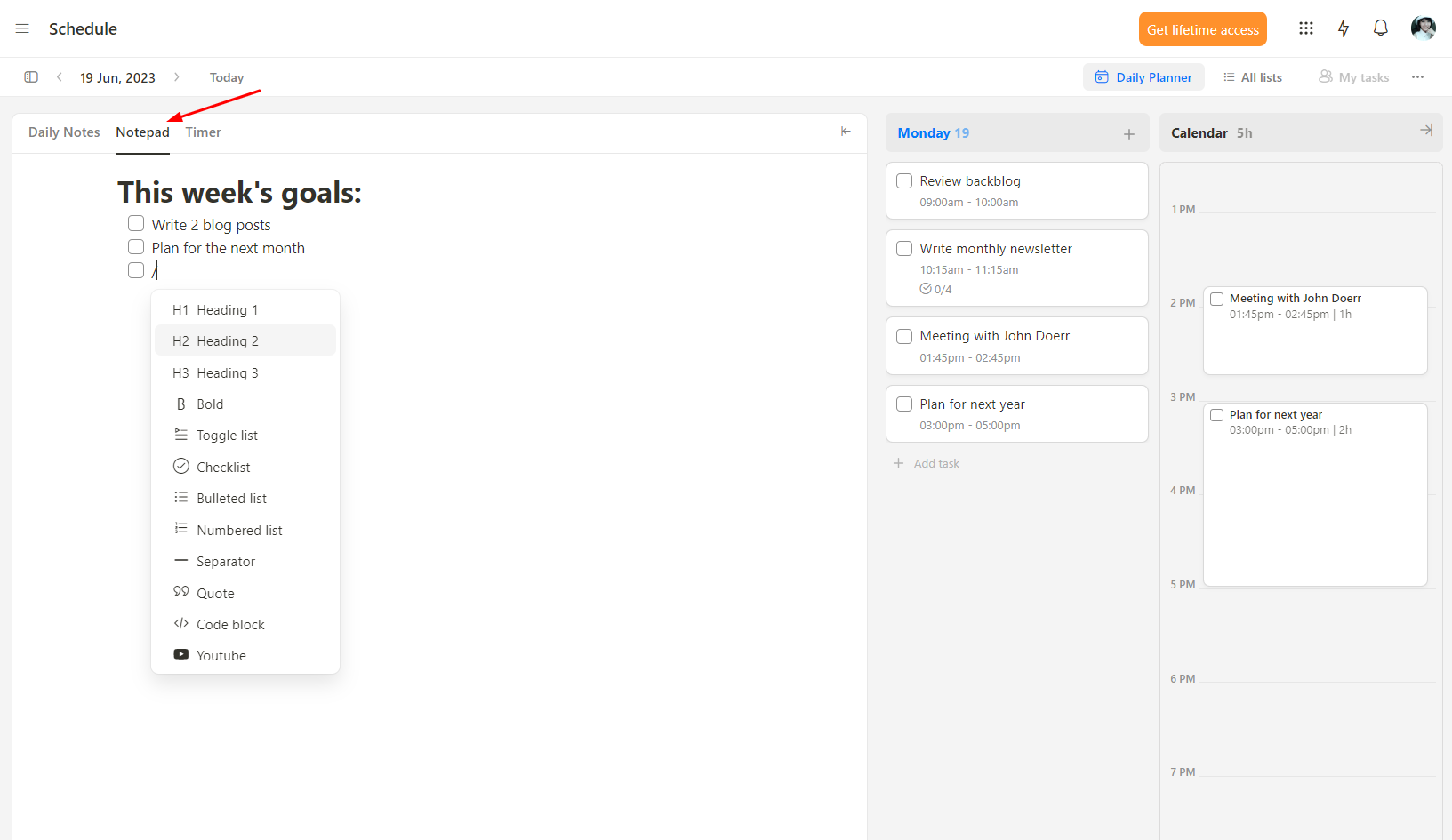
- Daily Notes (aka a daily journal tool) with slash commands and fully customizable templates: a private place where you can reflect on your day easily.

Want to get an overview of all your notes?
Click on this button.

But that’s not all! You can pin favorite links as bookmarks for quick access while you’re using the app.
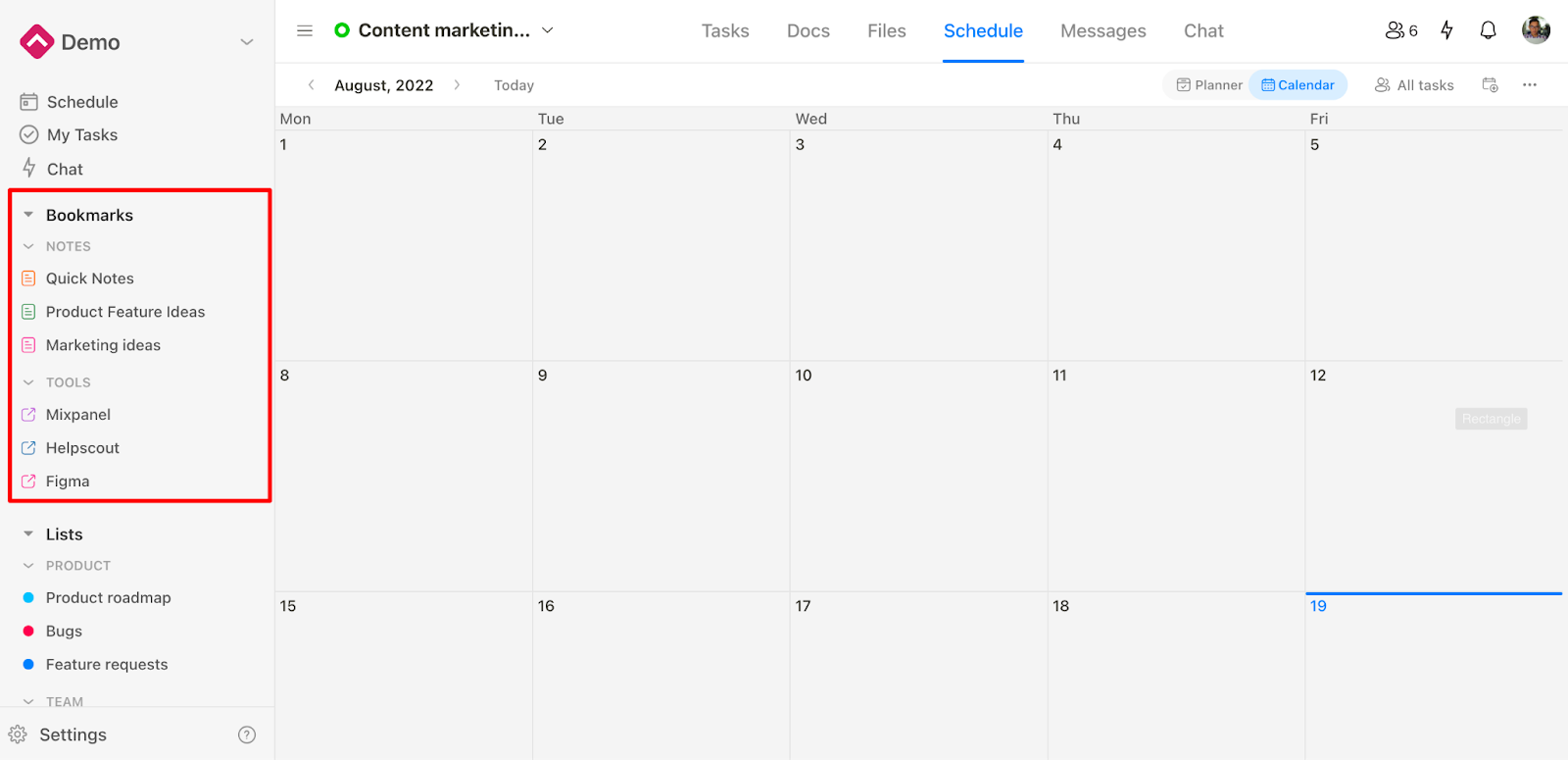
Various Customization Options
We all have our unique preferences, and Upbase caters to that.
The app makes you feel like it’s tailored just for you. It offers a lot of customization options, including lists’ icons and colors…
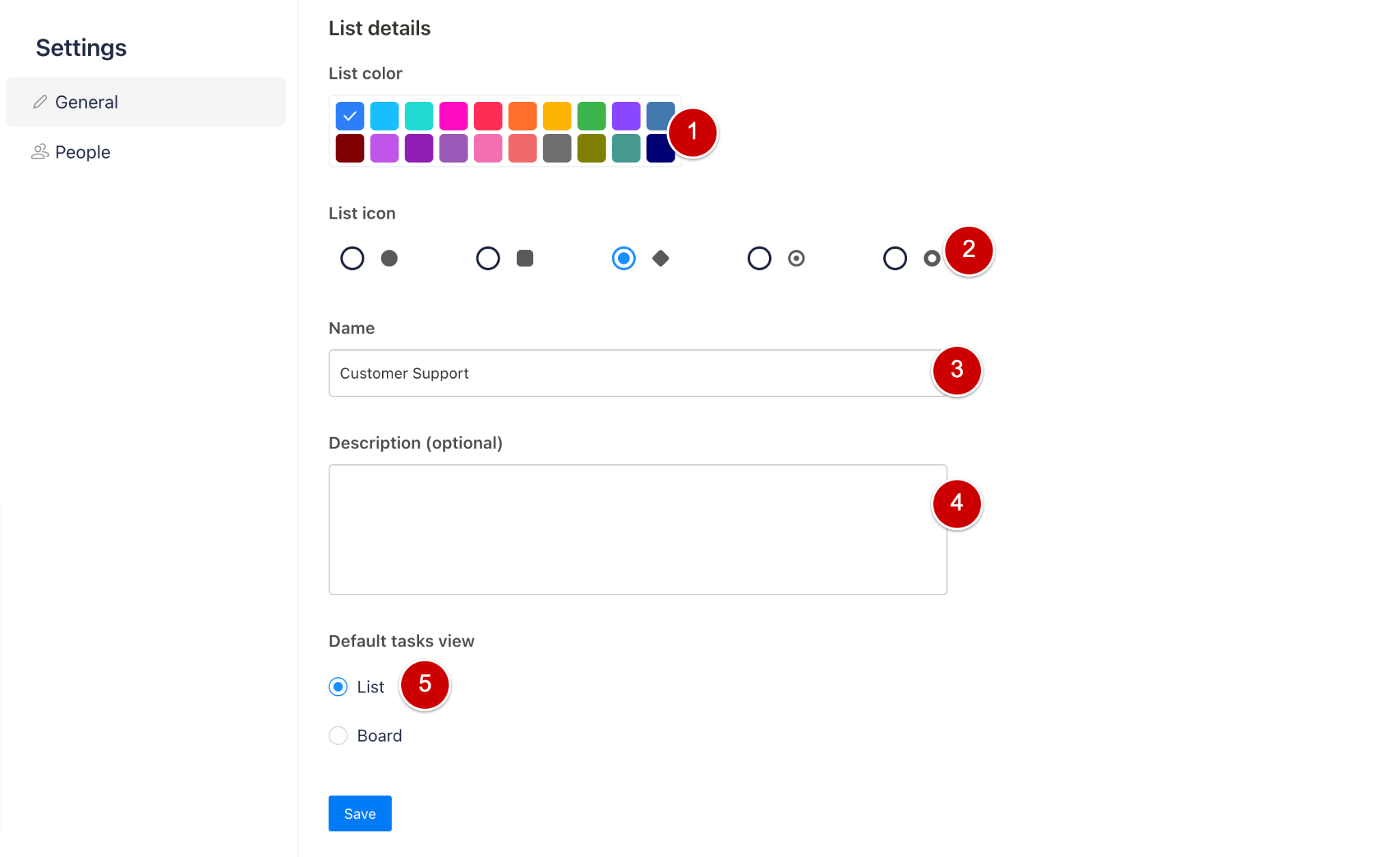
…the ability to show/hide desired modules within a project list…

Upbase also lets you choose from multiple project views (List, Board, and Calendar) and task views (Popup or Side Panel).
Powerful Collaboration Features
If you’re a small team seeking a daily checklist app with robust collaboration capability, then Upbase is definitely a great option.
The app offers comprehensive features from watchers, assignees, and tagging in comments to real-time chats,…
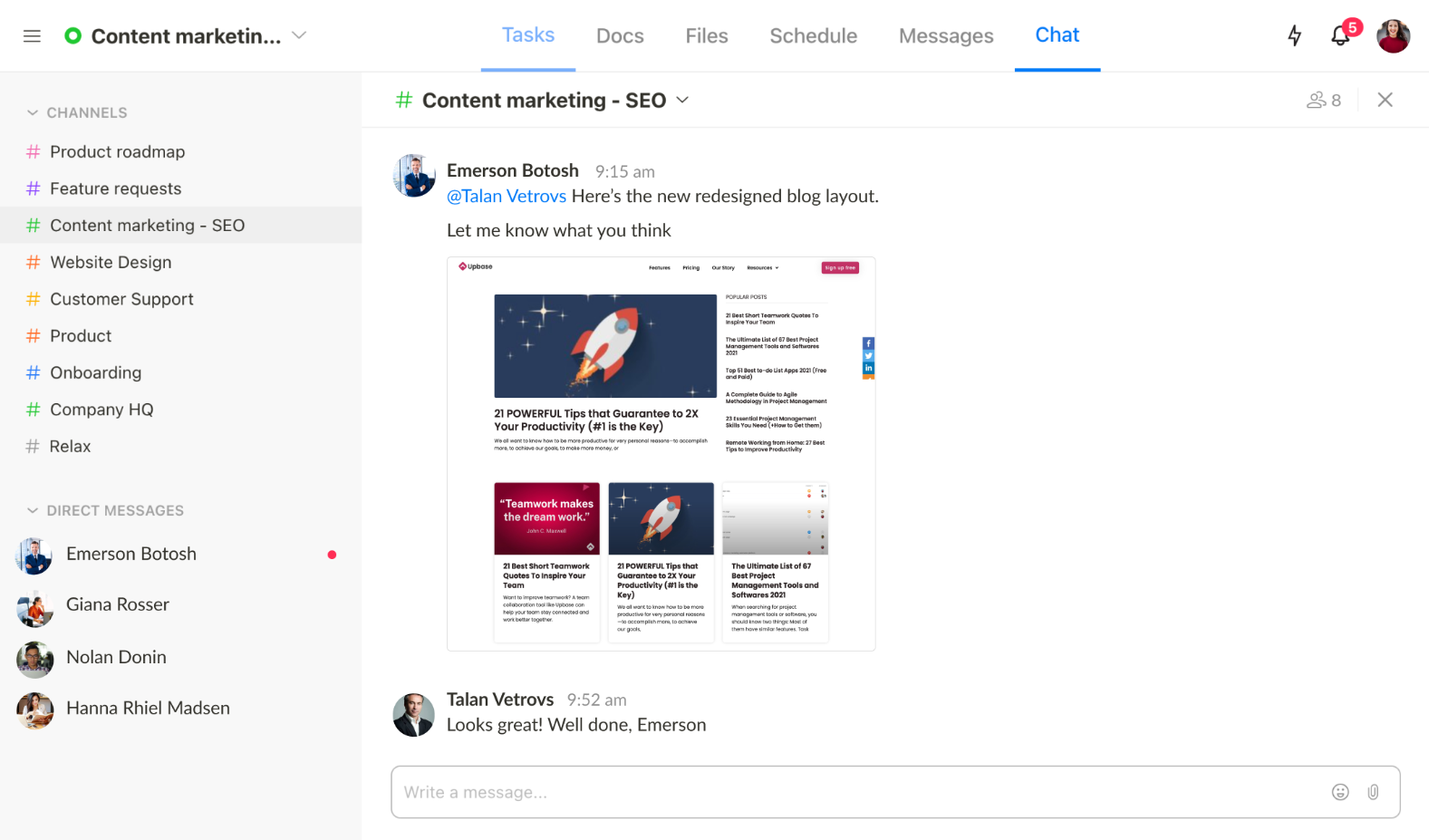
…messages (that replace lengthy emails),…
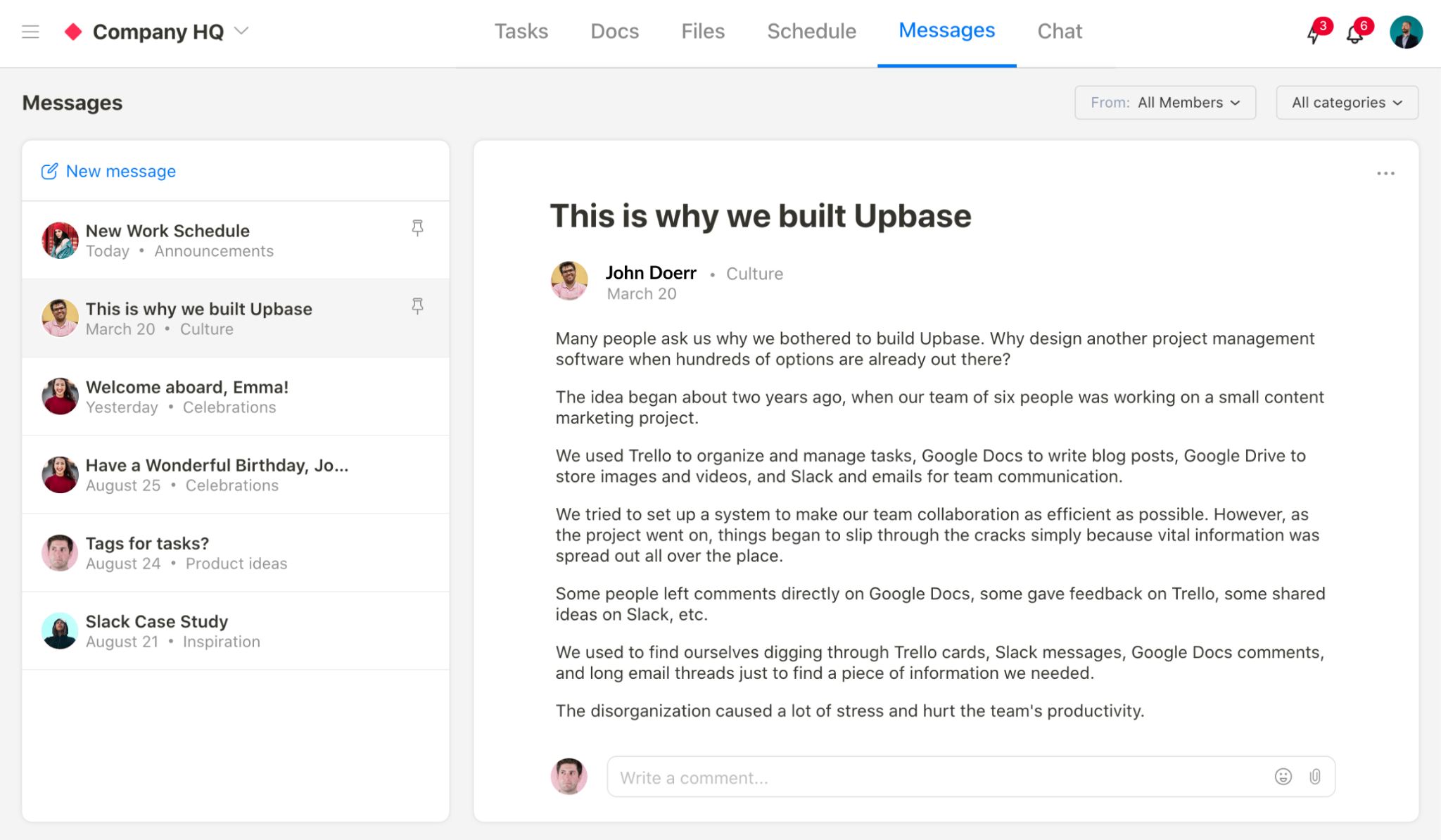
…and shareable calendars.
You can also create native documents, upload files, and even embed Google Docs or Google Drive folders, then collaborate on them without leaving the app.
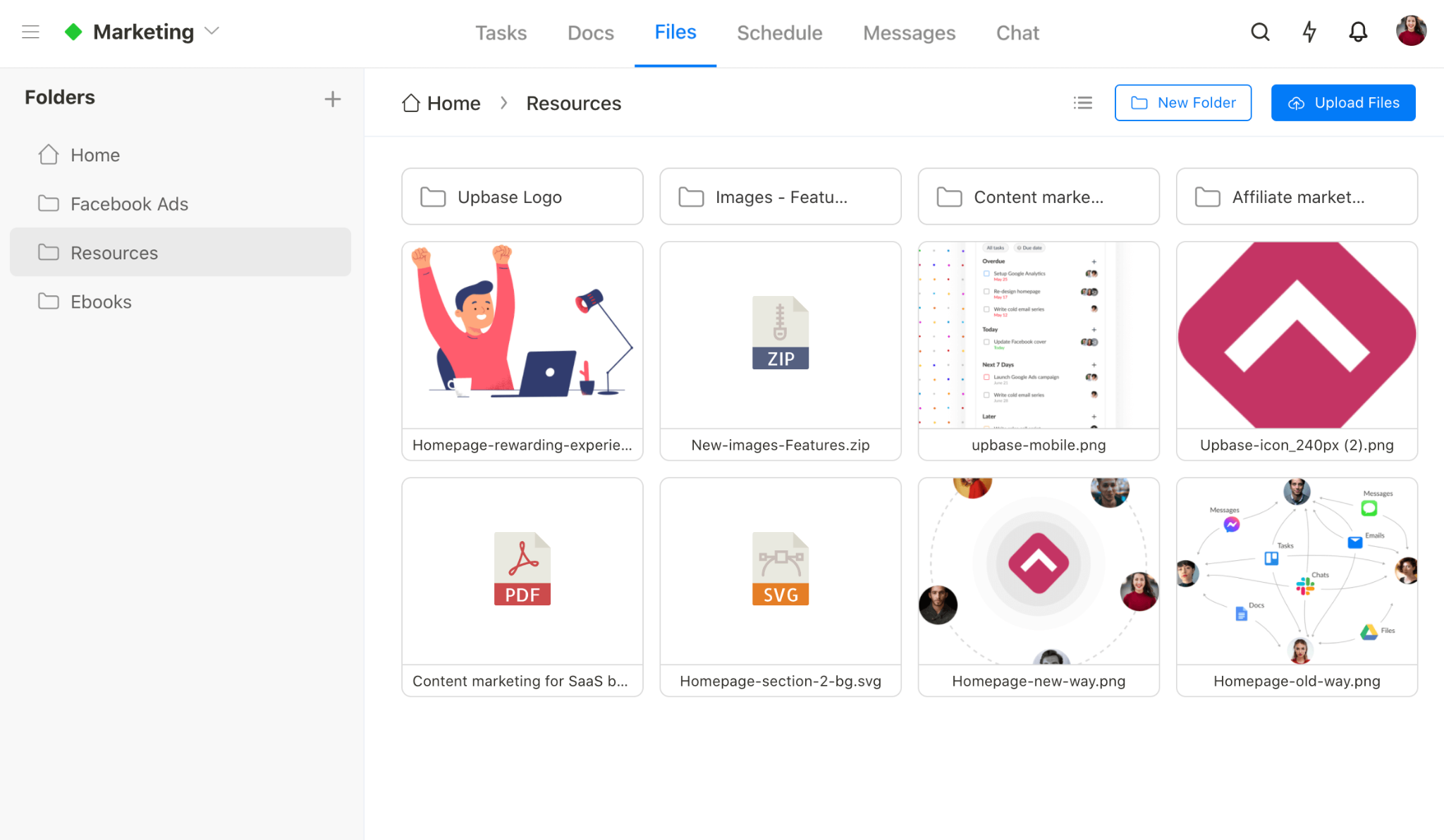
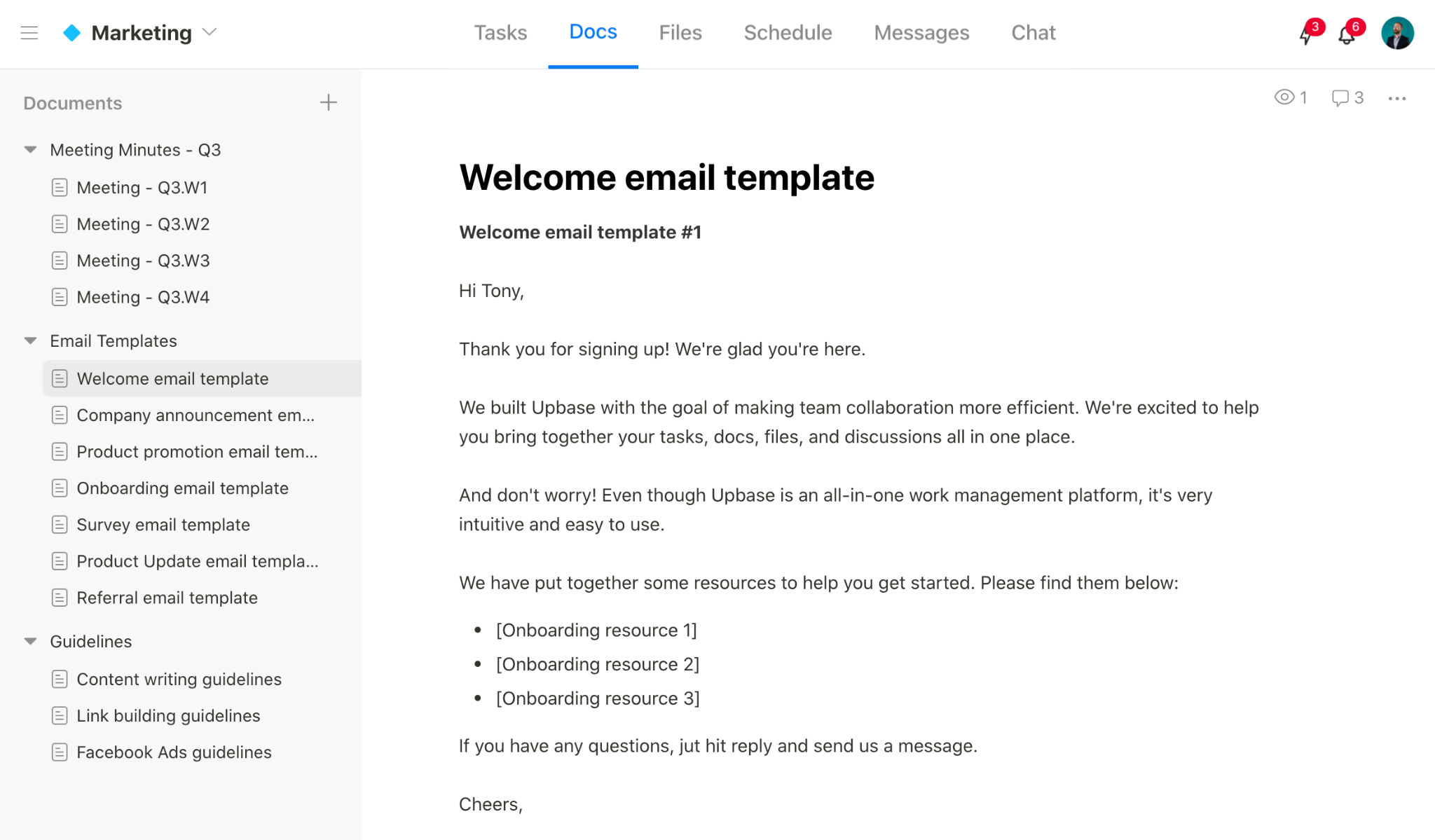
Plus, Upbase doesn’t limit the number of collaborators per project or workspace.
And guess what? Free guest invitations are available with granular control over what they can view or modify. It’s teamwork made easy!
Upbase Best Features
- Task tags with a robust filtering system.
- Due dates and times, start dates and times, and recurring tasks.
- Daily planner and daily calendar with time block features.
- Notepad with slash commands features.
- Daily journal with slash commands and fully customizable templates.
- Pomo timers with customizable durations and various ambient sound options.
- Built-in calendars with multiple timeframe options.
- Google Calendar sync
Upbase Limitations
- No task dependencies
- No reminders
Pricing

Upbase’s free plan offers unlimited tasks, members, and storage. If you want a robust daily checklist app without breaking the bank, sign up for Upbase today.
4. Trello
Availability: Android, iOS, Windows, Mac, and web-based interfaces
Meet the Kanban king – Trello!
This daily checklist app stands out for its flexibility in customizing boards, lists, and cards. Users can organize their tasks into categories and move them between lists as they progress.
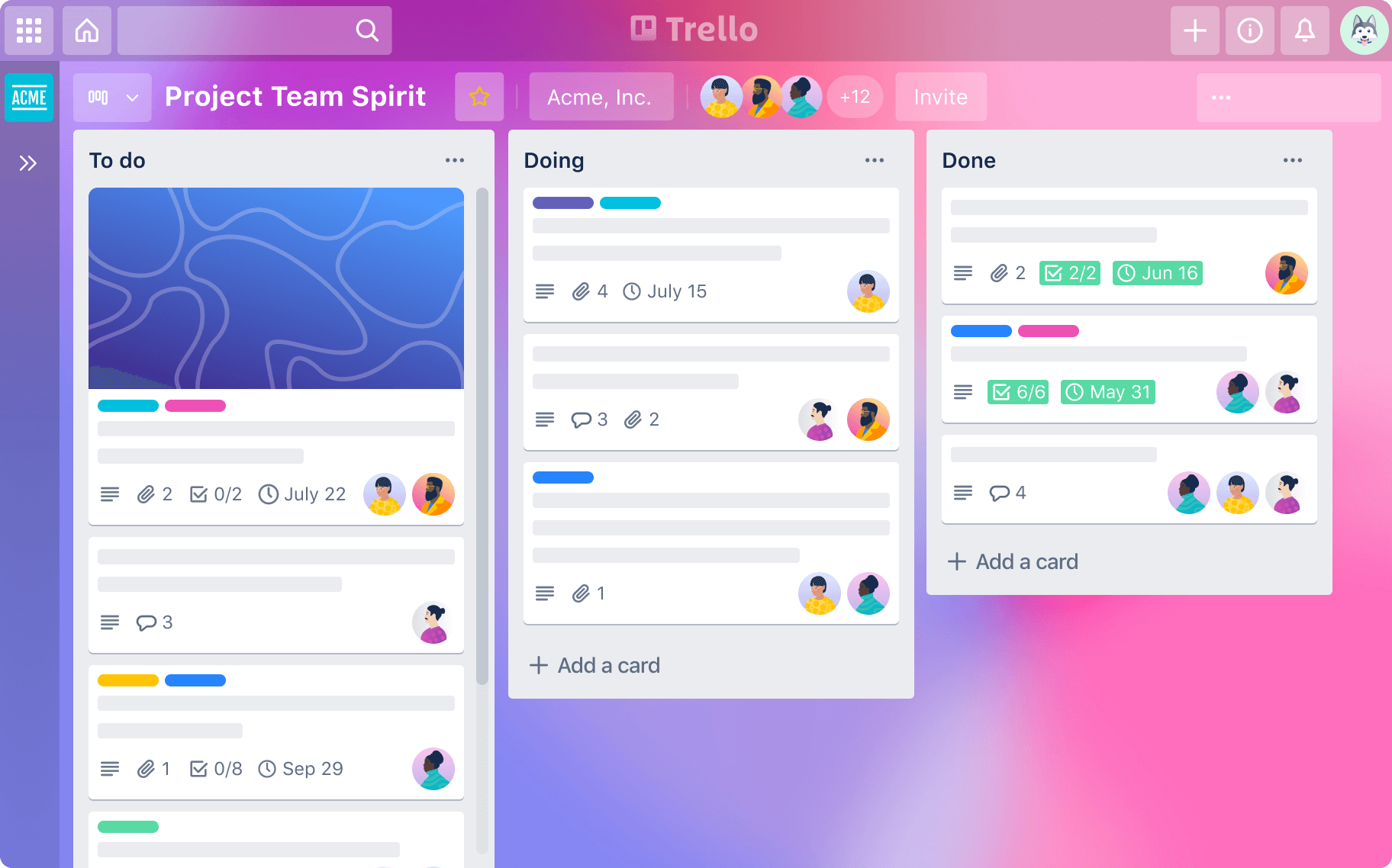
Read Full Review: Trello Review.
To help manage tasks better, Trello provides many task attributes such as notes, due dates, priorities, task tags, assignees, subtasks, etc.
But the most notable is a built-in task automation tool called Butler.
It allows users to set rules or commands to automate their workflow, saving time on repeatable work. Best of all, you don’t need to be a professional coder to use this feature.
With paid users, Trello provides many additional features like task dependencies, custom fields, and advanced checklists.
Trello also provides customizable templates and a drag-and-drop interface to quickly adapt to different workflows and project types.
Best Features
- Intuitive Kanban boards with drag-and-drop features
- Built-in Butler automation
- Task dependencies
- Custom fields
Limitations
- Lack of advanced features for managing complex tasks
- No built-in calendars
Pricing
Free plan
Standard plan, which costs $5/month if billed annually and $6/month if billed monthly.
Premium plan, which costs $10/month if billed annually and $12.5/month if billed monthly.
Enterprise plan (for max 50 users), which costs $17.5 monthly and $210 annually.
5. Microsoft To Do
Availability: Windows, macOS, iOS, Android, and web browsers.
There are many reasons making Microsoft To Do among the best online checklist apps.
First off, it’s easy to use, flexible, and customizable.
The app allows users to create checklists related to work, personal tasks, and everything in between, set due dates and reminders, and track progress toward their goals.
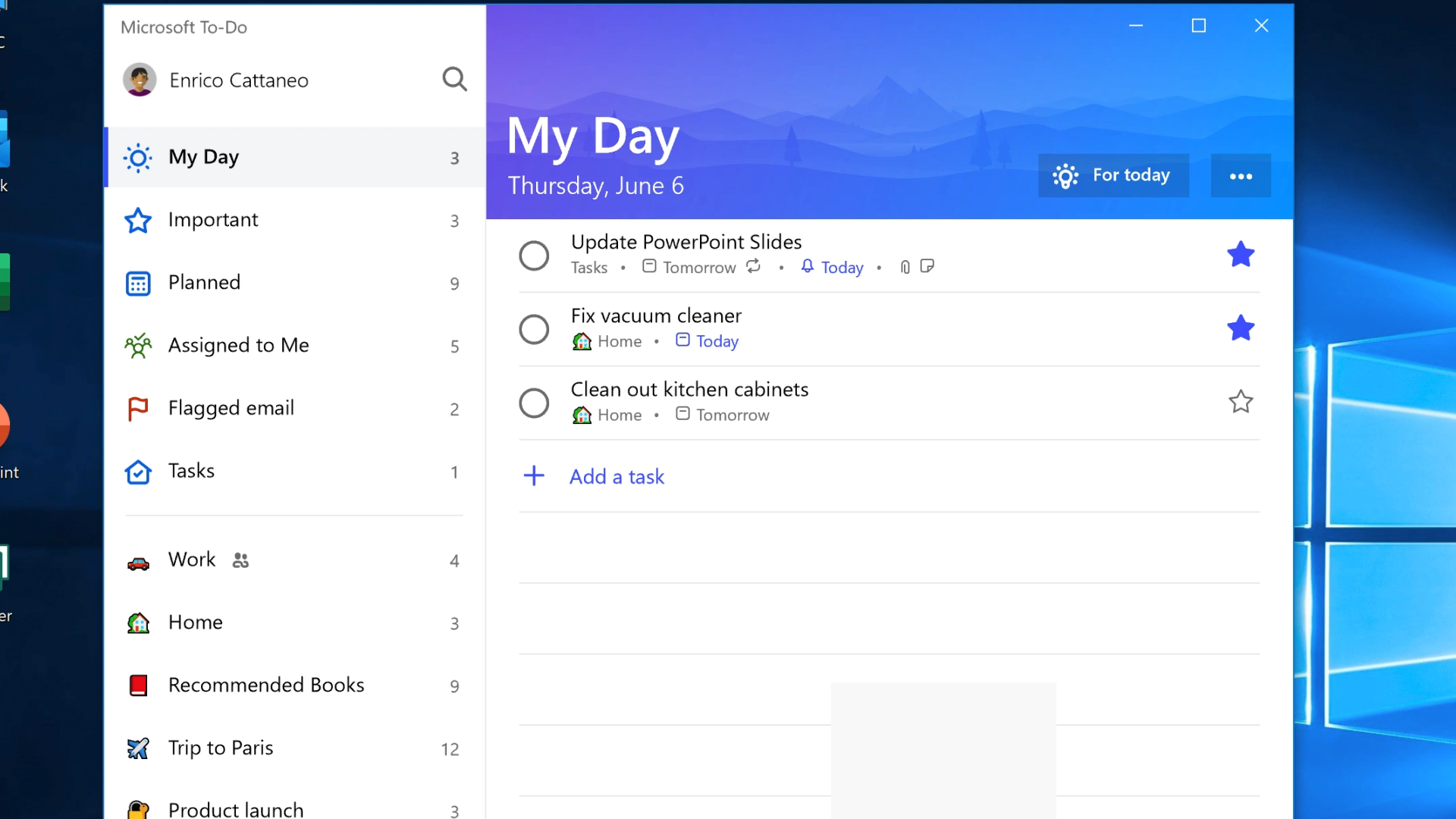
But what truly sets Microsoft To Do apart from other apps is its seamless integration with other products of the Microsoft ecosystem such as Outlook Mail and Microsoft Planner.
This means you can create new tasks directly from your email or planner and see those tasks in one single place.
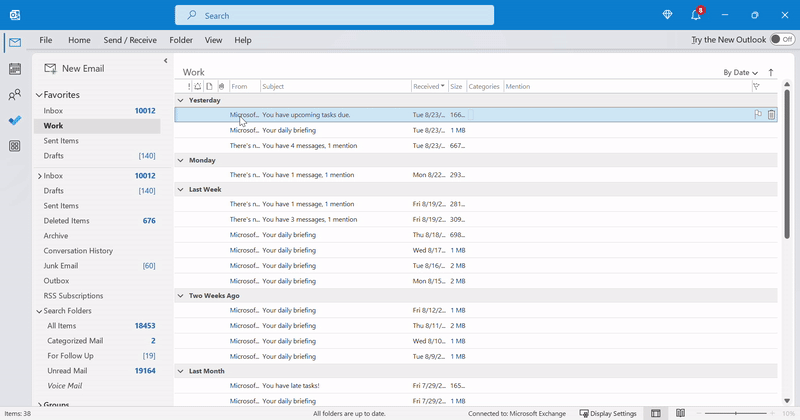
However, Microsoft To Do may not be the best option for users who need advanced task management functionalities like subtasks or dependencies.
Also, the lack of recurring tasks may be a limitation for some users.
Best Features
- Seamless integration with other Microsoft products.
- Shared lists and task assignment capabilities
- User-friendly interface
Limitations
- No subtasks or dependencies available
- No ability to set up recurring tasks
Pricing
Completely free to use.
6. Google Tasks
Availability: web use and all mobile devices, including both iOS and Android.
Compared to other daily checklist apps, Google Tasks is very basic.
It provides just enough functionality, such as tasks, subtasks, due dates, and reminders.
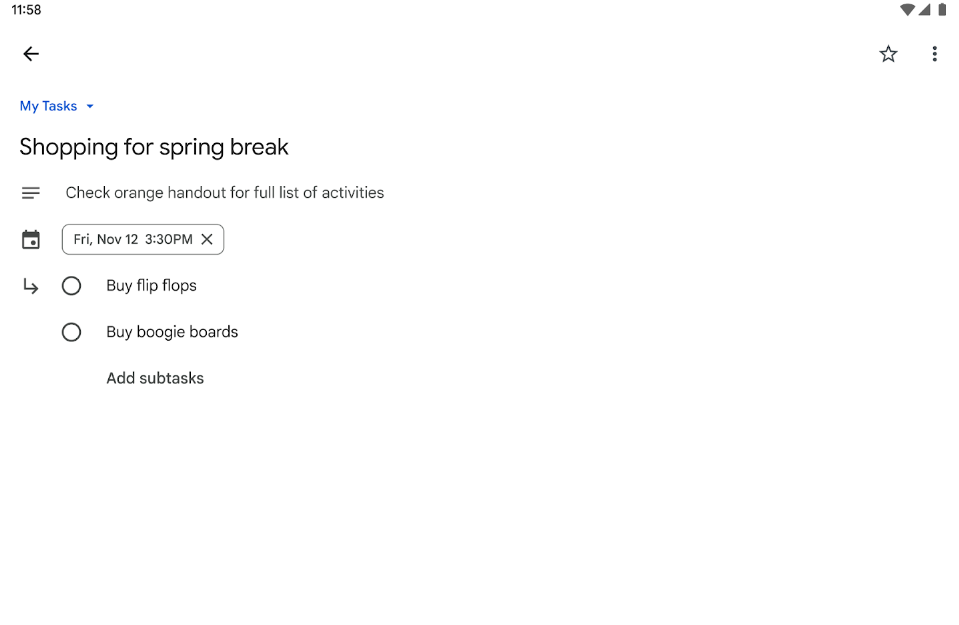
There are no task priorities, notes, or recurring tasks. No desktop app either.
Professional task managers might find the app too limiting for their needs.
Additionally, its focus on simplicity means that it may not be the best choice for users who need a more advanced project management tool.
On the bright side, Google Tasks is a completely free checklist app and not overwhelming to new users.
Furthermore, it’s seamlessly integrated into other Google Workspace apps. You can add tasks directly from an email in Gmail or assign tasks with due dates in Google Calendar.
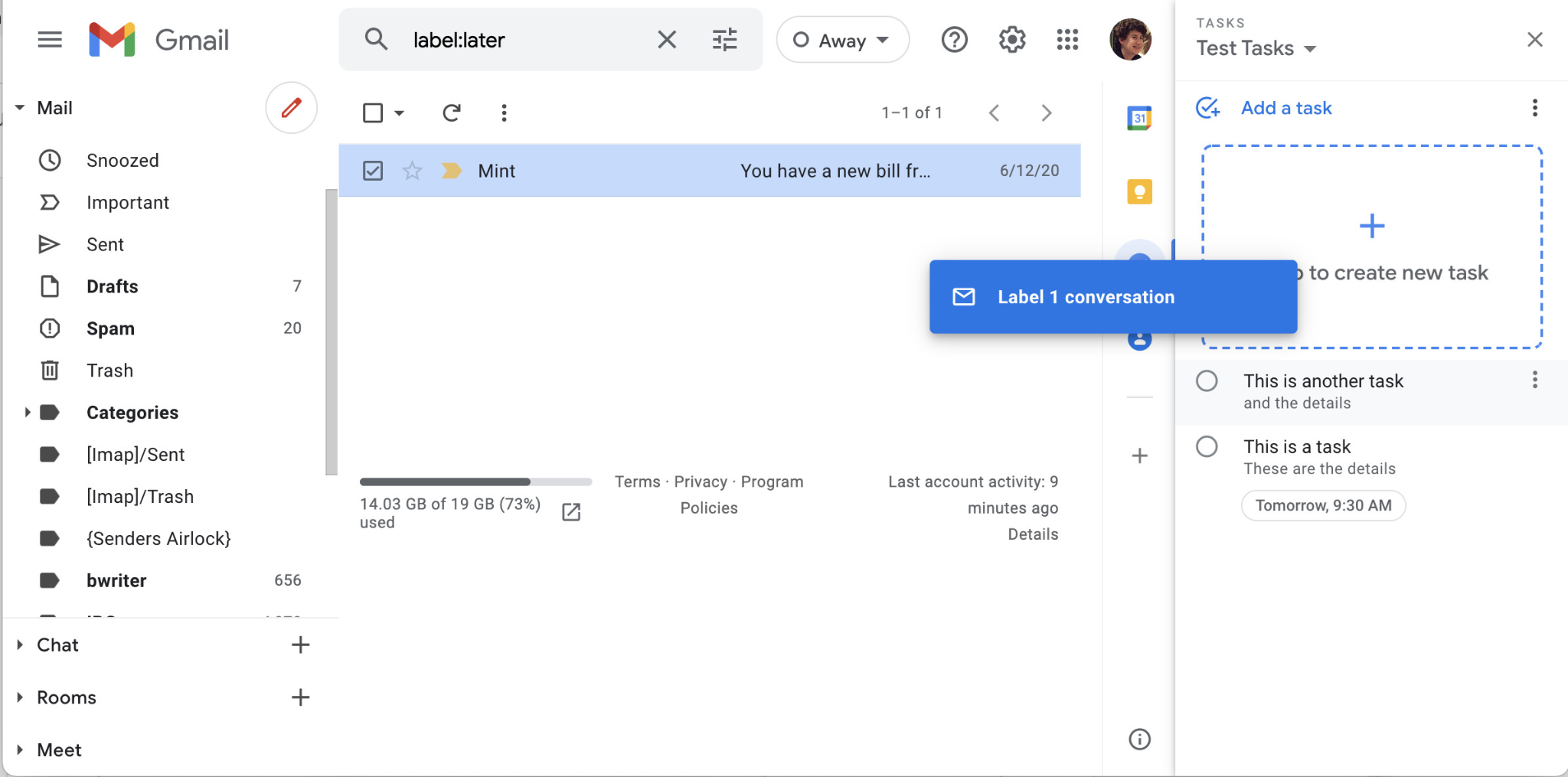
Google Tasks also allows you to share your to-do lists with colleagues, which is particularly useful for team members to collaborate.
Overall, this to-do list app might be ideal for those who value simplicity and ease of use and who mainly need to manage simple to-do lists.
Best Features
- Integration with other Google Workspace apps
- Reminders and due dates
- Lists and subtasks
- Sync across devices
Limitations
- Lacks some advanced features such as the ability to prioritize tasks or add notes to tasks.
- There is no dedicated desktop app for the app.
Pricing
Completely free to use.
7. Notion
Availability: Web, Mac, Windows, iOS, and Android.
Notion can be an excellent to-do list app for those who enjoy having micro-control over their task list and don’t mind investing time composing a completely custom task manager dashboard.
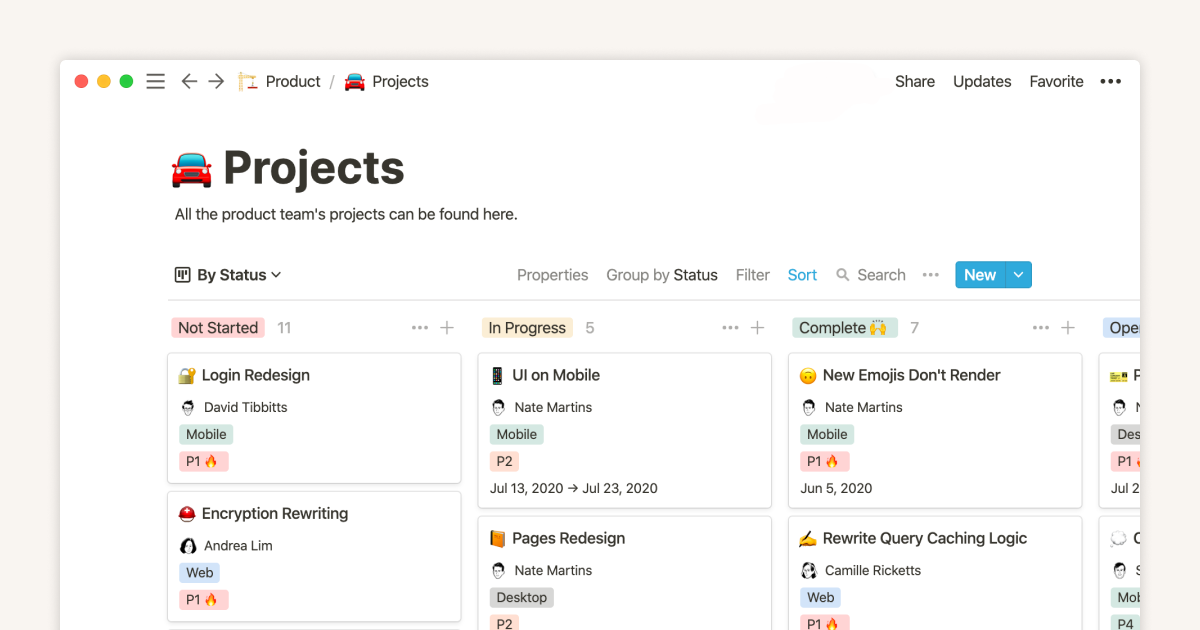
Its customizability allows users to create tasks that fit their specific needs and preferences.
Moreover, the app enables users to set up relations to their projects, use an “inbox” view for new tasks, visualize day-to-day work, and track task progress.
However, because of its customizable nature, Notion can be overwhelming to use for some users, especially if they are new to the platform.
There are so many different types of blocks and templates available that it can be hard to know where to start.
This can make it difficult to use Notion efficiently as a daily checklist app. And users may need to invest some time upfront to set up their task manager dashboard and understand how to use the app.
Best Features
- Custom databases to organize and track various types of information.
- A library of pre-built templates or create your own to fit your specific needs.
- Ability to invite team members to work together on multiple projects.
- Ability to embed videos, images, and other multimedia content directly to your pages.
Limitations
- Overwhelming for new users to navigate and utilize the app.
- Limited formatting options compared to other apps, such as Google Docs or Microsoft Word.
Pricing
A free plan with limited features.
Three paid plans:
- Plus plan, $8/month (billed annually) or $10/month (billed monthly). This plan includes unlimited blocks and file uploads, 100 guests, 30-day page history, and access to all basic features.
- Business plan, $15/month (billed annually) or $18/month (billed monthly). This plan includes everything in Plus, along with 250 guests, 90-day page history, advanced page analytics, etc.
- Enterprise plan, includes everything in Business, along with many advanced features such as custom guest limit, workspace analytics, audit log, etc. You’ll need to contact Notion’s sales team to discuss the price.
8. OmniFocus
Availability: macOS, iOS, and iPadOS
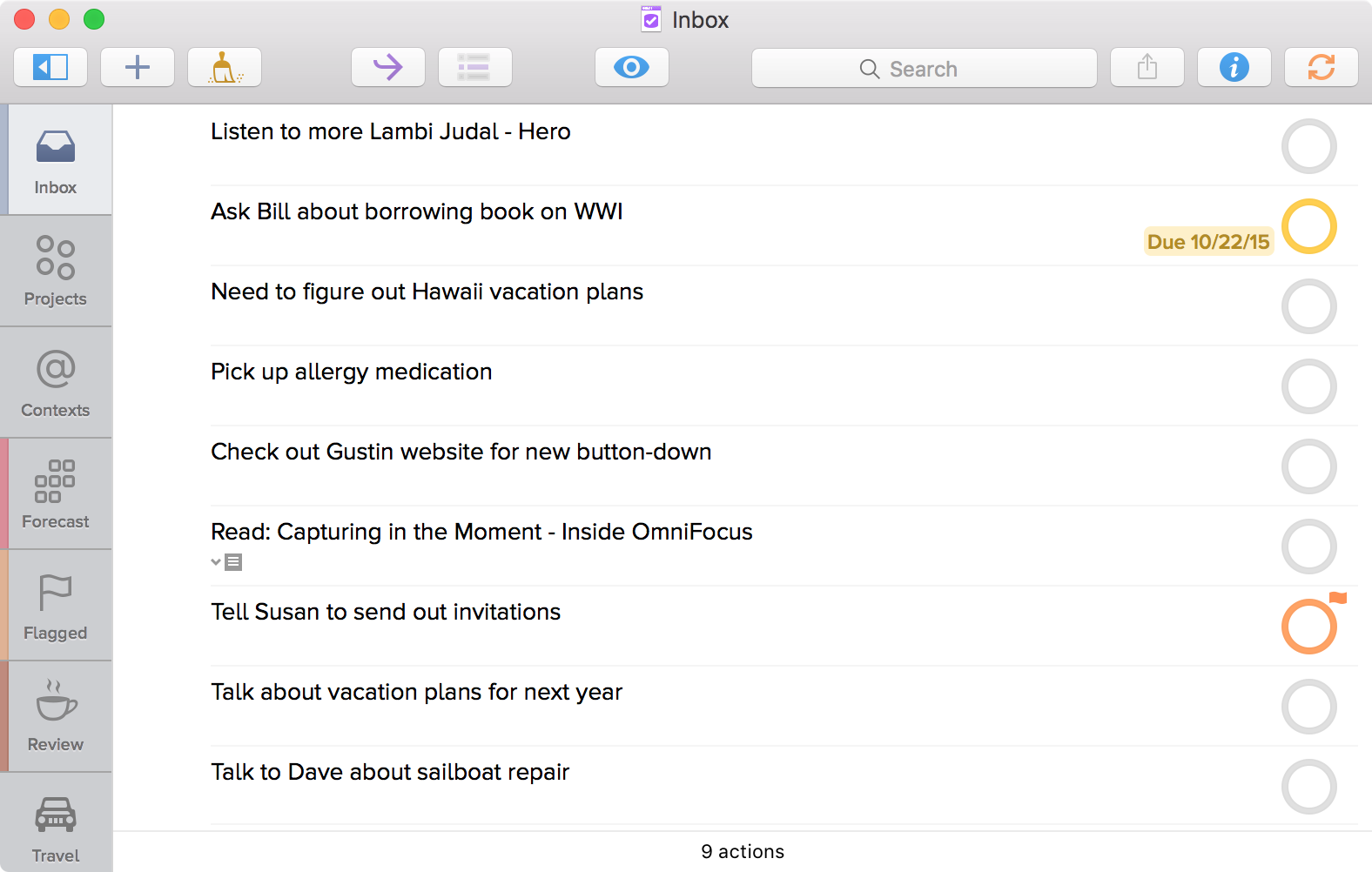
OmniFocus is not a traditional daily checklist app but rather a comprehensive task management tool.
While it can certainly be used to create and manage daily checklists, it offers much more than that.
OmniFocus is designed to help users organize and manage complex projects and tasks, which makes it ideal for professionals and individuals who need to juggle multiple responsibilities.
The app allows users to categorize their tasks based on their purpose and focus on the right tasks at the right time.
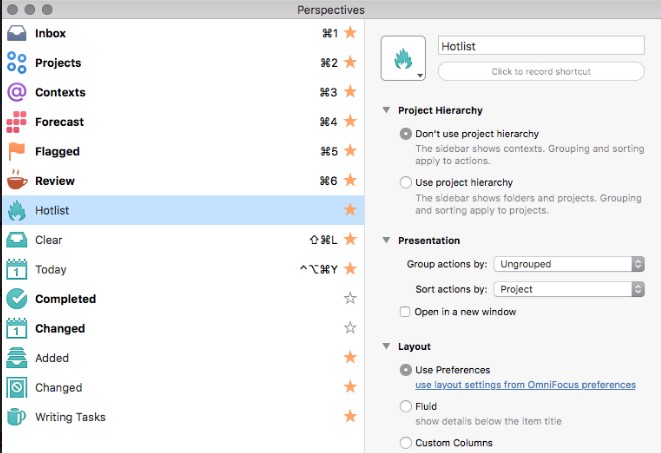
It also uses the Getting Things Done (GTD) methodology, which is a popular and effective approach to managing tasks and projects.
However, if you’re someone who just needs a simple daily checklist tool, OmniFocus may not be the best option. Its advanced features and high learning curve may be overwhelming for starters.
Best Features
- Customizable views, which allow users to see only what they need to see at any given time.
- Forecast View, which is a calendar view for users to plan their tasks around their schedule.
- Review Mode, which prompts users to review their tasks regularly, helping them stay on top of their to-do list.
- Siri Integration on iPhone or iPad.
Limitations
- More expensive than some other daily checklist apps, making it less accessible for some users.
- Not designed for team collaboration.
- High learning curve
Pricing
OmniFocus offers a free trial period and then charges $9.99/month for a standard subscription or $4.99/month for a student subscription.
The app also offers two one-time purchase options: $49.99 (v3 Standard License) and $99.99 (v3 Pro License), which includes all future updates.
9. Evernote
Availability: Windows, Mac computer, iOS, Android, and web browsers
Evernote is essentially a note-taking app that also doubles as a daily checklist tool.
One of the key benefits is its flexibility in capturing and organizing information from various sources, including text, images, audio, and video files.
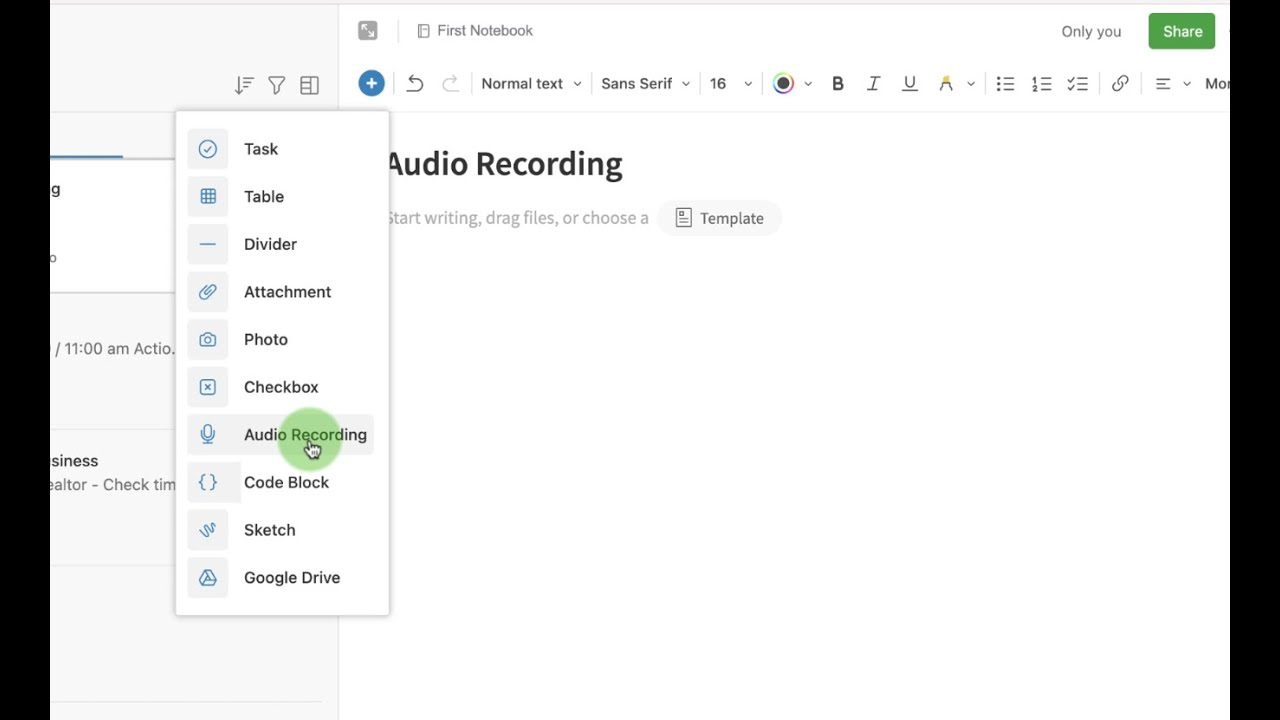
This means you can create notes and to-do lists with checklists and reminders, and even attach relevant documents or web pages to your tasks.
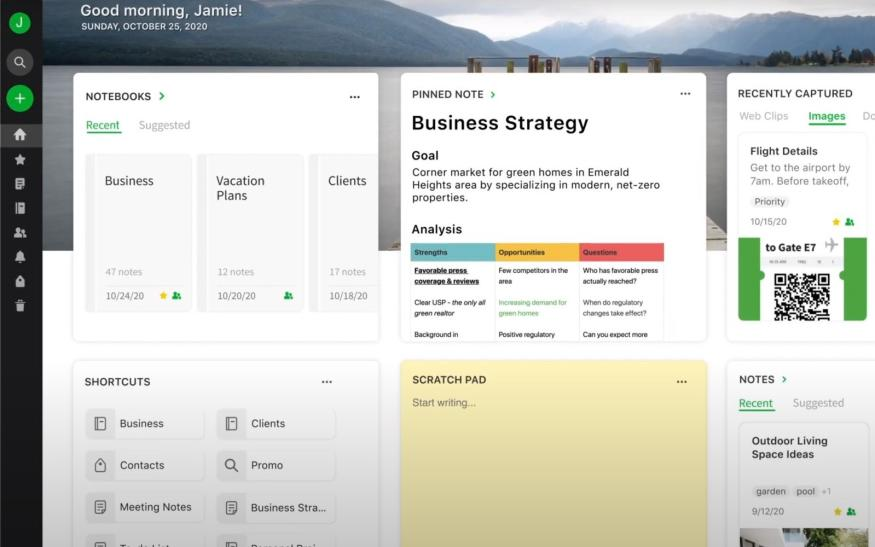
Another advantage of using Evernote as a checklist software solution is its cross-platform availability.
You can access and update your notes and tasks from your computer, smartphone, or tablet, and even work offline when you don’t have an internet connection.
Plus, Evernote offers extensive integrations with other apps like Google Drive, Slack, and Microsoft Teams, which can help streamline your productivity and workflow.
However, some users might find Evernote overwhelming due to its many features and options. The app can be more complex than other simpler checklist apps that focus solely on tasks and reminders.
Best Features
- Capture and organize information from various sources: text, images, audio, and video files.
- Sync notes across multiple devices and access them offline.
- Share notes and collaborate with others.
- Create different notebooks, add tag tasks, and use shortcuts for quick navigation
Limitations
- The free plan has limited storage and features
- The premium plan can be expensive for some users
- Some users might find the app overwhelming due to its many features and options
Pricing
A free plan, with limited functionality: tasks, 60MB monthly uploads, 25MB max note size, and sync across two devices.
Three paid plans:
- Personal plan, $8.99/month (billed monthly) or $80/year (billed annually). This plan provides many add-ons, such as notification system, reminders, due dates, and recurring tasks.
- Professional plan, $10.99/month (billed monthly) or $109.99/year (billed annually). This plan provides everything in Personal, plus task assignees, Google Calendar sync, exporting notebooks as PDF files, etc.
- Evernote Team plan, $10.63/user/month.
10. Things 3
Availability: iOS, iPadOS, and macOS.
A popular task management tool for Apple users.
Things 3 is renowned for its customizable and intuitive interface that makes it easy to manage tasks.
Like TickTick, Things 3 provides a “Today” feature, which allows users to prioritize tasks for the day, ensuring that they focus on completing urgent tasks first.
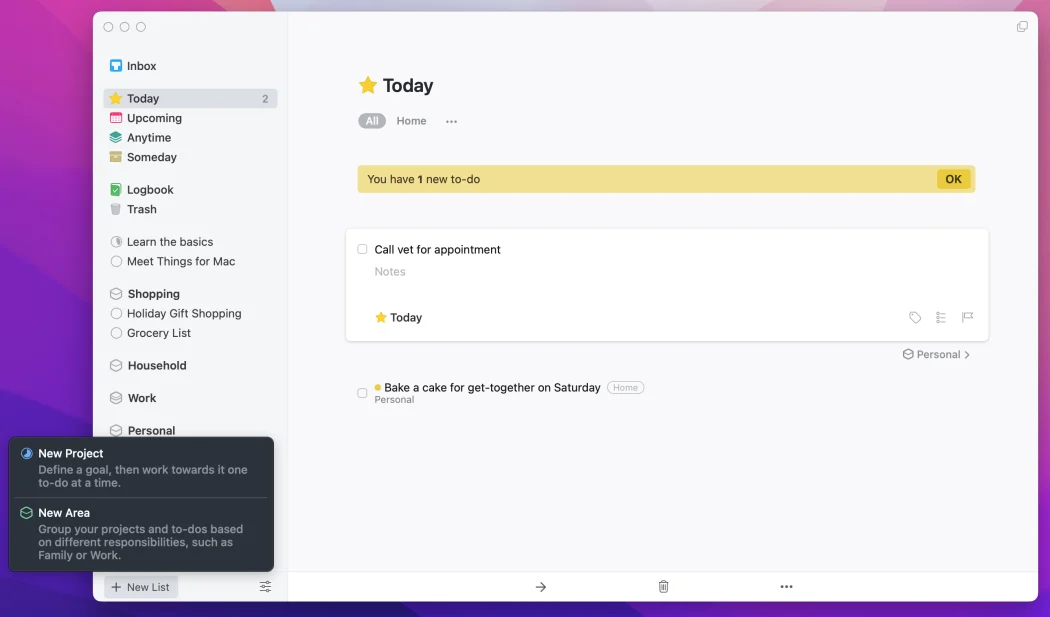
Need to manage larger tasks? With Things 3, it’s no problem. You can organize tasks into projects and categories.
Besides, the app offers powerful search functionality that enables users to quickly find the tasks they need to complete and custom tags to further categorize tasks according to specific needs.
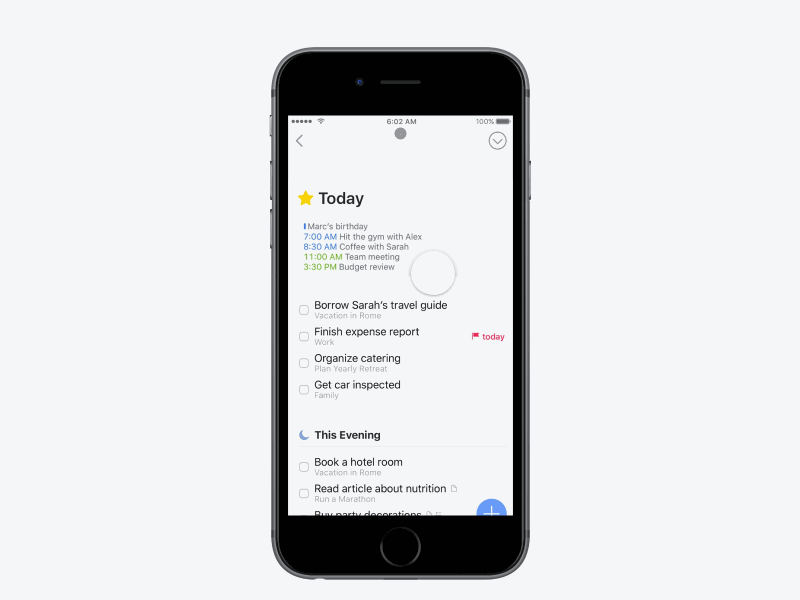
However, it’s important to note that Things 3 may not be suitable for everyone as it lacks some features that other task management apps may have.
For example, it doesn’t offer collaboration features, which may be a drawback for team members working together on a project. Additionally, the app is not available on Windows or Android devices, limiting its accessibility.
Best Features
- Today View, which allows users to prioritize their tasks for the day.
- Projects, which allow users to organize tasks better.
- Siri Integration
- Task tags
Limitations
- No Windows or Android support
- There’s no free plan. Instead, users need to pay a one-time fee to use it.
- Limited customization options, compared to other task management apps.
Pricing
There’s no free plan.
To utilize Things 3, you need to buy the app starting at $9.99 for iOS, $19.99 for iPadOS, and $49.99 for macOS.
It’s time to find the best daily checklist app for your needs
In today’s fast-paced world, staying organized and staying on top of our to-do list can be quite a challenge.
We understand the struggle, which is why we’ve compiled an extensive list of the 10 best daily checklist apps to help you find the perfect solution for your needs.
However, if you’re still contemplating which app to choose, allow us to suggest Upbase.
Upbase is more than just a daily checklist app.
It’s a comprehensive tool that provides everything you need to stay organized and efficient in managing your daily tasks.
With its intuitive drag-and-drop interface, Upbase makes it incredibly easy to create, prioritize, and update your checklists. It’s designed to seamlessly integrate into your workflow, helping you streamline your day-to-day work management.
But don’t just take our word for it—experience it yourself. Sign up for a free Upbase account and see firsthand why it’s the best daily checklist app out there.
