A Zenkit alternative that is better organized, easier to use, and more fun to work at, is that what you’re looking for?
If so, you’ve landed on the right page.
From this shortlist of top Zenkit alternatives, we will help guide you through inquiries and concerns about picking a better project management software for your unique needs and work style.
Let’s dive in.
Why look for Zenkit Alternatives?
Cluttered interface
“The user interface gets too cluttered at some phases, there’s a lot of scopes to improve the interface.” – says a user on G2.
The Kanban board view of Zenkit’s Projects tool gets clunky easily, making it really difficult to track.
The primary reasons are 1) The task description is shown on the card and 2) if you create subtasks in a task, they all will be shown on the Stage column like this:
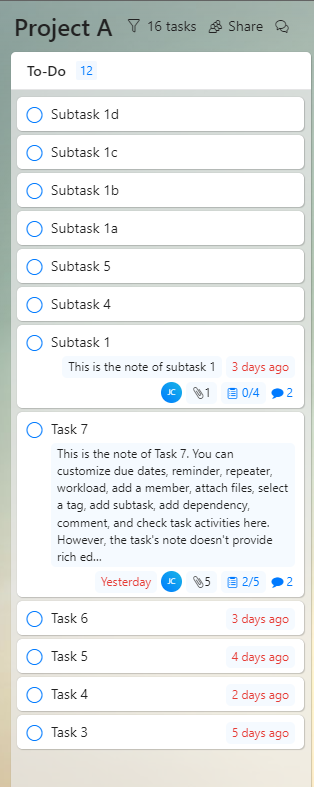
Steep learning curve
Secondly, the project management tool takes a lot of time to get a hang of.
If those who have used the Zenkit platform to manage both their personal tasks and team projects are honest, they’ll admit this tool is really overwhelming and difficult to learn.
Zenkit’s Hypernotes is unorganized
We can’t deny that Zenkit’s Hypernotes is a powerful and useful tool for note-taking, however, there’s no way to organize multiple pages in a notebook.
For those large-scope projects with massive data, it’ll be time-consuming if you want to seek a certain note.
No built-in file storage
While many other project management platforms support file-sharing, Zenkit still doesn’t have this functionality. That means if your team wants to collaborate on shared files, you all have to jump to another tool.
Unable to see all sent files/links in a chat
Zenkit’s chat tool allows users to @mention, send text messages, attach files, and have some fun with the emoji sticker collection. But it lacks one important feature – a hub where users can see all of the sent files and links in a chat.
If your team frequently discusses everything via the chat tool, it’s very difficult and time-wasting for one to find a sent file when in need.
Limited emoji icons
To add a bit of fun while you’re working, a lot of project management tools provide a collection of emoji icons.
Zenkit isn’t an exception.
But the thing to mention here is that theirs are too limited.
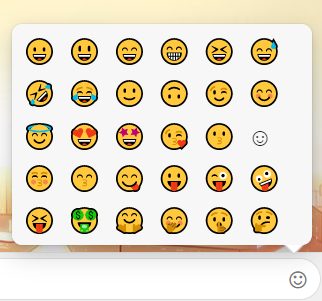
It’s as good as useless.
Top 10 Zenkit Alternatives in 2025
1. Upbase
Upbase is one of the rare all-in-one project management and team collaboration tools that balance perfectly between UI/UX and functionalities.
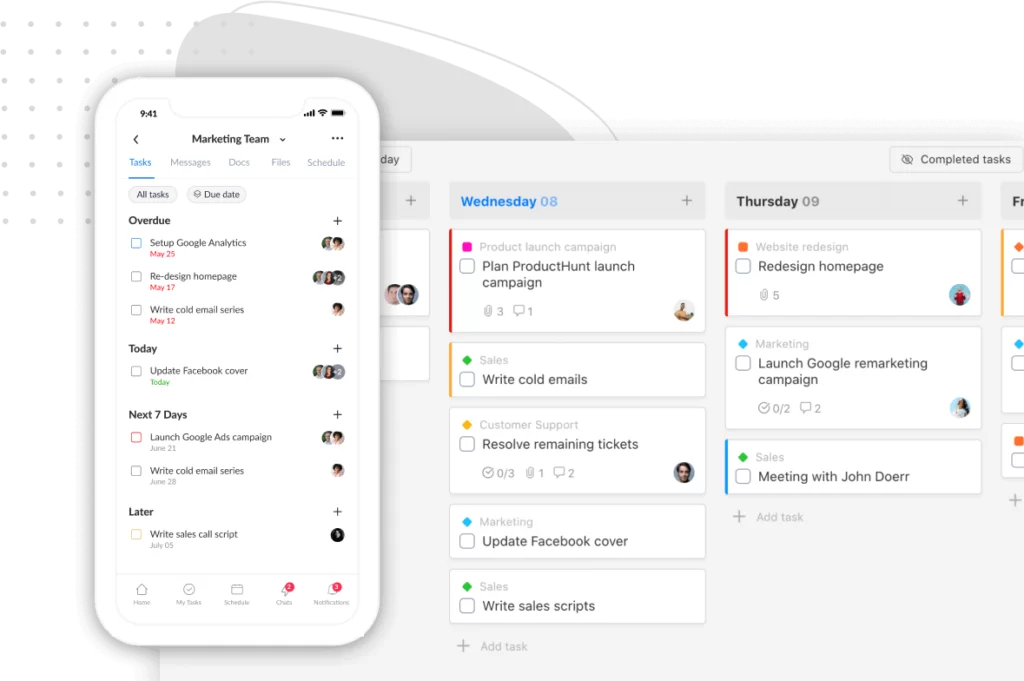
While giving you powerful tools like Chat, Message, Files, Docs, and Tasks, it provides the best user-friendly interface design with simple drag-and-drop options to make work more feasible.
Used by freelancers and teams of all types, Upbase is the only tool you need to create and manage multiple projects smartly and effectively. Above all, it can solve all the issues you may face with Zenkit.
Take a look at Upbase’s key features to get an idea of why this tool is one of the best Zenkit alternatives.
Key features
Tasks
Views: List view and Kanban board view are two standard views within Upbase.
List view:
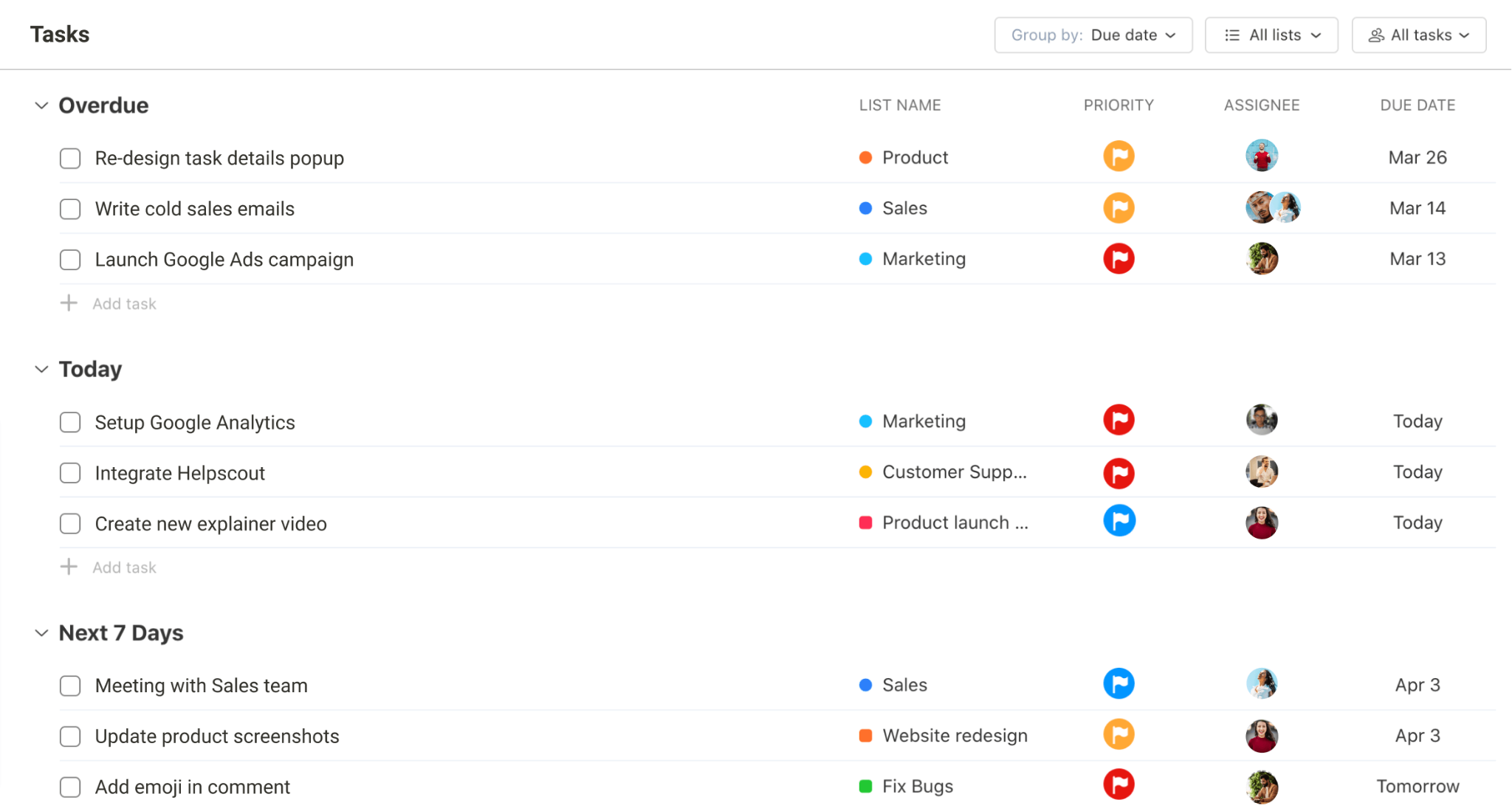
Board view:
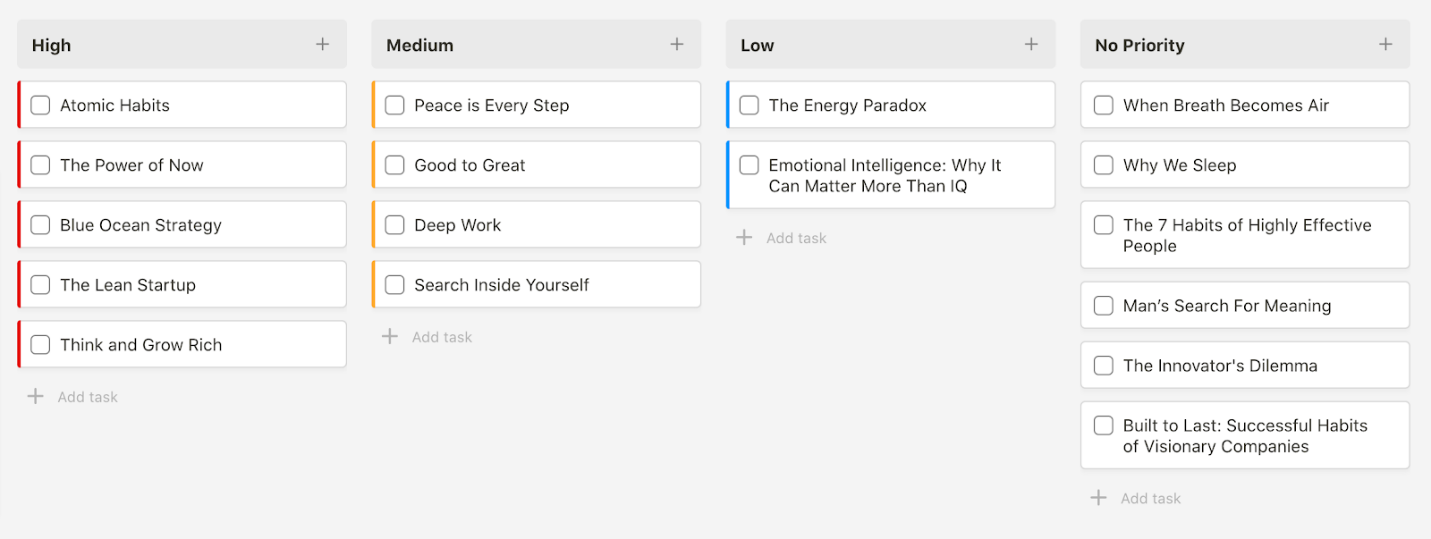
But our Kanban boards are more visual and organized than Zenkit, which helps you take a quick grasp of your workflow.
Sorting and Filtering:
Drill down to view tasks grouped by section, priority, assignee, and due date. (2)
Upbase also allows you to filter tasks by the assignee. (3)
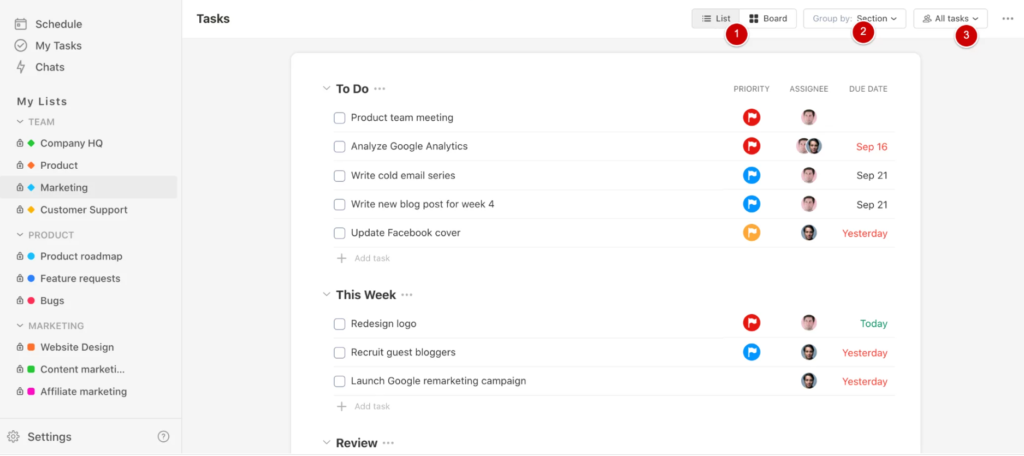
Drag and Drop task: easy to drag and drop tasks whether they are in Board view or List view
Task field: Upbase allows users to customize task descriptions, due dates, recurring tasks, and assignments, as well as create subtasks, comments, @mention, track task activities, and attach files.
But what sets our project management tool apart from Zenkit is Watchers:

If a team member is added to the watcher list of a task, they will receive notifications related to that task. This way, you will never miss important tasks at all.
Note: You can add as many team members to a task’s watcher list as you want.
Task permissions: You can give or limit access to a task on Upbase by adding or removing it from a list.
Global Chat & Message
Upbase gives you two means of communication: Global Chat and Message.
Global Chat:
This tool is quite similar to Zenchat.
It allows you to send/delete text messages, attach files, copy/paste links, and send emoji icons. However, Upbase’s Global Chat is better organized and more convenient to use.
We allow you to create a direct chat with the desired team member, or a group chat of all team members, or a list chat (including all the members in a list).
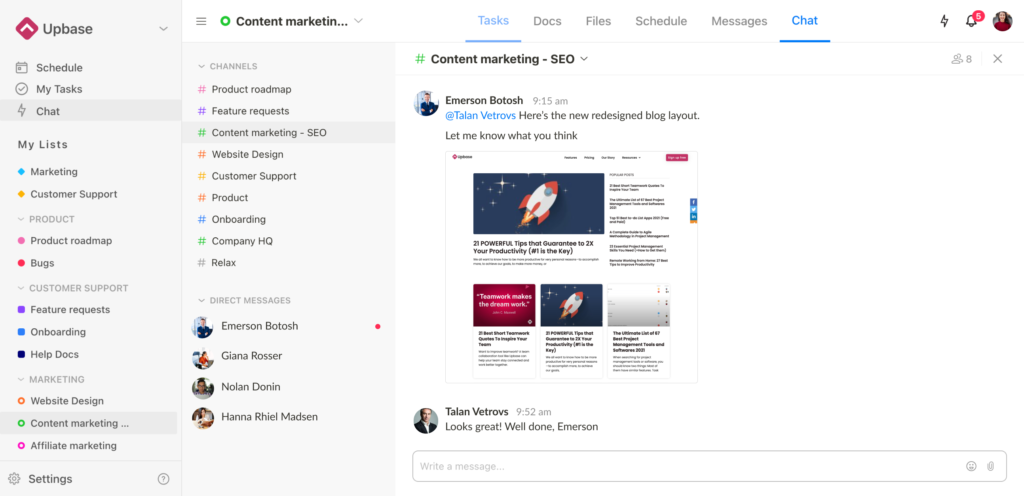
In each chat, you have options to mute/unmute notifications as well as view all the sent files and links.

Messages:
Use Upbase’s messages, your team doesn’t need to use email anymore.
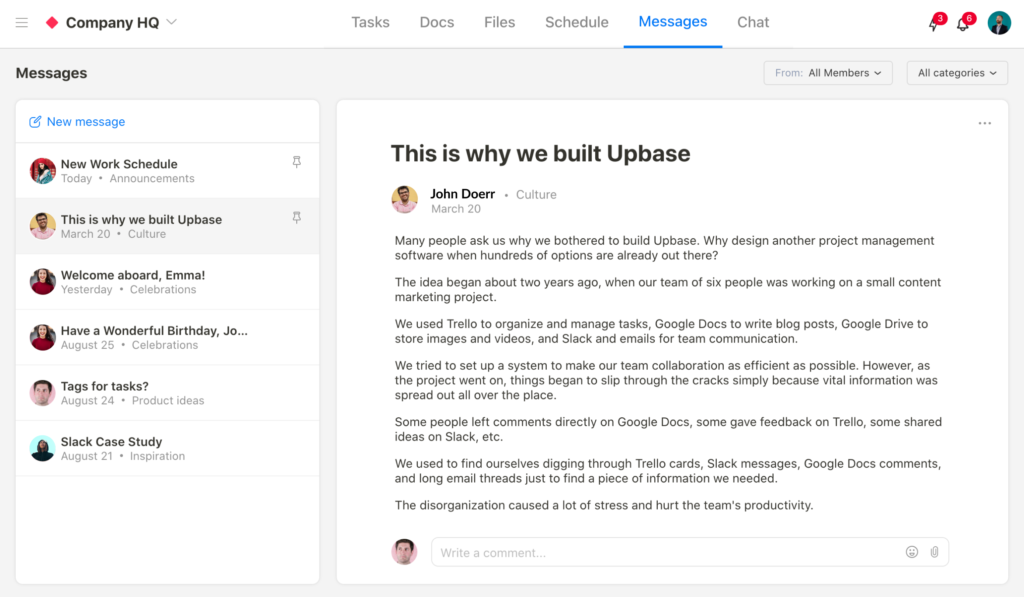
Here, you can start discussion topics, post announcements, share important data, give birthday wishes, brainstorm ideas, and more.
The best part is you can categorize a new message (at two levels) so that all list members can easily filter and search for it later.
Message categories at the list level:
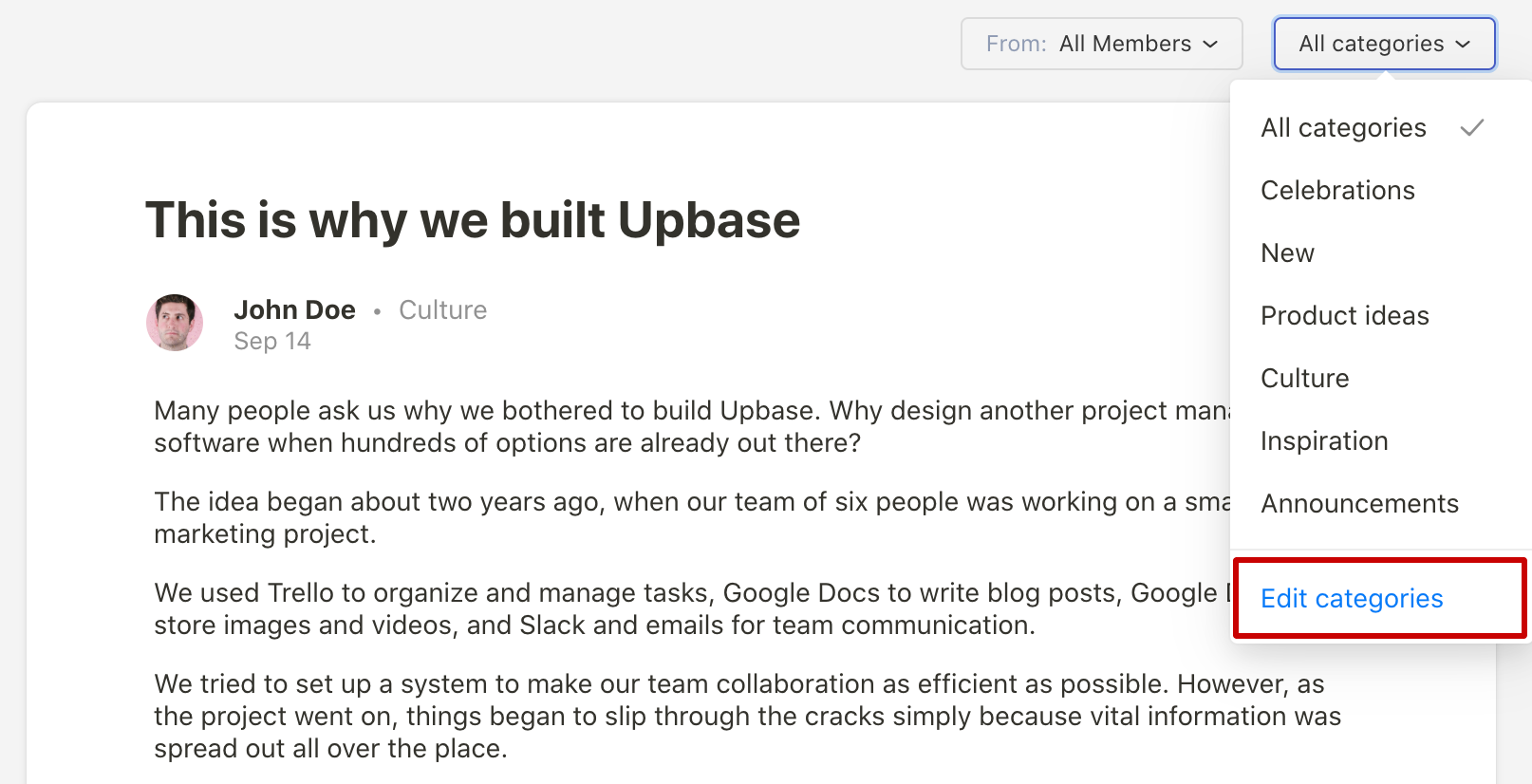
Message categories at the workspace level:
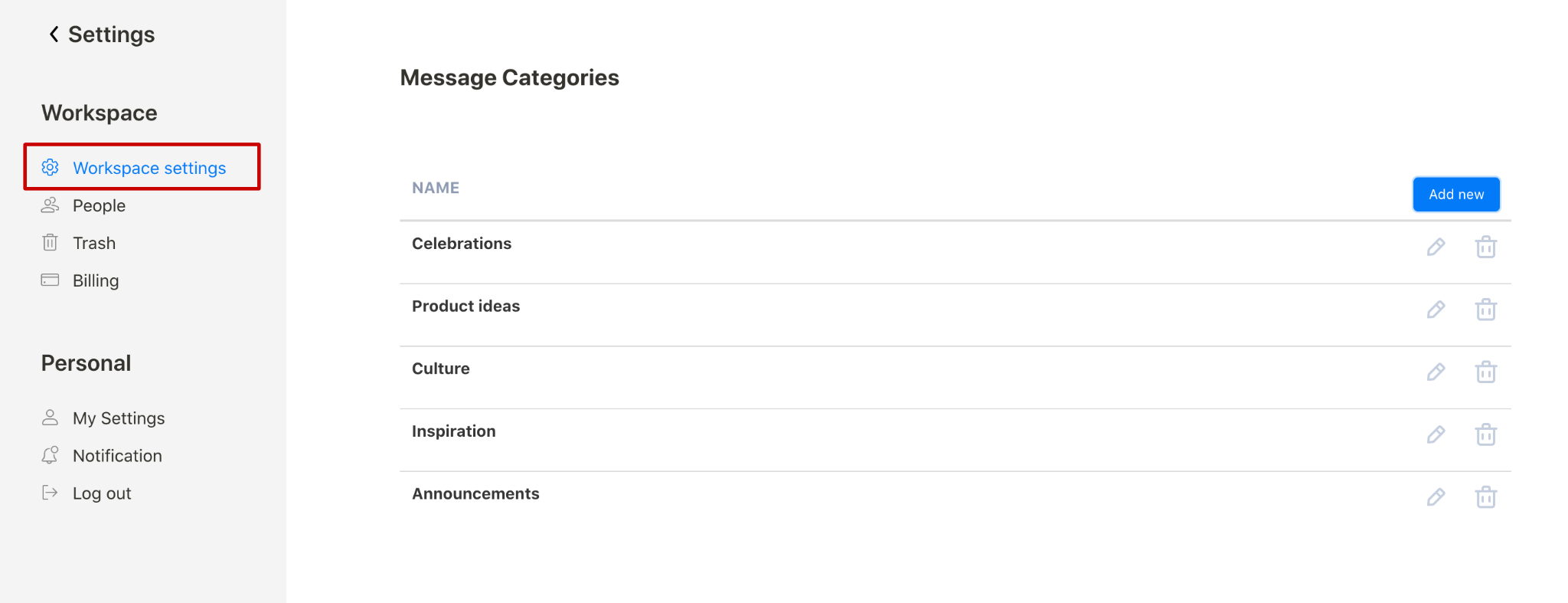
Files
Upbase gives you an in-house file storage space for free. There, you can upload/download, store, organize, and share files with other list members.
What sets Upbase’s Files apart from the competition is that we allow for uploading a new version…
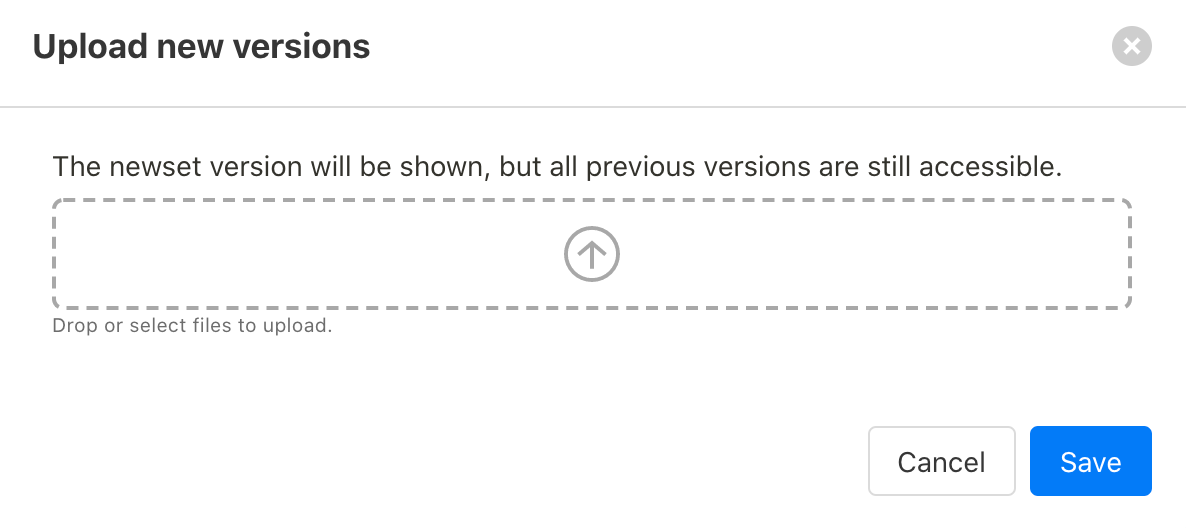
…and viewing all the file versions.

Besides, you can create folders and subfolders to organize all the files.
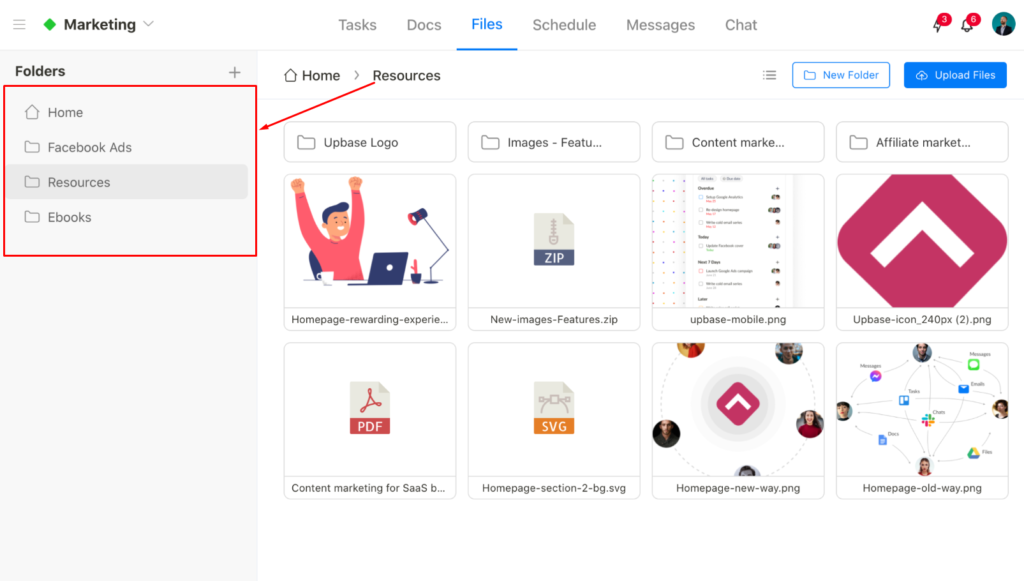
Docs
Like Zenkit’s Hypernotes, this is where users can create notes, knowledge bases, and wikis so that they don’t need to use Google Docs at all.
Inside every Upbase’s list, you will see this tool.

Aside from various text editing options, Upbase’s Docs allows you to add watchers, comment, drag and drop docs, duplicate, copy, and share public links.
Moreover, you can create folders to organize files and each docs folder gives you 5 levels of subfolders.

Scheduling
This tool acts as your weekly planner where you can plan out tasks to complete in a week.
While you can add a new task from this page, a quicker way to schedule all the tasks assigned to you is to click on My Tasks.
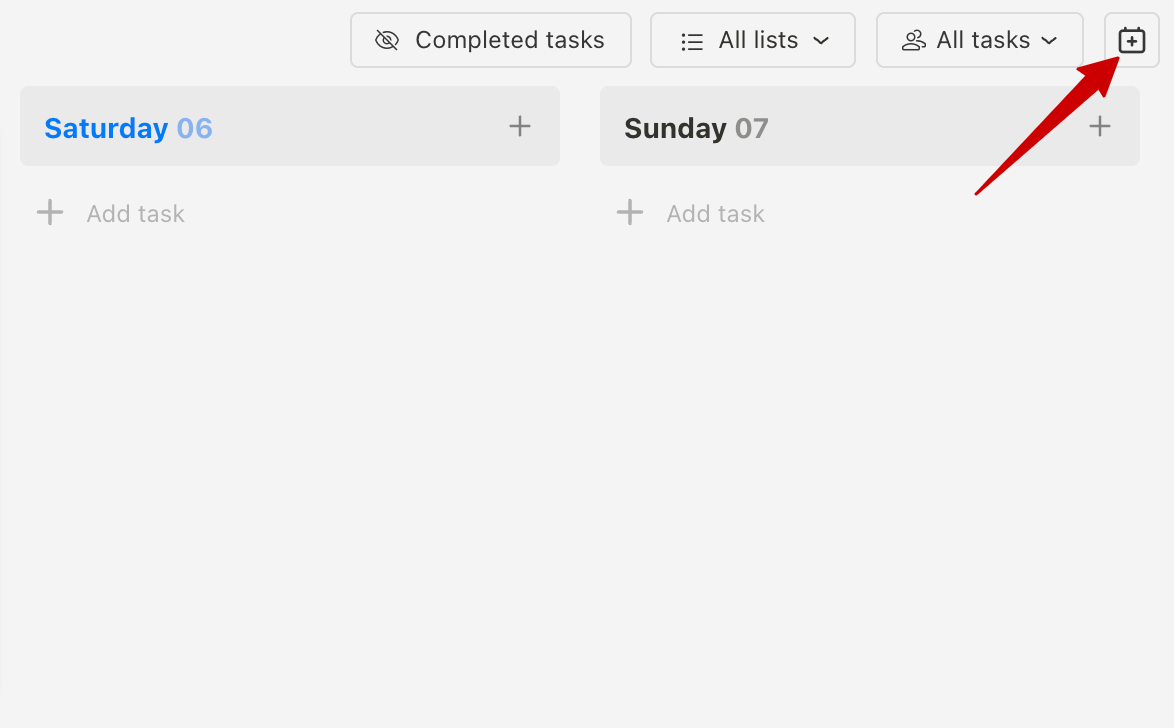
Then, drag and drop the unscheduled tasks to the desired day of the week.
Why is Upbase the best alternative to Zenkit?
- Simple UI/UX
- Little to no learning curve
- Generous free plan
- Upbase’s Docs is well-organized
- Rich emoji icons
- Allows team to collaborate on shared files, all in one place
- Easy to see all sent files/links in a chat
Limitations
- No table view
- No Gantt chart view
Pricing

Upbase offers one of the most generous free plans available. With unlimited tasks, members, and storage, you can manage projects efficiently without breaking the bank. Sign up for a free Upbase account and give it a test drive!
2. Todoist
Our second entry is Todoist, which is a great web-based task management and to-do list application for individuals and teams to organize their work and life.
Todoist is one of the best Zenkit alternatives for some good reasons. But it’s mostly because this tool can quickly take your ideas into action within minutes, no matter where you are or what device you use.
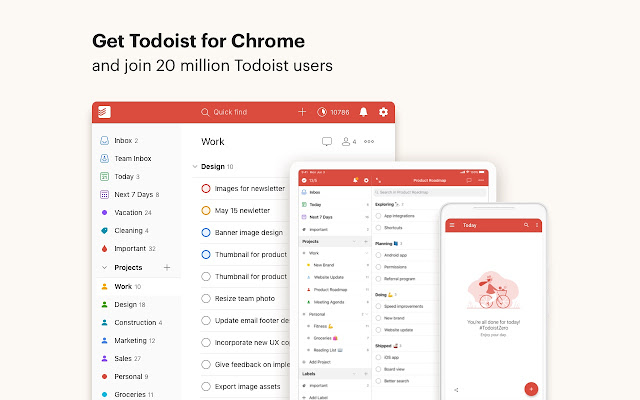
However, the tool still falls short when it comes to big project management. And, its free plan lacks many basic features like notes and comments.
Key Features
- Subtasks
- Priorities (4 levels)
- Recurring due dates
- File Sharing
- Notes Management
- Remote Access/Control
Pros
- Visually manage projects and personal to-do lists
- Never miss important tasks
- Quick to define your task priorities
Cons
- Too lean to fit big projects
- You’ll have to pay to access certain features like notes and comments
Pricing
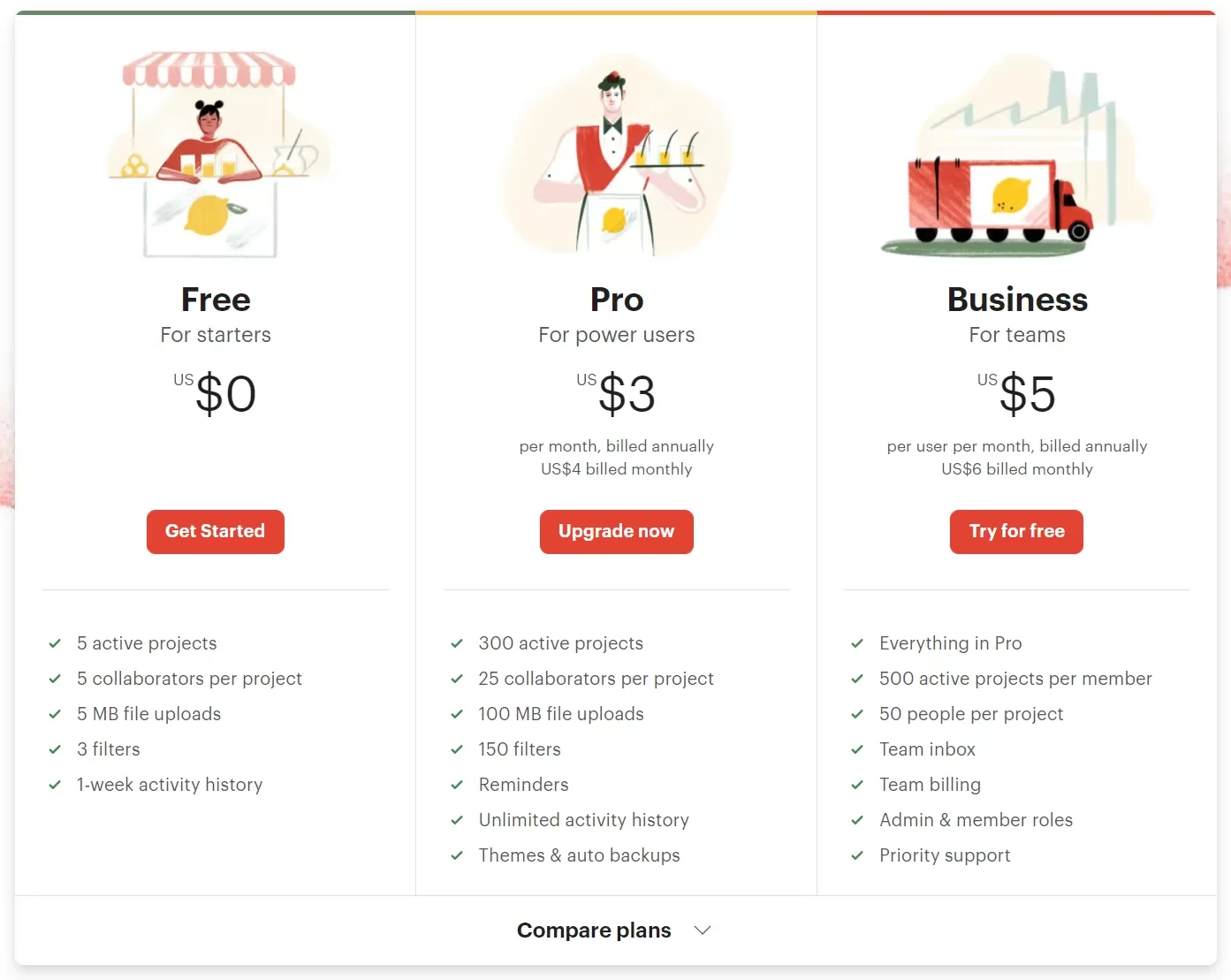
3. Taskade
For remote teams who want a simple all-in-one work management software to collaborate smoothly, organize notes, and manage tasks, Taskade performs better than Zenkit.
It’s fun, simple, and flexible.
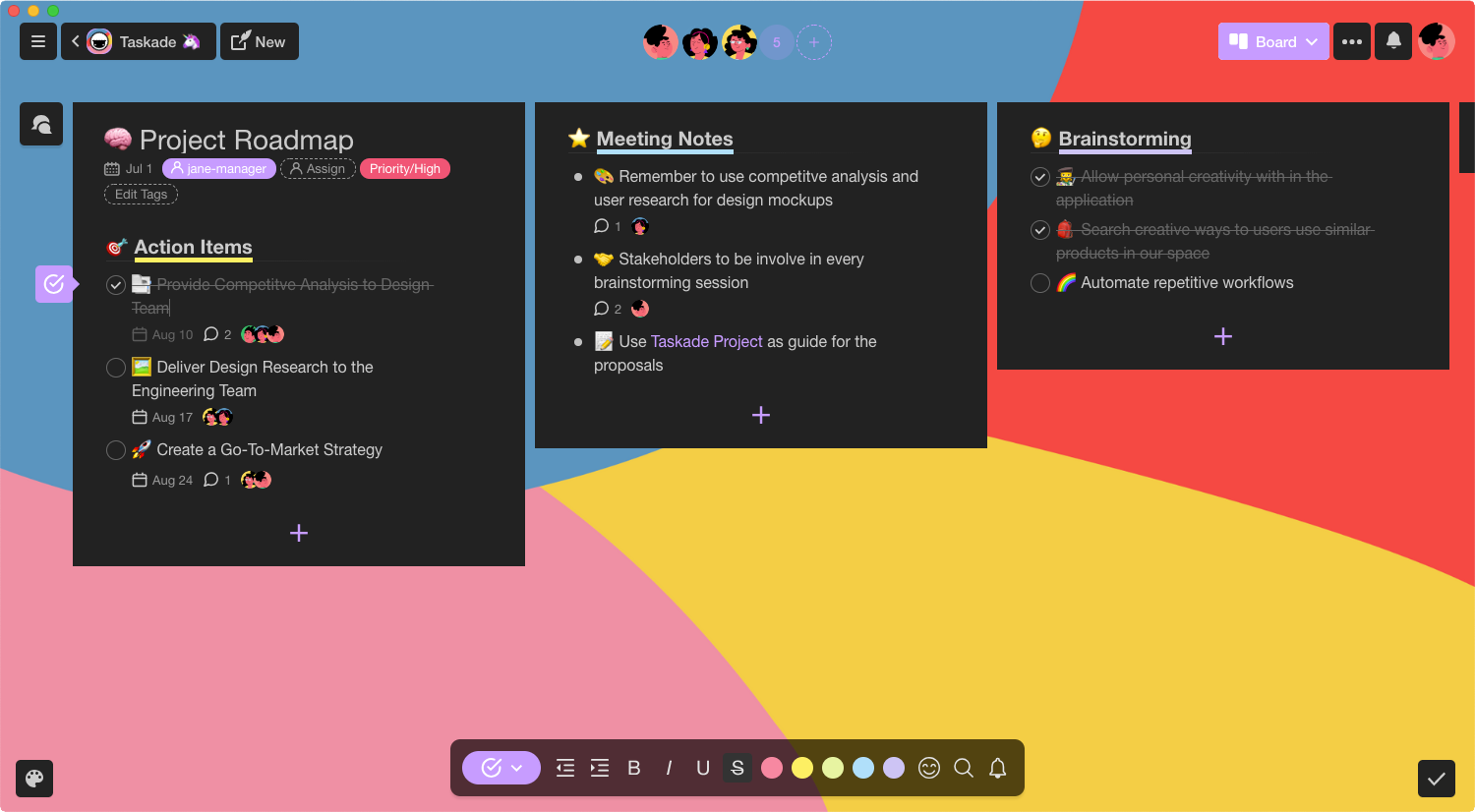
That said, we wish its hierarchical structure was better organized so that new users could get started more easily. The chat tool also needs a lot of improvement, too.
Key Features
- To-Do List
- Multiple views (Task Board, Spreadsheet, and Gantt chart/Timeline)
- Recurring Tasks
- Create Subtasks
- Time Tracking
Pros
- Support dark mode
- Allow for creating multiple workspaces and sub-workspaces to manage big teams better
- Easy to generate multiple task lists
- Quick and straightforward to visualize the task flow
Cons
- Lack of file storage space
- Clunky chat tool
- Taskade’s hierarchical structure could be confusing for beginners
Pricing
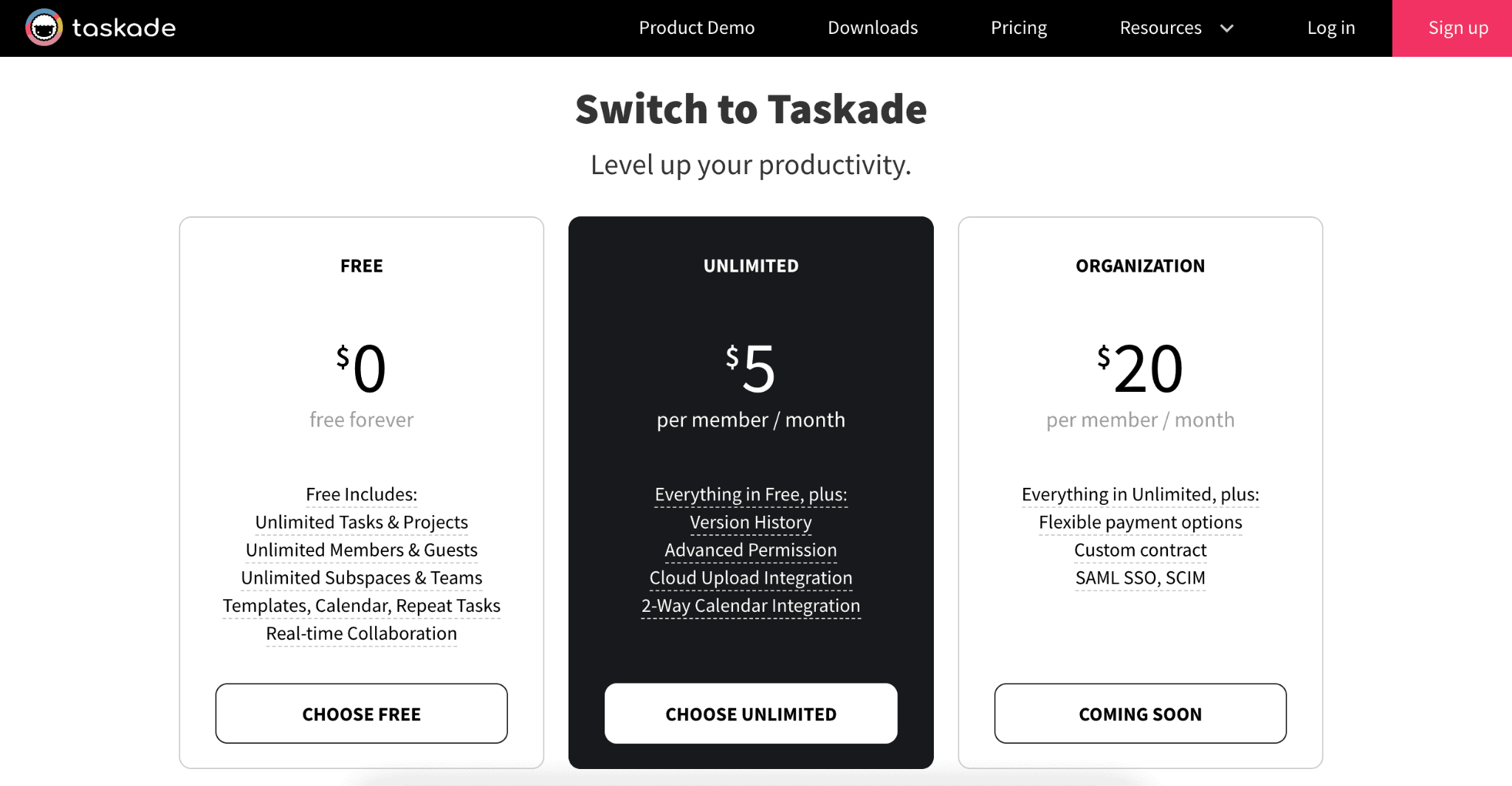
4. Trello
In fourth place for best Zenkit alternatives, we find Trello thanks to its highly visual drag-and-drop Kanban board management system.
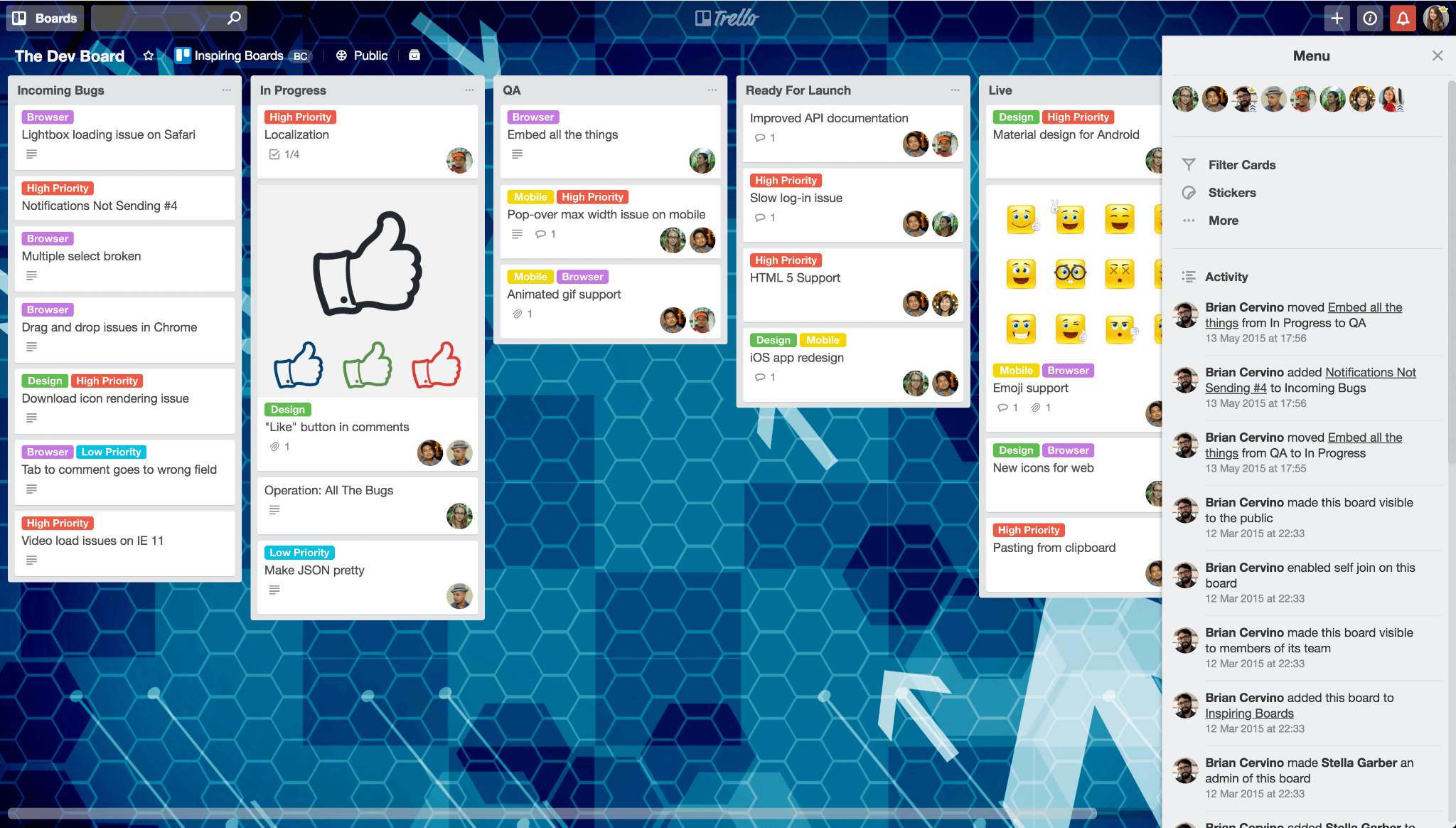
It’s not only much quicker to set up than many other tools in this list, such as Infinity, Basecamp, and Asana, but also a good Zenkit alternative for simple projects and agile teams.
What we like the most about Trello is it offers great flexibility and visibility to keep track of projects. What we don’t like is the lack of in-house file storage and note-taking space.
If you’re a big team with lots of complex projects on hand, you may have to look elsewhere.
Key Features
- Drag-and-drop Kanban board view
- Task customization (multiple project assignees, due dates, subtasks, attachments, and task descriptions)
- Business process automation features
- Access Controls/Permissions
- Calendar Management
Pros
- Simple to set up and easy to use
- Great data visualization
- Flexible enough to fit different use cases
- Suitable for agile teams
Cons
- No designated space for note-taking
- No built-in file storage
- Power-Ups are very time-consuming to set up
Pricing

5. Teamwork
We finish the top five Zenkit alternatives with Teamwork.
This project management tool is specifically designed for businesses that deliver client work. Its biggest strength is to help teams of all sizes see what comes next, who they are working with, and what they are working on.
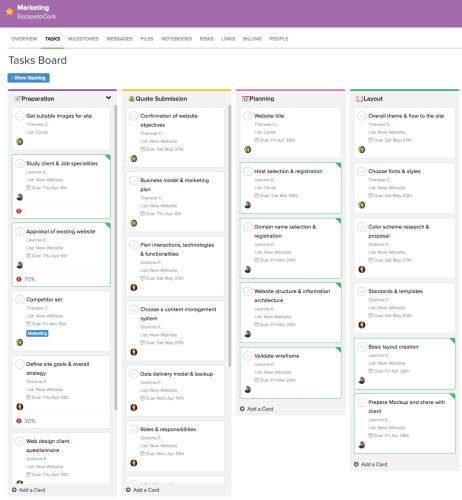
The main downside to this guy is its clunky UI design and limited reporting features.
Key Features
- Kanban Board
- Calendar
- To-do lists
- Recurring tasks
- Priorities
- Messaging or instant messaging
- Notebooks
- Activity Dashboard
Pros
- Easy to streamline team communication
- Help you and your clients collaborate smoothly
- Straightforward to organize your tasks, projects, and more
- Encourage effective team collaboration
Cons
- The UI design is clunky and overwhelming
- Difficult and time-consuming to set up
- Reporting features need improvement
Pricing
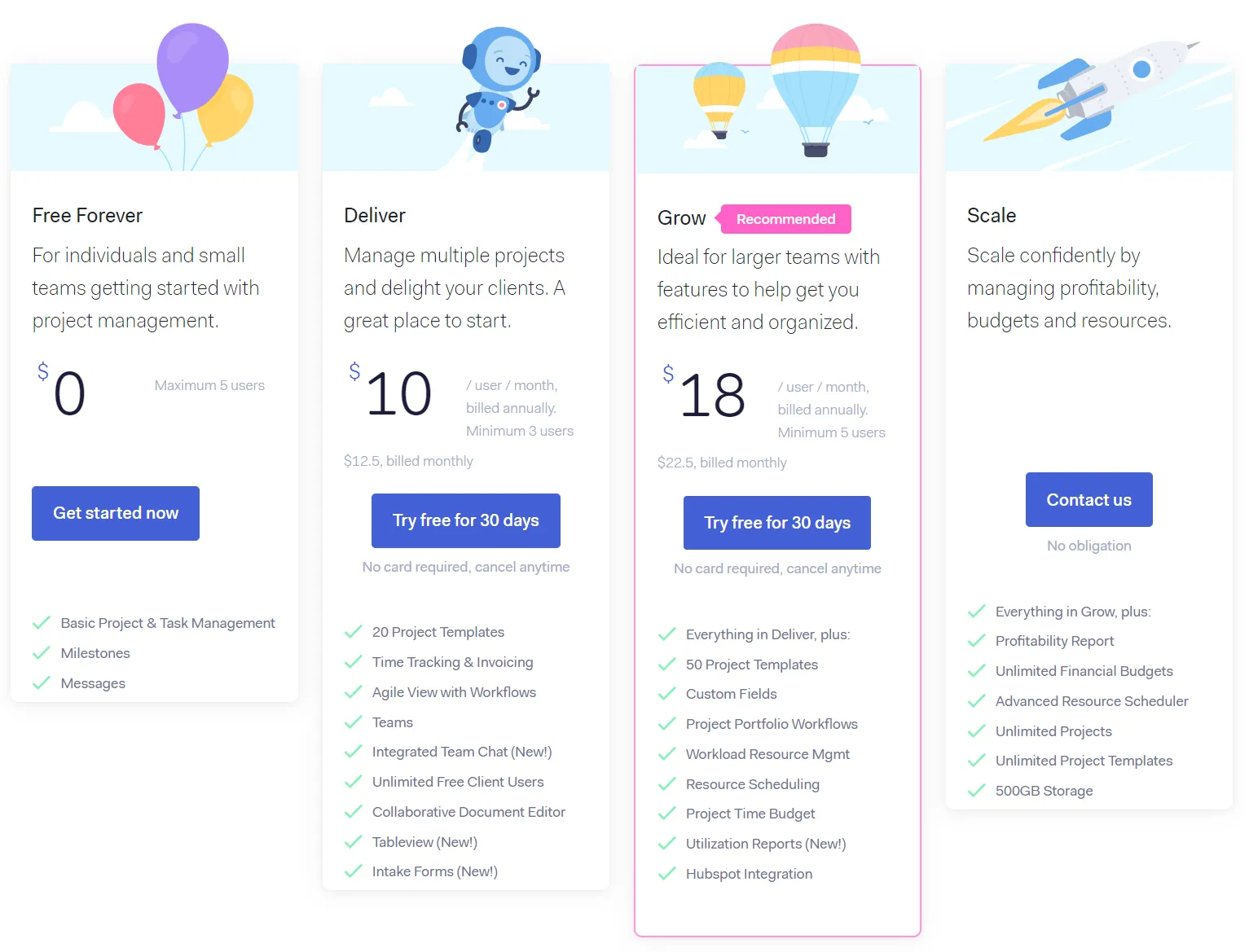
6. nTask
For project managers, this cloud-based project management tool may be worthy of your attention for its bird’s eye view – which allows for tracking the project progress at a quick glance.
For team members, it helps everyone work in a smarter way and achieves project goals faster.
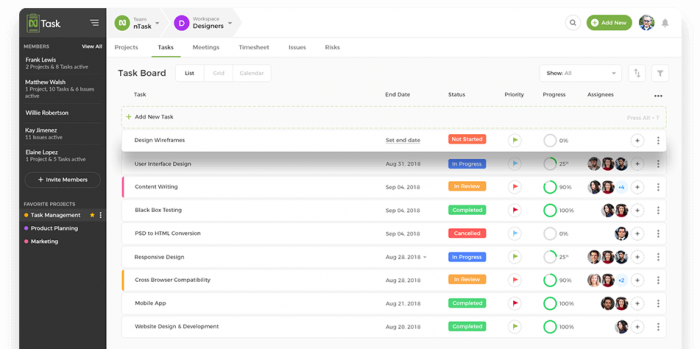
nTask’s Kanban boards are highly visual and easy to use. However, this task view option is only available in the paid plan while many other project management apps offer it for free.
Key Features
- File-sharing
- Commenting/notes
- Recurring tasks
- Kanban boards
- To-do lists
- Time tracking and timesheet reporting
Pros
- Make the data of multiple projects visual and easy to track
- Quick to create recurring tasks
- Effective to manage files and documents
- Great task management
Cons
- Kanban board view option is only available in paid plans
- Not fit large teams of 50+ people
- Hard to navigate
Pricing

7. Plutio
Plutio is a versatile all-in-one project management software for freelancers, small businesses, and large enterprises.
It provides basic features for teams to organize work more effectively. Such as creating and managing tasks, adding colored tags, setting due dates, attaching files, sending automated notifications, and much more.
On the other hand, it offers advanced functionalities like invoice generating and payment schedules to suit cross-functional teams.
Plutio also gives you collaboration tools for team communication and file-sharing.

The only two things we don’t like about this software are 1) clunky UI and 2) steep learning curve.
Key Features
- Recurring tasks
- Team chat
- Collaborative document tool
- Various task view options (Gantt chart, Kanban, Calendar, and List)
- Priorities with color tags and custom fields
Pros
- Enhance team communication
- Reduce distraction when you’re working
- Flexible enough to suit your needs and working style
- Save you time on recurring work
Cons
- Big learning curve
- Not user-friendly UI
Pricing
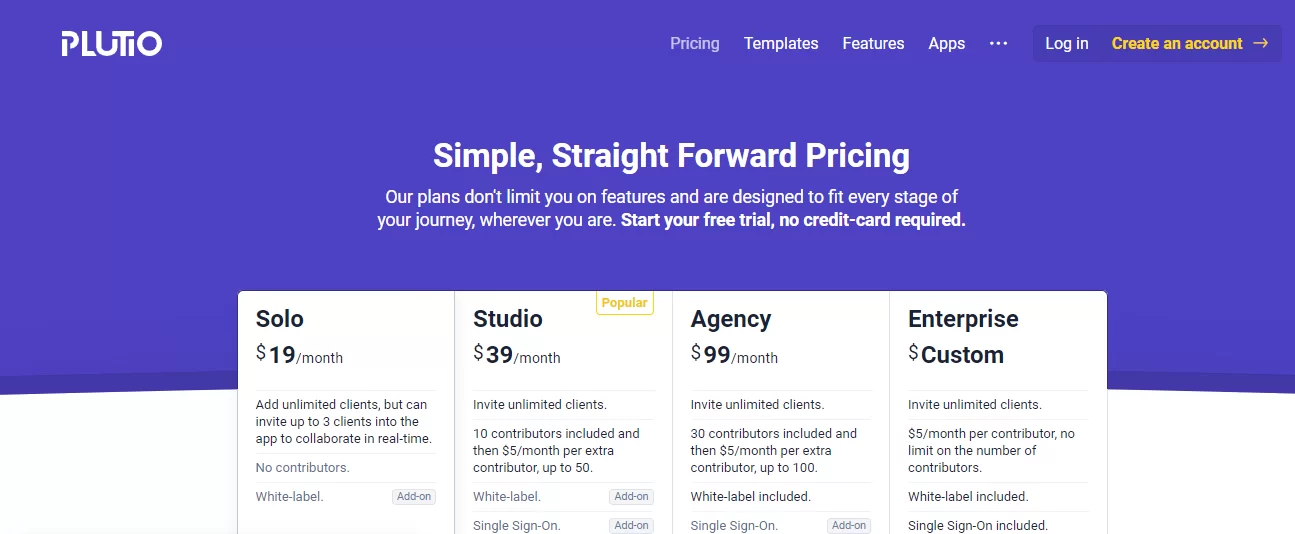
8. Asana
Next, Asana.
We’d like to introduce this versatile project management tool for teams of all types, sizes, and industries if you are looking for a better way to manage tasks and resources.
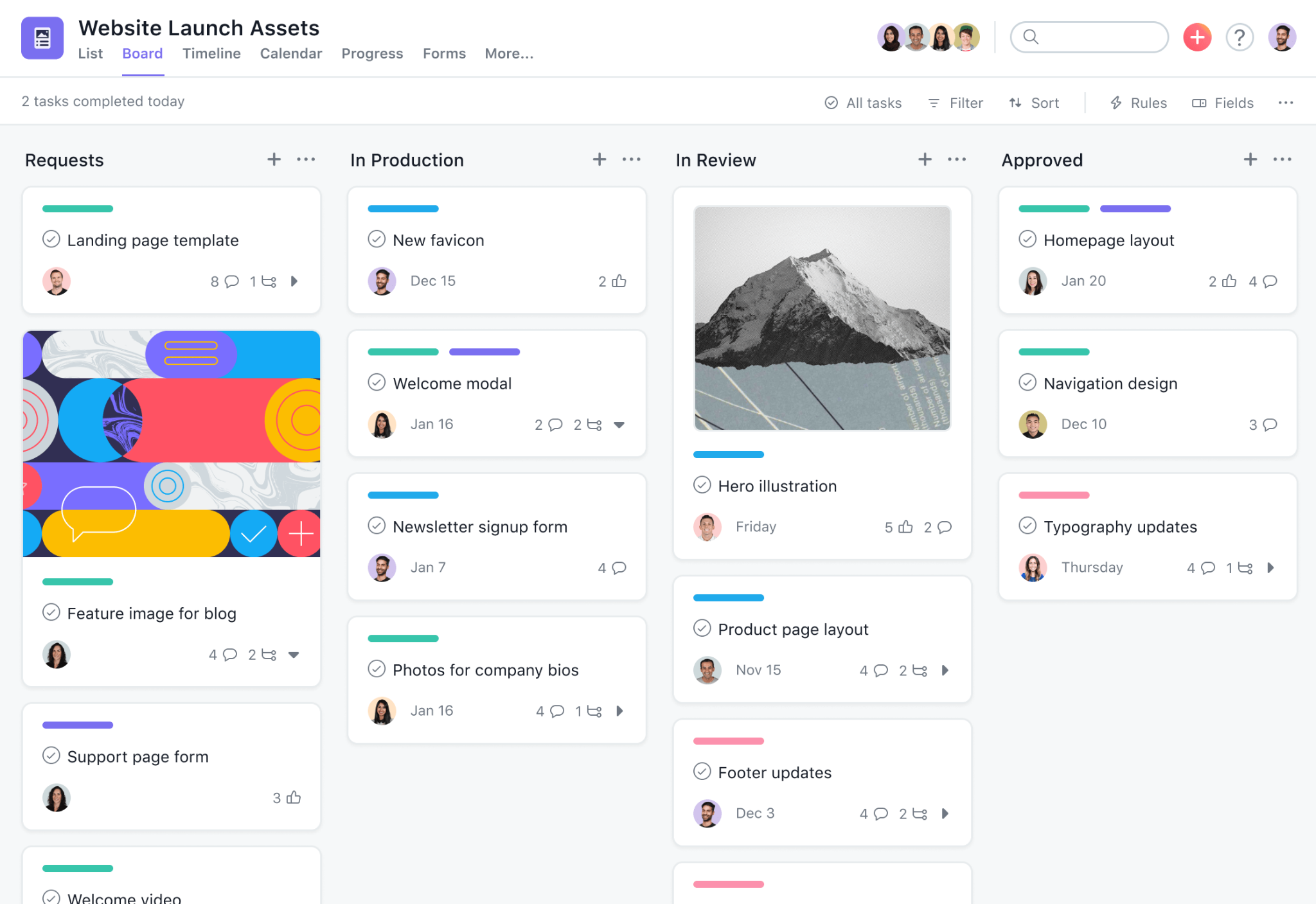
The minor drawbacks of Asana are inefficient Kanban board view and not allowing users to assign multiple teammates at a time.
Key Features
- Commenting
- @mention
- Real-time reporting
- Project portfolios
- Multiple user roles and permissions
- Automation features
Pros
- Low learning curve
- Easy to manage and track your goals
- Keep your team members from burnout
Cons
- Not allow for adding multiple assignees simultaneously
- Not fit complex projects
- The Kanban board view is not so helpful
Pricing

9. Basecamp
We find Basecamp does a better job than Zenkit when it comes to document organization and team communication.
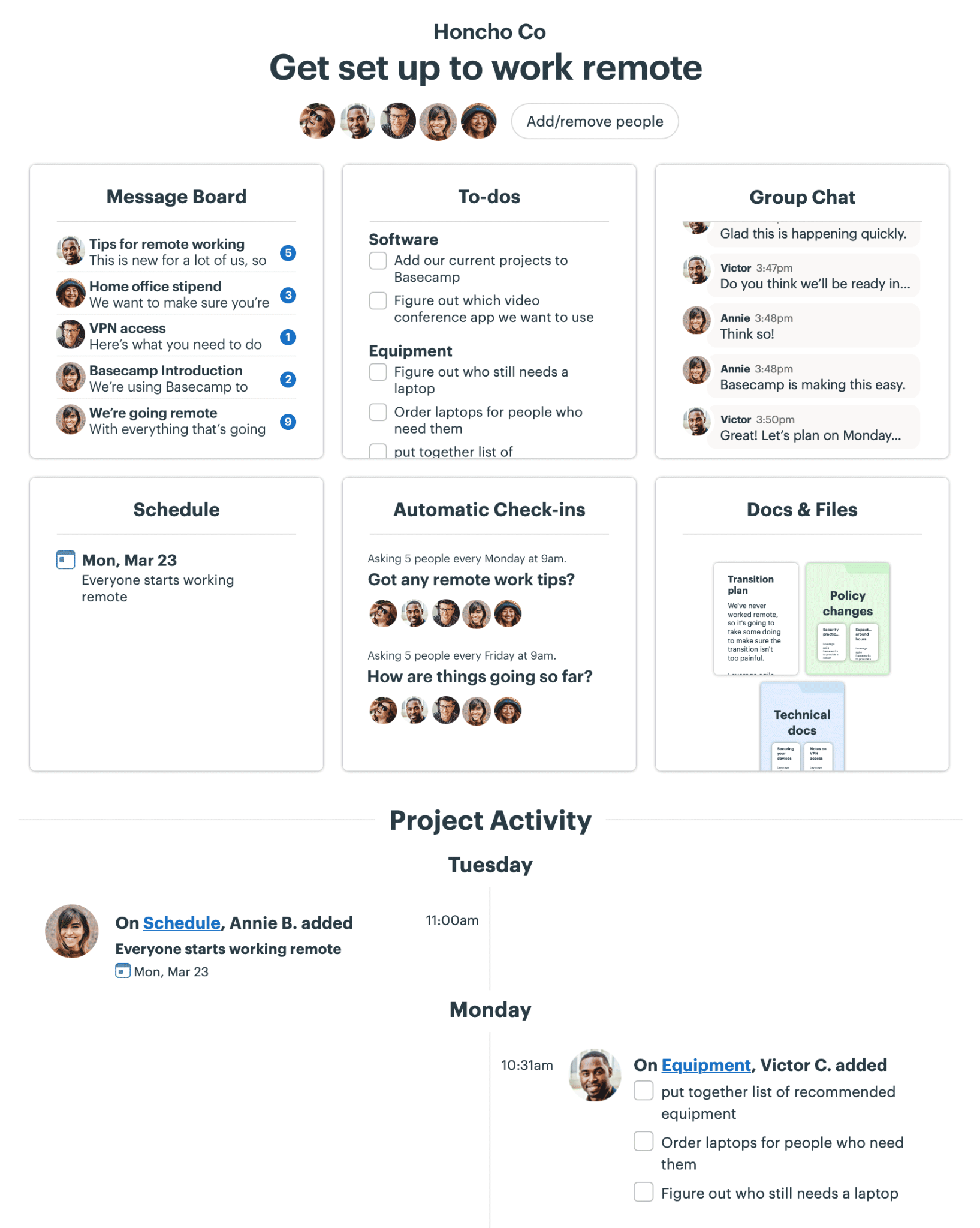
If there’s a downside to this tool, it is the unfair free and paid plans. The features included in the free plan are so limited while the paid versions are so high compared to Zenkit.
Key Features
- A universal search feature
- Message boards
- Hill charts
- File-sharing
- To-do lists
Pros
- Encourage teamwork quality
- Keep your project files and documents in one place
- Great for small teams’ to-do lists
Cons
- Not allow for setting task priorities
- Wish there were more advanced customization options
- Steep pricing versions
Pricing

10. Infinity
For teams who want to neatly organize different types of work and departments, Infinity may be one of the best Zenkit alternatives.
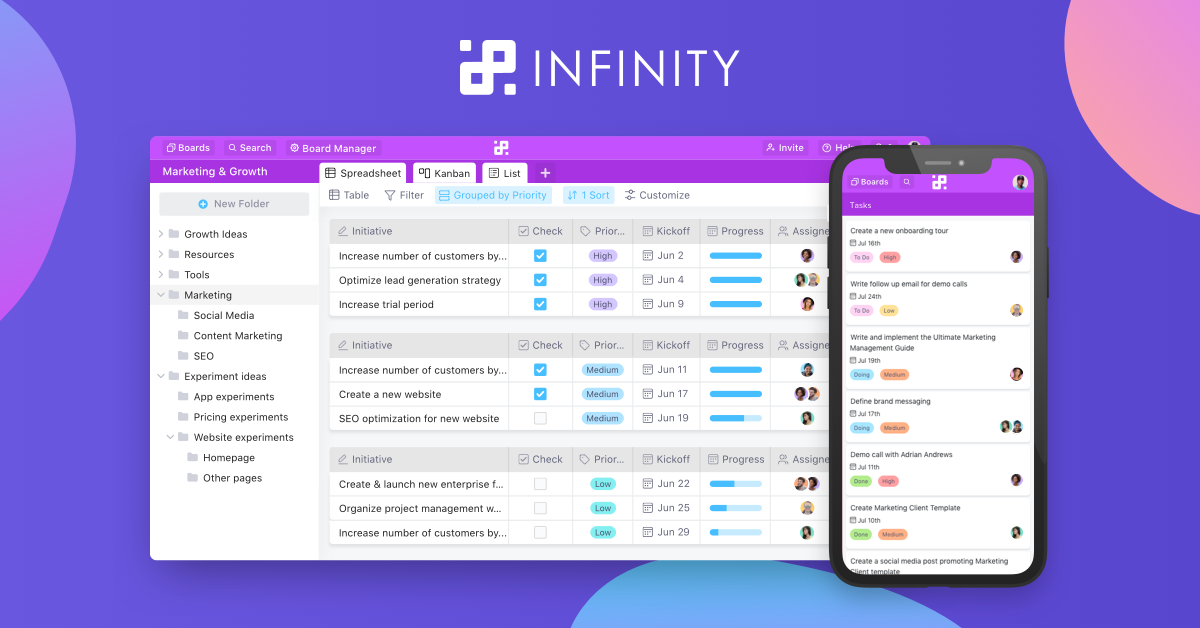
Highly customizable, this tool can fit from real estate companies, educators, and accountants, to project managers, entrepreneurs, and marketing agencies.
However, its UI design probably needs more improvement.
Key Features
- A broad array of task views (Form, Gantt chart, Calendar, List, Columns, and Table)
- Multiple task assignees
- Project scheduling
- Commenting/Notes
Pros
- Allow you to flexibly view and manage tasks the way you want to
- Easy to structure and store project data
- Reduce time spent on repetitive tasks
- Help you stay on top of your priorities
Cons
- Limited permission settings
- Steep learning curve
- It sometimes takes so long time for loading
Pricing

Which of the above Zenkit alternatives is for you?
When it comes to Zenkit alternatives, you’ve got hundreds of different options.
Way too little time to try them all? Well then, give Upbase a shot.
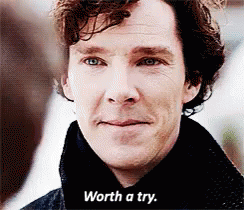
May we be a little bit biased, but Upbase could be the best project management tool for you.
We could spend the whole day telling you why we think that (like our exceptionally intuitive UI, flexible task management, ample file storage space, and convenient collaborative document tool).
But it’s what you think about the tool that matters.
Sign up for Upbase now, try it free forever (with no credit card), and examine it yourself.
