Based on your search – you’re seeking the best Teamwork alternatives. Does that mean this project management platform was not a bad experience for your team?
Is it just that you want an alternative that incorporates all (or almost the) benefits of Teamwork while compensating for its shortcomings?
If so, we think you’ll love this list!
May these 12 options look fairly similar at a glance, but they could be better suited to your circumstances due to some minor differences – like, for example, – the UI, navigation, or feature package.
We have noted all of them here. So, giving a good read to each of the options below could help you find your Mr. Right more easily.
Why look for Teamwork alternatives?
But before we take you through all the alternatives and their key features, let’s browse all the reasons why many people switch from Teamwork.
Steep learning curve
New users – especially those who are not tech-savvy – often encounter many problems when starting to use Teamwork. The most common are assigning tasks, adding tasks to a task list, and defining dates and deadlines for each activity.
No chat option within the team
Teamwork is advertised to give users all the tools they need for collaboration and project management, but it inexplicably lacks a very basic one: real-time team chat.
If your team decides to stick with Teamwork in the long term, you will have to use one separate app for communication, which hurts the overall productivity.
A bit expensive for small organizations
Here are all the paid plans that Teamwork offers:
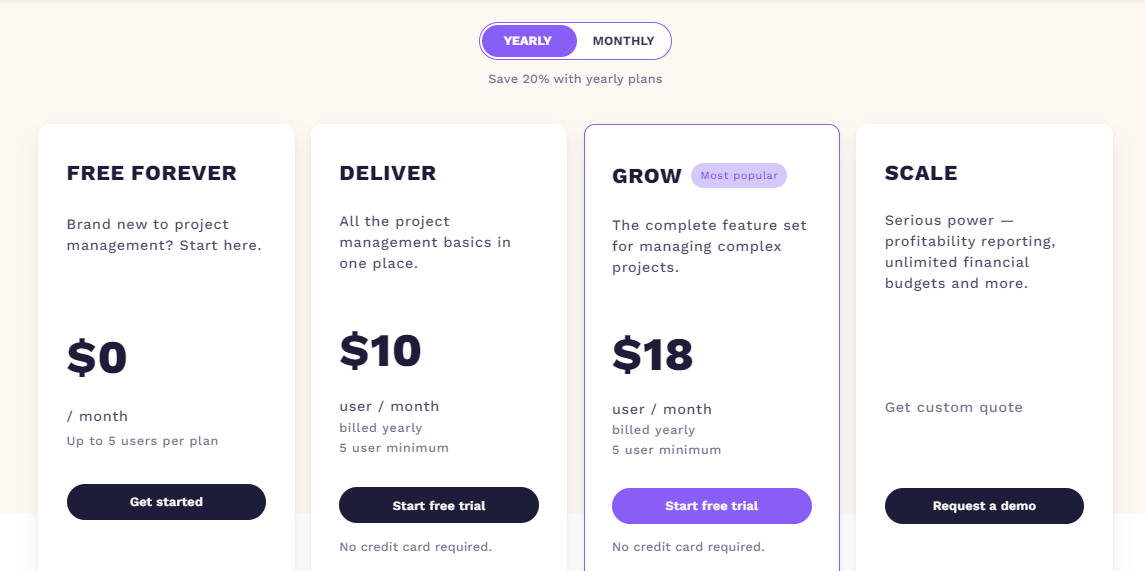
This pricing is expensive compared to other project management tools, especially for small businesses.
File Storage Runs Out Quickly
Teamwork’s file storage isn’t appreciated. The app only allows users to upload individual files of up to 2GB, which is too limited to store files for large projects.
Slow loading time (sometimes)
Teamwork is sometimes slow loading, especially if you have uploaded many files to the app. Opening a new page means a waste of time.
On that note, if you find yourselves could not withstand the endless memory consumed and heavy slow feel, you’d better get away from Teamwork.
12 best Teamwork alternatives for project management in 2025
1. Upbase (The best overall Teamwork alternative)
One of the most promising Teamwork alternatives is, you guessed it – Upbase (hi???).
Upbase is a jack-of-all-trades project management software solution specifically developed to help people manage all their projects – from simple to complex – in one place.
Upbase is the most powerful and easiest to use alongside other mid-range Teamwork alternatives.
This option blends functionality and simplicity like no other tools out there. So, users of all technical levels won’t feel confused or have to spend time getting to grips with all the features.
Why is Upbase the best Teamwork alternative for project management?
One of the biggest differences between Upbase and Teamwork is simplicity.
Upbase is specifically developed with simplicity in mind. We understand the importance of simple onboarding and quick navigation, which is why we made Upbase so easy for beginners to start using.
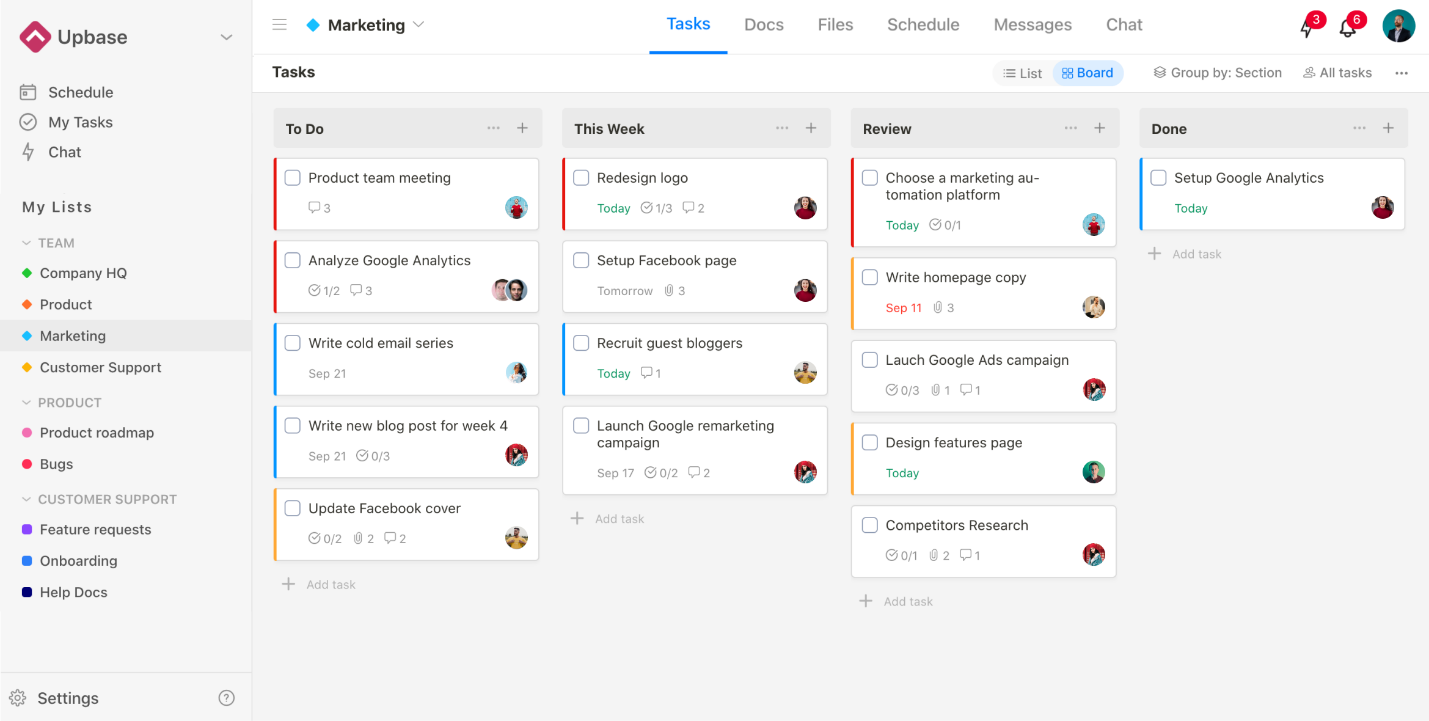
Compared to Teamwork or even other popular project management solutions out there, Upbase has a very low learning curve.
But that’s not all. As Upbase is an all-in-one work management solution, it can help you with more than just task management, such as:
- Scheduling
- File-sharing
- Wikis and Note-taking
- Communication
Upbase’s pricing is more affordable than Teamwork, whether a yearly or monthly paid plan. One of the best parts is, that whichever plan you choose, you’ll get benefits from unlimited file storage.
Key features
Global Chat
While Teamwork doesn’t support team communication, Upbase gives you multiple ways to keep in touch and communicate. Global Chat is one of them. This real-time chat tool allows you to send text messages, stickers, files, and links in one-to-one or group chats.
The unique point of our native chat tool is we provide two types of group chats: one is customizable (Custom Channel), and one is automatically created upon the projects (List Chat)
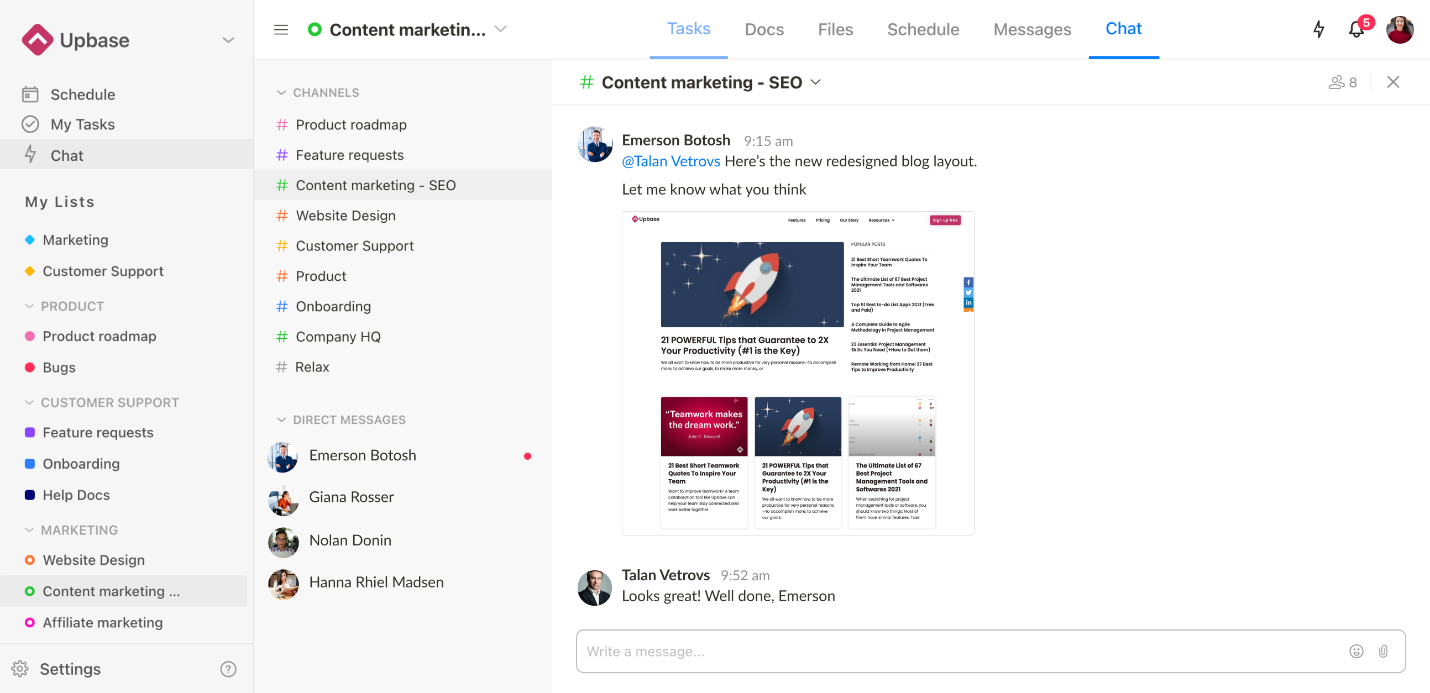
(On the picture, in the Channels section, the one with gray “#” is Custom Channel, the rest are List Chats.)
The more projects you have to manage at a time, the more you will like this feature.
A great plus is a hub in each chat where you can view all of the sent files and links.
Files
Upbase Files has some similarities to Teamwork Files, which is where you can upload files as well as version your files.
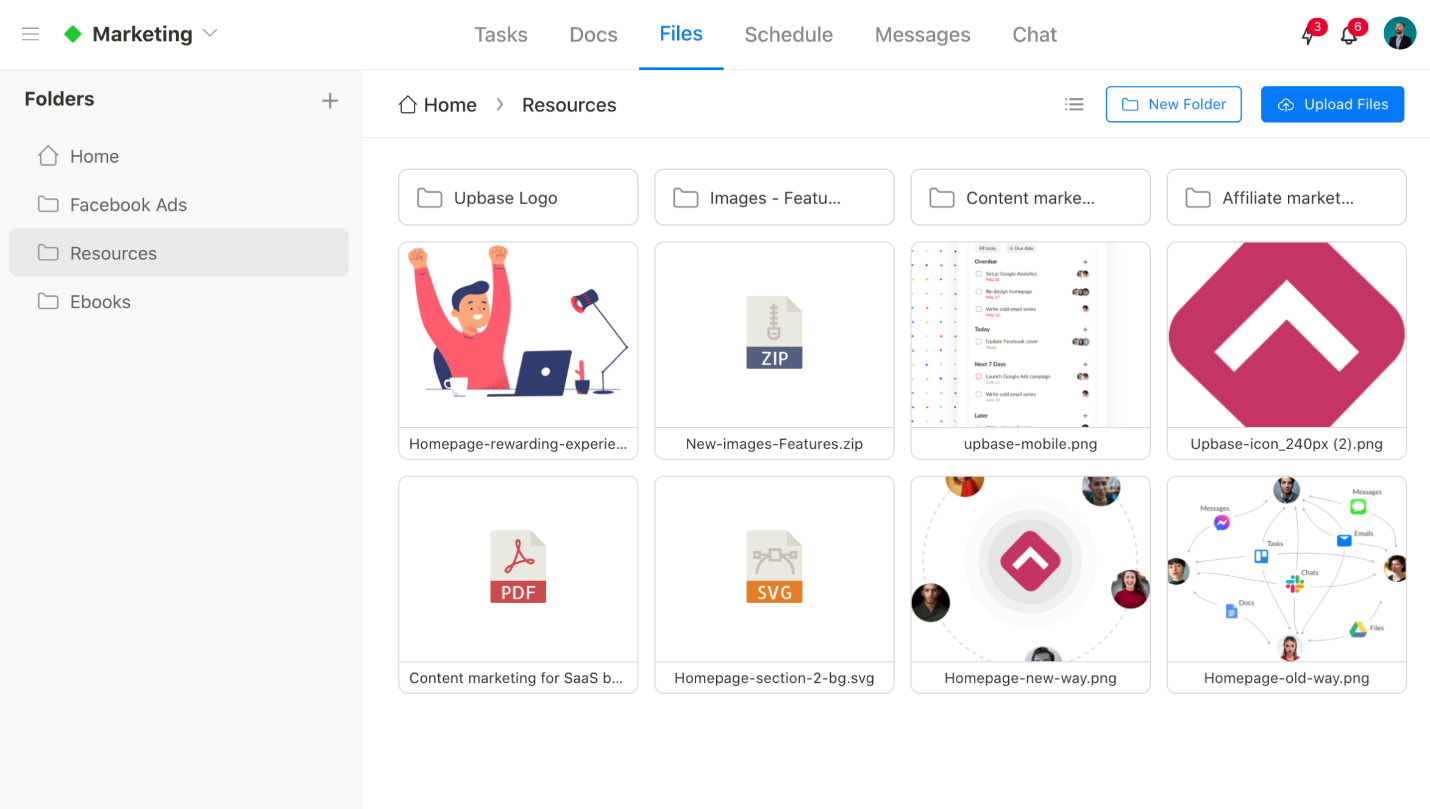
The difference is Upbase Files offer unlimited free file storage, while Teamwork Files only offers 2GB free storage.
Messages
This tool works to alternate email.
Upbase provides a separate message board for each of your projects. This is where all the members in a project share information, send important announcements, discuss topics, etc.
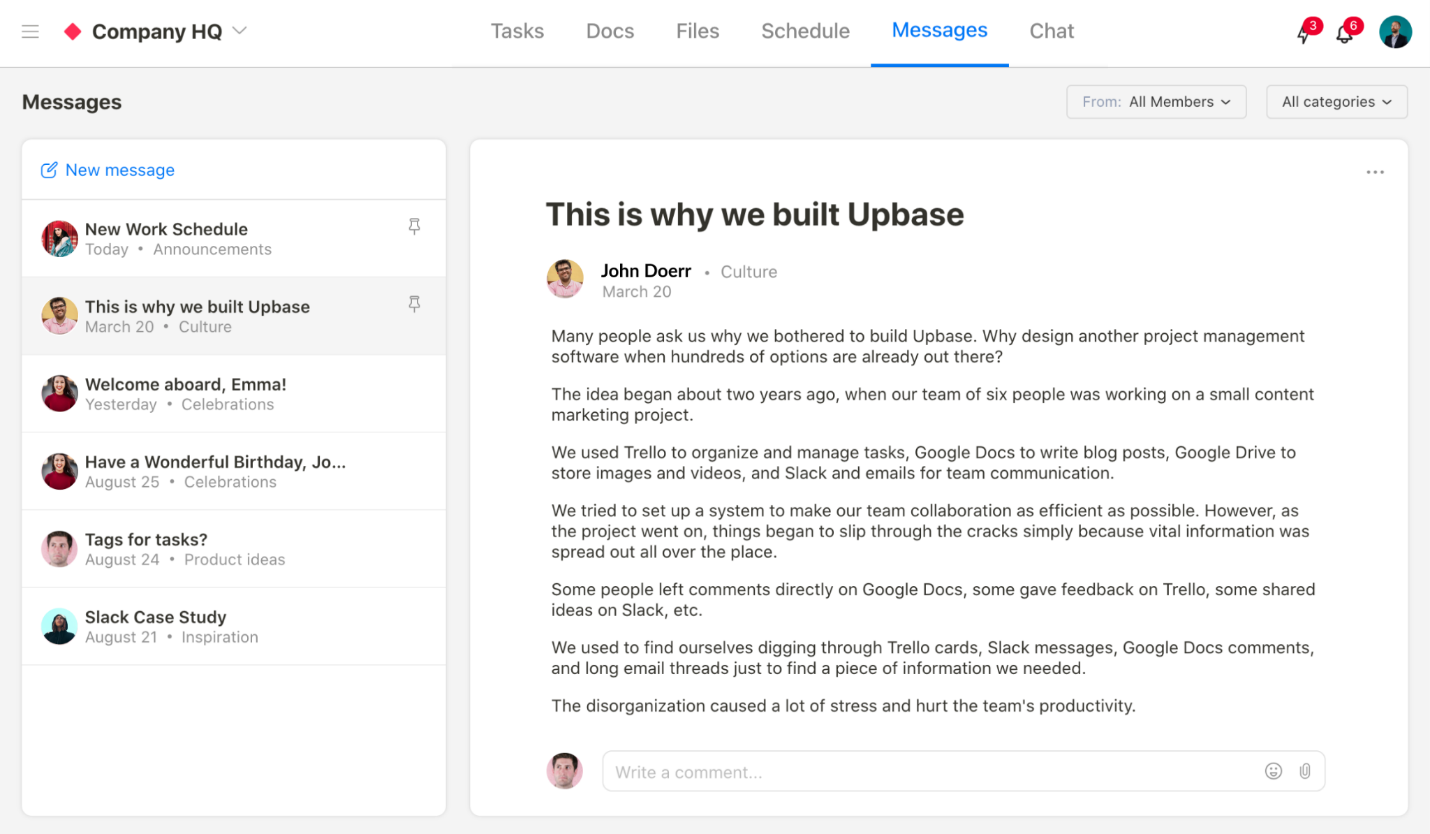
Tasks
Task management features of Upbase are as rich as Teamwork, such as descriptions, due dates, priorities, assignees, comments, attachments, @mention, activity logs, watchers, subtasks, and recurring tasks.
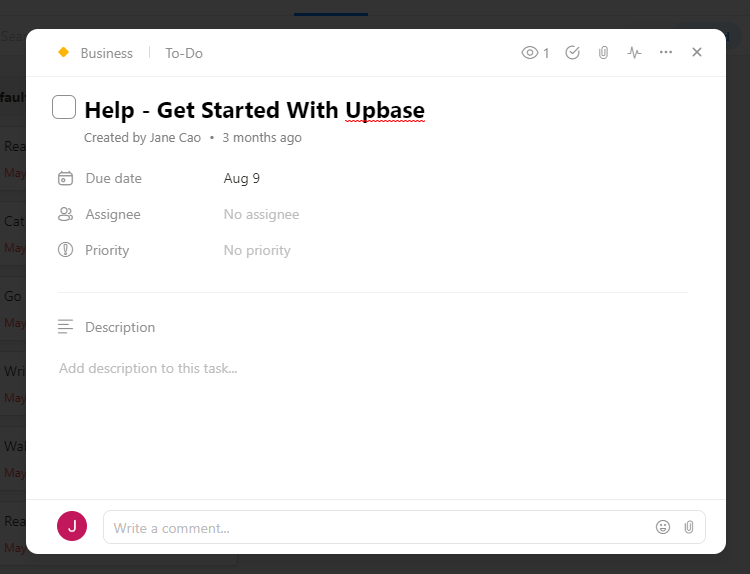
However, it’s quicker to create a new task in Upbase.
Unlike Teamwork, you don’t have to add all the task details before clicking the “Add Task List” button. In our platform, just create a task, then add all the details later.
Docs
Teamwork doesn’t have a note-taking tool, just allowing you to create a Google document. Our docs tool, meanwhile, gives you options. You can create a native document or add a Google document as you like.
Besides, we offer five levels of subfolders to organize your docs, which especially comes in handy for large projects.
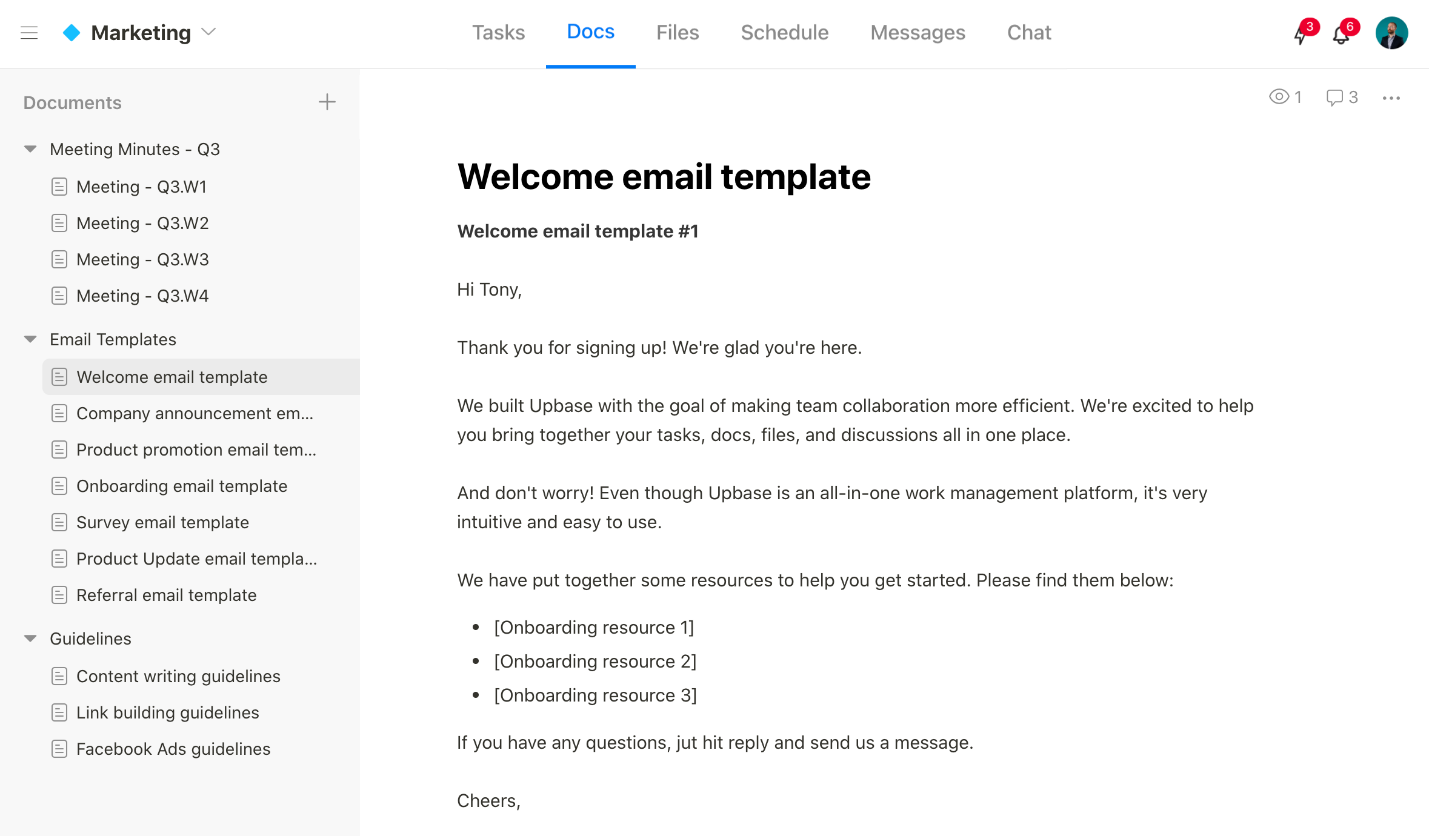
Schedule
Upbase’s Schedule functions as a weekly planner or a monthly calendar through a simple button switch.
We also provide a list schedule page for you to see a project’s scheduled tasks and a workspace schedule page that shows all the scheduled tasks of all projects.
Members Page
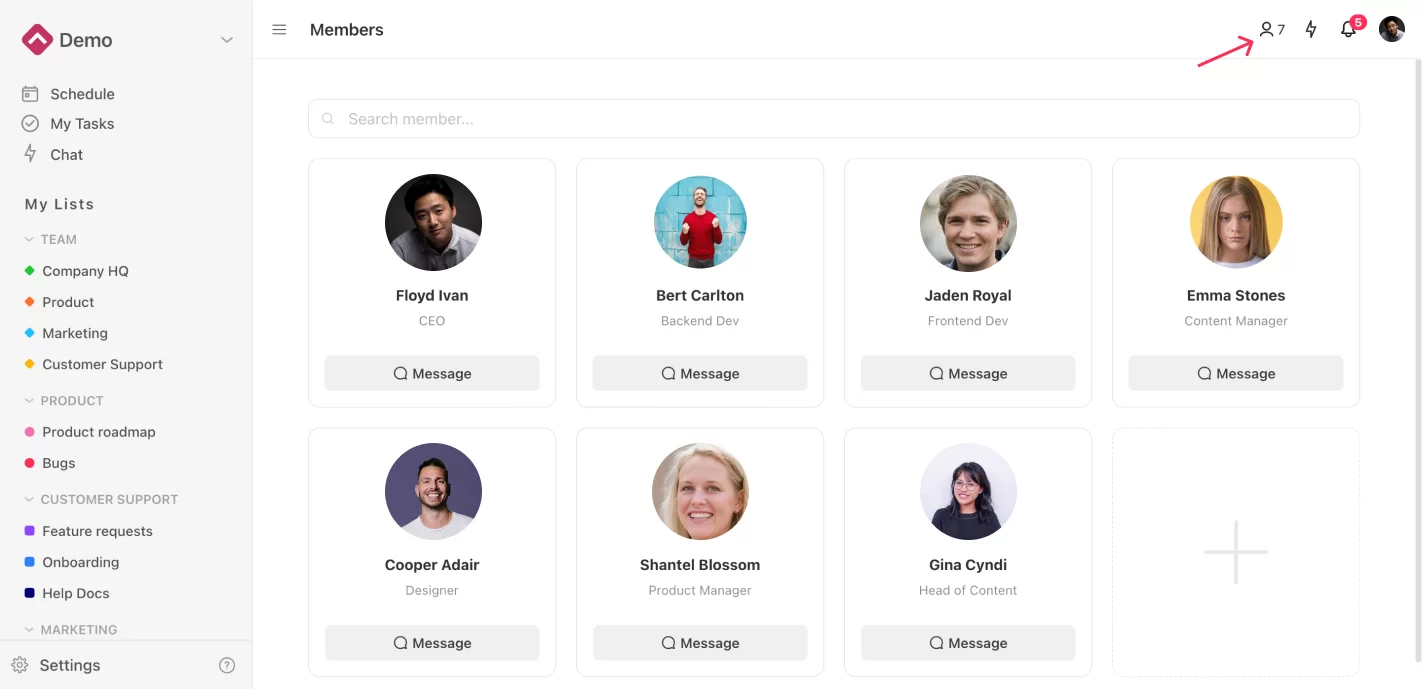
As the name implies, this page shows all the members in a workspace, including their names, avatar pictures, and job titles. Click on one member, you’ll see all the tasks assigned to him/her.
From here, you can send direct messages to any member you want.
Limitations
- No Gantt charts
- No project dashboard
Pricing

Sign up for Upbase today and take control of your projects.
2. Wrike
Wrike is considered one of the most trusted online project management tools.
Suppose you are an enterprise or mid-size business owner who frequently has to manage multiple clients, run many high-budget projects, and rely on teamwork efficiencies. In that case, Wrike is the best Teamwork alternative.
By providing digital collaboration features, Wrike also helps enterprise-grade organizations adopt the remote work environment more easily.
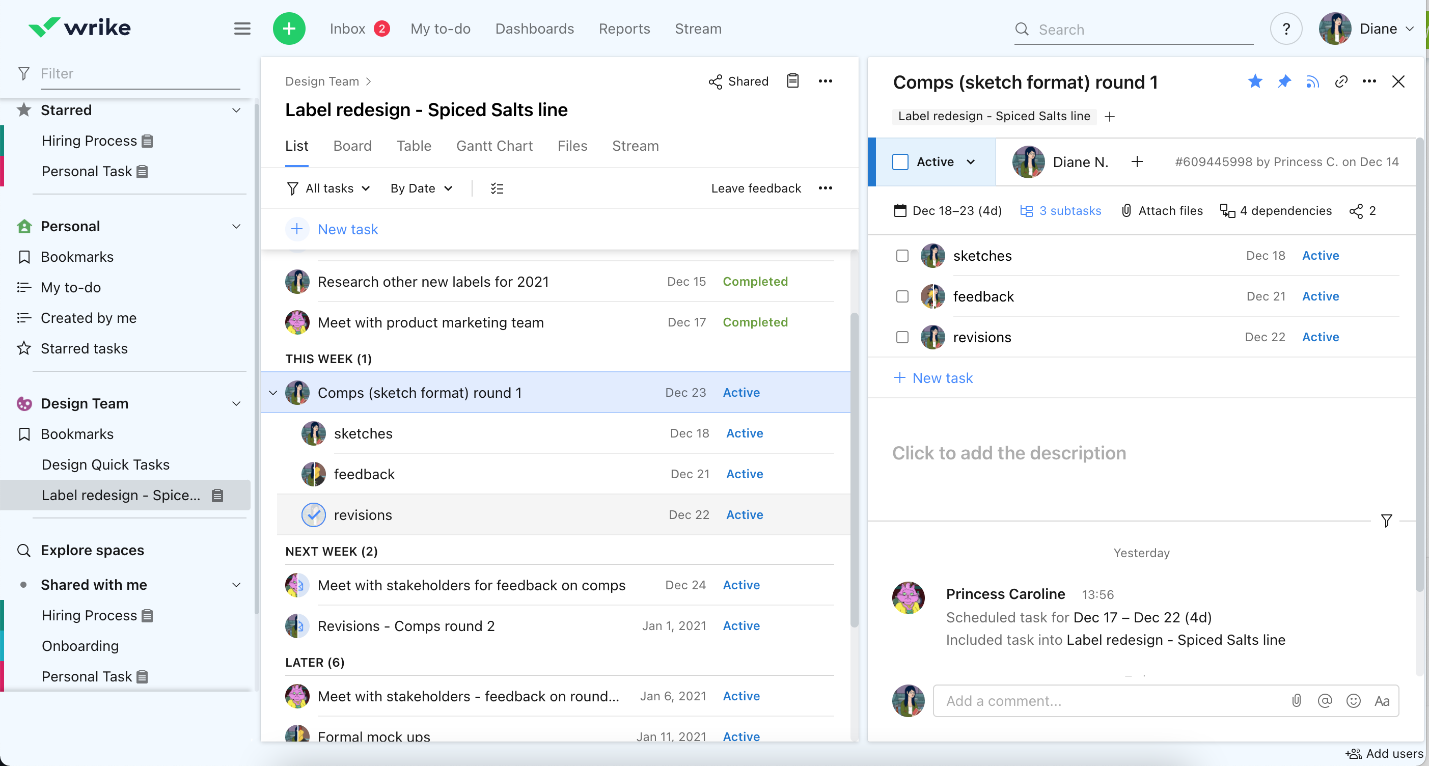
However, we notice that Wrike’s interface is hard to use for beginners and low-tech people.
Key Features
- Kanban board
- Gantt chart
- Real-time tracking reports
- Communication tools
- Customizable dashboard
Pros & Cons
Pros
- Customizable to suit different teams across the company
- Boost teamwork efficiencies better than Teamwork
- Better Gantt charts
Cons
- The paid plans of Wrike are expensive
- Hard-to-use interface
Pricing
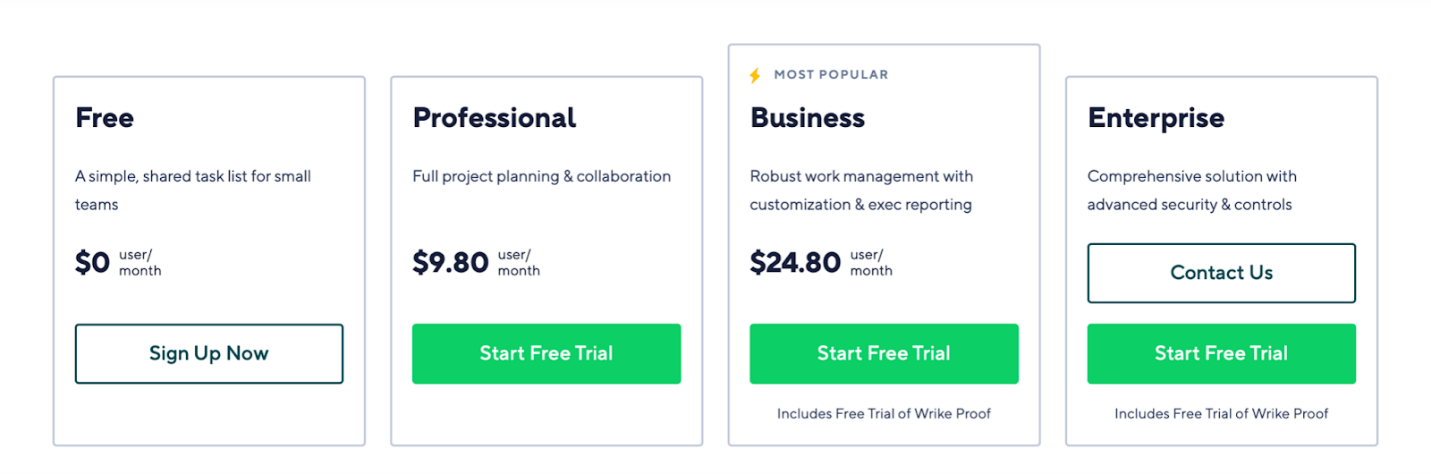
3. Monday.com
Monday.com is a popular cloud-based project management solution. It’s a great Teamwork alternative for enterprises, marketers, development teams, and startups.
What makes Monday.com better than Teamwork is its flexibility, agility, and functionalities.
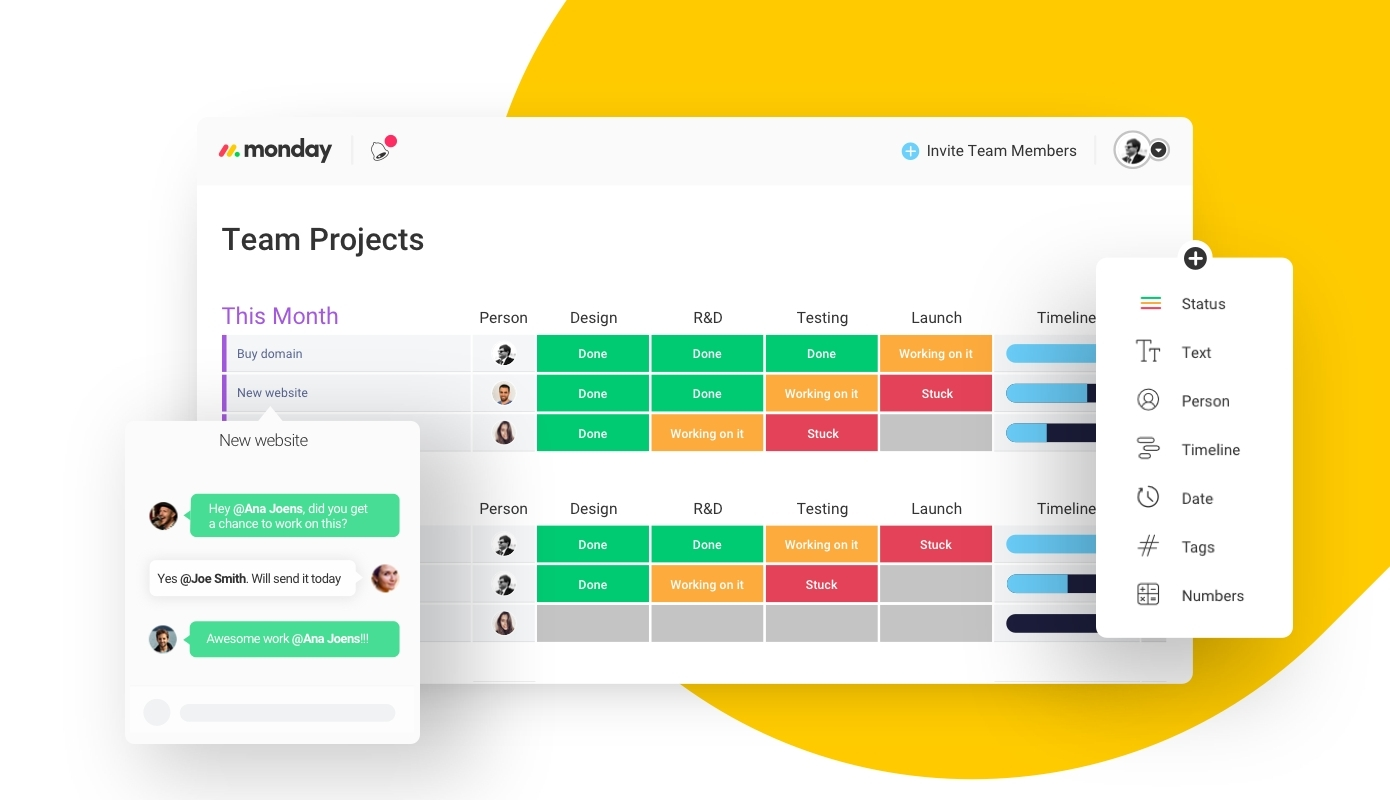
This app allows different teams to work easily on multiple project phases simultaneously and eliminates unnecessary setbacks. Simply put, Monday.com is more open to users than its competitor.
Key Features
- To-do lists
- Boards and columns
- Custom dashboards
- Real-time tracking
Pros & Cons
Pros
- Easy to track the work time of each member
- Allow teams to work on multiple project phases easily
- Beautiful and clean UI
Cons
- Overly complex for small teams
- A steep learning curve
Pricing
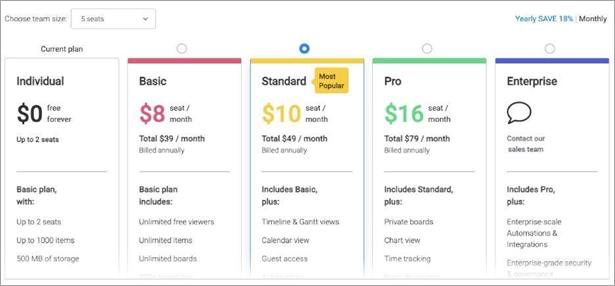
4. Basecamp
For remote work, Basecamp is better than Teamwork due to its robust message boards, calendar manager, activity tracker, and real-time chat.
It’s easy to see that Basecamp is highly geared to help teams streamline their workflows while working in separate places.
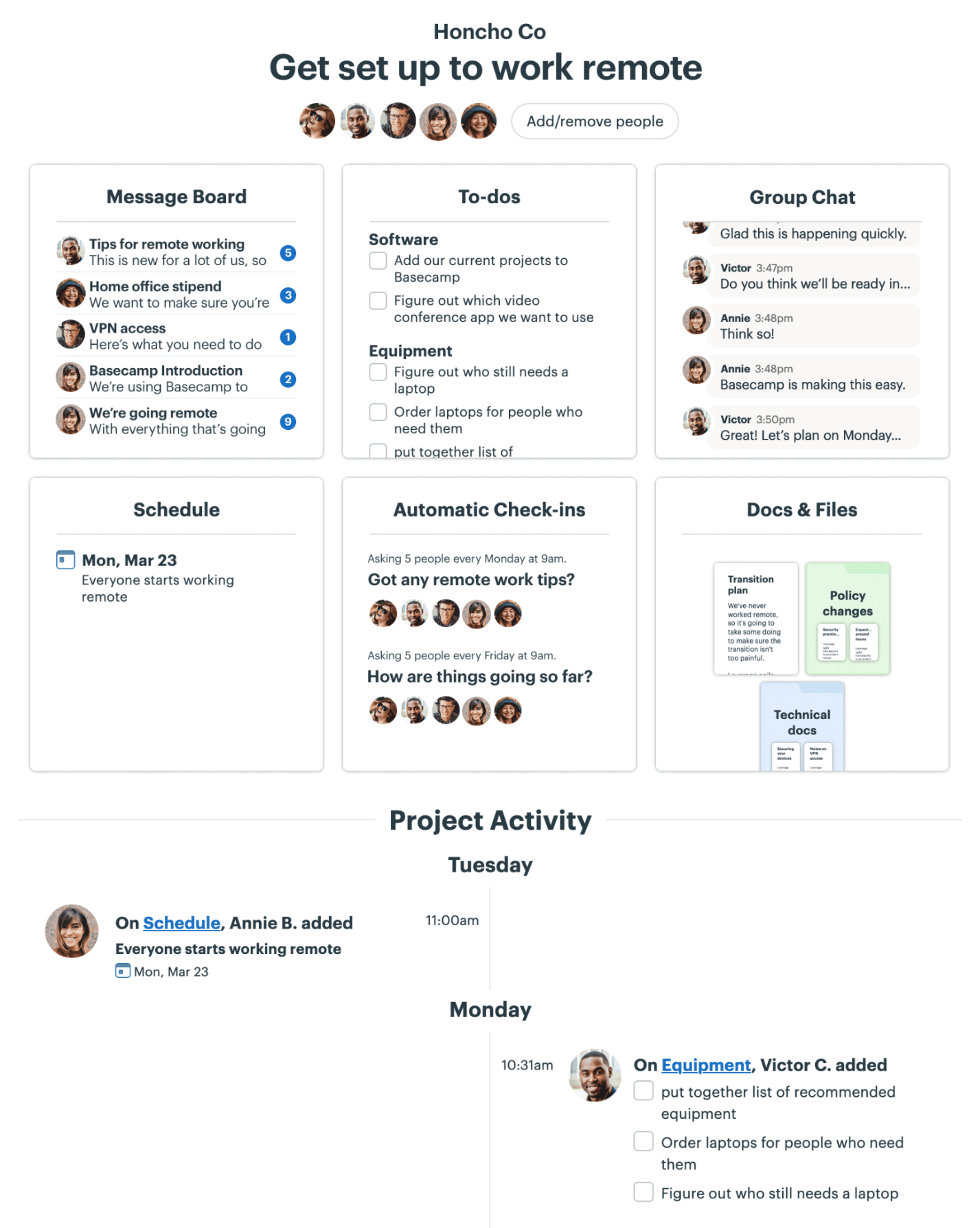
However, Basecamp does not provide any dedicated tool for project management. It does not support agile methodology, either. The interface of Basecamp can be confusing. As such, it will be better suited to simple projects and small teams.
Key Features
- File-sharing
- Forums/discussions
- Client Portal
- Time tracking
- Real-time chat
Pros & Cons
Pros
- Make team communication efficient
- Provide ampler file storage
- Support remote work
Cons
- Confusing interface
- Expensive pricing
Pricing
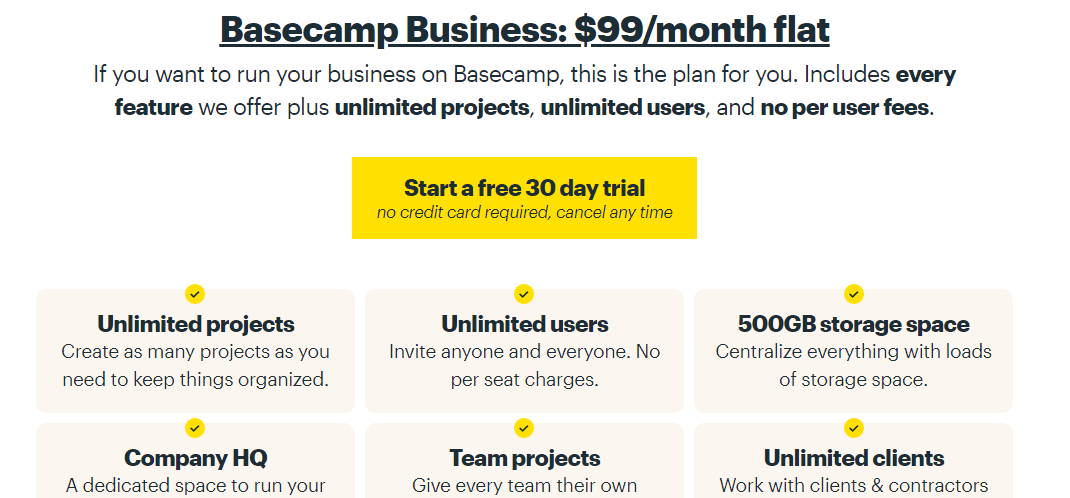
5. Redmine
Redmine is more flexible than Teamwork because this is an open-source project management software solution.
This Teamwork alternative allows users to customize their workflows, extra fields, and ticket types while offering many plugins to meet the unique needs of different industries flexibly.
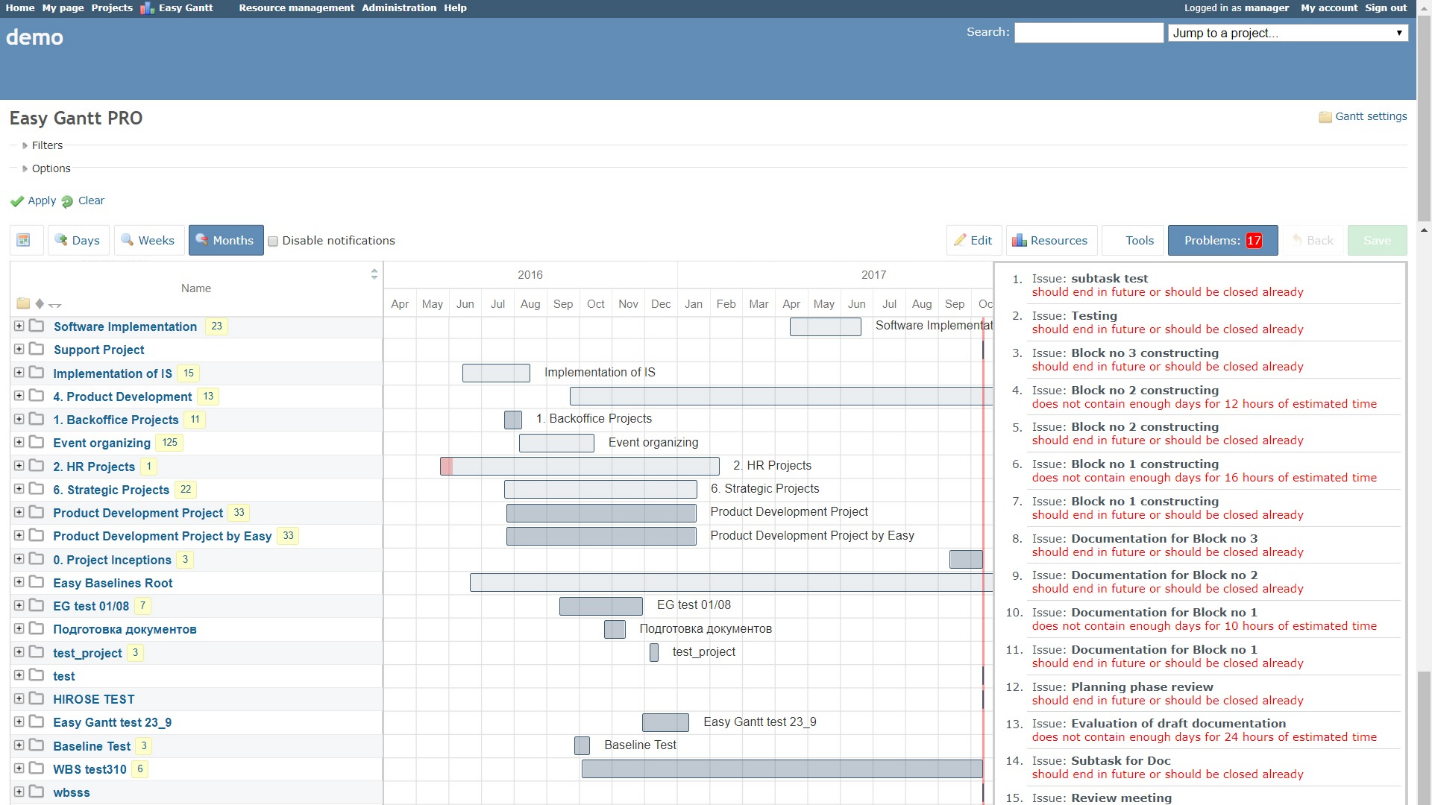
Key Features
- Calendar
- Project forums
- File and document sharing
- Gantt charts
- Issue tracking
Pros & Cons
Pros
- More affordable paid plans
- Make the task management and progress tracking effective
- More customizable options
Cons
- Not for low-tech users
- Outdated UI design
Pricing

6. Zenkit
Zenkit is a cloud-based suite for project management, file-sharing, task management, calendar management, and team collaboration.
Because Zenkit is hyper-customizable and flexible compared to Teamwork, it can suit businesses of all sizes.
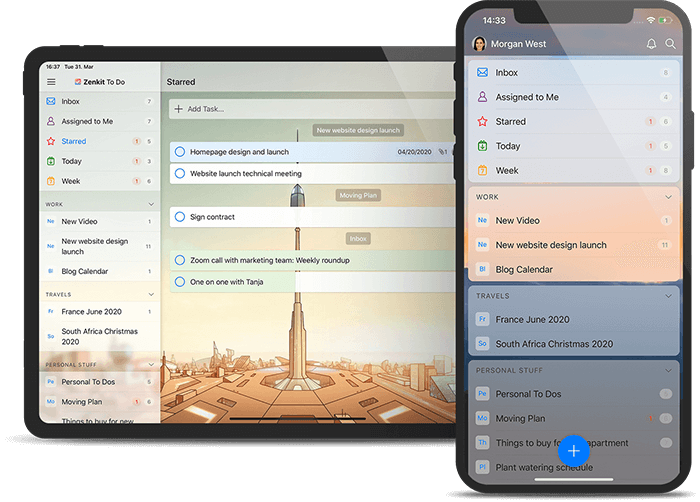
No matter how much your projects grow, this project management tool can be customized and give a good fit.
Key Features
- Favorites
- File-sharing
- Switch views
- Global search
- Rich text editing
Pros & Cons
Pros
- Great scalability to grow with a business or project
- Highly customizable for different use cases
- Support team collaboration
- Help you focus on work
Cons
- Difficult to automate
- Slow loading time (sometimes)
- Overwhelming to use
Pricing
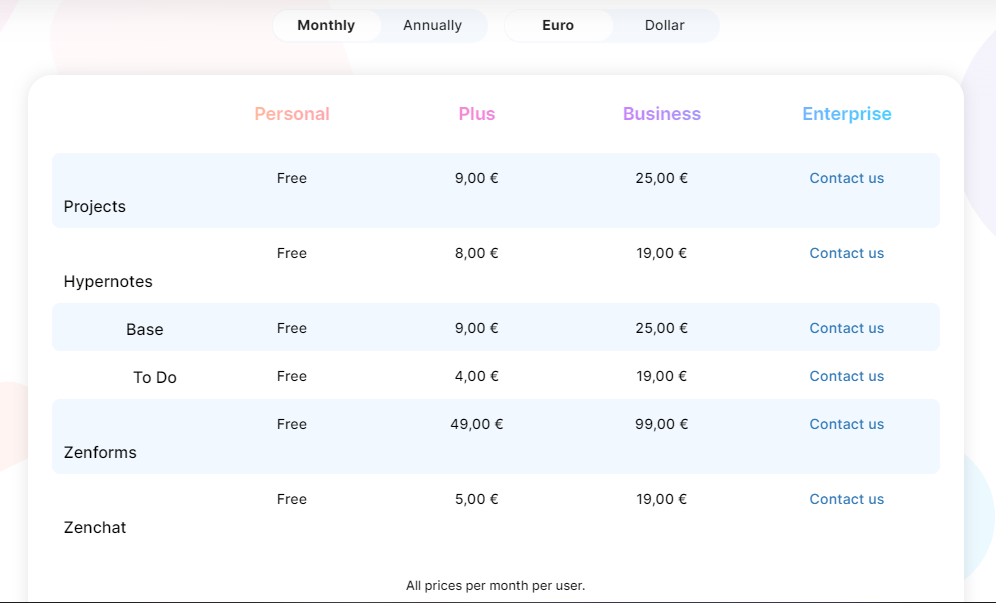
7. Jira
From Atlassian, Jira is developed for software development. So, if you are searching for a Teamwork alternative for development help and bug tracking, Jira is a great choice.
This project management tool also provides tools for group task cataloging, capacity planning, and project management. So, for small businesses and startups, Jira is a good choice.
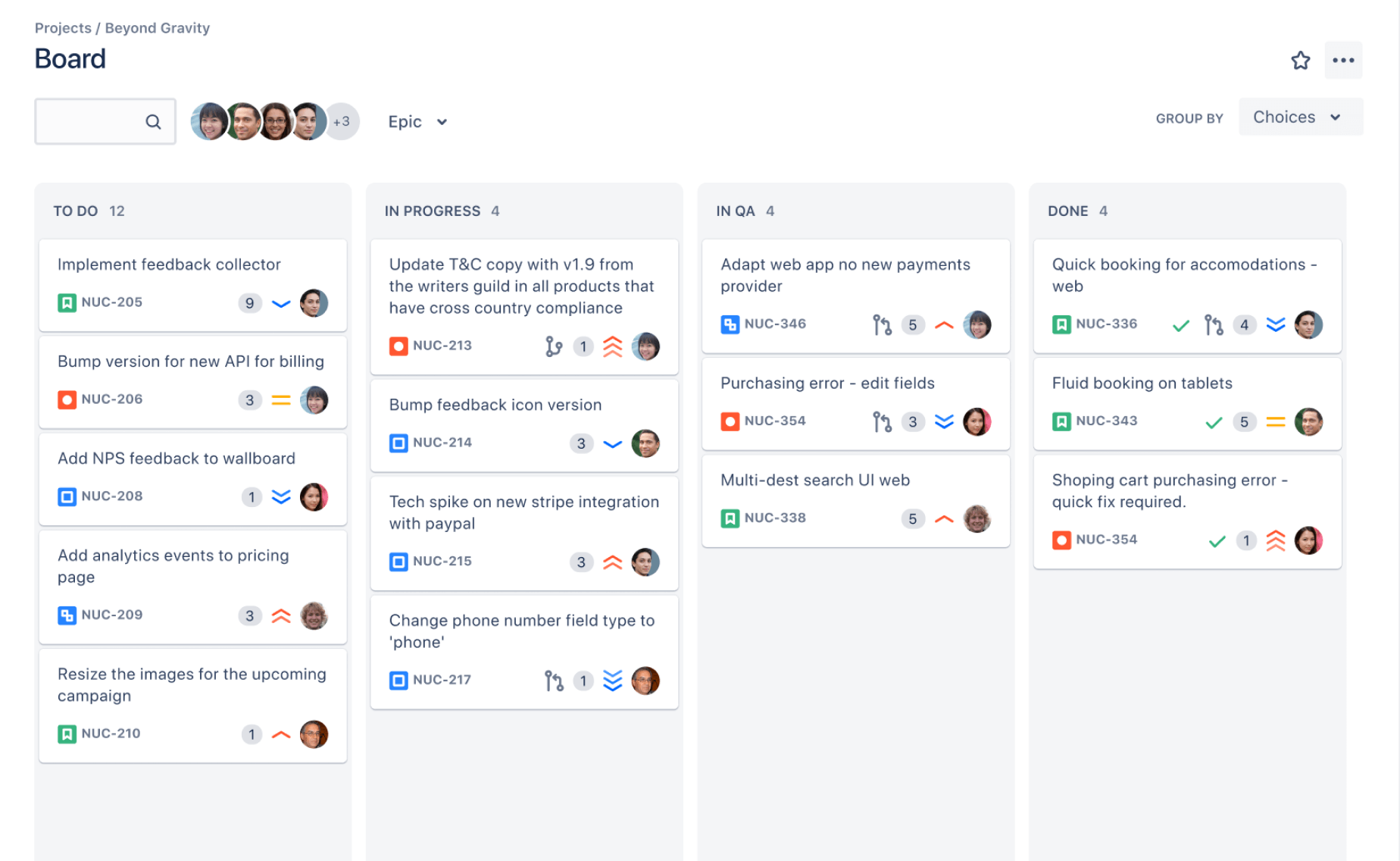
Key Features
- Kanban boards
- Drag-and-drop automation
- Scrum boards
- Real-time reports
Pros & Cons
Pros
- Support agile teams
- Help teams start a project quickly
- Easy to track progress
- Best for software developers
Cons
- Limited project management features
- Costly for small businesses
- Challenging to set up
Pricing
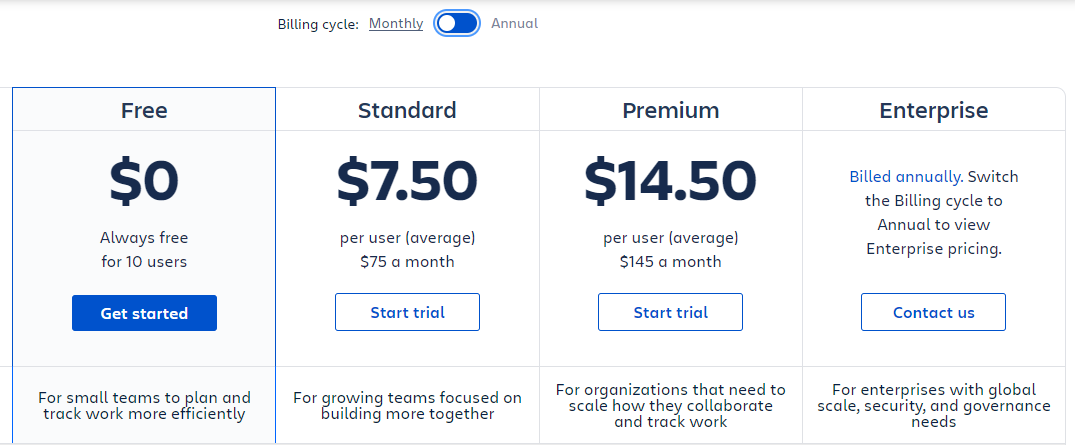
8. Asana
What makes Asana a great alternative to Teamwork is its view and unlimited functionality, making it a flexible task and project management solution.
Asana is a mid-range project management solution, which means it’s powerful enough to support complex projects and large-scope teams but simple enough for small-size teams.
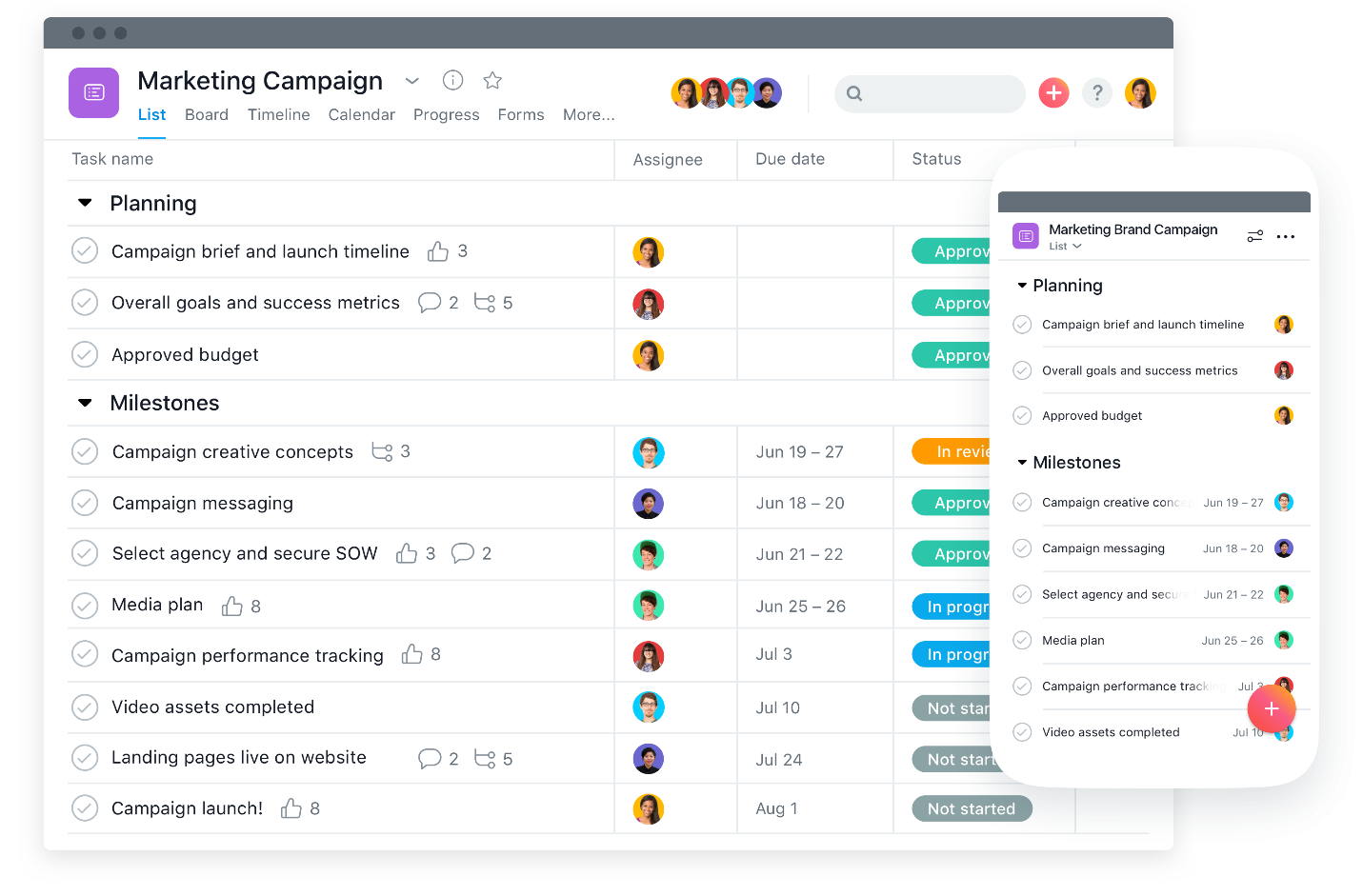
Asana will be an amazing Teamwork alternative for small teams, work-from-home team members, and startups.
Key Features
- Kanban boards
- List view
- Calendar management
- Messaging
- Time tracking
Pros & Cons
Pros
- Help users prioritize their tasks easily
- Intuitive UI/UX
- Able to tackle complex tasks
Cons
- Hard to understand Asana at first
- Hard to assign tasks
Pricing
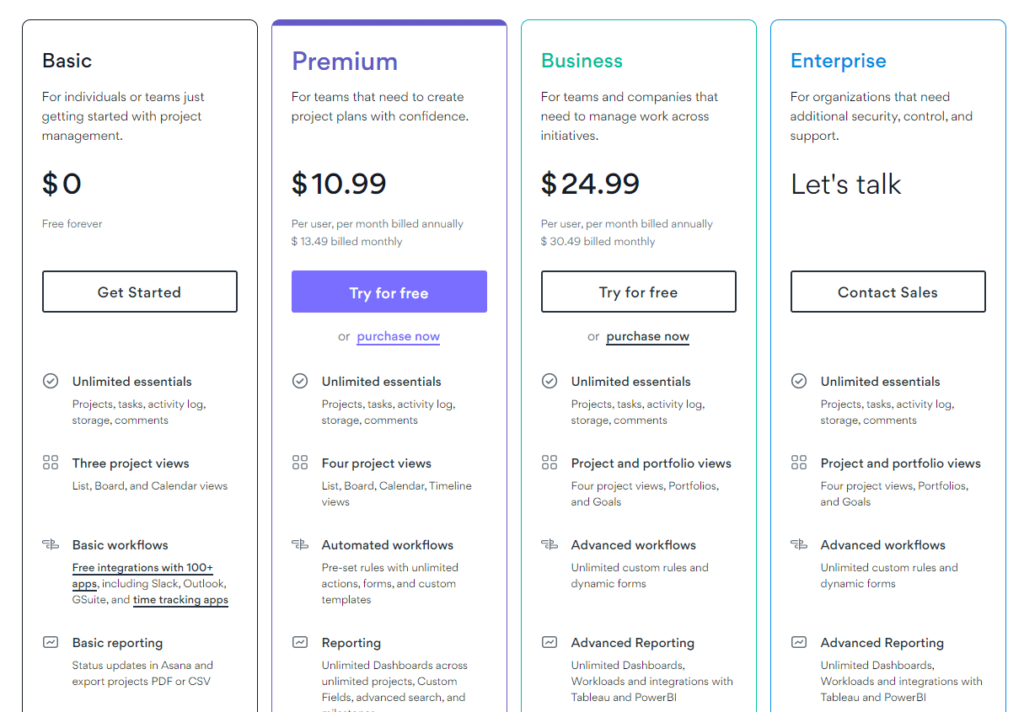
9. Trello
Like Jira, Trello is developed by Atlassian but focuses more on the project management side.
This Teamwork alternative is famous for its drag-and-drop Kanban boards, and the platform is customizable enough to meet the unique needs of different teams across a company.
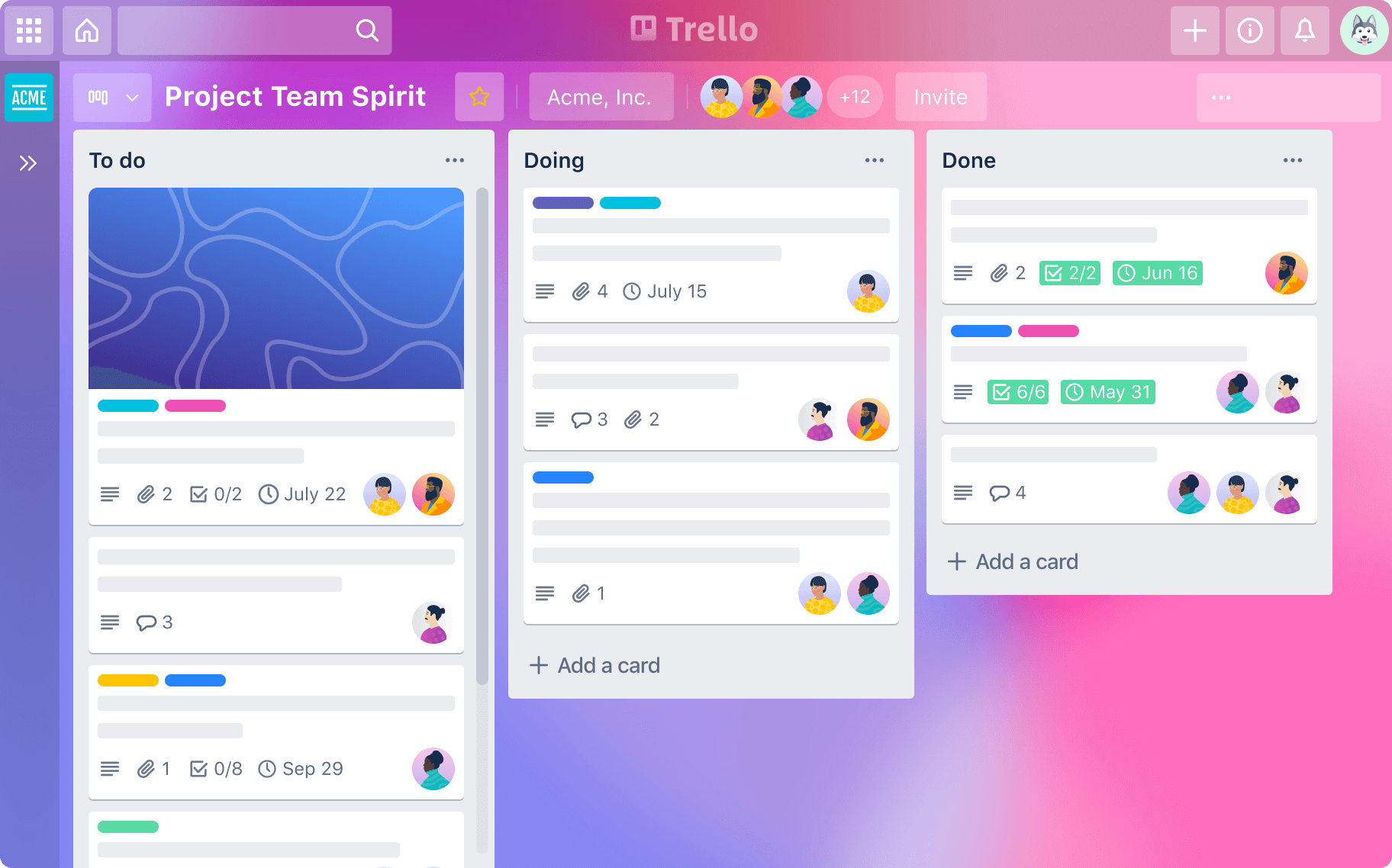
Trello is one of the alternatives with more affordable pricing than Teamwork. So, consider this project management tool if you are on a tight budget.
Key Features
- Butler
- Drag-and-drop Kanban boards
- Card features
- Notifications
Pros & Cons
Pros
- Wide use cases
- Easy for teams to employ the Kanban method
- A low learning curve
Cons
- Not support note-taking
- Limited scalability
Pricing
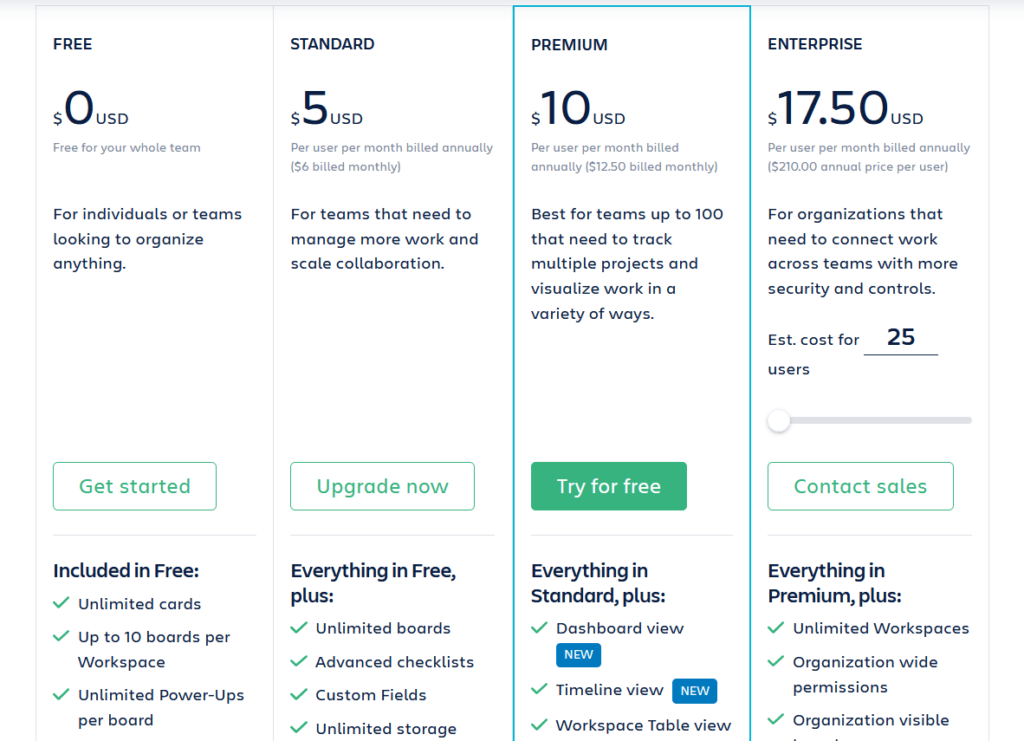
10. Workzone
Like Upbase, Asana, and many other mid-range project management tools, Workzone is less complicated than MS Project but more powerful than low-end options.
Simply put, Workzone is flexible and customizable, which results in great scalability.
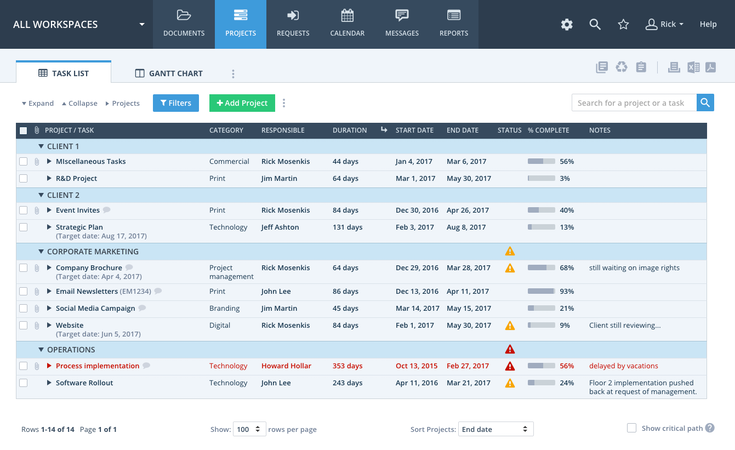
If you are a growing team, Workzone can help you manage diverse types of projects more effectively than Teamwork, making it one of the great alternatives.
Workzone also does a great job providing a big-picture view to support project managers in their jobs.
Key Features
- Multiple permission levels
- Document management features
- Workflow automation
- Personalized to-do lists
- Custom fields
Pros & Cons
Pros
- Good at managing files and controlling version
- Effectively organize and manage projects
- Easy to manage time spent on each project
Cons
- Expensive pricing
- Not intuitive UI
- A steep learning curve
Pricing
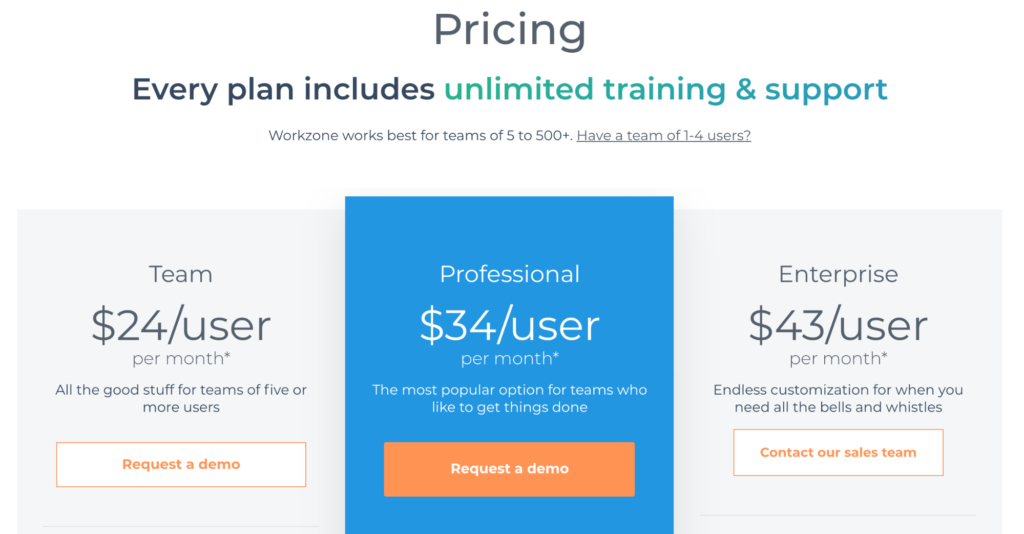
11. Smartsheet
Smartsheet is a great project management software solution for team coordinating, reporting, organizational budget management, and campaign planning.
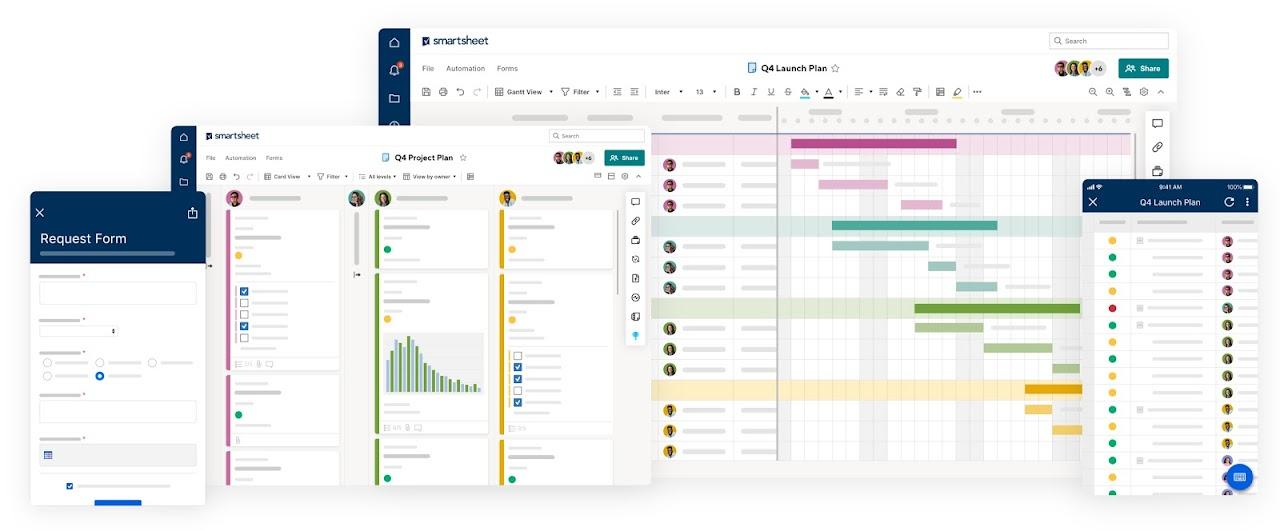
So, if you are an organization in need of tracking and managing diverse types of activities and projects, Smartsheet is one of the best Teamwork alternatives.
It’s worth noting, however, that Smartsheet might not be a good choice for those unfamiliar with the spreadsheet-style interface.
Key Features
- Calendar, Gantt, Card, and Grid views
- File-sharing
- Multiple permission levels
- Advanced reports
Pros & Cons
Pros
- Easy to automate workflows in Smartsheet
- Suit many different frameworks
- Seamlessly collaborate with other team members
Cons
- Limited card customization options
- Might not be friendly for some people
Pricing
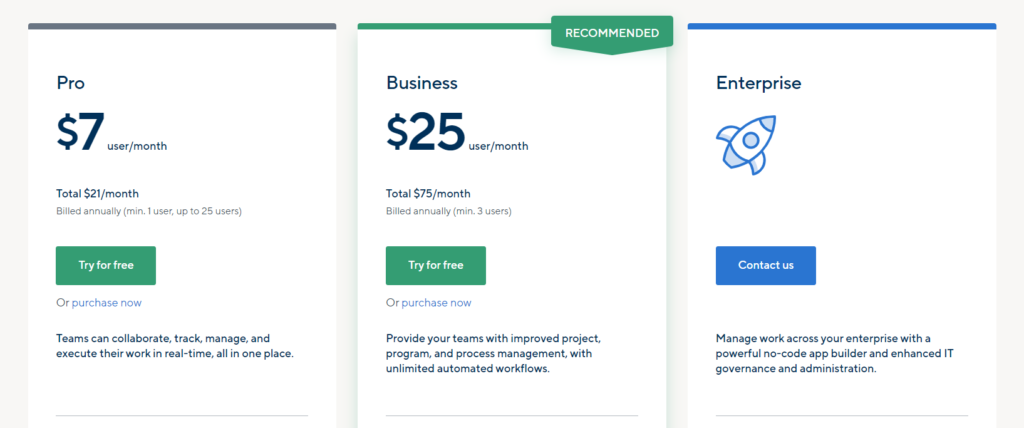
12. ProofHub
In terms of extensive customization capabilities, ProofHub is a promising Teamwork alternative.
This project management software solution strives to make work-life balance, with rich features like timers, notes, tasks, discussions, etc.
ProofHub is great for project-based operations, large-scale corporations, and large businesses.
Key Features
- File-sharing
- Time tracker
- Custom fields
- Document management features
Pros & Cons
Pros
- Efficient for project planning
- Enables teams to collaborate on files and documents smartly
- Keep track of your team’s time
Cons
- Only offer a 14-day free trial
- Clunky UI
Pricing
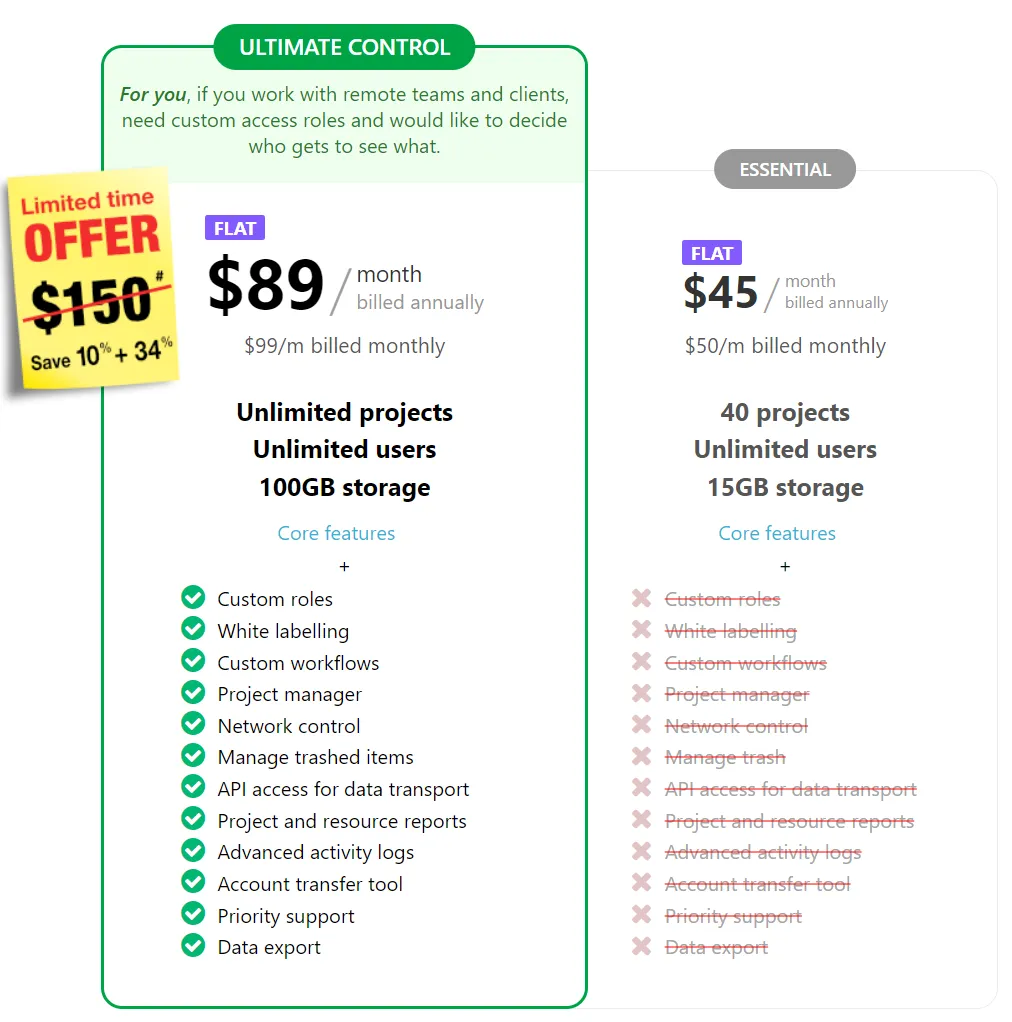
Ready to try Teamwork alternatives?
As you can see, you are not short of Teamwork alternatives to choose from. It’s just whether or not you keep your options open.
All of the above options are amazing for team collaboration and communication. But if you’re seeking a Teamwork alternative that focuses on simplicity, does a great job at project management, and supports seamless team communication, Upbase is the shiniest contender.
Sign up for Upbase for free now. We bet that you won’t regret it!
