Is Podio giving you a hard time?
Or, are you researching this app and want to kick the tires of some of its alternatives?
Either way, you’ll find your answer today.
We have done all the legwork for you: sifting through more than 280 PM tools out there and collecting the facts of each. Finally, here are the 13 best Podio alternatives that we believe could improve your project management workflow.
First things first: Why look for Podio alternatives?
Podio has some downsides to consider. For example:
Cluttered and outdated interface
Advertising itself as a modern project management solution, but right from the interface design – one of the first details that the user sees, Podio doesn’t give any sense of modernness at all.
On the contrary, its UI is outdated, too basic, and not user-friendly.
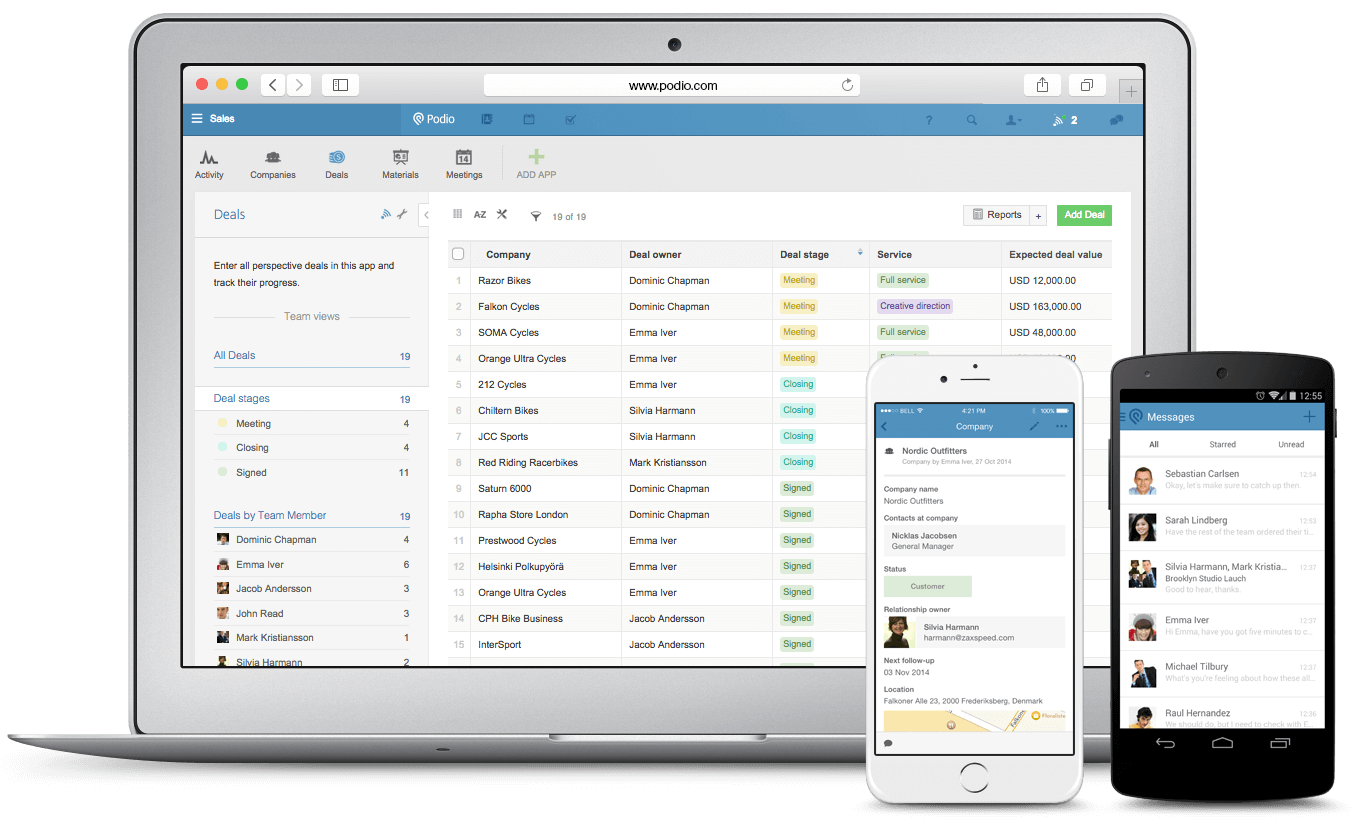
Some new PM tools nowadays even feature a lot prettier interfaces than Podio.
Hard to learn for new users
One problem commonly found in feature-rich project management software solutions is a steep learning curve.
And, Podio is not an exception.
The inclusion of so many options – along with a confusing layout – makes Podio somewhat complicated and time-consuming to set up correctly. It is also difficult for new hires to learn, and the training forums are complicated.
The speed of the software sometimes lacks
Podio downtime is comparatively high compared to other project management tools, seriously hurting the team’s productivity.
No in-app docs
Podio has no in-app document tool.
You’ll need to use the third-party app if you want to create meeting notes, wikis, or project databases. This results in certain setbacks when you want to collaborate on these documents with other team members.
Besides, switching back and forth between two apps is inefficient.
No message board
One of the most straightforward communication ways for a team is using message boards. This is where you can post announcements, share project updates, brainstorm ideas, and discuss topics.
So, it’s extremely practical if a project management tool has an in-app message tool.
Your team won’t have to deal with long, messy email threads anymore. Above all, all team discussions will be put in one place, which is easily manageable.
However, Podio doesn’t have this feature.
13 Best Podio Alternatives For Project Management In 2025
1. Upbase
Podio is one of the best project management tools for large, tech-savvy companies, but seems to be over-complicated for small businesses.
Many features of Podio become unnecessary but can’t hide away, either, making the interface busy and unfriendly.
That’s where Upbase comes into play.
Upbase is the best Podio alternative for small businesses to manage tasks and projects, communicate, share files, create notes, and more – all in one place.
But unlike Podio, Upbase is easy to set up, maintain, and use because it’s built with simplicity in mind. Because of a low learning curve, new users (especially those lacking technical experience) can start easily.
Let’s check out the key features of Upbase below:
Features
Emoji stickers
In Podio, you can like any task, comment, or status post you execute in the app – which is a great way to boost team motivation and interact with other members.
Switch to Upbase, you’ll get more than that. We offer a rich Emoji sticker collection.
The cherry on top is that you can insert Emojis into task descriptions and the names of task sections, tasks, and subtasks.
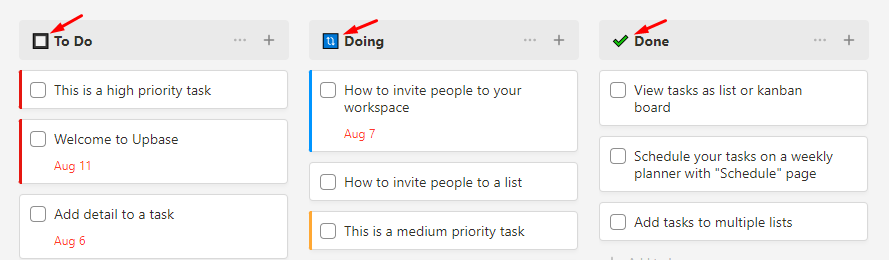
Message board
One of the features that make Upbase win over Podio: Messages.
If you want to say goodbye to long, messy email threads and keep all team discussions in one place, Upbase’s Messages lets you do that, and even more.
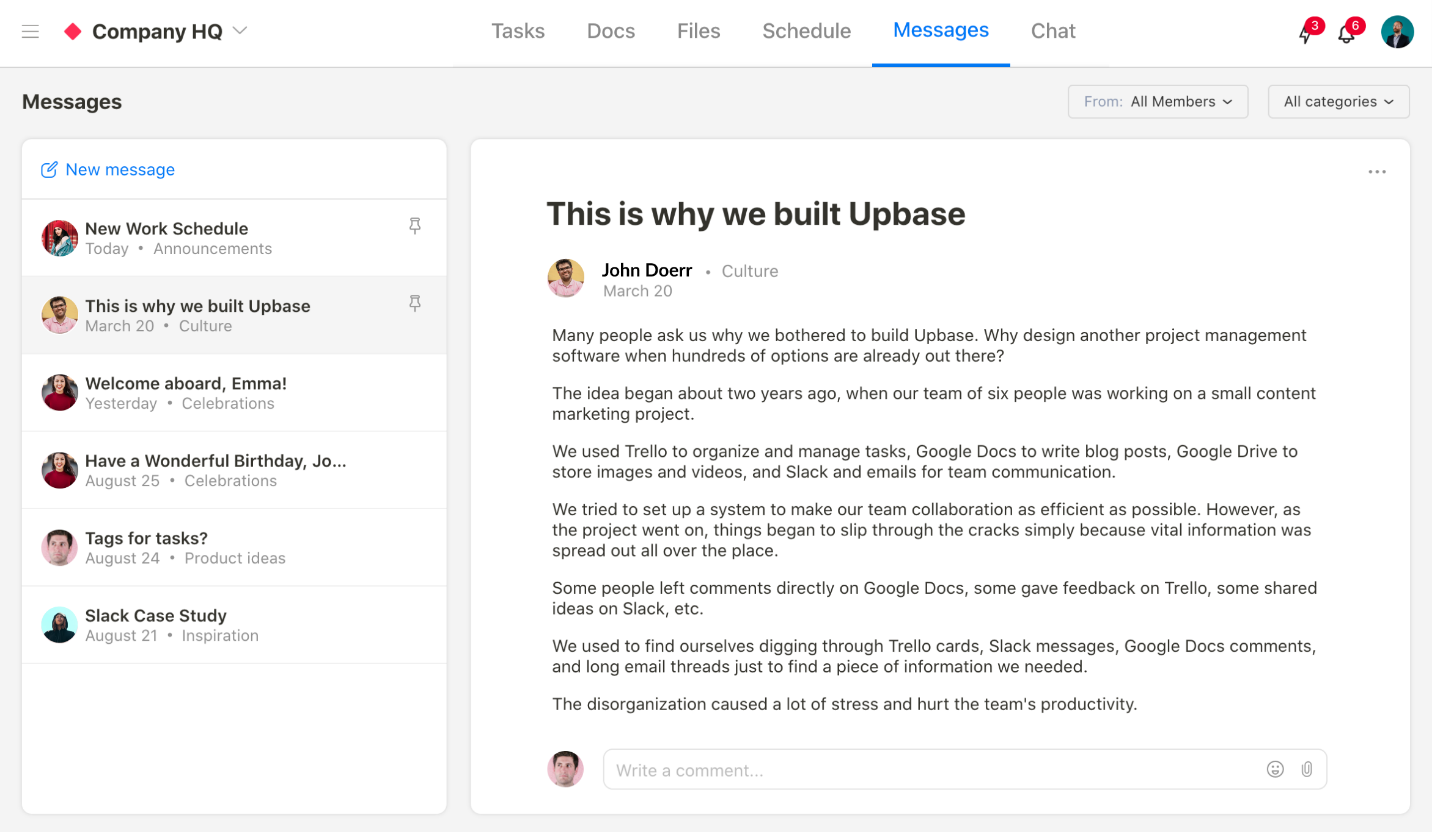
You can categorize all the messages to search for them later easily.
Categories of Messages are fully customizable.
Global Chat
This is the real-time chat tool of Upbase.
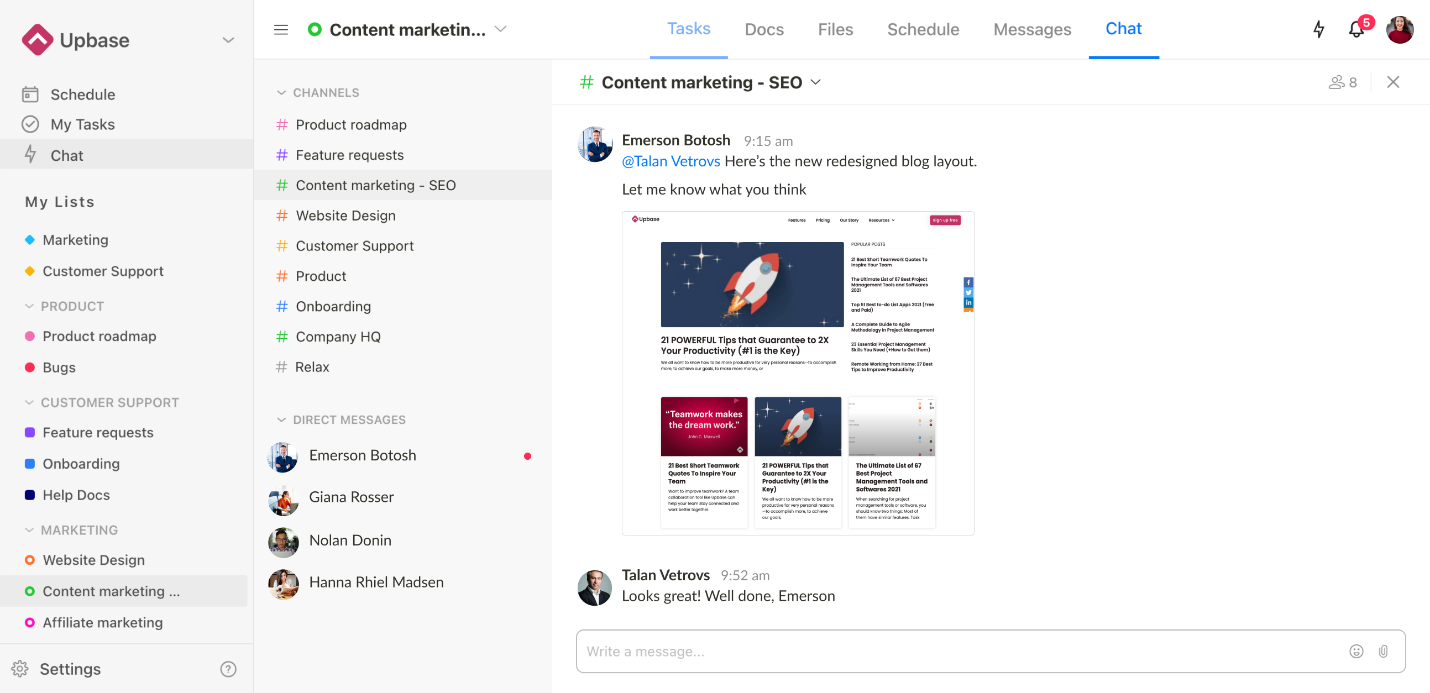
Here you can:
- Chat 1-to-1
- Chat in groups
Upbase’s group chats are divided into two kinds: one is automatically created upon the projects (List Chat), and one is customizable (Custom Channel).
Each chat has a hub where you can view all the sent files, images, and links, so you don’t have to waste time scrolling up to find them.
Files
Like Podio, Upbase enables users to share files anywhere in the app.
Unlike Podio, you don’t need to integrate Upbase with the third-party app to store and organize your files because we provide a dedicated tool called Files.
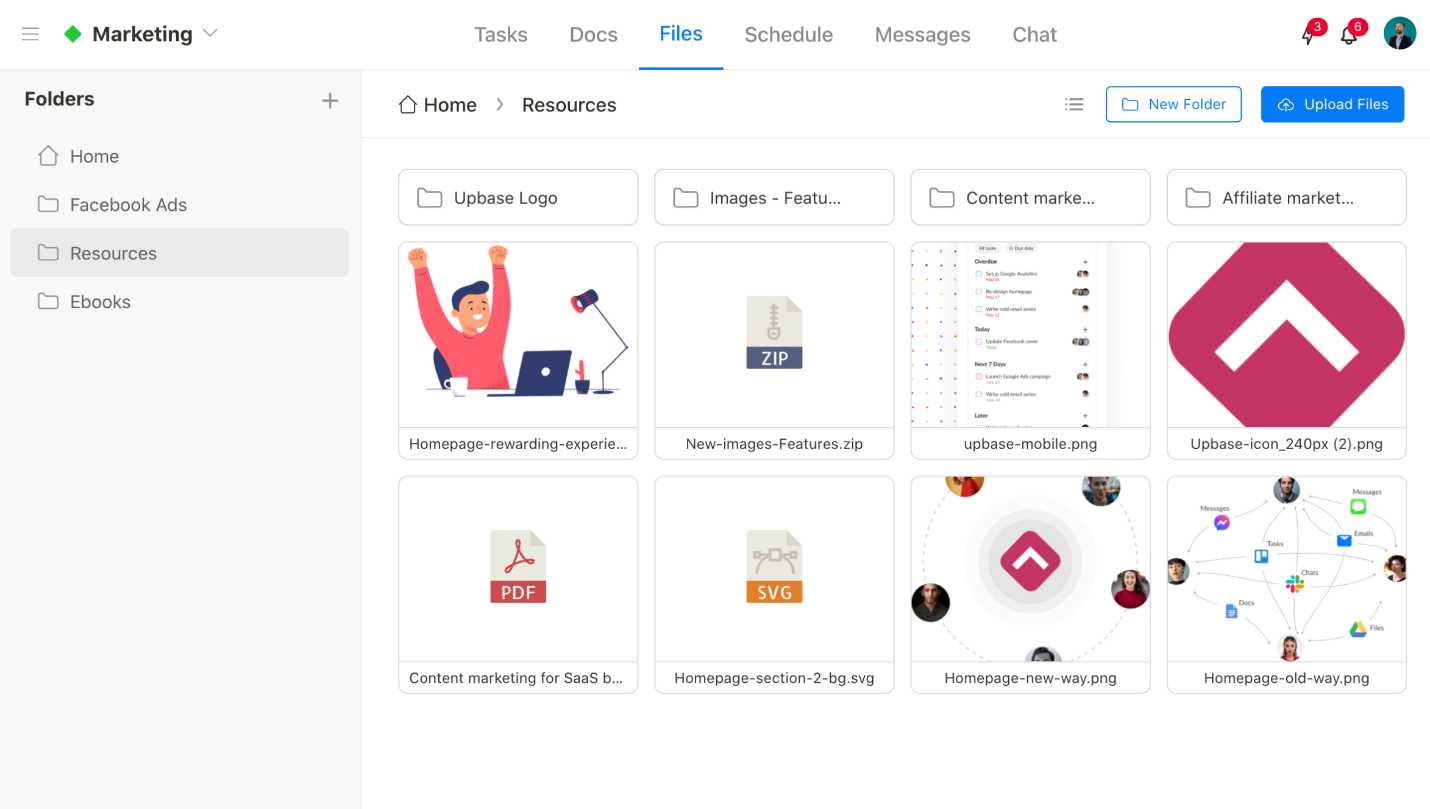
But that’s not all. We offer unlimited free storage capacity.
Schedule
Upbase’s Schedule is more powerful than Podio’s Calendar because we offer not just a monthly calendar but also a weekly planner.
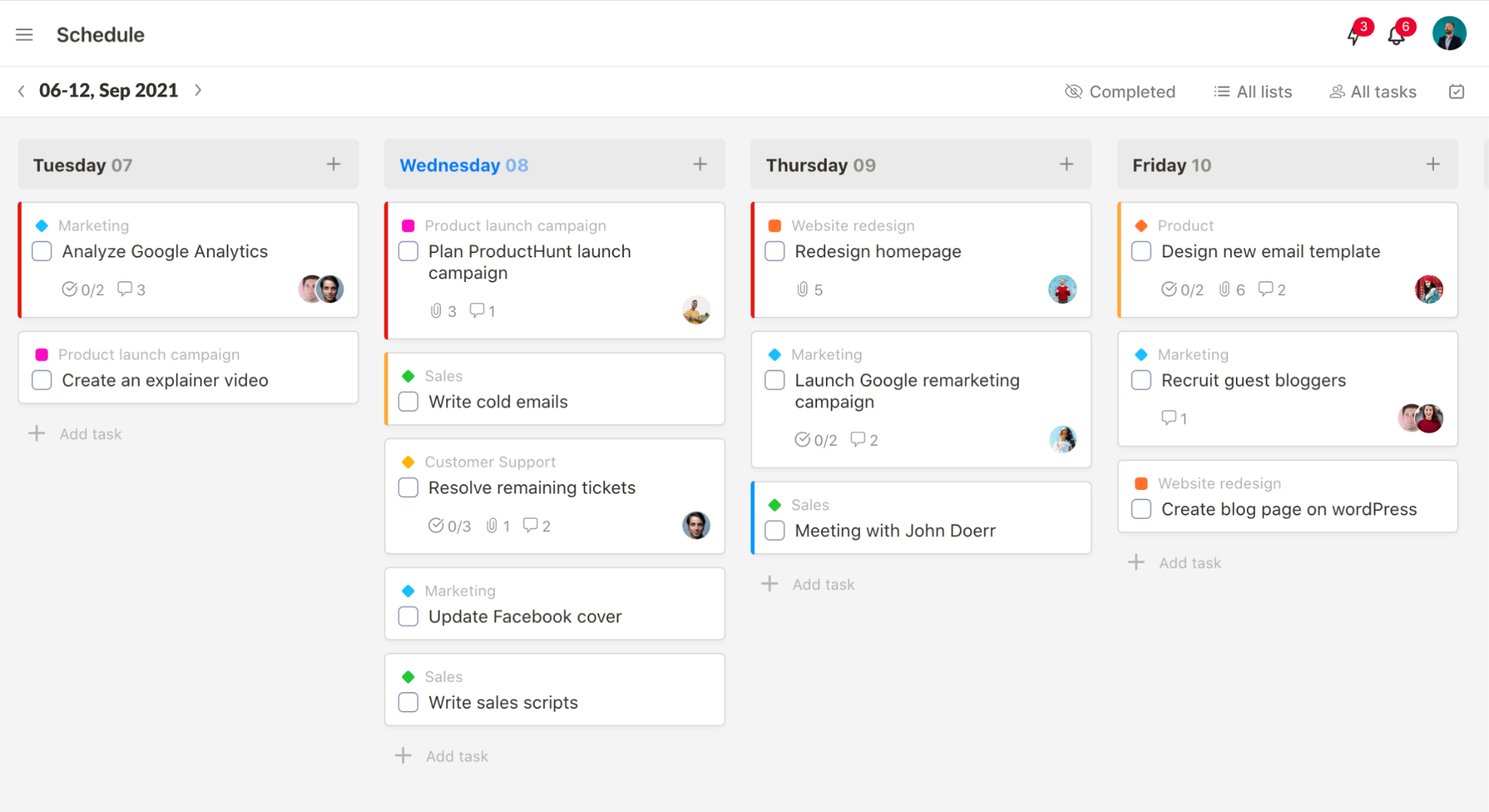
Besides, we give you a workspace schedule page that contains the scheduled tasks in all lists and a schedule page within each list.
Docs
In Upbase’s Docs, you can:
- Create unlimited documents
- Embed Google Docs, Google Sheets, and Google Slides
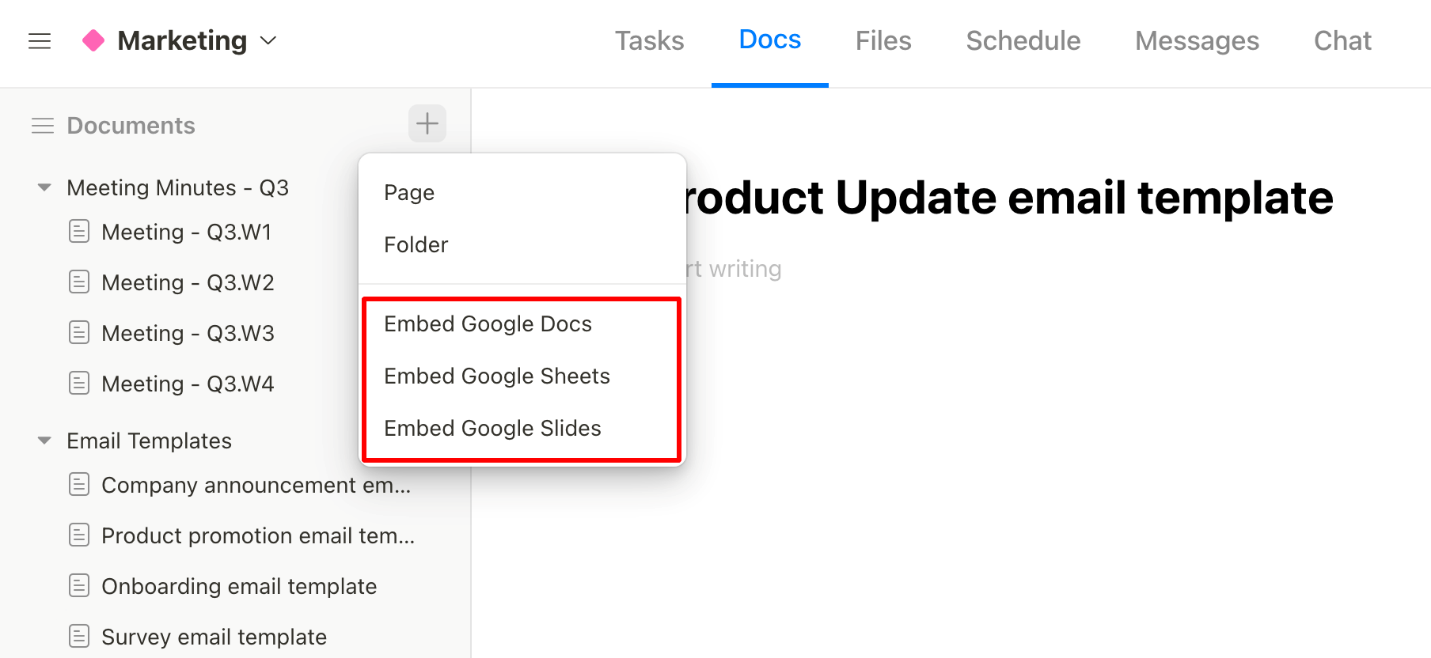
- Organize your docs using folders and subfolders (it offers five levels of subfolders)
- Share the public link of a document
Why is Upbase the best Podio alternative?
- Simple UI/UX
- Low learning curve
- All-in-one work management platform
- Very generous free plan
- In-app document tool
- Message board
Limitations
- No video chat
- No CRM features
Pricing

Sign up here and experience the freedom of unlimited tasks, members, and storage—completely free!
2. Smartsheet
If you are seeking a project management software similar to Podio, then Smartsheet is a great option.
Both platforms share the same targeted customers: enterprises and large businesses. They are specifically built to help teams create automated workflows without coding.
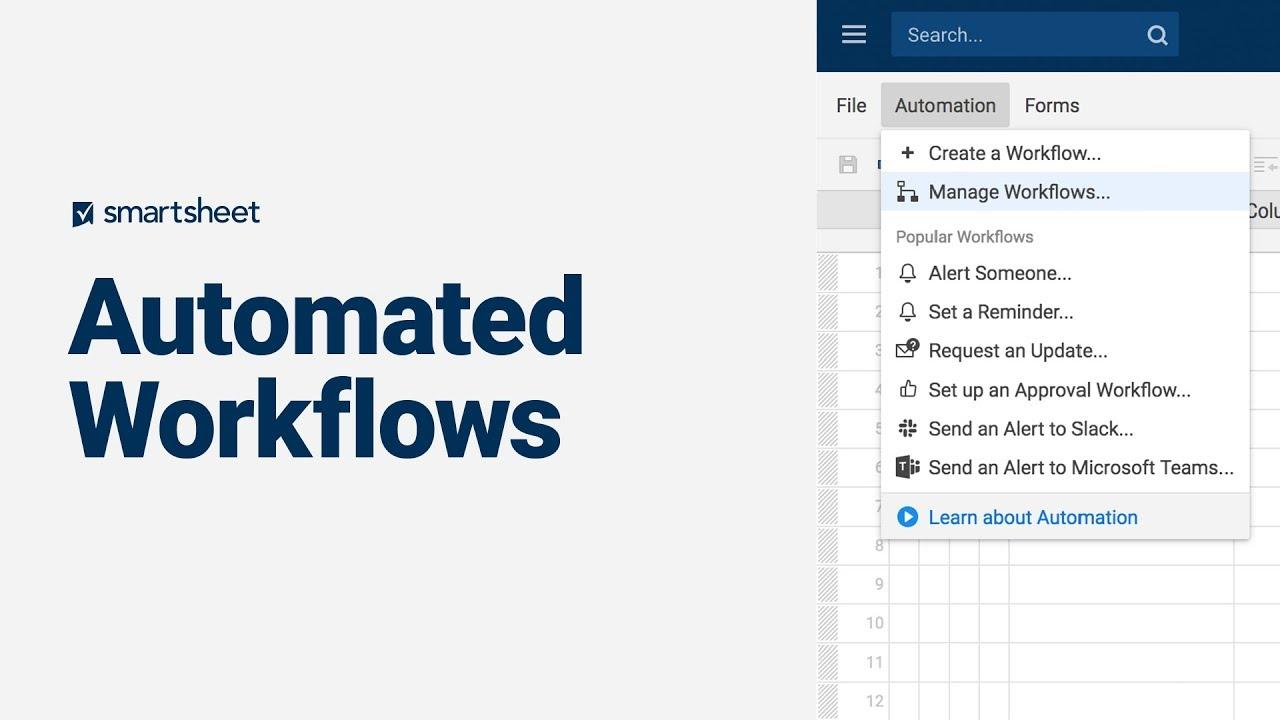
Besides, Smartsheet offers a full feature set for team collaboration on projects. You can have real-time access to your Smartsheet data through web browsers or mobile apps.
Key Features
- Task Prioritization
- Due dates
- Task dependencies
- File-sharing
- Reports
Pros
- Handle complex projects
- Provide accurate Gantt charts
- Allow for quick assigning of tasks
Cons
- Limited card customization options
- A steep learning curve
Pricing
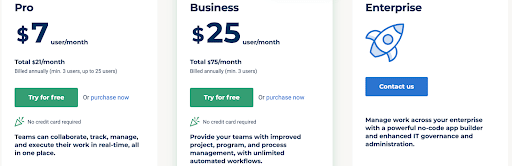
3. Avaza
It’s not exaggerating to say Avaza is the cloud-based project management software solution that offers the most powerful and comprehensive quoting and invoicing option.
If you are on the hunt for a Podio alternative with support for resource management, Avaza is worth a try.
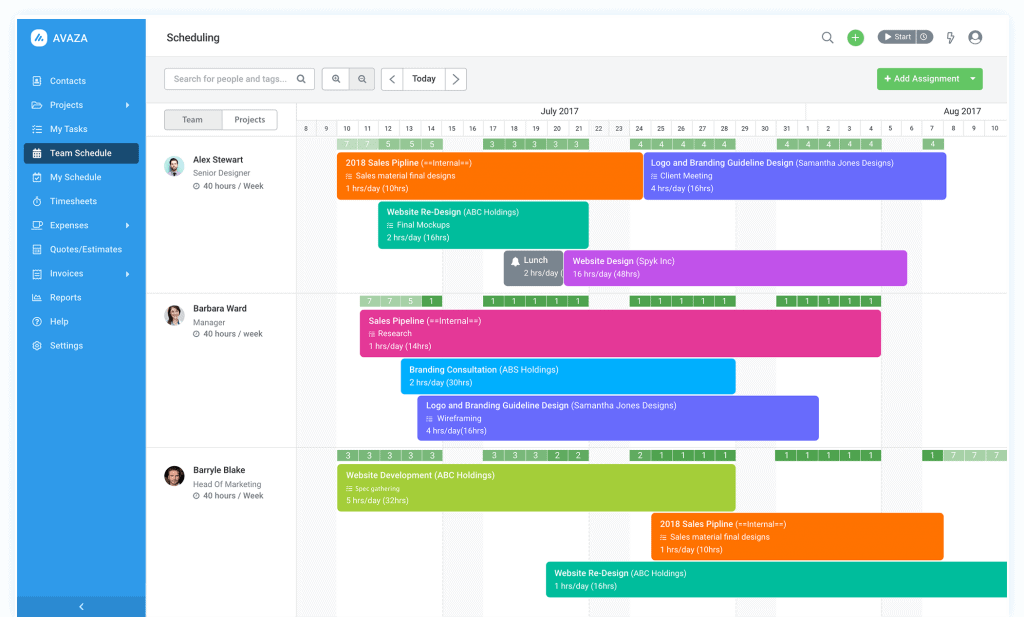
Avaza’s key features include invoicing and cost tracking, task management, project planning, and a built-in calendar. You can access Avaza anywhere – web browser or mobile app.
Key Features
- Real-time chat
- File-sharing
- Time tracking
- Expenses
- Quotes & Invoices
Pros
- Easy to use
- Great time-tracking capabilities
- Allow for creating invoices and financial reports
Cons
- Hard to learn
- The recurring task features need improvement
Pricing
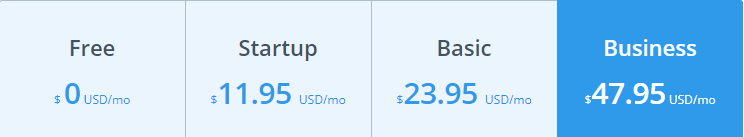
4. Wrike
The Podio alternative you’ve been looking for is here.
Wrike is an all-around cloud-based work management software solution dedicatedly developed for high-performance teams building automation and workflows for their project lifecycle.
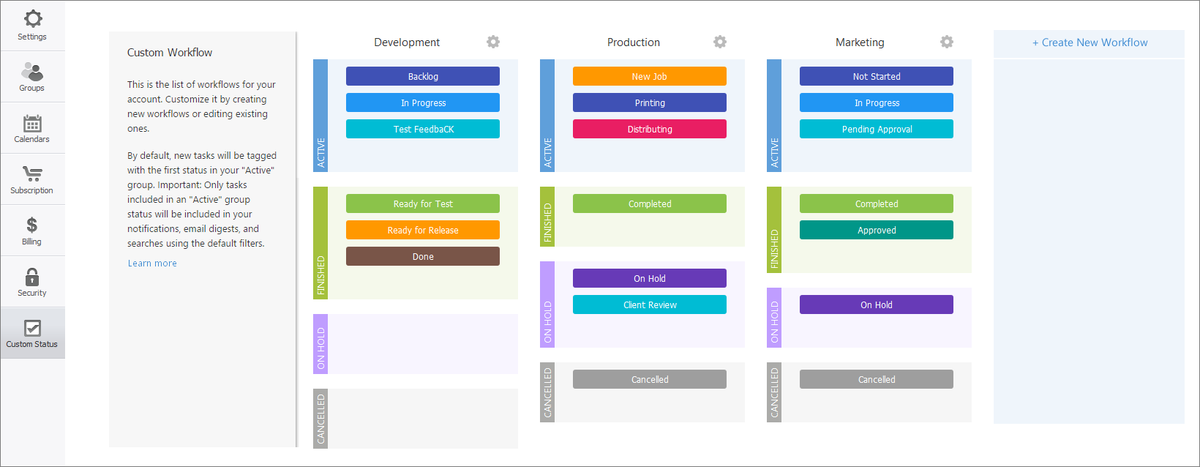
Whether you are a large company, an enterprise, or SMB, Wrike is one of the top Podio alternatives for automated workflows.
Key Features
- Custom fields
- Calendar view
- Dynamic Gantt chart
- File-sharing
- Task dependencies
Pros
- Easy to track the work progress of team members
- Convenient for time tracking
- Great reports
Cons
- Only offer a 14-day free trial
- Take new users significant time to learn
Pricing
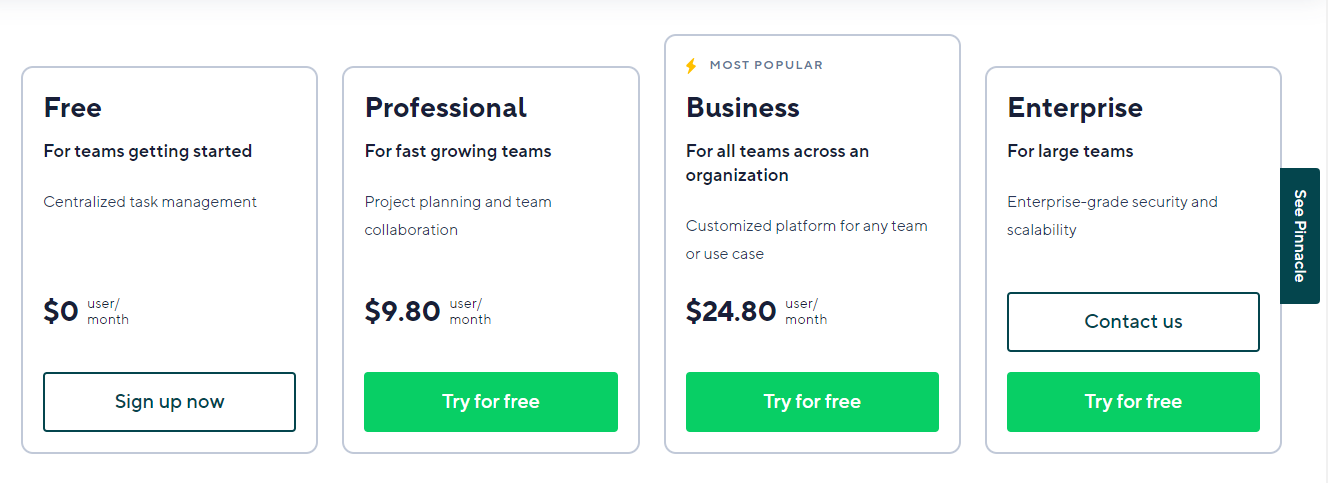
5. Basecamp
Basecamp is a perfect Podio alternative where you can manage tasks and plan out projects with no difficulty. This is an online project management tool renowned for its easy-to-use nature.
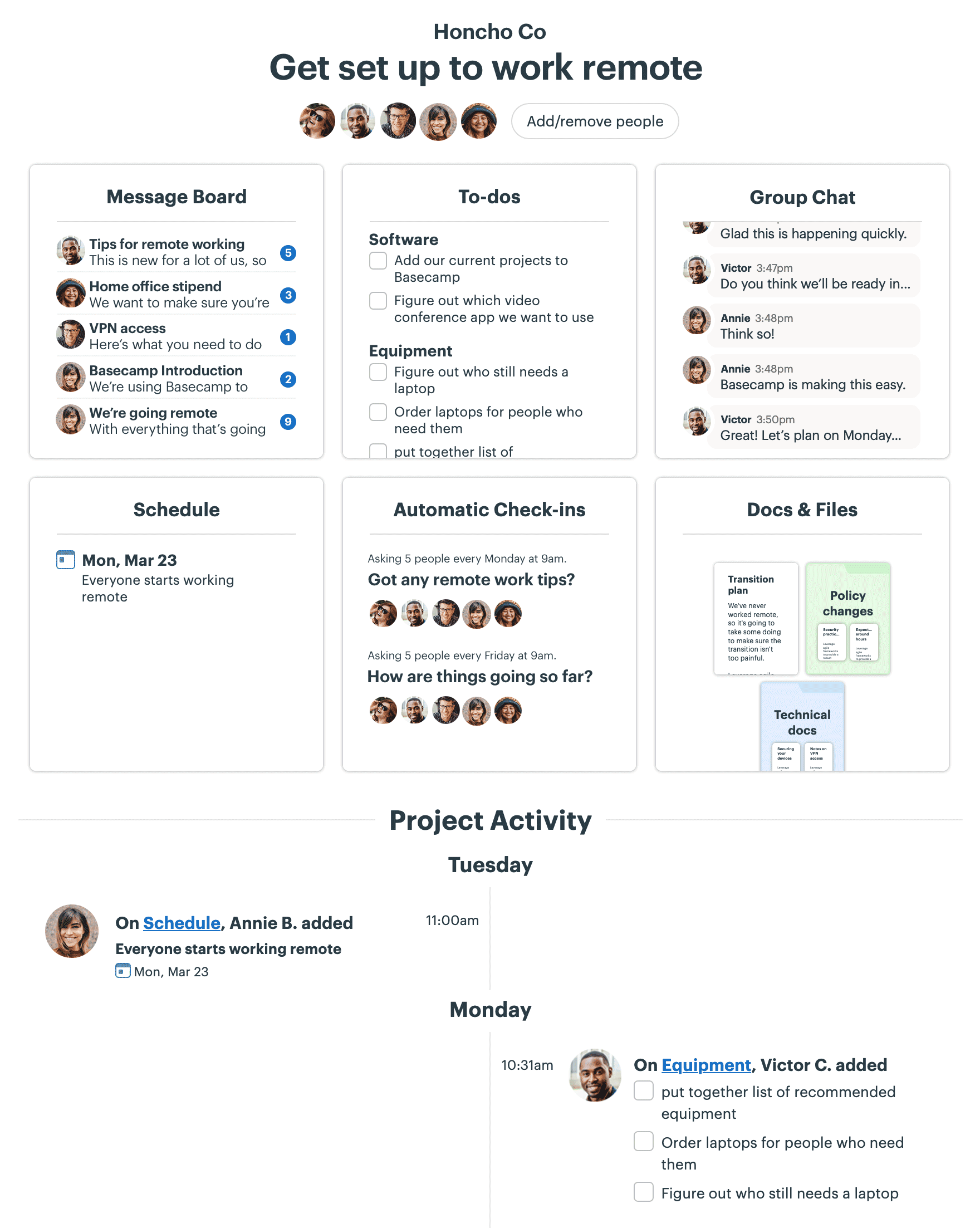
Basecamp is quick to set up, simple to onboard new hires, and easy to use.
A great plus is that Basecamp has no dodgy pricing plans.
Key Features
- Scheduling
- Recurring tasks
- Messaging/Chat
- To-do lists
- Priorities
Pros
- Easy to use
- Improve team collaboration and client-company relationship
- Allow for sharing information without disturbing people who don’t need it
Cons
- Basecamp’s Files tool is largely inefficient
- Confusing UI
Pricing
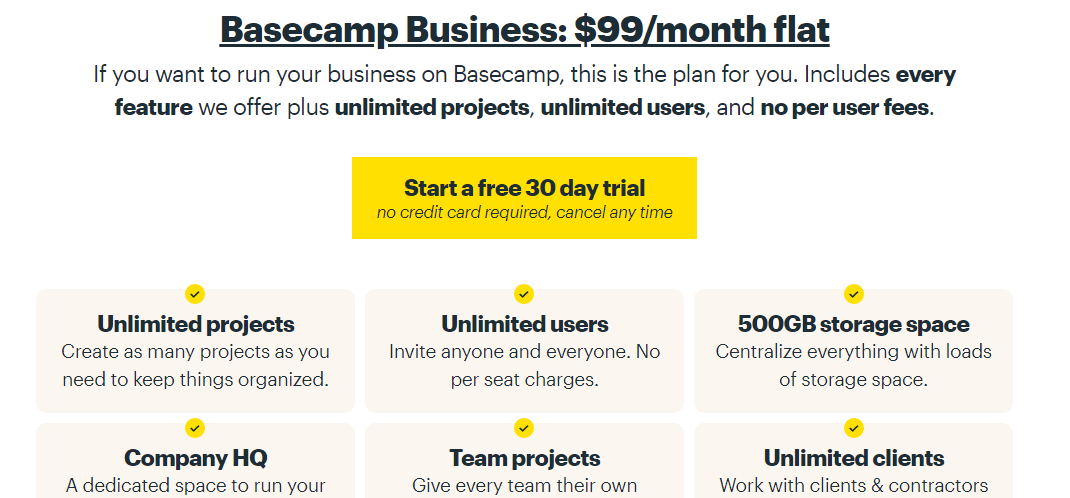
6. Asana
Asana is one of the most popular Podio alternatives for small teams, small businesses, and startups on the market, and for good reason.
This all-in-one project management software solution offers rich features for task management, scheduling, road mapping, and project planning.
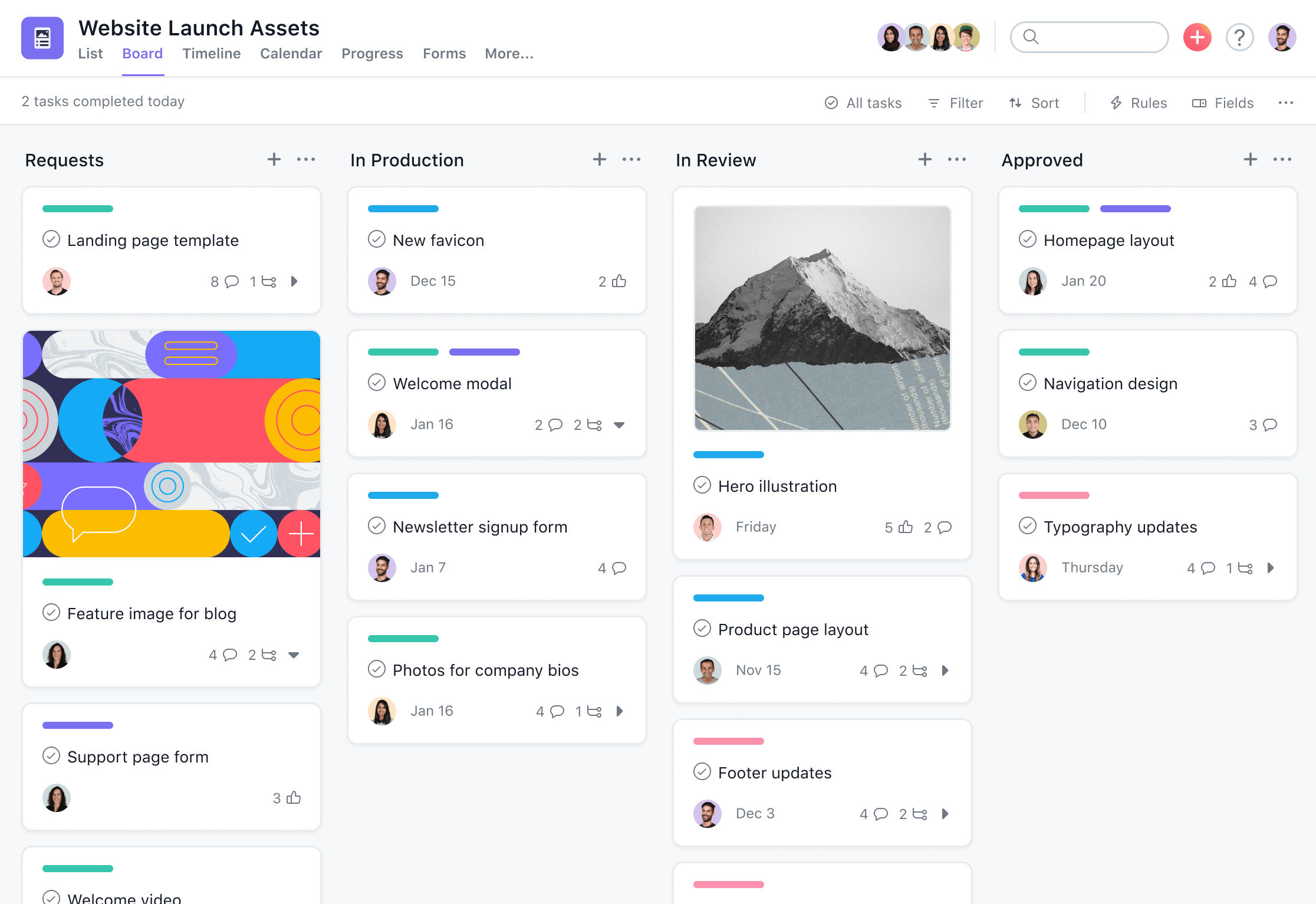
Asana can meet the unique needs of different industries. Above all, this Podio alternative is scalable to suit teams of all sizes.
Providing great communication features and many intuitive task views, Asana is also recommended for remote teams.
Key Features
- Due dates
- Reminders
- Task dependencies
- Multiple project permissions
- Calendar View
Pros
- Simple to understand, set up, and onboard new hires
- Easy to navigate
- Allow you to stay up-to-date on progress
Cons
- Expensive pricing
- Difficult to register
Pricing
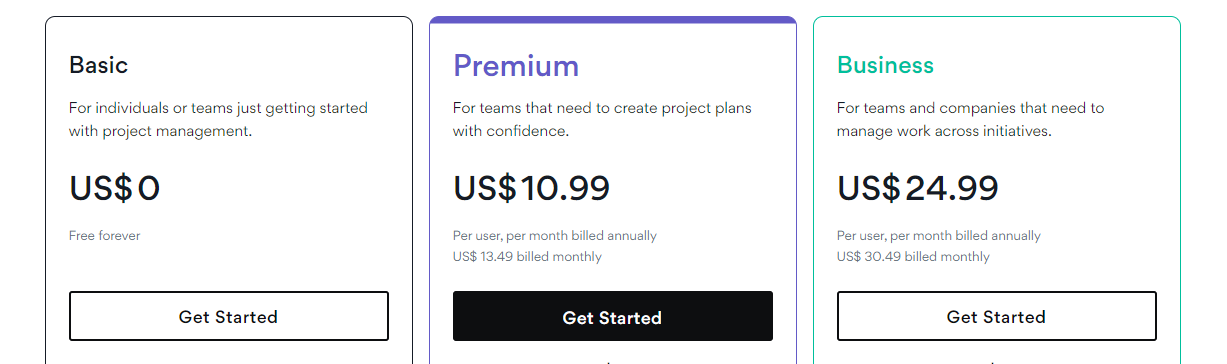
7. Zoho Projects
Zoho Projects is a part of the Zoho business suite and one of the most affordable Podio alternatives. So, this cloud-based project management tool is highly recommended for small teams, startups, and individuals.
With Zoho, you can discuss ideas, assign tasks, communicate with clients, and monitor project progress.
This Podio alternative also effectively provides users with dedicated resource and portfolio management tools.
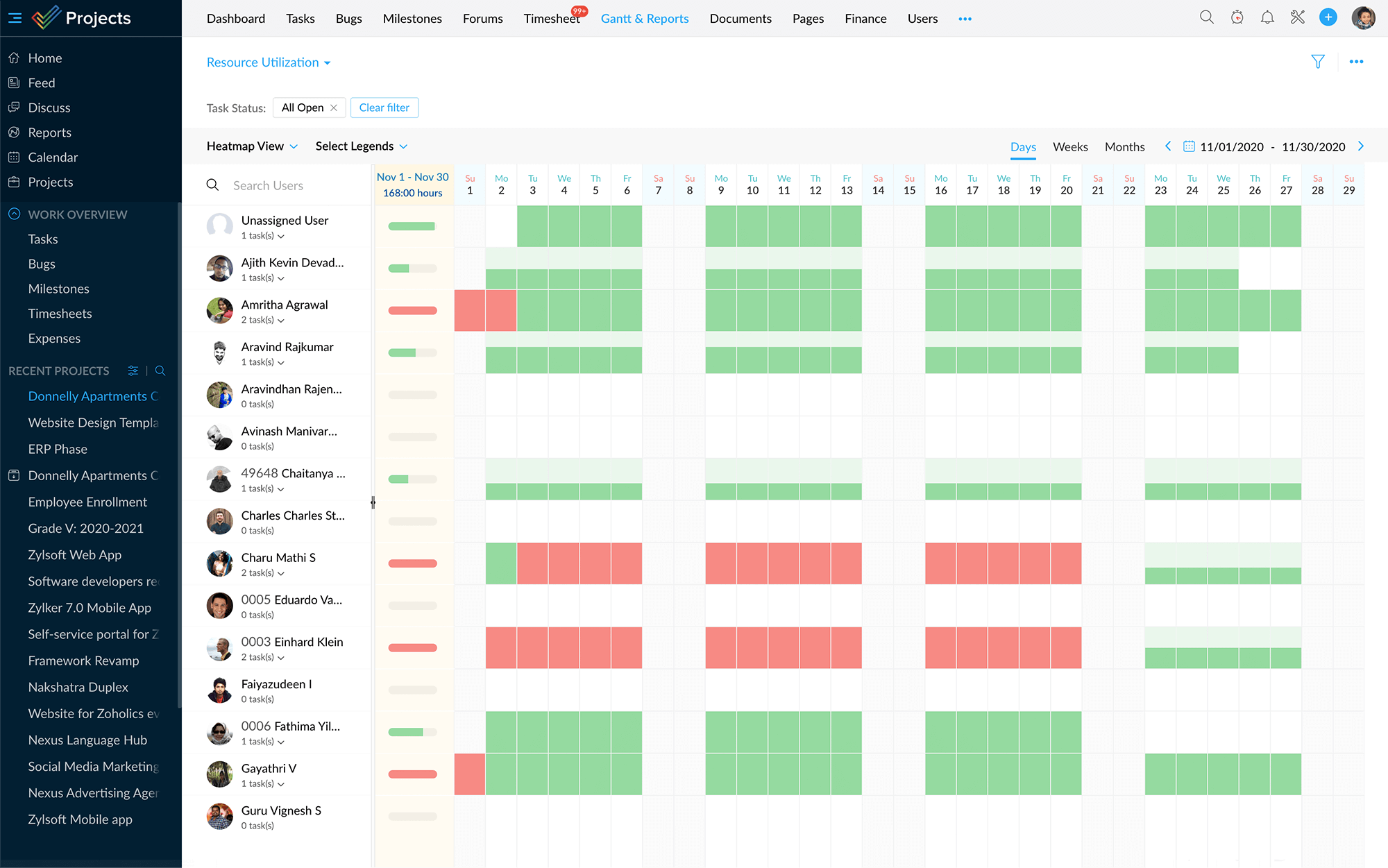
Key Features
- Custom fields
- Calendar view
- Dashboards
- Issue tracking
- Time tracking
Pros
- Enables team members to log their working hours
- Allow for collaborating on spreadsheets, presentations, and documents
- Help project managers resolve problems in the tasks
Cons
- The UI is complicated
- It takes time to understand the software
Pricing

8. Trello
If you’re a die-hard fan of Kanban boards, then Trello is a wonderful Podio alternative.
This project management software solution is famous for four things: Kanban boards and cards, drag-and-drop interface, Power-Ups, and Butler – the automation bot.
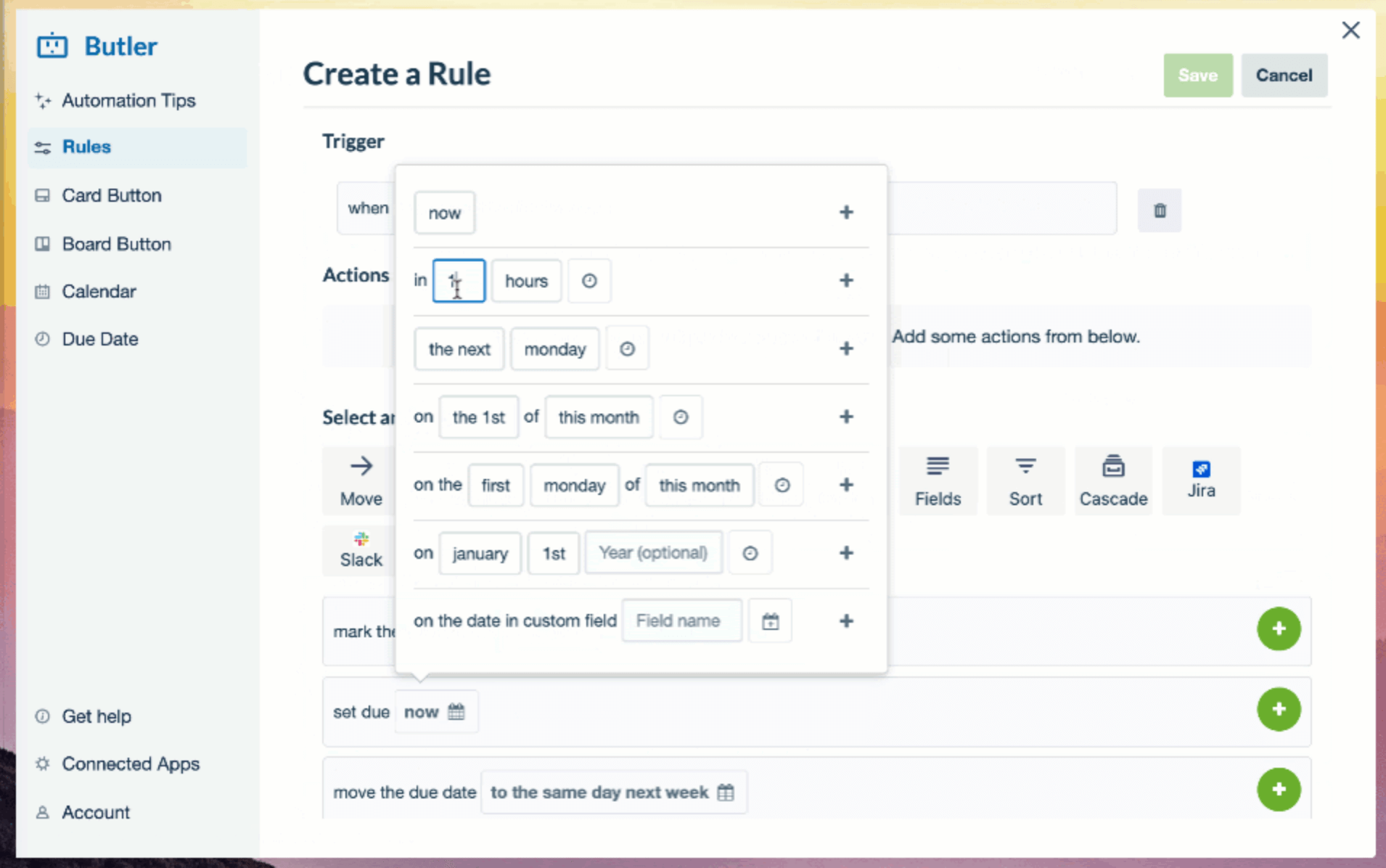
To sum up, Trello is a great Podio alternative for small businesses, startups, small teams, and individuals, especially if they are in need of a light and easy Kanban solution.
Key Features
- Drag-and-drop Kanban boards
- Custom fields
- Trello cards
- Power-Ups
- Butler
Pros
- Effective for small task management
- Help reduce repeatable work
- Allow for customizing the workspace’s background
Cons
- Unable to scale up when teams grow
- The mobile app needs improvement
Pricing
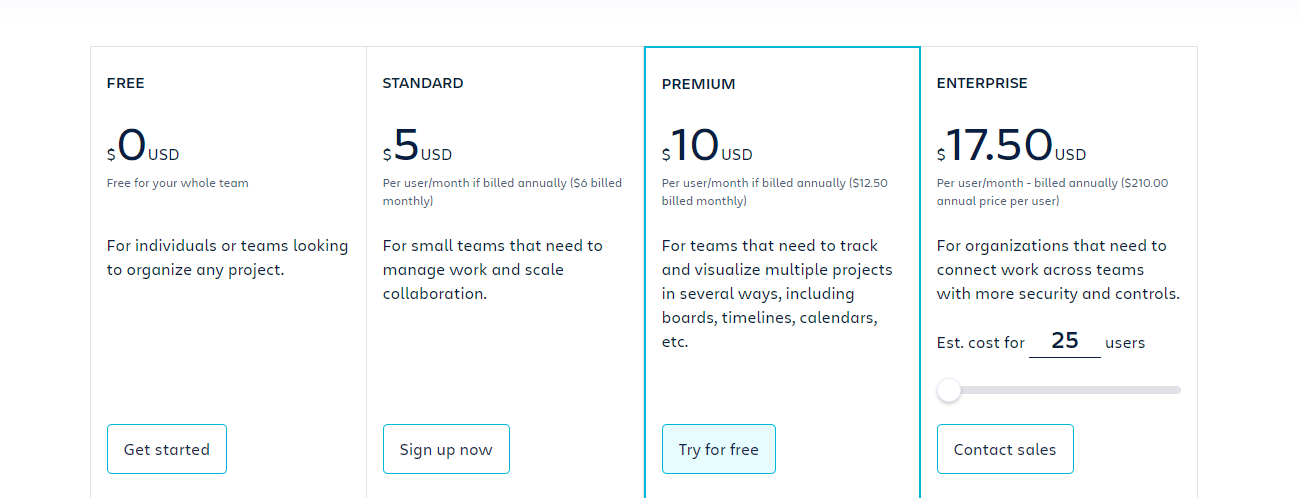
9. Monday.com
Monday.com is a great Podio alternative if you seek a comprehensive project management solution that allows customization.
It can fit most projects’ needs.
It allows you to build your workflow, automate work, collaborate and communicate with other team members, and prioritize tasks.
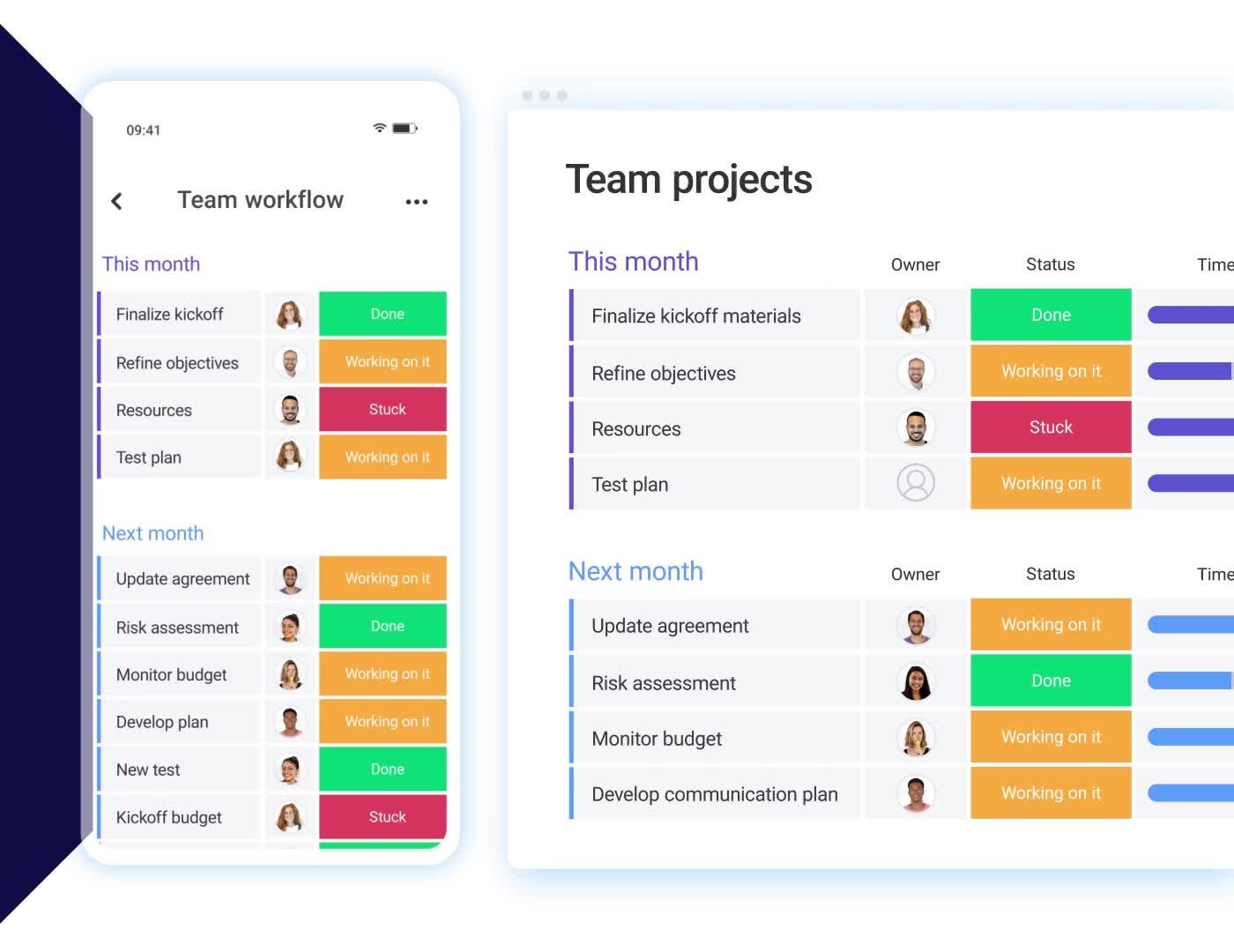
Monday.com offers many other specific modules, such as Monday Marketer, Monday dev, and Monday sales CRM. Compared to Podio, Monday.com is far more powerful and suitable for large businesses.
Key Features
- Priorities
- Due dates
- Calendar views
- Gantt charts
- Time tracking
- Reports
- Task dependencies
Pros
- Ideal for teams who have a lot of information to share
- Effective for client collaboration
- A highly customizable interface
- Great to track tasks and project progress
Cons
- The mobile app is slow sometimes
- A steep learning curve
- A bit pricey for small teams
Pricing
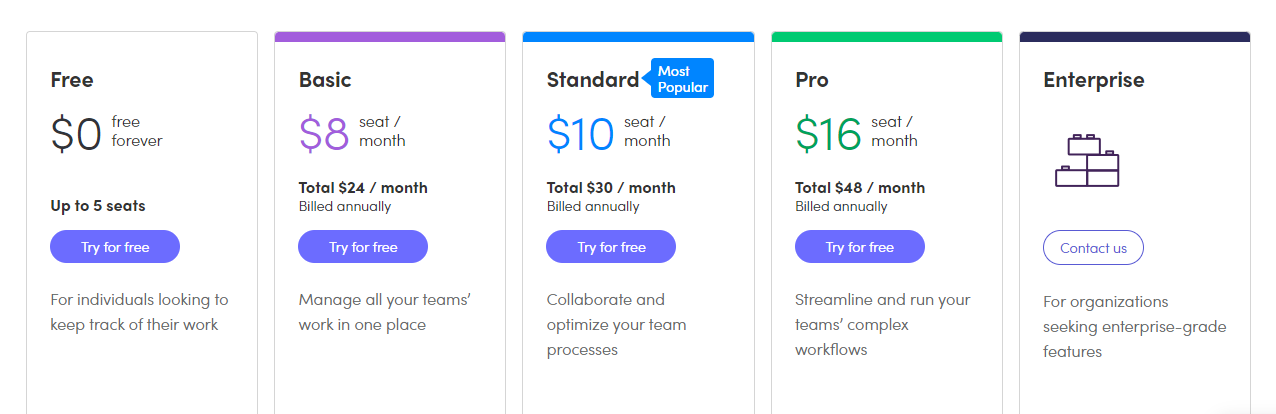
10. Proofhub
Get the most out of your work software — ProofHub is a Podio alternative that can handle all the aspects of work management, from project planning, progress tracking, and task assignment to time tracking, proofing, file management, and more.
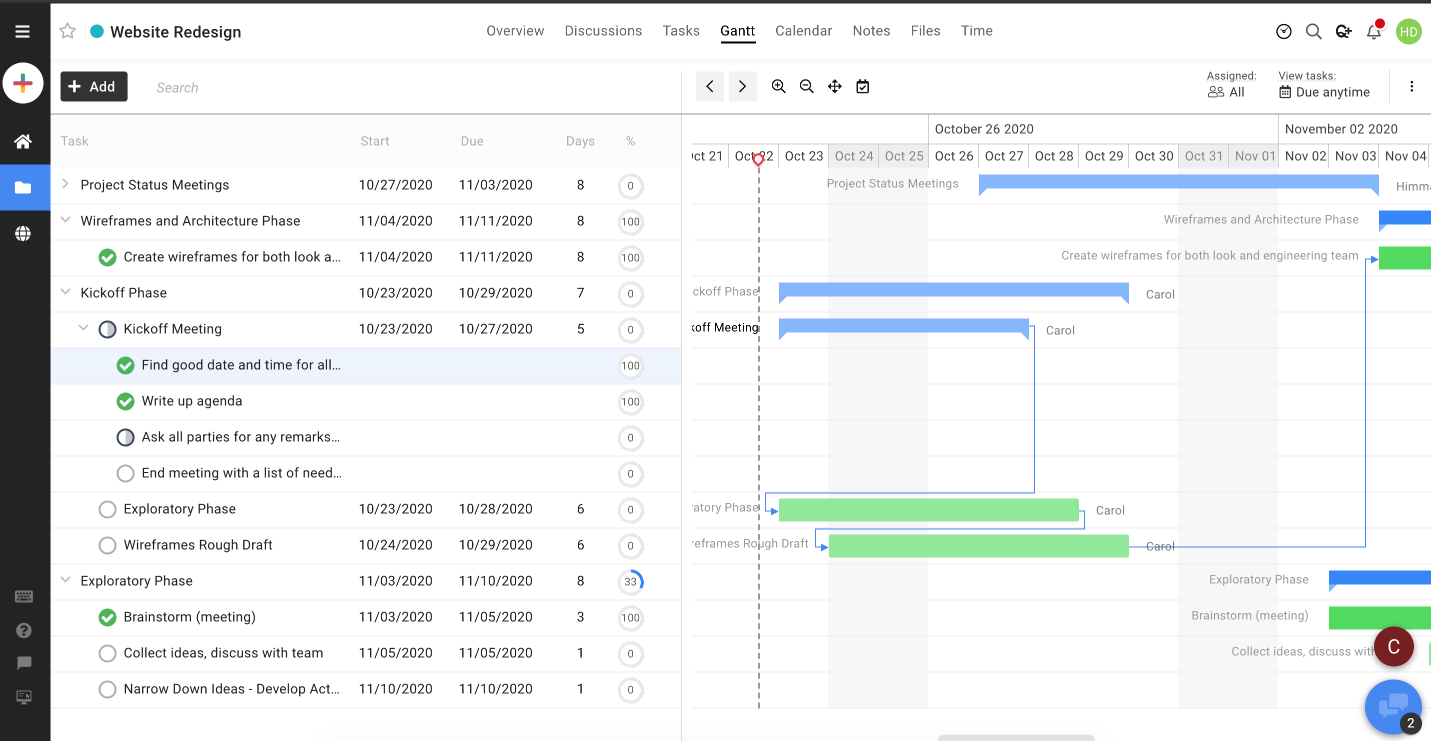
ProofHub’s mobile app is better than Podio, which is a great plus, especially for those who want to keep updated about their project progress while on the go.
The biggest head-scratcher is the steep learning curve. Many customers complain that they have a hard time learning all the features of ProofHub because it’s too much. In addition, it has a clunky and confusing interface.
Key Features
- Gantt charts
- Time-tracking
- Calendar
- Assignees
- Custom fields
- Milestones
- Files and docs
Pros
- Suitable for large companies
- Easy to track the time spent on each project
- Organize complex projects neatly
- Keep team communication and collaboration in one place
Cons
- Not easy to learn, especially for low-tech users
- Clunky interface
- Only offer a 14-day free trial
Pricing

11. Teamwork
Teamwork is a decent project management solution for client work. This is one of very few Podio alternatives that can minimize client chaos.
Teamwork is very good at file-sharing, time tracking, scheduling, and reporting. Compared to MS Projects or Smartsheet, Teamwork’s reporting is much better.

All those powerful functionalities come with a steep learning curve and high pricing. But what we don’t like the most about this Podio alternative is it lacks a chat option within the team.
Key Features
- Recurring tasks
- Priorities
- Notebooks
- Custom dashboards
- Milestones
- Instant chat
- Estimate time
Pros
- Easy to adapt to different company sizes
- Make time and expense tracking easy
- Help manage projects efficiently
- Easy for client collaboration
Cons
- No real-time chat options within the team
- Hard to learn
- Expensive pricing for entry organizations
Pricing
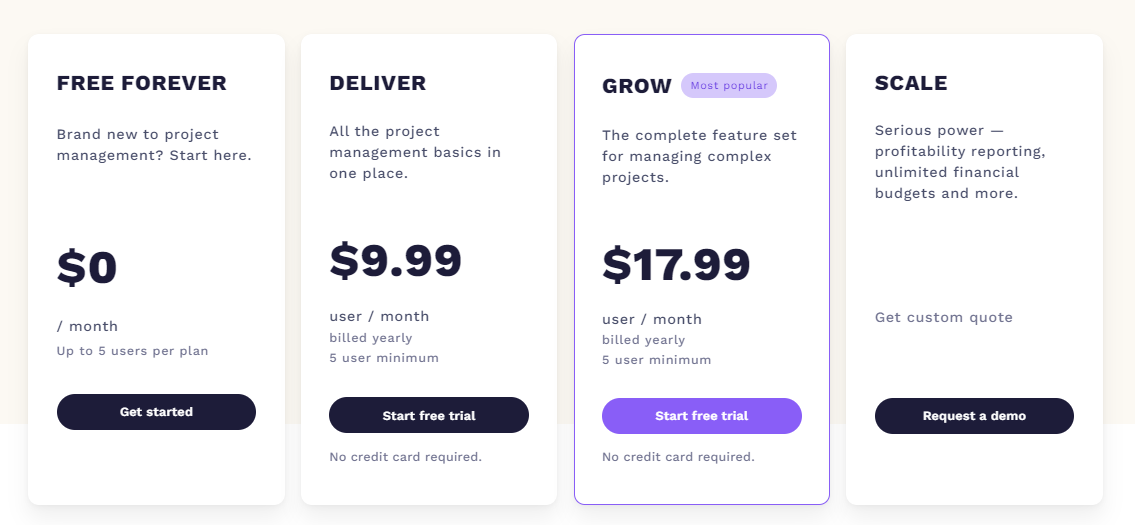
12. Clarizen
Clarizen’s main features include project planning, task management, resource management, data analytics, and portfolio management.
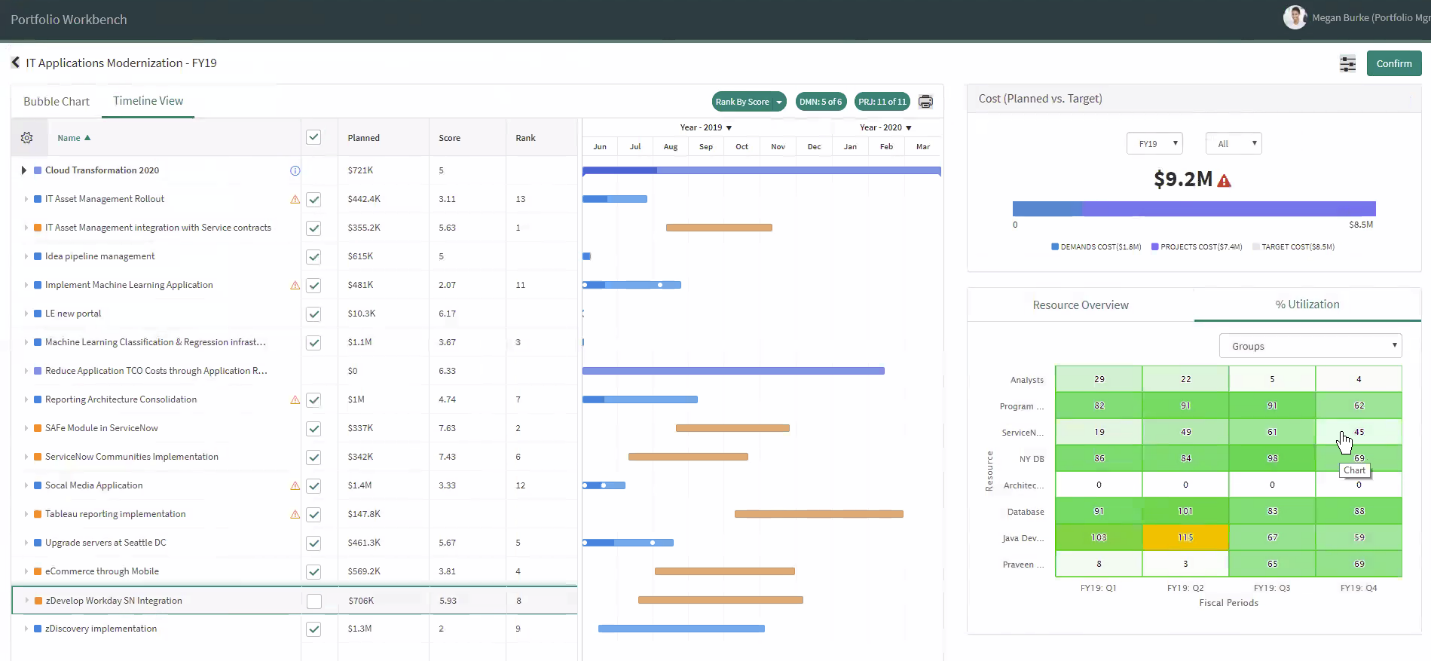
Thanks to the powerful and comprehensive feature set, this Podio alternative is a reliable project management software solution for large businesses and companies.
It brings transparency to multi-department organizations and helps teams of different kinds build their workflows easily. Clarizen is also preferred for its easy-to-use nature and clean interface.
Key Features
- Custom fields
- Time-tracking
- Version control
- Dashboards
- Reports
- Scheduling
Pros
- Make tracking projects easy
- Support team collaboration
- Reports and dashboards are easy to use
Cons
- Expensive for small businesses
- Confusing for new hires
- Only offer a 30-day free trial
Pricing
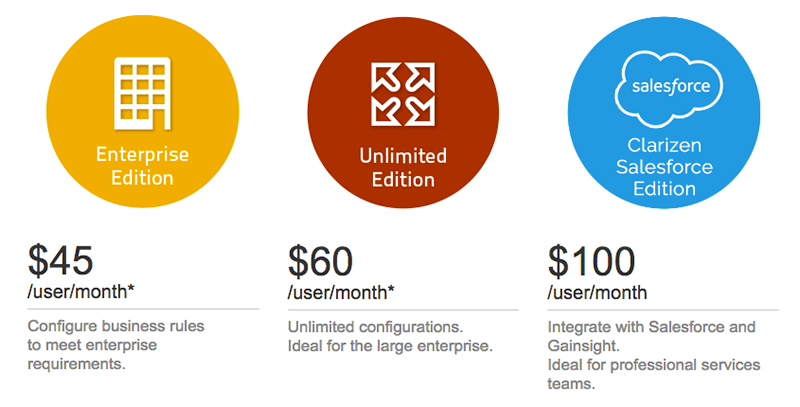
13. Quire
Quire is one of the best Podio alternatives for those who frequently work with Gantt charts.
This incredible collaboration and task management tool is also well-known for its sublists. This feature allows users to create unlimited sublists for a task list to easily manage and balance personal and team tasks.
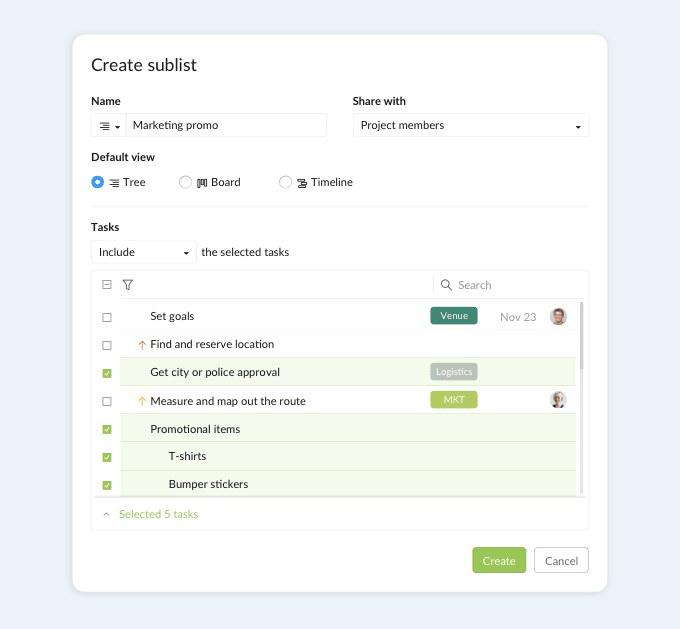
Besides, Quire helps you map your thoughts, schedule tasks, communicate with your team, and understand the performance of your projects.
Key Features
- Calendar
- Chat/messaging
- Dynamic timeline
- Kanban boards
- Sublists
- Nested lists
Pros
- Let you work with clients and external teams easily
- Easy to view the team’s goals
- Quick to set up
Cons
- The board function is unclear
- Hard to navigate
Pricing
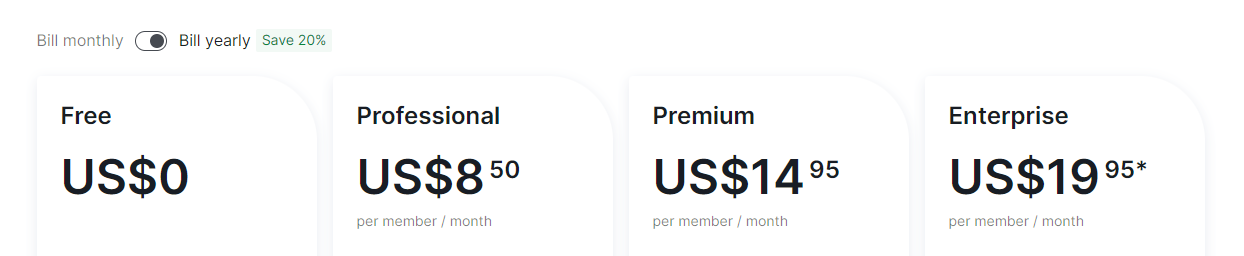
Which of the Podio alternatives is best for you?
You’ve got the list.
Now, it’s time to make the choice.
But if you still need more help from us, our suggestion is Upbase.
Did you know that Upbase is one of the rare Podio alternatives that strike the balance between functionality and simplicity?
Our solution empowers teams to do more than task management and project management.
With Upbase, you can collaborate with the rest of your team on multiple projects while helping everyone keep track of their personal and team goals. We believe that Upbase is the most promising Podio alternative for small businesses.
Sign up here, and try Upbase for your team.
